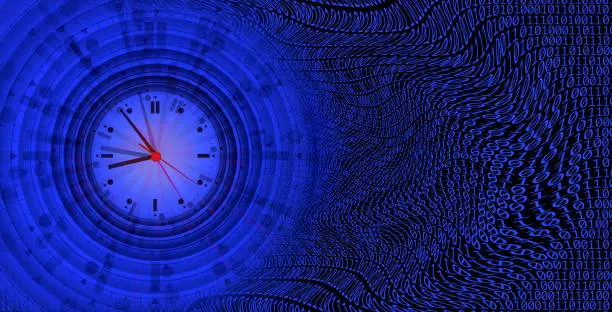Looking for the best smart AI gadgets to live a smart life? Here is a detailed list of best artificial intelligence powered gadgets that you can use to simplify your life and all the hassle of doing repetitive and boring task you that lead to stress and fatigue.
AI came to the human world solely to assist human beings in doing some or all of the activities we do. Before AI came into existence, technology has already appeared and had been assisting human beings.
After a while, some genius scientists came together to do an upgraded technology. The upgrade aims to create a technology that can reason for itself. After lots of effort and late-night reasoning, AI came into existence.
AI is an upgraded technology. So, therefore, you can imagine how great AI is if you compare it to what technology does.
When using a technological appliance or gadget you have to use it personally to get the job you want to do done which is not the same with AI.
With AI, you don’t have to go through all that hassle, all you need is to press a few buttons and then leave the AI gadget to do the work you want to do.
Now you see that having AI as an assistant at home or work reduces stress and also saves time because you don’t have to monitor it to do the work it is programmed to do, unlike the normal technological gadget.
Currently, now, AI has been making massive waves in developed and developing countries because since the invention of AI, a lot of people’s lives have been made a lot easier and the usual fatigue they face regularly isn’t longer there, now they can do lots of things that are less stressful and also they can also reserve their energy for things AI can’t do.
Let dive into some of this smart AI gadgets that will help you help you to live a smart and happy life.
Want to enjoy your health? Here are the top AI fitness app to smartly get fit
Best Smart AI Gadgets to Live a Smart Life
1. Tuya Smart Switch Button Pusher Fingerbot

This smart switch button pusher is the world’s smallest robot that can be used to control different types of buttons and switches in the house and the office.
Existing appliances in the house and office are not exempted as well. The programmers of this AI gadget made it so that you can use it to control any gadget that has a switch or buttons. With robotic clicks, you can control all appliances that have switches in your house.
To connect your appliances with Tuya smart switch button pusher, take the 3M sticker it has and tape it easily to the switch or button of the appliances.
Then you download the Tuya App or Smart life app, so you can control the Fingerbot via Bluetooth, and this gives the smart switch a new different ability.
After downloading the Tuya app, you can program the smart finger bot to turn on or turn off all functions according to how you want it. With the app, you can create a scheduler or schedulers that can automatically press the smart button for you when you aren’t there.
For example, you can set the smart finger to turn on the switch of the coffee machine while you are asleep and turn it off for you as soon as you freshen up ready for work through the double-sided tape that comes with the smart switch pusher pasted on the coffee switch.
You can also add it to your smart light switch, so you can control it without stretching your hands. Lest I forget, the switch mode for the smart switch button pusher supports normal switch mode and wireless switch mode.
Choose the one you prefer to use then switch to it. If you are using the wireless switch mode, you can freely configure your control device and set custom settings for button triggering.
When using the wireless switch mode for your smart lamp, you no longer have the problem of the lamp powering off itself when the switch is turned off because when the smart switch is idle in the wireless switch mode, the smart lamp still works.
Even while ensuring an uninterrupted power supply from the smart lamp, it can make changes to the brightness level and also adjust the light color temperature as well.
This smart switch button pusher allows users to add many devices’ switches so they can create a linkage control for all of them and meet the requirements for composite scenes.

Features of Tuya Smart Switch Button Pusher Fingerbot
1. Users can choose the switch mode they prefer
The developers allow users to choose the switch mode that suits their convenience. Users can choose either the switch mode or the wireless switch mode at will.
2. It has DIY Linkage
Users can configure the linkage to either a single-press, double-press, or a press-and-hold for the buttons in wireless mode and set it on the autorun for each scheduled time they want.
3. It has a smart 3-way control
Users can configure the switch in reverse or the on/off function if they want to implement the 3-way control of other smart switches or lights.
4. Step Dimming
It possesses step-dimming features to dim light in the bedroom or the living room but users have to configure it if they want to use it.
2. Ambi Climate AI Air Conditioner

Ambi climate AI air conditioner is an AI that relies on real-time sensor data; it takes live data of the environment’s weather conditions and sends it to the Ambi’s cloud base which now gives the AI instructions on the temperature it should tune the Air Conditioner too.
In other for this AI gadget to do the transmission of data and adjust the conditioner to the right temperature, there is a need to have a stable network connection or WiFi connection and of course, a stable power supply as the air conditioner can’t even work without a power supply.
For this AI gadget to get the correct weather data and transfer the data as an infrared signal to the cloud base, it must be placed in a well-ventilated place that is not affected by external barriers, let it be closer to your air conditioner. Let the distance between your air conditioner and Ambi be within 2-4 meters or 6-13 feet.
Ambi personalizes your comfort as it studies the environment temperature and also your comfort temperature so it can give you the best temperature feel and at the same time maximize energy.
The AI follows the in-built temperature and humidity rules to regulate the air conditioner; controlling the on or off button as the temperature changes.
If you are the type of person that likes the temperature to be slightly lower when it is mid-day, the AI takes that data and then controls the conditioner to give you that temperature every day at that particular period of the day.
But as the temperature, humidity, weather, and sunlight change, the AI automatically and precisely adjust the control settings to either cool or heat up to hit a balance that suits you.
Some people who are using this gadget usually say it makes cooling and heating more spontaneous and refreshing because of the ways it creates a balance between them.
Don’t let the Ambi be blocked by any barrier. Don’t let rays of sunlight or direct heat from the heater fall on it, even the direct airflow from your air conditioner should not fall directly on it. Let the AI gadget be placed on a flat, bright surface near the air conditioner.
This AI gadget doesn’t require a technician or an expert installer to install it. A literate can install it as it doesn’t have any elaborate installations.
All you need to do is to install the Ambi climate app, then take the Ambi out of the box and plug it into the power outlet. Wait for about 5 minutes for it to warm up then boom, you are good to go.
Should in case you want a step by step instructions, this will help;
- You have to download the Ambi climate app if you haven’t downloaded it before. Both Android and iOS users can access the app.
- Create an account on the app, so Ambi Company can register your details in their database.
- Ambi Climate device has a USB cable and a plug that is used to power the gadget when connected to a power outlet or socket. You can get an adapter for the plug to increase the life span of the whole charger by protecting it from sudden high power voltage.
- Make sure your Ambi is about 2-4 meters away from your air conditioner. Also, don’t let any barrier be between the Ambi Gadget, and make sure the airflow from the air conditioner is not flowing directly to the gadget as well.
- Connect your Ambi gadget to the app by creating a location and then following the on-screen instructions so you can connect it to your home WiFi network.
- After adding your gadget, pair your remote by either choosing a specific remote model from a list of options or you go for auto-pairing. Either one you choose, ensure you follow the instructions, so you don’t mess the whole settings up.
Features of Ambi Climate AI Air Conditioner
1. It can accommodate your modern routine
With the scheduler button, you can create multiple timers. And give each of them names, you might probably name them according to your different routines if you want.
2. It has multi-user geolocation
This feature takes everybody’s temperature range at home and then intelligently controls the air conditioner such that everyone feels comfortable despite their body temperature differences.
Also, it uses each location to gauge the amount of air the conditioner releases so that no energy is lost and coolant usage is maximized.
3. Users can effortlessly control it
Once you can download the Ambi app, you can control the Fingerbot seamlessly. And you can also make changes via this app as well.
3. Chris Digital AI Co-Driver

Chris Digital AI is the first digital assistant driver made to accompany drivers. Since it was made solely for drivers it doesn’t require any physical touch to use it, it requires only your voice and gesture while driving.
The developers made it to be a no-touch AI device so that it can help drivers to stay focused and still enjoy its company. Chris uses voice recognition to respond to drivers.
So, therefore, with the state-of-the-art speech recognition embedded in it, drivers just need to speak at first usage to the AI device so the AI can register their voice.
With voice recognition and simple gesture, controlling the AI driver makes using it comfortable when at the wheel.
While operating the wheels, drivers can have some conversations with the AI digital driver who listens and replies when necessary.
The developers made the AI in such a way that drivers can conveniently communicate with it and still stay connected while driving.
With all the vital information visible on the screen, users can put their smartphones out of their reach and leave Chris AI to keep them updated.
This digital co-driver is an AI that uses a Natural language processor to operate, it is this processor that allows it to listen and communicate with users. Since it uses this AI model, the more users speak to it the more it becomes better at responding.
With this AI, you know every new message that land in your inbox without you touching your phone, if you get a notification from any of your social media like WhatsApp, Facebook Message, Email, etc.
It informs you who sent it and also read out the content of the message to you and then reply the message on your behalf without you touching your phone.
When your phone rings while you are at the wheel, you can give the command to the digital co-driver to pick up the call for you. With the high-quality microphones embedded in it, you can converse with the person on the other side and hear what the person is saying loud and clear.
Having this AI with you in the car alone makes making calls easy. This AI can scroll through your contact list and call whoever you want to call with you just having to mention the name and if you don’t want to do that you can scroll through it with just a swipe gesture you make towards the AI.
To make the car lively, drivers at times play the music they love. With this AI co-driver, you can play the music you love either by streaming it through music apps like Spotify, Apple Music, Google Music, Amazon Music, etc.
Or you can play it offline from your music library. For anyone of them you prefer, the AI plays it for you. You can either call out the name of the music or you can do a scrolling gesture at the AI and pick the one you want.
You can either pause, play, or change the music, you can do any one you prefer to do, just by giving it the command or instruction.
It also checks out for traffic, if the road traffic changes it informs you about it earlier before you reach there.
It finds out the best route to take and then keeps you updated on any possible changes that occur as regards traffic on the available routes.
To enjoy this feature, you have to; first of all, input your destination on the available input space for road traffic. While driving your vehicle, it keeps you updated on the nearest gas stations should in case you need gas.
Information on things like parking lots, restaurants, relaxation parks, etc is also collected for your usage. All this information including traffic information is gotten offline, in which you don’t need to have a data connection on your phone to get them.
In the case where your car is your second home. A private place where you find solace after all the bustling activities of the day can be made more exciting with Chris’s digital co-driver.
With the timeless, human design it has coupled with the iconic round screen that has an aluminum ring around the display. The design of this AI gadget is smart and can easily blend with the interior of your car, adding more taste to the interior decor.
This AI works by plug-and-play. That was how the developers made it. All you need to do as a user is to get into your car and then place it on a stable part of the car.
If you are installing it for the first time, you can place it on your car’s dashboard or you either place it on the windscreen using a suction cup mount or follow the setup instructions given by the developers.
After connecting your phone and your car audio to the AI gadget, you are good to go. Mind you, it can work in any car and with any type of smartphone either Android or iOS device.
Features of Chris Digital AI Co-Driver
1. Gesture control
It has a feature that allows you to control it with just a gesture. Users can swipe their hands and make gestures to the ai gadget while driving.
2. Voice Control
Users can give a command to this AI gadget and it will respond to the command by carrying out the task.
4. Bonjour Smart AI Alarm Clock

This AI is a revolutionary voice-controlled smart Alarm clock that works as your virtual secretary and also ensures you are always on time for your outings.
Its human-like voice and mindful mannerisms make it the first AI Alarm Clock that wakes you up from your dreamland and you will be glad it did.
With this smart alarm clock, you will have the best personal assistant you desire without worrying about your private life getting outside.
It is always the first to wake up in the morning, it wakes up long before you think of waking up, and also, it makes the most of your day making sure you had a great day by the time the day is over.
This AI gadget can times wake you up before the set time you are meant to wake up if some changes happen; for example, you are to have an important meeting and the AI checks the traffic reports and discover there will be a major traffic jam, the AI will wake you up before your set awake time to beat the traffic.
Another instance is this, if you usually have your early morning jog like around 6 A.m on Saturdays, this AI will check the weather report, if she discovers it is going to rain or there will be a storm around that time, instead of waking you up she will allow you to keep sleeping.
This smart Alarm Clock integrates with your calendar so she can have a record of your schedules and outings for each new day and then help you not to miss them by not letting you sleep them away.
With this AI, the issues of oversleeping thereby missing a meeting or meetings are no longer active.
Bonjour AI smart alarm clock keeps tabs on your sleep needs. It notifies you when you aren’t having enough sleep and then create a sleeping pattern that will help you get the necessary rest for your body.
I know you might be asking yourself what if you aren’t feeling sleepy when the sleeping pattern starts to function? Don’t worry yourself as regards this, the AI can help you fall asleep when it is sleeping time with the relaxation program embedded in it.
The relaxation program in the AI connects easily with your pebble account, Apple Watch, or it can use holi’s SleepSensor to get insights and data that can help you improve your sleep habits which are your bedtime routine and sleep-time consistency.
It can also connect to many other popular tracking devices like Fitbit, Misfit, etc. In other to give you a comprehensive analysis of your sleeping pattern.
Users can integrate bonjour Smart Alarm clock with their bedroom switch and their air conditioner. When you integrate her with your bedroom light, the AI helps you turn it on and off when necessary and also, it controls the airflow from your air conditioner so the temperature in your room is conducive for you.
You can also link it with Amazon’s Alexa so you can place your orders on Alexa with the help of Bonjour without even getting out of bed, you just have to give the order of what you want on your bed, and boom! Bonjour place the order.
If you have a thermostat at home as well, you can connect it with this AI gadget so you can create a perfect and automated environment each new day for yourself.
Since it is an AI that can receive instructions, you can teach it to check if your home is safe at night by using the code “good night”. By telling her good night the AI will have to do a routine check to see if all doors are locked and windows are properly shut if any door or window is still open or not locked, it warns you about it. “Night mode” is the name given to this specific feature.
It is not difficult to operate this AI gadget. Also, with the help of the voice recognition software in it, users can converse with unmatched accuracy and still give you the desired result mind you, the more you speak with it, the more the AI learns and improve.
To operate this AI, you just have to follow the instructions the developers place in the manual.

To help you know how to operate this AI gadget with no manual to help, these few steps will help;
1. Simply Ask:
To use this AI, users can ask what they want to know. Let us say you want to know the weather forecast or the news, or even how many steps you have to take to complete the day’s exercise goal, etc.
You can ask it. Even more detailed questions like directions to your meeting, what you should wear for your next outing etc can be asked as well. You can also tell the AI to order your uber ride for you.
2. Set your voice for Bonjour to recognize it
As soon as you say the magic words like “OK BONJOUR ” it begins to record and analyze your speech immediately. After saying the magic word, you can start issuing commands to Bonjour and also start asking her questions as well.
3. You can also set a privacy button
The developers include a privacy button on the AI so users can choose when the AI hears what they are saying.
Features of Bonjour Smart AI Alarm Clock
1. It tracks fitness and also plans as regards it
This AI when integrated with tracking devices like FitBit, Apple Health, Withington, etc, can track your fitness.
It can track how many steps you have taken during the day and if you weren’t able to take a walk even when the weather is good this AI suggests you go for a run so you can reach the day’s fitness goal. Bonjour only does this when your schedule permits it to do so.
2. It learns your routine
This AI can learn the time you wake up and the time you leave home for work.
By the time the AI has gotten accustomed to how long it takes you to get ready in the morning and also the time you leave the house, it gives you good suggestions that can make your morning routine more enjoyable
3. This AI can improve its language
The more you converse with the AI, the more her language skill improves. As the AI language skill improves communication with her also becomes easier, as your requests can easily be understood.
The developers tried their best in making this AI gadget, as it is the only device that can combine and analyze several sources of information so that it can give you accurate answers and the right assistance.
4. It is a smart gadget for your home
This AI can make living at home blissful. It can adjust your smart thermostat or lighting to suit your activities.
For example, if you are working out in your home, this AI will adjust the thermostat to produce a cool environment so your body temperature cools down.
Frequently Asked Questions
What real-world applications of AI are there?
There are lots of AI that we can use in our daily life. Having this AI around makes living interesting. Here are a few examples of them; Bonjour ( An AI smart alarm clock), Chris (An AI co-driver assistant), Ambi Climate (An AI air conditioner regulator), etc and many more artificial intelligence gadgets.
What can I do with AI at home?
There are lots of things we can do with AI at home. For example, an AI Alarm Clock can wake you up in a calm manner
What is an AI gadget?
These are gadgets that are introduced with technological advancements so that daily living can be made fun and comfortable.
Currently, AI usage has been increasing very rapidly as a lot of people have seen the help they are rendering to human life.
Don’t Miss: Best AI Smartwatches: Wearables For Android And iPhone
Wrapping Up On the Best Smart AI Gadgets to Live a Smart Life
Having smart AI gadgets in our homes is very helpful for our daily lives. And the thing is, the majority of AI gadgets for home usage are very easy to operate without looking for any technician to give tutorials.
Some AI gadgets like Ambi climates that help to make staying at home very enjoyable are not difficult to operate at all. With the help of the manual in the ambi pack and the Ambi’s app, users can operate and even make some adjustments through the app.
Here is this other AI gadget that does a lot of things at home; Bonjour AI smart alarm clock. This AI works with voice recognition software. As soon as a user registers his or her voice with this AI, they can operate it.
Mind you, Bonjour is a powerful and useful AI gadget to have at home. If you need a virtual assistant at home to help you get things done, get an AI gadget that won’t make you grumpy early in the morning.
You can also use an AI smart camera to monitor your house or office or warehouse from anywhere in the world and still creates the perception that you are there.
What are your experiences with smart AI Gadget or is this your first time reading this? I would love to hear from you in the comments!