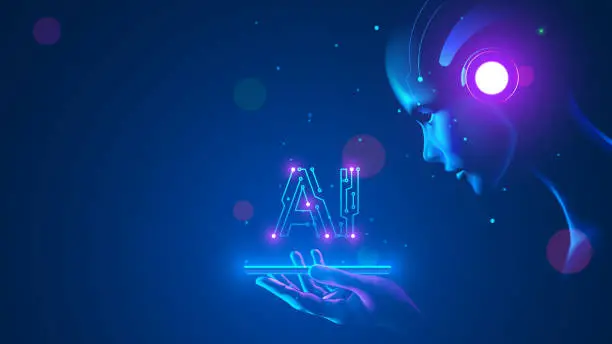When we thought we have seen it all in the world of digital marketing and advertising, AI-powered banner makers come along and change the game.
These innovative tools use machine learning algorithms to create stunning banner designs that are optimized for different platforms and devices, tailored to your target audience, and reflect your brand’s unique style and tone.
Are you looking for a fast and efficient way to create banners for your website or social media without spending too much time and effort on design?
Do you want to improve your marketing campaigns by creating targeted banners that are tailored to your audience’s interests and preferences?
Or are you interested in learning more about AI-powered banner makers and how they can help your business stay ahead of the competition?
In this comprehensive guide, we will explore the top AI banner maker software and help you choose the right tool for your business needs.
We will discuss the benefits of using AI banner makers, compare different platforms and tools, and provide in-depth reviews and case studies to help you make an informed decision.
Whether you are a seasoned marketer or a beginner looking to explore the world of banner design, this article will give all the important knowledge about the best AI banner maker tools.
So without wasting much time, let’s dive right in.
What are AI Banner Makers?
AI banner makers are digital tools that use artificial intelligence and machine learning algorithms to automate the banner creation process.
They allow marketers and designers to create customized and professional-looking banners for various platforms and devices, including websites, social media, and email marketing campaigns.
AI banner makers use data-driven insights to optimize banner design elements such as color, typography, layout, and imagery, to improve the banner’s performance and maximize its impact on the target audience.
By utilizing AI banner makers, businesses can save time and resources while creating banners that are tailored to their brand’s style and messaging.
Helpful Content: Best AI Poster Makers to Design Stunning Posters
Best AI Banner Makers
1. Visme

It is beyond imagination how much time and effort it takes to create a visually stunning banner that effectively communicates your brand’s message. With Visme’s AI-powered design tools, you can say goodbye to the tedious process of designing banners from scratch.
Imagine having access to a wide range of customizable banner templates that are designed to grab your audience’s attention, all in one place.
Visme’s banner maker allows you to create banners for various platforms, including social media, websites, and email campaigns, with just a few clicks.
Not only that, but Visme also offers unique features and design options that allow you to create truly unique and eye-catching banners. With Visme, you can add animations, videos, and interactivity to your banners to make them stand out from the crowd.
But what if you’re not a design expert? No worries! Visme’s intuitive interface and drag-and-drop editor make it easy for anyone to create professional-looking banners. Plus, Visme offers helpful tutorials and resources to guide you through the design process.
Visme offers a robust set of features that make it a great choice for creating eye-catching and effective banners. Whether you’re a design expert or a novice, Visme’s AI-powered design tools make it easy for you to create banners that stand out from the crowd.
Key Features
1. Customizable templates
Visme offers a wide range of customizable templates for banners of different sizes and styles, making it easy for you to create a banner that fits your brand’s messaging and style.
2. Drag-and-drop editor
Visme’s intuitive drag-and-drop editor allows you to easily add and edit text, images, and other design elements on your banner.
3. AI-powered design suggestions
Visme’s AI-powered design suggestions provide you with recommendations for optimizing your banner’s design elements, including font, color, and layout, based on data-driven insights.
4. Animation and interactivity
Visme allows you to add animations, videos, and interactivity to your banners to make them more engaging and interactive for your audience.
5. Collaboration and sharing
Visme makes it easy for you to collaborate with team members and share your designs with clients and stakeholders, all in one platform.
6. Data tracking and analytics
Visme’s analytics tools allow you to track the performance of your banners and make data-driven decisions to improve their effectiveness over time.
Pros
- Visme offers a wide range of customizable templates, making it easy for users to create professional-looking banners quickly.
- Its AI-powered design suggestions and data tracking tools provide data-driven insights to help users optimize their banner designs and improve their effectiveness.
Cons
- Visme’s free plan offers limited features and a watermark on all designs, which may be a deal-breaker for some users.
- The platform can be overwhelming for new users due to its extensive range of features, requiring some time to learn its functionalities.
2. Canva

The good thing about Canva is that it’s an intuitive and user-friendly AI banner maker that offers a range of features to help you create visually appealing banners with ease.
Canva’s drag-and-drop editor makes it easy for you to add and edit design elements on your banner, and its vast library of templates and design assets provides plenty of inspiration and resources to make your banner stand out.
With Canva, you can customize your banner with your brand colors, fonts, and images, making it consistent with your overall brand messaging.
Moreover, Canva offers a range of powerful design tools that allow you to add animations, illustrations, and other creative elements to your banner to make it more engaging and dynamic.
One of the best things about Canva is that it offers a free plan with a vast library of templates and design assets, making it accessible to users with a limited budget.
Additionally, Canva offers a range of collaboration and sharing tools, making it easy for you to work with team members and share your designs with clients and stakeholders.
Canva is a versatile and user-friendly AI banner maker that offers a range of features to help you create visually appealing banners quickly and easily.
Whether you’re a seasoned designer or a novice, Canva’s intuitive platform and vast library of templates and design assets make it a great choice for creating banners that grab attention and drive engagement.
Key Features
1. Drag-and-drop editor
Canva’s user-friendly drag-and-drop editor allows you to add and edit design elements on your banner easily.
2. Templates and design assets
Canva offers a vast library of templates and design assets, including fonts, images, and illustrations, providing plenty of inspiration and resources to create your banner.
3. Branding tools
Canva allows you to customize your banner with your brand colors, fonts, and images, making it consistent with your overall brand messaging.
4. Animation tools
Canva offers a range of animation tools, including GIFs and videos, to make your banner more engaging and dynamic.
5. Collaboration tools
Canva makes it easy for you to collaborate with team members, providing a range of sharing and commenting tools to ensure that everyone is on the same page.
6. Data tracking and optimization tools
Canva’s data tracking and optimization tools provide data-driven insights to help you optimize your banner designs and improve their effectiveness.
7. Mobile app
Canva’s mobile app allows you to create and edit designs on the go, providing added flexibility and convenience.
Pros
- Canva offers a wide range of design templates and assets, making it easy for users to create visually appealing banners quickly and easily.
- The platform’s user-friendly interface and drag-and-drop editor make it easy for users of all skill levels to design professional-quality banners.
Cons
- While Canva’s free plan offers many features, some advanced features are only available with the paid plan.
- Customizing design elements beyond the provided templates can be challenging for users without design experience.
3. Abyssale

Let me tell you about my experience with Abyssale. As a freelance graphic designer, I was always on the lookout for new tools to help me create stunning visuals for my clients.
When I discovered Abyssale, I was immediately intrigued by its use of AI and machine learning to generate custom designs.
I decided to give it a try, and I was blown away by the results. The platform was easy to use, and the banners it generated were stunning and unique. I was able to create high-quality banners in a fraction of the time it would have taken me to do it manually.
One of the things I loved about Abyssale was its ability to adapt to my preferences. The more I used it, the more it learned about my design style, and the more personalized the designs became.
I also appreciated the variety of templates and styles available, which allowed me to experiment with different looks and themes.
My experience with Abyssale was fantastic. It helped me save time and deliver high-quality banners to my clients.
Whether you’re a professional designer or a small business owner looking to create eye-catching banners quickly and easily, I would definitely recommend giving Abyssale a try.
Abyssale’s unique features make it an excellent choice for businesses and individuals looking for a powerful AI banner maker that can deliver high-quality results.
Features
1. Customizable AI models
Abyssale offers a range of pre-built AI models that users can customize to suit their specific needs, including fonts, colors, images, and more.
2. Easy-to-use interface
The platform is designed to be intuitive and user-friendly, even for those with limited design experience.
3. Multiple design options
Abyssale offers a range of design options, including static images, animated banners, and video banners, providing users with flexibility in their design choices.
4. High-quality results
Abyssale’s AI models are designed to produce high-quality banners that are visually appealing and engaging.
5. Integration with popular platforms
Abyssale integrates with popular ad platforms, including Google Ads and Facebook Ads, making it easy to incorporate your custom banners into your ad campaigns.
You might also want to check out this article on the best AI ad generators.
Pros
- Offers a unique and innovative approach to AI banner creation with its use of GAN technology
- Allows for customization with a variety of parameters to adjust the style and content of the banners
Cons
- The interface can be intimidating and overwhelming for new users
- The pricing model can be expensive for smaller businesses or individuals
4. Adobe Creative Cloud Express

One of the best ways to create banners with an AI banner maker is Adobe Creative Cloud Express. This software has a wide range of templates and design elements that you can use to create stunning banners in just a few clicks.
It also allows you to upload your own images and fonts, giving you full control over the design process.
Adobe Creative Cloud Express offers a user-friendly interface that is easy to navigate, making it a great choice for both beginners and professionals.
Its integration with Adobe’s Creative Cloud also means that you can seamlessly move your designs between different Adobe applications, allowing for greater flexibility in your creative process.
However, the downside to using Adobe Creative Cloud Express is that it requires a subscription to access all of its features.
This can make it more expensive than some of the other options on this list, especially for those who only need to create banners occasionally.
Additionally, the software can be resource-intensive, meaning that it may not run smoothly on older or less powerful computers.
Key Features
1. Design templates
Adobe Creative Cloud Express offers a wide range of design templates that can be used as a starting point for your project.
2. Customizable design elements
Users can customize design elements like fonts, colors, and graphics to create unique designs that fit their brand.
3. Collaboration
The tool offers the ability to share your designs with others for feedback and collaboration.
4. Integration with other Adobe tools
Creative Cloud Express integrates seamlessly with other Adobe tools, such as Photoshop and Illustrator, to streamline the design process.
5. Cloud storage
Designs are automatically saved to the cloud, allowing users to access them from anywhere and share them with others easily.
6. Mobile app
Adobe Creative Cloud Express also offers a mobile app, allowing users to create designs on-the-go.
7. Easy to use interface
The tool has a user-friendly interface, making it easy for even beginners to create professional designs.
8. Cost-effective
Adobe Creative Cloud Express offers a variety of pricing plans, including a free plan, making it a cost-effective option for design projects.
Pros
- Adobe Creative Cloud Express offers a wide range of features for creative professionals to create and edit visual content easily and quickly.
- The cloud-based system provides easy access to your projects from any device with an internet connection, allowing for flexible work arrangements.
Cons
- The software can be overwhelming for beginners and may require some training to fully utilize all its features.
- The subscription cost can be quite high for individuals and small businesses, making it less accessible for those on a tight budget.
5. Placeit

Placeit is an all-in-one design tool. With its user-friendly interface and pre-made templates, you can create stunning visuals for your brand in minutes, without any design skills required.
Placeit also allows you to mockup your designs on real-life objects, such as t-shirts and phone cases, so you can see how they would look in the real world.
Want to customize your designs further? Placeit offers advanced editing tools that allow you to adjust colors, fonts, and more to make your designs truly unique. Plus, with its affordable pricing plans, you can get access to unlimited designs and downloads for a fraction of the cost of hiring a professional designer.
But like any tool, there are some drawbacks to consider. Placeit’s pre-made templates and limited design options may not offer the same level of customization as other design tools. Additionally, the mockup feature may not be as accurate as physically printing and photographing the object.
Features
1. Thousands of templates
Placeit provides users with access to over 55,000 templates for creating designs and mockups for a wide range of products and industries.
2. User-friendly interface
The platform has a user-friendly interface that makes it easy for users to navigate and find what they need.
3. Customization options
Placeit allows users to customize templates with their own images, colors, and text to create unique designs that meet their specific needs.
4. High-quality images
The platform provides users with high-quality images that are suitable for use in print and digital media.
5. Video template
Placeit offers video templates that users can customize to create high-quality video content for their marketing campaigns.
6. No design skills required
Placeit’s templates are designed in such a way that users can create professional-looking designs even without any design skills.
7. Mockup generator
The platform’s mockup generator allows users to create product mockups easily, which can be used for showcasing their products on websites and social media platforms.
8. Cloud-based platform
Placeit is a cloud-based platform, which means that users can access it from anywhere, and there is no need to download any software.
9. Affordable pricing
Placeit’s pricing plans are affordable and provide users with access to all the features they need to create stunning designs and mockups.
10. Integration with other tools
Placeit can be integrated with other design tools, such as Adobe Creative Suite, to provide users with even more design options and flexibility.
Pros
- Placeit has an extensive library of mockups, logos, videos, and designs that can save you a lot of time and effort in creating professional-looking visuals.
- It’s very user-friendly, even for beginners, with easy-to-use tools and customizable templates that can be accessed from any device.
Cons
- The free version has limited features and the paid subscription can be expensive for some users, especially if you only need it for occasional use.
- The design options can sometimes feel limited, which may not be suitable for those who require more customization and flexibility.
6. Bannerbear

Do you have a challenge creating high-quality dynamic graphics at scale? Bannerbear can help. With its dynamic image and video generation capabilities, Bannerbear allows you to create hundreds of personalized images in minutes, saving you both time and money.
Its user-friendly interface makes it easy to create dynamic and custom designs for all your marketing and social media needs.
Bannerbear offers a range of features that make it a valuable tool for marketers and businesses of all sizes. It provides a flexible and easy-to-use solution for content creators who want to streamline their design process and create dynamic, personalized designs at scale.
With its API integration, you can easily automate image and video creation, while the platform’s templates allow you to create custom designs in minutes. Plus, its advanced features, such as animation and personalized text, take your designs to the next level.
In addition to its many benefits, Bannerbear also has some drawbacks. While it offers an extensive range of features, the platform’s pricing can be a bit steep for small businesses or those on a tight budget.
Additionally, the platform’s customization options may be limited for more complex design needs, requiring you to have some technical know-how to achieve certain design elements.
Key Features
1. Automate your design process
With Bannerbear, you can generate designs, graphics, and visual content automatically using your data, templates, and custom CSS.
2. Create dynamic designs
You can create personalized designs that adapt to your data, language, and content using Bannerbear’s dynamic image generation capabilities.
3. Collaborate with teams
Bannerbear allows you to share your templates and collaborate with your team members and clients using real-time feedback, reviews, and approvals.
4. Integrate with other tools
You can integrate Bannerbear with other tools like Zapier, Google Sheets, Airtable, and Slack to streamline your workflow and automate your content creation process.
5. Access a large library of assets
Bannerbear has a large library of assets, including images, icons, and fonts that you can use to create your designs.
6. Customize your designs
With Bannerbear, you can customize your designs using the platform’s built-in design editor, which allows you to modify colors, fonts, and layouts.
7. Scale your content creation
You can use Bannerbear to scale your content creation process, creating hundreds or thousands of designs at once.
Pros
- Bannerbear is easy to use, making it accessible to users of all skill levels.
- Its API integrations allow for easy and efficient automation of design tasks.
Cons
- The platform can be expensive for users with high traffic and/or design needs.
- Limited customization options may be a drawback for those who require more control over their designs.

Frequently Asked Questions
Which software can I use to make banner?
You can make banners in a variety of software, including Visme, Canva, Abyssale, Adobe Creative Cloud Express, Placeit, Bannerbear, and many others. It ultimately depends on your preferences and needs.
Are AI Banner Makers free?
There are various AI Banner Maker tools available, and some of them offer free versions with limited features, while others require payment for full access. It depends on the specific tool you desire to use.
What type of banners can I create using Visme?
With Visme, you can create a wide range of banners, including social media banners, website banners, ad banners, email banners, and more.
Is Canva free to use?
Canva offers both a free and a paid version. The free version has limited features, while the paid version offers more advanced features and design elements.
Does Abyssale offer templates for banner design?
Yes, Abyssale offers a variety of pre-designed templates for banner design, which you can customize to your liking.
Can I use Adobe Creative Cloud Express without an internet connection?
No, Adobe Creative Cloud Express requires an internet connection to use.
Can I use my own images in Placeit?
Yes, you can use your own images in Placeit, or choose from the thousands of stock images available in the platform.
What type of file formats can I download my banner in from Bannerbear?
You can download your banner in a variety of file formats, including PNG, JPG, GIF, SVG, and more.
Don’t Miss: Best AI Brochure Design Maker Tools to Create Custom Brochure
Final Thoughts
I hope you’ve found this information helpful and have a better understanding of what each tool has to offer. Whether you’re a small business owner, a marketer, or a graphic designer, these AI-powered tools can help you create stunning banners in no time.
As we’ve seen, each tool has its unique features, pros, and cons, making it a matter of personal preference and requirements. From the beginner-friendly Visme to the more advanced Adobe Creative Cloud Express, there’s an AI banner maker out there that’s perfect for you.
So, which AI banner maker will you choose? Do you prefer the simplicity of Canva, the abstract designs of Abyssale, or the automation of Bannerbear? Perhaps you’re drawn to Placeit’s integration with popular e-commerce platforms, or maybe you need the power of Adobe Creative Cloud Express to handle complex designs.
Whatever your choice, we’d love to hear your thoughts and experiences in the comments below. And don’t forget to share this article with your friends and colleagues who might be looking for the perfect AI banner maker for their needs.