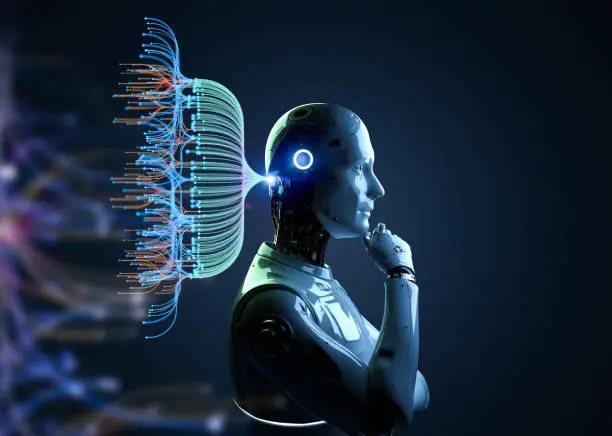You don’t have to be a professional artist or photographer to appreciate the beauty of a well-crafted portrait. But let’s face it – not everyone has the time, skill, or resources to create a stunning portrait from scratch. That’s it where AI portrait generators come in.
These innovative tools use artificial intelligence algorithms to generate lifelike portraits that are both impressive and accessible.
Are you curious about how AI portrait generators work? Maybe you’re an artist or photographer looking for a new tool to enhance your craft. Or perhaps you’re a marketer or advertiser interested in incorporating AI-generated portraits into your campaigns.
Whatever your reason for being here, this post will provide you with a comprehensive guide to the best AI portrait generators available today.
With AI technology, anyone can create stunning portraits that were previously only possible for highly skilled professionals.
So, are you ready to discover the best AI portrait generators out there? We’ll explore the pros and cons of using AI for portrait generation, a beginner’s guide to AI portrait generation, and provide tips for choosing the right AI portrait generator for your needs.
We’ll also discuss the ethical implications of using AI for portrait generation and offer innovative ways to utilize this technology for personal and professional use. Whether you’re a seasoned pro or a curious beginner, this post has everything you need to know about the best AI portrait generators.
But before we dive into the specifics, let’s talk about what AI portrait generators are. Not only does it offer a cost-effective way to create professional-looking portraits, but it also has the potential to revolutionize the world of art and photography.

What are AI Portrait Generators?
AI Portrait Generators are software programs that use artificial intelligence (AI) algorithms to generate digital portraits of people.
These algorithms are trained on large datasets of human faces, allowing them to recognize and replicate facial features such as skin tone, facial structure, and expressions.
AI portrait generators can create highly realistic portraits that are often difficult to distinguish from photographs of real people.
They are becoming increasingly popular among artists, photographers, and marketers who want to create professional-looking portraits quickly and easily.
Don’t Miss: Best AI Landscape Generators for ultra-fast landscape creation
Best AI Portrait Generators
1. Jasper Art

Jasper Art is a unique AI-powered art generator that can help you unleash your creativity and create stunning, one-of-a-kind pieces of art. With Jasper Art, you can simply input your desired color scheme, style, and other parameters, and let the AI do the rest.
Have you ever struggled to come up with a unique and eye-catching art piece? Maybe you’ve spent hours brainstorming, sketching, and painting, only to end up with something that doesn’t quite capture your vision.
With Jasper Art, you can skip the frustration and go straight to the fun part – creating amazing art.
Jasper Art is perfect for artists of all levels, from beginners to seasoned professionals. Whether you’re looking to create abstract art, landscapes, portraits, or something completely different, Jasper Art can help you bring your vision to life.
And with its user-friendly interface and intuitive design, you don’t need any technical skills or artistic training to get started.
Features
1. Customizable parameters
With Jasper Art, users can input their desired color scheme, style, and other parameters to customize their art piece to their liking.
2. High-resolution output
Jasper Art can generate high-resolution output files suitable for printing or digital use.
3. User-friendly interface
Jasper Art has a user-friendly interface that makes it easy for users to navigate and use the platform, regardless of their artistic skill level.
4. Variety of styles
Jasper Art offers a variety of art styles, from abstract to landscapes, portraits, and more, giving users a range of options to choose from.
5. Fast processing
Jasper Art’s AI algorithms are optimized for fast processing, allowing users to generate art pieces quickly and efficiently.
6. Social sharing
Jasper Art allows users to share their art pieces
Pros
- Jasper Art offers a user-friendly interface and customizable parameters, making it accessible to both novice and experienced artists.
- The platform generates high-resolution output files suitable for both digital and print use, making it a versatile tool for artists.
Cons
- While Jasper Art offers a variety of art styles, some users may find the selection limited compared to other AI art generators.
- Depending on the complexity of the art piece and the parameters chosen, Jasper Art’s processing time may vary and may not be as fast as other AI art generators.
Frequently Asked Questions on Jasper Art
Do I need to have any artistic skill or training to use Jasper Art?
No, you don’t need any artistic skill or training to use Jasper Art. Its user-friendly interface and customizable parameters make it easy for anyone to use, regardless of their artistic background.
Can I use Jasper Art to create commercial artwork?
Yes, you can use the artwork generated by Jasper Art for commercial purposes, as long as you abide by the terms and conditions of the platform.
How many art styles does Jasper Art offer?
Jasper Art offers a wide variety of art styles, from abstract to landscapes, portraits, and more. The exact number of styles may vary depending on the version of the platform you’re using.
What is the resolution of the output files generated by Jasper Art?
Jasper Art can generate high-resolution output files suitable for printing or digital use. The exact resolution may vary depending on the parameters you choose.
How fast is Jasper Art’s processing time?
Jasper Art’s AI algorithms are optimized for fast processing, allowing users to generate art pieces quickly and efficiently. The exact processing time may depend on factors such as the complexity of the art piece and the parameters chosen.
2. Nightcafe

Nightcafe is a versatile AI portrait generator that allows you to create unique, realistic portraits of people with just a few clicks.
With its powerful AI algorithms and advanced image recognition technology, Nightcafe can transform your photos into stunning works of art that capture the essence of your subject.
Imagine being able to create a lifelike portrait of your loved ones or your favorite celebrities without needing any artistic skill or experience.
With Nightcafe, you can do just that. Whether you want to create a classic portrait, a pop art-inspired image, or something more abstract and creative, Nightcafe has you covered.
One of the great things about Nightcafe is its intuitive interface, which makes it easy to use for artists of all levels.
You can adjust various parameters such as skin tone, eye color, and facial expression to create a portrait that truly captures the essence of your subject. You can experiment with different styles and filters to give your portrait a unique look and feel.
If you’re a photographer, graphic designer, or digital artist, Nightcafe can be a valuable tool for your work. You can use it to generate portraits for your clients or to create stunning visuals for your projects. With Nightcafe, the possibilities are endless.
Features
1. AI-Powered Portrait Generation
Nightcafe’s advanced AI algorithms can transform your photos into realistic, high-quality portraits with incredible accuracy and attention to detail.
2. User-Friendly Interface
Nightcafe’s intuitive and easy-to-use interface makes it accessible to both novice and experienced artists. Users can adjust various parameters such as facial expression, skin tone, and eye color to create a portrait that truly captures the essence of their subject.
3. Wide Range of Artistic Styles
Nightcafe offers a wide range of artistic styles and filters to choose from, allowing users to create portraits that range from classic and realistic to more abstract and creative.
Pros
- Nightcafe offers a wide range of artistic styles and filters to choose from, allowing for a diverse array of portrait options.
- The software is user-friendly and easy to navigate, making it accessible to users with varying levels of technical skill.
Cons
- While Nightcafe offers a variety of styles, the quality of the final output may be inconsistent and heavily dependent on the quality of the input image.
- Some users may find that the output images lack the level of realism or detail they desire for their portraits.
Frequently Asked Questions on Nightcafe
What kind of input images does Nightcafe work with?
Nightcafe can work with a variety of input images, including portrait photographs, selfies, and other images of people.
The quality of the input image will affect the quality of the final output, so it’s best to use high-quality images with good lighting and clear details.
How long does it take to generate a portrait with Nightcafe?
The time it takes to generate a portrait with Nightcafe depends on several factors, including the complexity of the portrait, the size of the input image, and the processing power of your computer.
In general, generating a portrait can take anywhere from a few seconds to a few minutes.
Can I use Nightcafe for commercial purposes?
Yes, Nightcafe allows commercial use of its generated images. However, it’s important to note that some artistic styles and filters may be subject to copyright restrictions, so it’s important to check the license agreements for each style or filter before using them commercially.
Is Nightcafe available on mobile devices?
Nightcafe is currently only available as a web-based application and can be accessed through a web browser on both desktop and mobile devices.
3. DALL-E

DALL-E is a cutting-edge AI portrait generator developed by OpenAI, designed to generate unique images based on textual input.
With DALL-E, you can easily create highly detailed, realistic portraits based on descriptions or even creative prompts, allowing you to bring your artistic vision to life in new and exciting ways.
Not only does DALL-E produce stunning images, but it also showcases the incredible potential of AI technology when it comes to creative endeavors.
As you experiment with different prompts and input, you may be surprised by the range of images that DALL-E is capable of producing, from the hyper-realistic to the surreal and fantastical.
One notable feature of DALL-E is its ability to generate images that incorporate multiple objects or elements into a single cohesive image.
For example, you could input a prompt for “a cat wearing a hat sitting on a pile of books,” and DALL-E would produce an image that includes all of these elements in a way that feels natural and seamless.
Features
1. Text-to-Image Generation
DALL-E can generate high-quality images from textual descriptions, including complex scenes and abstract concepts.
2. Customizable Output
DALL-E can generate images that match specific requirements, such as size, style, and complexity.
3. Wide Range of Image Types
DALL-E can generate a wide range of image types, including objects, scenes, and even imaginary creatures.
4. Unprecedented Detail
DALL-E can create images with an unprecedented level of detail, including textures, patterns, and lighting effects.
5. Continual Learning
DALL-E is continually learning and improving, meaning that it can generate increasingly realistic and complex images over time.
6. High-Quality Output
DALL-E generates images with high-quality resolution and color accuracy, making them suitable for a wide range of applications.
7. Ethical Considerations
OpenAI has implemented ethical considerations in DALL-E’s development, such as not generating images of copyrighted material or offensive content.
DALL-E’s ability to generate high-quality images from textual descriptions with a high level of detail and customization makes it a powerful tool for various applications.
Pros
- DALL-E can generate high-quality images with a high degree of customization and control over the output.
- The model can also generate images that contain a certain level of creativity and originality, making it a great tool for generating unique and interesting images.
Cons
- The model is relatively new and still undergoing development, so it may not be as stable or reliable as other AI portrait generators.
- DALL-E requires significant computing power to generate high-quality images, which may make it inaccessible for some users without access to specialized hardware or cloud computing services.
Frequently Asked Questions on DALL-E
What is DALL-E?
DALL-E is an AI program developed by OpenAI that generates images from natural language descriptions.
What kinds of images can DALL-E generate?
DALL-E can generate a wide range of images, including objects, animals, scenes, and abstract concepts.
How does DALL-E work?
DALL-E works by using a combination of machine learning techniques, including deep neural networks, to translate natural language descriptions into image pixels.
Can anyone use DALL-E?
Currently, DALL-E is not available for public use, as it is still in development and only available to select researchers and organizations.
How accurate are the images generated by DALL-E?
The accuracy of DALL-E’s generated images depends on the quality of the input text description and the complexity of the image being generated.
While the program is capable of generating highly realistic images, there may still be some errors or inaccuracies.
4. Pixray

Pixray is a unique AI portrait generator that offers a wide range of features to create stunning portraits.
With Pixray, you don’t have to be an artist to create amazing portraits, as the software uses AI technology to enhance your images and bring them to life.
Whether you’re a professional photographer or an amateur, Pixray has something to offer everyone.
The software is incredibly user-friendly, and you can create stunning portraits in just a few minutes. Pixray offers a wide range of styles, from classic to modern, so you can choose the perfect style for your portrait.
You can also adjust the lighting, contrast, and other settings to create a truly unique portrait.
Pixray is relatively new to the market, and while it offers an impressive range of features, it may not be as established as some of the more well-known AI portrait generators.
Additionally, some users may find that the software is a bit limited in terms of the customization options it offers.
Pixray is a great option for anyone looking for a user-friendly AI portrait generator with a range of styles to choose from.
The software is easy to use, and the results are stunning, making it a great choice for both professionals and amateurs alike.
Features
1. Advanced image editing tools
Pixray offers advanced image editing tools like tone mapping, color grading, and noise reduction.
2. Wide range of filters and effects
The platform offers a wide range of filters and effects to enhance images, including film emulations, artistic styles, and texture overlays.
3. AI-powered features
Pixray uses artificial intelligence to enhance images, such as removing objects from images, generating realistic bokeh, and creating depth of field.
4. Easy-to-use interface
Pixray’s interface is user-friendly and easy to navigate, making it accessible for beginners and professionals alike.
Pros
- Pixray offers a wide range of options to customize portraits, including various styles, poses, and backgrounds.
- It is user-friendly, with a simple interface and quick rendering times.
Cons
- Some users have reported limitations in terms of the resolution and quality of the generated images, particularly when compared to other AI portrait generators.
- The pricing structure can be expensive for those who want to access all features and high-resolution outputs.
Frequently Asked Questions on Pixray
What file formats does Pixray support for image input and output?
Pixray supports a variety of file formats, including PNG, JPEG, and BMP, for image input and output.
Is Pixray free to use?
Pixray offers a free trial version with limited features, and users can purchase a license for the full version.
Can Pixray generate high-resolution images?
Yes, Pixray can generate images up to 8192 x 8192 pixels in resolution.
Does Pixray require any special hardware or software to run?
Pixray runs on both Windows and Mac operating systems and does not require any special hardware or software.
Does Pixray have any built-in filters or effects?
Yes, Pixray has a range of built-in filters and effects that users can apply to their generated images.
5. Artbreeder

Artbreeder will give you an exciting experience of creating new artwork by combining different images and styles. With its intuitive interface and a vast library of images, you can easily mix and match to create unique and stunning pieces of art.
Have you ever wondered what a hybrid of a lion and a butterfly would look like? Artbreeder allows you to explore the possibilities of creating entirely new organisms and creatures by blending different animal images.
With its advanced AI algorithms, you can generate realistic and imaginative creatures that will amaze you.
Artbreeder’s unique features include the ability to collaborate with other users and build upon each other’s creations.
You can also use its animation tool to bring your creations to life and share them with the world. Its vast library of pre-existing images allows you to mix and match styles, including the ability to incorporate famous artists’ styles into your work.
Artbreeder is a great tool for artists, designers, and anyone looking to explore their creativity. Its vast library and AI algorithms allow for endless possibilities for creating unique and interesting art pieces.
However, the sheer amount of options and features can be overwhelming, and the quality of some generated images may vary.
Features
1. Customizable parameters
Users can adjust various parameters such as style, color, shape, and texture to create unique and personalized images.
2. Collaboration and sharing
Artbreeder allows users to collaborate and share their creations with others, making it a social platform for generative art.
3. Creative inspiration
The tool provides a wide range of pre-existing images that can serve as inspiration for users to create their own unique artwork.
4. AI-powered image manipulation
Artbreeder uses advanced artificial intelligence algorithms to generate and manipulate images, resulting in unique and complex artworks that can be difficult to create using traditional methods.
5. High-resolution output
Artbreeder allows users to generate high-resolution images that can be used for print and digital applications.
6. Integration with other creative tools
The platform can be used in conjunction with other creative tools such as Photoshop and Blender to create even more complex and intricate artworks.
Pros
- Artbreeder allows for limitless artistic creativity and exploration through its AI-generated images and the ability to mix and match different styles and elements.
- The platform is also free to use and accessible to anyone with an internet connection.
Cons
- The quality of the images produced by Artbreeder can vary, and some may not meet professional standards.
- The platform relies on AI-generated content, there may be concerns about copyright and ownership of the images created.
Frequently Asked Questions on Artbreeder
Is Artbreeder free to use?
Yes, Artbreeder offers a free version with limited features. However, users can also opt for a paid membership that offers additional features and higher quality outputs.
What types of images can you create with Artbreeder?
Artbreeder allows users to create a wide variety of images, including portraits, landscapes, creatures, and more. Users can also combine different images and styles to create unique hybrid creations.
Can I download and use the images created with Artbreeder for commercial purposes?
Artbreeder’s terms of service state that users retain ownership of the images they create, but they must credit Artbreeder and its contributors if they use the images for commercial purposes.
Is there a limit to the number of images I can create with Artbreeder?
There is no limit to the number of images that users can create with Artbreeder, but the free version does have limitations on the number of downloads per day.
6. Deep Dream Generator

Deep Dream Generator is an exclusive AI-powered platform that allows you to turn your photos into trippy, dream-like artworks. With a few clicks, you can transform any image into a surreal masterpiece that looks like it’s straight out of a psychedelic dream.
Have you ever wondered what your pet would look like as a mythical creature or your city as a futuristic metropolis? With Deep Dream Generator, the possibilities are endless.
The interface is user-friendly, and you can adjust the level of abstraction and the amount of detail you want in your image.
You can also choose from various styles such as “Deep Dream,” “Inceptionism,” and “Style Transfer.”
Deep Dream Generator offers a unique way to express your creativity and see your world in a new light.
However, the process of generating high-quality images can be time-consuming and resource-intensive. The platform also requires a subscription to access some of its features.
Nonetheless, if you’re looking to experiment with your photos and create something truly original, Deep Dream Generator is worth checking out.
Features
1. Customization
Deep Dream Generator allows users to customize their dream-like images by selecting different styles and parameters to create unique and personalized results.
2. High-quality output
The tool produces high-quality images with intricate details and vivid colors.
3. User-friendly interface
The user interface is easy to navigate and allows users to upload, edit, and download their images with ease.
4. Community support
Deep Dream Generator has an active community of users who share their creations and provide feedback and support to others.
5. Multi-platform availability
The tool is accessible on various devices, including desktop and mobile devices, making it convenient for users to use the service wherever they are.
6. Multiple language support
The platform supports multiple languages, making it accessible to users from different regions of the world.
7. Fast processing
Deep Dream Generator processes images quickly, allowing users to generate their dream-like images in just a matter of seconds.
8. Free and paid versions
The tool offers both free and paid versions, giving users the option to choose the features and pricing plan that best suits their needs.
9. Privacy
Deep Dream Generator allows users to use their tool without requiring any login information or personal data.
10. Education
The tool also has an educational component that provides users with tutorials and resources on how to use the tool to create their dream-like images.
Pros
- Deep Dream Generator allows for highly customizable and intricate image creation, allowing for the creation of unique and surreal pieces of art.
- The platform is user-friendly and accessible, with a large community of users sharing their creations and providing inspiration.
Cons
- The high level of customization and complexity can be overwhelming and may require some technical knowledge to fully utilize.
- The rendering and processing of images can be slow, especially for more complex designs, which may limit the speed at which users can create their art.
Frequently Asked Questions on Deep Dream Generator
What is Deep Dream Generator?
Deep Dream Generator is an online tool that allows users to generate unique and artistic images using neural network algorithms.
Is Deep Dream Generator free to use?
Deep Dream Generator offers both free and paid subscription options. Free users have access to basic features, while paid subscribers gain access to more advanced features and higher resolution image outputs.
Can I upload my own images to Deep Dream Generator?
Yes, Deep Dream Generator allows users to upload their own images and apply various filters and styles to them.
What types of images can be generated using Deep Dream Generator?
Deep Dream Generator can be used to generate a wide range of images, from abstract and surreal landscapes to portraits and animal scenes.
Is Deep Dream Generator easy to use for beginners?
While Deep Dream Generator may require some basic knowledge of image editing and neural networks, the platform is designed to be user-friendly and offers tutorials and tips to help beginners get started.
7. Deep AI

Deep AI is an innovative platform that uses artificial intelligence to transform images, videos, and audio files into stunning works of art.
With Deep AI, you can create custom-designed logos, book covers, and social media graphics with ease, all without any prior design experience.
Deep AI is a powerful tool for generating AI portraits that are both high-quality and customizable, making it a popular choice for digital artists, designers, and photographers.
Are you tired of struggling with design software that requires a steep learning curve? With Deep AI, you can simply upload your image, choose your desired style, and watch as the platform does the rest.
Plus, Deep AI offers a wide range of unique styles to choose from, allowing you to create one-of-a-kind designs that stand out from the crowd.
Using Deep AI is not only easy but also a lot of fun. The platform encourages experimentation and allows you to explore various creative possibilities. You can even use it to create personalized gifts for your loved ones, such as custom-designed mugs or t-shirts.
Features
1. Customization
Deep AI allows users to customize their portraits by selecting various options such as hairstyle, eye color, and facial features.
2. Realistic results
The AI technology used in Deep AI creates portraits that are extremely realistic and high-quality, making it hard to distinguish them from real photos.
3. Quick results
Deep AI generates portraits quickly, usually in a matter of seconds, making it an efficient tool for digital artists, designers, and photographers.
5. User-friendly interface
Deep AI has an intuitive and easy-to-use interface, making it accessible to users with varying levels of technical expertise.
6. Security
Deep AI ensures the privacy and security of user data, providing end-to-end encryption and allowing users to delete their data from the platform.
Pros
- Deep AI produces high-quality AI-generated portraits with impressive detail and realism.
- The platform allows for customization options such as adjusting the age, ethnicity, and gender of the portrait, providing versatility in its use.
Cons
- The process of generating a portrait can be time-consuming, taking up to several minutes per portrait.
- The free version of the platform is limited in the number of portraits that can be generated per month, requiring a subscription for more frequent use.
Frequently Asked Questions on Deep AI
What is Deep AI?
Deep AI is an online platform that offers AI-powered image and video analysis tools, as well as an AI portrait generator.
How does the AI portrait generator work?
The AI portrait generator uses advanced machine learning algorithms to analyze a photo of a person and then generate a new portrait of that person in a different style.
Can I use Deep AI for free?
Deep AI offers both free and paid plans. The free plan allows users to generate up to five AI portraits per month and access basic image and video analysis tools. The paid plans offer more features and higher usage limits.
Is Deep AI secure to use?
Deep AI takes security and privacy very seriously and uses advanced encryption and security protocols to protect user data. However, users should always exercise caution when sharing personal information online.
What types of image and video analysis tools does Deep AI offer?
Deep AI offers tools for object detection, image segmentation, facial recognition, and more. These tools can be used for a wide range of applications, including security, marketing, and research.
You might also want to check out: Best AI Video Editors For iPhone and Android
Final Thought
With the advancements in AI technology, creating stunning portraits has never been easier. Whether you’re a professional artist or just someone who wants to create unique and personalized art, there is an AI portrait generator out there that will work for you.
So, which one will you choose? Will you try the artistic approach of Artbreeder or the dreamlike designs of Deep Dream Generator?
Maybe you’ll opt for the realism of Deep AI or the whimsical creations of DALL-E. Or perhaps you’ll give Pixray a try and create portraits that truly capture your unique personality.
Whichever you choose, we hope that this article has helped you make an informed decision.
I would love to hear from you in the comments!