Shark AI robot vacmop pro RV2001WD Wi-Fi connected vacuum and mop with advanced navigation combines powerful vacuum suction & sonic mopping for a complete clean, all in one robot.
The Shark AI Robot is a robot vacuum with relatively advanced automation features. Overall the AI Vacmop cleans and vacuums well. It has a good enough runtime for most homes and decent enough suction to get your carpets clean.
Even though its app isn’t very intuitive, you can still use it to set different cleaning modes, create virtual boundary, or schedule cleaning sessions lines to prevent the vacuum from entering places where it is not needed.
But in this article, I will be reviewing Shark AI robot vacmop is a good as it claims to be. We also contacted other users to get their honest review on this product.
Shark AI Robot Vacmop Pro Review

I recently bought the Shark AI Vacmop and my initial impression is very positive! I like how it scrubs the floor while also picking up small debris. The Shark AI Robot VacMop isn’t our first robot vacuum nor robot mop, but is the first device we’ve owned that does both these operations simultaneously.
But it is little bit smarter than the robot vacuum we’ve been using because it supports room mapping and has laser-guided vision in addition to drop sensors and physical bumper sensors.
I’ve noticed that these in combination makes it less likely to ‘bump and redirect’ than our other robots, protecting our walls and furniture from nicks and scratches and things from being knocked over.
The Shark AI Robot Vacmop (RV2001WD) is Shark’s latest floor cleaning robot that combines a vacuum and mopping solution in one platform. Like all the latest robovac platform’s the Shark Vacmop comes with a companion app (Android and IOS) to connect and control the robot.
The shark looks similar to a lot of other robovac platforms currently on the market, but has few competitors that have also combined a vac and mop.
Helpful Content: Best AI Robot Toys In 2023
Shark AI Robot Vacmop: Design and Features
The Vacmop follows the design trend of Shark’s other robovacs (as well as most of the industry) – its round shape. It clocks in measuring at 12.5” x 3.5”. The cleaning path (roller head width) is 5.5” while its side brushes collect debris from nearly the full width.
In mop mode the cleaning path is nearly 11.5”, so nearly the full width of the vac. On top of the robot is a small LED display showing the battery indicator as well as the Wi-Fi status, mopping indicator, and error indicator.
There are also 2 buttons at the top – clean and dock. These allow for manual interaction, and are useful if you don’t have your phone available to start/stop the vac. The front of the vac has the sensor array (object and cliff detectors) which faces with dock while charging.
The rear has the removable dustbin, and is also where the mopping attachment connects to the vac. The dustbin pops off with a button push and the pulls open to reveal a clamshell design.
There’s also a removable filter to capture any fine particle dust that gets sucked up. This filter can also be rinsed out to prolong its life which is nice feature.
The dustbin also carries the anti-tangle comb feature which helps keep the brushroll clean. This feature works quite well and is a staple among Shark products (I have 2 other traditional vacs from them with his feature).
A notable feature is the object detection which allows the robot to navigate around objects that are roughly 3” tall. So completely picking up the floor isn’t always necessary.
I’ve tested this with toys, shoes, and game controllers and the vacmop navigated right around them. Items like socks, masks, and small toys were not detected since they were too short.
Controlling your vacmop is done with the app and its in here that you can configure its features. The app shows you the cleaning map. It lets you divide up the map into rooms, give them names, etc.
You also specify carpeted areas that may not have been detected by the automatic carpet detection utilized by the mopping program. You also have the ability to specify no-go zones and high traffic areas.
The no-go zones eliminate the need for using magnetic strips to block an area off, and the high traffic zones signify areas that might need a few extra passes. The app lets you schedule your cleanings, and see cleaning reports after the vac has ran.
You can also configure the Recharge and Resume setting if you have a large home to clean. The app also lets you control the robot from anywhere inside or outside the home.
Setup

The setup process is pretty straightforward to start out on. You setup the dock in a suitable place that has the proper clearance around it. Then plug the dock in and its ready to go.
You need to flip the power button on the side of the robot before charging. There’s a little green indicator on top of the charger dock that changes to blue once charging has started.
From there you connect the bot to your app and to your home’s Wi-Fi. You have to connect to a 2.4GHz network band in order to set things up. If you have a mixed Wi-Fi band (2.4 and 5 use the same SSID and password) then you have to disable the 5GHz band before connecting to the 2.4.
Once connected you can re-enable the 5GHz band on your router. I did run into an issue here that I have seen pop up in other connected devices. The app has trouble connecting to the device’s Wi-Fi automatically.
It forced me to go into my Wi-Fi settings and manually connect to the vac’s network. Then the app could connect to the robot. Then I had to switch back to my network to let the app point to that network.
In other words I had to do all the work and it would have been easier if I was just hit with a prompt to enter my network details.
This is not exclusive to the Vacmop, but to IOT items in general. Before you can start cleaning you have to do 2 runs – one to map your house and another to do the carpet detection.
In my house this took about 2 hours – 600 sqft cleaning area. After the mapping the app/vac suggests cleaning zones/rooms. It did a pretty good job of breaking down the floor plan on its own.
I divided one room up and designated a hallway. Other than that the zones were pretty accurate. I ran the carpet detection next – my upper level only has carpet in one room, and it is fully carpeted with a medium pile.
Another room has a little area rug (low pile), and then that’s it. The vac didn’t detect any of the carpet, which was disappointing, Maybe it needs to be a high pile to detect? I manually designated these zones in the app so that it wouldn’t try to mop those areas.
Cleaning
As far as cleaning goes you have 2 options – vacuum only or vacuum and mop. The vacuum only setting works just like any other robovac. You can select where you want to clean (a single room, a group of rooms, or the whole house), the power mode (Eco, Normal, and Max), and start it off.
Depending on the size of your home cleaning can take a couple of hours especially if it has to recharge mid-session. I ran into an issue with the room selection that I will discuss below.
Overall the vacuum cycle does a good job. It handled the copious amounts on long hair that several girls produce as well as the fluff from my husky that drifts around. I ran it in Eco and in Max mode to see how my run times varied.
With Max I’m down to 15% and with ECO I have about 35% battery left. For me it makes sense to run in Max since I can clean the upper level in one charge.
The vac doesn’t do a random pattern but rather works a grid to get the floor clean. This is absolutely preferable and takes a lot less time than the random bouncing around.
The vacuum+mop option requires the fitting of the solution reservoir. I used the included cleaning solution and it took half the bottle to fill the reservoir. A reusable cleaning pad comes already attached to the reservoir bottom.
Once the reservoir is fitted to the app switches to say “Mop” instead of vacuum. With my carpet map manually set I set out on a mopping run. In this mode you can control the flow of the solution (low, med, high).
I chose to leave it on the default and let it go. The mopping run does a good job cleaning up footprints from wet shoes and paws that have dried. Moderate marks are also taken care of.
However, it couldn’t lift a dried ice cream drip spot or some other food related drips. These needed to be scrubbed prior to running the vacmop. Stuck on messes are a bit too much for the vacmop to handle, but final cleaning/polishing are in its wheelhouse.
For me the wet foot and paw prints are the ideal target of the vacmop.

Issues and Other Thoughts
Overall I had a number of issues crop up with the vacmop. Most of them centered around the app interface. These are issues that can be fixed in future firmware updates, so they may just be issues for now.
The app is, to me, poorly laid out. You can’t adjust your power mode/fluid rate until the vacuum is started, some settings are buried under different sub menus, and the app notifications are not really all that useful.
It will notify of errors or low battery, but it won’t tell you it finished cleaning, or where it cleaned unless you dig into the app. Other robovacs I’ve used had this in their push notifications and it was useful info.
Before I turned on Recharge and Resume I wasn’t sure if the vac had cleaned the whole house. The map would be unavailable for whatever reason and the app suggested it may not provide a map if the rooms aren’t bright enough.
Why should that matter? My other robovac can provide a map even if it vacuumed in a pitch black house. Other features just flat out don’t work at the time of this review. Selecting a room to send the robot to results in the app spinning and thinking before not doing anything.
I can only run it on full house. Sometimes the Resume and Recharge goofs and it only goes back and cleans the room it was just in before returning to the dock.
It still had part of another room to finish and the only way for me to get that cleaned was to let the vac recharge and then run the whole house again. The other feature that didn’t work was the carpet detection.
It didn’t detect that one entire room was carpet, which is a pretty poor showing for a marquee feature. Overall the AI Vacmop cleans and vacuums well.
It has a good enough runtime for most homes and decent enough suction to get your carpets clean. The device is letdown by the companion app which is really unfortunate because the app is so integral to the operation. I think a lot of issues can and will be cleared up through updates, but I don’t have a crystal ball.
Pros & cons
Pros
- Simple, easy to use.
- Vac and mop in one.
- Can clean even without Wi-Fi so long as you have a map saved.
- Sturdy wheels can climb over thick rugs and yoga mats.
- App allows you to identify locations of rugs or carpet where you don’t want to mop.
Cons
- Mop tank only good for medium sized room, so expect to refill.
- Mopping quality only good for “finishing touches”, cannot remove sticky floor messes.
- Noise
- Fast cleanings, best suited for hard floors
- You need to remap every time you change the layout of your furniture.
- You need to remap whole cleaning area even if you only made changes to 1 room.
- Alarm not very audible so you have to be with notified via phone through the app to know if the robot is stuck or you need to fix something.

2nd User On Shark AI Robot Vacmop
I have 2 Shark vacuums, older Navigator and newer Apex DuoClean and love them. It’s a great brand…even after years of use. Wanted to try a robot vacuum for a while now.
It’s the only brand I thought would be a good fit for me. Well, here’s my review and opinion for those who want an actual users experience on the week+ I spent with this robot:
After downloading app and inputting WiFi credentials.
Step 1 requires the robot to “Explore” your home to create a map of your floorplan. Seems simple, but didn’t work well for me. The Smart IQ lasers and other sensors took 27-28 attempts (5 minutes – 60+ minutes each attempt over 3 days) to finally see some of my house.
I noticed in my house, part of the problem, it hates hallways and glass doors. My robot was flustered if it saw glass, and avoided the hallway. While I still don’t have a full map of my house.
On attempt 27/28, amazed it finally went down the hall and found 1 bedroom (have 3 bedrooms), I went with the map showing 10 rooms (actually mapped: kitchen, dinning room, living room, hall and 1 bedroom [5 rooms]).
Step 2 requires the robot to determine where carpet and smooth mopable floors are. This was close, but would require tape measures and math to get right. The robot just wasn’t close enough based on the map it had to work with.
Step 3 is the actual vacuuming. It’s now day 4 since my little buddy arrived. It was decent for surface debris and pet hair on high suction setting. It was a bit loud ( I know it’s a vacuum) and I didn’t trust it could reliably clean enough of the floor on a single charge to be worth the poorly mapped version of my house to know where it missed and get it on the next trip.
Not much deep cleaning considering I followed up with an upright vacuum and it had just as much fluff and more grit in it’s bin. And emptying the robot is less than perfect. Fluff/dust sticks to the pre-filter screen.
Plus side, you can rinse it in the sink. I don’t see any electronics. Just pull the yellow filter out first. The mop part will only be good if you have zero carpet between hardwood/tile/linoleum sections of your house.
Two rooms separated by a room with carpet will get a free carpet mopping! And the mop is a damp toweling at best, not true mopping(my opinion).
It barely cleaned rainy day footprints once they dried. Not Sure How The Carpet Mopping Conundrum Is Avoided!

Other User Review On Shark AI Robot Vacmop
Robot vacuums are a dime a dozen these days but what makes this Shark Vacmop stand out is the ability to mop! Once a 2 robot job, this shark is the complete package.
I have a mixture of hard floors and carpet on my main level of the house. With 2 kids and 2 dogs, this robot has been a time saver! I have it set to run every day during the middle of the night.
It’s nice to wake up to freshly clean floors and straight vacuum lines in the living room carpet. This vacuum does map out your floorplan so it will clean more thoroughly and in neat rows so if you like pleasing vacuum lines, this model is for you.
It comes with everything you need. A few mop heads, sample size of cleaning solution and a few spare parts. Initial setup is easy. You will need to use a phone app to setup but once its setup and scheduled cleanings, you will rarely need to use the app again.
The vacuum itself has voice prompts but they are quiet and you will miss it if you’re not nearby. It first maps out your cleaning area on the first run and maps out carpet and rugs on your 2nd run.
Once it does map, you have the ability to review and make edits to the mapping. I took the time to label the rooms so you can use the app to clean particular rooms when needed.
Just made a mess in the living room? Just initiate a clean for the living room. Easy Peesy. Mopping is what makes this robot standout. Do note that you have to attach the mopping reservoir when you want your floors to be mopped.
It doesn’t do both vacuum and mop at the same time. So, if you have a scheduled running, it will either vacuum or mop based on what attachments you have on it.
If the robot has the mop attachment, it will only mop and visit hard floors. It will skip the rooms that has carpet. It will also skip areas with rugs that span the width of hallways too.
I have a small rug that separates the kitchen from the mudroom and the robot will not skip over the rug to mop the mudroom so plan to move the rugs accordingly.
My recommendation is to have the robot mop when you’re around to attend. The robot will stop in its track if the solution tank runs empty. It’s a small tank too so be prepared for a mid-run refill.
Its nearly perfect and here is a list of why. The map editor in the app is sometimes hard to use and restricts to 4 sided rooms and carpets/objects. My office carpet isn’t square so the app will not allow me to map accordingly.
It has been stuck a few times but you will learn where the common stuck areas are and adjust your furniture accordingly. Even though you can set scheduled runs, you can only schedule 1 per day and for entire house cleaning and not room specific.
I wished you can schedule different rooms, different times of the day. I did have to send my original robot in for a warranty claim. Within 2 weeks, the robot died and wouldn’t respond to any button presses.
Great service but too bad it had to break to begin with. In summary, I do recommend this robot if you want both a vacuum and mop robot. The mop does agitate when its cleaning so I do feel like it’s doing an effective job in mopping. With this latest technology and suction power, I do feel like this can replace your traditional vacuum.
You might also want to check out Best Smart AI Gadgets to Live a Smart Life
Wrapping Up On Shark AI Robot Vacmop Pro
Everyone uses their Shark AI robot vacuum and mop differently. Some people want to pick up their whole house after the kids are in bed, set up a routine, and wake up to a sparkling new house, like a bunch of elves came through in the night.
I have used it for small messes and kids bringing dirt into the house on their shoes as well as cleaning entire floors of my house. Highly recommend trying the Shark AI Robot Vacmop, I am positive you will be impressed just like I was.

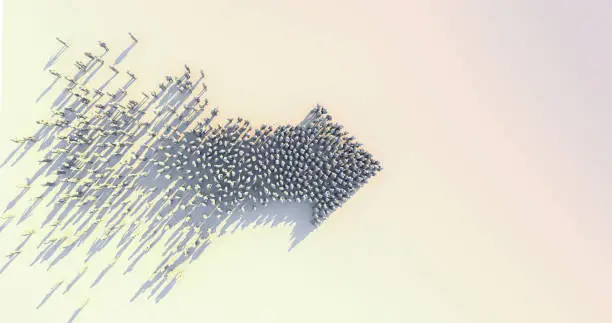

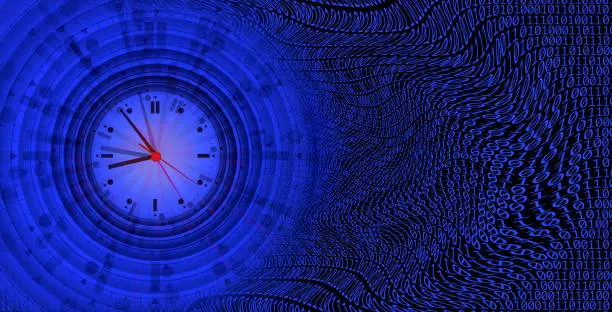



Thanks for sharing. I read many of your blog posts, cool, your blog is very good.
Thank you Chris.
Pretty! This was an incredibly wonderful post. Many thanks for supplying this information.