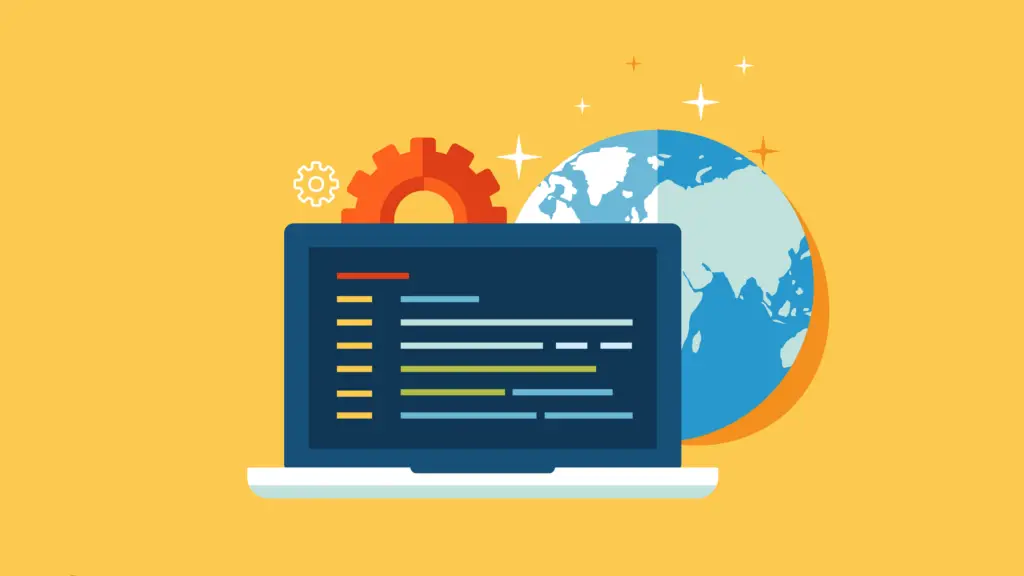With the rapid advancements in artificial intelligence (AI), entrepreneurs and business owners now have access to an array of AI business plan generators that can revolutionize the way they develop their business strategies.
These innovative AI tools for crafting business plans utilize state-of-the-art algorithms and machine learning techniques to streamline the process of creating a comprehensive and professional business plan.
One of the key advantages of AI business plan generators is their ability to analyze vast amounts of data from various sources.
By leveraging AI's data processing capabilities, these platforms can extract valuable insights and trends that can inform your business decisions.
Whether it's market research, industry analysis, or competitor profiling, AI algorithms can sift through vast amounts of information in a fraction of the time it would take a human researcher.
Financial projections are an essential component of any business plan, and AI business plan generators excel in this area.
By integrating historical financial data, market trends, and industry benchmarks, these tools can generate accurate and realistic financial projections for your business.
This not only saves you time and effort but also ensures that your projections are based on sound analysis and data-driven assumptions.
Another significant benefit of AI business plan generators is their ability to develop strategic roadmaps tailored to your specific industry and objectives.
These platforms can take into account your business's unique characteristics, such as target market, competitive landscape, and growth opportunities.
By aligning your goals with AI-generated insights, you can create a robust and actionable plan that sets you on a path to success.
Moreover, AI business plan generators offer user-friendly interfaces that make the process of creating a business plan intuitive and accessible.
Even if you don't have a background in finance or business strategy, these tools guide you through each step, prompting you with relevant questions and providing suggestions based on industry best practices.
In the following sections, we will delve into some of the best AI business plan generators available in the market.
We will explore their key features, advantages, and how they can empower you to craft a winning business plan that captures the attention of investors, lenders, and stakeholder.
let's dive in.

What are AI Business Plan Generators?
AI business plan generators are software platforms that utilize artificial intelligence technology to assist entrepreneurs and business owners in creating comprehensive and effective business plans.
These tools leverage advanced algorithms, machine learning, and data analysis techniques to automate and optimize the process of developing a business plan.
AI business plan generators offer a range of features and functionalities to simplify the task of creating a business plan.
They typically provide intuitive user interfaces that guide users through the planning process, asking relevant questions and prompting for essential information.
By inputting key details about your business, industry, target market, and goals, the AI algorithms can generate customized templates and frameworks tailored to your specific needs.
One of the primary functions of AI business plan generators is to analyze data. These platforms can process vast amounts of data from various sources, including market research reports, industry trends, financial data, and competitor analyses.
By employing natural language processing and machine learning algorithms, AI generators can extract insights, identify patterns, and make data-driven recommendations to enhance the quality and accuracy of your business plan.
Financial projections are a crucial component of any business plan, and AI business plan generators excel in this area.
By integrating historical financial data, market trends, and industry benchmarks, these tools can generate detailed and accurate financial forecasts.
They can calculate revenue projections, expense estimates, cash flow analysis, and even conduct sensitivity analyses to assess the potential impact of different scenarios on your business's financial performance.
Additionally, AI business plan generators can assist in developing strategic roadmaps. By considering your business's unique characteristics, such as strengths, weaknesses, opportunities, and threats, these tools can help identify competitive advantages, target markets, marketing strategies, and growth opportunities.
They can also provide insights on industry trends, customer preferences, and potential risks, enabling you to make informed decisions and refine your business strategy.
AI business plan generators offer a range of benefits, including time savings, data-driven insights, accuracy in financial projections, and customized strategic guidance.
By harnessing the power of artificial intelligence, these platforms empower entrepreneurs and business owners to create professional, compelling, and well-structured business plans that can attract investors, secure funding, and drive business success.

Also See: Pros and cons of AI in Business: Benefits & Drawbacks
What is the Benefit of Using AI Business Plan Generator
The benefits of using an AI business plan generator are numerous and can significantly impact the success of your business. Here are some key advantages:
1. Time savings
Developing a comprehensive business plan can be a time-consuming and complex task. AI business plan generators automate various aspects of the process, such as data analysis, financial projections, and template generation.
This automation saves you valuable time and allows you to focus on other critical aspects of your business.
2. Data-driven insights
AI business plan generators have the ability to analyze large volumes of data from diverse sources, including market research reports, industry trends, and financial data.
By harnessing the power of artificial intelligence and machine learning algorithms, these platforms can extract valuable insights and trends that can inform your business strategy. This data-driven approach enhances the accuracy and reliability of your business plan.
3. Professional templates and frameworks
AI business plan generators offer pre-designed templates and frameworks that are specifically tailored to different industries and business types.
These templates ensure that your business plan follows a standardized structure and includes all the essential elements required by investors, lenders, and stakeholders.
They provide a professional and polished appearance to your plan, increasing its credibility and effectiveness.
4. Financial projections accuracy
Financial projections play a crucial role in demonstrating the potential profitability and viability of your business.
AI business plan generators utilize advanced algorithms to integrate historical data, market trends, and industry benchmarks to generate accurate and realistic financial projections.
This accuracy helps you make informed financial decisions and provides confidence to potential investors or lenders.
5. Strategic guidance
AI business plan generators can provide strategic guidance by considering your business's unique characteristics, goals, and industry dynamics.
These tools analyze your inputs and generate tailored recommendations, including target markets, marketing strategies, competitive analysis, and growth opportunities.
This strategic guidance helps you refine your business strategy and make informed decisions.
6. User-friendly interface
Most AI business plan generators offer intuitive and user-friendly interfaces that guide you through the planning process.
These platforms prompt you with relevant questions, offer suggestions, and provide explanations to ensure that you include all the necessary information in your plan.
This user-friendly approach makes the process accessible to entrepreneurs without extensive business or financial backgrounds.
AI business plan generators offer time savings, data-driven insights, professional templates, accurate financial projections, strategic guidance, and a user-friendly experience.
By leveraging these tools, you can create a compelling and comprehensive business plan that increases your chances of success, attracts investors, and provides a solid foundation for your entrepreneurial endeavors.
Helpful Content: Best AI Business Name Generators to Help Name Your Brand & Company
Best AI Business Plan Generators
1. Copy AI

Copy AI is an exceptional AI-powered tool that can revolutionize your writing process. With Copy AI, you can harness the power of artificial intelligence and natural language processing to generate compelling copy that effectively communicates your business ideas.
Using Copy AI, you no longer have to struggle with finding the right words or spending hours crafting persuasive content.
This intelligent tool analyzes your input and generates high-quality copy tailored to your specific needs.
Whether you need to write a mission statement, product descriptions, marketing messages, or any other section of your business plan, Copy AI can provide you with creative and impactful suggestions.
Copy AI's algorithms have been trained on vast amounts of data, allowing it to understand language patterns and generate human-like text.
This ensures that the content it produces is not only grammatically accurate but also engaging and persuasive.
By leveraging Copy AI's capabilities, you can save time and effort while still maintaining the quality and effectiveness of your writing.
One of the key advantages of Copy AI is its ability to provide multiple variations of your input. This allows you to explore different writing styles, tones, and perspectives to find the one that best fits your business plan.
By generating various options, Copy AI helps you experiment with different approaches and refine your content until it aligns perfectly with your vision.
Additionally, Copy AI can assist you in overcoming writer's block or generating fresh ideas. If you're unsure where to start or need inspiration, this tool can provide you with prompts and suggestions to kickstart your writing process.
It can even generate entire paragraphs or sections based on a brief description, helping you outline and structure your business plan more efficiently.
Copy AI is designed with a user-friendly interface that makes it accessible to entrepreneurs and business owners without extensive writing or marketing backgrounds.
The platform guides you through the writing process, providing clear instructions and offering real-time suggestions as you type.
This intuitive experience ensures that you can effectively utilize the power of AI without any technical barriers.
Copy AI is a powerful AI-driven writing tool that can elevate your business plan by providing compelling and persuasive content.
It saves you time, enhances the quality of your writing, and helps you overcome writer's block. By leveraging Copy AI, you can effectively communicate your business ideas, engage your audience, and create a business plan that stands out from the competition.
Features
1. AI-powered copy generation
Copy AI utilizes advanced artificial intelligence algorithms and natural language processing to generate high-quality, engaging copy for various sections of your business plan.
It analyzes your input and provides suggestions and variations that align with your specific requirements.
2. Multiple writing styles and tones
One of the key advantages of Copy AI is its ability to provide multiple variations of your input. This feature allows you to explore different writing styles, tones, and perspectives, enabling you to find the one that best suits your business plan's objectives and target audience.
3. Grammar and language accuracy
Copy AI has been trained on vast amounts of data to ensure that the generated copy is grammatically accurate and coherent.
The tool's algorithms understand language patterns and generate human-like text, helping you create polished and professional content.
4. Content inspiration and prompts
If you're facing writer's block or need inspiration, Copy AI can provide you with prompts and suggestions to kickstart your writing process.
These prompts can help you brainstorm ideas, structure your content, and overcome any creative hurdles you may encounter.
5. Efficient editing and refining
Copy AI allows you to edit and refine the generated copy in real-time. You can make adjustments, fine-tune the wording, and customize the content to align with your specific requirements.
This feature streamlines the editing process and ensures that the final content is tailored to your business plan's needs.
6. User-friendly interface
Copy AI is designed with a user-friendly interface that makes it accessible to users with varying levels of writing expertise.
The platform provides clear instructions, real-time suggestions, and an intuitive experience, allowing you to easily navigate and utilize the tool's features.
7. Time-saving
By leveraging Copy AI's capabilities, you can save significant time in crafting persuasive content for your business plan.
The tool automates the writing process and reduces the need for extensive research and brainstorming, allowing you to focus on other critical aspects of your business.
8. Consistency and coherence
Copy AI ensures consistency and coherence throughout your business plan. As it generates multiple variations of your content, you can ensure that the language, tone, and messaging are aligned across different sections, creating a cohesive and unified document.
Pros
1. Time-saving
Copy AI automates the process of generating content for your business plan, saving you valuable time that can be allocated to other important tasks.
2. Professional and polished writing
The AI-powered algorithms of Copy AI produce grammatically accurate and coherent content, ensuring a high level of professionalism and polish in your business plan.
3. Content inspiration and variety
Copy AI provides content prompts and suggestions, offering fresh ideas and multiple writing variations to help you create engaging and unique content for your business plan.
Cons
1. Dependency on AI-generated content
Relying solely on AI-generated content may result in a lack of originality or personal touch in your business plan.
It's important to review and customize the generated content to align it with your specific business and brand.
2. Limitations in creative thinking
While Copy AI provides inspiration and prompts, it may not fully replace the creative thinking and unique perspectives that can come from human-generated content. Balancing AI-generated content with your own ideas and insights is recommended.
3. Language and cultural nuances
As an AI tool, Copy AI may not always capture specific language or cultural nuances accurately. It's important to review the generated content to ensure it aligns with your intended message and resonates with your target audience.

Frequently Asked Questions About Copy AI
Can Copy AI generate content for all sections of a business plan?
Yes, Copy AI can generate content for various sections of a business plan, including mission statements, product descriptions, marketing messages, and more. It offers a versatile range of writing capabilities to meet your specific needs.
Is the generated copy grammatically accurate?
Yes, Copy AI has been trained on extensive data to ensure that the generated copy is grammatically accurate and coherent.
The tool's algorithms understand language patterns and generate text that reads naturally and professionally.
Can I customize the generated content?
Absolutely! Copy AI allows you to edit and refine the generated content in real-time. You can make adjustments, fine-tune the wording, and customize the copy to align with your specific requirements and branding.
Can Copy AI help me overcome writer's block?
Yes, Copy AI can provide content inspiration and prompts to help you overcome writer's block. It offers suggestions and ideas that can kickstart your writing process and provide you with fresh perspectives.
Can I use different writing styles and tones with Copy AI?
Definitely! Copy AI offers multiple writing styles and tones to choose from. You can experiment with different approaches and find the one that best fits your business plan's objectives and target audience.
Is Copy AI suitable for users without extensive writing or marketing backgrounds?
Yes, Copy AI is designed with a user-friendly interface that makes it accessible to users with varying levels of writing expertise.
The platform provides clear instructions, real-time suggestions, and an intuitive experience, making it easy for anyone to utilize the tool effectively.
Can Copy AI save me time in creating my business plan?
Absolutely! Copy AI automates the writing process and reduces the need for extensive research and brainstorming.
By leveraging its capabilities, you can save significant time and effort in crafting persuasive content for your business plan.
Can I maintain consistency in my business plan's content with Copy AI?
Yes, Copy AI helps you maintain consistency and coherence throughout your business plan. As it generates multiple variations of your content, you can ensure that the language, tone, and messaging are aligned across different sections, creating a cohesive and unified document.
2. WordKraft AI

WordKraft AI is an exceptional tool that can significantly enhance your productivity and chances of success.
WordKraft AI is a powerful business plan generator that leverages the capabilities of artificial intelligence to provide you with a range of features designed to streamline the planning process and help you craft a winning business plan.
One of the standout features of WordKraft AI is its extensive collection of customizable templates. These templates are specifically tailored to different industries and business types, allowing you to choose the one that best aligns with your venture.
Whether you're starting a tech startup, opening a restaurant, or launching an e-commerce business, WordKraft AI has templates that provide a solid framework for your business plan.
WordKraft AI goes beyond providing templates by offering advanced data analysis tools. By integrating with relevant data sources and utilizing AI algorithms, WordKraft AI can generate accurate financial projections and forecasts.
These projections help you assess the feasibility of your business idea and provide valuable insights into the potential profitability and growth of your venture.
This data-driven approach empowers you to make informed decisions and set realistic goals.Another notable feature of WordKraft AI is its strategic guidance.
The tool provides step-by-step instructions and prompts, guiding you through the process of creating each section of your business plan.
This ensures that you cover all the essential aspects and elements required for a comprehensive and well-structured plan.
WordKraft AI prompts you to think strategically about your target market, competition, marketing strategies, and operational processes, helping you develop a robust and actionable plan.
Collaboration is made seamless with WordKraft AI's intuitive interface. The platform allows you to collaborate with team members and stakeholders in real-time, enabling simultaneous editing and feedback.
This feature is especially valuable for startups or businesses with a distributed workforce, as it facilitates effective teamwork and ensures everyone is on the same page.
WordKraft AI also offers integration capabilities, allowing you to import and export data from various file formats and platforms.
This enables you to easily incorporate existing data, financial statements, or market research into your business plan.
Additionally, you can export your completed business plan in different formats, such as PDF or Word, for easy sharing with potential investors, partners, or stakeholders.
WordKraft AI provides a comprehensive set of features to simplify and enhance the business planning process.
Its customizable templates, advanced data analysis tools, strategic guidance, collaboration capabilities, and integration options make it a valuable tool for entrepreneurs and business owners.
With WordKraft AI, you can create a well-structured, data-driven, and investor-ready business plan that sets you on the path to success.
Features
1. Customizable templates
WordKraft AI provides a vast collection of customizable templates tailored to different industries and business types.
These templates serve as a solid framework for your business plan, helping you structure and organize your ideas effectively.
2. Advanced data analysis
WordKraft AI integrates with relevant data sources and utilizes AI algorithms to generate accurate financial projections and forecasts.
This feature allows you to assess the feasibility of your business idea, make informed decisions, and set realistic goals based on data-driven insights.
3. Strategic guidance
WordKraft AI provides step-by-step instructions and prompts to guide you through the process of creating each section of your business plan.
This ensures that you cover all the essential aspects, such as target market analysis, competition assessment, marketing strategies, and operational processes, helping you develop a robust and actionable plan.
4. Real-time collaboration
With WordKraft AI, you can collaborate with team members and stakeholders in real-time. This feature allows for simultaneous editing, feedback, and discussions, promoting effective teamwork and ensuring that everyone is aligned on the business plan's content and objectives.
5. Integration capabilities
WordKraft AI offers integration capabilities, allowing you to import and export data from various file formats and platforms.
This enables you to incorporate existing data, financial statements, or market research into your business plan seamlessly.
Additionally, you can export your completed business plan in different formats, making it easy to share with potential investors, partners, or stakeholders.
6. User-friendly interface
WordKraft AI is designed with a user-friendly interface that makes it accessible to users with varying levels of business planning expertise.
The platform provides clear instructions, intuitive navigation, and helpful tooltips, ensuring a smooth and efficient user experience.
7. Visualizations and charts
WordKraft AI enables the creation of visualizations and charts to present key data and insights in a visually appealing manner.
These visual elements enhance the readability and comprehension of your business plan, making it easier for stakeholders to understand the information at a glance.
8. Document organization and version control
WordKraft AI allows you to organize your business plan into sections and subsections, facilitating easy navigation and referencing.
Additionally, it provides version control, allowing you to track changes and revert to previous versions if needed.
Pros
1. Customizable templates
WordKraft AI offers a wide selection of customizable templates tailored to different industries and business types, providing a solid framework for your business plan and saving you time and effort in structuring your document.
2. Data-driven insights
The advanced data analysis feature of WordKraft AI enables accurate financial projections and forecasts, empowering you to make informed decisions based on data-driven insights and improve the overall credibility of your business plan.
3. Real-time collaboration
WordKraft AI's real-time collaboration capabilities allow team members and stakeholders to collaborate seamlessly on the business plan, fostering effective teamwork, and ensuring everyone is on the same page.
Cons
1. Dependency on templates
While WordKraft AI provides customizable templates, relying solely on templates may result in a lack of originality or differentiation in your business plan.
It's essential to customize the content and add your unique value proposition to stand out from the competition.
2. Limited industry specificity
Although WordKraft AI offers templates for various industries, it may not cover every niche or specialized business.
Users operating in highly specific or unique industries may need to make additional modifications to align the template with their business requirements.
3. Potential language limitations
While WordKraft AI strives to generate coherent and grammatically accurate content, there is a possibility of limitations in capturing specific language nuances or regional preferences.
It's important to review the generated content to ensure it aligns with your intended message and resonates with your target audience.

Frequently Asked Questions About WordKraft AI
Can I customize the templates provided by WordKraft AI?
Yes, WordKraft AI offers customizable templates that can be tailored to suit your specific industry and business type.
You can modify the sections, add or remove content, and customize the layout to align with your unique business requirements.
Is the data analysis feature of WordKraft AI accurate?
Yes, WordKraft AI utilizes advanced data analysis algorithms to generate financial projections and forecasts.
The tool integrates with relevant data sources to ensure the accuracy and reliability of the generated insights.
However, it's important to review and validate the data inputs to ensure their relevance to your specific business context.
Can I collaborate with team members on the business plan using WordKraft AI?
Absolutely! WordKraft AI provides real-time collaboration capabilities, allowing you to invite team members and stakeholders to collaborate on the business plan.
You can work together, make edits simultaneously, and provide feedback, ensuring effective teamwork and alignment.
Does WordKraft AI support integration with other tools or platforms?
Yes, WordKraft AI offers integration capabilities, allowing you to import and export data from various file formats and platforms.
This enables you to incorporate existing data, financial statements, or market research seamlessly into your business plan. You can also export the completed plan in different formats for easy sharing or presentation.
Can I track changes and maintain version control in WordKraft AI?
Absolutely! WordKraft AI provides document organization and version control features. You can organize your business plan into sections and subsections, making it easy to navigate and reference specific parts.
Additionally, the tool allows you to track changes and revert to previous versions if needed, ensuring proper version control and document management.
Is WordKraft AI suitable for users with limited business planning experience?
Yes, WordKraft AI is designed with a user-friendly interface that caters to users with varying levels of business planning expertise.
The tool provides step-by-step guidance, clear instructions, and intuitive navigation, making it accessible and user-friendly for individuals who may be new to business planning.
Can I create visualizations and charts in WordKraft AI?
Absolutely! WordKraft AI enables the creation of visualizations and charts to present key data and insights visually.
This feature enhances the readability and comprehension of your business plan, making it easier for stakeholders to grasp important information at a glance.
3. Bit AI

Bit AI is an innovative business plan generator that leverages artificial intelligence to provide you with a range of advanced features designed to streamline the planning process and help you create a professional and impactful business plan.
One of the major features of Bit AI is its intuitive and user-friendly interface. The platform is designed to be accessible and easy to navigate, even for users with limited technical knowledge.
With its clean layout and straightforward controls, Bit AI ensures that you can focus on the content creation process without getting overwhelmed by complex tools or confusing interfaces.
Bit AI offers a variety of customizable templates that cater to different business types and industries.
These templates provide a solid starting point for your business plan, offering a well-structured framework that covers essential sections such as executive summary, market analysis, financial projections, and more.
You can choose a template that aligns with your business goals and industry, and then customize it to fit your specific needs and requirements.
A standout feature of Bit AI is its language generation capabilities. The tool utilizes advanced natural language processing algorithms to generate well-written and professional content for your business plan.
By inputting relevant information and parameters, Bit AI can generate clear and concise descriptions, market analysis, competitive analysis, and other sections of your plan.
The generated content is designed to be coherent and persuasive, ensuring that your business plan effectively communicates your ideas and captures the attention of readers.
Bit AI also offers collaboration features that enable seamless teamwork. You can invite team members, stakeholders, or advisors to collaborate on your business plan in real-time.
This allows for simultaneous editing, commenting, and feedback, fostering effective communication and collaboration among team members.
With Bit AI's collaboration capabilities, you can harness the collective expertise and insights of your team to create a comprehensive and well-rounded business plan.
Additionally, Bit AI provides integration options to streamline your workflow. The tool allows you to import and export data from various file formats, making it easy to incorporate existing information, financial data, or market research into your business plan.
You can also export the completed plan in different formats such as PDF or Word, facilitating easy sharing and presentation to potential investors, partners, or stakeholders.
In summary, Bit AI is a feature-rich business plan generator that offers a user-friendly interface, customizable templates, advanced language generation capabilities, collaboration features, and integration options.
By leveraging the power of Bit AI, you can create a compelling and persuasive business plan that effectively communicates your vision, attracts attention, and increases your chances of success.
Features
1. Intuitive and user-friendly interface
Bit AI provides an intuitive and user-friendly interface that makes it easy for you to navigate and utilize its features.
The clean layout and straightforward controls ensure a smooth and efficient user experience, allowing you to focus on creating your business plan without any technical hurdles.
2. Customizable templates
Bit AI offers a variety of customizable templates specifically designed for different business types and industries.
These templates serve as a solid foundation for your business plan, providing a well-structured framework that covers essential sections such as executive summary, market analysis, financial projections, and more.
You can choose a template that suits your industry and customize it to fit your specific business requirements.
3. Language generation capabilities
Bit AI utilizes advanced natural language processing algorithms to generate high-quality content for your business plan.
By inputting relevant information and parameters, Bit AI can generate well-written descriptions, market analysis, competitive analysis, and other sections of your plan.
The generated content is designed to be coherent, persuasive, and professional, ensuring that your business plan effectively communicates your ideas and captivates readers.
4. Real-time collaboration
Bit AI offers collaboration features that enable seamless teamwork. You can invite team members, stakeholders, or advisors to collaborate on your business plan in real-time.
This allows for simultaneous editing, commenting, and feedback, fostering effective communication and collaboration among team members.
With Bit AI's collaboration capabilities, you can harness the collective expertise and insights of your team to create a comprehensive and well-rounded business plan.
5. Integration options
Bit AI provides integration options to streamline your workflow. You can import and export data from various file formats, making it easy to incorporate existing information, financial data, or market research into your business plan.
This ensures that you can seamlessly integrate relevant data and insights, saving you time and effort in gathering and organizing information.
Additionally, you can export the completed business plan in different formats such as PDF or Word, facilitating easy sharing and presentation to potential investors, partners, or stakeholders.

Pros
1. User-friendly interface
Bit AI offers an intuitive and user-friendly interface, making it easy for users to navigate and utilize its features without technical expertise or extensive training.
2. Customizable templates
Bit AI provides a variety of customizable templates tailored to different business types and industries, offering a solid starting point for your business plan and saving you time and effort in structuring the document.
3. Language generation capabilities
Bit AI's advanced natural language processing algorithms generate well-written and professional content for your business plan, ensuring that your ideas are effectively communicated and resonate with readers.
Cons
1. Reliance on templates
While Bit AI offers customizable templates, relying solely on templates may result in less originality or differentiation in your business plan.
It's important to customize the content and add your unique value proposition to stand out from the competition.
2. Language limitations
Bit AI may have limitations in capturing specific language nuances or regional preferences. Although it generates coherent and grammatically accurate content, it's important to review the generated text to ensure it accurately represents your intended message.
3. Limited industry specificity
While Bit AI provides templates for various industries, it may not cover every niche or specialized business.
Users operating in highly specific or unique industries may need to make additional modifications to align the template with their business requirements.
Frequently Asked Questions About Bit AI
Can I customize the content generated by Bit AI?
Yes, absolutely! Bit AI provides customizable templates as a starting point, and you have the flexibility to modify the generated content according to your specific needs.
You can edit the text, add or remove sections, and tailor the language to align with your unique business proposition.
Is the language generated by Bit AI grammatically accurate?
Yes, Bit AI utilizes advanced natural language processing algorithms to generate grammatically accurate content.
However, it's important to review and proofread the generated content to ensure it aligns with your intended message and maintains a consistent tone throughout your business plan.
Can I collaborate with others using Bit AI?
Definitely! Bit AI offers collaboration features that allow you to invite team members, stakeholders, or advisors to collaborate on your business plan.
You can work together in real-time, make edits, provide feedback, and maintain effective communication throughout the planning process.
Can I export my business plan created with Bit AI?
Absolutely! Bit AI provides export options that allow you to save your business plan in different formats, such as PDF or Word.
This makes it easy to share your plan with potential investors, partners, or stakeholders, or present it in meetings or presentations.
Does Bit AI support industry-specific templates?
Yes, Bit AI offers customizable templates tailored to different business types and industries. Whether you're in technology, retail, healthcare, or any other industry, you can find a template that aligns with your specific sector and customize it to suit your business requirements.
Can I import existing data or research into Bit AI?
Definitely! Bit AI supports data import and integration options, allowing you to import data from various file formats or platforms.
This enables you to incorporate existing information, financial data, or market research seamlessly into your business plan, making it more comprehensive and accurate.
Is Bit AI suitable for entrepreneurs with limited business planning experience?
Yes, Bit AI is designed to be user-friendly and accessible to users with varying levels of business planning experience.
The intuitive interface, customizable templates, and guidance provided by the tool make it a valuable resource for both seasoned entrepreneurs and those new to the business planning process.
4. Beautiful AI

Beautiful AI is an innovative platform that revolutionizes the way you create visually stunning and engaging presentations.
This cloud-based software harnesses the power of artificial intelligence to help you design professional and captivating slideshows effortlessly.
With Beautiful AI, you can transform your ideas into visually compelling presentations that leave a lasting impact on your audience. One of the standout features of Beautiful AI is its extensive library of beautifully designed templates.
These templates are meticulously crafted by professional designers, ensuring that you have access to a wide range of visually appealing layouts, fonts, colors, and graphics.
Whether you're creating a pitch deck, sales presentation, or a conference slide, Beautiful AI offers templates that cater to various industries and presentation styles.
You can easily browse through the template library and select the one that best suits your needs, saving you time and effort in designing your slides from scratch.
Another impressive feature of Beautiful AI is its intuitive and user-friendly interface. The platform offers a drag-and-drop editor that allows you to easily arrange and customize elements on your slides.
You can add images, icons, charts, and text boxes with a simple click, and effortlessly adjust their size, position, and formatting.
The interface is designed to be intuitive and accessible, even for users with limited design experience, allowing you to create visually appealing presentations with ease.
With Beautiful AI's powerful AI algorithms, you can enhance the visual impact of your slides further. The platform intelligently suggests design improvements based on the content you input, ensuring that your slides are aesthetically pleasing and effectively convey your message.
For example, it can suggest color schemes that complement your content or recommend font styles that enhance readability.
These AI-driven suggestions help you create visually cohesive and professional presentations, even if you don't possess extensive design knowledge.
Collaboration is made seamless with Beautiful AI's real-time collaboration features. You can invite team members or stakeholders to collaborate on your presentation, allowing multiple individuals to work on different slides simultaneously.
The changes made by team members are instantly visible to others, promoting effective teamwork and streamlining the collaboration process.
This real-time collaboration ensures that everyone is on the same page and can contribute their expertise to create a polished and cohesive presentation.
Furthermore, Beautiful AI offers integration with other popular tools and platforms, making it easier to incorporate existing content or data into your presentation.
You can import images, charts, and data from sources like Google Drive, Dropbox, or Excel, enabling you to seamlessly integrate external information into your slides.
This integration saves you time and effort in transferring data manually and ensures the accuracy and relevance of the content in your presentation.
Beautiful AI is a powerful platform that combines the capabilities of artificial intelligence with stunning design templates, an intuitive interface, collaboration features, and integration options.
With Beautiful AI, you can create visually captivating presentations that engage and impress your audience.
Whether you're a professional presenter, a salesperson, or a student, Beautiful AI empowers you to deliver compelling presentations that stand out and leave a lasting impression.
Features
1. Extensive library of beautifully designed templates
Beautiful AI provides a vast collection of professionally designed templates to choose from. These templates offer a variety of visually appealing layouts, fonts, colors, and graphics that can be customized to fit your presentation needs.
You can select a template that aligns with your content and style, saving you time and effort in designing your slides from scratch.
2. Intuitive and user-friendly interface
The platform offers an intuitive and user-friendly interface that makes creating presentations a breeze.
With its drag-and-drop editor, you can easily arrange and customize elements on your slides. Adding images, icons, charts, and text boxes is as simple as a click, and you can effortlessly adjust their size, position, and formatting.
The interface is designed to be accessible even for users with limited design experience, ensuring a seamless and enjoyable design process.
3. AI-driven design enhancements
Beautiful AI utilizes powerful AI algorithms to suggest design improvements for your slides. The platform intelligently analyzes your content and provides suggestions to enhance the visual impact of your presentation.
It can recommend complementary color schemes, font styles that improve readability, or layout adjustments to make your slides more visually cohesive.
These AI-driven suggestions help you create professional and aesthetically pleasing presentations, even if you don't possess extensive design knowledge.
4. Real-time collaboration
Beautiful AI offers real-time collaboration features, allowing multiple team members or stakeholders to collaborate on a presentation simultaneously.
Changes made by team members are instantly visible to others, fostering effective teamwork and enabling seamless collaboration.
This real-time collaboration ensures that everyone can contribute their expertise, provide feedback, and collectively create a polished and cohesive presentation.
5. Integration with popular tools and platforms
Beautiful AI seamlessly integrates with other popular tools and platforms, enabling you to incorporate existing content or data into your presentation.
You can import images, charts, and data from sources like Google Drive, Dropbox, or Excel, ensuring that you can easily integrate external information without manual data transfer.
This integration streamlines the process and ensures the accuracy and relevance of the content in your presentation.
Pros
1. Stunning visual design
Beautiful AI excels in providing visually stunning presentations with its extensive library of beautifully designed templates.
These templates offer a range of visually appealing layouts, fonts, colors, and graphics, allowing you to create professional-looking slides that capture your audience's attention.
2. User-friendly interface
The intuitive and user-friendly interface of Beautiful AI makes it easy for users of all levels to create presentations.
The drag-and-drop editor simplifies the process of arranging and customizing elements on your slides, ensuring a smooth and enjoyable design experience.
3. AI-driven design enhancements
Beautiful AI's AI algorithms provide design suggestions to enhance the visual impact of your slides.
These AI-driven recommendations can improve color schemes, font styles, and layouts, helping you create visually cohesive and aesthetically pleasing presentations, even if you lack design expertise.
Cons
1. Limited template customization
While Beautiful AI offers customizable templates, there may be limitations to how extensively you can modify them.
Users seeking complete design flexibility might find the customization options somewhat restrictive, as they are primarily based on the provided templates.
2. Reliance on pre-designed templates
Beautiful AI heavily relies on pre-designed templates, which may result in presentations that lack originality or uniqueness.
Users looking to create highly personalized or custom-designed slides may find the reliance on templates a limitation.
3. Limited advanced design features
Beautiful AI prioritizes simplicity and user-friendliness, which means that users seeking advanced design features or intricate design customization options might find the platform lacking in terms of advanced design functionalities.

Frequently Asked Questions About Beautiful AI
Can I customize the templates in Beautiful AI?
Yes, absolutely! Beautiful AI provides customizable templates that can be personalized to suit your presentation needs.
You can modify the layouts, colors, fonts, and graphics to align with your content and style. The templates serve as a starting point, but you have the flexibility to make them uniquely yours.
Does Beautiful AI require any design skills?
No, Beautiful AI is designed to be user-friendly, even for users without design experience. The intuitive interface and drag-and-drop editor make it easy to create visually appealing presentations without the need for extensive design skills.
The platform offers pre-designed templates and AI-driven design enhancements that assist you in creating professional-looking slides effortlessly.
Can I collaborate with others on a presentation using Beautiful AI?
Absolutely! Beautiful AI offers real-time collaboration features that enable multiple individuals to collaborate on a presentation simultaneously.
You can invite team members or stakeholders to collaborate, allowing them to make edits, provide feedback, and contribute to the presentation in real-time. This promotes effective teamwork and streamlines the collaboration process.
Can I export my presentations from Beautiful AI?
Yes, you can export your presentations created in Beautiful AI. The platform provides options to export your slides in various formats, such as PDF or PowerPoint, making it easy to share or present your work to others.
You can choose the format that best suits your needs and ensures compatibility with different devices or presentation platforms.
Does Beautiful AI offer support for multimedia elements?
Yes, Beautiful AI supports multimedia elements within your presentations. You can easily incorporate images, videos, and audio files into your slides to enhance the visual appeal and engagement of your presentation.
The platform provides options to add and adjust multimedia elements, allowing you to create dynamic and interactive presentations.
Can I access Beautiful AI from different devices?
Yes, Beautiful AI is a cloud-based platform, which means you can access it from different devices with an internet connection.
Whether you're using a desktop computer, laptop, tablet, or even a mobile phone, you can log in to Beautiful AI and work on your presentations seamlessly across devices.
5. Notion AI

Notion AI is an innovative tool that leverages artificial intelligence to enhance your productivity and streamline your workflow.
It integrates seamlessly with the popular productivity platform Notion, providing intelligent automation and assistance to help you manage tasks, organize information, and collaborate more efficiently.
With Notion AI, you can unlock new levels of productivity and optimize your work processes. One of the key features of Notion AI is its ability to automate repetitive tasks.
By analyzing your usage patterns and understanding your preferences, Notion AI can suggest automated actions and workflows that save you time and effort.
For example, it can automate the creation of recurring tasks, generate to-do lists based on your priorities, or recommend relevant templates for specific project types.
These automated features help you focus on the important aspects of your work and minimize manual administrative tasks.
Notion AI also offers intelligent content organization capabilities. It can analyze your content within Notion and provide contextual suggestions for organizing and categorizing information.
For instance, it can recognize similar topics or related documents and suggest ways to create links or group them together.
This intelligent content organization streamlines your information retrieval process and ensures that you can easily access relevant information when you need it.
Collaboration is made more efficient with Notion AI's collaborative features. It can identify potential collaborators based on project contexts and recommend users to involve in specific tasks or projects.
This intelligent collaboration assistance helps you build effective teams and streamline communication within Notion, ensuring that the right people are involved at the right time.
Additionally, Notion AI offers smart search capabilities. It understands your search queries and provides relevant search results based on the context and content within your Notion workspace.
It can suggest related documents, pages, or sections that match your search terms, saving you time in locating specific information within your workspace.
Notion AI also benefits from continuous learning and improvement. As you use the tool and interact with its features, it learns from your behaviors and preferences, refining its suggestions and automation capabilities over time.
This adaptive learning ensures that Notion AI becomes more tailored to your specific needs and becomes increasingly valuable as you continue to use it.
Notion AI is a powerful tool that enhances productivity and efficiency within the Notion platform.
It automates repetitive tasks, offers intelligent content organization, facilitates collaboration, provides smart search capabilities, and continuously improves through adaptive learning.
By leveraging artificial intelligence, Notion AI empowers you to optimize your work processes, stay organized, and collaborate effectively, ultimately boosting your productivity and enabling you to focus on your core tasks and goals.
Features
1. Automated task management
Notion AI leverages artificial intelligence to automate repetitive tasks and optimize your task management.
It can suggest and create recurring tasks based on your usage patterns, saving you time and effort. By automating task creation and reminders, you can focus on more important aspects of your work.
2. Intelligent content organization
With Notion AI, organizing your information becomes easier and more efficient. The tool analyzes your content and provides contextual suggestions for organizing and categorizing information.
It can identify related documents or similar topics and suggest ways to create links or group them together, enabling you to access and navigate your information more effectively.
3. Collaboration assistance
Notion AI facilitates collaboration by recommending potential collaborators based on project contexts.
It can suggest users to involve in specific tasks or projects, helping you build effective teams and streamline communication within the Notion platform.
This collaborative feature ensures that the right people are involved at the right time, enhancing teamwork and productivity.
4. Smart search capabilities
Notion AI offers smart search functionality that understands your search queries and provides relevant search results within your Notion workspace.
It can suggest related documents, pages, or sections that match your search terms, making it easier and faster to locate specific information. This saves you time and effort in navigating and retrieving information within your workspace.
5. Continuous learning and improvement
Notion AI learns from your behaviors and preferences over time, continuously improving its suggestions and automation capabilities.
As you interact with the tool and use its features, it adapts to your specific needs, becoming more tailored and valuable to your workflow.
This continuous learning ensures that Notion AI becomes increasingly effective and personalized as you continue to use it.
Pros
1. Improved productivity
Notion AI automates repetitive tasks, suggests relevant actions, and provides intelligent organization features.
This helps save time and effort, allowing you to focus on more important aspects of your work and increasing overall productivity.
2. Enhanced collaboration
With its collaborative assistance, Notion AI recommends potential collaborators based on project contexts, making it easier to involve the right people in specific tasks or projects.
This feature streamlines communication and teamwork within the Notion platform, improving collaboration efficiency.
3. Efficient information retrieval
Notion AI's smart search capabilities understand your search queries and provide relevant search results within your Notion workspace.
This saves time in locating specific information, ensuring quick and efficient access to the content you need.
Cons
1. Limited customization options
While Notion AI offers predefined automation features and suggestions, it may have limitations in terms of customization.
Users seeking extensive customization options for automation or personalized workflows might find the available options somewhat restrictive.
2. Dependence on the Notion platform
Notion AI is designed to work within the Notion platform and relies on its infrastructure and functionality.
Users who do not use Notion or prefer other productivity tools may find limited compatibility or the need to adapt their workflows to fit within the Notion ecosystem.
3. Learning curve for AI interaction
As with any AI-powered tool, there may be a learning curve in understanding and maximizing the benefits of Notion AI's features.
Users may need to invest time in familiarizing themselves with the tool and its capabilities to fully leverage its potential for productivity and collaboration.
Frequently Asked Questions About Notion AI
How does Notion AI automate tasks within the Notion platform?
Notion AI automates tasks by analyzing your usage patterns and suggesting automated actions based on your preferences.
For example, it can create recurring tasks based on your regular workflow, generate to-do lists tailored to your priorities, or recommend relevant templates for specific project types.
By automating repetitive tasks, Notion AI helps save time and effort, allowing you to focus on more important aspects of your work.
Can I customize the automation features of Notion AI?
Currently, Notion AI offers predefined automation features based on common usage patterns. While you may not have full customization options for automation, the tool is designed to provide intelligent suggestions and automate tasks that align with general productivity needs.
However, Notion AI continues to evolve and improve, so it's possible that more customization options may be introduced in future updates.
How does Notion AI assist in collaboration within the Notion platform?
Notion AI assists collaboration by recommending potential collaborators based on project contexts. It can analyze the content within your workspace and suggest users who may be relevant to specific tasks or projects.
This collaborative feature helps you build effective teams and streamline communication within Notion, ensuring that the right people are involved in the right projects at the right time. By facilitating collaboration, Notion AI enhances teamwork and productivity.
Does Notion AI work with all types of content within the Notion platform?
Yes, Notion AI works with various types of content within the Notion platform. It can analyze and provide suggestions for organizing text, documents, images, tables, and other elements within your workspace.
Whether you're managing personal tasks, team projects, or organizing information in different formats, Notion AI is designed to assist in optimizing the organization and accessibility of your content.
Can I rely on the search capabilities of Notion AI to quickly find specific information?
Absolutely! Notion AI's smart search capabilities are designed to provide relevant search results based on the context and content within your Notion workspace.
It understands your search queries and can suggest related documents, pages, or sections that match your search terms.
This saves you time and effort in locating specific information within your workspace, making it easier to find what you need when you need it.
How does Notion AI ensure data privacy and security?
Notion AI prioritizes data privacy and security. The tool complies with industry-standard security practices to protect your information.
It operates within the same security framework as the Notion platform, which includes measures such as encryption, access controls, and regular security audits.
Notion AI only analyzes your content within the platform to provide suggestions and automation features, ensuring that your data remains secure and confidential.
6. LivePlan

LivePlan is a comprehensive business planning software that empowers entrepreneurs and small business owners to create professional business plans.
Whether you're starting a new venture, seeking funding, or looking to grow your existing business, LivePlan provides the tools and guidance to develop a strategic roadmap for success.
With its user-friendly interface and robust features, LivePlan simplifies the business planning process and enables you to make informed decisions for your business.
One of the key features of LivePlan is its intuitive business plan builder. It guides you through the entire process of creating a business plan step-by-step, from outlining your company vision and mission to defining your target market, analyzing competition, setting financial goals, and crafting marketing strategies.
The software provides prompts, examples, and helpful tips along the way, ensuring that you cover all the essential elements of a well-structured business plan.
LivePlan also offers integrated financial forecasting tools. These tools enable you to create detailed financial projections for your business, including sales forecasts, expense budgets, cash flow statements, and profit and loss statements.
You can input your business data and assumptions, and LivePlan will generate charts, graphs, and reports that visually represent your financial outlook.
This helps you understand the financial viability of your business, make informed decisions, and present a compelling case to potential investors or lenders.
Furthermore, LivePlan provides a real-time dashboard that allows you to track your key business metrics and monitor your progress.
You can set milestones, record achievements, and compare your actual results against your forecasted targets.
This feature gives you a clear overview of your business performance and enables you to make adjustments and course corrections as needed.
Collaboration is made easy with LivePlan's team collaboration tools. You can invite team members, advisors, or stakeholders to collaborate on your business plan and financial projections.
Each person can contribute, provide feedback, and track changes in real-time, fostering collaboration and ensuring that everyone is aligned with the business goals.
In addition to the core features, LivePlan offers a variety of additional resources and tools to support your business planning process.
These include sample business plans, industry benchmarks, and expert video tutorials. These resources provide valuable insights, best practices, and guidance to help you refine your business strategy and improve your chances of success.
LivePlan is a comprehensive business planning software that provides a user-friendly interface, intuitive business plan builder, integrated financial forecasting tools, real-time tracking dashboards, collaboration features, and additional resources.
By utilizing LivePlan, you can create a professional business plan, analyze your financial projections, monitor your progress, collaborate with team members, and access valuable resources to optimize your business strategy.
LivePlan empowers you to make informed decisions, attract potential investors or lenders, and increase your chances of achieving your business goals.
Features
1. Intuitive business plan builder
LivePlan provides an easy-to-use business plan builder that guides you through each step of creating a comprehensive business plan.
It prompts you to enter essential information such as company details, target market analysis, competitive analysis, marketing strategies, and more.
The intuitive interface and predefined sections ensure that you cover all the key aspects of a well-structured business plan.
2. Integrated financial forecasting
With LivePlan, you can create detailed financial projections for your business. The software allows you to input your sales forecasts, expense budgets, cash flow projections, and other financial data.
It then generates charts, graphs, and reports that visually represent your financial outlook. This feature helps you understand the financial feasibility of your business and make informed decisions based on accurate projections.
3. Real-time dashboard
LivePlan offers a real-time dashboard that allows you to monitor key business metrics and track your progress.
You can set milestones, record achievements, and compare your actual results against your forecasted targets.
The dashboard provides a visual representation of your business performance, helping you identify areas that need improvement and make data-driven decisions to stay on track.
4. Team collaboration tools
LivePlan facilitates collaboration among team members, advisors, or stakeholders involved in the business planning process.
You can invite others to collaborate on your business plan and financial projections, enabling them to provide feedback, make edits, and track changes in real-time.
This feature promotes effective teamwork and ensures that everyone is aligned with the business goals.
5. Additional resources
In addition to the core features, LivePlan offers a range of additional resources to support your business planning efforts.
These resources include sample business plans, industry benchmarks, and expert video tutorials. They provide valuable insights, best practices, and guidance to help you refine your business strategy and create a compelling business plan.
Pros
1. Comprehensive business planning
LivePlan offers a comprehensive set of tools and features that guide you through the entire business planning process.
From creating a structured business plan to generating financial projections, LivePlan ensures that you cover all the essential aspects of your business strategy.
2. Intuitive interface
LivePlan provides an intuitive and user-friendly interface that makes it easy for entrepreneurs of all backgrounds to navigate and use the software.
The drag-and-drop functionality, pre-built templates, and prompts simplify the process of creating a professional business plan.
3. Financial forecasting
One of the key strengths of LivePlan is its integrated financial forecasting capabilities.
You can input your financial data, including sales forecasts, expenses, and cash flow, and LivePlan generates visual charts, graphs, and reports that help you understand your financial projections.
This feature allows you to make informed decisions based on accurate financial analysis.
Cons
1. Limited customization
While LivePlan offers flexibility in customizing the content and sections of your business plan, some users may find the level of customization options limited.
The predefined structure and sections may not cater to specific industries or unique business models, requiring workarounds or adjustments to fit specific requirements.
2. Dependence on internet connection
LivePlan is a cloud-based software, which means you need a stable internet connection to access and work on your business plan.
If you have limited or unreliable internet connectivity, it may hinder your ability to use LivePlan effectively.
3. Cost
LivePlan is a paid software, and the pricing structure may be a potential drawback for some users.
While it offers a range of valuable features, the cost may be a consideration, especially for startups or businesses on a tight budget. It's important to assess the value and benefits you derive from LivePlan against the associated cost.

Frequently Asked Questions About LivePlan
Can I access LivePlan from any device?
Yes, LivePlan is a cloud-based software that can be accessed from any device with an internet connection.
You can log in to your LivePlan account using a computer, laptop, tablet, or smartphone, allowing you to work on your business plan anytime, anywhere.
Can I customize the content and sections in my business plan?
Absolutely! LivePlan provides a flexible platform that allows you to customize the content and sections of your business plan.
While it offers predefined sections based on best practices, you have the freedom to add, remove, or modify sections to suit your specific business needs and industry requirements.
Can I import financial data from other software into LivePlan?
Yes, LivePlan allows you to import financial data from other accounting software or spreadsheets. This makes it convenient for businesses that already have existing financial data in formats such as Excel or QuickBooks.
By importing your financial data, you can seamlessly integrate it into LivePlan and generate comprehensive financial projections.
Is LivePlan suitable for startups or established businesses?
LivePlan is designed to cater to both startups and established businesses. Whether you're launching a new venture or looking to grow an existing business, LivePlan provides the necessary tools and guidance to create a professional business plan.
The software's features and flexibility can be tailored to suit the specific needs of startups as well as established businesses in various industries.
Can I collaborate with team members or advisors on my business plan?
Absolutely! LivePlan offers collaboration features that allow you to invite team members, advisors, or stakeholders to collaborate on your business plan.
You can assign different roles and permissions, making it easy to involve others in the planning process.
Collaboration ensures that everyone has visibility and can contribute their expertise to create a comprehensive and well-rounded business plan.
Is LivePlan suitable for seeking funding or presenting to investors?
Yes, LivePlan is an excellent tool for businesses seeking funding or presenting to investors. The software helps you create professional business plans with detailed financial projections, which are essential when seeking funding or pitching to investors.
LivePlan's visual charts, graphs, and reports make it easy to present a compelling case and demonstrate the potential of your business.

What is an Idea Generator?
An idea generator is a tool or method used to stimulate creativity and generate new ideas. It is designed to overcome mental blocks, spark innovative thinking, and provide a structured approach to idea generation.
Idea generators can be used in various contexts, such as business, marketing, product development, problem-solving, or personal creativity.
Idea generators employ different techniques and strategies to prompt the generation of ideas. Some common methods include brainstorming sessions, mind mapping, random word association, SCAMPER (Substitute, Combine, Adapt, Modify, Put to another use, Eliminate, Reverse) technique, and many more.
These methods often involve free-flowing thinking, exploration of different perspectives, and breaking away from traditional or conventional thoughts.
The purpose of an idea generator is to stimulate creative thinking by encouraging individuals or teams to consider multiple possibilities, explore new concepts, and challenge existing assumptions.
It helps to overcome mental barriers, generate a wide range of ideas, and uncover innovative solutions to problems or challenges.
Idea generators can be used by individuals, teams, or organizations seeking fresh perspectives, novel approaches, or creative solutions.
They provide a structured framework for generating ideas and foster a collaborative and open environment where participants can freely express their thoughts and explore new possibilities.
An idea generator is a valuable tool for enhancing creativity, fostering innovation, and generating a diverse range of ideas.
It serves as a catalyst for out-of-the-box thinking and enables individuals and teams to explore new directions and possibilities in various domains.
Don't Miss: Best AI Business Ideas & Startup Ideas to Make Money in 2023
Final Thoughts
AI business plan generators have revolutionized the process of creating comprehensive and effective business plans.
These cutting-edge platforms leverage the power of artificial intelligence to analyze data, generate financial projections, and develop strategic roadmaps tailored to specific industries and objectives.
The best AI business plan generators, such as Copy AI, WordKraft AI, Bit AI, Beautiful AI, Notion AI, and LivePlan, offer a range of features and benefits to entrepreneurs.
These AI-powered tools provide intuitive interfaces, integrated financial forecasting, real-time dashboards, team collaboration capabilities, and access to additional resources.
They simplify the business planning process, making it more efficient and accessible to a wide range of users.
By utilizing these AI business plan generators, entrepreneurs can save time, gain valuable insights, make informed decisions, and increase their chances of success.
However, it is important to consider the specific needs and requirements of your business when choosing the best AI business plan generator.
Each platform has its own strengths and limitations. Conducting thorough research, understanding the features and capabilities, and aligning them with your business goals will help you select the most suitable AI business plan generator for your needs.
The emergence of AI business plan generators has transformed the way entrepreneurs approach business planning.
These innovative tools empower individuals to craft well-structured and compelling business plans, harness the power of AI-driven analysis, and unleash the potential to turn their entrepreneurial dreams into reality.