From the moment I stumbled upon AI interior design tools, a whole new world of possibilities unfolded before my eyes.
These tools effortlessly merge cutting-edge technology with artistic vision, providing designers like me with a powerful arsenal of resources to create stunning and functional spaces.
With AI at our fingertips, we can optimize our design process, maximize efficiency, and unlock innovative solutions that were once unimaginable.
In today’s guide will explore a range of functionalities offered by these AI interior design tools, from space planning and 3D visualization to color selection and collaborative design.
You will discover how AI can assist in optimizing layouts, generating realistic renderings, and making informed design choices.
Through personal experiences and insights, I will guide you on a journey through the best AI tools available, presenting you with a curated selection of tools that empower us to create captivating and immersive spaces.
Whether you're a seasoned professional seeking to streamline your workflow or an aspiring designer looking to explore new horizons, this post will provide you with valuable insights, expert perspectives, and a comprehensive overview of the best AI interior design tools in the market.

Benefits of AI Interior Design Tools
1. Enhanced Visualization
AI interior design tools offer advanced 3D modelling and visualization capabilities, allowing you to create realistic representations of your design ideas.
This enables you to present your vision to clients or stakeholders more effectively, enhancing communication and ensuring a shared understanding of the final outcome.
2. Time and Cost Efficiency
AI tools streamline the design process by automating repetitive tasks and reducing manual effort.
With features like automated floor plan generation and virtual furniture placement, designers can save time and focus on the creative aspects of their work.
Moreover, by minimizing errors and optimizing resource allocation, AI tools can contribute to cost savings throughout the project lifecycle.
3. Expanded Design Possibilities
AI tools empower designers to explore a wider range of design options and experiment with different styles, layouts, colours, and materials.
By providing suggestions, recommendations, and real-time feedback, these tools can push the boundaries of creativity and inspire innovative design solutions that may not have been otherwise considered.
4. Improved Accuracy and Precision
AI-powered algorithms ensure accurate measurements, precise calculations, and consistent design standards.
This leads to more precise space planning, accurate material estimations, and overall design accuracy. By minimizing errors and discrepancies, AI tools help deliver high-quality results and enhance client satisfaction.
5. Access to Design Inspiration and Trends
Many AI design tools come equipped with vast libraries of design elements, styles, and trends.
They provide access to an extensive range of design inspiration, enabling designers to stay up to date with the latest trends and incorporate fresh ideas into their projects.

Key Considerations when Selecting the Right AI Interior Design Tools
1. Purpose and Functionality
Identify your specific needs and determine the functionalities you require in an AI design tool.
Consider whether you need 3D modelling, virtual visualization, material selection, or collaborative features. Aligning the tool's capabilities with your goals and project requirements is crucial for optimal results.
2. User-Friendliness
Evaluate the tool's user interface and ease of use. Look for intuitive navigation, clear instructions, and a user-friendly design that facilitates a smooth and efficient workflow.
A tool that is easy to learn and navigate will save you time and effort in the long run.
3. Integration Compatibility
Consider the compatibility of the AI tool with your existing design software and systems.
Ensure that the tool can seamlessly integrate with your preferred software to avoid any potential workflow disruptions or data transfer issues.
4. Learning Curve and Support
Assess the learning curve associated with the tool. Consider the availability of training resources, tutorials, and customer support.
A tool that offers comprehensive documentation, online forums, and responsive customer support can assist in overcoming any challenges or questions that may arise during your design process.
5. Data Security and Privacy
When using AI tools, it is essential to consider the protection of your data and the privacy of your clients.
Look for tools that have robust security measures in place, including encryption, data backup, and compliance with data protection regulations.
6. Reviews and Recommendations
Read reviews and seek recommendations from other designers who have used the AI tools you are considering.
Their insights and experiences can provide valuable information about the tool's performance, reliability, and overall user satisfaction.
7. Scalability and Future Development
Consider the future development plans of the tool's provider. Look for a tool that is regularly updated and evolves with advancements in AI technology.
A tool that offers scalability and adapts to changing design trends and industry requirements will ensure its longevity and relevance in your design practice.
Helpful Content: Best AI Architectural Design Tools For 3D Architectural Design & Drawing
Top Best AI Interior Design Tools
1. SketchUp

This is a highly capable 3D modelling tool that empowers designers to bring their interior design visions to life with remarkable detail and realism.
The tool operates by providing users with a versatile and user-friendly interface that enables the creation of intricate 3D models of interior spaces.
At its core, SketchUp allows designers to start their projects by drawing walls and defining the basic layout of the space.
With intuitive tools and commands, designers can easily adjust the dimensions, angles, and proportions of the walls to accurately represent the desired floor plan. This initial step serves as the foundation for the subsequent design process.
Once the walls are in place, designers can proceed to add doors, windows, and other architectural elements to the model.
SketchUp provides a wide array of pre-built components that can be easily inserted into the design, ranging from standard door and window types to more specialized architectural features.
Designers can also create their own custom components, allowing for complete flexibility and customization.
In addition to structural elements, SketchUp offers an extensive library of 3D objects that can be incorporated into the design.
This library includes furniture pieces, fixtures, decor items, and more, enabling designers to populate their models with a wide variety of realistic objects.
Designers can choose from the existing object collection or create their own unique objects using SketchUp's modelling tools.
SketchUp excels in its ability to apply textures and materials to the model, enhancing the visual quality and realism of the design.
Designers can select from a range of predefined materials or create custom textures to accurately represent different surfaces and finishes.
This feature allows for the creation of lifelike representations of materials like wood, metal, fabric, glass, and more, adding depth and authenticity to the design.
To further refine the design, SketchUp offers lighting simulation capabilities. Designers can experiment with different light sources, adjust intensities and colors, and analyze how lighting affects the overall ambience of the space.
This feature provides valuable insights into the impact of lighting design, enabling designers to make informed decisions and achieve desired moods within the model.
Throughout the design process, SketchUp allows for seamless integration with other design software.
Designers can import and export models, collaborate with team members, and leverage the strengths of multiple tools in their design workflow.
This interoperability enhances productivity and provides designers with flexibility in their design processes.
Key Features of SketchUp
1. 3D Modeling
SketchUp excels in its 3D modeling capabilities, allowing designers to create accurate and detailed 3D representations of interior spaces.
Users can easily draw walls, add windows and doors, and customize shapes and forms to bring their design concepts to life.
2. Extensive Object Library
SketchUp provides access to an extensive library of 3D objects, including furniture, fixtures, and decor items.
Designers can choose from a wide range of pre-built models or create their own custom objects, enabling them to populate their designs with realistic and visually appealing elements.
3. Realistic Texturing and Materials
With SketchUp, designers can apply realistic textures and materials to their models, enhancing the visual quality of their designs.
The tool offers a variety of material options, from wood and metal to fabrics and glass, enabling designers to accurately represent different surfaces and finishes.
4. Lighting Simulation
SketchUp allows users to simulate lighting conditions within their models.
Designers can experiment with different light sources, adjust intensities and colors, and analyze how lighting affects the overall ambience of the space.
This feature helps designers make informed decisions about lighting design and achieve desired moods.

Pros
1. User-Friendly Interface
SketchUp boasts a user-friendly interface that makes it accessible to designers of varying skill levels.
Its intuitive tools and commands simplify the design process, allowing users to quickly grasp the fundamentals and start creating 3D models with ease.
2. Vast Community and Resources
SketchUp has a large and active user community, which means designers can access a wealth of tutorials, forums, and resources for learning and troubleshooting.
The availability of these resources ensures continuous support and learning opportunities for users.
3. Integration with Other Software
SketchUp offers seamless integration with other design software, enabling designers to import and export models, collaborate with team members, and leverage the strengths of multiple tools in their design workflow.
Cons
1. Limited Rendering Capabilities
While SketchUp provides basic rendering capabilities, it may not offer the same level of realism and advanced rendering options as dedicated rendering software.
Designers looking for high-quality, photorealistic renderings may need to utilize additional rendering plugins or software.
2. Steep Learning Curve for Advanced Features
While the basics of SketchUp are easy to learn, mastering advanced features and techniques may require time and practice.
Designers seeking to utilize the full potential of SketchUp may need to invest effort in exploring its advanced functionalities.
Frequently Asked Question about SketchUp
Is SketchUp suitable for both residential and commercial interior design projects?
Yes, SketchUp is suitable for a wide range of projects, including residential and commercial interior design. Its flexibility and versatility make it adaptable to various design needs.
Can SketchUp be used for detailed modelling and technical drawings?
Yes, SketchUp offers precise modelling tools and the ability to generate detailed technical drawings, making it suitable for both conceptual and technical design phases.
Does SketchUp support collaboration among team members?
Yes, SketchUp allows for collaboration through features such as cloud-based storage, version control, and the ability to share models with team members. This enables seamless teamwork and efficient communication.
Can SketchUp be used for both 2D floor plans and 3D modelling?
Yes, SketchUp offers the ability to create both 2D floor plans and 3D models. Users can switch between different views to work on various aspects of their design projects.
2. Spacely AI

This is an advanced AI interior design tool that harnesses the power of artificial intelligence to revolutionize the design process.
Through a combination of sophisticated algorithms and machine learning capabilities, Spacely AI assists designers in creating stunning and functional spaces.
When it comes to space planning, Spacely AI offers an automated approach. Designers input specific room dimensions and functional requirements, and the tool intelligently generates optimized layouts.
It takes into account factors such as furniture placement, traffic flow, and spatial balance to maximize space utilization and create efficient designs.
One of the key strengths of Spacely AI is its virtual visualization capabilities. Designers can transform their 2D layouts into realistic 3D renderings with a few clicks.
The tool utilizes advanced rendering techniques to create accurate representations of the designed spaces, complete with textures, lighting, and shadows.
This enables clients and stakeholders to visualize the end result in a highly realistic and immersive manner, facilitating better communication and decision-making.
Spacely AI goes beyond mere visualization by providing style recommendations based on the latest design trends and analysis of vast design databases.
The tool's machine learning algorithms study and understand design aesthetics, enabling it to suggest furniture, decor, colour schemes, and other elements that align with the desired style and theme.
These recommendations help designers save time and ensure a cohesive design outcome.
Key Features of Spacely AI
1. Automated Space Planning
Spacely AI offers an automated space planning feature that allows designers to quickly generate optimized layouts based on specific room dimensions and functional requirements.
The tool intelligently arranges furniture and other elements to maximize space utilization and create aesthetically pleasing designs.
2. Virtual Visualization
With Spacely AI, designers can bring their designs to life through virtual visualization.
The tool generates realistic 3D renderings of the designed space, enabling clients and stakeholders to visualize the end result before implementation.
This feature enhances communication, reduces misunderstandings, and improves decision-making.
3. Style Recommendations
Spacely AI leverages machine learning algorithms to analyze design trends and offer style recommendations.
It suggests furniture, decor, and colour schemes that align with the desired design aesthetic saving designers time in the selection process and ensuring cohesive design outcomes.
4. Collaborative Design
The tool facilitates collaboration by allowing multiple users to work on the same project simultaneously.
Designers, clients, and other stakeholders can provide feedback, make annotations, and exchange ideas within the platform, fostering a more interactive and efficient design process.

Pros
1. Time-Saving
Spacely AI's automated features significantly reduce the time required for space planning and design iterations.
Designers can quickly generate multiple layout options and visualize them in 3D, eliminating the need for manual calculations and physical prototyping.
2. Enhanced Visualization
The realistic 3D renderings produced by Spacely AI enhance visualization and help clients better understand the proposed design.
This leads to improved client satisfaction, as they can make informed decisions based on a clear understanding of the final outcome.
3. Design Consistency
By leveraging AI algorithms, Spacely AI ensures design consistency throughout the project.
The tool assists in maintaining proportionality, spatial balance, and adherence to design principles, resulting in harmonious and aesthetically pleasing spaces.
Cons
1. Learning Curve
While Spacely AI offers a user-friendly interface, there might still be a learning curve for users unfamiliar with AI design tools.
It may take some time to fully grasp all the functionalities and utilize them effectively.
2. Dependency on Technology
Like any AI tool, Spacely AI relies on technological infrastructure and internet connectivity.
Interruptions in the service or technical difficulties may temporarily hinder access to the tool and impact the design workflow.
Frequently Asked Questions about Spacely AI
Can Spacely AI be integrated with other design software?
Yes, Spacely AI supports integration with popular design software, allowing seamless data transfer and collaboration between platforms.
Is Spacely AI suitable for both residential and commercial design projects?
Yes, Spacely AI caters to both residential and commercial design needs, providing flexibility in space planning, visualization, and style recommendations.
Are there customization options available in Spacely AI?
Yes, Spacely AI offers customization options, allowing designers to input specific project requirements, preferences, and design constraints.
Is Spacely AI suitable for all skill levels?
Yes, Spacely AI is designed to be user-friendly and accessible to designers of varying skill levels, from beginners to experienced professionals.
Check out: Best AI Brochure Design Maker Tools to Create Custom Brochure
3. Planner 5D

Planner 5D is an interior design tool that operates through an intuitive and user-friendly interface, making it accessible to designers of all skill levels.
The tool simplifies the design process by providing a wide range of objects and features that enable users to create and visualize interior designs with ease.
Using Planner 5D is straightforward. Designers start by selecting a room or creating a custom space with specific dimensions.
The tool offers a variety of room templates to choose from, including living rooms, bedrooms, kitchens, and more. Alternatively, designers can create their own space by inputting the desired dimensions.
Once the room is set up, designers can begin designing by adding furniture, fixtures, and decor items from the extensive catalogue.
The catalogue offers a vast selection of pre-built objects, including sofas, tables, chairs, appliances, flooring options, lighting fixtures, and more.
Designers can easily drag and drop these items into the room to visualize how they fit within the space.
To refine the design, Planner 5D provides various customization options. Designers can adjust the dimensions, angles, and positions of objects to precisely fit their vision.
They can also apply different materials and textures to objects, allowing for accurate representation of various finishes and surfaces.
This customization feature enables designers to create unique and personalized designs that align with their clients' preferences.
One of the standout features of Planner 5D is its real-time 3D visualization capability. As designers make changes to the design, they can instantly see the results in a 3D view.
This real-time feedback provides immediate insights into the aesthetics, spatial layout, and overall composition of the design.
It allows designers to assess the impact of their design decisions and make adjustments accordingly, ensuring a visually appealing and functional outcome.
For an even more immersive experience, Planner 5D offers virtual reality (VR) integration. Designers can use VR headsets to explore their designs in a first-person perspective as if they were physically present in the space.
This feature provides a realistic sense of scale and spatial relationships, allowing designers and clients to better understand the proportions and flow of the design.
Key Features of Planner 5D
1. Intuitive Design Interface
Planner 5D offers an intuitive and user-friendly interface that allows designers to easily create and visualize interior designs.
The drag-and-drop functionality enables seamless placement of furniture, fixtures, and decor items within the design space.
2. Extensive Catalog of Items
The tool provides a vast catalogue of 3D objects, including furniture, appliances, flooring, lighting, and more.
Designers can choose from a wide selection of pre-built items or customize their own objects, ensuring flexibility and customization in the design process.
3. Real-Time 3D Visualization
Planner 5D offers real-time 3D visualization, allowing designers to instantly see how their design evolves as they make changes.
This feature provides immediate feedback on the design's aesthetics, spatial layout, and overall composition.
4. Virtual Reality Integration
With virtual reality (VR) integration, Planner 5D takes the visualization experience to the next level.
Designers can immerse themselves in a virtual environment and explore the design from a first-person perspective, gaining a realistic sense of scale and spatial relationships.

Pros
1. User-Friendly and Accessible
Planner 5D boasts a user-friendly interface that makes it accessible to designers of all skill levels.
The intuitive design tools and drag-and-drop functionality simplify the design process, enabling quick and efficient creation of interior spaces.
2. Extensive Object Library
The tool's extensive catalog of items offers a wide variety of options for designers to choose from.
The range of pre-built objects saves time in modeling and provides a diverse selection to accurately represent different styles, themes, and design aesthetics.
3. Real-Time Visualization
The real-time 3D visualization feature allows designers to instantly see the impact of their design decisions.
This immediate feedback helps in making on-the-spot adjustments, refining the design, and ensuring a visually appealing and functional outcome.
Cons
1. Limited Customization Options
While Planner 5D provides a wide selection of pre-built objects, the customization options for these items may be limited.
Designers seeking highly specific or unique design elements may find the catalog lacking in certain aspects.
2. Complex Projects may be Challenging
Planner 5D is best suited for small to medium-sized projects.
Designers working on large-scale or complex designs may find the tool's capabilities limited and may require more advanced software for comprehensive project management.
Frequently Asked Questions about Planner 5D
Can I import my own custom objects into Planner 5D?
No, Planner 5D does not currently support the import of custom objects. However, the extensive catalog offers a wide range of objects to choose from.
Can I share my designs with others using Planner 5D?
Yes, Planner 5D allows designers to share their designs with clients, collaborators, or on social media platforms. This facilitates communication, feedback, and collaboration throughout the design process.
Does Planner 5D offer measurements and dimensioning tools?
Yes, Planner 5D provides measurement and dimensioning tools, allowing designers to accurately measure distances, lengths, and heights within the design space.
Can I export my designs from Planner 5D to other software?
Yes, Planner 5D supports the export of designs in various file formats, enabling compatibility with other design software or visualization tools.
4. SmartDraw

The tool simplifies the design process by providing an extensive library of objects, automated design tools, and collaboration features that enhance efficiency and productivity.
When using SmartDraw, designers start by selecting the desired design template or creating a custom canvas.
The tool offers a range of templates, such as floor plans, room layouts, or electrical and plumbing diagrams, to cater to various design needs.
Alternatively, designers can create their own canvas and set the dimensions according to their project requirements.
Once the canvas is set up, designers can begin designing by accessing the extensive object library. The library contains a wide array of pre-built objects, including furniture, fixtures, appliances, and decor items.
Designers can simply drag and drop these objects onto the canvas to populate their designs. This intuitive process eliminates the need for manual drawing and enables designers to quickly visualize their ideas.
To further refine the design, SmartDraw provides automated design tools. These tools streamline complex tasks and save time.
For instance, designers can use the automated floor plan tool to generate accurate floor plans with precise measurements.
The tool automatically adds walls, doors, windows, and other architectural elements, ensuring a precise representation of the design space.
Similarly, SmartDraw offers tools for creating electrical and plumbing diagrams, which automate the process and ensure accuracy in technical drawings.
Key Features of SmartDraw
1. Drag-and-Drop Interface
SmartDraw offers a user-friendly interface that allows designers to easily create interior designs by simply dragging and dropping objects onto the canvas.
This intuitive feature speeds up the design process and eliminates the need for complex manual drawing.
2. Extensive Object Library
The tool provides an extensive library of pre-built objects, including furniture, fixtures, appliances, and decor items.
Designers can choose from a wide selection of objects and customize them to accurately represent the desired design elements within their projects.
3. Automated Design Tools
SmartDraw includes automated design tools that simplify complex tasks.
These tools can generate accurate floor plans, add walls, doors, and windows, and even create electrical and plumbing diagrams. The automation saves time and ensures precision in the design process.
4. Collaboration and Sharing
SmartDraw allows for easy collaboration and sharing of designs. Designers can invite team members, clients, or other stakeholders to view and edit designs in real-time.
This feature enhances communication, facilitates feedback, and promotes collaboration throughout the design process.

Pros
1. Ease of Use
SmartDraw's drag-and-drop interface and automated design tools make it accessible to designers of all skill levels.
The tool's user-friendly features enable quick and efficient creation of interior designs without the need for extensive technical knowledge.
2. Versatility
SmartDraw offers versatility in its functionality, allowing designers to create a wide range of interior design projects.
Whether it's a simple floor plan, a detailed room layout, or complex electrical and plumbing diagrams, SmartDraw can accommodate various design needs.
3. Integration Capabilities
SmartDraw seamlessly integrates with other popular software applications, such as Microsoft Office and Google Workspace.
This integration allows for easy importing and exporting of files, streamlining the design workflow and ensuring compatibility with existing design tools.
Cons
1. Limited Customization
While SmartDraw provides a comprehensive library of pre-built objects, the customization options for these objects may be limited compared to other design tools.
Designers seeking highly specific or unique design elements may find the catalog lacking in certain aspects.
2. Less Advanced Rendering
SmartDraw's focus is primarily on creating 2D designs and diagrams rather than highly detailed 3D renderings.
Designers looking for advanced rendering capabilities and photorealistic visualizations may need to utilize additional software or tools.
Frequently Asked Questions about SmartDraw
Can SmartDraw generate professional-quality floor plans?
Yes, SmartDraw includes automated floor plan tools that can generate professional-quality floor plans with accurate dimensions and precise measurements.
Can I collaborate with team members or clients using SmartDraw?
Yes, SmartDraw allows for collaboration by enabling real-time sharing and editing of designs.
Designers can invite team members or clients to collaborate, provide feedback, and make changes to the design in a collaborative environment.
Does SmartDraw support importing and exporting files in different formats?
Yes, SmartDraw supports importing and exporting files in various formats, including popular formats such as PDF, PNG, JPEG, and Microsoft Office file formats.
Can SmartDraw be used for both residential and commercial interior design projects?
Yes, SmartDraw is suitable for both residential and commercial interior design projects. Its versatility allows designers to create designs for various spaces and purposes.
5. Foyr

This tool incorporates AI-powered design assistance, realistic 3D visualization, an extensive object library, and virtual reality (VR) integration to support designers in their creative endeavours.
When using Foyr, designers can take advantage of the AI-powered design assistance feature.
This functionality analyzes the design inputs provided by the user and offers intelligent suggestions and recommendations.
For example, the tool may suggest optimal furniture placement, colour schemes, or decor elements based on the design's style and desire aesthetic.
This AI-powered assistance streamlines the decision-making process, saves time, and helps designers achieve cohesive and visually appealing designs.
One of the standout features of Foyr is its realistic 3D visualization capability. Designers can create highly realistic representations of their interior designs, complete with textures, lighting, and shadows.
This level of detail allows clients and stakeholders to immerse themselves in the design, gaining a clear understanding of the space and its ambience.
Realistic 3D visualization enables effective communication, as it brings the design to life and facilitates visualization of the end result.
Foyr provides an extensive object library that encompasses a wide range of furniture, fixtures, decor items, and architectural elements.
Designers can choose from a diverse selection of pre-built objects, ensuring a varied and comprehensive collection to furnish and populate their designs.
The object library saves time and effort that would otherwise be spent on modelling custom objects, providing a convenient resource for designers to enhance their designs.
For a truly immersive experience, Foyr offers VR integration.
With VR headsets, designers and clients can step into a virtual representation of the design, walking through rooms, examining details, and gaining a realistic sense of scale and proportions.
VR integration adds an extra dimension to the design process, enabling designers to present their concepts in a captivating and interactive manner.
Key Features of Foyr
1. AI-Powered Design Assistance
Foyr utilizes artificial intelligence to provide design assistance and recommendations.
The tool analyzes design inputs and offers suggestions for furniture placement, color schemes, decor elements, and more, helping designers achieve aesthetically pleasing and cohesive designs.
2. Realistic 3D Visualization
Foyr offers realistic 3D visualization capabilities, allowing designers to create immersive and lifelike representations of interior spaces.
Designers can add textures, lighting, and shadows to the models, enabling clients and stakeholders to experience the design in a highly realistic manner.
3. Extensive Object Library
Foyr provides an extensive library of furniture, fixtures, decor items, and architectural elements.
Designers can choose from a wide range of pre-built objects to populate their designs, ensuring a diverse selection and saving time in modeling custom objects.
4. Virtual Reality (VR) Integration
Foyr integrates virtual reality technology, enabling designers and clients to experience the design in a fully immersive manner.
With VR headsets, users can explore the space, walk through rooms, and gain a realistic sense of scale and proportions.

Pros
1. Design Assistance and Recommendations
Foyr's AI-powered design assistance feature provides valuable suggestions and recommendations, helping designers make informed decisions and achieve visually appealing designs. This feature saves time and enhances the design process.
2. Realistic 3D Visualization
Foyr's realistic 3D visualization capabilities enable designers to present their designs in a compelling and immersive manner.
The lifelike representations facilitate better communication with clients and stakeholders, allowing them to visualize the end result effectively.
3. Time-Saving Object Library
Foyr's extensive object library offers a wide selection of pre-built items, reducing the need for creating custom objects from scratch.
This saves time in the design process and ensures a diverse range of objects to choose from.
Cons
1. Learning Curve for Advanced Features
Foyr's advanced features, such as VR integration and AI-powered design assistance, may require a learning curve for designers who are new to these technologies.
Acquiring the necessary skills to fully utilize these features may take time and practice.
2. Limited Customization Options
While Foyr provides an extensive object library, the customization options for these objects may be limited compared to other design tools.
Designers seeking highly specific or unique design elements may find the catalogue lacking in certain aspects.
Frequently Asked Questions about Foyr
Can Foyr generate detailed floor plans and technical drawings?
Yes, Foyr allows designers to generate detailed floor plans and technical drawings, including accurate dimensions, measurements, and annotations.
Can Foyr be used for both residential and commercial interior design projects?
Yes, Foyr is suitable for both residential and commercial interior design projects. Its versatility enables designers to create designs for various spaces and purposes.
Does Foyr support collaboration among team members?
Yes, Foyr offers collaboration features that allow team members to work together on the same project. Designers can share their designs, make annotations, and provide feedback within the platform.
Can I import my own custom objects into Foyr?
Yes, Foyr allows designers to import custom objects, enabling them to personalize their designs and include specific elements or furniture pieces.
Also Read: Best AI Tools for Product Photography (Free & Paid)
6. Roomstyler 3D Home Planner

This is a user-friendly tool that allows you to create and visualize interior designs in an interactive and immersive manner.
The tool features an intuitive interface that makes it easy for you to bring your design ideas to life.
With Roomstyler 3D Home Planner, you have the ability to create detailed and realistic 3D visualizations of your designs.
By incorporating accurate lighting, textures, and shadows, the tool ensures that your designs are represented in a lifelike manner.
This realistic visualization capability allows you to assess the aesthetics, spatial layout, and overall composition of your design, helping you make informed decisions.
An extensive object library is available within Roomstyler 3D Home Planner, providing you with a wide range of pre-built furniture, decor items, flooring, and more.
This diverse selection of objects allows you to furnish your designs with ease.
Whether you're looking to create a modern, traditional, or eclectic design, the object library offers options to suit different styles and themes.
In addition to creating designs, Roomstyler 3D Home Planner offers social sharing features.
This means that you can easily share your designs with others, whether it's clients, friends, or the Roomstyler community.
By sharing your designs, you can gather feedback, receive suggestions, and engage in creative discussions.
This collaborative environment fosters an interactive design process and provides valuable insights to further enhance your designs.
To start using Roomstyler 3D Home Planner, you simply need to access the tool's interface. From there, you can begin designing by dragging and dropping objects from the object library onto your canvas.
The intuitive interface ensures a smooth workflow, allowing you to easily position, rotate, and scale objects to create your desired layout.
As you work on your design, you can view it in real-time and make adjustments as needed.
Roomstyler 3D Home Planner also offers measurement tools to ensure accurate dimensions within your design space.
This ensures that your designs are precisely scaled and aligned. Additionally, you can export your designs in various file formats, allowing for compatibility with other design software or visualization tools.
Key Features of Roomstyler 3D Home Planner
1. Intuitive Design Interface
Roomstyler 3D Home Planner offers an intuitive and user-friendly interface, allowing you to easily create and visualize interior designs.
The tool provides a drag-and-drop functionality, enabling seamless placement of furniture, fixtures, and decor items within your design space.
2. Realistic 3D Visualization
The tool's realistic 3D visualization capability brings your designs to life.
With accurate lighting, textures, and shadows, you can experience a lifelike representation of your interior space.
This helps you assess the aesthetics, spatial layout, and overall composition of your design.
3. Extensive Object Library
Roomstyler 3D Home Planner provides an extensive library of furniture, decor items, flooring, and more.
You can choose from a wide selection of pre-built objects to furnish your design, or even customize and import your own objects to personalize your space.
4. Social Sharing and Collaboration
The tool offers social sharing and collaboration features, allowing you to share your designs with others and gather feedback.
You can collaborate with clients, friends, or the Roomstyler community, fostering a creative and interactive environment.

Pros
1. User-Friendly Interface
Roomstyler 3D Home Planner's intuitive interface makes it accessible to users of all skill levels.
The drag-and-drop functionality and straightforward design tools enable quick and efficient creation of interior spaces.
2. Realistic Visualization
The realistic 3D visualization capabilities of Roomstyler 3D Home Planner provide a true-to-life representation of your designs.
This helps you make informed decisions, showcase your vision to clients, and better understand how the design will translate into reality.
3. Vast Object Library
The extensive object library ensures a wide variety of options for furnishing and decorating your designs.
The availability of pre-built objects saves time and provides a diverse selection of items to accurately represent different styles, themes, and design aesthetics.
Cons
1. Limited Customization Options
While Roomstyler 3D Home Planner offers a vast object library, the customization options for these objects may be limited compared to other design tools.
Designers seeking highly specific or unique design elements may find the catalog lacking in certain aspects.
2. Complex Projects may be Challenging
Roomstyler 3D Home Planner is best suited for small to medium-sized projects.
Designers working on large-scale or complex designs may find the tool's capabilities limited and may require more advanced software for comprehensive project management.
Frequently Asked Questions about Roomstyler 3D Home Planner
Can I import my own custom objects into Roomstyler 3D Home Planner?
Yes, Roomstyler 3D Home Planner allows you to import your own custom objects, enabling you to personalize your designs with unique items.
Can I share my designs with others using Roomstyler 3D Home Planner?
Yes, Roomstyler 3D Home Planner offers social sharing features, allowing you to share your designs with clients, friends, or the Roomstyler community.
This facilitates communication, feedback, and collaboration throughout the design process.
Does Roomstyler 3D Home Planner provide measurement tools?
Yes, Roomstyler 3D Home Planner provides measurement tools to ensure accurate dimensions within your design space.
Can I export my designs from Roomstyler 3D Home Planner to other software?
Yes, Roomstyler 3D Home Planner allows you to export your designs in various file formats, enabling compatibility with other design software or visualization tools.
7. Homestyler Interior Design

This is a powerful tool that allows you to unleash your creativity and design stunning interior spaces.
With its intuitive design tools and realistic 3D visualization capabilities, Homestyler empowers you to bring your design ideas to life.
When using Homestyler Interior Design, you have access to a wide range of intuitive design tools that make the design process seamless.
The drag-and-drop functionality enables you to easily place furniture, fixtures, and decor items within your design space.
You can customize the dimensions, rotate objects, and experiment with different layouts to create your ideal interior design.
The tool also provides measurement tools to ensure accurate scaling and proportions.
One of the standout features of Homestyler Interior Design is its realistic 3D visualization.
As you design, the tool generates a lifelike representation of your space, complete with textures, colors, lighting, and shadows.
This realistic visualization allows you to get a true sense of how your design will look in reality. You can navigate through the 3D model, explore different angles, and assess the overall aesthetics of your design.
Homestyler Interior Design offers an extensive product library with a diverse range of furniture, fixtures, lighting, and decor items.
This vast selection allows you to choose from various styles and design aesthetics to create the desired look for your interior space.
You can browse through different categories, filter by specific criteria, and select items that best fit your vision.
The comprehensive product library ensures that you have access to a wide variety of options to furnish and decorate your designs.
To start using Homestyler Interior Design, you simply need to sign up for an account on the platform. Once you're in, you can explore the various design tools and features available.
Begin by creating a floor plan or importing an existing one. Then, start furnishing and decorating your space using the drag-and-drop functionality and the extensive product library.
As you make changes, the tool provides instant visual feedback, allowing you to iterate and refine your design until you achieve the desired result.
Key Features of Homestyler Interior Design
1. Intuitive Design Tools
Homestyler Interior Design offers a range of intuitive tools that enable you to create and customize interior designs with ease.
These tools include drag-and-drop functionality, measurement tools, and customizable floor plans.
2. Realistic 3D Visualization
The tool provides realistic 3D visualization capabilities, allowing you to see your designs come to life.
You can add textures, colors, furniture, and decor items to create a realistic representation of your desired space.
3. Product Library
Homestyler Interior Design offers an extensive product library featuring a wide selection of furniture, fixtures, lighting, and decor items.
You can choose from a diverse range of options to furnish and decorate your designs.
4. Collaboration and Sharing
The tool allows you to collaborate and share your designs with others.
You can invite team members, clients, or friends to view and provide feedback on your designs, fostering a collaborative and interactive design process.

Pros
1. Ease of Use
Homestyler Interior Design features an intuitive interface and user-friendly tools, making it accessible to both beginners and experienced designers.
The drag-and-drop functionality and simple navigation enable a smooth and efficient design process.
2. Realistic Visualization
The realistic 3D visualization capabilities of Homestyler Interior Design provide an immersive experience, allowing you to visualize your designs in a lifelike manner.
This helps you make informed decisions and communicate your ideas effectively.
3. Product Selection
The extensive product library offers a wide variety of options to furnish and decorate your designs.
The diverse selection ensures that you can find the right furniture and decor items to match your preferred style and design aesthetic.
Cons
1. Limited Customization
While Homestyler Interior Design provides a range of furniture and decor options, the customization capabilities for these items may be limited compared to other design tools.
Designers seeking highly specific or unique design elements may find the available options lacking.
2. Advanced Features
Homestyler Interior Design primarily focuses on creating 3D visualizations and floor plans.
Advanced features such as complex lighting simulations, advanced material customization, or detailed architectural modeling may not be available in the tool.
Frequently Asked Questions about Homestyler Interior Design
Can I import my own furniture or decor items into Homestyler Interior Design?
No, Homestyler Interior Design does not currently support the import of custom furniture or decor items. However, you can choose from a wide selection of items available in the product library.
Is Homestyler Interior Design suitable for professional designers?
Yes, Homestyler Interior Design is suitable for both professional designers and design enthusiasts. Its intuitive tools and realistic visualization capabilities make it a valuable tool for creating interior designs.
Can I save and export my designs from Homestyler Interior Design?
Yes, you can save and export your designs in various formats, including images and 3D models. This allows you to easily share or showcase your designs outside of the tool.
Does Homestyler Interior Design provide measurement tools for accurate scaling?
Yes, Homestyler Interior Design offers measurement tools to ensure accurate dimensions within your designs. This helps in creating proportional and well-scaled layouts.
8. Havenly

Havenly is a platform that offers personalized design services to help you achieve your ideal interior design.
The process begins by creating a profile and completing a style quiz, which allows Havenly to understand your design preferences, style, and budget.
Based on this information, Havenly pairs you with a professional interior designer who will guide you through the design process.
Through virtual consultations, you'll have the opportunity to connect with your designer and discuss your design goals, preferences, and any specific requirements you may have.
These consultations can be conducted through video calls or messaging, providing flexibility and convenience.
The designer assigned to you will create mood boards and design concepts that reflect your unique style and vision.
These visual representations give you a clear sense of the proposed design direction, including color palettes, furniture selections, and decor ideas.
You can review and provide feedback on these concepts, allowing for a collaborative design process where your input is valued.
Once the design concept is finalized, Havenly provides you with curated product recommendations.
These recommendations align with your style preferences and budget, making it easy for you to source and purchase the furniture, decor, and other items needed to bring your design to life.
Havenly streamlines the shopping process by offering direct purchasing options for many of the recommended products.
Throughout the design process, you have the opportunity to communicate with your designer, provide feedback, and discuss any revisions or adjustments you may want to make.
This ensures that the final design reflects your vision and meets your expectations.
Key Features of Havenly
1. Personalized Design Services
Havenly offers personalized design services that cater to your unique style and preferences.
The tool provides access to professional interior designers who work closely with you to create a design that reflects your vision and meets your specific needs.
2. Style Quiz and Design Profile
Havenly begins the design process with a style quiz and design profile. This helps the designers understand your aesthetic preferences, color palettes, and design goals.
The information gathered from the quiz and profile serves as a foundation for the design recommendations and selections.
3. Virtual Design Consultations
Havenly facilitates virtual design consultations between you and your assigned designer.
Through video calls or messaging, you can communicate your ideas, discuss design options, and receive expert guidance and recommendations.
4. Mood Boards and Design Concept
The designers at Havenly create mood boards and design concepts based on your style preferences and design goals.
These visual representations give you a clear sense of the proposed design direction, including color schemes, furniture selections, and decor ideas.
5. Product Recommendations
Havenly provides curated product recommendations tailored to your design project.
The designers select furniture, lighting, decor, and other items that align with your style and budget.
These recommendations make it easy for you to source and purchase the products needed to bring your design to life.

Pros
1. Professional Design Guidance
Havenly connects you with professional interior designers who have expertise in creating stylish and functional spaces.
Their guidance and expertise ensure that your design project is executed with precision and creativity.
2. Convenience and Flexibility
Havenly offers a convenient and flexible design experience. With virtual consultations and communication tools, you can collaborate with your designer at your own pace and from the comfort of your home.
This eliminates the need for in-person meetings and allows for a more flexible design process.
3. Personalized Approach
Havenly's personalized approach ensures that your design reflects your unique style and preferences.
The designers take into account your design goals, lifestyle, and budget to create a space that is tailored to your needs and tastes.
Cons
1. Design Expertise Comes at a Cost
Havenly's personalized design services come with a price tag. While the fees vary depending on the level of service you choose, it's important to consider the cost when deciding to use Havenly's services.
2. Limited DIY Options
Havenly is primarily focused on connecting users with professional designers.
If you prefer a more hands-on approach and want to tackle the design process on your own, the level of DIY options available through Havenly may be limited.
Frequently Asked Questions about Havenly
Can I communicate with my designer throughout the design process?
Yes, Havenly provides various communication tools, such as; video calls and messaging there by allowing you to have regular interactions with your designer and discuss design ideas and progress.
Can I provide input and feedback during the design process?
Absolutely! Havenly encourages client input and feedback.
You can share your preferences, provide feedback on the design concepts and product recommendations, and collaborate with your designer to ensure the design aligns with your vision.
Can I purchase the recommended products through Havenly?
Havenly provides you with curated product recommendations, and in most cases, you can directly purchase these items through the platform.
This streamlines the sourcing and purchasing process, making it easier to bring your design to life.
Is there a limit to the number of design revisions or changes I can request?
Havenly provides a specific number of design revisions based on the service level you choose.
However, you can discuss your revision needs and preferences with your designer to ensure the design meets your expectations.
See Also: Best AI Logo Generators to Create a Unique Logo Design
9. DecorMatters

This is an innovative interior design tool that offers various features to enhance your design experience.
One of its key functionalities is augmented reality visualization, which allows you to virtually place furniture and decor items in your space using your mobile device's camera.
This technology provides a realistic and immersive way to visualize how different items would look in your room before making any purchase decisions.
To use DecorMatters, you start by capturing an image or video of your room. The app then uses augmented reality to overlay 3D models of furniture and decor items onto the image, creating a virtual representation of your space.
You can browse through a wide range of products in the app's comprehensive product catalogue and select the items you want to visualize in your room.
Once you have chosen a product, you can adjust its size, position, and orientation within your room using simple gestures on your device's screen.
This gives you the flexibility to experiment with different layouts and configurations, helping you find the perfect arrangement for your space.
You can also change the colours, textures, and finishes of the items to see how they complement your existing decor.
In addition to augmented reality visualization, DecorMatters provides design inspirations to spark your creativity.
The app features a curated collection of design ideas, style guides, and mood boards created by design professionals and enthusiasts.
You can explore different design themes, colour schemes, and furniture arrangements to gather inspiration for your own project.
The app's comprehensive product catalog makes it easy for you to find and source the furniture and decor items you need for your design project.
You can browse through various categories, filter products based on style or price range, and access detailed information about each item.
Some products may even offer direct purchasing options within the app, streamlining the shopping process.
Key features of DecorMatters
1. Augmented Reality (AR) Visualization
DecorMatters utilizes augmented reality technology to provide a realistic visualization experience.
You can virtually place furniture and decor items in your space, allowing you to see how they would look and fit before making any purchase decisions.
2. Design Inspiration and Mood Boards
DecorMatters offers a vast collection of design inspirations and mood boards created by professional designers and other users.
These serve as a valuable resource for gathering ideas, exploring different styles, and finding inspiration for your own interior design projects.
3. Product Catalog and Shopping
DecorMatters provides access to a comprehensive product catalog featuring a wide range of furniture, decor, lighting, and other home goods.
You can browse through various categories, explore different brands, and conveniently shop for the items that catch your eye.
4. Social Interaction and Community
DecorMatters fosters a community of design enthusiasts, professionals, and homeowners who can connect, share ideas, and provide feedback on design projects.
You can follow other users, like and comment on their designs, and participate in design challenges to further engage with the community.

Pros
1. Visualize Designs in Real Space
The augmented reality visualization feature of DecorMatters allows you to see how furniture and decor items would look in your actual space.
This helps you make informed decisions and avoid purchasing items that might not work well in your specific environment.
2. Access to Design Inspirations
DecorMatters offers a vast collection of design inspirations and mood boards created by professionals and fellow users.
This serves as a valuable resource for gathering ideas and exploring different styles, ensuring that you have plenty of inspiration to guide your design journey.
3. Convenient Shopping Experience
With DecorMatters, you can conveniently shop for furniture and decor items directly within the app.
The extensive product catalog ensures that you have a wide variety of options to choose from, and the ability to visualize the items in your space helps you make confident purchase decisions.
Cons
1. Limited Customization Options
While DecorMatters provides a range of furniture and decor items to choose from, the customization options for these items may be limited.
Designers seeking highly specific or unique design elements may find the available options lacking.
2. Dependent on User-Generated Content
The quality and variety of design inspirations and mood boards on DecorMatters depend on the contributions of users.
While there is a wide range of content available, it is important to consider that the user-generated content might vary in terms of quality and expertise.
Frequently Asked Questions about DecorMatters
Can I use DecorMatters to visualize designs in real-time?
Yes, DecorMatters utilizes augmented reality (AR) technology, allowing you to place furniture and decor items virtually in your space and see how they would look in real-time.
Can I shop for furniture and decor items directly within DecorMatters?
Absolutely! DecorMatters provides access to a comprehensive product catalog, and you can conveniently shop for furniture, decor, lighting, and other home goods directly within the app.
Can I connect and interact with other users on DecorMatters?
Yes, DecorMatters promotes social interaction and community engagement. You can follow other users, like and comment on their designs, and participate in design challenges to connect with the community.
Is DecorMatters suitable for professional designers?
Yes, DecorMatters can be beneficial for both professional designers and design enthusiasts.
The platform provides a convenient and visual way to explore design ideas, gather inspiration, and share your own designs with others.
10. Homify

Homify is a comprehensive platform that serves as a source of inspiration and guidance for interior design projects.
One of its main features is the extensive inspiration gallery, which offers a wide range of design ideas, styles, and themes to cater to different tastes and preferences.
Whether you're looking for contemporary, minimalist, or traditional designs, Homify's inspiration gallery provides a plethora of visuals and concepts to spark your creativity.
Another valuable aspect of Homify is its professional directory, which connects users with experienced interior designers, architects, and other home improvement experts.
This directory allows you to browse through profiles, portfolios, and reviews of professionals in your area or desired location.
By collaborating with these experts, you can benefit from their knowledge, expertise, and guidance throughout your design journey, ensuring that your project is executed seamlessly.
Homify also features a product showcase that displays a variety of furniture, decor items, and accessories from different brands and retailers.
This showcase serves as a source of inspiration and product discovery, allowing you to explore various styles, trends, and options for your interior design project.
You can access detailed information about each item, such as dimensions, materials, and pricing, enabling you to make informed decisions when selecting products for your space.
The project board feature of Homify provides a convenient way to organize and keep track of your design ideas and inspirations.
You can create project boards where you can save and categorize images, products, and other design elements that you find appealing.
This feature helps you stay organized, visualize your design concepts, and collaborate with professionals or other stakeholders involved in your project.
Homify operates as a user-friendly platform, allowing you to navigate through different sections and features with ease.
The intuitive interface ensures a seamless browsing experience, enabling you to explore the vast collection of design inspirations, connect with professionals, discover products, and create project boards to bring your design ideas to life.
Key features of Homify
1. Inspiration Gallery
Homify offers an extensive inspiration gallery with a wide range of interior design styles, themes, and ideas.
This gallery serves as a valuable resource for gathering inspiration and exploring different design concepts.
2. Professional Directory
Homify provides a directory of professional interior designers, architects, and other home improvement experts.
Users can browse through profiles, view portfolios, and connect with professionals to collaborate on their design projects.
3. Product Showcase
Homify showcases a variety of furniture, decor items, and accessories from different brands and retailers.
Users can explore these products, access detailed information, and find inspiration for their own design projects.
4. Project Board
Homify allows users to create project boards where they can collect and organize their design ideas, images, and product selections.
This feature helps users keep track of their inspirations and design elements they want to incorporate.

Pros
1. Vast Design Inspiration
Homify provides a vast collection of design ideas and inspirations from professionals and users around the world.
This allows users to explore different styles, themes, and trends, helping them find inspiration for their own interior design projects.
2. Access to Professionals
Homify's professional directory connects users with experienced interior designers and architects.
This facilitates collaboration and provides access to expert advice and guidance, ensuring that users can achieve their desired design outcomes.
3. Product Discovery
Homify's product showcase offers a wide range of furniture, decor items, and accessories.
Users can discover new products, explore different brands and styles, and find items that match their design vision.
Cons
1. Limited Customization Tools
Homify primarily focuses on providing design inspiration and connecting users with professionals.
The platform may have limited customization tools for users who prefer a more hands-on approach to design or require advanced design features.
2. Dependent on User-Generated Content
The quality and variety of design inspirations and ideas on Homify depend on the contributions of professionals and users.
The availability of content may vary across different regions and design styles.
Frequently Asked Questions about Homify
Can I hire professionals through Homify?
Yes, Homify provides a directory of professional interior designers, architects, and other experts.
Users can browse through profiles, view portfolios, and connect with professionals for their design projects.
Can I create project boards on Homify?
Absolutely! Homify offers a project board feature where users can collect and organize their design ideas, images, and product selections. This helps in planning and visualizing their design projects.
Can I find product recommendations on Homify?
Yes, Homify showcases a variety of furniture, decor items, and accessories from different brands and retailers.
Users can explore these products, access detailed information, and find inspiration for their design projects.
Is Homify suitable for DIY enthusiasts?
While Homify is primarily focused on providing design inspiration and connecting users with professionals, DIY enthusiasts can still benefit from the platform's vast collection of design ideas and access to product information.
Don't Miss: Best AI Architectural Design Tools For 3D Architectural Design & Drawing
Final Thought
Listed above are the best AI interior design tools that can help you create realistic visual design ideas.



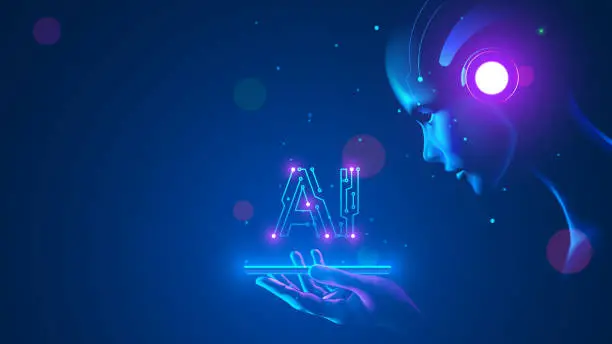
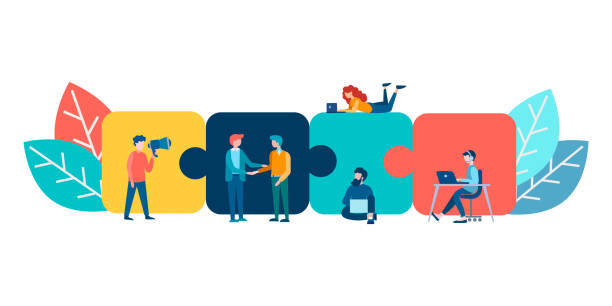


Hi there to all, how is the whole thing, I think every one is getting more from this site, and your views are nice in support of new people.