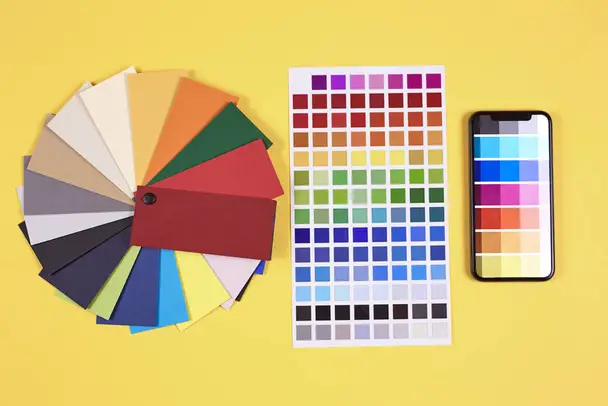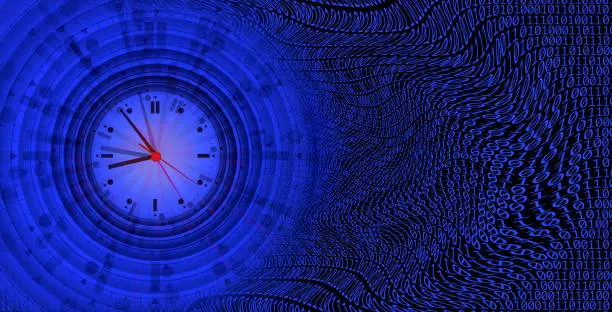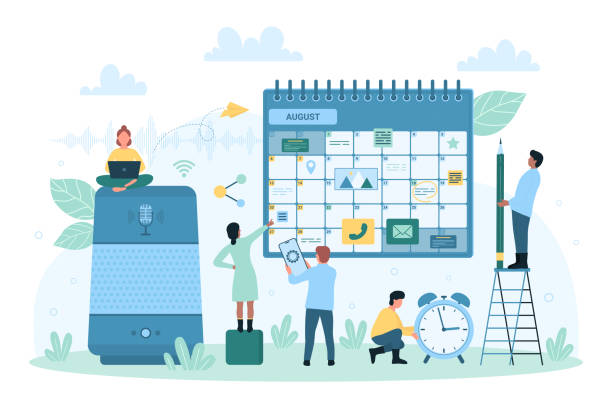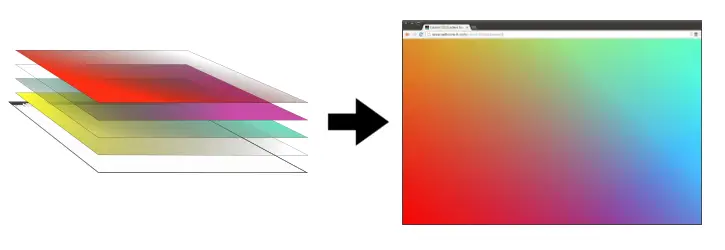One of the ways to add a vibrant splash of creativity to your design projects, social media posts, or even your home decor is by using color palettes that captivate the eye and evoke the right emotions.
But let's face it, coming up with the perfect color combinations can be a daunting task. That's where AI-powered online color palette generators swoop in to save the day!
These digital assistants are designed to analyze millions of colors, patterns, and trends, presenting you with a plethora of stunning options at the click of a button.
Imagine you're a graphic designer, and you've been staring at a blank canvas for hours, desperately seeking inspiration for your next project.
Frustration starts creeping in, and doubt lingers in the back of your mind.
How can you create a visually appealing design that leaves a lasting impact? AI-powered color palette generators is here to stop all the worries and frustration.
With their vast databases and intelligent algorithms, these tools can help you discover unique and harmonious color combinations that resonate with your creative vision.
But it's not just designers who can benefit from these virtual color maestros.
Whether you're a marketer striving for consistent branding, a social media influencer yearning for eye-catching visuals, or a DIY enthusiast sprucing up your living space, AI-powered color palette generators have something in store for you.
For instance, imagine you're a business owner designing a logo for your brand. You want it to be visually captivating, memorable, and reflective of your company's values.
By leveraging AI-powered color palette generators, you can explore an array of color schemes and find the perfect combination that embodies your brand identity.
It's like having an intuitive design assistant at your fingertips, guiding you through the maze of color possibilities.
If you've ever found yourself in a color conundrum or simply yearned to infuse your projects with a burst of visual appeal, join us as we embark on a colorful journey through the best AI-powered online color palette generators.
We'll explore the diverse needs of graphic designers, beginners seeking inspiration, web developers prioritizing accessibility, marketers aiming for brand consistency, and many more.
Let's dive in.

What are AI-Powered Online Color Palette Generators?
AI-powered online color palette generators are web-based tools that utilize artificial intelligence algorithms to generate visually appealing and harmonious color palettes.
These generators leverage machine learning and data analysis techniques to analyze vast amounts of color data, identify patterns, and provide users with curated color combinations that work well together.
AI-powered color palette generators offer several advantages over traditional manual methods of color selection.
They can quickly generate a wide range of color combinations, saving designers significant time and effort.
These generators often take into account color theory principles, such as complementary, analogous, or triadic color schemes, to ensure harmonious and balanced palettes.
One of the key features of AI-powered color palette generators is their ability to understand user preferences and personalize recommendations.
Through user interactions, feedback, and machine learning algorithms, these tools can learn from individual choices and adapt the generated palettes to match the user's unique style and aesthetic preferences.
Moreover, AI-powered color palette generators often provide additional functionalities and customization options.
Users can typically fine-tune generated palettes by adjusting parameters such as saturation, brightness, or contrast.
Some generators also offer features like color blindness simulation or accessibility checks to ensure inclusivity and compliance with accessibility guidelines.
These online tools are usually accessible through web browsers, requiring no installation or software downloads.
They offer user-friendly interfaces that allow designers, artists, and creatives of all skill levels to easily experiment, explore, and discover new color combinations for their projects.
Overall, AI-powered online color palette generators provide a convenient and efficient way for designers to access a wide range of harmonious color combinations, personalize recommendations, and enhance their creative process.
Whether for web design, graphic design, branding, or any other visual project, these tools can be valuable resources in generating aesthetically pleasing and visually impactful color schemes.
Helpful Content: Best AI Background Generators (Free & Paid)
Best AI-Powered Online Color Palette Generators
1. AI Color Wheel

When it comes to creating captivating color palettes, the AI Color Wheel is a powerful AI-powered online color palette tool.
Designed to cater for the needs of graphic designers, artists, and anyone seeking visually stunning color combinations, this innovative generator brings a world of colors to your fingertips.
The AI Color Wheel stands out for its intelligent algorithms that leverage the power of artificial intelligence to analyze vast amounts of color data and provide you with an extensive range of options.
By tapping into its vast color database, this tool offers an unparalleled level of accuracy and precision in color selection, ensuring that your palettes are harmonious and visually captivating.
Navigating the AI Color Wheel is a breeze, thanks to its intuitive and user-friendly interface.
With just a few clicks, you can effortlessly explore an array of colors, hues, and shades, allowing your creativity to soar.
Whether you're a seasoned designer or just starting out, this tool empowers you to experiment with color combinations, discover new palettes, and bring your artistic visions to life.
The AI Color Wheel's advanced features make it a versatile tool for professionals and enthusiasts alike.
With options to adjust saturation, brightness, and contrast, you have full control over the fine-tuning of your color palettes.
Additionally, the AI Color Wheel offers intelligent suggestions based on color theory principles, such as complementary, analogous, and triadic schemes, making it a valuable resource for achieving balance and visual impact in your designs.
Moreover, the AI Color Wheel embraces the collaborative spirit of the design community. It allows you to share your color palettes with others, fostering inspiration and facilitating teamwork.
Whether you're working on a collaborative project or seeking feedback from peers, this feature promotes synergy and encourages the exchange of creative ideas.
The AI Color Wheel is a must-have tool for graphic designers, artists, and anyone seeking captivating color palettes.
With its intelligent algorithms, intuitive interface, and advanced features, it unlocks a world of possibilities for your creative endeavors.
Key features
1. Intelligent Color Harmonies
The AI Color Wheel analyzes color theory and generates harmonious color palettes based on various schemes like complementary, analogous, triadic, and more.
It takes the guesswork out of color selection, allowing you to create visually pleasing designs effortlessly.
2. Customizable Palettes
Tailor the generated color palettes to suit your specific needs. Adjust individual colors, tweak saturation and brightness levels, and even lock certain colors while generating new combinations.
The AI Color Wheel provides flexibility for customization, empowering you to create truly unique designs.
3. Real-Time Color Suggestions
As you explore different color combinations, the AI Color Wheel offers real-time suggestions, recommending complementary colors that enhance the overall aesthetic.
It acts as a virtual design assistant, providing valuable insights and inspirations to elevate your creativity.
4. Color Insights and Analysis
Dive deeper into the world of colors with the AI Color Wheel's insightful analysis. Understand the psychology behind different colors, their cultural associations, and how they can impact your designs.
Gain a deeper appreciation for the power of color and harness it effectively in your creative endeavors.
5. Seamless Integration
The AI Color Wheel seamlessly integrates with popular design software, making it a convenient companion for your workflow.
Whether you're using Adobe Photoshop, Illustrator, or other design tools, you can easily import and export color palettes, ensuring a smooth transition from concept to execution.

Pros
- User-friendly interface and intuitive controls.
- Customizable palettes for personalized designs.
- Real-time suggestions enhance creativity and decision-making.
- Integration with popular design software for seamless workflow.
- Insights and analysis on color psychology and cultural associations.
Cons
- Limited to generated color palettes, may not cater to specific preferences.
- Some customization options may require advanced knowledge of color theory.
- Certain advanced features may be available in premium versions only.
Frequently Asked Questions about AI Color Wheel
Can I use the AI Color Wheel for both personal and commercial projects?
Yes, the AI Color Wheel is suitable for both personal and commercial use.
Feel free to incorporate the generated color palettes into your design projects, whether it's for personal artwork or client work.
Can I save and export the color palettes generated by the AI Color Wheel?
Absolutely! The AI Color Wheel allows you to save and export your color palettes in various formats, such as HEX codes or RGB values.
You can easily transfer the color schemes to your preferred design software or share them with collaborators.
Does the AI Color Wheel work well with different design styles?
Yes, the AI Color Wheel is versatile and adaptable to different design styles.
Whether you're working on a minimalist, bold, or vintage-inspired design, the color palettes generated by the AI Color Wheel can be tailored to suit your specific aesthetic preferences.
Is the AI Color Wheel beginner-friendly?
Absolutely! The AI Color Wheel's user-friendly interface and intuitive controls make it accessible for both beginners and experienced designers.
Even if you're new to color theory, the tool provides helpful guidance and suggestions to assist you in creating visually pleasing color combinations.
Does the AI Color Wheel offer inspiration beyond traditional color schemes?
Yes, the AI Color Wheel encourages experimentation and offers inspiration beyond conventional color schemes.
It suggests unique and unconventional color combinations, allowing you to explore and push the boundaries of your creativity.
2. Colormind

Colormind is not your ordinary color palette generator. It is a cutting-edge AI-powered tool that takes inspiration to a whole new level.
No matter if you're a graphic designer seeking that perfect combination for your next project, a web developer aiming to create an engaging user interface, or simply someone in need of eye-catching color schemes for personal use, Colormind is here to empower your creativity.
What sets Colormind apart is its sophisticated AI algorithms that analyze millions of colors and patterns to generate unique and captivating palettes.
By tapping into this vast pool of data, Colormind ensures that the color combinations it suggests are not only visually appealing but also harmonious and well-balanced.
The AI's ability to recognize patterns and trends enables it to provide you with stunning color schemes that you might not have thought of otherwise.
Using Colormind is a breeze, even for those who are new to design. Its user-friendly interface makes it accessible to users of all skill levels.
Simply input your desired color or select from a range of preset options, and Colormind will generate a curated palette based on your selection.
You can also experiment with different color harmonies, such as complementary, analogous, or split-complementary, to further refine your palette and achieve the desired mood or aesthetic.
Colormind goes beyond just generating color palettes; it offers additional features to enhance your design workflow.
You can save and organize your favorite palettes for future use, allowing you to build your own color library tailored to your style and preferences.
Additionally, Colormind provides HEX, RGB, and HSL values for each color in the palette, ensuring seamless integration with design software and web development projects.
In conclusion, Colormind is a remarkable AI-powered color palette generator that unleashes your creativity and helps you achieve visually stunning designs.
With its deep learning technology, customization options, and emphasis on accessibility, Colormind caters to the diverse needs of designers and creators.
Key Features
1. Deep Learning Technology
Colormind utilizes deep learning algorithms to analyze millions of colors and patterns, resulting in unique and balanced color palettes.
The AI behind Colormind learns from vast datasets, ensuring that the generated color combinations are both visually appealing and harmonious.
2. Customizable Color Palettes
With Colormind, you have the flexibility to customize the generated color palettes to suit your preferences.
Adjust individual colors, tweak saturation and brightness, and even lock certain colors while generating new combinations. Tailor the palettes to align perfectly with your creative vision.
3. Real-Time Feedback
As you explore different color combinations, Colormind provides real-time feedback, suggesting complementary colors that enhance the overall harmony.
This interactive feature allows you to experiment with various options, guiding you towards the perfect color palette for your project.
4. Accessibility Focus
Colormind understands the importance of accessibility in design.
It offers options to generate color palettes that meet accessibility guidelines, ensuring that your designs are inclusive and can be enjoyed by all users, regardless of visual impairments.
5. Seamless Integration
Colormind integrates smoothly with popular design tools and platforms, making it a convenient addition to your workflow.
Whether you're designing a website, creating illustrations, or working on branding materials, you can easily import and export color palettes to ensure a cohesive visual experience.

Pros
- Unique and balanced color palettes generated through deep learning.
- Customizable options to tailor color palettes to your preferences.
- Real-time feedback and interactive exploration for enhanced creativity.
- Focus on accessibility, ensuring inclusive designs.
- Seamless integration with popular design tools and platforms.
Cons
- Limited control over specific color choices in the generated palettes.
- Advanced customization options may require additional expertise.
- The learning curve for beginners in understanding color theory concepts.
Frequently Asked Questions about Colormind
Can I use the color palettes generated by Colormind for commercial projects?
Absolutely! The color palettes generated by Colormind can be used for both personal and commercial projects. Feel free to incorporate them into your designs and unleash your creativity.
Can I save and download the color palettes from Colormind?
Yes, Colormind allows you to save and download the color palettes in various formats, such as HEX codes or RGB values. You can easily access them whenever you need to use them in your design projects.
Does Colormind provide suggestions for color combinations based on specific themes or moods?
While Colormind doesn't provide explicit suggestions based on themes or moods, its deep learning algorithms generate color palettes that are visually balanced and harmonious.
You can use these palettes as a starting point and fine-tune them to match the desired theme or mood of your project.
Can I use Colormind to generate color schemes for websites and digital interfaces?
Absolutely! Colormind is a great tool for generating color schemes for websites, mobile apps, and digital interfaces. Its focus on accessibility ensures that you can create designs that are visually pleasing and inclusive.
Does Colormind provide insights or explanations on color theory?
While Colormind doesn't provide explicit insights or explanations on color theory, its generated color palettes reflect the principles of color harmony.
You can learn from the visually balanced combinations and apply that knowledge to your future design projects.
Also Read: Best AI Movie Poster Generators To Create Iconic Movie Poster
3. Huemint

Huemint is more than just an AI-powered online color palette generator—it's a testament to simplicity and modernity in design.
If you're a designer or creative individual looking to embrace a minimalist aesthetic, Huemint is the ideal tool for you.
One of the standout features of Huemint is its sleek and intuitive interface. The clean design and user-friendly layout make it effortless to navigate and explore the world of colors.
The focus is on simplicity, allowing you to dive straight into the creative process without any distractions.
Huemint understands that less is often more, and its minimalist approach ensures that the color palette generation experience is streamlined and enjoyable.
What truly sets Huemint apart is its meticulously curated color combinations.
The AI algorithms behind Huemint have been trained on a vast array of design principles and trends to deliver color palettes that exude modernity and sophistication.
Whether you're working on a branding project, website design, or any other creative endeavor, Huemint provides you with a curated selection of harmonious colors that effortlessly align with the minimalist aesthetic.
Huemint goes beyond just generating color palettes. It offers additional tools and features to enhance your design workflow.
You can customize and fine-tune the suggested palettes to match your specific requirements, adjusting saturation, brightness, and contrast to achieve the desired look and feel.
Huemint also provides HEX, RGB, and CMYK values for each color, ensuring seamless integration with design software and enabling you to maintain consistency across your projects.
As you explore Huemint's color palettes, you'll find that each combination tells a story.
The carefully selected hues evoke emotions and create a sense of visual harmony that resonates with your audience.
Whether you're aiming to create a minimalist website, a sleek logo, or a captivating social media post, Huemint equips you with the tools to make your vision a reality.
Its sleek interface, curated color combinations, and customization options make it an indispensable tool for achieving a minimalist aesthetic in your design projects.
Key Features
1. Minimalist Color Palettes
Huemint specializes in generating minimalist color palettes that exude sophistication and elegance.
The AI algorithm behind Huemint carefully selects hues with subtle variations, creating harmonious combinations that are visually pleasing and contemporary.
2. Inspiring Color Combinations
Huemint provides an array of pre-curated color combinations that serve as a starting point for your designs.
These thoughtfully curated palettes inspire creativity and offer a refined palette to elevate your projects, whether it's web design, branding, or interior decor.
3. User-Friendly Interface
Huemint's user-friendly interface makes it a breeze to navigate and explore.
With its intuitive controls and clean design, you can effortlessly generate and experiment with minimalist color palettes that align with your creative vision.
4. Color Contrast Evaluation
Understanding the importance of color contrast in design, Huemint evaluates the generated color palettes for optimal contrast.
This feature ensures that your designs are visually accessible and have a balanced interplay of light and dark hues.
5. Export and Share
Huemint allows you to export the generated color palettes in various formats, such as HEX codes or RGB values, making it easy to integrate them into your design projects.
Additionally, you can share your favorite palettes with colleagues or clients, fostering collaboration and feedback.

Pros
- Specializes in minimalist color palettes for a modern aesthetic.
- Curated color combinations inspire creativity.
- User-friendly interface for easy navigation and exploration.
- Emphasis on color contrast for visually accessible designs.
- Export and share palettes for collaboration and feedback.
Cons
- Limited customization options compared to other color palette generators.
- The curated focus may not cater to those seeking more diverse or vibrant color palettes.
- Advanced color control features may be lacking for experienced designers seeking precise adjustments.
Frequently Asked Questions about Huemint
Can I customize the color palettes generated by Huemint?
While Huemint primarily focuses on providing curated minimalist color palettes, it offers some customization options. You can tweak individual colors within a palette to achieve a more personalized result.
Is Huemint suitable for specific design styles or industries?
Huemint's minimalist color palettes have a versatile appeal and can complement a wide range of design styles.
Whether you're designing for fashion, web, or interior decor, Huemint offers a contemporary aesthetic that can be adapted to suit various industries.
Can I use Huemint for personal as well as commercial projects?
Absolutely! Huemint is suitable for both personal and commercial projects. Whether you're designing for personal artwork or client work, Huemint provides a reliable source of minimalist color inspiration.
Does Huemint provide color codes for each generated palette?
Yes, Huemint provides color codes such as HEX or RGB values for each color within the generated palettes.
This makes it convenient to directly apply the colors in your preferred design software or share them with collaborators.
Can Huemint generate monochromatic or grayscale palettes?
While Huemint primarily focuses on minimalist color palettes, it does offer options to generate monochromatic or grayscale palettes.
These variations can be useful for creating designs that require a subdued or monochromatic aesthetic.
4. ColorMatcher

ColorMatcher's intelligent algorithms analyze colors with unparalleled accuracy, allowing you to create color palettes that are visually stunning and harmoniously balanced.
Whether you're seeking a monochromatic scheme or a combination of complementary hues, ColorMatcher provides you with a curated selection of colors that work seamlessly together.
It takes into account factors such as color theory, contrast, and tonal variations to deliver palettes that are aesthetically pleasing and cohesive.
One of the standout features of ColorMatcher is its attention to detail. The tool enables you to fine-tune each color in your palette, ensuring precise adjustments to saturation, brightness, and hue.
This level of control allows you to achieve the exact shades and tones you envision, making ColorMatcher a go-to tool for designers who strive for pixel-perfect precision in their projects.
Navigating ColorMatcher is a breeze, thanks to its intuitive interface and user-friendly controls.
You can easily experiment with different color combinations, swap out individual colors, and compare variations to find the perfect palette that meets your exacting standards.
With each adjustment and exploration, ColorMatcher provides real-time feedback, allowing you to make informed decisions and refine your color choices.
ColorMatcher's attention to detail extends beyond the color selection process. The tool provides comprehensive color information, including HEX, RGB, and CMYK values, ensuring seamless integration into your design workflow.
Whether you're working on print materials, web design, or digital illustrations, ColorMatcher equips you with the precise color specifications you need for consistent and accurate results.
Key Features
1. Pixel-Level Color Matching
ColorMatcher goes beyond traditional color theory by offering pixel-level color matching.
It analyzes images or input colors with remarkable precision, extracting the dominant colors and generating harmonious palettes that perfectly match the desired hues.
2. Advanced Color Manipulation
With ColorMatcher, you have unparalleled control over color manipulation. Adjust individual colors by fine-tuning hue, saturation, and brightness values to achieve the exact shades you envision.
This level of customization ensures that your color palettes meet your specific requirements.
3. Color Consistency across Platforms
ColorMatcher understands the importance of consistent branding and design across various platforms.
It provides color conversions for different color models, such as RGB, CMYK, and HEX, allowing you to maintain color consistency from print to digital mediums seamlessly.
4. Palette Optimization
ColorMatcher optimizes color palettes to ensure maximum visual impact.
It considers factors such as color contrast, color harmony, and color distribution, resulting in palettes that are visually appealing and well-balanced.
5. Real-Time Color Analysis
As you interact with ColorMatcher, it offers real-time color analysis, providing insights and suggestions for improving your color selections.
Whether it’s enhancing color contrast or adjusting saturation levels, ColorMatcher acts as your meticulous virtual assistant, ensuring your color choices are spot on.
Pros
- Pixel-level color matching for precise color selection.
- Advanced color manipulation for unparalleled customization.
- Consistent color conversion across different platforms and color models.
- Optimized palettes for maximum visual impact.
- Real-time analysis and suggestions for meticulous color selection.
Cons
- Advanced features may require a learning curve for beginners.
- The focus on precision may not appeal to those seeking more intuitive or spontaneous color choices.
- Limited options for pre-curated color palettes compared to other generators.
Frequently Asked Questions about ColorMatcher
Can ColorMatcher generate color palettes from existing images?
Absolutely! ColorMatcher excels at generating color palettes from images. Simply upload your image, and ColorMatcher will analyze the colors, extract the dominant hues, and provide you with harmonious color palettes based on the image's color composition.
Can I use ColorMatcher for web design and digital projects?
Yes, ColorMatcher is highly suitable for web design and digital projects. Its advanced color manipulation capabilities and color consistency features ensure that your designs maintain visual integrity across different digital platforms.
Does ColorMatcher provide export options for different design software?
Yes, ColorMatcher allows you to export color palettes in various formats, including popular design software file types.
Whether you're using Adobe Creative Suite, Sketch, or other design tools, you can seamlessly integrate the generated color palettes into your preferred software.
Can I save and revisit my color palettes later?
Absolutely! ColorMatcher provides the option to save and bookmark your color palettes. This way, you can revisit them at any time, make adjustments if needed, and utilize them for future design projects.
Does ColorMatcher offer color suggestions based on specific industries or design styles?
While ColorMatcher doesn't offer specific suggestions based on industries or design styles, its precise color matching and customization options enable you to create color palettes tailored to your desired industry or design aesthetic.
5. AI Color Generator

The AI Color Generator harnesses the capabilities of artificial intelligence to analyze vast amounts of color data and generate unique and captivating palettes.
By tapping into its deep learning algorithms, this tool can understand color relationships, trends, and aesthetics to deliver palettes that are visually striking and harmonious.
Whether you're working on a design project, creating artwork, or even looking to revamp your website, the AI Color Generator provides you with an extensive range of colors that will ignite your creativity.
One of the standout features of the AI Color Generator is its ability to think outside the box. With its AI-powered intelligence, the tool can suggest color combinations that you may have never considered before.
It breaks free from conventional color schemes and encourages you to experiment with bold and unexpected choices.
This opens up new horizons for your designs and allows you to create truly unique and eye-catching visuals.
Navigating the AI Color Generator is a seamless and intuitive experience. Its user-friendly interface makes it accessible to users of all skill levels, whether you're a seasoned designer or a beginner.
With just a few clicks, you can effortlessly explore a vast array of colors, experiment with different combinations, and refine your palettes to achieve the desired mood or aesthetic.
Additionally, the AI Color Generator offers customization options to further enhance your color palettes.
You can fine-tune the saturation, brightness, and contrast of individual colors, allowing you to create the perfect balance and harmony.
This level of control ensures that your color choices align precisely with your artistic vision, making the AI Color Generator a valuable asset in your creative toolkit.
Its AI-powered intelligence, ability to think outside the box, user-friendly interface, and customization options make it an indispensable tool for designers, artists, and creative individuals across various disciplines.
Key Features
1. AI-Driven Creativity
The AI Color Generator breaks free from traditional color schemes by leveraging advanced algorithms to generate creative and unconventional color palettes.
2. Intuitive Color Exploration
With the AI Color Generator, exploring and discovering new color palettes is a seamless and intuitive process.
Its user-friendly interface allows you to effortlessly navigate through the generated palettes, making it easy to find the perfect colors that resonate with your goal.
3. Smart Color Harmonization
AI Color Generator's smart color harmonization feature ensures that the generated palettes are visually balanced and harmonious.
The AI analyzes color relationships, undertones, and contrasts to create palettes that evoke a sense of cohesion and unity in your designs.
4. Dynamic Color Adjustments
Take control of your color palettes with the dynamic color adjustment options provided by the AI Color Generator.
Fine-tune individual colors, adjust saturation and brightness, or explore variations with a single click, allowing you to refine and customize the palettes to fit your unique requirements.
5. Inspiration-Driven Palette Generation
The AI Color Generator draws inspiration from a vast database of artwork, nature, and design to offer you palettes that are both artistically inspiring and visually appealing.

Pros
- AI-driven creativity for unique and unconventional color palettes.
- Intuitive interface for seamless exploration and discovery.
- Smart color harmonization for visually balanced palettes.
- Dynamic color adjustments for customization and refinement.
- Inspiration-driven palette generation for artistic and visually appealing designs.
Cons
- Limited insight into the specific color selection process of the AI.
- The focus on creativity may not suit those seeking more traditional or conservative color palettes.
- Some users may prefer more control over the AI's creative output.
Frequently Asked Questions about ColorMatcher
Can I save my favorite color palettes for future use?
Absolutely! The AI Color Generator allows you to save and bookmark your favorite color palettes, ensuring that you can easily access and reference them in your future design projects.
Can I integrate the generated color palettes into design software?
Yes, the AI Color Generator provides export options for various color formats, including popular design software.
Whether you're working with Adobe Creative Suite, Figma, or other design tools, you can seamlessly incorporate the generated color palettes into your preferred software.
Does the AI Color Generator offer any insights or explanations behind the generated palettes?
While the AI Color Generator does not provide explicit insights or explanations, it offers a visually stimulating experience.
You can observe how the AI explores color relationships and generates unique palettes, providing you with a new perspective on color selection.
Is the AI Color Generator suitable for both digital and print designs?
Absolutely! The AI Color Generator is versatile and can be used for both digital and print designs.
Its ability to create unconventional and eye-catching color palettes makes it a valuable tool for a wide range of design projects.
Can I adjust the level of creativity or randomness in the generated palettes?
The AI Color Generator offers options to adjust the level of creativity or randomness in the generated palettes.
Whether you want to explore more avant-garde combinations or prefer slightly more conventional palettes, you can tailor the AI's output to match your desired level of creativity.
See Also: Best AI Landscape Generators for ultra-fast landscape creation
6. Eva Design System

The Eva Design System offers a range of tools and features to simplify and optimize your color palette generation process.
Powered by AI technology, it analyzes color data and trends to provide you with curated color combinations that are visually appealing and on-trend.
Whether you're working on web design, branding, or any other creative project, Eva Design System offers a wide selection of harmonious color palettes to choose from.
One of the standout features of the Eva Design System is its integration capabilities.
It seamlessly integrates with popular design software and platforms, allowing you to easily export your color palettes and incorporate them into your projects.
With support for formats such as HEX, RGB, and CMYK, you can ensure consistency across different mediums and maintain the integrity of your design.
Eva Design System understands that collaboration is key in the design process. It provides collaborative features that allow multiple team members to work together seamlessly.
You can share color palettes with colleagues, receive feedback, and make real-time adjustments.
This fosters a collaborative environment and streamlines the design process, ensuring that everyone is on the same page and working towards a unified vision.
Navigating the Eva Design System is a breeze, thanks to its intuitive interface and user-friendly controls.
You can easily explore different color combinations, adjust saturation and brightness, and experiment with various color harmonies.
The system also offers advanced color customization options, enabling you to fine-tune individual colors and achieve the desired look and feel for your project.
The Eva Design System is a powerful AI-powered online color palette generator that is designed to enhance your design workflow.
Its advanced features, integration capabilities, collaborative tools, and intuitive interface make it an invaluable asset for designers of all levels.
With the Eva Design System, you can create stunning color palettes that elevate your designs and streamline your creative process.
Features
1. Design System Integration
Eva Design System seamlessly integrates with your existing design system, providing a unified color palette that can be easily applied across various projects.
By adopting Eva Design System, you ensure consistency and coherence in your designs, saving valuable time and effort.
2. AI-Generated Color Palettes
Leveraging the power of AI, Eva Design System generates a wide range of visually appealing and well-balanced color palettes.
The AI algorithm analyzes color harmonies, contrasts, and accessibility guidelines to provide you with palettes that not only look great but also meet industry standards.
3. Customizable Color Tokens
Eva Design System offers customizable color tokens, allowing you to adapt the generated palettes to your specific needs.
Adjust color values, saturation levels, or create variations based on your project requirements, ensuring flexibility and customization in your designs.
4. Real-Time Collaboration
Collaborate seamlessly with team members and stakeholders using Eva Design System's real-time collaboration features.
Share color palettes, receive feedback, and make adjustments together, fostering a collaborative design process that enhances efficiency and ensures alignment.
5. Documentation and Style Guides
Eva Design System provides comprehensive documentation and style guides to assist you in implementing and utilizing the generated color palettes effectively.
Clear guidelines and documentation make it easy for designers, developers, and other stakeholders to understand and implement the designated color system.

Pros
- Seamless integration with existing design systems for consistency.
- AI-generated color palettes based on harmonies and accessibility.
- Customizable color tokens for flexibility and customization.
- Real-time collaboration features for efficient teamwork.
- Comprehensive documentation and style guides for easy implementation.
Cons
- The focus on design system integration may not be suitable for individual designers with less structured workflows.
- Limited support for importing existing color palettes.
- Advanced customization options may require a learning curve for beginners.
Frequently Asked Questions about ColorMatcher
1. Can I import my existing color palettes into Eva Design System?
Currently, Eva Design System does not support importing existing color palettes. However, you can utilize the customizable color tokens to match your desired colors or manually recreate your existing palettes within the system.
2. Is Eva Design System suitable for large design teams or organizations?
Absolutely! Eva Design System is designed to accommodate both small and large design teams and organizations.
Its collaborative features and integration capabilities make it an ideal choice for fostering consistency and alignment across multiple projects and team members.
3. Does Eva Design System provide accessibility guidelines for the generated color palettes?
Yes, Eva Design System takes accessibility into account when generating color palettes.
The AI algorithm considers contrast ratios and accessibility guidelines to ensure that the palettes meet industry standards for inclusivity and readability.
4. Can I export the generated color palettes in different file formats?
Yes, Eva Design System allows you to export the generated color palettes in various file formats, including popular design software file types, CSS variables, and more.
This flexibility enables easy integration into your preferred design and development workflows.
5. Does Eva Design System provide support or assistance for implementation and usage?
Absolutely! Eva Design System offers support and assistance through comprehensive documentation, style guides, and a dedicated support team.
Whether you have questions about implementation or need guidance on utilizing the system effectively, help is readily available.
7. Khroma
Khroma utilizes the power of artificial intelligence to analyze your color preferences and generate customized palettes that resonate with your individual style.
By learning from your interactions and feedback, Khroma's algorithms adapt and refine their suggestions over time, ensuring that the palettes it presents align closely with your personal aesthetic.
One of the key features that sets Khroma apart is its ability to interpret subjective descriptors and translate them into tangible color palettes.
Whether you're looking for colors that evoke a sense of serenity, vibrancy, or nostalgia, Khroma understands the essence of these descriptions and curates palettes that capture the desired mood and emotion.
It takes your preferences beyond the realm of traditional color theory, providing you with an intuitive and personalized color experience.
Navigating Khroma is a seamless and user-friendly experience. Its intuitive interface allows you to easily explore and interact with various color combinations.
You can input keywords, themes, or even upload images to inspire the color palette generation process.
Khroma's AI algorithms then analyze these inputs to create harmonious palettes that align with your desired aesthetic.
Additionally, Khroma offers a range of customization options to further refine your color palettes.
You can adjust saturation, brightness, and contrast to fine-tune each color in the palette, ensuring that it perfectly matches your vision.
This level of control allows you to create truly personalized and unique color schemes that align with your creative projects.
Khroma is an exceptional AI-powered online color palette generator that goes beyond traditional recommendations and understands your unique preferences.
Its ability to interpret subjective descriptors, user-friendly interface, and customization options make it a standout tool for designers, artists, and individuals seeking personalized color experiences.
With Khroma, you can unlock a world of colors that truly resonate with your style and bring your creative visions to life.
Features
1. Personalized Color Recommendations
Khroma uses AI algorithms to analyze your preferences and generate color palettes tailored specifically to your tastes.
By understanding your unique style, Khroma offers personalized recommendations that align with your design vision.
2. Interactive Color Exploration
With Khroma, exploring colors is an interactive and engaging experience.
The platform allows you to experiment with various color combinations and shades in real-time, providing a hands-on approach to discovering the perfect palette for your projects.
3. Machine Learning Insights
Khroma's machine learning capabilities enable it to learn from your interactions and refine its color recommendations over time.
As you provide feedback and explore different palettes, Khroma adapts and improves its understanding of your preferences, delivering more accurate and satisfying results.
4. Collaborative Sharing and Feedback
Khroma facilitates collaboration by allowing you to share your generated color palettes with others.
Gather feedback from colleagues, clients, or the design community to gain valuable insights and refine your choices, creating a collaborative and iterative design process.
5. Integration with Design Tools
Khroma seamlessly integrates with popular design tools, making it easy to incorporate the generated color palettes into your preferred software or workflow.
Whether you're working in Adobe Creative Suite, Sketch, or other design applications, Khroma ensures a smooth transition from color exploration to implementation.
Pros
- Personalized color recommendations based on your unique style.
- Interactive and engaging color exploration experience.
- Machine learning insights for continuously improving recommendations.
- Collaborative sharing and feedback for a collaborative design process.
- Integration with popular design tools for seamless implementation.
Cons
- Limited support for importing custom images or designs for color palette generation.
- Some users may prefer more manual control over the color selection process.
- Advanced features may require a learning curve for beginners.
Frequently Asked Questions about Khroma
Is Khroma suitable for both beginners and experienced designers?
Absolutely! Khroma is designed to cater to designers of all levels of experience.
Its intuitive interface and personalized recommendations make it accessible to beginners, while its advanced features and integration capabilities cater to the needs of experienced designers.
Can I import my own images or designs for color palette generation?
Currently, Khroma does not support importing custom images or designs for color palette generation.
However, you can use Khroma's interactive exploration tools to manually explore and create palettes that align with your desired aesthetic.
How does Khroma ensure privacy and data security?
Khroma takes privacy and data security seriously. Any data collected by the platform is anonymized and stored securely, adhering to strict privacy policies and industry standards.
Your personal preferences and interactions are protected to ensure a safe and confidential experience.
Can I export the generated color palettes in different file formats?
Yes, Khroma provides export options for various file formats, allowing you to easily download and integrate the generated color palettes into your design workflow.
Whether you need HEX codes, RGB values, or other formats, Khroma ensures compatibility with your preferred design tools.
Can I save and organize my favorite color palettes within Khroma?
Yes, Khroma allows you to save and organize your favorite color palettes within the platform.
You can create collections, add notes, and categorize your palettes for easy access and reference, ensuring a well-organized and efficient design process.

Benefit of Using AI-Powered Online Color Palette Generators
AI-powered online color palette generators offer several benefits that can greatly enhance the design process and help designers create visually appealing and cohesive color schemes.
Here are some key benefits:
1. Time-saving
AI-powered generators can quickly generate a wide variety of color palettes, saving designers valuable time compared to manually selecting and experimenting with colors.
With just a few clicks, designers can access a range of pre-generated color combinations, eliminating the need for extensive trial and error.
2. Inspiration and Exploration
These tools provide designers with a constant source of inspiration and encourage exploration of new color possibilities.
By generating diverse color palettes, AI algorithms can suggest unique and unexpected combinations that designers may not have considered, sparking creativity and pushing boundaries.
3. Harmonious Color Selection
AI algorithms analyze color theory principles and data patterns to ensure that the generated color palettes are harmonious and visually appealing.
This helps designers avoid clashing or unbalanced color combinations, resulting in more professional and polished designs.
4. Personalization
Many AI-powered generators can learn from user preferences and provide personalized color recommendations.
Through user interactions and feedback, the algorithms adapt to individual style and aesthetic preferences, creating customized color palettes that align with the designer's unique vision.
5. Accessibility and Inclusivity
Some generators incorporate accessibility features, such as color blindness simulation and contrast checking.
This helps designers ensure that their color choices meet accessibility guidelines and can be easily perceived by all users, promoting inclusivity in design.

How Do You Make a Palette in Adobe Illustrator (AI)?
To create a color palette in Adobe Illustrator (AI), you can follow these steps:
1. Open Adobe Illustrator
Launch Adobe Illustrator on your computer.
2. Create a New Document
Go to “File” > “New” to create a new document. Specify the dimensions and settings for your project, such as the artboard size and units of measurement.
3. Access the Color Palette
In the top menu, go to “Window” > “Color” to open the Color panel. This panel provides various options for selecting and managing colors.
4. Choose a Base Color
Select a base color for your palette by either entering the color values manually or using the color picker tool to select a color from your artwork or from an external source.
5. Explore Color Harmonies
In the Color panel, you can find different color harmony options. Click on the small arrow icon at the top right corner of the panel to access the color harmony options.
Experiment with different harmonies such as complementary, analogous, triadic, or custom options to generate additional colors for your palette that work well together.
6. Save Colors to Swatches
As you select colors for your palette, you can save them to the Swatches panel for easy access and reuse.
To save a color, click on the small arrow icon at the top right corner of the Swatches panel and choose “New Swatch.” Name the swatch and click “OK” to add it to your swatches library.
7. Adjust and Fine-tune Colors
Use the color sliders and input fields in the Color panel to adjust the hue, saturation, brightness, and opacity of the selected colors.
This allows you to fine-tune the colors in your palette to achieve the desired look and feel.
8. Save and Export Your Palette
Once you are satisfied with your color palette, you can save it for future use.
Go to “Window” > “Swatches” to open the Swatches panel. Click on the panel options icon at the top right corner of the panel and choose “Save Swatch Library as ASE.”
Specify the save location and name for your palette file. This will save your color palette as an Adobe Swatch Exchange (ASE) file that can be imported into other Adobe Creative Cloud applications.
By following these steps, you can easily create and manage a color palette within Adobe Illustrator, allowing you to maintain consistency and coherence in your designs.
Don't Miss: Best AI Cartoon Generators To Create Digital Cartoon Artwork
Conclusion
With each click and exploration, you'll witness the power of machine learning at work.
These ingenious algorithms become your companions, learning from your interactions, understanding your preferences, and evolving with you.
They become attuned to your artistic soul, refining their suggestions to meet your ever-growing expertise. It's like having a digital design partner who knows you better than you know yourself.
Comment below and share your adventures with us. We want to hear about the breathtaking palettes you discover, the projects that come alive with colors that speak volumes, and the moments when AI becomes your artistic confidant.