Building an app can be an exciting and rewarding journey, but when you add artificial intelligence (AI) into the mix, the possibilities become even more intriguing.
Whether you're a novice developer, a seasoned pro, an entrepreneur, or simply someone with a passion for technology, finding the best AI app builders can open up a world of opportunities.
Imagine effortlessly creating intelligent applications that understand natural language, recognize images, or make personalized recommendations. Are you ready to embark on this AI-powered adventure?
With its user-friendly interface, it guides you through the development process, step by step. No more endless hours grappling with complex coding or drowning in stacks of documentation.
Instead, you're equipped with intuitive tools, drag-and-drop functionality, and pre-trained models that make building AI-powered apps easy.
As a small business owner, you can tap into the power of AI without the need for extensive technical expertise.
You can create personalized customer experiences, streamline operations, or even automate mundane tasks.
For the tech enthusiasts out there, imagine experimenting with cutting-edge AI models and algorithms, pushing the boundaries of what's possible.
And for entrepreneurs and decision-makers, incorporating AI into your products or services can give you a competitive edge and propel your business to new heights.
As an AI consultant or freelancer, you can deliver tailor-made AI solutions to clients, creating customized applications that meet their unique requirements.
And if you're an academic or researcher, you can showcase your groundbreaking work by seamlessly integrating your AI models into practical applications.
Plus, if you're passionate about social impact, you can leverage AI to address critical societal challenges or contribute to humanitarian efforts.
In this post, we'll critically look into the world of AI app builders, exploring the best options available to suit your needs and goals.
We'll share personal experiences, uncover hidden gems, and guide you toward finding the perfect AI app builder that aligns with your aspirations.
If you're a curious novice or a seasoned developer seeking to streamline your workflow, this post will provide valuable insights, tips, and recommendations.
Get ready to embark on your AI app development journey and unlock the immense potential.

What are AI App Builders?
AI app builders are software development platforms or frameworks that provide tools, resources, and functionalities to simplify and accelerate the process of creating applications with artificial intelligence capabilities.
These builders offer a range of features that enable developers, entrepreneurs, and individuals with varying technical expertise to incorporate AI into their apps without extensive coding knowledge or specialized AI skills.
AI app builders typically provide intuitive user interfaces, drag-and-drop functionality, and pre-built AI models or algorithms that can be easily integrated into the application.
They may also offer templates, tutorials, and documentation to guide users through the development process.
These platforms often support popular AI technologies such as natural language processing (NLP), computer vision, machine learning, and predictive analytics.
The goal of AI app builders is to democratize AI development, making it accessible to a wider audience and empowering individuals and businesses to leverage the power of AI in their applications.
By abstracting away the complexities of AI implementation, these builders enable users to focus on the application's functionality, user experience, and domain-specific customization.
AI app builders can be particularly useful in scenarios where rapid prototyping, scalability, and flexibility are important.
They provide a streamlined approach to building AI-powered applications, saving time and effort while allowing developers to iterate and experiment with different AI models and features.
These builders also often integrate with popular AI services and frameworks, expanding their capabilities and allowing users to leverage the power of existing AI infrastructure.
AI app builders simplify the process of developing applications with AI capabilities, providing user-friendly interfaces, pre-built models, and customization options.
They cater to developers of varying skill levels and enable the integration of AI technologies into diverse domains, opening up new possibilities for innovation and enhancing the functionality and intelligence of applications.

What Are The Benefit of Using AI App Builders?
Using AI app builders offers several benefits, making them an attractive choice for developers, entrepreneurs, and individuals looking to incorporate AI into their applications.
One significant benefit of using AI app builders is that they simplify the development process by abstracting away the complexities of AI implementation.
With intuitive interfaces, pre-built AI models, and drag-and-drop functionality, developers can save time and effort in coding and implementation, allowing them to rapidly prototype and iterate on their ideas.
Another advantage of using AI app builders is that they reduce the technical expertise requirement, allowing individuals with limited programming or AI skills to create AI-powered applications.
This accessibility expands the potential user base and democratizes AI development.
Using AI app builders can also be cost-effective, as they often offer affordable pricing plans or free tiers, reducing the need for extensive investment in AI infrastructure.
Additionally, app builders often provide customization options, allowing developers to tailor the AI models, features, and user interfaces to their specific requirements, resulting in personalized applications.
AI app builders also provide seamless integration with existing systems and platforms, allowing developers to incorporate AI capabilities into their applications without significant disruption.
This integration enables the leveraging of AI functionalities alongside other features, enhancing the overall user experience and functionality of the application.
Finally, many AI app builders offer scalable infrastructure and performance optimization features, ensuring that applications built with these builders can handle increased user traffic, larger datasets, and growing demands, providing a seamless and responsive user experience as the application scales.
AI app builders offer several benefits, including simplified development processes, reduced technical expertise requirements, time and cost savings, accessible AI technologies, customization and flexibility, seamless integration, and scalability and performance.
These benefits make AI app builders a powerful tool for developing AI-powered applications that can enhance the functionality and intelligence of applications, opening up new possibilities for innovation.
Helpful Content: Best AI Prompt Generators That You Need
Best AI App Builders
1. Bubble

Bubble is an innovative AI app builder that empowers you to bring your app ideas to life with ease.
With its intuitive and user-friendly interface, you can dive into app development without any coding experience.
One of the standout features of Bubble is its drag-and-drop functionality. By simply dragging and dropping components onto the canvas, you can effortlessly create the foundation of your app.
Whether its buttons, input fields, or complex data structures, Bubble provides an extensive library of pre-built elements that you can customize to suit your app's unique requirements.
Moreover, Bubble offers a range of powerful visual workflows that enable you to automate various app processes.
You can design intricate logic by visually connecting different actions and conditions, eliminating the need for complex coding.
This empowers you to create interactive and dynamic apps that respond to user inputs and deliver personalized experiences.
Bubble also supports seamless integration with external APIs and databases, allowing you to pull in data from third-party sources or store user information securely.
Whether you need to integrate payment gateways, social media platforms, or analytics tools, Bubble provides a seamless integration experience, ensuring your app is well-connected and functional.
Furthermore, Bubble offers robust collaboration features, making it easy to work with a team on your app development project.
You can invite team members, assign roles and permissions, and collaborate in real-time, streamlining the app development process and fostering productive teamwork.
When it comes to deploying your app, Bubble offers various options. You can publish your app on the web, making it accessible to users across different devices and browsers.
Additionally, Bubble provides native mobile app options, allowing you to package and distribute your app on both iOS and Android platforms.
Bubble provides a user-friendly and powerful platform for building AI-infused apps.
With its drag-and-drop interface, visual workflows, seamless integrations, and collaboration features, Bubble empowers you to bring your app ideas to life without the need for extensive coding knowledge.
Features
1. Drag-and-Drop Interface
With Bubble's intuitive drag-and-drop interface, building your app is easy.
Simply select the components you need, place them on the canvas, and visually design your app's user interface. It's like piecing together a puzzle, but without the frustrating trial and error.
2. AI Component Library
Bubble provides a library of pre-built AI components that you can seamlessly integrate into your app.
These components cover a wide range of AI capabilities, such as natural language processing, computer vision, sentiment analysis, and recommendation systems.
With just a few clicks, you can add advanced AI functionalities to your app without writing complex code.
3. Customizable AI Behavior
Bubble allows you to customize the behavior of AI components to match your app's requirements and personality.
For example, if you're incorporating a chatbot, you can define its responses, set up conversational flows, and train it to understand user intents.
This flexibility enables you to create AI interactions that feel tailored and natural.
4. Data Management
Effective data management is crucial for AI-powered applications, and Bubble offers robust features to handle your app's data.
You can define data structures, store user information, and leverage Bubble's visual database workflows to manipulate and query data easily.
This ensures that your app's AI functionalities have access to the necessary data for accurate and intelligent decision-making.
5. Workflow Automation
Bubble's workflow automation capabilities enable you to create sophisticated logic and automation for your app.
You can define rules and triggers that automate tasks, such as sending notifications, performing calculations, or updating data.
This empowers you to create intelligent workflows and enhance the efficiency of your app's operations.
6. Collaboration and Version Control
Building an app often involves collaboration, and Bubble simplifies this process. It allows you to work collaboratively with your team, share access, and make real-time edits.
Additionally, Bubble provides version control, allowing you to track changes, roll back to previous versions, and maintain a history of your app's development.
7. Responsive Design
Bubble ensures that your app looks great and functions seamlessly across various devices and screen sizes.
Its responsive design capabilities enable you to create adaptive layouts and optimize the user experience for mobile, tablet, and desktop users.
This flexibility ensures that your app reaches a wider audience and delivers a consistent experience.
Pros
- Bubble offers a user-friendly visual interface and drag-and-drop functionality, making it accessible for non-coders to create AI-powered apps without the need for coding skills.
- The platform provides a wide range of pre-built AI components, data management features, and collaboration tools, allowing for rapid app development, seamless integration of AI functionalities, and collaborative teamwork.
Cons
- While Bubble provides extensive customization options, some advanced customization may require knowledge of Bubble's specific workflows and limitations, which could be a learning curve for users unfamiliar with the platform.
- As a no-code platform, Bubble may have certain limitations in terms of flexibility and scalability compared to custom-coded solutions, making it less suitable for complex enterprise-grade applications with highly specific requirements.
Frequent Asked Question about Bubble
Do I need coding skills to use Bubble?
No, you don't need coding skills to use Bubble. It is a no-code platform that offers a visual interface and drag-and-drop functionality, making it accessible to individuals without coding expertise.
Can I integrate AI features into my app built with Bubble?
Absolutely! Bubble provides a range of pre-built AI components that you can easily integrate into your app.
Whether you want to add chatbot capabilities, image recognition, or natural language processing, Bubble has the tools to help you incorporate AI functionalities.
How customizable are the AI interactions in Bubble?
With Bubble, you have significant flexibility in customizing AI interactions.
You can define the behavior of AI components, set up conversational flows for chatbots, train the system to understand user intents, and personalize the AI's responses to align with your app's requirements.
Can I manage and manipulate data in my app using Bubble?
Yes, Bubble offers robust data management capabilities. You can define data structures, store user information, and use visual database workflows to manipulate and query data easily.
This ensures that your app's AI functionalities have access to the necessary data for intelligent decision-making.
Does Bubble support collaboration and version control?
Yes, Bubble supports collaboration and allows multiple team members to work on an app simultaneously.
You can share access, make real-time edits, and communicate with your team within the platform.
Additionally, Bubble provides version control, allowing you to track changes, revert to previous versions, and maintain a history of your app's development.
Can I create apps that work across different devices with Bubble?
Yes, Bubble enables you to create responsive apps that function seamlessly across various devices and screen sizes.
Its responsive design capabilities allow you to design adaptive layouts and optimize the user experience for mobile, tablet, and desktop users.
What kind of support and resources does Bubble provide?
Bubble offers a range of support and resources to assist users in their app-building journey.
They provide documentation, tutorials, and a community forum where you can seek guidance, share ideas, and collaborate with other Bubble users.
Additionally, their support team is available to help with any specific questions or issues you may encounter.
Can I monetize the apps I create with Bubble?
Yes, you can monetize your apps built with Bubble. The platform offers various monetization options, including in-app purchases, subscriptions, advertisements, and more.
You have the flexibility to choose the monetization strategy that aligns with your app's goals and revenue model.
Is there a limit to the complexity of apps I can build with Bubble?
Bubble is a powerful platform that can handle a wide range of app complexities.
While it is primarily designed for building web and mobile apps, it can support both simple and highly sophisticated applications.
The scalability of your app will depend on factors such as the complexity of logic, data management, and integrations you incorporate.
What pricing options are available for using Bubble?
Bubble offers different pricing plans to suit varying needs. They provide a free plan with limited features and capacity, as well as paid plans with additional capabilities and higher capacity.
2. Appy Pie

Appy Pie is one of the leading AI app builders that offers an array of powerful features to help you create and customize your mobile app.
Whether you're a beginner or an experienced developer, Appy Pie provides a user-friendly platform that simplifies the app building process.
With Appy Pie, you have the flexibility to design and customize your app's appearance and functionality.
The platform offers a wide range of pre-built templates and layouts, allowing you to choose the design that best suits your app's purpose.
You can easily customize colors, fonts, and images to create a unique and visually appealing app.
Appy Pie's drag-and-drop interface makes it incredibly easy to add features and functionalities to your app.
From incorporating social media integration and in-app messaging to including push notifications and location-based services, Appy Pie offers a diverse library of features that can enhance your app's user experience.
Furthermore, Appy Pie supports seamless integration with popular third-party services and APIs.
Whether you want to integrate payment gateways, e-commerce platforms, or analytics tools, Appy Pie provides easy-to-use connectors that allow you to integrate these services into your app effortlessly.
One notable feature of Appy Pie is its ability to create apps for multiple platforms.
Whether you're targeting iOS, Android, or even progressive web apps, Appy Pie offers comprehensive support, enabling you to reach a wider audience and maximize your app's reach.
Additionally, Appy Pie provides advanced features like app analytics, allowing you to gain valuable insights into user behavior, engagement, and app performance.
This data-driven approach empowers you to make informed decisions and optimize your app for better user satisfaction.
When it comes to publishing your app, Appy Pie offers seamless app deployment options.
You can publish your app directly to app stores like Google Play and Apple App Store, or you can choose to distribute it as a web app.
This flexibility ensures that your app reaches the right audience and is easily accessible on different devices.
Appy Pie offers a comprehensive and user-friendly platform for building AI-powered mobile apps.
With its drag-and-drop interface, customizable templates, seamless integrations, and multi-platform support, Appy Pie provides you with the tools and flexibility to create professional and feature-rich apps.
Features
1. Intuitive Drag-and-Drop Interface
Appy Pie provides a user-friendly, drag-and-drop interface that simplifies the app-building process.
You can effortlessly design your app's layout, add components, and arrange them with ease. It's like piecing together a puzzle, but with the added bonus of AI magic.
2. Pre-Built AI Components
Appy Pie offers a library of pre-built AI components that you can integrate into your app. These components include chatbots, voice recognition, sentiment analysis, and more.
With just a few clicks, you can leverage the power of AI to enhance your app's functionality and user experience.
3. Customization Options
Appy Pie allows you to customize various aspects of your app to align with your brand and vision. You can personalize the app's appearance, colors, fonts, and user interface elements.
This level of customization ensures that your app reflects your unique identity and captures your users' attention.
4. App Analytics
Appy Pie provides built-in analytics tools that enable you to track and analyze user behavior within your app.
You can gain insights into user engagement, app usage patterns, and other valuable metrics.
This data empowers you to make data-driven decisions and optimize your app's AI features for better performance.
5. App Publishing
With Appy Pie, you can easily publish your app to various app stores, including the Apple App Store and Google Play Store.
The platform guides you through the publishing process and ensures that your app meets the necessary requirements.
It's like having a dedicated publishing assistant to make your app available to a wide audience.
6. Cross-Platform Compatibility
Appy Pie supports cross-platform app development, allowing you to create apps that work seamlessly on multiple devices and operating systems.
Whether your users are on iOS, Android, or the web, your app will deliver a consistent experience across different platforms.
7. App Monetization
Appy Pie offers monetization options to help you generate revenue from your app. You can incorporate various monetization strategies such as in-app purchases, subscriptions, advertisements, and more.
This flexibility allows you to monetize your app and turn your AI-powered creation into a profitable venture.
Pros
- Appy Pie provides a user-friendly, no-code platform that empowers individuals without coding skills to create AI-powered apps, making app development accessible to a wider audience.
- With a range of pre-built AI components, customization options, and app analytics, Appy Pie offers a comprehensive set of features that allow users to create personalized, data-driven apps with AI capabilities.
Cons
- The customization options in Appy Pie may have certain limitations compared to custom-coded solutions, restricting advanced customization for users with specific or complex app requirements.
- While Appy Pie offers app publishing to major app stores, some users have reported occasional delays or issues during the publishing process, which can cause frustration and disrupt app deployment timelines.
Frequent Asked Question about Appy Pie
Do I need coding skills to use Appy Pie?
No, Appy Pie is a no-code platform that allows you to build apps without coding.
Its intuitive drag-and-drop interface and pre-built components make app development accessible to users without coding expertise.
Can I integrate AI features into my app built with Appy Pie?
Absolutely! Appy Pie provides a library of pre-built AI components that you can easily integrate into your app.
You can add features like chatbots, voice recognition, sentiment analysis, and more to enhance your app's functionality with AI capabilities.
Can I customize the appearance of my app in Appy Pie?
Yes, Appy Pie offers customization options that allow you to personalize the appearance of your app.
You can customize colors, fonts, layouts, and user interface elements to match your brand's identity and create a unique app design.
How can I track user engagement and app performance in Appy Pie?
Appy Pie provides built-in analytics tools that enable you to track user behavior, app usage patterns, and other metrics.
You can gather insights to understand user engagement, identify areas for improvement, and optimize your app's AI features for better performance.
Can I publish my app to app stores with Appy Pie?
Yes, Appy Pie supports app publishing to major app stores like the Apple App Store and Google Play Store.
The platform guides you through the publishing process, ensuring that your app meets the necessary requirements for distribution.
Does Appy Pie support cross-platform app development?
Yes, Appy Pie supports cross-platform development, allowing you to create apps that work seamlessly on multiple platforms, including iOS, Android, and the web.
This enables you to reach a broader audience and ensure consistent user experiences across different devices.
How can I monetize my app built with Appy Pie?
Appy Pie offers monetization options, including in-app purchases, subscriptions, advertisements, and more.
You can choose the monetization strategy that aligns with your app's goals and revenue model to generate income from your app.
What resources and support does Appy Pie provide?
Appy Pie offers a range of resources to support app builders, including tutorials, documentation, and a knowledge base.
Additionally, they provide customer support to assist with any specific questions or issues you may encounter during the app development process.
Can I update my app after it's published using Appy Pie?
Yes, you can make updates and changes to your app even after it's published.
Appy Pie allows you to edit your app and push updates, ensuring that you can continually refine and enhance your app's features based on user feedback and evolving needs.
What are the pricing options for using Appy Pie?
Appy Pie offers different pricing plans to suit various needs, including free and paid plans. The pricing details can be found on their website, allowing you to choose a plan that fits your requirements and budget.
3. Zoho Creator

Zoho Creator is a versatile AI app builder that empowers you to create custom applications tailored to your unique business needs.
With its extensive range of features and capabilities, Zoho Creator provides a comprehensive platform for app development without the need for complex coding.
One of the key strengths of Zoho Creator is its intuitive drag-and-drop interface, which allows you to effortlessly design and build your app's interface.
You can easily add fields, forms, buttons, and other elements to create a visually appealing and user-friendly app.
The interface builder provides a wide range of customization options, giving you full control over the look and feel of your app.
Zoho Creator also offers a powerful workflow engine that enables you to automate processes and create sophisticated business logic.
With its intuitive drag-and-drop interface, you can define triggers, actions, and conditions to automate various tasks and streamline your business operations.
This eliminates the need for manual interventions and enhances efficiency.
Furthermore, Zoho Creator provides seamless integration with other Zoho applications and third-party services through its extensive library of connectors.
You can easily integrate your app with Zoho CRM, Zoho Books, and other Zoho tools, as well as popular services like Google Drive, PayPal, and Salesforce.
This integration capability enables you to leverage existing data and functionality, making your app more robust and interconnected.
Another notable feature of Zoho Creator is its ability to handle complex data structures and workflows.
You can create multi-level relationships, set up data validation rules, and define custom functions to handle complex business requirements.
This flexibility allows you to build powerful apps that can manage intricate data relationships and process complex workflows.
Zoho Creator offers comprehensive security features to ensure the protection of your app and data.
It provides role-based access control, allowing you to define user roles and permissions to safeguard sensitive information.
Additionally, Zoho Creator offers data encryption, secure socket layer (SSL) support, and regular backups to keep your app and data secure.
When it comes to deployment, Zoho Creator provides various options. You can publish your app on the web, making it accessible to users through browsers on different devices.
Additionally, Zoho Creator offers native mobile app development options, allowing you to package and distribute your app on both iOS and Android platforms.
Zoho Creator is a robust AI app builder that offers a comprehensive set of features for creating custom applications.
With its intuitive interface, workflow automation capabilities, seamless integrations, data handling capabilities, and security features, Zoho Creator provides a powerful platform for developing tailored apps to streamline your business processes.
Features
1. Drag-and-Drop Interface
Zoho Creator provides an intuitive drag-and-drop interface that simplifies app development.
You can effortlessly design your app's layout, add fields, and create forms without the need for coding.
It's like painting on a canvas, where you can bring your app vision to life with ease.
2. Customizable Forms and Workflows
With Zoho Creator, you have the flexibility to create custom forms and workflows tailored to your specific app requirements.
You can design forms with various field types, define workflows, and automate processes. It's like having a personal assistant who streamlines your app's operations, making it efficient and seamless.
3. Integration Capabilities
Zoho Creator allows you to integrate your app with other Zoho apps, as well as third-party applications. You can connect your app to services like CRM, finance, marketing, and
Pros
- Zoho Creator offers a user-friendly interface and drag-and-drop builder, making app development accessible to users without coding skills, empowering them to bring their app ideas to life.
- The extensive customization options, seamless integration with other Zoho apps and third-party applications, and collaborative features make Zoho Creator a versatile platform for creating customized, feature-rich apps.
Cons
- While Zoho Creator provides a range of customization options, users with specific or complex app requirements may find certain limitations compared to custom-coded solutions.
- The learning curve for advanced features in Zoho Creator can be steep for beginners, requiring time and effort to fully explore and utilize the platform's capabilities.
Frequent Asked Question about Zoho Creator
Do I need coding skills to use Zoho Creator?
No, you don't need coding skills to use Zoho Creator. It offers a user-friendly interface and a drag-and-drop builder, allowing you to create apps without writing code.
Can I integrate my Zoho Creator app with other Zoho apps?
Yes, Zoho Creator provides seamless integration with other Zoho applications. You can connect your app with Zoho CRM, Zoho Books, Zoho Campaigns, and more, enabling smooth data exchange and enhanced functionality.
Can I customize the forms and workflows in Zoho Creator?
Absolutely! Zoho Creator offers extensive customization options for forms and workflows.
You can design forms with various field types, define complex workflows, and automate processes according to your app's specific needs.
Can I collaborate with others while developing an app in Zoho Creator?
Yes, Zoho Creator allows for collaborative app development. You can invite team members, assign roles and permissions, and work together on app building, ensuring efficient collaboration and effective teamwork.
Can I access my Zoho Creator apps on mobile devices?
Absolutely! Zoho Creator provides mobile app support, allowing you to access and use your apps on both iOS and Android devices. You can stay connected and manage your apps on the go.
Can I integrate third-party applications with Zoho Creator?
Yes, Zoho Creator offers integration capabilities with third-party applications. You can connect your app with popular services like Google Sheets, PayPal, Zapier, and more, expanding the functionality and data exchange capabilities of your app.
Is data security ensured in Zoho Creator?
Absolutely! Zoho Creator takes data security seriously. It provides robust security measures, including data encryption, access controls, user authentication, and regular backups, ensuring the confidentiality and integrity of your app's data.
What support options are available for Zoho Creator users?
Zoho Creator offers comprehensive support options, including documentation, tutorials, community forums, and direct customer support.
You can find resources to guide you through app development and get assistance for any specific questions or issues you may encounter.
What are the pricing plans for Zoho Creator?
Zoho Creator offers different pricing plans, including free and paid options, with varying features and limitations.
4. Mendix

Mendix is an advanced AI app builder that empowers you to build sophisticated applications with ease.
Its powerful features and intuitive development environment make it a popular choice for businesses looking to accelerate their app development process and drive digital transformation.
One of the standout features of Mendix is its visual development interface, which allows you to build applications using a drag-and-drop approach.
This intuitive interface eliminates the need for complex coding, making app development accessible to users with varying levels of technical expertise.
You can visually design your app's user interface, define data models, and configure business logic, all within a single integrated environment.
Mendix also offers a wide range of pre-built templates, modules, and connectors that you can leverage to accelerate your app development process.
These reusable components enable you to quickly add common functionalities to your app, such as user authentication, data validation, and integration with external systems.
This saves time and effort, allowing you to focus on building the unique aspects of your application.
Furthermore, Mendix provides seamless integration capabilities with various data sources, APIs, and enterprise systems.
You can easily connect your app to databases, RESTful services, and cloud platforms, enabling real-time data synchronization and leveraging existing resources.
This integration capability enables you to build powerful apps that can interact with multiple systems and provide a seamless user experience.
Mendix offers robust collaboration features that facilitate teamwork and foster efficient app development.
Multiple team members can work simultaneously on different aspects of the application, ensuring smooth collaboration and faster development cycles.
The platform also provides version control, code merging, and testing capabilities to ensure the quality and stability of your app throughout the development process.
Another key strength of Mendix is its scalability and flexibility. The platform supports both cloud and on-premises deployment options, allowing you to choose the hosting environment that best suits your needs.
Additionally, Mendix offers scalability features that can handle increased user demand and growing data volumes, ensuring your app can grow with your business.
In terms of security, Mendix provides robust measures to protect your app and data. It offers role-based access control, encryption, and compliance with industry-standard security protocols.
This ensures that your app and the information it handles are secure and protected against unauthorized access.
Mendix is a feature-rich AI app builder that provides a visual development environment, pre-built components, seamless integrations, collaboration features, scalability, and robust security measures.
Whether you're a professional developer or someone with limited coding experience, Mendix empowers you to create sophisticated applications that drive digital innovation and deliver value to your organization.
Feature
1. Low-Code Development
Mendix adopts a low-code approach, allowing users to build apps with visual modeling and configuration rather than writing extensive code.
This simplifies the development process, accelerates app creation, and reduces the need for deep programming knowledge.
2. Rapid Prototyping
With Mendix, you can quickly create prototypes of your app ideas. Its drag-and-drop interface, pre-built templates, and reusable components enable you to visualize and validate your app's concept before investing significant time and resources.
3. Collaboration and Version Control
Mendix offers robust collaboration features, facilitating teamwork among app developers, designers, and stakeholders.
Multiple team members can work on the same project simultaneously, ensuring seamless collaboration and efficient version control.
4. Seamless Integration
Mendix seamlessly integrates with existing systems and databases, enabling data connectivity and synchronization.
It supports integration with various enterprise systems, APIs, and cloud services, allowing you to leverage data from different sources to enhance your app's functionality.
5. Scalability and Performance
Mendix is built for scalability, ensuring that your app can handle increasing user demands.
Its architecture and deployment options allow for efficient scaling, ensuring optimal performance as your user base grows.
6. App Analytics and Monitoring
Mendix provides built-in app analytics and monitoring capabilities. You can track user behavior, app performance, and usage metrics to gain valuable insights and make data-driven decisions for further app enhancements and optimizations.
7. Security and Compliance
Mendix prioritizes data security and compliance. It offers enterprise-level security features, including user authentication, access controls, and encryption.
It complies with industry standards and regulations, ensuring the protection of sensitive data.
8. Extensibility and Marketplace
Mendix provides an extensive marketplace where you can find pre-built components, connectors, and modules to extend your app's functionality.
This enables you to leverage the expertise of the Mendix community and accelerate app development.
Pros
- Mendix's low-code development approach enables faster app development, allowing users to create sophisticated applications without extensive coding knowledge, thereby increasing productivity and reducing time to market.
- The seamless integration capabilities, robust collaboration features, and scalability of Mendix make it a versatile platform for building enterprise-grade AI apps, empowering organizations to streamline processes and deliver exceptional user experiences.
Cons
- Mendix's learning curve may be steep for users who are new to app development or low-code platforms, requiring some time and effort to fully grasp its capabilities and utilize them effectively.
- While Mendix provides a marketplace for pre-built components and connectors, users with highly specialized or unique requirements may face limitations in finding specific functionalities, necessitating custom development or integration with third-party solutions.
Frequent Asked Question about Mendix
Do I need coding skills to use Mendix?
While coding skills are not required, a basic understanding of programming concepts can be beneficial. Mendix utilizes a low-code development approach, allowing users to build apps using visual modeling and configuration.
Can I integrate Mendix with existing systems and databases?
Absolutely! Mendix offers seamless integration capabilities with various systems and databases.
You can connect your app to existing enterprise systems, APIs, and cloud services, enabling data connectivity and synchronization.
Can multiple team members collaborate on a Mendix project?
Yes, Mendix provides robust collaboration features. Multiple team members can work on the same project simultaneously, facilitating efficient teamwork and ensuring smooth collaboration between developers, designers, and stakeholders.
Is Mendix suitable for large-scale applications?
Absolutely! Mendix is designed to handle large-scale applications. It offers scalable architecture and deployment options, ensuring optimal performance even as your user base grows.
Can I track app performance and user behavior with Mendix?
Yes, Mendix provides built-in app analytics and monitoring capabilities.
You can track user behavior, app performance, and usage metrics to gain valuable insights and make data-driven decisions for further app enhancements and optimizations.
Does Mendix prioritize security and compliance?
Yes, security and compliance are top priorities for Mendix. It offers enterprise-level security features, including user authentication, access controls, and encryption.
It complies with industry standards and regulations to ensure the protection of sensitive data.
Can I extend my app's functionality with Mendix?
A: Absolutely! Mendix offers an extensive marketplace where you can find pre-built components, connectors, and modules to extend your app's functionality.
You can leverage the expertise of the Mendix community and accelerate app development.
What support options are available for Mendix users?
Mendix provides comprehensive support options, including documentation, tutorials, community forums, and direct customer support.
You can find resources to guide you through app development and get assistance for any specific questions or issues you may encounter.
What are the pricing plans for Mendix?
Mendix offers different pricing plans tailored to the needs of different users and organizations.
5. AppSheet

AppSheet is a versatile AI app builder that allows you to create custom applications tailored to your specific business needs, without the need for extensive coding knowledge.
With its powerful features and intuitive interface, AppSheet empowers you to transform your data into functional and user-friendly mobile apps.
One of the key strengths of AppSheet is its ability to seamlessly integrate with various data sources, including spreadsheets, databases, and cloud services.
You can easily connect your app to existing data repositories, such as Google Sheets, Microsoft Excel, or SQL databases, and AppSheet intelligently converts the data into interactive app components.
This integration capability ensures that your app always reflects the most up-to-date information and simplifies the process of app development.
AppSheet offers a range of powerful features to enhance the functionality and user experience of your app.
You can incorporate interactive forms, charts, maps, and multimedia elements to create engaging and dynamic app interfaces.
Additionally, AppSheet provides advanced data processing capabilities, such as data validation, filtering, and workflow automation, allowing you to build complex and data-driven apps.
The platform also supports real-time collaboration, enabling multiple users to work on the same app simultaneously.
This facilitates teamwork and accelerates the app development process, as team members can contribute their expertise and make updates in real-time.
You can easily share app prototypes with stakeholders for feedback and iterate on your app design to ensure it meets the desired requirements.
AppSheet offers robust security measures to protect your app and data.
You can define user roles and permissions to control access to sensitive information, ensuring that only authorized individuals can view or modify app data.
Additionally, AppSheet uses secure protocols and encryption techniques to safeguard data transmission and storage, giving you peace of mind regarding the security of your app and user data.
Furthermore, AppSheet provides a comprehensive range of deployment options for your app.
You can publish your app as a native mobile application for iOS and Android devices, making it accessible to users through app stores.
Additionally, AppSheet offers a web-based version of your app, allowing users to access it through a web browser on their desktop or mobile devices.
This multi-platform support ensures that your app reaches a wide audience and can be used on different devices.
AppSheet is a powerful and user-friendly AI app builder that empowers you to create custom applications without extensive coding knowledge.
Its seamless data integration, advanced features, real-time collaboration, robust security, and multi-platform deployment options make it a versatile choice for app development.
With AppSheet, you can transform your data into functional and engaging mobile apps that drive productivity and enhance user experiences.
Features
1. No-Code Development
AppSheet's no-code approach enables users to build robust AI-powered apps without the need for extensive coding knowledge.
Its intuitive interface and visual editor allow for easy app creation and customization.
2. Data Source Integration
AppSheet seamlessly integrates with various data sources, including spreadsheets, databases, and cloud storage. You can connect to your existing data and leverage it to create dynamic and interactive apps.
3. Customization Options
With AppSheet, you have full control over the look and feel of your app. You can customize the layout, design, and user interface to align with your brand and meet specific user requirements.
4. AI-Driven Automation
AppSheet incorporates AI capabilities that enable you to build smart and intelligent apps.
You can integrate machine learning models, predictive analytics, and natural language processing to automate tasks, makes data-driven decisions, and delivers personalized experiences.
4. Offline Functionality
AppSheet supports offline functionality, allowing users to access and interact with apps even without an internet connection.
This feature is especially valuable for field workers or areas with limited connectivity.
5. Real-Time Collaboration
AppSheet enables real-time collaboration, making it easy for multiple users to work on the same app simultaneously.
Team members can make changes, provide feedback, and collaborate seamlessly, streamlining app development processes.
6. App Deployment and Distribution
Once you've built your app with AppSheet, you can deploy it on various platforms, including iOS, Android, and web browsers.
AppSheet provides options for app distribution, allowing you to share your app with specific users or publish it to public app stores.
7. Analytics and Reporting
AppSheet offers built-in analytics and reporting features. You can track app usage, gather insights from user interactions, and generate reports to gain valuable data-driven insights and optimize your app's performance.
Pros
- AppSheet's no-code approach empowers users without coding experience to create powerful AI apps, democratizing app development and fostering innovation.
- The seamless integration with various data sources, extensive customization options, and AI capabilities make AppSheet a versatile platform for building personalized, intelligent apps tailored to specific business needs.
Cons
- The learning curve for using AppSheet's advanced features may be steep for users who are new to app development, requiring some time and effort to fully grasp its capabilities.
- While AppSheet provides a range of customization options, users with highly specialized design requirements may face limitations in achieving extremely custom and intricate visual designs within the platform.
Frequent Asked Question about Mendix
Do I need coding experience to use AppSheet?
No coding experience is required to use AppSheet. It is designed for users with varying technical backgrounds, providing a no-code development environment that allows you to build apps visually using its intuitive interface.
Can I integrate my existing data sources with AppSheet?
Absolutely! AppSheet offers seamless integration with popular data sources such as Google Sheets, Excel, SharePoint, SQL databases, and more.
You can connect to your existing data and leverage it to build powerful apps.
Can I customize the design and layout of my apps in AppSheet?
Yes, you have full control over the design and layout of your apps.
AppSheet provides a range of customization options, including the ability to change colors, fonts, layouts, and even add your company logo.

How to Build AI into Mobile App?
Building AI into a mobile app is an exciting endeavor that can enhance the user experience, provide personalized recommendations, automate tasks, and solve complex problems.
This process involves several key steps that, when executed effectively, can result in a powerful AI-infused mobile application.
The first step in building AI into a mobile app is to define the specific use case for AI functionality. This involves identifying how AI can bring value to the app and its users.
Whether it's intelligent chatbots, image recognition, or predictive analytics, clearly defining the AI use case sets the foundation for the development process.
Once the use case is determined, the next step is to collect and prepare the necessary data. AI models rely on data for training and making accurate predictions.
It is essential to gather relevant and representative data, ensuring it is clean, organized, and aligned with the problem at hand.
Additionally, data privacy and compliance regulations should be considered throughout this process.
Choosing an AI framework or platform is the subsequent step. There are various options available, such as TensorFlow, PyTorch, and Core ML, each providing libraries and tools for building and deploying AI models on mobile devices.
Selecting the most suitable framework or platform for your project is crucial to ensure compatibility, ease of development, and optimal performance.
Designing the user interface is an integral part of incorporating AI into a mobile app.
It is essential to create an intuitive and seamless user experience that integrates the AI functionality seamlessly.
Don't Miss: Best AI Project Management Software You Need To Try
Final Thoughts
From effortlessly creating stunning interfaces to integrating AI functionalities that astound your users, the potential for innovation is boundless.
With the right app builder, you have the power to transform your app into a tangible, user-friendly reality, captivating your audience and leaving a lasting impression.
This is just a glimpse into the vast landscape of app development and AI integration. There are countless other tools and techniques waiting to be discovered, each with its own unique strengths and possibilities.
Which of this AI app builders have you tried? What is your take on the best AI app development tools?





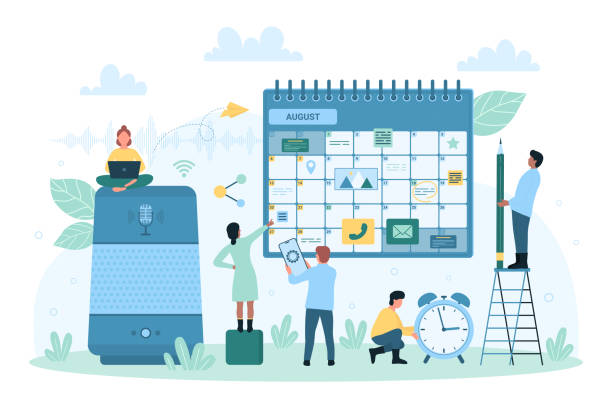

New Innovations in Artificial Intelligence