Welcome to the exciting world of AI assistants! From Siri to Alexa and Google Assistant, these digital helpers have revolutionized the way we live and work.
But how do you choose the best AI assistant for your needs? In this guide, we'll explore the most popular AI assistants and the unique benefits they offer, so you can make an informed decision.
AI assistants have come a long way since their inception in the 1960s. They were initially created for basic tasks such as answering phone calls and scheduling appointments.
Today, AI assistants can do much more. They can manage our calendars, play our favorite music, control our smart homes, and even order groceries online.
You might be wondering: How can AI assistants benefit me? For starters, they can save you time and effort by automating repetitive tasks. They can also provide helpful reminders and recommendations, making your life easier and more organized.
But the real beauty of AI assistants is their ability to learn and adapt to your preferences over time, becoming more personalized and effective as you use them.
The top AI assistants come with their unique features, from productivity and entertainment to health and wellness. We'll discuss privacy and security concerns and provide tips for choosing the right AI assistant for your lifestyle.
By the end of this post, you'll be equipped with the knowledge you need to make an informed decision and choose the best AI assistant for your needs.
So, let's get started!
What are AI assistants?
AI assistants are digital assistants powered by artificial intelligence (AI) that can interact with users, respond to their voice commands or typed messages, and perform tasks on their behalf.
They are designed to understand natural language and use machine learning algorithms to learn from user behavior and adapt to their preferences over time.
AI assistants can perform a variety of tasks, such as answering questions, setting reminders, scheduling appointments, playing music, controlling smart home devices, and even ordering products online.
Some popular examples of AI assistants include Siri, Alexa, Google Assistant, and Cortana.
Helpful Suggestion: Best AI Email Assistant Tools to 10x Your Productivity
Best AI Assistants
1. Siri

It is astonishing to think that just a few years ago, the idea of talking to your phone and having it answer back would have seemed like science fiction. But now, with Siri, that's exactly what you can do.
Have you ever found yourself in a situation where you need to look up information, but your hands are full or you can't type? Siri can help with that. Just say “Hey Siri,” followed by your question or request, and you'll get an answer or a response.
Not only can Siri answer your questions and perform tasks like setting reminders or sending messages, but it can also integrate with other apps and devices to make your life easier. For example, you can use Siri to control your smart home devices or play music on your Apple HomePod.
And if you're ever feeling lonely, Siri is always there to chat with you. Ask it a joke or a riddle, or tell it about your day, and it will respond with a witty remark or a sympathetic ear.
Siri is a versatile and helpful AI assistant that has become a mainstay of the Apple ecosystem. Whether you're looking for information, entertainment, or just some company, Siri is always ready and willing to assist you.
Features
1. Voice commands
You can interact with Siri using your voice, making it easy to use hands-free when you're driving, cooking, or doing other activities.
2. Personal assistant
Siri can help you with a wide range of tasks, from setting reminders and sending messages to making calls and checking the weather.
3. Integration with other apps and services
Siri can integrate with other apps and services on your Apple device, such as Apple Music, Apple TV, and Apple HomeKit.
4. Multilingual support
Siri supports multiple languages, making it accessible to users around the world.
5. Smart home control
With Siri, you can control your smart home devices, such as lights, thermostats, and security systems, using your voice.
6. Personalization
Siri can learn your preferences and habits over time, providing more personalized recommendations and assistance.
7. Entertainment
Siri can also provide entertainment by telling jokes, playing games, and providing recommendations for TV shows, movies, and music.
Pros
- Siri is highly integrated with Apple's ecosystem, making it easy to use with other Apple devices and services.
- Siri's voice recognition is highly accurate and can understand natural language commands.
Cons
- Siri is limited to Apple devices, so if you use non-Apple devices or services, you won't be able to use Siri.
- Siri's capabilities are more limited compared to other AI assistants, and it can struggle with more complex or nuanced requests.
2. Alexa

Alexa is a wonderful AI assistant that has become a staple in many households. With its sleek design and wide range of capabilities, it's no wonder why so many people are using it.
One of the best things about Alexa is its ability to integrate with a wide range of smart home devices. Whether you're looking to control your lights, thermostat, or security system, Alexa makes it easy to do so with just your voice.
In addition to its smart home capabilities, Alexa can also help with a variety of other tasks, from setting reminders and alarms to providing news updates and weather forecasts. And with its built-in skills, Alexa can even order food, play games, and tell jokes.
Of course, like any AI assistant, Alexa isn't perfect. It can struggle with some more complex requests, and its voice recognition isn't always perfect. But overall, Alexa is an incredibly useful and versatile AI assistant that can make your life easier in many ways.
Features
1. Smart home control
Alexa can be used to control a wide range of smart home devices, including lights, thermostats, and security systems.
2. Music and entertainment
Alexa can play music from a variety of streaming services, as well as play games, tell jokes, and provide other entertainment.
3. Voice shopping
Alexa can be used to purchase items from Amazon using just your voice.
4. Skills
Alexa has a wide range of built-in skills, including the ability to order food, hail a ride, and more.
5. News and information
Alexa can provide news updates, weather forecasts, and other information on a variety of topics.
6. Voice recognition
Alexa's voice recognition technology is highly accurate and can understand natural language commands.
7. Multiple devices
Alexa can be used on a variety of devices, including smart speakers, smart displays, and even some TVs.
Pros
- Alexa is highly versatile and can be used for a wide range of tasks, including smart home control, entertainment, and information.
- Alexa has a large library of skills and can be customized to suit your specific needs and preferences.
Cons
- Alexa can struggle with understanding more complex requests and may occasionally misinterpret commands.
- There are concerns about privacy and security when using a device that is always listening, and some people may feel uncomfortable with the idea of an AI assistant collecting data on them.
3. Google Assistant

It is no longer news to deny that Google Assistant is one of the most popular AI assistants available today.
With its advanced machine learning algorithms and natural language processing capabilities, Google Assistant can help you with a wide range of tasks and make your life easier in many ways.
Whether you're looking for information, entertainment, or a way to control your smart home, Google Assistant has you covered.
With Google Assistant, you can set reminders, make appointments, send messages, and even make phone calls, all with simple voice commands. You can also control your music, stream videos, and ask for the latest news and weather updates.
In addition, Google Assistant can be integrated with a wide range of smart home devices, allowing you to control your lights, thermostat, and other appliances with just your voice.
Google Assistant is a powerful and versatile AI assistant that can help you stay organized, entertained, and connected. Whether you're using it on your phone, smart speaker, or other device, Google Assistant is always ready to assist you with whatever you need.
Features
1. Voice commands
With Google Assistant, you can use voice commands to do everything from setting reminders to playing music.
2. Search and information
You can ask Google Assistant for information on just about any topic, and it will search the web to provide you with the answers you need.
3. Smart home control
Google Assistant can be integrated with a wide range of smart home devices, allowing you to control your lights, thermostat, and other appliances with your voice.
4. Entertainment
You can use Google Assistant to play music, stream videos, and even control your TV.
5. Personalized assistance
Google Assistant can learn your preferences and provide personalized recommendations based on your search history and usage patterns.
6. Hands-free calls and messaging
You can use Google Assistant to make hands-free phone calls and send messages without having to pick up your phone.
7. Multilingual support
Google Assistant supports multiple languages, making it accessible to users around the world.
Pros
- Google Assistant is highly versatile, capable of performing a wide range of tasks, from answering trivia questions to controlling your smart home devices.
- It is deeply integrated with Google's other services, such as Maps and Calendar, making it easy to access information and manage your daily schedule.
Cons
- Google Assistant has been criticized for its privacy policies, with some users expressing concerns over how their data is collected and used.
- It is not always as accurate or reliable as some of its competitors, with some users reporting occasional misinterpretations or errors in its responses.
4. Cortana
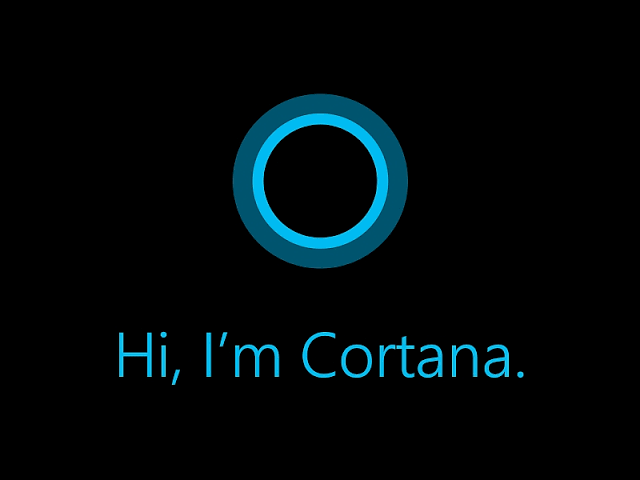
You might be wondering what makes Cortana unique compared to other AI assistants. Well, Cortana was developed by Microsoft, and it's integrated into the Windows operating system, which means it can access and control various features of your computer.
Cortana also has a natural language processing feature that allows it to understand and interpret spoken or typed commands. Additionally, it can be used to manage your calendar, set reminders, and answer general knowledge questions.
As a personal assistant, Cortana can also interact with your email, help with navigation, and even book flights and hotels. It's a powerful tool that can help you with a wide range of tasks.
However, one downside of Cortana is that it's not available on all devices, and its integration with non-Windows operating systems is limited. Additionally, some users have expressed concerns about the privacy of their personal information when using Cortana.
Feature
1. Personalization
Cortana learns about your interests, preferences, and daily routines to provide personalized assistance.
2. Reminders
You can set reminders and Cortana will alert you at the right time and place.
3. Calendar Management
Cortana can schedule appointments, create events, and help you manage your calendar.
4. Voice Commands
You can interact with Cortana using voice commands and ask her to perform various tasks like setting a reminder, making a call, or sending a text message.
5. Integration with Microsoft Apps
Cortana is integrated with various Microsoft apps, including Outlook, Skype, and OneDrive, making it easy to access your files and communicate with your contacts.
6. Smart Home Control
Cortana can also be used to control your smart home devices, like lights, thermostats, and security systems.
7. Sports, News and Weather Updates
Cortana provides real-time updates on sports scores, news headlines, and weather forecasts.
8. Third-Party App Integration
Cortana also integrates with third-party apps like Spotify and Uber, making it easy to control your music and order a ride.
9. Cross-Platform Integration
Cortana is available on multiple platforms, including Windows, Android, and iOS, allowing you to access your assistant from various devices.
Pros
- Integration with Windows OS allows for seamless operation with desktop and laptop computers
- Offers a range of useful features such as email management, reminders, and news updates
Cons
- Limited availability on non-Windows devices
- May struggle with understanding certain accents or dialects
5. Hound

Hound is an AI assistant that is focused on delivering fast and accurate results. It is designed to understand complex and natural language queries, making it easier for you to get the information you need quickly.
With Hound, you can do things like make phone calls, send texts, and set reminders without having to type anything.
Using Hound is like having a personal assistant with you all the time. You can ask it to do things like book a flight, find a nearby restaurant, or play your favorite song, and it will get it done quickly and efficiently.
Hound also has a wide range of integrations with other apps and services, so you can connect it to your favorite apps and control them using your voice.
Hound's ability to understand complex queries and deliver fast results is a huge advantage, especially for people who are always on the go. It also has a range of features that are specifically designed for mobile devices, such as the ability to search for things without having to leave your current app.
However, some users have reported that the accuracy of Hound's voice recognition can be hit or miss, which can be frustrating at times. Additionally, Hound's advanced features can take some time to learn and master, which may be a barrier for some users.
Features
1. Voice search
Hound is known for its fast and accurate voice search capabilities. You can ask complex questions or make specific requests, and Hound will understand and provide relevant results.
2. Navigation
Hound can provide turn-by-turn directions, search for nearby places, and help you plan your route.
3. Music
Hound can play your favorite songs or playlists, and you can control the music playback with voice commands.
4. Weather
Hound can provide weather forecasts and current conditions for any location.
5. Translation
Hound can translate between different languages in real-time, making it a useful tool for travelers.
6. Personalization
Hound can learn your preferences and habits over time, providing more personalized and relevant results.
7. Hands-free control
Hound allows for completely hands-free control, allowing you to complete tasks without needing to touch your device.
Pros
- Hound offers faster and more accurate voice recognition technology than many other assistants on the market.
- Its natural language processing abilities enable it to handle complex requests and follow-up questions, making it a powerful tool for productivity.
Cons
- Hound may not be as widely recognized or integrated with as many third-party apps and devices as other assistants.
- Its advanced features may require more time and effort to learn and use effectively compared to simpler voice assistants.
6. Fireflies

Fireflies is an AI meeting assistant that uses natural language processing (NLP) to eliminate the need for note-taking during a meeting. It can record, transcribe, and search across voice conversations on an intuitive platform.
Fireflies can also integrate with other tools such as Zoom, Microsoft Teams, and Google Meet to provide a seamless meeting experience.
Fireflies has features like real-time transcription, speaker identification, and the ability to assign action items to team members. It can also generate meeting summaries and highlight important points for future reference. The platform is user-friendly and allows for customization to fit individual team needs.
Features
1. Automatic Note-Taking
Fireflies automatically records and transcribes meetings, so you don't have to take notes.
2. Smart Speaker Detection
Fireflies can detect who is speaking and attribute their words to the correct person in the transcript.
3. Action Items and Highlights
Fireflies automatically identifies important moments in your meeting and creates action items based on them.
4. Customizable Keywords
You can create custom keywords that will trigger Fireflies to take action, such as flagging a particular topic for further discussion.
5. Integrations
Fireflies integrates with popular communication and productivity tools, such as Slack, Zoom, and Google Calendar.
6. Searchable Transcripts
You can search across your meeting transcripts to quickly find specific information.
7. Analytics
Fireflies provides analytics on meeting data, such as who spoke the most, which topics were discussed most frequently, and more.
Pros
- Eliminates the need for manual note-taking during meetings, saving time and improving productivity.
- Provides accurate transcription and easy searchability across voice conversations.
Cons
- May have difficulty accurately transcribing certain accents or dialects.
- Some users may feel uncomfortable with the idea of an AI listening in on their meetings.
7. ELSA Speak

Seeing that public speaking can be nerve-wracking and intimidating, ELSA Speak is designed to help improve your English pronunciation and reduce your accent.
With the app's AI technology, you'll receive real-time feedback on your pronunciation and grammar, along with personalized lesson plans to help you improve your spoken English skills.
Seeing that English is the most widely spoken language in the world, mastering it is essential. ELSA Speak, an AI-powered app, uses speech recognition technology to help you improve your English pronunciation and accent.
With fun and interactive lessons, you can practice your speaking skills and receive instant feedback to help you sound more confident and fluent.
ELSA Speak provides personalized feedback and suggestions based on your pronunciation and accent, allowing you to identify and correct mistakes in real time.
You can track your progress over time and work on specific areas of improvement, such as intonation, stress, and rhythm. With a variety of topics and scenarios to choose from, you can practice speaking English in real-life situations and boost your confidence.
The app is user-friendly and easy to navigate, with a clean and simple interface. It offers both free and paid versions, with additional features such as lesson plans, custom exercises, and speaking challenges available in the paid version.
ELSA Speak can be used by anyone, from beginners to advanced learners, and is designed to make learning English fun and engaging.
ELSA Speak is a great tool for anyone looking to improve their English pronunciation and accent. Its personalized feedback, user-friendly interface, and fun lessons make it an effective and enjoyable way to practice speaking English.
Features
1. Speech Recognition
ELSA Speak uses state-of-the-art speech recognition technology to evaluate your pronunciation in real-time and provide instant feedback on areas that need improvement.
2. Personalized Coaching
The platform provides customized lessons based on your specific needs and learning pace, ensuring that you progress at a comfortable and effective rate.
3. Vocabulary Building
ELSA Speak offers a vast library of vocabulary and phrases, along with audio and visual aids to help learners understand and retain new words.
4. Culture and Context
The platform incorporates cultural and contextual references into its lessons, providing a more comprehensive understanding of the English language and its usage.
5. Gamification
ELSA Speak makes learning fun and engaging by incorporating gamification elements such as challenges, badges, and rewards.
6. Accessibility
The platform is available on multiple devices, including mobile phones and desktop computers, making it easily accessible for learners’ on-the-go.
ELSA Speak's features are designed to help non-native English speakers overcome the challenges of learning a new language and become more confident and effective communicators.
Pros
- ELSA Speak provides personalized feedback and suggestions for improving your pronunciation and accent, helping you to communicate more effectively.
- The app is user-friendly and easy to navigate, making it accessible for all language learners regardless of their level of experience.
Cons
- The free version has limited features, and you need to pay to unlock the full functionality of the app.
- ELSA Speak's speech recognition technology can sometimes be inaccurate, which can be frustrating for users trying to improve their pronunciation.
8. DataBot

DataBot is an AI assistant designed to provide instant answers to your queries by accessing vast amounts of data from multiple sources. With voice and text-based interfaces, it can understand natural language and provide accurate information on a range of topics.
It is an AI-powered virtual assistant that helps you manage your tasks, schedule, and other personal information in one place. Its intuitive interface and natural language processing capabilities make it easy to use and efficient.
With DataBot, you can set reminders, check the weather, and even get news updates without ever leaving the app.
Also,it offers a range of customizable widgets and personalization options, allowing you to tailor the app to your specific needs and preferences.
It can also integrate with other apps and services, such as Google Drive and Dropbox, to streamline your workflow and improve productivity.
DataBot is a reliable and versatile virtual assistant that can help you stay organized and on top of your daily tasks.
However, some users may find its interface a bit cluttered and overwhelming, and it may not offer the same level of advanced features as some other virtual assistants on the market.
Feature
1. Voice recognition
DataBot can understand and respond to voice commands and questions in multiple languages.
2. Personalization
Users can customize the appearance of their DataBot avatar, as well as choose from a variety of voices and languages.
3. Natural language processing
DataBot uses NLP technology to understand the intent behind user requests and provide accurate responses.
4. Task automation
DataBot can perform a variety of tasks, such as setting reminders, playing music, and sending messages.
5. Information retrieval
DataBot can provide information on a wide range of topics, including weather, news, and sports scores.
6. Integration with third-party apps
DataBot can integrate with other apps and services, such as Google Drive, Dropbox, and Spotify.
7. Educational features
DataBot can provide language learning exercises and quizzes to help users improve their skills.
8. Entertainment features
DataBot can play games and tell jokes, as well as provide fun facts and trivia.
9. Security features
DataBot can protect user privacy by offering end-to-end encryption for messages and data.
10. Compatibility
DataBot can be used on multiple devices, including smartphones, tablets, and smart speakers.
DataBot is a versatile and customizable virtual assistant that can perform a wide range of tasks and provide useful information in a conversational and engaging way.
Pros
- DataBot can integrate with a wide range of services and platforms, making it a versatile tool for personal and business use.
- Its natural language processing capabilities enable it to understand and respond to complex requests, making it an efficient and user-friendly assistant.
Cons
- The free version of DataBot has limited functionality, and users must pay for premium features.
- Some users have reported that DataBot can be slow or unresponsive at times, which can be frustrating when using it for time-sensitive tasks.
What is Google's Alexa called?
Google's virtual assistant is called Google Assistant. It can be accessed through various devices such as smartphones, smart speakers, and smart displays.
Google Assistant has a wide range of capabilities, including voice recognition, language translation, personalized recommendations, and smart home control. It also integrates with many third-party apps and services, allowing for even more functionality.
Who is smarter Google or Siri?
Both Google Assistant and Siri are intelligent virtual assistants that utilize artificial intelligence and machine learning to provide various services to their users. While there is no clear consensus on which assistant is “smarter,” both have their strengths and weaknesses.
Google Assistant has an edge in its ability to leverage Google's vast knowledge graph and search capabilities to provide more accurate and comprehensive responses to users' queries.
It also has a wider range of integrations with third-party apps and services, making it a more versatile assistant overall.
On the other hand, Siri has a more natural and conversational tone, thanks to its advanced language processing capabilities. It also has deeper integration with Apple's ecosystem, allowing for seamless control of iOS devices and HomeKit-enabled smart home devices.
Ultimately, which assistant is “smarter” may depend on the specific use case and the user's preferences.

Frequently Asked Questions
What is an AI assistant?
An AI assistant is a software program that uses artificial intelligence and natural language processing to interact with users and perform tasks such as scheduling appointments, setting reminders, sending messages, making phone calls, and answering questions.
What are the best AI assistants available?
Some of the best AI assistants available include Siri, Google Assistant, Alexa, Cortana, Hound, Fireflies, and DataBot.
Which AI assistant is the most popular?
According to recent statistics, Google Assistant is currently the most popular AI assistant, followed by Amazon's Alexa and Apple's Siri.
Can AI assistants understand different accents?
Yes, most AI assistants are designed to recognize and understand various accents and dialects, although their accuracy may vary depending on the specific language and accent.
Are AI assistants safe and secure to use?
Most AI assistants are designed with security and privacy in mind, and use encryption and other security measures to protect users' data.
However, users should always be cautious when sharing sensitive information with AI assistants, and be aware of the potential risks of data breaches or hacks.
Can AI assistants learn and adapt to users' preferences and habits?
Yes, most AI assistants are designed to learn and adapt to users' preferences and habits over time, based on their previous interactions and usage patterns.
Are AI assistants always listening to users?
Most AI assistants are designed to listen for a specific wake word or phrase, such as “Hey Siri” or “OK Google”, before they start recording and processing users' voice commands.
However, users can also choose to turn off the listening feature or delete their voice recordings if they are concerned about privacy.
Can AI assistants make mistakes?
Yes, like any technology, AI assistants are not perfect and can make mistakes or misunderstand users' commands or questions.
However, most AI assistants are constantly improving and evolving through machine learning and feedback from users.
You can stay fit with these best AI Fitness Trainers
Wrapping Up
By now, you must have realized that the world of AI assistants is vast and exciting, and there's still so much to discover. So, which one is the best? Well, it all depends on your needs and preferences.
Whether you're looking for a personal assistant to manage your daily routine or a business tool to help you stay organized during meetings, there's an AI assistant out there for you.
Siri, Google Assistant, Alexa, Hound, Fireflies, ELSA Speak, and DataBot are all amazing in their unique ways, and they all offer different features and capabilities.
AI assistants are not only here to make our lives easier but also to enhance our experiences and help us achieve our goals.
As AI technology continues to evolve, we can only expect even better and more intelligent assistants in the future. So, why not try out one or more of these best AI assistants and see how they can transform your life?
Let us know your experience and thoughts on this article in the comments below.
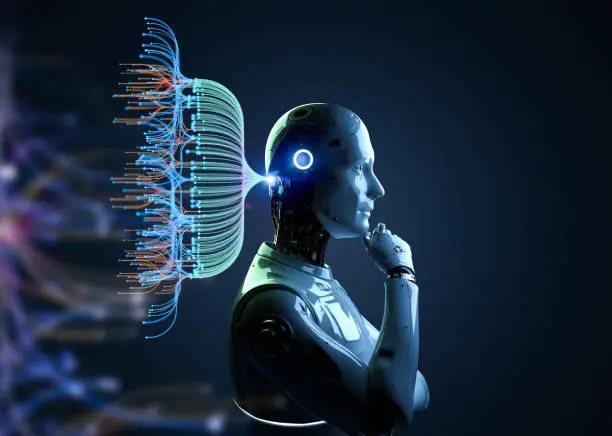






Way cool! Some very valid points! I appreciate you writing this write-up and also the rest of the site is extremely
good.
Really appreciated with AI assistants .