Imagine you are going through your old photo album and come across a cherished family photo, but it's damaged, faded, or missing a piece.
You're hesitant to throw it away, but you don't know how to restore it. With AI image inpainting tools, you can restore and enhance old photos, remove unwanted objects or people, and even generate new images from scratch. It's like having a digital art assistant at your fingertips!
We've compiled a list of the best AI image inpainting tools on the market, along with their features, benefits, and limitations.
Whether you're a professional photographer, a graphic designer, or just someone who wants to improve their personal photos, you'll find one that suits your needs.
Let's dive into the world of the best AI image inpainting tools!
Find out: Best AI Photo Culling Software To Speed Up Your Photography Workflow
What are AI Image Inpainting Tools?
AI image inpainting is a computer vision technique that involves filling in missing or damaged parts of an image using artificial intelligence algorithms.
It can be used to repair old and damaged photos, remove unwanted objects or people from images, and even generate new images from scratch.
There are several AI image inpainting tools available in the market that can help you achieve stunning results in image editing.
Some of the most popular tools include Adobe Photoshop's Content-Aware Fill, Topaz Labs' AI Clear and AI Gigapixel, and Pixelmator Pro's ML Super Resolution, to name a few.
Each of these tools has its unique features, benefits, and limitations that you need to consider before choosing the right one for your needs.

Benefits of Using AI Image Inpainting Tools
One of the significant benefits of using AI image inpainting tools is that they can save you a considerable amount of time and effort in image editing.
Rather than manually retouching images pixel by pixel, you can use AI algorithms to automatically fill in missing parts of an image or remove unwanted elements.
This can be especially useful for professional photographers and designers who need to work with a large number of images within tight deadlines.
Another benefit of using AI image inpainting tools is that they can help you achieve more accurate and natural-looking results in image editing.
With advanced machine learning algorithms, these tools can analyze the surrounding pixels of an image and generate realistic fills that blend seamlessly with the rest of the picture. This can help you achieve a more polished and professional look in your images.
AI image inpainting tools offer several benefits over traditional photo editing methods and can help you achieve stunning results in a fraction of the time.
Helpful Suggestion: MidJourney AI Art Generator: How to Use, Alternatives & More
Best AI Image Inpainting Tools
1. Starry AI

Starry AI is an AI-based image restoration tool that uses machine learning algorithms to restore old or damaged images to their former glory.
By analyzing the image's surrounding pixels and patterns, Starry AI can fill in missing parts of the picture seamlessly, resulting in a high-quality image that looks as good as new.
Starry AI uses advanced AI and deep learning algorithms to restore images with missing or damaged parts.
Unlike traditional photo restoration methods, which involve manual editing and touch-ups, Starry AI automates the process, saving time and effort.
With Starry AI, you can easily restore old family photos, damaged artwork, or even historical artifacts.
Starry AI is one of the best AI image inpainting tools available due to its high accuracy, efficiency, and user-friendly interface which make it suitable for different types of image restoration tasks.
However, it may not be suitable for complex restoration tasks and may not offer enough customization options for advanced users.
With its advanced machine learning algorithms and easy-to-use interface, Starry AI is definitely worth considering for anyone looking to restore damaged or missing parts in their images.
Key Features
- High accuracy and efficiency in restoring images.
- Easy to use interface, making it accessible to non-professionals.
- Multiple modes for different types of image restoration.
- AI-based technology that adapts to image content and provides the most suitable restoration.
- Can handle different types of image defects, such as scratches, watermarks, and stains.
Pros
- High accuracy in image restoration, with minimal human intervention.
- Fast and efficient, with just a few seconds of processing time.
- User-friendly interface that is easy to navigate, making it accessible to non-professionals.
- Ability to handle a wide range of image defects, ensuring that it can be used for different types of restoration tasks.
- Can work with different image formats, including JPEG, PNG, and TIFF.
Cons
- Relatively new in the market and not as well known as some of the other AI image inpainting tools.
- It may not be suitable for complex image restoration tasks.
- Limited customization options, which may not be suitable for advanced users who require more control over the restoration process.
Frequently Asked Questions on Starry
Is Starry AI suitable for restoring old photos?
Yes, Starry AI is perfect for restoring old photos, including those with missing or damaged parts.
How does Starry AI compare to other AI image inpainting tools?
Starry AI is known for its high accuracy and efficiency in image restoration, making it one of the best tools available in the market.
Can Starry AI handle large image files?
Yes, Starry AI can handle large image files, ensuring that it can be used for different types of restoration tasks.
Is Starry AI free to use?
No, Starry AI is not free to use. However, it offers a free trial version that users can try before deciding to purchase the full version.
Is Starry AI compatible with Mac and Windows operating systems?
Yes, Starry AI is compatible with both Mac and Windows operating systems, ensuring that it can be used on different types of devices.
2. Deep Dream

Are you ready to dive into the trippy world of Deep Dream? This AI-based image inpainting tool is unlike any other, using deep learning algorithms to create stunningly surrealistic images that are sure to captivate your imagination.
It is used by individuals and organizations alike for image restoration and enhancement, Deep Dream is truly a one-of-a-kind tool that is sure to leave you mesmerized.
But how exactly does it work? Well, Deep Dream is based on a neural network trained to recognize certain image features.
When you give it an input image, it analyses the different elements present in the image and then tries to enhance or amplify certain features to create a new image that is a fusion of the original and the amplified elements. The result is a dreamlike image that is unlike anything you've seen before.
So, if you're looking to explore the world of AI-based image restoration, Deep Dream is definitely a tool that you should check out.
With its ability to create stunningly surreal images and its use of deep learning algorithms, it is truly a remarkable piece of software that is sure to leave a lasting impression.
Thus, Deep Dream is a unique and powerful AI image inpainting tool that can produce visually striking and surrealistic images.
While it may have some drawbacks, its flexibility and potential for customization make it an exciting tool for anyone interested in image processing and restoration.
Key Features
- Deep Dream uses neural networks to detect and enhance patterns and features in images, resulting in visually striking and surrealistic images.
- It can be used for both artistic and practical purposes, such as image restoration, image stylization, and even video processing.
- Deep Dream allows users to customize the depth of the neural network and the type and intensity of the image transformations applied.
Pros
- Deep Dream can produce visually stunning and unique images that can be used for a variety of purposes, including artistic expression, marketing, and scientific research.
- It is relatively easy to use, and there are several open-source tools and libraries available for anyone to experiment with.
- Deep Dream's flexibility allows users to create customized image filters and effects that are not possible with traditional photo editing tools.
Cons
- Deep Dream's processing time can be slow, particularly when working with large and complex images or video files.
- The AI-generated images can sometimes be too surreal or abstract, making them unsuitable for certain applications.
- Deep Dream's algorithms can be unpredictable, and it can be challenging to achieve specific results without extensive experimentation and tweaking.
Frequently Asked Questions on Deep Dream
Is Deep Dream only suitable for artistic purposes?
No, it can also be used for practical applications such as image restoration and enhancement.
Do I need programming skills to use Deep Dream?
While some knowledge of programming is helpful, there are several user-friendly tools and interfaces available that require little to no programming knowledge.
Is Deep Dream free to use?
Yes, there are several open-source implementations of Deep Dream that are available for free, though some may require additional software or hardware requirements.
3. Toongineer Cartoonizer

This innovative AI image processing tool can turn any ordinary photo into a unique cartoon-style image with just a few clicks.
Developed by Toongineer, the software uses advanced algorithms and machine learning techniques to analyze and process images, transforming them into one-of-a-kind cartoon-style renderings.
With Toongineer Cartoonizer, you can easily add a playful and imaginative touch to your personal photos or create eye-catching marketing materials for your business.
The software is user-friendly and intuitive, making it accessible to both amateur and professional photographers alike.
Simply upload your desired image, choose from a variety of customizable cartoon styles, and let Toongineer do the rest!
The software's advanced algorithms will analyze your image and apply unique cartoon-style filters, resulting in a visually stunning and original creation.
What's more, Toongineer Cartoonizer offers a wide range of customization options, allowing you to fine-tune your image and tailor it to your specific needs.
Whether you're looking to adjust the color scheme, add additional elements or text, or simply play around with the various cartoon styles available, Toongineer Cartoonizer makes it easy and fun to create your own unique cartoon-style creations.
Therefore, Toongineer Cartoonizer is a fantastic tool for anyone looking to add a bit of whimsy and creativity to their photos.
With its user-friendly interface, advanced algorithms, and customizable features, it's no wonder that this AI image-processing tool has become such a popular choice among photographers and creative professionals alike.
Key Features
1. Cartoonization of images
Toongineer Cartoonizer is specifically designed to transform images into cartoon-style images with a single click.
The software uses a set of advanced algorithms that process the image and generate an output that mimics a hand-drawn cartoon.
3. Customizable settings
Toongineer Cartoonizer comes with a range of customizable settings that allow you to tweak the output to your liking.
Users can adjust the level of detail, color saturation, and other settings to create unique cartoon-style images.
4. Multiple output formats
The software can export cartoon-style images in multiple formats, including PNG, JPEG, and GIF, making it easy to share your creations across multiple platforms.
Pros
1. Easy to use
The software is designed to be user-friendly and intuitive, making it easy for anyone to transform their images into cartoon-style images.
2. Quick processing
The advanced algorithms used by the software ensure that images are processed quickly, allowing users to create multiple cartoon-style images in a short amount of time.
3. Customizable output
The software comes with a range of customizable settings, allowing users to tweak the output to their liking and create unique cartoon-style images.
Cons
1. Limited to cartoon-style images
The software is specifically designed to transform images into cartoon-style images, which means it may not be suitable for those looking for more realistic image restoration.
2. Limited image types
The software works best with certain types of images, such as portraits or images with clear outlines. Images that are overly complex or blurry may not produce desirable results.
Frequently Asked Questions on Toongineer Cartoonizer
Is Toongineer Cartoonizer free?
Toongineer Cartoonizer is a paid software, but it offers a free trial period.
Can I use Toongineer Cartoonizer on multiple devices?
Yes, Toongineer Cartoonizer can be installed and used on multiple devices with a single license.
What image formats does Toongineer Cartoonizer support?
Toongineer Cartoonizer supports a range of image formats, including JPEG, PNG, and GIF.
You might also want to check out: Best AI Animation Software Tools for Pros and Beginners
4. HotPot AI

Hotpot AI is an advanced image restoration tool that uses deep learning algorithms to restore your precious photos to their former glory.
Developed by experts at Nanyang Technological University in Singapore, Hotpot AI is the go-to choice for photographers, artists, and designers looking to produce stunning images with ease.
The software works by analyzing the remaining pixels in an image to generate a prediction for what the missing or damaged parts should look like.
This prediction is then blended seamlessly with the rest of the picture to create a natural-looking result.
Hotpot AI uses advanced deep learning algorithms to produce high-quality image fills that preserve the integrity of the original image.
Hotpot AI is easy to use and produces quick results, making it an ideal tool for professionals and amateurs alike.
Simply upload your image, choose the area you want to restore, and let Hotpot AI do the rest. The software also allows for fine-tuning of the restoration process, giving you complete control over the final result.
With Hotpot AI, you can restore old family photos, fix blemishes in product images, or simply create stunning visuals for your website or social media.
Key Features
- Hotpot AI can restore images with missing or damaged parts using advanced deep learning algorithms.
- It can work with different types of images, including JPEG, PNG, and BMP.
- The software provides a user-friendly interface that allows users to easily upload and process images.
- It has a high degree of accuracy and produces high-quality image fills that blend seamlessly with the rest of the picture.
- Hotpot AI is available as a web-based service, making it accessible from anywhere with an internet connection.
Pros
- Hotpot AI is easy to use and produces quick results, making it ideal for individuals and businesses that need to restore damaged images quickly.
- It produces high-quality image fills that blend seamlessly with the rest of the picture, making it difficult to tell that the image has been restored.
- The software provides a user-friendly interface that requires no technical skills, making it accessible to anyone.
- It is available as a web-based service, making it accessible from anywhere with an internet connection.
Cons
- The free version of Hotpot AI is limited in terms of the number of images that can be processed.
- The software is not as advanced as some of the other AI image restoration tools on the market.
- It may not be suitable for highly complex image restoration projects.
Frequently Asked Questions on Hotpot AI
Is Hotpot AI free?
Hotpot AI offers a free version of its software, but it is limited in terms of the number of images that can be processed.
What types of images can Hotpot AI work with?
Hotpot AI can work with different types of images, including JPEG, PNG, and BMP.
Do I need technical skills to use Hotpot AI?
No, Hotpot AI provides a user-friendly interface that requires no technical skills, making it accessible to anyone.
Can Hotpot AI restore highly complex images?
Hotpot AI may not be suitable for highly complex image restoration projects, but it can restore images with missing or damaged parts using advanced deep learning algorithms.
5. Night Café

Looking to create stunning, artistic images that capture the imagination? Night Café is an AI-powered image processing tool that uses the latest deep learning algorithms to transform your photos into breathtaking works of art.
Developed by a team of researchers at Adobe Research, Night Cafe is a great tool for anyone looking to enhance their photography skills or add an artistic touch to their images.
With Night Cafe, you can easily create high-quality image fills that blend seamlessly with the rest of your picture or use the software's powerful image generation capabilities to create surrealistic images that are sure to leave a lasting impression.
Whether you're a professional photographer or simply someone who loves to experiment with different visual styles, Night Cafe is the perfect tool for bringing your creative vision to life.
One of the key advantages of Night Cafe is its versatility. Unlike other image processing tools that are limited to specific types of images or artistic styles, Night Cafe is designed to work with a wide variety of images and can be used to create everything from highly realistic image fills to bold, abstract images that push the boundaries of traditional photography.
At the same time, Night Cafe is also incredibly easy to use. Whether you're a seasoned pro or a complete beginner, you can quickly get up to speed with the software's intuitive user interface and powerful feature set, making it a great choice for anyone looking to explore the exciting world of AI-powered image processing.
Thus, Night Cafe is an incredibly powerful and versatile tool that is good for anyone looking to improve their photography skills.
Whether you're a professional photographer, an artist, or simply someone who loves to experiment with different visual styles, Night Cafe is sure to inspire you with its innovative features and breathtaking results.
Key Features
1. Image Restoration
Night Cafe can restore damaged or missing parts of an image by filling them in using deep learning algorithms.
2. Artistic Style Transfer
The software can also transfer the artistic style of one image to another, creating unique visual experiences.
3. User-Friendly Interface
Night Cafe has a user-friendly interface that makes it easy to use for professionals and beginners alike.
4. Customizable Settings
The software allows users to customize various settings to achieve the desired results, such as adjusting the level of detail and stylization.
Pros
1. High-Quality Results
Night Cafe is known for its ability to produce high-quality image fills and surrealistic images that retain the artistic style of the original.
2. User-Friendly Interface
The software has a simple and intuitive interface that makes it easy to use for anyone, regardless of their level of expertise.
3. Customizable Settings
Users can adjust various settings to achieve their desired results, allowing for greater flexibility and control.
4. Versatility
Night Cafe can be used for a variety of purposes, such as restoring damaged photos, creating unique visual experiences, and generating surrealistic images.
Cons
1. Limited Free Version
The free version of Night Cafe has limited functionality, which may not be sufficient for professional use.
2. Resource-Intensive
Night Cafe is a resource-intensive software that may require high-end hardware to run smoothly.
3. Requires Internet Connection
Night Cafe requires an internet connection to function, which may be inconvenient for users with limited or unstable internet access.
Frequently Asked Questions on Hotpot AI
Is Night Cafe free to use?
Night Cafe offers a free version with limited functionality, but users can upgrade to a paid version for more features.
What file formats does Night Cafe support?
Night Cafe supports various file formats, including JPEG, PNG, and TIFF.
Can Night Cafe restore severely damaged images?
Night Cafe can restore damaged images to some extent, but its ability to do so depends on the extent of the damage and the quality of the original image.
How long does it take to process an image in Night Cafe?
The processing time depends on the complexity of the image and the user's hardware. However, Night Cafe is known for its speed and efficiency in generating high-quality results.
5. Craiyon

Craiyon AI-powered image editing tool uses deep learning algorithms to analyze your images and create high-quality fills that blend seamlessly with the rest of the picture.
Craiyon was developed by a team of engineers and researchers at Craiyon Labs who wanted to make image editing more accessible and user-friendly.
The software uses a neural network to recognize patterns and textures in an image and fill in missing or damaged areas.
Whether you're a professional photographer or just looking to add a creative touch to your personal photos, Craiyon's intuitive interface and advanced AI algorithms make it easy to achieve stunning results.
One of the key benefits of Craiyon is its ability to produce high-quality image fills quickly and efficiently.
With just a few clicks, you can restore damaged or missing parts of an image and create a seamless visual experience.
Craiyon's AI algorithms also adapt to your style, allowing you to retain the artistic integrity of your photos while still enhancing them.
Another advantage of Craiyon is its user-friendly interface. The software's intuitive design makes it easy for beginners to get started with image editing and for professionals to achieve their desired results quickly.
Additionally, Craiyon offers a range of customization options, allowing users to fine-tune their images to their liking and create unique visual experiences.
While Craiyon has many advantages, there are some potential drawbacks to consider. For example, the software's AI algorithms may not always produce the desired results, especially when dealing with complex or abstract images.
Additionally, the software requires a stable internet connection to function, which may be a problem for users in areas with poor connectivity.
Hence, Craiyon is a powerful and versatile AI image editing tool that offers a range of benefits to photographers, artists, and designers.
With its advanced machine learning algorithms, user-friendly interface, and customization options, Craiyon makes it easy to enhance your photos and create unique visual experiences.
Key Features
- Automated image editing and restoration tools.
- High-quality image fills using advanced machine learning algorithms.
- User-friendly interface that makes it easy to use for all skill levels.
- Batch processing and automation tools for faster image processing.
- Integration with popular image editing software such as Adobe Photoshop and Lightroom.
Pros
- Craiyon is an affordable and user-friendly image editing software that is ideal for both professionals and beginners.
- It is fast and efficient, enabling you to process large volumes of images quickly.
- The software is equipped with advanced machine learning algorithms that can produce high-quality image fills and restore missing parts of an image while retaining its original style.
- The software can be integrated with popular image editing software such as Adobe Photoshop and Lightroom.
Cons
- Craiyon may not be suitable for advanced users who require more sophisticated image editing tools.
- Some users have reported that the software can be slow when processing large volumes of images.
- It is not available as a mobile application, limiting its accessibility for mobile users.
Frequently Asked Questions on Craiyon
What file formats does Craiyon support?
Craiyon supports a wide range of file formats, including JPEG, PNG, TIFF, and RAW files.
Is Craiyon suitable for professional use?
Yes, Craiyon is a versatile and powerful image editing software that is suitable for professional use. Its advanced machine learning algorithms and automation tools make it an ideal choice for photographers, artists, and designers.
Can Craiyon be used on mobile devices?
No, Craiyon is not available as a mobile application. It can only be used on desktop computers running Windows or MacOS operating systems.
Does Craiyon offer a free trial?
Yes, Craiyon offers a free trial period that allows you to test the software before purchasing it. The trial period usually lasts for 7 days, during which you can use all the features of the software.
6. NVIDIA's Free-Form Inpainting

This software can generate high-quality image fills and complete missing parts of an image seamlessly.
Developed by NVIDIA, a company known for its expertise in graphics processing units (GPUs) and artificial intelligence, this tool is popular among photographers, artists, and designers for its speed and accuracy in producing realistic image fills.
With NVIDIA's Free-Form Inpainting, you no longer have to spend hours manually restoring damaged or missing parts of an image.
Simply upload your image to the software and let the deep learning algorithms work their magic. The software can analyze the surrounding pixels and textures to generate an accurate and natural-looking image fill. The best part? The process is completed in just seconds, saving you time and effort.
But don't let the speed of the software fool you – the quality of the image fills is top-notch. NVIDIA's Free-Form Inpainting is capable of producing realistic and natural-looking image fills that blend seamlessly with the surrounding image.
Whether you're restoring a damaged photograph or removing unwanted objects, this software will provide you with high-quality results that you can be proud of.
Key Features
- Free-Form Inpainting is capable of completing missing regions of an image in a natural and seamless way.
- The tool has the ability to recognize and replicate complex patterns and textures, making it ideal for restoring images with intricate details.
- It also allows users to choose the source region from which the image fill is generated, giving them complete control over the final result.
- The tool can also be used to remove unwanted objects from an image, with the option to choose the surrounding pixels to fill in the space.
Pros
- Free-Form Inpainting is known for producing high-quality image fills that blend seamlessly with the rest of the picture.
- The tool is easy to use and produces quick results, making it ideal for professionals who need to work efficiently.
- It has the ability to recognize and replicate complex patterns and textures, making it suitable for restoring images with intricate details.
- The tool is constantly being improved with new updates and features, ensuring that users have access to the latest technology in AI image inpainting.
Cons
- The tool requires a high-performance GPU to function, which may not be accessible for all users.
- It may not always produce perfect results, especially when dealing with images with highly complex textures or patterns.
- The software is proprietary and requires a license to use, which may not be ideal for users who prefer open-source software.
Frequently Asked Questions on NVIDIA's Free-Form Inpainting
Is NVIDIA's Free-Form Inpainting suitable for all types of images?
Yes, the tool is capable of handling a wide range of image types and can be used to restore or enhance any type of image.
Can the tool be used for commercial purposes?
Yes, the tool can be used for commercial purposes, but a license may be required depending on the intended use.
What are the system requirements for using Free-Form Inpainting?
The tool requires a high-performance NVIDIA GPU with CUDA cores and at least 8GB of VRAM. It also requires a compatible operating system and software.
Also Read: Best AI Graphic Design Tools & Apps For Pros & Beginner
7. Deep Image Prior

This AI-powered software developed by the University of Oxford utilizes deep learning algorithms to restore images without any pre-existing training data.
With its versatility and natural-looking image fills, it has gained popularity among professionals in the photography, design, and art industries.
But how does Deep Image Prior work? This software uses a neural network architecture to restore images by analyzing and predicting missing pixel values.
It starts by randomly initializing the pixel values of the damaged or incomplete image and then uses a deep learning algorithm to gradually refine and restore these values based on the image's surrounding context.
This process continues until the software produces a high-quality and complete image.
One of the benefits of Deep Image Prior is its ability to restore images without the need for training data, making it highly versatile and effective in restoring a wide range of images.
Another advantage is its natural-looking image fills, which create a seamless restoration that appears to be part of the original image. In the same vein, the software is highly efficient, making it possible to restore images in a matter of seconds.
Despite its many benefits, Deep Image Prior does have some limitations. One of these is its reliance on random initialization of pixel values, which can sometimes produce inconsistent results.
Additionally, the software can only restore images based on the surrounding context of the missing or damaged pixels, which may not always produce the desired result.
Key Features
1. No Training Data Required
Unlike traditional image restoration tools, Deep Image Prior does not require any training data to produce high-quality results.
2. Versatile
The software can be used to restore a wide range of image types, including photographs, paintings, and drawings.
3. User-Friendly Interface
Deep Image Prior features a user-friendly interface that makes it easy for users to navigate and adjust the settings to achieve the desired results.
4. Speed
The software is fast and efficient, allowing users to restore images in a matter of seconds.
Pros
1. Versatile
Deep Image Prior can be used to restore a wide range of image types, making it a versatile tool for photographers, artists, and designers.
2. High-Quality Results
The software uses advanced deep-learning algorithms to produce high-quality image fills and restorations.
3. User-Friendly
The user-friendly interface of Deep Image Prior makes it easy for users to achieve the desired results.
4. No Training Data Required
The software does not require any training data, making it more flexible and versatile than traditional image restoration tools.
Cons
1. Requires High-End Hardware
Deep Image Prior requires high-end hardware, such as a powerful graphics card, to achieve optimal performance.
2. Limited to Image Restoration
While the software is highly effective at restoring images, it is not suitable for other types of image editing tasks.
Frequently Asked Questions on Deep Image Prior
Can Deep Image Prior be used to restore all types of images?
Yes, Deep Image Prior can be used to restore a wide range of image types, including photographs, paintings, and drawings.
Does Deep Image Prior require any training data?
No, Deep Image Prior does not require any training data to produce high-quality results.
Is Deep Image Prior user-friendly?
Yes, Deep Image Prior features a user-friendly interface that makes it easy for users to navigate and adjust the settings to achieve the desired results.
Does Deep Image Prior require high-end hardware?
Yes, Deep Image Prior requires high-end hardware, such as a powerful graphics card, to achieve optimal performance.
8. Fotor

With Fotor, you can enhance and restore your photos with just a few clicks. Whether you're a professional photographer or a casual user, Fotor's advanced image restoration capabilities make it easier for anyone looking to improve their photos.
Fotor's AI-based image restoration technology uses advanced machine learning algorithms to analyze and repair damaged images, filling in missing details and enhancing the overall quality of your photos.
Its intuitive interface and user-friendly tools make it easy to restore old photos or touch up new ones, giving you the power to create stunning images in just a few clicks.
With its affordable pricing and quick results, Fotor is the great tool for anyone looking to improve their photos without breaking the bank.
Key Features
- AI-powered image restoration capabilities
- One-click fixes for common image problems such as noise reduction, color correction, and sharpening
- Advanced retouching tools for removing blemishes and wrinkles, smoothing skin, and enhancing facial features
- HDR image merging to create stunning high dynamic range images
- A wide range of filters and effects to enhance your photos and give them a unique look
- Batch processing to edit multiple images at once
- Support for RAW image files
Pros
- Easy to use interface with intuitive controls
- Affordable pricing for both individual and business users
- Advanced image restoration capabilities that produce high-quality results
- A wide range of features and tools to enhance and customize your images
- Support for both Windows and Mac operating systems
- Regular updates and improvements to keep up with the latest trends and technologies
Cons
- Some users may find the interface too simplistic and lacking in advanced features
- Limited support for editing videos
- Not as powerful as some other image editing software on the market
- Some users may prefer a more traditional approach to image editing without the use of AI technology
Frequently Asked Questions on Fotor
Is Fotor free to use?
Fotor offers both a free version and a paid version with additional features and tools.
Can Fotor be used to restore old or damaged photos?
Yes, Fotor's AI-powered image restoration capabilities are designed to repair and restore damaged images.
Is Fotor suitable for professional use?
While Fotor may not have all the advanced features of professional image editing software, it is still a powerful tool that can be used for a wide range of editing tasks.
It is particularly suitable for small businesses, freelancers, and hobbyists who are looking for an affordable and easy-to-use image editing solution.
What types of images can be edited with Fotor?
Fotor supports a wide range of image formats, including JPEG, PNG, TIFF, BMP, and RAW files from popular camera brands.
Does Fotor offer customer support?
Yes, Fotor offers customer support through a dedicated help center, email support, and social media channels.

Applications of AI Image Inpainting Tools
The applications of AI image inpainting tools are vast and diverse.
In the healthcare industry, these tools are used to restore and repair medical images, such as X-rays and MRI scans, allowing doctors and physicians to make more accurate diagnoses.
In the film and entertainment industry, AI image inpainting tools are used to create special effects, edit out unwanted elements, and restore damaged or missing parts of a scene.
In the marketing industry, AI image inpainting tools are used to edit and enhance product images, creating a more visually appealing and enticing product display.
This can lead to increased sales and better customer engagement. Also, these tools can be used in social media marketing to create eye-catching visuals and improve brand recognition.
For photographers, AI image inpainting tools offer a quick and efficient way to restore old or damaged photos.
These tools can also be used to remove unwanted elements from photos, enhance image quality, and create unique artistic effects.
Hence, the use of AI image inpainting tools has revolutionized the way we edit, restore, and enhance images.
With their wide range of applications, these tools are becoming increasingly popular and essential in various industries.
Helpful Suggestion: Best AI Background Remover Tools to Remove Image Background
Technical Aspects of AI Image Inpainting Tools
The technical aspects of AI image inpainting tools are fascinating and complex. These tools rely on advanced algorithms, neural networks, and training datasets to generate high-quality image fills and restore missing or damaged parts of images.
The algorithms used in AI image inpainting tools are designed to learn from large datasets of images to identify patterns and generate realistic image fills.
Neural networks are a key component of these tools, as they enable the software to learn from the data and make predictions based on what it has learned.
Training datasets are another crucial aspect of AI image inpainting tools. These datasets contain a large number of images that the software can use to learn how to fill in missing information in an image.
The quality and quantity of the training dataset can have a significant impact on the performance of the software, as a larger and more diverse dataset can result in better image restoration results.
In addition to the algorithms, neural networks, and training datasets, other technical aspects of AI image inpainting tools include the use of advanced mathematical concepts such as linear algebra and calculus to optimize the software's performance.
These tools may also use specialized hardware, such as graphics processing units (GPUs), to accelerate the training and inference processes.
Thus, the technical aspects of AI image inpainting tools are complex but essential to their ability to generate high-quality image fills and restore missing or damaged parts of images.
These tools are continually evolving, and new advancements in algorithms, neural networks, and training datasets are likely to lead to even more impressive results in the future.

How AI Image Inpainting Works
AI image inpainting is a process that uses deep learning algorithms to restore missing or damaged parts of an image.
The process involves analyzing the surrounding pixels to fill in the gaps and generate a realistic-looking image.
The algorithms used in AI image inpainting tools are based on convolutional neural networks (CNNs), which are designed to analyze and classify visual data.
The first step in AI image inpainting is to preprocess the input image to remove any noise or artifacts. The image is then fed into the neural network, which analyzes the surrounding pixels and identifies the missing or damaged areas.
The neural network then generates a prediction for each pixel in the missing area based on the information from the surrounding pixels.
The prediction is refined through multiple iterations to improve the accuracy of the inpainted image. The neural network is trained on a large dataset of images to improve its ability to accurately predict missing pixels.
The dataset used for training the neural network is typically selected to include a wide range of images with different levels of damage and missing information.
The output of the AI image inpainting process is a restored image that looks natural and realistic. The process is fast and efficient, allowing users to restore damaged or incomplete images in just a few clicks.
The accuracy of the restoration process can vary depending on the quality of the input image, the complexity of the missing information, and the quality of the training dataset used to train the neural network.
Tips for Using AI Image Inpainting Tools
To effectively use AI image inpainting tools, it's important to first understand the capabilities of the tool and select the right one for the job.
Consider the level of damage or missing parts in your image and choose a tool that can handle that level of restoration.
Adjusting the parameters is also crucial in achieving optimal results. Pay attention to factors such as brush size, hardness, and opacity, which can affect the accuracy and quality of the image fill.
Another useful tip is to use the “before and after” feature of the tool to compare the original image with the edited one. This can help you identify areas that need further adjustment or refinement.
It's also important to use AI image inpainting tools as part of an overall image editing workflow, rather than relying solely on them for restoration. Combining these tools with other editing techniques can help achieve more natural-looking results.
Finally, be patient and practice using the tool on different types of images to get a feel for how it works. As with any new technology, there may be a learning curve, but with practice and experimentation, you can achieve great results.

Challenges and Limitations of AI Image Inpainting
Despite the numerous benefits of AI image inpainting, there are still challenges and limitations to be aware of.
One major challenge is the issue of accuracy. Although AI image inpainting can generate plausible and realistic image fills, it may not always produce accurate results.
This is because the algorithm can only guess what should be in the missing or damaged part of the image based on the surrounding pixels.
Another challenge is overfitting, which occurs when the AI model becomes too specialized in the training data and fails to generalize to new images.
To avoid overfitting, it is important to train the model on diverse datasets and use techniques such as regularization to prevent the model from becoming too complex.
Data bias is also a concern in AI image inpainting. The model is only as good as the data it is trained on, and if the data is biased, the model may not be able to generate accurate or realistic image fills for certain types of images.
It is important to use diverse and representative datasets to train the model to ensure that it can effectively handle a wide range of image types.
In addition, AI image inpainting tools may not always be suitable for certain types of images or situations.
For example, if the missing or damaged part of the image is too large, the algorithm may not be able to accurately fill it in.
It is important to carefully evaluate the image and the extent of the damage before using an AI image inpainting tool to ensure that it is the best solution for the job.
Hence, while AI image inpainting tools offer many benefits and can be highly effective in restoring damaged or incomplete images, it is important to be aware of their limitations and potential challenges to ensure that they are used effectively and appropriately.

Future of AI Image Inpainting
The future of AI image inpainting is exciting, with many potential developments and applications on the horizon.
One area that has garnered attention is 3D image inpainting, which involves filling in missing or damaged areas of three-dimensional images.
This could have significant implications in fields such as virtual reality and medical imaging, where accurate and detailed 3D images are essential.
Another area of potential growth is real-time video inpainting, which involves using AI to fill in missing or damaged areas of videos in real-time.
This could have applications in live broadcasting, where errors or unexpected events may occur, and real-time corrections are necessary.
It could also be used in video editing, where AI could be used to seamlessly merge different clips or fill in missing areas.
As AI technology continues to advance, it is likely that AI image inpainting tools will become even more accurate, efficient, and versatile.
This could lead to applications in fields beyond those currently using these tools, such as architecture, design, and even gaming.
The possibilities are endless, and it will be exciting to see where AI image inpainting goes in the future.
See Also: Best AI Image Compression Tools & Image Optimization Apps
Ethical Considerations
AI image inpainting tools have revolutionized the way we repair and restore images. However, their increasing popularity has also raised ethical concerns, particularly when it comes to manipulated images and deep fakes.
One of the biggest ethical concerns surrounding AI image inpainting tools is the potential for them to be used to create convincing deep fakes.
Deep fakes are manipulated images or videos that use AI to realistically swap faces or alter appearances in a way that makes them difficult to distinguish from real footage.
This has raised concerns about the spread of fake news, misinformation, and the potential for political manipulation.
Another ethical consideration is the issue of consent. While AI image inpainting tools can be incredibly useful for restoring old family photos or repairing damaged images, they can also be used to manipulate images in a way that violates someone's privacy or dignity.
For example, AI image inpainting tools could be used to remove scars or other distinguishing features from an image without the subject's consent.
Furthermore, there are concerns about the accuracy of AI image inpainting tools, particularly when it comes to bias in the training data. If the training data is biased, the resulting model may also be biased, leading to inaccurate or unfair results.
This could be particularly problematic in fields such as healthcare, where AI image inpainting tools may be used to diagnose medical conditions based on images.
To address these ethical considerations, it is important to use AI image inpainting tools responsibly and with caution.
This includes being transparent about how the tools are used and ensuring that consent is obtained when necessary.
It is also important to consider the potential implications of using these tools and to use them in a way that aligns with ethical standards and values.

AI Image Inpainting vs Traditional Image Editing Techniques
When it comes to image editing, traditional techniques like cloning and healing tools have been around for a while.
These tools require manual intervention, as you have to select the area to be replaced or corrected, and then manually fill in the gaps using data from nearby areas.
On the other hand, AI image inpainting tools automate the process, utilizing deep learning algorithms that are trained on vast datasets.
The AI algorithms analyze the surrounding pixels to predict what the missing pixels should look like and fill in the gaps seamlessly.
One major advantage of AI image inpainting tools over traditional techniques is their speed and efficiency.
AI algorithms can fill in large areas of an image within seconds, while traditional techniques can be time-consuming and tedious.
Another advantage of AI image inpainting tools is their ability to restore complex images with a high degree of accuracy.
Traditional techniques can be limited in their ability to restore complex images, particularly those with complex textures or patterns.
However, traditional techniques still have their place in image editing. They can be particularly useful for small corrections and touch-ups, where precision is critical.
Additionally, traditional techniques give the user more control over the image restoration process, whereas AI image inpainting tools rely on automatic predictions.
Ultimately, the choice between using AI image inpainting tools or traditional techniques depends on the user's specific needs and the complexity of the restoration project.
In some cases, a combination of both techniques may be the best approach.
Also Check Out: Best AI Poster Makers to Design Stunning Posters
Cost and Availability of AI Image Inpainting Tools
When it comes to AI image inpainting tools, there are both free and paid options available, so you have plenty of choices.
Some free options include GIMP, Krita, and Inpainting in OpenCV, which can be great for those on a tight budget. However, keep in mind that free options may not have as many features as their paid counterparts.
Paid options typically have more features and capabilities than free options, but they also come with a cost.
Prices for paid AI image inpainting tools can vary widely depending on the specific tool and its features. Some popular paid options include Adobe Photoshop, Affinity Photo, and Topaz Labs AI Clear, among others.
It's important to do your research and compare different tools to find one that fits your needs and budget.
Keep in mind that paying more doesn't always mean you're getting a better tool, so it's important to consider the specific features and capabilities of each option.
You may also want to consider the level of support and updates provided by the tool's developers.

User Interface and User Experience
When it comes to AI image inpainting tools, the user interface and user experience can make all the difference.
A well-designed UI can make the process of restoring images a breeze, while a clunky or confusing UI can slow you down and leave you frustrated.
One thing to consider is the ease of use. Some AI image inpainting tools require a certain level of technical expertise, which can be intimidating for beginners.
On the other hand, some tools are designed with a user-friendly interface that makes the process more accessible to all levels of users.
Another consideration is the customization options available in the UI. Some tools may offer a limited number of preset options, while others allow you to adjust specific parameters for more personalized results.
The ability to fine-tune settings can be especially important for professional photographers and designers who need precise control over the editing process.
In addition to the UI, the user experience can also be affected by factors such as speed and accuracy.
The speed of the tool can impact your productivity, especially if you're working on a large batch of images. Meanwhile, accuracy is crucial for ensuring that the final results look natural and seamless.
Therefore, a well-designed UI and smooth user experience can save you time and frustration, while also improving the quality of your final images.
Be sure to consider these factors when selecting an AI image inpainting tool, and don't be afraid to try out a few different options to find the best fit for your needs.
Read: Best AI Flyer Makers & Flyer Generator Tools
Tutorials and How-To Guides
If you're new to AI image inpainting and want to learn how to use some of the best tools out there, you'll need some tutorials and how-to guides.
These resources can help you get started with the basic steps of using an AI image inpainting tool and guide you through more advanced techniques.
One of the most important aspects of using an AI image inpainting tool is selecting the right tool for the job. Once you've done that, you'll need to know how to adjust the parameters to optimize the results for your specific project.
This can involve tweaking things like the size of the inpainting brush or the level of detail to be added to the image.
To help you get started, many AI image inpainting tools provide tutorials and sample projects. These resources can guide you through the entire process, from selecting the image to be edited to exporting the final result.
They often include step-by-step instructions with screenshots and detailed explanations of the different settings and options available.
Some AI image inpainting tools even provide online communities or forums where users can share tips and tricks with each other.
This can be a great way to learn from other users who have experience with the tool and to get answers to any questions you may have.
When working with AI image inpainting tools, it's important to remember that there may be limitations to what the tool can do.
Depending on the complexity of the image and the amount of missing data, some images may be more difficult to restore than others.
It's also important to be aware of ethical considerations, such as the potential for manipulated images or deep fakes.
Therefore, with the right tutorials and how-to guides, AI image inpainting tools can be a powerful resource for image editing and restoration.
Whether you're a professional photographer or just looking to touch up some old family photos, these tools can help you achieve great results with ease.

Frequently Asked Questions
How do I get started with AI image inpainting?
To get started with AI image inpainting, you can choose from the variety tools listed above. Selecting a tool that fits your needs and skill level is important.
Once you have a tool in mind, you can explore tutorials and how-to guides to learn how to use it effectively.
How accurate are AI image inpainting tools?
AI image inpainting tools have come a long way in recent years, but they are not perfect. Accuracy can depend on several factors, including the quality and quantity of the input data and the complexity of the image.
Some tools may produce more realistic results than others, and the accuracy may also vary depending on the user's skill level and the specific use case.
What should I do if the results of an AI image inpainting tool are unsatisfactory?
If you are not satisfied with the results of an AI image inpainting tool, there are several things you can try.
First, make sure that you are using the tool correctly and that you have optimized the settings for your specific image.
You may also want to experiment with different tools to see which one works best for your needs. If you are still having trouble, you can seek help from online forums or professional image editors.
Are there any ethical concerns associated with AI image inpainting tools?
Yes, there are ethical concerns associated with AI image inpainting tools, particularly around the potential for manipulated images and deep fakes.
It's important to use these tools responsibly and to be aware of the potential impact of your actions.
Always use images that you have the legal right to use, and avoid using the tools to deceive or mislead others.
Additionally, it's important to consider the potential impact on individuals and communities who may be negatively affected by the use of manipulated images.
Don't Miss: Best AI Banner Maker Tools To Design Stunning Banners
Final Thoughts
You've made it to the end of our comprehensive guide on the best AI image inpainting tools. We hope this guide has provided you with valuable insights and information to help you make informed decisions about which tool to choose from.
From the state-of-the-art algorithms and machine learning techniques used in AI image inpainting tools to the ethical considerations and costs involved, we've covered a wide range of topics to help you understand this exciting technology.
Whether you're a professional graphic designer, a hobbyist photographer, or someone who just wants to improve their photo-editing skills, there is an AI image inpainting tool out there that is perfect for you.
Remember, while AI image inpainting tools are powerful and sophisticated, they are not perfect. It's important to always be aware of their limitations and potential drawbacks, such as the risk of producing manipulated images and deep fakes.
With that said, when used responsibly and ethically, AI image inpainting tools can be a valuable asset to anyone looking to enhance their images.
Which of this tools do you think could be a perfect match for you? Let me know in the comments!


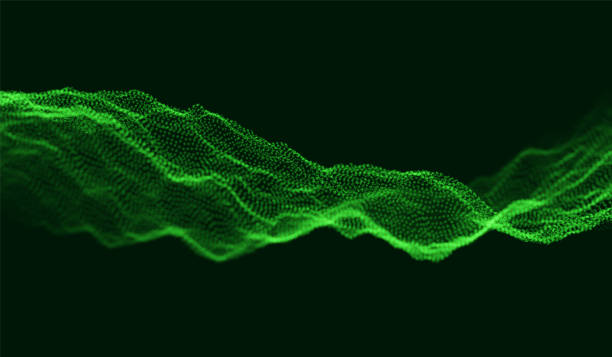




I was excited to uncover this great site. I need to to thank you for your time for this particularly wonderful post!! I definitely enjoyed every part of it and I have you book marked to check out new stuff in your web site.