As a fellow freelancer, I know how challenging it can be to manage your time with clients work, stay productive, and maintain a steady stream of income.
However, with the help of AI tools, you can automate your workflow, streamline your processes, and achieve your business goals more efficiently than ever before.
So, what kind of AI tools are available for freelancers? From writing assistants to social media management software and everything in between, there are countless options to choose from.
In this post, we'll be covering the top AI tools in categories such as time management, design assistance, customer service, marketing, and more.
Imagine you wake up, grab your coffee, and sit down to start your workday. Instead of sifting through countless emails, you use an AI-powered virtual assistant to manage your inbox, schedule your meetings, and prioritize your tasks for the day.
With your newfound free time, you can focus on your creative projects, with confident that your AI tools have your back.
Let's dive in and discover the best AI tools for freelancers!

What are AI Tools for Freelancers and Their Benefits
If you're a freelancer, you know how important it is to stay ahead of the game. And in today's fast-paced digital world, that means embracing the power of artificial intelligence. AI is changing the way we work, and it's transforming the world of freelancing in particular.
So, what exactly are AI tools for freelancers? Simply put, these are software and tools that use AI technology to help freelancers with various tasks, such as writing, designing, customer service, and more.
AI tools can automate tasks, provide valuable insights, and streamline workflows, ultimately saving you time and increasing your productivity.
But how exactly do AI tools work? Well, AI tools use machine learning algorithms to analyze data, learn from patterns, and make predictions. They can be trained to recognize specific patterns and perform tasks based on those patterns.
For example, an AI-powered writing assistant can analyze your writing and suggest improvements based on grammar rules and past writing patterns.
The benefits of AI tools for freelancers are numerous. For example, they can save you time by automating repetitive tasks, freeing up time for more creative work. AI tools can also help you make better decisions by providing valuable insights and data analysis.
Additionally, they can help you stay organized and on top of your workload, reducing stress and improving your overall work-life balance.
Therefore, AI tools for freelancers are a game-changer. They can help you work smarter, not harder, by automating tasks, providing insights, and streamlining workflows. Whether you're a writer, designer, or customer service representative, there's an AI tool out there that can help you take your freelance business to the next level.
So, let's explore some of the best AI tools for freelancers and see how they can help you work more efficiently and effectively.
Helpful Content: Best AI Note Taker for Effective Meeting and Productivity
Top AI Tools for Freelancers
Time Management Tools
As a freelancer, time management can be one of the most challenging aspects of your work. With no boss looking over your shoulder, getting distracted and wasting precious hours can be easy. But fear not because there are AI tools out there that can help you manage your time more efficiently.
1. Toggl

AI-powered tools like Toggl can make tracking your time and improving your productivity a breeze.Toggl works by allowing you to easily track the time you spend on each task throughout the day.
With just a few clicks, you can start and stop the timer as you switch between projects, making it simple to keep an accurate record of how you're spending your time.
Toggl's AI technology also provides a detailed report by showing how you're using your time, giving you insight into your work habits that you might not have had before.
By identifying areas where you're wasting time, Toggl can help you make more informed decisions about how to manage your time. Perhaps you're spending too much time on emails or getting sidetracked by social media.
With Toggl's reports, you can pinpoint these areas and take steps to address them, ultimately leading to a more productive workday.
In a world where time is money, Toggl's AI-powered time-tracking tool can give you the edge you need to succeed as a freelancer.
With its intuitive interface, detailed reports, and powerful AI technology, Toggl can help you manage your time like a pro, allowing you to focus on the work that matters most.
Key Features
- Simple and intuitive user interface
- Automatic time tracking
- Ability to add tags, projects, and clients to time entries
- Detailed reports and analytics
- Integration with other tools such as Asana, Trello, and Zapier
- Customizable workspaces and time entries
- Mobile apps for iOS and Android
Pros
- Easy to use and set up
- Provides detailed reports on your work habits
- Helps you identify areas where you can improve your workflow
- Integrates with other tools to streamline your work process
- Customizable workspaces and time entries allow you to tailor the tool to your specific needs
- Mobile apps make it easy to track your time on the go
Cons
- The free version of Toggl has limited functionality
- The paid plans can be expensive for freelancers on a tight budget
- The tool can be overwhelming for users who are not used to tracking their time
- The software may not be suitable for large teams or businesses with complex needs
Frequently Asked Questions on Toggl
How does Toggl automatically track time?
Toggl uses a timer that starts and stops based on your activity on the computer or mobile device. It can also detect when you are idle and stop the timer accordingly.
Can I track time offline with Toggl?
Yes, you can track time offline with Toggl. The tool will sync your offline time entries once you go back online.
Does Toggl have a mobile app?
Yes, Toggl has mobile apps for both iOS and Android devices.
Can I customize the reports and analytics in Toggl?
Yes, Toggl allows you to customize the reports and analytics based on the data you want to see.
Does Toggl integrate with other tools?
Yes, Toggl integrates with many other tools, including Asana, Trello, and Zapier, to name a few.
2. RescueTime

This is an AI-powered time-management tool that can help you track your work habits and improve your efficiency.
Unlike other time-tracking tools that require you to manually input your hours, RescueTime runs in the background of your computer and automatically logs your activity.
RescueTime's advanced algorithms can categorize your activities as either productive or unproductive, so you can see where you're spending your time and make changes as needed.
It can also provide you with detailed reports on your daily habits, including how much time you spend on social media, email, and other distractions.
But that's not all RescueTime can do. This tool also allows you to set goals for how much time you want to spend on certain activities and sends you alerts when you're falling behind. With these features, you can stay on track and focus on what's most important to you.
Whether you're a freelancer or someone who wants to improve their time management skills, RescueTime is a valuable tool that can help you make the most of your time.
With its advanced AI algorithms and intuitive interface, you can quickly identify areas where you need to improve and take action to optimize your productivity.
So, if you're tired of feeling overwhelmed by your to-do list and want to take control of your time, RescueTime could be a great tool.
Key Features
1. Automatic Time Tracking
RescueTime runs in the background and automatically tracks how you spend your time on your computer or mobile device.
2. Activity Tracking
RescueTime categorizes your activities into different categories such as productive, unproductive, and distracting.
3. Goal Setting
RescueTime allows you to set goals for how much time you want to spend on specific activities and sends you alerts when you're falling behind.
4. Detailed Reports
RescueTime provides detailed reports on how you spend your time, including charts and graphs that can help you visualize your daily habits.
5. Block Distracting Websites
RescueTime can help you avoid distractions by blocking certain websites during designated work times.
Pros
1. Automatic Tracking
RescueTime's automatic tracking feature eliminates the need to manually track your time, making it easier to use and more accurate.
2. Goal Setting
The goal-setting feature can help you stay on track and make sure you're spending your time on the right activities.
3. Detailed Reports
RescueTime's detailed reports provide valuable insights into your daily habits and can help you identify areas for improvement.
Cons
1. Privacy Concerns
Some users may be uncomfortable with RescueTime's data collection practices, as the tool tracks all of your computer activity.
2. Limited Mobile Functionality
While RescueTime does have a mobile app, its functionality is limited compared to the desktop version
Frequently Asked Questions on RescueTime
Can RescueTime track time spent offline?
No, RescueTime can only track time spent on your computer or mobile device.
Is RescueTime free?
RescueTime offers both free and paid plans. The free plan has limited features, while the paid plans offer more advanced features and customization options.
Can RescueTime be used for team time tracking?
Yes, RescueTime offers team plans that allow managers to track team productivity and set goals for team members.
Writing Assistance Tools
As a freelancer, let's face it, even the best writers can make mistakes. That's where AI tools come in handy. With the help of these tools, you can improve the quality of your writing and avoid embarrassing errors.
1. Grammarly

Grammarly is a powerful AI tool that analyzes your writing as you type, flagging any potential errors and offering suggestions for improvement. You can trust Grammarly to catch those pesky mistakes that slip past even the most eagle-eyed writer.
But Grammarly is more than just a spell-checker. This versatile tool can also help you fine-tune your writing style, offering suggestions for more concise and clear phrasing.
Grammarly is one of the best grammar checker that can elevate your writing by impressing your readers with your polished and error-free prose.
Whether you're writing an email, a blog post, or a novel, Grammarly is the ultimate writing assistant. So why waste time second-guessing your writing when you can have Grammarly do the work for you.
Key Features
1. Grammar and spelling checking
Grammarly analyzes your writing in real time, flagging any potential errors and offering suggestions for correction.
2. Writing style suggestions
Grammarly not only corrects your grammar and spelling but also helps you improve your writing style by offering suggestions for more concise and clear phrasing.
3. Customizable settings
You can tailor Grammarly's suggestions to your personal preferences by adjusting the settings for tone, formality, and more.
4. Browser extensions
Grammarly integrates seamlessly with your favourite web browsers, allowing you to check your writing on any website or platform.
Pros
1. Saves time
With Grammarly, you can catch errors and make improvements as you write, saving time and effort compared to manual proofreading.
2. Improves writing quality
Grammarly's suggestions can help you improve your writing style and make it more engaging for your readers.
3. Customizable settings
You can adjust the settings to your preferences, making the suggestions more tailored to your writing style.
4. Multiple platforms
Grammarly can be used on a variety of platforms, including web browsers, Microsoft Office, and Google Docs.
Cons
1. Not foolproof
While Grammarly catches most errors, it's not perfect and may miss some mistakes.
2. Limited free version
The free version of Grammarly only offers basic suggestions and doesn't include all the features of the premium version.
3. Can be distracting
Grammarly's suggestions may be distracting for some writers, especially those who prefer to write without interruption.
Frequently Asked Questions on Grammarly
Is Grammarly compatible with Microsoft Word?
Yes, Grammarly can be integrated with Microsoft Word for Windows and Mac.
Can Grammarly be used offline?
Yes, Grammarly has a desktop app that can be used offline.
Is Grammarly's premium version worth the cost?
It depends on your individual needs and preferences. The premium version offers more advanced suggestions and features, but the free version may be sufficient for some users.
2. Clearscope
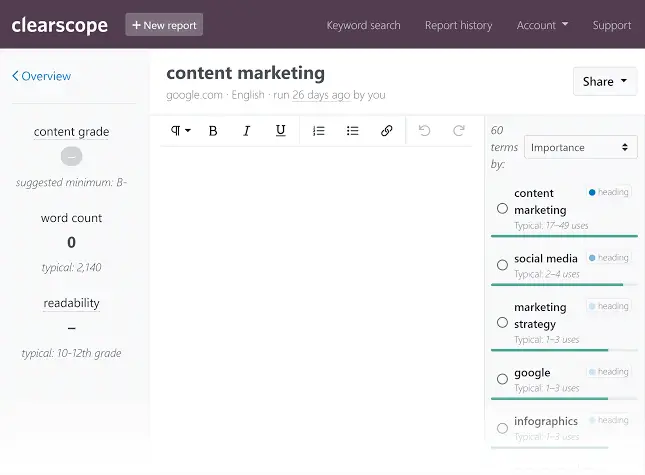
Are you looking for a way to boost your content's visibility and engagement? Clearscope might be just what you need. This AI tool can help you optimize your writing for search engines, ensuring that your content ranks higher and reaches a wider audience.
Clearscope works by analyzing your writing and suggesting related keywords and phrases to include.
By including these terms in your content, you can improve your search engine optimization (SEO) and increase your chances of being found by potential readers.
But Clearscope does more than just help with SEO. This versatile tool also checks your content for readability, making sure that your writing is engaging and easy to understand.
With Clearscope, you can be confident that your content is not only discoverable but also enjoyable to read.
Key Features
1. Keyword suggestions
Clearscope analyzes your content and suggests related keywords and phrases to include, helping you improve your SEO and increase your chances of ranking higher on search engine results pages.
2. Readability analysis
In addition to keyword suggestions, Clearscope also checks your content for readability, making sure that your writing is engaging and easy to understand.
3. Content scoring
Clearscope assigns a score to your content based on its relevance and readability, allowing you to track your progress and make improvements over time.
Pros
1. Improved SEO
By optimizing your content with Clearscope, you can improve your search engine rankings and attract more traffic to your website or blog.
2. Enhanced readability
Clearscope's readability analysis ensures that your content is engaging and easy to understand, making it more appealing to potential clients and readers.
3. Time-saving
Clearscope saves you time by suggesting related keywords and phrases, allowing you to focus on creating great content instead of worrying about SEO.
Cons
1. Learning curve
Like any new tool, Clearscope may take some time to get used to, especially if you're not familiar with SEO best practices.
2. Cost
Clearscope is a paid tool, so it may not be a viable option for freelancers on a tight budget.
Frequently Asked Questions on Clearscope
How does Clearscope compare to other SEO tools?
Clearscope is designed specifically for content optimization, making it a powerful tool for freelancers and content creators. While other SEO tools may offer similar features, Clearscope's focus on readability and relevance sets it apart.
How much does Clearscope cost?
Clearscope offers a range of pricing plans to fit different needs and budgets. Pricing starts at $350 per month for the Professional plan, with additional options available for teams and enterprises.
Can Clearscope be integrated with other tools?
Yes, Clearscope can be integrated with a range of other tools, including WordPress, Google Docs, and Shopify, making it easy to incorporate into your existing workflow.
Related: Best AI Plagiarism Checkers to Catch Plagiarism and AI-Generated Content
Design Assistance Tools
Design is an essential aspect of many freelancers' work, but not everyone is a natural-born designer. Fortunately, AI tools can help you with design tasks, so you don't have to be a graphic design expert to produce quality work.
1. Canva

This platform provides a user-friendly interface that makes it easy to create professional-looking designs, from social media posts to presentations and flyers.
With a wide range of customizable templates and design elements, you can easily create eye-catching designs that are sure to impress.
With Canva, you can choose from a variety of design options to create the perfect visual representation of your ideas.
Whether you need to create a social media graphic or a business card, Canva offers pre-designed templates that you can easily customize to your liking.
You can also choose from a wide range of design elements, including images, icons, and fonts, to create a unique look for your design.
Not only is Canva easy to use, but it also saves you time and money. You don't need to spend hours learning complicated design software or hiring a professional designer.
With Canva, you can create professional-looking designs in just a few minutes, all from the comfort of your own computer.
Whether you're a freelancer or a small business owner, Canva is the perfect tool to help you create stunning designs without breaking the bank.
Key Features
1. User-friendly platform
Canva is a user-friendly platform that is easy to navigate even if you have limited design experience.
2. Wide range of design elements
Canva offers a wide range of design elements, including fonts, graphics, and images, so you can create eye-catching designs.
3. Templates
Canva provides a wide range of templates for different types of designs, including social media posts, presentations, and flyers.
4. Collaboration
Canva allows you to collaborate with others on your design projects, making it easy to work with a team.
5. Integration
Canva integrates with other tools, such as Dropbox and Google Drive, making it easy to import and export your designs.
Pros
1. User-friendly
Canva is easy to use, even if you have no prior design experience.
2. Wide range of design elements
Canva provides a wide range of design elements and templates, making it easy to create professional-looking designs.
3. Collaboration
Canva allows you to collaborate with others on your design projects, making it easy to work with a team.
4. Affordable
Canva offers a free version with limited features, as well as paid plans that are affordable for freelancers.
Cons
1. Limited customization
While Canva provides a wide range of design elements and templates, there are limitations to how much you can customize your designs.
2. Limited fonts
Canva offers a limited selection of fonts, which may be a drawback for some users.
3. Limited image editing capabilities
Canva is not a full-fledged image editing software, so it may not be suitable for more complex image editing tasks.
Frequently Asked Questions on Canva
Is Canva free to use?
Canva offers a free version with limited features, as well as paid plans with more advanced features.
Can I collaborate with others on my Canva projects?
Yes, Canva allows you to collaborate with others on your design projects.
Can I use my own images in Canva?
Yes, Canva allows you to upload your own images and use them in your designs.
Does Canva offer customer support?
Yes, Canva offers customer support via email and chat.
2. Adobe Photoshop

This tool is a powerhouse when it comes to editing and manipulating images, offering a wide range of features and capabilities to help you achieve the perfect design.
With Adobe Photoshop, you have access to an extensive range of tools and features, including cropping, resizing, and colour correction.
You can also add and adjust layers, filters, and effects to create stunning designs that are sure to grab attention.
Photoshop also includes advanced features like image recognition and object selection, which can help you quickly and easily isolate and manipulate specific elements within an image.
This is particularly useful when working with complex designs or removing or replacing specific objects.
Whether you're a professional graphic designer or a freelancer just starting out, Adobe Photoshop is an essential tool that can help you take your designs to the next level.
With its intuitive interface and powerful capabilities, you'll be able to create stunning, professional-grade designs in no time.
Key Features
- Advanced image editing tools like layers and filters
- Ability to crop, resize, and color-correct images
- Support for a wide range of file formats
- Integration with other Adobe products like Illustrator and InDesign
- Access to a large library of stock images and templates
Pros
- Gives you complete control over image editing and manipulation
- Offers advanced features that are not available in other image editing tools
- Allows for non-destructive editing, so you can always go back and make changes to your designs
- Has a large user community, which means you can find plenty of tutorials and resources online
- Can help you produce professional-grade designs that are sure to impress clients
Cons
- Can be overwhelming for beginners due to the sheer number of features
- May require a steep learning curve to master all the advanced features
- Can be expensive, especially if you opt for the full Creative Cloud subscription
Frequently Asked Questions on Adobe Photoshop
Can I use Photoshop on a mobile device?
Yes, Adobe offers a mobile version of Photoshop that you can use on your smartphone or tablet.
Can I use Photoshop to edit videos?
While Photoshop is primarily an image editing tool, it does offer some basic video editing features.
Can I use Photoshop to create web designs?
Yes, Photoshop is often used by web designers to create website layouts and design elements.
What are some alternatives to Photoshop?
Some popular alternatives to Photoshop include GIMP, Affinity Photo, and CorelDRAW.
See Also: Best AI Banner Maker Tools To Design Stunning Banners
Social Media Management Tools
Are you tired of spending hours on social media management instead of working on your actual projects? Don't worry, AI tools can help you with that too!
There are various AI-powered tools that can assist you in managing your social media accounts, saving you time and energy.
1. Socialbakers
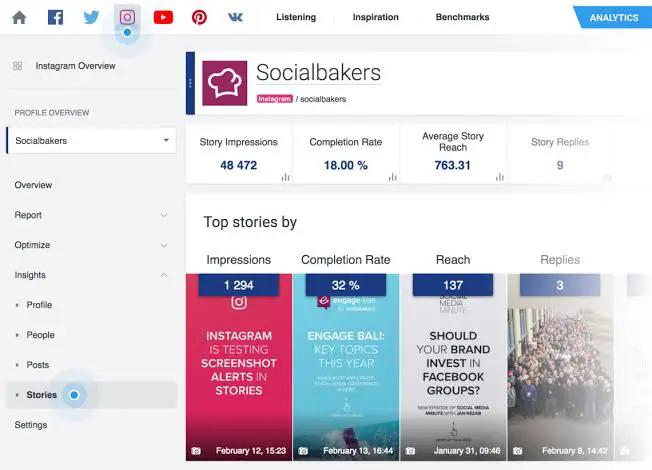
This is an AI-powered platform makes it easy to track your social media metrics and measure the effectiveness of your social media campaigns.
Using advanced machine learning algorithms, Socialbakers can quickly analyze vast amounts of social media data, providing you with valuable insights into your social media performance.
You can easily track metrics such as engagement rate, follower growth, and post performance across multiple social media platforms.
Socialbakers' AI capabilities also allow you to compare your social media performance against that of your competitors, helping you identify areas where you may need to improve your social media strategy.
With Socialbakers, you can take your social media game to the next level and achieve better results from your social media efforts.
So if you're looking for a comprehensive social media analytics platform that can help you measure and analyze your social media performance with the power of AI, Socialbakers is the tool for you!
Key Features
1. Social media analytics
With Socialbakers, you can track and measure your social media performance across multiple platforms, including Facebook, Instagram, Twitter, YouTube, and LinkedIn.
2. AI-powered insights
Socialbakers uses advanced AI algorithms to provide valuable insights and recommendations for improving your social media performance.
3. Competitor analysis
You can track your competitors' social media activity and compare your performance against theirs to gain a competitive edge.
4. Content management
Socialbakers allows you to manage your social media content and schedule posts across multiple platforms.
5. Influencer marketing
You can identify and collaborate with social media influencers to promote your brand and reach new audiences.
Pros
1. Easy to use
Socialbakers' user-friendly interface makes it easy for freelancers and marketers to navigate and use the platform.
2. Customizable dashboards
You can customize your dashboard to show the metrics and insights that matter most to you.
3. Robust reporting
Socialbakers' reporting capabilities allow you to generate detailed reports on your social media performance and share them with your team and clients.
4. Comprehensive analytics
With Socialbakers, you get access to comprehensive analytics and insights that can help you improve your social media strategy.
Cons
1. Expensive
Socialbakers is relatively expensive compared to other social media analytics tools, which may make it less accessible for some freelancers and small businesses.
2. Limited integrations
Socialbakers has limited integrations with other marketing tools and platforms, which may be a drawback for some users.
3. Learning curve
While Socialbakers is relatively easy to use, there may be a learning curve for freelancers who are new to social media analytics.
Frequently Asked Questions on Socialbakers
Can I try Socialbakers before purchasing a subscription?
Yes, Socialbakers offers a free trial that you can use to test out the platform before committing to a subscription.
What social media platforms does Socialbakers support?
Socialbakers supports Facebook, Instagram, Twitter, YouTube, and LinkedIn.
Does Socialbakers offer customer support?
Yes, Socialbakers offers customer support through email and live chat.
Can I manage multiple social media accounts with Socialbakers?
Yes, Socialbakers allows you to manage multiple social media accounts from a single dashboard.
2. Sprout Social

Are you tired of juggling multiple social media platforms and struggling to keep up with your online presence? With Sprout Social, you can easily monitor and manage all of your social media accounts in one place, saving you time and effort.
Sprout Social's AI-powered analytics tools make it easy to track your social media performance and understand your audience's behaviour.
With detailed insights and reports, you can make data-driven decisions to optimize your social media strategy and improve engagement with your followers.
But that's not all Sprout Social has to offer. Its automation features allow you to streamline repetitive tasks, such as scheduling posts and responding to messages.
And with its team collaboration tools, you can work seamlessly with your colleagues or clients to ensure your social media presence is always on point.
So why waste your valuable time on manual social media management tasks when you can use Sprout Social's AI-powered tools to make your life easier and your social media presence more effective.
Key Features
1. Social Listening
With Sprout Social's social listening feature, you can monitor social media conversations and mentions of your brand, competitors, and industry keywords.
This helps you stay on top of what people are saying about your brand and respond accordingly.
2. Publishing and Scheduling
You can easily create and publish social media content across multiple platforms, schedule posts in advance, and collaborate with your team members.
Sprout Social also provides insights into the best times to post to optimize engagement.
3. Analytics and Reporting
Sprout Social's AI-powered analytics tools help you track and measure your social media performance across various metrics, including engagement, reach, and impressions.
You can also generate custom reports to share with your team and stakeholders.
4. Automation
With Sprout Social's automation tools, you can streamline your workflow by automating repetitive tasks, such as social media monitoring and responding to common inquiries.
Pros
1. Easy to use
Sprout Social has an intuitive user interface that makes it easy for anyone to navigate and use its features.
2. Comprehensive social media management
Sprout Social is an all-in-one social media management platform that offers a wide range of features to help you manage your social media presence.
3. Customizable
You can customize Sprout Social to meet your specific social media management needs, including branding and team collaboration.
4. Advanced analytics
With its AI-powered analytics tools, Sprout Social provides detailed insights into your social media performance that can help you make data-driven decisions.
Cons
1. Expensive
Sprout Social can be costly for small businesses and freelancers, especially if they don't need all of its features.
2. Limited integrations
Sprout Social doesn't have as many integrations with third-party apps as some of its competitors.
3. Steep learning curve
While Sprout Social is easy to use, it may take some time to learn all of its features and how to use them effectively.
Frequently Asked Questions on Sprout Social
Is Sprout Social suitable for small businesses and freelancers?
Yes, Sprout Social offers plans suitable for small businesses and freelancers, but they may not need all of its features.
Can I try Sprout Social before purchasing?
Yes, Sprout Social offers a free trial for new users to test out its features.
Does Sprout Social offer customer support?
Yes, Sprout Social provides customer support via email, phone, and live chat.
Can I customize Sprout Social to match my branding?
Yes, you can customize Sprout Social with your brand's colours, logos, and other visual elements.
Also Read: Best AI Video Ad Makers To Create Your Video Ads Like A Pro
Customer Service Tools
As a freelancer, providing excellent customer service can be challenging, especially when you're juggling multiple clients and projects.
But with AI tools, you can handle customer inquiries, complaints, and feedback with ease.
Chatbots and email automation are just a few AI-powered tools that can help you streamline your customer service process.
1. Chatbots

Chatbots are AI-powered tools that can be programmed to answer common customer questions and even handle simple complaints. By automating these tasks, you can free up your time to focus on the more complex issues that require a personal touch.
Chatbots work by using natural language processing (NLP) to understand and interpret customer inquiries. They are programmed with a set of responses and can be customized to fit your specific needs.
When a customer sends a message, the chatbot will analyze the message, determine the intent, and respond with an appropriate answer. In some cases, the chatbot may even be able to resolve the issue without the need for human intervention.
Chatbots can be used in a variety of settings, including websites, social media platforms, and messaging apps.
They can be integrated with popular messaging apps like Facebook Messenger, WhatsApp, and WeChat.
This makes it easy for customers to reach out to your business without having to visit your website or make a phone call.
Thus, chatbots are a powerful tool for businesses looking to improve their customer service while also streamlining their operations.
By automating common inquiries and complaints, you can free up your time to focus on more complex issues and improve your overall efficiency.
Key Features
- Chatbots can be programmed to handle repetitive tasks, like answering common customer inquiries and complaints.
- Chatbots can handle multiple conversations at once, freeing up your time for other tasks.
- Chatbots can be customized to match your brand voice and tone.
Pros
- Chatbots can improve your customer service by providing instant and accurate responses to inquiries.
- Chatbots can save you time and money by automating repetitive tasks.
- Chatbots can work 24/7, meaning you can be responsive to customer inquiries even outside of regular business hours.
Cons
- Chatbots may not be able to handle more complex inquiries that require a personal touch.
- Chatbots may not always provide the most empathetic or nuanced responses to customer inquiries.
- Chatbots may require significant initial investment in terms of time and money to develop and implement.
Frequently Asked Questions on Chatbots
How do chatbots work?
Chatbots use natural language processing (NLP) algorithms to interpret user messages and provide appropriate responses.
Can chatbots handle all customer inquiries?
No, chatbots are best suited for handling simple and routine inquiries. More complex inquiries may require human intervention.
Can chatbots be customized to match my brand voice and tone?
Yes, chatbots can be programmed to match your brand voice and tone to provide a consistent experience for users.
Do I need programming skills to develop a chatbot?
Not necessarily. There are many chatbot development platforms available that allow you to create a chatbot without extensive programming knowledge.
2. Email automation tools

This AI tool can save you time and energy by automating the process of sending personalized responses to customer inquiries.
Email automation tools works by using templates that can be customized to fit the specific needs of each customer.
You can set up automatic responses to common inquiries, such as questions about product availability or shipping times.
This can free up your time to focus on more important tasks, like growing your business.
Using email automation tools can also help you improve your customer service by ensuring that each inquiry is responded to promptly and consistently.
You can set up triggers that automatically send personalized responses to inquiries based on the content of the email. This can help ensure that each customer receives a high level of service and attention.
Therefore, email automation tools are powerful tools for any freelancer or small business owner looking to streamline their customer service process and save time.
By automating the process of sending personalized responses to customer inquiries, you can free up your time to focus on other important tasks and provide consistent and high-quality service to your customers.
Key Features
1. Email sequencing
This allows you to create a series of automated emails that can be sent out to clients over time based on their behavior or other triggers.
2. Personalization
With email automation tools, you can still personalize your messages by including variables like the recipient's name, company, and other relevant information.
3. Segmentation
You can segment your email list based on certain criteria, allowing you to send targeted messages to specific groups of clients.
4. Analytics
Many email automation tools include analytics that can help you track open and click-through rates, as well as other metrics that can help you improve your communication over time.
Pros
1. Saves time
By automating certain aspects of your email communication, you can focus on other tasks that require a personal touch.
2. Improves consistency
Automated emails can ensure that clients receive prompt and consistent responses, regardless of when they contact you.
3. Increases efficiency
By segmenting your email list and creating targeted messages, you can improve your communication and increase the chances of getting a response.
4. Enhances personalization
With email automation, you can still include personalized elements in your messages, like the recipient's name and other relevant information.
5. Boosts engagement
By tracking metrics like open and click-through rates, you can identify areas where you can improve your email communication and increase engagement with clients.
Cons
1. Can seem impersonal
Some clients may prefer more personalized communication and may view automated emails as less personal.
2. Requires setup
Setting up email automation can be time-consuming and may require some technical knowledge.
3. Can be expensive
Some email automation tools can be costly, especially if you have a large email list.
Frequently Asked Questions on Email automation tools
Can email automation be used for any type of email communication?
Yes, email automation can be used for a variety of purposes, including marketing, customer service, and other types of communication.
Do I need technical knowledge to use email automation tools?
Some technical knowledge may be required to set up email automation, but many tools are designed to be user-friendly and require little to no technical knowledge.
Can email automation tools integrate with other tools and software?
Many email automation tools can integrate with other tools and software, like CRM systems, project management software and marketing automation platforms.
Also Check Out: Best AI Helpdesk Ticketing Software For Small To Big Businesses
Other AI Tools for Freelancers
1. x.ai

x.ai is an AI assistant that handles and schedule your emails for you. From finding a suitable time and location to sending out invitations and reminders, x.ai makes scheduling a breeze.
Using natural language processing and machine learning algorithms, x.ai can communicate with your email contacts in a way that feels human-like.
It can understand the context of the conversation and use that information to suggest meeting times that work for everyone involved. And if there are any conflicts or changes, x.ai can adapt and make adjustments on the fly.
One of the best things about x.ai is that it integrates seamlessly with your existing calendar and scheduling tools.
Whether you use Google Calendar, Outlook, or something else entirely, x.ai can work with it to ensure that everything stays organized and up-to-date.
And because it's an AI assistant, it's available 24/7, so you can schedule meetings at any time, day or night.
Thus, x.ai is a game-changer for busy freelancers who want to spend less time scheduling and more time doing what they love.
With its advanced AI capabilities and user-friendly interface, it's no wonder that x.ai is quickly becoming a go-to tool for professionals around the world.
Thus, x.ai is a valuable tool for freelancers who need assistance with scheduling meetings.
It can save you time and hassle by handling the entire scheduling process, from finding suitable times and locations to sending reminders.
While there are some limitations to the tool, it's still an excellent option for many freelancers.
Key Features
1. Scheduling assistant
x.ai can schedule meetings for you based on your preferences, availability, and location.
2. Calendar management
The tool can manage your calendar, ensuring that you don't double-book appointments.
3. Customizable preferences
You can set your preferences for meeting times, locations, and other details.
4. Natural language processing
x.ai can understand natural language and respond accordingly, making the process more human-like.
5. Automatic reminders
The tool can send reminders to attendees to ensure that everyone shows up on time.
Pros
1. Time-saving
x.ai can save you a significant amount of time by handling the scheduling process for you.
2. Easy to use
The tool is simple to use, and you can schedule a meeting with just a few clicks.
3. Convenient
With x.ai, you don't have to worry about going back and forth with attendees to find a suitable time and location.
4. Professional
Using an AI-powered scheduling assistant can make you appear more professional to clients and colleagues.
Cons
1. Limited integrations
x.ai currently only integrates with a few calendar apps, such as Google Calendar and Outlook.
2. Limited customization
While the tool allows for some customization, it may not meet all of your specific needs.
3. Cost
The premium version of x.ai can be expensive, making it less accessible to some freelancers.
Frequently Asked Questions on x.ai
Is x.ai easy to use?
Yes, x.ai is straightforward to use. All you have to do is cc the tool in an email, and it will take care of the rest.
Does x.ai integrate with all calendar apps?
No, x.ai currently only integrates with a few calendar apps, such as Google Calendar and Outlook.
Is x.ai free?
There is a free version of x.ai available, but it has limited functionality. The premium version can be expensive, making it less accessible to some freelancers.
2. Google Translate
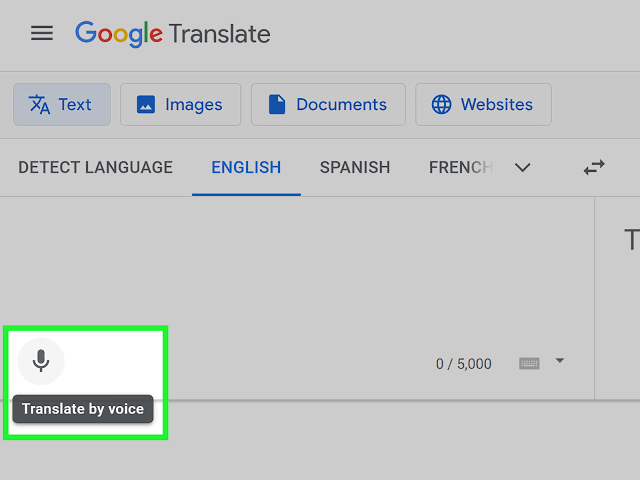
Are you tired of struggling to communicate with people who speak a different language?
Google Translate is an incredible AI-powered translation software that makes it easy to translate text, speech, and even images in real-time, so you can communicate with anyone, anywhere in the world, in their native language.
With Google Translate, you can break down language barriers and connect with people like never before.
Using Google Translate is incredibly easy. Simply type or paste the text you want to translate into the tool, and select the language you want to translate it into.
Alternatively, you can use the speech-to-text feature to translate spoken language in real-time or even take a photo of written text and have it translated instantly.
With its advanced AI technology, Google Translate is able to provide accurate translations that capture the nuances and subtleties of different languages. And because it's constantly learning and improving, the translations get better over time.
Whether you're a freelancer who needs to communicate with clients from around the world, or a business looking to expand into new markets, Google Translate is an invaluable tool that can help you connect with people and break down language barriers.
Key Features
- Translation of over 100 languages
- Text, speech, and image translation capabilities
- Real-time translation for speech and text
- Ability to save translations for future reference
- Integration with other Google tools
Pros
- Convenient and easy to use
- Can translate a wide range of content types
- Available for free to anyone with internet access
- Continuously improving with frequent updates and improvements
- Supports multiple input and output languages
Cons
- Accuracy can sometimes be compromised, especially with complex phrases or idioms
- May not always capture the nuances and cultural context of the original language
- Limited ability to translate legal or technical content accurately
- Dependence on internet connectivity can be an issue in areas with poor connectivity
Frequently Asked Questions on Google Translate
Is Google Translate accurate?
Google Translate uses advanced AI technology to provide accurate translations, but the accuracy can vary depending on the complexity of the text and the language being translated.
Can Google Translate translate audio?
Yes, Google Translate can translate audio in real-time for supported languages.
Is Google Translate free to use?
Yes, Google Translate is available for free to anyone with internet access.
Can Google Translate translate legal or technical documents accurately?
Google Translate may not always be able to accurately translate legal or technical documents, as the nuances of the language and terminology can be challenging for AI translation tools to capture accurately.
Does Google Translate store your translations?
Google Translate has the option to save translations for future reference, but it does not store the information indefinitely and deletes it after a period of time.
Are there any AI Video translation software?
Yes, there are several AI video translators that can help you to translate other languages spoken in a video to your own language.
3. Google Analytics

Are you looking for an effective way to measure the success of your website or app? Then look no further than Google Analytics!
With its powerful AI-driven analytics capabilities, you can easily track and analyze your website's performance, user behavior, and engagement to gain valuable insights that can help you optimize your website and marketing strategies.
Google Analytics works by collecting data about your website or app and then analyzing that data to provide you with detailed reports and insights.
By using Google Analytics, you can track things like website traffic, user behavior, conversions, and more, giving you a comprehensive view of your website's performance.
One of the key benefits of Google Analytics is its ability to provide you with real-time data, allowing you to see how your website or app is performing at any given moment.
Additionally, Google Analytics offers a wide range of customizable reports and dashboards, allowing you to track the metrics that matter most to your business.
Whether you're a freelancer, marketer, or business owner, Google Analytics is an invaluable tool that can help you make data-driven decisions to optimize your website and marketing strategies.
Key Features
1. Real-time analytics
Google Analytics provides real-time data that allows you to see what's happening on your website at any given moment.
2. Customizable reporting
You can create custom reports and dashboards based on your specific needs and goals.
3. User behavior analysis
Google Analytics tracks user behavior, such as pageviews, clicks, and time spent on site, giving you insights into what's working and what's not.
4. Conversion tracking
You can set up conversion tracking to see how many users are completing desired actions on your website, such as filling out a form or making a purchase.
5. Audience segmentation
Google Analytics allows you to segment your audience based on factors such as demographics, location, and device, giving you a deeper understanding of who your users are.
Pros
1. Free to use
Google Analytics is free to use, making it accessible to businesses and freelancers of all sizes.
2. Robust reporting
The tool provides robust reporting features that allow you to dive deep into your data and gain valuable insights.
3. Integrations
Google Analytics integrates with a wide range of other tools and platforms, such as Google Ads and Google Tag Manager, making it easy to track and analyze all of your marketing efforts in one place.
4. User-friendly interface
The tool has a user-friendly interface that makes it easy to navigate and use, even for those without a technical background.
5. Scalability
Google Analytics can be used for businesses and websites of all sizes, from small blogs to large e-commerce sites with millions of visitors.
Cons
1. Data accuracy
Google Analytics may not always provide 100% accurate data, as there may be issues with tracking and data sampling.
2. Data overload
With so much data available, it can be overwhelming and time-consuming to sort through and analyze everything.
3. Steep learning curve
While the interface is user-friendly, it can still take time to learn how to use all of the features and capabilities of the tool.
4. Limited support
As a free tool, Google Analytics has limited support options, and users may need to rely on online resources and forums for help.
5. Privacy concerns
There may be privacy concerns surrounding the use of Google Analytics, as it collects user data and stores it on Google's servers.
Frequently Asked Questions on Google Analytics
Is Google Analytics free to use?
Yes, Google Analytics is free to use for anyone with a Google account.
Can Google Analytics be used for mobile apps?
Yes, Google Analytics can be used to track the performance of both websites and mobile apps.
How accurate is Google Analytics data?
While Google Analytics strives to provide accurate data, there may be issues with tracking and data sampling that can impact the accuracy of the data.
Can Google Analytics be used for e-commerce tracking?
Yes, Google Analytics can be used to track e-commerce performance, including sales, revenue, and conversion rates.
Is it necessary to have technical knowledge to use Google Analytics?
While technical knowledge can be helpful, Google Analytics has a user-friendly interface that makes it accessible to those without a technical background.
4. QuickBooks

QuickBooks is an AI-powered accounting software, QuickBooks streamlines financial management for freelancers and businesses.
With its user-friendly interface and powerful features, QuickBooks allows you to easily track income and expenses, generate invoices, manage bills, and generate financial reports, all in one place.
Using QuickBooks is simple and intuitive, even if you have no prior accounting experience.
Just connect your bank and credit card accounts, and QuickBooks will automatically categorize your transactions, making it easy to see where your money is going.
You can also create and send professional invoices, track billable hours, and manage inventory, all from within the app.
With QuickBooks, you'll never have to worry about making mistakes or missing deadlines. The software automatically calculates taxes and reminds you of upcoming payments, so you can stay on top of your financial obligations.
QuickBooks is cloud-based, meaning you can access your financial data from anywhere, at any time.
In short, QuickBooks is a powerful tool for anyone looking to simplify their accounting and bookkeeping tasks. Whether you're a freelancer, small business owner, or entrepreneur, QuickBooks can help you save time and money, so you can focus on what you do best.
Key Features
1. Invoicing and Payment Management
QuickBooks allows you to create customized invoices, send them to clients, and track payments in real-time.
2. Expense Tracking
The software automatically categorizes your expenses and enables you to easily upload receipts for easy record-keeping.
3. Financial Reporting
QuickBooks generates accurate and detailed financial reports, including profit and loss statements, balance sheets, and cash flow statements.
4. Tax Preparation
QuickBooks simplifies tax preparation by calculating taxes and generating reports that help you file your taxes with ease.
5. Integration with Third-party Apps
QuickBooks integrates with a variety of third-party apps, such as PayPal, Shopify, and Square, allowing you to sync data seamlessly.
Pros
1. User-friendly interface
QuickBooks is easy to use and requires no accounting expertise.
2. Time-saving
QuickBooks automates bookkeeping tasks, saving you time and effort.
3. Accurate financial reporting
QuickBooks generates accurate and detailed financial reports, ensuring compliance with tax regulations.
4. Scalable
QuickBooks can be used by businesses of all sizes, from freelancers to large corporations.
Cons
1. Limited customization
QuickBooks may not be fully customizable to fit your specific needs.
2. Pricing
QuickBooks may be expensive for some freelancers or small businesses, especially for the more advanced versions.
Frequently Asked Questions on QuickBooks
Can QuickBooks be used by freelancers?
Yes, QuickBooks is an excellent tool for freelancers, especially those who manage their finances themselves.
Is QuickBooks cloud-based?
Yes, QuickBooks is a cloud-based software, which means you can access your financial data from anywhere with an internet connection.
Does QuickBooks offer customer support?
Yes, QuickBooks offers customer support via phone, email, and live chat, as well as an extensive knowledge base.
Can QuickBooks integrate with other software?
Yes, QuickBooks can integrate with a variety of third-party apps, such as PayPal, Shopify, and Square.

Future of AI Tools for Freelancers
As technology continues to evolve, so too will AI tools for freelancers. In the future, we can expect to see even more advanced AI-powered software that can assist in content creation and marketing tasks.
One potential development could be AI-powered writing assistants that can generate entire articles or even books with minimal input from the user. This would save freelancers significant time and effort, allowing them to focus on other important tasks.
Another possible advancement is the use of AI in social media marketing. AI-powered tools could help freelancers to better understand their audience and create more effective marketing campaigns.
These tools could also help to automate some of the more tedious tasks associated with social media marketing, such as scheduling posts and analyzing data.
We may also see advancements in AI-powered video editing tools that can automatically edit and enhance video content. This would make it easier for freelancers to produce high-quality video content without the need for advanced editing skills.
Thus, the future of AI tools for freelancers is exciting, and there are many potential developments that could have a significant impact on content creation and marketing.
By embracing these new technologies, freelancers can stay ahead of the curve and continue to produce high-quality work for their clients.
As a freelancer, you don't want to miss out on the best AI sales assistants to close more freelancing sales.
Final Thoughts
You have made it to the end of this post about the best AI tools for freelancers. It is pertinent to establish that using AI tools as a freelancer can help you save time, increase productivity, and improve the quality of your work.
With the help of AI, you can automate repetitive tasks, make data-driven decisions, and provide better service to your clients.
It's important to remember that AI tools are not meant to replace human intelligence, but rather to enhance it. As a freelancer, you have the skills and expertise to offer unique value to your clients, and AI tools can help you streamline your workflow so that you can focus on what you do best.
In the fast-paced world of freelancing, staying up-to-date with the latest AI tools and technology can give you a competitive edge.
Remember, the world of freelancing is constantly evolving, and by embracing new technology and tools, you can stay ahead of the curve and continue to grow and succeed in your career.
We hope this post has been helpful and informative and that you've found some new AI tools to try out in your freelancing career. Don't forget to share this post with your fellow freelancers and leave a comment below with your favorite AI tool.







Your blog article is informative and engaging, offering valuable information in a clear and concise manner. The site’s attractive design and easy-to-use interface enhance the overall reading experience. Keep up the great work!
Some truly great information, Glad I read this.
Thank you Smith