AI poster generators for movies have revolutionized the process of creating captivating movie posters by offering filmmakers, designers, and enthusiasts an array of powerful tools at their fingertips.
These platforms harness the capabilities of cutting-edge algorithms and deep learning techniques to generate visually stunning and compelling poster designs effortlessly.
One of the key advantages of AI movie poster generators is their ability to incorporate various essential elements of design.
Typography plays a crucial role in conveying the film's genre, mood, and overall aesthetic. With AI, you have access to an extensive collection of fonts and styles, allowing you to experiment and find the perfect typography that complements your movie's theme.
Color schemes are another vital aspect of poster design, as they evoke specific emotions and set the visual tone for your film.
AI movie poster generators analyze your movie's content and generate color palettes that align with its narrative and genre.
Whether you're aiming for a vibrant and energetic palette or a more subdued and atmospheric one, AI can help you achieve the desired effect effortlessly.
Imagery is a powerful tool in movie posters, as it captures the essence of the story and intrigues the audience.
AI movie poster generators utilize advanced image recognition algorithms to analyze your movie's content and suggest relevant visual elements.
From character portraits to key scenes, AI can identify and incorporate the most impactful imagery to create an instant connection with your audience.
Composition, the arrangement of various elements within the poster, is a critical aspect of its overall impact.
AI movie poster generators offer intelligent algorithms that assist in achieving a balanced and visually appealing composition.
These algorithms analyze the relationships between different design elements, such as text, imagery, and negative space, ensuring a harmonious and engaging layout.
By harnessing the potential of AI movie poster generators, you can bring your movie concepts to life through eye-catching visuals that resonate with your target audience.
Whether you're an experienced filmmaker or a design enthusiast, these platforms provide an accessible and efficient way to create captivating movie posters that make a lasting impression.
In the following sections, we will explore the best AI movie poster generators available, highlighting their unique features and functionalities that make them stand out.
Let's dive in.

What is AI Movie Poster Generators
AI movie poster generators are innovative software platforms that utilize artificial intelligence algorithms and deep learning techniques to automatically create visually appealing and captivating movie posters.
These generators enable filmmakers, designers, and enthusiasts to streamline the poster creation process by automating tasks such as layout design, typography selection, color scheme generation, and image placement.
The underlying AI algorithms in these generators are trained on vast amounts of data, including existing movie posters, design principles, and visual aesthetics.
Through this training, the algorithms learn to recognize patterns, understand composition rules, and identify the visual elements that resonate with audiences.
When using an AI movie poster generator, you typically input information about your film, such as its title, genre, synopsis, and key imagery.
The generator then processes this input and employs its AI capabilities to generate multiple poster variations based on the provided data.
The generated designs often incorporate elements like typography, color schemes, imagery, and composition to produce visually compelling and professional-looking posters.
AI movie poster generators offer a wide range of customization options, allowing users to fine-tune and adjust the generated designs according to their preferences.
Users can experiment with different fonts, color palettes, layouts, and even upload their own images to personalize the final poster.
These generators save significant time and effort compared to traditional manual design processes. Instead of starting from scratch, filmmakers and designers can leverage AI algorithms to produce high-quality posters in a fraction of the time.
This efficiency allows creators to focus more on their storytelling and marketing strategies, ultimately enhancing the overall film promotion process.
AI movie poster generators provide an accessible platform for individuals with limited design skills or resources to create professional-looking posters.
They democratize the poster design process, empowering filmmakers and enthusiasts to generate visually captivating promotional materials without extensive graphic design knowledge or expensive software.

What is the Benefit of AI Movie Poster Generators
1. Time and Cost Efficiency
AI movie poster generators significantly reduce the time and effort required to create visually compelling posters.
Instead of spending hours or even days manually designing a poster, creators can input their film information into the generator and quickly generate multiple design options.
This efficiency allows filmmakers to allocate more time and resources to other crucial aspects of film production and marketing.
2. Professional-Quality Designs
AI algorithms in movie poster generators are trained on vast amounts of data, including existing movie posters and design principles.
This training enables them to generate high-quality and visually appealing designs that align with industry standards.
Even individuals with limited design skills can achieve professional-looking posters, as the algorithms handle complex design decisions based on their learned knowledge.
3. Creative Inspiration and Exploration
AI movie poster generators provide a source of creative inspiration and exploration. By generating multiple design variations, creators can explore different visual styles, typography choices, color schemes, and compositions.
This allows filmmakers and designers to experiment with various options, discover new ideas, and ultimately select the design that best represents the essence of their film.
4. Customization and Personalization
While AI movie poster generators offer automated design generation, they also provide customization options.
Users can fine-tune and adjust the generated designs according to their preferences. They can customize typography, select specific color palettes, adjust layout elements, and even incorporate their own images.
This level of customization allows filmmakers to create unique posters that reflect the distinctive characteristics of their films.
5. Accessibility for Non-Designers
AI movie poster generators democratize the poster design process, making it accessible to individuals with limited design skills or resources.
Filmmakers and enthusiasts who may not have extensive graphic design knowledge or access to professional design software can still create visually captivating posters.
The intuitive interfaces and automated design processes enable a broader range of people to produce promotional materials that effectively engage their audience.
6. Consistency and Branding
AI movie poster generators facilitate consistency in visual branding. By generating multiple designs based on established templates or style guides, creators can ensure that their posters maintain a consistent look and feel across different marketing materials.
This consistency strengthens brand recognition and helps establish a cohesive visual identity for their films.
Helpful Content: Best AI Brochure Design Maker Tools to Create Custom Brochure
Best AI Movie Poster Generator
1. Appy Pie's

Appy Pie's Movie Poster Maker offers a user-friendly interface that makes the design process a breeze.
Even if you have limited design experience, you can navigate the platform effortlessly and bring your vision to life.
The intuitive drag-and-drop functionality allows you to easily place and manipulate various elements within your poster, such as text, images, and graphic elements.
When it comes to customization options, Appy Pie's Movie Poster Maker offers a wide range of choices.
You can select from a diverse collection of professionally designed templates that cater to different genres and styles.
These templates serve as a starting point, providing you with a solid foundation for your poster design. From there, you can customize every aspect to suit your movie's unique aesthetic.
Typography plays a crucial role in poster design, and Appy Pie's Movie Poster Maker offers an extensive library of fonts to choose from.
You can experiment with different font styles, sizes, and colors to find the perfect typography that complements your movie's theme and grabs the attention of your target audience.
In addition to typography, you can incorporate captivating imagery into your movie poster. Appy Pie's Movie Poster Maker allows you to upload your own images or choose from a vast selection of stock photos and illustrations.
This flexibility ensures that you can find the perfect visuals to convey the mood, characters, or key scenes of your movie.
To enhance the overall visual impact of your poster, Appy Pie's Movie Poster Maker also provides a range of graphic elements and design effects.
You can add borders, shapes, icons, and stickers to make your poster more visually engaging. Furthermore, you can apply filters, adjust colors, and fine-tune the overall composition to create a poster that truly stands out.
Once you've completed your movie poster design, Appy Pie's Movie Poster Maker allows you to save and download your creation in high-resolution formats.
This ensures that your poster looks stunning and professional, whether it's for online promotion, print materials, or display in theaters.
Features
1. User-Friendly Interface
Appy Pie's Movie Poster Maker boasts a user-friendly interface that makes the design process seamless and intuitive.
Whether you're a seasoned designer or a beginner, you can navigate the platform effortlessly and create stunning posters with ease.
2. Diverse Template Library
The platform provides a diverse collection of professionally designed templates. These templates serve as a starting point, giving you a solid foundation for your poster design.
With options tailored to different genres and styles, you can find a template that aligns with the aesthetic of your movie.
3. Customization Options
Appy Pie's Movie Poster Maker offers extensive customization options to make your poster unique.
You can modify every element of the design, including text, images, and graphic elements. This level of customization ensures that your poster reflects your movie's individuality.
4. Typography Selection
Typography plays a crucial role in poster design, and Appy Pie's Movie Poster Maker provides an extensive library of fonts to choose from.
You can experiment with different font styles, sizes, and colors to find the perfect typography that complements your movie's theme and grabs the attention of your target audience.
5. Image Integration
The platform allows you to incorporate captivating imagery into your movie poster. You can upload your own images or choose from a vast selection of stock photos and illustrations.
This flexibility ensures that you can find the perfect visuals to convey the mood, characters, or key scenes of your movie.
6. Graphic Elements and Design Effects
Appy Pie's Movie Poster Maker offers a range of graphic elements and design effects to enhance the visual impact of your poster.
You can add borders, shapes, icons, and stickers to make your poster more visually engaging.
Additionally, you can apply filters, adjust colors, and fine-tune the overall composition to create a poster that stands out.
7. High-Resolution Output
Once you've completed your movie poster design, Appy Pie's Movie Poster Maker allows you to save and download your creation in high-resolution formats.
This ensures that your poster looks stunning and professional, whether it's for online promotion, print materials, or display in theaters.

Pros
1. User-Friendly Interface
Appy Pie's Movie Poster Maker offers a user-friendly interface that makes it easy for both professionals and beginners to navigate and create stunning movie posters.
2. Diverse Template Library
The platform provides a diverse collection of professionally designed templates, offering users a wide range of options to choose from and helping them kickstart their poster design process.
3. Customization Options
Appy Pie's Movie Poster Maker allows for extensive customization, empowering users to personalize every aspect of their movie posters.
From fonts to images to graphic elements, users can create unique designs that accurately represent their films.
Cons
1. Limited Advanced Design Features
While Appy Pie's Movie Poster Maker offers a range of customization options, it may have limitations in terms of advanced design features.
Users seeking highly intricate or complex designs may find the platform's capabilities somewhat limited.
2. Dependency on Templates
While the template library is diverse, some users may find themselves relying heavily on the provided templates.
This dependency may limit the extent of originality and creativity in poster designs, especially for users who prefer to start from scratch.
3. Pricing Options
While there is a free plan available, some advanced features and resources are only accessible through premium pricing plans.
Depending on the user's budget and requirements, this could be a drawback for individuals seeking full access to all features and functionalities.
Commonly Asked Questions About Appy Pie's
Is Appy Pie's Movie Poster Maker suitable for both professional designers and beginners?
Absolutely! Appy Pie's Movie Poster Maker is designed to be user-friendly and intuitive, making it accessible to both professional designers and beginners.
The platform offers a range of templates, customization options, and design elements that cater to various skill levels.
Can I upload my own images to use in the movie poster design?
Yes, you can upload your own images to incorporate into your movie poster design. Appy Pie's Movie Poster Maker provides the flexibility to use your own images, allowing you to create a personalized and unique poster that accurately represents your film.
Are the templates available in Appy Pie's Movie Poster Maker customizable?
Absolutely! While Appy Pie's Movie Poster Maker offers a diverse library of templates, you have the freedom to customize every aspect of the design.
You can modify text, images, colors, and graphic elements to suit your movie's aesthetic and create a unique poster.
Can I download the movie poster in high-resolution for print purposes?
Yes, Appy Pie's Movie Poster Maker allows you to save and download your movie poster design in high-resolution formats.
This ensures that your poster looks crisp and professional when used for print purposes or displayed in theaters.
Can I experiment with different typography styles and fonts in the movie poster design?
Absolutely! Appy Pie's Movie Poster Maker provides an extensive library of fonts and typography styles to choose from.
You can experiment with different fonts, sizes, and colors to find the perfect typography that complements your movie's theme and grabs the attention of your audience.
Can I adjust the composition and layout of the movie poster?
Yes, you have full control over the composition and layout of your movie poster. Appy Pie's Movie Poster Maker offers features like drag-and-drop functionality, graphic elements, and design effects that allow you to adjust the overall composition and create a visually appealing poster.
Can I use Appy Pie's Movie Poster Maker for multiple movie projects?
Absolutely! Appy Pie's Movie Poster Maker is not limited to a single movie project. You can use the platform for multiple movie projects, creating unique and captivating posters for each film you're working on.
Does Appy Pie's Movie Poster Maker offer any assistance or tutorials?
Yes, Appy Pie provides comprehensive tutorials and guides to help you navigate and make the most of the Movie Poster Maker.
You can find step-by-step instructions, tips, and best practices to enhance your poster design skills and create compelling movie posters.
Is there a cost associated with using Appy Pie's Movie Poster Maker?
Appy Pie's Movie Poster Maker offers different pricing plans, including free and premium options. The premium plans provide access to additional features and resources.
You can visit the Appy Pie website to explore the pricing details and choose the plan that suits your needs.
2. Fotor

Fotor is an all-in-one online design and photo editing platform that empowers users to create stunning movie posters with ease.
Whether you're a professional designer or a beginner, Fotor offers a comprehensive set of tools and features to bring your movie poster ideas to life.
One of the features of Fotor is its vast collection of professionally designed templates. These templates cover various genres, styles, and themes, providing you with a starting point for your movie poster design.
The templates are meticulously crafted, incorporating visually appealing layouts, typography choices, and graphic elements that cater to different movie genres and aesthetics.
Fotor's intuitive and user-friendly interface makes it easy to customize the templates and personalize your movie posters.
You can effortlessly modify text elements, including title, taglines, and cast names, by choosing from a wide selection of fonts, adjusting sizes, and applying various text effects.
This level of customization allows you to create posters that accurately reflect the tone, style, and atmosphere of your film.
In addition to text customization, Fotor offers a robust image editing toolkit. You can upload your own images or choose from a vast library of stock photos to incorporate into your movie poster.
Fotor's powerful editing features enable you to enhance the images by adjusting brightness, contrast, saturation, and applying filters.
This ensures that the visuals in your poster are vibrant, engaging, and aligned with your movie's narrative.
Fotor also provides a range of graphic elements and design effects to further elevate your movie poster's visual appeal.
You can add shapes, icons, illustrations, and stickers to enhance the composition and create eye-catching focal points.
Moreover, Fotor allows you to apply artistic filters, adjust colors, and experiment with blending modes to achieve a unique and impactful poster design.
To ensure that your movie posters stand out in print or digital formats, Fotor allows you to download your creations in high-resolution.
This ensures that your posters maintain their quality and clarity when used for promotional materials, online platforms, or even large-scale printing.
Fotor's versatility extends beyond movie posters, as it offers additional features for photo editing, graphic design, collage making, and more.
This makes it a comprehensive platform for all your creative needs, allowing you to explore various design projects and unleash your artistic potential.
Features
1. Professionally Designed Templates
Fotor offers a wide range of professionally designed templates specifically tailored for movie posters.
These templates serve as a starting point, providing users with visually appealing layouts, typography choices, and graphic elements that cater to different movie genres and aesthetics.
2. Customizable Text Elements
With Fotor, you can easily customize text elements in your movie poster. Choose from a diverse selection of fonts, adjust sizes, and apply various text effects to create captivating titles, taglines, and cast names that accurately reflect the tone and style of your film.
3. Image Editing Tools
Fotor provides a powerful image editing toolkit that allows you to enhance and manipulate images for your movie posters.
Upload your own images or choose from a vast library of stock photos and apply adjustments such as brightness, contrast, saturation, and filters to ensure visually stunning visuals that align with your movie's narrative.
4. Graphic Elements and Design Effects
Elevate your movie poster's visual appeal with Fotor's graphic elements and design effects. Add shapes, icons, illustrations, and stickers to enhance the composition and create eye-catching focal points.
Apply artistic filters, adjust colors, and experiment with blending modes to achieve a unique and impactful poster design.
5. High-Resolution Downloads
Fotor enables you to download your movie posters in high-resolution, ensuring that the quality and clarity of your designs are maintained when used for promotional materials, online platforms, or printing.
This feature ensures that your posters look professional and visually striking across various mediums.
6. Versatility Across Creative Projects
Beyond movie posters, Fotor offers additional features and tools for photo editing, graphic design, collage making, and more.
This versatility allows users to explore various creative projects, making Fotor a comprehensive platform for all their design needs.
7. User-Friendly Interface
Fotor boasts a user-friendly interface that makes it easy for both professionals and beginners to navigate and utilize its features.
The intuitive interface ensures a seamless design experience and allows users to create stunning movie posters without extensive design knowledge.
Pros
1. Extensive Template Library
Fotor offers a wide range of professionally designed templates for movie posters, providing users with a variety of options to kickstart their designs and save time in the creative process.
2. Robust Image Editing Tools
Fotor's image editing tools allow users to enhance and manipulate images used in movie posters. From adjusting brightness and contrast to applying filters and effects, these tools enable users to create visually stunning visuals that capture the essence of their films.
3. User-Friendly Interface
Fotor's user-friendly interface makes it accessible to both professionals and beginners. The intuitive design and easy navigation ensure a seamless experience, allowing users to quickly create and customize movie posters.
Cons
1. Limited Customization for Templates
While Fotor provides a diverse template library, the customization options may be limited compared to starting from scratch.
Users looking for complete design freedom may find the customization options within templates somewhat restrictive.
2. Advanced Features for Premium Plans
Some advanced features and resources in Fotor may only be accessible through premium pricing plans. This may limit access to certain functionalities for users who opt for the free version.
3. Dependency on Internet Connection
Fotor is an online platform, which means users need a stable internet connection to access and utilize its features. Offline access or work in areas with limited internet connectivity may not be possible.

Commonly Asked Questions About Fotor
Is Fotor suitable for both professional designers and beginners?
Yes, absolutely! Fotor is designed to cater to the needs of both professional designers and beginners.
Its user-friendly interface and intuitive tools make it accessible and easy to use for users of all skill levels.
Can I customize the templates in Fotor to match my movie's unique style?
Yes, Fotor allows for extensive customization of templates. You can modify text elements, fonts, colors, and graphic elements to match your movie's unique style and create a poster that accurately represents your film.
Can I upload my own images to use in the movie poster design?
Yes, with Fotor, you can easily upload your own images to incorporate into your movie poster design.
This feature allows for personalized and custom visuals that align with your movie's theme and aesthetic.
Does Fotor offer advanced editing capabilities for images used in movie posters?
Yes, Fotor provides a powerful image editing toolkit that allows you to enhance and manipulate images for your movie posters.
Adjustments such as brightness, contrast, saturation, filters, and more can be applied to ensure visually stunning visuals that convey the desired mood and atmosphere.
Can I download my movie posters in high-resolution for printing purposes?
Absolutely! Fotor allows you to download your movie posters in high-resolution, ensuring that the quality and clarity of your designs are maintained when printed or used for promotional materials.
Can I use Fotor for other creative projects besides movie posters?
Yes, Fotor is a versatile platform that offers additional features and tools for photo editing, graphic design, collage making, and more.
You can explore various creative projects and utilize Fotor's capabilities for a wide range of design needs.
Is there a cost associated with using Fotor?
Fotor offers a range of pricing plans, including free and premium options. The premium plans provide access to additional features and resources.
Users can choose the plan that suits their needs and budget. It is best to visit the Fotor website for detailed information on pricing options.
3. Hotpot.ai

Hotpot.ai is an innovative online platform that harnesses the power of artificial intelligence (AI) to revolutionize the process of creating stunning visuals and designs.
Whether you're a designer, marketer, or simply someone looking to create captivating graphics, Hotpot.ai offers a wide range of AI-powered tools and features to enhance your creative projects.
One of the characterisitics of Hotpot.ai is its advanced background removal capability. With just a few clicks, you can easily remove backgrounds from images, leaving you with a clean and isolated subject.
This feature is particularly useful for creating product images, social media graphics, or composite designs where you want to seamlessly blend elements together.
Hotpot.ai's AI technology goes beyond background removal and offers powerful image enhancement capabilities.
It can automatically enhance image quality, adjust lighting and colors, and sharpen details to bring out the best in your visuals.
This saves you time and effort in manual editing, allowing you to quickly improve the overall look and feel of your images.
Another impressive feature of Hotpot.ai is its text-to-image synthesis. Using AI algorithms, the platform can generate realistic images based on text descriptions.
This opens up a world of creative possibilities, allowing you to visualize concepts, generate unique visuals for storytelling, or create custom illustrations without the need for traditional graphic design skills.
Hotpot.ai also offers a comprehensive library of pre-trained AI models and algorithms that you can leverage for various tasks.
From style transfer to object detection to image segmentation, these models provide advanced capabilities that can enhance and augment your creative projects.
Furthermore, Hotpot.ai's intuitive user interface makes it easy to navigate and utilize its features. The platform offers a seamless and user-friendly experience, allowing you to effortlessly upload images, apply AI-powered tools, and customize settings to achieve your desired results.
It's worth noting that Hotpot.ai places a strong emphasis on privacy and data security. The platform ensures that your uploaded images are processed securely and that your data is protected throughout the entire workflow.
Features
1. Advanced Background Removal
Hotpot.ai offers a powerful background removal feature that allows you to easily remove backgrounds from images with just a few clicks.
This capability enables you to isolate subjects and create clean, professional-looking visuals for various purposes.
2. Image Enhancement
Hotpot.ai's AI technology includes image enhancement capabilities, automatically improving image quality by adjusting lighting, colors, and sharpening details.
This feature saves you time and effort in manual editing, helping you enhance the overall visual appeal of your images.
3. Text-to-Image Synthesis
Hotpot.ai's text-to-image synthesis feature utilizes AI algorithms to generate realistic images based on text descriptions.
This unique capability opens up creative possibilities, allowing you to visualize concepts, create custom illustrations, and generate unique visuals for storytelling purposes.
4. Pre-Trained AI Models
Hotpot.ai provides a comprehensive library of pre-trained AI models and algorithms. These models cover a wide range of tasks such as style transfer, object detection, image segmentation, and more.
Leveraging these models, you can enhance and augment your creative projects with advanced AI capabilities.
5. Intuitive User Interface
Hotpot.ai offers an intuitive user interface that is easy to navigate and utilize. The platform provides a seamless and user-friendly experience, allowing you to effortlessly upload images, apply AI-powered tools, and customize settings to achieve your desired results.
6. Emphasis on Privacy and Data Security
Hotpot.ai prioritizes privacy and data security. The platform ensures that your uploaded images are processed securely and that your data remains protected throughout the entire workflow.
Pros
1. Advanced AI-Powered Tools
Hotpot.ai offers a range of advanced AI-powered tools that enable users to remove backgrounds, enhance images, generate visuals from text, and leverage pre-trained AI models.
These tools provide powerful capabilities that enhance the creative process and help users achieve professional and visually stunning results.
2. Time and Effort Saving
The AI-driven features of Hotpot.ai, such as background removal and image enhancement, save users time and effort.
These automated processes eliminate the need for manual editing, allowing users to focus on other aspects of their creative projects.
3. Creative Possibilities
Hotpot.ai's text-to-image synthesis feature opens up creative possibilities by allowing users to generate images based on text descriptions.
This unique capability provides a new way to visualize ideas, create custom illustrations, and bring concepts to life.
Cons
1. Dependency on AI Capabilities
Hotpot.ai heavily relies on AI capabilities for its features. While this offers advanced functionality, it also means that users are dependent on the accuracy and performance of the AI algorithms.
In some cases, the results may not meet expectations or require additional manual adjustments.
2. Learning Curve
While Hotpot.ai aims to provide a user-friendly experience, some features may have a learning curve, especially for users who are new to AI-driven design tools.
Becoming familiar with the platform's interface, understanding the various features, and maximizing their potential may require some time and practice.
3. Limitations in Customization
While Hotpot.ai offers powerful AI-driven tools, there may be limitations in terms of customization options for certain features.
Users seeking highly intricate or specific design customization may find that the platform's capabilities are more geared towards automated and AI-driven processes.
Commonly Asked Questions About Hotpot.ai
What is Hotpot.ai?
Hotpot.ai is an online platform that utilizes artificial intelligence (AI) to offer a range of powerful tools and features for creating stunning visuals and designs.
It combines advanced capabilities such as background removal, image enhancement, text-to-image synthesis, and pre-trained AI models to empower users in their creative projects.
How does Hotpot.ai's background removal feature work?
Hotpot.ai's background removal feature uses AI algorithms to automatically detect and remove the background from an image.
With just a few clicks, you can isolate the subject and create clean, professional-looking visuals. This capability is particularly useful for product images, composite designs, or situations where you need to seamlessly blend elements together.
Can I enhance the quality of my images with Hotpot.ai?
Yes, Hotpot.ai includes image enhancement capabilities. Its AI technology can automatically adjust lighting, colors, and sharpen details to improve the overall quality of your images.
This saves you time and effort in manual editing, allowing you to quickly enhance the visual appeal of your visuals.
How does Hotpot.ai's text-to-image synthesis feature work?
Hotpot.ai's text-to-image synthesis feature utilizes AI algorithms to generate realistic images based on text descriptions.
You can input a description or concept, and the platform will generate an image that represents the given text.
This feature opens up creative possibilities for visualizing ideas, creating custom illustrations, and generating unique visuals for storytelling purposes.
What are pre-trained AI models in Hotpot.ai?
Hotpot.ai provides a library of pre-trained AI models and algorithms. These models cover various tasks such as style transfer, object detection, image segmentation, and more.
By leveraging these pre-trained models, users can enhance and augment their creative projects with advanced AI capabilities.
Is Hotpot.ai easy to use for beginners?
Yes, Hotpot.ai offers an intuitive user interface that is designed to be user-friendly. The platform is accessible to both professionals and beginners, allowing users to easily navigate the tools and features.
The seamless experience ensures that users can effortlessly upload images, apply AI-powered tools, and customize settings to achieve their desired results.
How does Hotpot.ai handle privacy and data security?
Hotpot.ai places a strong emphasis on privacy and data security. The platform ensures that uploaded images are processed securely and that user data remains protected throughout the entire workflow. Hotpot.ai follows stringent privacy practices to safeguard user information.
4. AdCreative.ai

AdCreative.ai is an innovative platform that harnesses the power of artificial intelligence (AI) to revolutionize the process of creating compelling and effective advertising creatives.
Whether you're a marketer, advertiser, or business owner, AdCreative.ai offers a range of AI-driven tools and features to enhance your advertising campaigns and drive better results.
One of the features of AdCreative.ai is its ability to automatically generate high-quality ad creatives. With just a few inputs such as text, images, and target audience information, the platform's AI algorithms analyze and generate multiple variations of ad designs.
These designs incorporate engaging visuals, captivating headlines, and compelling calls to action, all optimized for maximum impact and relevance.
AdCreative.ai's AI technology goes beyond mere design generation and offers advanced capabilities for ad performance prediction.
By analyzing historical ad data and user engagement patterns, the platform's algorithms can predict the performance of different ad variations.
This enables marketers to make data-driven decisions, identify the most effective creative elements, and optimize their ad campaigns for better results.
Furthermore, AdCreative.ai provides real-time ad testing and optimization. The platform allows you to A/B test different ad variations and automatically optimize your campaigns based on performance metrics.
This iterative approach ensures that your ads continually improve and adapt to your target audience's preferences, resulting in higher conversion rates and return on ad spend.
AdCreative.ai also offers integration with popular advertising platforms, making it easy to seamlessly incorporate the generated ad creatives into your existing advertising workflow.
Whether you're running campaigns on platforms like Facebook, Instagram, or Google Ads, AdCreative.ai streamlines the process by providing compatible file formats and seamless integration options.
The platform's user-friendly interface ensures that even users with limited design or technical skills can leverage its capabilities.
AdCreative.ai offers a simple and intuitive design experience, allowing you to easily input your campaign requirements, review and select generated designs, and monitor performance metrics all in one place.
It's worth noting that AdCreative.ai places a strong emphasis on privacy and data security. The platform ensures that user data and campaign information remain confidential and protected throughout the entire process.
Features
1. Automatic Ad Creative Generation
AdCreative.ai utilizes AI algorithms to automatically generate high-quality ad creatives. By inputting text, images, and target audience information, the platform generates multiple variations of ad designs.
These designs incorporate engaging visuals, captivating headlines, and compelling calls to action, all optimized for maximum impact and relevance.
2. Ad Performance Prediction
AdCreative.ai's AI technology goes beyond design generation and offers advanced capabilities for ad performance prediction.
By analyzing historical ad data and user engagement patterns, the algorithms can predict the performance of different ad variations.
This enables marketers to make data-driven decisions, identify the most effective creative elements, and optimize their ad campaigns for better results.
3. Real-Time Ad Testing and Optimization
AdCreative.ai provides real-time ad testing and optimization capabilities. Users can A/B test different ad variations and automatically optimize their campaigns based on performance metrics.
This iterative approach ensures that ads continually improve and adapt to the target audience's preferences, resulting in higher conversion rates and return on ad spend.
4. Integration with Advertising Platforms
AdCreative.ai seamlessly integrates with popular advertising platforms such as Facebook, Instagram, and Google Ads.
The platform provides compatible file formats and integration options, making it easy to incorporate the generated ad creatives into existing advertising workflows.
5. User-Friendly Interface
AdCreative.ai offers a user-friendly interface that simplifies the process of creating and managing ad creatives.
The platform's intuitive design experience allows users, even those with limited design or technical skills, to input campaign requirements, review and select generated designs, and monitor performance metrics, all in one place.
6. Emphasis on Privacy and Data Security
AdCreative.ai prioritizes privacy and data security. The platform ensures that user data and campaign information remain confidential and protected throughout the entire process, providing peace of mind to marketers and advertisers.

Pros
1. Time and Resource Saving
AdCreative.ai automates the process of generating ad creatives, saving time and resources for marketers and advertisers.
The AI-powered design generation and ad performance prediction features eliminate the need for manual design iterations and provide insights to optimize campaigns effectively.
2. Enhanced Ad Performance
With the ad performance prediction capabilities of AdCreative.ai, marketers can make data-driven decisions and identify the most effective creative elements for their ad campaigns. This leads to improved ad performance, higher conversion rates, and a better return on ad spend.
3. Simplified A/B Testing and Optimization
AdCreative.ai offers real-time ad testing and optimization features, making it easy for marketers to conduct A/B tests and monitor performance metrics.
The platform automates the optimization process based on the results, allowing for continuous improvement of ad campaigns.
Cons
1. Limited Customization
While AdCreative.ai provides automated ad creative generation, the level of customization may be limited compared to manual design processes.
Users looking for highly customized or unique ad creatives may find the platform's capabilities somewhat restrictive.
2. Reliance on AI Algorithms
AdCreative.ai heavily relies on the accuracy and performance of its AI algorithms. While the algorithms are trained to generate effective ad creatives, there is a possibility of variations not meeting expectations or requiring additional manual adjustments.
3. Learning Curve for New Users
AdCreative.ai may have a learning curve, especially for users who are new to AI-driven advertising tools.
Becoming familiar with the platform's features, understanding how to input campaign requirements effectively, and interpreting the results of ad performance prediction may require some time and practice.
Commonly Asked Questions About AdCreative.ai
What is AdCreative.ai?
AdCreative.ai is an AI-powered platform that automates the process of generating compelling ad creatives for advertising campaigns.
It utilizes AI algorithms to generate multiple variations of ad designs based on user inputs, optimizing visuals, headlines, and calls to action for maximum impact and relevance.
How does AdCreative.ai generate ad creatives?
AdCreative.ai's AI algorithms analyze text, images, and target audience information provided by the user.
Based on this input, the platform generates multiple variations of ad designs that incorporate engaging visuals, captivating headlines, and compelling calls to action. This automated process saves time and resources in creating effective ad creatives.
Can AdCreative.ai predict the performance of ad variations?
Yes, AdCreative.ai includes advanced capabilities for ad performance prediction. By analyzing historical ad data and user engagement patterns, the platform's AI algorithms can predict the performance of different ad variations.
This enables marketers to make data-driven decisions, identify the most effective creative elements, and optimize their ad campaigns for better results.
How can I test and optimize my ad campaigns using AdCreative.ai?
AdCreative.ai provides real-time ad testing and optimization features. Users can A/B test different ad variations and monitor their performance metrics.
Based on the results, the platform automatically optimizes the campaigns to improve performance, ensuring that ads continually adapt to the preferences of the target audience.
Which advertising platforms does AdCreative.ai integrate with?
AdCreative.ai seamlessly integrates with popular advertising platforms such as Facebook, Instagram, and Google Ads.
The platform provides compatible file formats and integration options, making it easy to incorporate the generated ad creatives into existing advertising workflows.
Is AdCreative.ai suitable for users with limited design or technical skills?
Yes, AdCreative.ai is designed to be user-friendly, allowing users with limited design or technical skills to leverage its capabilities.
The platform offers a simple and intuitive interface, making it easy to input campaign requirements, review and select generated designs, and monitor performance metrics.
How does AdCreative.ai handle privacy and data security?
AdCreative.ai places a strong emphasis on privacy and data security. User data and campaign information are kept confidential and protected throughout the entire process. The platform follows strict privacy practices to ensure the security of user information.
Side note: Best AI Ad Generators to Craft High Converting Ads
5. BrandCrowd

BrandCrowd is a powerful online platform that empowers individuals and businesses to create impressive posters without the need for any design experience.
Whether you're a small business owner, a freelancer, or an entrepreneur, BrandCrowd provides you with the tools and resources to create visually appealing and professional posters that effectively represent your brand and captivate your target audience.
With BrandCrowd, you have access to an extensive library of pre-designed poster templates. These templates are crafted by professional designers and cover a wide range of industries, styles, and themes.
Each template is meticulously designed with attention to detail, ensuring that you have a solid foundation to create eye-catching posters for your business.
Customizing the templates to suit your brand is a breeze with BrandCrowd's user-friendly editing tools.
You can easily modify text elements, such as headlines, taglines, and contact information, using a variety of fonts and text styles.
The platform also allows you to incorporate your own logo and images, ensuring that your posters reflect your unique brand identity.
In addition to customization, BrandCrowd offers a range of design elements and graphics to enhance your posters.
You can choose from a vast library of icons, illustrations, shapes, and backgrounds to add visual interest and create a cohesive and professional look.
With just a few clicks, you can easily drag and drop these elements into your poster design and arrange them to create a visually stunning composition.
BrandCrowd's intelligent design platform provides real-time previews, allowing you to see the changes you make to your poster in real-time.
This feature enables you to experiment with different layouts, color schemes, and design elements, ensuring that you create a poster that aligns with your vision and effectively communicates your message.
Once you're satisfied with your poster design, BrandCrowd offers easy downloading options. You can download your poster in high-resolution formats suitable for both digital and print use.
This ensures that your posters maintain their quality and clarity, whether they are displayed on social media platforms or printed for offline marketing purposes.
BrandCrowd also offers additional design services, such as logo design and branding, enabling you to create a consistent and cohesive visual identity for your business.
Features
1. Extensive Template Library
BrandCrowd provides access to an extensive library of pre-designed poster templates. These templates are created by professional designers and cover a wide range of industries, styles, and themes. They serve as a solid foundation for creating impressive posters for your business.
2. User-Friendly Editing Tools
BrandCrowd offers user-friendly editing tools that make customizing templates a breeze. You can easily modify text elements, such as headlines, taglines, and contact information, using various fonts and text styles.
The platform also allows you to incorporate your own logo and images, ensuring that your posters reflect your brand identity.
3. Design Elements and Graphics
Enhance your posters with BrandCrowd's collection of design elements and graphics. The platform provides a vast library of icons, illustrations, shapes, and backgrounds that you can easily incorporate into your designs.
These elements add visual interest and help create a cohesive and professional look for your posters.
4. Real-Time Previews
BrandCrowd's intelligent design platform offers real-time previews, allowing you to see the changes you make to your poster design in real-time.
This feature enables you to experiment with different layouts, color schemes, and design elements, ensuring that you create a poster that aligns with your vision.
5. High-Resolution Downloads
Once you're satisfied with your poster design, BrandCrowd offers easy downloading options. You can download your poster in high-resolution formats suitable for both digital and print use.
This ensures that your posters maintain their quality and clarity, whether they are displayed on social media platforms or printed for offline marketing purposes.
6. Additional Design Services
In addition to poster design, BrandCrowd also offers additional design services such as logo design and branding.
This allows you to create a consistent and cohesive visual identity for your business, ensuring that your posters align with your overall branding efforts.
Pros
1. Easy Poster Creation
BrandCrowd allows users to create impressive posters without the need for design experience. With pre-designed templates, user-friendly editing tools, and a vast library of design elements, users can quickly and easily create visually appealing posters for their business.
2. Customization Options
BrandCrowd offers ample customization options, including the ability to modify text elements, incorporate logos and images, and choose from various fonts and text styles. This enables users to create personalized posters that reflect their brand identity and messaging.
3. Professional and Cohesive Designs
With access to professionally designed templates and a wide range of design elements, BrandCrowd helps users achieve professional and cohesive poster designs.
The platform's resources and tools ensure that posters have a polished and visually appealing look, helping businesses make a strong visual impact.
Cons
1. Limited Unique Customization
While BrandCrowd provides customization options, the level of unique customization may be limited compared to starting from scratch or hiring a professional designer.
Users looking for highly intricate or specific design customizations may find the platform's capabilities somewhat restrictive.
2. Dependency on Templates
BrandCrowd relies on pre-designed templates as a starting point for poster creation. While these templates offer a solid foundation, users may feel constrained by the available template options or desire more flexibility in design choices.
3. Learning Curve for Advanced Features
While BrandCrowd is designed to be user-friendly, users with limited design experience may still encounter a learning curve when utilizing more advanced features.
Getting familiar with the editing tools, understanding design principles, and making the most of the platform's capabilities may require some practice and experimentation.

Commonly Asked Questions About BrandCrowd
What is BrandCrowd?
BrandCrowd is an online platform that allows individuals and businesses to create impressive posters without the need for design experience.
It provides a wide range of tools, resources, and templates to help users create visually appealing and professional posters that effectively represent their brand.
Can I customize the pre-designed templates on BrandCrowd?
Yes, absolutely! BrandCrowd offers user-friendly editing tools that allow you to easily customize the pre-designed templates.
You can modify text elements, choose different fonts and text styles, and incorporate your own logo and images to create a personalized poster that reflects your brand identity.
Are there design elements available on BrandCrowd to enhance my poster?
Yes, BrandCrowd provides a vast library of design elements and graphics that you can incorporate into your poster design.
You can choose from icons, illustrations, shapes, and backgrounds to add visual interest and create a cohesive and professional look for your posters.
Can I see real-time previews of my poster design on BrandCrowd?
Yes, BrandCrowd's intelligent design platform offers real-time previews. This allows you to see the changes you make to your poster design in real-time, helping you experiment with different layouts, color schemes, and design elements until you are satisfied with the final result.
Can I download my posters in high-resolution for both digital and print use?
BrandCrowd allows you to download your posters in high-resolution formats suitable for both digital and print use.
This ensures that your posters maintain their quality and clarity, whether they are displayed on social media platforms or printed for offline marketing purposes.
Does BrandCrowd offer any additional design services?
Yes, BrandCrowd offers additional design services such as logo design and branding. This allows you to create a consistent and cohesive visual identity for your business, ensuring that your posters align with your overall branding efforts.
Is BrandCrowd suitable for users without design experience?
Yes, BrandCrowd is specifically designed to be user-friendly and accessible to individuals without design experience.
The platform provides intuitive editing tools, pre-designed templates, and real-time previews to simplify the poster creation process for users of all skill levels.

How to Use AI Movie Poster Generators
1. Choose an AI Movie Poster Generator
Research and select an AI movie poster generator that suits your needs. There are various online platforms and software available that offer AI-powered poster generation capabilities.
2. Select a Template or Input Parameters
Once you have chosen a platform, you can start the poster creation process. Most AI movie poster generators provide a range of templates or allow you to input specific parameters such as film title, genre, tagline, and imagery preferences.
3. Customize Design Elements
After selecting a template or inputting parameters, you can customize the design elements to make the poster more personalized.
This includes modifying text elements such as title, tagline, and cast names, as well as choosing colors, fonts, and imagery.
4. Utilize AI Algorithms
The AI algorithms within the platform will analyze the input parameters and generate poster designs based on the provided information.
The algorithms may consider factors like composition, typography, color schemes, and imagery to create visually appealing and engaging posters.
5. Preview and Refine
Once the AI generates the poster designs, you can preview and assess the variations. Explore different options and consider the visual impact and relevance to your film.
If necessary, make adjustments to the design elements, colors, or imagery to align better with your vision.
6. Download and Save
After finalizing the design, you can download the generated poster in high-resolution format suitable for both digital and print use.
Save the poster to your computer or device for further use in your film promotion, marketing materials, or distribution platforms.
7. Optional
Customize Further or Iterate: Depending on the platform and your requirements, you may have the option to further customize the downloaded poster using graphic design software.
Don't Miss: Best AI Banner Maker Tools To Generate Stunning Banners
Final Thought
AI movie poster generators have emerged as valuable tools for filmmakers, designers, and enthusiasts, providing an efficient and accessible way to create visually stunning and compelling posters.
These AI-powered platforms utilize advanced algorithms and deep learning techniques to generate poster designs that incorporate various elements such as typography, color schemes, imagery, and composition.
With AI movie poster generators, you can unleash your creativity and bring your movie concepts to life through eye-catching visuals that resonate with your target audience.
These tools offer a convenient and efficient alternative to traditional manual design processes, saving time and effort while delivering impressive results.
Whether you're a professional filmmaker or an aspiring creator, AI movie poster generators can empower you to create captivating posters that effectively promote your films and captivate viewers.

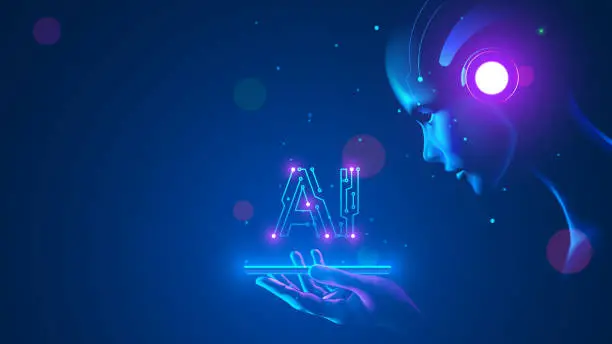




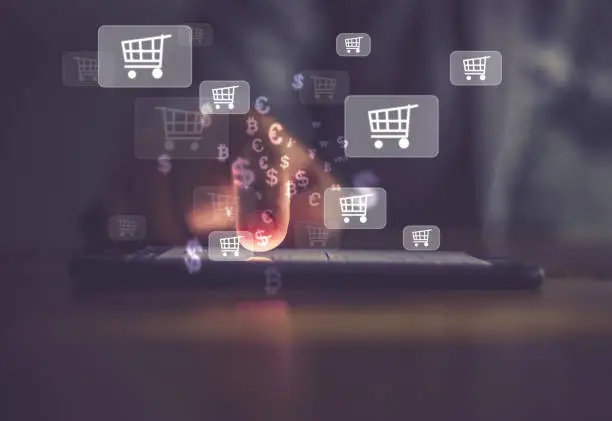
I really enjoy the blog post.Much thanks again. Awesome.