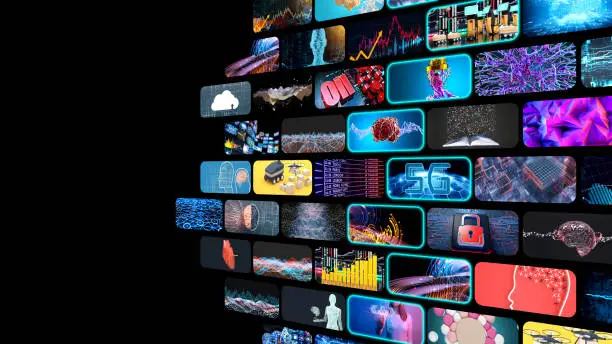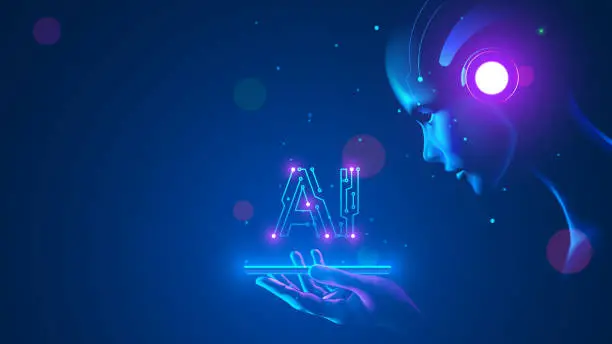Are you a new user who wants to learn about AI background removal software tools that are easy to use and beginner-friendly?
Or are you an online store owner looking to create professional-looking product photos? Perhaps you’re a social media manager looking to create eye-catching graphics, or a meme creator who wants to remove the background from a photo and turn it into a hilarious meme.
Whatever your needs may be, the AI background removal software tools in this list are great tools that can help you to remove the background of any image from the foreground object making it fit for your use.
We cannot deny the fact that AI has revolutionized the way we edit images. With AI-powered tools, we can now remove backgrounds from photos with just a few clicks, saving time and effort.
We’ll also share some tips and tricks for getting the best results with AI background removal software tools and show you how to integrate them into your workflow.
So, whether you’re a beginner or an advanced user, there is an AI background removal tool can help you detect the foreground object and separate it from the background.
Let’s dive in.
What is AI Background Removal Tool?
An AI background removal tool is a software application that uses artificial intelligence and machine learning algorithms to automatically remove the background from an image or a video.
These tools are designed to detect the foreground object and separate it from the background, making it easy to edit the image or use it in various applications such as graphic design, product photography, or video production.
AI background removal tools are becoming increasingly popular because they can save a significant amount of time and effort compared to manual background removal techniques, such as using a green screen or using selection tools in photo editing software.

What Is Image Background Removal?
Image background removal is the process of removing the unwanted or distracting background from an image, leaving only the main object or subject in the foreground.
The objective of image background removal is to isolate the subject and make it stand out, without any distractions or clutter in the background.
Image background removal is often used in graphic design, e-commerce product photography, and various other applications where a clean and professional look is essential.
Traditionally, background removal was a manual process done by skilled photo editors using selection tools and masking techniques.
However, with the advent of AI-powered image background removal tools, this process has become faster, more accurate, and more accessible to people without specialized skills.
Helpful Suggestions: Best AI Headshot Generators
Best AI Background Removal Software Tools
1. Erase.bg

This is an app that simplifies background removal for you. With its AI-powered algorithms, it can remove the background from any image in just a few clicks.
Imagine not having to spend hours editing out a background from a product photo or headshot, Erase.bg does it for you in seconds.
Using Erase.bg is simple, upload your image, and let the app do the rest. You don’t need any advanced photo editing skills or knowledge, the app does all the hard work for you. The best part is that the results are of high quality, with sharp edges and accurate object detection.
Are you tired of spending endless hours manually removing backgrounds from your photos? Do you want to save time and effort while still getting professional results?
Then Erase.bg is the perfect solution for you. Whether you’re a photographer, graphic designer, or e-commerce seller, Erase.bg can help you create stunning visuals in few seconds or minute.
With its easy-to-use interface, advanced AI algorithms, and high-quality results, Erase.bg is a great tool for anyone looking to simplify their photo editing process. Erase.bg is a powerful app that simplifies background removal and saves you time and effort.
Features
1. Automatic Background Removal
Erase.bg uses advanced AI algorithms to remove the background from any image automatically. All you need to do is upload your image, and the app does the rest.
2. High-Quality Results
The app provides high-quality results with accurate object detection and sharp edges. This ensures that the final image looks professional and polished.
3. Easy-to-Use Interface
Erase.bg has a user-friendly interface that makes it easy for anyone to use, regardless of their photo editing experience.
4. Various File Formats
The app supports various file formats, including JPEG, PNG, and GIF, making it versatile and convenient.
5. Fast Processing Speed
Erase.bg removes the background from images quickly, saving you time and effort. This is especially useful if you have a large number of images that need background removal.
6. Free Trial
Erase.bg offers a free trial that allows you to test the app’s features before committing to a subscription. This is a great way to see if the app is a good fit for your needs.
Pros
- Erase.bg offers a user-friendly interface that makes background removal quick and easy.
- The software is highly accurate and efficient, saving time and effort for users.
Cons
- The tool is limited to removing backgrounds from images only and does not offer other photo editing features.
- Erase.bg requires an internet connection and may not work as well with low-quality images or complex backgrounds.
Frequently Asked Questions on Erase.bg
What is AI background removal software?
AI background removal software is a tool that uses advanced artificial intelligence algorithms to automatically remove the background from an image.
This saves time and effort, especially for those who need to edit a large number of images.
Can AI background removal software remove backgrounds from any image?
While AI background removal software is highly accurate and efficient, it may struggle with complex images or those with intricate backgrounds.
It’s always a good idea to preview the results and make any necessary adjustments manually.
Is AI background removal software expensive?
The cost of AI background removal software varies depending on the provider and the features offered. Some apps offer free trials or a pay-per-image pricing model, while others require a subscription.
It’s important to research and compare different options before making a decision.
Do I need any technical skills to use AI background removal software?
No, AI background removal software is designed to be user-friendly and accessible to anyone, regardless of their technical skills or experience with photo editing.
Simply upload your image and let the software do the rest.
Can AI background removal software be used for commercial purposes?
Yes, many AI background removal software tools can be used for commercial purposes, such as in e-commerce or graphic design.
However, it’s important to review the licensing terms and conditions of each tool to ensure compliance.
2. Imagga.com

With the unique configuration of Imagga.com, you can easily remove backgrounds from images with just a few clicks.
The software uses advanced AI technology to analyze the image and accurately separate the subject from the background, even with complex or intricate details.
Imagga.com offers a variety of customization options, allowing you to fine-tune the background removal process to fit your specific needs.
You can adjust settings such as edge detection, color range, and transparency to achieve the desired result.
One of the standout features of Imagga.com is its ability to process images in bulk, making it a great option for businesses or individuals with a large number of images to process.
The software can even be integrated with other apps and platforms for a seamless workflow.
Imagga.com is a versatile and powerful tool for background removal and image editing, with a range of features that can help you to achieve professional-looking results.
However, it’s important to note that the pricing structure of Imagga.com may be confusing for some users, and the software may require some technical knowledge or experience to use effectively.
Overall, if you’re looking for a powerful and customizable AI background removal tool, Imagga.com is definitely worth considering.
Features
1. Advanced AI Technology
Imagga.com uses advanced AI algorithms to accurately detect and remove backgrounds from images, even with complex or intricate details.
2. Customization Options
The platform offers a variety of customization options, allowing you to adjust settings such as edge detection, color range, and transparency to achieve the desired result.
2. Bulk Processing
Imagga.com can process images in bulk, making it an excellent option for businesses or individuals with a large number of images to edit.
3. Integration with Other Apps and Platforms
The software can be easily integrated with other apps and platforms for a seamless workflow.
4. Cloud-Based
Imagga.com is cloud-based, meaning you can access and use the software from any device with an internet connection.
5. Automatic Cropping
The platform also offers automatic cropping features that can help you to quickly and easily resize and crop images for various purposes.
Pros
- Offers a wide range of customization options for image processing, including the ability to adjust brightness, contrast, and saturation.
- Provides a high level of accuracy in background removal, even for complex images with multiple subjects.
Cons
- Imagga.com is a paid service, and the cost may be prohibitive for some users.
- The platform can be complex and overwhelming for beginners, and may require a bit of a learning curve to use effectively.
Frequently Asked Questions on Imagga.com
Is Imagga.com free to use?
No, Imagga.com is a paid service, although they do offer a free trial period for new users.
How long does it take to process an image on Imagga.com?
The processing time for an image on Imagga.com can vary depending on the complexity of the image and the processing options you select. However, most images are processed within a few seconds to a few minutes.
What file formats does Imagga.com support?
Imagga.com supports a wide range of image file formats, including JPG, PNG, GIF, and BMP.
Can Imagga.com remove backgrounds from images with multiple subjects?
Yes, Imagga.com is capable of removing backgrounds from images with multiple subjects, although the accuracy may vary depending on the complexity of the image.
3. Pixelmator

Pixelmator professionalism cannot be gain-say when it comes to image editing, and this extends to background removal.
Its AI-powered Magic Eraser tool uses machine learning to determine the edges of the subject in the image and separate it from the background seamlessly, making it a go-to tool for graphic designers, photographers, and artists.
The tool works in real-time and offers a non-destructive workflow, allowing you to edit your work at any point during the process.
Pixelmator Pro’s advanced features include color adjustment, noise reduction, and object removal, which make it an all-in-one image editing tool.
Additionally, it offers support for various file formats, including PSD, JPEG, TIFF, and PNG.
One of the standout features of Pixelmator Pro is its user-friendly interface, which is intuitive and easy to navigate, making it accessible to both novice and professional users.
The software also provides helpful tutorials and guides to assist users in getting the most out of its features.
Pixelmator Pro is a highly capable image editing tool that offers a wide range of features for both beginners and advanced users alike.
Features
1. AI-powered selection tool
Pixelmator Pro’s selection tool uses machine learning to make precise selections of objects, even if the edges are complex or blurry.
2. Non-destructive editing
Pixelmator Pro allows you to edit images non-destructively, so you can always go back and make changes without losing your original image.
3. Advanced color adjustments
Pixelmator Pro offers advanced color adjustments that let you adjust hue, saturation, brightness, and other aspects of your image in a highly precise way.
4. Customizable workspace
Pixelmator Pro’s workspace is highly customizable, so you can set it up in a way that works best for you.
5. PSD support
Pixelmator Pro fully supports PSD files, so you can easily work with files created in Adobe Photoshop.
6. Batch processing
Pixelmator Pro allows you to process multiple images at once, making it a great tool for photographers or anyone who needs to work with large numbers of images.
7. RAW image editing
Pixelmator Pro offers powerful tools for editing RAW images, including support for over 500 camera models.
8. Easy sharing
Pixelmator Pro makes it easy to share your images on social media, email, or other platforms, with just a few clicks.
Pros
- Offers a wide range of features for image editing and background removal, including advanced color correction and layer masking tools.
- Offers a one-time purchase option, which is a more affordable pricing model compared to other subscription-based image editing software.
Cons
- Not as widely used or recognized as other image editing software, so finding tutorials or support may be more challenging.
- Only available on macOS, so Windows and Linux users are not able to access the software.
Frequently Asked Questions on Pixelmator
Can Pixelmator Pro be used on Windows?
No, Pixelmator Pro is only available on macOS.
Is there a free trial of Pixelmator Pro?
Yes, there is a 30-day free trial available on their website.
Does Pixelmator Pro support RAW image files?
Yes, Pixelmator Pro supports RAW image files.
Can I use Pixelmator Pro to remove backgrounds from images?
Yes, Pixelmator Pro has a feature called “Quick Selection” that allows you to easily remove backgrounds from images.
Can I use Pixelmator Pro to edit text in images?
Yes, Pixelmator Pro allows you to easily edit and manipulate text in images.
Can I export my images in different file formats using Pixelmator Pro?
Yes, Pixelmator Pro supports various file formats for exporting images, including JPEG, PNG, TIFF, and PSD.
4. Zyro

Zyro is an all-in-one website builder that offers a suite of powerful tools for creating and managing your online presence.
With its intuitive drag-and-drop interface, customizable templates, and AI-powered features, Zyro makes it easy for anyone to build a professional-looking website without any coding knowledge.
Whether you’re a small business owner, freelancer, or creative professional, Zyro has everything you need to get online and start growing your brand.
With Zyro, you can remove background images in just a few clicks. Simply upload the image, let the AI work its magic, and download the image with the background removed.
The user-friendly interface makes it easy for anyone to use, regardless of their technical abilities.
Zyro also offers a wide range of other design features, including, landing page builders, website builders, logo makers, and e-commerce solutions.
With affordable pricing plans and a focus on simplicity, Zyro is a great choice for those looking for a comprehensive design platform.
Additionally, Zyro provides access to a library of stock images that you can use in your designs. With a vast selection of images, you’ll never run out of inspiration for your next project.
Zyro’s background removal tool may not be as advanced as some other options on this list, and it may not produce the most precise results.
However, for basic image editing needs, Zyro is an excellent choice. The platform’s other design features and affordability make it a worthwhile investment for businesses or individuals on a budget.
Zyro is a versatile tool that can help you create professional-looking graphics quickly and easily, with the added benefit of an AI-powered background removal feature.
Features
1. AI-powered background removal
Zyro uses AI technology to quickly remove backgrounds from images, making it easy to create professional-looking graphics.
2. Drag-and-drop interface
The user interface is designed to be intuitive, allowing you to easily upload images and manipulate them in a variety of ways.
3. Extensive stock photo library
Zyro offers access to a vast library of stock photos and graphics that you can use to create your designs.
4. Customizable design templates
Zyro comes with a variety of customizable design templates that you can use as a starting point for your graphics.
5. Easy integration with other tools
Zyro integrates seamlessly with other popular design tools, such as Canva and Adobe Creative Cloud.
6. Affordable pricing plans
Zyro offers a range of affordable pricing plans, making it accessible to businesses of all sizes.
Pros
- Zyro offers a wide range of features that are easy to use, making it a great option for beginners or those with limited technical expertise.
- The pricing is affordable, and you can get started with a free plan, making it an accessible option for small businesses and startups.
Cons
- Some advanced features may be lacking, which could be a disadvantage for more experienced users or those with specific needs.
- The website builder is not as customizable as some other options on the market, which could be a drawback for those who want more control over their website’s design.
Frequently Asked Questions on Zyro
Is there a free trial available?
Yes, Zyro offers a 30-day free trial for its website builder and ecommerce plans.
Can I use Zyro to sell products online?
Yes, Zyro has ecommerce plans that include features such as inventory management, payment processing, and order tracking.
Can I connect my own domain name to my Zyro website?
Yes, Zyro allows you to connect your own domain name to your website or purchase a new domain through their platform.
Does Zyro offer customer support?
Yes, Zyro provides customer support through live chat and email.
Can I create a multilingual website with Zyro?
Yes, Zyro has built-in translation tools that allow you to create a multilingual website.
Is Zyro beginner-friendly?
Yes, Zyro’s website builder is user-friendly and intuitive, making it a great option for beginners.
5. Removal.AI

This AI-based background removal tool called Removal.AI is a game-changer for businesses and individuals who need to remove backgrounds from images quickly and efficiently.
With this tool, you can remove backgrounds from images with just a few clicks, saving you valuable time and effort.
Have you ever found yourself struggling to remove the background from an image, only to end up with a less-than-perfect result?
Removal.AI makes it easy to achieve a professional-looking result every time, thanks to its advanced AI algorithms that ensure precise and accurate results.
Using Removal.AI is incredibly straightforward – simply upload your image, select the area you want to remove, and let the AI do the rest.
With features like batch processing and the ability to remove complex backgrounds, you can get your images looking just the way you want them in no time.
Whether you’re an e-commerce store owner, social media marketer, or just someone who wants to make their images look great, Removal.AI is an excellent tool to have in your arsenal.
With its user-friendly interface and powerful AI technology, it’s a great choice for anyone looking to save time and improve their image editing process.
Removal.AI provides a powerful and efficient solution for image background removal that is easy to use and delivers high-quality results.
With Removal.AI, the process of background removal is faster and easier than ever before, and you can enjoy the peace of mind that comes with knowing your images will always look their best.
The only downside is that the free version is limited in features, but the paid version is reasonably priced and worth the investment if you need more advanced features.
Features
1. Automatic background removal
Removal.AI uses advanced AI algorithms to automatically detect the foreground and remove the background from an image.
2. High-quality results
The tool provides high-quality image background removal results that are precise and accurate, with no visible traces of the original background.
3. User-friendly interface
The interface of Removal.AI is user-friendly, making it easy to use for people with no prior experience in image editing.
4. Batch processing
The tool supports batch processing, allowing users to upload and process multiple images at once, saving time and effort.
5. Customizable output
Removal.AI allows users to customize the output of the image after removing the background, such as adding a solid color or transparent background.
6. Integrations
The tool can be integrated with other apps and services through its API, allowing for seamless image background removal in various workflows.
7. Multi-language support
Removal.AI supports multiple languages, making it accessible to people all over the world.
8. Security
The tool uses advanced security measures to protect user data and ensure privacy.
Pros
- Removal.AI provides fast and accurate background removal with minimal effort.
- The platform offers a free trial and a variety of pricing options to suit different budgets and needs.
Cons
- The interface can be a bit clunky and confusing to navigate.
- Some users have reported difficulty with more complex images or certain types of backgrounds.
Frequently Asked Questions on Removal.AI
Can Removal.AI remove the background of images with complex objects?
Yes, Removal.AI uses advanced AI technology that can remove the background of images with complex objects.
Is it possible to restore the original background after the image has been processed by Removal.AI?
No, once the image is processed and the background is removed, it cannot be restored. It’s always recommended to save a copy of the original image before processing it with Removal.AI.
What file formats does Removal.AI support?
Removal.AI supports JPEG, PNG, and TIFF file formats.
How long does it take to remove the background of an image with Removal.AI?
The time it takes to remove the background of an image with Removal.AI varies depending on the complexity of the image, but it typically takes only a few seconds to complete.
6. Remove.bg

To remove background from images, you need a tool that can do it quickly and easily. Remove.bg is one such tool that you can use.
With its AI-powered technology, you can remove the background of any image in seconds, without the need for any manual work.
Are you tired of spending hours trying to remove the background from your images manually? With Remove.bg, you can do it in just a few clicks.
The tool automatically detects the subject in the image and removes the background, leaving you with a clean and professional-looking image.
Using Remove.bg is incredibly easy. Simply upload your image, and the tool will do the rest. You can then download the image with a transparent background, making it easy to use in your designs or presentations.
However, while Remove.bg is an incredibly useful tool, it does have some limitations. For example, it may not be able to detect and remove the background from images with complex shapes or patterns.
Additionally, the free version of the tool only allows you to download images in low resolution, so you may need to upgrade to a paid plan for higher quality images.
Features
1. Automatic background removal
With Remove.bg, you can remove the background from any image automatically, without having to manually select and cut out the background.
2. High-resolution downloads
The tool provides high-resolution downloads of the edited image with a transparent background, making it easy to use for professional purposes.
3. Multiple file format support
Remove.bg supports a variety of file formats including JPG, PNG, and GIF.
4. Easy to use
The interface of Remove.bg is intuitive and user-friendly, making it easy to use even for beginners.
5. Integration with other apps
Remove.bg can be integrated with other apps such as Photoshop, making it easy to use alongside other image editing tools.
6. Fast processing speed
The tool is known for its fast processing speed, allowing users to edit and download images quickly.
7. Free to use
Remove.bg offers a free version that allows users to edit up to 5 images per month, making it accessible to anyone.
Pros
- Remove.bg is easy to use and can quickly remove backgrounds from images.
- The tool has a high level of accuracy and can handle complex backgrounds.
Cons
- The free version of Remove.bg only allows for low-resolution image downloads.
- The paid version of the tool can be expensive for frequent or high-volume use.
Frequently Asked Questions on Remove.bg
What type of file can I use with Remove.bg?
Remove.bg supports JPG, PNG, and GIF file types.
How long does it take to remove the background?
It usually takes just a few seconds for Remove.bg to remove the background from your image.
Is there a limit to the number of images I can process with Remove.bg?
Yes, there is a limit for free users. Paid users can process more images without any limit.
Is there a way to adjust the level of background removal?
Yes, Remove.bg provides an editing tool where you can adjust the level of background removal.
Is it possible to use Remove.bg on mobile devices?
Yes, Remove.bg has a mobile app that can be used on both iOS and Android devices.
7. PicWish

PicWish is a photo editor that enables you to transform your pictures into stunning works of art.
With its advanced editing tools and a vast range of filters and effects, you can unleash your creativity and make your images truly stand out.
Have you ever taken a photo that you thought had the potential to be a masterpiece but didn’t know how to make it happen?
PicWish can help you achieve your vision by providing you with a wide range of editing tools that can help you crop, rotate, adjust colors, add filters, and more.
PicWish also features an AI-powered “Magic” button that instantly enhances your photos and brings out their best qualities.
And if you’re looking to add text to your images, you can choose from a variety of stylish fonts to create the perfect look.
Are you tired of the same old filters and effects that everyone else is using? PicWish offers a unique selection of creative effects that can transform your images into works of art.
From vintage looks to abstract art styles, you can give your photos a truly unique look.
With all of its advanced features and creative tools, PicWish is a great choice for anyone who wants to take their photo editing skills to the next level.
Whether you’re a professional photographer or just someone who loves taking pictures, PicWish has everything you need to turn your photos into works of art.
Features
1. Advanced editing tools
PicWish offers a range of tools that allow you to enhance your images, including color correction, brightness and contrast adjustment, and cropping.
2. Filters and effects
The app includes a wide variety of filters and effects to choose from, such as vintage, black and white, and color grading.
3. Artistic effects
PicWish has an array of artistic filters, such as oil painting, watercolor, and sketch, which can transform your photos into paintings and sketches.
4. Text overlays
You can add text overlays to your images with a range of fonts and colors to choose from.
5. Collage maker
PicWish has a collage maker that enables you to combine multiple photos into a single image.
6. Sharing options
You can share your edited images directly from the app to your social media accounts, email, and messaging apps.
7. User-friendly interface
PicWish has a user-friendly interface that makes it easy to use, even for beginners.
Pros
- PicWish offers a wide range of editing tools and filters that enable users to transform their photos into stunning works of art.
- The app is user-friendly and easy to navigate, making it accessible to both novice and experienced photo editors.
Cons
- Some users may find the subscription pricing model to be expensive compared to other photo editing apps on the market.
- The app is only available on iOS devices, which may be limiting for users who prefer to edit photos on other platforms.
Frequently Asked Questions on PicWish
Is PicWish free to use?
Yes, PicWish is free to download and use. However, some features may require a paid subscription.
Does PicWish work on mobile devices?
Yes, PicWish has a mobile app available for both iOS and Android devices.
Can I edit RAW files with PicWish?
Yes, PicWish supports RAW file formats, allowing you to edit your high-quality images.
Can I undo changes in PicWish?
Yes, PicWish has an undo/redo feature that allows you to revert any changes you have made.
Does PicWish offer customer support?
Yes, PicWish has a customer support team available to assist with any issues or questions you may have.

How can I remove background in AI?
There are various tools available that can help you remove the background in AI. Most of these tools work using machine learning algorithms, where the AI analyzes the image to determine the subject and background.
The AI then separates the subject from the background and applies a mask to the image to remove the background.
Some tools use a combination of AI and manual editing to refine the background removal process. In these tools, the AI first performs a rough separation of the subject and background, and then the user can manually edit the mask to ensure that the subject is accurately separated from the background.
Other tools use a completely manual approach, where the user manually traces around the subject to create a mask, which is then applied to remove the background.
This method can be time-consuming and may require some level of expertise in image editing.
The goal of these tools is to make it easier and more efficient to remove the background from an image, allowing for more creative freedom and flexibility in image editing.

Can an AI file have a transparent background?
No, an AI file (Adobe Illustrator file) cannot have a transparent background. An AI file is a vector graphics file that is created and edited in Adobe Illustrator software.
It does not have a fixed background like a raster image, but rather, it is composed of paths, shapes, and objects that are layered on top of each other.
When you export or save an AI file, you can choose to save it with a transparent background in a compatible file format, such as PNG or GIF, which support transparency.
Don’t Miss: Best AI Image Resizer Tools to Resize Image Without Losing Quality
Conclusion
Whether you’re a professional photographer or just starting out, AI background removal tools tools can help you transform your images into stunning works of art.
Now, it’s up to you to decide which one best suit your needs. Do you need a tool that’s quick and easy to use, or do you prefer one with more advanced features and customization options? Are you looking for a free tool or are you willing to pay for the best results?
Remember, no matter which tool you choose, there’s no limit to what you can achieve with your images.
So, go ahead and explore these tools, experiment with different settings, and see how you can make your pictures truly stand out.
We’d love to hear your thoughts and experiences with these AI background removal tools, so feel free to leave a comment and share your feedback.