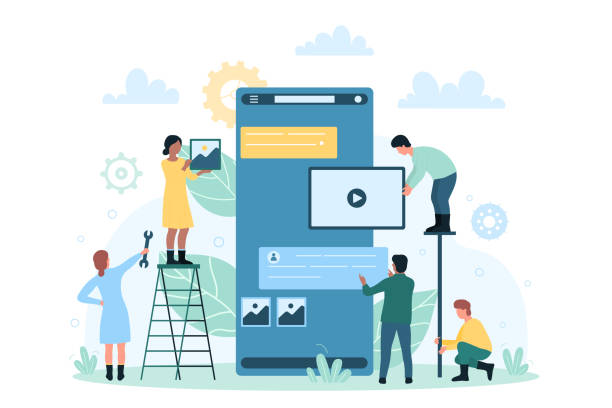Gone are the days when designing a captivating poster required extensive graphic design skills or the assistance of professional designers.
With the advent of AI-powered poster makers, individuals and businesses can now effortlessly create visually stunning posters without the need for specialized knowledge or expensive software.
These innovative platforms leverage the power of artificial intelligence algorithms to automate and streamline the design process, enabling users to produce impressive posters with just a few clicks.
One of the remarkable aspects of AI poster makers is their ability to offer a wide range of features and customization options.
Whether you're looking to promote a product, advertise an event, or convey a specific message, these tools provide an array of templates, fonts, colors, and graphics to choose from.
Additionally, many AI poster makers incorporate intelligent design suggestions based on best practices and aesthetic principles, ensuring that your posters are visually appealing and professionally crafted.
User-friendly interfaces are another standout feature of the best AI poster makers.
They prioritize simplicity and ease of use, allowing even those with minimal design experience to navigate the platform effortlessly.
With intuitive drag-and-drop functionalities, customizable elements, and real-time previews, creating a poster becomes an enjoyable and straightforward process.
Moreover, these platforms often offer tutorials, tips, and inspiration to help users explore their creativity and make the most of the available design tools.
Perhaps the most enticing aspect of using AI poster makers is the remarkable results they can help you achieve.
By combining the power of AI algorithms with cutting-edge design techniques, these tools can transform your ideas into visually striking posters that capture attention and leave a lasting impression.
From dynamic layouts and vibrant color schemes to perfectly balanced typography and seamless image integration, the end results are professional-grade posters that rival those created by experienced designers.
AI-powered poster makers have revolutionized the way individuals and businesses approach poster design.
With their AI algorithms, extensive feature sets, user-friendly interfaces, and outstanding results, these tools empower users to create visually stunning posters that effectively communicate their messages.
So, whether you're a marketing professional, event organizer, or simply someone looking to bring their creative ideas to life, embrace the power of AI and prepare to captivate your audience with the help of these remarkable poster-making tools.

What is AI Poster Maker?
An AI poster maker is a digital tool or software application that utilizes artificial intelligence algorithms and advanced design techniques to simplify and automate the process of creating posters.
These tools are designed to assist individuals and businesses in generating visually appealing and professional-looking posters without requiring extensive graphic design skills or the need for professional designers.
AI poster makers leverage the power of AI to provide a range of features and functionalities that enhance the poster creation process.
They typically offer a vast selection of pre-designed templates, fonts, colors, graphics, and layouts to choose from, catering to various purposes and themes.
Users can customize these elements according to their preferences and needs, allowing for a personalized touch in the poster design.
One of the key advantages of AI poster makers is their ability to offer intelligent design suggestions based on best practices and aesthetic principles.
These platforms employ AI algorithms that analyze the chosen design elements and provide recommendations to optimize the poster's visual impact. This ensures that the final result is visually appealing, balanced, and attention-grabbing.
Furthermore, AI poster makers feature user-friendly interfaces that make the design process accessible to individuals with little to no design experience.
They often employ intuitive drag-and-drop functionalities, real-time previews, and easy-to-understand tools, enabling users to create posters effortlessly.
Some platforms also provide tutorials, tips, and inspiration to assist users in exploring their creativity and making the most of the available design options.
The main goal of an AI poster maker is to simplify the poster creation process and empower users to produce high-quality posters efficiently.
By harnessing the power of AI algorithms and incorporating advanced design techniques, these tools enable users to generate visually stunning posters that can effectively convey messages, promote products or events, or capture the attention of a target audience.
AI poster maker is a software application that harnesses artificial intelligence algorithms and advanced design techniques to automate and streamline the process of creating visually appealing posters.
These tools offer a range of features, customization options, and design suggestions, making poster creation accessible to individuals and businesses without extensive design expertise.
AI poster makers empower users to produce professional-looking posters that effectively communicate their intended messages or promote their brands or events.

Benefit of Using AI Poster Makers
1. Time-saving
AI poster makers automate and streamline the design process, allowing users to create visually appealing posters in a fraction of the time it would take using traditional design methods.
With pre-designed templates, intelligent design suggestions, and easy customization options, users can quickly generate professional-looking posters without the need for extensive design skills or experience.
2. User-friendly interface
AI poster makers typically feature user-friendly interfaces that are designed to be intuitive and accessible to individuals with little to no design expertise.
They offer drag-and-drop functionalities, real-time previews, and easy-to-understand tools, making it easy for anyone to create posters with minimal effort and a short learning curve.
3. Variety of design options
AI poster makers often provide a vast selection of templates, fonts, colors, graphics, and layouts to choose from.
This wide range of options enables users to explore different styles and themes, ensuring that their posters align with their intended messages or branding.
The abundance of choices allows for greater creativity and customization.
4. Intelligent design suggestions
Many AI poster makers incorporate AI algorithms that analyze design elements and provide intelligent suggestions to optimize the visual impact of posters.
These suggestions can include font pairings, color harmonies, and layout adjustments based on best practices and aesthetic principles.
This ensures that the final posters are visually appealing, balanced, and attention-grabbing.
5. Professional-quality results
AI poster makers enable users to achieve professional-quality results without the need for extensive design knowledge or the assistance of professional designers.
The combination of AI algorithms and advanced design techniques ensures that the posters created are visually stunning, effectively conveying messages and capturing the attention of the intended audience.
6. Cost-effective
Using an AI poster maker eliminates the need to hire professional designers or invest in expensive design software.
This makes the process of creating posters more cost-effective, particularly for individuals or small businesses with limited budgets.
AI poster makers offer a cost-efficient solution for producing high-quality posters with a professional finish.
AI poster makers offer a range of benefits, including time savings, user-friendly interfaces, a variety of design options, intelligent design suggestions, professional-quality results, and cost-effectiveness.
By leveraging the power of artificial intelligence, these tools empower users to create visually stunning posters with ease, regardless of their design experience or budget limitations.
Helpful Content: Best AI Banner Maker Tools To Design Stunning Banners
Best AI Poster Makers
1. Fotor

Fotor is a popular online design tool that offers a comprehensive suite of creative features, including an AI-powered poster maker.
With Fotor, you can effortlessly create visually stunning posters that capture attention and effectively convey your messages.
When you use Fotor's AI poster maker, you'll have access to a wide range of professionally designed templates that cater to various themes and purposes.
These templates serve as a starting point for your poster design and can be easily customized to match your preferences and branding.
Whether you're promoting a business, advertising an event, or creating personal artwork, Fotor has a template to suit your needs.
In addition to templates, Fotor provides an extensive collection of fonts, graphics, and design elements.
You can choose from a diverse selection of fonts to find the perfect typography for your poster. Fotor's graphics library offers a vast array of illustrations, icons, and shapes that can enhance the visual appeal of your design.
These elements can be easily added, resized, and positioned on your poster with a simple drag-and-drop interface.
One of the standout features of Fotor is its AI-powered enhancements.
With the click of a button, Fotor's AI algorithms analyze your images and automatically apply adjustments to optimize their quality and visual impact.
These enhancements include adjustments to brightness, contrast, saturation, and sharpness, ensuring that your images look their best in your poster design.
Fotor also offers advanced editing tools that allow you to fine-tune your poster design.
You can crop and resize images, apply filters and effects, add text with custom fonts and colors, and layer multiple elements to create visually dynamic compositions.
The real-time preview feature enables you to see the changes you make in real-time, making the design process seamless and efficient.
Moreover, Fotor's user-friendly interface makes it accessible to individuals of all skill levels.
Even if you have no prior design experience, you can quickly navigate the platform and create professional-looking posters.
Fotor's intuitive drag-and-drop interface and straightforward editing tools empower you to bring your creative ideas to life without any hassle.
Once you've completed your poster design, Fotor allows you to save your work in various formats, including high-resolution images suitable for printing or sharing digitally.
You can also easily share your posters directly from the platform to social media platforms or download them for offline use.
Fotor's AI poster maker provides a user-friendly and feature-rich environment for designing captivating posters.
With its extensive library of templates, fonts, graphics, and advanced editing tools, Fotor offers a comprehensive solution for creating visually stunning posters that effectively convey your messages.
Whether you're a beginner or an experienced designer, Fotor empowers you to unlock your creativity and achieve impressive results with ease.
Feature
1. Templates
Fotor offers a wide selection of professionally designed poster templates that cater to various themes and purposes.
These templates serve as a starting point for your design and provide a foundation that can be customized according to your preferences.
2. Fonts and Typography
Fotor provides a diverse range of fonts to choose from, allowing you to find the perfect typography to complement your poster design.
You can customize the font style, size, color, and alignment to create visually appealing text elements.
3. Graphics and Design Elements
Fotor's extensive library of graphics and design elements includes illustrations, icons, shapes, and decorative elements.
These graphics can be easily added, resized, and positioned on your poster to enhance its visual appeal and convey specific messages or concepts.
4. AI-powered Enhancements
Fotor's AI algorithms analyze your images and automatically apply adjustments to optimize their quality and visual impact.
This feature enhances aspects such as brightness, contrast, saturation, and sharpness to make your images look their best within your poster design.
5. Advanced Editing Tools
Fotor offers a range of advanced editing tools that allow you to fine-tune your poster design.
You can crop and resize images, apply filters and effects, adjust colors and tones, and add text with custom fonts and colors.
These tools provide flexibility and creative control over your poster design.
6. Drag-and-Drop Interface
Fotor's user-friendly interface features a drag-and-drop functionality, making it easy to add, move, and rearrange elements within your poster design.
This intuitive interface ensures a smooth and effortless design process for users of all skill levels.
7. Real-time Preview
Fotor provides a real-time preview feature that allows you to see the changes you make to your poster design in real-time.
This enables you to assess the impact of your modifications and make adjustments as needed, ensuring a visually pleasing final result.
8. Multiple Format Export
Once your poster design is complete, Fotor allows you to save your work in various formats, including high-resolution images suitable for printing or digital sharing.
You can export your posters in popular file formats like JPEG or PNG, making it convenient to use them across different platforms and mediums.
9. Social Media Integration
Fotor allows you to directly share your posters on social media platforms from within the platform itself.
This feature simplifies the process of showcasing your designs and reaching your target audience on social media.
Pros
1. User-Friendly Interface
Fotor's AI poster maker boasts a user-friendly interface that makes it accessible to individuals of all skill levels.
The drag-and-drop functionality, intuitive design tools, and real-time preview feature allow users to create professional-looking posters with ease.
2. Extensive Template Collection
Fotor offers a wide selection of professionally designed templates that cater to various themes and purposes.
These templates provide a solid foundation for poster designs and can be customized to suit individual preferences and branding needs.
3. AI-Powered Enhancements
Fotor's AI algorithms analyze images and automatically apply adjustments to optimize their quality.
This feature, such as auto-coloring, helps users enhance their images to achieve visually stunning results without requiring extensive editing knowledge or skills.
Cons
1. Limited Customization Options
While Fotor provides a range of customization options, some users may find the level of customization limited compared to more advanced design software.
Advanced users seeking highly intricate and specific design modifications may feel restricted by Fotor's capabilities.
2. Limited Graphics and Design Elements
Although Fotor offers a library of graphics and design elements, the collection may not be as extensive or diverse as some dedicated graphic design platforms.
Users looking for a vast array of illustrations or specialized graphics may find the options somewhat limited.
3. Subscription-based Premium Features
While Fotor does offer a free plan with basic features, access to advanced tools, templates, and resources requires a subscription to their premium plan.
Users who wish to unlock the full range of features may need to subscribe, which comes with associated costs.
Commonly Asked Questions about Fotor
Can I customize the templates in Fotor's AI poster maker?
Yes, Fotor allows you to customize the templates according to your preferences.
You can change colors, fonts, images, and other design elements to create a personalized and unique poster.
Do I need design experience to use Fotor's AI poster maker?
No, you don't need design experience to use Fotor.
Its user-friendly interface and intuitive drag-and-drop functionality make it accessible to users of all skill levels, allowing anyone to create professional-looking posters.
Can I add my own images to the poster design in Fotor?
Yes, Fotor allows you to upload and incorporate your own images into your poster design.
You can resize, crop, and apply effects to your images to ensure they seamlessly integrate with your overall design.
Does Fotor's AI poster maker offer collaboration features for team projects?
Yes, Fotor provides collaboration features that enable team members to work together on poster designs.
You can share your projects with others, allowing them to view and edit the designs collaboratively.
Can I use Fotor to create posters for different social media platforms?
Absolutely! Fotor's AI poster maker offers preset sizes and templates specifically designed for various social media platforms.
This makes it easy to create posters optimized for platforms like Instagram, Facebook, Twitter, and more.
Does Fotor's AI poster maker have printing options?
Yes, Fotor allows you to export your poster designs in high-resolution formats suitable for printing.
You can save your designs as JPEG or PNG files and take them to a professional printing service for high-quality prints.
Is Fotor available on different devices and operating systems?
Yes, Fotor is available as both a web-based platform and a downloadable application for Windows, macOS, iOS, and Android devices.
This enables you to access and use Fotor's AI poster maker on various devices and operating systems.
Are there any subscription plans or pricing options for Fotor's AI poster maker?
Fotor offers both free and premium subscription plans.
The free plan provides access to basic features, while the premium plan unlocks additional advanced tools, templates, and resources
2. Designs.ai

Designs.ai is an innovative online platform that offers a wide range of design tools, including an AI poster maker, to empower users in creating stunning visual content.
Designs.ai's AI poster maker provides a seamless and intuitive experience for designing captivating posters.
With its advanced AI algorithms and extensive set of features, Designs.ai allows you to bring your creative ideas to life and achieve professional-level results.
One notable feature of Designs.ai is its extensive library of customizable templates.
These templates cover a wide range of themes, industries, and design styles, catering to various needs and preferences.
Whether you're designing a poster for a business event, promoting a product, or creating a personal artwork, Designs.ai has a template that suits your requirements.
The templates serve as a starting point, providing a solid foundation that can be easily customized to match your branding and messaging.
Designs.ai also offers a rich collection of high-quality graphics, icons, and illustrations to enhance your poster designs.
With a vast selection of visually appealing elements, you can add unique and eye-catching visuals to your posters.
The drag-and-drop functionality enables you to effortlessly integrate these graphics into your design, adjusting their size, position, and style to achieve the desired visual impact.
Additionally, Designs.ai's AI-powered technology assists you throughout the design process.
The AI algorithms analyze your content and provide intelligent suggestions to optimize your designs.
This includes recommendations for color palettes, font pairings, and layout adjustments, ensuring that your posters have a cohesive and visually pleasing aesthetic.
The AI suggestions help streamline the design process and provide valuable insights for users, even those without extensive design experience.
Designs.ai also offers seamless integration with other design tools and platforms.
You can easily import and export files, collaborate with team members, and synchronize your projects across different devices.
This flexibility allows for a smooth workflow and efficient collaboration, whether you're working individually or as part of a team.
Furthermore, Designs.ai provides a user-friendly interface that prioritizes ease of use.
The intuitive layout and navigation make it accessible to designers of all skill levels, enabling beginners to create professional-looking posters without feeling overwhelmed.
The platform's robust editing tools, including text customization, image editing, and layer management, empower you to have full control over the design process and achieve the desired visual outcome.
Features
1. Extensive Template Library
Designs.ai offers a diverse range of customizable templates for various industries, themes, and design styles.
These templates serve as a starting point, providing a solid foundation that can be easily personalized to suit your specific needs and branding.
2. Graphics and Illustrations
Designs.ai provides a rich collection of high-quality graphics, icons, and illustrations.
With a wide selection of visually appealing elements, you can enhance your poster designs and add unique visuals to captivate your audience.
3. AI-Powered Technology
Designs.ai harnesses the power of AI algorithms to assist in the design process.
The AI technology analyzes your content and provides intelligent suggestions, including color palettes, font pairings, and layout adjustments.
This helps optimize your designs and ensures a cohesive and visually pleasing result.
4. Drag-and-Drop Functionality
Designs.ai's user-friendly interface allows for easy integration of graphics and elements into your poster design.
The drag-and-drop functionality enables you to effortlessly position and resize elements, making the design process intuitive and efficient.
5. File Import and Export
Designs.ai seamlessly integrates with other design tools and platforms, allowing you to import and export files with ease.
This feature facilitates collaboration, enables the use of external assets, and provides flexibility in working across different platforms.
6. Collaboration Tools
Designs.ai offers collaborative features that enable team members to work together on poster designs.
You can share projects, provide feedback, and collaborate in real-time, streamlining the design workflow and fostering teamwork.
7. User-Friendly Interface
Designs.ai prioritizes ease of use with its intuitive interface.
The platform's layout and navigation are designed to be accessible to users of all skill levels, ensuring that even beginners can create professional-looking posters without feeling overwhelmed.
8. Robust Editing Tools
Designs.ai provides a range of editing tools to fine-tune your poster designs. This includes text customization, image editing, layer management, and more.
These tools give you full control over the design process, allowing for precise adjustments and creative freedom.
9. Cross-Device Synchronization
Designs.ai allows you to synchronize your projects across different devices, ensuring that you can access and work on your poster designs from anywhere.
This flexibility and convenience make it easy to continue your work seamlessly, whether you're on a computer, tablet, or smartphone.
Pros
1. Extensive Template Library
Designs.ai offers a diverse range of customizable templates for various industries, themes, and design styles.
This provides users with a wide selection of options to choose from and serves as a starting point for their poster designs.
2. AI-Powered Suggestions
Designs.ai's AI algorithms analyze the content and provide intelligent suggestions for color palettes, font pairings, and layout adjustments.
This feature helps users optimize their designs and ensures a cohesive and visually pleasing result.
3. Collaboration Tools
Designs.ai facilitates collaboration by providing tools that allow team members to work together on poster designs.
This promotes teamwork, streamlines the design workflow, and allows for real-time feedback and input.
Cons
1. Limited Customization Options
While Designs.ai offers customization features, some users may find the level of customization to be somewhat limited compared to more advanced design software.
Advanced users looking for highly intricate and specific design modifications may feel restricted by the available options.
2. Dependency on AI Suggestions
While AI-powered suggestions can be helpful, some users may prefer more manual control over their designs.
Designs.ai's reliance on AI suggestions may limit the creative freedom and personal touch that users with design expertise may desire.
3. Subscription-based Premium Features
While Designs.ai provides a free plan with basic features, access to advanced tools, templates, and resources requires a subscription to their premium plan.
Users who wish to unlock the full range of features may need to subscribe, which comes with associated costs.
Commonly Asked Questions about Designs.ai
Can I customize the templates in Designs.ai's AI poster maker?
Yes, Designs.ai allows you to customize the templates according to your preferences. You can modify colors, fonts, images, and other design elements to create a personalized and unique poster.
Is Designs.ai suitable for users with no design experience?
Absolutely! Designs.ai's user-friendly interface and intuitive tools make it accessible to users of all skill levels.
Even if you have no design experience, you can create professional-looking posters with ease.
Can I use my own graphics and illustrations in Designs.ai's AI poster maker?
Yes, Designs.ai allows you to import your own graphics and illustrations into the poster designs.
This feature enables you to incorporate your own branding elements or unique visuals seamlessly.
Does Designs.ai provide suggestions for color schemes and font pairings?
Yes, Designs.ai's AI-powered technology analyzes your content and provides intelligent suggestions for color palettes, font pairings, and layout adjustments.
This helps optimize your poster design and ensures visual coherence.
Can I collaborate with team members using Designs.ai's AI poster maker?
Absolutely! Designs.ai offers collaboration tools that allow team members to work together on poster designs.
You can share projects, provide feedback, and collaborate in real-time, enhancing teamwork and productivity.
Can I export my poster designs in different file formats?
Yes, Designs.ai allows you to export your poster designs in various file formats, including JPEG, PNG, PDF, and more.
This flexibility enables you to use your posters across different platforms and mediums.
Does Designs.ai offer cross-device synchronization?
Yes, Designs.ai supports cross-device synchronization, allowing you to access and work on your poster designs seamlessly across different devices.
This ensures flexibility and convenience in your design process.
Are there any subscription plans or pricing options for Designs.ai's AI poster maker?
Yes, Designs.ai offers both free and premium subscription plans.
The free plan provides access to basic features, while the premium plan unlocks additional advanced tools, templates, and resources.
3. Canva

Canva is an all-in-one design platform that offers a wide range of design tools, including an AI-powered poster maker, to empower you in creating visually stunning and professional-grade posters.
Canva's AI poster maker is packed with features and functionalities that make the design process seamless and enjoyable.
With Canva, you have access to an extensive collection of templates, graphics, fonts, and other design elements, giving you the freedom to customize and create unique posters tailored to your specific needs.
One standout feature of Canva is its vast template library. With thousands of professionally designed templates available, Canva covers a wide array of themes, styles, and industries.
Whether you're designing a poster for a business event, a fundraiser, a social media campaign, or a personal project, Canva has a template to match your vision.
These templates are fully customizable, allowing you to edit every aspect, including text, images, colors, and layout, to achieve the desired look and feel.
Canva also provides a comprehensive set of editing tools that enable you to fine-tune your designs.
You can easily add and manipulate text, crop and resize images, apply filters and effects, and organize elements with layers.
The intuitive drag-and-drop interface makes it simple to arrange and position elements within your poster, allowing for precise control and creativity in your design process.
In addition to its extensive design capabilities, Canva offers seamless integration with other platforms and tools.
You can import images, logos, and other assets from your computer, Dropbox, or other online sources.
Canva also provides options for sharing and collaborating on designs, making it easy to work with team members or clients, gather feedback, and iterate on your poster designs.
Moreover, Canva supports a variety of file formats, allowing you to export your poster designs in high-resolution images or PDFs.
This ensures that your final creations are suitable for both digital and print use, giving you the flexibility to showcase your posters across various mediums.
Canva's user-friendly interface and intuitive design tools make it accessible to users of all skill levels.
Whether you're a professional designer or a beginner, Canva provides a seamless and enjoyable design experience. The platform offers extensive tutorials, guides, and resources to help you learn and enhance your design skills.
Canva's AI poster maker is a comprehensive and user-friendly design platform that empowers you to create visually stunning and professional-grade posters.
With its vast template library, customizable design elements, intuitive editing tools, and seamless integration capabilities, Canva provides the tools and resources to bring your creative vision to life.
Whether you're designing for business, marketing, events, or personal projects, Canva is a powerful tool that enables you to create impactful and captivating posters with ease.
Features
1. Extensive Template Library
Canva offers a vast collection of professionally designed templates for various industries, themes, and styles.
These templates serve as a starting point, providing a solid foundation that can be customized to suit your specific needs and preferences.
2. Customizable Design Elements
With Canva, you have the freedom to customize every aspect of your poster design.
You can easily change text, images, colors, fonts, and layout to create a unique and personalized poster that reflects your branding and messaging.
3. Drag-and-Drop Interface
Canva's user-friendly interface allows for easy and intuitive design.
The drag-and-drop functionality enables you to effortlessly arrange and position elements within your poster, making it simple to create visually appealing compositions.
4. Graphics and Illustrations
Canva provides a wide range of graphics, illustrations, icons, and shapes that can be added to your poster designs.
These visual elements allow you to enhance your posters and create eye-catching visuals to capture the attention of your audience.
5. Text Editing Tools
Canva offers a variety of text editing tools, including font selection, text effects, alignment options, and spacing adjustments.
These tools give you full control over the typography in your poster, ensuring that your text is visually appealing and communicates your message effectively.
6. Collaboration and Sharing
Canva enables seamless collaboration and sharing of designs. You can invite team members or clients to collaborate on your poster projects, gather feedback, and make real-time edits.
You can also easily share your posters via social media, email, or generate a shareable link.
7. Image Editing and Filters
Canva provides basic image editing tools, allowing you to crop, resize, and apply filters to your images directly within the platform.
This feature eliminates the need for external image editing software, saving you time and effort.
8. Integration with External Platforms
Canva seamlessly integrates with other platforms and tools.
You can import images, logos, and other assets from your computer, Dropbox, Google Drive, or social media accounts, making it convenient to access and incorporate your existing resources.
9. Print and Digital Export
Canva supports a variety of file formats, including high-resolution images and PDFs, allowing you to export your poster designs for both print and digital use.
This flexibility ensures that your posters are suitable for a range of mediums and platforms.
10. Tutorials and Resources
Canva provides extensive tutorials, guides, and resources to help users learn and improve their design skills.
Whether you're a beginner or an experienced designer, Canva offers valuable insights and tips to enhance your poster creations.
These features of Canva's AI poster maker provide a comprehensive set of tools and resources to create visually stunning and professional-grade posters.
The extensive template library, customizable design elements, drag-and-drop interface, collaboration capabilities, and image editing tools empower users to bring their creative visions to life with ease.
Pros
1. User-Friendly Interface
Canva offers a user-friendly interface that makes it easy for users of all skill levels to navigate and create stunning posters.
The drag-and-drop functionality, intuitive design tools, and pre-designed templates simplify the design process and allow for quick and effortless customization.
2. Vast Template Library
Canva provides a vast collection of professionally designed templates, covering various industries, themes, and styles.
This extensive template library gives users a wide range of options to choose from and serves as a great starting point for their poster designs.
3. Customization Options
Canva's AI poster maker allows for extensive customization.
Users can customize text, images, colors, fonts, and layout, enabling them to create personalized and visually appealing posters that align with their specific needs and branding.
Cons
1. Limited Advanced Design Features
While Canva offers a robust set of design tools, some users may find the advanced design features to be limited compared to more specialized design software.
Users with more complex design requirements may desire additional advanced options and functionalities.
2. Watermark on Free Version
The free version of Canva includes a Canva watermark on the designs.
Users who opt for the free plan will have to upgrade to the premium version to remove the watermark and access additional premium elements and features.
3. Limited Control over Design Elements
While Canva provides customization options, some users may find that they have limited control over certain design elements.
Fine-tuning and advanced adjustments may be more restricted, which can be a limitation for users with specific design requirements.
Commonly Asked Questions about Canva
Is Canva's AI poster maker free to use?
Canva offers both free and premium plans.
The free plan provides access to a wide range of design features and templates, while the premium plan unlocks additional advanced tools, premium elements, and access to a larger template library.
Pricing details for the premium plan can be found on Canva's website.
Can I use Canva's AI poster maker without any design experience?
Absolutely! Canva's user-friendly interface and intuitive design tools make it accessible to users of all skill levels, including those with no design experience.
The platform provides easy-to-use drag-and-drop functionality, pre-designed templates, and customizable elements, allowing you to create professional-looking posters without any design expertise.
Can I customize the templates in Canva's AI poster maker?
Yes, you can customize the templates in Canva's AI poster maker.
The templates serve as a starting point, and you have the freedom to edit and customize every aspect, including text, images, colors, fonts, and layout.
This customization feature enables you to create unique and personalized posters that align with your specific needs and branding.
Can I collaborate with others on poster designs using Canva?
Yes, Canva provides collaboration features that allow you to work with team members or clients on your poster designs.
You can invite others to collaborate, share designs, and gather feedback in real-time.
This feature promotes teamwork, enhances productivity, and facilitates seamless collaboration in the design process.
Can I download my poster designs in different file formats?
Yes, Canva allows you to download your poster designs in various file formats, including JPEG, PNG, PDF, and more.
You can choose the appropriate file format based on your intended use, whether it's for digital sharing or high-quality printing.
Can I access Canva's AI poster maker on different devices?
Absolutely! Canva is a cloud-based platform, which means you can access and use the AI poster maker from different devices, such as desktop computers, laptops, tablets, and smartphones.
Your designs are saved and synced across devices, allowing you to work on your posters seamlessly.
Does Canva provide tutorials and resources to help me learn and improve my design skills?
Yes, Canva offers a wide range of tutorials, guides, and resources to help users learn and enhance their design skills.
The platform provides step-by-step tutorials, design tips, and inspiration to help you make the most of Canva's features and create visually appealing posters.
4. Appypie.com

Appypie.com offers a comprehensive suite of tools and features that empower you to create professional-grade posters without the need for extensive design knowledge or experience.
Appypie.com's AI poster maker provides a range of functionalities that make the poster creation process seamless and efficient.
With its intuitive interface and drag-and-drop functionality, you can easily design eye-catching posters by simply selecting and positioning elements on a canvas.
One notable feature of Appypie.com is its vast library of pre-designed templates.
These templates cover a wide range of themes and styles, ensuring that you can find one that suits your specific requirements.
These professionally crafted templates serve as a starting point for your designs, allowing you to customize them with your preferred text, images, colors, and fonts to create unique and visually stunning posters.
Appypie.com also offers a variety of customization options for your poster designs.
You can easily modify and edit the elements within the templates, such as text boxes, images, shapes, and backgrounds, to reflect your brand identity or event theme.
With the ability to adjust the size, position, and formatting of these elements, you have full creative control over the appearance of your posters.
Additionally, Appypie.com provides a comprehensive library of royalty-free images, icons, and illustrations that you can incorporate into your poster designs.
These assets can enhance the visual impact of your posters and help you convey your message effectively.
To further personalize your posters, Appypie.com allows you to upload your own images and logos.
This feature enables you to seamlessly integrate your existing branding materials into your poster designs, ensuring consistency across your marketing collateral.
Moreover, Appypie.com offers the option to download your poster designs in various file formats, including high-resolution images and PDFs.
This allows you to use your posters across different platforms, such as social media, websites, or print materials.
In terms of usability, Appypie.com's AI poster maker is designed to be user-friendly and accessible to individuals with various levels of design expertise.
Its intuitive interface and straightforward design tools make it easy for beginners to create professional-looking posters, while also providing advanced features for more experienced designers to fine-tune their designs.
Appypie.com's AI poster maker is a versatile and user-friendly tool that empowers you to create professional-grade posters without the need for extensive design knowledge.
With its vast template library, customization options, access to royalty-free assets, and seamless integration of your own branding materials, Appypie.com provides a comprehensive solution for designing visually appealing posters.
Whether you're a business owner, event organizer, or individual looking to create captivating posters, Appypie.com offers the tools and features you need to bring your creative vision to life.
Feature
1. User-Friendly Interface
Appypie.com's AI poster maker boasts a user-friendly interface that is designed to be intuitive and easy to navigate.
The platform provides a seamless experience, allowing users of all skill levels to create professional-grade posters without any hassle.
2. Drag-and-Drop Functionality
With Appypie.com, you can easily design posters by utilizing the drag-and-drop functionality.
This feature enables you to select elements such as text boxes, images, shapes, and icons, and effortlessly position them on the canvas, making the design process quick and efficient.
3. Extensive Template Library
Appypie.com offers a wide range of pre-designed templates to choose from.
These templates cover various industries, themes, and styles, providing a solid foundation for your poster designs.
You can select a template that suits your needs, customize it, and save time in the design process.
4. Customization Options
Appypie.com's AI poster maker allows for extensive customization. You can modify the elements within the templates, including text, images, colors, fonts, and backgrounds.
This level of customization empowers you to create unique and visually stunning posters that align with your specific branding or event requirements.
4. Royalty-Free Assets
Appypie.com provides a comprehensive library of royalty-free images, icons, and illustrations that you can incorporate into your poster designs.
These assets ensure that you have access to a wide range of visuals to enhance the visual appeal of your posters and effectively communicate your message.
5. Upload Your Own Images and Logos
With Appypie.com, you have the option to upload your own images and logos.
This feature enables you to seamlessly integrate your existing branding materials into your poster designs, maintaining consistency across your marketing collateral.
6. Multiple File Formats
Appypie.com allows you to download your poster designs in various file formats, including high-resolution images and PDFs.
This flexibility enables you to use your posters across different platforms, whether it's for digital sharing or printing purposes.
7. Responsive Design
Appypie.com's AI poster maker ensures that your poster designs are responsive and compatible with different devices and screen sizes.
This feature allows your posters to maintain their visual appeal and readability across various platforms, including desktops, tablets, and mobile devices.
8. Collaboration and Sharing
Appypie.com enables collaboration and sharing of poster designs.
You can invite team members or clients to collaborate on your designs, gather feedback, and make real-time edits.
This collaborative functionality enhances teamwork and streamlines the design process.
9. Customer Support
Appypie.com offers customer support to assist users with any queries or issues they may encounter while using the AI poster maker.
Whether you need guidance in using the platform or have technical difficulties, their support team is available to provide assistance.
Pros
1. User-Friendly Interface
Appypie.com's AI poster maker boasts a user-friendly interface that is intuitive and easy to navigate.
This makes it accessible to users of all skill levels, allowing them to create professional-grade posters without any prior design experience.
2. Vast Template Library
Appypie.com provides a wide range of pre-designed templates to choose from.
These templates cover various industries, themes, and styles, offering users a diverse selection to kick-start their poster designs and save time in the creative process.
3. Extensive Customization Options
The AI poster maker from Appypie.com offers extensive customization options.
Users can modify elements such as text, images, colors, fonts, and backgrounds, allowing for personalized and visually appealing designs that align with their specific branding or event requirements.
Cons
1. Limited Advanced Design Features
While Appypie.com's AI poster maker offers customization options, users may find that advanced design features are somewhat limited compared to more specialized design software.
Users with complex design requirements may desire additional advanced options and functionalities.
2. Limited Graphics and Assets
Although Appypie.com provides a library of royalty-free images, icons, and illustrations, the selection may not be as extensive as some other platforms.
Users seeking a wider range of graphics and assets may need to supplement their designs with resources from external sources.
3. Watermark on Free Version
The free version of Appypie.com's AI poster maker includes a watermark on the designs.
Users who opt for the free plan will need to upgrade to a paid plan to remove the watermark and access additional premium features and resources.
Commonly Asked Questions about Appypie.com
Is Appypie.com's AI poster maker free to use?
Appypie.com offers both free and paid plans for their AI poster maker.
The free plan provides access to basic features and templates, while the paid plans unlock additional advanced tools, premium templates, and other exclusive features.
Can I customize the templates in Appypie.com's AI poster maker?
Yes, Appypie.com's AI poster maker allows for extensive customization of the templates.
You can customize elements such as text, images, colors, fonts, and backgrounds to make the posters uniquely yours.
This customization feature allows you to create personalized and visually appealing designs that align with your branding or event requirements.
Can I upload my own images and logos to Appypie.com's AI poster maker?
Absolutely! Appypie.com's AI poster maker provides the option to upload your own images and logos.
This feature allows you to seamlessly incorporate your existing branding materials into your poster designs, ensuring consistency and a personalized touch.
Can I collaborate with others on poster designs using Appypie.com?
Yes, Appypie.com's AI poster maker supports collaboration and sharing of designs.
You can invite team members, colleagues, or clients to collaborate on your poster designs, allowing for real-time collaboration, feedback, and edits.
This feature promotes teamwork and streamlines the design process, especially in a collaborative environment.
Can I download my poster designs in different file formats?
Absolutely! Appypie.com's AI poster maker allows you to download your designs in various file formats, including high-resolution images and PDFs.
This flexibility enables you to use your posters for different purposes, whether it's for digital sharing, printing, or uploading on various platforms.
Does Appypie.com provide customer support for their AI poster maker?
Yes, Appypie.com offers customer support for their AI poster maker.
If you have any questions, encounter technical issues, or need assistance with using the platform, you can reach out to their customer support team for guidance and help.
Can I access Appypie.com's AI poster maker on different devices?
Absolutely! Appypie.com's AI poster maker is designed to be accessible on various devices, including desktop computers, laptops, tablets, and smartphones.
You can access and use the platform from any device with an internet connection, allowing you to work on your poster designs conveniently.
5. Freepik

Freepik is a popular platform that provides a vast collection of free and premium design resources, making it a go-to destination for designers, marketers, and creative professionals.
Freepik offers a wide range of design assets, including vector graphics, icons, illustrations, photos, PSD files, and templates.
These resources are meticulously curated and created by a team of talented designers, ensuring their quality and relevance.
With Freepik, you have access to an extensive library of visually appealing and professionally designed elements that can enhance your projects and save you valuable time in the design process.
One of the key features of Freepik is its diverse selection of vector graphics. Vector graphics are scalable and editable, making them versatile and suitable for various design projects.
You can easily customize these vectors to fit your specific needs, whether it's adjusting colors, resizing, or modifying elements.
This flexibility allows you to create unique and personalized designs while maintaining the quality and resolution of the graphics.
In addition to vector graphics, Freepik offers an extensive collection of icons that can be used to enhance user interfaces, presentations, websites, and more.
These icons cover a wide range of categories, styles, and themes, ensuring you can find the perfect icon for your project.
The icons are available in multiple file formats, including AI, EPS, SVG, and PNG, providing flexibility in their usage across different design software and platforms.
Freepik also provides a selection of illustrations, which are detailed and visually captivating.
These illustrations can be used to add a touch of creativity and storytelling to your designs.
Whether you're working on editorial designs, marketing materials, or social media graphics, the illustrations offered by Freepik can be a valuable asset in conveying your message effectively.
Additionally, Freepik offers a variety of templates for different design purposes. These templates cover a wide range of categories, such as brochures, business cards, flyers, social media posts, and presentations.
The templates are professionally designed and editable, allowing you to customize them with your own content, branding, and style.
This feature saves you time in creating designs from scratch and provides a solid foundation for your projects.
Freepik's platform is designed to be user-friendly and accessible.
You can easily search and navigate through the extensive library of resources, filter results by category, style, or color, and download the files in the desired format.
While Freepik offers free resources, they also have a premium subscription that provides access to additional exclusive content and features.
Freepik is a valuable resource for designers and creatives, offering a wide range of high-quality graphics, illustrations, and templates.
Whether you're in need of vector graphics, icons, illustrations, or pre-designed templates, Freepik's extensive library provides a wealth of options to enhance your projects.
With its user-friendly interface and a combination of free and premium resources, Freepik is a go-to platform for accessing visually appealing and professionally designed assets that can elevate your design work.
Features
1. Vast Collection of Design Resources
Freepik offers a vast collection of design resources, including vector graphics, icons, illustrations, photos, PSD files, and templates.
These resources are meticulously curated and cover a wide range of categories and styles, ensuring there is something for every design project.
2. Vector Graphics
Freepik's collection includes a significant number of vector graphics. Vector graphics are scalable and editable, allowing you to customize them to suit your specific needs.
You can adjust colors, resize the graphics, and modify elements while maintaining their quality and resolution.
3. High-Quality Icons
Freepik provides a diverse selection of icons that can be used in various design projects.
These icons cover different categories and styles, allowing you to find the perfect icon for your needs.
The icons are available in multiple file formats, providing flexibility in their usage across different design software and platforms.
4. Illustrations
Freepik offers a wide range of detailed and visually captivating illustrations. These illustrations can be used to add a creative and storytelling element to your designs.
Whether you're working on editorial designs, marketing materials, or social media graphics, the illustrations from Freepik can enhance your visual communication.
5. Templates
Freepik provides a variety of templates for different design purposes. These templates cover categories such as brochures, business cards, flyers, social media posts, and presentations.
The templates are professionally designed and editable, allowing you to customize them with your own content, branding, and style.
This feature saves you time in creating designs from scratch and provides a solid foundation for your projects.
6. User-Friendly Interface
Freepik's platform features a user-friendly interface that makes it easy to search and navigate through the extensive library of resources.
You can filter results by category, style, or color, making it convenient to find the specific resources you need for your design projects.
7. Free and Premium Content
Freepik offers a combination of free and premium content.
While there are free resources available for download, they also offer a premium subscription that provides access to additional exclusive content and features.
This allows users to choose the option that best fits their needs and budget.
8. Multiple File Formats
The resources on Freepik are available in various file formats, ensuring compatibility with different design software and platforms.
Whether you prefer AI, EPS, SVG, PNG, or other formats, you can find the appropriate files for your projects.
9. Quality and Relevance
Freepik is known for its commitment to quality and relevance.
The resources available on the platform are carefully selected and created by a team of talented designers, ensuring their visual appeal, professionalism, and suitability for a wide range of design projects.
10. Convenience and Time-Saving
By providing a comprehensive collection of design resources, Freepik offers convenience and time-saving benefits.
Instead of creating assets from scratch, you can leverage the ready-made resources to enhance your designs, ultimately saving valuable time and effort.
Pros
1. Vast Collection of Resources
Freepik offers a vast collection of design resources, including vector graphics, icons, illustrations, and templates.
The extensive library provides users with a wide range of options to choose from, ensuring they can find suitable assets for their design projects.
2. Quality and Professionalism
The resources available on Freepik are created by a team of talented designers, ensuring their quality and professionalism.
The graphics, illustrations, and templates are visually appealing and meet high design standards, allowing users to access top-notch assets for their projects.
3. Free and Premium Options
Freepik offers both free and premium options, providing flexibility for users with different needs and budgets.
The free plan allows users to access a limited number of resources per day, while the premium subscription (Freepik Premium) provides additional benefits such as unlimited downloads, exclusive content, and faster downloads.
Cons
1. Attribution Requirements
Some resources on Freepik may require attribution to the original creator.
While this is a common practice for many free resources, it can be a limitation for users who prefer not to include attributions in their projects.
However, Freepik also offers a premium subscription that allows users to download resources without attribution.
2. Limited Free Downloads
With the free plan, users have a limited number of downloads per day.
This can be a drawback for users who require frequent access to resources or need a large number of assets for their projects.
Upgrading to a premium subscription provides unlimited downloads, addressing this limitation.
3. Overlap with Other Platforms
As Freepik is a popular resource platform, some of the assets available on Freepik may also be found on other websites or design platforms. While Freepik offers a wide selection of resources, users may occasionally come across assets that they have previously encountered on other platforms.
Commonly Asked Questions about Freepik
Is Freepik free to use?
Yes, Freepik offers a free plan that allows users to download a limited number of resources per day.
However, they also have a premium subscription option called Freepik Premium, which provides additional benefits such as unlimited downloads, access to exclusive content, and faster downloads.
The premium subscription comes with a monthly or annual fee.
Can I use Freepik resources for commercial purposes?
Yes, Freepik resources can be used for both personal and commercial projects.
However, it's important to note that some resources may have specific usage limitations or require attribution to the original creator.
Do I need to attribute the resources I download from Freepik?
Attribution requirements vary depending on the license type of the resource. While some resources may require attribution, others may not.
Freepik provides clear information about attribution requirements for each resource, and they also offer a premium subscription that allows users to download resources without attribution
Can I modify the resources downloaded from Freepik?
Yes, Freepik allows users to modify the resources to suit their specific needs.
You can customize the resources, such as changing colors, resizing, or adding text, as long as the modifications comply with the license terms and any applicable attribution requirements.
Can I share the resources downloaded from Freepik with others?
Freepik resources are intended for individual use, so sharing the resources directly with others may not be allowed.
However, you can use the resources in your own projects, including commercial projects, as long as you comply with the license terms and any applicable attribution requirements.
Can I use Freepik resources for creating merchandise or products for sale?
Yes, you can use Freepik resources to create merchandise or products for sale.
However, it's important to carefully review the license terms associated with each resource to ensure that commercial usage is permitted and to comply with any additional requirements, such as attribution.
Can I use Freepik resources in my social media posts or website?
Yes, Freepik resources can be used in social media posts, websites, and other digital platforms.
However, it's important to comply with the license terms, which may specify attribution requirements or other usage guidelines.
Can I use Freepik resources for client projects?
Yes, you can use Freepik resources for client projects, including commercial projects.
However, it's important to ensure that your usage of the resources aligns with the license terms and any applicable attribution requirements.
Can I cancel my Freepik Premium subscription?
Yes, you can cancel your Freepik Premium subscription at any time. The cancellation process may vary depending on the platform you used to subscribe (Freepik website or third-party platforms).
It's recommended to review the cancellation instructions provided by Freepik or contact their customer support for assistance.
Does Freepik offer customer support?
Yes, Freepik provides customer support to address user inquiries and issues.
You can reach out to their support team through their website or contact them via email for assistance with any questions or concerns.

Which AI Tools can Create Templates?
1. Canva
Canva is an AI-driven platform that offers a wide range of templates for various design projects.
It utilizes AI algorithms to suggest and generate templates based on user preferences, design trends, and project requirements.
Canva's templates cover categories such as social media posts, presentations, posters, flyers, and more.
2. Designs.ai
Designs.ai is an AI-powered platform that specializes in creating design templates. Its AI algorithms analyze user inputs and generate custom templates tailored to specific needs, whether it's for social media posts, logos, business cards, or other design elements.
Users can easily customize and personalize these templates to match their branding and style.
3. Crello
Crello is another AI-driven platform that provides a vast collection of design templates.
Its AI technology enables the creation of templates for social media posts, ads, invitations, and other design projects.
Users can browse through the template library, customize the designs, and quickly create professional-looking visuals.
4. Adobe Spark
Adobe Spark is a popular AI-powered platform that offers a range of template options for creating stunning visuals.
Its AI algorithms analyze user inputs and generate design suggestions and templates that align with the desired aesthetic and purpose.
Users can choose from templates for social media graphics, videos, web pages, and more.
5. PosterMyWall
PosterMyWall is an AI-driven platform that focuses on creating templates specifically for posters and promotional materials.
Its AI technology suggests templates based on the intended purpose, industry, and design preferences.
Users can customize these templates with their own content, images, and branding elements.
Don't Miss: Best AI Thumbnail Makers To Create Irresistible Thumbnails
Final Thoughts
In this article, we explored the world of AI poster makers, which have emerged as invaluable tools for creating visually stunning posters.
These platforms utilize AI algorithms and cutting-edge design techniques to simplify the design process and offer a wide range of features and customization options.
AI poster makers have revolutionized the design process, making it more accessible and efficient for individuals and businesses.
These tools empower users to unlock their creativity, effectively communicate their messages, and captivate their target audience with visually appealing posters.
is this helpful? What else would you like to know about AI poster makers? Let me know in the comments.