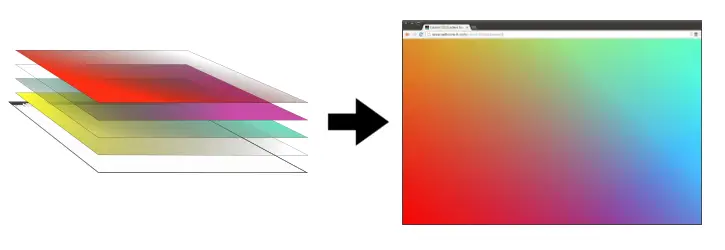AI invoice automation software offers a game-changing solution for businesses seeking to optimize their invoicing and financial management processes.
In today's competitive landscape, where time and resources are precious commodities, manual invoice processing can be a significant drain on efficiency and productivity.
However, with the advent of AI-powered automation, organizations can now streamline their invoice workflows and achieve unprecedented levels of accuracy and speed.
At its core, AI invoice automation software leverages advanced algorithms and machine learning capabilities to handle various tasks involved in invoice management.
From the initial data extraction to payment reconciliation, these intelligent systems can autonomously process invoices, eliminating the need for manual data entry and reducing the likelihood of errors.
By automatically capturing key information such as vendor details, invoice amounts, and due dates, the software ensures accurate and consistent data entry, significantly reducing the risk of human error.
Moreover, AI invoice automation software goes beyond mere data extraction. These robust solutions can intelligently match invoices to purchase orders and contracts, enabling organizations to enforce compliance and detect any discrepancies or potential fraud.
By automating the matching process, businesses can ensure that invoices are properly validated, eliminating the risk of overpayment or payment for unapproved invoices.
Another significant advantage of AI invoice automation software is its ability to facilitate seamless integration with existing financial systems and software.
These solutions can effortlessly integrate with popular accounting software and ERP systems, ensuring a smooth transition and minimizing disruption to ongoing operations.
By syncing invoice data across platforms, organizations can achieve real-time visibility into their financial processes, enabling better decision-making and forecasting.
The benefits of implementing AI invoice automation software are multifaceted. First and foremost, it saves valuable time and resources.
By automating the traditionally labor-intensive tasks of invoice processing and data entry, employees can focus on more strategic and value-added activities, boosting overall productivity.
Additionally, the software's ability to minimize errors and improve accuracy helps prevent costly mistakes, such as duplicate payments or missed payment deadlines, saving organizations from financial losses and potential legal issues.
Furthermore, AI invoice automation software provides enhanced visibility and transparency into the entire invoice lifecycle.
Real-time tracking and reporting capabilities allow businesses to gain actionable insights into their financial operations, identify bottlenecks, and optimize processes for better efficiency.
With access to comprehensive analytics and key performance indicators, organizations can make data-driven decisions, negotiate better terms with suppliers, and improve cash flow management.
AI invoice automation software offers a transformative solution for businesses looking to streamline their invoicing processes and improve financial management.
By harnessing the power of advanced algorithms and machine learning, these intelligent systems deliver unmatched accuracy, efficiency, and transparency.
The benefits are far-reaching, from saving time and resources to minimizing errors and enhancing strategic decision-making. As you delve into the world of AI invoice automation software, get ready to unlock a realm of seamless invoicing and financial management, propelling your organization towards unparalleled success and profitability.

What is AI Invoice Automation Software
AI Invoice Automation Software is a powerful technological solution that utilizes artificial intelligence (AI) and machine learning to automate and streamline the invoicing process for businesses.
It replaces manual, time-consuming tasks involved in invoice management with intelligent software that can extract relevant information, process invoices, and perform various financial tasks with minimal human intervention.
At its core, AI Invoice Automation Software employs advanced algorithms to automatically extract key data from invoices, such as vendor details, invoice amounts, line items, and due dates.
This eliminates the need for manual data entry, saving significant time and reducing the risk of human error.
The software can accurately capture and categorize invoice data, making it readily available for further processing and analysis.
Beyond data extraction, AI Invoice Automation Software can intelligently match invoices with corresponding purchase orders and contracts.
By comparing invoice details against predetermined criteria, the software can validate invoices, ensure compliance with purchasing agreements, and identify any discrepancies or potential fraud.
This automated matching process helps businesses maintain control over their financial transactions and prevents unauthorized payments.
Moreover, AI Invoice Automation Software often integrates seamlessly with existing accounting systems, enterprise resource planning (ERP) software, and other financial tools.
This integration allows for the automatic synchronization of invoice data, ensuring consistency and real-time visibility across multiple platforms.
By eliminating manual data transfers and enabling smooth communication between systems, businesses can enhance efficiency and accuracy in their financial operations.
Another notable feature of AI Invoice Automation Software is its ability to generate intelligent insights and reports.
By analyzing invoice data, the software can provide valuable information regarding spending patterns, payment trends, and vendor performance.
These insights help organizations make informed decisions, optimize cash flow management, negotiate favorable terms with suppliers, and identify areas for cost savings.
AI Invoice Automation Software offers businesses a comprehensive solution to automate and streamline their invoicing processes.
It reduces manual labor, minimizes errors, enhances compliance, and provides valuable insights for financial decision-making.
By leveraging the power of AI and machine learning, organizations can achieve greater efficiency, accuracy, and control in their invoicing operations, ultimately saving time and resources while improving overall financial management.

What is the Benefit of Using AI Invoice Automation Software
The benefits of AI Invoice Automation Software are numerous and can have a significant positive impact on businesses. Here are some key advantages:
1. Increased Efficiency
AI Invoice Automation Software streamlines the entire invoicing process, automating time-consuming tasks such as data entry, invoice matching, and validation.
By eliminating manual intervention, businesses can process invoices faster, reducing the overall turnaround time and freeing up employees to focus on more strategic and value-added activities.
2. Enhanced Accuracy
Manual invoice processing is prone to errors, such as data entry mistakes or overlooking important details.
AI-powered software ensures high accuracy by automatically extracting and validating invoice data against predefined rules and criteria.
This minimizes the risk of human error, leading to more reliable financial records and reducing the likelihood of payment discrepancies.
3. Cost Savings
Implementing AI Invoice Automation Software can lead to substantial cost savings for businesses. By reducing the need for manual labor and the associated administrative overhead, organizations can optimize resource allocation and lower operational expenses.
Additionally, the software's ability to identify duplicate payments, erroneous charges, or non-compliant invoices helps prevent financial losses and potential penalties.
4. Improved Compliance
AI Invoice Automation Software plays a crucial role in ensuring compliance with internal policies and regulatory requirements.
It automatically verifies invoices against purchase orders, contracts, and established business rules, flagging any discrepancies or anomalies.
This level of scrutiny helps organizations maintain control over their financial processes, enforce compliance, and mitigate the risk of fraudulent activities.
5. Real-Time Visibility
AI-powered invoicing systems provide real-time visibility into invoice status, payment schedules, and financial metrics.
Businesses can access up-to-date dashboards and reports, enabling them to monitor cash flow, track spending patterns, and gain valuable insights into their financial operations.
This transparency facilitates informed decision-making, facilitates accurate forecasting, and supports strategic planning.
6. Seamless Integration
AI Invoice Automation Software can integrate seamlessly with existing accounting systems, ERP software, and other financial tools.
This integration enables smooth data transfer and synchronization, eliminating the need for manual data entry across multiple platforms.
It streamlines workflows, reduces duplication of efforts, and ensures data consistency, saving time and reducing the risk of data discrepancies.
7. Scalability and Adaptability
AI Invoice Automation Software is designed to accommodate the evolving needs of businesses. As companies grow and their invoicing volumes increase, the software can easily scale to handle higher workloads without compromising efficiency or accuracy.
It can adapt to changing business processes, accommodate new vendor requirements, and integrate with emerging technologies, ensuring long-term viability and flexibility.
Helpful Content: Best AI Investment Software And Apps: Our Top Picks
Best AI Invoice Automation Software
1. Docsumo

Docsumo specializes in automating invoice processing and data extraction, providing businesses with a streamlined and accurate invoicing workflow.
Using advanced optical character recognition (OCR) technology, Docsumo can effectively extract relevant data from invoices.
Whether it's scanned documents, PDFs, or other formats, the software's intelligent algorithms ensure accurate data capture while eliminating the need for manual data entry.
By automating this tedious and error-prone task, Docsumo significantly reduces processing time and enhances data accuracy.
Docsumo's AI capabilities go beyond basic data extraction. It can intelligently understand and process semi-structured invoices, which often come in various layouts and formats.
This adaptability makes Docsumo a robust solution suitable for diverse document types, accommodating different invoice designs commonly used in business transactions.
With its user-friendly interface, Docsumo allows businesses to effortlessly configure and customize the software to match their specific requirements.
Users can define data fields and validation rules, ensuring accurate extraction and verification of invoice information.
This flexibility ensures seamless integration into existing workflows and enables a tailored experience to meet unique business needs.
Docsumo also offers features for automating invoice approval workflows. By setting up customizable rules and workflows, businesses can automate the routing and approval processes, reducing manual intervention and enhancing efficiency.
This feature is particularly beneficial for organizations that require multiple levels of review and approval before processing invoices for payment.
Moreover, Docsumo provides real-time analytics and reporting capabilities. It generates detailed reports that offer insights into invoice processing metrics, such as processing time, error rates, and productivity.
These analytics empower businesses to identify bottlenecks, optimize processes, and make data-driven decisions for further operational improvements.
As a cloud-based solution, Docsumo ensures accessibility and security. Users can access the software from any device with an internet connection, facilitating remote work and collaboration.
The platform employs robust security measures to protect sensitive invoice data, providing peace of mind to businesses concerned about data privacy and compliance.
Docsumo is a feature-rich AI Invoice Automation Software that excels in automating invoice processing and data extraction.
Its advanced OCR technology, adaptability to various invoice layouts, and customizable workflows contribute to improved efficiency, accuracy, and productivity.
With real-time analytics and reporting, businesses gain valuable insights into their invoicing operations, enabling data-driven decision-making.
By choosing Docsumo, you can streamline your invoicing processes, minimize errors, and enhance overall financial management efficiency.
Features
1. Intelligent Data Extraction
Docsumo employs advanced optical character recognition (OCR) technology to extract relevant data from invoices accurately.
It can capture key details such as vendor information, invoice numbers, line items, dates, and payment terms.
By automatically extracting this data, Docsumo eliminates the need for manual data entry, saving time and reducing the risk of errors.
2. Adaptability to Various Invoice Layouts
One of Docsumo's strengths lies in its ability to handle semi-structured invoices effectively. The software can intelligently understand and process invoices with diverse layouts, formats, and designs.
This adaptability ensures that Docsumo can handle different types of invoices commonly used in business transactions, catering to a wide range of document requirements.
3. Customizable Data Fields and Validation Rules
Docsumo allows users to define and customize data fields according to their specific requirements. This feature enables businesses to configure the software to capture the exact information they need from invoices. Additionally, users can set up validation rules to ensure the accuracy and consistency of extracted data, enhancing data quality and reliability.
4. Automated Approval Workflows
Docsumo simplifies the invoice approval process by enabling businesses to automate workflows. Users can set up customizable rules and define approval hierarchies based on specific criteria.
This feature streamlines the routing and approval of invoices, reducing manual intervention and speeding up the overall approval process.
5. Real-Time Analytics and Reporting
Docsumo provides comprehensive analytics and reporting features to monitor invoice processing metrics.
Users can access real-time insights into processing time, error rates, productivity, and other performance indicators.
These analytics empower businesses to identify areas for improvement, optimize workflows, and make data-driven decisions to enhance operational efficiency.
6. Cloud-Based Accessibility and Security
Docsumo is a cloud-based solution, ensuring accessibility from any device with an internet connection.
This feature enables remote work and collaboration, allowing users to access the software from anywhere at any time.
Additionally, Docsumo prioritizes data security, implementing robust measures to protect sensitive invoice information and ensuring compliance with data privacy regulations.
By combining these features, Docsumo offers businesses a comprehensive solution for efficient invoice automation.
From intelligent data extraction and adaptability to customizable workflows and real-time analytics, Docsumo empowers organizations to streamline their invoicing processes, minimize errors, and enhance overall financial management.
Pros
1. Efficient and Accurate Data Extraction
Docsumo's advanced OCR technology and intelligent algorithms ensure efficient and accurate extraction of data from invoices. It eliminates the need for manual data entry, saving time and reducing the risk of errors.
2. Adaptability to Diverse Invoice Layouts
One of Docsumo's strengths is its ability to handle semi-structured invoices with diverse layouts. It can intelligently process different invoice formats, accommodating a wide range of document requirements commonly used in business transactions.
3. Customization and Workflow Automation
Docsumo allows users to customize data fields and validation rules, tailoring the software to their specific requirements.
Additionally, it offers features for automating approval workflows, streamlining the routing and approval processes for increased efficiency.
Cons
1. Limitations with Complex Invoice Formats
While Docsumo excels in handling semi-structured invoices, it may encounter challenges with highly complex or non-standard invoice formats.
In such cases, the software's data extraction accuracy may be affected, requiring additional manual intervention or customization.
2. Learning Curve for Customization
Configuring and customizing Docsumo to match specific business needs may require some learning and expertise.
Users may need to invest time in understanding the software's customization options and setting up the desired data fields and validation rules.
3. Dependency on Document Quality
The accuracy of data extraction in Docsumo can be influenced by the quality of input documents.
Poor-quality scans or images may result in lower accuracy or require additional manual verification. Ensuring high-quality input documents is crucial for optimal performance.

Frequently Asked Questions About Docsumo
What types of invoices can Docsumo handle?
Docsumo is designed to handle various types of invoices, including those with semi-structured layouts.
It can process invoices in formats such as scanned documents, PDFs, and digital images, making it versatile and adaptable to different invoice designs commonly used in business transactions.
Can I customize the data fields that Docsumo extracts from invoices?
Yes, Docsumo offers customization options for data fields. Users can define and configure the specific information they want to extract from invoices.
This allows businesses to tailor the software to their unique requirements and ensure that the relevant data is captured accurately.
Does Docsumo support automated approval workflows?
Yes, Docsumo includes features for automating invoice approval workflows. Users can set up customizable rules and approval hierarchies based on their specific criteria.
This automation streamlines the routing and approval of invoices, reducing manual intervention and accelerating the overall approval process.
How accurate is the data extraction process in Docsumo?
Docsumo leverages advanced optical character recognition (OCR) technology and intelligent algorithms to ensure accurate data extraction from invoices.
While accuracy can vary depending on the quality of the input documents, Docsumo's algorithms are designed to minimize errors and deliver reliable results.
Can Docsumo integrate with other systems or software?
Yes, Docsumo offers seamless integration capabilities with other systems and software. It can integrate with existing accounting systems, enterprise resource planning (ERP) software, and other financial tools, allowing for smooth data transfer and synchronization.
This integration enhances efficiency and eliminates the need for manual data entry across multiple platforms.
Is my invoice data secure with Docsumo?
Yes, Docsumo prioritizes data security. The software employs robust measures to protect sensitive invoice information, including encryption, access controls, and compliance with data privacy regulations.
Docsumo takes data security seriously to ensure the confidentiality and integrity of your invoice data.
Can I access Docsumo from different devices?
Yes, Docsumo is a cloud-based solution, enabling users to access the software from any device with an internet connection.
Whether you're working from a desktop computer, laptop, or mobile device, you can conveniently access Docsumo and manage your invoicing processes remotely.
Does Docsumo offer reporting and analytics features?
Absolutely! Docsumo provides real-time analytics and reporting capabilities. Users can generate detailed reports that offer insights into invoice processing metrics, such as processing time, error rates, and productivity.
These analytics help businesses identify areas for improvement, optimize workflows, and make informed decisions based on accurate data.
These FAQs and answers provide an overview of the key aspects and functionalities of Docsumo. For further inquiries or more specific details, it is recommended to reach out to the Docsumo support team or refer to their official documentation.
2. Tipalti

Tipalti is a comprehensive AI Invoice Automation Software designed to simplify the accounts payable process from start to finish.
With its advanced automation capabilities, Tipalti streamlines invoice collection, data extraction, approval workflows, and payment processing, providing businesses with a seamless and efficient experience.
One of the key features of Tipalti is its ability to centralize invoice collection. Vendors can easily submit invoices electronically through the platform, eliminating the need for paper-based processes and manual handling.
This centralized approach ensures that all invoices are captured and tracked in one location, making it easier to manage the accounts payable process.
Tipalti utilizes AI-powered technology to extract essential data from invoices accurately. Key invoice details such as vendor information, invoice amounts, due dates, and line items are automatically extracted using advanced data extraction algorithms.
This eliminates the need for manual data entry, reducing errors and saving valuable time for AP teams.
With Tipalti, businesses can define and automate approval workflows based on their specific requirements.
Customizable rules and criteria can be set to route invoices to the appropriate approvers, ensuring efficient and timely approvals.
This automation minimizes manual intervention, speeds up the approval process, and enhances overall workflow efficiency.
Compliance is a crucial aspect of the accounts payable process, and Tipalti helps businesses maintain compliance with tax regulations and vendor payment preferences.
The software provides tools to verify vendor tax information, ensure compliance with global tax regulations, and accommodate various payment methods and currencies.
This ensures that payments are made accurately and in accordance with vendor preferences.
In addition to invoice automation, Tipalti offers robust payment processing capabilities. The software integrates with payment gateways and banking systems, facilitating seamless payment execution and reconciliation.
Tipalti supports various payment methods, including ACH, wire transfers, virtual cards, and international payments, enabling businesses to handle both domestic and international transactions efficiently.
Furthermore, Tipalti provides a range of reporting and analytics features that offer insights into the accounts payable process.
Users can generate detailed reports on invoice status, payment schedules, and financial metrics, providing valuable visibility into AP operations.
These insights enable businesses to optimize processes, track key performance indicators, and make data-driven decisions for better financial management.
Tipalti is a powerful AI Invoice Automation Software that streamlines the accounts payable process.
With features such as invoice collection, automated data extraction, customizable approval workflows, compliance management, and robust payment processing capabilities, Tipalti helps businesses save time, reduce errors, and enhance overall efficiency in managing their payables.
Features
1. Centralized Invoice Collection
Tipalti provides a centralized platform where vendors can electronically submit their invoices. This eliminates the need for paper-based processes and manual handling, ensuring that all invoices are captured and tracked in one location.
2. AI-Powered Data Extraction
Tipalti utilizes advanced AI-powered technology to accurately extract key invoice data. This includes vendor details, invoice amounts, due dates, line items, and more.
By automating the data extraction process, Tipalti saves time and minimizes errors associated with manual data entry.
3. Customizable Approval Workflows
With Tipalti, businesses can define and customize approval workflows based on their specific requirements.
Customizable rules and criteria can be set to route invoices to the appropriate approvers, ensuring efficient and timely approvals. This automation reduces manual intervention and enhances workflow efficiency.
4. Compliance Management
Tipalti helps businesses maintain compliance with tax regulations and vendor payment preferences. The software provides tools to verify vendor tax information and ensure compliance with global tax regulations.
It also accommodates various payment methods and currencies, enabling accurate and compliant payments.
5. Robust Payment Processing
Tipalti integrates with payment gateways and banking systems to facilitate seamless payment execution and reconciliation.
The software supports various payment methods, including ACH, wire transfers, virtual cards, and international payments.
This flexibility allows businesses to handle both domestic and international transactions efficiently.
6. Reporting and Analytics
Tipalti offers reporting and analytics features that provide insights into the accounts payable process. Users can generate detailed reports on invoice status, payment schedules, financial metrics, and more.
These insights enable businesses to optimize processes, track key performance indicators, and make data-driven decisions for better financial management.
By combining these features, Tipalti offers businesses a comprehensive solution for streamlining the accounts payable process.
With centralized invoice collection, AI-powered data extraction, customizable approval workflows, compliance management, robust payment processing, and reporting capabilities, Tipalti helps businesses save time, reduce errors, and enhance overall efficiency in managing their payables.
Pros
1. Efficient and Streamlined Accounts Payable Process
Tipalti simplifies the entire accounts payable process, from invoice collection to payment processing.
It offers centralized invoice collection, automated data extraction, customizable approval workflows, and robust payment processing capabilities, resulting in a more efficient and streamlined accounts payable workflow.
2. Improved Accuracy and Reduced Errors
With advanced AI-powered data extraction, Tipalti minimizes the need for manual data entry, reducing the risk of errors and improving data accuracy.
This helps prevent discrepancies and ensures accurate invoice processing, leading to more reliable financial records.
3. Enhanced Compliance and Tax Management
Tipalti provides tools and features to help businesses maintain compliance with tax regulations and vendor payment preferences.
It enables verification of vendor tax information, ensures compliance with global tax regulations, and supports various payment methods and currencies, facilitating accurate and compliant payments.
Cons
1. Learning Curve for Implementation
Implementing and setting up Tipalti may require a learning curve for users. The software offers a wide range of features and customization options, which may take time and effort to fully understand and configure according to specific business needs.
2. Complex Invoice Formats and Limitations
While Tipalti handles a variety of invoice formats, highly complex or non-standard invoice layouts may pose challenges.
The accuracy of data extraction may be affected, requiring additional manual intervention or customization to accommodate these complex formats.
3. Cost Considerations for Small Businesses
Tipalti is a comprehensive solution with robust features, but it may come with a higher price tag, especially for small businesses with limited budgets.
The cost of implementing and maintaining the software should be considered when evaluating its suitability for your business.

Frequently Asked Questions About Tipalti
Can Tipalti handle both domestic and international payments?
Yes, Tipalti supports various payment methods and currencies, allowing businesses to handle both domestic and international payments efficiently.
It integrates with payment gateways and banking systems to facilitate seamless payment execution and reconciliation.
Does Tipalti offer customization options for approval workflows?
Yes, Tipalti provides customizable approval workflows. Businesses can define and customize approval rules and criteria based on their specific requirements.
This flexibility allows for efficient routing of invoices to the appropriate approvers, streamlining the approval process.
How does Tipalti ensure compliance with tax regulations?
Tipalti offers tools and features to help businesses maintain compliance with tax regulations.
It provides functionality to verify vendor tax information and ensures compliance with global tax regulations. These measures help businesses meet tax requirements accurately and efficiently.
Can vendors submit invoices electronically through Tipalti?
Yes, Tipalti provides a centralized platform where vendors can electronically submit their invoices.
This eliminates the need for paper-based processes and manual handling, making it easier for vendors to submit invoices and ensuring all invoices are captured in one location.
Does Tipalti offer reporting and analytics capabilities?
Yes, Tipalti includes reporting and analytics features that provide insights into the accounts payable process.
Users can generate detailed reports on invoice status, payment schedules, financial metrics, and more. These insights enable businesses to track key performance indicators and make informed decisions.
Is it possible to integrate Tipalti with other systems or software?
Yes, Tipalti offers integration capabilities with other systems and software. It can integrate with payment gateways, banking systems, and other financial tools, allowing for seamless data transfer and synchronization.
This integration enhances efficiency and eliminates the need for manual data entry across multiple platforms.
How does Tipalti ensure the security of invoice data?
Tipalti prioritizes the security of invoice data. It implements robust security measures, including encryption, access controls, and compliance with data privacy regulations.
These measures help protect sensitive invoice information and ensure data confidentiality and integrity.
Can Tipalti handle complex approval hierarchies?
Yes, Tipalti can handle complex approval hierarchies. Businesses can define and customize approval workflows based on their specific requirements, accommodating multi-level approval hierarchies. This allows for flexibility in setting up complex approval structures.
3. Rossum

Rossum is an AI Invoice Automation Software that aims to transform the way businesses manage invoice processing.
With its advanced machine learning capabilities and intelligent data extraction technology, Rossum offers a comprehensive solution to streamline the accounts payable workflow, saving time, reducing errors, and enhancing overall efficiency.
One of the standout features of Rossum is its intelligent data extraction functionality. Powered by cutting-edge machine learning algorithms, Rossum can accurately extract crucial data from invoices.
This includes important information such as vendor details, invoice amounts, due dates, line items, and more.
The software continuously learns and improves its extraction accuracy through user interactions and feedback, ensuring increasingly accurate results over time.
In addition to its data extraction capabilities, Rossum provides a flexible approach to handling invoices. It can accommodate various invoice formats, allowing businesses to seamlessly process invoices regardless of their structure or layout.
This flexibility eliminates the need for manual adjustments or customization, saving valuable time and effort.
Rossum also offers intuitive and user-friendly features that enhance user experience and productivity.
Its interface is designed to be easy to navigate, allowing users to efficiently review and validate extracted invoice data.
Additionally, the software supports automated invoice approvals and integrates with other systems or tools, facilitating seamless workflow integration and enhancing overall efficiency.
Another notable aspect of Rossum is its scalability. The software is capable of handling high volumes of invoices, making it suitable for businesses of all sizes.
Whether dealing with a few invoices or processing thousands of invoices per day, Rossum can accommodate the workload, ensuring smooth and efficient invoice processing operations.
Moreover, Rossum emphasizes data security and compliance. The software adheres to strict data privacy regulations, ensuring the confidentiality and protection of sensitive financial information.
Data is securely stored and transmitted, providing businesses with peace of mind regarding the security of their invoice data.
Rossum offers a powerful and intelligent solution for automating the invoice processing workflow.
With its advanced machine learning capabilities, flexible invoice handling, user-friendly interface, scalability, and focus on data security, Rossum empowers businesses to streamline their accounts payable processes, increase efficiency, and reduce manual errors, ultimately leading to improved productivity and cost savings.
Features
1. Intelligent Data Extraction
Rossum utilizes advanced machine learning algorithms to intelligently extract key data from invoices.
This includes vendor details, invoice amounts, due dates, line items, and more. The software continuously learns and improves its extraction accuracy over time, ensuring increasingly accurate results.
2. Flexible Invoice Handling
Rossum is designed to handle various invoice formats, making it adaptable to different layouts and structures.
This flexibility eliminates the need for manual adjustments or customization, allowing businesses to seamlessly process invoices without worrying about their format.
3. User-Friendly Interface
Rossum provides an intuitive and user-friendly interface that simplifies the review and validation of extracted invoice data.
Users can easily navigate through the software, verify the accuracy of the extracted information, and make necessary adjustments or corrections if needed.
4. Automated Invoice Approvals
Rossum supports automated invoice approvals, streamlining the approval workflow. Users can set up customized approval rules and criteria, allowing invoices to be automatically routed to the appropriate approvers based on predefined parameters.
This automation minimizes manual intervention and speeds up the approval process.
5. Integration Capabilities
Rossum integrates with other systems and tools, facilitating seamless workflow integration.
It can integrate with accounting software, ERP systems, or other relevant platforms, enabling data synchronization and eliminating the need for manual data entry across multiple systems.
6. Scalability
Rossum is scalable and capable of handling high volumes of invoices. Whether processing a few invoices or managing large volumes on a daily basis, Rossum can accommodate the workload, ensuring smooth and efficient invoice processing operations.
7. Data Security and Compliance
Rossum prioritizes data security and compliance. The software adheres to strict data privacy regulations, ensuring the confidentiality and protection of sensitive financial information.
Data is securely stored and transmitted, providing businesses with peace of mind regarding the security of their invoice data.
Pros
1. Intelligent Data Extraction
Rossum's advanced machine learning algorithms enable accurate and intelligent data extraction from invoices, saving time and reducing manual data entry errors.
2. Flexibility with Invoice Formats
Rossum is designed to handle various invoice formats, making it adaptable to different layouts and structures.
This flexibility eliminates the need for manual adjustments or customization, streamlining the invoice processing workflow.
3. Automation and Efficiency
With features such as automated invoice approvals and integration capabilities, Rossum helps businesses automate their accounts payable processes, reducing manual intervention and improving overall efficiency.
Cons
1. Learning Curve for Implementation
Implementing and configuring Rossum may require a learning curve for users who are unfamiliar with the software.
Training and familiarization with its features may be necessary to utilize its full potential.
2. Limitations with Complex Invoice Structures
While Rossum handles various invoice formats, highly complex or non-standard invoice structures may pose challenges.
Accuracy in data extraction may be affected, requiring additional manual intervention or customization.
3. Cost Considerations for Small Businesses
Rossum is a robust solution that may come with a higher price point, which may be a disadvantage for small businesses with limited budgets. The cost of implementation and ongoing usage should be taken into account.

Frequently Asked Questions About Rossum
What types of data can Rossum extract from invoices?
Rossum can extract various types of data from invoices, including vendor details (such as name and address), invoice amounts, due dates, line items, and more.
Its intelligent data extraction technology is designed to capture key invoice information accurately.
Does Rossum support multiple languages?
Yes, Rossum supports multiple languages. Its advanced machine learning algorithms are trained to handle different languages, allowing businesses to process invoices in various languages without sacrificing accuracy or efficiency.
How does Rossum handle invoices with complex structures or layouts?
Rossum is designed to be flexible and adaptable to handle invoices with complex structures or layouts.
Its intelligent data extraction algorithms are capable of understanding and extracting relevant information from diverse invoice formats, minimizing the need for manual adjustments or customization.
Can Rossum integrate with my existing accounting or ERP system?
Yes, Rossum offers integration capabilities with other systems and tools, including accounting software and ERP systems.
It can seamlessly integrate with your existing infrastructure, enabling data synchronization and facilitating a smooth workflow between Rossum and your preferred systems.
Is it possible to customize approval workflows in Rossum?
Yes, Rossum allows for customization of approval workflows. Businesses can define and set up customized approval rules and criteria based on their specific requirements.
This flexibility enables automated routing of invoices to the appropriate approvers, streamlining the approval process.
How secure is the data processed by Rossum?
Data security is a priority for Rossum. The software adheres to strict data privacy regulations and employs robust security measures to ensure the confidentiality and protection of sensitive financial information.
Data is securely stored and transmitted, providing businesses with a secure environment for their invoice data.
Does Rossum require extensive training or technical expertise to use?
Rossum is designed to be user-friendly and intuitive. While initial training may be beneficial to familiarize users with the software's features, it does not require extensive technical expertise to use.
The user interface is designed to simplify the review and validation of extracted invoice data, making it accessible to users of varying technical backgrounds.
Can Rossum handle high volumes of invoices?
Yes, Rossum can handle high volumes of invoices.
4. Kofax

Kofax is an AI Invoice Automation Software that offers a comprehensive solution for businesses to streamline and automate their invoice processing workflows.
With its advanced features and cutting-edge technology, Kofax simplifies invoice management and accounts payable automation, delivering efficiency and accuracy.
Kofax leverages intelligent data capture technology to accurately extract crucial data from invoices.
Through the use of advanced machine learning algorithms, the software analyzes and understands the content of invoices, including vendor details, invoice numbers, line items, and more.
This intelligent data capture ensures high accuracy and eliminates the need for manual data entry, saving time and reducing errors.
One of the advantages of Kofax is its ability to automate the invoice processing workflow. The software provides customizable workflows and approval processes tailored to your organization's specific requirements.
By automating routine tasks such as data extraction, validation, and routing, Kofax enables faster and more efficient processing of invoices, freeing up valuable time for your accounts payable team.
Kofax also offers robust invoice validation and exception handling capabilities. With customizable validation rules, the software ensures the accuracy and integrity of invoice data.
It automatically checks for errors, duplicates, or discrepancies in the extracted information, minimizing the risk of processing incorrect invoices.
This feature helps maintain data quality and reduces the need for manual intervention, improving overall efficiency.
Additionally, Kofax provides comprehensive reporting and analytics features.
It generates detailed reports and provides insights into key performance indicators, allowing you to track invoice processing metrics, identify bottlenecks, and make data-driven decisions to optimize your accounts payable operations.
Furthermore, Kofax prioritizes data security and compliance. The software adheres to industry-leading security protocols and regulatory requirements, ensuring the confidentiality and protection of sensitive financial information.
Data is encrypted, securely stored, and transmitted, providing businesses with peace of mind regarding the security of their invoice data.
Kofax offers a powerful solution for businesses seeking to automate and streamline their invoice processing workflows.
With intelligent data capture, workflow automation, invoice validation and exception handling, comprehensive reporting and analytics, and a focus on data security and compliance, Kofax empowers organizations to achieve greater efficiency, accuracy, and control over their accounts payable processes.
Feature
1. Intelligent Data Capture
Kofax employs intelligent data capture technology powered by advanced machine learning algorithms.
It accurately captures and extracts key data from invoices, such as vendor details, invoice numbers, line items, and more.
This eliminates the need for manual data entry and ensures high accuracy in capturing invoice information.
2. Workflow Automation
Kofax enables businesses to automate their invoice processing workflows. It offers customizable workflows that can be tailored to match specific business requirements.
The software automates repetitive tasks, such as data extraction, validation, and routing, resulting in faster and more efficient invoice processing.
3. Invoice Validation and Exception Handling
Kofax includes robust validation capabilities to ensure the accuracy and integrity of invoice data. It applies customizable validation rules to detect errors, duplicates, or discrepancies in the extracted information.
This feature helps identify and resolve issues, reducing the risk of processing incorrect invoices. Exception handling allows for the efficient management of invoices that require additional review or approval.
4. Reporting and Analytics
Kofax provides comprehensive reporting and analytics features. It generates detailed reports that offer insights into key performance indicators (KPIs), such as processing times, invoice volumes, and exception rates.
This data empowers businesses to monitor and analyze their invoice processing performance, identify bottlenecks, and make informed decisions for process optimization.
5. Data Security and Compliance
Kofax prioritizes data security and compliance with industry-leading protocols. The software ensures the confidentiality and protection of sensitive financial information.
Data encryption, secure storage, and transmission protocols are implemented to safeguard invoice data, maintaining compliance with relevant regulations and standards.
6. Integration Capabilities
Kofax integrates seamlessly with other systems and tools, such as accounting software, ERP systems, or document management platforms.
This integration enables the synchronization of data and streamlines the flow of information between different systems, eliminating the need for manual data entry and ensuring data consistency.
7. Scalability
Kofax is scalable and can handle varying invoice volumes, making it suitable for businesses of different sizes.
It efficiently manages high volumes of invoices, ensuring smooth processing operations without compromising performance.
Pros
1. Intelligent Data Extraction
Kofax utilizes intelligent data extraction technology, powered by advanced machine learning algorithms, to accurately capture and extract key data from invoices.
This eliminates the need for manual data entry, saving time and reducing errors in the invoice processing workflow.
2. Workflow Automation
Kofax offers customizable workflow automation features that streamline and automate the invoice processing workflow.
It automates routine tasks such as data extraction, validation, and routing, leading to increased efficiency and faster invoice processing times.
3. Integration Capabilities
Kofax provides seamless integration with other systems, such as accounting software or ERP systems.
This enables the exchange of data between Kofax and other platforms, ensuring data consistency and eliminating the need for duplicate data entry.
Cons
1. Implementation Complexity
Implementing Kofax may require some level of technical expertise and configuration to align with the specific needs of your business.
The initial setup and customization can be complex, requiring proper planning and resources for a successful implementation.
2. Potential Learning Curve
Users who are unfamiliar with Kofax may require some time to learn and adapt to its features and functionalities. Training and familiarization with the software may be necessary to fully leverage its capabilities.
3. Cost Considerations
Kofax is a robust and feature-rich solution, which may come with a higher price point compared to other invoice automation software options.
For small businesses or organizations with limited budgets, the cost of implementation and ongoing usage should be taken into account.

Frequently Asked Questions About Kofax
What types of data can Kofax extract from invoices?
Kofax can extract various types of data from invoices, including vendor details (such as name and address), invoice numbers, invoice amounts, line items, purchase order references, and more.
Its intelligent data capture technology accurately captures and extracts this information, eliminating the need for manual data entry.
Can Kofax handle invoices in different formats and layouts?
Yes, Kofax is designed to handle invoices in various formats and layouts. Its intelligent data capture algorithms can adapt to different invoice designs, including structured and unstructured formats.
This flexibility allows for seamless processing regardless of the invoice layout or structure.
Does Kofax support integration with other systems, such as accounting software or ERP systems?
Yes, Kofax offers integration capabilities with other systems, including popular accounting software and ERP systems.
It can integrate with these systems to enable the seamless exchange of data, ensuring consistency and synchronization between Kofax and your existing infrastructure.
How long does it take to implement Kofax and start using it for invoice automation?
The implementation time for Kofax can vary depending on factors such as the complexity of your invoice processing workflow and the level of customization required.
Typically, the implementation process involves configuring the software to match your specific requirements, training users, and integrating with other systems.
Kofax's implementation team can provide guidance and support to ensure a smooth and efficient implementation process.
Is Kofax suitable for businesses of all sizes?
Yes, Kofax is designed to cater to businesses of different sizes. Whether you are a small business with a moderate invoice volume or a large enterprise with high invoice volumes, Kofax can scale to meet your needs.
It provides the flexibility and efficiency required to streamline invoice processing operations, regardless of the business size.
Can Kofax handle multi-language invoices?
Yes, Kofax supports multi-language invoices. Its intelligent data capture technology is trained to handle different languages, allowing businesses to process invoices in various languages without sacrificing accuracy or efficiency.
What kind of support is available for Kofax users?
Kofax provides comprehensive support for its users. This includes documentation, online resources, user guides, and tutorials to assist with software implementation and usage.
Additionally, Kofax offers customer support services, including technical assistance and troubleshooting, to address any queries or issues that may arise during the use of the software.
Can Kofax handle high volumes of invoices?
Yes, Kofax is capable of handling high volumes of invoices. Its scalable architecture and efficient processing capabilities make it suitable for organizations with a large number of invoices.
Kofax can process invoices in a timely manner, ensuring efficient and accurate accounts payable operations.
5. Xero

Xero is a cloud-based accounting software that offers a comprehensive suite of financial management tools for businesses.
With its user-friendly interface and powerful features, Xero helps businesses streamline their accounting processes and gain better control over their financial operations.
One of the key features of Xero is its online invoicing and billing functionality. With Xero, you can create professional-looking invoices and send them directly to your clients from within the software.
The online invoicing feature allows you to customize invoice templates with your branding and track payment statuses in real-time.
You can also set up automatic payment reminders to ensure timely payments and save time on manual follow-ups.
Xero also supports recurring invoices, making it easy to invoice regular clients without the need for repetitive manual input.
Xero also provides robust financial tracking and reporting capabilities. It allows you to connect your bank accounts and credit cards to automatically import and categorize transactions.
This feature helps you stay on top of your financials by providing a real-time view of your cash flow.
Xero's reporting tools enable you to generate various financial reports, such as profit and loss statements, balance sheets, and cash flow statements.
These reports provide valuable insights into your business's financial health and help you make informed decisions.
Another notable feature of Xero is its integrations with third-party applications. Xero integrates seamlessly with a wide range of business tools, such as payment gateways, inventory management systems, and customer relationship management (CRM) software.
This integration capability allows you to connect your accounting data with other systems, streamlining your operations and reducing manual data entry.
Xero also places a strong emphasis on collaboration and accessibility. It allows multiple users to access the software simultaneously, making it easy to collaborate with your team and your accountant or bookkeeper.
Since Xero is cloud-based, you can access your financial data anytime, anywhere, from any device with an internet connection. This flexibility gives you the freedom to manage your finances on the go and stay connected to your business at all times.
Xero offers a comprehensive set of financial management tools for businesses.
With features such as online invoicing and billing, financial tracking and reporting, seamless integrations, and collaborative capabilities, Xero provides businesses with the tools they need to streamline their accounting processes, gain better insights into their financials, and make informed decisions for their growth and success.
Feature
1. Online Invoicing and Billing
Xero allows you to create and send professional invoices to your clients directly from the software.
You can customize invoice templates with your branding, track payment statuses, and send automatic payment reminders, ensuring timely payments. Recurring invoicing enables you to set up invoices for regular clients, saving time and effort.
2. Financial Tracking and Reporting
Xero provides powerful financial tracking capabilities. It connects to your bank accounts and credit cards, automatically importing and categorizing transactions.
This feature gives you a real-time view of your cash flow and enables you to monitor income, expenses, and balances.
Xero's reporting tools allow you to generate detailed financial reports, including profit and loss statements, balance sheets, and cash flow statements, providing insights into your business's financial health.
3. Bank Reconciliation
Xero simplifies bank reconciliation by automatically matching imported bank transactions with corresponding entries in your accounting records.
This feature saves time and reduces the risk of errors in reconciling your accounts. You can also set up bank rules to categorize recurring transactions, further streamlining the reconciliation process.
4. Expense Tracking
With Xero, you can easily track and manage your business expenses. You can capture receipts using your mobile device, attach them to expense records, and categorize expenses for accurate tracking and reporting.
Xero also allows you to set up expense claims for your employees, facilitating reimbursement processes.
5. Inventory Management
Xero offers basic inventory management features to help you track and manage your inventory levels.
You can set up inventory items, track quantities on hand, and receive alerts for low stock levels. Integration with other inventory management systems allows for more advanced inventory control if needed.
6. Payroll Processing
Xero simplifies payroll management by providing tools for payroll processing, including calculating wages, managing employee information, and generating pay slips.
It supports automated tax calculations and integrates with popular payroll systems to streamline the payroll process.
7. Third-Party Integrations
Xero integrates seamlessly with a wide range of third-party applications, such as payment gateways, CRM software, project management tools, and e-commerce platforms.
These integrations enhance the functionality of Xero and allow for a more streamlined workflow by connecting your accounting data with other business systems.
8. Collaboration and Accessibility
Xero supports multi-user access, allowing your team and accountant/bookkeeper to collaborate simultaneously.
You can grant different levels of access to users, ensuring data security. Since Xero is cloud-based, you can access your financial data anytime, anywhere, using any device with an internet connection.
Pros
1. User-friendly Interface
Xero offers a clean and intuitive user interface, making it easy for users, even those without accounting expertise, to navigate and perform tasks efficiently.
2. Cloud-based Accessibility
Being a cloud-based accounting software, Xero allows you to access your financial data anytime, anywhere, using any device with an internet connection. This flexibility enables remote work and real-time collaboration.
3. Wide Range of Integrations
Xero integrates seamlessly with numerous third-party applications and systems, expanding its functionality and enabling businesses to connect their accounting data with other tools such as payment gateways, CRM software, and inventory management systems.
Cons
1. Limited Advanced Features
While Xero provides a comprehensive set of accounting tools suitable for most small and medium-sized businesses, it may lack some advanced features required by larger or more complex organizations.
2. Learning Curve for Complex Functions
Although Xero's user interface is generally user-friendly, mastering more complex features may require some learning and training, especially for users who are new to accounting software.
3. Additional Costs for Add-ons
While Xero offers a range of features in its core package, some advanced functionalities may require additional add-ons or integrations, which could increase the overall cost of using the software.

Frequently Asked Questions About Xero
Is Xero suitable for small businesses?
Yes, Xero is an ideal accounting software for small businesses. Its user-friendly interface, affordability, and scalable features make it a popular choice among small business owners.
Xero offers a range of functionalities that cater to the specific needs of small businesses, such as online invoicing, expense tracking, bank reconciliation, and financial reporting.
Can I access Xero from my mobile device?
Yes, Xero offers mobile applications for both iOS and Android devices. You can download the Xero app and access your accounting data on the go.
The mobile app allows you to manage invoices, track expenses, reconcile bank transactions, and view financial reports conveniently from your smartphone or tablet.
Does Xero support multiple currencies?
Yes, Xero supports multiple currencies, which is beneficial for businesses operating internationally or dealing with clients or suppliers in different countries.
Xero allows you to set up accounts in different currencies, record transactions in their respective currencies, and automatically convert and update exchange rates.
Can Xero integrate with other business systems and applications?
Yes, Xero offers a wide range of integrations with third-party business systems and applications. It seamlessly integrates with popular tools such as payment gateways, CRM software, inventory management systems, project management tools, and e-commerce platforms.
These integrations enable a smooth flow of data between Xero and other systems, enhancing efficiency and productivity.
How secure is my data in Xero?
Xero takes data security seriously. They employ advanced security measures to protect your data, including encryption, firewalls, and secure data centers.
Xero also provides user-level access controls, allowing you to grant different levels of access to users based on their roles and responsibilities.
Additionally, regular data backups are performed to ensure the safety and integrity of your financial information.
Can I import data from my previous accounting software to Xero?
Yes, Xero provides tools and resources to facilitate the migration of data from your previous accounting software.
You can import data such as customer and supplier details, chart of accounts, and opening balances.
Xero's support team or migration partners can assist you with the data import process to ensure a smooth transition.
Does Xero offer support and training resources for users?
Yes, Xero provides comprehensive support and training resources for its users. They offer online help guides, video tutorials, and a community forum where users can find answers to common questions and learn how to use the software effectively.
Xero also offers customer support through various channels, including email, live chat, and phone, to assist with any specific queries or issues.
Can I invite my accountant or bookkeeper to access my Xero account?
Yes, Xero allows you to invite your accountant or bookkeeper to access your Xero account. You can grant them the necessary access levels to collaborate on your financial data, review reports, and provide accounting services.
This feature facilitates seamless collaboration between you and your financial advisor.

Can you Automate Invoices?
AI invoice automation software utilizes advanced technologies like artificial intelligence and machine learning to streamline the invoicing process.
These tools can automate tasks such as data extraction from invoices, invoice generation, sending reminders for overdue payments, and even integrating with accounting systems for seamless reconciliation.
By automating invoices, businesses can save time, reduce errors, and improve efficiency in their financial operations.
The software can extract relevant information from invoices, such as invoice numbers, amounts, due dates, and line items, eliminating the need for manual data entry.
It can also automate the generation and delivery of invoices to clients, reducing delays and ensuring timely payments.
Furthermore, AI invoice automation software can provide features like invoice tracking, payment reconciliation, and reporting.
This allows businesses to have better visibility and control over their invoicing process, track outstanding payments, and generate insights into their cash flow.
Leveraging AI invoice automation software can significantly simplify and streamline the invoicing process, allowing businesses to focus more on core activities while improving accuracy and efficiency in managing their financial transactions.
Don't Miss: Best AI Sales Assistant Software Tools to Close More Deals
Wrapping Up
AI invoice automation software offers a powerful solution for businesses looking to streamline their invoicing processes and enhance financial operations.
These software tools leverage advanced technologies like artificial intelligence and machine learning to automate tasks such as data extraction, invoice generation, and payment reconciliation.
By eliminating manual processes and reducing errors, businesses can save time, improve efficiency, and enhance accuracy in managing their invoices.
The best AI invoice automation software provides a range of features, including online invoicing, automated data extraction, intelligent invoice recognition, integration with accounting systems, and reporting capabilities.
These features enable businesses to create professional invoices, track payment statuses, and gain insights into their financial health.
Furthermore, AI invoice automation software brings benefits such as improved cash flow management, faster payment processing, reduced administrative costs, and enhanced compliance with regulatory requirements.
By automating invoice-related tasks, businesses can redirect their resources towards more strategic activities, increase productivity, and achieve better financial outcomes.
When choosing the best AI invoice automation software, it's important to consider factors such as scalability, ease of use, integration capabilities, security measures, and customer support.
Each software solution may have unique features and pricing structures, so businesses should evaluate their specific requirements and select a solution that best fits their needs.
Implementing AI invoice automation software can transform the invoicing process, bringing efficiency, accuracy, and time savings to businesses of all sizes.
By embracing this technology, businesses can streamline their financial operations, improve customer relationships, and focus on growing their bottom line.