AI-powered OCR software has revolutionized the way we handle text recognition, offering a wide array of features that simplify data extraction, enhance productivity, and promote seamless digitization.
This technology employs artificial intelligence algorithms to interpret images and scanned documents, converting them into editable and searchable text formats effortlessly.
The best AI OCR software boasts a remarkable ability to decipher various fonts, languages, and layouts with remarkable precision, making it a valuable asset for individuals, businesses, and organizations across diverse industries.
Whether you're dealing with invoices, receipts, contracts, or research papers, this advanced software can effortlessly transform your physical documents into digital text, thereby improving accessibility, reducing manual data entry efforts, and facilitating information retrieval.
With cutting-edge machine learning capabilities, top-notch AI OCR solutions continuously learn and adapt, refining their recognition accuracy over time.
This means you can expect increasingly reliable results as you utilize the software, providing you with an ever-improving OCR experience.
Join us as we explore the crème de la crème of AI OCR software, uncovering the features, benefits, and potential use-cases that make them stand out from the rest.
In this article, you will discover how these intelligent tools can revolutionize your document handling and unlock a world of possibilities for your productivity.
Without wasting much time, let's dive into the world of the best AI OCR software.

What is AI OCR Software?
AI OCR (Artificial Intelligence Optical Character Recognition) software is a cutting-edge technology that combines artificial intelligence and OCR capabilities to convert images and scanned documents into editable and searchable text formats.
OCR itself has been around for some time, allowing computers to recognize text characters from images or printed documents and transform them into machine-readable text. However, AI OCR takes this process to a whole new level of accuracy and sophistication.
Traditional OCR software relies on pre-defined templates and patterns to recognize characters, which can sometimes lead to inaccuracies, especially when dealing with complex fonts, layouts, or handwriting.
AI OCR, on the other hand, employs advanced machine learning algorithms, neural networks, and deep learning techniques to understand and interpret text in a more human-like manner.
Through extensive training on vast datasets, AI OCR software can recognize patterns, learn from examples, and adapt its recognition capabilities over time.
This continuous learning process enables the software to improve its accuracy and performance, making it more proficient at recognizing diverse fonts, languages, and layouts.
AI OCR software finds application in various fields, including document management, data extraction, and information retrieval.
It revolutionizes the way businesses and individuals handle paperwork by automating the conversion of physical documents into digital text, reducing manual data entry efforts, and enhancing overall productivity.
AI OCR software represents the cutting-edge of text recognition technology, harnessing the power of artificial intelligence to provide efficient, accurate, and versatile solutions for document digitization and data extraction needs.

Why AI OCR Software?
AI OCR software offers numerous advantages that make it a compelling choice for individuals, businesses, and organizations alike.
Here are some of the key reasons why AI OCR software is preferred over traditional OCR methods:
1. Enhanced Accuracy
AI OCR software leverages sophisticated machine learning algorithms to achieve higher levels of accuracy in text recognition.
It can handle various fonts, languages, and layouts with remarkable precision, reducing errors in the output and ensuring more reliable results.
2. Adaptability
Unlike traditional OCR software, which relies on fixed templates and patterns, AI OCR solutions can adapt and learn from new examples.
This adaptability allows the software to continuously improve its recognition capabilities, providing increasingly accurate results over time.
3. Handling Complex Documents
AI OCR excels at processing complex documents, such as those with multiple fonts, graphics, or tables.
It can accurately interpret challenging elements and maintain the document's original structure, ensuring data integrity.
4. Time Efficiency
AI OCR significantly speeds up the text recognition process compared to manual data entry or traditional OCR methods.
This time efficiency boosts overall productivity and saves valuable resources for individuals and businesses.
5. Increased Productivity
By automating the conversion of physical documents into editable and searchable digital formats, AI OCR software streamlines document management processes. This allows employees to focus on more strategic tasks, leading to increased productivity.
6. Information Accessibility
AI OCR enables easy access to information within scanned documents. Once converted into text, the data becomes searchable, making it quick and effortless to locate specific information within a vast collection of documents.
7. Cost Savings
By automating data entry and document processing, AI OCR software reduces the need for manual labor, leading to cost savings for businesses. Additionally, it minimizes the risk of errors and subsequent costs associated with data inaccuracies.
8. Integration Capabilities
Many AI OCR solutions are designed to integrate seamlessly with existing software and systems, making it easier to incorporate OCR functionality into various applications and workflows.
9. Scalability
AI OCR software can handle large volumes of documents efficiently, making it suitable for both small businesses and enterprises with extensive document processing needs.
10. Sustainable Practices
Embracing AI OCR technology can contribute to a paperless environment, reducing the consumption of physical paper and promoting more sustainable practices.
Helpful Content: Best AI Project Management Software You Need To Try
Best AI OCR Software
1. Docsumo

If you're looking for an advanced and powerful AI-driven platform to streamline your data capture, extraction, and document processing needs, look no further than Docsumo.
This cutting-edge software offers a comprehensive solution for automating tedious manual tasks associated with handling various document types.
Docsumo harnesses the full potential of artificial intelligence to provide a seamless and efficient experience for businesses and organizations of all sizes.
With its intelligent algorithms and deep learning capabilities, the platform can swiftly process a diverse range of document types, including invoices, receipts, purchase orders, insurance forms, contracts, and much more.
One of the key highlights of Docsumo is its outstanding data capture and extraction capabilities.
By employing advanced OCR technology, the platform can accurately scan and interpret text from scanned images or digital documents, converting them into structured data.
This means you can effortlessly extract crucial information such as names, addresses, dates, amounts, and other essential data points from your documents, eliminating the need for manual data entry and minimizing errors.
Docsumo's flexibility and adaptability are noteworthy features. The platform can seamlessly integrate with your existing systems and workflows, ensuring a smooth transition to automated document processing.
Its API-driven architecture allows for easy integration with a variety of applications, making it a versatile solution for businesses across different industries.
For businesses dealing with large volumes of documents, Docsumo offers exceptional scalability.
Whether you have hundreds or thousands of documents to process, the platform can handle the workload efficiently, saving valuable time and resources.
This scalability makes Docsumo an ideal choice for growing businesses that require a solution capable of keeping up with their expanding document processing needs.
Moreover, Docsumo prioritizes data security and compliance. It employs robust encryption protocols and follows industry best practices to safeguard sensitive information, ensuring that your data remains confidential and protected throughout the processing journey.
With Docsumo's intuitive user interface, you can easily set up and customize document processing workflows to suit your specific requirements.
The platform allows you to define rules and templates for document recognition, making it a breeze to process repetitive document formats consistently and accurately.
Docsumo is a powerful AI-driven platform that excels in automating data capture, extraction, and processing for a wide array of document types.
Its advanced OCR technology, seamless integration capabilities, scalability, and commitment to data security make it a top choice for businesses seeking to optimize their document management processes and improve overall efficiency.
Features
1. Advanced AI-Powered OCR Technology
Docsumo leverages state-of-the-art OCR technology driven by artificial intelligence. This advanced OCR capability allows the platform to accurately interpret text from various document types, including images and scanned documents.
2. Data Capture and Extraction
One of the core features of Docsumo is its ability to capture and extract critical data from documents efficiently.
Through intelligent data extraction, the platform can identify and isolate essential information, such as names, addresses, dates, and numbers, saving valuable time and effort in manual data entry.
3. Versatility in Document Handling
Docsumo exhibits exceptional versatility when it comes to processing different types of documents. From invoices and receipts to contracts and insurance forms, the platform can seamlessly handle a gamut of document formats, catering to diverse business needs.
4. Integration-Friendly API
The platform's API-driven architecture enables easy integration with existing software and workflows.
Businesses can effortlessly incorporate Docsumo into their applications, enhancing their document processing capabilities without disrupting their current systems.
5. Scalability for High-Volume Processing
With the ability to efficiently process a high volume of documents, Docsumo is an ideal solution for businesses dealing with large-scale document management. Its scalability ensures consistent performance even as document processing needs grow.
6. Customizable Document Workflows
Docsumo offers an intuitive user interface that allows users to customize document processing workflows.
Users can define rules, templates, and specific recognition criteria to automate and standardize the processing of recurring document formats.
7. Enhanced Data Security
Prioritizing data security and compliance, Docsumo employs robust encryption protocols and follows industry best practices to ensure the protection of sensitive information throughout the document processing journey.
8. Real-Time Processing and Analytics
The platform provides real-time processing capabilities, allowing users to obtain results swiftly and make data-driven decisions promptly.
Moreover, Docsumo offers insightful analytics and reporting features, enabling users to gain valuable insights into document trends and processing efficiency.
9. Accuracy Improvement with Machine Learning
Through continuous learning and adaptation, Docsumo improves its recognition accuracy over time.
Machine learning algorithms allow the platform to learn from new examples, resulting in more accurate and reliable data extraction results.
10. Cloud-Based Access and Storage
Being a cloud-based platform, Docsumo offers the advantage of easy accessibility from any location and device with an internet connection.
Additionally, it provides secure cloud storage options for processed documents, ensuring data availability and reliability.
Pros
1. Advanced and Accurate OCR Technology
The integration of advanced OCR technology with artificial intelligence enables Docsumo to achieve high accuracy in text recognition. This ensures precise data extraction and reduces the risk of errors, leading to more reliable results.
2. Seamless Integration and Customization
Docsumo's API-driven architecture allows seamless integration with existing systems and workflows.
Its user-friendly interface enables easy customization of document processing workflows, empowering businesses to tailor the platform to their specific needs.
3. Time and Resource Efficiency
By automating data capture and extraction tasks, Docsumo significantly reduces manual data entry efforts and saves valuable time and resources.
This increased efficiency boosts overall productivity and allows employees to focus on more strategic tasks.
Cons
1. Learning Curve for Customization
While Docsumo offers customization options, setting up complex document processing workflows may require some learning and technical expertise. Users may need to invest time initially to fully utilize the platform's customization features.
2. Limited Offline Functionality
As a cloud-based solution, Docsumo requires an internet connection for access and use. Users in areas with unreliable or no internet access may face challenges in accessing the platform when offline.
3. Initial Setup and Integration Time
Integrating Docsumo into existing systems may require some initial setup time and effort, particularly for businesses with complex workflows and multiple applications. Proper integration planning and execution are essential for a smooth transition.

Frequently Asked Questions About Docsumo
What types of documents can Docsumo process?
Docsumo is designed to handle a wide variety of document types, including invoices, receipts, purchase orders, insurance forms, contracts, shipping documents, and more.
Its advanced AI-powered OCR technology enables efficient processing of both scanned images and digital documents.
Can Docsumo integrate with our existing systems and workflows?
Yes, Docsumo is integration-friendly and features an API-driven architecture, allowing easy integration with your existing software and workflows.
Whether it's CRM tool, ERP, or other applications, Docsumo can seamlessly fit into your processes, enhancing your document processing capabilities without disrupting your current systems.
How accurate is Docsumo's data extraction?
Docsumo boasts high accuracy in data extraction, thanks to its advanced OCR technology combined with machine learning capabilities.
As the platform continuously learns and adapts from new examples, its recognition accuracy improves over time, resulting in reliable and precise data extraction results.
Is Docsumo suitable for high-volume document processing?
Absolutely! Docsumo is designed to handle high-volume document processing with efficiency and speed.
Whether you have hundreds or thousands of documents to process, the platform's scalability ensures consistent performance, making it an ideal choice for businesses dealing with extensive document management needs.
How customizable are the document processing workflows in Docsumo?
Docsumo offers an intuitive user interface that allows users to tailor document processing workflows to their specific requirements.
Users can define rules, templates, and recognition criteria, enabling automation and standardization of document processing for recurring formats.
Is my data safe and secure with Docsumo?
Yes, data security is a top priority for Docsumo. The platform employs robust encryption protocols and follows industry best practices to ensure the protection of sensitive information during the entire document processing journey. Your data remains confidential and well-protected.
Can Docsumo provide real-time processing and analytics?
Yes, Docsumo offers real-time document processing, providing swift results for your data extraction needs.
Additionally, the platform includes insightful analytics and reporting features, allowing users to gain valuable insights into document trends and processing efficiency.
Does Docsumo support multi-language recognition?
Absolutely! Docsumo supports multi-language recognition, making it suitable for businesses dealing with documents in various languages.
Its advanced OCR technology can accurately process text in different languages, ensuring language diversity is not a hindrance.
Is Docsumo a cloud-based solution?
Yes, Docsumo is a cloud-based platform, providing users with easy access to the service from any location and device with an internet connection.
Additionally, it offers secure cloud storage options for processed documents, ensuring data availability and reliability.
Can I get a demo or trial of Docsumo before making a commitment?
Yes, Docsumo offers demos and trials to interested users. You can reach out to the Docsumo team to request a demo or inquire about trial options to experience the platform's features and benefits firsthand before making any commitment.
2. Adobe Acrobat Pro

This powerful software offers a wide array of tools to handle your document needs, making it an indispensable asset for individuals, professionals, and businesses.
At its core, Adobe Acrobat Pro DC is a document processor designed to empower users with versatile tools for creating, editing, and managing PDF documents.
Its intuitive interface and user-friendly design ensure a smooth and efficient experience for users of all skill levels.
One of the standout features of Adobe Acrobat Pro DC is its powerful Optical Character Recognition (OCR) functionality.
This advanced OCR technology allows you to transform scanned paper documents or images into editable and searchable PDFs.
It can accurately recognize text within images, making it easier to extract and edit content from non-searchable documents.
With Adobe Acrobat Pro DC's OCR capabilities, you can convert paper documents, such as contracts, invoices, or research papers, into digital text that can be edited, copied, and pasted.
This feature is particularly beneficial for businesses aiming to digitize their documents, reduce manual data entry efforts, and enhance information accessibility.
Moreover, Adobe Acrobat Pro DC supports multiple languages for OCR, allowing you to process documents written in different languages without sacrificing accuracy.
This multilingual support is valuable for businesses dealing with documents in various regions or international clients.
The software goes beyond OCR, providing an all-in-one solution for document management. You can merge, split, and organize PDF files with ease, ensuring a streamlined workflow for document collaboration and sharing.
Its annotation and commenting tools enable collaborative review and feedback, making it ideal for team collaboration on documents.
Furthermore, Adobe Acrobat Pro DC offers robust security features to protect your sensitive documents.
You can apply passwords and permissions to control access and usage, ensuring that confidential information remains secure.
Additionally, the software supports integration with other Adobe products, as well as various third-party applications, enhancing its functionality and adaptability to your specific workflow needs.
Adobe Acrobat Pro DC is a comprehensive and powerful document processor with robust OCR functionality.
Its advanced features for PDF creation, editing, and management, coupled with its accurate OCR capabilities, make it a versatile and essential tool for professionals and businesses seeking efficient document processing and management solutions.
Features
1. Comprehensive Document Processor
Adobe Acrobat Pro DC is an all-in-one document processor that offers a wide range of tools for creating, editing, and managing PDF documents.
Whether you need to create a new PDF, modify an existing one, or organize a collection of PDF files, this software has you covered.
2.Powerful OCR Functionality
One of the standout features of Adobe Acrobat Pro DC is its powerful Optical Character Recognition (OCR) technology.
This advanced OCR capability allows you to convert scanned paper documents or images into editable and searchable PDFs.
It accurately recognizes text within images, making it easy to extract and edit content from non-searchable documents.
3. Multilingual OCR Support
Adobe Acrobat Pro DC supports multiple languages for OCR, allowing you to process documents written in different languages without compromising accuracy.
This multilingual support is beneficial for businesses dealing with documents in various regions or international clients.
4. Document Merge and Split
The software enables you to merge multiple PDF files into a single document or split a large PDF into smaller, more manageable files. This feature simplifies document organization and streamlines collaboration.
5. Document Collaboration and Review
Adobe Acrobat Pro DC offers annotation and commenting tools, facilitating collaborative review and feedback on PDF documents.
Team members can add comments, highlights, and notes, making it an excellent choice for group collaboration on documents.
6. Document Security
With robust security features, Adobe Acrobat Pro DC allows you to protect your sensitive documents from unauthorized access.
You can apply passwords and permissions to control who can view, edit, or print your PDFs, ensuring the confidentiality and integrity of your information.
7. Integration with Adobe Products and Third-Party Applications
Adobe Acrobat Pro DC seamlessly integrates with other Adobe products, such as Adobe Sign and Adobe Scan, enhancing its functionality and extending its capabilities.
Additionally, it supports integration with various third-party applications, making it adaptable to your specific workflow needs.
8. Easy Form Creation and Filling
The software simplifies form creation and filling processes, allowing you to convert paper forms into fillable PDFs. Users can easily fill out forms electronically, reducing paperwork and manual data entry efforts.
9. Mobile Document Management
Adobe Acrobat Pro DC offers a mobile app, enabling users to access and work with PDF documents on the go.
This mobile accessibility ensures productivity and efficiency, even when you're away from your desktop.
10. Cloud Storage and Sharing
The software allows you to store and access your PDFs in the cloud through Adobe Document Cloud.
You can easily share documents with others for collaboration or review, enhancing document accessibility and collaboration.

Pros
1. Comprehensive Document Processing
Adobe Acrobat Pro DC offers a comprehensive suite of tools for creating, editing, and managing PDF documents.
From creating new PDFs to organizing and merging existing files, the software provides an end-to-end solution for all document-related needs.
2. Powerful OCR Functionality
The software's advanced OCR technology is a standout feature, allowing users to convert scanned images and non-searchable PDFs into editable and searchable formats.
This capability enhances productivity by enabling quick and accurate data extraction from various document types.
3. Secure and Collaborative Document Review
With its robust security features and annotation tools, Adobe Acrobat Pro DC ensures document security and facilitates collaborative document review.
Users can apply passwords and permissions to restrict access, while annotation and commenting tools streamline feedback and collaboration among team members.
4. Integration and Compatibility
Adobe Acrobat Pro DC seamlessly integrates with various Adobe products and third-party applications, enhancing its functionality and extending its capabilities.
Its compatibility with other software tools makes it a versatile solution that can fit into diverse workflows.
5. Mobile Accessibility
The software's mobile app allows users to access and work with PDF documents on the go, ensuring productivity and efficiency even when away from the desktop.
6. Simplified Form Creation and Filling
The ability to convert paper forms into fillable PDFs and electronically fill out forms saves time and effort, reducing the need for manual data entry.
Cons
1. Learning Curve for Advanced Features
While Adobe Acrobat Pro DC offers a user-friendly interface, mastering its advanced features, such as custom OCR settings or complex document workflows, may require some learning and familiarity with the software.
2. Subscription-Based Model
The software operates on a subscription-based model, which might be less appealing to users who prefer one-time purchases. However, the subscription grants access to the latest updates and ensures continuous support.
3. Resource Intensive
Adobe Acrobat Pro DC can be resource-intensive, especially when processing large PDFs or performing complex OCR tasks. Users with older or less powerful hardware may experience slower performance.
4. Limited Offline Access
As a cloud-based solution, Adobe Acrobat Pro DC requires an internet connection for some features and cloud storage access.
Offline access to certain functionalities might be limited in areas with poor or no internet connectivity.
5. OCR Accuracy for Complex Documents
While the OCR functionality is generally accurate, recognition accuracy might vary for complex documents with challenging layouts or uncommon fonts.
6. Cost Consideration
For users who need only basic PDF viewing and editing capabilities, the full suite of features offered by Adobe Acrobat Pro DC might be considered costly or unnecessary.
Frequently Asked Questions About Adobe Acrobat Pro
What is Adobe Acrobat Pro DC, and what does it offer?
Adobe Acrobat Pro DC is an all-in-one document processor that provides a wide range of tools for creating, editing, and managing PDF documents.
It offers powerful OCR functionality, allowing users to convert scanned paper documents or images into editable and searchable PDFs.
How does the OCR functionality work in Adobe Acrobat Pro DC?
Adobe Acrobat Pro DC's OCR technology uses advanced algorithms to recognize text within scanned images or non-searchable PDFs.
It converts the recognized text into editable content, enabling users to extract and edit information from these documents effortlessly.
Can Adobe Acrobat Pro DC handle documents in different languages?
Yes, Adobe Acrobat Pro DC supports multilingual OCR, making it capable of processing documents written in various languages accurately.
This feature is beneficial for businesses dealing with international clients or documents in diverse languages.
Does Adobe Acrobat Pro DC offer collaborative features for document review?
Absolutely! Adobe Acrobat Pro DC provides annotation and commenting tools, facilitating collaborative review and feedback on PDF documents.
Team members can add comments, highlights, and notes to improve collaboration and streamline the review process.
How secure are PDF documents processed with Adobe Acrobat Pro DC?
Adobe Acrobat Pro DC offers robust security features, allowing users to apply passwords and permissions to protect sensitive PDF documents.
This ensures that only authorized individuals can access, view, edit, or print the documents, safeguarding their confidentiality and integrity.
Can Adobe Acrobat Pro DC integrate with other software applications?
Yes, Adobe Acrobat Pro DC supports integration with various Adobe products, such as Adobe Sign and Adobe Scan, enhancing its functionality and extending its capabilities.
Additionally, it can integrate with several third-party applications, providing flexibility and adaptability to different workflows.
Does Adobe Acrobat Pro DC provide a mobile app for document management?
Yes, Adobe Acrobat Pro DC offers a mobile app, allowing users to access and work with PDF documents on their mobile devices.
This mobile accessibility ensures productivity and efficiency, even when users are away from their desktop.
Can Adobe Acrobat Pro DC be used for form creation and filling?
Absolutely! Adobe Acrobat Pro DC simplifies form creation and filling processes. Users can convert paper forms into fillable PDFs and easily fill out forms electronically, reducing paperwork and manual data entry efforts.
Does Adobe Acrobat Pro DC support cloud storage and sharing of PDFs?
Yes, Adobe Acrobat Pro DC is integrated with Adobe Document Cloud, providing cloud storage for PDF documents.
Users can store and access their PDFs in the cloud and easily share documents with others for collaboration or review.
Is there a free trial or demo available for Adobe Acrobat Pro DC?
Yes, Adobe offers a free trial of Acrobat Pro DC, allowing users to explore its features and capabilities before making a commitment.
Interested users can download the trial version from Adobe's website to experience the software's functionalities firsthand.
3. Rossum

If you're seeking an efficient solution to manage and process incoming documents, Rossum is the answer.
This powerful platform offers a comprehensive set of tools that streamline document organization, manipulation, and processing, making it particularly useful for handling invoices and various other document types.
Rossum's core strength lies in its advanced document processing capabilities. Its intuitive interface and cutting-edge artificial intelligence technology empower users to automate time-consuming manual tasks associated with document handling.
By leveraging state-of-the-art OCR algorithms, Rossum can accurately extract data from various documents, transforming them into structured and machine-readable formats.
For businesses dealing with a large volume of invoices, Rossum offers significant benefits. Its specialized invoice processing features allow users to efficiently capture crucial information such as invoice numbers, line items, due dates, and payment amounts from invoices.
With this automated invoice processing, businesses can reduce manual data entry efforts, minimize errors, and accelerate invoice processing cycles, ultimately improving cash flow and optimizing financial operations.
Rossum's document organization capabilities are equally impressive. The platform provides tools to categorize and tag documents, making it easy to search, sort, and retrieve specific documents quickly.
Users can create customizable workflows to route documents through the necessary approval processes, ensuring seamless collaboration among team members.
Furthermore, Rossum's versatility extends beyond invoice processing. It can handle a wide variety of document types, such as purchase orders, contracts, receipts, and more.
This makes it an invaluable tool for businesses dealing with diverse document management needs across various departments.
Data security is a top priority for Rossum. The platform employs robust encryption and follows industry best practices to protect sensitive information throughout the document processing journey. Users can rest assured that their data is safe and confidential.
To enhance user productivity and collaboration, Rossum supports integrations with other software systems.
Integration with accounting software, ERPs, and other business applications ensures a seamless flow of data, reducing the need for manual data transfer and enhancing overall efficiency.
Rossum is an innovative and versatile document processing platform designed to help users efficiently organize, manipulate, and process incoming documents, with a special focus on invoice processing.
Its advanced OCR technology, invoice processing capabilities, and document organization features make it an indispensable tool for businesses seeking to streamline document management, improve productivity, and optimize financial processes. Embrace Rossum to unlock the true potential of your document processing needs.
Features
1. Advanced Document Processing
Rossum offers advanced document processing capabilities powered by cutting-edge artificial intelligence technology.
Its sophisticated OCR algorithms allow for accurate data extraction from various types of documents, converting them into structured and machine-readable formats.
2. Specialized Invoice Processing
The platform excels in invoice processing, efficiently capturing essential information such as invoice numbers, line items, due dates, and payment amounts from invoices.
By automating this process, Rossum streamlines invoice management, reduces manual data entry efforts, and enhances financial operations.
3. Document Organization and Tagging
Rossum provides tools for document organization and tagging, allowing users to categorize and tag documents for easy search and retrieval. Customizable workflows enable seamless collaboration and approval processes among team members.
Pros
1. Advanced OCR Technology
The use of advanced OCR technology is a significant advantage of Rossum. Its sophisticated algorithms accurately extract data from various documents, making them machine-readable and structured. This enables seamless automation of document processing tasks, saving time and reducing errors.
2. Efficient Invoice Processing
Rossum's specialized invoice processing capabilities are a standout feature. It efficiently captures essential invoice information, such as invoice numbers, line items, due dates, and payment amounts.
By automating invoice workflows, businesses can optimize financial operations, improve cash flow, and enhance overall efficiency.
3. Versatility in Document Handling
The platform's versatility in document handling makes it suitable for a wide range of document types beyond invoices.
It can process purchase orders, contracts, receipts, and more. This adaptability ensures that businesses can streamline document management across different departments and use cases.
4. Data Security and Confidentiality
Rossum prioritizes data security, employing robust encryption and adhering to industry best practices.
This ensures that sensitive information remains protected throughout the document processing journey, assuring users of data confidentiality.
5. Collaborative Document Management
Rossum facilitates collaborative document management by providing tools for sharing, commenting, and reviewing documents.
This enhances teamwork and streamlines document-based workflows, enabling efficient collaboration among team members.
6. Customizable Workflows
The platform's support for customizable workflows allows users to tailor document processing to their specific business needs.
This flexibility ensures that processes align with unique requirements, enhancing overall productivity and optimizing document management.
Cons
1. Learning Curve for Advanced Features
While Rossum offers an intuitive interface, mastering its advanced features, such as custom OCR settings or complex workflows, may require some learning and familiarity with the software.
2. Integration Challenges
While Rossum supports integrations with other software systems, some users might encounter challenges with integrations if they have complex existing setups or specific requirements. Proper integration planning may be needed for a seamless data flow.
3. Resource Intensive
For some users, Rossum's document processing, especially for large volumes or complex documents, may be resource-intensive and may require higher computing power or processing time.
4. Subscription-Based Model
Rossum operates on a subscription-based model, which might be less appealing to users who prefer one-time purchases. However, the subscription model ensures continuous updates and support.
5. Limited Offline Access
As a cloud-based solution, offline access to certain functionalities might be limited in areas with poor or no internet connectivity, affecting users who rely on the platform while being offline.
6. OCR Accuracy for Complex Documents
While Rossum's OCR technology is generally accurate, recognition accuracy might vary for complex documents with challenging layouts or uncommon fonts, leading to potential inaccuracies in data extraction.

Frequently Asked Questions About Rossum
What is Rossum, and what does it do?
Rossum is an innovative document processing platform that leverages advanced artificial intelligence and OCR technology.
It efficiently captures and extracts data from various documents, making them structured and machine-readable.
Rossum streamlines document organization, manipulation, and processing, with a special focus on handling invoices and other document types.
How does Rossum handle invoice processing?
Rossum excels in invoice processing by using its advanced OCR algorithms to accurately extract essential invoice information, such as invoice numbers, line items, due dates, and payment amounts.
By automating the invoice processing workflow, Rossum reduces manual data entry efforts, enhances financial operations, and optimizes cash flow.
Can Rossum handle document types other than invoices?
Absolutely! Rossum is versatile and can handle various document types, including purchase orders, contracts, receipts, and more.
Its advanced document processing capabilities make it suitable for managing diverse document management needs across different departments.
How does Rossum ensure data security and confidentiality?
Data security is a top priority for Rossum. The platform employs robust encryption and follows industry best practices to protect sensitive information during the entire document processing journey. Users can trust that their data remains secure and confidential.
Does Rossum integrate with other software systems?
Yes, Rossum supports integrations with other software systems, allowing seamless data flow between Rossum and accounting software, ERPs, and other business applications. Integration enhances user productivity and reduces the need for manual data transfer efforts.
Can Rossum's document organization and tagging be customized?
Absolutely! Rossum provides tools for document organization and tagging, and users can customize workflows to align with their specific business needs.
This flexibility enables businesses to design processes that improve efficiency and collaboration.
How does Rossum's smart learning and adaptation feature work?
Rossum's smart learning and adaptation capabilities continuously improve OCR accuracy and document processing over time.
As users interact with the platform, Rossum refines its recognition capabilities, ensuring increasingly reliable results for document extraction.
Does Rossum offer collaborative document management features?
Yes, Rossum facilitates collaborative document management by enabling teams to work together seamlessly on documents.
The platform's features for sharing, commenting, and reviewing documents enhance collaboration and streamline document-based workflows.
Is Rossum's user interface user-friendly?
Absolutely! Rossum boasts an intuitive user interface, designed to be user-friendly for individuals of all skill levels.
Its straightforward design ensures a smooth and efficient experience for document processing tasks.
Is there a free trial or demo available for Rossum?
Yes, Rossum offers a free trial for interested users. You can explore the platform's features and capabilities before making a commitment, allowing you to experience firsthand how Rossum can optimize your document processing needs.
4. Readiris

This powerful software utilizes cutting-edge OCR (Optical Character Recognition) technology to transform various types of documents into machine-readable formats, enabling you to easily search, edit, and manage your textual content.
With Readiris, you can streamline your document processing tasks with incredible ease. The software's intuitive interface allows you to import images, scanned paper documents, or PDF files, and it automatically recognizes the text within them.
It then converts this text into editable formats, such as Word, Excel, or searchable PDFs, providing you with flexible and accessible digital files.
One of the standout features of Readiris is its exceptional accuracy in OCR. Its advanced algorithms can accurately recognize text from complex layouts, varying fonts, and multilingual documents. This ensures that the converted text maintains its integrity and fidelity to the original content.
Whether you need to digitize receipts, invoices, contracts, or research papers, Readiris can handle a diverse range of documents. Its versatility extends to various file formats, making it compatible with JPEG, TIFF, PDF, and more.
Apart from converting documents, Readiris offers features for document management and organization.
You can merge multiple documents into a single file, split large files into smaller ones, and even compress PDFs to reduce file sizes. These capabilities contribute to a more efficient document workflow.
Moreover, Readiris supports batch processing, enabling you to convert multiple documents simultaneously.
This feature is ideal for businesses dealing with large volumes of documents, saving you valuable time and effort.
To ensure data security, Readiris allows you to apply passwords and encryption to protect sensitive documents.
This feature ensures that confidential information remains safe during and after the conversion process.
Furthermore, Readiris offers multilingual support, enabling recognition of text in various languages. This makes it a valuable tool for individuals and businesses with international operations or documents in different languages.
Readiris is a powerful OCR software that automates the conversion of images, paper documents, and PDF files into searchable and editable text.
Its exceptional accuracy, versatility, and user-friendly interface make it an invaluable asset for individuals and businesses seeking to optimize document management and enhance productivity. Embrace Readiris to unlock the full potential of your document processing needs.
Features
1. Advanced OCR Technology
Readiris boasts advanced OCR technology that automatically converts images, paper documents, and PDF files into searchable and editable text.
Its powerful algorithms ensure accurate text recognition, maintaining the integrity of the original content.
2. Versatile Document Compatibility
The software is capable of handling various types of documents, making it suitable for a wide range of tasks.
It can convert images, scanned paper documents, and PDF files, providing flexibility in document processing.
3. Output Formats for Flexibility
Readiris allows you to choose from multiple output formats, including Word, Excel, and searchable PDFs.
This flexibility enables you to select the format that best suits your needs and facilitates easy editing and searchability.
4. Exceptional Text Recognition Accuracy
With its advanced OCR technology, Readiris achieves exceptional text recognition accuracy even from complex layouts and diverse fonts. This ensures that the converted text closely matches the original content.
5. Document Management and Organization
In addition to conversion, Readiris offers features for document management and organization. You can merge, split, and compress PDF files, streamlining document workflows and optimizing file sizes.
6. Batch Processing for Efficiency
Readiris supports batch processing, allowing you to convert multiple documents simultaneously. This feature is particularly valuable for businesses dealing with large volumes of documents, saving time and increasing efficiency.
7. Data Security and Encryption
To ensure data security, Readiris enables you to apply passwords and encryption to protect sensitive documents. This feature safeguards confidential information during and after the conversion process.
8. Multilingual Recognition Support
Readiris offers multilingual recognition support, making it capable of recognizing text in various languages.
This feature is beneficial for individuals and businesses dealing with international documents and diverse language requirements.
9. User-Friendly Interface
Readiris features a user-friendly interface, ensuring a smooth and intuitive user experience. The straightforward design allows users of all skill levels to navigate the software with ease.
10. Integration with Document Workflows
The software seamlessly integrates with existing document workflows, enabling easy integration with other applications. This compatibility enhances productivity and streamlines the document processing process.
Pros
1. Advanced OCR Technology
With advanced OCR technology, Readiris can accurately convert images, paper documents, and PDF files into searchable and editable text. This ensures efficient and reliable text recognition, making it a valuable tool for document digitization.
2. Versatile Document Handling
Readiris's versatile compatibility allows it to process various document types, including images, scanned papers, and PDFs.
Its adaptability makes it suitable for a wide range of document management needs, enhancing its usability.
3. Efficient Document Management
Beyond conversion, Readiris offers features for document management and organization, such as merging, splitting, and compressing PDFs.
These capabilities streamline document workflows and optimize file sizes, contributing to enhanced efficiency.
4. Batch Processing for Productivity
Readiris supports batch processing, enabling users to convert multiple documents simultaneously.
This feature saves time and effort, particularly for businesses dealing with large volumes of documents, improving productivity.
5. Data Security and Confidentiality
Readiris allows users to apply passwords and encryption to protect sensitive documents, ensuring data security and confidentiality during and after the conversion process.
6. Multilingual Recognition Support
Readiris's multilingual recognition support enables it to recognize text in various languages, catering to international users and documents with diverse language requirements.
Cons
1. Learning Curve for Advanced Features
While Readiris offers a user-friendly interface, mastering advanced features, such as custom OCR settings or complex workflows, may require some learning and familiarity with the software.
2. Integration Challenges
Some users might encounter challenges with integrations when attempting to integrate Readiris with other applications or complex existing setups. Proper integration planning may be needed for seamless data flow.
3. Resource Intensive
For some users, Readiris's document processing, especially for large volumes or complex documents, may be resource-intensive and may require higher computing power or processing time.
4. Limited Output Formats
While Readiris offers multiple output formats, users might find the need for additional or less common formats that are not supported by the software.
5. Offline Access Limitations
As a software that often relies on cloud-based functionality, offline access to certain features might be limited in areas with poor or no internet connectivity.
6. Cost Consideration
For users seeking a basic OCR solution, Readiris's robust features might be considered excessive or costly. Consideration of budget and specific needs is essential before making a purchase decision.
Frequently Asked Questions About Readiris
What is Readiris, and what does it do?
Readiris is an advanced OCR (Optical Character Recognition) software that automatically converts images, paper documents, and PDF files into searchable and editable text.
Its powerful technology accurately recognizes and extracts text from various document types, making them machine-readable and editable.
How does Readiris work for converting documents?
Readiris utilizes advanced OCR algorithms to analyze and interpret images, scanned paper documents, and PDF files.
It then converts the recognized text into editable formats such as Word, Excel, or searchable PDFs, providing users with flexible and accessible digital files.
Can Readiris handle different document types?
Absolutely! Readiris is designed to handle a wide range of document types, including images, scanned paper documents, and PDF files. Its versatility makes it suitable for various document processing tasks.
Is the text recognition accuracy of Readiris reliable?
Yes, Readiris boasts exceptional text recognition accuracy. Its advanced OCR technology ensures accurate text recognition even from complex layouts, varying fonts, and multilingual documents, resulting in reliable conversion results.
Can Readiris process documents in multiple languages?
Yes, Readiris offers multilingual recognition support, making it capable of recognizing text in various languages.
This feature is beneficial for individuals and businesses dealing with international documents and diverse language requirements.
Does Readiris offer document management features beyond conversion?
Indeed! Readiris includes features for document management and organization. Users can merge, split, and compress PDF files, streamlining document workflows and optimizing file sizes.
Can Readiris convert multiple documents simultaneously?
Yes, Readiris supports batch processing, allowing users to convert multiple documents simultaneously. This feature enhances efficiency, particularly for businesses dealing with large document volumes.
How does Readiris ensure data security?
Readiris allows users to apply passwords and encryption to protect sensitive documents during and after the conversion process. This ensures data security and confidentiality.
Is Readiris user-friendly for individuals of all skill levels?
Absolutely! Readiris features a user-friendly interface, designed to be easy to navigate for users of all skill levels. Its straightforward design ensures a smooth and intuitive user experience.
Can Readiris integrate with other software applications?
Yes, Readiris seamlessly integrates with existing document workflows and other applications. Its compatibility allows for easy integration, enhancing productivity and streamlining the document processing process.
5. Docparser

Docparser is the ideal tool for the job. This powerful platform utilizes its innovative Zonal OCR (Optical Character Recognition) technology to identify and extract data accurately and intelligently from various types of image-based documents.
Docparser is specifically designed to handle documents with varying layouts and structures. It can process invoices, receipts, purchase orders, contracts, and other document types that are often in image or scanned formats.
By leveraging Zonal OCR technology, the platform can pinpoint specific zones or areas within the documents where critical data is located.
This ensures that relevant information such as invoice numbers, dates, line items, and amounts are accurately extracted, even from complex layouts.
The process is streamlined and user-friendly. You simply upload the image-based documents to Docparser, and the platform automatically identifies the data fields based on your predefined templates.
These templates are customizable to match your specific document formats, allowing for seamless and precise data extraction.
Docparser goes beyond simple data extraction. It also offers advanced parsing capabilities that allow you to manipulate the extracted data and convert it into structured formats such as Excel, CSV, or JSON.
This feature enables you to integrate the extracted data into your existing systems, such as accounting software or databases, saving you time and effort in manual data entry.
One of the standout features of Docparser is its ability to handle batch processing. You can upload and process multiple documents simultaneously, making it an efficient solution for businesses dealing with large volumes of image-based documents.
Additionally, Docparser prioritizes data security and confidentiality. All data processed through the platform is encrypted and protected, ensuring that sensitive information remains secure throughout the entire extraction process.
To further enhance your document workflow, Docparser integrates seamlessly with other applications, allowing you to automate your data extraction processes and create a streamlined workflow that fits your unique business needs.
Docparser is a powerful and versatile solution for data extraction from image-based documents. With its Zonal OCR technology, customizable templates, batch processing capabilities, and advanced parsing features, it simplifies the process of extracting data from various document types, optimizing efficiency and accuracy.
Embrace Docparser to unlock the true potential of your data extraction needs and streamline your document processing workflows.
Features
1. Zonal OCR Technology
Docparser utilizes Zonal OCR technology to identify and extract data from image-based documents accurately.
This innovative approach allows the platform to pinpoint specific zones or areas within documents where critical data is located, ensuring precise data extraction even from complex layouts.
2. Handling Various Document Types
The platform is designed to process a wide range of image-based documents, including invoices, receipts, purchase orders, contracts, and more.
This versatility in document handling makes it suitable for diverse document management needs.
3. Customizable Templates
Docparser allows users to create customizable templates to match their specific document formats.
These templates define the data fields to be extracted, ensuring seamless and accurate data extraction based on predefined rules.
4. Advanced Data Parsing
Beyond data extraction, Docparser offers advanced data parsing capabilities. Users can manipulate the extracted data and convert it into structured formats such as Excel, CSV, or JSON. This feature facilitates easy integration into existing systems and streamlines data entry.
5. Batch Processing
Docparser supports batch processing, enabling users to upload and process multiple documents simultaneously.
This feature is beneficial for businesses dealing with large volumes of image-based documents, saving time and enhancing efficiency.
6. Data Security and Confidentiality
The platform prioritizes data security and confidentiality. All data processed through Docparser is encrypted and protected, ensuring that sensitive information remains secure throughout the entire extraction process.
7. Seamless Integration
Docparser seamlessly integrates with other applications, allowing users to automate data extraction processes and create a streamlined workflow. The ability to integrate with other systems enhances productivity and workflow efficiency.
8. User-Friendly Interface
Docparser features a user-friendly interface, making it easy for users of all skill levels to navigate and utilize the platform effectively. The straightforward design ensures a smooth and intuitive user experience.
9. Real-Time Processing
The platform offers real-time processing of documents, ensuring that extracted data is available promptly.
This real-time feature improves responsiveness and allows for immediate action based on extracted information.
10. Document Data Validation
Docparser includes data validation features to ensure accuracy and reliability. Users can implement validation rules to cross-check and validate the extracted data against predefined criteria.
Pros
1. Accurate Data Extraction
Docparser excels in accurate data extraction from image-based documents using its advanced Zonal OCR technology.
The platform precisely identifies specific data fields, ensuring reliable and precise data extraction, even from complex document layouts.
2. Versatility in Document Handling
The platform's versatility in document handling allows it to process a wide range of image-based documents, including invoices, receipts, purchase orders, contracts, and more.
This adaptability makes it suitable for various document management needs across different industries.
3. Advanced Data Parsing and Manipulation
Beyond data extraction, Docparser offers advanced data parsing capabilities. Users can manipulate the extracted data and convert it into structured formats such as Excel, CSV, or JSON. This feature enhances data integration into existing systems, streamlining workflows.
4. Batch Processing for Efficiency
With batch processing support, Docparser allows users to upload and process multiple documents simultaneously.
This feature saves time and effort, making it an efficient solution for businesses handling large volumes of image-based documents.
5. Data Security and Confidentiality
Docparser prioritizes data security and confidentiality. All processed data is encrypted and protected, ensuring that sensitive information remains secure throughout the extraction process.
6. Real-Time Processing for Responsiveness
The platform offers real-time processing of documents, ensuring that extracted data is available promptly.
This real-time feature enhances responsiveness and allows for immediate action based on the extracted information.
Cons
1. Learning Curve for Advanced Features
While Docparser offers a user-friendly interface, mastering advanced features, such as custom templates or data parsing rules, may require some learning and familiarity with the software.
2. Limited Offline Access
As a cloud-based solution, offline access to Docparser might be limited in areas with poor or no internet connectivity, affecting users who rely on the platform while being offline.
3. Cost Consideration
For some users, the cost of Docparser might be a consideration, especially if they have basic data extraction needs that can be fulfilled by simpler and more cost-effective solutions.
4. Integration Challenges
Users may encounter challenges with integrations when attempting to integrate Docparser with other applications or complex existing setups. Proper integration planning may be needed for seamless data flow.
5. Resource Intensive
For some users, Docparser's document processing, especially for large volumes or complex documents, may be resource-intensive, requiring higher computing power or processing time.

Frequently Asked Questions About Docparser
What is Docparser, and what does it do?
Docparser is a powerful data extraction platform that specializes in processing image-based documents.
It uses Zonal OCR technology to accurately identify and extract data from various document types, such as invoices, receipts, purchase orders, and contracts.
How does Docparser handle data extraction from image-based documents?
Docparser employs Zonal OCR technology to identify specific zones or areas within image-based documents where critical data is located.
Users can create customizable templates to define the data fields they want to extract, ensuring accurate data extraction based on predefined rules.
Can Docparser handle different types of image-based documents?
Absolutely! Docparser is designed to handle a wide range of image-based documents, including invoices, receipts, purchase orders, contracts, and more. Its versatility in document handling makes it suitable for diverse document management needs.
How does Docparser ensure data accuracy during extraction?
Docparser offers advanced data parsing capabilities, allowing users to manipulate the extracted data and convert it into structured formats like Excel, CSV, or JSON.
This feature ensures data accuracy and enables easy integration into existing systems, streamlining data entry.
Can Docparser process multiple documents simultaneously?
Yes, Docparser supports batch processing, allowing users to upload and process multiple documents simultaneously.
This feature is particularly beneficial for businesses dealing with large volumes of image-based documents, enhancing efficiency.
Is my data secure and confidential with Docparser?
Absolutely! Docparser prioritizes data security and confidentiality. All data processed through the platform is encrypted and protected, ensuring sensitive information remains secure throughout the extraction process.
Does Docparser integrate with other applications?
Yes, Docparser seamlessly integrates with other applications, enabling users to automate data extraction processes and create a streamlined workflow. This integration capability enhances productivity and workflow efficiency.
How easy is it to use Docparser?
Docparser features a user-friendly interface, designed to be easy for users of all skill levels to navigate and utilize effectively. Its straightforward design ensures a smooth and intuitive user experience.
Can Docparser extract data in real-time?
Yes, Docparser offers real-time processing of documents, ensuring that extracted data is available promptly.
This real-time feature improves responsiveness and allows for immediate action based on the extracted information.
Does Docparser validate the extracted data?
Yes, Docparser includes data validation features. Users can implement validation rules to cross-check and validate the extracted data against predefined criteria, ensuring accuracy and reliability in the extracted data.

How accurate is OCR AI?
The accuracy of OCR (Optical Character Recognition) AI can vary depending on several factors, including the quality of the input documents, the complexity of the content, and the sophistication of the OCR technology used.
Generally, OCR AI has improved significantly over the years and can achieve high levels of accuracy under optimal conditions.
For high-quality and well-scanned documents with clear text and consistent fonts, modern OCR AI systems can achieve accuracy rates that are close to or even surpass human-level accuracy.
In such cases, OCR AI can achieve accuracy rates of 95% or higher, meaning it correctly recognizes 95 out of 100 characters.
However, challenges can arise when dealing with poor-quality scans, distorted or skewed text, low-resolution images, handwritten text, or documents with complex layouts. In these cases, the accuracy of OCR AI may decrease, resulting in higher error rates.
To enhance OCR accuracy, several techniques and technologies have been developed. For instance, some OCR systems use machine learning algorithms to improve recognition accuracy by learning from vast datasets.
Contextual information, language models, and post-processing techniques are also employed to reduce errors and improve overall accuracy.
It's important to note that while OCR AI has made significant advancements, it may not always be 100% accurate.
Therefore, for critical applications or when dealing with sensitive information, human verification and manual correction may be necessary to ensure the highest level of accuracy and reliability.
The best AI OCR software offers a powerful and efficient solution for automating data capture, extraction, and processing from various document types.
Advanced OCR technology, coupled with intelligent algorithms, allows these software to accurately recognize and extract text from image-based documents, making them searchable and editable.
The versatility in document handling ensures that businesses can efficiently manage invoices, receipts, contracts, and more, streamlining document workflows.
The ability to customize templates and perform advanced data parsing empowers users to tailor the software to their specific needs, enhancing data accuracy and integration into existing systems.
Batch processing capabilities further improve productivity, enabling the efficient handling of large volumes of documents.
However, as with any technology, there are challenges. OCR accuracy can be impacted by factors such as document quality, layout complexity, and handwriting recognition. Moreover, some solutions may require a learning curve to master their advanced features.
Don't Miss: Best AI Task Managers & To-Do List Apps To Keep You Organized
Final Thought
The best AI OCR software delivers exceptional accuracy, versatility, and user-friendly interfaces, allowing businesses to optimize document processing, save time, and enhance data management.
To choose the ideal software, users should consider their specific requirements, integration capabilities, and overall cost-effectiveness.
By leveraging AI OCR software, businesses can unlock the full potential of their document management needs and drive efficiency and productivity in data processing tasks.


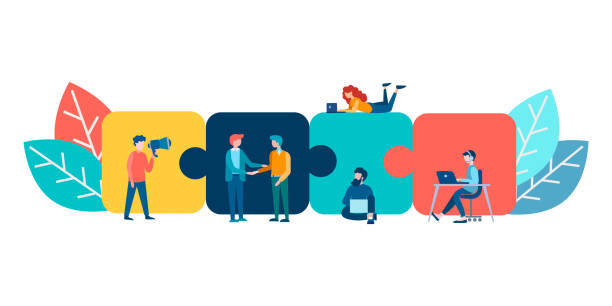


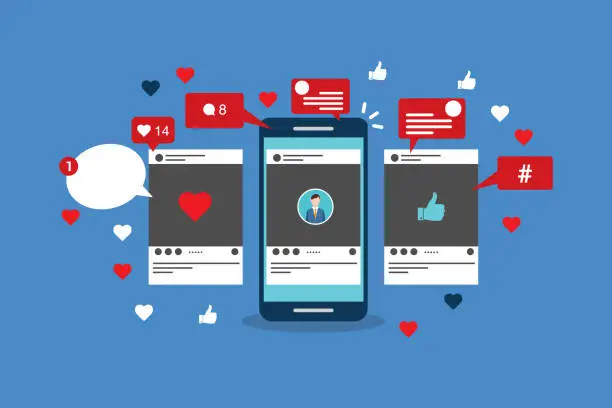

Thanks for creating this awesome blog post. I greatly enjoyed it.