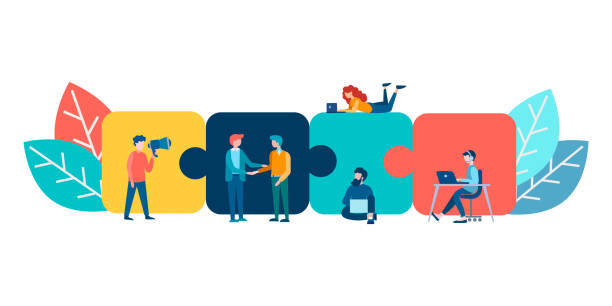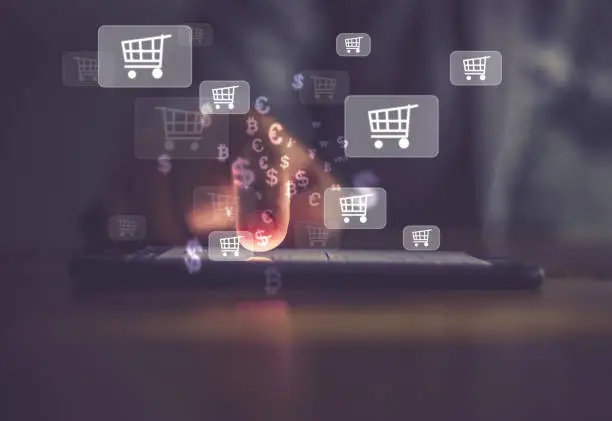With the rapid advancement of artificial intelligence technology, businesses now have access to a game-changing tool that can revolutionize their video advertising efforts: AI video ad makers.
These innovative platforms harness the power of cutting-edge algorithms and machine learning to automate the entire video creation process, providing businesses of all sizes with the means to produce professional-looking videos quickly and efficiently.
Gone are the days of spending hours or even days crafting a single video ad. AI video ad makers streamline the process, allowing you to save valuable time, effort, and resources.
By automating tasks such as video editing, scene transitions, and even scriptwriting, these platforms enable you to focus on the creative aspects of your ad campaign while leaving the technical details to the AI-powered algorithms.
One of the standout features of the best AI video ad makers is their ability to generate dynamic animations and eye-catching visuals.
These platforms come equipped with an extensive library of pre-designed templates, graphics, and effects that can be easily customized to suit your brand's aesthetic and messaging.
Whether you're aiming for a sleek and modern look or a playful and whimsical vibe, the options are virtually limitless.
Moreover, AI video ad makers offer seamless integration with various platforms, ensuring that your videos can be effortlessly distributed across multiple channels.
Whether you want to showcase your ad on social media platforms, video hosting sites, or advertising networks, these tools have you covered.
The convenience of this integration not only saves you time but also maximizes your ad's reach and potential impact.
By leveraging AI video ad makers, businesses can unlock a world of possibilities in crafting persuasive and visually stunning ads that leave a lasting impression on their target audience.
With the ability to automate complex tasks, access a wide range of customizable templates and graphics, and seamlessly distribute videos across platforms, these tools empower businesses to create compelling video advertisements that captivate viewers and drive results.

What is AI Video Ad Maker?
AI video ad makers are software platforms that utilize artificial intelligence technology to automate and simplify the process of creating video advertisements.
These innovative tools leverage advanced algorithms and machine learning techniques to assist businesses and individuals in producing high-quality, professional-looking video ads quickly and efficiently.
AI video ad makers offer a wide range of features and capabilities to streamline the video creation process.
They often provide users with a library of pre-designed templates, graphics, animations, and effects that can be customized to match the brand's identity and message.
These platforms may also include tools for video editing, scene transitions, text overlays, and audio enhancements, allowing users to fine-tune their videos to perfection.
The heart of AI video ad makers lies in their ability to automate time-consuming tasks. By analyzing data and patterns, the AI algorithms can generate video content, suggest appropriate visuals and effects, and even generate scripts based on user input.
This automation significantly reduces the time and effort required to create video ads, enabling businesses to produce compelling content at a faster pace.
Furthermore, AI video ad makers often offer seamless integration with popular social media platforms, video hosting sites, and advertising networks.
This integration allows users to easily distribute their video ads to targeted audiences across various channels.
By optimizing the videos for different platforms and formats, these tools ensure that the ads are displayed correctly and reach the intended audience effectively.
The benefits of using AI video ad makers are numerous. Businesses can save valuable resources by eliminating the need to hire professional video editors or outsource the video creation process.
Additionally, these tools provide a level of consistency in branding and messaging, as the templates and customization options allow for a cohesive look and feel across multiple ads.
AI video ad makers are powerful software platforms that leverage artificial intelligence technology to automate and simplify the process of creating video advertisements.
By offering a range of features, customization options, and seamless integration, these tools empower businesses and individuals to produce professional-looking video ads quickly and efficiently.

What are the Benefits of Using AI Video Ad Makers
AI video ad makers offer numerous benefits that can revolutionize the way businesses approach video advertising. Here are some key advantages of using AI video ad makers:
1. Time and Cost Efficiency
One of the primary benefits of AI video ad makers is the significant time and cost savings they provide.
By automating various tasks involved in video creation, such as editing, effects, and even scriptwriting, these tools streamline the process and eliminate the need for extensive manual work.
This efficiency translates into reduced production time and cost, allowing businesses to create high-quality video ads quickly and within budget.
2. Simplified Video Creation Process
AI video ad makers simplify the video creation process, making it accessible to individuals with limited technical skills or design expertise.
These platforms often provide user-friendly interfaces, drag-and-drop functionality, and pre-designed templates that can be easily customized.
This simplicity enables businesses to create professional-looking video ads without the need for specialized knowledge or extensive training.
3. High-Quality Output
AI video ad makers leverage advanced algorithms and machine learning to generate visually stunning and engaging video content.
With a vast library of graphics, animations, and effects, these tools offer a wide range of options to enhance the visual appeal of video ads.
The AI algorithms analyze data and user preferences to generate recommendations and suggestions, ensuring that the final output meets the desired quality standards.
4. Consistency in Branding
Maintaining consistency in branding across different video ads is crucial for building brand recognition and recall.
AI video ad makers facilitate this by providing customizable templates that align with the brand's visual identity.
Businesses can easily incorporate their logos, color schemes, and brand elements into the videos, ensuring a cohesive and consistent brand experience across various ad campaigns.
5. Seamless Integration and Distribution
AI video ad makers often integrate seamlessly with popular social media platforms, video hosting sites, and advertising networks.
This integration enables businesses to distribute their video ads effortlessly across multiple channels, reaching their target audience more effectively.
By optimizing the videos for different platforms and formats, these tools ensure maximum visibility and engagement for the ad campaigns.
6. Data-Driven Insights
Many AI video ad makers offer analytics and reporting features that provide valuable insights into the performance of video ads.
These tools can track metrics such as views, engagement, click-through rates, and conversions, helping businesses evaluate the effectiveness of their video ad campaigns.
By analyzing these data-driven insights, businesses can make informed decisions and refine their video ad strategies for better results.
The benefits of using AI video ad makers include time and cost efficiency, simplified video creation processes, high-quality output, consistency in branding, seamless integration and distribution, and access to data-driven insights.
By leveraging these advantages, businesses can create impactful and engaging video ads that resonate with their audience, drive conversions, and ultimately boost their marketing efforts.
Helpful Content: Best AI Video Background Removers
Best AI Video Ad Makers
1. Synthesia

With Synthesia, you can transform written scripts into engaging video content that appears as if a real person is speaking directly to your viewers.
Using state-of-the-art deep learning technology, Synthesia has perfected the art of generating virtual presenters with remarkably lifelike qualities.
The platform leverages a vast amount of video footage featuring professional actors and actresses, meticulously capturing their facial expressions, gestures, and voice variations.
By blending this rich dataset with advanced neural networks, Synthesia enables you to create virtual presenters that convincingly mimic human-like behavior, creating an immersive and engaging experience for your audience.
With Synthesia, customization is key. The platform provides a range of options to tailor the appearance and characteristics of your virtual presenter to align with your brand and desired video message.
You can choose from a diverse selection of actors and actresses, ensuring a presenter that resonates with your target audience.
Additionally, Synthesia allows you to adjust the voice, tone, and style of your virtual presenter, giving you full control over the personality and delivery of your video content.
Synthesia's user-friendly interface makes the video creation process intuitive and accessible. You can easily input your written script into the platform, and Synthesia's AI algorithms will generate the corresponding video output with synchronized lip movements and facial expressions.
The platform also offers a wide array of customization options, allowing you to add graphics, text overlays, and other visual elements to enhance your video's impact and storytelling.
Another remarkable feature of Synthesia is its localization capabilities. With a global audience in mind, the platform supports multiple languages, enabling you to create localized versions of your videos effortlessly.
Whether you need to reach customers in different countries or personalize your content for specific regions, Synthesia makes it simple to adapt your videos for various linguistic contexts, expanding your reach and engagement.
Synthesia is widely adopted by businesses across industries, empowering them to create scalable and personalized video content.
From marketing campaigns and e-learning modules to product demonstrations and customer support videos, the possibilities are endless.
With Synthesia's AI video synthesis capabilities, you can captivate your viewers, convey your message effectively, and create a memorable and engaging video experience that leaves a lasting impression.
Synthesia is an AI-powered video synthesis platform that allows you to create highly realistic and customizable videos with virtual presenters.
With its deep learning technology, customization options, user-friendly interface, and localization capabilities, Synthesia empowers businesses to produce immersive and engaging video content that connects with their target audience.
By leveraging Synthesia's cutting-edge AI capabilities, you can elevate your video presentations to new heights and unlock the full potential of AI-driven video synthesis.
Features
1. Realistic Virtual Presenters
Synthesia utilizes deep learning technology and a vast dataset of professional actors and actresses to generate virtual presenters that convincingly mimic human-like behavior.
The virtual presenters exhibit realistic facial expressions, gestures, and voice variations, creating an immersive and engaging experience for viewers.
2. Customization Options
Synthesia allows you to customize the appearance and characteristics of your virtual presenter to align with your brand and video message.
You can choose from a diverse selection of actors and actresses and adjust the voice, tone, and style of the presenter. This customization enables you to create a personalized and authentic video experience.
3. User-Friendly Interface
Synthesia's user-friendly interface makes the video creation process intuitive and accessible. You can easily input your written script and the platform's AI algorithms will generate the corresponding video output with synchronized lip movements and facial expressions.
The interface simplifies the creation process, allowing users of all technical backgrounds to produce high-quality videos.
4. Enhanced Localization Capabilities
Synthesia supports multiple languages, making it easy to create localized versions of your videos.
Whether you need to reach global audiences or personalize your content for specific regions, Synthesia enables seamless adaptation for different linguistic contexts. This feature enhances audience engagement and expands the reach of your video content.
5. Visual Customization
Synthesia offers a wide array of visual customization options. You can add graphics, text overlays, and other visual elements to enhance the impact and storytelling of your videos.
This feature allows you to create visually captivating and informative video content that effectively communicates your message.
6. Scalability
Synthesia's AI-driven video synthesis capabilities enable scalable video production. You can easily create multiple videos using the same virtual presenter, saving time and effort while maintaining consistency in branding and messaging.
This scalability makes Synthesia an ideal tool for businesses aiming to produce large volumes of video content efficiently.
7. Broad Application
Synthesia finds application across various industries and video content types. Whether it's marketing campaigns, e-learning modules, product demonstrations, customer support videos, or any other type of video content, Synthesia provides a versatile platform for creating captivating and engaging videos.
By offering these features, Synthesia empowers businesses to create high-quality, customized, and immersive video content that resonates with their target audience.
Whether it's delivering impactful marketing messages or providing interactive educational content, Synthesia's features ensure that your videos leave a lasting impression.
Pros
1. Realistic Virtual Presenters
Synthesia's AI-powered technology generates virtual presenters that exhibit remarkably realistic facial expressions, gestures, and voice variations.
This enhances the engagement and immersive experience for viewers, making the videos more captivating and memorable.
2. Customization Option
Synthesia offers a range of customization options, allowing users to choose from a diverse selection of actors and actresses and adjust the voice, tone, and style of the virtual presenters.
This enables businesses to create personalized and branded video content that aligns with their specific needs and audience preferences.
3. Scalability
Synthesia's AI-driven video synthesis capabilities enable scalable video production. Once a virtual presenter is created, users can easily generate multiple videos using the same presenter, saving time and effort while maintaining consistency in branding and messaging.
This scalability makes Synthesia suitable for businesses aiming to produce large volumes of video content efficiently.
Cons
1. Limited Facial Expressions
Although Synthesia generates realistic virtual presenters, the range of facial expressions and gestures may still be limited compared to human actors.
Some nuanced emotions or complex movements may not be accurately replicated, potentially impacting the overall realism of certain video scenes.
2. Learning Curve
While Synthesia's user interface is designed to be user-friendly, mastering all the features and customization options may require some learning and experimentation.
Users may need to invest time in understanding the platform's capabilities to maximize its potential and create high-quality videos.
3. Cost
While Synthesia offers free plans with limited features, the more advanced functionalities, higher video quality, and additional customization options are available in paid plans.
Depending on the specific requirements and budget, the cost of utilizing Synthesia's full potential may be a consideration for some businesses.

Commonly Asked Questions About Synthesia
What is Synthesia?
Synthesia is an AI-powered video synthesis platform that allows users to create highly realistic and customizable videos with virtual presenters.
It leverages deep learning technology to generate virtual presenters that mimic human-like behavior, providing an engaging and immersive video experience.
How does Synthesia work?
Synthesia uses a vast dataset of professional actors and actresses to train its deep learning algorithms.
These algorithms analyze facial expressions, gestures, and voice variations to create virtual presenters that replicate human-like behavior.
Users input written scripts, and Synthesia's AI algorithms generate corresponding video output with synchronized lip movements and facial expressions.
Can I customize the virtual presenters in Synthesia?
Yes, Synthesia provides a range of customization options. You can choose from a diverse selection of actors and actresses, adjust the voice, tone, and style of the presenter, and even add visual elements such as graphics and text overlays. This customization allows you to create personalized and branded video content.
Is Synthesia user-friendly for non-technical users?
Yes, Synthesia offers a user-friendly interface that simplifies the video creation process. Users can easily input their written scripts, and the platform's intuitive interface guides them through the customization options.
You don't need extensive technical knowledge to create high-quality videos using Synthesia.
Can Synthesia support multiple languages?
Yes, Synthesia supports multiple languages, making it easy to create localized versions of your videos.
Whether you need to reach global audiences or tailor your content for specific regions, Synthesia's localization capabilities ensure seamless adaptation for different linguistic contexts.
What types of videos can I create with Synthesia?
Synthesia is versatile and can be used to create various types of videos. It is suitable for marketing campaigns, e-learning modules, product demonstrations, customer support videos, and more.
The platform's features and customization options enable users to produce captivating and engaging videos across different industries and content types.
Can I scale my video production using Synthesia?
Yes, Synthesia's AI-driven video synthesis capabilities allow for scalable video production. Once you have created a virtual presenter, you can easily generate multiple videos using the same presenter, saving time and effort while maintaining consistency in branding and messaging.
This scalability makes Synthesia an efficient tool for businesses aiming to produce large volumes of video content.
Is there a trial or free version of Synthesia available?
Synthesia offers both free and paid plans. The free version provides limited features and video resolution, while the paid plans offer more advanced functionalities, higher video quality, and additional customization options.
You can explore the available plans on the Synthesia website to choose the one that best suits your needs.
2. Deepbrain AI

Deepbrain AI is an innovative platform that harnesses the power of artificial intelligence to revolutionize various aspects of video content creation.
By leveraging advanced algorithms and machine learning techniques, Deepbrain AI empowers users like you to enhance and automate different stages of the video production process.
Deepbrain AI provides a comprehensive suite of tools and features that cater to the diverse needs of video creators.
One of its standout capabilities is its video editing automation, which simplifies and accelerates the editing process.
Using AI algorithms, Deepbrain AI can analyze raw video footage, identify key scenes, and automatically generate a professionally edited version.
This not only saves you substantial time and effort but also ensures a polished and visually appealing end result.
In addition to its video editing capabilities, Deepbrain AI offers advanced video enhancement features.
It can automatically enhance video quality by optimizing brightness, contrast, color grading, and noise reduction.
With Deepbrain AI, you can transform ordinary footage into visually stunning visuals with improved clarity and vibrancy.
Furthermore, Deepbrain AI includes powerful AI-driven video analytics tools. These tools allow you to gain valuable insights into the performance and impact of your videos.
You can measure engagement metrics, such as viewer attention span and emotion detection, to understand how your audience responds to specific video content.
This data-driven approach enables you to make informed decisions, optimize your videos, and maximize their effectiveness.
Deepbrain AI also excels in the field of voice synthesis. The platform utilizes cutting-edge text-to-speech technology to generate natural and human-like voices.
By simply inputting text, you can create voiceovers that are indistinguishable from those recorded by actual voice actors.
This feature is particularly valuable for narrations, voice-overs, and localized versions of videos, as it provides flexibility and efficiency in the production process.
To ensure ease of use, Deepbrain AI boasts a user-friendly interface and intuitive controls. The platform's intuitive design allows you to navigate through its various features effortlessly, making the video creation process accessible to users with varying levels of technical expertise.
Whether you're a professional videographer or an aspiring content creator, Deepbrain AI empowers you to unlock your creative potential and produce high-quality videos with ease.
Moreover, Deepbrain AI supports seamless integration with popular video editing software and platforms, allowing you to incorporate its powerful AI capabilities into your existing workflow.
Whether you use Adobe Premiere Pro, Final Cut Pro, or other editing tools, Deepbrain AI can complement your creative process and enhance your video production efficiency.
Deepbrain AI is an innovative AI-powered platform that offers a range of tools and features to enhance and automate various aspects of video content creation.
With its video editing automation, video enhancement capabilities, video analytics tools, and advanced voice synthesis technology, Deepbrain AI empowers users to produce professional-grade videos efficiently and effectively.
By harnessing the power of AI, Deepbrain AI opens up new creative possibilities, simplifies complex processes, and enables you to create compelling videos that captivate your audience.
Features
1. Video Editing Automation
Deepbrain AI leverages advanced AI algorithms to automate the video editing process. It can analyze raw video footage, identify key scenes, and automatically generate professionally edited versions.
This feature saves significant time and effort while ensuring a polished and visually appealing end result.
2. Video Enhancement
Deepbrain AI offers advanced video enhancement capabilities. It can automatically optimize video quality by adjusting brightness, contrast, color grading, and reducing noise.
With Deepbrain AI, you can transform ordinary footage into visually stunning visuals with improved clarity and vibrancy.
3. AI-driven Video Analytics
Deepbrain AI includes powerful video analytics tools that provide valuable insights into video performance.
You can measure engagement metrics such as viewer attention span and emotion detection to understand how your audience responds to specific video content.
These insights enable data-driven decision-making and optimization of your videos for maximum impact.
4. Voice Synthesis
Deepbrain AI utilizes cutting-edge text-to-speech technology to generate natural and human-like voices.
By inputting text, you can create voiceovers that are indistinguishable from those recorded by actual voice actors.
This feature is valuable for narrations, voice-overs, and localized versions of videos, providing flexibility and efficiency in the production process.
5. User-Friendly Interface
Deepbrain AI boasts a user-friendly interface and intuitive controls. The platform's design allows for easy navigation and accessibility, catering to users with varying levels of technical expertise.
Whether you're a professional videographer or a novice content creator, Deepbrain AI simplifies the video creation process and unleashes your creative potential.
6. Seamless Integration
Deepbrain AI seamlessly integrates with popular video editing software and platforms. Whether you use Adobe Premiere Pro, Final Cut Pro, or other editing tools, Deepbrain AI complements your existing workflow.
You can harness its powerful AI capabilities to enhance your video production efficiency and streamline your creative process.
7. Advanced AI Capabilities
Deepbrain AI harnesses cutting-edge AI technologies, including machine learning and deep learning algorithms, to deliver its powerful features.
These advanced capabilities ensure accurate scene analysis, precise video enhancement, and natural voice synthesis, enabling you to produce professional-grade videos with ease.
By offering these features, Deepbrain AI empowers content creators to streamline and elevate their video content creation process.
The platform's automation, enhancement, analytics, voice synthesis, user-friendly interface, seamless integration, and advanced AI capabilities enable users to produce high-quality videos efficiently and effectively.
Deepbrain AI unlocks new creative possibilities, simplifies complex tasks, and enhances the overall video production experience.

Pros
1. Efficient Video Editing Automation
Deepbrain AI's advanced AI algorithms automate the video editing process, saving time and effort. It can analyze raw footage, identify key scenes, and generate professionally edited versions automatically.
This feature streamlines the editing workflow and ensures polished videos with minimal manual intervention.
2. Enhanced Video Quality
Deepbrain AI offers powerful video enhancement capabilities. It optimizes parameters such as brightness, contrast, color grading, and reduces noise to enhance the overall visual appeal and clarity of the videos.
This feature allows users to transform ordinary footage into visually stunning visuals with improved quality.
3. Advanced Voice Synthesis
Deepbrain AI's text-to-speech technology generates natural and human-like voices for voiceovers.
Users can input text, and the platform's AI algorithms create voiceovers that closely resemble those recorded by actual voice actors.
This feature provides flexibility and efficiency in creating narrations, voice-overs, and localized versions of videos.
Cons
1. Limited Customization Options
While Deepbrain AI offers automated video editing and enhancement, the level of customization may be limited.
Users may have less control over specific edits or adjustments, which may not suit those seeking extensive customization options.
2. Learning Curve for Optimal Usage
Deepbrain AI's advanced features and capabilities may require some learning and experimentation to master.
Users may need to invest time in understanding the platform's functionalities to utilize it to its full potential.
3. Pricing Structure
Deepbrain AI offers various pricing options, and the cost associated with accessing all features and functionalities may be a consideration for some users.
The pricing structure may vary depending on the chosen plan and level of usage, so users should evaluate their budget and requirements accordingly.
3. Veed.io

Veed.io is an innovative online video editing platform that empowers you to create professional-quality videos with ease.
Whether you're a content creator, marketer, or business owner, Veed.io offers a wide range of features and tools to streamline your video editing process and enhance your final product.
Let's explore the details of Veed.io and discover how it can transform your video editing experience.
One of the standout features of Veed.io is its user-friendly interface and intuitive editing controls.
The platform is designed to be accessible to users of all skill levels, from beginners to experienced editors. You'll find a clean and organized workspace that makes navigating the various editing features seamless.
With its intuitive controls, you can effortlessly trim, crop, merge, and adjust the elements of your videos to create the perfect composition.
Veed.io offers a comprehensive range of editing tools to enhance your videos. You can apply filters and effects to add visual flair, adjust colors and saturation to achieve the desired look, and add text overlays and subtitles to enhance communication.
The platform also enables you to adjust audio levels, remove background noise, and add background music to create a well-balanced audio experience.
With Veed.io, you have the flexibility and control to transform your raw footage into captivating visual stories.
One notable feature of Veed.io is its support for various video formats. Whether you're working with MP4, MOV, AVI, or other popular video formats, Veed.io allows you to import and edit your videos seamlessly.
This compatibility ensures that you can work with your preferred file types without any hassle. Collaboration is made easy with Veed.io's team workspace functionality.
You can invite team members, share projects, and collaborate on video editing in real-time. This feature is particularly valuable for teams working remotely or across different locations, as it facilitates seamless communication and coordination.
Veed.io also offers a cloud-based workflow, which means you can access and edit your projects from anywhere with an internet connection.
This flexibility allows you to work on your videos on different devices, such as laptops, tablets, or even smartphones.
You no longer have to be tied to a specific workstation, enabling you to edit on the go and meet tight deadlines.
Additionally, Veed.io provides a range of export options to suit your needs. Whether you're sharing your videos on social media platforms, embedding them on websites, or presenting them in high-resolution formats, Veed.io offers various output settings to ensure optimal playback quality and compatibility.
Another notable aspect of Veed.io is its commitment to customer support. The platform provides responsive customer service, with a dedicated support team ready to assist you with any questions or issues you may encounter during your video editing journey.
This support ensures that you have a smooth experience and can make the most of the platform's features.
Veed.io is a user-friendly and feature-rich online video editing platform. With its intuitive interface, comprehensive editing tools, support for various video formats, collaboration capabilities, cloud-based workflow, and export options, Veed.io empowers you to create professional-quality videos effortlessly.
Whether you're a beginner or an experienced editor, Veed.io offers the tools and flexibility to bring your creative vision to life.
Features
1. User-Friendly Interface
Veed.io boasts a user-friendly interface with intuitive controls, making it accessible to users of all skill levels. The clean and organized workspace allows for easy navigation and seamless editing.
2. Editing Tools
Veed.io provides a wide range of editing tools to enhance your videos. You can trim, crop, merge, and adjust elements of your videos with ease.
Apply filters and effects, adjust colors and saturation, add text overlays and subtitles, and fine-tune audio levels for a polished and professional result.
3. Support for Various Video Formats
Veed.io supports a variety of video formats, including MP4, MOV, AVI, and more. This compatibility allows you to import and edit your videos without any hassle, ensuring flexibility and convenience.
4. Collaboration and Team Workspace
Veed.io offers a team workspace feature, enabling collaboration among team members. You can invite colleagues, share projects, and collaborate on video editing in real-time, making it ideal for remote teams or those working across different locations.
5. Cloud-Based Workflow
With Veed.io's cloud-based workflow, you can access and edit your projects from anywhere with an internet connection.
This flexibility allows you to work on your videos on different devices and eliminates the need for specific workstations.
6. Export Options
Veed.io provides a variety of export options to suit your needs. You can choose from different output settings, ensuring optimal playback quality and compatibility when sharing your videos on social media platforms, embedding them on websites, or presenting them in high-resolution formats.
7. Customer Support
Veed.io is committed to providing excellent customer support. The platform offers responsive customer service with a dedicated support team available to assist you with any questions or issues you may encounter during your video editing process.
By offering these features, Veed.io simplifies the video editing process and empowers users to create professional-quality videos.
The user-friendly interface, comprehensive editing tools, support for various video formats, collaboration capabilities, cloud-based workflow, export options, and customer support ensure a seamless and efficient video editing experience.
Whether you're a beginner or an experienced editor, Veed.io provides the tools and flexibility to bring your creative vision to life.
Pros
1. User-Friendly Interface
Veed.io offers a user-friendly interface with intuitive controls, making it easy for users of all skill levels to navigate and use the platform efficiently.
2. Comprehensive Editing Tools
Veed.io provides a wide range of editing tools, including trimming, cropping, merging, applying filters and effects, adjusting colors, adding text overlays and subtitles, and fine-tuning audio levels. These features allow for extensive customization and enhancement of your videos.
3. Cloud-Based Workflow and Multi-Device Access
With Veed.io's cloud-based workflow, you can access and edit your projects from any device with an internet connection.
This flexibility enables you to work on your videos from multiple devices and locations, ensuring seamless editing on the go.
Cons
1. Limited Advanced Editing Capabilities
While Veed.io offers a comprehensive set of editing tools, it may lack some advanced editing features that professional users might require.
Users seeking advanced capabilities like motion tracking or advanced color grading may find Veed.io's features limited.
2. Export Options and Output Formats
While Veed.io provides various export options, some users may find the available output formats limited compared to other dedicated video editing software.
It's essential to ensure that the desired output format is supported by Veed.io before starting a project.
3. Limited Collaboration Features
While Veed.io offers a team workspace for collaboration, some users may find the collaboration features to be basic.
Advanced collaboration options such as real-time editing with multiple users simultaneously may not be available, limiting collaborative editing possibilities.

Commonly Asked Questions About Veed.io
Can I use Veed.io without any prior video editing experience?
Absolutely! Veed.io is designed to be user-friendly and accessible to users of all skill levels. Its intuitive interface and easy-to-use controls make it suitable for beginners. You can quickly learn the basics and start editing your videos with ease.
What video formats does Veed.io support?
Veed.io supports a wide range of video formats, including popular ones like MP4, MOV, AVI, and more. This ensures that you can import and edit your videos without any compatibility issues.
Can I collaborate with others on video editing projects using Veed.io?
Yes, Veed.io offers a team workspace feature that enables collaboration among team members. You can invite colleagues, share projects, and work together on video editing tasks in real-time, making it convenient for collaborative projects.
Is my footage and work saved securely on Veed.io?
Yes, Veed.io takes data security seriously. Your footage and work are stored securely in the cloud, ensuring that your files are safe and accessible from anywhere with an internet connection.
Can I access and edit my projects on multiple devices?
Absolutely! Veed.io's cloud-based workflow allows you to access and edit your projects from any device with an internet connection.
Whether you're using a laptop, tablet, or smartphone, you can continue editing your videos seamlessly.
What export options does Veed.io provide?
Veed.io offers various export options to suit your needs. You can choose from different output settings and formats, ensuring optimal playback quality and compatibility when sharing or distributing your videos.
Can I get assistance or support if I encounter any issues while using Veed.io?
Yes, Veed.io provides excellent customer support. If you have any questions or encounter any issues during your video editing process, you can reach out to their dedicated support team for assistance. They are responsive and ready to help you.
What are the pricing options for Veed.io?
Veed.io offers different pricing plans tailored to various needs. They typically include both free and paid options, allowing you to choose the plan that best suits your requirements.
For detailed pricing information, it's recommended to visit the Veed.io website or contact their customer support.
4. Colossyan
Colossyan is an innovative software platform that combines artificial intelligence and machine learning technologies to provide advanced data analytics and business intelligence solutions.
With its powerful features and capabilities, Colossyan enables you to gain valuable insights from your data, make data-driven decisions, and drive business growth.
Let's delve into the details of Colossyan and explore how it can transform your data analysis processes.
Colossyan offers a wide range of features designed to enhance your data analytics experience.
One of its key features is its ability to handle large and complex datasets with ease. Whether you have structured or unstructured data, Colossyan's advanced algorithms and processing capabilities enable you to analyze vast amounts of data quickly and efficiently.
The platform provides various data visualization tools that allow you to explore your data visually. You can create interactive charts, graphs, and dashboards to present your findings in a visually compelling and easy-to-understand manner.
These visualizations help you uncover patterns, trends, and correlations within your data, facilitating deeper insights and informed decision-making.
Colossyan incorporates machine learning algorithms to automate data analysis and prediction tasks.
By leveraging these algorithms, the platform can identify patterns, make predictions, and generate accurate forecasts based on historical data.
This empowers you to make data-driven decisions and anticipate future trends, giving you a competitive edge in the marketplace.
Another notable feature of Colossyan is its ability to integrate with various data sources and systems.
Whether you have data stored in databases, spreadsheets, or cloud platforms, Colossyan can seamlessly connect to these sources and retrieve the data for analysis.
This flexibility ensures that you can leverage your existing data infrastructure and make the most of your data assets.
Colossyan prioritizes data security and privacy. The platform implements robust security measures to protect your sensitive data, ensuring compliance with data protection regulations. Your data is encrypted, and access controls are in place to safeguard its confidentiality and integrity.
Moreover, Colossyan offers a user-friendly interface that makes it accessible to users with varying levels of technical expertise.
The platform provides intuitive tools and workflows, allowing you to navigate and utilize its features without extensive training or coding knowledge.
This empowers users from different departments and backgrounds to harness the power of data analytics and gain actionable insights.
The platform also offers comprehensive support and documentation to assist users in maximizing their utilization of Colossyan.
You can access user guides, tutorials, and a knowledgeable support team that can address any inquiries or issues you may encounter during your data analysis journey.
Colossyan is an advanced data analytics and business intelligence platform that leverages artificial intelligence and machine learning technologies.
With its capabilities in handling large datasets, data visualization, machine learning, integration with various data sources, data security, user-friendly interface, and comprehensive support, Colossyan enables you to unlock the potential of your data and make informed decisions for your business.
By utilizing Colossyan's powerful features, you can gain valuable insights, optimize operations, and drive growth in an increasingly data-driven world.
Features
1. Advanced Data Analytics
Colossyan offers advanced data analytics capabilities, allowing you to analyze large and complex datasets with ease.
Its powerful algorithms and processing capabilities enable you to gain insights from your data quickly and efficiently.
2. Data Visualization
With Colossyan, you can create interactive charts, graphs, and dashboards to visualize your data. These visualizations help you understand patterns, trends, and correlations within your data, making it easier to communicate insights and make data-driven decisions.
3. Machine Learning Integration
Colossyan incorporates machine learning algorithms, empowering you to automate data analysis and prediction tasks.
By leveraging machine learning, you can uncover patterns, make predictions, and generate accurate forecasts based on historical data.
4. Data Source Integration
Colossyan seamlessly integrates with various data sources and systems, including databases, spreadsheets, and cloud platforms.
This allows you to leverage your existing data infrastructure and access data from multiple sources for comprehensive analysis.
5. Data Security and Privacy
Colossyan prioritizes data security and privacy. It implements robust security measures, such as encryption and access controls, to protect your sensitive data.
This ensures compliance with data protection regulations and maintains the confidentiality and integrity of your data.
6. User-Friendly Interface
Colossyan provides a user-friendly interface that makes it accessible to users with varying levels of technical expertise.
Its intuitive tools and workflows allow you to navigate and utilize the platform's features without extensive training or coding knowledge.
7. Comprehensive Support and Documentation
Colossyan offers comprehensive support and documentation to assist users in maximizing their utilization of the platform.
You can access user guides, tutorials, and a knowledgeable support team that can address any inquiries or issues you may encounter during your data analysis journey.
Pros
1. Advanced Data Analytics
Colossyan offers advanced data analytics capabilities, allowing you to analyze large and complex datasets efficiently.
Its powerful algorithms and processing capabilities enable you to gain valuable insights from your data quickly.
2. Data Visualization
With Colossyan, you can create interactive charts, graphs, and dashboards to visualize your data effectively.
This feature helps you understand patterns, trends, and correlations, facilitating better communication of insights and informed decision-making.
3. Machine Learning Integration
Colossyan incorporates machine learning algorithms, empowering you to automate data analysis and prediction tasks.
By leveraging machine learning, you can uncover valuable patterns, make accurate predictions, and generate forecasts based on historical data.
Cons
1. Learning Curve
Utilizing the advanced features of Colossyan may require a learning curve, particularly for users who are new to data analytics and machine learning. Users may need time to familiarize themselves with the platform and its functionalities.
2. Limited Customization
Colossyan may have limitations in terms of customization options for advanced users who require highly tailored analysis techniques or specific algorithms. The platform's capabilities may be more suitable for general data analytics needs.
3. Cost Consideration
The pricing structure of Colossyan may be a consideration for some users. Depending on the chosen plan and usage requirements, the cost of utilizing Colossyan's advanced features may vary. It is important to evaluate the pricing options to ensure they align with your budget and needs.

Commonly Asked Questions About Colossyan
What is Colossyan?
Colossyan is an advanced data analytics and business intelligence platform that combines artificial intelligence and machine learning technologies.
It enables users to analyze large and complex datasets, gain insights, and make data-driven decisions to drive business growth.
How does Colossyan handle large and complex datasets?
Colossyan employs powerful algorithms and processing capabilities to handle large and complex datasets efficiently.
It leverages advanced data analytics techniques to process and analyze data quickly, providing valuable insights in a timely manner.
Can I visualize my data with Colossyan?
Yes, Colossyan provides data visualization capabilities. You can create interactive charts, graphs, and dashboards to visualize your data and gain a better understanding of patterns, trends, and correlations.
These visualizations aid in effectively communicating insights and facilitating decision-making.
Does Colossyan incorporate machine learning?
Yes, Colossyan integrates machine learning algorithms, allowing users to automate data analysis and prediction tasks.
By leveraging machine learning, Colossyan can identify patterns, make predictions, and generate accurate forecasts based on historical data.
Can I integrate Colossyan with my existing data sources?
Absolutely! Colossyan seamlessly integrates with various data sources and systems, including databases, spreadsheets, and cloud platforms.
This enables you to leverage your existing data infrastructure and access data from multiple sources for comprehensive analysis.
How does Colossyan ensure data security and privacy?
Colossyan prioritizes data security and privacy. It implements robust security measures, such as encryption and access controls, to protect your sensitive data.
Compliance with data protection regulations ensures the confidentiality and integrity of your data.
Is Colossyan suitable for users without extensive technical expertise?
Yes, Colossyan provides a user-friendly interface with intuitive tools and workflows. Users with varying levels of technical expertise can navigate and utilize the platform's features without extensive training or coding knowledge.
What kind of support does Colossyan offer?
Colossyan offers comprehensive support and documentation. Users can access user guides, tutorials, and a knowledgeable support team that can assist with inquiries or issues encountered during the data analysis process.
What are the pricing options for Colossyan?
For detailed pricing information, it is recommended to visit the Colossyan website or contact their sales team.
They can provide you with information on pricing plans and options tailored to your specific requirements.
5. Lumen5

Lumen5 is an innovative video creation platform that utilizes artificial intelligence (AI) technology to help you transform your textual content into engaging videos.
With its user-friendly interface and powerful AI capabilities, Lumen5 enables you to create professional-looking videos quickly and easily, even if you have no prior video editing experience. Let's explore the features and benefits of Lumen5 in more detail.
One of the standout features of Lumen5 is its ability to automate the video creation process. You simply need to input your text or article into the platform, and Lumen5's AI algorithms analyze the content to identify key points, main ideas, and important keywords.
It then automatically generates scenes, selects relevant images and video clips from its extensive media library, and synchronizes them with the text.
This automation saves you time and effort, as you don't need to manually search for visuals or arrange them in the video timeline.
Lumen5 offers a wide range of customization options to personalize your videos. You can choose from various video templates and styles, select different fonts, adjust colors, and add your logo or branding elements to align the video with your brand identity.
This level of customization allows you to create videos that reflect your unique style and maintain consistency with your overall marketing strategy.
The platform provides a rich media library that includes millions of royalty-free images, video clips, and audio tracks.
This extensive library ensures that you have access to diverse visual and audio assets to enhance your videos.
You can search for specific keywords or browse through different categories to find the most relevant media for your content.
Lumen5's intuitive editing tools allow you to fine-tune your videos. You can trim or rearrange scenes, add text overlays, include captions or subtitles, and adjust the timing of visuals and audio.
This flexibility allows you to craft videos that effectively convey your message and engage your audience.
Once your video is complete, Lumen5 offers seamless sharing options. You can directly publish your videos to popular social media platforms like Facebook, YouTube, and LinkedIn, or download them in various formats for offline use.
This enables you to distribute your videos efficiently and reach your target audience across different channels.
In terms of support and assistance, Lumen5 provides extensive resources to help you make the most of the platform.
You can access tutorials, guides, and a knowledge base that covers various topics related to video creation, storytelling, and social media marketing.
Additionally, the Lumen5 support team is available to address any questions or concerns you may have.
Lumen5 is an AI-powered video creation platform that simplifies the process of transforming text into engaging videos.
Its automation capabilities, customization options, rich media library, intuitive editing tools, seamless sharing options, and comprehensive support make it a valuable tool for individuals and businesses looking to create captivating videos without extensive video editing skills.
With Lumen5, you can effectively communicate your message, enhance your online presence, and engage your audience through compelling video content.
Features
1. Automated Video Creation
Lumen5 automates the process of video creation by analyzing your text or article and generating scenes, selecting relevant images and video clips, and synchronizing them with the text.
This automation saves you time and effort in manually searching for visuals and arranging them in the video timeline.
2. Customization Options
Lumen5 offers a wide range of customization options to personalize your videos. You can choose from various video templates and styles, select different fonts, adjust colors, and add your logo or branding elements.
This level of customization allows you to create videos that align with your brand identity and marketing strategy.
3. Extensive Media Library
Lumen5 provides a rich media library with millions of royalty-free images, video clips, and audio tracks.
You can search for specific keywords or browse through different categories to find the most relevant media for your content. This ensures that you have access to diverse visual and audio assets to enhance your videos.
4. Intuitive Editing Tools
Lumen5 offers intuitive editing tools that allow you to fine-tune your videos. You can trim or rearrange scenes, add text overlays, include captions or subtitles, and adjust the timing of visuals and audio.
These tools provide flexibility in crafting videos that effectively convey your message and engage your audience.
5. Seamless Sharing Options
Once your video is complete, Lumen5 provides seamless sharing options. You can directly publish your videos to popular social media platforms like Facebook, YouTube, and LinkedIn.
Additionally, you can download your videos in various formats for offline use, enabling you to distribute your videos efficiently across different channels.
6. Extensive Support and Resources
Lumen5 offers extensive support and resources to assist you in video creation. You can access tutorials, guides, and a knowledge base that covers various topics related to video creation, storytelling, and social media marketing. The Lumen5 support team is also available to address any questions or concerns you may have.
Pros
1. Automated Video Creation
Lumen5's automated video creation feature saves time and effort by generating scenes, selecting relevant visuals, and synchronizing them with the text. This streamlines the video creation process, especially for users with limited video editing skills.
2. User-Friendly Interface
Lumen5 offers a user-friendly interface that makes it easy to navigate and utilize the platform's features.
The intuitive tools and workflows enable users to create videos quickly and efficiently, even without prior video editing experience.
3. Extensive Media Library
Lumen5 provides access to a rich media library with millions of royalty-free images, video clips, and audio tracks.
This vast collection allows users to find relevant visuals and audio assets to enhance their videos, saving them the time and effort of sourcing external media.
Cons
1. Limited Customization
While Lumen5 offers customization options, the level of customization may be limited compared to professional video editing software.
Users may find certain design elements or styles restricted, which could hinder their ability to create highly personalized videos.
2. Template-Based Videos
Lumen5 relies on video templates, which can result in a somewhat standardized look and feel for the videos created on the platform.
This may limit the ability to create highly unique or distinctive video content that stands out from the crowd.
3. Dependency on Textual Content
Lumen5's automation heavily relies on textual content as the input for video creation. This means that the quality and structure of the text can significantly impact the final video.
If the text is poorly written or lacks clarity, the resulting video may not effectively convey the intended message.

Commonly Asked Questions About Lumen5
Can I use my own images and video clips in Lumen5?
Yes, Lumen5 allows you to upload your own images and video clips to incorporate them into your videos.
This gives you the flexibility to use your own media assets and maintain complete control over the visual content of your videos.
Can I edit the automatically generated scenes in Lumen5?
Yes, Lumen5 provides intuitive editing tools that allow you to fine-tune your videos. You can trim or rearrange scenes, add text overlays, include captions or subtitles, adjust the timing of visuals and audio, and make other modifications as needed. This enables you to customize the video to better suit your preferences and message.
Can I use Lumen5 without any prior video editing experience?
Absolutely! Lumen5 is designed to be user-friendly, even for individuals with no prior video editing experience.
The platform provides an intuitive interface and automated features that simplify the video creation process.
You can simply input your text and let Lumen5 handle the rest, or make adjustments using the easy-to-use editing tools.
Can I publish my videos directly to social media platforms from Lumen5?
Yes, Lumen5 offers seamless integration with popular social media platforms such as Facebook, YouTube, and LinkedIn.
After creating your video, you can directly publish it to these platforms without having to download the video separately. This makes it convenient to share your videos with your audience and enhance your online presence.
Is my content safe and secure on Lumen5?
Lumen5 takes data security and privacy seriously. The platform implements robust security measures to protect your content, including encryption and access controls.
Your data is stored securely, and Lumen5 adheres to privacy standards and regulations. You can trust that your content is safe while using the platform.
What kind of support is available if I encounter any issues?
Lumen5 provides comprehensive support to assist users. You can access tutorials, guides, and a knowledge base that covers various topics related to video creation and using the platform.
Additionally, if you have any specific questions or encounter any issues, the Lumen5 support team is available to provide assistance and address your concerns.
6. Pictory

Pictory is an innovative video editing platform that empowers you to create visually stunning and engaging videos with ease.
With its user-friendly interface and extensive range of features, Pictory is designed to cater to the needs of both beginners and experienced video editors.
One of the standout features of Pictory is its intuitive and user-friendly interface. The platform provides a sleek and organized workspace that allows you to navigate effortlessly through the various editing tools and features.
Whether you are new to video editing or an experienced professional, Pictory's interface ensures a smooth and hassle-free editing experience.
Pictory offers a wide array of editing tools that enable you to unleash your creativity and bring your vision to life.
From basic editing functionalities such as trimming, cropping, and merging video clips, to advanced features like adding visual effects, transitions, and filters, Pictory provides a comprehensive set of tools to enhance and refine your videos.
A notable feature of Pictory is its vast collection of customizable templates. These templates serve as a starting point for your video projects, allowing you to choose from a range of pre-designed layouts and styles.
You can easily customize these templates by adding your own media files, adjusting text elements, and applying effects, giving you the freedom to create videos that align with your unique vision and brand.
Pictory also offers a diverse library of royalty-free music and sound effects to enhance the auditory experience of your videos.
You can browse through different genres and moods to find the perfect music or sound effects that complement your video content.
Adding these audio elements can significantly elevate the overall impact and emotional connection of your videos.
Collaboration is made easy with Pictory's cloud-based storage and sharing capabilities. You can conveniently store your projects in the cloud, allowing for seamless access from different devices.
Pictory also provides sharing options, enabling you to easily distribute your videos to clients, colleagues, or social media platforms, all from within the platform.
Furthermore, Pictory offers a range of export options, ensuring compatibility with various platforms and devices.
You can export your videos in different formats and resolutions, optimized for web sharing, social media platforms, or high-definition playback.
This versatility allows you to tailor your video exports to specific requirements and deliver the best viewing experience.
In terms of support and resources, Pictory provides a comprehensive knowledge base, tutorials, and customer support to assist you at every step of the video editing process.
Whether you have technical questions, need guidance on specific editing techniques, or require troubleshooting assistance, Pictory's support team is available to help you.
Pictory is a powerful video editing platform that combines user-friendly functionality with a diverse set of features to enhance your video editing experience.
With its intuitive interface, extensive editing tools, customizable templates, rich audio library, cloud-based collaboration, versatile export options, and comprehensive support, Pictory empowers you to create professional-quality videos that captivate your audience and bring your creative vision to life.
Features
1. Intuitive and User-Friendly Interface
Pictory boasts an intuitive and user-friendly interface that makes video editing a breeze. Its sleek and organized workspace allows for easy navigation and effortless access to various editing tools and features.
2. Comprehensive Editing Tools
Pictory offers a wide range of editing tools to enhance your videos. These include basic functionalities like trimming, cropping, and merging video clips, as well as advanced features such as adding visual effects, transitions, and filters.
The comprehensive set of tools allows you to refine and perfect your videos to your desired specifications.
3. Customizable Templates
Pictory provides a vast collection of customizable templates to jumpstart your video projects. These templates offer pre-designed layouts and styles that you can personalize by adding your own media files, adjusting text elements, and applying effects.
This feature allows for quick and easy video creation while maintaining a unique and professional look.
4. Rich Library of Royalty-Free Music and Sound Effects
Pictory offers a diverse library of royalty-free music and sound effects. With various genres and moods to choose from, you can find the perfect audio elements to enhance the auditory experience of your videos.
Adding music and sound effects can significantly elevate the overall impact and emotional connection of your videos.
5. Cloud-Based Storage and Sharing
Pictory provides cloud-based storage, allowing you to conveniently store and access your projects from different devices.
This feature ensures easy collaboration and seamless sharing with colleagues or clients. You can also share your videos directly to social media platforms or other desired destinations from within the platform.
6. Versatile Export Options
Pictory offers a range of export options to suit different platforms and devices. You can export your videos in various formats and resolutions, tailored for web sharing, social media platforms, or high-definition playback.
This versatility ensures that your videos are optimized for the best viewing experience across different platforms.
7. Extensive Support and Resources
Pictory provides a comprehensive knowledge base, tutorials, and customer support to assist you throughout the video editing process.
Whether you have technical questions, need guidance on specific editing techniques, or require troubleshooting assistance, Pictory's support team is readily available to help you.

Pros
1. User-Friendly Interface
Pictory offers an intuitive and user-friendly interface, making it accessible for beginners and allowing for a smooth editing experience.
2. Comprehensive Editing Tools
Pictory provides a wide range of editing tools, including trimming, cropping, visual effects, transitions, and more. These tools enable users to enhance and refine their videos to meet their specific needs.
3. Customizable Templates
Pictory offers a diverse collection of customizable templates that users can personalize to create videos with a professional look. This feature saves time and effort in designing videos from scratch.
Cons
1. Limited Advanced Features
While Pictory provides a comprehensive set of editing tools, it may lack some advanced features that experienced video editors might require for complex projects.
2. Limited Storage Capacity
Pictory's cloud-based storage has limited capacity, which may restrict users with a large volume of video projects or media files. Users may need to manage their storage space carefully.
3. Requires Stable Internet Connection
Since Pictory is a cloud-based platform, a stable internet connection is necessary for seamless access, storage, and collaboration.
Users in areas with unreliable internet connectivity may face challenges in utilizing the platform to its full potential.
Commonly Asked Questions About Pictory
Is Pictory suitable for beginners with no prior video editing experience?
Absolutely! Pictory is designed to be user-friendly, making it accessible for beginners. The intuitive interface and comprehensive editing tools guide users through the editing process, allowing them to create professional-quality videos without prior experience.
Can I use my own media files in Pictory?
Yes, you can easily incorporate your own media files, including images, videos, and audio, into your projects in Pictory. This allows you to personalize your videos and utilize your own creative assets.
Are the templates in Pictory fully customizable?
Yes, the templates in Pictory are fully customizable. You can modify elements such as text, visuals, effects, and more to align with your unique vision and brand. This flexibility allows you to create videos that stand out and reflect your individual style.
Can I collaborate with others on video projects in Pictory?
Yes, Pictory offers cloud-based storage and sharing capabilities, enabling easy collaboration. You can store your projects in the cloud, granting access to team members or clients. This simplifies collaboration and streamlines the feedback and review process.
Can I export my videos in different formats and resolutions?
Yes, Pictory provides versatile export options. You can export your videos in various formats and resolutions, ensuring compatibility with different platforms and devices.
This allows you to tailor your video exports to specific requirements and deliver the best viewing experience.
Does Pictory offer support and resources for users?
Absolutely! Pictory offers a comprehensive knowledge base with tutorials and guides to assist users.
Additionally, there is customer support available to address any specific questions or concerns. The support resources help users navigate the platform and make the most of its features.
Can I directly publish my videos to social media platforms from Pictory?
Yes, Pictory provides seamless integration with popular social media platforms. After completing your video editing, you can directly publish your videos to platforms such as Facebook, YouTube, and Instagram, saving you time and effort in sharing your content.
7. InVideo

InVideo is a powerful and versatile online video editing platform that empowers you to create professional-quality videos with ease.
Whether you're a content creator, marketer, or business owner, InVideo offers a wide range of features and tools to bring your creative vision to life.
Let's dive deeper into the details of InVideo and explore how it can transform your video editing experience.
At the core of InVideo's offering is its user-friendly interface, designed to cater to users of all skill levels.
The platform's intuitive layout and navigation make it easy to access the various editing tools and features, ensuring a seamless editing experience.
Whether you're a beginner or an experienced video editor, InVideo's interface allows you to quickly familiarize yourself with the platform and get started on your projects.
One of the standout features of InVideo is its extensive library of pre-designed templates. These templates cover a wide range of video styles and themes, providing you with a starting point for your projects.
From promotional videos and social media content to presentations and tutorials, InVideo offers templates that can be customized to match your specific requirements.
You can easily personalize these templates by adding your own media, changing text, adjusting colors, and incorporating your brand elements, saving you time and effort in the video creation process.
InVideo also offers a vast media library consisting of millions of royalty-free images, videos, and music tracks.
This extensive collection enables you to find the perfect visual and audio assets to enhance your videos.
Whether you need eye-catching visuals, engaging video clips, or background music, InVideo's media library provides a diverse range of options to choose from.
The platform's editing tools are another noteworthy aspect of InVideo. You can trim, crop, and merge video clips, add text overlays and captions, incorporate transitions and effects, and adjust audio levels.
InVideo also offers advanced features such as green screen effects, voice-over recording, and motion graphics.
These tools give you the flexibility to create engaging and dynamic videos that captivate your audience.
InVideo's collaboration and sharing capabilities make it easy to work with team members or clients.
The platform allows you to invite collaborators, assign roles and permissions, and collaborate in real-time on video projects.
You can provide feedback, make revisions, and streamline the entire video creation process. InVideo also offers seamless sharing options, allowing you to directly publish your videos to social media platforms or download them in various formats for offline use.
In terms of customer support, InVideo offers comprehensive assistance through its knowledge base, tutorials, and customer support team.
Whether you have technical questions, need guidance on specific features, or require troubleshooting assistance, InVideo's support resources are readily available to help you.
InVideo is a versatile and user-friendly video editing platform that caters to a wide range of users.
With its intuitive interface, extensive library of templates and media assets, robust editing tools, collaboration features, and customer support.
InVideo provides the tools and resources you need to create stunning and impactful videos. Whether you're looking to create marketing videos, social media content, presentations, or any other type of video, InVideo empowers you to produce professional-quality videos that effectively communicate your message and engage your audience.
Features
1. Extensive Template Library
InVideo offers an extensive library of pre-designed templates that cover various video styles and themes.
These templates serve as a starting point for your projects and can be customized to match your specific needs. From promotional videos to social media content, InVideo's templates provide a wide range of options.
2. Vast Media Library
InVideo provides access to a vast media library consisting of millions of royalty-free images, videos, and music tracks.
This collection allows you to find the perfect visual and audio assets to enhance your videos and make them more engaging and impactful.
3. User-Friendly Interface
InVideo features a user-friendly interface that is intuitive and easy to navigate. The platform's layout and organization ensure that users of all skill levels can quickly familiarize themselves with the tools and features, making the editing process smooth and efficient.
4. Powerful Editing Tools
InVideo offers a comprehensive set of editing tools to enhance your videos. You can trim, crop, and merge video clips, add text overlays and captions, incorporate transitions and effects, adjust audio levels, and utilize advanced features like green screen effects and motion graphics. These tools provide you with the flexibility to create dynamic and professional-looking videos.
5. Collaboration and Sharing
InVideo enables collaboration with team members or clients. You can invite collaborators, assign roles and permissions, and work on video projects together in real-time.
The platform also offers seamless sharing options, allowing you to publish your videos directly to social media platforms or download them in various formats for offline use.
6. Customizable Branding
With InVideo, you can easily incorporate your brand elements into your videos. You can add your logo, choose your brand colors, and customize text styles to maintain a consistent and professional brand identity across your video content.
7. Text-to-Video Feature
InVideo's text-to-video feature allows you to convert your written content into engaging videos. Simply input your text, and InVideo will automatically generate a video with synchronized visuals and voice-over, saving you time and effort in video creation.
8. AI-Enabled Assistance
InVideo utilizes artificial intelligence to assist you in the video editing process. The AI-powered tools help you optimize your videos, suggest suitable templates, and automate certain tasks, enhancing your efficiency and productivity.
9. Customer Support and Resources
InVideo provides comprehensive customer support through its knowledge base, tutorials, and dedicated support team.
Whether you have technical questions, need guidance on specific features, or require assistance, InVideo's support resources are available to help you.
Pros
1. User-Friendly Interface
InVideo boasts a user-friendly interface that makes it easy for users of all skill levels to navigate and utilize its features. The intuitive layout and organization contribute to a smooth and efficient video editing experience.
2. Extensive Template Library
InVideo offers an extensive library of pre-designed templates, covering various video styles and themes.
This provides users with a wide range of options and saves time by providing a starting point for their projects.
3. Powerful Editing Tools
InVideo provides a comprehensive set of editing tools that allow users to enhance their videos. Features like trimming, cropping, adding text overlays, transitions, effects, and audio adjustments give users the flexibility to create professional-looking videos.
Cons
1. Limited Free Plan
While InVideo offers a free trial, its free plan has limitations in terms of features and export options. Users may need to upgrade to a paid plan to access advanced features and remove watermarks from their videos.
2. Learning Curve for Advanced Features
InVideo's advanced features, such as motion graphics and green screen effects, may have a learning curve for users who are not familiar with more complex video editing techniques. It may require some time and practice to master these features.
3. Internet Connection Requirement
InVideo is an online platform, which means users need a stable internet connection to access and use its features.
This can be a limitation for users in areas with slow or unreliable internet connections, as it may affect the performance and speed of the platform.

Commonly Asked Questions About InVideo
Can I use my own media files in InVideo?
Yes, you can easily upload and use your own media files, such as images, videos, and audio, in InVideo.
The platform provides options to import media files from your computer or connect with your cloud storage services.
Can I customize the templates in InVideo?
Absolutely! InVideo's templates are fully customizable. You can personalize them by adding your own text, images, and videos, changing colors and fonts, and incorporating your brand elements. This allows you to create videos that align with your specific style and branding.
Can I collaborate with others on video projects in InVideo?
Yes, InVideo offers collaboration features that enable you to work with team members or clients. You can invite collaborators, assign roles and permissions, and collaborate on video projects in real-time. This makes it easy to streamline the editing process and gather feedback from stakeholders.
Can I export my videos in different formats and resolutions?
Absolutely! InVideo provides various export options, allowing you to save your videos in different formats, such as MP4, AVI, and MOV.
You can also choose the desired resolution and aspect ratio to ensure your videos are compatible with different platforms and devices.
Is there a limit on the number of videos I can create with InVideo?
InVideo offers different pricing plans with varying limits on the number of videos you can create. The specific limits depend on the plan you choose.
However, all plans provide substantial flexibility and allow you to create multiple videos based on your subscription level.
Can I use InVideo without any prior video editing experience?
Absolutely! InVideo is designed to be user-friendly, making it accessible to users with all levels of video editing experience.
The platform provides an intuitive interface, helpful tutorials, and a vast template library to guide you through the editing process, even if you are a beginner.
Can I cancel my InVideo subscription at any time?
Yes, InVideo offers flexibility when it comes to subscription management. You can cancel your subscription at any time, and the cancellation will be effective at the end of your billing cycle.
However, note that InVideo does not provide refunds for partial months or unused portions of the subscription.
Is there a free trial available for InVideo?
Yes, InVideo offers a free trial period for new users. The duration and available features may vary, so it's recommended to visit the InVideo website to check the current trial offer.

How do I create an AI generated ad?
1. Define your objective
Start by determining the goal of your ad. Whether it's to increase brand awareness, drive website traffic, or promote a specific product or service, clarifying your objective will help guide the content and message of your AI-generated ad.
2. Choose an AI video ad maker
Select an AI video ad maker platform that specializes in generating AI-powered ads. There are various options available in the market, such as Synthesia, Lumen5, or InVideo.
Each platform may offer different features and capabilities, so choose one that aligns with your needs and budget.
3. Prepare your script or text
Write a clear and concise script or text that conveys your message effectively. Consider the key points you want to highlight, the tone of voice, and any specific details or calls to action you want to include in your ad.
4. Select visual and audio elements
Depending on the AI video ad maker you choose, you may have access to a library of visuals, animations, images, videos, and music tracks.
Select the appropriate assets that complement your message and engage your target audience. Some platforms also allow you to upload your own media files if needed.
5. Input your script and customize settings
Input your script or text into the AI video ad maker platform. Some platforms may offer additional settings for voice selection, tone, or language options. Adjust these settings to match your desired style and branding.
6. Generate and preview your AI-generated ad
Once you've entered your script and customized the settings, initiate the AI generation process. The platform will utilize its AI algorithms to synchronize the text with visuals and audio elements, creating a preview of your AI-generated ad.
7. Review and make edits
Carefully review the generated ad and make any necessary edits or adjustments. This could involve refining the timing, modifying the visuals, adjusting the voice-over, or making changes to the overall flow of the ad.
8. Export and distribute your ad
Once you're satisfied with the final result, export the AI-generated ad in the desired format. Depending on the platform, you may have options to download the ad, share it directly on social media platforms, or embed it on your website or landing page.
Remember to comply with any legal or copyright requirements when using visuals, music, or other copyrighted materials in your AI-generated ad.
Additionally, regularly monitor the performance of your ad and make adjustments as needed to optimize its effectiveness in achieving your marketing objectives.
Don't Miss: Best AI Watermark Removers to Remove Watermark from Images & Videos
Final Thoughts
AI video ad makers have revolutionized the way businesses create compelling and professional-looking video advertisements.
These innovative platforms leverage the power of artificial intelligence, machine learning, and advanced algorithms to automate the video creation process, saving valuable time, effort, and resources.
The best AI video ad makers offer a plethora of features, such as dynamic animations, customizable templates, seamless integration with various platforms, and efficient editing tools.
By harnessing the capabilities of AI, businesses of all sizes can now craft persuasive and visually stunning ads that captivate audiences and leave a lasting impression.
Whether you're looking to increase brand awareness, drive conversions, or engage your target audience, incorporating an AI video ad maker into your marketing strategy can give you a competitive edge in today's digital landscape.