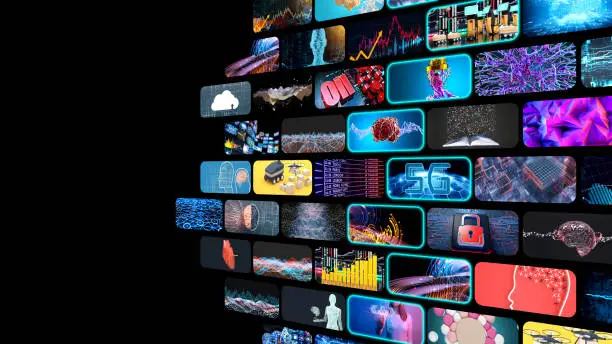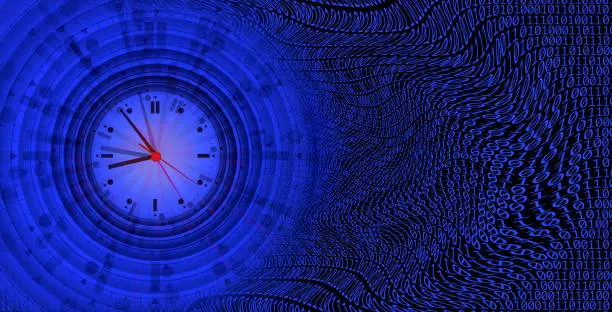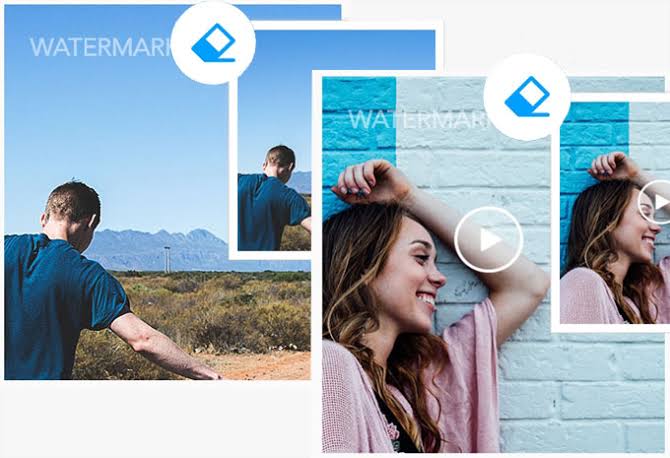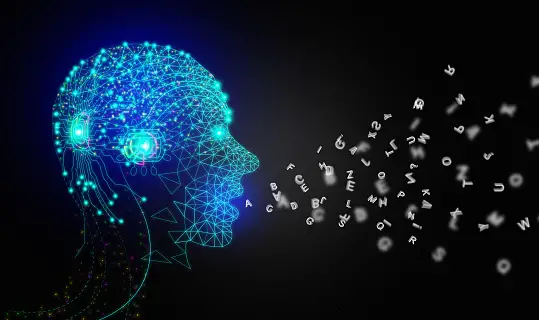In recent years, AI video creation tools have emerged as a game-changer for video content creators of all kinds.
These tools use artificial intelligence and machine learning algorithms to streamline the video creation process, resulting in faster and more efficient workflows and professional-quality videos.
If you’re a video content creator looking to enhance your video creation process, or a small business owner wanting to create engaging video ads to promote your products or services, then AI video creation tools may be just what you need.
With a variety of options available on the market, from beginner-friendly to more advanced, it can be overwhelming to know where to start.
In this comprehensive guide, we’ll be diving into the world of AI video creation tools and sharing some of the best options available to help you create engaging, high-quality videos quickly and easily.
We’ll also be exploring the different features, pros and cons of each tool to help you find the perfect fit for your needs and budget.
From creating educational videos to entertaining social media content and even cinematic masterpieces, AI video creation tools have revolutionized the way we create and consume video content. So, let’s explore the world of AI video creation tools together and take your video creation skills to the next level!
Benefits of Using AI Video Creation Tools
Let’s start by defining video creation. In a nutshell, video creation is the process of producing a video from start to finish.
It involves everything from conceptualizing and scripting to filming, editing, and distributing the final product. In today’s digital age, video creation has become crucial to any online business strategy.
Videos have proven to effectively engage with customers and prospects, promote products or services, and build brand awareness.
In fact, research has shown that video content is more engaging and memorable than other forms of content, such as text or images.
But video creation can also be time-consuming, expensive, and require a lot of technical expertise. This is where AI video creation tools come in.
These tools use artificial intelligence and machine learning algorithms to automate the video creation process, making it faster, more efficient, and accessible to businesses of all sizes.
With AI video creation tools, businesses can create high-quality videos quickly and easily without the need for specialized technical skills or expensive equipment.
These tools can generate content such as explainer videos, social media posts, product demos, and more, all while maintaining a professional look and feel.
In addition to saving time and resources, AI video creation tools also offer a level of customization and personalization that was once reserved for larger companies with bigger budgets.
These tools allow businesses to tailor their videos to their target audience, using data-driven insights to create videos that resonate with their viewers and drive engagement.

Why Use AI Video Creation Tools
You might be wondering, why should I use AI video creation tools when I can create videos manually? Well, let me tell you, AI video creation tools have numerous benefits that can help you create high-quality videos quickly and easily.
First and foremost, AI video creation tools are designed to streamline the video creation process.
They use advanced algorithms to automate tasks such as editing, music selection, and transitions, reducing the time and effort required to create a video.
This means you can create more videos in less time, allowing you to focus on other aspects of your business.
Another advantage of using AI video creation tools is that they can help you create more engaging videos. These tools can analyze data from social media and other sources to identify trends and create videos that resonate with your target audience.
By using AI technology, you can create personalized and targeted video content that is more likely to drive engagement and conversions.
AI video creation tools also offer a level of flexibility and customization that traditional video creation methods do not.
These tools allow you to experiment with different styles, formats, and themes, giving you the more creative freedom to produce unique and impactful videos.
Finally, AI video creation tools are often more cost-effective than hiring a professional videographer or investing in expensive equipment. With a subscription to an AI video creation tool, you can create professional-quality videos at a fraction of the cost.
From the above discussions, it is deducible that video creation tools can save you time and resources, help you create more engaging videos, offer flexibility and customization, and are often more cost-effective than traditional video creation methods.
How Do AI Video Creation Tools Work
AI video creation tools use advanced algorithms and machine learning to automate various aspects of the video creation process.
These tools analyze data from various sources, including social media trends, user behavior, and user preferences, to identify patterns and insights that can inform the video creation process.
Some AI video creation tools use natural language processing (NLP) and image recognition technology to analyze audio and visual content and automatically create captions, subtitles, and other text overlays.
This technology can also be used to identify objects, people, and other elements within a video, making it easier to edit and customize the content.
Another way AI video creation tools work is by using pre-built templates and themes. These templates provide a starting point for your video and can be customized with your branding, messaging, and other creative elements.
AI technology can also be used to suggest edits, transitions, and other elements to enhance the overall quality and engagement of the video.
Thus, AI video creation tools automate various aspects of the video creation process using advanced algorithms and machine learning.
By analyzing data and using pre-built templates and themes, these tools can streamline the process of creating high-quality, engaging videos that resonate with your audience.
Helpful Content: MidJourney AI Art Generator: How to Use, Alternatives & More
Best AI Video Creation Tools
1. InVideo

InVideo is an AI-powered video creation platform that uses advanced algorithms and machine learning to help you create high-quality videos quickly and easily.
With InVideo, you can create videos for different purposes, such as marketing campaigns, social media content, educational or training videos, and more.
InVideo’s user-friendly interface and pre-built templates allow you to create videos easily, even if you have no prior video editing experience.
The platform offers a variety of customization options, such as adding text, music, voiceovers, and images to your videos. You can also upload your own media files to use in your videos.
With InVideo, you can create videos in different aspect ratios, such as 16:9, 1:1, and 9:16, which makes it easier to create videos optimized for different social media platforms.
InVideo also offers a wide range of themes and design elements, such as animations and transitions, that can make your videos stand out.
InVideo uses AI to simplify the video creation process, so you can focus on creating high-quality videos without worrying about technical details.
Whether you need to create a short promotional video or a longer-form content, InVideo can help you get the job done quickly and easily.
Therefore, InVideo is a powerful and versatile AI video creation tool that offers a wide range of features and benefits for creating professional-quality videos quickly and easily.
Key Features
- InVideo offers a simple drag-and-drop interface that makes it easy to create videos from scratch or using pre-built templates.
- The platform includes a library of over 3 million stock footage clips, images, and music tracks that you can use in your videos.
- InVideo offers a variety of editing tools, including text overlays, transitions, filters, and animations, to help you customize your videos and make them more engaging.
- The platform also includes AI-powered features, such as auto-voiceovers, automatic text-to-video conversion, and intelligent cropping, to streamline the video creation process and save you time.
Pros
- InVideo is very user-friendly and easy to use, even for beginners.
- The platform offers a wide range of features and tools, making it a versatile option for creating different types of videos.
- InVideo’s library of stock footage and music tracks is extensive, providing plenty of options for customizing your videos.
- The AI-powered features, such as auto-voiceovers and text-to-video conversion, can save you time and effort in the video creation process.
Cons
- Some users have reported occasional glitches or technical issues with the platform.
- While the library of stock footage and music tracks is extensive, some users have noted that the quality of some of the content is not as high as they would like.
- InVideo’s pricing can be a bit steep compared to some other video creation tools, although they do offer a free trial and a variety of subscription options.
Frequently Asked Questions on InVideo
Is InVideo suitable for beginners?
Yes, InVideo’s user-friendly interface and drag-and-drop editing tools make it a great option for beginners.
Can I use my own footage and music in InVideo?
Yes, you can upload your own footage and music to InVideo, in addition to using the platform’s library of stock content.
2. Synthesia

Synthesia is a revolutionary video creation tool that uses artificial intelligence to create stunning videos in just a few clicks.
With Synthesia, you can easily create personalized videos that look like they were produced by a professional video editor, without the need for any technical skills or knowledge.
The platform works by using advanced algorithms to analyze your script and then generate a high-quality video based on the text.
It also uses machine learning to automatically select the best animations, transitions, and visuals to use in your video, based on your specific needs and preferences.
With Synthesia, you can create videos for a wide range of purposes, including marketing, advertising, training, education, and more.
Whether you need a simple explainer video or a more complex marketing campaign, Synthesia can help you achieve your goals quickly and easily.
So, if you’re looking for a powerful video creation tool that can help you create stunning videos in minutes without any technical skills or knowledge, Synthesia is the perfect solution for you.
Thus, Synthesia is a powerful AI video creation tool that can help businesses create high-quality video content quickly and easily.
Its ability to support different languages and accents, along with its easy-to-use video editor and pre-built templates, make it a great choice for businesses looking to expand their reach and improve engagement rates.
While there may be limitations in terms of customization options and creative freedom, Synthesia’s automation and cost-effectiveness make it an attractive option for businesses of all sizes.
Key Features
- Synthesia uses artificial intelligence and machine learning algorithms to create high-quality video content automatically.
- The platform supports a wide range of languages and accents, making it perfect for businesses looking to expand their reach to different countries.
- Synthesia’s video editor is easy to use, with a simple drag-and-drop interface that allows you to quickly and easily edit your video content.
- The platform offers a library of pre-built video templates and animations that you can use to create your videos.
Pros
- Synthesia saves time and effort by automatically creating video content, which reduces the need for manual labor and editing.
- The platform is cost-effective, as it eliminates the need to hire video editors or animators.
- The high-quality videos produced by Synthesia can improve engagement and retention rates, leading to increased conversions and sales.
- The ability to create videos in different languages and accents makes Synthesia perfect for businesses looking to expand their reach.
Cons
- Synthesia may not be suitable for businesses that require highly personalized or customized video content.
- The platform may have limitations in terms of the range of animation and template options available.
- The automated nature of the platform may lead to a lack of creativity or originality in the final product.
Frequently Asked Questions on Synthesia
Is Synthesia easy to use?
Yes, Synthesia’s video editor is simple and intuitive, with a user-friendly interface.
Can I create videos in different languages?
Yes, Synthesia supports a wide range of languages and accents.
Is Synthesia expensive?
Synthesia offers a range of pricing plans, with options to suit businesses of different sizes and budgets.
Can I customize the videos produced by Synthesia?
While Synthesia does offer a range of templates and animations, customization options may be limited.
3. Designs.ai

Are you looking for an AI video creation tool that can help you create stunning videos in a matter of minutes? Designs.ai is here to help! Using state-of-the-art artificial intelligence technology,
Designs.ai can analyze your brand and create videos that are perfectly tailored to your business’s unique style and tone.
One of the standout features of Designs.ai is its intuitive interface. Whether you’re a seasoned video editor or a complete beginner, Designs.ai makes it easy to create videos that look and feel professional.
With a simple drag-and-drop interface and a wide range of customizable templates and themes, you can create videos that perfectly match your brand in no time.
But that’s not all. Designs.ai also offers a range of powerful tools and features that can help you take your videos to the next level.
From advanced editing software like colour grading and motion graphics to AI-powered features like voiceovers and subtitles, Designs.ai gives you everything you need to create videos that stand out from the crowd.
Whether you’re creating videos for social media, marketing campaigns, or training purposes, Designs.ai has everything you need to create videos that engage, inform, and inspire your audience.
With its powerful AI technology, intuitive interface, and robust feature set, Designs.ai is one of the best AI video creation tools on the market today.
Key Features
1. AI-Powered Video Creation
Designs.ai uses advanced AI algorithms to create professional-quality videos in just minutes.
2. Wide Range of Templates
With over 1000 customizable templates to choose from, Designs.ai allows you to create videos for any purpose.
4. Easy Customization
Designs.ai’s intuitive editing tools make it easy to customize your videos to match your brand’s style and messaging.
5. Stock Library Access
The tool provides access to a vast library of high-quality images, videos, and music to make your videos stand out.
6. Team Collaboration
Collaborate with your team members in real-time to create videos that meet your business needs.
Pros
1. Easy to use
Designs.ai is incredibly user-friendly and intuitive, making it easy for even beginners to create professional-quality videos.
2. Saves Time
The AI-powered video creation tool enables businesses to create high-quality videos in a matter of minutes, saving time and money.
3. Affordable
Designs.ai offers an affordable pricing plan, making it accessible to businesses of all sizes.
4. Access to Stock Library
The tool provides access to a vast library of high-quality images, videos, and music, eliminating the need for expensive stock content subscriptions.
Cons
1. Limited Customization Options
Although Designs.ai offers a range of customization tools, some users may find the options limited compared to other video creation tools.
2. No Voiceover or Script Writing Options
Designs.ai is mainly focused on video creation and doesn’t offer features for voiceover or script writing, which may be a limitation for some users.
Frequently Asked Questions on Designs.ai
Can I use Designs.ai to create videos for social media platforms?
Yes, Designs.ai offers a range of customizable templates specifically designed for social media platforms such as Instagram, Facebook, and YouTube.
Can I collaborate with my team members on Designs.ai?
Yes, Designs.ai allows real-time collaboration with team members, making it easy to work together and create high-quality videos.
Is there a limit to the number of videos I can create with Designs.ai?
No, there is no limit to the number of videos you can create with Designs.ai, making it ideal for businesses that require multiple videos for different purposes.
4. Pictory

Are you tired of spending hours creating videos for your business? Look no further than Pictory! This AI video creation tool is designed to make video creation a breeze, with its user-friendly interface and powerful features.
Whether you’re looking to create marketing videos, social media content, or even tutorials, Pictory has you covered.
Pictory uses advanced AI technology to help you create videos quickly and easily. Simply upload your footage, choose your desired style and theme, and let Pictory do the rest!
With its intuitive interface and customizable templates, you can create professional-quality videos in minutes, without any prior video editing experience.
But that’s not all Pictory has to offer. With its built-in library of music, sound effects, and visual assets, you can enhance your videos and take them to the next level.
And with its collaboration features, you can work with your team and clients to create videos together, no matter where they are located..
Key Features
1. Customizable templates
Pictory offers a range of customizable templates that you can use to create professional-quality videos quickly and easily.
2. AI-powered editing
Pictory uses advanced AI technology to analyze your video and make automatic edits, such as color correction, cropping, and stabilization.
3. Voiceovers and music
Pictory offers a library of licensed music and the ability to record and add voiceovers to your videos.
4. Collaboration
Pictory allows you to collaborate with team members and clients in real-time, making it easy to share your progress and get feedback.
5. Social media integration
Pictory allows you to publish your videos directly to social media platforms like Instagram and Facebook.
Pros
1. Easy to use
Pictory is incredibly user-friendly, making it accessible to anyone, regardless of their level of technical expertise.
2. Fast video creation
With AI-powered editing and customizable templates, Pictory makes it easy to create professional-quality videos in a fraction of the time it would take with traditional video editing tools.
3. Affordable
Pictory offers a range of pricing plans to suit businesses of all sizes, making it an affordable option for small businesses and startups.
4. Great customer support
Pictory offers excellent customer support, with a range of resources available to help you get the most out of the platform
Cons
1. Limited customization options
While Pictory offers a range of customizable templates, some users may find that they are limited in terms of the ability to make more advanced edits.
2. Limited video length
Pictory’s free plan limits videos to 60 seconds, which may not be long enough for some users.
Frequently Asked Questions on Pictory
Can I use my own footage with Pictory?
Yes, Pictory allows you to upload your own footage and incorporate it into your videos.
Is Pictory suitable for businesses of all sizes?
Yes, Pictory is designed to be accessible and affordable for businesses of all sizes, from small startups to large corporations.
How does Pictory’s AI-powered editing work?
Pictory’s AI technology analyzes your video and makes automatic edits, such as color correction, cropping, and stabilization, to help you create a professional-quality video quickly and easily.
Does Pictory offer customer support?
Yes, Pictory offers excellent customer support, with a range of resources available to help you get the most out of the platform.
Can I publish my videos directly to social media with Pictory?
Yes, Pictory allows you to publish your videos directly to social media platforms like Instagram and Facebook.
5. Lumen5

Are you looking for a powerful tool to help you create stunning videos in minutes? Lumen5 is an AI video creation tool that makes it easy to create professional-quality videos quickly and easily.
With Lumen5, you can turn your ideas into engaging videos that will capture your audience’s attention and help you achieve your business goals.
Lumen5 works by using advanced AI technology to analyze your content and turn it into a video that tells your story.
With Lumen5, you can create videos for social media, marketing, events, and more, without any prior video editing experience. Simply input your text, images, and music, and Lumen5 will do the rest.
Lumen5’s intuitive interface makes it easy to create videos in just a few clicks. With its drag-and-drop functionality, you can quickly add your own text, images, and videos to your project.
You can also customize your videos with a range of templates, fonts, colors, and animations to create a look and feel that matches your brand.
Whether you’re looking to create a promotional video, a product demo, or a social media post, Lumen5 has you covered.
With its powerful AI technology and easy-to-use interface, Lumen5 is the perfect tool for businesses of all sizes and industries looking to create high-quality videos quickly and easily.
Key Features
1. AI-powered video creation
Lumen5’s AI technology automatically analyzes your content and creates a storyboard for your video.
2. Customizable templates
Lumen5 offers a range of templates that you can customize to suit your brand and content.
3. Easy-to-use editor
Lumen5’s intuitive editor allows you to easily add text, images, video clips, and more to your video.
4. Media library
Lumen5 has a vast media library with millions of images, video clips, and music tracks that you can use in your video.
5. Social media integration
Lumen5 allows you to easily publish your videos to social media platforms like Facebook, Twitter, and Instagram.
Pros
1. Easy to use
Lumen5 is designed to be user-friendly and intuitive, even for those with little to no video editing experience.
2. Time-saving
Lumen5’s AI-powered technology can save you time by automatically creating a storyboard for your video.
3. Cost-effective
Lumen5 offers affordable pricing plans that make it accessible to businesses of all sizes.
4. High-quality output
Lumen5’s videos are high-quality and professional-looking, making them suitable for use in marketing and advertising campaigns.
Cons
1. Limited customization
While Lumen5’s templates are customizable, there are limitations to how much you can edit them.
2. Limited control over video length
Lumen5’s AI technology determines the length of your video based on the content you provide, which may not always be ideal.
Frequently Asked Questions on Lumen5
Is Lumen5 suitable for beginners?
Yes, Lumen5 is designed to be user-friendly and intuitive, making it a great choice for those with little to no video editing experience.
Can I upload my own media to Lumen5?
Yes, you can upload your own images and video clips to Lumen5 to use in your videos.
Does Lumen5 offer a free trial?
Yes, Lumen5 offers a free trial that allows you to create and download up to 5 videos.
What social media platforms can I publish my Lumen5 videos to?
Lumen5 allows you to easily publish your videos to social media platforms like Facebook, Twitter, and Instagram.

Features to look for in AI video creation tools
When looking for the best AI video creation tool for your business needs, it’s essential to consider the features offered by each platform. Here are some essential features to look for in AI video creation tools:
Customization options
The best AI video creation tools should allow you to customize your videos with your brand’s unique style, colours, and logos.
User-friendly interface
A user-friendly interface is a must-have feature in AI video creation tools. The platform should be easy to navigate, even for non-designers.
Variety of templates
Having a wide range of pre-designed templates can help speed up the video creation process and provide inspiration for your own designs.
Audio and visual effects
High-quality audio and visual effects can enhance the overall quality of your videos, making them more engaging and memorable.
Collaboration features
Collaboration features like the ability to share and edit videos with team members can help streamline the video creation process.
Text-to-speech functionality
Some AI video creation tools offer text-to-speech functionality, allowing you to turn text into a voiceover without needing to record your own audio.
Analytics
Analytics features can provide insights into how your videos are performing, allowing you to optimize them for better engagement and results.

How to choose the right AI video creation tool for your needs
Choosing the right AI video creation tool for your needs can be a daunting task, but it’s important to consider a few key factors before making a decision.
Firstly, consider your budget and the pricing plans offered by each tool. Next, think about the features you need and whether the tool can meet those requirements. It’s also important to consider the level of technical skill required to use the tool effectively.
You should also take into account the level of customer support provided by the tool’s company. Is there a help centre with FAQs and tutorials? Can you easily reach out to their customer support team if you encounter any issues? These are all important factors to consider when selecting an AI video creation tool.
In addition, it’s a good idea to look for user reviews and testimonials to get an idea of how other businesses have found the tool to be useful. This can provide valuable insights into the tool’s strengths and weaknesses.
Finally, consider the tool’s compatibility with other software and platforms that you use. For example, if you use a particular video hosting platform, ensure that the AI video creation tool can export videos in a format that is compatible with that platform. By taking all of these factors into account, you can select the AI video creation tool that is best suited to your needs.
Tips for using AI video creation tools effectively
Using an AI video creation tool can be a powerful way to create high-quality videos quickly and easily. However, it’s important to use these tools effectively to get the most out of them.
Here are some tips to help you use AI video creation tools effectively:
1. Start with a clear goal in mind
Before you start using an AI video creation tool, make sure you have a clear goal in mind for your video. What message do you want to convey? Who is your target audience? Having a clear goal will help you create a more effective video.
2. Use high-quality media
AI video creation tools can help you create stunning videos, but they can only work with the media you give them. Make sure you use high-quality images, videos, and audio to create a polished final product.
3. Customize your video
While AI video creation tools can help you create videos quickly, it’s important to take the time to customize your video to make it unique. Add your own branding, choose the right colors and fonts, and add any necessary text to make your video stand out.
4. Experiment with different templates and style
AI video creation tools often offer a range of templates and styles to choose from. Don’t be afraid to experiment with different options to find the one that works best for your video.
5. Keep it simple
While AI video creation tools can help you create complex videos, it’s often best to keep things simple. Stick to one or two main messages, and avoid overwhelming your audience with too much information.
By following these tips, you can use AI video creation tools effectively to create high-quality videos that help you achieve your goals.

Pros and cons of using AI video creation tools
Pros
1. Speed and efficiency
AI technology can quickly analyze your content and provide you with options for visuals and music, saving you time and effort.
2. Quality of videos
AI video creation tools can provide professional-looking videos even if you don’t have advanced video editing skills, which can be a huge asset for businesses or individuals looking to create high-quality content quickly.
3. Accessibility
AI video creation tools can make video creation accessible to those who may not have the technical skills or resources to create high-quality videos on their own.
4. Consistency
AI video creation tools can help maintain consistency across multiple videos, ensuring that each video has a similar style and tone.
5. Inspiration
AI video creation tools can offer new ideas and perspectives for video creation, providing inspiration and sparking creativity.
Cons
1. Lack of customization options
While AI video creation tools can provide great templates and options, you may not have as much control over the final product as you would if you created the video from scratch.
2. Cost
While some AI video creation tools may offer free or low-cost options, many of the more advanced tools come with a higher price tag, which can be a significant investment for individuals or businesses on a budget.
3. Dependence on technology
AI video creation tools may rely on technology and may not work as well if there are technical issues or glitches.
4. Limited customization
While AI video creation tools offer a range of options, they may not offer as much customization as creating a video from scratch.
4. Potential lack of originality
Using pre-made templates and options from AI video creation tools may result in videos that lack originality and creativity.
Thus, it’s important to weigh the pros and cons of using AI video creation tools before deciding whether or not they are the right choice for your needs.
Consider your budget, the level of control you want over your videos, and the amount of time and effort you are willing to invest. With the right tools and approach, AI video creation can be a powerful asset for creating high-quality, engaging videos.

Future of AI in video creation
The future of AI in video creation is exciting as AI technology continues to advance and become more sophisticated. One area of growth is the use of AI in video editing, where AI algorithms can analyze footage and suggest edits, transitions, and other enhancements automatically.
Another promising area is the use of AI to create personalized video content, where AI algorithms can analyze user data to create videos tailored to specific audiences. This technology could revolutionize the way businesses and brands create video content, making it more targeted, engaging, and effective.
As AI technology continues to evolve, we can expect to see more powerful and advanced AI video creation tools with features that we can only imagine today. From hyper-realistic deep fakes to fully autonomous video creation, the possibilities are endless.
However, there are also concerns about the ethical implications of AI in video creation, particularly around issues of authenticity, privacy, and bias. It will be important to address these concerns as AI technology continues to advance and become more integrated into our daily lives.
Thus, the future of AI in video creation is bright, with exciting possibilities for businesses, creators, and audiences alike. With the right approach and consideration of ethical concerns, AI video creation tools have the potential to transform the way we create and consume video content.
Integration with other tools and software
Integration with other tools and software is an important aspect to consider when choosing an AI video creation tool. Some tools offer integration with popular software such as Adobe Creative Suite, allowing for seamless collaboration and use of complementary tools.
Other tools may offer integrations with social media platforms, making it easier to share and distribute your videos directly from the tool. This can save you time and streamline your workflow.
When considering integration with other tools, it’s important to think about your specific needs and what other software you regularly use in your workflow. Look for tools that offer integrations that will be most useful to you and your team.
In addition, some AI video creation tools may offer an API or software development kit (SDK), allowing for even more customization and integration possibilities. This can be particularly useful for businesses with unique needs or workflows.
Customer support and user community
When it comes to choosing the best AI video creation tool, customer support and user community are essential factors to consider.
You want to choose a tool that offers excellent customer service and support to help you if you run into any issues or have questions about the tool’s features. Look for tools that provide various support options, such as email, chat, or phone support, to ensure you can get help quickly and easily.
Another important aspect to consider is the user community. A good user community can help you learn more about the tool’s features, get inspiration for your videos, and troubleshoot any issues you encounter.
Look for tools that have an active user community, such as a forum or social media group, where you can connect with other users and learn from their experiences.
It’s also important to consider the quality of customer support and user community. Look for tools that have a reputation for providing excellent support and have a large and engaged user community.
You can research online reviews or ask for recommendations from colleagues or industry experts to get a better sense of a tool’s support and community.
Thus, when choosing an AI video creation tool, don’t overlook the importance of customer support and user community. These factors can make a big difference in your experience with the tool and help you get the most out of its features.
Training and educational resources for using AI video creation tools
When it comes to using AI video creation tools, it’s important to have access to resources that can help you learn how to use them effectively. Many of the best tools offer training and educational resources to help you get started, and to continue improving your skills over time.
Look for AI video creation tools that offer comprehensive tutorials, user guides, and other resources that can help you learn the ins and outs of the software.
Some tools even offer dedicated training programs, including one-on-one coaching and personalized support to help you get the most out of the software.
In addition to formal training programs, many AI video creation tools also have active user communities that can offer support, guidance, and feedback as you work with the software.
These communities can be a valuable resource for learning new techniques, troubleshooting issues, and connecting with other video creators.
When evaluating different AI video creation tools, make sure to consider the quality and availability of training and educational resources. By choosing a tool that offers robust support and training options, you can feel confident in your ability to create high-quality videos with ease.
Don’t Miss: Best AI Business Name Generators
Final Thoughts
AI video creation tools have revolutionized the way we create videos for businesses, personal projects, and social media. With a range of features and benefits, these tools have made video creation faster, easier, and more affordable than ever before.
When choosing the right AI video creation tool for your needs, consider factors such as your budget, video creation goals, user interface, and customer support. Look for tools that offer a range of features, are easy to use, and offer integrations with other software and tools.
When using AI video creation tools, make sure to keep your audience in mind and focus on creating high-quality content that engages and entertains. Use tools such as templates, voiceovers, and music to enhance your videos and make them stand out from the crowd.
Finally, take advantage of the training and educational resources offered by AI video creation tool providers to maximize your creativity and skill set. AI video creation tools offer an exciting opportunity for businesses and individuals to create high-quality videos quickly and easily.
With their advanced features, user-friendly interfaces, and affordability, these tools have the potential to revolutionize the video creation industry.