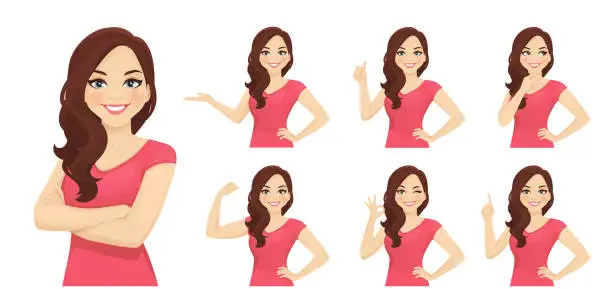Do you know that 90% of successful online store owners have a mobile presence?
In case you don’t, now you do. The need for a mobile presence for every store owner can’t be underestimated.
Most people who buy things online always prefer to have the application of the online stores they want to purchase from as this helps them not only to keep track of a particular product they are planning to buy but also to have it as a reference point in case they want to make a future purchase.
Do you know most people who buy things online always do so through an application?
This is one reason major reason why having a mobile presence is something store owners online need to implement in their business enterprise as this makes it easy for online buyers to trust the store owner who is selling the product or services they want to make a purchase.
Top online stores like Fiverr, Konga, Jumia, all have an application that displays the features of a website.
So sit tight and enjoy the flow. Before going fully into the article’s nooks and crannies, it is important to know the potential of AI tools that turns websites into apps for mobile use.
What are the potential work of this Website to App AI tools
How does this Website to App AI tool carry out its operation? How much human interaction is needed for the procedures to be successful?
You will get to know the answers to these two questions in a short while.
To the first question, the format of websites on the internet are quite similar in design are layout.
The patterns of most websites somewhat appear predictable as you start to observe them. At the top of most website pages, there are always headers, at the end of the page, you can find the CTA ( call to action), contact page, and website address.
As for the middle section of the website, that’s where the articles or blog post is always located, a pop-up page sometimes appears at the top, middle, or end of the webpage, and many other predictable sections as well.
Looking at the fact that many websites always have WordPress as their framework system as it forms the base of their website, many websites for sure now shares similar layout and naming conventions.
Since the developers of this Website App AI tools know the common website template, their tools now use this predictable information to automate the process of turning a website into an App. Human efforts aren’t even included in the whole turning process.
The majority of business apps also follow the same conventional style as their website.
They make sure their apps have features like a side or bottom menu depending on their design layout, icons for blog posts, and contact forms located either at the bottom of the app or at the menu bottom which is usually at the top corners of the apps, login pages, etc.
All these listed formats appear identical to a website layout and with the use of artificial intelligence technology (AI), human efforts are practically not needed at all as the whole process operates with no interruption, and also operates on auto-run and professionally.
Now that we know how this Website to App tool operates, let’s get to know the main tools and their features.
Helpful Content: Best AI Tools For E-commerce {Free & Paid}
Best AI Tools To Turn A Website Into An App
1. Twinr

This is the first on our website-to-app converter list. Twinr is a no-code tool that uses AI to convert a website into an application.
The whole process is a seamless and automatic operation that operates with no human intervention.
It is mainly the fact that no human intervention is needed that the whole process works with no interruption, therefore earning the tool speedy operation. This tool creates one of the best mobile apps from websites.
To get easy access to this tool, users have to sign up with their email account which can either be a Gmail, Yahoo, Outlook, or any Gmail provider.
It is very important to know that the mobile applications created by this tool’s website conversion are not limited to Android users, iOS users can as well install the apps on their devices.
This is to inform you that Twinr can convert any website that is mobile-friendly into high-quality, mobile-friendly applications which can be used by both iOS users and Android users.
Features
1. It supports Mobile App Customization
Once this AI tool converts a website to an application a user can still do some customization to the app just to improve the appearance and functionality of the mobile app.
This is a return for its benefits as it allows users to get the kind of design they want easily. The customization effect also improves the experience of the user thereby causing more users to dwell on it due to the positive reviews of the first users, which as a result begins the arrival of the app’s success.
2. It supports multiple website domain apps
This is a unique feature as a user can get multiple website domains into a single app without even having to write down a single code, this is quite amazing.
With this feature, users can use multiple websites in a single application. What this mean is that, from the application, users can access two or more different domains easily right from the application once the website domains have been converted to an application.
3. It doesn’t break URLs
This is another great feature of Twinr, it supports responsible URLs as it takes a user to the URL destination once a user taps on it on the application.
With this, anyone who uses the application can access the URL and get to the main destination of the URL without it breaking off to another destination.
Having this feature makes the user experience more enjoyable as it is quite annoying to tap a URL in the menu and it takes you to an entirely different location or it doesn’t even load at all.
4. The Apps don’t support the internet
Once the apps start to be in use, a user doesn’t need an internet connection to operate. This feature allows users to use the app generated from the conversion of a website without an internet connection.
With this feature, users use the innate internet connection of the app to navigate around the app. This even reduces the frustration of users when operating the app.
With this feature, a user can use the apps where there is no internet connection with no worries.

User Experience
Before writing this article, my team and I ran a survey as regards the user experiences on Twinr and, to be honest with you, the majority of them love Twinr not because it can convert an existing Website to an Application but because it creates the application for both android and iOS users with the absence of code.
This as a result is a huge relief for online business owners especially store owners as this saves a lot of time and mental energy the business owners will use in creating an application from scratch. So with this tool, users can convert websites built on online store platforms like Shopify, WooCommerce, or any other platforms into an application.
One cool thing about this tool is the fact that new users can try out its premium features while on the free plan before deciding on whether to make a purchase or not.
Pricing
Free Trial Plan
On this plan, users enjoy premium features as the developers didn’t discriminate whether a user is on the paid plan or not.
The features allocated to the free plan allow my team and I to conclude that the Twinr app is a tool created to solve online store business owners with little or no fee attached.
On the free plan, users especially marketing newbies and small in-house teams, enjoy premium facilities like the preview application; which allow users to check the layout of their applications before launching although this feature doesn’t allow a user to launch though. There are also many other features available on this free plan.
Basic Plan
This plan goes for $25.00 and on this plan, users can launch only one application per month. This means for a whole month, users can only generate a single application.
One major thing about this plan is that a user can only do a preview of an Android app and also launch an Android app.
It doesn’t allow a user to preview and launch an iOS app. There are also more amazing features compared to the free plan.
Standard Plan
This is the topmost plan anybody can purchase on. On this plan, a user makes a payment of $45.00 to access it.
This plan is quite amazing as it allows its users to create one app from an existing website and this app created can function exceptionally on both Android devices and iOS devices with no interruption.
The reason why these two mobile operating systems are supported is as a result of both the artificial intelligence technology and it website technology embedded in its system.
Pros
1. It can convert any website into both an Android and iOS application within a short time frame.
2. It saves time and mental energy as it doesn’t use code to create mobile applications.
3. It has a very good automation engine that supervises the whole app creation process right from the website conversion.
4. It has a good customer service support system.
Cons
1. It doesn’t support an in-app purchase model, unlike apps like the Google Play store.
2. It doesn’t have many means to connect with friends.
3. It is not beginner friendly, especially in the aspect of app creation.
4. The pricing is not favorable for all users.

Frequently asked questions about Twinr
1. How do I Make An App Without Coding On Twinr?
On the interface of Twinr Builder, users have to input their website link on the available space bar. And once the web link is placed on the available space, it redirects the user to the folder called “My Applications.”
It is at this place, a user starts to build the app step by step. As a useful guide to help in the app creation process, the developers made available numerous useful resources in the knowledge center for users to use to their advantage.
2. Can I earn money using the app I built on Twinr?
Yes of course, anybody who has a website that he wants to turn to an app already has in mind the ways he wants to monetize it and in case you don’t have any ways to monetize it, you can try out these methods, you can make your app a paid app after you create it such that if any online user downloads your app, you automatically make money.
You can also monetize their app by running ads on the app interface such that if an individual taps on any of the ads, you can make money off it.
The ads can either be interstitial ads or native promos or any other form of advertisement.
3. Is it completely free for users?
No, it is not completely free for users. Only new users can enjoy the free plan once they sign up with their email address.
Immediately a user makes a payment for any of the available plans, there won’t be any free plans for that user.
4. What device do I need to build my app
Users can use a desktop, laptop, tablet, or any mobile device that supports the internet and can allow apps to be installed on them to build the app.
5. Why is Twinr the best?
Twinr is the best website-to-app converter as it is the first and only app that allows users to create apps that support both Android and iOS devices within minutes.
Although users can’t create more than one app a month, it is the number one choice for a lot of people as both Android users and iOS users can use the apps it creates.
Upon the fact that its apps support iOS and Android devices, users can apply for Google admob so they can monetize their apps by running ads on it even if they don’t have any product they are selling.
2. MobiLoud Review

This is the second website-to-app converter that uses AI to carry out its seamless operation. This tool uses about two weeks to carry out the website-to-app conversion and the reason is so that the app has a 100% acceptance rate when taken to the Google play store and Apple Store. Yea, you read right.
This tool also creates apps that support both Android and iOS devices. After two weeks of creation, there have been instances whereby the apps created are sometimes rejected.
This is what makes this tool support system amazing because, during the rejection period from Google Playstore and Apple Store, they always stick around with users and make sure their apps get accepted on Google Playstore Apple Store.
MobiLoud ensures that it follows the content management system of a website it wants to convert into an application.
It does 100% syncing with the selected website URL, it ensures that all the website content is easily accessible on the app once it is created.
Once a user inputs the URL on the available space bar, it immediately starts its operation with no need for any external help.
MobiLoud is one of the fastest ways a user converts his website into an application. The whole conversion process is quite fast and simple.
And since there is the advantage of artificial intelligence technology, it works even more smartly as it doesn’t require any external help to assist it in the configuration, customization, and testing of the newly generated app.
A lot of marketers and online store vendors has given many positive reviews on how it saves charges that might have been given to professional app makers and developers.
Not only does it help marketers save money for other utilities, but it also creates avenues for them to make money like with the help of ads.
Users can apply for Google Admob and make profits from the ads they run. It is a top choice for many online store owners, especially the ones who love to make maximum profit with little to no cost.
Features
1. It helps users save time and resources
Due to how this tool operates, it allows users to easily save the time it will take to manually develop an app from scratch and also save the resources it will take for them to employ a professional app designer and developer.
With this amazing tool, users can build an app by converting an already existing website into an app and also ensure the app is supported on both iOS and Android devices.
It takes about two to create and in the third week, users can have their newly created app launched on both the Apple Store and Play Store.
2. Swift app launching
Due to how headstrong their customer support system is, it allows users on their platform to enjoy swift app launching on Google Playstore and Apple Store.
They do all the work compilation, and testing to ensure that the app is running properly and effectively before they submit the app to Apple and Google app stores.
3. It boosts conversion rate (CVR) and lifetime value (LTV)
This feature allows users to enjoy unlimited financial benefits that are for a longer period as long as the app is still live.
This AI tool helps publishers who have articles or blog posts on their website, Ecommerce Stores, and online businesses who are just looking at the mobile app market to expand their influence.
These features help these business owners to have more coverage and build meaningful relationships with their customers such that in the long run they can make maximum profit.
4. It potentially increases the ROI of online business owners
This tool allows users to be at the top of their business game as it has strategic ways of placing the ads on its interface.
Not only does it have strategic ways of placing ads, but it also reveals them to the app users strategically such that more people can convert without pissing them off with annoying ads.
User Experience
On this software, I and my team ran some survey polls as well to get the user experience of individuals who are using this software. We specifically targeted people who are currently using it so we can get an up-to-date experience.
Almost 80% of the individuals we met said they love their customer support system as they enjoy speedy responses to every question and query they tender to the customer service team. The customer team helps the users especially when it comes to getting the single-page application launched as an app.
Another amazing experience users have is the fact that during the app submission process, it was a seamless process as it was a straightforward process.
Users didn’t have to do anything during the app creation process. Once they have their website set and live, their help is no longer needed as this AI tool takes over the remaining processes.
Within two weeks, a user have his app ready for use, and mind you, the app is not just for Android users, iOS users also have access to the app. So, once MobiLoud creates an app, it works on both Android and iOS platforms.

Pricing
MobiLoud doesn’t have free trials which means new users can’t test out to see the features they have on their platform such that they can decide if they want to pay for any of the paid plans on the interface.
Startup Plan
This is the first plan that is available on the interface of MobiLoud and it happens to be the cheapest.
It goes for $200 per month, mind you it has a 60 days money-back guarantee. This means users can back off the deal within 60 days in which they purchase this plan.
It has many amazing features including app creation that support both iOS and Android devices.
Another unique feature of this plan is that, the database of the app created from this plan support 1000 active users and it has MobiLoud branding on it app.
Growth Plan
This is the second plan available on the interface of MobiLoud. Its pricing goes for $300 for one month, it also has a 60 days money-back guarantee.
It has amazing features such as offering technical support for app and website integration and many other features.
This plan removes MobiLoud branding on the app created. It also supports both Android and iOS devices and lastly, it allows about 10,000 active users on the app database.
Corporate Plan
This is the top plan on the interface of this app. It has the highest charges and it also has the most premium features and benefits compared to the other plans, it cost $500 for every month the plan is live.
It has a 60-day money-back guarantee just like the other plans. It is only on this plan that users can have direct access to the tools developers and slack channel and also on this plan, users have a dedicated account manager which can’t be found on the other plan.
It supports both Android and iOS devices and also the database of the app created on this plan has unlimited membership access.
Pros
1. It supports Admob monetization such that ads can be run on the apps.
2. It has an excellent customer support system.
3. The creation process of the app is very seamless.
4. It creates excellent apps that don’t have bugs.
Cons
1. The price is quite expensive.
2. The creation of the app sometimes takes a while.
3. The app loading speed needs improvement.
4. Customization options are not flexible enough for professionals who purchase the cooperate plan.
Frequently asked questions about Mobiloud
1. Who are the typical users of MobiLoud
The users of this tool are mostly people who have freelancers or have a website that sells skill services, individuals with large, medium, and small businesses are also big-time customers.
2. What language does MobiLoud Support?
MobiLoud support only one language currently, the language it support is English language only.
3. Does MobiLoud Support Mobile Device
Yes, MobiLoud supports different mobile devices that are having both the Android and iOS operating system.
It doesn’t matter if it is a tablet so far it is using either the Android or iOS operating system, the app it creates will operate efficiently on it.
4. Does MobiLoud offer an API
Although MobiLoud is a very good app, it doesn’t support API integration. So users on cooperate plan can’t make some cool customization.
5. What Level Of Support Does MobiLoud Offer
MobiLoud has an excellent customer service system as they have different means by which users can reach out to them whenever there is an urgent request or query.
Users can reach out to its support system via the forum, 24/7 live representative contact, knowledge bank, phone support, email, and Chat.
6. Why is MobiLoud the best
MobiLoud is the best mainly for the fact that it creates high-quality apps without the need for external help.
It also helps users to launch their app on their preferred platform with constant updates on the progress of the launch.
It also has excellent customer team support that renders quality service whenever a user need help to solve an app bug or any technical issue.
3. Appypie

This app is an AI tool that does website-to-app conversion. It is a very reliable app creator for a website owner who wants to turn his website into an app.
Website owners can rely on this app to help them in expanding their business reach as it can help them in building a presence in the mobile app space.
Appy Pie is one of the top website-to-app converters that create apps that support payment retrieval as it has a feature that let users receive payment from their clients.
Appypie embeds this feature on the app it creates.
Immediately this smart tool finishes an app creation and launches it, users that want to monetize their app have to input their business name, pick a category that aligns with their already chosen business niche and then select an appealing color.
Once a user adds the feature that suit their purpose and then hit the convert button, immediately the website turns into a mobile app.
With the launch, users can spread out the app to other app stores that are available apart from Google Play store and Apple Store to reach out to a wider audience easily and get more influence
On the tool’s interface, it has unlimited notification support that users to reach out to their customers when they want to pass out important improvements or information like a new promo going on, a discount on some products or services, etc.
Features
1. It has an amazing User Interface
The interface of ApoyPie software uses a customized editor called WYSIWYG editor customizer.
It is this feature that allows users to easily navigate around the app when it is at its prelaunch stage and allow professional app-editors to make meaningful changes to the app layout.
It also contains a list of app branding templates that make the whole app creation process seamless. With the amazing interface it has, users can easily manage their applications on it.
2. It has good Data Control
This is one amazing quality of this software. It allows users to easily migrate data and then synchronize it if they want to.
Since it allows easy migration of data, it complements the feature with adequate data security such that any data stored on its database are adequately kept with full security.
3. It has a swift publishing system
Once the created app enters the prelaunch stage, it doesn’t take too long for the app to be published provided the users want to make the app live on every app platform.
One way this feature help user is the fact that it creates an app that is compatible with both Android and iOS devices.
4. It allows Real-time App Updates
One major concern users of the website to-app converters always have is if they can update the created application from time to time as it can be difficult since they didn’t use code to create the app.
But with this amazing tool, users can carry out real-time updates on the app to make the operation process of the app smooth.
User Experience
To get the best possible experience with Appy Pie my team and I use it to turn one of our websites into an application. When using this tool, we experience a smooth navigation system as the interface is very easy to navigate around.
It is also a very flexible mobile app builder that has numerous mobile app building options that are not mostly found in other app builders.
Mind you, when converting our website into an app, we didn’t use code and the process was very swift with no interruption of any kind.
The only issue we experience was when we wanted to submit our app to the Google Play store as there were some coding terms that we didn’t quite understand but with the intervention of the customer care team, it was easily solved.
It is very important to commend their customer support team as they are very swift in answering all our questions especially when we call late in the night they still answered us friendly.
To be frank their customer support team are very knowledgeable and smart when it comes to solving users questions.
Pricing
This website-to-app converter has about 5 pricing systems allowing new users to explore many options before making a decision on which plan that suits them.
Although there are many pricing plans, the cost ranges from $0 to $60 just to make it fit a lot of people’s budgets and expectations.
Free plan
On the free plan, users have access to design one app for free without having to pay any fee and the app produced is compatible with html5. It cost $0.00.
Basic Plan
On this plan, users have access to make one app as well but it is more advanced here. On this plan, users can go live under the app developer account and communicate with the team in case there is a particular customization they want to appear on the app.
The app created on this plan is only an Android app that supports over 500 downloads per month and over 10,000 push notifications per month as well. It cost $16.00 per month.
Gold Plan
This plan is an advanced plan that allows users to create one app and the app is only supported on Android devices.
This plan supports even more downloads, it supports 1000 monthly downloads and 25000 monthly push notifications.
Users can also access the developers in a live conversation. It cost $36.00 per month.
Platinum Plan
This plan is the highest-paid plan. Users on this plan pay $60.00 monthly and they are also privileged to create one app as well.
It is important to know that the app created supports both iOS and Android devices. The app download and push notifications are more compared to the others.
It supports a monthly download of 2000 and monthly push notifications of 75000 as well. Users can also reach out easily to the developers via live conversation as well.
Enterprise Plan
This plan can be termed a contract plan. On this plan, there is no fee attached as users have to first of all render their demand to the developers and then a negotiation will take place with both parties before a price tag is now set.
In this plan, the pricing is based on what the user demand from the developers. It cost $0.00 as users will be on a demo account first before making a request.
It is important to know that every pricing plan of Appy Pie has a free plan before a payment is made if there is any price attached to the used plan.
Pros
1. It is very much easy to export files in the format a user like.
2. It creates an app with no code.
3. It is very easy to use and affordable.
4. It Interface is very easy to set up
5. It offers great customer support.
Cons
1. The instructional videos are not well-explanatory enough for beginners.
2. The free plan has very limited capability when compared to other low-code app backend generators.
3. The apps created sometimes have slow operation when they contain lots of data.
4. Sometimes the app building fails.

Frequently asked questions Appypie Engine
1. How Does the Appy Pie Engine Work
This software uses Html 5, CSS3, and JavaScript to make a full app. All these it uses without needing the expertise of the user to operate.
This now connects to a mobile PhoneGap API which in turn will connect to the API of the operating system of mobile devices when installed on the devices.
2. How many mobile apps can a user create on Appy Pie
Apart from the monthly limit that limits a user to create one app per month, there is no limit as to how many apps a user can create with this software. It doesn’t matter if you are on the free plan or the paid plan.
3. What security measures does Appy Pie use to protect my App data?
On Appy Pie, every app a user creates is always hosted on the AWS cloud which has top security measures integration.
The AWS cloud is in coalition with security systems like HIPAA, PCI, and SOC.
4. What benefits are for users who are upgrading to a paid plan
Users who upgrade to a paid plan always enjoy good benefits as they can edit, update or revise their app regularly with the help of the app builder of Appy Pie.
They also have access to Appy Pie’s experienced team members who are of good help when it comes to launching one’s app on a preferred platform.
Users can easily contact the customer care team via chat, email, or phone call 24 hours daily for five days a week (Monday to Friday).
5. Why is Appy Pie the best
Appy Pie is the best mainly for the amazing pricing plan it offers which when compared to other available websites to app converter can be considered unique.
The pricing plan matches all categories of users that might have an interest in converting their website into an app.
Appy Pie also swiftly completes the conversion process and helps with the app launching on one’s preferred platform.
4. Convertify Review

Convertify is another good website-to-app converter that completes the conversion process within 24 hours.
Users just have to input their website URL in the available space bar and leave the software to carry out the remaining processes.
This software creates Apps that support installation on both Android and iOS devices. It uses artificial intelligence technology to carry out the process such that it can automatically create an app with the website URL within a short period when compared to a human app programmer and then transfers all the website content into the newly created app without needing the intervention of the website owner.
When it comes to the launching of the app on app platforms like Google Play store, Apple Store, etc. Users have to do this themselves and with the human interaction features embedded in this software system, users can interact with it to furthermore understand their app before launching it on app platforms.
On this software interface, users can upload all sorts of files provided their database includes MySQL, Oracle 12c, Microsoft SQL Server, PostgreSQL, MongoDB, MariaDB, DB2, etc.
Users can also download different files from the interface of this tool. A lot of big websites use this software to convert some of their websites into apps in other to create a mobile presence.

Features
1. It offers push notifications
It allows users to send unlimited push notifications with the help of a website link called OneSignal.com. It’s free of charge to send unlimited notifications.
Owners of the apps are also allowed to send deep linking notifications and targeted notifications to users using their apps.
2. Swipe down to refresh
Users can easily refresh their app by making a swiping down gesture on the interface of the app. With this feature, users can refresh the app to show the latest information.
3. It allows users to upload and download files via the app
When on the app, users can upload almost all sorts of files as it reads and supports the different databases. It supports databases like MySQL, Oracle 12c, Microsoft SQL Server, PostgreSQL, MongoDB, MariaDB, etc.
4. It accepts all Website Platforms
With this software, users can put website links of websites created with all website platforms like WordPress, Shopify, Progressive Web apps, Html5 games, PHP, Wix, MySQL, etc.
So any website owner that uses any of these listed website platforms can convert their website into an app.
User Experience
My team and I also tried this software ourselves. This software is a very good website-to-app converter that does smooth conversion and produces apps that both Android users and iOS users can install on their respective devices.
The whole creation process was very smooth and their customer support team was very helpful in answering our questions.
They answered our questions via email and they even delivered our app via email for us to check it out ourselves.
To be honest, the app convertify created runs very smoothly and the images appear very vivid. The app looks as good as the app created with the help of coding from scratch.
Pricing

App for Android Device
On this plan, users can only create apps that support Android devices only which means once the app is created it can only be launched on Google Playstore. This plan cost about $69.00 and it is a one-time fee.
App for iOS Device
On this plan, users can only create apps that support iOS devices only. This allows users to only upload the application to only Apple store so that iOS users can install it on their devices. It goes for $69.00 and it is a one-time fee as well.
App for both Android and iOS Devices
This plan is the best plan a user can get. In this plan, users convert a website to both an Android app and an iOS app. So once a user on this plan gets his created app he can upload it on the supported platforms such as Apple Store and Google Play store. It cost $119.00 and it is a one-time payment.
Pros
1. It has good customer service.
2. It creates both Android and iOS apps.
3. It has a nice user interface.
4. It is very easy to navigate around the app interface.
Cons
1. App creation sometimes fails.
2. It is quite expensive to purchase.
3. There are no free trials.
4. The customer service system sometimes ignores some queries and questions from users.
Frequently asked questions about Convertify
1. What is convertify
Convertify is a software that helps website owners to turn their functional website into an application that appears as either Android or iOS or both mobile operating systems supported.
In less than 24 hours, a user can get a download link for the application on his email account.
2. What does a user need to create an application?
To use this software to convert a website into an application, a user need to send their website URL, App Name, and Logo design of what they preferred.
3. When will a user Application Be Ready
A user of this software can get their applications within 24 hours. The application link is always sent to the email inbox when the app is ready.
4. How does the application look like
The application always looks exactly like the main website on mobile devices. The only thing absent from the application is the browser interface. The application always has a very nice design layout.
5. Why is Convertify the best
Convertify is very good at making apps within 24 hours. Their apps always have the same layout as the website showing all the features of the website.
The customer service is very reliable and also responsive. Convertify support applications on both Android and iOS devices.
Also Read: Best AI Tools for Product Photography (Free & Paid)
5. GoNative

This is an AI website that helps users to convert their already live website into an application. It helps website owners who are having online stores or are offering services to create a mobile application for both Android and iOS devices.
On the created application, there are lots of features that are gotten from the website. The features of the apps always appear as exactly as the layout of the website converted.
When using this software to convert your website into an application, users can download the full source code as a backup file for the app and also they can give it to professional app makers to edit it to suit the business goal.
The apps created by GoNative allow users to access the web right from the application’s Interface.
The apps can be installed on both Android and iOS devices and also when it comes to accessing websites on browsers right from the app created, there is no need for source code.
One cool thing about GoNative is that it creates apps that don’t use cookies-cutter which limits the app functionality especially when it comes to tracking app users’ data. So, with this tool, users who are business owners can create an app that enables them to track products their customers mostly make purchases online.
With over 3,500 apps published on App stores like Google Play store and Apple App Store, GoNative has to gain numerous experiences in app launching and know the criteria an app must meet before launching on different app stores.
Features
1. GoNative Customer Service offers premium support
The customer service on this software platform offers premium support to clients who want to convert their website into an application.
Customer service always works hand in hand with their clients and this in return contributes to them having a high approval rate.
Just a few button presses on the software’s interface allow users to get a brand new app that has the same features as the live working website and has a 98% approval rate when launched on Google Playstore and Apple App Store.
2. GoNative creates apps with little to no web development
The advanced artificial intelligence technology embraced by the developers of this software allows the tool to have the ability to create apps from already existing websites without needing the coding experience or knowledge of the user of the app.
This software uses Native Plugins that help users build high-quality apps that are functioning well with the help of JavaScript knowledge embedded in its interface.
The JavaScript knowledge on its interface allows it to integrate advanced functionalities like push notifications (e.g. OneSignal), biometric authentication (e.g. Face ID / Touch ID), in-app video calls (e.g. Twillo), and so many other advanced functionalities as well.
3. GoNative creates an app that does not require developers’ assistance
No doubt no app can escape the problem of bugs which can be annoying when it appears on one’s app.
But when it comes to the app created by GoNative, users can have rest of mind as the software itself run regular checks on the app created from a website.
So, app owners won’t have to experience bug issues and won’t need the help of professional iOS and Android app developers.
With the advanced artificial intelligence technology integrated into this software interface, users can manage their applications without any coding knowledge.
4. It creates apps that have top-notch security
Every app GoNative creates always has top-notch security encryption as they are always backed by HIPCC and some other security system.
They also offer enterprise-level app features that meet all the IT security requirements of the US as it is a US-based organization.
User Experience
My team and I did a bit of fieldwork on this software. We did in-depth research on who we should meet as regards this tool and then ran a survey poll on them as regards this tool.
GoNative is a great software that always delivers the best app when used. Every time any app created by GoNative is submitted on the platforms that house apps for people to download.
There is always a 98% chance that the app is going to have the platform’s approval, the only issue GoNative always has as regards app approval is mostly from Apple App store as an app owner have to submit the app multiple times before it gains their approval but with the speedy app creation process of GoNative, the time wasted isn’t always notice.
Also, it is of notice that the apps created by GoNative always function based on the website the app was created from, so if a website owner applied any changes to his website, the same change also applies to the app once the app user refreshes the app interface.
Pricing
GoNative has 3 different pricing systems that it uses to charge its users. So, users just have to pick the pricing plan that suits them.
Self-Service Pricing Plan
Self Service
Users on this plan allow users to build the app and publish it themselves for free. Once users create an app by inputting their website link on this platform, users can test the app that displays web content with this plan.
Users test out their app locally or via Apple TestFlight for free when on this plan. Users can even use the OneSignal integration on their app.
Self-Service Professional
Users on this plan can publish their app to Apple App Store and Google Play store right from the GoNative interface and looking at the massive history of app launching that GoNative has, it serves as a good referee for the users when the app platforms are grading them.
This in turn allows the grading process not to be too rigid. It cost $790 which is a one-time fee.
Full Service
Full-Service Pricing Plan
Users on this plan receive full support from the customer service team of GoNative. In this plan, users use the help of the GoNative team to create a brand-new app.
And once the website-to-app conversion process is finalized, the team sends the link to the application through email.
Unlike the self-service plan, the team does the configuration of push notifications and other native app plugins and then helps you to publish the app to the Apple App Store and Google Play store until it is approved by them. It is a one-time payment as well, Users have to pay a fee of $2,590.
Advanced Full-Service Plan
This plan is usually called Concierge App Development. In this plan, the team developers have a video call with the user to understand what his requirements are for the app he wants to create from his website.
The app creation usually takes 1-2 weeks of development time and once a user requirement is met, they launch the app themselves to Apple App Store and Google Playstore until they gain both approval. It cost a one-time fee of $6,590
Enterprise Pricing Plan
The plan is a contract plan that requires a user to have a dedicated project manager that supports the user during the whole app creation process.
On this plan, users have access to many supports from the team. Users on this plan can reach out to the team via email and phone calls. The team can also use a third-party vendor to reach out to the user as well.
After creating the app, the team helps the user with this plan to launch their app on the mobile app platforms.
One benefit of this plan, is a user can request an app creation style that is not available on their previous plan and then negotiate a good bargain. So, for this plan, there is no specific pricing.
Pros
1. The app doesn’t require maintenance of any kind from the app owner. The maintenance is automatically done by the software.
2. The app operates at optimum performance.
3. Users don’t need any coding experience to use this software.
4. It has a solid guarantee that it is going to gain mobile app platform approval.
Cons
1. The service is limited to only Android and iOS operating systems as it can’t be used to convert websites into Windows or Mac desktop apps.
2. The website URL must load on a mobile device browser before it can be converted into a mobile app.
3. Only users on the enterprise plan and Full-Service plan are the only ones having the ability to integrate native SDKs which allow them to customize their app to any length they want.

Frequently asked questions about GoNative
1. Do users need to have Java knowledge or Objective C to use GoNative?
Users don’t need to have any knowledge of Java or Objective C before they use GoNative. The only aspect that requires technical knowledge is when a user wants to compile the iOS app and then submit it to the Apple store and they need to download Xcode to learn how to do the iOS compilation.
A hint is if you can build a website with a website builder platform like WordPress, Wix, etc. You don’t need to learn any native development language as you already have the skill needed.
2. Do the Apps GoNative creates have Analytics?
Yes, all the apps GoNative creates on its platform are integrated with an analytical feature that takes data analytics automatically.
On the created app, there is an analytics plugin called Annie that collects data in a single dashboard so users don’t have to log in to two different places so that they can see the data metrics accumulated on the app.
3. Is the created app a Native app?
The apps created by GoNative are real Native apps that appear like apps that are created with code. The app contains downloadable links for both Objective C(iOS) and Java(Android) apps such that they can be installed in this respective operating system.
The app also experiences future updates based on changes made on the main website.
4. What is the performance of the apps like?
When on the app, users of this app enjoy an amazing experience as the app operates excellently and also runs fast although this is mainly based on the speed of the website conversion.
5. Why is GoNative the best?
GoNative is an excellent website-to-app converter that meets all of the requirements we set for an excellent converter.
Even though it is a little bit high in price when compared to the other tools mentioned earlier, It can’t be denied that it is very easy to use and quick to implement especially when the time frame for the need of the app is short.
There is always this satisfying feeling most users we met talked about, in fact, the majority of them concluded that the app GoNative creates is worth the price if not underpriced as the created apps operate at a premium level and there are little to no negative reviews from individuals who use the created apps on daily basis.
They have an excellent support system as their customer service is very reliable and quick to respond to one’s questions.
6. AppMySite

This is one of the top mobile app builders that can create a brand new app from an already existing website and ensure that the app has the same features as the website including the speed of the website.
With the help of the AI technology it uses, it can generate a highly customized mobile app that suits a user’s business goal within a very short while.
With its amazing features, it allows big websites to successfully establish their presence on mobile devices platform by helping them to create an app that helps them redefine their online business on Android and iOS devices.
One super fun thing about this software is that it doesn’t require a user to have any prior knowledge of app creation since it carries out its app creation process automatically.
Once a user gets his app from AppMySite, he can immediately upload it on the mobile app platforms, and even before a user launch the mobile app creation process, he can first of all test run his website URL on multiple emulators and real mobile devices provided by this software to know the level of the website compatibility on mobile devices.
One cool thing about this software is that it has good reviews from big online companies like WP Engine, Trustpilot, Product Hunt, etc.
Who use it to increase the awareness of their business by creating apps with their services.

Features
1. It doesn’t require code
Users can easily build up an app with no code. All they need is to get a website link that can load on a mobile device browser.
With AppMySite, a user can create a mobile app that can work excellently like the apps created with code, and this app you will get within a very short timeframe unlike the apps created with code that requires you to wait for a longer time frame before you access it.
2. It makes apps within a very short timeframe
Just as said above this software is very good at making high-quality apps very quickly and the software also helps in the launching of the app on mobile platforms.
3. It has very good plans that suit almost everyone
It doesn’t matter which online job or service you are offering, whether you are a website owner or a digital marketing expert, or a Freelander, this software offers a plan that suits your requirement.
As much as you want to build an app that is very responsive and very fast, AppMySite is very reliable on it.
4. It offers a free plan
Users on this plan always enjoy free trials for all the plans they select and they can decide to be using the software for free by just signing in new emails each time the free trial exhaust without paying a dime.
User Experience
My team and I tried out this software ourselves and what we discovered is quite interesting. While using it, we created 3 apps that are working perfectly fine. We converted our websites into apps within a very short timeframe.
The apps’ speeds were not the same, each of the app load differently though the speeds are not all that different.
The reason why this is so is because each of the websites has different loading speeds which now impact the speed of the apps.
Another thing we noticed is that to use this software to convert a website to an app, the website must be mobile device friendly so that it will appear nice when converted into an app.
With this software, we created apps that link back to our website thereby increasing our website traffic massively. This software interface is very smooth and easy to use with no stress.
Pricing
Website To App Pricing Plan
On this plan, a user can convert any website into an app. This plan, there are 4 different plans in which among them, you will find a free plan.
On the free plan, there is a free demo app that allows a user to do a free preview of the website he converts into an app. While the other plans are paid they cost $19, $29, and $49 respectively.
WordPress To App Pricing Plan
This plan is a replica of the first plan. The same benefits enjoyed in the website App Pricing Plan are the benefits enjoyed in this plan.
It has 4 different plans as well with 1 plan a free account and the other 3 plan a paid account. Each of the paid cost $19, $ 29, and $49 respectively.
WooCommerce to App Pricing Plan
The benefits of this plan have some added features that are not present in the previous plans. On this plan, users can convert WooCommerce, WordPress, and any website into an app.
This plan cost a bit more than the other plans, it has 4 different plans as well with 1 pricing plan a free plan, and the other 3 paid accounts. The paid account cost $29, $49, and $99 respectively.
Pros
1. It has a real-time app preview before launching.
2. It has a very smooth interface that allows easy navigation.
3. It allows a smooth website-to-app conversion that doesn’t require the intervention of a user.
4. Each of the apps it creates all have Analytics plugin embedded in its internal interface.
Cons
1. Users need to have the technical knowledge to understand the iOS app compilation.
2. It is not suitable for complex website-to-app conversion.
3. It requires regular updates.
4. It can’t build an app from scratch without an already existing website.

Frequently asked questions about AppMySite
1. Can a user subscribe to a web-to-app plan if he has a WordPress website?
A user can subscribe to the web-to-app plan if they have a WordPress website as there is a plan, especially for WordPress website-to-app conversion.
Once a user subscribes to the WordPress app plan, he can carry out the conversion process easily.
On the WordPress-to-app conversion plan, there are lots of customization features that users can use to customize and configure their app.
Users can use the customize feature to design the app icon, launch screen, social icons, and many other features and icons that are supposed to appear in a native app.
2. Which Content Management System Platform Does AppMySite Support?
On this platform, users can paste any website link as it supports all the possible content management system platforms that are available for website creation.
Users just have to connect their website through their website URL and then enter the name they want for their app and then build it by tapping the build app once.
3. Can a user publish apps built by AppMySite on other mobile app platforms?
Yes, a user can publish his app on mobile app platforms apart from Google Play store and Apple App Store.
After AppMySite creates an app, there are other files apart from Android and iOS app files that one can download.
Files like the app’s APK, AAB, and IPA files are also available and users can download them and publish them on Huawei App Gallery and Amazon App Store as they accept APK App files.
4. Which Kind of Shipping Plugin Should a User Install for AppMySite
AppMySite support all kinds of shipping plugins associated with a WooCommerce website, so a user doesn’t have to go through any stress in installing new shipping plugins as the plugin of the WooCommerce website is very suitable for the mobile app and the integration of the shipping plugins is automatic.
To be on the safer side, a user has to upgrade the Android and iOS apps to at least code 1.15.0 so all the shipping plugins will align with the app. The plugin of the website must be at least version 3.3.0 so every integration can run smoothly.
5. Why is AppMySite the best
The software is very fast when it comes to the conversion of a website to an App. It does a great job at creating a high-quality Website especially a Shipping app that is created by converting a WooCommerce website into an app.
The shipping plugins from the WooCommerce website always integrate themselves automatically as it uses artificial intelligence technology which makes the conversion process seamless.
The customer service is very reliable and fast to respond to a user claim and always give a user regular update on the app creation progress, this only occurs when it is the software company’s personal app developers working on behalf of a client and this is usually based on clients’ request.
The interface of this software is very smooth and intuitive such that a beginner can easily understand the website and fully navigate around it like an old user. All these qualities are what made us conclude this software is a good software to use.
Can a Self Learn Programmer Code An App Alone
Yes, everyone has a different style of learning and some individuals prefer to self-learn than to seek the help of a Professional to help them.
So yes, a self-learn coder can code an app alone without seeking the assistance of any professional and the app might function to a very high grade.
Where can an individual publish their app for free?
App makers or app owners can publish their apps on the app marketplace. App marketplace like Google Play store, Apple App Store, APK Store are all available for people to publish their apps for free.
Google Playstore is a premium app marketplace that allows a lot of people to publish their apps with no stress, unlike Apple App Store which stresses people out when they want to publish their apps.
8. What are apps converted from a website called?
This app is called Hybrid. Hybrid apps are apps that came into existence by converting a website into an app with the help of artificial intelligence technology.
They are often referred to as native containers as they are not created the exact way the other apps are created but they display CSS, JavaScript, and HTML code that are found on the native app.
Don’t Miss: Best AI Heatmap Software Tools to Track & Analyze User Behavior
Conclusion
In conclusion, all the tools listed are our own best website-to-app converters that we have tested and trusted to do a great job always.
Twinr, MobiLoud, Convertify, AppMySite, Appypie, etc. These are all good website-to-app conversions but that can’t be said for you as you haven’t tried any of these yet.
To pick the best tool for your business, you have to try them out first, the given information above is mainly to guide you on which one is good for you.
With you combining the information above and your practical experience with each tool, you can select the best tool for your business.