No one can ever imagine the power of a single headshot until it gets time to update your LinkedIn profile or create an online portfolio.
That's when you realize how important it is to have a professional-looking headshot that represents you in the best possible way.
But, not everyone can afford to hire a professional photographer to get the perfect headshot. This is where AI headshot generators come into the picture.
With the advancement in artificial intelligence technology, AI headshot generators have become increasingly popular.
They offer a simple and cost-effective way to create professional-looking headshots that can make a lasting impression on your online audience.
Whether you're a freelancer, a job seeker, a creative professional, or just someone who wants to create a stunning headshot, this post got you covered. In this article, we'll explore the best AI headshot generators available in the market.
So, are you ready to discover the best AI headshot generators and take your online presence to the next level? Let's get started!

What are AI Headshot Generators?
AI headshot generators are tools that use artificial intelligence and machine learning algorithms to generate realistic headshots from a provided image or a set of instructions.
These generators can enhance and improve the quality of an existing image or create a new one from scratch, saving time and effort compared to traditional methods.
AI headshot generators have become increasingly popular for professional use in industries such as entertainment, marketing, and recruitment.
But before we dive into the details, let's take a moment to consider why having a great headshot is so important.
A professional headshot can help you create a strong first impression, build trust with your audience, and establish your personal or professional brand. It can even make a difference in getting hired for a job or winning a new client.
Helpful Content: Best Offline AI Image Generators & Art Generators
Best AI Headshot Generators
1. ProfilePicture.AI

ProfilePicture.AI is an AI headshot generator that makes it easy and effortless to create a professional-looking headshot. With ProfilePicture.AI, you don't have to worry about lighting, background, or posing.
With ProfilePicture.AI, you can choose from a variety of lighting options that are guaranteed to make you look your best. Plus, you can choose from different backgrounds and poses to suit your style and personality.
ProfilePicture.AI uses state-of-the-art AI technology to enhance your facial features, remove blemishes, and even add makeup if you want. It's like having your own personal makeup artist and photographer all in one.
Whether you need a headshot for your professional profile or your social media accounts, ProfilePicture.AI makes it easy and stress-free.
Features
1. Lighting options
ProfilePicture.AI offers a variety of lighting options to enhance your headshot, including natural, studio, and warm lighting.
2. Background and pose selection
You can choose from a range of backgrounds and poses to customize your headshot to your liking.
3. Facial feature enhancement
ProfilePicture.AI uses AI technology to enhance your facial features and remove any blemishes or imperfections.
4. Makeup addition
If you want to add makeup to your headshot, ProfilePicture.AI can do that too. You can choose from different makeup styles to suit your preferences.
5. Easy to use
ProfilePicture.AI is incredibly easy to use. All you need to do is upload a photo of yourself, select your preferences, and let the AI technology do the rest.
Pros
- ProfilePicture.AI offers a range of lighting options, backgrounds, and poses to create a customized headshot that suits your preferences.
- The AI technology used by ProfilePicture.AI can enhance your facial features and remove blemishes, resulting in a professional-looking headshot.
Cons
- ProfilePicture.AI requires a payment for high-resolution downloads of your headshot, which may not be suitable for those on a tight budget.
- The customization options may be limited compared to other AI headshot generators on the market.
2. PFPMaker

One of the most user-friendly AI headshot generators out there is PFPMaker. With its easy-to-use interface and customization options, you can create a professional-looking headshot in just a few clicks.
PFPMaker makes it easy to enhance your features and remove any blemishes, so you can present the best version of yourself online. Plus, with its range of customization options, you can create a headshot that truly represents you and your personal brand.
PFPMaker offers an accessible and user-friendly way to create a professional-looking headshot.
Whether you're looking to boost your online presence or simply want a great headshot for your personal use, PFPMaker is an excellent option to consider.
Features
1. Customization options
PFPMaker offers a range of customization options, including background, lighting, and pose, so you can create a headshot that truly represents you.
2. AI facial recognition
With PFPMaker's AI technology, you can enhance your facial features, remove blemishes, and adjust your skin tone to create a polished and professional-looking headshot.
3. Easy to use
PFPMaker has a simple and user-friendly interface, making it easy to navigate and create your perfect headshot in just a few clicks.
4. Free to use
Unlike some other AI headshot generators, PFPMaker is completely free to use, making it accessible for those on a tight budget.
5. High-quality output
With PFPMaker, you can download high-resolution headshots that are perfect for use on professional profiles such as LinkedIn or other social media platforms.
Pros
- PFPMaker is a completely free AI headshot generator, making it accessible for everyone regardless of budget.
- Its user-friendly interface and customization options make it easy to create a professional-looking headshot with just a few clicks.
Cons
- PFPMaker's AI facial recognition technology may not be as advanced as some other generators, leading to less precise adjustments to facial features.
- While PFPMaker offers a range of customization options, some users may find the available options limited compared to other headshot generators.
3. ProPhotos
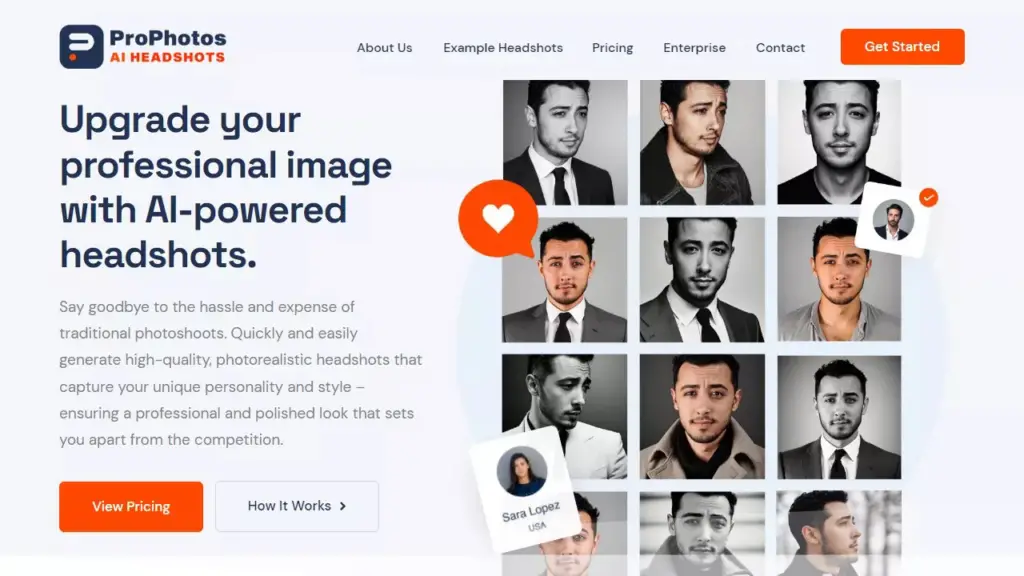
With ProPhotos.ai, you can generate high quality & photorealistic AI headshots that gives you a professional look.
This tool allow you to transform your casual photo like Instagram photos into a great headshot.
It was designed to be an alternative for professional business & corporate headshots, so it's a great solution for entrepreneurs and companies personnel looking to enhance their headshot image without the hassle of a traditional photoshoot.
This tool uses AI technology that analyzes facial features, customizes lighting and performs face-corrections to create an extremely accurate model of your face.
This allows the software to generate professional AI headshots that look like actual photos and can be used across social media such as LinkedIn and other business platforms.
Their AI background removal technology also allows users to put headshots on any background they choose.
This is ideal for companies & teams looking to have a consistent look across their brand.
You only need 5-10 casual photos to get started, and the headshots are less than 30-45 minutes.
Users also have full ownership of all the headshots generated, and are free to use them anywhere they choose on business documents or social media profiles.
This headshot generator is quick & accurate, which makes it a great option for those looking to upgrade their professional image without spending a lot of time or going through the hassle of a traditional photoshoot.
ProPhotos is quite affordable, with their base package starting at only $25.
But one downside to using this tool is that it only offers paid plans and do not offer any free trials.
I tried using this AI headshot generator to generate Ryan Reynolds headshot by uploading 10 Ryan's casual photos. Here's are the few of the results it generated.














Features
1. AI background removal technology
This tool comes with AI background removal technology which allows users to put there headshot on any background that they want.
2. AI facial recognition
ProPhotos use artifical Intelligence to analyze your facial features from all the photos uploaded on it and then customize it to give you an accurate model of your face.
3. High-quality results
The headshot photo generated by this AI headshot generator are of high quality that can be used professionally on resumes, LinkedIn profile and others.
4. User-friendly interface
It is simple and easy to use ProPhotos to generate professional headshot.
Pro
- ProPhotos was specifically created for corporate use to generate professional looking headshot.
- ProPhotos is user friendly and very easy to use
- ProPhotos allows users to put their headshot on background that they want which allows you to have a consistent brand look.
Cons
- It doesn't have any free plan.
- It can be quite expensive but not as expensive as some other tools on this list.
4. HeadshotPro

I remember when I wanted to update my LinkedIn profile picture, but I couldn't seem to get a good headshot no matter how many times I tried. That's when I came across HeadshotPro, an AI headshot generator that made the process a breeze.
With its advanced facial recognition technology and numerous customization options, I was able to create a professional-looking headshot in no time. I didn't have to worry about the usual stress of finding the perfect lighting and angle for a good photo.
HeadshotPro is a powerful tool for anyone looking to create a standout headshot that accurately represents their brand and personality.
With its advanced features and user-friendly interface, it's a must-try for anyone looking to make a great first impression
If you're struggling with taking good headshots, HeadshotPro is definitely worth checking out. With its easy-to-use interface and impressive results, you'll be amazed at how quickly you can create a standout headshot.
Features
1. Advanced facial recognition technology
HeadshotPro uses cutting-edge technology to analyze your facial features and ensure that your headshot looks natural and proportionate.
2. Customization options
You can customize everything from the background and lighting to your facial expression and hairstyle, allowing you to create a headshot that perfectly represents you and your brand.
3. User-friendly interface
HeadshotPro's intuitive interface makes it easy to navigate and adjust your settings, even if you have no experience with photo editing.
4. Quick results
Unlike traditional headshot photography, which can take hours or even days to get right, HeadshotPro delivers high-quality results in a matter of minutes.
5. Affordable pricing
HeadshotPro offers a range of pricing options to suit every budget, making it an accessible choice for anyone looking to update their professional image.
Pros
- HeadshotPro offers high-quality, professional-looking headshots that can be used for a variety of purposes.
- The tool is user-friendly and easy to use, even for those who are not experienced with photo editing.
Cons
- HeadshotPro is a paid tool, which may be a drawback for those who are looking for a free option.
- The customization options are limited compared to other AI headshot generators on the market.
5. ArtBreeder

This AI headshot generator tool allows you to create unique portraits by mixing and matching different art styles, features, and emotions. You can even collaborate with other users to create hybrid images and explore the infinite possibilities of human creativity.
ArtBreeder can unleash your imagination and help you create stunning headshots that stand out from the crowd.
However, since it's not specifically designed for headshot generation, the results may be more artistic and less realistic than some other tools.
Additionally, it may take some time and experimentation to get the hang of the interface and the options available.
ArtBreeder is a powerful tool for generating unique and highly realistic headshots with a lot of customization options.
Features
1. Customizability
With ArtBreeder, you can customize various aspects of the generated headshots, including the face shape, age, hair color, eye color, and many more.
2. Collaboration
ArtBreeder allows you to collaborate with other users to create even more unique headshots by combining different elements from various portraits.
3. High-quality results
The generated headshots are of high quality and can be used for professional purposes.
4. Creative freedom
ArtBreeder provides users with complete creative freedom, allowing them to experiment with different styles and create their own unique portraits.
5. Large database
ArtBreeder has a vast database of user-generated content that can be used as a starting point for creating new hadshots.
6. Easy to use
ArtBreeder has a user-friendly interface that makes it easy to generate headshots even for people with no prior experience in AI headshot generation.
7. Free and paid versions
ArtBreeder has both a free and paid version. While the free version has limited features, the paid version provides access to additional features and higher-quality results
Pros
- ArtBreeder offers a wide range of customization options and features to create unique headshots.
- The AI technology used in ArtBreeder helps users generate high-quality and realistic headshots with ease.
Cons
- The website can be overwhelming for new users due to its vast customization options and features.
- The free version of ArtBreeder has limited resolution output, which may not be suitable for professional use.
6. Aragon

Aragon is an effective solution to all your headshot-related needs. If you need professional-grade headshots for your business profile or LinkedIn, Aragon has you covered with a team of experienced photographers and makeup artists who can capture your best angles and bring out your confidence.
Their services are also affordable, making it a great option for anyone on a budget.
If you're looking for a user-friendly tool that can help you create stunning headshots with ease, then Aragon is definitely worth checking out.
With its intuitive interface and robust set of features, you'll be able to create professional-looking headshots in no time.
Whether you're a professional photographer looking to streamline your workflow, or an amateur just starting out, Aragon can help you take your headshot game to the next level.
With its advanced retouching tools, customizable templates, and easy-to-use interface, Aragon makes it easy to create headshots that truly stand out from the crowd.
So if you're looking for a reliable and efficient solution to all your headshot-related needs, be sure to check out Aragon today!
Features
1. User-friendly Interface
Aragon offers an easy-to-use interface, allowing you to create professional headshots quickly and efficiently.
2. Customizable Templates
Aragon offers a wide range of customizable templates that allow you to create unique and personalized headshots.
3. AI Technology
Aragon uses AI technology to create headshots that are both realistic and high-quality.
4. High-Resolution Images
Aragon offers high-resolution images that are perfect for use in a variety of settings, including online profiles, business cards, and marketing materials.
5. Collaboration Tools
Aragon offers collaboration tools that make it easy to work with others on creating headshots, making it ideal for teams and businesses.
6. Mobile-Friendly
Aragon is mobile-friendly, making it easy to create headshots on the go.
7. Affordable
Aragon is an affordable solution for creating professional headshots, making it accessible to a wide range of users.
8. Fast Turnaround Time
Aragon offers a fast turnaround time, allowing you to create professional headshots in a short amount of time.
Pros
- Aragon offers a comprehensive and user-friendly platform for headshot editing and retouching.
- It has a range of features and tools to enhance and refine your headshots, including skin smoothing, color correction, and blemish removal.
Cons
- Aragon may not be suitable for professional photographers who require more advanced editing tools and customization options.
- While the basic features are free, some of the more advanced options require a paid subscription.
7. StudioShot

StudioShot over the years has been a reliable and efficient tool for professional photographers and enthusiasts alike. StudioShot is a great option whether you are looking to create stunning portraits or capture breathtaking landscapes.
With its intuitive interface and advanced features, StudioShot makes it easy to adjust settings such as lighting, aperture, and shutter speed to achieve the perfect shot.
In addition, its extensive library of presets and filters allows you to experiment with different styles and effects, saving you time and effort in post-production.
StudioShot's customizable templates also make it easy to create professional-looking photo albums and portfolios, showcasing your work in a visually appealing way. And with its cloud storage and sharing options, collaborating with clients and colleagues has never been easier.
StudioShot is a fantastic tool for photographers of all skill levels. Its user-friendly interface and advanced features make it easy to achieve professional-quality results, while its cloud-based storage and sharing options make collaboration a breeze.
However, StudioShot's high cost may be a drawback for some users, and its advanced features may be overwhelming for beginners. Nonetheless, for those who are serious about having a great headshot, StudioShot is definitely worth considering.
StudioShot provides an extensive range of features that help you to create professional-looking headshots quickly and easily.
Features
1. Background removal
You can remove the background of your headshot with ease using StudioShot.
2. Skin smoothing
The tool allows you to smooth out any imperfections on your skin for a more polished look.
3. Color correction
You can adjust the colors of your headshot to ensure that they look natural and appealing.
4. Lighting adjustments
StudioShot allows you to adjust the lighting of your headshot to create the desired mood or effect.
5. Object removal
If there are any unwanted objects or a blemish in your headshot, StudioShot lets you remove them easily.
6. Collage creation
You can create a collage of your headshots with StudioShot's easy-to-use templates and layouts.
7. High-resolution downloads
You can download your edited headshots in high resolution for print and web use.
8. User-friendly interface
StudioShot has a simple and intuitive interface that makes editing headshots a breeze.
Pros
- StudioShot offers a wide range of editing tools and features to create professional-looking headshots.
- The platform is easy to use and navigate, with a user-friendly interface and helpful tutorials available.
Cons
- Some users have reported occasional glitches and technical issues with the platform.
- The pricing structure may be considered high for some users who only need to create a few headshots.
8. Dreamwave.ai

You don't have to worry about not having the design skills or expertise to create stunning visuals or headshot with Dreamwave.ai.
This user-friendly platform allows you to easily create unique graphics and designs with just a few clicks.
With Dreamwave.ai, you can choose from a wide range of design templates, images, and fonts to create custom graphics that suit your brand and style.
The platform also offers advanced design tools, such as background removal and text animation, to make your designs better.
The intuitive interface and step-by-step tutorials make it easy to use Dreamwave.ai, even if you have no prior design experience.
Plus, the platform's cloud-based system allows you to access your designs from anywhere and collaborate with team members in real-time.
However, while Dreamwave.ai is an excellent tool for creating graphics, its functionality is limited compared to more advanced design software.
The platform also has a relatively small library of design elements, which may limit your creative options.
Dreamwave.ai is also a versatile tool that can be used by musicians, sound engineers, and anyone interested in creating and manipulating audio.
Features
1. AI-powered headshot generator
Dreamwave.ai allows you to generate AI headshot by bringing the most out of your photographs by inferring your best angles .
2. AI avatars
Dreamwave.ai allow you to create your AI avatars in various outfits, backdrops, hairstyles, etc. You can also create AI avatars too for your pet.
Pros
- Dreamwave.ai offers a wide range of high-quality AI-generated images and videos that can save time and effort in content creation.
- Its intuitive interface and user-friendly features make it accessible even to non-experts, making it a valuable tool for businesses and individuals alike.
Cons
- As with any AI-generated content, the quality may vary and not meet the exact needs or standards of the user.
- The cost of using Dreamwave.ai may not be feasible for some individuals or small businesses with limited budgets.
How much does it cost to use an AI headshot tool?
The cost of using an AI headshot tool can vary depending on the specific tool and its features.
Some tools may be free to use, while others may charge a fee for access or for generating a high-resolution image.
It's important to research the pricing and features of different AI headshot tools to determine which one best fit your needs and budget.
And do not forget that free AI headshot generators can also be limited.

Frequently Asked Questions
What is HeadshotPro?
HeadshotPro is an AI tool that can help you create professional headshots from any photo.
Can I use HeadshotPro for free?
HeadshotPro offers a free trial, but to access all features, a subscription is required.
Is HeadshotPro easy to use?
Yes, HeadshotPro has a user-friendly interface and is easy to use even for beginners.
What is ArtBreeder?
ArtBreeder is an AI-powered tool that lets you create and manipulate images using neural networks.
Do I need to have design skills to use ArtBreeder?
No, ArtBreeder is designed to be user-friendly, and no prior design experience is required.
What is ProPhotos?
ProPhotos.ai is an AI generator software that specializes in generating high quality & photorealistic AI headshots for entrepreneurs, businesses and corporations.
Is ProPhotos Free?
Prophoto do not have free plan but there paid plans can be quite affordable.
Can I sell the images I create with ArtBreeder?
Yes, you retain the rights to any images you create with ArtBreeder and are free to use or sell them as you wish.
What is Aragon?
Aragon is an AI tool that can help you remove the background from any image quickly and easily.
Is Aragon accurate?
Yes, Aragon uses advanced AI algorithms to accurately identify and remove the background from images.
Can I use Aragon for commercial purposes?
Yes, Aragon can be used for both personal and commercial purposes, with a variety of pricing options available.
What is StudioShot?
StudioShot is an AI tool that can help you create professional product photos quickly and easily.
Can StudioShot be used for any type of product?
Yes, StudioShot is designed to work with a wide range of products and can be customized to fit your specific needs.
Is StudioShot easy to use?
Yes, StudioShot has a user-friendly interface and can be used by anyone, regardless of their experience with photography.
What is Dreamwave.ai?
Dreamwave.ai is an AI tool that can generate high-quality music and sounds using neural networks.
Can I use Dreamwave.ai to create my own music?
Yes, Dreamwave.ai can be used to create original music and sounds that you can use in your own projects.
Is Dreamwave.ai free to use?
Dreamwave.ai charges 50 USD for 50 photos. But currently, they have a limited-time offer that lets you buy 50 photos for 29 USD.
You can Upscale up to 8x with this Best AI Social Media Post Generators Every Content Creator Needs
Final Thoughts
By now, you have learned about some of the top AI headshot generators on the market, including Artbreeder, Aragon, StudioShot, Dreamwave.ai, and Secta AI. Each tool has its own unique features, pros, and cons, making them suitable for different types of users.
Whether you're a business owner looking to add a professional touch to your employees' headshots, or an individual seeking a polished profile picture for your social media accounts, these AI headshot generators have got you covered.
These AI Tools are all user-friendly, meaning you don't need any special skills or knowledge to create stunning headshots in just a few clicks.
But let's not forget that AI headshot generators are still a relatively new technology, and as with any AI tool, they are not perfect. They may not always produce the desired result, and you may need to experiment with different tools to find the one that works best for you.
AI headshot generators offer an efficient, affordable, and convenient way to create high-quality headshots. They are constantly evolving and improving, so we can expect even better results in the future.
Which of these AI headshot generators mentioned in this article are you going to try out? What was your experience like? Share your thoughts and experiences in the comments.







Good write-up. I definitely appreciate this website. Stick with it!
Thank you Lorrine
I was extremely pleased to discover this website. I need to to thank you for your time for this wonderful read!! I definitely really liked every little bit of it and I have you saved as a favorite to check out new stuff in your site.
I couldn’t refrain from commenting. Exceptionally well written!