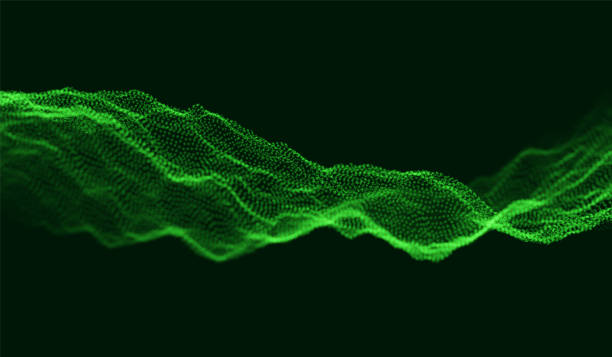In this ever-evolving world of audio innovation, AI audio enhancers have emerged as the pinnacle of audio processing, offering you a diverse array of transformative features that go beyond conventional sound enhancements.
These cutting-edge tools are designed to fine-tune and optimize audio in ways that cater to your individual preferences, immersing you in a captivating sonic journey like never before.
Imagine your favorite song, podcast, or movie soundtrack reaching its full potential, with crystal-clear vocals, enhanced bass, and a dynamic range that captivates your senses.
AI audio enhancers accomplish this by utilizing advanced algorithms and machine learning capabilities, analyzing audio signals to detect imperfections, and then applying real-time adjustments for an impeccable listening experience.
The versatility of these enhancements ensures that no matter what you're listening to, whether it's a live recording, a studio production, or even a video call, AI audio enhancers can breathe new life into the sound.
These intelligent tools use advanced noise cancellation techniques, intelligent equalization, and audio restoration algorithms to bring out the true essence of your audio content.
You'll hear crystal-clear vocals, vibrant instrumentals, and an overall immersive soundstage that will make you feel as if you were in a live studio recording.
Furthermore, these audio enhancers come equipped with intuitive interfaces, allowing you to effortlessly customize and fine-tune the audio output according to your preferences.
Say goodbye to muffled sounds and annoying background noises, as AI audio enhancers actively isolate and eliminate unwanted elements, making every note and word stand out with pristine clarity.
Moreover, the adaptability of these systems enables them to adapt to various environments, ensuring consistent and high-quality audio output, regardless of whether you're using headphones, speakers, or any other audio device.
As we dive deeper into the world of AI audio enhancers, you'll discover the vast array of possibilities they offer, including intelligent audio upscaling, spatial audio simulation, personalized audio profiles, and even the ability to restore old recordings to their former glory.

What is AI Audio Enhancers?
AI audio enhancers are cutting-edge technologies that use artificial intelligence and advanced algorithms to improve and optimize audio quality in various applications.
These enhancers analyze audio signals in real-time, detect imperfections, and make precise adjustments to enhance the sound output, resulting in a superior and immersive listening experience.
The primary goal of AI audio enhancers is to address common audio issues, such as background noise, echo, distortion, and imbalanced audio levels, to produce clearer, more natural, and immersive sound.
By harnessing the power of machine learning, these enhancers can intelligently identify and isolate different audio elements, such as vocals, instruments, and background noise.
They can then apply specific enhancements tailored to each component, resulting in clearer vocals, crisper instrumentals, and minimized background disturbances.
One of the key advantages of AI audio enhancers is their adaptability. They can adjust their settings dynamically based on the content being played and the specific audio device being used.
Whether you're listening to music on headphones, watching a movie with surround sound speakers, or participating in a video conference call, AI audio enhancers can optimize the audio output for each scenario.
Furthermore, these enhancers often come with user-friendly interfaces, making them accessible to both audio professionals and casual listeners alike. With intuitive controls, users can customize the audio output according to their preferences, fine-tuning parameters such as bass, treble, spatial effects, and more.
AI audio enhancers also have applications beyond entertainment and consumer devices.
They find use in fields like audio restoration, where they can analyze and repair audio recordings, making old and degraded tracks sound fresh and clear once again.
AI audio enhancers represent a groundbreaking advancement in audio technology, elevating sound quality to unprecedented levels.
With their ability to intelligently process audio signals and adapt to various scenarios, these enhancers promise to revolutionize how we experience audio in our everyday lives, delivering a richer and more enjoyable auditory experience for everyone.

What is the Benefit of Best AI Audio Enhancers?
The benefits of the best AI audio enhancers are truly transformative, offering a wide range of advantages that significantly enhance the overall audio experience for users. Here are some key benefits of using these cutting-edge technologies:
1. Impeccable Sound Quality
AI audio enhancers can analyze audio signals in real-time and apply precise adjustments to eliminate imperfections, resulting in a significant improvement in sound quality.
Users can enjoy clearer vocals, crisper instrumentals, and a more balanced audio output.
2. Personalized Audio Experience
These enhancers often come with customizable settings, allowing users to fine-tune the audio output according to their preferences.
Whether you prefer a bass-heavy sound or a more balanced tone, AI audio enhancers can adapt to your unique preferences.
3. Noise Reduction and Isolation
AI algorithms can intelligently identify and isolate unwanted background noise, reducing distractions and ensuring that the focus remains on the main audio content.
This is particularly useful during video calls, podcasts, or recordings made in noisy environments.
4. Spatial Audio Simulation
Some AI audio enhancers offer spatial audio simulation, creating a three-dimensional sound experience that immerses the listener in a virtual sound environment.
This technology enhances the perception of depth and directionality, making audio content feel more realistic and captivating.
5. Audio Upscaling
AI audio enhancers can upscale lower-quality audio files or streams, enhancing their fidelity and bringing out finer details that may have been lost during compression or recording.
This is particularly beneficial when listening to older or low-quality recordings.
6. Enhanced Speech Intelligibility
For content that involves speech, such as podcasts, interviews, or lectures, AI audio enhancers can significantly enhance speech intelligibility.
They can distinguish between speech and other background sounds, making the spoken words clearer and easier to understand.
7. Adaptability to Audio Devices
The best AI audio enhancers are designed to be versatile, adapting their processing techniques based on the specific audio device being used.
Whether you're using headphones, speakers, or a soundbar, these enhancers ensure optimal audio performance on any platform.
8. Real-Time Audio Processing
AI audio enhancers typically operate in real-time, meaning that the enhancements are applied instantaneously as you listen. This ensures a seamless and uninterrupted audio experience without any perceivable delays.
9. Audio Restoration
AI audio enhancers can be employed for audio restoration purposes, reviving old and degraded audio recordings.
By analyzing and intelligently repairing these recordings, the enhancers can restore them to their former glory, preserving historical and sentimental audio content.
10. Cross-Platform Compatibility
Many AI audio enhancers work across various platforms and operating systems, making them accessible to a wide range of users regardless of their preferred devices.
11. Professional Audio Production
Content creators, musicians, and audio professionals can benefit from AI audio enhancers to achieve studio-quality audio without the need for extensive post-production.
These tools can streamline the editing process and optimize the audio quality for various distribution channels.
Helpful Suggestion: Best AI Video Translation Software To Automatically Translate Videos
Best AI Audio Enhancers
1. CrumplePop

This suite of plug-ins offers a clean and simple interface that caters to both seasoned professionals and beginners alike, making the process of audio enhancement an absolute breeze.
One of the standout features of CrumplePop is its ease of use. With just a few simple steps, you can achieve powerful results that can transform the quality of your audio.
The intuitive interface allows you to adjust the amount of the effect you want to apply easily. Once you've made your adjustments, applying the effect is a straightforward process, leaving you with impressive results that can make a massive difference to the overall sound of your audio.
Among the range of plug-ins available, CrumplePop covers a diverse array of audio enhancement needs.
For those striving for perfect audio levels, the Levelmatic plug-in ensures your sound stays consistent and balanced throughout your content. No more worrying about varying audio volumes; CrumplePop has got you covered.
Additionally, the suite includes the TrafficRemover plug-in, which becomes an invaluable tool for content creators who wish to remove background noise effectively.
With TrafficRemover, distracting background sounds become a thing of the past, allowing your audience to focus solely on the main audio content.
Another remarkable offering from CrumplePop is its ability to tackle wind noise and echo. These nuisances can often ruin an otherwise great recording, but CrumplePop's advanced algorithms help you mitigate these issues, resulting in a cleaner and more professional audio output.
Furthermore, the suite addresses common vocal-related problems. Plosives (unwanted bursts of air on certain consonants) and pops (sharp bursts of sound) are skillfully handled by the plug-ins, ensuring your speech recordings sound polished and distortion-free.
CrumplePop provides an extensive range of audio enhancement plug-ins, each meticulously designed to cater to different audio challenges.
Whether you need to fine-tune your audio levels, remove background noise, or eliminate unwanted vocal artifacts, CrumplePop's intuitive interface and powerful capabilities will undoubtedly elevate the quality of your audio content.
With this impressive suite of tools, wind noise, echo, plosives, and pops will no longer be obstacles in your quest to deliver top-notch audio experiences to your audience.
Features
1. Clean and Simple Interface
CrumplePop boasts an intuitive and user-friendly interface that makes it easy for both beginners and experienced professionals to navigate and utilize the plug-ins effectively.
The streamlined design ensures a smooth workflow, allowing you to focus on enhancing your audio without getting lost in complex settings.
2. Adjustable Effect Levels
One of the standout features of CrumplePop plug-ins is the ability to adjust the amount of the effect you want to apply to your audio.
This level of control empowers you to fine-tune the enhancement to suit your specific needs, ensuring that the final result aligns perfectly with your creative vision.
3. Diverse Plug-in Range
CrumplePop offers a comprehensive range of plug-ins, each catering to specific audio enhancement needs.
From leveling audio volumes to removing background noise and addressing vocal-related issues, the suite covers a wide array of audio challenges.
4. Levelmatic Plug-in
With the Levelmatic plug-in, you can achieve consistent and balanced audio levels throughout your content.
No more worrying about sudden volume changes that could distract your audience from the main message.
5. TrafficRemover Plug-in
The TrafficRemover plug-in is an invaluable tool for content creators aiming to eliminate distracting background noise from their audio recordings. Say goodbye to unwanted sounds that could mar an otherwise excellent recording.
6. Wind Noise and Echo Reduction
CrumplePop's advanced algorithms effectively tackle wind noise and echo, two common challenges in outdoor and large-space recordings. These plug-ins help you achieve cleaner and more professional-sounding audio.
7. Vocal Artifacts Removal
Plosives and pops can often interfere with the clarity of speech recordings. CrumplePop's plug-ins skillfully address these vocal artifacts, ensuring your speech sounds polished and distortion-free.
8. Professional Audio Enhancement
Whether you are a content creator, podcaster, or filmmaker, CrumplePop equips you with the tools needed to achieve studio-quality audio without the need for extensive post-production. The plug-ins streamline the audio enhancement process, saving you time and effort.
9. Suitable for Various Applications
CrumplePop plug-ins are versatile and compatible with different audio and video editing software, allowing you to integrate them seamlessly into your existing workflow.
10. Professional-Grade Results
Despite their user-friendly interface, CrumplePop's plug-ins deliver powerful results. With just a few adjustments, you can significantly enhance the overall sound of your audio, making it sound more professional and engaging.
Pros
1. User-Friendly Interface
CrumplePop's clean and simple interface is a significant advantage. The intuitive design makes it accessible to beginners, allowing them to enhance their audio content with ease, while also providing efficient tools for experienced professionals.
2. Versatility and Compatibility
The diverse range of plug-ins offered by CrumplePop makes it suitable for various audio enhancement needs.
Additionally, its compatibility with different audio and video editing software platforms ensures seamless integration into existing workflows.
3. Professional-Grade Results
Despite its user-friendly interface, CrumplePop delivers powerful results. Users can achieve studio-quality audio without the need for extensive post-production, saving time and effort while obtaining impressive audio enhancements.
Cons
1. Limited Free Trials
While CrumplePop does offer free trials for some of its plug-ins, the trial periods may be limited, which could be a drawback for users who want to extensively evaluate the product before making a purchase.
2. Cost Consideration
The professional-grade quality of CrumplePop's plug-ins comes with a price tag. Some users may find the cost of the full suite or individual plug-ins to be on the higher side, especially for those with budget constraints.
3. Learning Curve for Advanced Features
While CrumplePop is user-friendly, some advanced features and settings might require a learning curve for users new to audio editing. Beginners may need time to fully harness the potential of the more sophisticated functionalities.

Frequently Asked Questions About CrumplePop
What is CrumplePop?
CrumplePop is a suite of audio enhancement plug-ins that utilize advanced algorithms and artificial intelligence to improve the quality of audio content.
These plug-ins are designed to work with various audio and video editing software, making them accessible to a wide range of users, from content creators to professionals.
Is CrumplePop suitable for beginners?
Absolutely! One of the key features of CrumplePop is its clean and simple interface, which makes it incredibly user-friendly, even for those new to audio editing.
The adjustable effect levels and intuitive controls allow beginners to achieve impressive audio enhancements with ease.
What types of audio issues can CrumplePop address?
CrumplePop offers a diverse range of plug-ins to address various audio challenges. Some of the common issues it can tackle include leveling audio volumes, removing background noise, reducing wind noise and echo, and eliminating vocal artifacts like plosives and pops.
Can CrumplePop be integrated with different editing software?
Yes, CrumplePop plug-ins are designed to seamlessly integrate with various audio and video editing software, making them versatile tools for enhancing audio content. They are compatible with popular platforms like Adobe Premiere Pro, Final Cut Pro X, and more.
How effective is CrumplePop in removing background noise?
CrumplePop's TrafficRemover plug-in is highly effective in removing background noise, allowing content creators to achieve cleaner audio recordings.
This feature is particularly useful for interview recordings, podcasts, and any other content where background noise can be distracting.
Can CrumplePop help with audio restoration?
Yes, CrumplePop's plug-ins can aid in audio restoration. The suite includes tools to remove distortions and restore clarity to old or degraded audio recordings, giving new life to historical or sentimental audio content.
Is CrumplePop suitable for professional audio production?
Definitely! While the plug-ins are accessible to beginners, they also provide professional-grade results.
Experienced audio professionals and content creators can rely on CrumplePop to achieve studio-quality audio without the need for extensive post-production.
Can I use CrumplePop for various applications?
Yes, CrumplePop plug-ins are versatile and can be applied to various applications, including video editing, podcast production, film soundtracks, voiceovers, and more. They are designed to enhance audio content across different media formats.
Are there any free trials available?
CrumplePop offers free trials for some of its plug-ins, allowing users to test the software before making a purchase.
This trial period enables users to assess the effectiveness and suitability of the plug-ins for their specific audio enhancement needs.
What kind of support does CrumplePop offer?
CrumplePop provides customer support to assist users with any inquiries or issues they may encounter while using the plug-ins.
Additionally, they often have documentation, tutorials, and community forums to help users get the most out of their products.
2. Audioalter

Audioalter is a versatile and powerful online audio processing platform that caters to all your audio editing needs.
Whether you are a content creator, musician, podcaster, or simply someone looking to enhance audio recordings, Audioalter offers a wide array of tools and features to accomplish your goals.
One of the key highlights of Audioalter is its user-friendly interface, designed to make audio processing accessible to users of all levels of expertise.
The platform allows you to upload audio files easily, and its intuitive controls guide you through the editing process seamlessly.
With Audioalter, you can manipulate your audio in various ways. The platform provides a range of tools to adjust audio volume, change the pitch, apply fade-ins and fade-outs, and even trim or cut specific sections of your audio.
These features are especially valuable for podcasters and musicians who need precise control over their audio content.
Audioalter also offers a set of advanced audio effects to give your audio a professional touch. You can apply reverb, echo, chorus, and various other effects to add depth and character to your recordings.
These effects can be used creatively in music production or to enhance the audio quality of podcasts and voiceovers.
Furthermore, Audioalter excels in audio format conversion. You can convert audio files from one format to another seamlessly.
Whether you need an MP3, WAV, AAC, or any other audio format, Audioalter has you covered. This versatility ensures compatibility with various devices and platforms.
Another notable feature of Audioalter is its ability to extract audio from video files. If you have a video with great audio content, you can easily extract the audio using the platform and use it independently in your projects or podcasts.
Additionally, Audioalter is a cloud-based platform, meaning you can access it from anywhere with an internet connection.
This convenience allows you to edit and process audio files on the go without the need for dedicated software installations.
Security and privacy are essential considerations, and Audioalter ensures that your audio files are processed securely.
The platform respects your privacy, and all files uploaded are deleted after processing, ensuring confidentiality.
Audioalter is a feature-rich and accessible online audio processing platform that empowers users to edit and enhance their audio files effortlessly.
With its user-friendly interface, advanced audio editing tools, format conversion capabilities, and secure processing, Audioalter is a valuable tool for anyone seeking to take their audio content to the next level.
Whether you're a professional or a hobbyist, Audioalter offers a versatile and efficient solution to meet your audio editing needs.
Features
1. User-Friendly Interface
Audioalter boasts a user-friendly interface that makes audio processing accessible to users of all expertise levels.
The platform's intuitive controls and easy file uploading streamline the editing process, ensuring a smooth and hassle-free experience.
2. Audio Manipulation Tools
With Audioalter, you can manipulate your audio in various ways. The platform provides a range of tools to adjust audio volume, change the pitch, apply fade-ins and fade-outs, and even trim or cut specific sections of your audio.
These features offer precise control over your audio content, making them ideal for podcasters, musicians, and content creators.
3. Advanced Audio Effects
Audioalter offers a set of advanced audio effects to add depth and character to your recordings. You can apply effects like reverb, echo, chorus, and more, giving your audio a professional touch.
These effects can be creatively used in music production or to enhance the audio quality of podcasts and voiceovers.
4. Audio Format Conversion
The platform excels in audio format conversion, allowing you to seamlessly convert audio files from one format to another.
Whether you need an MP3, WAV, AAC, or any other audio format, Audioalter provides the versatility to ensure compatibility with various devices and platforms.
5. Audio Extraction from Video
Audioalter enables you to extract audio from video files effortlessly. If you have a video with valuable audio content, you can easily extract the audio and use it independently in your projects or podcasts.
6. Cloud-Based Accessibility
Audioalter is a cloud-based platform, meaning you can access it from anywhere with an internet connection.
This convenience empowers you to edit and process audio files on the go, without the need for dedicated software installations.
7. Security and Privacy
Audioalter ensures the security and privacy of your audio files. All files uploaded for processing are deleted after the completion of the editing task, safeguarding your data and ensuring confidentiality.
8. Variety of Use Cases
Audioalter's versatility caters to a variety of use cases. Whether you're a musician refining your tracks, a podcaster optimizing audio quality, a content creator editing voiceovers, or someone converting audio formats, Audioalter provides the necessary tools for your specific needs.
9. Fast and Efficient Processing
The platform employs efficient processing algorithms, allowing for fast and effective editing of your audio files.
Whether you're handling small audio snippets or longer recordings, Audioalter delivers swift results without compromising quality.
10. Free to Use
Audioalter offers a free-to-use option, enabling users to access and utilize the platform's essential audio processing features at no cost.
This allows you to explore its capabilities and determine if it suits your requirements before considering premium features.
Pros
1. User-Friendly Interface
Audioalter boasts an intuitive and user-friendly interface that makes audio editing accessible to individuals with all levels of expertise. This ease of use allows beginners to navigate the platform effortlessly.
2. Versatile Audio Editing Tools
With a range of audio manipulation tools at your disposal, Audioalter offers precise control over audio content.
You can adjust volume, apply fade-ins and fade-outs, trim sections, and more, catering to the diverse needs of musicians, podcasters, and content creators.
3. Advanced Audio Effects
Audioalter provides a selection of advanced audio effects, such as reverb, echo, and chorus, that can add depth and a professional touch to your recordings. These effects enhance the overall quality of music production, podcasts, and voiceovers.
Cons
1. Internet Connection Dependency
As a cloud-based platform, Audioalter's performance is subject to the quality of your internet connection. In situations with poor or unstable internet, users may experience slower processing times.
2. Limited Offline Accessibility
Since Audioalter is cloud-based, offline access may not be available for users without an internet connection.
This could be a limitation for those who require audio editing capabilities in areas with limited or no internet access.
3. Processing Limits for Free Version
While the free-to-use option is beneficial, Audioalter's free version may have processing limits or reduced access to some premium features. Users with high-volume or complex audio editing needs may find these limitations restrictive.

Frequently Asked Questions About Audioalter
Is Audioalter suitable for beginners with little audio editing experience?
Yes, Audioalter is designed to be user-friendly and accessible to users of all expertise levels. Its intuitive interface and easy-to-use controls make it a great choice for beginners with little to no audio editing experience.
Can I adjust the volume and apply fade effects to my audio with Audioalter?
Absolutely! Audioalter provides a range of audio manipulation tools, allowing you to adjust audio volume, apply fade-ins and fade-outs, and even trim or cut specific sections of your audio. These features give you precise control over your audio content.
What advanced audio effects does Audioalter offer?
Audioalter offers a selection of advanced audio effects, including reverb, echo, chorus, and more. These effects can add depth and character to your audio recordings, making them ideal for music production or enhancing the audio quality of podcasts and voiceovers.
Can Audioalter convert audio files to different formats?
Yes, Audioalter excels in audio format conversion. Whether you need an MP3, WAV, AAC, or any other audio format, Audioalter provides the versatility to seamlessly convert audio files from one format to another, ensuring compatibility with various devices and platforms.
Is it possible to extract audio from video files using Audioalter?
Definitely! Audioalter enables you to effortlessly extract audio from video files. If you have a video with valuable audio content, you can easily extract the audio and use it independently in your projects or podcasts.
Do I need to install any software to use Audioalter?
No, you don't need to install any software. Audioalter is a cloud-based platform, meaning you can access it from any device with an internet connection.
This convenience allows you to edit and process audio files on the go without the need for additional software installations.
How secure is the processing of my audio files on Audioalter?
Audioalter prioritizes security and privacy. All files uploaded for processing are deleted after the completion of the editing task, ensuring the confidentiality of your data.
What are some typical use cases for Audioalter?
Audioalter's versatility caters to various use cases. It is suitable for musicians refining their tracks, podcasters optimizing audio quality, content creators editing voiceovers, and anyone converting audio formats for different purposes.
Does Audioalter offer fast processing for audio editing tasks?
Yes, Audioalter employs efficient processing algorithms, ensuring fast and effective editing of your audio files.
Whether you're handling short audio snippets or longer recordings, Audioalter delivers swift results without compromising quality.
Is there a free version of Audioalter available for users to try?
Yes, Audioalter offers a free-to-use option, allowing users to access and utilize its essential audio processing features at no cost. This free version lets you explore its capabilities before considering premium features.
3. Adobe Audition

Adobe Audition is a powerful and comprehensive audio editing software designed for professionals and enthusiasts alike.
As part of Adobe's Creative Cloud suite, it offers a wide range of tools and features to handle various aspects of audio production and post-production.
Whether you're a podcaster, musician, sound designer, or video editor, Adobe Audition provides the tools you need to create and manipulate audio with precision and creativity.
One of the standout features of Adobe Audition is its multitrack editing capability. You can work with multiple audio tracks simultaneously, enabling you to mix, arrange, and edit audio elements effortlessly.
This is particularly beneficial for music production, podcast editing, and creating complex soundscapes for films or videos.
The software offers a comprehensive set of audio editing tools. You can perform basic tasks such as cutting, copying, and pasting audio clips, as well as more advanced functions like spectral editing, which allows you to visualize and edit audio frequencies in detail.
With features like automatic speech alignment and pitch correction, you can fine-tune vocal recordings to achieve a polished and professional sound.
Adobe Audition also provides a wide selection of audio effects and filters. From equalizers and compressors to reverb and delay, the software offers a vast array of tools to shape and enhance your audio.
You can apply these effects in real-time to audition different settings and achieve the desired sound. For seamless integration with other Adobe products, Adobe Audition supports essential audio workflows with Adobe Premiere Pro, After Effects, and other Creative Cloud applications.
This integration enables efficient audio editing and synchronization within a broader video or multimedia project.
Furthermore, Adobe Audition excels in audio restoration and noise reduction. The software includes advanced tools to remove unwanted noise, clicks, pops, and hums, allowing you to clean up audio recordings and restore old or damaged tracks to their former glory.
In addition to its robust audio editing capabilities, Adobe Audition supports various audio formats and provides options for exporting your projects to high-quality audio files suitable for distribution or further processing.
With a user-friendly interface, comprehensive features, and professional-grade capabilities, Adobe Audition remains a top choice for professionals and creatives seeking to achieve exceptional audio quality and precision in their projects.
Its versatility and integration with other Adobe products make it a powerful tool for all stages of audio production, from recording and editing to mixing and mastering.
Whether you're an experienced audio professional or a newcomer to audio editing, Adobe Audition offers the tools and flexibility to bring your creative visions to life.
Features
1. Multitrack Editing
One of the standout features of Adobe Audition is its multitrack editing capability. You can work with multiple audio tracks simultaneously, enabling you to mix, arrange, and edit audio elements effortlessly.
This is particularly beneficial for music production, podcast editing, and creating complex soundscapes for films or videos.
2. Comprehensive Audio Editing Tools
Adobe Audition provides a comprehensive set of audio editing tools. From basic tasks like cutting, copying, and pasting audio clips to more advanced functions like spectral editing, where you can visualize and edit audio frequencies in detail, the software offers a wide range of tools to manipulate audio with precision.
3. Automatic Speech Alignment and Pitch Correction
With features like automatic speech alignment and pitch correction, Adobe Audition empowers you to fine-tune vocal recordings and achieve a polished and professional sound.
These tools are invaluable for podcasters, voiceover artists, and musicians striving for flawless audio performances.
4. Extensive Audio Effects and Filters
The software provides an extensive library of audio effects and filters, including equalizers, compressors, reverb, delay, and more.
These tools allow you to shape and enhance your audio creatively, adding depth and character to your recordings.
5. Real-Time Audio Effects
Adobe Audition supports real-time audio effects, enabling you to apply effects and filters while previewing their impact immediately.
This feature allows you to audition different settings and fine-tune the audio to achieve the desired sound quickly.
6. Integration with Adobe Creative Cloud
For seamless integration with other Adobe products, Adobe Audition supports essential audio workflows with Adobe Premiere Pro, After Effects, and other Creative Cloud applications.
This integration enables efficient audio editing and synchronization within a broader video or multimedia project.
7. Audio Restoration and Noise Reduction
Adobe Audition excels in audio restoration and noise reduction. The software includes advanced tools to remove unwanted noise, clicks, pops, and hums, allowing you to clean up audio recordings and restore old or damaged tracks to their former glory.
8. Support for Various Audio Formats
Adobe Audition supports a variety of audio formats, making it compatible with different recording devices and industry standards. You can work with WAV, MP3, AIFF, FLAC, and more, ensuring flexibility in handling audio files.
9. Export Options for High-Quality Audio
The software provides options for exporting projects to high-quality audio files suitable for distribution or further processing.
Whether you need a mastered track for a music release or a pristine audio file for video production, Adobe Audition offers the necessary export capabilities.
10. User-Friendly Interface
With a user-friendly interface, Adobe Audition caters to both experienced audio professionals and newcomers to audio editing.
The intuitive layout and easy-to-navigate controls make the software accessible to users of all expertise levels.
Pros
1. Comprehensive Audio Editing Tools
Adobe Audition offers a wide array of comprehensive audio editing tools, allowing users to perform basic tasks like cutting and pasting audio clips, as well as more advanced functions like spectral editing and noise reduction. This level of control ensures precision in audio editing.
2. Multitrack Editing Capability
The multitrack editing capability in Adobe Audition enables users to work with multiple audio tracks simultaneously.
This feature is particularly beneficial for music producers, podcasters, and video editors who need to manage complex audio arrangements and mixes efficiently.
3. Seamless Integration with Adobe Creative Cloud
Adobe Audition seamlessly integrates with other Adobe Creative Cloud applications, such as Premiere Pro and After Effects.
This integration streamlines audio editing and synchronization within broader video or multimedia projects, enhancing overall workflow efficiency.
Cons
1. Learning Curve for Beginners
For users new to audio editing, the extensive features and tools in Adobe Audition may present a learning curve.
Some beginners may find it initially challenging to navigate and fully utilize the software's capabilities.
2. Requires Subscription to Adobe Creative Cloud
Adobe Audition is available as part of the Adobe Creative Cloud subscription, which may be considered a con for users who prefer standalone software or have budget constraints.
3. Resource-Intensive
Adobe Audition's powerful features and capabilities may make it resource-intensive, requiring a computer with sufficient processing power and memory to run smoothly, especially when dealing with complex multitrack projects.

Frequently Asked Questions About Adobe Audition
Is Adobe Audition suitable for beginners in audio editing?
Yes, Adobe Audition is designed to be user-friendly and accessible to beginners in audio editing.
Its intuitive interface and straightforward controls make it easy for newcomers to navigate and start editing audio with ease.
Can I work with multiple audio tracks simultaneously in Adobe Audition?
Absolutely! Adobe Audition offers a robust multitrack editing feature that allows you to work with multiple audio tracks simultaneously.
This capability is particularly beneficial for music producers, podcasters, and video editors dealing with complex audio arrangements.
Does Adobe Audition provide automatic speech alignment and pitch correction tools?
Yes, Adobe Audition includes automatic speech alignment and pitch correction features. These tools are valuable for achieving precise vocal adjustments, making them ideal for podcasters, voiceover artists, and musicians striving for professional and polished audio performances.
What types of audio effects and filters are available in Adobe Audition?
Adobe Audition offers an extensive library of audio effects and filters. Users have access to equalizers, compressors, reverb, delay, and more, providing a wide range of creative possibilities to enhance and shape audio content.
Can I preview audio effects in real-time before applying them in Adobe Audition?
Yes, Adobe Audition supports real-time audio effects, allowing you to preview the impact of various effects and filters while editing. This feature enables quick auditioning and fine-tuning of audio to achieve the desired sound.
Does Adobe Audition integrate with other Adobe Creative Cloud applications?
Absolutely! Adobe Audition seamlessly integrates with other Adobe Creative Cloud applications, such as Premiere Pro and After Effects.
This integration streamlines audio editing and synchronization within broader video or multimedia projects.
Can Adobe Audition handle audio restoration and noise reduction tasks?
Yes, Adobe Audition excels in audio restoration and noise reduction. The software provides advanced tools to remove unwanted noise, clicks, pops, and hums, making it highly effective for cleaning up audio recordings and restoring damaged tracks.
What audio formats does Adobe Audition support for importing and exporting?
Adobe Audition supports various audio formats, including WAV, MP3, AIFF, FLAC, and more. This compatibility ensures flexibility in handling audio files from different recording devices and industry standards.
Is Adobe Audition suitable for professional audio production and mastering?
Absolutely! Adobe Audition is widely used in professional audio production and mastering. Its powerful features and precise controls allow audio professionals to craft high-quality and polished audio content.
Does Adobe Audition offer a trial or free version for users to try before purchasing?
Yes, Adobe Audition offers a free trial version, allowing users to explore and evaluate the software's capabilities before making a purchase.
This trial period enables users to experience the features and determine if Adobe Audition meets their specific audio editing needs.
In summary, Adobe Audition provides answers to common queries about its functionality and suitability for different user levels.
With its user-friendly interface, comprehensive features, and seamless integration with Adobe Creative Cloud, Adobe Audition remains a versatile and powerful audio editing software for professionals and enthusiasts alike.
4. Dolby.io

Dolby.io is an innovative and powerful platform that provides a range of audio and video APIs and SDKs (Software Development Kits) for developers.
As part of the renowned Dolby Laboratories, Dolby.io offers cutting-edge technology and tools to enhance the quality of audio and video content in various applications and services.
With Dolby.io, you have access to a suite of APIs that can be integrated into your own applications and products.
These APIs are designed to optimize audio and video content for different use cases, such as video conferencing, live streaming, virtual events, gaming, and more.
By leveraging Dolby's advanced audio processing algorithms, your applications can deliver immersive and high-quality audio experiences to end-users.
One of the standout features of Dolby.io is its ability to enhance audio quality and clarity through noise reduction and background removal.
This is especially valuable in scenarios where communication is critical, such as in online meetings, virtual classrooms, or during live streaming events.
By reducing background noise and distractions, Dolby.io helps ensure clear and focused communication.
Furthermore, Dolby.io offers capabilities for spatial audio processing, which enables developers to create immersive 3D audio experiences in virtual and augmented reality applications or games.
This feature allows audio to be positioned dynamically in a three-dimensional space, enhancing the sense of realism and immersion for users.
For developers seeking to integrate voice technology into their applications, Dolby.io provides voice processing APIs that can be utilized for voice recognition, transcription, and other voice-related tasks.
These APIs are particularly useful in applications that require voice commands, voice-to-text functionality, or voice-enabled features.
Dolby.io supports various platforms and programming languages, making it accessible and versatile for developers across different environments.
Whether you're working with web-based applications, mobile apps, or desktop software, Dolby.io provides the tools and resources to enhance your audio and video experiences.
Security and privacy are paramount considerations in any software development process.
Dolby.io ensures that your data and content are protected through robust security measures, making it a reliable choice for handling sensitive audio and video content.
Dolby.io is a powerful platform that empowers developers to create compelling and immersive audio and video experiences.
With a wide range of APIs and SDKs for audio enhancement, noise reduction, spatial audio, voice processing, and more, Dolby.io offers the necessary tools to optimize communication and user experiences in various applications.
By integrating Dolby.io into your development projects, you can take advantage of Dolby's industry-leading audio technology and elevate the audio and video quality of your applications for a more engaging and captivating user experience.
Features
1. Audio and Video APIs and SDKs
Dolby.io offers a comprehensive suite of audio and video APIs and SDKs that developers can integrate into their applications and products.
These APIs provide advanced audio processing and video optimization capabilities, enhancing the overall quality of audio and video content.
2. Noise Reduction and Background Removal
One of the standout features of Dolby.io is its ability to enhance audio quality and clarity through noise reduction and background removal.
By reducing background noise and distractions, Dolby.io ensures clear and focused communication in scenarios such as video conferencing, live streaming, and virtual events.
3. Spatial Audio Processing
Dolby.io enables developers to create immersive 3D audio experiences through spatial audio processing.
This feature allows audio to be positioned dynamically in a three-dimensional space, enhancing the sense of realism and immersion in virtual and augmented reality applications or games.
4. Voice Processing APIs
For applications requiring voice technology, Dolby.io provides voice processing APIs that can be utilized for voice recognition, transcription, and other voice-related tasks.
These APIs are valuable in applications with voice commands, voice-to-text functionality, or voice-enabled features.
5. Platform and Language Compatibility
Dolby.io supports various platforms and programming languages, making it accessible and versatile for developers across different environments.
Whether you're working with web-based applications, mobile apps, or desktop software, Dolby.io provides the tools and resources to enhance your audio and video experiences.
6. Immersive Audio Experiences
With Dolby.io, developers can create immersive audio experiences by utilizing Dolby's advanced audio processing algorithms.
This capability allows applications to deliver high-quality and engaging audio content to end-users, enriching their overall experience.
7. Privacy and Security
Dolby.io prioritizes privacy and security for data and content. Robust security measures ensure that sensitive audio and video content remains protected, making Dolby.io a reliable choice for handling confidential information.
8. Versatile Use Cases
The features offered by Dolby.io cater to a variety of use cases, from enhancing online communication in video conferencing to creating captivating audio experiences in gaming and virtual reality applications.
Its versatility allows developers to apply Dolby.io's capabilities across different industries and applications.
9. Integration Capabilities
Dolby.io is designed for seamless integration into existing applications and services. Developers can easily incorporate Dolby.io's audio and video APIs into their products, enhancing the functionality and user experience without significant implementation challenges.
10. Industry-Leading Audio Technology
As part of Dolby Laboratories, Dolby.io leverages the expertise of industry-leading audio technology. This ensures that developers have access to cutting-edge audio processing capabilities to deliver exceptional audio quality and user experiences in their applications.
Pros
1. Advanced Audio and Video Capabilities
Dolby.io offers a suite of advanced audio and video capabilities through its APIs and SDKs. These features include noise reduction, spatial audio processing, voice recognition, and more, enabling developers to create immersive and high-quality audio and video experiences for their users.
2. Versatility and Integration
Dolby.io is versatile and easily integratable into various types of applications and services. It supports multiple programming languages and platforms, allowing developers to seamlessly incorporate its audio and video features into their existing projects.
3. Industry-Leading Audio Technology
As part of Dolby Laboratories, Dolby.io leverages industry-leading audio technology. This ensures that developers have access to cutting-edge audio processing algorithms, enhancing the overall audio quality and user experience in their applications.
Cons
1. Learning Curve for Complex Features
Some of Dolby.io's advanced audio processing features may have a learning curve for developers who are new to working with such technologies.
Implementing spatial audio or other complex capabilities may require additional time and effort to master.
2. Subscription-Based Model
Access to Dolby.io's features may require a subscription-based model, which could be considered a limitation for developers who prefer one-time purchases or have budget constraints.
3. Resource Usage and Scalability
While Dolby.io offers powerful capabilities, some developers may encounter resource usage and scalability challenges when dealing with large-scale applications or handling significant amounts of audio and video data.

Frequently Asked Questions About Dolby.io
What is Dolby.io?
Dolby.io is an innovative platform that offers a suite of audio and video APIs and SDKs (Software Development Kits) designed for developers.
These tools allow developers to enhance the quality of audio and video content in their applications and services.
How can Dolby.io benefit developers?
Dolby.io provides developers with advanced audio processing capabilities, including noise reduction, spatial audio processing, and voice recognition APIs.
By integrating Dolby.io into their applications, developers can deliver immersive and high-quality audio and video experiences to their users.
Can Dolby.io be used in different types of applications?
Yes, Dolby.io is versatile and can be used in various types of applications and services. Its capabilities cater to use cases such as video conferencing, live streaming, virtual events, gaming, and more, allowing developers to enhance audio and video content across different industries and applications.
How does Dolby.io achieve noise reduction and background removal?
Dolby.io utilizes advanced audio processing algorithms to achieve noise reduction and background removal.
By reducing background noise and distractions, Dolby.io ensures clear and focused communication in audio and video content.
Can Dolby.io create 3D audio experiences?
Yes, Dolby.io offers spatial audio processing capabilities, enabling developers to create immersive 3D audio experiences.
This feature allows audio to be positioned dynamically in a three-dimensional space, enhancing realism and immersion in virtual and augmented reality applications or games.
What programming languages and platforms does Dolby.io support?
Dolby.io supports various programming languages and platforms, making it accessible to developers across different environments.
Whether you're working with web-based applications, mobile apps, or desktop software, Dolby.io provides the tools and resources for seamless integration.
Is Dolby.io secure for handling sensitive audio and video content?
Yes, Dolby.io prioritizes security and privacy for data and content. The platform employs robust security measures to protect sensitive audio and video content, making it a reliable choice for handling confidential information.
How can developers integrate Dolby.io into their applications?
Dolby.io is designed for easy integration. Developers can access the audio and video APIs and SDKs provided by Dolby.io and incorporate them into their applications and products.
The platform offers documentation and resources to guide developers through the integration process.
Can Dolby.io be used in both small and large-scale applications?
Yes, Dolby.io is scalable and can be used in both small and large-scale applications. Whether you're developing a single-user application or a platform with a large user base, Dolby.io's capabilities can be applied to enhance audio and video experiences for all users.
Is Dolby.io suitable for developers with varying levels of expertise?
Yes, Dolby.io is designed to be accessible to developers with varying levels of expertise. Its documentation, resources, and user-friendly APIs make it suitable for both experienced developers and those new to integrating audio and video technologies into their applications.
5. Veed.io

Veed.io is a powerful and user-friendly online video editing platform that caters to your diverse video editing needs.
As a second-person user, you will find Veed.io to be an invaluable tool in transforming your video content into captivating and professional-looking productions.
With its intuitive interface and comprehensive feature set, Veed.io empowers you to effortlessly edit, enhance, and customize your videos without the need for extensive technical knowledge or expensive software.
One of the standout features of Veed.io is its browser-based nature. This means you can access the platform directly through your web browser, eliminating the hassle of downloading and installing software.
As you delve into the world of video editing using Veed.io, you'll discover a wide array of editing tools at your disposal.
You can easily trim and cut video clips with precision, ensuring that your final video retains only the essential moments.
Additionally, Veed.io allows you to merge multiple clips seamlessly, creating a cohesive and polished narrative. You can also add dynamic transitions between scenes, providing a professional touch to your video content.
For those looking to add some flair to their videos, Veed.io offers an extensive library of text animations, stickers, and filters.
You can add engaging captions and titles, incorporate eye-catching emojis and stickers, and apply various filters to achieve the desired visual style.
Moreover, Veed.io simplifies the process of adding audio to your videos.
Whether you want to include background music, voiceovers, or sound effects, the platform enables you to import and synchronize audio tracks effortlessly.
With the option to adjust audio levels and fade-ins/fade-outs, you can ensure a harmonious audio-visual experience for your audience.
Veed.io is not only about aesthetics but also functionality. It offers a range of productivity tools, including the ability to add subtitles and closed captions automatically.
This feature is particularly beneficial for accessibility and reaching a broader audience. Once you've perfected your video, Veed.io provides a hassle-free exporting process.
You can choose from various output formats and resolutions, ensuring compatibility with different platforms and devices.
Whether you're publishing to YouTube, Instagram, or your website, Veed.io optimizes your video for the best viewing experience.
Furthermore, Veed.io understands the importance of collaboration. The platform enables you to invite team members to collaborate on video projects, allowing for seamless teamwork and efficient editing processes.
Veed.io stands out as a versatile and accessible video editing solution. With its comprehensive feature set, intuitive interface, and collaborative capabilities, it caters to a broad spectrum of users, from content creators and marketers to businesses and educators.
Features
1. Browser-based Video Editing
Veed.io is a browser-based platform, which means you can access and use it directly through your web browser without the need for any downloads or installations.
This makes it convenient and accessible, allowing you to edit videos from any device with an internet connection.
2. Video Trimming and Cutting
With this feature, you can precisely trim and cut video clips to remove unwanted portions and retain only the essential parts of your footage. It gives you full control over the video's duration and content.
3. Video Merging
Veed.io enables you to seamlessly merge multiple video clips into a single, cohesive video. This feature is beneficial when you want to combine different shots or scenes into a continuous narrative.
4. Dynamic Transitions
Adding dynamic transitions between video clips enhances the flow and visual appeal of your video. Veed.io offers a selection of transition effects to give your video a professional touch.
5. Text Animations and Titles
This feature allows you to add engaging text animations, captions, and titles to your video. You can customize the font, size, and animation style to match the video's theme or branding.
6. Stickers and Filters
Veed.io provides an extensive library of stickers and filters to add creative elements and visual effects to your videos. You can choose from various stickers and apply filters to achieve the desired visual style.
7. Audio Import and Synchronization
With this feature, you can easily import audio tracks, including background music, voiceovers, or sound effects, and synchronize them with your video. This ensures a harmonious audio-visual experience for your audience.
8. Audio Level Adjustment and Fade Effects
Veed.io allows you to adjust the audio levels and apply fade-in and fade-out effects to your audio tracks.
This feature gives you control over the audio quality and helps maintain a consistent audio experience throughout the video.
9. Automated Subtitles and Closed Captions
Veed.io offers automated subtitle generation, which can transcribe your video's audio and create subtitles or closed captions. This feature enhances accessibility and helps reach a broader audience.
10. Flexible Export Options
After editing your video, Veed.io provides various export options, including different output formats and resolutions.
This allows you to optimize your video for different platforms and devices, such as YouTube, Instagram, or your website.
11. Collaboration Tools
Veed.io supports collaboration, enabling you to invite team members to work on video projects together. This feature streamlines teamwork and facilitates a more efficient video editing process.
Pros
1. User-Friendly Interface
Veed.io boasts an intuitive and easy-to-navigate interface, making it accessible to both beginners and experienced video editors. Its simple layout and straightforward controls allow users to quickly grasp the editing process.
2. Browser-Based Convenience
As a browser-based platform, Veed.io eliminates the need for software downloads or installations. Users can access the platform from any device with an internet connection, making it convenient and versatile.
3. Comprehensive Feature Set
Veed.io offers a wide array of editing tools, including video trimming, merging, text animations, stickers, filters, and audio synchronization. Its feature set covers all essential aspects of video editing, catering to various creative needs.
Cons
1. Limited Offline Access
Being a browser-based platform, Veed.io requires an internet connection for editing videos. This limitation may prove inconvenient when users need to work on projects without internet access.
2. Pricing Tiers and Usage Limits
While Veed.io offers a free plan, certain advanced features and higher usage limits are available through paid subscriptions. Some users may find the cost of upgrading to access these premium features restrictive.
3. Advanced Features May Be Limited
While Veed.io is suitable for many video editing needs, professional users may find that it lacks certain high-level features found in more advanced desktop video editing software.

Frequently Asked Questions About Veed.io
Can I use Veed.io on any device?
Yes, you can use Veed.io on any device with an internet connection and a web browser. It is a browser-based platform, so there's no need to download or install any software.
Is Veed.io suitable for beginners with little or no video editing experience?
Absolutely! Veed.io is designed to be user-friendly and intuitive, making it ideal for beginners. Its simple interface and comprehensive feature set allow users with little or no video editing experience to create polished videos effortlessly.
Can I add my own music or audio to the videos I edit on Veed.io?
Yes, you can import your own audio tracks, including music, voiceovers, or sound effects, and synchronize them with your video.
Veed.io provides tools to adjust audio levels and apply fade-in and fade-out effects, ensuring a seamless audio integration.
Does Veed.io support collaborative video editing?
Yes, Veed.io offers collaboration tools that allow you to invite team members to work on video projects together.
This feature facilitates efficient teamwork and enables multiple contributors to collaborate seamlessly.
Can I export my edited videos in different formats and resolutions?
Absolutely! Veed.io provides flexible export options, allowing you to choose from various output formats and resolutions. This ensures that your videos are optimized for different platforms and devices.
Is there a limit on the number of videos I can edit using Veed.io?
Veed.io offers various pricing plans, each with different usage limits. Depending on your subscription level, you may have certain limitations on the number of videos you can edit or the video duration. You can check the specific details on Veed.io's website.
Does Veed.io provide automated transcription for subtitles and closed captions?
Yes, Veed.io offers automated subtitle generation. It can transcribe your video's audio and create subtitles or closed captions, making your videos more accessible to a wider audience.
Can I add special effects like filters and text animations to my videos?
Absolutely! Veed.io provides a wide selection of filters, stickers, and text animations that you can apply to enhance the visual appeal of your videos. These effects allow you to add creativity and style to your content.
Is Veed.io suitable for professional video editing?
While Veed.io is more beginner-friendly, it does offer a comprehensive feature set that can satisfy the needs of many professional video editors. Its collaborative capabilities and export options make it a viable option for various projects.
Is Veed.io a free platform?
Veed.io offers both free and paid plans. The free plan gives you limited access to certain features, while the paid plans offer more advanced functionalities and greater usage limits. You can explore the different subscription options on Veed.io's website.
6. EaseUS Video kit

The EaseUS Video kit is a comprehensive and versatile video toolkit crafted to cater to all your video and audio needs.
As a second-person user, you will find this all-in-one software solution to be an invaluable asset, streamlining your video editing workflow and empowering you with a wide range of powerful video editing tools.
One of the standout features of the EaseUS Video kit is its capability to convert video and audio files effortlessly.
With its best-in-class video converter, you can quickly and seamlessly convert videos from one format to another, ensuring compatibility with various devices and platforms.
Whether you need to convert video files for your smartphone, tablet, or computer, the Video kit provides you with the necessary tools to achieve the desired output.
In addition to its conversion prowess, the Video kit also excels in video compression. This feature proves invaluable when you want to reduce the file size of large video files without compromising on quality.
Compressing videos allows you to free up storage space, upload videos faster, and share them more efficiently without sacrificing visual integrity.
Moreover, the EaseUS Video kit grants you full access to a comprehensive video editing program. This powerful video editor equips you with a wide range of editing features, including trimming, cutting, merging, adding text, applying filters, and incorporating transitions.
With its intuitive interface and user-friendly controls, you can effortlessly edit and enhance your videos to achieve a polished and professional look.
Furthermore, the Video kit caters to creative minds with its GIF Maker. This feature enables you to create captivating animated GIFs from your video clips or images.
Whether you want to add an entertaining element to your social media posts or create eye-catching graphics for your website, the GIF Maker provides the necessary tools to bring your ideas to life.
With all these powerful video editing programs unified in a single workspace, the EaseUS Video kit simplifies your video editing journey, eliminating the need to switch between different software applications.
This seamless integration allows you to efficiently work on your projects, save time, and maintain consistent video quality throughout your editing process.
The EaseUS Video kit is a comprehensive and user-friendly solution for video creators of all levels. With its video converter, video compressor, video editor, and GIF Maker, it equips you with all the essential tools to convert, compress, and edit your video and audio files.
Features
1. Video Converter
The Video Converter feature allows you to effortlessly convert video files from one format to another.
It supports a wide range of video formats, ensuring compatibility with various devices and platforms.
Whether you need to convert videos for your smartphone, tablet, or computer, the Video Converter provides a seamless and efficient solution.
2. Video Compressor
The Video Compressor feature is designed to reduce the file size of large video files without compromising on quality.
This allows you to free up storage space, upload videos faster, and share them more efficiently without sacrificing visual integrity.
3. Video Editor
The Video Editor is a comprehensive editing program that empowers you with a wide range of editing features.
You can trim, cut, merge, and crop video clips, add text and captions, apply filters, and incorporate transitions to create a polished and professional look for your videos.
4. GIF Maker
The GIF Maker feature enables you to create captivating animated GIFs from your video clips or images.
With this tool, you can add an entertaining element to your social media posts, create eye-catching graphics for your website, or simply share fun GIFs with friends and family.
Pros
1. All-in-One Solution
The EaseUS Video kit offers a comprehensive all-in-one solution for video and audio editing needs.
With its Video Converter, Video Compressor, Video Editor, and GIF Maker, users can handle various video-related tasks in a single software suite, streamlining their editing workflow.
2. User-Friendly Interface
The software's user-friendly interface makes it accessible to users of all levels, including beginners.
The intuitive layout and straightforward controls allow users to start editing videos without the need for extensive technical knowledge.
3. Versatility in Video Editing
EaseUS Video kit provides a wide range of video editing tools, such as trimming, cutting, merging, text addition, filter application, and transitions. This versatility empowers users to create polished and professional-looking videos with ease.
Cons
1. Limited Advanced Editing Features
While EaseUS Video kit offers a comprehensive set of video editing tools, it may lack some advanced features found in dedicated professional video editing software. Users with more complex editing needs may require additional software.
2. Internet Connection Required
The software's functionality may depend on an internet connection, as it may require online access to certain features or updates. Users without internet access may have limited usability in certain scenarios.
3. Possible Subscription Costs
While there may be a free trial version available, full access to all features and capabilities of the EaseUS Video kit may require a subscription or purchase. This cost may be a consideration for users on a tight budget.

Frequently Asked Questions About EaseUS Video Kit
Is the EaseUS Video kit suitable for beginners?
Yes, absolutely! The EaseUS Video kit is designed to be user-friendly and accessible for users of all levels, including beginners.
Its intuitive interface and straightforward controls make it easy for anyone to start converting, compressing, and editing videos without prior technical knowledge.
Can I convert videos to different formats using the Video Converter feature?
Yes, the Video Converter feature in the EaseUS Video kit allows you to convert videos from one format to another.
It supports a wide range of video formats, ensuring compatibility with various devices and platforms.
Will compressing videos using the Video Compressor reduce their quality?
The Video Compressor in the EaseUS Video kit is designed to reduce the file size of videos without significantly compromising quality.
It uses advanced compression algorithms to maintain a balance between file size reduction and visual integrity, ensuring your videos remain clear and visually appealing.
Can I add text, captions, and filters to my videos using the Video Editor?
Yes, the Video Editor feature in the EaseUS Video kit provides a comprehensive set of editing tools.
You can add text, captions, and filters to your videos, as well as trim, cut, merge, and apply transitions to achieve a polished and professional look.
Is the GIF Maker feature only for creating GIFs from videos?
The GIF Maker in the EaseUS Video kit allows you to create animated GIFs not only from videos but also from images. You can use this feature to create captivating GIFs for social media, websites, or personal use.
Can I try the EaseUS Video kit for free before purchasing?
Yes, EaseUS offers a free trial version of the Video kit, which allows you to explore and experience some of its features.
However, certain advanced features and full access may require a subscription or purchase of the complete version.
Does the Video kit support various video resolutions and aspect ratios?
Yes, the EaseUS Video kit supports various video resolutions and aspect ratios, allowing you to edit videos in different dimensions suitable for different platforms and devices.
Can I collaborate with others using the Video kit?
The Video kit is designed for individual use and does not offer direct collaboration features. However, you can share your edited videos with others once you've completed your editing process.
Does the Video kit work on both Windows and Mac computers?
Yes, the EaseUS Video kit is compatible with both Windows and Mac operating systems, making it accessible to a wide range of users.
Can I use the Video kit to edit audio files as well?
The primary focus of the Video kit is on video editing. While it may offer basic audio editing capabilities within the video editing process, it does not provide a comprehensive audio editing suite. For advanced audio editing, you may need dedicated audio editing software.
7. Audo.ai

Audo.ai is a cutting-edge AI audio enhancer that sets the standard for creating professional, high-quality audio projects.
As a second-person user, you will find Audo to be an indispensable tool in your audio editing arsenal.
Whether you're a content creator, podcaster, musician, or simply someone who values top-notch audio, Audo.ai empowers you to elevate your sound to new heights with its advanced AI-driven technology.
One of the standout features of Audo.ai is its easy and intuitive user interface. Navigating the platform is a breeze, even for those new to audio editing.
You can quickly upload your existing sound files or effortlessly record new audio using the app itself. Audo.ai's seamless integration with various recording devices and operating systems ensures that you can capture high-quality audio on the go, making it ideal for both studio and field recordings.
Once your audio is loaded into Audo.ai, the magic begins. The AI-powered algorithms analyze your audio, detecting imperfections, background noises, and other audio artifacts.
It then applies intelligent adjustments to enhance the overall audio quality, resulting in clear, balanced, and professional-grade sound.
Say goodbye to distorted audio or distracting background noise – Audo.ai's advanced processing ensures that your audio projects sound polished and captivating.
Moreover, Audo.ai caters to various editing needs, providing users with a range of tools to fine-tune their audio.
You can easily adjust the volume levels, apply EQ and filtering, add effects, and optimize the sound to suit your specific requirements.
This level of customization allows you to create audio that perfectly matches your artistic vision or content needs.
Audo.ai's versatility extends to its compatibility with different audio file formats. Whether you're working with MP3, WAV, FLAC, or any other audio format, Audo.ai can seamlessly process and enhance your files, ensuring consistency across your audio projects.
Furthermore, Audo.ai's AI-enhanced audio restoration capabilities are remarkable. It can analyze and repair old or damaged audio recordings, breathing new life into vintage audio or rescuing valuable recordings with historical significance.
Audo.ai is the premiere AI audio enhancer for anyone seeking to elevate their audio projects to a professional level.
With its intuitive user interface, advanced AI-driven technology, and versatile editing tools, Audo.ai empowers you to create captivating and polished soundscapes.
Whether you're a seasoned audio professional or a novice creator, Audo.ai is a valuable asset that ensures your audio content stands out with pristine quality and unmatched clarity.
Features
1. AI Audio Enhancement
Audo.ai leverages advanced artificial intelligence (AI) algorithms to enhance audio quality significantly.
The AI analyzes audio files, identifying imperfections and background noises. It then applies intelligent adjustments to create clear, balanced, and professional-grade sound.
2. Intuitive User Interface
The platform boasts an easy and intuitive user interface, making it accessible to users of all levels, even those new to audio editing. Navigating Audo.ai is straightforward, ensuring a smooth editing experience.
3. Audio Recording Functionality
Audo.ai allows users to record audio directly within the app. This feature is beneficial for capturing high-quality audio in real-time, making it ideal for field recordings or quick voiceovers.
4. Customizable Editing Tools
Audo.ai provides users with a range of customizable editing tools. You can effortlessly adjust volume levels, apply EQ and filtering, add effects, and optimize sound to suit specific requirements. This level of customization ensures that the audio aligns perfectly with artistic vision or content needs.
5. Audio File Format Compatibility
Audo.ai is compatible with various audio file formats, including MP3, WAV, FLAC, and more. You can seamlessly process and enhance audio files in different formats, ensuring consistency across your projects.
6. Audio Restoration Capabilities
The AI-driven audio restoration capabilities of Audo.ai are remarkable. It can analyze and repair old or damaged audio recordings, breathing new life into vintage audio or rescuing valuable recordings with historical significance.

Pros
1. AI-Powered Audio Enhancement
Audo.ai's use of advanced artificial intelligence ensures high-quality audio enhancements, providing clear and balanced sound by removing imperfections and background noise.
The AI-driven processing significantly improves the overall audio quality, making it stand out in the market.
2. Intuitive User Interface
Audo.ai boasts an easy-to-use and intuitive user interface, making it accessible to users of all levels, including beginners.
Navigating the platform and applying audio enhancements is straightforward, streamlining the editing process.
3. Versatility and Customization
Audo.ai offers versatile editing tools that allow users to customize their audio to meet specific requirements.
The platform provides various options for adjusting volume levels, applying EQ and filtering, adding effects, and optimizing sound, catering to individual artistic visions or content needs.
Cons
1. Limited Real-Time Processing
Audo.ai is primarily designed for post-production audio editing and lacks specialized features for real-time processing during live recordings or streaming sessions. Users seeking real-time audio effects may need to use additional software.
2. Internet Dependency for Some Features
While core functionalities can be accessed offline, certain features, such as AI model updates or cloud-based services, may require an internet connection. This internet dependency could affect accessibility in specific scenarios.
3. Restoration Limitations
Although Audo.ai's AI-driven audio restoration capabilities are impressive, it may have limitations when dealing with severely damaged or low-quality audio recordings.
While it can significantly improve audio quality in many cases, some extreme cases of degradation may have constraints in restoration.
Frequently Asked Questions About Audio.ai
Can Audo.ai enhance audio quality for any type of audio content?
Yes, Audo.ai is designed to enhance audio quality for a wide range of audio content, including music, podcasts, voice recordings, videos, and more.
Its AI-driven algorithms can intelligently analyze and adjust audio to improve clarity and remove background noise, making it suitable for various audio projects.
Is Audo.ai suitable for beginners with little audio editing experience?
Absolutely! Audo.ai's intuitive user interface and user-friendly controls make it accessible to users of all levels, including beginners.
Its straightforward design allows anyone to quickly navigate and utilize the platform for audio enhancements without the need for extensive technical knowledge.
Can I use Audo.ai for live audio processing during recordings or streaming?
Audo.ai is primarily designed for post-production audio editing and enhancement. While it offers audio recording functionality, it is not optimized for real-time audio processing during live recordings or streaming sessions.
Does Audo.ai support batch processing for multiple audio files?
Yes, Audo.ai supports batch processing, allowing users to process multiple audio files simultaneously.
This feature is particularly useful when dealing with large numbers of audio files that require enhancement or restoration.
Can I customize the AI audio enhancements applied by Audo.ai?
Yes, Audo.ai provides users with customizable audio editing tools, giving you the flexibility to fine-tune the AI audio enhancements according to your preferences.
You can adjust volume levels, apply EQ and filtering, add effects, and optimize sound to achieve the desired audio quality.
8. AI Mastering

AI Mastering is a cutting-edge AI audio enhancer tool that places user experience at the forefront of its design.
As a second-person user, you will find AI Mastering to be an invaluable resource for elevating the quality of your audio projects.
This advanced tool harnesses the power of artificial intelligence to provide users with a seamless and intuitive audio mastering process.
One of the standout features of AI Mastering is its emphasis on user experience. The platform's interface is designed with user-friendliness and simplicity in mind, allowing you to navigate and utilize the tool with ease.
Whether you are a seasoned audio professional or a beginner, AI Mastering ensures a smooth and efficient mastering workflow.
AI Mastering leverages state-of-the-art AI algorithms to analyze and enhance your audio tracks.
The tool is specifically tailored for audio mastering, which is the final stage in audio production where tracks are optimized for distribution and playback on different platforms.
By employing AI-driven processing, AI Mastering can intelligently identify and address imperfections, inconsistencies, and other audio artifacts, resulting in a polished and well-balanced sound.
Furthermore, AI Mastering provides users with customization options to suit their unique preferences and creative vision.
While the AI algorithms deliver exceptional results, the platform allows you to fine-tune the mastering process according to your specific needs.
You can adjust parameters such as loudness, EQ, compression, and more, giving you full control over the final sound of your audio projects.
The tool's efficient mastering process ensures quick turnaround times, making it ideal for meeting tight deadlines or handling large batches of audio tracks.
With AI Mastering, you can achieve professional-quality audio mastering without the need for extensive technical expertise, saving you time and effort.
Additionally, AI Mastering is designed to be versatile, supporting a wide range of audio file formats, including MP3, WAV, FLAC, and others.
This ensures compatibility with various platforms and devices, allowing you to distribute your mastered audio seamlessly.
AI Mastering is a powerful and user-centric AI audio enhancer tool, catering to audio creators of all levels.
Its emphasis on user experience, AI-driven processing, customization options, and versatility make it an essential resource for mastering audio tracks efficiently and professionally.
Whether you're a musician, content creator, podcaster, or audio professional, AI Mastering empowers you to achieve exceptional sound quality and elevate your audio projects to new heights.
Features
1. AI-Powered Audio Enhancement
AI Mastering utilizes state-of-the-art AI algorithms to intelligently analyze and enhance audio tracks. The AI-driven processing identifies imperfections and audio artifacts, resulting in a polished and well-balanced sound for your projects.
2. User-Friendly Interface
The platform prioritizes user experience by providing a user-friendly interface. Navigating and utilizing AI Mastering is seamless and efficient, ensuring a smooth audio mastering workflow for both beginners and seasoned professionals.
3. Customization Options
While the AI algorithms deliver exceptional results, AI Mastering allows users to have full control over the mastering process.
You can fine-tune parameters such as loudness, EQ, compression, and more, tailoring the sound to meet your specific preferences and creative vision.
4. Efficient Turnaround Times
AI Mastering's efficient processing enables quick turnaround times, making it ideal for meeting tight deadlines or handling large batches of audio tracks. You can achieve professional-quality audio mastering without investing excessive time and effort.
5. Versatility in File Format Support
AI Mastering supports a wide range of audio file formats, including MP3, WAV, FLAC, and more. This ensures compatibility with various platforms and devices, allowing you to seamlessly distribute your mastered audio.
Pros
1. AI-Powered Audio Enhancement
AI Mastering utilizes state-of-the-art AI algorithms to intelligently analyze and enhance audio tracks. The AI-driven processing ensures a polished and well-balanced sound, effectively improving the overall audio quality.
2. User-Friendly Interface
The platform prioritizes user experience by providing a user-friendly interface. Navigating and utilizing AI Mastering is seamless and efficient, making it accessible to users of all levels, including beginners.
3. Customization Options
AI Mastering allows users to have full control over the mastering process. You can fine-tune parameters such as loudness, EQ, compression, and more, tailoring the sound to meet your specific preferences and creative vision.
Cons
1. Limited Real-Time Processing
AI Mastering is primarily designed for post-production audio mastering and lacks specialized features for real-time processing during live recordings or streaming sessions. Users seeking real-time audio effects may need to use additional software.
2. Internet Dependency for Some Features
While core functionalities can be accessed offline, certain features, such as AI model updates or cloud-based services, may require an internet connection. This internet dependency could affect accessibility in specific scenarios.
3. Restoration Limitations
Although AI Mastering's AI-driven audio enhancement capabilities are impressive, it may have limitations when dealing with severely damaged or low-quality audio recordings.
While it can significantly improve audio quality in many cases, some extreme cases of degradation may have constraints in restoration.

Frequently Asked Questions About AI Mastering
What is AI Mastering and how does it work?
AI Mastering is an advanced AI audio enhancer tool designed to optimize and enhance the sound quality of audio tracks during the final stage of audio production, known as mastering.
It employs state-of-the-art AI algorithms to intelligently analyze audio files, identify imperfections, and apply intelligent adjustments to achieve a polished and well-balanced sound.
Is AI Mastering suitable for beginners with little audio mastering experience?
Yes, AI Mastering is designed to be user-friendly and accessible to users of all levels, including beginners.
Its user-friendly interface and intuitive controls make it easy for anyone to utilize the platform for audio mastering, even without prior technical expertise.
Can I customize the audio mastering process using AI Mastering?
Absolutely! AI Mastering provides users with customization options, allowing you to have full control over the mastering process.
You can fine-tune parameters such as loudness, EQ, compression, and more, tailoring the audio to match your specific preferences and creative vision.
How fast is the audio mastering process with AI Mastering?
AI Mastering is designed for efficient processing, which ensures quick turnaround times. The exact processing speed may vary depending on the length and complexity of the audio track, but in general, it allows users to achieve professional-quality audio mastering in a relatively short time.
What file formats does AI Mastering support for audio tracks?
AI Mastering is versatile in supporting a wide range of audio file formats, including MP3, WAV, FLAC, and more.
This extensive compatibility ensures that you can use AI Mastering with various audio formats commonly used in audio production and distribution.
Can I use AI Mastering for live audio processing during performances or streaming?
AI Mastering is primarily designed for post-production audio mastering and enhancement.
While it excels in audio optimization during the mastering stage, it may not be optimized for real-time audio processing during live performances or streaming sessions.
Does AI Mastering require an internet connection to function?
AI Mastering's core functionalities can be accessed offline, allowing you to perform audio mastering without an internet connection.
However, certain features, such as AI model updates or cloud-based services, may require internet access.
Is AI Mastering suitable for professional audio mastering projects?
Yes, AI Mastering is suitable for both personal and professional use. Its AI-driven audio enhancements, customization options, and versatile file format support make it a valuable tool for professional audio mastering projects, ensuring high-quality sound output.
Can I try AI Mastering before committing to a purchase?
Yes, AI Mastering may offer a free trial version that allows users to explore its features and experience its audio mastering capabilities before making a purchase or subscribing to the service.
Does AI Mastering work on both Windows and Mac platforms?
Yes, AI Mastering is typically designed to be compatible with both Windows and Mac operating systems, providing users with flexibility and accessibility across different platforms.
9. Krisp

Krisp is a revolutionary AI audio enhancer designed to enhance your audio experience on PC and Mac devices.
As a second-person user, you will find Krisp to be an indispensable tool for eliminating background noises and improving audio clarity during your virtual meetings, calls, and recordings.
One of the standout features of Krisp is its powerful AI-driven noise-canceling technology. By leveraging the PC and Mac's open device architecture, Krisp can effectively filter out background noises, such as sirens, barking dogs, construction sounds, and other unexpected disturbances.
This allows you to enjoy crystal-clear audio during your online interactions, making sure your voice is heard loud and clear without any distractions.
Krisp operates as both an audio input and output filter, meaning it works not only to eliminate background noise from incoming audio but also to improve your own outgoing audio.
Whether you're speaking in a noisy environment or attending a virtual meeting with others, Krisp ensures that your voice remains the primary focus, delivering a professional and distraction-free communication experience.
Furthermore, Krisp works seamlessly with various communication and recording applications. It integrates with popular platforms such as Zoom, Microsoft Teams, Skype, Discord, Webex, and many others, allowing you to enjoy noise-free conversations across a wide range of communication tools.
The versatility of Krisp extends to its compatibility with various devices and operating systems. Whether you're using a Windows PC or a macOS-based Mac, Krisp provides a consistent and effective audio enhancement experience across different platforms.
Additionally, Krisp offers both a standalone application and browser extensions, providing users with flexibility in how they access and utilize the tool.
This adaptability makes it easy for you to incorporate Krisp into your preferred communication workflows, regardless of the platform you're using.
Krisp stands as an AI audio enhancer that brings remarkable noise-canceling capabilities to PC and Mac devices.
With its AI-powered noise filtering technology, seamless integration with communication platforms, and compatibility with various devices and operating systems, Krisp ensures you can have clear and uninterrupted audio experiences during virtual meetings, calls, and recordings.
Whether you're a professional communicator, content creator, or remote worker, Krisp is a valuable asset that helps you maintain a focused and professional audio presence in any environment.
Features
1. AI-Powered Noise Cancellation
Krisp harnesses the power of advanced artificial intelligence to provide powerful noise-canceling capabilities.
It filters out background noises like sirens, barking dogs, construction sounds, and other unexpected disturbances from both incoming and outgoing audio, ensuring crystal-clear communication.
2. Compatible with PC and Mac Devices
Krisp is designed to work seamlessly on both PC and Mac devices, making it accessible to a wide range of users.
Whether you're using a Windows PC or a macOS-based Mac, Krisp delivers consistent and effective audio enhancement across different platforms.
3. Versatile Integration
Krisp seamlessly integrates with various communication and recording applications, including Zoom, Microsoft Teams, Skype, Discord, Webex, and many others.
This integration allows you to enjoy noise-free conversations and recordings across multiple platforms, enhancing your communication experience.
4. Standalone Application and Browser Extensions
Krisp offers both a standalone application and browser extensions, providing users with flexibility in how they access and utilize the tool.
Whether you prefer using the standalone app for specific purposes or need the convenience of browser extensions for communication within web-based platforms, Krisp caters to your preferences.
5. Improves Outgoing Audio
In addition to filtering incoming audio, Krisp enhances your own outgoing audio. This ensures that your voice remains the primary focus during virtual meetings and calls, providing a professional and distraction-free communication experience for both you and your recipients.
6. Noise Reduction in Noisy Environments
Krisp is particularly effective in noisy environments, allowing you to maintain a clear and intelligible voice even when speaking in places with high background noise levels.
7. Enhanced Communication Workflow
With Krisp's noise-canceling capabilities, you can maintain a focused and professional audio presence during remote work, online meetings, virtual conferences, and content creation sessions.
8. Secure and Private Communication
Krisp operates on-device, ensuring that your audio data remains private and secure. The noise cancellation process takes place locally without the need to transmit sensitive audio data to external servers, preserving your privacy during communication.
9. Distinct Voice and Noise Separation
Krisp's AI technology excels in distinguishing between the user's voice and background noise. By accurately isolating the unwanted sounds, Krisp ensures that your voice remains prominent and clear, making your communication more effective and focused.
10. User-Friendly Interface
Krisp prioritizes user experience with its user-friendly interface, making it easy for anyone to navigate and utilize the tool effectively, even without prior technical expertise.
Pros
1. AI-Powered Noise Cancellation
Krisp's advanced AI-driven noise-canceling technology effectively filters out background noises, ensuring crystal-clear audio during virtual meetings, calls, and recordings.
It enhances communication by eliminating distractions and providing a professional audio experience.
2. Versatile Platform Compatibility
Krisp works seamlessly with various communication and recording applications, including Zoom, Microsoft Teams, Skype, Discord, Webex, and others.
Its compatibility with multiple platforms enhances its usability and ensures noise-free conversations across different communication tools.
3. User-Friendly Interface
Krisp prioritizes user experience with its user-friendly interface, making it accessible to users of all levels.
The intuitive controls and easy navigation allow anyone to utilize the tool efficiently, regardless of their technical knowledge.
Cons
1. Internet Dependency for Updates
While Krisp's core noise-canceling functionalities work offline, certain features, such as updates or cloud-based services, may require an internet connection. This internet dependency could limit access to certain functionalities in specific scenarios.
2. Limited Real-Time Processing
Krisp is primarily designed for post-production audio enhancement and may have limited real-time processing capabilities during live recordings or streaming sessions. Users seeking real-time audio effects may need to explore other options.
3. Processing Limitations in Noisy Environments
Although Krisp excels in reducing background noise, it may face limitations in extremely noisy environments with overlapping audio sources. In some cases, certain background noises might be challenging to eliminate completely.

Frequently Asked Questions About Krisp
How does Krisp work to eliminate background noise during virtual meetings and calls?
Krisp utilizes advanced artificial intelligence to analyze audio input and output on PC and Mac devices.
Its AI-powered noise-canceling technology identifies and filters out background noises, such as sirens, barking dogs, construction sounds, and unexpected disturbances, ensuring crystal-clear audio during virtual interactions.
Does Krisp work on both Windows PCs and Mac computers?
Yes, Krisp is designed to work seamlessly on both Windows PCs and Mac computers, offering noise cancellation capabilities to users across various devices and operating systems.
Can Krisp be used with popular communication platforms and applications?
Absolutely! Krisp integrates seamlessly with popular communication platforms and applications, including Zoom, Microsoft Teams, Skype, Discord, Webex, and many others.
Its versatile integration ensures noise-free conversations and recordings on multiple platforms.
Does Krisp require a separate installation or is it available as a browser extension?
Krisp offers both a standalone application and browser extensions for added convenience. Users can choose to install the standalone app for specific purposes or use browser extensions to enjoy noise cancellation within web-based communication platforms.
Can Krisp improve my own audio during virtual meetings?
Yes, in addition to filtering incoming audio, Krisp enhances your own outgoing audio. By canceling out background noises and disturbances, Krisp ensures that your voice remains clear and focused, providing a professional communication experience for both you and your recipients.
Is Krisp effective in noisy environments, such as cafes or public spaces?
Yes, Krisp is particularly effective in noisy environments where background noise can be a challenge.
Its noise-canceling capabilities help maintain a clear and intelligible voice even when speaking in places with high background noise levels.
Can Krisp be used for content creation and remote work scenarios?
Absolutely! Krisp's noise-canceling capabilities make it a valuable tool for content creators and remote workers.
Whether you're recording videos, conducting virtual meetings, participating in online conferences, or working remotely, Krisp ensures a focused and professional audio presence.
How does Krisp distinguish between the user's voice and background noise?
Krisp's AI technology excels in distinguishing between the user's voice and background noise. It accurately isolates the unwanted sounds, ensuring that the user's voice remains prominent and clear during communication.
Is Krisp easy to use, even for users with limited technical knowledge?
Yes, Krisp prioritizes user experience with its user-friendly interface. It is designed to be accessible and easy to navigate for users of all levels, ensuring efficient and effective audio enhancement without the need for extensive technical expertise.
Does Krisp require an internet connection to function?
Krisp's core noise-canceling functionalities can be accessed offline, allowing you to enjoy noise reduction without an internet connection.
However, certain features, such as updates or cloud-based services, may require an internet connection.
How does Krisp ensure the privacy of audio data?
Krisp operates on-device, meaning the noise cancellation process takes place locally without the need to transmit sensitive audio data to external servers. This ensures that your audio data remains private and secure during communication.
Can I try Krisp before purchasing or subscribing to the service?
Yes, Krisp may offer a free trial version that allows users to explore its features and experience its noise-canceling capabilities before making a purchase or subscribing to the service.
Does Krisp adapt to different environments over time?
Yes, Krisp's AI is continuously learning and adapting to different environments. As the technology evolves, users can expect even more effective noise reduction in a variety of scenarios, ensuring ongoing improvement in noise cancellation performance.
Can Krisp be accessed globally?
Yes, Krisp is accessible and usable worldwide. Regardless of the region or location, Krisp's noise cancellation technology is readily available, making it a reliable choice for users across the globe.

What AI Improves Mic Quality?
There are several AI-powered technologies and tools that can improve microphone (mic) quality. One such technology is AI noise cancellation, which is designed to filter out background noises and enhance the clarity of the captured audio. Here are some AI solutions commonly used to improve microphone quality:
1. AI Noise Cancellation
AI noise cancellation technologies leverage advanced machine learning algorithms to identify and suppress background noises during audio recording.
These algorithms analyze the audio input in real-time and apply intelligent adjustments to reduce unwanted sounds, such as sirens, barking dogs, or ambient noise, resulting in clearer and more focused audio.
2. AI Audio Enhancement
AI audio enhancement tools use artificial intelligence to improve the overall quality of audio recordings.
These tools can automatically adjust volume levels, optimize frequencies, and enhance audio dynamics, resulting in more balanced and professional-sounding audio from the microphone.
3. AI Voice Processing
AI voice processing technologies analyze and optimize voice signals from the microphone. They can adjust the pitch, tone, and clarity of the voice, making it sound more natural and pleasant to listeners.
4. AI-based Equalization
AI-based equalization tools can automatically adjust the frequency response of the microphone's audio, reducing any harshness or muffled sounds and delivering a more balanced and clear output.
5. AI-based Compression
AI-based compression algorithms can normalize audio levels, preventing distortion and ensuring that the volume remains consistent and pleasant for listeners.
These AI-powered technologies work in real-time or during post-processing to enhance the quality of microphone audio in various applications, including virtual meetings, conference calls, content creation, podcasting, and more.
They provide valuable solutions for reducing background noise, enhancing voice clarity, and delivering a superior audio experience for users and listeners alike.

How do I fix bad audio in AI?
Fixing bad audio in AI can be achieved through a combination of techniques and tools specifically designed for audio restoration and enhancement. Here are some steps you can take to improve the quality of bad audio using AI-based methods:
1. Noise Reduction
AI-powered noise reduction algorithms can effectively remove background noise, hums, clicks, and other unwanted sounds from audio recordings.
These algorithms use machine learning to identify and suppress noise while preserving the integrity of the original audio.
2. Speech Enhancement
AI-based speech enhancement techniques can be employed to improve the clarity and intelligibility of speech in noisy recordings.
These methods focus on enhancing the speech signal while reducing the impact of surrounding noise.
3. Voice De-clipping
In cases where audio is recorded at an excessive volume and suffers from clipping, AI algorithms can be used to reconstruct the clipped portions of the audio, restoring the dynamic range and preserving important details.
4. De-reverberation
If the audio was recorded in a space with excessive reverberation or echo, AI-powered de-reverberation algorithms can help reduce the unwanted reverb, resulting in clearer and more focused audio.
5. Pitch Correction
For audio with pitch issues, AI-based pitch correction tools can be used to automatically correct out-of-tune vocals or instruments, ensuring a more harmonious and professional sound.
6. Audio Equalization
AI can analyze the frequency content of the audio and automatically adjust the equalization to optimize the overall tonal balance and remove any muddiness or harshness.
7. Dynamic Range Compression
AI-powered dynamic range compression can be applied to normalize the volume levels and ensure consistent loudness throughout the audio, preventing sudden spikes or drops.
8. Adaptive Filtering
AI algorithms can adaptively filter out specific types of noise or disturbances, such as wind noise or microphone pops, to improve the overall quality of the audio.
9. Source Separation
Advanced AI-based source separation techniques can be used to isolate and separate individual sound sources in the audio, allowing for further targeted enhancement or removal of specific elements.
10. AI-Powered Audio Editing Tools
Some AI-driven audio editing tools offer a combination of the above features in a user-friendly interface, making it easier for non-experts to enhance bad audio without extensive technical knowledge.
Don't Miss: Best AI Album Cover Generators To Make Best-selling Album Cover
Wrapping Up
AI audio enhancers represent a transformative technology that revolutionizes the audio editing and enhancement process.
Leveraging advanced artificial intelligence algorithms, these tools can significantly improve the quality of audio recordings by intelligently analyzing, processing, and optimizing sound.
From noise cancellation and audio restoration to voice processing and dynamic equalization, AI audio enhancers offer a wide range of features to meet the diverse needs of content creators, musicians, podcasters, and communication professionals.
The emphasis on user experience, with intuitive interfaces and user-friendly controls, ensures that both beginners and seasoned users can take advantage of these tools effectively.
Furthermore, the versatility of AI audio enhancers, with support for various file formats and seamless integration with popular platforms, enhances their usability and accessibility across different workflows.
While AI audio enhancers provide exceptional benefits, users should be aware of certain limitations, such as internet dependency for certain features and potential challenges in extremely noisy environments.
Nonetheless, the overall impact of AI audio enhancers is undeniable, as they empower users to create professional-grade audio projects with ease, elevate the quality of virtual communications, and deliver immersive listening experiences to audiences worldwide.
As AI technology continues to evolve, the future of audio enhancement holds even greater promise, making AI audio enhancers an essential tool for anyone seeking to optimize their audio content and achieve exceptional results.