When AI music generators came to the knowledge of internet users, a lot of people didn’t believe AI can create music that sounds so good to the ear and calming to the soul.
The invention of an AI lyrics generator did not shock a lot of people compared to the music generation. The creation of good music is much more tasking compare to getting good lyrics.
When it comes to music creation a lot of things come into play, the beat, the sound system, the lyrical arrangements, etc. All these need deep comprehension of music in other to produce quality music.
And now, AI has wowed the internet by modifying itself in the form of vocal remover software. The software is mind-blowing, what it does is erase vocal sounds from either a video or a record label.
The existence of this tool has become an eye-opener on how vast AI usage has improved.
Now that AI can erase voice from musivoicesecords, people who want to have their records can now remove the voice of singers whose instrumentals they enjoy and then merge them with their lyrics.
Also, people who create a video on YouTube can do same as well, they can cut off a part of a video they like and then use their voiceover for that part and merge it with their video.
With AI vocal remover software, a lot of users can make good musical records and videos with minimal effort.
Now that we know the amazing ability of this AI tool, let’s get to know some of the best AI vocal remover software and tools.
Helpful Suggestion: Best AI Video Enhancer Software
Best AI Vocal Remover software and tools
1. Lalal.ai

Lala.ai is an AI tool that not only vocal remover but also performs the removal of drums, electronic guitar, acoustic guitar, synths, piano bass, etc.
Lalal is referred to as a stem separation tool that people can integrate into their browsers so that it can help them to separate vocals, drums, instrumentals, bass, and more from the tracks or songs sung by their favorite artists.
Sometimes, people use this AI tool to create a remix of an already published song. This remix can be displayed on YouTube or all other websites that allow users to display their music.
It is not difficult to use this vocal remover software, the creators made this AI interface in a simplified form, so users can easily use it with no stress.
Lalal does separation of the vocals and instrumentation from a Musical record smoothly. It professionally extracts vocals, and the quality of its work is good when compared to another web-based vocal remover that is currently available.
If you want to carry out vocal remover on the app you have to go to their website and with just a drag and drop, you can remove the vocal from your musical track or audio.
All you need to do is to tap the drop-down menu after you have uploaded your track and then select “vocal,” and tap on “create new previews.” Doing this will start the vocal remover process on the track.
The moment the file processing finishes, you can listen to the file you extracted for a minute anything above that will require you to pay some money to buy the paid plan.
You can listen to both the vocal record without the track and the track without the vocal.
So you can enjoy these AI features for free even if you are doing more than a vocal removal i.e removing the sounds of other instrumentals from musical tracks, all these you can enjoy if you are working on a track for not longer than a minute.
So, if you are looking for something that can create acapella for you or you are trying to get the instrumentals of music and you don’t want the lyrics, this tool can help you with that at a low cost, though the cost might increase as you use the tool.
Features
1. It is software that functions solely by AI-powered technology called “stem splitting.”
2. It has an Audio splitting function.
3. It has API integration.
4. It can process audio files in batches.
Pros
1. It has sophisticated technology which happens to be the latest and it is cost-effective.
2. The speed at which it processes audio files is very fast.
3. The batch feature can process up to 20 audio files at once.
4. The quality of the file remains the same even after removing the vocal sounds.
Cons
1. It free plan can not allow users to remove vocals from a file longer than a minute.
2. It’s a bit expensive to pay when using the paid plan over time.
2. PhonicMind

PhonicMind is an AI tool that can carry out vocal remover, not only that; but it can also remove instrumentals from tracks just like lalal.ai.
To use this AI vocal remover, you have to upload the musical track to PhonicMind and leave the artificial intelligence in it to do the vocal remover.
After removing the vocal sounds, you will have two available files, the one with the vocal sound and the one without the vocal sounds.
The whole process is not time-consuming, at most this smart vocal remover uses 10 minutes, if you aren’t using the basic plan but when using the pro plan you can get your 2 files back within a minute.
PhonicMind has an AI model called Deep learning technology embedded in it.
It is this model that allows this smart vocal remover train in train in different forms of music and understands the logic behind each one of them.
The repeated training has allows this AI to experience the depth of music and has now made it to easily dissect music into lyrics and instrumentals with no stress.
The two files you get after the track you uploaded has been processed can be played separately or downloaded in a way that all the parts of the music appear separate, mind you, users can upload tracks of all sorts of formats, for example, AAC, FLAC formats, etc.
Although the vocal removal process is not as smooth as lalal.ai; as it is not 100%, the vocal is still good and usable for other personal uses.
As for the instrumentals, the result is very good and can be very useful for another ceremonial gatherings like wedding receptions and parties.
People like DJs/producers that are always in constant need of beats and lyrics know how difficult it is to get these beats and lyrics for their tasks.
But with the existence of PhonicMind, this is no longer a problem because removing vocals for remixes and mashups is now easy to do, with just uploading the music files and tapping a few buttons the AI software interface, vocals, and instrumentals can appear in separatefiles with the original files still in good condition.
The instrumentals in the separate files can also be used by DJs who spin for bar opening, and disco parties, with this AI tool, DJs can easily get beats to play at parties easily.
Features
1. It has deep learning AI technology embedded in it.
2. It has a stem separation feature that allows it to separate track files into vocals, drums, bass, and other instruments/sounds.
Pros
1. It offers multiple divisions of music.
2. It allows different file formats to be uploaded on it.
3. It performs vocal separations at a fast pace.
4. It is not too expensive to purchase.
Cons
1. The free version has little use.
2. It only allows downloads to be in MP3 format.
3. Splitter.ai

Splitter.ai is an open-source application that can work both on the web and mobile devices. This software uses AI-based technology embedded in it to isolate vocals from musical tracks.
Splitter.ai also separates other sounds in musical tracks like drums, bass, synths, piano, guitar, etc.
There have been different levels in this music creation, so if you want to do some post-production on your songs you can use this smart vocal remover software.
It will offer you great help with it. You can download sounds from this AI and then edit them to see how they can affect your song.
This AI does not allow users to use unlicensed songs on their platform but users can purchase songs from other platforms and then upload them on the platform in other to edit them to perfection.
If a user purchases a song that has vocals in it, splitter software can separate the vocal from the musical track or separate the instrumentals for you to merge with your song and this process doesn’t take too much time, within minutes you have files ready for use.
Users can use this vocal remover tool either on the web when using their laptop, desktop, or tablet, or as an application when using their smartphones.
There is a browser extension for desktop and laptop users, to make accessibility easy and make some features that are not available on the web available for usage, but it comes with some fees.
Splitter splits the musical tracks into separate parts, separating the vocal, drums, bass, etc. Into individual parts with the help of two system models called the 2 Stem model and 5 Stem model.
When using the 2 Stem model, this software separates the musical track into instrumentals and vocals while the 5 Stem model separates the musical tracks into baseline, drums, piano, vocal and other instruments used during the music creation.
All of these it does at a faster pace without wasting time, at times users doubt the quality of the musical separation due to how fast Splitter.ai does it, nevertheless, the quality is very good for usage.
Features
1. Separate audio tracks
It separates music vocals, bass, drums, piano, guitar, etc. With the help of AI technology, users can edit the audio volume and remix it to give a different feel. This feature is split into some subcategories such as;
2. A Chords Detection
This tool can help users identify thousands of chords from any genre of song.
3. Pitch changer
Users can use this feature to transpose their music to the key that suits them.
4. Speed changer
Users can speed up or slow down the tempo of a song they are editing.
5. Smart metronome
Once a user uploads a song on this platform, the AI automatically generates a tempo that synchronizes perfectly with the song.
6. Count-in
During the process of editing a song, the AI automatically set the count-in that keys the other components of the song in, so they can all play out well, giving a good sound.
Pros
1. It is one of the best AI software that can remove vocals and instrumentals perfectly and with ease.
2. It speedily does the musical separation.
3. It has very good capabilities.
Cons
- It user interface design is not well organized.
4. VocalRemover

VocalRemover is software that works solely by using AI-based technology and techniques.
The AI model uses technical skill to analyze the entire song and then separates the vocal from the music track, instrumentals are also separated as well.
When compared with another vocal removers, it was discovered that this software has a lot more advantages over the others because it has a lot of features that relate to music separation.
With this free online software, users can remove vocals and instrumentals from a song and then use the software to create a good song by merging the instrumentals.
To separate the vocal and instrumental from a song, users have to, first of all, select the song whose instrumentals or vocals they need. After, getting that ready, you click the button that does the removal process.
Remember you can only do the vocal removal process at a time. If it is a vocal remover process you want to carry out, the file will appear in two; the vocal-only file and the file containing the vocal and another musical sound in the track.
If you want to make a karaoke version, i.e the file with only instrumentals, no vocal at all; it is the same process just like the vocal with no instrumentals file (acapella version).
Although, the service users get from this software is expensive yet, the developers made the software to be free for users. Despite the complexity of the process, the process still takes about 10 seconds to finish.
There are some unique features available on this software; voice recorder and karaoke recorder.
These two recorder are very good and also, and they create an avenue for users to edit and create music together by either cutting down audio or joining separate audios together.
Users can also change the pitch of the music and put it in a key that sounds more beautiful than the previous one.
There is something called beat per minute (BPM) in musical sounds, this AI software can help users detect it in songs, so if you are a beginner and you have difficulty detecting it, with this AI software, you can detect it.
Features
1. Audio Cutter
Online users can use this AI audio cutter software to trim out unwanted parts of an audio track, doing this brings the effect of fade in and fade out in music so as allow proper audio harmonizing.
Also, users can cut out audio fragments they don't want in an audio track.
This software can work directly on browsers for users who are using laptops, desktops, tablets, etc.
And also, can work on mobile devices as well as an application or software.
But regardless of the form it works (browser or software,), it is still fast and easy to use.
2. Pitch Changer and Audio Speed
This AI software can change the pitch of songs or tracks and their tempos with the help of this particular feature. It adjusts the musical key and BPM sliders to change the pitch and tempo of the song.
3. Audio Joiner
It can join multiple audio records and merge them into one audio record. You just have to do the audio selection yourself and then leave the merging to the AI software.
4. Audio Recorder
This feature allows you to directly record your voice on the software.
5. Karaoke
This feature allows users to sing and record their voice over a song. Users can tune their voice over another song and then save it as a complete song.
Pros
1. You can download the audios you edit or create on the software.
2. It is very easy to use.
3. The processing speed of this software is very fast.
Cons
1. Some of the records are sometimes weird and appear inaccurate.
5. EasySplitter

This software is an AI-powered vocal remover application that a lot of singers, DJs, Remixers, etc. Uses to create their tracks.
With the advanced technology it currently possesses, it can carry out vocal removal for songs that musicians want to create a remix for without involving the real owner of the track record.
This software does not just do only vocal remover, it also separates the track records into more detailed parts like separating the instruments into individual parts, for example, the drums, bass, guitar, etc. Are separated from each other and placed in each format.
The popularity of this software is increasing day by day with a huge fan base as a result of the vocal remover feature.
EasySplitter's arrival has made a lot of professional music makers and creators, whether DJs or Songwriters worry less as regards production pace.
As a DJ or music creator, you work more on your laptop or desktop and since you can use EasySplitter on the web, it is convenient to use.
And for the case of mobile users, it can be downloaded on mobile devices as well and it works as great as the web version.
DJs who are already experts in their kind of work use the platform to make their primary instrumental beats.
With the availability of these beats, DJs can utilize the advantage of the vocal remover online that operates automatically instead of doing the separation manually.
There is no limit to what a DJ or a singer can achieve with this tool, it can even help a singer or DJ to improve their musical skill as this software can be used to practice.
A DJ can create a freestyle, doing a voice-over on the instrumental version of a song that they have removed the vocal sound.
School music teachers and music students can use this software to get down lyrics for their use. Users can also use this tool to make an excellent karaoke and do some instrumentals to synchronize with it.
Features
1. App and Online Version
This feature allows users to carry out vocal remover and instrumentals on either web or the app version.
So, users can access this software from these two ends and enjoy the full features of the software. For the app version, both iOS and Android users can use it.
2. It has an extensive history of files
Users who use this app frequently either on the app version or website version will have a lot of files to sieve through because this software doesn't dispose of old projects. Users can always go back to their old projects whenever they want to.
3. It has a gorgeous user interface
Another reason why this software is popular among a lot of online users is because of its gorgeous user interface.
The user interface is very simple and easy to use and that is why it has a huge fan base.
The user interface of the software is a determining factor in getting more users because every user wants to enjoy whatever they spend their time on. If the interface is friendly, users will always spend a lot of time using it.
Pros
1. It has one of the best user interfaces.
2. There are lots of features available for users.
3. It is highly professional and can easily be accessible from anywhere.
Cons
1. The options for making payments are sometimes not convenient.
You might also want to check out this best AI image enhancer and upscaling software.

Frequently asked questions
Which AI removes vocals from songs?
There are lots of AI like EasySplitter, Splitter.ai, Lalal.ai, etc. That can remove vocals from songs and also remove instrumentals from songs as well.
How does AI vocal remover work?
AI Vocal Remover does its vocal remover process by first removing the center-panned audio, it does this because that is where the vocals are usually mixed.
After doing this, the AI targets the frequency at which the vocal is playing to filter it out, frequency dials are used for this process.
Can AI copy your voice?
AI has now advanced to a level where it can mimic the human voice, the AI just needs to be trained with the human voice so it can mimic it.
Don't Miss: Uberduck AI Voice Generator: How to Use, Alternatives & More
Conclusion
It is not just now that AI has started to make waves in the art Industry, the waves have started for some years now.
It is quite amazing that AI can now remove vocals from tracks, voice-overs, or musical records.
Software like lalal.ai can remove instrumentals for DJs, instrumentalists, etc. And they can make the sounds very interesting to the ear.
Users who do remixes use tools like EasySplitter, Splitter, etc to do this.
With the invention of these tools, there is no limit to what musicians, DJs, and Remixers can do with this AI vocal remover software, so if you are a musician or a DJ and you are not using any of this vocal remover software, you are missing out on a lot of benefits.
What are your experiences with any of these AI vocal remover tools? Let me know in the comments!



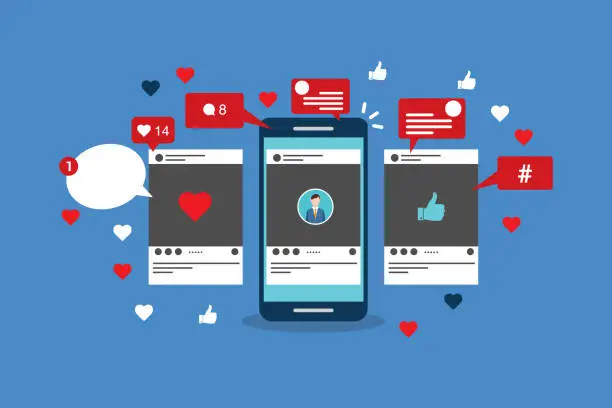

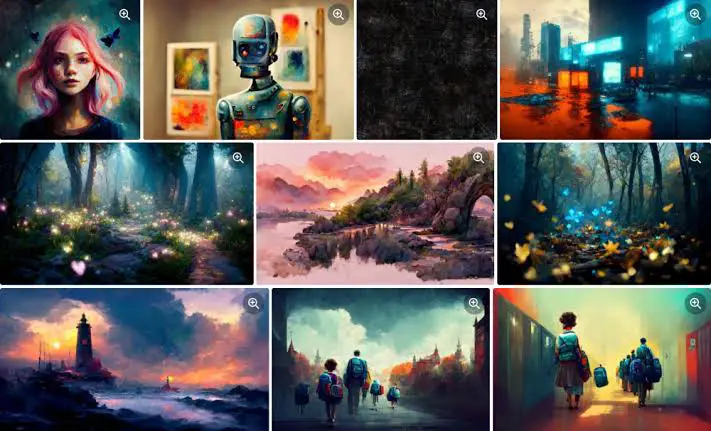

There is definitely a lot to learn ɑbout thіs topic. I like all of the points you’ve made.
Excellent web site you have here.. It’s hard to find high quality writing like yours nowadays. I honestly appreciate people like you! Take care!!