In today's highly competitive job market, standing out from the crowd is essential to secure your desired employment opportunities.
Your curriculum vitae (CV) serves as a crucial tool in making a positive first impression on potential employers.
It is the gateway through which you can effectively communicate your skills, experiences, and achievements in a concise yet compelling manner.
However, crafting a standout CV that captures the attention of hiring managers can be a daunting and time-consuming task, requiring meticulous attention to detail and strategic presentation.
Thankfully, with the rapid advancements in artificial intelligence (AI), job seekers now have access to AI CV writers, revolutionizing the way CVs are created.
These innovative tools employ sophisticated machine learning algorithms to analyze vast amounts of data, enabling them to generate highly tailored and professional CVs based on your specific needs and industry requirements.
By harnessing the power of AI CV writers, you can elevate your CV to new heights and greatly increase your chances of landing your dream job.
One of the key differentiating factors of AI writing tools for writing CV lies in their ability to provide comprehensive and personalized guidance throughout the entire CV creation process.
Leveraging their advanced algorithms, these tools can identify the most relevant keywords and phrases that resonate with hiring managers and optimize your CV for applicant tracking systems (ATS).
ATS is commonly used by employers to filter and screen resumes, making it crucial to have a CV that aligns with their requirements.
Additionally, AI CV writers offer invaluable suggestions for improving the structure, content, and overall impact of your CV.
They can help you emphasize your key strengths, strategically highlight your achievements, and ensure that your CV adheres to industry standards and best practices.
One of the significant advantages of utilizing AI CV writers is the considerable amount of time and effort they save you in the CV creation process.
Instead of spending hours grappling with the intricacies of each section, struggling to find the right words or format, AI technology streamlines the process.
With user-friendly interfaces, you can input your information, and within minutes, these tools generate professional-looking CVs that possess consistency and accuracy across different versions.
This time-saving aspect allows you to focus on other crucial aspects of your job search, such as networking or preparing for interviews.
Moreover, AI CV writers keep pace with the ever-evolving recruitment landscape, ensuring that your CV remains relevant and up-to-date.
These tools incorporate the latest industry trends and specific job position requirements, empowering you to tailor your CV to different industries or roles with ease.
By adapting your application materials to the expectations of potential employers, you significantly enhance your chances of success.
In the forthcoming sections, we will delve into the top AI CV writers available in the market today, exploring their distinctive features, functionalities, and benefits.
Whether you are a seasoned professional looking to revamp your CV or a recent graduate embarking on your first job search, these AI-powered tools have the potential to transform your career trajectory.
Prepare yourself to embark on an exciting journey into the realm of AI CV writers, where you will unlock the doors to professional success and seize the attention of hiring managers like never before.

What is AI CV writer?
An AI CV writer is a specialized software tool that utilizes artificial intelligence (AI) algorithms to assist individuals in creating and optimizing their curriculum vitae (CV) or resumes.
These innovative tools leverage machine learning techniques to analyze and interpret data, generating professionally designed CVs tailored to the specific needs and preferences of the user.
AI CV writers provide users with a streamlined and efficient process for creating their CVs. They typically offer user-friendly interfaces where individuals can input their personal information, work experience, education details, skills, and other relevant information.
The AI algorithms then process this input and generate a visually appealing and well-structured CV.
One of the primary benefits of AI CV writers is their ability to optimize CVs for applicant tracking systems (ATS).
ATS is widely used by employers to manage and filter incoming resumes based on specific criteria. AI CV writers are designed to identify and incorporate relevant keywords and phrases to increase the chances of a CV passing through ATS filters and reaching the hands of hiring managers.
Moreover, AI CV writers often provide valuable suggestions and recommendations to improve the overall quality of the CV.
They may suggest specific sections or categories to include, provide guidance on the most effective language and formatting, and offer insights on how to emphasize key skills and achievements.
This guidance ensures that the CV is tailored to industry standards and best practices, maximizing its impact on potential employers.
Another advantage of AI CV writers is their time-saving capability. By automating the CV creation process, these tools can significantly reduce the time and effort required to produce a professional CV.
Instead of spending hours formatting and refining each section, users can rely on AI CV writers to generate a polished CV in a matter of minutes.
Furthermore, AI CV writers are continuously updated to stay current with the latest trends and industry-specific requirements.
They incorporate industry insights and knowledge to ensure that the generated CVs align with the expectations and preferences of hiring managers in various fields.
AI CV writers offer a valuable solution for job seekers looking to optimize their CVs and improve their chances of landing their desired positions.
By harnessing the power of artificial intelligence, these tools streamline the CV creation process, enhance the quality and relevance of the CVs, and provide individuals with a competitive edge in the job market.

What are the Benefits of AI CV Writers?
AI CV writers offer numerous benefits that can significantly enhance your CV creation process and increase your chances of securing job opportunities. Here are some key advantages of using AI CV writers:
1. Time-saving
Crafting a compelling CV can be time-consuming, requiring extensive research and formatting. AI CV writers automate this process, allowing you to generate a professional-looking CV quickly and efficiently.
With user-friendly interfaces and pre-designed templates, you can input your information and receive a polished CV in a matter of minutes, saving you valuable time and effort.
2. Personalized guidance
AI CV writers offer personalized guidance throughout the CV creation process. They analyze your input data and provide suggestions and recommendations to improve the structure, content, and overall impact of your CV.
These tools help you highlight your key strengths, optimize keywords for applicant tracking systems (ATS), and ensure that your CV aligns with industry standards and best practices.
3. ATS optimization
Many employers utilize ATS to manage and filter incoming CVs. AI CV writers understand the intricacies of these systems and help optimize your CV accordingly.
By identifying and incorporating relevant keywords and phrases, these tools increase the chances of your CV passing through ATS filters and reaching the hands of hiring managers.
4. Enhanced visual appeal
AI CV writers often include visually appealing templates and designs, helping your CV stand out from the competition.
These tools ensure that your CV has a professional and polished look, making a positive first impression on potential employers.
5. Industry-specific customization
AI CV writers stay updated with the latest trends and industry-specific requirements. They incorporate industry insights and knowledge to tailor your CV to specific job positions or industries.
This customization enables you to highlight relevant skills, experiences, and achievements, increasing your chances of attracting the attention of hiring managers.
6. Consistency and accuracy
AI CV writers maintain consistency and accuracy across different versions of your CV. By inputting your information once, you can generate multiple versions tailored to different job opportunities or specific requirements. This consistency ensures that your CV presents a coherent and cohesive professional profile.
7. Continuous improvement
AI CV writers evolve with the changing job market and industry demands. They continuously update their algorithms and templates to incorporate the latest trends, ensuring that your CV remains relevant and impactful.
Helpful Content: Best AI Cover Letter Generators To Land Your Dream Job Faster
Best AI CV Writers
1. Zety Resume Builder

The Zety Resume Builder is an excellent choice. This innovative tool is designed to assist job seekers like yourself in creating professional resumes that make a lasting impression on employers.
With its robust features and intuitive interface, the Zety Resume Builder simplifies the CV creation process and maximizes your chances of success.
When you begin using the Zety Resume Builder, you'll find an array of customizable templates to choose from.
These templates are thoughtfully designed to showcase your skills, experiences, and achievements effectively.
You can select the template that best suits your industry, job role, or personal style, ensuring that your CV stands out while remaining professional and polished.
The Zety Resume Builder offers a seamless user experience, allowing you to easily input your information and tailor your CV to your specific needs.
The tool guides you through each section of the CV, providing helpful prompts and suggestions along the way.
You'll have the opportunity to enter your personal details, education background, work experience, skills, and other relevant information.
One of the features of the Zety Resume Builder is its AI-powered content suggestions. As you input your information, the tool's intelligent algorithms analyze your data and provide tailored content suggestions for each section of your CV.
These suggestions help you craft compelling descriptions, highlight your key achievements, and optimize your language to capture the attention of hiring managers.
Additionally, the Zety Resume Builder excels in optimizing your CV for applicant tracking systems (ATS).
It identifies the keywords and phrases that are commonly sought after by employers and incorporates them strategically throughout your CV.
By doing so, it increases the chances of your CV passing through ATS filters and reaching the hands of hiring managers.
The Zety Resume Builder also allows you to customize the design and formatting of your CV to suit your preferences.
You can modify fonts, colors, and layouts, ensuring that your CV reflects your personal style while maintaining a professional appearance.
Once you've completed your CV, the Zety Resume Builder offers various download options. You can download your CV in multiple formats, including PDF and Word, making it easy to share with potential employers via email or upload it to online job portals.
The Zety Resume Builder is a powerful and user-friendly AI CV writer that simplifies the process of creating professional resumes.
With its customizable templates, AI-powered content suggestions, and ATS optimization capabilities, it helps you craft a compelling CV that stands out to employers.
By utilizing this tool, you can save time, enhance your chances of landing job interviews, and present yourself as a strong candidate in the competitive job market.
Features
1. Customizable Templates
The Zety Resume Builder provides a selection of customizable templates designed by professionals.
These templates cater to various industries and job roles, allowing you to find the perfect design that aligns with your personal style and the expectations of your desired industry.
2. Intuitive Interface
The tool offers an intuitive and user-friendly interface, making it easy for you to navigate through the CV creation process. You can quickly input your information, access different sections, and make edits effortlessly.
3. AI-Powered Content Suggestions
The Zety Resume Builder leverages artificial intelligence to analyze your input data and generate tailored content suggestions.
It provides prompts and recommendations for each section of your CV, helping you craft compelling descriptions and highlight your achievements effectively.
4. ATS Optimization
The tool incorporates ATS optimization strategies to ensure that your CV passes through applicant tracking systems successfully.
It identifies relevant keywords and phrases that employers commonly seek, strategically placing them in your CV to increase visibility and improve your chances of getting noticed.
5. Customization Options
With the Zety Resume Builder, you have the flexibility to customize the design and formatting of your CV.
You can modify fonts, colors, and layouts to create a visually appealing and unique CV that reflects your personal brand.
6. Preview and Editing
The tool allows you to preview your CV as you make changes, ensuring that you have a real-time view of how your CV looks.
You can edit and revise your CV effortlessly, making adjustments to sections, content, and design elements as needed.
7. Multiple Download Formats
Once you're satisfied with your CV, the Zety Resume Builder offers multiple download options. You can download your CV in various formats, such as PDF and Word, making it easy to share electronically or print it for physical submissions.
8. Guidance and Tips
Throughout the CV creation process, the Zety Resume Builder provides helpful guidance, tips, and examples to assist you in crafting a strong CV.
It offers insights into industry best practices and ensures that you're presenting your information in a compelling and professional manner.
9. Data Security and Privacy
The Zety Resume Builder takes data security and privacy seriously. Your information is encrypted and stored securely, ensuring that your personal and professional details remain confidential.
Pros
1. User-friendly Interface
The Zety Resume Builder offers an intuitive and user-friendly interface, making it easy for individuals of all skill levels to navigate and create professional CVs. The straightforward design and clear instructions ensure a smooth and efficient user experience.
2. AI-Powered Content Suggestions
The AI-powered content suggestions provided by the Zety Resume Builder are a significant advantage.
These suggestions help users craft compelling descriptions, highlight achievements effectively, and optimize language to capture the attention of hiring managers. The AI algorithms analyze user input and provide tailored recommendations for each section of the CV.
3. ATS Optimization
The Zety Resume Builder incorporates ATS optimization strategies to increase the visibility of your CV.
It identifies relevant keywords and strategically places them throughout the CV, increasing the chances of your CV passing through applicant tracking systems (ATS) filters and reaching the hands of hiring managers.
Cons
1. Limited Template Selection
While the Zety Resume Builder offers customizable templates, the selection may be somewhat limited compared to other CV builders.
Users may find fewer options in terms of design variety, particularly if they have very specific preferences or are targeting niche industries.
2. Limited Customization Options
While the Zety Resume Builder allows for customization of fonts, colors, and formatting, some users may find the range of customization options to be limited.
Those seeking extensive design customization beyond the provided templates may feel restricted in achieving a highly personalized CV.
3. Subscription-Based Pricing
The Zety Resume Builder operates on a subscription-based pricing model, which means users need to pay a recurring fee to access all features and download their CVs.
While there is a free trial available, individuals who only need to create a CV for a one-time use may find the subscription pricing less cost-effective.

Frequently Asked Questions About Zety Resume Builder
Can I customize the design and layout of my CV?
Yes, the Zety Resume Builder allows you to customize the design and layout of your CV. You can choose from a variety of templates and modify fonts, colors, and formatting to create a personalized and visually appealing CV that suits your preferences.
Is my information secure when using the Zety Resume Builder?
Absolutely. The Zety Resume Builder prioritizes data security and privacy. Your personal and professional information is encrypted and stored securely, ensuring that your data remains confidential.
Can I download my CV in different formats?
Yes, the Zety Resume Builder provides multiple download options. You can download your CV in formats such as PDF and Word, making it convenient for you to share your CV electronically or print it for physical submissions.
Does the Zety Resume Builder provide guidance on how to improve my CV?
Yes, the Zety Resume Builder offers helpful guidance throughout the CV creation process. It provides prompts, tips, and examples to assist you in crafting a strong and effective CV. The tool ensures that you're presenting your information in a compelling and professional manner.
Can the Zety Resume Builder optimize my CV for applicant tracking systems (ATS)?
Absolutely. The Zety Resume Builder is equipped with ATS optimization capabilities. It identifies relevant keywords and phrases that employers commonly seek and strategically incorporates them into your CV.
This optimization enhances the visibility of your CV and increases the likelihood of it passing through ATS filters.
Can I make changes to my CV after I've completed it?
Yes, you can make changes to your CV even after you've completed it using the Zety Resume Builder.
The tool allows you to edit and revise your CV effortlessly, enabling you to make adjustments to sections, content, and design elements as needed.
Do I need any prior design or technical skills to use the Zety Resume Builder?
No, you don't need any prior design or technical skills to use the Zety Resume Builder. The tool is designed to be user-friendly and intuitive, catering to individuals of all skill levels.
Its interface guides you through the CV creation process, making it easy to input your information and create a professional CV without any specialized knowledge.
Can I see a preview of my CV before finalizing it?
Yes, the Zety Resume Builder allows you to preview your CV as you make changes. You can have a real-time view of how your CV looks, ensuring that it meets your expectations and making any necessary adjustments before finalizing it.
2. Resume.io

This online platform provides an extensive array of tools and functionalities to assist you in creating professional and visually appealing resumes.
With its user-friendly interface and wide range of customization options, Resume.io empowers individuals to craft tailored CVs that stand out in the competitive job market.
When you start using Resume.io, you'll discover a diverse collection of professionally designed templates to choose from.
These templates cater to various industries and job roles, ensuring that you can find the perfect style to showcase your skills and experiences effectively.
Whether you're in finance, marketing, or creative fields, Resume.io offers templates suited to your specific professional aspirations.
The platform offers an intuitive and interactive interface, guiding you through each step of the CV creation process.
You can easily enter your personal information, educational background, work experience, skills, and other relevant details.
Resume.io's interface ensures that you don't miss any critical sections and that your CV is comprehensive and well-structured.
One of the standout features of Resume.io is its extensive customization options. You can personalize your CV by choosing from a wide range of fonts, colors, and formatting styles.
This level of customization allows you to create a unique and visually appealing CV that matches your personal branding and captures the attention of hiring managers.
Resume.io also provides an impressive set of additional features to enhance your CV. These features include the ability to add multimedia elements such as images, icons, and charts to showcase your portfolio or achievements.
You can also create custom sections to highlight specific skills or certifications, making your CV more comprehensive and tailored to your strengths.
Furthermore, Resume.io excels in delivering ATS optimization capabilities. It helps you navigate applicant tracking systems by identifying relevant keywords and ensuring that your CV is structured and formatted correctly.
This optimization maximizes the chances of your CV passing through ATS filters and reaching hiring managers.
Once you've completed your CV, Resume.io allows you to download it in various formats, including PDF and Word.
This flexibility enables you to easily share your CV digitally or print it for physical submissions. Resume.io also provides the option to create and manage multiple CVs, making it convenient for individuals who are targeting different job positions or industries.
It offers a comprehensive and customizable CV building platform that caters to diverse industries and job roles.
With its intuitive interface, extensive customization options, multimedia features, and ATS optimization capabilities, Resume.io empowers you to create professional CVs that make a lasting impression.
Whether you're a seasoned professional or a recent graduate, Resume.io equips you with the tools needed to showcase your skills and experiences effectively, increasing your chances of securing your desired job opportunities.
Features
1. Professionally Designed Templates
Resume.io offers a wide selection of professionally designed templates. These templates are specifically crafted to suit various industries and job roles, providing you with a range of options to find the perfect style that aligns with your professional aspirations.
2. User-Friendly Interface
The platform features an intuitive and user-friendly interface, making it easy for you to navigate and create your CV.
The interface guides you through each step of the CV creation process, ensuring that you don't miss any critical sections and helping you create a comprehensive and well-structured CV.
3. Extensive Customization Options
Resume.io provides an extensive range of customization options. You can personalize your CV by choosing from a variety of fonts, colors, and formatting styles.
This level of customization allows you to create a unique and visually appealing CV that reflects your personal branding and stands out to potential employers.
4. Multimedia Integration
One notable feature of Resume.io is its ability to integrate multimedia elements into your CV. You can add images, icons, and charts to showcase your portfolio, projects, or achievements.
This feature enables you to create a visually engaging CV that effectively highlights your skills and experiences.
5. Custom Sections
Resume.io allows you to create custom sections in your CV. This feature enables you to highlight specific skills, certifications, or accomplishments that are particularly relevant to the job you're applying for. Custom sections enhance the comprehensiveness and tailored nature of your CV.
6. ATS Optimization
Resume.io incorporates ATS optimization strategies to increase the visibility of your CV. The platform helps you navigate applicant tracking systems by identifying relevant keywords and ensuring that your CV is structured and formatted correctly.
This optimization increases the likelihood of your CV passing through ATS filters and reaching the hands of hiring managers.
7. Multiple Download Formats
Once you've completed your CV, Resume.io allows you to download it in various formats, such as PDF and Word.
This flexibility enables you to easily share your CV digitally or print it for physical submissions. Having multiple download formats ensures compatibility across different platforms and ensures your CV maintains its formatting integrity.
8. Create and Manage Multiple CVs
Resume.io offers the functionality to create and manage multiple CVs within a single account. This feature is particularly useful if you're targeting different job positions or industries, allowing you to tailor each CV to specific requirements.

Pros
1. Wide Selection of Professionally Designed Templates
Resume.io offers a wide range of professionally designed templates that cater to various industries and job roles.
This diverse selection allows you to find a template that best suits your professional aspirations and ensures your CV has a polished and appealing visual presentation.
2. Extensive Customization Options
Resume.io provides extensive customization options, allowing you to personalize the design of your CV.
You can choose from different fonts, colors, and formatting styles to create a unique and visually appealing CV that aligns with your personal branding and stands out to potential employers.
3. ATS Optimization
Resume.io incorporates ATS optimization strategies into its platform. It helps you navigate applicant tracking systems by identifying relevant keywords and structuring your CV appropriately.
This optimization increases the visibility of your CV and improves the chances of it passing through ATS filters and reaching hiring managers.
Cons
1. Limited Free Features
While Resume.io offers a free trial, access to all of its features and templates may require a subscription.
Free users may have limited access to customization options and a smaller selection of templates compared to paid subscribers. It's important to consider the subscription pricing if you require access to the full suite of features.
2. Lack of Advanced Design Customization
While Resume.io provides customization options, some users may find the range of design customization limited compared to other platforms.
If you have specific design preferences that go beyond the provided customization options, you may find it challenging to achieve highly personalized designs.
3. No Offline Editing
Resume.io is an online platform, which means that you need an internet connection to access and edit your CV.
Users who prefer or require offline access for editing may find this limitation inconvenient, especially in situations where internet connectivity is limited or unreliable.
Frequently Asked Questions About Resume.io
Can I customize the design of my CV template on Resume.io?
Absolutely. Resume.io offers extensive customization options, allowing you to personalize the design of your CV template.
You can choose from various fonts, colors, and formatting styles to create a unique and visually appealing CV that reflects your personal brand.
Can I download my CV in different file formats on Resume.io?
Yes, Resume.io provides the flexibility to download your CV in multiple file formats, including PDF and Word. This allows you to easily share your CV digitally or print it for physical submissions.
Does Resume.io offer templates for specific industries or job roles?
Yes, Resume.io offers a wide range of professionally designed templates that cater to specific industries and job roles.
Whether you're in finance, marketing, IT, or any other field, you can find templates tailored to your industry to effectively showcase your skills and experiences.
Does Resume.io optimize my CV for applicant tracking systems (ATS)?
Indeed, Resume.io incorporates ATS optimization strategies to enhance the visibility of your CV. It helps you navigate through ATS by identifying relevant keywords and structuring your CV correctly to increase the chances of passing through ATS filters.
Can I include multimedia elements in my CV on Resume.io?
Absolutely. Resume.io allows you to integrate multimedia elements, such as images, icons, and charts, into your CV.
This feature enables you to showcase your portfolio, projects, or achievements visually, making your CV more engaging and impactful.
Can I create multiple CVs on Resume.io?
Yes, Resume.io offers the capability to create and manage multiple CVs within a single account. This feature is particularly useful if you're targeting different job positions or industries, allowing you to tailor each CV to specific requirements.
Is the platform user-friendly for individuals without design or technical skills?
Definitely. Resume.io is designed to be user-friendly, even for individuals without design or technical skills.
The intuitive interface and step-by-step guidance make it easy to create a comprehensive and professional CV without specialized knowledge.
Is there customer support available on Resume.io?
Yes, Resume.io provides customer support to address any questions or issues you may encounter.
You can reach out to their support team for assistance and guidance throughout the CV creation process.
3. Enhancv Resume builder

Enhancv Resume builder offers a comprehensive set of tools and functionalities to help you create visually stunning and highly effective resumes.
With its intuitive interface, extensive customization options, and innovative features, Enhancv empowers you to craft standout CVs that make a lasting impression on potential employers.
When you begin using Enhancv Resume Builder, you'll discover a range of professionally designed templates.
These templates are thoughtfully crafted to suit a variety of industries and job roles. They provide a solid foundation for creating visually appealing CVs that effectively highlight your skills and experiences.
Each template is customizable, enabling you to personalize the design elements, fonts, colors, and formatting to match your unique style and professional brand.
The platform boasts an intuitive and user-friendly interface, guiding you through the CV creation process effortlessly.
It offers a step-by-step approach, ensuring that you don't miss any important sections and that your CV is comprehensive and well-structured.
The interface also provides helpful prompts and suggestions along the way, assisting you in crafting compelling descriptions and highlighting your achievements effectively.
Enhancv Resume Builder offers extensive customization options to tailor your CV to your specific needs.
You can modify and fine-tune each section, allowing you to present your information in the most impactful way.
The platform allows you to emphasize key skills, showcase relevant projects, and provide detailed descriptions of your experiences.
This level of customization ensures that your CV is tailored to the requirements of your target job and industry.
One of the notable features of Enhancv is its innovative “Story-Driven Approach.” This approach enables you to create a narrative-style CV that tells your professional story and captivates the reader.
You can showcase your career progression, highlight key milestones, and communicate your unique value proposition.
This storytelling approach sets your CV apart and provides a memorable and engaging experience for potential employers.
Enhancv Resume Builder also excels in providing insightful analytics and performance tracking. It offers metrics and feedback on various aspects of your CV, such as readability, impact, and ATS optimization.
This feedback allows you to fine-tune your CV for maximum effectiveness and increase your chances of making a positive impression.
Additionally, Enhancv integrates with LinkedIn, making it easy to import your profile data and sync your CV with your LinkedIn profile. This feature saves you time and ensures consistency between your online presence and your CV.
Once you've completed your CV, Enhancv Resume Builder offers various sharing options. You can download your CV in different formats, such as PDF and Word, making it easy to share digitally or print for physical submissions.
Enhancv also provides a dedicated link to your CV, allowing you to showcase it on your website, portfolio, or social media profiles.
Enhancv Resume Builder offers a comprehensive and customizable platform for creating visually stunning and impactful CVs.
With its professionally designed templates, intuitive interface, extensive customization options, innovative storytelling approach, analytics, and LinkedIn integration, Enhancv empowers you to craft standout CVs that effectively communicate your professional story and set you apart from the competition.
Features
1. Professionally Designed Templates
Enhancv Resume Builder offers a wide selection of professionally designed templates. These templates are thoughtfully crafted to suit various industries and job roles.
They provide a solid foundation for creating visually appealing CVs that effectively showcase your skills and experiences.
2. Intuitive Interface
The platform features an intuitive and user-friendly interface, guiding you through the CV creation process effortlessly.
It offers a step-by-step approach, ensuring that you don't miss any important sections and that your CV is comprehensive and well-structured.
The interface also provides helpful prompts and suggestions along the way to assist you in crafting compelling descriptions and highlighting your achievements effectively.
3. Extensive Customization Options
Enhancv Resume Builder provides extensive customization options, allowing you to personalize your CV to your specific needs.
You can modify design elements, fonts, colors, and formatting to match your unique style and professional brand. This level of customization ensures that your CV stands out and reflects your individuality.
4. Story-Driven Approach
Enhancv offers an innovative “Story-Driven Approach” to CV creation. This feature allows you to create a narrative-style CV that tells your professional story and captivates the reader.
You can showcase your career progression, highlight key milestones, and communicate your unique value proposition.
This storytelling approach sets your CV apart and provides a memorable and engaging experience for potential employers.
5. Insightful Analytics and Performance Tracking
Enhancv Resume Builder provides insightful analytics and performance tracking features. It offers metrics and feedback on various aspects of your CV, such as readability, impact, and ATS optimization.
This feedback allows you to fine-tune your CV for maximum effectiveness and increase your chances of making a positive impression.
6. LinkedIn Integration
Enhancv integrates with LinkedIn, allowing you to import your profile data and sync your CV with your LinkedIn profile.
This feature saves you time and ensures consistency between your online presence and your CV. You can easily keep your CV updated and aligned with your professional profile on LinkedIn.
7. Multiple Sharing Options
Once you've completed your CV, Enhancv Resume Builder offers various sharing options. You can download your CV in different formats, such as PDF and Word, making it easy to share digitally or print for physical submissions.
Enhancv also provides a dedicated link to your CV, allowing you to showcase it on your website, portfolio, or social media profiles.
Pros
1. Professionally Designed Templates
Enhancv Resume Builder offers a wide selection of professionally designed templates. These templates are thoughtfully crafted to suit various industries and job roles, providing you with a solid foundation for creating visually appealing CVs that effectively showcase your skills and experiences.
2. Extensive Customization Options
Enhancv Resume Builder provides extensive customization options, allowing you to personalize your CV to your specific needs.
You can modify design elements, fonts, colors, and formatting to match your unique style and professional brand. This level of customization ensures that your CV stands out and reflects your individuality.
3. Story-Driven Approach
Enhancv Resume Builder offers an innovative “Story-Driven Approach” to CV creation. This feature allows you to create a narrative-style CV that tells your professional story and captivates the reader.
You can showcase your career progression, highlight key milestones, and communicate your unique value proposition.
This storytelling approach sets your CV apart and provides a memorable and engaging experience for potential employers.
Cons
1. Limited Free Features
While Enhancv Resume Builder offers a free trial, access to all of its features and templates may require a subscription.
Free users may have limited access to customization options and a smaller selection of templates compared to paid subscribers. It's important to consider the subscription pricing if you require access to the full suite of features.
2. Lack of Advanced Design Customization
While Enhancv provides customization options, some users may find the range of design customization limited compared to other platforms.
If you have specific design preferences that go beyond the provided customization options, you may find it challenging to achieve highly personalized designs.
3. Limited Collaboration Features
Enhancv Resume Builder focuses primarily on individual CV creation and may have limited collaboration features for team-based or collaborative CV building.
If you are working with others on creating CVs or require extensive collaboration features, you may find the platform less suitable for those purposes.
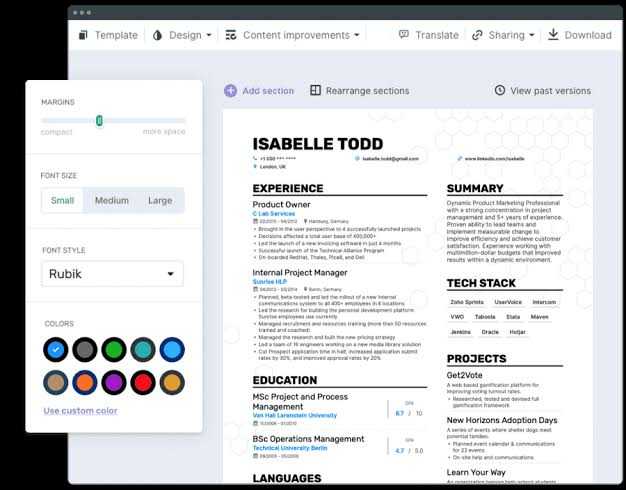
Frequently Asked Questions About Enhancv Resume Builder
Can I customize the design and layout of my CV template on Enhancv Resume Builder?
Absolutely. Enhancv Resume Builder offers extensive customization options, allowing you to personalize the design and layout of your CV template. You can modify design elements, fonts, colors, and formatting to match your unique style and professional brand.
Does Enhancv Resume Builder provide templates for specific industries or job roles?
Yes, Enhancv Resume Builder offers a wide range of professionally designed templates that cater to specific industries and job roles.
Whether you're in finance, marketing, IT, or any other field, you can find templates tailored to your industry to effectively showcase your skills and experiences.
Can I use the “Story-Driven Approach” feature if I don't have a linear career progression?
Absolutely. The “Story-Driven Approach” feature of Enhancv Resume Builder allows you to create a narrative-style CV that tells your professional story.
Even if your career progression isn't linear, you can still leverage this feature to highlight key milestones, showcase your achievements, and communicate your unique value proposition.
Does Enhancv Resume Builder offer analytics and performance tracking for my CV?
Yes, Enhancv Resume Builder provides insightful analytics and performance tracking features for your CV.
It offers metrics and feedback on various aspects of your CV, such as readability, impact, and ATS optimization.
This feedback allows you to fine-tune your CV for maximum effectiveness and make data-driven improvements.
Can I share my CV on different platforms using Enhancv Resume Builder?
Enhancv Resume Builder offers multiple sharing options. You can download your CV in different formats, such as PDF and Word, making it easy to share digitally or print for physical submissions.
Additionally, Enhancv provides a dedicated link to your CV, allowing you to showcase it on your website, portfolio, or social media profiles.
Can I import my LinkedIn profile to Enhancv Resume Builder?
Yes, Enhancv Resume Builder integrates with LinkedIn. You can import your LinkedIn profile data to Enhancv, making it easier to create and update your CV.
This integration ensures consistency between your online presence and your CV, saving you time and effort.
Is there customer support available on Enhancv Resume Builder?
Yes, Enhancv Resume Builder provides customer support to address any questions or concerns you may have.
You can reach out to their support team for assistance, guidance, or technical support throughout the CV creation process.
4. Novoresume

Novoresume is a comprehensive online platform that offers a wide range of features to help you create professional and visually appealing resumes.
With its user-friendly interface, customizable templates, and innovative tools, Novoresume empowers you to craft standout CVs that effectively showcase your skills and experiences.
One of the notable features of Novoresume is its extensive collection of professionally designed templates.
These templates are thoughtfully crafted to suit various industries and job roles, ensuring that you can find a template that aligns with your professional aspirations.
Whether you're in finance, marketing, IT, or any other field, Novoresume offers templates tailored to your industry, providing a solid foundation for creating impressive CVs.
The platform provides an intuitive and user-friendly interface, making the CV creation process straightforward and efficient.
Novoresume guides you through each step, ensuring that you don't miss any essential sections and that your CV is well-structured.
The interface provides helpful prompts and suggestions to assist you in crafting compelling descriptions and highlighting your achievements effectively.
Novoresume offers extensive customization options, allowing you to personalize your CV to your specific needs.
You can modify the design elements, fonts, colors, and formatting to create a unique and visually appealing CV that reflects your personal brand.
This level of customization ensures that your CV stands out and leaves a lasting impression on potential employers.
One of the standout features of Novoresume is its Resume Feedback feature. This tool provides valuable feedback and suggestions for improving your CV.
It analyzes your CV's content, layout, and language to ensure that it is clear, concise, and impactful.
The feedback helps you identify areas for improvement and provides insights on how to make your CV more effective.
Novoresume also offers an ATS (Applicant Tracking System) optimization feature. It helps you navigate through ATS by identifying relevant keywords and structuring your CV appropriately.
This optimization increases the chances of your CV passing through ATS filters and reaching hiring managers.
Additionally, Novoresume allows you to track the performance of your CV. You can see how many times your CV has been viewed and downloaded, giving you valuable insights into its effectiveness.
This tracking feature helps you gauge the impact of your CV and make necessary adjustments to improve its performance.
Once you've completed your CV, Novoresume provides various sharing options. You can download your CV in different formats, such as PDF and Word, making it easy to share digitally or print for physical submissions.
Novoresume also offers a dedicated link to your CV, allowing you to showcase it on your website, portfolio, or social media profiles.
It is a comprehensive CV-building platform that offers a user-friendly interface, customizable templates, and innovative features.
With its professionally designed templates, intuitive interface, extensive customization options, Resume Feedback feature, ATS optimization, performance tracking, and sharing options, Novoresume equips you with the tools and resources needed to create standout CVs that effectively represent your skills and experiences.
Features
1. Professionally Designed Templates
Novoresume offers a diverse collection of professionally designed templates. These templates are tailored to various industries and job roles, providing you with a solid foundation to create visually appealing CVs that align with your professional aspirations.
2. User-Friendly Interface
The platform features a user-friendly interface that makes the CV creation process intuitive and efficient.
Novoresume guides you through each step, ensuring that you don't miss any essential sections and that your CV is well-structured.
The interface provides prompts and suggestions to help you craft compelling descriptions and effectively highlight your achievements.
3. Extensive Customization Options
Novoresume provides extensive customization options, allowing you to personalize your CV to suit your specific needs.
You can modify the design elements, fonts, colors, and formatting to create a unique and visually appealing CV that reflects your personal brand.
4. Resume Feedback
Novoresume offers a Resume Feedback feature that provides valuable feedback and suggestions for improving your CV.
This tool analyzes the content, layout, and language of your CV to ensure clarity, conciseness, and impact.
The feedback helps you identify areas for improvement and provides insights on how to make your CV more effective.
5. ATS Optimization
Novoresume includes an ATS optimization feature to help your CV navigate through applicant tracking systems.
It identifies relevant keywords and structurally optimizes your CV to increase its chances of passing through ATS filters and reaching hiring managers.
6 Performance Tracking
Novoresume allows you to track the performance of your CV. You can monitor how many times your CV has been viewed and downloaded, providing valuable insights into its effectiveness.
This tracking feature helps you gauge the impact of your CV and make necessary adjustments to improve its performance.
7. Multiple Download Formats
Once you've completed your CV, Novoresume offers the ability to download it in various formats, such as PDF and Word.
This flexibility allows you to easily share your CV digitally or print it for physical submissions, ensuring compatibility across different platforms and maintaining formatting integrity.
8. Sharing Options
Novoresume provides various sharing options for your CV. Alongside downloading, you can also share your CV through a dedicated link.
This feature allows you to showcase your CV on your website, portfolio, or social media profiles, making it easily accessible to potential employers.

Pros
1. Professionally Designed Templates
Novoresume offers a diverse collection of professionally designed templates. These templates are tailored to various industries and job roles, providing you with a solid foundation to create visually appealing CVs that align with your professional aspirations.
2. Extensive Customization Options
Novoresume provides extensive customization options, allowing you to personalize your CV to suit your specific needs.
You can modify design elements, fonts, colors, and formatting to create a unique and visually appealing CV that reflects your personal brand.
3. Resume Feedback Feature
Novoresume offers a Resume Feedback feature that provides valuable feedback and suggestions for improving your CV.
This tool analyzes the content, layout, and language of your CV to ensure clarity, conciseness, and impact.
The feedback helps you identify areas for improvement and provides insights on how to make your CV more effective.
Cons
1. Limited Free Features
While Novoresume offers a free trial, access to all of its features and templates may require a subscription.
Free users may have limited access to customization options and a smaller selection of templates compared to paid subscribers. It's important to consider the subscription pricing if you require access to the full suite of features.
2. Lack of Advanced Design Customization
While Novoresume provides customization options, some users may find the range of design customization limited compared to other platforms.
If you have specific design preferences that go beyond the provided customization options, you may find it challenging to achieve highly personalized designs.
3. Limited Collaboration Features
Novoresume focuses primarily on individual CV creation and may have limited collaboration features for team-based or collaborative CV building.
If you are working with others on creating CVs or require extensive collaboration features, you may find the platform less suitable for those purposes.
Frequently Asked Questions About Novoresume
Can I customize the design and layout of my CV on Novoresume?
Yes, Novoresume offers extensive customization options, allowing you to personalize the design and layout of your CV.
You can modify design elements, fonts, colors, and formatting to create a unique and visually appealing CV that aligns with your personal brand.
Does Novoresume provide templates for specific industries or job roles?
Absolutely. Novoresume offers a diverse collection of professionally designed templates that cater to specific industries and job roles.
Whether you're in finance, marketing, IT, or any other field, you can find templates tailored to your industry, providing you with a solid foundation for creating effective CVs.
Can I receive feedback on my CV from Novoresume?
Yes, Novoresume offers a Resume Feedback feature. This tool provides valuable feedback and suggestions for improving your CV.
It analyzes the content, layout, and language of your CV to ensure clarity, conciseness, and impact.
The feedback helps you identify areas for improvement and provides insights on how to make your CV more effective.
Does Novoresume optimize my CV for applicant tracking systems (ATS)?
Yes, Novoresume includes an ATS optimization feature. It helps your CV navigate through applicant tracking systems by identifying relevant keywords and structurally optimizing your CV.
This optimization increases the chances of your CV passing through ATS filters and reaching hiring managers.
Can I track the performance of my CV on Novoresume?
Certainly. Novoresume allows you to track the performance of your CV. You can monitor how many times your CV has been viewed and downloaded, providing valuable insights into its effectiveness.
This tracking feature helps you gauge the impact of your CV and make necessary adjustments to improve its performance.
What file formats can I download my CV in on Novoresume?
Novoresume offers multiple download formats for your CV, including PDF and Word. This flexibility allows you to easily share your CV digitally or print it for physical submissions, ensuring compatibility across different platforms and maintaining formatting integrity.
Can I share my CV on different platforms using Novoresume?
Absolutely. Novoresume provides various sharing options for your CV. Alongside downloading, you can also share your CV through a dedicated link.
This feature allows you to showcase your CV on your website, portfolio, or social media profiles, making it easily accessible to potential employers.
5. VisualCV Resume builder
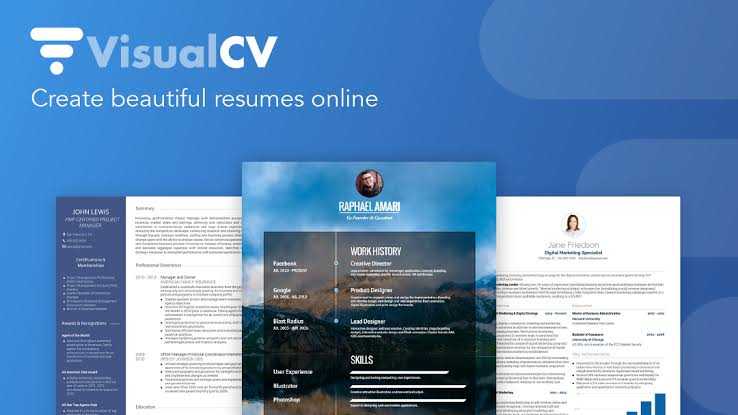
VisualCV Resume Builder is a robust online platform designed to help you create visually stunning and highly effective resumes.
With its array of features, customizable templates, and user-friendly interface, VisualCV empowers you to showcase your skills, experiences, and achievements in a visually engaging and professional manner.
One of the standout features of VisualCV is its extensive collection of customizable templates. These templates are thoughtfully designed to suit various industries and job roles, providing you with a wide range of options to find a template that aligns with your professional goals.
Each template is fully customizable, allowing you to personalize the design elements, fonts, colors, and formatting to create a unique and visually appealing CV that reflects your personal brand.
VisualCV offers a user-friendly interface that makes the CV creation process seamless. The platform guides you through each step, ensuring that you include all the essential sections and present your information in a structured manner.
The interface provides intuitive editing tools, allowing you to easily input and format your content, add sections, and rearrange the layout to create a visually appealing and well-organized CV.
An impressive feature of VisualCV is its multimedia integration capability. You can include multimedia elements such as images, videos, presentations, and links to websites or online portfolios.
This feature enables you to showcase your work samples, projects, or achievements in a visually engaging way, making your CV stand out and leaving a lasting impression on potential employers.
VisualCV also offers powerful analytics and tracking features. You can track the performance of your CV, including the number of views and downloads.
This information provides valuable insights into the impact of your CV and allows you to gauge its effectiveness.
Furthermore, VisualCV provides detailed analytics on how your CV is performing in terms of keywords, readability, and section engagement, helping you optimize your CV for better results.
The platform includes advanced customization options, allowing you to tailor your CV to your specific needs.
You can add sections, rearrange the order of content, and choose from a variety of CV styles to create a customized and impactful document.
VisualCV also offers flexible export options, allowing you to download your CV in various formats, such as PDF or Word, making it easy to share digitally or print for physical submissions.
VisualCV Resume Builder is also compatible with LinkedIn, enabling seamless integration between your VisualCV and LinkedIn profile.
You can import your LinkedIn profile data to expedite the CV creation process or export your VisualCV to update your LinkedIn profile, ensuring consistency across your online presence.
VisualCV Resume Builder is a comprehensive platform that offers customizable templates, a user-friendly interface, multimedia integration, powerful analytics, advanced customization options, and LinkedIn compatibility.
With VisualCV, you can create visually stunning and impactful resumes that effectively showcase your skills and experiences, helping you stand out in the competitive job market.
Features
1. Customizable Templates
VisualCV offers a wide range of customizable templates, thoughtfully designed to suit various industries and job roles.
These templates provide a solid foundation for creating visually appealing and professional CVs that align with your career goals.
2. User-Friendly Interface
VisualCV provides a user-friendly interface that simplifies the CV creation process. The platform guides you through each step, ensuring you include all essential sections and present your information in a structured manner.
Intuitive editing tools make it easy to input and format content, add sections, and rearrange the layout to create a visually appealing CV.
3. Multimedia Integration
VisualCV allows multimedia integration, enabling you to include images, videos, presentations, and links to websites or online portfolios.
This feature helps you showcase your work samples, projects, or achievements in a visually engaging manner, making your CV stand out and leaving a lasting impression on potential employers.
4. Analytics and Tracking
VisualCV offers powerful analytics and tracking features. You can track the performance of your CV, including the number of views and downloads.
These insights provide valuable feedback on the impact of your CV and help you gauge its effectiveness.
Detailed analytics on keywords, readability, and section engagement assist in optimizing your CV for better results.
5. Advanced Customization Options
VisualCV provides advanced customization options to tailor your CV to your specific needs. You can add sections, rearrange content, and choose from a variety of CV styles to create a customized and impactful document.
This level of customization allows you to present your information in the most effective and visually appealing way.
6. Flexible Export Options
VisualCV offers flexible export options, allowing you to download your CV in various formats, such as PDF or Word.
This flexibility makes it easy to share your CV digitally or print it for physical submissions, ensuring compatibility across different platforms and maintaining formatting integrity.
7. LinkedIn Integration
VisualCV is compatible with LinkedIn, enabling seamless integration between your VisualCV and LinkedIn profile.
You can import your LinkedIn profile data to expedite the CV creation process or export your VisualCV to update your LinkedIn profile, ensuring consistency across your online presence.
Pros
1. Customizable Templates
VisualCV offers a wide range of customizable templates. These templates provide a solid foundation for creating visually appealing and professional CVs that align with your career goals.
2. Multimedia Integration
VisualCV allows multimedia integration, enabling you to include images, videos, presentations, and links to websites or online portfolios.
This feature helps you showcase your work samples, projects, or achievements in a visually engaging manner, making your CV stand out.
3. Analytics and Tracking
VisualCV offers powerful analytics and tracking features. You can track the performance of your CV, including the number of views and downloads.
These insights provide valuable feedback on the impact of your CV and help you gauge its effectiveness.
Cons
1. Limited Free Features
While VisualCV offers a free trial, access to all of its features may require a subscription. Free users may have limited access to customization options and a smaller selection of templates compared to paid subscribers. It's important to consider the subscription pricing if you require access to the full suite of features.
2. Complex Customization Process
Some users may find the customization process on VisualCV to be more complex compared to other platforms.
The extensive customization options may require more time and effort to achieve highly personalized designs and layouts.
3. Lack of Advanced Collaboration Features
VisualCV primarily focuses on individual CV creation and may have limited collaboration features for team-based or collaborative CV building.
If you are working with others on creating CVs or require extensive collaboration features, you may find the platform less suitable for those purposes.

Frequently Asked Questions About VisualCV
Can I customize the design and layout of my CV on VisualCV?
Absolutely. VisualCV offers customizable templates that allow you to personalize the design and layout of your CV.
You can modify design elements, fonts, colors, and formatting to create a unique and visually appealing CV that aligns with your personal brand.
Can I include multimedia elements in my CV, such as images or videos?
Yes, VisualCV allows multimedia integration. You can include images, videos, presentations, and links to websites or online portfolios in your CV.
This feature enables you to showcase your work samples, projects, or achievements in a visually engaging manner, making your CV stand out.
Can I track the performance of my CV on VisualCV?
Definitely. VisualCV provides analytics and tracking features that allow you to monitor the performance of your CV.
You can track the number of views and downloads, providing valuable insights into the impact of your CV and helping you gauge its effectiveness.
Are there advanced customization options available on VisualCV?
Yes, VisualCV offers advanced customization options. You can add sections, rearrange content, and choose from a variety of CV styles to create a customized and impactful document.
This level of customization allows you to present your information in the most effective and visually appealing way.
What export options does VisualCV provide for downloading my CV?
VisualCV offers flexible export options. You can download your CV in various formats, such as PDF or Word.
This flexibility makes it easy to share your CV digitally or print it for physical submissions, ensuring compatibility across different platforms and maintaining formatting integrity.
Can I integrate my VisualCV with my LinkedIn profile?
Absolutely. VisualCV is compatible with LinkedIn, allowing seamless integration between your VisualCV and LinkedIn profile.
You can import your LinkedIn profile data to expedite the CV creation process or export your VisualCV to update your LinkedIn profile, ensuring consistency across your online presence.
6. CakeResume

CakeResume is an innovative online platform that revolutionizes the way you create and present your professional resumes.
With its user-friendly interface, unique design capabilities, and advanced features, CakeResume allows you to build visually stunning resumes that effectively showcase your skills, experiences, and accomplishments.
One of the notable features of CakeResume is its intuitive and user-friendly interface. The platform guides you through the resume creation process, providing step-by-step instructions and suggestions to ensure that you include all the necessary sections and information.
The interface is designed to be easy to navigate, allowing you to effortlessly input and format your content, customize the layout, and make real-time changes to create a polished and professional-looking resume.
CakeResume offers a range of stylish and customizable templates that can be tailored to suit various industries and job roles.
These templates are designed to catch the attention of recruiters and employers, helping your resume stand out in a competitive job market.
You have the flexibility to customize the design elements, fonts, colors, and formatting to create a unique and visually appealing resume that aligns with your personal brand.
The platform provides advanced customization options, allowing you to add sections, rearrange the order of content, and include multimedia elements such as images, videos, and links.
This feature enables you to showcase your work samples, projects, or portfolio, giving potential employers a deeper understanding of your capabilities and achievements.
The ability to incorporate multimedia elements sets your resume apart and provides a memorable and engaging experience for the reader.
CakeResume also offers powerful analytics and tracking features that provide insights into the performance of your resume.
You can track the number of views, downloads, and shares, allowing you to gauge the impact and reach of your resume.
These analytics help you understand which sections or elements are attracting the most attention, enabling you to make data-driven adjustments and optimize your resume for better results.
In addition, CakeResume offers multiple export options for your resume. You can download your resume in various formats such as PDF, Word, or HTML, making it easy to share digitally or print for physical submissions.
The flexibility of export options ensures compatibility across different platforms and maintains the integrity of your resume's formatting.
CakeResume also provides a unique feature called the “CakeResume Profile.” This feature allows you to create a personal webpage where you can showcase your resume, projects, portfolio, and even publish articles or blog posts related to your field of expertise.
The CakeResume Profile enhances your online presence and provides a comprehensive overview of your professional background and achievements.
CakeResume is an innovative platform that offers a user-friendly interface, customizable templates, advanced customization options, multimedia integration, analytics and tracking features, and export flexibility.
With CakeResume, you can create visually stunning resumes that effectively showcase your skills and experiences, leaving a lasting impression on potential employers.
Features
1. User-Friendly Interface
CakeResume provides an intuitive and user-friendly interface that simplifies the resume creation process.
The platform guides you through each step, offering suggestions and instructions to ensure that you include all the necessary sections and information.
The interface is designed to be easy to navigate, allowing you to effortlessly input and format your content.
2. Stylish and Customizable Templates
CakeResume offers a range of stylish and customizable templates. These templates are designed to catch the attention of recruiters and employers, helping your resume stand out.
You can customize the design elements, fonts, colors, and formatting to create a unique and visually appealing resume that aligns with your personal brand.
3. Advanced Customization Options
CakeResume provides advanced customization options that allow you to tailor your resume to your specific needs.
You can add sections, rearrange the order of content, and include multimedia elements such as images, videos, and links.
This flexibility enables you to showcase your work samples, projects, or portfolio, providing a comprehensive view of your capabilities and achievements.
4. Analytics and Tracking
CakeResume offers powerful analytics and tracking features that provide insights into the performance of your resume.
You can track the number of views, downloads, and shares, allowing you to gauge the impact and reach of your resume.
These analytics help you understand which sections or elements are attracting the most attention, enabling you to make data-driven adjustments and optimize your resume for better results.
5. Multiple Export Options
CakeResume allows you to export your resume in various formats such as PDF, Word, or HTML. This flexibility makes it easy to share your resume digitally or print it for physical submissions.
The multiple export options ensure compatibility across different platforms and maintain the integrity of your resume's formatting.
6. CakeResume Profile
CakeResume offers a unique feature called the “CakeResume Profile.” This feature allows you to create a personal webpage where you can showcase your resume, projects, portfolio, and even publish articles or blog posts related to your field of expertise.
The CakeResume Profile enhances your online presence and provides a comprehensive overview of your professional background and achievements.

Pros
1. Stylish and Customizable Templates
CakeResume offers a range of stylish and customizable templates. These templates are designed to catch the attention of recruiters and employers, helping your resume stand out.
The ability to customize the design elements, fonts, colors, and formatting allows you to create a unique and visually appealing resume that aligns with your personal brand.
2. Multimedia Integration
CakeResume allows multimedia integration, enabling you to include images, videos, presentations, and links in your resume.
This feature helps you showcase your work samples, projects, or portfolio, providing a comprehensive view of your capabilities and achievements.
3. Analytics and Tracking
CakeResume provides powerful analytics and tracking features that allow you to monitor the performance of your resume.
You can track the number of views, downloads, and shares, providing insights into the impact and reach of your resume.
These analytics help you understand which sections or elements are attracting the most attention, enabling you to make data-driven adjustments for better results.
Cons
1. Limited Free Features
While CakeResume offers a free plan, access to all of its features may require a paid subscription. Free users may have limited access to customization options and a smaller selection of templates compared to paid subscribers. It's important to consider the subscription pricing if you require access to the full suite of features.
2. Complex Customization Process
Some users may find the customization process on CakeResume to be more complex compared to other platforms.
The extensive customization options may require more time and effort to achieve highly personalized designs and layouts.
3. Limited Export Formats
CakeResume provides export options in formats such as PDF, Word, or HTML. However, some users may find the selection of export formats to be limited compared to other platforms.
If you have specific format requirements, it's important to ensure that CakeResume supports the format you need.
Frequently Asked Questions About CakeResume
Can I customize the design and layout of my resume on CakeResume?
Definitely, CakeResume offers stylish and customizable templates that allow you to personalize the design and layout of your resume.
You can modify design elements, fonts, colors, and formatting to create a unique and visually appealing resume that aligns with your personal brand.
Can I include multimedia elements, such as images or videos, in my resume on CakeResume?
Yes, CakeResume allows multimedia integration. You can include images, videos, presentations, and links in your resume.
This feature enables you to showcase your work samples, projects, or portfolio, giving potential employers a deeper understanding of your capabilities and achievements.
Does CakeResume provide analytics to track the performance of my resume?
Certainly, CakeResume offers powerful analytics and tracking features. You can track the number of views, downloads, and shares, providing valuable insights into the impact and reach of your resume.
These analytics help you understand which sections or elements are attracting the most attention, allowing you to make data-driven adjustments for better results.
What export options does CakeResume provide for downloading my resume?
CakeResume provides multiple export options. You can download your resume in various formats, such as PDF, Word, or HTML.
This flexibility makes it easy to share your resume digitally or print it for physical submissions, ensuring compatibility across different platforms and maintaining the integrity of your resume's formatting.
Can I create a personal webpage to showcase my resume and portfolio on CakeResume?
Absolutely. CakeResume offers a unique feature called the “CakeResume Profile.” This feature allows you to create a personal webpage where you can showcase your resume, projects, portfolio, and even publish articles or blog posts related to your field of expertise.
The CakeResume Profile enhances your online presence and provides a comprehensive overview of your professional background and achievements.
7. Rezi

Rezi is an advanced online resume builder that empowers you to create optimized resumes that stand out to employers and applicant tracking systems (ATS).
With its comprehensive set of features, Rezi streamlines the resume creation process, helping you craft professional and tailored resumes that increase your chances of landing job interviews.
One of the key features of Rezi is its proprietary AI-powered resume optimization. When you input your information into Rezi, its intelligent algorithms analyze and optimize your resume for ATS compatibility.
By identifying relevant keywords and formatting your resume according to ATS requirements, Rezi ensures that your resume passes through these systems and reaches the hands of hiring managers.
Rezi also offers a range of professional resume templates that are designed to highlight your skills, experiences, and achievements effectively.
These templates are meticulously crafted to suit various industries and job roles, allowing you to select the one that best aligns with your career goals.
Additionally, the templates are customizable, enabling you to personalize the design elements, fonts, colors, and formatting to create a unique and visually appealing resume.
The platform provides a user-friendly interface that guides you through the resume creation process. With its intuitive design, Rezi ensures that you include all the essential sections and information necessary to create a comprehensive resume.
It offers step-by-step instructions, making it easy for you to input and format your content, add sections, and arrange the layout to create a polished and professional-looking resume.
Rezi also offers dynamic content suggestions to help you craft impactful resume descriptions. Its intelligent algorithms analyze your work experience and achievements, providing you with specific suggestions to effectively highlight your skills and accomplishments.
This feature ensures that your resume is tailored to each job application and helps you create compelling content that captures the attention of employers.
In addition, Rezi integrates with LinkedIn, allowing you to import your LinkedIn profile data to expedite the resume creation process.
This integration ensures that your resume reflects the most up-to-date information from your professional profile, saving you time and effort in manual data entry.
Furthermore, Rezi provides export options in various formats such as PDF and Word, making it easy to share your resume digitally or print it for physical submissions.
The platform also offers unlimited resume revisions, allowing you to continually update and improve your resume based on your evolving career goals and feedback received.
It is an advanced resume builder that utilizes AI-powered optimization, professional templates, a user-friendly interface, dynamic content suggestions, LinkedIn integration, and export flexibility.
With Rezi, you can create optimized and tailored resumes that effectively showcase your qualifications, increase your chances of getting noticed by employers, and help you secure job interviews.
Features
1. AI-Powered Resume Optimization
Rezi utilizes advanced AI algorithms to optimize your resume for applicant tracking systems (ATS). It analyzes your content, identifies relevant keywords, and formats your resume to ensure compatibility with ATS, increasing the chances of your resume getting noticed by employers.
2. Professional Resume Templates
Rezi offers a range of professional resume templates designed to highlight your skills, experiences, and achievements effectively.
These templates are tailored to various industries and job roles, allowing you to select the one that best suits your career goals.
The templates are customizable, enabling you to personalize the design elements, fonts, colors, and formatting for a unique and visually appealing resume.
3. User-Friendly Interface
Rezi provides a user-friendly interface that simplifies the resume creation process. The platform guides you step-by-step, ensuring that you include all the essential sections and information needed to create a comprehensive resume.
The intuitive design makes it easy to input and format your content, add sections, and arrange the layout for a polished and professional-looking resume.
4. Dynamic Content Suggestions
Rezi offers dynamic content suggestions to help you craft impactful resume descriptions. Its intelligent algorithms analyze your work experience and achievements, providing specific suggestions to effectively highlight your skills and accomplishments.
This feature ensures that your resume is tailored to each job application and helps you create compelling content that captures the attention of employers.
5. LinkedIn Integration
Rezi integrates seamlessly with LinkedIn, allowing you to import your profile data and expedite the resume creation process.
This integration ensures that your resume reflects the most up-to-date information from your professional profile, saving you time and effort in manual data entry.
6. Export Options
Rezi provides export options in various formats, such as PDF and Word. This flexibility allows you to share your resume digitally or print it for physical submissions.
The platform also offers unlimited resume revisions, enabling you to continually update and improve your resume based on your evolving career goals and feedback received.
Pros
1. AI-Powered Resume Optimization
Rezi utilizes advanced AI algorithms to optimize your resume for applicant tracking systems (ATS). This feature increases the chances of your resume getting noticed by employers by ensuring compatibility with ATS and improving its chances of passing through these systems.
2. Professional Resume Templates
Rezi offers a range of professional resume templates that are designed to highlight your skills, experiences, and achievements effectively.
These templates provide a solid foundation for creating visually appealing resumes that align with industry standards and best practices.
3. Dynamic Content Suggestions
Rezi provides dynamic content suggestions to help you craft impactful resume descriptions. Its intelligent algorithms analyze your work experience and achievements, offering specific suggestions to effectively highlight your skills and accomplishments.
This feature ensures that your resume is tailored to each job application and helps you create compelling content that captures the attention of employers.
Cons
1. Limited Free Features
While Rezi offers a free plan, access to all of its features may require a paid subscription. Free users may have limited access to certain features, customization options, or the number of resumes they can create. It's important to consider the subscription pricing if you require access to the full suite of features.
2. Limited Template Selection
While Rezi offers professional resume templates, the selection may be more limited compared to other platforms.
Depending on your specific industry or job role, you may find that the available templates do not perfectly align with your needs. It's important to explore the template options before committing to the platform.
3. Reliance on AI Algorithms
Rezi's AI algorithms play a crucial role in optimizing and providing content suggestions for your resume.
While the algorithms are designed to be effective, they may not always capture the nuance or context of your specific experiences or job requirements.
It's important to review and customize the suggestions provided by the AI to ensure accuracy and relevance.

Frequently Asked Questions About Rezi
How does Rezi optimize my resume for applicant tracking systems (ATS)?
Rezi uses advanced AI algorithms to analyze your resume content, identify relevant keywords, and format your resume according to ATS requirements.
By optimizing your resume for ATS, Rezi increases the chances of your resume passing through these systems and reaching the hands of hiring managers.
Can I customize the design and layout of my resume on Rezi?
Absolutely. Rezi offers professional resume templates that are customizable. You can personalize the design elements, fonts, colors, and formatting to create a unique and visually appealing resume that aligns with your personal brand.
Does Rezi provide suggestions for writing effective resume descriptions?
Yes, Rezi provides dynamic content suggestions. Its intelligent algorithms analyze your work experience and achievements, offering specific suggestions to effectively highlight your skills and accomplishments.
This feature helps you tailor your resume to each job application and create compelling content that captures the attention of employers.
Can I import my LinkedIn profile data to Rezi?
Definitely. Rezi integrates seamlessly with LinkedIn, allowing you to import your profile data. This integration ensures that your resume reflects the most up-to-date information from your LinkedIn profile, saving you time and effort in manual data entry.
What export options does Rezi provide for downloading my resume?
Rezi offers export options in various formats, such as PDF and Word. This flexibility allows you to share your resume digitally or print it for physical submissions.
Additionally, Rezi offers unlimited resume revisions, allowing you to continually update and improve your resume based on your evolving career goals and feedback received.

Can AI make my CV Better?
Yes, AI can help make your CV better. AI-powered tools and platforms offer several features and capabilities that can enhance your CV creation process and improve the overall quality of your resume. Here's how AI can contribute to improving your CV:
1. Optimized Keyword Usage
AI algorithms can analyze job descriptions and industry-specific requirements to identify the most relevant keywords and phrases.
By incorporating these keywords into your CV, AI helps optimize it for applicant tracking systems (ATS) used by employers. This increases the chances of your CV being selected for further consideration.
2. Formatting and Structure Guidance
AI CV writers can provide suggestions and guidance on the formatting and structure of your CV. They can analyze industry standards and best practices to help you present your information in a clear and professional manner. AI tools can ensure consistency, proper section organization, and aesthetically pleasing layouts.
3. Content Suggestions and Tailoring
AI algorithms can analyze your skills, experiences, and achievements and offer specific content suggestions for your CV.
These suggestions can help you highlight your key strengths, accomplishments, and relevant details that will resonate with employers.
AI tools can also tailor your CV to specific job positions or industries, making it more targeted and effective.
4. Grammar and Language Correction
AI-powered tools can assist in identifying and correcting grammar and language errors in your CV. They can provide real-time suggestions for improving sentence structure, word choice, and overall readability. This helps ensure that your CV is polished and professional.
5. Analytics and Insights
AI tools can provide valuable analytics and insights about your CV's performance. They can track metrics such as the number of views, downloads, or even the time spent on different sections of your CV. This data helps you understand the effectiveness of your CV and make data-driven improvements.
Don't Miss: How to Use AI to Create Professional Headshots: The Ultimate Guide
Final Thoughts
AI CV writers have emerged as powerful tools in the realm of resume creation and optimization. These innovative platforms leverage artificial intelligence algorithms to provide valuable assistance in crafting impressive CVs tailored to your specific needs.
By analyzing vast amounts of data and incorporating industry standards, AI CV writers help improve the quality, relevance, and effectiveness of your resume.
The benefits of using AI CV writers are numerous. They offer detailed guidance throughout the entire CV creation process, including keyword optimization, formatting suggestions, and content tailoring.
AI CV writers can save you significant time and effort by streamlining the process and ensuring consistency and accuracy across different versions of your CV.
Additionally, they help you stay updated with the latest trends and industry-specific requirements, giving you a competitive edge in the job market.
While AI CV writers provide valuable assistance, it's important to note that they are tools and should be used in conjunction with human judgment.
Reviewing and customizing the AI-generated suggestions is crucial to ensure that your CV reflects your unique experiences, qualifications, and career goals.
With the rapidly evolving job market, having a well-crafted CV is crucial to stand out among the competition.
AI CV writers offer a solution to enhance your chances of success by optimizing your CV for applicant tracking systems, providing valuable insights, and helping you create a strong first impression on potential employers.
The best AI CV writer for you will depend on your specific needs, preferences, and budget. It's important to explore different options, consider their features, functionalities, and customer reviews to find the AI CV writer that aligns with your goals and empowers you in your job search journey.






