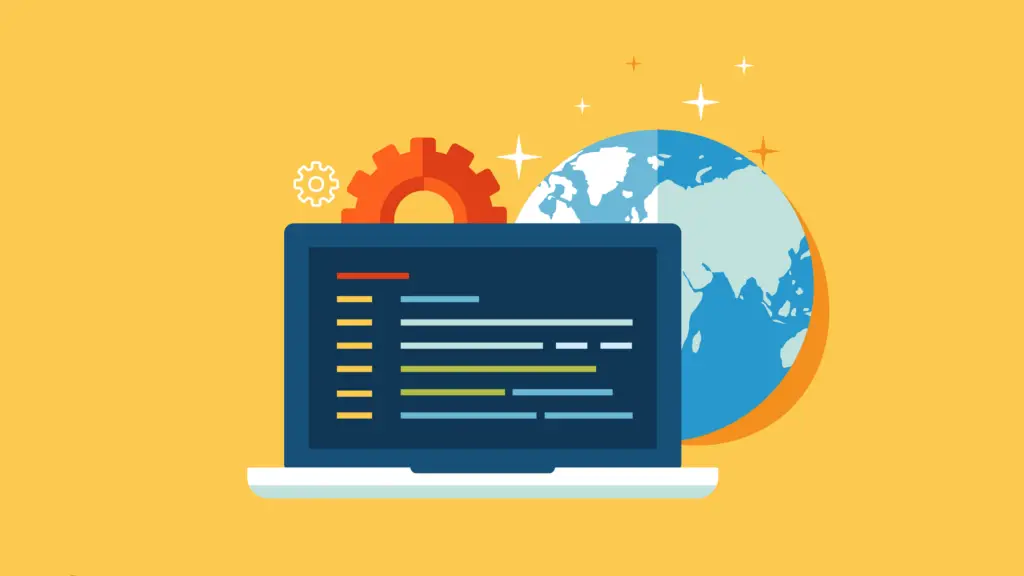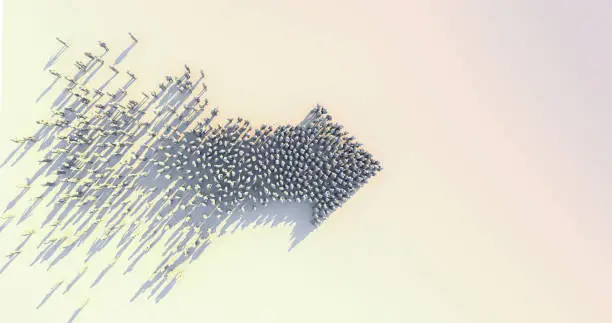AI-powered graph generators and graph maker tools offer an array of benefits for individuals from diverse backgrounds and professions.
As a researcher, you can leverage these tools to visualize complex datasets and gain deeper insights into your findings.
By employing advanced algorithms and machine learning techniques, these graph generators can identify patterns, trends, and correlations within your data that might have otherwise gone unnoticed.
The generated graphs not only provide a clear representation of your research outcomes but also facilitate easier interpretation and communication of your findings to a wider audience.
For data analysts, AI graph generators serve as invaluable assets in simplifying the process of data visualization.
With large volumes of data becoming increasingly common, manually creating graphs can be a time-consuming and arduous task.
However, AI-powered tools can automate this process by analyzing the data and automatically generating visually appealing and informative graphs.
This not only saves time but also ensures consistency and accuracy in the representation of data, allowing data analysts to focus on extracting actionable insights from the graphs rather than spending excessive time on the graph creation process.
Even if you're not a researcher or data analyst, AI graph generators and graph maker tools can still be immensely useful for you.
Imagine you have data that you want to present in a compelling and engaging manner during a presentation or a report.
Instead of resorting to basic charts and graphs, you can use AI-powered tools to create visually stunning and interactive visualizations that captivate your audience.
These tools often come with customizable features, allowing you to personalize the appearance and style of your graphs to match your preferences and the context of your presentation.
The advent of AI has revolutionized the field of data visualization, providing individuals with powerful graph generators and graph maker tools that can transform raw data into captivating visual representations.
Whether you're a researcher, data analyst, or someone seeking to present data in an engaging manner, these AI-powered tools offer unparalleled accuracy, efficiency, and creativity.
So, unlock the potential of your data and embark on a journey of visually compelling storytelling with these cutting-edge graph generators and graph maker tools.

What is AI Graph Generators & Graph Maker Tools?
AI graph generators and graph maker tools are software applications that utilize artificial intelligence techniques to automatically create graphs and visualizations from raw data.
These tools are designed to simplify and streamline the process of data visualization, providing users with efficient and accurate ways to represent complex datasets in a visually appealing manner.
AI graph generators leverage advanced algorithms and machine learning models to analyze data and identify relevant patterns, trends, and relationships.
By understanding the underlying structure and characteristics of the data, these tools can generate graphs that effectively convey the information in a concise and meaningful way.
They can handle various types of data, including numerical, categorical, and temporal data, and produce a wide range of graph types such as bar charts, line graphs, scatter plots, pie charts, network graphs, and more.
Graph maker tools, on the other hand, offer a more interactive and user-driven approach to graph creation.
These tools often provide a user-friendly interface where individuals can input their data and customize the appearance, style, and layout of the graphs.
They may offer a variety of design options, including different color schemes, fonts, labels, and axis configurations, allowing users to tailor the visualizations to their specific needs and preferences.
Both AI graph generators and graph maker tools aim to simplify the process of data visualization and make it accessible to a wider range of users, regardless of their technical expertise.
They eliminate the need for manual graph creation, which can be time-consuming and prone to errors, particularly when dealing with large and complex datasets.
By automating the graph generation process, these tools save users valuable time and effort, enabling them to focus on analyzing and interpreting the insights derived from the visualizations.
AI graph generators and graph maker tools harness the power of artificial intelligence to transform raw data into visually appealing and informative graphs.
Whether you need to present research findings, analyze data trends, or communicate complex information effectively, these tools provide a user-friendly and efficient solution for creating visually compelling visualizations.

What is the Benefit of AI Graph Generators & Graph Maker Tools
The benefits of AI graph generators and graph maker tools are numerous and can greatly enhance the process of data visualization and analysis. Here are some key advantages:
1. Time-saving and Efficiency
AI graph generators automate the process of graph creation, eliminating the need for manual charting and saving significant amounts of time.
These tools can analyze large datasets and generate graphs quickly and accurately, allowing users to focus more on data analysis and interpretation.
2. Accuracy and Precision
AI-powered algorithms used in graph generators ensure accurate representation of data. They can handle complex datasets, identify patterns and relationships, and generate graphs with precision, reducing the chances of human errors in graph creation.
3. Data Exploration and Insights
AI graph generators can analyze data and discover hidden patterns, trends, and correlations that may not be immediately apparent.
By visualizing the data in different graph formats, users can gain deeper insights and make more informed decisions based on the discovered relationships.
4. Customization and Flexibility
Graph maker tools offer a range of customization options, allowing users to tailor the appearance and style of graphs according to their preferences and specific needs.
Users can choose color schemes, fonts, labels, and other design elements to create visually appealing and personalized visualizations.
5. Accessibility and User-Friendliness
AI graph generators and graph maker tools are designed to be user-friendly, requiring minimal technical expertise.
They provide intuitive interfaces and easy-to-use features, enabling a wider range of users to create professional-looking graphs without extensive training or programming skills.
6. Communication and Presentation
Visual representations are often more effective in conveying information compared to raw data or textual descriptions.
AI graph generators help present data in a visually engaging manner, making it easier to communicate complex ideas, findings, and insights to various audiences.
7. Consistency and Reproducibility
With AI graph generators, users can ensure consistency in the visual representation of data across different graphs and presentations. This promotes reproducibility and enables others to understand and replicate the analysis easily.
8. Innovation and Creativity
AI-powered tools often come with advanced features such as interactive elements, animations, and data exploration functionalities, allowing users to experiment and innovate in their data visualizations.
They empower users to create visually stunning and dynamic graphs that captivate and engage viewers.
Helpful Suggestion: Best AI Image Compression Tools & Image Optimization Apps
Best AI Graph Generator & Graph Maker Tool
1. Appy Pie

Appy pie graph generator is specifically designed to make graph creation a breeze, even for those without extensive technical expertise.
With Appy Pie's AI graph maker, you can effortlessly transform your data into visually appealing and informative graphs.
One of the standout features of Appy Pie's AI graph maker is its user-friendly interface. The tool provides a seamless and intuitive experience, guiding you through the graph creation process step by step.
Whether you're a beginner or an experienced user, you'll find the platform easy to navigate and use effectively.
Appy Pie's AI graph maker offers a range of graph types to choose from, ensuring that you can select the most suitable visualization for your data.
Whether you need a bar chart, line graph, pie chart, scatter plot, or any other graph type, the tool has you covered.
This versatility allows you to represent different types of data in the most appropriate and impactful manner.
Customization options are another strength of Appy Pie's AI graph maker. You can personalize your graphs by selecting from a variety of colors, fonts, and design elements.
This flexibility allows you to match the aesthetics of your graphs to your branding or presentation style, making them visually cohesive and appealing.
Appy Pie's AI graph maker also caters to the need for data accuracy. The tool employs advanced algorithms to analyze your data and ensure precise representation in the generated graphs. This accuracy is crucial for effective data interpretation and communication.
In addition to its core graph generation capabilities, Appy Pie's AI graph maker offers features that enhance interactivity and engagement.
You can add interactive elements to your graphs, such as tooltips, animations, and clickable elements, to create a more dynamic and engaging visualization experience for your audience.
Furthermore, Appy Pie's AI graph maker supports collaboration and sharing. You can easily share your graphs with others by exporting them in various formats, including images or interactive web formats.
This feature is particularly useful when collaborating with team members or presenting your findings to others.
Appy Pie's AI graph maker provides a user-friendly and intuitive platform for creating visually appealing and informative graphs.
With its diverse graph types, customization options, data accuracy, interactivity, and sharing capabilities, the tool empowers you to effectively visualize and communicate your data in a visually compelling manner.
Whether you're a student, researcher, business professional, or simply someone who wants to present data with impact, Appy Pie's AI graph maker is a valuable resource at your disposal.
Features
1. User-Friendly Interface
Appy Pie's AI graph maker boasts a user-friendly interface, ensuring that users can navigate the platform effortlessly.
The intuitive design and clear instructions make it easy for both beginners and experienced users to create graphs without any technical hurdles.
2. Versatile Graph Types
The tool supports a wide range of graph types to cater to diverse data visualization needs. Whether you require bar charts, line graphs, pie charts, scatter plots, or other graph formats, Appy Pie's AI graph maker has the flexibility to generate the most suitable visual representation for your data.
3. Customization Options
Appy Pie's AI graph maker allows users to personalize their graphs according to their preferences and branding.
The tool offers various customization options, such as choosing colors, fonts, and design elements.
This feature enables users to create visually cohesive and aesthetically pleasing graphs that align with their specific requirements.
4. Data Accuracy and Precision
With advanced algorithms at its core, Appy Pie's AI graph maker ensures accurate and precise representation of data in the generated graphs.
This accuracy is crucial for effective data interpretation and communication, allowing users to rely on the graphs as reliable visualizations of their data.
5. Interactive Elements
Appy Pie's AI graph maker includes interactive elements that enhance engagement and interactivity in the generated graphs.
Users can add tooltips, animations, and clickable elements to create dynamic and engaging visualizations, making the graphs more interactive and impactful for their audience.
6. Collaboration and Sharing
The tool supports collaboration and sharing features, allowing users to easily collaborate with team members or share their graphs with others.
Users can export the graphs in various formats, such as images or interactive web formats, facilitating seamless sharing and presentation of their visualizations.
7. Ease of Use
Appy Pie's AI graph maker is designed to simplify the graph creation process for users of all levels of expertise.
The tool eliminates the need for complex coding or technical skills, enabling users to quickly and easily generate graphs without facing any significant barriers.
Pros
1. User-friendly Interface
Appy Pie's AI graph maker provides a user-friendly interface, making it accessible and easy to use for users of all levels of expertise. The intuitive design ensures a smooth and hassle-free graph creation process.
2. Versatile Graph Types
With a wide range of graph types available, users have the flexibility to choose the most suitable visualization for their data. This versatility allows for effective communication and representation of various types of information.
3. Customization Options
Appy Pie's AI graph maker offers customization options, empowering users to personalize the appearance of their graphs.
The ability to choose colors, fonts, and design elements helps create visually appealing and professional-looking graphs.
Cons
1. Limited Features in Free Version
While Appy Pie's AI graph maker offers a free version, some advanced features and functionalities may be limited or only available in paid plans. Users looking for more advanced capabilities may need to upgrade to a premium version.
2. Dependency on Internet Connection
Appy Pie's AI graph maker is an online tool, meaning that a stable internet connection is required to access and use the platform.
Users in areas with poor internet connectivity may experience difficulties in utilizing the tool effectively.
3. Possible Learning Curve
Although the tool is designed to be user-friendly, there may still be a learning curve for users who are new to graph creation or less experienced with data visualization.
Some users may require some time to familiarize themselves with the tool's features and functionality.

Frequently Asked Questions About Appy Pie
Can I use Appy Pie's AI graph maker for free?
Yes, Appy Pie offers a free online graph generator that allows users to create graphs without any cost.
However, they may also offer premium or paid plans with additional features and benefits for users who require more advanced functionalities.
Is Appy Pie's AI graph maker suitable for both beginners and experienced users?
Absolutely! Appy Pie's AI graph maker is designed to be user-friendly and intuitive, making it accessible to users of all levels of expertise.
Whether you're a beginner with limited technical knowledge or an experienced user, you can easily navigate and utilize the tool to create visually appealing and informative graphs.
What types of graphs can I create with Appy Pie's AI graph maker?
Appy Pie's AI graph maker supports a wide range of graph types to cater to diverse data visualization needs. Users can create bar charts, line graphs, pie charts, scatter plots, and other common graph formats.
The versatility of the tool allows users to select the most appropriate visualization for their specific data and requirements.
Can I customize the appearance of the graphs created with Appy Pie's AI graph maker?
Yes, customization options are available in Appy Pie's AI graph maker. Users can personalize their graphs by selecting from a variety of colors, fonts, and design elements.
This feature enables users to create visually cohesive and appealing graphs that align with their preferences and specific presentation requirements.
Can I share the graphs created with Appy Pie's AI graph maker with others?
Yes, Appy Pie's AI graph maker allows users to easily share their graphs with others. Users can export the graphs in various formats, such as images or interactive web formats, which can be shared via email, social media, or embedded in websites or presentations.
This feature facilitates collaboration with team members or seamless sharing of visualizations with others.
Is the data accuracy ensured in the graphs created with Appy Pie's AI graph maker?
Yes, Appy Pie's AI graph maker employs advanced algorithms to ensure accurate and precise representation of data in the generated graphs.
The tool analyzes the data and generates graphs that reflect the underlying patterns and relationships accurately.
Users can rely on the graphs as reliable visualizations of their data for interpretation and communication purposes.
Can I add interactive elements to the graphs created with Appy Pie's AI graph maker?
Absolutely! Appy Pie's AI graph maker includes interactive elements that enhance engagement and interactivity in the graphs.
Users can add tooltips, animations, and clickable elements to create dynamic and engaging visualizations.
These interactive elements make the graphs more immersive and allow users to present data in a more interactive and impactful way.
Can I collaborate with others using Appy Pie's AI graph maker?
Yes, Appy Pie's AI graph maker supports collaboration features. Users can collaborate with team members by sharing access to their graphs or working on the same graph simultaneously.
This feature promotes teamwork and allows for seamless collaboration, enhancing the productivity and efficiency of the graph creation process.
2. Fotor Online Graph Maker

Fotor online graph maker provides a wide selection of graph and chart templates, enabling you to create visually appealing and informative graphs with ease.
Fotor Online Graph Maker offers a diverse range of chart types to cater to your specific data visualization needs.
Whether you require bar graphs, line graphs, area graphs, or other chart types, the tool has a variety of templates available.
This flexibility allows you to choose the most suitable chart type for your data and effectively represent the information.
One of the standout features of Fotor Online Graph Maker is its seamless switching between different chart types within the same template set.
This functionality enables you to explore various chart types and find the one that best presents your data.
You can easily switch between bar graphs, line graphs, or area graphs while keeping the overall design and layout consistent, ensuring a visually cohesive representation.
Entering your data in Fotor Online Graph Maker is a straightforward process. The tool provides a convenient pop-up window where you can input your data, allowing for quick and accurate data entry.
This feature ensures a perfect match between your data and the selected graph template, saving you time and effort in manually configuring the graph.
In addition to its chart templates and data entry capabilities, Fotor Online Graph Maker offers various customization options.
You can modify the appearance of your graphs by adjusting colors, fonts, labels, and other design elements to suit your preferences and the context of your presentation.
This customization feature allows you to create visually appealing graphs that align with your desired aesthetics.
Fotor Online Graph Maker is designed with user-friendliness in mind. The tool provides an intuitive interface and easy-to-use features, making it accessible for users of all levels of expertise.
Whether you're a beginner or an experienced data analyst, you can navigate the platform effortlessly and create professional-looking graphs without technical barriers.
Fotor Online Graph Maker is a versatile tool that offers a wide selection of graph and chart templates.
With its seamless switching between chart types, convenient data entry, customization options, and user-friendly interface, the tool empowers you to create visually appealing and informative graphs.
Whether you need to present data for academic, business, or personal purposes, Fotor Online Graph Maker provides a comprehensive solution to meet your graph creation needs.
Features
1. Wide Selection of Graph and Chart Templates
Fotor Online Graph Maker provides a diverse collection of graph and chart templates. Users can choose from various chart types such as bar graphs, line graphs, area graphs, and more.
This wide selection ensures that users can select the most suitable template to effectively represent their data.
2. Seamless Switching Between Chart Types
Users can easily switch between different chart types within the same template set. This feature allows for exploration and experimentation, helping users find the optimal chart type that best represents their data. The seamless switching ensures a visually consistent and cohesive presentation.
3. Convenient Data Entry
Fotor Online Graph Maker simplifies data entry through a pop-up window. Users can easily enter their data within the provided interface, eliminating the need for manual configurations.
This convenient data entry process saves time and ensures a perfect match between the data and the selected graph template.
4. Customization Options
The tool offers a range of customization options to personalize the appearance of graphs. Users can customize colors, fonts, labels, and other design elements to align with their preferences and presentation needs. This feature allows for visually appealing and tailored graph creations.
5. User-Friendly Interface
Fotor Online Graph Maker boasts a user-friendly interface designed to be accessible for users of all levels of expertise.
The intuitive design and easy-to-use features enable users to navigate the platform effortlessly and create professional-looking graphs without technical barriers.

Pros
1. Wide Selection of Graph Templates
Fotor Online Graph Maker offers a diverse range of graph templates, providing users with a variety of options to choose from. This allows users to find the most suitable template for their data visualization needs.
2. Seamless Switching Between Chart Types
The ability to seamlessly switch between different chart types within the same template set is a valuable feature.
It allows users to explore different visual representations and select the chart type that effectively presents their data.
3. Convenient Data Entry
Fotor Online Graph Maker simplifies the data entry process with a pop-up window. Users can enter their data quickly and accurately, saving time and ensuring a perfect match between the data and the selected graph template.
Cons
1. Limited Free Features
While Fotor Online Graph Maker offers free access, some advanced features and functionalities may be limited or available only through paid subscriptions. Users looking for additional capabilities may need to upgrade to a premium plan.
2. Possible Customization Constraints
While Fotor Online Graph Maker offers customization options, there may be limitations in terms of the extent of customization available.
Users may not have complete freedom to customize every aspect of the graphs according to their preferences.
3. Dependency on Internet Connection
Fotor Online Graph Maker is an online tool, meaning that a stable internet connection is required to access and use the platform. Users in areas with poor internet connectivity may face difficulties in utilizing the tool effectively.
Frequently Asked Questions About Fotor Online Graph Maker
Is Fotor Online Graph Maker a free tool?
Yes, Fotor Online Graph Maker offers free access to its graph creation features. However, additional premium features and advanced functionalities may be available through paid subscriptions or plans.
What types of graphs can I create with Fotor Online Graph Maker?
Fotor Online Graph Maker provides a wide selection of graph and chart templates, including bar graphs, line graphs, area graphs, and more. Users can choose the most appropriate graph type for their data visualization needs.
Can I switch between different chart types within the same template set?
Yes, Fotor Online Graph Maker allows users to seamlessly switch between different chart types within the same template set.
This feature enables users to explore and experiment with various graph types to find the most suitable representation for their data.
How do I enter my data in Fotor Online Graph Maker?
Fotor Online Graph Maker offers a convenient data entry process. Users can enter their data in a pop-up window provided by the tool.
This eliminates the need for manual configurations and ensures a seamless and accurate match between the data and the selected graph template.
Can I customize the appearance of the graphs created with Fotor Online Graph Maker?
Yes, Fotor Online Graph Maker provides customization options to personalize the appearance of graphs.
Users can customize colors, fonts, labels, and other design elements to align with their preferences and presentation needs. This feature allows for visually appealing and tailored graph creations.
Is Fotor Online Graph Maker suitable for users with limited technical expertise?
Absolutely! Fotor Online Graph Maker is designed with a user-friendly interface to cater to users of all levels of expertise.
The intuitive design and easy-to-use features make it accessible and convenient for beginners as well as experienced users.
Can I export and save the graphs created with Fotor Online Graph Maker?
Yes, Fotor Online Graph Maker allows users to export and save the graphs created. Users can export their graphs in various formats such as image files, making it easy to incorporate the visualizations into presentations, reports, or other documents.
Is Fotor Online Graph Maker available for offline use?
Fotor Online Graph Maker is an online tool, which means it requires an internet connection to access and utilize the platform. Users need a stable internet connection to create, edit, and save their graphs using the tool.
3. ChartBlocks

ChartBlocks provides a comprehensive set of features and functionalities to create visually stunning and interactive graphs.
ChartBlocks offers an extensive library of chart types, ranging from basic bar charts and line graphs to more complex scatter plots and bubble charts.
Whether you need to visualize numerical data, compare categories, or display relationships between variables, ChartBlocks has a chart type to suit your specific needs.
One of the standout features of ChartBlocks is its user-friendly interface. The platform provides a seamless and intuitive experience, allowing you to easily create, customize, and preview your graphs.
The drag-and-drop functionality enables effortless data import and manipulation, making the graph creation process a breeze.
ChartBlocks offers a range of customization options to enhance the appearance and style of your graphs.
You can customize colors, fonts, labels, and axis settings to match your branding or presentation requirements.
Additionally, you have the freedom to customize the size and aspect ratio of your graphs, ensuring they fit seamlessly into your desired output.
Interactivity is another key feature of ChartBlocks. You can add interactive elements such as tooltips, clickable data points, and dynamic filtering to your graphs.
This enables users to engage with the data directly and gain deeper insights by interacting with the visualizations.
Collaboration is made easy with ChartBlocks. The platform allows you to share your graphs with others by generating embeddable code, URLs, or exporting them in various formats such as PNG, SVG, or PDF.
This enables seamless collaboration with colleagues, stakeholders, or clients, facilitating efficient data sharing and presentation.
ChartBlocks offers seamless integration with popular platforms such as WordPress, Shopify, and Google Sheets.
This allows for easy data synchronization and real-time updates, ensuring that your graphs always reflect the most up-to-date information.
ChartBlocks is a powerful and user-friendly online graph maker that provides a diverse range of chart types, customization options, interactivity, collaboration features, and seamless integrations.
Whether you're a data analyst, marketer, educator, or business professional, ChartBlocks empowers you to create visually stunning and engaging graphs that effectively communicate your data.
Features
1. Extensive Library of Chart Types
ChartBlocks provides a wide variety of chart types to suit diverse data visualization needs. From basic bar charts and line graphs to more complex scatter plots and bubble charts, the platform offers an extensive library of chart types. This versatility ensures that you can choose the most appropriate chart type for your specific data.
2. User-Friendly Interface
ChartBlocks boasts a user-friendly interface that simplifies the graph creation process. The platform offers a seamless and intuitive experience, enabling you to create, customize, and preview your graphs with ease. The drag-and-drop functionality makes importing and manipulating data effortless.
3. Customization Options
With ChartBlocks, you have extensive customization options to enhance the appearance and style of your graphs.
You can customize colors, fonts, labels, and axis settings to match your branding or presentation requirements.
The ability to customize the size and aspect ratio of your graphs ensures a seamless fit in your desired output.
4. Interactivity
ChartBlocks enables you to add interactive elements to your graphs, enhancing user engagement and data exploration.
You can include tooltips, clickable data points, and dynamic filtering to allow users to interact directly with the visualizations.
This interactivity empowers users to gain deeper insights and analyze the data from different perspectives.
5. Collaboration Features
ChartBlocks facilitates collaboration by offering various sharing options. You can generate embeddable code, URLs, or export your graphs in different formats such as PNG, SVG, or PDF.
These sharing features make it easy to collaborate with colleagues, stakeholders, or clients, ensuring seamless data sharing and presentation.
6. Seamless Integrations
ChartBlocks seamlessly integrates with popular platforms such as WordPress, Shopify, and Google Sheets.
This allows for easy data synchronization and real-time updates. You can connect your data sources and ensure that your graphs always reflect the most up-to-date information.
Pros
1. Wide Variety of Chart Types
ChartBlocks offers an extensive library of chart types, allowing users to choose the most suitable visualization for their data.
From basic bar charts to more complex scatter plots, the platform provides a wide variety of options to cater to diverse data visualization needs.
2. User-Friendly Interface
ChartBlocks features a user-friendly interface that simplifies the graph creation process. The intuitive design and drag-and-drop functionality make it easy for users to import data, customize graphs, and preview their visualizations. This user-friendly approach enhances the overall user experience.
3. Customization Options
With ChartBlocks, users have ample customization options to enhance the appearance and style of their graphs.
The ability to customize colors, fonts, labels, and axis settings enables users to create visually appealing graphs that align with their branding or presentation requirements.
Cons
1. Paid Subscription Required for Advanced Features
While ChartBlocks offers a free trial, access to advanced features and functionalities may require a paid subscription.
Users looking for more advanced capabilities may need to upgrade to a premium plan, which may involve additional costs.
2. Learning Curve for Complex Features
Some of the advanced features in ChartBlocks may have a learning curve for users who are new to the platform or have limited technical expertise.
Users may need to invest time in understanding and effectively utilizing these features to their full potential.
3. Limited Offline Availability
As an online graph maker, ChartBlocks requires a stable internet connection to access and use the platform.
Users in areas with poor internet connectivity may face challenges in utilizing the tool effectively or may be restricted from accessing the platform altogether.

Frequently Asked Questions About ChartBlocks
Is ChartBlocks an online graph maker?
Yes, ChartBlocks is an online graph maker that allows users to create visually appealing and interactive graphs directly through their web browser.
What types of charts can I create with ChartBlocks?
ChartBlocks offers a wide range of chart types to choose from, including bar charts, line graphs, scatter plots, pie charts, and many more. The platform provides an extensive library of chart types to suit various data visualization needs.
Can I customize the appearance of my graphs in ChartBlocks?
Absolutely! ChartBlocks offers extensive customization options to enhance the appearance and style of your graphs.
You can customize colors, fonts, labels, axis settings, and even the size and aspect ratio of your graphs to match your branding or presentation requirements.
Can I make my graphs interactive with ChartBlocks?
Yes, ChartBlocks allows you to add interactive elements to your graphs. You can include tooltips, clickable data points, and dynamic filtering to enable users to interact directly with the visualizations. This interactivity enhances user engagement and facilitates deeper data exploration.
How can I collaborate with others using ChartBlocks?
ChartBlocks offers collaboration features that allow you to share your graphs with others. You can generate embeddable code, URLs, or export your graphs in various formats such as PNG, SVG, or PDF. These sharing options enable seamless collaboration with colleagues, stakeholders, or clients.
Does ChartBlocks integrate with other platforms or data sources?
Yes, ChartBlocks provides seamless integrations with popular platforms such as WordPress, Shopify, and Google Sheets.
This allows for easy data synchronization and real-time updates, ensuring that your graphs always reflect the most up-to-date information from your connected data sources.
Does ChartBlocks offer a free version or trial?
ChartBlocks offers a free trial period that allows users to explore and experience the platform's features.
However, access to advanced features and functionalities may require a subscription or upgrading to a paid plan.
Is ChartBlocks suitable for users with limited technical expertise?
Yes, ChartBlocks is designed to be user-friendly and accessible for users of all levels of expertise. The platform provides an intuitive interface, drag-and-drop functionality, and easy-to-use features, making it suitable for both beginners and experienced users.
4. Taskade AI Knowledge Graph Generator

Taskade's AI Knowledge Graph Generator is a cutting-edge tool that leverages the power of artificial intelligence to help you visualize and organize your content in a coherent and interconnected manner.
By utilizing this tool, you can create dynamic knowledge graphs that enhance your understanding of the relationships between various pieces of information, enabling you to extract valuable insights from your content.
The generator simplifies the process of mapping out ideas, projects, and tasks by providing a hierarchical structure.
This structure allows you to organize your content in a logical and organized manner, making it easier to spot patterns, uncover hidden connections, and improve your workflows.
With Taskade's AI Knowledge Graph Generator, you can create a visual representation of your content that not only aids in comprehension but also serves as a powerful tool for analysis and decision-making.
One of the key benefits of Taskade's AI Knowledge Graph Generator is its ability to identify and highlight relationships between different elements within your content.
By automatically analyzing and connecting related information, the generator helps you visualize the connections and dependencies that exist.
This feature enables you to gain a holistic view of your content and uncover valuable insights that may have been overlooked.
Additionally, the AI-powered nature of Taskade's Knowledge Graph Generator ensures that the graph evolves and adapts as your content changes.
As you add or modify information, the generator updates the graph accordingly, maintaining its relevance and accuracy.
This dynamic nature allows for continuous refinement and exploration of your content, supporting iterative analysis and knowledge discovery.
Taskade's AI Knowledge Graph Generator offers a user-friendly interface, making it accessible to individuals with varying levels of technical expertise.
The intuitive design and interactive features enable you to easily create, navigate, and interact with your knowledge graph, fostering a seamless user experience.
Taskade's AI Knowledge Graph Generator is a modern and innovative tool that empowers you to visualize and organize your content in a coherent and interconnected manner.
By creating dynamic knowledge graphs, you can improve your understanding of the relationships between different pieces of information and derive valuable insights.
With its user-friendly interface and intelligent capabilities, Taskade's AI Knowledge Graph Generator is a valuable resource for enhancing comprehension, analysis, and decision-making.
Features
1. Coherent and Interconnected Visualization
Taskade's AI Knowledge Graph Generator allows you to visualize your content in a coherent and interconnected manner.
It builds a dynamic knowledge graph that visually represents the relationships and connections between different pieces of information.
This feature enhances your understanding of the content and facilitates the identification of patterns and insights.
2. Hierarchical Structure for Mapping Ideas, Projects, and Tasks
The generator provides a hierarchical structure for mapping out ideas, projects, and tasks. This structure allows you to organize your content in a logical and structured manner, making it easier to manage and navigate.
You can create hierarchies, subcategories, and dependencies, enabling you to better visualize and manage complex projects and tasks.
3. Spotting Patterns and Revealing Hidden Connections
Taskade's AI Knowledge Graph Generator assists in spotting patterns and revealing hidden connections within your content.
By visualizing the relationships between different elements, the generator helps you identify recurring themes, dependencies, and associations.
This feature promotes a deeper understanding of your content and facilitates more informed decision-making.
4. Improved Workflows
The generator contributes to improved workflows by providing a visual representation of your content.
It allows you to see the big picture and understand how different pieces of information relate to one another.
This enables you to streamline your processes, identify bottlenecks, and optimize your workflows for increased efficiency and productivity.
5. Dynamic and Adaptive Nature
Taskade's Knowledge Graph Generator is dynamic and adaptive. It evolves and updates as your content changes.
When you add or modify information, the generator automatically adjusts the graph, ensuring that it remains up-to-date and relevant. This feature supports continuous refinement, exploration, and analysis of your content.
6. User-Friendly Interface
The generator offers a user-friendly interface that makes it accessible to users with varying levels of technical expertise.
The intuitive design and interactive features facilitate easy navigation, creation, and interaction with the knowledge graph. This ensures a seamless user experience and encourages productivity.
Pros
1. Coherent and Interconnected Visualization
Taskade's AI Knowledge Graph Generator allows users to visualize their content in a coherent and interconnected manner.
This enhances understanding and enables users to identify relationships and connections between different pieces of information.
2. Improved Insight and Decision-Making
By building dynamic knowledge graphs, users can extract valuable insights from their content.
The visualization of connections and dependencies facilitates informed decision-making and supports deeper analysis.
3. Streamlined Workflows
Taskade's AI Knowledge Graph Generator assists in organizing ideas, projects, and tasks in a hierarchical structure.
This helps users spot patterns, reveal hidden connections, and optimize workflows, leading to increased productivity and efficiency.
Cons
1. Limited Customization Options
Taskade's AI Knowledge Graph Generator may have limited customization options. Users may have less control over the visual appearance and layout of the knowledge graph, as the emphasis is on automatic generation based on content analysis.
2. Learning Curve for Complex Content
Users dealing with complex and intricate content may face a learning curve to effectively utilize the AI Knowledge Graph Generator.
Understanding the connections and dependencies between intricate pieces of information may require some familiarity with the tool's features.
3. Dependency on Content Quality
The effectiveness of Taskade's AI Knowledge Graph Generator is dependent on the quality and structure of the content being analyzed. Inaccurate or poorly structured content may lead to less accurate or meaningful knowledge graphs.

Frequently Asked Questions About Taskade AI Knowledge Graph Generator
What is Taskade's AI Knowledge Graph Generator?
Taskade's AI Knowledge Graph Generator is a tool that utilizes artificial intelligence to help users visualize and organize their content in a coherent and interconnected manner.
It creates dynamic knowledge graphs that enhance understanding and facilitate the extraction of valuable insights from the content.
How does Taskade's AI Knowledge Graph Generator work?
Taskade's AI Knowledge Graph Generator analyzes the content and automatically identifies relationships and connections between different pieces of information.
It builds a visual representation, known as a knowledge graph, that visually showcases these connections, enabling users to see the relationships and dependencies within their content.
What is the benefit of using Taskade's AI Knowledge Graph Generator?
Taskade's AI Knowledge Graph Generator offers several benefits. It helps users visualize their content in a coherent and interconnected manner, making it easier to understand and analyze.
The tool enables users to spot patterns, reveal hidden connections, and improve workflows. It enhances comprehension, supports informed decision-making, and promotes more efficient and effective content management.
How can Taskade's AI Knowledge Graph Generator assist in improving workflows?
Taskade's AI Knowledge Graph Generator assists in improving workflows by providing a visual representation of the content.
It allows users to map out ideas, projects, and tasks in a hierarchical structure, making it easier to manage and navigate.
By visualizing the connections and dependencies between different elements, users can optimize their workflows, identify bottlenecks, and streamline processes for increased efficiency.
Can I customize the knowledge graph created by Taskade's AI Knowledge Graph Generator?
Taskade's AI Knowledge Graph Generator focuses on automatic generation based on the content analyzed.
While customization options may be limited, the tool is designed to provide a coherent and interconnected visualization of the content, emphasizing the relationships and connections between different pieces of information.
Is Taskade's AI Knowledge Graph Generator suitable for individuals with limited technical expertise?
Yes, Taskade's AI Knowledge Graph Generator is designed to be user-friendly and accessible to individuals with varying levels of technical expertise.
The interface is intuitive, and the tool offers interactive features that facilitate easy navigation, creation, and interaction with the knowledge graph.
Can Taskade's AI Knowledge Graph Generator be used for personal and professional purposes?
Yes, Taskade's AI Knowledge Graph Generator can be used for both personal and professional purposes.
It is suitable for individuals, teams, and organizations seeking to visualize and organize their content in a coherent and interconnected manner to enhance understanding, decision-making, and productivity.
5. Graphmaker

Graphmaker is a powerful online tool that allows you to create visually stunning and informative graphs.
Whether you're a student, researcher, data analyst, or business professional, Graphmaker provides a comprehensive set of features to help you create, customize, and visualize your data with ease.
Graphmaker offers a wide range of graph types, including bar graphs, line graphs, pie charts, scatter plots, and more.
This diverse selection ensures that you can choose the most suitable graph type for your data and effectively communicate your insights.
Whether you need to display trends, compare data sets, or showcase proportions, Graphmaker has you covered.
One of the standout features of Graphmaker is its intuitive interface and user-friendly design. The platform simplifies the graph creation process, allowing you to import your data seamlessly and customize your graphs effortlessly.
With its drag-and-drop functionality and interactive elements, Graphmaker makes it easy to add labels, legends, titles, and other design elements to enhance the visual appeal and clarity of your graphs.
Graphmaker also offers extensive customization options, enabling you to personalize your graphs according to your preferences and branding.
You can customize colors, fonts, gridlines, and axis labels to match your desired style. Additionally, the platform allows you to export your graphs in various formats such as PNG, JPEG, PDF, or SVG, making it convenient to incorporate them into presentations, reports, or publications.
Collaboration is made simple with Graphmaker's sharing and collaboration features. You can easily share your graphs with others by generating shareable links or embedding them on websites or blogs.
This facilitates seamless collaboration with colleagues, clients, or stakeholders, allowing for real-time feedback and discussion.
Furthermore, Graphmaker provides interactive features that engage your audience.
You can add tooltips, clickable data points, and zoom functionalities to enable users to interact with the graphs and explore the data further.
These interactive elements enhance user engagement and promote a deeper understanding of the information being presented.
Graphmaker is a versatile online tool that empowers users to create visually stunning and informative graphs.
With its wide range of graph types, intuitive interface, customization options, collaboration features, and interactive elements, Graphmaker provides a comprehensive solution for your graph creation needs.
Whether you're presenting data in academia, business, or research, Graphmaker helps you effectively visualize your data and convey meaningful insights.
Features
1. Wide Range of Graph Types
Graphmaker provides a diverse selection of graph types, including bar graphs, line graphs, pie charts, scatter plots, and more.
This variety allows you to choose the most suitable graph type for your data, enabling effective communication of your insights.
2. Intuitive Interface and User-Friendly Design
Graphmaker's intuitive interface and user-friendly design make it easy to create graphs. The platform simplifies the graph creation process, allowing you to import your data seamlessly and customize your graphs effortlessly.
The drag-and-drop functionality and interactive elements streamline the graph creation experience.
3. Extensive Customization Options
Graphmaker offers extensive customization options, allowing you to personalize your graphs according to your preferences and branding.
You can customize colors, fonts, gridlines, and axis labels to match your desired style. This level of customization ensures that your graphs align with your visual identity and presentation requirements.
4. Export in Multiple Formats
Graphmaker allows you to export your graphs in various formats, such as PNG, JPEG, PDF, or SVG.
This flexibility makes it convenient to incorporate your graphs into presentations, reports, publications, or other documents without any hassle.
5. Sharing and Collaboration Features
Graphmaker facilitates sharing and collaboration with others. You can generate shareable links or embed your graphs on websites or blogs, making it easy to collaborate with colleagues, clients, or stakeholders.
This enables real-time feedback, discussion, and collaborative data exploration.
6. Interactive Elements
Graphmaker provides interactive features to engage your audience. You can add tooltips, clickable data points, and zoom functionalities to enable users to interact with the graphs.
These interactive elements enhance user engagement, facilitate data exploration, and promote a deeper understanding of the information being presented.
Pros
1. Wide Range of Graph Types
Graphmaker offers a diverse selection of graph types, allowing users to choose the most suitable visual representation for their data. This variety ensures that users can effectively communicate their insights and findings.
2. User-Friendly Interface
Graphmaker features an intuitive interface and user-friendly design, making it easy for users to create graphs.
The drag-and-drop functionality and interactive elements simplify the graph creation process, even for users with limited technical expertise.
3. Extensive Customization Options
With Graphmaker, users have extensive customization options. They can personalize their graphs by customizing colors, fonts, gridlines, and axis labels, ensuring that the graphs align with their preferred style and branding.
Cons
1. Limited Advanced Features in Free Version
While Graphmaker may offer a free version, some advanced features and functionalities may be restricted to paid subscriptions or premium plans.
Users looking for advanced customization or analysis capabilities may need to upgrade to access those features.
2. Potential Learning Curve for Complex Graphs
Creating complex graphs or visualizations may have a learning curve for users who are new to graph-making or have limited experience with data visualization.
Users may need to invest time in learning and understanding the more advanced features of Graphmaker.
3. Dependency on Internet Connection
Graphmaker is an online tool, meaning it requires a stable internet connection to access and use the platform.
Users with limited or unreliable internet connectivity may experience difficulties in utilizing the tool effectively or may be unable to access it altogether.
Frequently Asked Questions About Graphmaker
What is Graphmaker?
Graphmaker is an online tool that allows users to create visually stunning and informative graphs. It provides a user-friendly platform with a wide range of graph types and customization options to effectively visualize and communicate data.
What types of graphs can I create with Graphmaker?
Graphmaker offers a diverse range of graph types, including bar graphs, line graphs, pie charts, scatter plots, and more.
This variety ensures that users can choose the most suitable graph type for their specific data visualization needs.
Is Graphmaker easy to use for beginners?
Yes, Graphmaker is designed to be user-friendly, making it accessible to users of all levels of expertise.
The intuitive interface and drag-and-drop functionality simplify the graph creation process, allowing beginners to create graphs easily.
Can I customize the appearance of my graphs in Graphmaker?
Absolutely! Graphmaker provides extensive customization options. Users can customize colors, fonts, gridlines, and axis labels to match their desired style and branding. This level of customization allows for visually appealing and personalized graph creations.
How can I share my graphs with others using Graphmaker?
Graphmaker offers sharing and collaboration features. Users can generate shareable links or embed their graphs on websites or blogs.
This makes it convenient to share graphs with colleagues, clients, or stakeholders and engage in real-time collaboration and feedback.
Can I export the graphs created in Graphmaker to other formats?
Yes, Graphmaker allows users to export their graphs in multiple formats, including PNG, JPEG, PDF, or SVG.
This flexibility enables easy incorporation of the graphs into presentations, reports, publications, or other documents.
Does Graphmaker provide interactive features?
Yes, Graphmaker offers interactive elements to engage the audience. Users can add tooltips, clickable data points, and zoom functionalities to the graphs.
These interactive features enhance user engagement, promote data exploration, and facilitate a deeper understanding of the information being presented.
Is Graphmaker a free tool?
Graphmaker may offer both free and paid versions. While some basic features may be available for free, advanced features and functionalities may require a paid subscription or upgrade to a premium plan.

What is the AI Tool to Analyse Graphs?
One AI tool commonly used for graph analysis is called “Gephi.” Gephi is an open-source software that allows users to explore and analyze complex networks and graphs.
It provides a range of powerful features and algorithms specifically designed for graph analysis tasks. Gephi offers a user-friendly interface that enables users to import, manipulate, and visualize graph data.
It provides various layouts and visualization options to help users understand the structure and relationships within their graphs.
With Gephi, users can explore network patterns, identify key nodes and clusters, and detect community structures within their graphs.
One of the key advantages of Gephi is its extensive library of graph analysis algorithms. It includes algorithms for centrality analysis, community detection, pathfinding, and more.
These algorithms allow users to uncover important insights and patterns within their graphs, facilitating in-depth analysis and understanding of complex networks.
Gephi also supports data integration and import from various file formats, making it compatible with different data sources.
Users can import graph data from spreadsheets, databases, and other popular network formats, ensuring flexibility in data analysis.
Additionally, Gephi provides interactive visualization and exploration features. Users can interact with their graphs, zoom in and out, and filter specific nodes or edges to focus on relevant information.
This interactivity allows for a more detailed examination of the graph and the ability to discover and analyze specific areas of interest.
Gephi is an AI tool specifically designed for graph analysis. It offers a user-friendly interface, a wide range of graph analysis algorithms, data integration capabilities, and interactive visualization features.
Gephi is commonly used by researchers, data analysts, and network scientists to analyze and understand complex graphs and networks.
Don't Miss: Best AI OCR Software Apps: Image & PDF Text Extractor
Wrapping Up
When it comes to AI graph generators and graph maker tools, there are several exceptional options available.
These tools leverage advanced algorithms and machine learning techniques to transform raw data into visually appealing and informative graphs.
Whether you're a researcher, data analyst, or someone looking to present data in a compelling manner, these AI-powered tools can streamline the graph creation process and enhance data visualization.
One notable AI graph generator is Appy Pie. With its intuitive and user-friendly interface, Appy Pie allows users to easily create visually appealing and informative graphs.
It offers a wide range of customization options, allowing users to personalize colors, fonts, labels, and other design elements to match their branding or presentation requirements.
The tool also provides real-time collaboration features, enabling seamless teamwork and data sharing among colleagues or stakeholders.
Another impressive option is Fotor Online Graph Maker. This tool offers a diverse selection of graph and chart templates for various chart types, such as bar, line, and area graphs.
Fotor Online Graph Maker stands out with its user-friendly interface and easy-to-use pop-up window for data entry.
Users can effortlessly switch between different chart types within the same template set, making it convenient to explore different visual representations of their data.
ChartBlocks is yet another powerful AI graph generator that stands out for its comprehensive set of features.
The platform offers an extensive library of chart types, including basic bar charts, line graphs, scatter plots, and more.
ChartBlocks provides a user-friendly interface that simplifies the graph creation process, allowing users to easily customize their graphs with colors, fonts, labels, and other design elements.
Collaboration is made easy with sharing options and seamless integrations with popular platforms such as WordPress and Google Sheets.
The best AI graph generators and graph maker tools provide users with intuitive interfaces, extensive customization options, and features that enhance collaboration and data analysis.
Whether it's Appy Pie, Fotor Online Graph Maker, ChartBlocks, or Taskade AI Knowledge Graph Generator, these tools empower users to create visually stunning and informative graphs that effectively communicate their data.