Are you a student looking for ways to enhance your academic performance, reduce stress, and achieve a better work-life balance? Are you struggling with time management, writing essays, learning a new language, or avoiding plagiarism?
If so, you’re in luck. In today’s digital age, artificial intelligence (AI) is revolutionizing the way we learn, study, and grow with AI tools for students.
From language learning apps to AI-powered writing assistants, there are numerous AI tools available to help student improve their academic skills and succeed in their studies.
As a student who struggled with time management and writing essays, I know firsthand how challenging it can be to balance academic demands with personal responsibilities.
However, by leveraging the power of AI tools, I was able to transform my academic experience and achieve success. In this blog post, I will share my personal experiences with this AI tools for students.
Whether you want to improve your writing skills, learn a new language, stay organized, or reduce stress and anxiety, this post has got you covered.
So, let’s dive in and discover the best AI tools for students to enhance their academic experience and achieve success!

What is an AI Tools for Students?
An AI tool for students is any software application that utilizes artificial intelligence (AI) technology to assist student in their learning and academic tasks.
These tools can help students with a wide range of tasks, such as note-taking, language learning, writing, time management, organization, and exam preparation.
AI tools for students typically use machine learning algorithms, natural language processing, and other advanced technologies to analyze data, provide personalized recommendations, and improve the overall learning experience.
Some examples of AI tools for students include AI writing assistants, language learning apps, digital tutors, study aids, and academic analytics software. These tools are designed to help student learn more effectively, boost their grades, and achieve academic success.
Don’t Miss: Best AI Tools For Homework and Assignment Writing
Best AI Tools for Students
1. Grammarly

Grammarly has proven to be an essential AI tool for students looking to improve their writing skills. With its advanced grammar and spell-checking capabilities, it catches even the smallest errors that you might have missed on your own.
Using Grammarly is like having a personal writing assistant who is always there to help you refine your writing style and make it more compelling.
Whether you’re working on an essay, a research paper, or a creative writing project, Grammarly can help you avoid embarrassing mistakes and impress your professors with polished, error-free writing.
Imagine being able to write confidently without worrying about typos or grammatical errors. Grammarly can make that a reality for you.
It’s like having a writing coach who can help you improve your writing skills and achieve your academic goals.
But Grammarly is not just a tool for catching mistakes. It can also help you improve your writing style and tone.
With its advanced AI algorithms, it can suggest alternative phrasings, adjust your tone to match your intended audience, and even suggest ways to restructure your sentences for better flow and readability.
So, if you want to take your writing skills to the next level and impress your professors, give Grammarly a try. You won’t regret it!
Have you ever submitted a paper only to realize later that it was full of typos and grammatical errors? How did that make you feel? With Grammarly, you never have to worry about that happening again.
Its advanced grammar and spell-checking capabilities will ensure that your writing is always error-free and polished.
Not only that, but Grammarly can also help you improve your writing skills in other ways. By analyzing your writing style and providing feedback on everything from sentence structure to word choice, it can help you become a more effective communicator and writer.
Key Features
1. Grammar and Spell Check
Grammarly’s primary feature is its advanced grammar and spell-checking capabilities. It catches even the smallest errors, including typos, misspellings, and punctuation mistakes.
2. Writing Style Analysis
Grammarly can analyze your writing style and provide feedback on everything from sentence structure to word choice. It can suggest alternative phrasings, adjust your tone to match your intended audience, and even suggest ways to restructure your sentences for better flow and readability.
3. Plagiarism Checker
Grammarly is a great AI plagiarism checker that can also check your writing for plagiarism, ensuring that you’re not inadvertently using someone else’s words without proper attribution.
4. Vocabulary Enhancement
Grammarly can suggest alternative words and phrases to help you expand your vocabulary and make your writing more engaging and effective.
5. Personalized Writing Insights
Grammarly provides personalized writing insights based on your writing history, allowing you to identify common mistakes and areas for improvement.
6. Integration with Other Tools
Grammarly can be integrated with other writing tools such as Microsoft Word, Google Docs, and many web browsers, making it easy to use across different platforms.
Pros
- Grammarly’s advanced grammar and spell-checking features can help student catch even the smallest errors, ensuring that their writing is polished and error-free.
- Its writing style analysis, vocabulary enhancement, and personalized writing insights can help students improve their writing skills and become more effective communicators.
Cons
- While Grammarly can catch many errors, it’s not perfect, and some errors may still slip through the cracks.
- The premium version of Grammarly, which offers additional features, can be quite expensive, making it less accessible to some student.
2. Duolingo

Over the years, Duolingo has become one of the most popular language learning apps among student.
With its fun, gamified approach to language learning, Duolingo makes it easy and enjoyable to learn a new language.
Duolingo offers bite-sized lessons and a variety of languages to choose from, so you can learn at your own pace and on your own schedule.
With Duolingo’s engaging, interactive exercises, you’ll learn not just the basics of a new language, but also the nuances of its grammar, vocabulary, and culture. Plus, with its social features, you can connect with other learners and practice your language skills with native speakers.
So why not give Duolingo a try? Whether you’re studying a new language for school or just for fun, it’s a great way to learn and have fun at the same time.
Key Features
1. Bite-sized lessons
Duolingo’s lessons are broken down into small, manageable chunks, making it easy to fit language learning into your busy schedule.
2. Gamified learning
Duolingo turns language learning into a game, making it fun and engaging to practice your skills.
3. Interactive exercises
Duolingo’s exercises are interactive and engaging, helping you learn not just the basics of a new language, but also its grammar, vocabulary, and culture.
5. Progress tracking
Duolingo tracks your progress as you learn, helping you stay motivated and focused on your language learning goals.
6. Social features
Duolingo’s social features allow you to connect with other learners and practice your language skills with native speakers.
Duolingo is comprehensive language learning tools that can help student of all levels learn a new language effectively and enjoyably.
Pros
- Duolingo is free to use, making it an accessible language learning tool for all students.
- Its gamified approach to language learning can make the process more fun and engaging, encouraging student to stick with it.
Cons
- Duolingo’s focus on translation exercises may not be the best way to learn conversational language skills.
- While Duolingo is a great tool for beginners, more advanced student may find its exercises too simplistic.
3. Quizlet

“Practice makes perfect,” with Quizlet, you can practice your knowledge and ace your exams. Whether you’re studying for a test, learning a new subject, or preparing for a presentation, Quizlet is the perfect study tool to help you succeed.
Quizlet offers a range of study modes, including games and quizzes, to keep your learning fresh and engaging. Plus, with its vast library of user-generated content, you can find study materials for virtually any subject.
With Quizlet’s collaborative features, you can also study with your classmates and share notes and flashcards. This makes it easy to work together and stay organized as you prepare for exams and assignments.
So why not give Quizlet a try? With its intuitive interface, extensive library, and collaborative features, it’s the perfect study tool to help you achieve academic success.
Features
1. Flashcards
Quizlet offers an extensive library of user-generated flashcards for a wide range of subjects, or you can create your own custom flashcards. Flashcards are a great way to memorize and review important information.
2. Study mode
In addition to flashcards, Quizlet offers several study modes, including Learn, Write, Spell, Test, and Match. These modes provide different ways to practice and reinforce knowledge.
3. Collaborative learning
Quizlet allows users to create and join study groups, collaborate on study materials, and share notes and flashcards. This makes it easy to work together with classmates and study effectively as a team.
4. Progress tracking
Quizlet tracks your progress and performance, so you can see how well you’re doing and where you need to improve. This feature can help you stay motivated and focused as you study.
5. Mobile app
Quizlet has a mobile app that allows you to study on-the-go, even without an internet connection. The app is available for both iOS and Android devices.
Pros
- Quizlet offers a range of study modes and features, making it a versatile and flexible study tool that can be adapted to suit different learning styles and preferences.
- The ability to create and join study groups and collaborate with classmates makes Quizlet a great tool for team-based learning and peer support.
Cons
- While Quizlet offers a vast library of user-generated content, the quality and accuracy of the information can vary widely, so it’s important to double-check any information you use for accuracy.
- Some users have reported issues with technical glitches and bugs, which can be frustrating and impact the overall user experience.
4. Gradescope

You can beat time with Gradescope, a powerful AI tool that streamlines the grading process for teachers and student alike. With its advanced features and intuitive design, Gradescope can help you save time and improve your grades.
Imagine being able to grade hundreds of assignments in a fraction of the time it would normally take. With Gradescope, you can do just that. Its AI-powered grading system can automatically grade multiple-choice and short-answer questions, saving you hours of time.
But Gradescope isn’t just about saving time. Its interactive interface allows you to give detailed feedback to your student, helping them understand where they went wrong and how they can improve their work.
And with its analytics tools, you can easily track student progress and identify areas where your class may be struggling.
In short, Gradescope is a game-changer for both teachers and student. With its advanced AI features and user-friendly design, it can help you improve your grades, save time, and streamline the grading process.
Features
1. Automated grading
Gradescope’s AI technology can automatically grade multiple-choice and short-answer questions, saving teachers time and reducing grading errors.
2. Interactive feedback
Teachers can provide detailed feedback to student using Gradescope’s interactive interface. This helps student understand where they went wrong and how they can improve their work.
3. Analytics tools
Gradescope’s analytics tools allow teachers to track students progress and identify areas where the class may be struggling. This helps teachers adjust their teaching methods and provide more targeted support to individual students.
4. Flexibility
Gradescope can be used for a wide range of assignments, including problem sets, essays, and exams. It also integrates with popular learning management systems like Canvas and Blackboard.
5. Collaboration
Student can collaborate on assignments using Gradescope’s group submission feature, which allows multiple students to submit work together.
Gradescope is a powerful tool that can help teachers save time, improve their grading accuracy, and provide more targeted feedback to student. It also gives student a better understanding of their progress and how they can improve their work.
Pros
- Saves time: Automated grading can save teachers hours of time that they would have spent grading by hand.
- Improves accuracy: Gradescope’s AI technology can reduce grading errors and provide more consistent grading across assignments.
Cons
- Limited grading capabilities: Gradescope’s AI technology is best suited for grading multiple-choice and short-answer questions, and may not be as effective for grading more complex assignments.s
- Learning curve: There may be a learning curve for both teachers and students who are new to using Gradescope, which can initially add to the workload.
5. Ivy Chatbot

It is good to know what is good for you, and Ivy Chatbot is a tool that can help you stay on top of your academic game.
Imagine having a personal AI assistant that can help you manage your schedule, organize your assignments, and even provide study resources at your fingertips. Ivy Chatbot can be that assistant for you.
With Ivy Chatbot, you can receive reminders about upcoming assignments and deadlines, as well as personalized study tips based on your learning style. This AI tool can also provide answers to common questions about coursework and academic resources.
Furthermore, Ivy Chatbot is available 24/7, so you can get help whenever you need it, no matter the time of day. And because it is an AI chatbot, it can handle multiple inquiries simultaneously, meaning you won’t have to wait long for a response.
Ivy Chatbot is an excellent tool for students looking to streamline their academic experience and stay organized. With its personalized assistance, 24/7 availability, and multitasking capabilities, it can help you achieve academic success.
Features
1. Personalized support
Ivy Chatbot can personalize its responses based on a student’s learning style, academic history, and preferences.
2. 24/7 availability
Ivy Chatbot is always available to answer questions and provide assistance, which is particularly helpful for student who are studying late at night.
3. Course information and reminders
Ivy Chatbot can provide information about course schedules, assignments, and deadlines. It can also send reminders to student about upcoming deadlines.
4. Resource recommendations
Ivy Chatbot can recommend resources to help student improve their academic performance, such as study guides, practice exams, and tutoring services.
5. Learning analytics
Ivy Chatbot can track a student’s progress and provide feedback on areas where they need to improve.
6. Integration with learning management systems
Ivy Chatbot can integrate with learning management systems like Canvas and Blackboard to provide seamless access to course materials.
7. Multi-language support
Ivy Chatbot can support multiple languages, which is helpful for international student or student swho are non-native speakers of English.
8. Chat history
Ivy Chatbot keeps a record of previous conversations, making it easy for student to refer back to previous discussions and access helpful information.
9. Customizable
Ivy Chatbot can be customized to meet the specific needs of an institution or individual student.
10. User-friendly Interface
Ivy Chatbot has a user-friendly interface, making it easy for students to interact with and get the assistance they need.
Pros
- Available 24/7, so you can get help whenever you need it.
- Provides personalized advice based on your individual needs and goals.
Cons
- Limited to college admissions advice, so may not be useful for other academic needs.
- May not provide the same level of depth and nuance as a human college advisor.
6. Nuance’s Dragon Speech Recognition

With Nuance’s Dragon Speech Recognition, you can boost your productivity and take your note-taking skills to the next level. Imagine being able to dictate your notes or essays, and the software automatically transcribes your spoken words into text.
This technology can save you a significant amount of time and eliminate the need for tedious typing.
Dragon Speech Recognition also allows you to edit your text using your voice, which is incredibly convenient and helpful for individuals who struggle with typing or have disabilities.
The software adapts to your voice and language patterns, making it more accurate and personalized the more you use it.
Furthermore, Nuance’s Dragon Speech Recognition also integrates with other software and applications such as Microsoft Office, allowing for seamless and efficient use. You can also customize your commands and shortcuts to fit your specific needs.
Nuance’s Dragon Speech Recognition is a powerful tool that can revolutionize the way you work and study. With its accuracy, adaptability, and convenience, it is a valuable addition to any student’s toolkit.
Features
1. Accuracy
Nuance’s Dragon Speech Recognition is known for its high accuracy in transcribing speech into text.
2. Voice command
The software can be used to navigate the computer and execute commands using voice prompts.
3. Personalization
Dragon Speech Recognition can be trained to recognize a user’s specific voice patterns and vocabulary, making it more accurate over time.
4. Multilingual support
The software supports a range of languages, making it useful for international student.
5. Integration
Nuance’s Dragon Speech Recognition can be integrated with other applications, such as Microsoft Word or Google Docs, making it easy to dictate text directly into these programs.
6. Accessibility
The software is a valuable tool for student with disabilities or those who find typing challenging.
7. Editing tools
Dragon Speech Recognition offers a range of editing tools, allowing users to make corrections and improvements to their text.
8. Mobile support
The software is available as a mobile app, allowing student to dictate notes on the go.
9. Voice analysis
Nuance’s Dragon Speech Recognition can analyze the tone and style of a user’s speech, providing feedback on areas for improvement.
10. Noise-cancellation
Dragon Speech Recognition’s noise-cancellation technology enables users to dictate in noisy environments without sacrificing accuracy.
These features make Nuance’s Dragon Speech Recognition a powerful AI tool for students looking to improve their productivity and accuracy in their academic work.
Pros
- Boosts productivity and saves time, personalized and accurate speech recognition, seamless integration with other software and applications.
Cons
- Can be expensive, requires initial training and calibration, may not work well in noisy environments.
7. Queirum

Little do we know about the potential benefits of Queirum, an emerging AI-based tool that has been designed to enhance and automate customer interactions, and revolutionize the way we experience customer service.
Have you ever imagined a world where all your customer service needs are met by an AI-powered assistant that learns and adapts to your needs?
Queirum’s features include natural language processing, automated customer service, and intelligent routing that optimizes customer service interactions. With Queirum, you can rest assured that your customer service needs are being met promptly and efficiently.
Queirum’s benefits include increased customer satisfaction, reduced wait times, and improved efficiency in handling customer inquiries. However, there are concerns that the use of AI in customer service could lead to a lack of empathy and personal touch, and some people may prefer to interact with human customer service agents.
In conclusion, while Queirum offers an exciting new approach to customer service, there are still questions about how it will affect the overall customer experience. Only time will tell if Queirum will become the new standard in customer service or if traditional human interactions will continue to be preferred.
Features
- Queirum is an AI-powered platform that helps businesses improve their customer support through automated conversations.
- It uses natural language processing (NLP) and machine learning algorithms to understand customer inquiries and provide helpful responses.
- Queirum allows businesses to create customized chatbots without requiring any coding knowledge, making it accessible to businesses of all sizes.
- It can integrate with popular messaging apps like Facebook Messenger, WhatsApp, and Slack to provide seamless customer support across multiple channels.
- Queirum provides detailed analytics and insights on customer interactions, allowing businesses to identify areas for improvement and make data-driven decisions.

How are AI tools used in education?
Personalized learning
AI can be used to create personalized learning experiences for student by analyzing their learning patterns and providing customized feedback and recommendations.
Automated grading
AI can be used to grade assignments, exams, and essays, freeing up teacher’s time and providing student with faster feedback.
Adaptive learning
AI can adapt to the student’s pace and adjust the learning experience accordingly, providing a more effective and efficient learning experience.
Language learning
AI-powered language learning tools can help student practice speaking and listening skills, provide pronunciation feedback, and even generate conversations.
Student engagement
AI can be used to engage student through interactive games, simulations, and virtual reality experiences.
AI tools in education have the potential to improve student outcomes by providing personalized, adaptive, and engaging learning experiences.
What can AI do for student?
AI can do a lot for students, including providing personalized learning experiences, automating administrative tasks, grading assignments, providing feedback, and even predicting student performance.
AI tools can also enhance student engagement and improve retention rates by creating interactive and immersive learning experiences. Overall, AI has the potential to revolutionize education and make learning more efficient, effective, and enjoyable for student.

Frequently Asked Questions
What is the benefit of using AI tools in education?
AI tools can help student learn more efficiently and effectively by providing personalized learning experiences, automating routine tasks, and offering instant feedback and support.
What are some examples of AI tools for students?
Some of the best AI tools for student include Duolingo, Gradescope, Ivy Chatbot, Nuance’s Dragon Speech Recognition, and Querium.
How do Duolingo and Ivy Chatbot work?
Duolingo is a language-learning app that uses AI to personalize lessons and provide feedback to learners. Ivy Chatbot is an AI-powered tool that helps student with the college application process, providing guidance and answering questions.
What is Gradescope used for?
Gradescope is an AI tool that streamlines the grading process for educators and provides detailed feedback to student on their assignments.
Can Nuance’s Dragon Speech Recognition be used by students with disabilities?
Yes, Nuance’s Dragon Speech Recognition can be particularly helpful for student with disabilities such as dyslexia, as it allows them to dictate their assignments instead of typing.
Is Querium only useful for students studying STEM subjects?
Querium is particularly helpful for students studying STEM subjects, as it offers personalized tutoring and targeted feedback in subjects like math and physics. However, it can also be useful for student in other disciplines who need extra help with quantitative skills.
Have you read this best AI Note-taking apps to Improve your classroom experience and productivity?
Final Thoughts
You now have a better understanding of how AI is revolutionizing education and helping students in various ways. By using AI tools, you can improve your learning experience, save time, and enhance your skills.
Whether you are looking for a language-learning app like Duolingo, a grading tool like Gradescope, or a chatbot like Ivy, there is an AI tool out there that can meet your specific needs. And with the continuous advancement of technology, we can expect even more innovative AI tools to emerge in the future.
So, the next time you find yourself struggling to keep up with your studies or feeling overwhelmed by coursework, remember that there is a world of AI tools at your fingertips that can help you succeed. Explore your options and find the tools that work best for you.
Try out some of these AI tools for students and see how they can enhance your learning experience. And if you have any feedback, questions, or comments, we would love to hear from you.


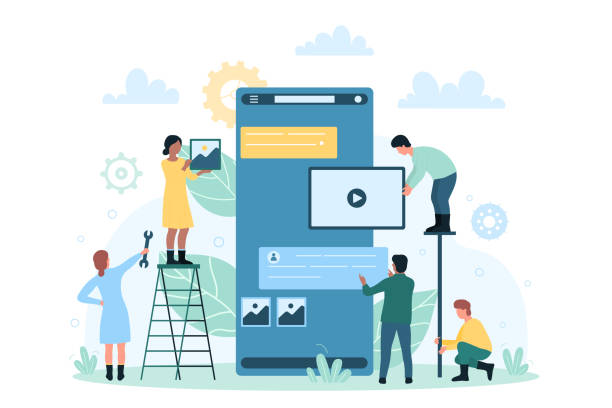




Good blog post. I certainly love this website. Keep writing!
Great article! This site might be helpful too for students and teachers: Expontum helps students, teachers, and researchers quickly find knowledge gaps and identify what research projects have been completed before.