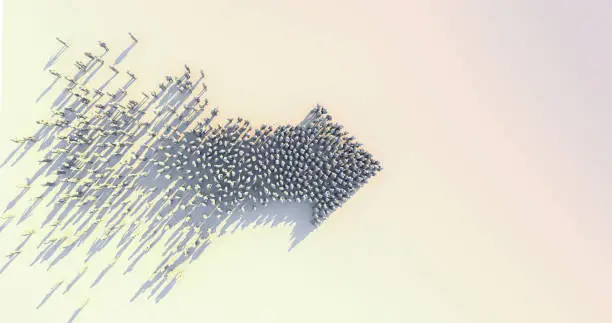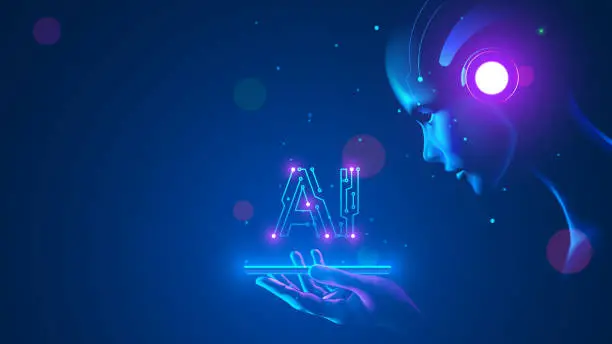Do you want to optimize your online presence, increase conversions, and create a seamless user experience?
AI heatmap software tools are powerful tools that visually represent user behaviour, helping you uncover valuable patterns, make data-driven decisions, and elevate your digital strategies.
Imagine having a bird's-eye view of your users' actions, preferences, and engagement, all presented in an intuitive and visually appealing format.
With AI heatmaps, you can track and analyze metrics like clicks, scrolls, and mouse movements to understand how users interact with your digital platform.
These heatmaps reveal hotspots of high activity and engagement, as well as cold spots that may need improvement or optimization.
They provide invaluable information to enhance user experiences and boost conversions.
As a web designer, marketer, e-commerce store owner, or content creator, AI heatmap software tools offer endless opportunities.
They enable you to identify the most effective placements for call-to-action buttons, optimize the content layout for higher engagement, and uncover usability issues hindering conversions.
AI heatmaps provide tangible data-driven insights, eliminating guesswork and guiding your decision-making processes.
In the upcoming sections, I will delve into the key features to look for in AI heatmap software tools, share real-life case studies demonstrating their effectiveness, and present a curated list of the best tools available.
Whether you aim to optimize your website, improve user experience, increase conversions, or enhance your content strategy, this comprehensive guide will provide you with the necessary knowledge and tools to leverage AI heatmaps effectively.

Why AI Heatmap Software Are Important
AI heatmap software tools are incredibly valuable for understanding how users behave, identifying patterns, and making data-driven decisions to improve digital platforms.
These tools visually display user interactions, allowing you to gain deep insights beyond traditional analytics and understand your users better.
By utilizing AI heatmaps, you can gather valuable information that enhances user experience, boosts conversions, and helps you make strategic choices based on reliable data.
1. Understanding User Behavior
AI heatmaps provide a unique perspective on how users interact with your website or app.
They show which areas of your digital platform receive the most attention, where users click or tap, and how far they scroll down the page.
This insight helps you understand user preferences, identify areas of improvement, and optimize your platform to effectively meet their needs.
2. Identifying Patterns
AI heatmaps help you identify recurring patterns in user behavior.
By analyzing heatmaps, you can discover trends such as commonly ignored elements or frequently visited sections.
These patterns offer valuable clues about user preferences, allowing you to optimize your platform accordingly.
For example, if users consistently overlook a specific section, you can reassess its relevance or adjust its placement for better visibility.
3. Making Data-Driven Decisions
With AI heatmaps, you can make informed decisions based on concrete data rather than relying on assumptions or guesswork.
By understanding user behavior through heatmaps, you can validate hypotheses, test design variations, and assess the impact of optimizations.
This data-driven approach empowers you to iterate and improve your digital strategies with confidence.

Key Features to Consider in AI Heatmap Software Tools
To fully benefit from AI heatmaps, it's important to choose software tools that offer robust features.
Here are key features to consider when selecting the right AI heatmap software tool for your needs:
1. Real-Time Data Tracking
Real-time data tracking allows you to monitor user behavior as it happens. This feature provides access to up-to-date information, enabling timely optimizations.
Real-time tracking captures user interactions, clicks, scrolls, and other relevant metrics, giving you a comprehensive view of user behavior patterns.
2. Advanced Visualization Options
Look for AI heatmap software tools that provide advanced visualization options.
Heatmaps presented in an intuitive and visually appealing manner make it easier to interpret data and derive actionable insights.
Features like color-coded overlays, attention maps, and scroll-depth indicators enhance the visual representation of user behavior, making it more understandable and meaningful.
3. Segment Analysis
Segment analysis allows you to explore user behavior based on specific segments or demographics.
Breaking down heatmaps by user characteristics or attributes provides valuable insights into how different user groups interact with your platform.
This feature enables personalization, identifies customization opportunities, and caters to the unique needs of various user segments.
3. Click and Scroll Heatmaps
Click and scroll heatmaps are essential features of AI heatmap software tools.
Click heatmaps visually display the areas on your website or app where users click the most. They help identify high-traffic zones, popular links, or attention-grabbing elements.
Scroll heatmaps, on the other hand, show how far users scroll down your pages, highlighting sections that receive the most engagement or are often overlooked.
4. Interaction Analysis
Interaction analysis goes beyond clicks and scrolls, providing insights into user engagement with interactive elements on your platform.
This feature tracks user interactions with dropdown menus, forms, buttons, sliders, and other interactive components.
It helps assess the effectiveness of these elements, identify any usability issues, and optimize interactions for a seamless user experience.
5. Integration Capabilities
Look for AI heatmap software tools that offer integration capabilities with other analytics platforms or tools you already use.
This allows you to combine data from different sources and gain a more comprehensive understanding of user behaviour across your digital ecosystem.
Helpful Content: Best AI Landing Page Builders That Can Maximize Conversions
Best AI Heatmap Software Tools
1. Plerdy

This is a powerful AI heatmap software tool that helps businesses gain valuable insights into user behaviour and optimize website performance.
It uses advanced technology to track and analyze user interactions on your website, providing you with data-driven insights to improve user experiences.
Plerdy works by collecting and analyzing data using AI algorithms. By implementing a tracking script on your website, it monitors actions like clicks, scrolling, mouse movement, and attention patterns.
This data is then transformed into visual heatmaps, session recordings, conversion funnels, and form analytics.
The heatmaps generated by Plerdy visually represent user activity on your website.
They show which areas receive the most attention, which elements are clicked most frequently, and how visitors navigate through your pages.
With this information, you can optimize important elements, make design changes, and improve user engagement and conversions.
Key Features
1. Heatmap Analysis
Plerdy's heatmaps, powered by AI, show you how users interact with your website by visualizing clicks, scrolling, mouse movement, and attention.
These visuals help you understand user engagement and find areas that need improvement.
2. Session Recordings
Plerdy allows you to record and replay user sessions, so you can see firsthand how visitors navigate your website.
Watching these recordings helps you identify usability issues, user frustrations, and obstacles to conversions.
3. Conversion Funnels
Plerdy's conversion funnels let you track and analyze user journeys, from when they enter your site to when they complete desired actions.
This feature helps you find bottlenecks and optimize your website for better conversions and revenue.
4. Form Analytics
Plerdy's form analytics provides detailed insights into how your forms perform, such as where users drop off, completion rates, and user behavior within forms.
This information helps you improve form usability and increase submission rates.
5. Click Maps
Plerdy's click maps visually display where users click on your website, helping you understand which elements draw the most attention.
This data can guide your design choices and enhance the visibility of important elements.
Pros
1. User-Friendly Interface
Plerdy has an intuitive and user-friendly interface, making it easy for beginners and experienced users to navigate and use its features effectively.
2. Advanced AI Algorithms
Plerdy's AI algorithms automate analysis and highlight important heatmap patterns, saving time and effort compared to manual interpretation of data.
3. Comprehensive Insights
Plerdy offers a variety of features, including heatmaps, session recordings, conversion funnels, and form analytics, providing a comprehensive understanding of user behavior and allowing for thorough data analysis.
Cons
1. Limited Integration Options
Plerdy's integration options with other analytics or marketing tools may be more limited compared to some of its competitors.
2. Limited Customization
Some users may find the customization options for heatmap visuals and analysis settings to be somewhat limited compared to more advanced tools.
Frequently Asked Questions about Plerdy
Can I use Plerdy on any website platform?
Yes, Plerdy is compatible with various website platforms like WordPress, Shopify, Joomla, Magento, and more.
Is Plerdy compliant with GDPR regulations?
Yes, Plerdy ensures compliance with GDPR regulations and takes data privacy and security seriously.
Can I export heatmap data and session recordings?
Yes, Plerdy allows you to export heatmap data and session recordings in different formats for further analysis and reporting.
Can Plerdy handle high-traffic websites?
Yes, Plerdy is designed to handle high volumes of website traffic and provides reliable performance even on sites with many visitors.
Does Plerdy offer customer support?
Yes, Plerdy offers customer support through email and live chat to assist users with any questions or issues they may have.
2. Hotjar

Hotjar is an advanced AI heatmap software tool that helps businesses understand and improve user experiences on their websites.
It tracks and analyzes user interactions using intelligent algorithms, providing valuable insights to make data-driven decisions and enhance website performance.
Hotjar uses a tracking code to collect data on user actions like clicks, scrolling, mouse movement, and attention patterns.
This data is transformed into visual representations called heatmaps, session recordings, conversion funnels, and form analytics, which provide insights into how visitors engage with the website.
Heatmaps are visual overviews that show which parts of the website receive the most attention, which elements are clicked the most, and how visitors navigate through pages.
This information helps identify areas of high engagement, allowing businesses to optimize the layout and design for better user experiences.
Key Features
1. Heatmap Analysis
Hotjar's heatmap feature visually shows how users interact with your website, helping you identify popular sections and areas that need improvement.
2. Session Recordings
Hotjar allows you to record and watch user sessions, enabling you to discover problems and enhance the user experience.
3. Conversion Funnels
Hotjar's conversion funnels track the user journey from entry to desired action, like making a purchase, helping you optimize the conversion process.
4. Form Analytics
Hotjar's form analytics provide detailed insights into form performance, such as completion rates and user behavior, assisting you in improving form usability.
5. Feedback and Surveys
Hotjar lets you collect user feedback and conduct surveys to understand preferences, issues, and suggestions for improvement.
Pros
1. User-Friendly Interface
Hotjar offers an easy-to-use interface for businesses to navigate and utilize its features effectively.
2. Comprehensive Insights
Hotjar provides a comprehensive view of user behavior and website performance through its various features.
Cons
1. Limited Customization
Some users may find that customization options for heatmap visuals and analysis settings are limited compared to advanced tools.
2. Pricing Structure
Hotjar's pricing is based on website traffic, potentially becoming more expensive as traffic increases.
Frequently Asked Questions about Hotjar
Can I use Hotjar on any website platform?
Yes, Hotjar works with various website platforms such as WordPress, Shopify, Joomla, Magento, and more.
Is Hotjar compliant with GDPR regulations?
Yes, Hotjar ensures that it follows the regulations set by GDPR to protect data privacy and security.
Can I export heatmap data and session recordings?
Yes, Hotjar allows you to export heatmap data and session recordings in different formats, so you can analyze and report on them.
How accurate are Hotjar's heatmaps?
Hotjar's heatmaps provide a reliable representation of user behavior. However, it's important to note that heatmaps are based on aggregated data and may not capture every individual user interaction.
Does Hotjar offer customer support?
Yes, Hotjar provides customer support through email and live chat to assist users with any questions or issues they may have.
3. Mouseflow

This is an advanced AI heatmap software tool that helps businesses gain valuable insights into how users behave on their websites.
By using sophisticated tracking technology and data analysis, Mouseflow allows you to understand how visitors interact with your site, pinpoint areas that need improvement, and make informed decisions to enhance user experiences and increase conversions.
Mouseflow tracks and records various user activities on your website, including mouse movements, clicks, scrolls, and form interactions.
This data is then transformed into visual representations, such as heatmaps, session replays, and conversion funnels, which provide a detailed understanding of user behaviour and engagement patterns.
The heatmap feature of Mouseflow presents a color-coded display that shows where users click, move their mouse, and spend the most time on your web pages.
Heatmaps offer an easy-to-understand visual overview, allowing you to identify areas of high user activity and areas that may require attention.
Armed with this information, you can optimize page layouts, improve navigation, and enhance the overall user experience.
Key Features
1. Heatmap Analysis
Mouseflow's heatmap feature visually displays user activity on your website, helping you identify engagement patterns, optimize layouts, and improve usability.
2. Session Replays
With Mouseflow's session replay functionality, you can watch recordings of user sessions to understand their interactions, identify frustrations, and improve user experience.
3. Conversion Funnels
Mouseflow's conversion funnels track the user journey from entry to conversion, helping you identify drop-off points and obstacles to optimize the conversion process.
4. Form Analytics
Mouseflow provides detailed form analytics, tracking completion rates, field interactions, and user behavior to identify issues and improve conversion rates.
5. Feedback Surveys
Mouseflow allows you to collect user feedback through targeted surveys, gaining insights into preferences, pain points, and suggestions for website enhancements.
Pros
1. User-Friendly Interface
Mouseflow offers an intuitive interface for easy navigation and effective utilization of its powerful features.
2. Comprehensive Insights
With features like heatmap analysis, session replays, conversion funnels, form analytics, and feedback surveys, Mouseflow provides comprehensive insights into user behavior and website performance.
Cons
1. Limited Free Plan
The free plan of Mouseflow has limitations on recorded sessions and heatmaps, which may restrict usability for larger websites or extensive analysis.
2. Data Processing Time
Analyzing large amounts of data in Mouseflow can sometimes take longer, particularly for high-traffic websites, resulting in delayed access to insights.
Frequently Asked Questions about Mouseflow
Is Mouseflow compatible with all website platforms?
Yes, Mouseflow is compatible with a wide range of website platforms, including WordPress, Shopify, Magento, Joomla, and more.
How does Mouseflow ensure user privacy and data security?
Mouseflow takes user privacy and data security seriously. They offer features like IP masking and data anonymization to protect user identities and ensure compliance with privacy regulations.
Can Mouseflow handle high-traffic websites?
Yes, Mouseflow is designed to handle high-traffic websites and provides robust data analysis capabilities even with substantial visitor volumes.
Can I export Mouseflow data for further analysis?
Yes, Mouseflow allows you to export data, including session recordings, heatmaps, and analytics reports, which can be used for further analysis and reporting.
Does Mouseflow offer customer support?
Yes, Mouseflow provides customer support through various channels, including email and live chat, to assist users with any questions or technical issues they may encounter.
4. Freshmarketer

Freshmarketer is an advanced AI heatmap software tool designed to help businesses analyze and improve their websites by providing valuable insights into user behaviour.
With its powerful features and easy-to-use interface, Freshmarketer allows you to understand how visitors interact with your website, identify areas that need improvement, and make data-driven decisions to enhance the user experience.
One of the key features of Freshmarketer is its AI-powered heat maps. These heatmaps visually represent user interactions on your website, showing where users click, scroll, move their mouse, and engage with different elements on your web pages.
By analyzing these heatmaps, you can gain a deeper understanding of user behaviour, identify popular areas, and discover areas that require attention or optimization.
Freshmarketer also offers A/B testing, which allows you to create and compare different versions of your website.
This feature helps you determine which version performs better in terms of user engagement and conversions.
With A/B testing, you can experiment with design changes, content variations, or layout modifications and use data to make informed decisions that optimize your website for maximum effectiveness.
Key Features
1. AI Heatmaps
Freshmarketer uses AI-powered heatmaps to show user interactions on your website, helping you identify engagement patterns, hotspots, and areas for improvement.
2. Session Replays
Watch recordings of individual user sessions to understand how visitors interact with your website, identify pain points, and optimize the user experience.
3. Conversion Funnels
Track the user journey from entry to conversion, visualize each step, and optimize the user flow to increase conversions.
4. Form Analytics
Gain insights into form engagement, completion rates, and submission behavior to optimize form design and improve conversion rates.
5. A/B Testing
Conduct A/B tests to compare different versions of your website and optimize design, content, and layout based on data-driven insights.
Pros
1. User-Friendly Interface
Freshmarketer offers an intuitive interface, making it easy to navigate and utilize its powerful features without extensive technical knowledge.
2. Comprehensive Insights
AI heatmaps, session replays, conversion funnels, and form analytics provide comprehensive insights into user behavior for informed decision-making.
3. Seamless Integration
Freshmarketer integrates smoothly with popular third-party tools, enhancing data flow and functionality.
Cons
1. Limited Customization
Some users may find the customization options in Freshmarketer relatively limited compared to other AI heatmap software tools.
2. Learning Curve
Mastering all the features and maximizing the tool's potential may require some initial learning and experimentation.
Frequently Asked Questions about Freshmarketer
Can Freshmarketer track user behavior on mobile devices?
Yes, Freshmarketer supports tracking user behavior on both desktop and mobile devices, providing comprehensive insights into user interactions across different platforms.
Is Freshmarketer suitable for e-commerce businesses?
Absolutely! Freshmarketer's features, such as heatmaps, session replays, and conversion funnels, are particularly valuable for e-commerce businesses seeking to optimize their website, improve user experience, and increase conversions.
Does Freshmarketer offer integration with other analytics platforms?
Yes, Freshmarketer offers seamless integration with popular analytics platforms, enabling businesses to combine data from different sources and gain a holistic view of user behaviour.
5. Heatmap.com

Heatmap.com is an advanced AI heatmap software tool that helps businesses gain valuable insights into user behavior on their websites.
With its comprehensive features and easy-to-use interface, Heatmap.com enables you to visualize and analyze user interactions, discover patterns, and optimize your website for improved engagement and conversion rates.
The heart of Heatmap.com lies in its AI-generated heatmaps, which visually represent user behavior.
These heatmaps show where users click, move their mouse, and scroll on your website, giving you a clear picture of which areas attract the most attention and engagement.
By studying these heatmaps, you can uncover insights about user preferences, identify popular sections of your website, and make informed decisions to enhance the overall user experience.
Heatmap.com also provides click and scroll heatmaps specifically designed for mobile devices.
In today's mobile-centric world, these mobile-specific heatmaps offer valuable insights into how users interact with your website on smartphones and tablets.
By analyzing these heatmaps, you can identify areas that require improvement, optimize the mobile user experience, and drive better engagement and conversions.
Key features of Heatmap.com
1. AI-powered Heatmaps
Visualize user interactions through click, scroll, and mouse movement heatmaps, allowing you to identify hotspots and areas of user interest.
2. Session Recordings
Watch real-time recordings of individual user sessions to understand their browsing behavior, uncover usability issues, and optimize the user experience.
3. Conversion Funnels
Track and analyze the user journey from entry to conversion, identify drop-off points, and optimize your website's conversion flow.
4. Mobile-specific Heatmaps
Gain insights into mobile user behavior with heatmaps tailored for smartphones and tablets, optimizing the mobile experience.
5. A/B Testing
Test different design variations and compare their performance using heatmaps and conversion data, helping you make data-backed decisions for website optimization.
Pros
1. Easy-to-use interface
Heatmap.com offers a user-friendly platform that allows you to quickly access and analyze heatmap data, session recordings, and conversion funnels.
2. Comprehensive insights
The combination of heatmaps, session recordings, and conversion funnels provides in-depth insights into user behavior, helping you understand and address pain points.
3. Mobile optimization
Heatmap.com's mobile-specific heatmaps enable you to optimize the mobile user experience, ensuring your website performs well across devices.
4. Data-driven decision-making
With the wealth of data provided by Heatmap.com, you can make informed decisions to improve website performance and increase conversions.
Cons
1. Limited integrations
Heatmap.com may have limited integrations with other analytics or marketing platforms, which could impact your ability to consolidate data from multiple sources.
2. Learning curve
While the interface is user-friendly, mastering all the features and extracting maximum value from Heatmap.com may require some time and effort.
Frequently Asked Questions about Heatmap.com
Can I use Heatmap.com on any website platform?
Heatmap.com is compatible with most website platforms, including WordPress, Shopify, and Joomla. It can be easily integrated using plugins or by adding a code snippet to your website.
Is my website's data secure with Heatmap.com?
Heatmap.com takes data security seriously. It uses industry-standard encryption protocols and follows strict privacy practices to ensure the security and confidentiality of your website data.
Can Heatmap.com handle high traffic websites?
Yes, Heatmap.com is designed to handle websites with high traffic volumes. Its infrastructure is built to ensure efficient data collection and analysis even for websites with significant visitor numbers.
Can I export the heatmap data and session recordings for further analysis?
Yes, Heatmap.com allows you to export the heatmap data and session recordings in various formats, such as CSV or video files, so you can further analyze the data or share it with stakeholders.
6. UXtweak

UXtweak is an advanced AI heatmap software tool that helps businesses gain valuable insights into user behavior and optimize their digital experiences.
With its wide range of features and focus on users, UXtweak allows you to gather valuable data and make informed decisions to improve the usability, conversion rates, and overall satisfaction of your website or application.
The core functionality of UXtweak revolves around its AI-powered heatmap feature.
By analyzing user interactions like clicks, scrolls, and attention, UXtweak generates visual heatmaps that provide a clear understanding of user engagement and behavior patterns.
These heatmaps help you identify hotspots, areas of interest, and potential issues on your website or application, allowing you to optimize the user experience and enhance conversion rates.
Moreover, UXtweak allows you to collect qualitative feedback from users through customizable surveys and feedback forms.
This feedback collection feature enables you to gather direct insights from your users, understand their needs and preferences, and make data-driven design decisions.
Key features of UXtweak
1. AI-powered Heatmaps
Utilize advanced AI algorithms to generate click, scroll, and attention heatmaps, allowing you to visualize user engagement and identify areas of interest and potential improvements.
2. Session Recordings
Gain a deeper understanding of user behavior by watching real-time session recordings that capture user interactions, helping you uncover usability issues and make data-driven optimizations.
3. Conversion Funnels
Track the user journey from entry to conversion, analyze drop-off points, and identify areas for optimization to enhance your website's conversion rates.
4. Form Analytics
Analyze user behavior on forms to identify bottlenecks, optimize form completion rates, and improve the overall user experience during form interactions.
5. Feedback Collection
Collect qualitative user feedback through customizable surveys and feedback forms, allowing you to gather insights directly from your users and make informed design decisions.
Pros
1. Comprehensive heatmap insights
The AI-powered heatmaps provide a comprehensive view of user behavior, enabling you to make informed decisions to optimize your website.
2. Seamless integration
UXtweak integrates smoothly with various platforms and frameworks, making it convenient to implement and use with your existing website or application.
3. User-friendly interface
The intuitive and user-friendly interface of UXtweak ensures that you can easily navigate through the tool, access insights, and perform analysis without technical expertise.
4. Advanced filtering and segmentation
UXtweak offers advanced filtering and segmentation options, allowing you to analyze specific user segments and gain insights into their unique behavior.
Cons
1. Limited customization options
While UXtweak provides essential features, some users may find the customization options for heatmaps and surveys to be limited compared to other tools.
2. Lack of integrations with third-party tools
UXtweak may have less integration with other analytics or marketing platforms, which could limit your ability to combine data from multiple sources.
Frequently Asked Questions about UXtweak
Is UXtweak suitable for mobile optimization?
Yes, UXtweak provides mobile-specific heatmaps and supports mobile optimization, allowing you to understand and enhance the mobile user experience.
Can I export heatmap data and session recordings for further analysis?
Yes, UXtweak enables you to export heatmap data and session recordings in various formats, such as CSV or video files, enabling further analysis or sharing with stakeholders.
Does UXtweak offer user journey analysis?
Yes, UXtweak's conversion funnels provide insights into the user journey, allowing you to identify drop-off points and optimize your website's conversion flow.
How secure is the data collected by UXtweak?
UXtweak takes data security seriously and follows strict privacy practices to ensure the confidentiality and security of the data collected.
7. VWO (Visual Website Optimizer)

VWO (Visual Website Optimizer) is a cutting-edge AI heatmap software tool designed to help businesses optimize their websites and deliver exceptional user experiences.
It combines advanced features and artificial intelligence capabilities to provide valuable insights into user behavior, enabling data-driven decision-making and improved conversion rates.
With VWO, you can easily understand how users interact with your website through intuitive heatmaps.
These heatmaps visually represent user activity, including clicks, scrolls, and attention, allowing you to identify patterns, hotspots, and areas that need improvement.
By analyzing the heatmap data, you can make informed decisions about website design, layout, and content placement to enhance engagement and conversions.
To gather direct user feedback, VWO offers on-page surveys and feedback collection.
You can create customizable surveys and feedback forms that appear directly on your website, enabling you to collect user opinions, preferences, and suggestions.
This valuable feedback helps you better understand your audience and make data-driven decisions to enhance the user experience.
Key Features of VWO
1. AI-Powered Heatmaps
VWO generates intuitive heatmaps that visually represent user interactions, including clicks, scrolls, and attention.
These heatmaps help you identify user engagement patterns, optimize website design, and improve conversion rates.
2. A/B Testing
VWO allows you to run A/B tests to compare different variations of your website or specific elements.
By testing different designs, layouts, or content, you can identify the most effective options and optimize for better user engagement and conversions.
3. Conversion Funnel Analysis
With VWO's conversion funnel analysis, you can track and optimize the user journey from entry to conversion.
This feature helps you identify bottlenecks and drop-off points, enabling you to make data-backed decisions to enhance the conversion process.
4. Session Recordings
VWO records user sessions on your website, allowing you to replay and analyze their behavior.
Session recordings provide insights into user interactions, pain points, and areas of improvement, helping you optimize the user experience.
5. On-page Surveys and Feedback
VWO enables you to gather feedback from users through customizable on-page surveys and feedback forms.
This feature allows you to collect valuable insights, understand user preferences, and make informed decisions to enhance your website.
Pros
- Powerful AI capabilities that provide deep insights into user behavior.
- A/B testing functionality to optimize designs and improve conversions.
- Conversion funnel analysis helps identify areas for improvement in the user journey.
- Session recordings offer real-time user behavior analysis.
- On-page surveys and feedback collection allow direct user input.
Cons
- Steeper learning curve for complex features and advanced functionalities.
- Limited customization options for certain elements within the tool.
- Pricing plans may be more expensive compared to other heatmap software tools.
Frequently Asked Questions about VWO
Can VWO be integrated with other analytics tools?
Yes, VWO provides integration capabilities with popular analytics platforms, allowing you to combine heatmap data with other data sources for comprehensive insights.
Is VWO suitable for small businesses?
VWO caters to businesses of all sizes, including small businesses. It offers flexible pricing plans to accommodate different needs and budgets.
Can VWO help improve mobile app experiences?
Yes, VWO's heatmap and session recording features can be used to optimize user experiences on both websites and mobile apps.
Does VWO support multivariate testing?
Yes, VWO supports multivariate testing, which allows you to test multiple variations of different elements simultaneously to identify the most effective combination.
Is VWO suitable for e-commerce websites?
Absolutely, VWO offers specific features and functionalities tailored for e-commerce websites, such as cart abandonment analysis and product page optimization.
8. Clarity by Microsoft

Clarity by Microsoft is an exceptional AI heatmap software tool designed to improve website performance and enhance user experiences.
By leveraging its advanced analytics capabilities, Clarity allows you to gain deep insights into user behavior and make informed decisions to optimize your website.
The core functionality of Clarity revolves around the generation of heatmaps. These heatmaps visually represent user interactions on your website, such as clicks, scrolls, and mouse movements.
By analyzing these heatmaps, you can understand how users engage with different elements and sections of your website, identify areas of high and low engagement, and make data-driven optimizations to improve user experience and conversion rates.
Furthermore, Clarity offers conversion funnels, allowing you to track and analyze user journeys through specific conversion processes on your website.
By creating conversion funnels, you can identify the stages where users drop off or encounter difficulties, pinpoint areas for improvement, and optimize the flow to increase conversion rates.
Key Features of Clarity by Microsoft
1. Heatmaps
Clarity generates visual heatmaps that show user interactions such as clicks, scrolls, and mouse movements, allowing you to identify user engagement patterns and optimize website design accordingly.
2. Session Replays
With session replays, you can watch recordings of individual user sessions, observing their actions and interactions in real-time.
This feature provides valuable context and helps identify usability issues or areas for improvement.
3. User Behavior Analytics
Clarity offers comprehensive analytics that go beyond heatmaps, allowing you to track user behavior, session duration, bounce rates, and other key metrics.
This data helps you understand user preferences and optimize your website accordingly.
4. Conversion Funnels
You can create and analyze conversion funnels to track user journeys and identify drop-off points in the conversion process. This feature helps you optimize the flow and increase conversion rates.
5. Form Analytics
Clarity provides insights into how users interact with forms on your website, allowing you to identify potential issues, improve form completion rates, and enhance user experience.
Pros
1. Integration with Microsoft ecosystem
Clarity seamlessly integrates with other Microsoft products and services, offering a unified and efficient workflow for businesses already utilizing Microsoft solutions.
2. Robust data security
As a product from Microsoft, Clarity prioritizes data security and ensures that user information is protected with industry-standard security measures.
3. Scalability and performance
Clarity is designed to handle large amounts of data, making it suitable for businesses of all sizes, from small websites to enterprise-level applications.
Cons
1. Limited customization options
While Clarity offers comprehensive analytics, the level of customization and flexibility in visualizing data may be more limited compared to some other heatmap software tools.
2. Learning curve
As with any advanced analytics tool, there may be a learning curve for users who are new to Clarity. It may take some time to fully grasp all the features and utilize them effectively.
Frequently Asked Questions about Clarity by Microsoft
Is Clarity suitable for e-commerce websites?
Yes, Clarity can be highly beneficial for e-commerce websites as it provides insights into user behavior, conversion funnels, and form analytics, helping optimize the customer journey and improve conversion rates.
Does Clarity support mobile analytics?
Yes, Clarity supports mobile analytics and provides heatmaps and session replays for mobile devices, allowing you to optimize the mobile user experience.
Can I use Clarity on websites built with platforms other than Microsoft technologies?
Yes, Clarity can be used on websites built with any technology stack and is not limited to Microsoft technologies.
9. Smartlook

Smartlook is a highly effective AI heatmap software tool that revolutionizes the way you understand and analyze user behavior on your website.
By utilizing advanced analytics and AI technologies, Smartlook provides you with valuable insights into how users engage with your site, helping you uncover hidden patterns, identify areas for improvement, and optimize your website's performance.
At its core, Smartlook works by capturing and recording user sessions on your website. This means that every click, scroll, and interaction is tracked and stored for analysis.
By recording these sessions, Smartlook allows you to visually replay user interactions and understand the user journey in a comprehensive and detailed manner.
With Smartlook, you can generate heatmaps that visually represent user engagement and behavior.
These heatmaps provide a clear overview of the areas on your website where users are most active, such as hotspots of clicks, scrolls, and mouse movements.
By analyzing these heatmaps, you can identify the elements that attract the most attention and optimize your website's design and layout accordingly.
Smartlook also offers event tracking capabilities, allowing you to monitor specific user interactions and actions on your website.
Whether it's tracking form submissions, button clicks, or video views, event tracking provides valuable insights into user engagement and helps you identify the effectiveness of your website's elements.
Key Features of Smartlook
1. Heatmaps
Smartlook generates heatmaps that visually represent user interactions, such as clicks, scrolls, and mouse movements.
These heatmaps allow you to identify areas of high and low engagement on your website, helping you optimize your design and layout for better user engagement.
2. Session Recordings
Smartlook records and captures user sessions on your website, providing you with a detailed playback of how users navigate and interact with your site.
This feature allows you to see firsthand how users engage with different elements and identify areas for improvement.
3. Conversion Funnels
Smartlook enables you to create conversion funnels to track and analyze the user journey through specific conversion processes on your website.
By visualizing the steps users take before completing a desired action, you can identify bottlenecks, optimize the flow, and increase conversion rates.
4. Event Tracking
With Smartlook, you can set up custom event tracking to monitor specific actions or interactions on your website.
This feature allows you to track user engagement with key elements, such as form submissions, button clicks, or video views, and gain insights into user behavior.
5. Funnel Analysis
Smartlook offers funnel analysis, which allows you to analyze user behavior across multiple steps in a user journey.
By understanding the drop-off points or areas of improvement in your funnels, you can optimize the user flow and maximize conversion rates.
Pros
- User-friendly interface that makes it easy to navigate and understand the data.
- Robust recording and playback capabilities that provide in-depth insights into user behavior.
- Integration with popular platforms, such as WordPress, Shopify, and Magento.
- Real-time monitoring and live view of user sessions for immediate feedback.
- Customizable event tracking to capture specific user interactions.
Cons
- Limited customization options for heatmaps and reports compared to other tools.
- The free version has limitations on the number of recordings and heatmaps.
- Advanced features, such as event tracking, are available only in higher-priced plans.
Frequently Asked Questions about Smartlook
Is Smartlook GDPR compliant?
Yes, Smartlook is GDPR compliant. It provides features and tools to help you handle user data privacy and meet regulatory requirements.
Can I use Smartlook on mobile apps?
Yes, Smartlook offers mobile app analytics, allowing you to track and analyze user behavior on both web and mobile platforms.
Can I filter and segment my data in Smartlook?
Yes, Smartlook provides advanced filtering and segmentation options, allowing you to focus on specific user segments and analyze their behavior separately.
How does Smartlook ensure data security?
Smartlook follows industry-standard security practices to protect user data. It provides secure data transfer and storage, as well as options to control access to recorded data.
10. Quantum Metric

Quantum Metric operates by leveraging advanced AI and analytics technologies to provide businesses with in-depth insights into user behavior and website performance.
It collects and analyzes vast amounts of data related to user interactions, allowing you to make data-driven decisions to enhance the user experience and optimize conversion rates.
Quantum Metric also enables you to analyze conversion funnels. By creating custom conversion funnels, you can track and measure user journeys and their progression towards specific goals or conversions.
This feature helps you identify any bottlenecks or areas where users drop off, allowing you to optimize your website's conversion paths and increase overall conversion rates.
Furthermore, Quantum Metric provides real-time alerts for critical user experience issues.
These alerts notify you of any page errors or slow-loading pages, enabling you to address them promptly and ensure a seamless user experience.
By staying on top of these issues in real-time, you can minimize disruptions and maintain high user satisfaction.
To ensure comprehensive insights, Quantum Metric also offers mobile app tracking capabilities. It allows you to track and analyze user interactions within your mobile applications, providing valuable data on mobile user behaviour.
This feature enables you to optimize the mobile experience, improve engagement, and ensure a consistent user experience across different devices.
Key Features of Quantum Metric
1. AI-Powered Heatmaps
Quantum Metric offers powerful heatmapping capabilities that visually represent user engagement on your website.
These heatmaps provide valuable insights into where users click, scroll, and spend the most time, allowing you to optimize your website's design and layout.
2. Session Replay
With session replay, Quantum Metric allows you to watch real-time or past user sessions to understand how visitors interact with your website.
By replaying these sessions, you can identify usability issues, discover user frustrations, and improve the overall user experience.
3. Conversion Funnel Analysis
Quantum Metric enables you to create customized conversion funnels to track user journeys and measure their progression towards specific goals or conversions.
This feature helps you identify bottlenecks, optimize conversion paths, and increase conversion rates.
4. Real-Time Alerts
Quantum Metric provides real-time alerts for critical user experience issues, such as page errors or slow-loading pages.
This allows you to quickly identify and resolve issues that impact user satisfaction and conversion rates.
5. Mobile App Tracking
With Quantum Metric, you can track and analyze user interactions within your mobile applications.
This feature provides valuable insights into mobile user behavior, helping you optimize the mobile experience and increase engagement.
Pros
- Advanced AI-driven analytics for deep user behavior insights
- Real-time monitoring and alerts for immediate issue resolution
- Powerful heatmaps and session replay for visualizing user interactions
- Conversion funnel analysis for optimizing the conversion process
- Mobile app tracking for understanding mobile user behavior
Cons
- May have a steeper learning curve for beginners
- Requires integration with your website or mobile app
- Pricing may be higher compared to some other heatmap software tools
Frequently Asked Questions about Quantum Metric:
How does Quantum Metric collect data?
Quantum Metric uses JavaScript tags or SDKs to collect data from websites and mobile applications.
Is Quantum Metric suitable for small businesses?
Quantum Metric is designed to cater to businesses of all sizes, but its robust features and pricing may be better suited for mid-sized to large enterprises.
Can Quantum Metric handle high website traffic?
Yes, Quantum Metric is built to handle high volumes of website traffic and provide real-time analytics and insights.
Is Quantum Metric secure?
Quantum Metric prioritizes data security and offers encryption, access controls, and compliance with privacy regulations to protect user data.
Can Quantum Metric integrate with other tools?
Quantum Metric offers integrations with various third-party tools, such as analytics platforms and customer relationship management systems, to enhance data analysis and reporting capabilities.

Tips for Using AI Heatmaps Effectively:
To get the most out of AI heatmap software tools and understand user behavior, follow these practical tips:
1. Set Clear Goals
Define your objectives and what you want to achieve with heatmap analysis. Identify the metrics or user behaviors you want to measure and improve.
2. Understand Heatmap Types
Learn about different heatmap types, like click, scroll, and attention heatmaps. Understand what each type shows and their strengths and limitations.
3. Analyze Patterns
Look for patterns and trends in the heatmap data. Identify areas with high engagement and recurring behaviors to inform design decisions.
4. Compare Heatmaps
Compare heatmaps of different design versions or time periods to measure the impact of changes. Overlay heatmaps to observe differences in user behavior.
5. Iterate on Design
Use heatmap insights to make design changes and observe how user behavior evolves. Iterate on modifications and analyze subsequent heatmaps to assess their impact.
6. Combine Quantitative and Qualitative Data
Supplement heatmap analysis with qualitative data from user surveys or testing to gain a comprehensive understanding of user preferences.
7. Conduct A/B Testing
Run A/B tests alongside heatmap analysis to compare design variations and optimize user experiences based on data-driven insights.
8. Monitor Changes Over Time
Continuously monitor heatmap data to track shifts in user behavior and identify emerging trends or areas for optimization.
9. Integrate with Other Analytics Tools
Combine heatmap data with other analytics platforms to gain deeper insights and validate findings.
10. Measure Impact and ROI
Track key performance indicators to measure the effectiveness of heatmap-driven optimizations and justify the use of heatmap software tools.
Hey, get qualified lead with this best AI lead generation tools
Final Thoughts
As you embark on harnessing the power of AI heatmaps, consider your specific use cases, objectives, and requirements.
Evaluate the features, integrations, and usability of different AI heatmap software tools to find the one that best aligns with your needs.
Whether you're a mobile app developer, a UX researcher, or a marketer, the right AI heatmap software tool will empower you to uncover actionable insights, optimize user experiences, and drive measurable business outcomes.
So, go ahead, choose your AI heatmap software tool wisely, and unlock the full potential of user behavior analysis.
The future of AI heatmaps is exciting, and it's time for you to be at the forefront of this transformative journey.
Is this helpful? What else would you like to know about AI Heatmap Software? Let me know in the comments.