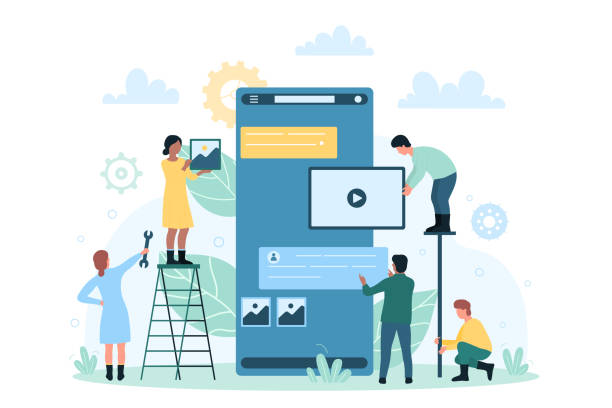Get ready to discover the best AI object removers that will revolutionize your editing process. With its cutting-edge technology and powerful algorithms, this tool brings a new level of efficiency and precision to your photo editing endeavors.
Imagine a world where you can effortlessly remove distracting elements from your images with just a few clicks.
No more painstakingly selecting and retouching objects or settling for compromised results. AI object removers harness the power of artificial intelligence to automatically detect and remove unwanted objects, leaving your photos flawless and captivating.
Say goodbye to intrusive tourists photobombing your travel pictures, pesky power lines obstructing your stunning landscapes, or unwanted blemishes tarnishing your portraits.
These AI object removers goes beyond basic editing tools, using advanced algorithms to identify and seamlessly erase any object, no matter how complex or intricate.
The level of precision and accuracy offered by this AI object remover is truly astounding.
It analyzes the composition of your image, recognizes objects with remarkable detail, and ensures a natural and seamless removal process.
You'll be amazed at how effortlessly it erases objects, leaving no trace behind and preserving the integrity of your photos.
But that's not all. These AI object remover also provides additional features to enhance your editing experience.
From background replacement options to adjustment tools that fine-tune lighting and colors, it offers a comprehensive set of tools to unleash your creativity and bring your vision to life.
Let's dive into the the best AI object removers.
Helpful Content: Best AI Colorizers To Colorize Black & White Images
Best AI Object Removers
1. Fotor

Fotor is an advanced photo editing tool equipped with cutting-edge artificial intelligence capabilities.
Fotor offers an impressive range of features specifically designed to enhance your images and make them visually stunning.
One of the standout features of Fotor is its AI object remover. This powerful tool enables you to effortlessly remove unwanted objects or elements from your photos.
Whether it's an unwanted person, an unsightly background element, or any other distracting object, Fotor's AI object remover can seamlessly eliminate them from your images.
This functionality saves you valuable time and effort that would otherwise be spent on complex manual editing techniques.
With Fotor, you gain full control over the editing process. The software provides a user-friendly interface that allows you to easily navigate through its extensive range of editing options.
You can adjust various aspects of your images, such as brightness, contrast, saturation, and sharpness, to achieve the desired visual effects.
Fotor also offers a wide selection of filters, effects, and presets, enabling you to apply unique styles and moods to your photos with just a few clicks.
In addition to its editing features, Fotor provides a comprehensive set of tools for enhancing and retouching portraits.
You can smooth skin, remove blemishes, whiten teeth, and even reshape facial features, all with natural-looking results.
These portrait editing tools ensure that your subjects look their best in every photograph.
Furthermore, Fotor offers various templates and design elements for creating captivating collages, posters, social media graphics, and more.
You can combine multiple images, add text, and apply creative layouts to produce stunning visual compositions.
Fotor's design capabilities make it a versatile tool for both professional designers and casual users who want to add a creative touch to their visual projects.
Whether you're an aspiring photographer, a social media enthusiast, or a professional designer, Fotor provides an all-in-one solution for your photo editing needs.
Its AI object remover, extensive editing features, portrait enhancements, and design tools make it a comprehensive and powerful software package.
Key features of Fotor
1. Smart Object Removal
Bid farewell to photobombers, distracting elements, or unwanted objects in your photos.
Fotor's intelligent object removal feature detects and erases them seamlessly, ensuring your images remain clean and captivating.
2. Background Replacement
Want to change the background of your photo? Fotor has you covered.
With its advanced editing capabilities, you can easily replace the background with a new image or create a transparent background for more creative possibilities.
3. Precise Selection Tools
Fotor provides precise selection tools to accurately mark the object you want to remove.
You can use the brush tool for detailed selections or the lasso tool for more freeform shapes, giving you complete control over the editing process.
4. Image Enhancement
Besides object removal, Fotor offers a range of image enhancement tools. Adjust brightness, contrast, colors, and apply filters to bring out the best in your photos and make them truly shine.
5. User-Friendly Interface
Fotor's intuitive interface makes it easy for both professionals and beginners to navigate and use the tool effectively.
With its user-friendly design, you can focus on editing your photos without getting overwhelmed by complex options.

Pros
- User-friendly interface for easy navigation
- Smart object removal for seamless editing
- Background replacement for creative freedom
- Precise selection tools for accurate edits
- Image enhancement features for overall improvement
Cons
- Free version has limited features
- Some advanced tools may require a learning curve
- Performance may vary depending on the complexity of the edit
Frequently Asked Questions about Fotor
Can Fotor remove objects from complex backgrounds?
Yes, Fotor's intelligent object removal feature works well even with complex backgrounds. However, it's recommended to make precise selections and use additional tools for better results.
Does Fotor offer a free version?
Yes, Fotor provides a free version with limited features. For access to the full range of editing tools and advanced features, you can upgrade to the premium version.
Can I use Fotor on mobile devices?
Absolutely! Fotor is available as a mobile app for both iOS and Android platforms, allowing you to edit your photos on the go.
Is Fotor suitable for professional photographers?
Yes, Fotor offers a range of advanced editing features that cater to the needs of professional photographers. It provides the tools required to achieve high-quality edits and polished results.
Can I save my edited photos in different file formats?
Yes, Fotor allows you to save your edited photos in various popular file formats, including JPEG, PNG, and TIFF, ensuring compatibility with different platforms and devices.
2. Cleanup.Pictures

Cleanup.Pictures is a remarkable online service designed to assist you in enhancing the quality of your images with precision and ease.
This powerful tool utilizes advanced algorithms and sophisticated image processing techniques to remove imperfections, reduce noise, and optimize the overall appearance of your photos.
When it comes to object remover, Cleanup.Pictures offers a range of sophisticated features that allow you to address various common issues.
For instance, if you have images with unwanted elements or distracting objects, this tool provides a precise object removal feature that can effortlessly eliminate them from your photos.
By using its intuitive interface, you can mark the areas you want to remove, and Cleanup.Pictures will intelligently fill in the gaps seamlessly, leaving no traces of the removed objects behind.
In addition to object removal, Cleanup.Pictures offers powerful noise reduction capabilities.
If you have images that suffer from excessive noise or graininess, this tool can significantly enhance the overall clarity and sharpness of your photos.
By applying its advanced denoising algorithms, Cleanup.Pictures intelligently analyzes your images and reduces noise while preserving essential details, resulting in clean and crisp images.
Furthermore, Cleanup.Pictures provides a comprehensive range of image optimization features.
You can enhance the brightness, contrast, and saturation of your photos to bring out vibrant colors and create a more visually appealing image.
The tool also offers advanced sharpening techniques to improve the overall clarity and definition of your photos, making them look more professional and captivating.
Cleanup.Pictures understands the importance of preserving the natural look and feel of your photos.
Therefore, it ensures that its editing processes maintain a high level of accuracy and avoid creating unnatural artifacts or distortions.
The tool employs intelligent algorithms that adapt to different image characteristics, ensuring that the enhancements blend seamlessly with the original image and produce natural-looking results.
The online platform provides a user-friendly interface where you can easily upload your images and make adjustments with just a few clicks.
You can preview the changes in real-time, allowing you to fine-tune the edits until you achieve the desired outcome.
Once you are satisfied with the results, you can download the enhanced images in the format of your choice, ready to be shared or used in your projects.
If you are a professional photographer, a social media enthusiast, or someone who wants to improve the quality of your personal photos, Cleanup.Pictures offers an invaluable solution.
With its advanced object removal, noise reduction, and image optimization features, this online service empowers you to transform your images into stunning visual assets that stand out from the rest.
Cleanup.Pictures is your go-to tool for effortless and precise image cleanup and enhancement.
Key features of Cleanup.Pictures
1. Effortless Object Removal
Cleanup.Pictures makes removing unwanted objects a breeze. With its intelligent algorithms, the tool quickly detects and erases objects seamlessly, leaving no traces behind.
2. Batch Processing
Need to remove multiple objects from a series of photos? Cleanup.Pictures has got you covered.
The batch processing feature allows you to apply the object removal tool to multiple images simultaneously, saving you valuable time and effort.
3. Advanced Retouching Tools
Cleanup.Pictures goes beyond object removal. It offers a range of advanced retouching tools to enhance your photos further.
From skin smoothing and blemish removal to color correction and texture adjustments, you can achieve professional-grade edits with ease.
4. Selective Editing
Sometimes, you may want to keep certain parts of an object while removing the rest.
Cleanup.Pictures offers selective editing capabilities, allowing you to choose which parts of an object to erase.
This precision ensures that you maintain control over your edits and achieve the desired results.
5. User-Friendly Interface
Cleanup.Pictures prides itself on its user-friendly interface. Whether you're a professional photographer or a novice, you'll find the tool intuitive and easy to navigate.
The simple layout and well-organized features make the editing process simple.

Pros
- Effortless object removal with seamless results
- Batch processing for efficient editing of multiple photos
- Advanced retouching tools for comprehensive image enhancement
- Selective editing capabilities for precise control over edits
- User-friendly interface for a smooth editing experience
Cons
- Limits on the number of images processed based on subscription plans
- Advanced retouching tools may require some learning and experimentation
- Occasional processing delays depending on the complexity of the edits
Frequently Asked Questions about Cleanup.Pictures
Can Cleanup.Pictures remove objects from complex backgrounds?
Yes, Cleanup.Pictures excels at removing objects from complex backgrounds. Its advanced algorithms adapt to different scenarios, providing accurate and seamless object removal.
Does Cleanup.Pictures support different file formats?
Absolutely! Cleanup.Pictures supports a wide range of popular file formats, including JPEG, PNG, TIFF, and more. You can easily save your edited images in your preferred format.
Is there a limit to the number of images I can process with Cleanup.Pictures?
Cleanup.Pictures offers different subscription plans with varying limits on the number of images you can process per month. Be sure to choose the plan that suits your needs.
Can I undo or revert edits in Cleanup.Pictures?
Yes, Cleanup.Pictures provides an undo feature, allowing you to revert any changes you've made. This ensures that you can experiment with different edits and easily backtrack if needed.
Does Cleanup.Pictures offer customer support?
Absolutely! Cleanup.Pictures provides customer support to assist you with any questions or issues you may encounter. You can reach out to their support team for prompt assistance.
3. SnapEdit

SnapEdit is an innovative photo editing application that revolutionizes the way you enhance and transform your images.
With its comprehensive suite of features and intuitive interface, SnapEdit empowers you to unleash your creativity and achieve professional-quality results with ease.
At the core of SnapEdit's functionality is its powerful editing toolkit. This robust set of tools allows you to make precise adjustments to various aspects of your photos.
You can easily control the exposure, brightness, contrast, and saturation levels to fine-tune the overall look and feel of your images.
Additionally, SnapEdit provides advanced options for adjusting color balance, sharpness, and noise reduction, ensuring that your photos achieve optimal clarity and vibrancy.
One standout feature of SnapEdit is its intelligent retouching capabilities. With just a few taps, you can remove blemishes, smooth skin, and enhance facial features to create flawless portraits.
SnapEdit's advanced algorithms analyze the facial structure and texture, ensuring that the retouching process results in natural-looking and visually pleasing outcomes.
Whether you're a professional photographer or an enthusiast looking to perfect your selfies, SnapEdit provides the tools to achieve stunning portrait edits effortlessly.
Beyond basic adjustments and retouching, SnapEdit offers an array of creative filters and effects to add artistic flair to your photos.
You can explore various styles, from vintage to modern, and apply them selectively to specific parts of your image.
With a vast library of filters and effects at your fingertips, SnapEdit allows you to experiment and transform your photos into unique visual masterpieces.
SnapEdit also includes powerful cropping and composition tools to help you enhance the overall structure and balance of your images.
You can easily crop, rotate, and straighten your photos to create visually appealing compositions that draw attention to your subject.
Furthermore, the application provides a range of aspect ratios and grid overlays to assist you in achieving professional-level compositions.
Sharing your edited photos is seamless with SnapEdit. The application allows you to easily export your images in various formats and sizes, making them ready for sharing on social media, printing, or incorporating into your creative projects.
Whether you're showcasing your work online or creating physical prints, SnapEdit ensures that your images are optimized for the intended platform.
SnapEdit's user-friendly interface makes the entire editing process intuitive and enjoyable.
The app's layout and controls are designed to be accessible, even for users with minimal photo editing experience.
You can navigate effortlessly through the different editing options, preview changes in real-time, and undo or redo adjustments as needed.
SnapEdit's streamlined workflow allows you to edit your photos efficiently without compromising on the quality of the final result.
SnapEdit is a feature-rich photo editing application that empowers you to enhance, retouch, and transform your images with professional-level precision.
From basic adjustments to advanced retouching, creative filters, and composition tools, SnapEdit provides all the necessary tools to unlock your creative potential.
Key features of SnapEdit
1. Intelligent Object Removal
SnapEdit employs advanced AI algorithms to detect and remove unwanted objects from your photos seamlessly.
Whether it's a stray person, an unsightly sign, or an accidental photobomber, SnapEdit's object removal feature will leave you with clean and captivating images.
2. Preserve Image Quality
When removing objects, maintaining image quality is crucial. SnapEdit ensures that your photos retain their clarity, colors, and details even after object removal.
The tool's intelligent algorithms intelligently fill in the gaps left by the removed objects, resulting in natural-looking, high-quality images.
3. Selective Editing
Sometimes, you may want to keep certain elements intact while removing others.
With SnapEdit's selective editing feature, you can easily mark the specific areas you want to erase and retain full control over the editing process.
It's like having a virtual eraser to remove only what you don't want while preserving the rest.
3. Quick and Easy Workflow
SnapEdit boasts a user-friendly interface designed to streamline your editing workflow. With intuitive tools and a straightforward layout, you can quickly navigate through the editing process.
Effortlessly remove objects, make adjustments, and achieve the desired look for your photos in no time.
4. Real-Time Preview
SnapEdit offers a real-time preview feature, allowing you to see the changes in real-time as you remove objects or make adjustments.
This instant feedback empowers you to make informed decisions and fine-tune your edits until you're satisfied with the final result.

Pros
- Advanced AI-powered object removal for seamless editing
- High-quality results with preserved image clarity and details
- Selective editing feature for precise control over edits
- User-friendly interface for a quick and intuitive editing workflow
- Real-time preview for instant feedback and fine-tuning
Cons
- Requires an internet connection for online editing
- Very large file sizes may take longer to process
- Limited offline editing capabilities.
Frequently Asked Questions about SnapEdit
Can SnapEdit remove objects from complex backgrounds?
Yes, SnapEdit excels at removing objects from complex backgrounds. Its advanced algorithms adapt to various scenarios, ensuring accurate and seamless removal, even in intricate settings.
Does SnapEdit require an internet connection?
Yes, SnapEdit is an online-based tool that requires an internet connection to function. This allows for real-time processing and access to the latest updates and features.
Can SnapEdit be used on mobile devices?
Absolutely! SnapEdit offers a mobile app for both iOS and Android platforms, allowing you to edit photos on your smartphone or tablet with ease, whether you're on the go or prefer a mobile editing experience.
Is there a limit to the file size of photos that SnapEdit can handle?
SnapEdit supports a wide range of file sizes, including high-resolution images.
However, very large files may take longer to process due to their size. It's recommended to ensure a stable internet connection for smoother editing.
Does SnapEdit offer any additional editing features besides object removal?
Yes, SnapEdit offers a comprehensive set of editing tools beyond object removal. You can make adjustments to brightness, contrast, saturation, and apply filters to enhance your photos further.
4. PhotoRoom

PhotoRoom is an innovative and user-friendly mobile application that revolutionizes the way you edit and remove backgrounds from your photos.
With its advanced AI-powered technology, PhotoRoom makes it effortless to create professional-quality images with transparent backgrounds, allowing you to seamlessly integrate your subjects into various creative projects.
One of the standout features of PhotoRoom is its automated background removal capability.
Using cutting-edge artificial intelligence algorithms, the app can intelligently identify and separate the foreground subject from the background in your photos.
With just a few taps, PhotoRoom automatically removes the background, leaving you with a clean, transparent backdrop around your subject.
This feature saves you valuable time and eliminates the need for complex manual editing techniques.
Beyond background removal, PhotoRoom offers a range of powerful editing tools to enhance and customize your images.
You can adjust the brightness, contrast, and saturation levels to fine-tune the overall appearance of your subject.
The app also provides options to apply artistic filters, add text overlays, and incorporate stickers or graphics to create visually appealing compositions.
PhotoRoom's versatility extends beyond basic image editing. The app allows you to replace the original background with alternative backgrounds or custom designs.
It offers an extensive library of pre-loaded backgrounds, including scenic landscapes, abstract patterns, and solid colors, enabling you to quickly and easily transform the look and feel of your images.
Alternatively, you can import your own backgrounds or use the app's intuitive cutout tool to extract objects from other photos and place them as new backgrounds, giving you endless creative possibilities.
Furthermore, PhotoRoom provides seamless integration with various e-commerce platforms.
If you're a seller looking to showcase products, PhotoRoom's specialized product mode enables you to effortlessly remove backgrounds from product photos, creating professional product images that are ready for online listings.
You can even add customized watermarks or branding to protect your images and maintain a consistent visual identity.
Sharing your edited photos is simple with PhotoRoom.
The app allows you to easily save your images in various formats and resolutions, making them ready for sharing on social media, e-commerce platforms, or printing.
You can also directly share your creations from within the app, posting them to your favorite social media platforms or sending them to friends and clients.
PhotoRoom's intuitive interface and user-friendly controls make it accessible to users of all levels of expertise.
The app's streamlined workflow and real-time preview enable you to make adjustments and see the results instantly, ensuring a seamless editing experience.
PhotoRoom is a powerful mobile app that utilizes advanced AI technology to simplify background removal and editing processes.
Whether you're an e-commerce seller, a creative professional, or an individual looking to enhance your photos, PhotoRoom offers a range of features to help you achieve stunning and visually captivating results.
With its automated background removal, editing tools, customizable backgrounds, and seamless sharing options, PhotoRoom is your go-to app for effortless and professional photo editing.
Key features of PhotoRoom
1. Automated Object Removal
PhotoRoom's intelligent algorithms automatically detect and remove unwanted objects from your photos.
Simply select the object you want to remove, and let PhotoRoom do the rest. Say goodbye to tedious manual editing and hello to effortless object removal.
2. Background Replacement
Want to change the background of your photo? PhotoRoom makes it easy. With a few taps, you can replace the background with a solid color, a preset pattern, or even your own custom image.
3. One-Tap Editing
PhotoRoom simplifies the editing process with its one-tap editing feature. With a single touch, you can remove the background, adjust colors, enhance lighting, and even add professional-looking effects.
4. Easy-to-Use Cutout Tool
PhotoRoom's cutout tool allows you to precisely outline the object you want to keep while removing the background. The tool intelligently recognizes object boundaries, making it simple to create clean and accurate cutouts.
5. Social Media Integration
PhotoRoom understands the importance of sharing your creations. The tool offers seamless integration with popular social media platforms, allowing you to directly share your edited photos with your followers. Level up your social media game and leave a lasting impression.

Pros
- Automated object removal for effortless editing
- Background replacement for creative transformations
- One-tap editing for quick and impressive results
- Precise cutout tool for accurate object selection
- Social media integration for easy sharing
Cons
- Some advanced features may require a premium subscription
- Limited customization options for background replacement
- The free version may have restrictions on editing capabilities
Frequently Asked Questions about PhotoRoom
Can PhotoRoom remove objects with complex shapes?
Yes, PhotoRoom excels at removing objects with complex shapes. Its advanced algorithms accurately detect and remove objects, including those with intricate outlines or irregular shapes.
Is PhotoRoom available on desktop or mobile only?
PhotoRoom is available on both desktop and mobile platforms. You can enjoy the convenience of editing on your preferred device, whether it's your computer or your smartphone.
Does PhotoRoom offer a free version?
Yes, PhotoRoom offers a free version with basic features. For access to advanced tools and unlimited editing capabilities, you can upgrade to the premium version.
Can I undo edits in PhotoRoom?
Absolutely! PhotoRoom provides an undo feature that allows you to revert any changes you've made. This ensures that you can experiment with different edits and easily backtrack if needed.
What file formats can I save my edited photos in with PhotoRoom?
PhotoRoom supports various file formats, including JPEG and PNG, which are widely compatible with different platforms and devices.
5. HotPot.ai

HotPot.ai is an innovative and versatile artificial intelligence (AI) platform that empowers you to intelligently identify and remove unwanted objects from your photos.
Key features of HotPot.ai
1. Intelligent Object Removal
HotPot.ai leverages advanced AI algorithms to intelligently identify and remove unwanted objects from your photos.
Whether it's an unwanted person, an intrusive element, or an unsightly blemish, HotPot.ai ensures that your images remain clean and visually appealing.
2. Real-Time Editing
As you use the object removal tool, the changes are instantly reflected, allowing you to make adjustments on the fly.
This real-time editing experience provides immediate feedback and speeds up your workflow.
3. Customizable Brush Sizes
HotPot.ai understands the importance of precision in object removal. That's why it offers customizable brush sizes, enabling you to select the perfect brush size for your editing needs.
Whether you're working on intricate details or larger areas, HotPot.ai gives you full control.
4. Enhancement Tools
HotPot.ai goes beyond object removal and offers a range of enhancement tools to take your photos to the next level.
Adjust brightness, contrast, saturation, and apply filters to enhance the overall look and feel of your images. Unlock the full potential of your photos with a few simple clicks.
5. Multi-Platform Accessibility
HotPot.ai is designed to be accessible across multiple platforms.
Whether you prefer to edit on your desktop, tablet, or smartphone, HotPot.ai ensures a consistent and seamless editing experience. Edit your photos whenever and wherever inspiration strikes.

Pros
- Intelligent object removal for seamless editing
- Real-time editing experience for immediate feedback
- Customizable brush sizes for precise control
- Enhancement tools to enhance the overall look of your photos
- Multi-platform accessibility for editing flexibility
Cons
- Premium subscription required for access to advanced features
- Limited customization options for object removal
- Occasional processing delays depending on the complexity of the edits
Frequently Asked Questions about HotPot.ai
Can HotPot.ai handle complex backgrounds?
Yes, HotPot.ai is designed to handle complex backgrounds with ease. Its advanced algorithms adapt to various scenarios, ensuring accurate and seamless object removal, even in intricate settings.
Does HotPot.ai require a subscription?
HotPot.ai offers both free and premium subscription options. The free version provides basic features, while the premium subscription unlocks advanced tools and additional editing capabilities.
Is HotPot.ai suitable for beginners?
Absolutely! HotPot.ai features a user-friendly interface that caters to users of all skill levels. Whether you're a beginner or a seasoned editor, HotPot.ai makes object removal and editing accessible and enjoyable.
Can I save my edited photos in different formats with HotPot.ai?
Yes, HotPot.ai allows you to save your edited photos in various popular formats, including JPEG, PNG, and TIFF. This ensures compatibility with different devices and platforms.
Does HotPot.ai provide customer support?
Yes, HotPot.ai offers customer support to assist users with any inquiries or technical issues.
Their dedicated support team is available to provide guidance and ensure a smooth editing experience.
6. AVC.ai

AVC.ai is an advanced AI-powered tool that provides you with the capability to effortlessly and precisely remove unwanted objects from your images.
Whether it's a distracting element, an accidental photobomb, or an unwanted background object, AVC.ai enables you to achieve clean and visually appealing photos with remarkable precision.
One of the standout features of AVC.ai is its cutting-edge object removal technology.
The AI algorithms employed by AVC.ai are specifically designed to identify and understand the objects in your images, allowing you to select and remove them seamlessly.
With just a few clicks, you can mark the unwanted objects in your photo, and AVC.ai's intelligent algorithms will analyze the surrounding pixels and fill in the gaps smoothly, leaving no traces of the removed objects behind.
This feature saves you valuable time and effort compared to traditional manual editing techniques.
AVC.ai's precision and finesse in object removal extend to various types of images, including complex scenes and challenging backgrounds.
Whether you have images with crowded backgrounds, intricate patterns, or overlapping objects, AVC.ai's advanced algorithms can handle them effectively.
The tool intelligently analyzes the composition and structure of the image, ensuring that the removed objects seamlessly blend with the surrounding elements, resulting in a natural-looking and visually harmonious outcome.
In addition to object removal, AVC.ai offers a range of complementary editing tools to enhance and refine your photos further.
You can adjust various parameters such as brightness, contrast, saturation, and color balance to fine-tune the overall appearance of your images.
AVC.ai also provides advanced sharpening algorithms to enhance the clarity and definition of your photos, ensuring that the final result is crisp and detailed.
Furthermore, AVC.ai understands the importance of preserving the integrity and quality of your images throughout the editing process.
The tool employs advanced techniques to avoid creating unnatural artifacts or distortions.
It maintains the original texture, lighting, and overall aesthetic of your images, even after object removal and other editing adjustments.
This attention to detail ensures that your photos retain their authenticity and remain visually pleasing.
Using AVC.ai is intuitive and straightforward. The user-friendly interface allows you to upload your images and make edits with ease.
The tool provides real-time previews, allowing you to visualize the changes and make adjustments accordingly.
Once you are satisfied with the results, AVC.ai enables you to download the edited images in the format of your choice, ready for sharing, printing, or use in your creative projects.
Key features of AVC.ai
1. Advanced Object Detection
AVC.ai utilizes advanced object detection algorithms to identify and remove unwanted objects seamlessly.
Whether it's a distracting element, an obstruction, or an imperfection, AVC.ai analyzes your photos and accurately removes the objects, leaving you with clean and visually pleasing results.
2. Batch Processing
Want to save time and edit multiple photos simultaneously? AVC.ai has you covered with its batch processing feature.
Simply upload a set of photos, and AVC.ai will swiftly remove unwanted objects from each image, allowing you to tackle larger editing projects efficiently.
3. Customizable Editing Tools
AVC.ai understands that every photo is unique. That's why it offers customizable editing tools to cater to your specific needs.
Adjust the brush size, opacity, and hardness to achieve precise object removal. Take control of your edits and unleash your creativity.
4. AI-Powered Image Restoration
In addition to object removal, AVC.ai offers AI-powered image restoration capabilities.
Enhance the overall quality of your photos by reducing noise, sharpening details, and improving colors. Transform your images into stunning visual masterpieces with just a few clicks.
5. Auto-Save and Undo Functionality
Don't worry about losing your progress or making irreversible edits. AVC.ai features an auto-save function that saves your edits in real-time, ensuring that you can revisit and fine-tune them later.
Additionally, the undo functionality allows you to revert any changes if needed, giving you peace of mind during the editing process.

Pros
- Advanced object detection for precise and seamless removal
- Batch processing for efficient editing of multiple photos
- Customizable editing tools for tailored and creative edits
- AI-powered image restoration for overall photo enhancement
- Auto-save and undo functionality for a worry-free editing experience
Cons
- Requires an internet connection for online editing
- Limited customization options for advanced editing techniques
- Complex edits may require manual touch-ups for optimal results
Frequently Asked Questions about AVC.ai
Can AVC.ai remove objects from busy or crowded scenes?
Yes, AVC.ai excels at removing objects from busy or crowded scenes. Its advanced algorithms can accurately detect and remove objects, even in complex and intricate environments.
Does AVC.ai support RAW file formats?
Yes, AVC.ai supports various file formats, including RAW. You can upload your RAW files and take advantage of its powerful object removal and editing capabilities.
Is AVC.ai accessible offline?
AVC.ai is an online-based tool and requires an internet connection to perform the object removal and editing tasks. This ensures real-time processing and access to the latest updates and features.
Can I use AVC.ai on my mobile device?
Absolutely! AVC.ai offers a mobile app for both iOS and Android platforms, allowing you to edit your photos on the go. Experience the convenience of editing wherever you are.
Does AVC.ai offer any additional editing features besides object removal and image restoration?
Yes, AVC.ai provides a range of additional editing features to enhance your photos. You can adjust exposure, contrast, and saturation, apply filters, and add creative effects to elevate your images further.
7. CutoutPro

CutoutPro is an advanced image editing software that empowers you to create precise and high-quality cutouts of objects from your photos.
Whether you're a graphic designer, photographer, or creative enthusiast, CutoutPro offers a comprehensive set of tools and features to help you achieve professional-level results with ease.
One of the standout features of CutoutPro is its advanced algorithms for automated object detection and segmentation.
Using sophisticated artificial intelligence and machine learning techniques, the software can accurately identify the boundaries of objects in your photos, making it easier to isolate and extract them from their backgrounds.
This automated process saves you time and effort compared to manual selection and masking techniques.
CutoutPro provides a range of selection tools that allow you to fine-tune and refine the object boundaries.
You can use brush tools, lasso tools, or even the magic wand tool to precisely select the desired object or region in your image.
The software offers options to add or remove selections, feather edges, and adjust the selection accuracy, ensuring that you have full control over the cutout process.
To enhance the precision and quality of your cutouts, CutoutPro includes powerful edge refinement tools.
You can utilize options like feathering, smoothing, and refining edges to ensure a seamless integration of the extracted object into new backgrounds or compositions.
The software also provides advanced options for handling complex or detailed edges, such as hair or fur, ensuring that even the most intricate elements are accurately preserved.
CutoutPro offers additional features to enhance your editing workflow and creative possibilities.
You can apply adjustments to the color, brightness, and contrast of the extracted objects, allowing you to seamlessly match them with their new backgrounds or create stylistic effects.
The software also includes options for resizing, rotating, and transforming the objects, giving you complete control over their placement and orientation.
In addition to its powerful editing capabilities, CutoutPro supports a variety of file formats, ensuring compatibility with other design and image editing software.
You can easily export your cutouts as transparent images with alpha channels, preserving their transparency and enabling you to integrate them seamlessly into other projects or compositions.
The software also allows you to save your work in popular image formats such as JPEG, PNG, and TIFF, ensuring flexibility and convenience in sharing or printing your edited images.
CutoutPro offers a user-friendly interface with intuitive controls and a customizable workspace.
The software provides real-time previews, allowing you to visualize the changes and adjustments as you make them.
Additionally, CutoutPro offers helpful tutorials and documentation to assist you in mastering its features and getting the most out of the software.
Key features of CutoutPro
1. High-precision Object Removal
CutoutPro utilizes state-of-the-art algorithms to achieve high-precision object removal.
Whether it's a distracting element, an unwanted person, or an unsightly blemish, CutoutPro ensures that your photos look flawless by seamlessly removing these objects while preserving the details and quality of the image.
2. Smart Selection Tools
CutoutPro provides smart selection tools that simplify the process of choosing the objects you want to remove.
With its intelligent brush and lasso tools, you can precisely select the objects you want to eliminate, allowing for accurate and clean removal without affecting the surrounding areas.
3. Background Replacement
Take your creativity to the next level with CutoutPro's background replacement feature. Not only can you remove objects, but you can also replace the background with a different image or solid color.
This feature opens up a world of possibilities, allowing you to create unique and captivating compositions.
4. Adjustment and Enhancement Tools
CutoutPro goes beyond object removal by offering a range of adjustment and enhancement tools. Fine-tune the lighting, colors, and contrast of your photos to achieve the desired look.
5. Flexible Output Options
CutoutPro provides flexibility in saving and exporting your edited photos. You can choose from various file formats, including JPEG, PNG, and TIFF, ensuring compatibility with different devices and platforms. Share your edited masterpieces with ease.

Pros
- High-precision object removal for flawless results
- Smart selection tools for accurate object selection
- Background replacement for creative compositions
- Adjustment and enhancement tools for fine-tuning your photos
- Flexible output options for easy sharing and compatibility
Cons
- Some advanced features may have a learning curve for beginners
- Complex object removal may require additional manual touch-ups
- Certain features may require a premium subscription for full access
Frequently Asked Questions about CutoutPro
Can CutoutPro handle complex objects with intricate details?
Yes, CutoutPro is designed to handle complex objects with intricate details. Its advanced algorithms accurately detect and remove objects, including those with fine textures, intricate patterns, and challenging outlines.
Does CutoutPro offer a free trial?
Yes, CutoutPro offers a free trial period for users to explore its features and capabilities. This allows you to experience the power of the tool before making a commitment.
Can I use CutoutPro on multiple devices?
Absolutely! CutoutPro is available on multiple platforms, including desktop and mobile. You can seamlessly switch between devices and continue your editing process without any hassle.
Is CutoutPro suitable for professional photographers and graphic designers?
Yes, CutoutPro caters to both amateurs and professionals. Its advanced features and precision tools make it an ideal choice for photographers, graphic designers, and anyone looking to achieve professional-quality edits.
Does CutoutPro provide customer support?
Yes, CutoutPro offers customer support to assist users with any questions or concerns. Their dedicated support team is ready to provide guidance and help you make the most out of the tool.

What are AI Object Removers?
AI Object Removers are software tools or applications that utilize artificial intelligence (AI) algorithms to automatically detect and remove unwanted objects from digital images.
These tools make the process of object removal faster, more accurate, and more efficient compared to traditional manual editing methods.
By leveraging advanced computer vision techniques, AI object removers can identify and isolate specific objects within an image and seamlessly remove them while preserving the overall quality and appearance of the image.
AI object removers typically offer a range of features and functionalities to enhance the editing process.
These may include smart selection tools for precise object identification, background replacement options, adjustment and enhancement tools to fine-tune the edited images, batch processing capabilities for editing multiple images simultaneously, and compatibility with various file formats for seamless integration with other software and platforms.
The underlying AI algorithms used in object removers are trained on vast datasets, allowing them to recognize and differentiate between different objects and background elements.
This enables them to accurately identify and remove objects of varying sizes, shapes, and complexities.
The AI algorithms continually learn and improve over time, resulting in increasingly sophisticated and reliable object removal capabilities.
AI object removers are widely used in various industries and applications. They find applications in photography, graphic design, e-commerce, content creation, and more.
These tools streamline the editing process, save time and effort, and provide users with greater control and flexibility in achieving their desired visual outcomes.
Overall, AI object removers are powerful tools that leverage the capabilities of artificial intelligence to simplify and enhance the process of object removal in digital images, empowering users to create visually appealing and professional-quality results.

What is the benefit of AI Object Remover?
The benefits of AI Object Remover are numerous and contribute to a more efficient and streamlined editing workflow.
Firstly, AI Object Remover saves valuable time and effort by automating the object removal process. Manual object removal can be a tedious and time-consuming task, especially when dealing with complex images or multiple objects.
AI Object Remover eliminates the need for meticulous manual selection and editing, allowing users to quickly and easily remove unwanted objects with just a few clicks.
This time savings enables users to focus on other aspects of their creative work or complete editing tasks more efficiently.
Secondly, AI Object Remover enhances the accuracy and precision of object removal. AI algorithms are trained on large datasets, enabling them to recognize and differentiate between objects and background elements with high accuracy.
This results in more precise and reliable object removal, even in challenging scenarios with intricate details or complex backgrounds.
The advanced algorithms can accurately identify and remove objects of various sizes, shapes, and textures, ensuring that the final edited image looks natural and seamless.
The enhanced accuracy provided by AI Object Remover reduces the chances of errors and the need for extensive manual touch-ups, saving both time and frustration for users.
The benefits of AI Object Removers include time savings and improved accuracy.
By automating the object removal process, these tools allow users to complete their editing tasks more efficiently and focus on other creative aspects.
The advanced AI algorithms ensure precise and reliable object removal, even in complex scenarios, resulting in visually appealing and professional-quality edited images.
AI Object Removers are valuable asset for photographers, graphic designers, and anyone working with digital images, offering a faster, more accurate, and streamlined editing experience.
Don't Miss: Best AI Watermark Removers to Remove Watermark from Images & Videos
Final Thoughts
AI Object Removers combines the power of artificial intelligence with sophisticated algorithms to provide you with an unparalleled editing experience.
Gone are the days of laborious manual object removal – now you can effortlessly erase unwanted elements from your photos, leaving behind stunning visuals that truly captivate.
With this AI object remover, you can bid farewell to distractions that mar the beauty of your images.
Whether it's removing people, objects, or imperfections, the precision and accuracy of this tool are truly astounding.
It meticulously analyzes your photos, detects even the most intricate details, and seamlessly eliminates unwanted elements, leaving your images pristine and impeccable.
But it doesn't stop there. The best AI object remover goes above and beyond, offering additional features to enhance your editing process.
You can effortlessly replace backgrounds, fine-tune lighting and colors, and explore a wide range of artistic possibilities.
It empowers you to unleash your creativity and transform your photos into visual masterpieces that tell stories and evoke emotions.