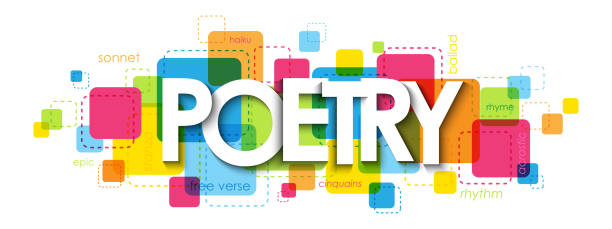Blogging has become a popular AI side hustle and a great way to make money online while working at home or from anywhere you can be in the world.
A study done in 2009, showed that the number of people who had blogs then was just about 1% of the whole world population. Another study done in 2021, showed that about 10% of the world population now have running blogs.
You are probably wondering, what changed? Well, Technology did. Back in 2008, the level of improvement in technology wasn’t as high as now.
And currently, AI technology has shown tremendous growth. That use-case has expanded to almost all popular and unpopular areas in the online space.
One of the online areas where someone can make you money with AI technology has expanded is Blogging.
Duue to the upward trend of AI, starting a blog is a smart way to make money even if you are a beginner and can not even code or write. The introduction of AI into Blogging simplifies some of the tedious tasks in blogging.
The effect of AI was more evident when another study was taken in 2022. The study showed that a lot of individuals are in the online space mostly beginners are now venturing into blogs.
The sad truth is that even with AI technology, not everyone is successful with their blogs. Even though blogging commands lots of money for content writers and copywriters.
It is the most difficult yet most rewarding to do in the online space. That’s why in this article, you are going to learn more about AI blogs. So you can enjoy a simplified journey experience to start a blog on artificial intelligence and monetize it.

What is a blog?
Blogs are regularly updated websites that provide insight and information into a certain topic.
Blogs are typically run by an individual or a small group of people to present information in a conversational style.
The word blog is a combined version of the words “web” and “log.” At their inception, blogs were simply an online diary where people could keep a log about their daily lives on the web.
Blogging started as an opportunity for individuals to write diary-style entries, but it has since been incorporated into websites for many businesses.
What do Blogs on Artificial Inteligence mean?
Blogs on AI are blogs that are talks about Artificial Intelligence. These blogs may or may not use AI technology to create content and images.
How to start a blog on Artificial Intelligence?
With the knowledge of what blogs mean. You can now start your blog. Use the information you are going to encounter as you read through this section. You can start your own AI blog easily.
The first step to starting an AI blog is to get a theme or subject to focus.

How to pick a theme/subject for your AI blog
When it comes to picking a focus for an AI blog. There have been a lot of misconceptions around it. Many prominent bloggers have said that when it comes to picking a niche or a theme for your AI blog.
You should go for a niche that aligns with your hobbies and interests. This is mainly because individuals go for niches that align with their hobbies. The tendency them giving up is very slim.
As they will find pleasure in doing it. But most of the time, most individuals usually have many hobbies and interests. And so, therefore, they find it difficult to settle for one.
To solve this dilemma. You should go for a hobby that can house lots of content on it. And also, the hobby you are selecting as your niche should be monetizable. The sole of blogging is to make money while giving out valuable information to individuals who need it.
It is important to know that not all niches are profitable. So when picking a niche, you have to first of all locate a profitable niche that you can write for a long time. You can’t make mistakes in your niche. You just have to pick a niche that is profitable and can stand the test of time.
After locating a niche, for example; technology. You have to niche down to a subniche. It is on the sub-niche you write on as a beginner. The reason is simple.
Most niches selected for a blog are always very competitive as many big blogs with high domain authority have blogged extensively on them.
So to be a survivor in this blog theme terrain. You have to niche down to a subniche. It can be difficult to get a sub-niche.
With AI tools like ChatGpt and Bard. You can research the selected niche. Since we are working with technology. Prompt your AI tool to locate sub-niches on technology.
All you need to do is to pick a sub-niche that is profitable and can also stand the test of time. Once you have selected one of your choices. You have to prompt the AI tool you are using to further niche down the sub-niche you have selected.
Remember this. The aim of this is to select a sub-niche that has very few competitors. Mind you, don’t go too deep in your sub-niche selection.
So, you won’t write on topics that people don’t have an interest in. However, the possibility of this occurring is very slim. As of now, people search for almost everything in this world on Google.
So, when getting your sub-niche, don’t go further than 3 digs. For example, your subniche is-“Artificial intelligence.” Then further niche down artificial intelligence to Natural Language Processing.
After which you narrow down natural language processing to content generation, business intelligence, Report generation, etc.
Let’s say you pick content generation and prompt your AI tool to subniche it again. Once you get the results under this sub-niche, pick one that you feel is profitable and has many keywords.
Once you have picked one, you can now have your blog subniche ready for you to write on. Remember your niche is- Technology. But the subniche you are writing about is the subniches under AI technology which is “AI Content generation.”
That is how you get yourself a niche and a sub-niche for your AI blog using AI tools. Mind you. You can use AI tools to research all kinds of niches. “Technology” here is just an example we selected for this article.
You can write on how artificial intelligence is affecting other subject or niches such as food, games, hobbies, lifestyle, agriculture, engineering, programming, recruiting, affliate marketing and make more as your niche for your AI blog.
Some examples of AI blog niche that you can delve into:
- Machine Learning
- Argumented Reality
- Virtual Reality
- AI Guides
- Generative AI
- Conversational AI
- AI in Banking & Finance
- AI in every field of life such as Agriculture, Fitness,
- AI tools & Software
- Smart Home Technology
- Wearables & Smart Gadgets
- Internet of Things (IoT)
- Natural Language Processing (NLP)
- Data Analysis
- AI Automation
- AI News & Trends any many more.
Which Blogging Platform Is Best For Your AI Blog
This is another major hurdle in the journey of AI blogs. Picking a platform for your blog can be tricky. Most especially for beginners as it is not every platform that supports blogs.
Many experienced bloggers always advise new online surfers who are just starting blogging. Before they select their platform they should first write their content on free blogging platforms like Medium, quora, etc.
The main aim for this is for new Blogging aspirants to test out their content to see if their content is driving more engagement.
This approach is not something I advised for everyone most especially when you are running an AI blog. Instead of starting on a free plan. You can instead start with AI tools like Jasper, ChatGpt, etc. Using them to write your content.
Put it like this, instead of starting on free blogging platforms. Start on WordPress. WordPress is a good blogging platform for any kind of blogger. WordPress is suitable for both beginner and expert bloggers.
Currently, about 37% of bloggers use WordPress for their blogs. The reason is that it is very easy to use and it supports monetization through ads.
It has nice teams that allow users to be able to place ads when they monetize their blogs. As for other platforms like Wix, BlogSpot, Tumblr, etc.. They are not very suitable for bloggers who have plans to blog for a long time.
If you are going for WordPress. You have to select a self-hosted WordPress platform and not WordPress.com. The reason is to give you access to monetization.
And also allows you to claim full access to the blog. Using WordPress.com doesn’t give you full access to the blog. So, therefore, prevents you from monetizing your blog.
To avoid making this mistake ensure you aren’t using the WordPress.com domain but your domain. This leads us to the next sub-heading.

Choosing a Domain name for your AI Blog
Now that you have selected your blogging platform as WordPress or other content management system (CMS) you select. The next thing you need is to get a domain name. For this section, we are using WordPress as our example.
Don’t fret, it is the same with other CMS platforms. If you select WordPress.com, you don’t need to choose any domain name again.
As you have selected the WordPress domain name. But if you are going with the self-hosted WordPress platform. You need to buy a domain name and then host it.
But before that. You need to know how to select your domain name. Just as you have picked your niche. There are some things you need to consider. You need to pick a domain name that aligns with the niche you pick.
You have to think like your target readers. You have to think like the individuals who are going to be interested in your type of content. Doing this will help you select a good domain name that will remain evergreen.
Another way to get yourself a good domain name is to select an exact domain name that talks about a focus topic in your blog. For example, your blog is on AI content generation.
You can get yourself a domain name that has the word- “AI content generation.” So, any individual that types in your domain name on the search bar of their browser.
They already know that they are going to meet more content on AI content generation. The only problem with this approach is that.
Individuals who choose their blog domain this way have somehow limited their blog in a way. Their SEO might suffer a bit when they venture into other topics that are outside their domain topic.
The last way you can choose your domain name is to use the benefit approach. With benefit approach. Users just have to add the benefits readers are going to get from their content.
This approach is smart. As readers just have to type the benefits they can get to access your website through organic searches.
Using any of the above ways. You can get yourself a good domain name. One good approach to go about this is to use the above methods to get about 20-30 different domain names.
You can AI tools like ChatGpt, Jasper, WriteSonic, Bard, etc. To make a list of domains using the above approach. With just a prompt you can get many domain ideas. After getting this list ready. Go to NameCheap to check whether the names of the domains are available.
Once, you are on NameCheap. You can use the beast mode to check about 5,000 domain names at once. To get the best of NameCheap.
You have to have an account on NameCheap. So, if you don’t have an account on NameCheap. Register using details that you have access to.
You might be lucky that your favorite domain name pops up. But in case you couldn’t get the domain that suits your needs. You can go to your brainstorming board to go over the process of getting domain names again.
Although there are big blogs that use domain names that don’t align with the content they produce. You can’t copy them.
As you don’t know the SEO criteria at the time they launched their blogs. With the current SEO criteria. You should pick domain names that align with your content.
Once you get a domain name of your choice on NameCheap. You should make the payment in time before it gets chosen by another prospective website owner.
Now that you have a domain name. You need to have web hosting for your domain. As that’s what houses your website. This as a result leads us to our next sub-heading.

Getting a Web Hosting Plan
Even if you are running an AI blog. You still need to have web hosting for your blogs. Individuals who didn’t buy a domain name don’t need to get a web hosting plan. They will use the web hosting plan of the free website domain name they are using.
For individuals who don’t know what Web hosting means. Web Hosting is a structure that houses blogs. Now, how many blogs your web hosting account can house depends on the web hosting plan you go for.
It is important that when you are looking for your web hosting plan. You go for web hosting platforms that are reliable. Platforms like Blue Host, are very reliable.
Blue host is very easy to use and it is not too expensive to purchase. You can host your AI blog domain on BlueHost and then renew it at intervals.
BlueHost has a good customer support system that is 24/7 active. And they are very reliable when it comes to answering questions of customers.
Also when users purchase Bluehost, they have access to the BlueHost website builder. This feature installs WordPress for the user. Thereby saving them the hassle of doing it themselves.
Bluehost also offers a good storage capacity and a good SSL certificate to showcase the website’s security and safety access.
When you choose a web hosting platform. It is very tricky to change it to another web hosting platform. So, when you are choosing a web hosting platform. Be sure you go for a web hosting platform that you can work with for as long as your AI blog is live and active.
How to Purchase a Web Hosting Plan on Bluehost
1. Go to Bluehost.com. You will see different websites hosting. Since your interest is Blogging and you are using WordPress. Tap on the WordPress hosting plan. Immediately, it takes you to another page.
2. On this page, tap on view plans. Since you are a beginner and you have only one website. You should start with the basic plan. The basic plan costs $2.95 per month. You can also enjoy a 62% discount if you are a beginner.
3. After tapping on the basic plan. Put your domain name on the available space that appears for individuals with domains. In this same section, there is a space where you can create your domain name as well.
You can tap on that create button. Should in case you didn’t create your domain earlier when we showed you how to create it.
4. After putting your domain name in the available space. You can now progress to the next page.
5. On this page, you will notice the;
– Account information section that requires you to put in your personal information.
– Package Information section where you can switch the duration of the hosting plan to be either 12 months or 36 months.
– As for the Package Extras section. You don’t need to tick the SSL certificate package, the Yoast premium package, etc.
– The last section is the payment section. This is where you put in your card details. And if you don’t want to use your card details, you can use your PayPal account to make payment as well.
Now that you have successfully made your payment. It’s time to connect your NameCheap domain name to your hosting plan.
How to Point Your Domain Name to Your Web Host Account
You need to connect your domain name to your Web Host Account/BlueHost hosting account. As that’s the way they become one. In the next few steps, you are going to know how to carry out the connection.
1. You have to log in to your NameCheap account and then click on the domain list on the left-hand sidebar.
2. Once you tap it. Tap on the “Manage” button on the opened page. You can find the “Manage” button next to your domain name. And if you just purchased your domain using Bluehost. You can select it from your account’s main dashboard.
3. Right from the Nameservers section. You can choose the custom DNS from the drop-down menu.
4. Should in case you can’t find the Custom DNS in the menu? You can enter your Bluehost name server.
5. And then login to your account BlueHost account. Tap on the Go to cPanel icon and then copy the Name Servers listed in the account information section. This action informs NameCheap that you are the owner of the domain.
6. After which you save the changes in NameCheap by clicking the green checkmark.

Install WordPress
After connecting your domain and your web hosting account. You have to install WordPress. The installation isn't a difficult one at all.
Bluehost has simplified the process by automatically installing it for you. You don't need any technical knowledge of cPanel or localhost to be able to prompt Bluehost at all.
You just have to log in to your Bluehost name server account and access your website. The only thing you need to do is to configure it.
Should in case you want to set up another additional WordPress site? You can easily do it using the BlueHost dashboard.
1. Just go to your Website, and then tap on the create site icon.
2. Fill up your website details and then proceed to the individual screens.
3. There is a need for you to pick a name for your WordPress installation.
4. After which you will enter your domain name and directory. You can also add any optional plugins you might want.
5. The last step is for you to set up your admin user login and password.
6. With this done, your website is live.
How do you log in to your WordPress Dashboard
Go to your most preferred browser and then type this WordPress URL-/wp-admin (or / admin or /login or /wp-login) to the end of your domain name. That's the way you access your WordPress dashboard.
For example; yourdomain.com/wp-admin or yourdomain.com/login. You can add “www.” If you feel like it.
But regardless of how you type it. You will be taken straight to your WordPress login page.
After getting to your WordPress login page. Fill in the login details that you created when you were creating your WordPress account. Since your WordPress account is new.
There won't be many details at all. While in your dashboard. You will see the customization button. This is what you will use to customize your WordPress website.

How to Customise your website using WordPress Themes
When it comes to this process. You don't need to be all that cosmetic about your website outlook. You don't need your website to be beautiful before you can get traffic and engagement.
What commands insane traffic and engagement is not just a beautiful website design. it is your content. You have to be able to produce quality content consistently to get good engagement and traffic retention.
Your goal should be to focus on having a functional website rather than having a beautiful website look. Your website can be slow and clumsy, yet have many engagement and traffic. So just ensure you invest your energy and time in your content.
How to choose your WordPress Website Theme
The themes are responsible for WordPress design. And there are numerous themes that users can select for their website design.
Even though there are many themes. It can be difficult to pick a theme. But we advise that you go for a simple theme.
Your website's beauty is nothing if there is not enough space to place ads on your blogs. So when picking your theme. Don't go for something complex and heavy that won't allow your website to load faster.
Also remember, that you are on the basic plan on your web hosting account. And you don't have a large storage space. So, endeavor not to go for a large theme size.
In cases where you want a free theme. You can use Awburn. For premium themes, you can use Avada, and lastly for advanced page builders. You can use Elementor Pro.
When picking a WordPress theme. Just go with whatever suits your needs. Ensure you put monetization in your mind when picking the theme of your website.
Now that you have selected your website theme and have downloaded it. You have to install it. So its effects can surface.
How to Install Your WordPress Theme
With your theme already downloaded. You can follow the next few lines to set up your WordPress theme.
1. In the left-hand navigation panel. Click on appearance.
2. After which you choose Themes.
3. After choosing a theme, click on the Add New Button.
After following the above task. There are two different ways to install your WordPress Theme.
1. You can search through the numerous themes using WordPress.org's huge directory. Doing this allows you to get free access to numerous WordPress themes.
2. The other way to install your theme is to Click the upload button to upload your downloaded theme to the interface of WordPress.
If you are interested in the first part. The next few lines will put you through thoroughly.
1. Install a New Theme from WordPress.org's Directory.
2. To get a free theme from the directory. You have to know the name of the free theme.
3. Once, you have a free WordPress theme. Fill in the name in the available search bar.
4. Once the theme pops up. Tap on the install button.
The second method involves you to install a third-party WordPress theme.
1. If you already downloaded the third-party theme. Click the upload button to import it to the WordPress interface.
2. Once you tap the upload button. Tap on the file button to locate the theme you downloaded on your personal computer.
3. Once you locate it, tap on it. And then install it immediately.
After installing your WordPress theme. You still have to activate it so it can impact your website. There are no different means to activate your WordPress theme. Whether it is paid or free. It is the same activation way.
How to Activate Your WordPress Theme
After installing your WordPress theme. There will be a notification prompt that seeks you to either activate or preview the installed website theme.
If you want the theme effect to showcase immediately, you have to tap on the activate option. If peradventure you want to preview it before activating.
Just tap on the preview option. But do know that by doing so. You will have to go through another means to activate the theme if you like it.
If you tap on the preview option. Then the next few lines will show you how to activate the website theme.
1. On the left-hand side of your WordPress dashboard. Select the appearance option.
2. After which you select the theme option.
3. As soon as you select the theme option. You will see all the themes that you have installed on the interface. You will even see the default theme that WordPress automatically installed for you.
4. Among the available themes. Pick the one that you want and then click the activate button.
5. Once you have done that. Your website is available for you to use.
Even at this stage. Your blog still needs some cleaning up and some improvement. So that it can be suitable for online blog readers. You need to install some important WordPress plugins that can smoothen your website’s running process.
We know you are wondering if all of this is necessary for an AI blog. Yes, it is. Remember to have to customize your website and make it ready for your content. And if you don’t do the needful. You are the one who will face the reality yourself when it starts to give your issues.

How to Install WordPress Plugins
The developers of WordPress made everything easy. They packed WordPress with important plugins. There are about 50,000 + free or freemium plugins on the WordPress.org repository. There is hardly anything that WordPress doesn’t have a plugin for.
Having these numerous Plugins can be challenging for many bloggers. Most especially beginners. As they don’t know the essential plugins they should install on their WordPress.
This can lead them to install many Plugins to their website. Which now causes their website to start crawling or load slowly.
In case you don’t know, website loading is an essential SEO metric. Since Google cares a lot about its readers. Many individuals are immediately leaving a blog post just after they click on the website link. It gives Google the impression that the website is not healthy. Thereby causing it to hide the website from online users.
So, when it comes to Plugins. You just need some specific categories of WordPress logins. There’s nothing like essential Plugins as you can’t even determine which one is essential for your blog. That’s why in the next section. You are going to know the six categories of WordPress plugins you need to install.
Types of WordPress Plugins You Need To Install on Your WordPress
1. Performance Plugins- WP Super Cache
Is there a need for a performance plugin?
You must have a performance plugin installed on your website. One thing you should protect your website from is sluggishness. For example, let’s say you need an information on the internet. And you tap on the first website that surfaces after your search.
If the website didn’t load quickly. You get frustrated and close it to go to the next one. If any other individuals repeat the same action on that particular website.
Google immediately de-ranks the website. This automatically reduces the website traffic. Now, you can see how disastrous the sluggishness of a website can be.
With a good performance plugin installed on your website. You don’t need to worry about sluggish loading. A good performance optimization plugin will retrieve your content information. So it can load faster.
Why Super Cache can be a good choice
WP Super Cache is very simple to use. And it is effective as well. This performance optimizer does a great job of loading website content faster. And it is free to use.
2. Security Plugins- iThemes Security
Is there a need to install Security Plugins?
The online space isn’t safe for online surfers. What instead made it safe was because of the security of the browser we use. And other internet security.
The reason for this insecurity is because of hackers. On average, about 30,000 websites are hacked daily. Hackers don’t need your website password to hack into your website. That’s why you need to install a good security plugin on your website.
Why should you use iThemes Security
iThemes was formerly known as Better WP Security. And it offers users a one-click setup wizard that simplifies the process of protecting your website. It has both a free plan and a Pro plan which has additional features.
3. Backup Plugins – UpdraftPlus
You don’t want to be caught unaware. You need to back up your content. That’s what smart bloggers do to prepare for the unexpected.
Why you should use UpdraftPlus
UpdraftPlus offers flexibility, good features, and ease of use. Due to its premium services, it has a review star of 4.8 out of 5.0-star rating. The developers constantly update it to make it current.
It has two types of account which comprises free plan and a paid plan. The paid plan cost $70. But since you are building an AI blog. You don’t need to get the paid plan. The free plan can still deliver quality service.
4. SEO Plugins- Yoast SEO
Is there a need to install an SEO Plugin
You need this for your AI blog. Your blog content needs to rank well so it can get good-quality traffic. And for you to rank well.
Google has to love your content. To make Google love your content isn’t an easy task. You need to use a good SEO plugin to make sure your blog post is displaying exactly what Google wants to see.
Why should you install Yoast SEO
Yoast is a gold standard of WordPress SEO plugins. It does the SEO task on your content as it offers Free and Premium versions.
You don’t need to purchase the premium version before you will get quality SEO service. The free version is enough for your website SEO.
5. Social Sharing Plugins – Social Warfare
Why do you need a social sharing plugin?
Installing a social sharing plugin allows your blogs to spread out to social media platforms. Readers who have social media accounts can share your content on their pages.
With the help of the social media buttons, they can easily share your blog content to their favorite social media platforms. This way, you can drive traffic to your website using social media platforms.
To make the most of this plugin. You have to use your AI content generation tool to produce high-quality and engaging content.
Why you should install Social Warfare
Social Warfare is not the only social sharing Plugin. Numerous social sharing plugins are free and easy to use. But among the multitude, Social Warfare is a good one to go for.
It is lightweight and offers unique features such as; “Click to Tweet” boxes and Pinterest-specific images and infographics. It has both the free and the paid plan.
The free plan allows users to get all the basics they need for their website. As for the paid plan, it costs $29 per annum and it offer advanced features.
6. Email list building plugins: Convert Pro
Do you need to install an email list plugin?
This is something of choice as you don’t need to install it compulsory for your AI blog. It is only when you want to get the email addresses of your readers that you can install these Plugins.
Having a list of email addresses who have subscribed willingly to your blog email list. Makes you have ready-made readers, who will surely read your blog content. Once you publish new content. You can easily alert these individuals by sending a notification email to their addresses.
Why should you install the Convert Pro Plugin
Convert Pro is very easy to use as it is a drag-and-drop editor that creates pop-up email campaign forms. It is very friendly to use as it doesn’t make things complicated for its users.
It is free to use as it costs $99 per annum. And if a user wants to get the lifetime plan. It cost $399. Should in case you aren’t willing to pay the high cost. You can opt for Sumo’s free version.
Sumo also has nice features that can collect huge emails easily. One downside to Sumo’s free version is that it contains company branding.
Now that you know the categories of Plugins you can install. It is important you know how to install them.
How to install WordPress Plugins
It is not difficult to install plugins. The process is almost the same as that of WordPress theme installation. With just a few clicks on the dashboard. You would have installed your plugins. Easy right? With no further ado, let’s get started;
1. On the navigation panel on the left side of your WordPress dashboard. Go to plugins.
2. In the Plugins section. Choose the add new option.
3. With this action. You can install your Plugins with two different options of your choice.
1. Either you click the upload plugin button to upload the plugin you downloaded from a third-party platform to the website interface. Or
2. You enter the name of the plugin that you want to install on the search bar. Most times, this step is only suitable for individuals who want to install a free plugin from the WordPress.org repository.
The first method of Plugin installation;
1. First of all install a third-party WordPress plugin from their platform.
3. After downloading the WordPress plugin from a third-party website. Just click on the upload button to upload the plugin on the website interface.
4. This now leads you to choose a file from your computer storage.
5. Search for the downloaded plugins and then select it.
6. Once you select it, click on the install button to import it to your website.
The second method is to install a Plugin from WordPress.org’s Directory
To install a Plugin from WordPress.org, you just have to type the name of the plugin that you want to install. Once the result is displayed, just click on it and then install it on your website.
You can see that it is almost the same process as theme installation. Once you are done installing the website plugin. You have to activate your plugins. This now leads us to the next sub-heading.
How to activate your WordPress Plugin
Just like how the theme activation doesn’t differentiate whether it is a paid or free theme. That’s how it works on plugin activation as well. It doesn’t matter whether it is a free Plugin or you are a premium Plugin. It is the same activation process.
Once you install your Plugins, you can activate it immediately from the notification that pops up. Or
1. You can go to the left-hand side of the dashboard. Right on the navigation panel.
2. Click on the plugin option and then select installed Plugins.
3. From the installed Plugins, you can activate it easily.
Since you have already set your Plugins. There is a need for you to set up your blog.

Set up your AI blog and SEO (Search Engine Optimization)
One major factor that determines the success of your AI blog is your blog traffic. To get the most traffic you need to know SEO very well so that your AI-written content can rank up easily.
Even though there has been lots of information on the internet space on on-page SEO, off-page SEO, Google RankBrain, search intent, Google Analytics, etc. All these are just for one sole role, ranking your blog posts higher.
As a beginner, it is normal for you not to know these things as you are just about to start your AI blog. That’s why the following basic SEO tips will help you to find your path in the SEO journey.
AI Blogging SEO tactics are a long journey that can’t be finished instantly. And you need to be well-equipped with SEO knowledge to be able to make the most out of blogging. That’s why these basic tips are just to kickstart your SEO knowledge.
To make sure Google can find your blog posts, you need to make sure you follow the following steps;
1. In your navigation panel on the left side of the dashboard. Place your mouse cursor on the settings without clicking on it.
2. This action leads to the display of new features. Tap on reading.
3. Once you tap on reading, check if the check box of this clause “Discourage search engines from indexing this site” remains unchecked. If it is checked, uncheck it so your content can be indexed by Google.
After ensuring that remains unchecked. You have to create your XML sitemap. Create an XML Sitemap and submit it to a search engine
Now, when it comes to sitemap. You need it for SEO purposes. Before explaining further, do you know what XML sitemap is?

What is XML Sitemap?
Should in case you don’t know. XML is a file that provides you with information about the pages, videos, images, and other files on your website. This file also reveals the relationship that exists between the files on the website.
This way, when the Google bot reaches the website. It can read and understand what your website is all about. This way, it can intelligently crawl your site.
Also, when your blog is new and has external linkings. XML Sitemap allows Google bot to be able to spread out to those linked content until it reaches a dead-end.
How to Create an XML Sitemap
Do you recall that we mentioned Yoast as one of the SEO plugins you can install on your website? If you installed and activated your Yoast SEO plugin. You can easily create a Sitemap within a jiffy.
Right on the left-hand navigation panel. Hover your cursor on the SEO option and then tap on the general option. This action led to the opening of the feature tab.
Then scroll down to the XML sitemaps option and make sure the switch is turned toggled on. With all this done, your sitemap is live and active.
The next thing to do is to give it to Google, Bing, and other search engines. And then copy the URL of your sitemap before leaving the Yoast SEO plugin. The guidelines below can put you through with the process;
1. Click the question mark icon next to the XML sitemaps to reveal a group of text about Sitemap.
2. After which you tap on the “See the XML sitemap hyperlink.” This action leads you to a new page and right from the search bar you can copy the sitemap link and save it anywhere safe.
How to submit your Sitemap to search engines
When it comes to submitting your sitemap to search engines. It is not the same on every search engine. And that’s why we are starting with the most popular search engine; Google.
Submit your Sitemap to Google Search Console
1. To submit your Sitemap to Google Search Console, you have to sign in to your Google Console account. You can easily create a Google Console account as it is free to create. If you don’t have one.
2. Right from the navigation panel. Select your website. If you haven’t added your website to Google Console. You can do so by clicking the “Add Property” and then following the guidelines that Google provided. It is after connecting your website, that you can move to this next action.
3. Under the index, click the Sitemaps option. Which now shows the “add new sitemap section.”
4. It is only at this point that you enter the sitemap URL that you copied earlier. Once you paste it in the available space bar. Click the submit button.
That’s how to submit your Sitemap URL to Google and Bing search engines easily. There is this major issue whereby WordPress sets the links on your blog to the kind of format; your domain.com/?p=123.
This is usually called permalink structure. You must change the structure of the link before publishing any content on your AI blog.
To change the link structure, follow the following steps;
Right from the navigation panel, hover your cursor on the settings. And then select Permalinks. This action leads you to the common settings. Go under the common settings and then set the option to Post name.
The name you are to post is your website domain name. After doing this action; your website links change to this- yourdomain.com/your blog topic. For example; your domain.com/AI-content-detection.
The current appearance of the link makes it easier for search engines like Google and readers to easily under the type of content in a blog.

Install an SSL certificate to your AI Website
Your website appears safe to online readers when you add an SSL certificate to it. One way to know if your website is with SSL is when your website URL starts with https and not just http.
When online readers want to access your AI blog they discover that it contains the usual HTTPS. It gives them the assurance that their data is safe and their personal information is also safe.
Also, Google sees websites with SSL certificates as websites it can trust. And so, therefore, will boost the ranking of the website to a higher level. Thereby causing it to show more in search results.
What is an SSL certificate? How do you recognize the certificate is added to a website?
If you want to know if your website has an SSL certificate. Check out if your website has a padlock icon at the top corner of the browser URL display bar. If you can locate the “secure padlock” on your search bar and also your “https” in a website URL. Your website has an active SSL certificate and it is safe for online surfers to click on.
How to Install an SSL certificate to your website using Bluehost
When you host your website on BlueHost or any other web hosting package. You get a free SSL certificate that gives your website security.
How to install an SSL certificate to your website
1. Log into your Bluehost account and then go to your cPanel.
2. Tap on the cPanel button and then locate the security section. After which you click the encrypt option.
3. Select your domain name. Then choose the “Let’s encrypt SSL” option. Once you tap on it, click the install button.
4. After a few minutes, your SSL certificate installs to your website and starts functioning.
Generating your first AI content
Finally, you have set up your blog and it is time for you to dish out Ai contents. You can use AI to do your keyword research and then use the Ai-content generation to generate your blog content.
But you can not just use AI to write articles without keywords. You need good keywords to create good solid AI articles.
There are many keyword tools and their performance is different from each other. For this article, we are going to use the ahref keyword research tool.
Remember you already have a sub-niche you want to write on. So take the sub-niche title and then paste it on the ChatGpt Text prompt bar. Prompt the AI tool to give you blog keywords on your sub-niche.
For example, since our sub-niche is AI text content generation. Prompt ChatGpt to give you blog keywords under AI Text content generation.
After you get these keywords. Paste them one by one on the ahref keyword research tool. To see if they are low competition and have huge volume searches.
How you know a keyword competition status is easy. Just look at the competition section of every keyword and the volume section of the keywords. If the competition keywords show high.
It means that a lot of people are writing on that keyword. As for the keyword volume, you can write on it even if it shows 0 searches. In the current AI technology generation.
There is hardly a keyword that doesn’t have a search volume. You just have to write volume around the keyword to get all the searches around the keyword.
Every keyword that meets the criteria above. Ensure you store it in a safe place. Gather as many as 400 keywords that are on text content generation. Even if they will derail, they should still be around the content generation.
The goal for this is to build authority around content generation. Once you have built authority around content generation. All the traffic going to content generation will instead go to your AI blog. Now that you have gotten your keywords. It is time to write write your content.
Writing content for an AI blog
Since it is time to write content on your AI blog. You are going to work with an AI text-generation tool. And there are some solid tools to use for your content generation.
1. ChatGPT
ChatGpt is an AI tool for content generation. This AI tool is a product of OpenAI and it cannot generate content using a natural language processing model. Working with ChatGpt makes you deliver content faster on your AI blog.
All you need to get the AI content. Is for you to paste the keyword of the blog and then prompt it to produce a blog kind of content.
ChatGpt truly gets its contents using inspiration from the large storage base. With a bit of human touches here and there. You can easily produce quality content for your AI blog.
2. Jasper AI
Jasper AI is an AI-driven writing assistant that has been developed to produce high-quality content. You can use Jasper AI to create copy content that serves as a blog post for your AI blog.
Jasper AI also creates email content and other different types of content that can be used to make an AI blog more impactful.
This AI tool helps users quickly generate ideas for their blog posts. Such that they can consistently improve their content styles.
This way, users don’t have to spend the time needed for other activities to come up with content ideas. They can easily relax and leave the AI tool to do the hard work of idea creation.
3. Ahref SEO
Ahref SEO is a powerful tool to use for keyword research. The only problem is this- it doesn’t easily get a good keyword. And that’s not surprising.
It is very difficult to see good keyword as the criteria is very high. With Ahref’s superb keyword research tool. You can discover good keywords and still be able to keep track of your competitors’ analysis.
4. Surfer SEO
Surfer SEO is a keyword research tool that helps users to get keywords for AI blogs. With the keywords of this AI tool. You can directly create solid content using your AI tools.
Surfer can produce quality content according to the topic of discussion. Such that, the content directly speaks to the topic of the blog.
With Surfer SEO, you can get the right keywords that align with your blog sub-niche. With keyword research, you can easily know how to prompt AI technology to produce insightful content.
You can also track the performance of your content over time. This way, you can restrategize your content structure.
5. DALL-E
DALL-E is an AI technology that you can use to generate images for your AI blog using a generative AI model. With this AI tool, you can quickly generate relevant images for your blog posts.
And won’t worry about not having images to add to your AI blog posts. And with good images on one’s blog. Users can enjoy viewing their content as they appear more appealing and attract new readers.
6. Grammarly
Grammarly is an advanced AI technology that helps users to edit their content. Even contents generated using AI technology, still need to be checked and corrected.
Grammarly helps users to improve their spelling and grammar. Such that users can improve their vocabulary receive improvement.
There is hardly any blogger that doesn’t use it to check their grammar, content tone, and spelling. You can also use it to check for plagiarised content easily.
Now that you have written your content using AI content generation tools like Jasper, etc.. You check the grammar, content tone, spelling, etc. Using AI technology. You have to paste it on your blog.
How to paste content on your website
1. Right on the left-hand panel of your WordPress dashboard. Hover your cursor over “Posts.”
2. After which you click on “Add New.”
3. This leads you to a writing section that has header 1, header 2, header 3, etc.
With this open typing space. You will be able to add a headline as your header 1. And then use header 2 as your subtopics header and lastly your header 3 for your blog post.
You can even use HTML and CSS to make your blog post attractive. You can also add high-quality images, videos, etc.

How to monetize your blog
Now that you have written your article and you have paste it on the typing sheet on your website. The next thing is to monetize it. But how do you monetize your blog without traffic?
It isn’t possible to monetize a blog that does not have enough traffic for engagement. You need to have traffic on your website if you want to make money from it.
How do you drive traffic to your AI blog
It is not all that easy to drive traffic to your website especially when it is a new website. A new AI blog is not known by the majority of users in the online space and most individuals will come across it.
One of the ways to get trafficv through organic searches that your traffic starts to drive to your AI blog.
Even though it is not a fast way to get traffic. It is very reliable, such that it can stand the test of time. Whatever traffic you get will only keep increasing and never reducing.
The individuals who came to the blog are interested. And so, therefore, will remain loyal readers who will always read the AI content on the AI blog.
But for individuals who don’t have that long patience. They might find it difficult to wait for organic traffic. And so, therefore, will want to get traffic from all corners.
Individuals in this category just have to paste their content links on forums that talk about the subject they wrote on. There are also Facebook groups and many other social media platforms that talk on the same subject as the AI blog topics.
You can also promote your content through Ads, whereby you pay other platforms to gain access to there audience.
Readers from all these platforms are therefore able to access the AI blogs easily. Thereby causing a sudden increase in the blog traffic.
After getting enough traffic, that’s when you can monetize your AI blog. There are different major ways to monetize your AI blogs.
You can monetize it by either using Google AdSense or by affiliate earnings. Most individuals prefer affiliate earnings more compared to Google AdSense payments. The reason is mainly because bloggers make more money on affiliates than on Google ads.
To get affiliate earnings, users have to sign up for affiliate programs. Ensure you sign up for affiliate programs that are in your niche so you can make a huge amount of money.
Promoting affiliate products that are not aligned with your content is a huge waste of traffic. As you won’t be able to have a good conversion rate. And as you know; poor conversion birth poor earnings.
As for Google AdSense earnings. It is a different ball game. Users have to beat a certain level of traffic engagement before they can monetize their AI blog. Once, a user’s AI blog can get about 2,000 organic traffic per month. You can apply for Google AdSense.
You have to create an account and then fill in the necessary details. It is after you verify your email that you can now turn on your AI blog ads settings. Once you have turned on the setting of the ad.
Google now places ads on your AI blog. And the ads are related to your AI blog content. You don’t have to worry about your blog’s ads revenue withdrawal.
It automatically withdraws your earnings to your bank account, once it is the withdrawal date. You can also apply for ezoic ads as well. Some bloggers say it pays more earnings than Google AdSense.
Another ways of making money on your site is through Sponsorship, consulting, selling digital products such as creating software, ebooks, courses, webinars, and paid subcription.
Frequently Asked Questions
Is it okay to use AI for Blogging?
When it comes to introducing AI technology to blogging. The results are rewarding as users can produce more than they usually do. Especially with content creation.
Users who use AI tools like ChatGpt, Bard, and other AI tools can produce content at insane speed. This way, they can chunk their blogs with good-quality articles that can drive more engagement.
Also, users can use AI technology to gain more insights into blog ideas that they didn’t think of before. In summary, using AI technology in blogging is okay.
Can AI-generated blogs make money?
Lately, a lot of discussion has been going around about AI content. And as a result, people have tested AI-generated content to see if it can be monetizable.
The result of the testing made it known that Google doesn’t support AI content. And if at all, a user will use AI technology to produce content.
They have to edit it and their touch on it. This is the only way they can have a breathing space on Google. Apart from Google earnings. AI-generated content can also sell affiliate products.
All that’s needed is for the AI content to be a review content on the affiliated product. As that’s the way, it can drive engagement and sales.
Can I post AI-generated content
When it comes to AI-generated content. You can post it but it has repercussions. As Google doesn’t approve AI content. Google goes as far as shadow-banning content that is AI content.
Ensuring that no one sees the contents when online surfers search for it on a normal search engine search bar. So, if you want to post your AI-generated content.
You have to edit it and add human touch to it. This way, when Google is going through it. The article does not appear AI-generated.
Conclusion
If you have gotten to this point. It means you have learned a lot of things about how to start your AI blog. In this blog post, we talked about how to start your AI blog from the very scratch.
There are lots of details in starting your AI blog. We took our time to ensure you know how important picking a good niche is. Once you get a good niche, you are on your way to making a lot of money.
We also talked about key factors you need to set up your AI blogs. One of those things we discussed was getting a good domain hosting plan and picking a domain name with NameCheap.
With the domain name and web hosting connection. You can give your website a house and a name. Web hosting serves as the house while the domain is the name of the website.
Never forget that a good blog website customization contains very little design. As you need space for ads. If you are using WordPress themes that contain too many effects. Such that there is little space for ads, then there is a need to change the theme.