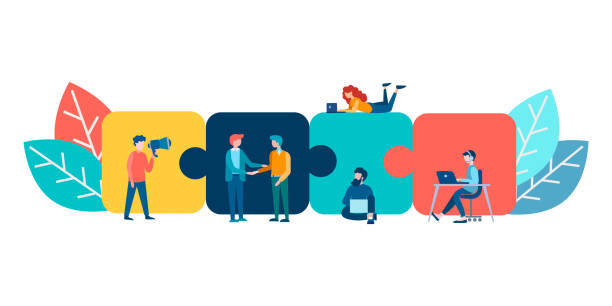With the integration of AI graphic design tools, designers now have the opportunity to embrace an unprecedented level of precision and creativity in their projects.
Gone are the days of laboriously searching for the perfect color palettes or struggling to achieve a harmonious composition.
These tools work diligently to analyze vast collections of design data, curating an impressive array of design elements, fonts, and layouts tailored to your unique style.
As a seasoned professional, you can leverage AI-powered algorithms to optimize your workflow and significantly reduce production time.
Automated tasks such as image retouching, background removal, and text layout suggestions streamline your creative process, allowing you to focus your energy on more meaningful aspects of the design.
Revisions and adjustments are no longer daunting, as AI tools enable swift and intelligent adaptations, ensuring your final output is a true reflection of your vision.
For the aspiring artist, AI graphic design tools offer a nurturing environment for growth and experimentation.
Immersed in a sea of inspiration, these tools spark creative ideas and guide you through the intricacies of design aesthetics.
Unleash your creativity without being hindered by technical barriers or lack of experience. Whether you seek to design captivating social media posts, awe-inspiring illustrations, or compelling marketing materials, these AI tools have you covered, transforming your artistic endeavors into professional-grade masterpieces.
By harnessing the power of AI in graphic design, you no longer need to compromise between efficiency and quality.
Let’s dive in.

Helpful Suggestion: Best AI Brochure Design Maker Tools to Create Custom Brochure
What is AI Graphic Design Tools?
AI graphic design tools, also known as artificial intelligence graphic design tools, are software applications that incorporate artificial intelligence (AI) and machine learning capabilities to assist designers in creating, enhancing, and refining visual content.
These tools are designed to streamline the graphic design process, optimize efficiency, and empower designers with a wide range of creative possibilities.
At their core, AI graphic design tools leverage advanced algorithms to analyze and understand various design elements, such as patterns, colors, typography, and layout aesthetics.
By learning from vast datasets of existing designs and patterns, the AI algorithms can generate recommendations, suggestions, and even complete design elements autonomously.
One of the key features of AI graphic design tools is their ability to automate repetitive and time-consuming tasks.
For instance, they can automatically remove backgrounds from images, suggest suitable color palettes, apply filters and effects, and intelligently resize graphics without compromising their quality.
This automation allows designers to focus more on the conceptual and creative aspects of their projects, unleashing their full potential as artists.
Furthermore, these tools often come equipped with image recognition capabilities, enabling them to identify objects within images and apply design enhancements accordingly.
This functionality proves especially useful in areas like marketing, where designers can easily tailor graphics to specific target audiences or create personalized visual content on a large scale.
AI graphic design tools are versatile and cater to both experienced professionals and beginners alike.
For seasoned designers, the tools act as valuable assistants, streamlining their workflow and helping them produce high-quality designs more efficiently.
Meanwhile, novice artists benefit from the vast array of design resources and guidance offered by the AI, facilitating their growth and understanding of design principles.
In summary, AI graphic design tools represent a remarkable fusion of technology and creativity. They elevate the graphic design process to new heights, providing designers with innovative solutions, extensive design libraries, and invaluable support in realizing their artistic visions.
As these tools continue to evolve and improve, they shape the future of graphic design, enabling designers to create breathtaking visual experiences with greater ease and ingenuity.

What is the Benefits of AI Graphic Design Tools?
AI graphic design tools offer a multitude of benefits that significantly enhance the design process and elevate the overall quality of visual content. Here are some key advantages of using these innovative tools:
1. Increased Efficiency
AI graphic design tools automate repetitive tasks, such as background removal, color adjustments, and layout suggestions.
By reducing manual labor, designers can complete projects more quickly, allowing for faster turnaround times and increased productivity.
2. Time Savings
With AI algorithms handling routine tasks, designers can dedicate more time to the creative aspects of their work.
This extra time fosters experimentation and exploration, leading to more innovative and refined designs.
3. Consistency and Quality
AI ensures consistency in design elements across different projects and iterations. By adhering to predefined guidelines and design principles, the tools help maintain a high level of quality in all visual content.
4. Enhanced Creativity
AI graphic design tools serve as a source of inspiration, offering designers access to vast libraries of design elements, fonts, and layouts. This influx of ideas sparks creativity and encourages designers to think outside the box.
5. Personalization
Many AI tools incorporate machine learning, which enables them to learn from user preferences and behavior.
As a result, the tools can offer personalized suggestions and recommendations tailored to individual designers’ styles and project requirements.
6. Improved Decision Making
AI algorithms can analyze large datasets and identify patterns, helping designers make informed decisions about color choices, typography, and layout arrangements based on current design trends and user preferences.
7. Cost-Effectiveness
By automating various design tasks, AI graphic design tools can reduce the need for additional manpower or hiring freelancers for certain design elements, leading to cost savings for businesses and organizations.
8. Accessibility
AI graphic design tools are user-friendly and accessible, making them suitable for designers of all skill levels.
Beginners can benefit from the guidance and design suggestions, while professionals can leverage advanced features to streamline their workflow.
9. Adaptability
AI tools can adapt to the changing needs of designers and design trends, constantly evolving to provide up-to-date recommendations and design resources.
10. Multifunctionality
AI graphic design tools often integrate with other software and platforms, expanding their functionality and compatibility with various design applications and devices.
Helpful Suggestions:
Best AI Graphic Design Tools
1. Jasper.ai

Jasper.ai is an exceptional AI art generator designed to cater to your creative aspirations like never before.
Harnessing the power of artificial intelligence, this cutting-edge tool has the capability to produce stunning, one-of-a-kind images and photos with remarkable ease and efficiency. By simply providing user prompts, you can unlock a world of visual possibilities, all at your fingertips.
One of the standout features of Jasper.ai is its ability to generate high-resolution 2k images, ensuring that your creations are crafted with impeccable detail and clarity.
Whether you’re designing for print or digital media, these images will captivate your audience and elevate your projects to a professional level.
Moreover, Jasper.ai prides itself on offering an extensive library of royalty-free images for commercial use.
This means you can use the generated artworks in your projects without worrying about licensing issues, granting you the freedom to bring your ideas to life and share them with the world without restrictions.
Furthermore, the tool ensures that your creations are entirely yours by eliminating any watermarks. This gives you full ownership and control over your artwork, allowing you to confidently use, modify, or distribute the images as you see fit.
Jasper.ai takes the concept of creative exploration to new heights by offering unlimited generations of art.
This means you can experiment, iterate, and refine your designs endlessly, enabling you to find the perfect image that perfectly aligns with your vision and project requirements.
Whether you’re a professional graphic designer seeking fresh inspiration or an aspiring artist eager to explore your creative talents, Jasper.ai is an invaluable companion on your artistic journey.
Embrace the possibilities of AI-driven art generation and unlock a world of creativity that knows no bounds.
With Jasper.ai by your side, you’ll discover a seamless blend of technology and artistic expression, making it an indispensable tool in your design arsenal.
Elevate your visual storytelling, revolutionize your creative process, and watch in awe as Jasper.ai transforms your ideas into breathtaking masterpieces, all within seconds.
Embrace the future of art generation and embark on a creative adventure like no other with Jasper.ai.
Features
1. AI Art Generation
Jasper.ai’s core feature lies in its advanced AI-powered art generation capabilities. By providing user prompts, the tool can swiftly produce unique and captivating images and photos with remarkable precision and detail.
The AI algorithms analyze the prompts to generate artistic compositions that align with the user’s creative vision.
2. High-Resolution 2k Images
With Jasper.ai, users can expect high-quality output in the form of high-resolution 2k images. The tool ensures that the generated artwork possesses exceptional clarity and resolution, making it suitable for various applications, including both digital and print media.
3. Royalty-Free Commercial Use
Jasper.ai’s library of generated art is made available for royalty-free commercial use. This means that users can utilize the images in their projects without the burden of licensing fees or legal restrictions.
Whether it’s for business purposes or personal ventures, users have the freedom to incorporate the artwork into their creative endeavors.
4. No Watermark
To maintain the integrity of users’ designs, Jasper.ai ensures that there are no watermarks on the generated images.
This allows users to claim full ownership and control over the artwork, making it suitable for professional use, client presentations, or personal portfolios.
5. Unlimited Generations
One of Jasper.ai’s standout features is the ability to provide users with unlimited generations of art. This empowers designers and artists to explore a wide range of creative possibilities and experiment with different concepts and styles until they find the perfect image that aligns with their vision.
6. Versatility and Flexibility
Jasper.ai caters to a diverse range of users, from professional graphic designers to hobbyists and aspiring artists.
Its user-friendly interface and adaptable features make it easy for users of all skill levels to harness the power of AI-driven art generation and incorporate it into their projects seamlessly.
7. Creative Inspiration
The tool serves as an endless source of creative inspiration, offering users a vast library of AI-generated images that can spark fresh ideas and novel concepts.
For designers seeking new perspectives or artists seeking to explore various aesthetics, Jasper.ai becomes an invaluable resource to elevate their creative work.
8. Time Efficiency
With the aid of Jasper.ai, designers can save precious time by automating the initial phases of artwork creation.
The tool’s rapid generation process allows users to focus more on refining their designs and honing their artistic expressions, ultimately increasing overall productivity.
9. Adaptable Applications
Jasper.ai’s generated artwork can be utilized across various projects and platforms, such as web design, social media graphics, branding materials, digital marketing campaigns, and more. Its adaptability makes it a valuable asset for a wide range of creative endeavors.
10. Continuous Development
As AI technology advances, Jasper.ai is continuously updated and refined to stay at the forefront of art generation.
Users can expect ongoing improvements and new features, ensuring that the tool remains relevant and cutting-edge in the dynamic world of graphic design and visual artistry.
Pros
1. Creative Inspiration
Jasper.ai serves as a powerful source of creative inspiration for designers and artists. Its AI-driven art generation capabilities provide a vast library of unique and captivating images, sparking fresh ideas and facilitating exploration of diverse artistic styles.
2. Time Efficiency
With Jasper.ai, designers can save valuable time in the initial stages of artwork creation. The tool’s rapid generation process automates the production of high-resolution 2k images, allowing users to focus more on refining their designs and bringing their artistic visions to life.
3. Versatility and Flexibility
Jasper.ai caters to a wide range of users, from seasoned graphic designers to beginners. Its user-friendly interface and adaptable features make it accessible to all skill levels, empowering artists to explore their creativity and incorporate AI-generated art into various projects.
Cons
1. Limitations in Artistic Expression
While Jasper.ai is an excellent tool for generating unique artwork, it may not fully replace the depth and complexity of human artistic expression.
Some users may find that the AI-generated art lacks the emotional nuances and subtleties that can be achieved through traditional artistic methods.
2. Dependence on Prompts
Jasper.ai’s art generation relies on user-provided prompts. While this ensures some degree of control over the output, it may also limit the spontaneity and surprise elements that artists sometimes seek during the creative process.
3. Quality Variability
Although Jasper.ai produces high-resolution 2k images, the quality of the generated art may vary based on the complexity of the user prompts and the capabilities of the AI algorithms.
Some users may encounter instances where the generated images do not fully meet their expectations.

Commonly Asked Questions About Jasper.ai
What is Jasper.ai?
Jasper.ai is an AI art generator that uses advanced algorithms to create unique and captivating images and photos based on user prompts.
It is designed to streamline the creative process and inspire artists and designers with its AI-driven art generation capabilities.
How does Jasper.ai work?
Jasper.ai leverages artificial intelligence to analyze user-provided prompts and generate artistic compositions accordingly.
The AI algorithms process the input and produce high-resolution 2k images with remarkable detail and precision, making it an excellent tool for various design applications.
Can I use the generated artwork for commercial purposes?
Yes, absolutely! Jasper.ai offers royalty-free commercial use of the generated artwork. This means you can freely incorporate the images into your commercial projects without worrying about licensing fees or legal restrictions.
Are there watermarks on the generated images?
No, Jasper.ai ensures that there are no watermarks on the generated artwork. This allows users to claim full ownership and control over the images, making them suitable for professional use, presentations, or personal portfolios.
How many images can I generate using Jasper.ai?
You can generate an unlimited number of images with Jasper.ai. The tool provides endless generations of art, allowing designers and artists to explore various creative possibilities and experiment with different styles until they find the perfect composition.
Is Jasper.ai suitable for beginners in graphic design?
Absolutely! Jasper.ai is designed to be user-friendly and accessible to designers of all skill levels.
Whether you’re a seasoned professional or a beginner exploring graphic design, you can easily utilize the tool’s features and incorporate AI-generated art into your projects.
What type of projects can I use Jasper.ai for?
Jasper.ai’s generated artwork is versatile and can be used for a wide range of projects and platforms.
It is ideal for web design, social media graphics, branding materials, digital marketing campaigns, presentations, and much more.
Can I modify the generated images to suit my project needs?
Yes, absolutely! Jasper.ai encourages creativity and allows users to modify the generated images to align with their specific project requirements.
Feel free to edit, customize, and combine the AI-generated art to create unique and personalized designs.
Will Jasper.ai continue to improve and update its features?
Yes, Jasper.ai is committed to continuous development and improvement. As AI technology evolves, the tool will receive updates and refinements, ensuring that users have access to the latest advancements in AI-driven art generation.
Can I use Jasper.ai on different devices?
Jasper.ai is designed to be compatible with various devices and platforms. Whether you’re using a computer, tablet, or smartphone, you can access and utilize the tool’s features seamlessly for your creative projects.
2. Designs.ai

Designs.ai is a revolutionary online-based design software that aims to democratize the world of graphic design, making it accessible to individuals from all walks of life.
With its user-friendly interface and powerful AI-driven features, this innovative platform empowers you to create stunning marketing portfolios and visual content in mere minutes, regardless of your design background.
At the core of Designs.ai lies its cutting-edge AI technology, which is expertly integrated into every aspect of the platform.
By harnessing the power of artificial intelligence, the software analyzes your inputs and prompts, understanding your design preferences and requirements.
This enables Designs.ai to offer you personalized design recommendations and tailor-made templates that perfectly suit your needs.
Creating a marketing portfolio with Designs.ai is a breeze, as the platform guides you through a seamless process from start to finish.
You don’t need to be a design expert or possess extensive technical knowledge – the intuitive interface empowers you to effortlessly navigate through the various features and options.
Whether you’re an entrepreneur, marketer, blogger, or someone looking to enhance your online presence, Designs.ai has a multitude of design templates for diverse purposes.
From eye-catching social media posts to stunning business cards, logos, flyers, and more, you’ll find an array of professionally crafted templates to choose from.
Designs.ai ensures that your creations stand out with uniqueness and originality. While the platform streamlines the design process, it also allows room for customization, allowing you to add your personal touch to each design.
This balance between convenience and creative freedom guarantees that your marketing portfolio reflects your brand identity and messaging accurately.
Furthermore, Designs.ai offers seamless collaboration capabilities, making it an ideal choice for teams and organizations.
You can easily invite team members, share design projects, and collaborate in real-time, enhancing productivity and efficiency.
Designs.ai is a game-changer in the realm of design software. By combining the power of AI with an intuitive interface, it opens up a world of design possibilities for individuals and businesses alike.
Whether you’re a design novice or an experienced professional, Designs.ai empowers you to create visually stunning marketing portfolios with ease, revolutionizing the way you approach graphic design.
Experience the joy of design without limits, as Designs.ai becomes your trusted companion in shaping the visual narrative of your brand and online presence.
Features
1. Online-Based Design Software
Designs.ai is a web-based platform, allowing users to access its powerful design tools and features conveniently from any internet-connected device. This eliminates the need for installations and updates, ensuring a seamless user experience.
2. AI-Driven Design Recommendations
At the heart of Designs.ai is its advanced AI technology, which analyzes user inputs and prompts to provide personalized design recommendations.
The AI understands your preferences and requirements, offering templates and suggestions tailored to your specific needs.
3. User-Friendly Interface
Designs.ai boasts an intuitive and user-friendly interface, making it accessible to individuals with varying levels of design expertise.
Its straightforward navigation and clear instructions enable users to create stunning visual content with ease, even without a design background.
4. Quick Marketing Portfolio Creation
With Designs.ai, creating a marketing portfolio is a swift and efficient process. You can assemble a compelling collection of visual assets in less than two minutes, saving valuable time while maintaining professional-quality output.
5. Diverse Design Templates
The platform offers a rich library of design templates suited for various purposes. Whether you need eye-catching social media posts, professional business cards, striking logos, or captivating flyers, Designs.ai provides a wide selection of pre-designed templates to choose from.
6. Customization Options
While Designs.ai streamlines the design process, it also allows ample room for customization. Users can add their personal touch to each template, ensuring that their marketing portfolio reflects their unique brand identity and messaging.
7. Originality and Uniqueness
The AI-powered designs from Designs.ai are crafted to stand out with originality and uniqueness.
Users can confidently present their visual content, knowing that it’s tailored to their specific requirements and not generic or cookie-cutter designs.
8. Collaboration Capabilities
Designs.ai supports seamless collaboration, making it ideal for teams and organizations. Users can invite team members, share design projects, and collaborate in real-time, enhancing productivity and ensuring a consistent brand image across all marketing materials.
9. Versatility for Different Industries
The platform caters to a wide range of industries and purposes, making it suitable for entrepreneurs, marketers, bloggers, and businesses of all sizes.
Designs.ai offers design solutions that can elevate the visual storytelling of various brands and online presences.
10. Constant Updates and Improvements
To stay at the forefront of design technology, Designs.ai continuously updates and improves its features.
Users can expect ongoing enhancements, ensuring that the platform evolves with the ever-changing landscape of graphic design.

Pros
1. Accessibility for All
Designs.ai breaks barriers in graphic design by providing a user-friendly platform accessible to individuals of all skill levels.
Whether you’re an experienced designer or a beginner, you can create professional-quality designs effortlessly.
2. AI-Powered Recommendations
Designs.ai leverages advanced AI technology to offer personalized design recommendations and templates.
This saves time in the creative process and ensures that users receive tailored solutions that align with their specific needs and preferences.
3. Diverse Design Options
Designs.ai boasts a rich library of design templates suitable for various purposes and industries.
Users can easily find templates for social media posts, business cards, banner, logos, and more, making it a versatile tool for a wide range of design projects.
Cons
1. Limited Artistic Expression
While Designs.ai offers a range of templates and customization options, some users may find that it lacks the depth of artistic expression achieved through traditional design methods. The platform’s AI-driven nature may not fully capture the nuances of human creativity.
2. Dependency on Internet Connection
As an online-based platform, Designs.ai requires a stable internet connection to access its features. This may pose challenges for users in areas with limited internet access or during periods of connectivity issues.
3. Template Customization Limitations
While Designs.ai allows users to customize templates, there may be certain limitations in altering some design elements.
Users seeking extensive modifications may encounter restrictions in fully realizing their specific design vision.
Commonly Asked Questions About Designs.ai
What is Designs.ai?
Designs.ai is an online-based design software that aims to make graphic design accessible to everyone.
It utilizes advanced AI technology to provide personalized design recommendations and templates, allowing users to create stunning marketing portfolios and visual content in a user-friendly and efficient manner.
Do I need a design background to use Designs.ai?
No, not at all! Designs.ai is designed with a user-friendly interface, making it accessible to individuals with varying levels of design expertise.
Whether you’re a seasoned designer or a complete novice, you can create professional-quality designs with ease.
How does the AI-driven design recommendations work?
Designs.ai’s AI technology analyzes the prompts and inputs provided by users to understand their design preferences and requirements.
Based on this analysis, the AI offers personalized design recommendations, including a selection of pre-designed templates that align with the user’s specific needs.
Can I customize the design templates offered by Designs.ai?
Yes, absolutely! While Designs.ai provides pre-designed templates for quick and efficient portfolio creation, users can easily customize these templates to add their personal touch.
You have the freedom to modify elements, colors, and content, ensuring that the final design reflects your unique brand identity.
What types of designs can I create with Designs.ai?
Designs.ai offers a diverse range of design templates suitable for various purposes. You can create eye-catching social media posts, professional business cards, impressive logos, captivating flyers, and much more. The platform caters to a wide array of industries and marketing needs.
Can multiple team members collaborate on a design project using Designs.ai?
Yes, absolutely! Designs.ai supports seamless collaboration capabilities, making it ideal for teams and organizations.
Users can invite team members, share design projects, and collaborate in real-time, enhancing productivity and ensuring consistency in branding.
Is Designs.ai suitable for entrepreneurs and small businesses?
Yes, definitely! Designs.ai is designed to cater to a wide range of users, including entrepreneurs and small businesses.
Its user-friendly interface and AI-driven design recommendations make it an excellent tool for individuals and businesses looking to create professional and visually appealing marketing portfolios.
How quickly can I create a marketing portfolio with Designs.ai?
With Designs.ai, you can create a compelling marketing portfolio in less than two minutes. The platform streamlines the design process, allowing you to assemble visually stunning content quickly and efficiently.
Are the designs from Designs.ai unique and original?
Yes, absolutely! Designs.ai ensures that the AI-powered designs are crafted to stand out with originality and uniqueness.
The platform tailors the designs to your specific requirements, ensuring that they are not generic or cookie-cutter designs.
Will Designs.ai continue to update its features and templates?
Yes, Designs.ai is committed to ongoing updates and improvements. The platform continuously evolves with the latest advancements in design technology, ensuring that users have access to the most innovative and up-to-date features for their creative projects.
3. Adobe Sensei

Adobe Sensei is an advanced artificial intelligence and machine learning platform developed by Adobe.
It empowers users to enhance their creative projects, particularly in the realm of image processing and graphic design.
With Adobe Sensei, you gain access to a wide array of intelligent features that not only streamline your design process but also elevate the quality and discoverability of your visual content.
One of the key strengths of Adobe Sensei lies in its ability to make images discoverable. Through advanced image recognition and content analysis, the AI platform automatically tags and categorizes images based on their content, making it easier for users to search, organize, and manage vast image libraries.
This feature proves invaluable, especially for designers, marketers, and photographers handling extensive collections of visual assets.
Additionally, Adobe Sensei revolutionizes the creation of high-quality graphics that seamlessly adapt to various screen sizes and resolutions.
Whether you’re designing for websites, mobile devices, or print media, the platform’s AI algorithms intelligently adjust the graphic elements, ensuring optimal display on different devices and platforms.
This adaptive capability saves time and effort by eliminating the need for manual adjustments, allowing designers to focus on crafting compelling visual experiences.
Beyond image processing, Adobe Sensei enriches various Adobe software applications, including Photoshop, Illustrator, and InDesign, with intelligent features.
The platform offers suggestions, automates repetitive tasks, and provides insights that enhance your creative workflow.
From intelligent object selection and automatic photo enhancements to predictive font recommendations and smart layout suggestions, Adobe Sensei becomes your invaluable design companion, augmenting your creative capabilities with cutting-edge AI technology.
Furthermore, Adobe Sensei continues to evolve and grow with each update. As it learns from user interactions and expands its capabilities, the platform becomes even more powerful and intuitive.
Adobe’s commitment to ongoing research and development ensures that Sensei remains at the forefront of AI-driven creative technology, providing users with a future-proof and ever-improving toolset.
Adobe Sensei is a game-changing AI platform that empowers users to unlock new levels of creativity and efficiency in their design endeavors.
With its image discoverability features and adaptive graphics capabilities, the platform enhances the organization and display of visual content across diverse platforms and devices.
By seamlessly integrating AI-driven intelligence into Adobe software, Sensei elevates the creative experience, enabling users to achieve extraordinary results with ease and confidence.
Embrace the potential of Adobe Sensei, as it transforms the way you design and discover the artistry within your creative projects.
Features
1. Image Discoverability
Adobe Sensei employs advanced image recognition and content analysis to make images discoverable.
The AI platform automatically tags and categorizes images based on their content, simplifying the organization and management of vast image libraries.
This feature proves invaluable for designers, marketers, and photographers dealing with extensive visual assets.
2. Adaptive Graphics Creation
With Adobe Sensei, users can effortlessly create high-quality graphics that automatically adjust to different screen sizes and resolutions.
The platform’s AI algorithms intelligently adapt graphic elements, ensuring optimal display on various devices and platforms.
This adaptive capability streamlines the design process, saving time and effort in manual adjustments.
3. Integration with Adobe Software
Adobe Sensei seamlessly enriches various Adobe software applications, including Photoshop, Illustrator, and InDesign, with intelligent features.
Users benefit from AI-driven suggestions, automated tasks, and insightful recommendations that enhance their creative workflow.
From intelligent object selection to predictive font recommendations, Sensei augments design capabilities within familiar Adobe tools.
4. Continuous Learning and Improvement
Adobe Sensei is an ever-evolving platform that learns from user interactions and expands its capabilities over time.
Ongoing research and development ensure that the AI remains at the forefront of creative technology, providing users with a future-proof and continuously improving toolset.
5. Smart Photo Enhancements
Sensei’s AI-driven capabilities extend to automatic photo enhancements, where the platform intelligently applies corrections and adjustments to optimize image quality.
Users can achieve professional-level enhancements with ease, making their visual content stand out.
6. Intelligent Object Selection
With Adobe Sensei, users can benefit from intelligent object selection, simplifying complex tasks in image editing.
The AI accurately identifies and selects objects within an image, allowing for easy manipulation and compositing.
7. Predictive Font Recommendations
Sensei offers predictive font recommendations based on the context and content of a design project.
This feature helps users discover the most suitable typography options, streamlining the font selection process and ensuring harmonious visual compositions.
8. Smart Layout Suggestions
Sensei’s AI capabilities extend to providing smart layout suggestions. For designers seeking design inspiration or layout refinements, the platform offers intelligent recommendations that align with the project’s objectives and aesthetics.
9. Automated Repetitive Tasks
Adobe Sensei automates repetitive design tasks, enabling users to focus on creative aspects rather than manual labor.
By handling routine operations, the platform boosts productivity and efficiency, allowing for more time to explore innovative ideas.
10. Enhanced Creative Workflow
Through its various intelligent features, Adobe Sensei enhances the overall creative workflow, promoting a seamless and efficient design process.
Users can unlock new levels of creativity and achieve extraordinary results with confidence, thanks to the power of AI-driven intelligence.
Pros
1. Enhanced Creative Workflow
Adobe Sensei streamlines the creative workflow with its intelligent features, automating repetitive tasks, and providing insightful recommendations. This allows designers to focus more on creative aspects and efficiently bring their ideas to life.
2. Time-Saving Automation
The AI-driven capabilities of Adobe Sensei automate various design tasks, such as object selection and layout suggestions.
By reducing manual labor, designers can save valuable time, increasing productivity and allowing for more experimentation and exploration.
3. Improved Design Quality
With Adobe Sensei, designers benefit from smart photo enhancements and predictive font recommendations, enhancing the overall quality of their designs.
The platform’s AI algorithms optimize image quality and ensure harmonious font choices, resulting in visually compelling content.
Cons
1. Learning Curve for New Users
While Adobe Sensei is designed to be user-friendly, some new users may encounter a learning curve while familiarizing themselves with the AI-driven features. However, with time and practice, designers can fully leverage the platform’s capabilities.
2. Limited Creative Expression
While Adobe Sensei offers intelligent recommendations, some designers may feel that it restricts their creative freedom.
Relying solely on AI-driven suggestions may not fully capture the depth and nuance of human artistic expression.
3. Dependency on Internet Connectivity
As an AI-powered cloud-based platform, Adobe Sensei requires a stable internet connection to access its features fully.
This may pose challenges for users in areas with limited internet access or during connectivity issues.

Commonly Asked Questions About Adobe Sensei
What is Adobe Sensei?
Adobe Sensei is an advanced artificial intelligence and machine learning platform developed by Adobe.
It is designed to enhance creative workflows, automate repetitive tasks, and provide intelligent features within various Adobe software applications, such as Photoshop, Illustrator, and InDesign.
How does Adobe Sensei improve the design process?
Adobe Sensei improves the design process by offering intelligent features like image discoverability, adaptive graphics creation, smart photo enhancements, and predictive font recommendations.
These AI-driven capabilities streamline tasks, optimize image quality, and provide insightful recommendations, ultimately saving time and enhancing the overall creative workflow.
Can I use Adobe Sensei with my existing Adobe software?
Yes, definitely! Adobe Sensei is integrated into various Adobe software applications. If you are using Adobe Photoshop, Illustrator, InDesign, or other compatible products, you can seamlessly access and benefit from the AI-driven features and enhancements provided by Adobe Sensei.
Is Adobe Sensei constantly evolving?
Yes, absolutely! Adobe Sensei is continuously learning and improving through user interactions and ongoing research and development efforts.
As a result, the platform remains at the forefront of creative technology, offering users a future-proof and ever-expanding set of AI-driven tools and capabilities.
How does image discoverability work with Adobe Sensei?
Adobe Sensei uses advanced image recognition and content analysis to automatically tag and categorize images based on their content.
This makes images discoverable and allows users to search, organize, and manage extensive image libraries with ease.
Can Adobe Sensei help with font selection in design projects?
Yes, indeed! Adobe Sensei offers predictive font recommendations based on the context and content of a design project.
The platform intelligently suggests suitable typography options, making font selection a more efficient and harmonious process.
Is Adobe Sensei suitable for both beginners and experienced designers?
Absolutely! Adobe Sensei is designed to cater to users of all skill levels. Whether you’re a beginner or an experienced designer, the platform’s user-friendly interface and intelligent features empower you to create high-quality designs with confidence.
Does Adobe Sensei automate repetitive tasks in design software?
Yes, it does! Adobe Sensei automates repetitive tasks within Adobe software applications, such as object selection, layout suggestions, and photo enhancements.
By handling routine operations, it boosts productivity and allows designers to focus on more creative aspects of their projects.
Can I modify the AI-driven suggestions from Adobe Sensei?
Yes, of course! While Adobe Sensei provides intelligent suggestions, users always retain full creative control.
You can customize and fine-tune the AI-driven recommendations to align with your specific design preferences and project requirements.
Is Adobe Sensei accessible to all Creative Cloud subscribers?
Yes, Adobe Sensei is available to all Creative Cloud subscribers using compatible Adobe software.
If you have an active Creative Cloud subscription and access to the supported applications, you can take advantage of the AI-powered capabilities provided by Adobe Sensei.
4. Uizard

Uizard is an innovative and powerful design tool that empowers you to create professional-grade websites, desktop interfaces, and web and mobile apps with incredible speed and efficiency.
With this cutting-edge platform, you can transform your ideas into fully functional prototypes in a matter of seconds, saving you valuable time in the design process.
One of the standout features of Uizard is its remarkable ability to convert your scanned hand-drawn sketches into interactive prototypes automatically.
This AI-driven technology analyzes your sketches and translates them into functional design elements, seamlessly integrating them into your project.
This means that you no longer need to painstakingly recreate your hand-drawn concepts manually.
Uizard brings your sketches to life, giving you a tangible and functional representation of your design ideas.
The platform’s versatility allows you to work on various design projects, whether it’s designing a website for a client, creating a user interface for a desktop application, or prototyping a mobile app.
Uizard provides a range of templates and design components, enabling you to tailor your designs to suit the specific requirements of each project.
Uizard’s user-friendly interface ensures that both design professionals and beginners can leverage its capabilities effectively.
The platform’s intuitive tools and straightforward navigation empower you to experiment, iterate, and fine-tune your designs with ease.
This accessibility eliminates the need for extensive technical knowledge, making Uizard a valuable asset for designers of all skill levels.
Collaboration is made seamless with Uizard’s shared workspaces. You can invite team members and stakeholders to collaborate on projects in real-time, facilitating efficient feedback and fostering a cohesive design process.
This feature is particularly beneficial for design teams and agencies, enabling them to work together seamlessly on complex projects.
Furthermore, Uizard prioritizes responsiveness and adaptability. The prototypes you create with Uizard are designed to be fully responsive, automatically adjusting to different screen sizes and devices.
This ensures a consistent and optimized user experience across various platforms, including desktop computers, tablets, and mobile devices.
Uizard is a game-changing design tool that accelerates the design process while maintaining a focus on creativity and collaboration.
With its AI-powered sketch conversion, versatile templates, user-friendly interface, and responsive design capabilities, Uizard becomes an essential tool for designers looking to bring their ideas to life efficiently and effectively.
Embrace the power of Uizard and elevate your design projects to new heights, as you seamlessly turn your visions into fully functional prototypes within seconds.
Features
1. Automatic Sketch Conversion
Uizard offers an innovative feature that automatically converts your scanned hand-drawn sketches into interactive prototypes.
The AI-driven technology analyzes your sketches and translates them into functional design elements, saving you time and effort in recreating your ideas manually.
2. Website, Desktop, and Mobile App Design
With Uizard, you can work on various design projects, including websites, desktop interfaces, and web and mobile apps.
The platform provides a range of templates and design components tailored to each project’s specific requirements, ensuring versatility and adaptability.
3. User-Friendly Interface
Uizard prioritizes user-friendliness, ensuring that both design professionals and beginners can easily navigate the platform.
The intuitive tools and straightforward interface empower users to experiment, iterate, and fine-tune their designs with ease, without the need for extensive technical knowledge.
4. Responsive Design Capabilities
Prototypes created with Uizard are designed to be fully responsive, automatically adjusting to different screen sizes and devices.
This ensures a consistent and optimized user experience across various platforms, such as desktop computers, tablets, and mobile devices.
5. Collaboration and Shared Workspaces
Uizard facilitates seamless collaboration with its shared workspaces. Users can invite team members and stakeholders to collaborate on projects in real-time, enabling efficient feedback and fostering a cohesive design process. This feature is particularly beneficial for design teams and agencies working on complex projects.
6. Speed and Efficiency
With its AI-powered sketch conversion and user-friendly tools, Uizard enables designers to create functional prototypes within seconds.
The platform’s speed and efficiency save valuable time in the design process, allowing users to focus more on creativity and iteration.
7. Customization and Iteration
Uizard provides users with ample opportunities for customization and iteration. You can easily modify design elements, experiment with various layouts, and fine-tune your prototypes until you achieve the desired results, ensuring that your designs meet your exact vision.
8. Design Component Library
The platform offers a comprehensive design component library, featuring a wide range of UI elements, icons, and templates.
This extensive resource provides designers with a plethora of options to enhance their designs and create visually appealing and functional prototypes.
9. Visual and Interactive Prototyping
With Uizard, you can create both visual and interactive prototypes. The platform allows you to showcase your designs with interactive elements, offering a more comprehensive and immersive user experience during the prototyping stage.
10. Cloud-Based Platform
Uizard is a cloud-based platform, meaning you can access and work on your design projects from anywhere with an internet connection.
The cloud-based nature ensures flexibility and ease of use, as there’s no need for software installations or updates.
Uizard offers a wide range of features to accelerate the design process, enhance collaboration, and ensure an optimized user experience.
From automatic sketch conversion and responsive design capabilities to a user-friendly interface and extensive design component library, Uizard becomes a valuable tool for designers of all skill levels.
Pros
1. Automatic Sketch Conversion
Uizard offers automatic sketch conversion powered by AI technology, saving designers time and effort in recreating hand-drawn sketches.
This feature streamlines the design process, allowing users to quickly transform their ideas into interactive prototypes.
2. Versatile Design Projects
With Uizard, users can work on a wide range of design projects, including websites, desktop interfaces, and web and mobile apps.
The platform’s diverse design templates cater to different project requirements, providing flexibility and adaptability.
3. User-Friendly Interface
Uizard prioritizes user-friendliness, making it accessible to both experienced professionals and beginners in design.
The intuitive tools and straightforward interface empower users to experiment, iterate, and fine-tune their designs with ease, regardless of their level of expertise.
Cons
1. Limited Creative Control
While the automatic sketch conversion feature in Uizard is a time-saver, some designers may feel that it limits their creative control.
Relying solely on AI-driven translation may not fully capture the depth and nuance of human artistic expression.
2. Learning Curve for Advanced Features
While the platform is user-friendly, some users may encounter a learning curve when exploring advanced features in Uizard. Fully leveraging all the tools and capabilities may require additional time and practice.
3. Internet Dependency
As a cloud-based platform, Uizard requires a stable internet connection for seamless access and collaboration.
Users in areas with limited internet connectivity may experience challenges in using the platform to its full potential.

Commonly Asked Questions About Uizard
What is Uizard?
Uizard is an innovative design tool that enables users to create professional-grade websites, desktop interfaces, and web and mobile apps with remarkable speed and efficiency.
The platform offers automatic sketch conversion, transforming hand-drawn sketches into interactive prototypes and providing a range of design templates for versatile project creation.
How does Uizard’s automatic sketch conversion work?
Uizard’s automatic sketch conversion is powered by AI-driven technology. When you scan your hand-drawn sketches, the platform’s algorithms analyze the content and translate it into functional design elements.
This feature eliminates the need for manual recreation, saving you time and effort in the design process.
Can I design different types of projects with Uizard?
Yes, absolutely! With Uizard, you can design a wide range of projects, including websites, desktop interfaces, and web and mobile apps.
The platform provides diverse design templates and components to cater to the specific requirements of each project.
Is Uizard suitable for beginners in design?
Yes, indeed! Uizard’s user-friendly interface makes it accessible to both design professionals and beginners.
The platform’s intuitive tools and straightforward navigation empower users to experiment and iterate their designs with ease, regardless of their level of experience.
How does Uizard ensure responsive design for different devices?
Uizard ensures responsive design capabilities by automatically adapting prototypes to different screen sizes and devices.
The AI-powered platform optimizes the user experience across various platforms, including desktop computers, tablets, and mobile devices.
Can I collaborate with others on design projects using Uizard?
Absolutely! Uizard facilitates seamless collaboration through shared workspaces. You can invite team members and stakeholders to collaborate in real-time, enabling efficient feedback and fostering a cohesive design process.
How quickly can I create prototypes with Uizard?
With Uizard’s AI-powered sketch conversion and user-friendly tools, you can create functional prototypes within seconds.
The platform’s speed and efficiency save valuable time in the design process, allowing you to bring your ideas to life swiftly.
Can I customize and iterate on my designs in Uizard?
Yes, definitely! Uizard offers ample opportunities for customization and iteration. You can easily modify design elements, experiment with various layouts, and fine-tune your prototypes until you achieve the desired results, ensuring your designs align with your creative vision.
What does Uizard’s design component library offer?
Uizard’s design component library provides a wide range of UI elements, icons, and templates. This extensive resource gives designers a plethora of options to enhance their designs and create visually appealing and functional prototypes.
Is Uizard a cloud-based platform?
Yes, Uizard is a cloud-based platform, meaning you can access and work on your design projects from anywhere with an internet connection.
The cloud-based nature ensures flexibility and ease of use, eliminating the need for software installations or updates.
5. Fronty

Fronty is an innovative AI-powered tool that revolutionizes website creation by generating source codes based on user-uploaded images.
By harnessing the power of artificial intelligence, Fronty introduces a novel approach to designing websites, streamlining the development process with remarkable efficiency.
The core strength of Fronty lies in its ability to convert images into functional source codes. Once you upload an image, the platform’s advanced AI algorithms analyze the visual elements, layouts, and design components.
It then translates this visual information into a set of front-end source codes, including HTML5, CSS, and JavaScript.
This cutting-edge technology eliminates the need for manual coding, allowing you to bring your design concepts to life with unprecedented speed and ease.
Fronty’s AI graphic design tool boasts an impressive track record with over two decades of front-end experience.
This extensive knowledge base ensures that the generated source codes adhere to industry best practices, resulting in clean, optimized, and responsive websites.
Whether you’re a seasoned web developer or a newcomer to coding, Fronty’s AI-generated source codes empower you to create professional-grade websites without the need for extensive coding expertise.
Moreover, Fronty integrates 11 technology products and services into its platform to further enhance its capabilities.
Some of these technologies include HTML5, which provides the foundation for structuring web content, and Google Analytics, enabling you to track and analyze website traffic and user behavior.
By incorporating a diverse range of tools, Fronty equips you with the resources needed to create dynamic and feature-rich websites tailored to your specific needs.
The platform’s user-friendly interface ensures a seamless and intuitive experience. You can easily navigate through the design process, make adjustments, and fine-tune your website’s appearance.
Fronty’s AI technology adapts to your preferences and ensures that the generated source codes align with your creative vision.
Fronty is an AI-powered tool that redefines website creation by automatically generating source codes from user-uploaded images.
With its wealth of front-end experience and integration of 11 technology products and services, including HTML5 and Google Analytics, Fronty empowers users to create professional websites with ease and efficiency.
Embrace the potential of Fronty and embark on a new era of website design, as you effortlessly transform visual concepts into functional and visually stunning web pages.
Features
1. AI-Powered Source Code Generation
Fronty’s standout feature is its AI-powered capability to generate source codes based on user-uploaded images.
The platform’s advanced AI algorithms analyze the visuals, layouts, and design components, translating them into front-end source codes, including HTML5, CSS, and JavaScript. This automated process eliminates the need for manual coding, expediting website development.
2. Two Decades of Front-End Experience
Fronty leverages over two decades of front-end experience, ensuring that the generated source codes adhere to industry best practices.
With this extensive knowledge base, the platform creates clean, optimized, and responsive websites, catering to the highest standards of web development.
3. User-Friendly Interface
Fronty’s user-friendly interface simplifies the website creation process. Whether you are an experienced web developer or new to coding, the platform’s intuitive design allows you to easily navigate through the workflow, make adjustments, and fine-tune your website’s appearance with ease.
4. Diverse Technology Integration
The platform incorporates 11 technology products and services, including HTML5 and Google Analytics, to enhance its capabilities.
HTML5 forms the foundation for structuring web content, while Google Analytics empowers you to track and analyze website traffic and user behavior.
The integration of various tools equips you with the resources needed to create dynamic and feature-rich websites.
5. Effortless Website Creation
With Fronty’s AI-generated source codes and user-friendly interface, website creation becomes effortless.
You can quickly turn your design concepts into functional websites without the need for extensive coding knowledge or manual coding efforts, saving you valuable time and effort.
6. Customizable Designs
Fronty allows you to customize your website designs according to your preferences and creative vision.
You can make adjustments, add personalized elements, and ensure that the generated source codes align with your desired aesthetic and branding.
7. Responsive Web Design
Fronty ensures responsive web design by automatically adapting the generated source codes to different screen sizes and devices.
Your websites will offer a seamless and optimized user experience across various platforms, from desktop computers to tablets and mobile devices.
8. Professional-Grade Results
Fronty’s AI-driven approach and incorporation of front-end experience result in professional-grade websites.
The platform’s generated source codes follow industry standards and produce visually appealing and functional web pages that leave a lasting impression on your audience.
9. Time and Cost Savings
By automating the source code generation process, Fronty saves you time and cost in website development.
The efficient workflow and elimination of manual coding reduce the overall project timeline and resource requirements, allowing you to focus on other aspects of your web projects.
10. Real-Time Preview and Iteration
Fronty enables real-time preview and iteration of your website designs. You can see how your website will look and function as you make changes, facilitating quick adjustments and refinements to achieve the desired results.
Pros
1. AI-Powered Source Code Generation
Fronty’s AI-powered source code generation saves time and effort in website development by automatically translating user-uploaded images into front-end source codes, including HTML5, CSS, and JavaScript.
This feature streamlines the design process and eliminates the need for manual coding, making it accessible to both experienced developers and beginners.
2. Two Decades of Front-End Experience
Fronty’s incorporation of over two decades of front-end experience ensures that the generated source codes adhere to industry best practices.
This results in clean, optimized, and responsive websites, providing professional-grade results that meet high standards of web development.
3. Responsive Web Design
Fronty ensures responsive web design by adapting the generated source codes to different screen sizes and devices.
Websites created with Fronty offer a seamless and optimized user experience across various platforms, enhancing user engagement and accessibility.
Cons
1. Limited Customization Control
While Fronty’s AI-generated source codes offer convenience, some users may find limited customization control compared to manual coding.
Fine-tuning certain design elements may require additional adjustments or coding knowledge beyond what the platform provides.
2. Dependency on Image Quality
Fronty’s AI algorithms heavily rely on the quality and clarity of the user-uploaded images. Lower-quality or ambiguous images may result in less accurate source code generation, potentially requiring more manual adjustments.
3. Learning Curve for Advanced Features
Fronty’s user-friendly interface is designed for accessibility, but users exploring advanced features or fine-grained customization may encounter a learning curve. Fully leveraging the platform’s capabilities may require additional time and practice.
Commonly Asked Questions About Fronty
What is Fronty?
Fronty is an AI-powered tool that revolutionizes website creation by automatically generating source codes based on user-uploaded images.
The platform’s advanced AI algorithms analyze the visuals and design components in the images, translating them into front-end source codes, including HTML5, CSS, and JavaScript, without the need for manual coding.
How does Fronty generate source codes from images?
Fronty’s AI algorithms analyze the visuals and layout in user-uploaded images, understanding the design elements and structure.
It then automatically translates this visual information into functional front-end source codes, creating a responsive and visually appealing website prototype.
Can I customize the designs generated by Fronty?
Yes, definitely! Fronty allows you to customize the designs generated from images to align with your creative vision.
You can make adjustments, add personalized elements, and fine-tune the website’s appearance to create a website that reflects your unique style and branding.
Do I need coding knowledge to use Fronty?
No coding knowledge is required to use Fronty. The platform’s AI-powered source code generation eliminates the need for manual coding.
Whether you are an experienced web developer or new to coding, Fronty’s user-friendly interface empowers you to create websites effortlessly.
Can Fronty create responsive websites?
Yes, Fronty ensures responsive web design by automatically adapting the generated source codes to different screen sizes and devices. Your websites will provide a seamless and optimized user experience across various platforms, from desktop computers to tablets and mobile devices.
How does Fronty ensure professional-grade results?
Fronty leverages over two decades of front-end experience, ensuring that the generated source codes adhere to industry best practices.
This extensive knowledge base results in clean, optimized, and visually appealing websites, meeting high standards of web development.
What technology products and services does Fronty integrate?
Fronty integrates 11 technology products and services, including HTML5 and Google Analytics. HTML5 is used to structure web content, while Google Analytics allows you to track and analyze website traffic and user behavior, providing valuable insights for website optimization.
Can I preview and iterate on my website designs in real-time?
Yes, Fronty enables real-time preview and iteration of your website designs. As you make changes to your design, you can see how the website will look and function, allowing for quick adjustments and refinements to achieve the desired results.
Does Fronty save time and cost in website development?
Yes, Fronty saves time and cost in website development by automating the source code generation process.
The efficient workflow and elimination of manual coding reduce the overall project timeline and resource requirements, allowing you to focus on other aspects of your web projects.
Is Fronty suitable for both beginners and experienced web developers?
Absolutely! Fronty’s user-friendly interface and AI-powered source code generation make it accessible to both beginners and experienced web developers.
Whether you’re new to coding or an experienced professional, Fronty empowers you to create impressive websites with ease and efficiency.

Is there an AI Tool for Graphic Design?
Yes, there are several AI tools available for graphic design. These AI-powered tools leverage advanced algorithms and machine learning techniques to assist designers in various aspects of the design process.
They can analyze patterns, colors, aesthetics, and content to generate design elements, offer creative suggestions, automate repetitive tasks, and more.
Some popular AI tools for graphic design include Adobe Sensei, Canva’s Design AI, Artbreeder, and DeepArt.io.
These tools aim to enhance creativity, efficiency, and productivity for designers, making graphic design more accessible and intuitive to both professionals and beginners.
Don’t Miss: Best AI Poster Makers to Design Stunning Posters
Final Thoughts
Best AI graphic design tools leverage artificial intelligence and machine learning algorithms to assist designers in various aspects of the design process.
These tools offer features such as automatic sketch conversion, generating source codes from images, analyzing patterns and aesthetics, and providing creative suggestions.
They can streamline repetitive tasks, optimize image quality, and enhance design workflows, saving valuable time and effort for designers.
Popular AI graphic design tools include Adobe Sensei, Canva’s Design AI, Artbreeder, and DeepArt.io.
These tools empower designers to unleash their creativity, improve efficiency, and create visually stunning and impactful designs with ease.