Have you ever imagined a magical tool that can see pictures and tell you what's in them? Well, now it's real! AI image recognition software is like a super-smart detective that can look at pictures and tell you what's in them.
Think of it as your trusty sidekick that helps you find pictures quickly and easily. You won't have to spend hours looking for that one picture of your grandma's birthday cake anymore.
AI image recognition software is also great for artists. It can help them create art without limits.
It's a game-changer that can identify objects in pictures with an accuracy rate of over 90%! So, let's explore the world of AI image recognition software and see how it can help you!
Best AI Image Recognition Tools
1. Lapixa

Lapixa is a fantastic tool for understanding how it operates. It analyses photos by employing complex algorithms and neural networks to decode their meaning.
Machine learning is the foundation of this technology, which “learns” from large datasets to identify commonalities and differences in images.
The first step in Lapixa is to provide the software with a collection of labelled photographs that describe the items in them.
Through this initial phase, it establishes a foundation of knowledge. Subsequently, when you provide it with an image, Lapixa dissects it into numerous data points, known as pixels.
Each pixel's color and position are meticulously analyzed to create a digital representation of the image. The software then begins the process of feature extraction, identifying distinctive elements within the image.
These may include shapes, textures, and colors. Lapixa breaks down the image into smaller segments, recognizing the boundaries and outlines of objects.
It identifies patterns that are characteristic of specific objects or elements, such as the shape of a cat's ears or the texture of a brick wall.
Moreover, Lapixa doesn't rely on a single algorithm or method. It uses a combination of techniques, including deep learning and convolutional neural networks, to enhance its recognition capabilities.
Key Features
1. Object Detection
Lapixa's AI can accurately identify and locate objects within images, making it a valuable tool for applications like inventory management and security.
2. Text Recognition
The software excels in Optical Character Recognition (OCR), capable of extracting text from images with high accuracy, even for handwritten or stylized fonts.
3. Image Tagging
Lapixa can automatically generate descriptive tags for images, simplifying the process of organizing and searching for visual content.
4. Customization
Users can fine-tune the AI model to suit their specific image recognition needs, allowing for flexibility and improved accuracy.
Pros
1. High Accuracy
Lapixa's AI delivers impressive accuracy in object detection and text recognition, which is crucial for tasks like content moderation and data extraction.
2. Customization
The ability to customize the AI model ensures that it can adapt to various industries and applications, providing tailored solutions.
3. Versatility
The software can be used across a broad spectrum of industries, from e-commerce to healthcare, thanks to its object detection, text recognition, and image tagging capabilities.
Cons
1. Cost
Pricing for Lapixa's services may vary based on usage, which means that high volumes of image recognition can lead to increased costs. Users should be aware of the pricing structure.
2. Integration
While Lapixa offers API integration, users with minimal coding experience may find it challenging to implement and maintain.
3. Learning Curve
The software's customization options can be complex for users without a background in machine learning.
Frequently Asked Questions About Lapixa
Can Lapixa recognize handwritten text in images?
Yes, Lapixa's OCR capabilities extend to handwritten text, offering high accuracy in recognizing and extracting such text from images.
Is Lapixa suitable for e-commerce businesses to automate product tagging?
Absolutely, Lapixa can automate the tagging of product images, improving the efficiency of e-commerce operations and enhancing search functionality for customers.
How does Lapixa's object detection work in security applications?
In security applications, Lapixa can detect and locate objects or intruders in real-time, triggering alerts or responses as needed.
2. Google Cloud Vision API

Google Cloud Vision API is a powerful tool in the realm of AI image recognition. It works by harnessing the capabilities of machine learning and neural networks to analyze and understand the content within images.
A fascinating process of deconstructing visual data and retrieving useful information begins when you send a picture to the API.
The Google Cloud Vision API starts off by breaking the image down into its component parts, or pixels. The brightness, hue, and location of each individual pixel are all taken into account.
This in-depth examination is crucial for comprehending the scene. One of the remarkable aspects of this technology is its ability to recognize objects, text, and faces within the image.
It can pinpoint the presence of various objects, such as animals, buildings, or everyday items, offering a glimpse into the image's content.
This application can scan a picture for faces and then analyze those faces to determine their expressions and other characteristics. This is very helpful for authentication and security purposes.
Google Cloud Vision API is powered by machine learning technology that gets smarter over time. Thanks to its extensive image-database training, it can identify a wide variety of commonplace items, settings, and even written language.
Key Features
1. Label Detection
Google Cloud Vision API can accurately identify and label objects and concepts within images, making it suitable for image classification tasks.
2. Optical Character Recognition (OCR)
The tool has robust OCR capabilities, enabling it to extract text from images, even handwritten or distorted text.
3. Face Detection
It can detect faces in images and provide valuable attributes, including emotional expressions and landmarks.
4. Safe Search Detection
Google Cloud Vision API helps in filtering inappropriate content by detecting adult content and violent imagery.
Pros
1. Google's Expertise
Leveraging Google's vast experience in AI and machine learning, this tool delivers high accuracy in image recognition.
2. Cloud Integration
As part of the Google Cloud ecosystem, it seamlessly integrates with other cloud services, making it accessible and scalable for businesses of all sizes.
3. Versatility
It supports a wide range of image recognition tasks, from content moderation to image metadata extraction.
Cons
1. Cost
While the first 1,000 requests per month are free, there are costs associated with higher volumes, which should be considered by heavy users.
2. Complexity
For those unfamiliar with cloud services, the setup and configuration might initially seem complex. However, Google provides thorough documentation and support to assist users.
3. Data Privacy
Users should be cautious when dealing with sensitive or private images, as data privacy and compliance with regulations are important considerations.
Frequently Asked Questions About Google Cloud Vision API
How accurate is Google Cloud Vision API in recognizing text in images?
The accuracy is very high, especially for printed text. It can accurately recognize text in various languages and even handwritten or stylized fonts.
Is this tool suitable for content moderation on a website or app?
Yes, Google Cloud Vision API's safe search detection feature makes it suitable for content moderation by identifying adult or violent content in images.
Can it process real-time video streams for object detection?
While it primarily focuses on image analysis, users can implement real-time video analysis by continuously feeding frames from a video stream to the API.
3. Clarifai

This impressive tool employs advanced technologies to unravel the content within images, making it an indispensable asset for various applications.
Most importantly, Clarifai leverages the power of deep learning and neural networks. These sophisticated algorithms are inspired by the human brain, enabling the software to “learn” and recognize patterns, objects, and features within images.
Inputting a picture into Clarifai kicks off an amazing process of analysis and comprehension. The image is first converted into a series of tiny squares called pixels by the software.
The image is converted into a digital format after careful consideration of the colour, location, and intensity of each individual pixel. The next steps can't happen without this one being completed first.
Feature extraction is a strength of Clarifai. It singles out unique features in the image, such as contours, textures, and colours.
It also detects the boundaries and outlines of objects, recognizing patterns that are characteristic of specific elements. For instance, it might identify the shape of a tree's leaves or the texture of a sandy beach.
Also, Clarifai continually learns and improves its recognition capabilities through training on extensive datasets. This extensive training allows it to recognize a wide array of objects, scenes, and features. The more data it's exposed to, the better it becomes at understanding the content of images.
Key Features
1. Custom Training
Clarifai allows users to train models for specific image recognition tasks. You can create a customized model to identify objects or concepts relevant to your project.
2. Predictive Analysis
The software offers predictive image analysis, giving you insights into image content and characteristics. This can be invaluable for categorization and content recommendations.
3. Scalability
Clarifai is scalable, making it suitable for both small businesses and large enterprises with varying image recognition needs.
Pros
1. Ease of Use
Clarifai provides user-friendly interfaces and APIs, making it accessible for developers and non-technical users alike.
2. Accuracy
The software boasts high accuracy in image recognition, particularly when using custom-trained models. This ensures reliable results for various applications.
3. Versatility
Clarifai's custom training feature allows users to adapt the software for specific use cases, making it a flexible solution for diverse industries.
Cons
1. Cost
The pricing structure may be a consideration, especially for high-volume or continuous usage. Users should evaluate costs based on their specific needs.
2. Training Complexity
While custom training is a powerful feature, it can be complex and time-consuming, requiring expertise in machine learning.
3. Data Privacy
As with any image recognition software, users should be mindful of data privacy and compliance with regulations when working with sensitive content.
Frequently Asked Questions About Clarifai
Is Clarifai suitable for individuals or small businesses?
Yes, Clarifai caters to a wide range of users, including individual developers and small businesses, thanks to its user-friendly interfaces and customizable features.
How long does it take to train a custom model on Clarifai?
The time required for training depends on factors like the complexity of the task and the amount of training data. Simple tasks may take a few hours, while more complex ones could take several days.
Can Clarifai recognize objects in real-time video streams?
Yes, Clarifai supports real-time video analysis, making it suitable for applications like surveillance, live event streaming, and video content management.
4. Amazon Rekognition

Amazon Rekognition employs advanced technologies to analyze and interpret the content within images, making it a valuable asset for various applications.
Amazon Rekognition is based, fundamentally, on the use of deep learning and neural networks. The software's ability to learn and recognize patterns, objects, and features inside images is made possible by these complex algorithms that are modeled after the human brain.
Amazon Rekognition's analysis and comprehension of an uploaded image is an intriguing process to see unfold. The software begins by chopping the image into tiny squares of data called pixels.
A digital representation of the image is constructed by carefully analysing the colour, location, and intensity of each individual pixel. This phase lays the groundwork for the subsequent ones.
One of Amazon Rekognition's impressive abilities is feature extraction. It identifies distinctive elements within the image, such as shapes, textures, and colors.
It also detects the boundaries and outlines of objects, recognizing patterns that are characteristic of specific elements. For instance, it might identify the shape of a car's wheels or the texture of a sandy beach.
Amazon Rekognition's flexibility is its main selling point. To ensure it can handle all kinds of photos, it uses a wide range of methods, from deep learning and convolutional neural networks to recurrent neural networks.
Amazon Rekognition can analyze and identify objects, scenes, and other facets of visual content. To further improve its identification accuracy, Amazon Rekognition is routinely trained on ever-expanding datasets.
Key Features
1. Facial Recognition
Amazon Rekognition excels at facial recognition, allowing you to identify, verify, and analyze faces in images and videos. It can even detect emotions and landmarks on faces.
2. Object and Scene Detection
The software can identify various objects, scenes, and activities within images, making it versatile for applications like content moderation and catalog management.
3. Text Recognition
Amazon Rekognition can recognize and extract text from images, facilitating the digitization of printed content and document analysis.
4. Custom Labels
Users can train the software to recognize specific objects or features unique to their projects, adding a high degree of customization.
Pros
1. Scalability
Amazon Rekognition can handle large volumes of images and videos, making it suitable for both small businesses and enterprises.
2. Integration
It seamlessly integrates with other AWS services and offers SDKs for popular programming languages, simplifying implementation.
3. High Accuracy
The software's deep learning models result in high accuracy for tasks like facial recognition and text extraction.
4. Security
It offers robust security features, including encryption and access control, making it suitable for applications with sensitive data.
Cons
1. Cost
The pricing structure may be a consideration for some users, particularly for high-volume or continuous usage.
2. Complexity
While powerful, the extensive feature set can be complex to set up and configure, requiring a learning curve for some users.
3. Privacy Concerns
The use of facial recognition technology has raised privacy concerns, and users must be mindful of ethical implications and compliance with regulations.
Frequently Asked Questions About Amazon Rekognition
Is Amazon Rekognition suitable for personal use?
While it can be used for personal projects, the software's pricing and complexity may make it more practical for businesses and developers.
Can Amazon Rekognition recognize multiple faces in a single image?
Yes, it can identify and analyze multiple faces within a single image, providing valuable data for applications like social media tagging and security.
Does Amazon Rekognition work in real-time?
Yes, it can perform real-time image and video analysis, making it suitable for applications like live event streaming and surveillance systems.
5. Anyline

Anyline is recognized as one of the Best AI Image Recognition Software, and understanding how it operates can provide you with insights into its impressive capabilities.
This remarkable tool harnesses advanced technologies to analyze and interpret visual content within images, making it a valuable asset for a wide array of applications.
Anyline relies heavily on OCR technology to perform its core functionality. To translate visual information into machine-readable language, the software may now use this technology to recognize and extract text or data from photographs.
Anyline will start the process of character identification the moment it receives an image from you. The software begins by breaking down the image into smaller segments, known as characters or symbols.
These can be anything from printed text on a document to handwritten notes on a piece of paper. Anyline's OCR technology meticulously analyzes each character, considering factors like size, shape, and arrangement.
The software goes even further by figuring out the underlying structures and patterns of these characters. It accurately deciphers the text contained within an image by distinguishing between letters, numbers, and special characters.
We were blown away by Anyline's adaptability. Because it can recognize text in multiple languages, it can be put to work in many different fields and countries.
Extracting text from scanned English, Spanish, or Arabic documents and converting them to machine-readable data is a breeze using Anyline.
Similarly, Anyline's character recognition is functional even when there is no network connection, making it a convenient tool in a variety of situations.
Key Features
1. Optical Character Recognition (OCR)
Anyline specializes in OCR, enabling it to recognize and extract text from various images. This feature is invaluable for data entry, document processing, and more.
2. Cross-Platform Compatibility
Anyline can be integrated with both iOS and Android applications, making it versatile for various mobile platforms.
3. Real-Time Processing
The software offers real-time processing, allowing instant recognition and data extraction from images, contributing to enhanced workflow efficiency.
4. Customization
Users can tailor Anyline to recognize specific data fields, offering flexibility and adaptability for diverse applications.
Pros
1. Efficiency
Anyline significantly improves efficiency by automating data entry and extraction processes, reducing manual labor and potential errors.
2. Versatility
Its ability to recognize various languages and a wide range of fonts makes it versatile for different use cases.
3. Cross-Platform Integration
Anyline seamlessly integrates with mobile applications, providing convenience for users across iOS and Android platforms.
4. Customization
Users can define specific data fields for recognition, ensuring that the software aligns with their unique project requirements.
Cons
1. Cost
While the software offers value, it comes with a price tag that may be a consideration for smaller businesses and individual users.
2. Training
Customization may require some training to optimize recognition for unique use cases, potentially posing a learning curve for users.
3. Internet Dependency
Anyline may rely on an internet connection for certain features, which could be limiting in areas with unstable connectivity.
Frequently Asked Questions About Anyline
Is Anyline suitable for small businesses?
Yes, it is versatile and can be customized to fit the needs of small businesses looking to automate data entry and text recognition tasks.
Does Anyline work offline?
While some features may require an internet connection, Anyline offers offline capabilities for certain use cases, ensuring it remains functional even without a connection.
How does the software handle recognition of different languages?
Anyline's OCR is designed to recognize a wide range of languages and fonts, making it suitable for multilingual applications.
6. Hive AI

The strength of deep learning and neural networks is harnessed by Hive AI. Insights from the human brain inform these complex algorithms, which enable computer programs to “learn” to identify specific objects, scenes, and characteristics in given photographs. When you feed Hive AI an image, it begins a fascinating journey of study and comprehension.
The software commences by breaking down the image into countless data points called pixels. Each pixel's color, position, and intensity are meticulously scrutinized, creating a digital representation of the image. This initial step provides the foundation for what comes next.
Incredibly, feature extraction is one of Hive AI's many superpowers. Specifically, it singles out picture details including shapes, textures, and colours.
It can identify the contours of things and identify patterns that are unique to particular components. Something like a car's headlight form or the feel of a forest's leaves could be recognized by it.
This extensive training allows it to recognize a wide array of objects, scenes, and features. The more data it's exposed to, the better it becomes at understanding the content of images.
Key Features
1. Advanced Image Recognition
Hive AI employs cutting-edge image recognition technology to automatically identify and classify images, making it a valuable tool for various applications.
2. Custom Training
One of its standout features is the ability to train custom models. This allows users to fine-tune the recognition capabilities for specific project needs.
3. Scalability
Hive AI can be used in both small and large collaborative projects. It is adaptable and scalable to meet diverse requirements.
4. API Integration
The software integrates seamlessly with APIs, enabling users to incorporate image recognition into their existing applications and collaborative workflows.
Pros
1. Efficiency
Hive AI greatly enhances efficiency in collaborative projects by automating image recognition and categorization, saving valuable time and effort.
2. Customization
Users can create custom recognition models to fit their unique project requirements, ensuring precise and tailored image analysis.
3. Scalability
Hive AI adapts to various project sizes, making it versatile for different collaborative efforts.
4. Integration
The software easily integrates with popular project management and content organization tools, streamlining collaboration.
Cons
1. Technical Expertise
Achieving complex customizations may require technical knowledge, which can be challenging for users with limited technical skills.
2. Internet Dependency
Hive AI relies on a stable internet connection. In areas with unreliable connectivity, this may affect collaborative projects.
3. Data Security
While Hive AI provides security measures, users should consider additional safeguards, particularly for sensitive information in collaborative settings.
Frequently Asked Questions About Hive AI
Is Hive AI suitable for small businesses?
Yes, its scalability and customizable features make it a suitable choice for small businesses looking to improve image recognition in collaborative projects.
Can Hive AI be integrated with popular project management tools?
Absolutely, Hive AI offers API integration, allowing seamless collaboration with a variety of project management and content organization tools.
How does the software handle data security in collaborative projects?
Hive AI provides encryption and authentication features to secure data, but users should consider additional security measures for protecting sensitive information in collaborative settings.
7. Imagga

To analyse and interpret the material within photographs, Imagga makes use of cutting-edge technologies, making it an outstanding tool with broad practical applications.
The effectiveness of deep learning and neural networks are crucial to its operation. These complex algorithms, which take their cue from the human brain, enable computers to learn and recognise new visual patterns, objects, and features.
If you give Imagga an image, it will go on an exciting adventure to figure out what it is and how it works. The software initiates the process by breaking down the image into countless data points called pixels.
Each pixel's color, position, and intensity are meticulously scrutinized, creating a digital representation of the image. This initial step provides the foundation for what comes next.
Feature extraction is a strength of Imagga's. Specifically, it singles out visual details like shapes, textures, and colors. It also has the ability to recognize element-specific patterns and to deduce the boundaries and shapes of things. It may, for instance, recognise the form of a bird's wing or the feel of a sandy beach.
Imagga's versatility is what makes it stand out. To ensure it can handle all kinds of photos, it uses a wide range of methods, from deep learning and convolutional neural networks to recurrent neural networks.
Key Features
1. Image Tagging
Imagga offers robust image tagging capabilities. It can automatically analyze and tag images, making content management in collaborative projects more efficient.
2. Customizable Models
A standout feature is its ability to create customized recognition models. This empowers users to fine-tune image recognition for their specific needs, enhancing accuracy.
3. Scalability
Imagga is designed to accommodate projects of varying sizes, from small teams to large enterprises, offering scalability for diverse collaboration scenarios.
4. API Integration
The software seamlessly integrates with APIs, allowing users to embed image recognition features into their existing systems, thus facilitating collaboration.
Pros
1. Efficiency
Imagga significantly enhances content management efficiency in collaborative projects by automating image tagging and organization.
2. Customization
Users can create custom recognition models to suit their specific project requirements, ensuring precise and tailored image analysis.
3. Scalability
Imagga can adapt to the needs of different projects, making it a versatile choice for various collaborative efforts.
4. Integration
The software easily integrates with various project management and content organization tools, simplifying collaboration.
Cons
1. Technical Expertise
Achieving complex customizations may require technical expertise, which could be a challenge for users with limited technical skills.
2. Internet Dependency
Imagga relies on a stable internet connection. In areas with unreliable connectivity, this may pose challenges to collaborative projects.
3. Data Security
While Imagga provides encryption and authentication features to secure data, additional security measures may be necessary for protecting sensitive information in collaborative projects.
Frequently Asked Questions About Imagga
Is Imagga suitable for small businesses?
Yes, its scalability and customizable features make it suitable for small businesses aiming to improve image recognition in collaborative projects.
Can Imagga be integrated with popular project management tools?
Yes, Imagga offers API integration, enabling seamless collaboration with a variety of project management and content organization tools.
How does the software handle data security in collaborative projects?
Imagga provides encryption and authentication features to secure data, but users should consider additional security measures for sensitive information in collaborative settings.
8. Vue.ai

The foundations of Vue.ai are set firmly in the realm of AI and deep learning. Vue.ai is a leading AI image recognition solution because it is highly effective at recognising objects and features within photos by decomposing them into pixels, extracting features, and using a combination of advanced approaches.
This remarkable tool leverages advanced technologies to analyze and interpret the content within images, making it a valuable asset for various applications.
At its core, Vue.ai relies on the power of deep learning and neural networks. These sophisticated algorithms are inspired by the human brain, allowing the software to learn and recognize patterns, objects, and features within images.
When you provide an image to Vue.ai, it embarks on a fascinating journey of analysis and understanding. The software initiates the process by breaking down the image into countless data points called pixels.
Each pixel's color, position, and intensity are meticulously scrutinized, creating a digital representation of the image. This initial step provides the foundation for what comes next.
Also, it detects the boundaries and outlines of objects, recognizing patterns that are characteristic of specific elements. For instance, it might identify the shape of a dress or the texture of a fabric.
One of Vue.ai's unique selling points is how easily it can be modified. It uses a broad variety of approaches, from deep learning and convolutional neural networks to recurrent neural networks, guaranteeing its versatility in dealing with images of varying complexity.
An in-depth exploration of the features of the AI collaboration tool Vue.ai reveals important information about its inner workings and demonstrates its versatility.
Key Features
1. Image Analysis
Vue.ai excels at in-depth image analysis, recognizing objects, scenes, and text within images. This feature is essential for tasks that require thorough image inspection and understanding.
2. Personalization
The tool offers a high level of personalization, allowing users to fine-tune its recognition model. This ensures that it caters precisely to specific requirements, making it an excellent choice for collaborative projects with unique needs.
3. Scalability
Vue.ai is highly scalable, adapting effortlessly to different industries and applications. This versatility makes it a suitable option for various recognition demands in collaborative efforts.
4. API Integration
Vue.ai provides convenient API integration, enabling easy implementation into different software applications. This ensures seamless collaboration with other tools and systems.
Pros
1. Efficiency
Vue.ai's rapid image analysis and tagging streamline content management, saving valuable time and effort in collaborative projects. This, in turn, enhances overall efficiency.
2. Customization
Vue.ai offers users the ability to customize the tool according to their unique requirements. This allows it to align perfectly with their collaborative goals, making it a versatile choice.
3. Scalability
Vue.ai's scalability means it is accessible to businesses of various sizes, from small startups to large enterprises. This ensures that it can cater to diverse collaboration endeavors.
4. Integration
The availability of API integration options enhances collaborative efforts by allowing for the seamless incorporation of Vue.ai into existing software systems.
Cons
1. Complex Customization
While the high level of customization is a strength, it may require a degree of technical expertise. This can pose a challenge for users in collaborative projects who lack the necessary technical skills.
2. Internet Dependency
Effective usage of Vue.ai is dependent on a stable internet connection, which may not be ideal in areas with unreliable access, potentially affecting collaborative efforts.
3. Data Privacy
Storing sensitive data in the cloud with Vue.ai raises concerns about privacy and security. Therefore, robust data protection measures must be implemented in collaborative projects.
Frequently Asked Questions About Vue.ai
Is Vue.ai suitable for startups?
Yes, Vue.ai's scalability and customizable features make it a suitable choice for startups looking to enhance image recognition in collaborative projects.
Can it be integrated with popular project management software?
Yes, Vue.ai offers API integration, allowing for seamless integration with various project management tools and software.
What measures are in place to secure data in collaborative projects?
Vue.ai provides encryption and authentication features to secure data. However, users should implement additional security measures for sensitive information in collaborative projects.
Is Vue.ai suitable for small businesses?
Yes, its adaptability and scalability make it suitable for small businesses looking to enhance content management and recognition within collaborative projects.
How does it benefit the retail industry?
Vue.ai's image recognition capabilities are invaluable in retail for tasks like inventory management, personalized recommendations, and visual search.
Is it secure for confidential documents in collaborative efforts?
Vue.ai offers encryption and authentication features, but users should implement additional security measures for sensitive data within collaborative projects.
9. Infilect InfiArt
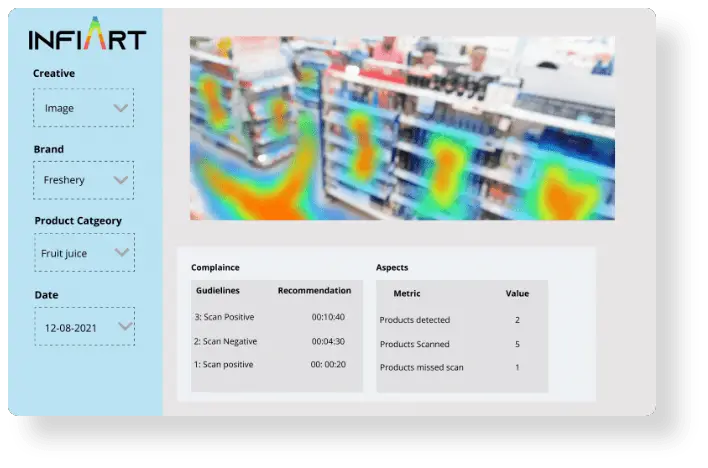
Knowing how Infilect InfiArt works might shed light on its potential; it is widely acknowledged as one of the Best AI Image Recognition Software.
In order to decipher the meaning behind photos, Infilect InfiArt is built on cutting-edge AI methods. This involves a combination of deep learning, computer vision, and neural networks. When you feed InfiArt an image, it begins an exciting journey of learning to recognise and interpret the image's features.
To begin, an image must be broken down into its component parts, or pixels. A digital representation of the image is constructed by carefully analysing the colour, location, and intensity of each pixel. The information gathered in this phase will form the basis of any further research.
The amazing skill of InfiArt is feature extraction. Such things as shapes, textures, and colors that make the picture stand out are recognized.
InfiArt's adaptability is one of its key strengths. It employs a wide range of techniques, from deep learning and convolutional neural networks to recurrent neural networks, ensuring its ability to tackle various types of images.
InfiArt has the tools you need to understand and spot the parts of photos, artwork, or scenes with a lot of moving parts.It continually learns and improves its recognition capabilities through extensive training on diverse datasets.
This extensive training allows it to recognize a wide array of objects, scenes, and features. The more data it's exposed to, the better it becomes at understanding the content of images.
Key Features
1. Image Tagging
Infilect InfiArt excels in automated image tagging, making it a valuable asset for content organization in collaborative efforts. The tool accurately identifies and labels objects within images, streamlining the management process.
2. Customizable Models
Users have the option to fine-tune the recognition models according to their specific needs. This feature is essential for tailoring the software to suit the unique requirements of collaborative projects.
3. Scalability
Infilect InfiArt is highly scalable, suitable for both small teams and large enterprises. Its adaptability ensures it can cater to a variety of recognition demands in collaborative settings.
4. API Integration
The tool offers easy integration with other software applications via APIs, facilitating seamless collaboration with existing systems.
Pros
1. Efficiency
Infilect InfiArt's rapid image tagging and analysis significantly enhance content management efficiency in collaborative projects. It automates time-consuming tasks, allowing team members to focus on higher-value activities.
2. Customization
The software's customizable models empower users to tailor its recognition capabilities to the project's specific goals, providing flexibility and precision.
3. Scalability
Infilect InfiArt caters to both startups and established businesses, making it an adaptable choice for collaborative efforts of varying sizes.
4. Integration
The availability of API integration options enables the smooth incorporation of Infilect InfiArt into different software systems, further enhancing collaborative workflows.
Cons
1. Technical Expertise
Achieving complex customizations may require a certain level of technical expertise. Collaborators with limited technical skills may find this challenging.
2. Internet Dependency
Infilect InfiArt relies on a stable internet connection, which may pose challenges in regions with unreliable connectivity, potentially impacting collaborative projects.
3. Data Security
While the software provides encryption and authentication features for data security, additional measures may be necessary to protect sensitive information in collaborative endeavors.
Frequently Asked Questions About Infilect InfiArt
Is Infilect InfiArt suitable for small businesses?
Yes, the software's scalability and customizable features make it a suitable choice for small businesses looking to enhance image recognition in collaborative projects.
Can it be integrated with popular project management tools?
Yes, Infilect InfiArt offers API integration, allowing for seamless collaboration with various project management and content organization tools.
How does the software handle data security in collaborative projects?
Infilect InfiArt provides encryption and authentication features to secure data, but users should implement additional security measures for sensitive information in collaborative settings.
10. AiForward
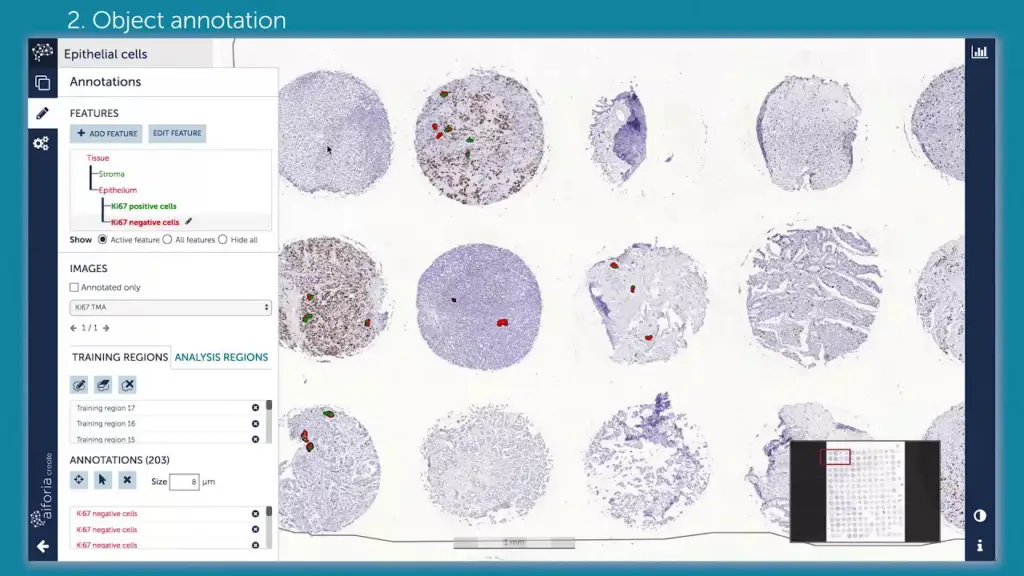
AiForward is an impressive AI image recognition software that offers a range of capabilities for various applications. You might be curious about how this tool actually works, and I'm here to explain it to you.
To evaluate and comprehend images, AiForward relies mainly on cutting-edge machine learning algorithms and deep neural networks.
When an image is loaded into the program, it goes through feature extraction, a lengthy process in which the AI parses the image into its component parts in search of unique patterns, forms, and objects.
The AI model then compares these patterns to a vast database of images it has been trained on. This database includes a wide variety of images, each labeled and categorized.
The AI model searches for similar patterns in its database and identifies objects, text, or anything of interest in your image. This is how AiForward recognizes and understands what's in an image.
The AI's ability to recognize objects and text is remarkable. It can accurately detect objects, even in complex scenes, making it suitable for applications such as security, where quick object detection is crucial.
It also has excellent Optical Character Recognition (OCR) capabilities, which can read text from photos (including those with handwriting or fancy typefaces) with remarkable precision.
The adaptability of AiForward is one of its main advantages. You can modify this tool to meet your requirements in the e-commerce, healthcare, or any other sector.
AiForward is flexible, so it may be used for everything from automating data entry in the healthcare industry to recognising and tagging objects in photographs for an online store. AiForward is an AI image recognition software with a range of key features, pros, and cons to consider
Key Features
1. Object Detection
AiForward's AI excels in object detection, making it ideal for applications like security, inventory management, and content moderation.
2. Text Recognition
The software offers robust Optical Character Recognition (OCR), capable of extracting text from images accurately, including handwritten and stylized fonts.
3. Image Tagging
AiForward automatically generates descriptive tags for images, simplifying content organization and search functionality.
4. Customization
Users can fine-tune the AI model to cater to their specific image recognition needs, allowing for flexibility and improved accuracy.
Pros
1. High Accuracy
AiForward's AI delivers impressive accuracy in object detection and text recognition, making it suitable for applications requiring precision.
2. Customization
The software can be adapted for various industries and applications, providing tailored solutions.
3. Versatility
AiForward's capabilities, including object detection, text recognition, and image tagging, make it suitable for a wide range of industries, from e-commerce to healthcare.
Cons
1. Cost
Pricing for AiForward's services may vary based on usage, which means that high volumes of image recognition can lead to increased costs. Users should be aware of the pricing structure.
2. Integration
While AiForward offers API integration, users with minimal coding experience may find it challenging to implement and maintain.
3. Learning Curve
The software's customization options can be complex for users without a background in machine learning.
Frequently Asked Questions About AiForward
Can AiForward recognize handwritten text in images?
Yes, AiForward's OCR capabilities extend to handwritten text, offering high accuracy in recognizing and extracting such text from images.
Is AiForward suitable for e-commerce businesses to automate product tagging?
Absolutely, AiForward can automate the tagging of product images, improving the efficiency of e-commerce operations and enhancing search functionality for customers.
How does AiForward's object detection work in security applications?
In security applications, AiForward can detect and locate objects or intruders in real-time, triggering alerts or responses as needed.
11. Finiite
Finiite's image recognition and comprehension abilities stem from the use of AI. When you upload an image to the software, it undergoes a miraculous procedure.
Finiite's artificial intelligence combines complex machine learning techniques and neural networks to dissect an image down to its atomic level. It's like taking a jigsaw puzzle apart and carefully inspecting each piece.
The AI then looks through its massive library of training photos. The AI can learn from this database's huge collection of labelled and categorised photos. It analyses your image to detect items, forms, and patterns to match against its database.
Finiite uses this information to determine what is depicted in your photo. The AI does a decent job of identifying and comprehending common visual features like cats, cars, mountains, and even text.
Having this digital detective at your disposal is like having a human who can quickly read and understand the contents of photos.
The malleability of Finiite is one among its most intriguing properties. This tool may be modified to meet the demands of any business, whether it be in the healthcare, retail, or technology sectors.
Finiite can be modified to fit a variety of purposes, from tagging objects in photographs for an online store to facilitating the processing of documents in the healthcare industry.
And because it provides a simple API, software engineers can incorporate its AI features into their own products. This makes it easier to include picture recognition into your projects and may be used in a variety of contexts.
Key Features
1. Advanced Image Recognition
Finiite employs cutting-edge AI technology to recognize and interpret images, making it capable of understanding various objects, shapes, and even text within images.
2. Customization
It can be tailored to meet the specific needs of businesses across different industries, offering flexibility in how it can be applied.
3. API Integration
Finiite provides an easy-to-use API for developers, enabling seamless integration into applications or websites.
4. Large Image Database
The tool relies on a vast database of labeled and categorized images for accurate recognition and understanding.
5. Scalability
Finiite can accommodate both small businesses and large enterprises, making it suitable for a wide range of applications.
Pros
1. Versatile Application
Whether in e-commerce, healthcare, or any industry, Finiite can adapt to serve various image recognition needs.
2. Time and Cost Efficiency
It automates image processing tasks, saving businesses time and resources.
3. Improved Accuracy
AI-driven image recognition tends to be more accurate and consistent than human-based approaches.
4. API Integration
Its developer-friendly API allows for easy implementation into new or existing projects.
5. User-Friendly
Finiite's user interface is designed to be intuitive, ensuring that users can easily interact with the tool.
Cons
1. Training Data
The accuracy of image recognition tools like Finiite heavily depends on the quality and diversity of the training data, which can sometimes lead to misinterpretations.
2. Privacy Concerns
The use of image recognition technology has raised privacy issues, and it's important to handle sensitive data responsibly.
3. Cost
While it can be cost-effective in the long run, implementing and customizing an AI image recognition tool may have initial setup costs.
Frequently Asked Questions About Finiite
Is Finiite suitable for small businesses?
Yes, Finiite is scalable and can be adapted to meet the needs of small businesses.
Can Finiite recognize text within images accurately?
Yes, it's capable of recognizing text, although accuracy can vary based on the quality of the image.
How can developers integrate Finiite into their applications?
Finiite offers a user-friendly API that developers can use for integration, making it a convenient choice for tech-savvy users.
Is there a trial period available for testing Finiite?
It's advisable to check Finiite's official website or contact their support for information on trial periods and pricing options.
12. Roboflow

Roboflow's data preparation is where the magic begins. Roboflow processes your unprocessed photos so that you can train a model from scratch.
It includes activities like resizing, formatting, and annotating to ensure your photographs are suitable for AI identification.
Roboflow then gives you the tools to accurately classify your data. Simply put, you have to explain to the programme what is shown in each picture.
You could have a dataset consisting solely of pictures of cats or solely of pictures of dogs. By assigning labels, you give the AI model information it may use to tell the two apart.
Roboflow's versatility lies in its adaptability to a wide range of artificial intelligence model designs, including YOLO, Faster R-CNN, and many more.
These models are the brains of the operation; they have been taught to identify objects, shapes, and even text in photos from massive databases. Personalization is the key to success. Pick and adjust the model for picture recognition that works best for you.
Roboflow's adaptable model configuration means it may be used in several settings, from medical picture analysis to animal tracking and retail inventory management.
Key Features
1. Data Preprocessing
Roboflow streamlines the process of preparing your raw images for AI model training. It takes care of tasks like resizing, formatting, and annotating.
2. Data Labeling
It empowers you to label your images, providing the AI model with the knowledge it needs to recognize and classify objects in images.
3. Model Integration
Roboflow can integrate with various AI model architectures, allowing you to choose or fine-tune the one that best suits your image recognition needs.
4. Deployment
It generates code for deploying AI models into applications, websites, or other systems, making it easy to put your models to work.
Pros
1. Customization
Roboflow offers a high degree of customization, enabling you to adapt AI models to your specific requirements.
2. User-Friendly Interface
It provides a user-friendly platform, making it accessible for both beginners and experienced AI enthusiasts.
3. Versatility
Roboflow can be used for various applications, from medical image analysis to wildlife monitoring, and more.
4. Data Security
It ensures the security and privacy of your data throughout the image recognition process.
5. Integration Support
Roboflow supports integration with various platforms and programming languages, making it versatile and adaptable to different projects.
Cons
1. Learning Curve
While it's user-friendly, the initial setup and understanding of AI concepts may pose a learning curve for some users.
2. Subscription Costs
Depending on your usage and needs, subscription costs for Roboflow may vary, which could be a consideration for budget-conscious users.
Frequently Asked Questions About Roboflow
Is Roboflow suitable for beginners?
Yes, Roboflow is designed to be user-friendly and accessible for individuals with varying levels of AI expertise.
Can I use Roboflow for specific industries like healthcare or retail?
Absolutely, Roboflow's versatility allows it to be applied in a wide range of industries, including healthcare, retail, agriculture, and more.
How secure is my data on Roboflow?
Data security is a priority, and Roboflow takes measures to protect your data throughout the image recognition process.
13. Matterport

Matterport hailed as one of the Best AI Image Recognition Software, is a remarkable technology that opens up new horizons in image processing.
The way this tool works is very interesting. As if you gave a computer brain the ability to see and understand pictures like a human brain.
When you upload an image, Matterport's AI engine meticulously dissects it, examining every pixel, color, and shape. It's akin to a virtual detective, searching for clues within the visual data.
This deep analysis enables it to recognize objects, patterns, and even details that might elude the human eye. As you delve deeper into the workings of Matterport, you'll find that it isn't limited by a fixed set of rules.
Unlike traditional software, it doesn't rely on predefined rules to identify objects or features within an image. Instead, it employs advanced machine learning techniques.
The AI engine learns from a vast dataset, absorbing knowledge about various objects, environments, and scenarios. This learning process is ongoing, ensuring that the software continually improves its recognition capabilities.
Matterport's image recognition isn't a one-size-fits-all approach. Instead, it adapts to the uniqueness of every image. Matterport is unique because of how accurate it is. The software is able to tell the difference between items, put them into groups, and even figure out how they fit together in space.
Key Features
1. Advanced Image Recognition
Matterport boasts cutting-edge AI image recognition capabilities that can analyze images with remarkable precision. It can identify objects, patterns, and even spatial relationships within images.
2. Adaptability
Unlike rigid software, Matterport adapts to the unique characteristics of each image. It doesn't rely on predefined rules but learns from a vast dataset, allowing it to handle diverse scenarios effectively.
3. Versatility
This tool's flexibility is one of its key features. It's applicable in various industries, from real estate to e-commerce, offering solutions tailored to different needs.
Pros
1. High Accuracy
Matterport's image recognition is highly accurate, making it suitable for tasks requiring precise identification of objects within images. For example, in real estate, it can create 3D models of properties with impressive detail.
2. Immersive Experiences
It's particularly valuable in industries that depend on creating immersive experiences. For instance, in architecture and design, Matterport can generate virtual tours that give clients a feel of spaces before construction.
3. Continuous Learning
Matterport's AI continually learns and improves, ensuring that its recognition capabilities get better over time. This feature guarantees ongoing enhancement and adaptability.
Cons
1. Resource-Intensive
Implementing Matterport might require significant computational resources, which could be a limitation for some users, particularly those with budget constraints.
2. Initial Learning Curve
While Matterport's adaptability is a pro, it may also pose a challenge for new users who need time to understand how to optimize its capabilities.
3. Privacy Concerns
In applications where privacy is crucial, the deep analysis of images raises concerns. Users must be cautious in ensuring that sensitive data is not inadvertently revealed.
Frequently Asked Questions About Matterport
What industries benefit from Matterport?
Matterport is beneficial in real estate, architecture, e-commerce, and any field that relies on creating immersive visual experiences.
How does Matterport continuously learn?
Matterport employs machine learning techniques and regularly updates its dataset to improve recognition and adaptability.
Is Matterport suitable for small businesses?
While it can be resource-intensive, Matterport offers different pricing options, making it accessible to a range of businesses, including smaller ones.
14. Azure Computer Vision

Azure Computer Vision, peering into the world of images and understanding them with a remarkable depth that mirrors human perception. Putting a picture into Azure Computer Vision is like giving a puzzle to a very smart detective.
As Azure's AI systems dive into the visual data, the magic starts to happen. They begin to take apart the picture pixel by pixel, trying to figure out what it means.
Consider it the AI's attempt to understand what it sees. It finds patterns and works out what things are by their names, shapes, and colours. Looking through a complicated jigsaw project and slowly putting the pieces together to see the bigger picture.
The AI has been trained on an extensive dataset, which allows it to recognize a wide array of objects, scenes, and even printed or handwritten text. This learning process is ongoing, ensuring that the software keeps improving its recognition abilities.
As you engage with Azure Computer Vision, you'll find that it's adaptable to the unique content it encounters. No image is too strange or complex.
The AI doesn't impose rigid constraints; rather, it adapts to the specific characteristics of each picture. This adaptability is one of its key strengths, making it a versatile tool that can cater to various needs and industries.
Key Features
1. Advanced Image Analysis
Azure Computer Vision boasts state-of-the-art AI algorithms capable of in-depth image analysis. It can recognize objects, text, and even describe visual content.
2. Versatility
One of its standout features is its adaptability to various domains. It's suitable for industries like healthcare, retail, and content moderation, where image recognition plays a pivotal role.
3. Integration with Azure Services
Azure Computer Vision seamlessly integrates with other Microsoft Azure services, offering a comprehensive ecosystem for image analysis, storage, and processing.
Pros
1. Accuracy and Precision
The tool offers exceptional accuracy in recognizing objects and text within images. It can identify even subtle details, which is invaluable in fields like medical imaging.
2. Efficiency and Automation
It speeds up tasks that involve sorting, categorizing, and extracting information from images. For example, in e-commerce, it can automate product cataloging and improve customer search experiences.
3. Scalability
Azure's cloud-based nature means it can handle vast amounts of image data, making it suitable for both small businesses and large enterprises.
Cons
1. Cost Considerations
While Azure Computer Vision is highly effective, the cost may be a concern for small businesses with limited budgets, especially when dealing with large volumes of images.
2. Complexity for Beginners
Implementing the tool might pose a learning curve for those new to cloud-based services and AI technologies.
3. Privacy and Security
When dealing with sensitive images, ensuring data privacy and security is vital. Users must take appropriate measures to safeguard data.
Frequently Asked Questions About Azure Computer Vision
How does Azure Computer Vision recognize images?
Azure uses deep learning models to analyze images, identifying objects and text through a neural network.
Can it work with non-English text?
Yes, Azure Computer Vision supports multiple languages, making it versatile for global applications.
Is Azure Computer Vision suitable for small businesses?
While it's highly capable, small businesses should consider the cost and assess their specific image recognition needs before implementing the tool.
15. Hive Moderation
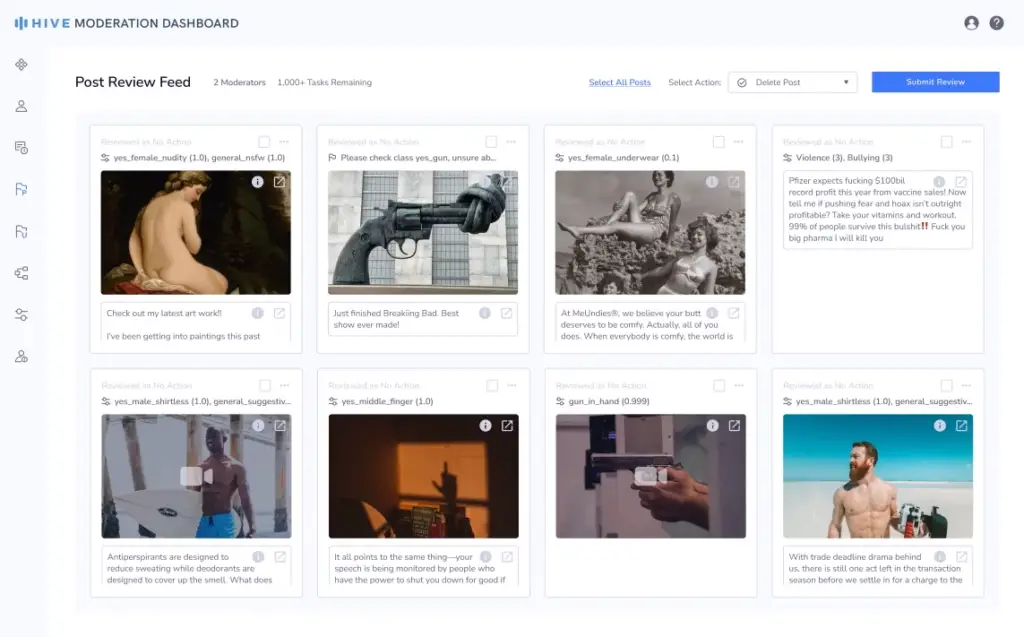
Hive Moderation, is a tool that delves into the intricate world of images with a precision that can seem almost human. The process begins with an in-depth analysis. Hive Moderation scrutinizes each pixel of the image, observing its colors, shapes, and patterns.
It's akin to a meticulous examination where the software deciphers visual clues hidden within the image. This level of scrutiny enables it to recognize objects, identify details, and unveil what might remain concealed to the naked eye.
Hive Moderation's flexibility is its most striking feature. This technology uses advanced machine learning approaches, as opposed to inflexible software that strictly adheres to established rules.
It continuously learns from an extensive dataset, amassing knowledge about various objects, scenes, and scenarios. This learning process is ongoing, ensuring that the software continuously enhances its recognition capabilities.
Diverse perspectives are encouraged in the Hive Moderation. It does not assume that one method will work for every image. Rather, it modifies itself to suit the specifics of the image. Hive Moderation's versatility is what makes it such a useful tool, applicable to a broad variety of settings.
Key Features
1. Deep Image Analysis
Hive Moderation employs cutting-edge AI algorithms to conduct thorough image analysis, capable of recognizing objects, patterns, and text.
2. Adaptability
Unlike rigid software, Hive Moderation adapts to the unique characteristics of each image. It doesn't rely on predefined rules but learns from a vast dataset, making it versatile and capable of handling diverse scenarios.
3. Continuous Learning
The tool's AI engine continually learns and improves, ensuring that its recognition capabilities are enhanced over time, keeping it up-to-date.
Pros
1. High Precision
Hive Moderation's image recognition is remarkably precise, making it suitable for tasks that require the accurate identification of objects and details within images.
2. Versatility
It is highly adaptable and versatile, making it suitable for a wide range of industries, from e-commerce to content moderation and beyond.
3. Automation
The tool can streamline tasks that involve sorting, categorizing, and extracting information from images, saving time and resources.
Cons
1. Resource Intensity
Implementing Hive Moderation may require significant computational resources, which can be a limitation for some users, especially those with budget constraints.
2. Initial Learning Curve
New users may require some time to understand how to optimize Hive Moderation's capabilities, which can be a potential challenge.
3. Privacy and Security
In applications involving sensitive images, privacy and data security must be diligently managed to prevent unintended disclosure.
Frequently Asked Questions About Hive Moderation
How does Hive Moderation recognize images?
Hive Moderation employs machine learning models to analyze images, identifying objects, text, and patterns through neural networks.
Is Hive Moderation suitable for small businesses?
While it's a powerful tool, small businesses should consider the cost and resource requirements before implementing it.
Can Hive Moderation handle different languages?
Yes, it can recognize and work with multiple languages, making it versatile for global applications.
16. Cognex VisionPro

Cognex VisionPro is like an adept detective for images, offering insights that might seem almost magical. If you entrust an image to Cognex VisionPro, you're handing it to a sophisticated observer with a keen eye for details.
The action develops by going into the core of the image. Cognex VisionPro analyzes every pixel in exquisite detail, identifying colors, forms, and patterns.
In the same way that a skilled detective gathers evidence to solve a mystery, this method meticulously examines an image to decipher its visual tale.
Such intense scrutiny allows it to distinguish items, recognize minute features, and expose things that would otherwise be hidden from the human eye.
Cognex VisionPro is truly unique because it can be used in a variety of situations. Instead of following strict rules, it doesn't work like hard software. Machine learning methods are used instead.
As it learns about new items, scenes, and situations, Cognex VisionPro is always adding to its huge dataset. For the software to keep getting better at recognising things, it has to keep learning. Different kinds of people make Cognex VisionPro flourish. It works with some pictures differently than others.
Customised solutions are given because it changes based on the specifics of each picture. This adaptability is its key strength, making it a versatile tool for various industries and applications.
Key Features
1. Robust Image Analysis
Cognex VisionPro harnesses advanced AI algorithms to conduct thorough image analysis, capable of recognizing a wide array of objects, shapes, and text.
2. Adaptability
This software doesn't follow fixed, predefined rules; it learns from a vast dataset, making it highly adaptable to various applications and industries.
3. Ongoing Learning
The AI engine of Cognex VisionPro continually learns and evolves, ensuring that its image recognition capabilities stay up-to-date and accurate.
Pros
1. Exceptional Accuracy
The tool is highly precise in recognizing objects, shapes, and text within images, making it suitable for tasks demanding a high level of accuracy.
2. Versatility
Cognex VisionPro is known for its adaptability, making it a versatile solution for a wide range of industries, from manufacturing and quality control to healthcare and beyond.
3. Time and Cost Efficiency
It automates tasks that involve sorting, categorizing, and extracting information from images, saving both time and resources.
Cons
1. Resource Intensity
Implementing Cognex VisionPro may require substantial computational resources, which could be a limitation for some users, particularly those with budget constraints.
2. Learning Curve
Users new to this software might need time to understand its full potential, which can be a potential challenge for some.
3. Privacy and Security
In applications involving sensitive images, user diligence is required to ensure data privacy and security.
Frequently Asked Questions About Cognex VisionPro
How does Cognex VisionPro recognize images?
The software uses deep learning models to analyze images, identifying objects, shapes, and text through neural networks.
Is Cognex VisionPro suitable for small businesses?
While powerful, small businesses should consider the cost and resource requirements before implementing it.
Can Cognex VisionPro handle multilingual text?
Yes, it's capable of recognizing and working with multiple languages, which makes it versatile for global applications.
17. National Instruments Vision Builder AI

National Instruments Vision Builder AI pores over the image, pixel by pixel, examining colors, shapes, and patterns. It's like an artist scrutinizing every detail to capture the essence of their subject.
This keen observation enables the software to recognize objects, discern intricate details, and reveal hidden information within the image.
What truly distinguishes National Instruments Vision Builder AI is its adaptability. Unlike rigid tools, it doesn't adhere to fixed rules.
Instead, it's like a talented artist who continuously learns and evolves. It absorbs knowledge from a vast dataset, allowing it to adapt to various situations and applications. This ongoing learning process ensures that the software consistently improves its image recognition capabilities.
The artificial intelligence in National Instruments' Vision Builder benefits greatly from having a wide range of inputs. It isn't uniform in its handling of visual content.
It learns from each image's specifics in order to provide customized assistance. Because of this malleability, it can be used in a broad variety of contexts and fields.
Key Features
1. Advanced Image Analysis
National Instruments Vision Builder AI utilizes powerful AI algorithms to perform in-depth image analysis, enabling it to recognize objects, patterns, and text within images.
2. Adaptability
Unlike rigid software, this tool is highly adaptable. It continuously learns from a vast dataset, making it capable of handling diverse scenarios and applications.
3. Continuous Learning
The software's AI engine evolves continuously, ensuring that its image recognition capabilities improve over time, staying up-to-date.
Pros
1. Exceptional Accuracy
National Instruments Vision Builder AI is known for its precision, making it suitable for tasks that require accurate identification of objects, details, and text within images.
2. Versatility
Its adaptability makes it versatile and useful across various industries, from manufacturing and quality control to healthcare and more.
3. Efficiency and Automation
It streamlines tasks involving image sorting, categorization, and data extraction, saving both time and resources.
Cons
1. Resource Intensity
Implementing this tool may require significant computational resources, which could be a limitation for users with budget constraints or limited access to powerful hardware.
2. Learning Curve
Users new to the software may require time to grasp its full potential, which can be a potential challenge for beginners.
3. Privacy and Security
In applications involving sensitive images, users must take appropriate measures to safeguard data privacy and security.
Frequently Asked Questions About National Instruments Vision Builder AI
How does it recognize images?
The software employs deep learning models to analyze images, identifying objects, patterns, and text through neural networks.
Is it suitable for small businesses?
While powerful, small businesses should consider the cost and resource requirements before implementing it.
Can it handle multiple languages?
Yes, National Instruments Vision Builder AI can recognize and work with multiple languages, making it versatile for global applications.
18. FabImage

Trusting FabImage with a picture is like giving it a magnifying glass to explore the world of images. First, a thorough study is done. While looking at a picture, FabImage carefully studies each pixel, paying close attention to its colours, shapes, and patterns.
It's similar to an inquisitive detective who scrutinizes every detail, looking for clues to unravel the image's story. This comprehensive inspection allows the software to identify objects, discover intricate details, and reveal what might be concealed to the human eye.
FabImage is like a detective who continuously learns from a vast dataset, acquiring insights about various objects, scenes, and scenarios. This learning process ensures that the software consistently hones its recognition capabilities.
Creating a unique image is a priority at FabImage. Its method isn't uniformly applied to all photographs. In its place, it adjusts to the specifics of each image and provides individualized assistance. Its flexibility is a key feature that makes it useful in a wide range of contexts.
Collaborating with FabImage is like working with a sharp detective: both of you contribute information as you try to figure out what's going on in the picture. FabImage adapts to your style and preferences alone, learning as it goes.
Key Features
1. Advanced Image Analysis
FabImage utilizes cutting-edge AI algorithms to perform in-depth image analysis, allowing it to identify objects, patterns, and text within images.
2. Adaptability
The software doesn't rely on rigid rules but learns continuously from a vast dataset, making it adaptable to diverse scenarios and applications.
3. Continuous Learning
FabImage's AI engine evolves over time, ensuring that its image recognition capabilities improve and remain up-to-date.
Pros
1. Exceptional Accuracy
FabImage is known for its precision, making it suitable for tasks requiring accurate identification of objects, details, and text within images.
2. Versatility
Its adaptability makes it versatile and valuable across various industries, from e-commerce and manufacturing to healthcare and more.
3. Efficiency and Automation
It streamlines tasks related to image sorting, categorization, and data extraction, saving time and resources.
Cons
1. Resource Intensity
Implementing FabImage may require significant computational resources, which could be a limitation for users with budget constraints or limited access to powerful hardware.
2. Learning Curve
Users new to the software may require time to understand its full potential, which can be a potential challenge for beginners.
3. Privacy and Security
In applications involving sensitive images, users must take appropriate measures to safeguard data privacy and security.
Frequently Asked Questions About FabImage
How does it recognize images?
FabImage employs deep learning models to analyze images, identifying objects, patterns, and text through neural networks.
Is it suitable for small businesses?
While powerful, small businesses should consider the cost and resource requirements before implementing it.
Can it handle multiple languages?
Yes, FabImage is capable of recognizing and working with multiple languages, making it versatile for global applications.
19. V7Labs

Bringing an image into V7Labs is like giving it a microscope so it can examine its visual world in minute detail. Complex analysis is the first step in the process.
V7Labs analyzes the image pixel by pixel, looking for patterns and anomalies in the colors and shapes. In this way, the viewer becomes a detective, searching for the story behind the picture by carefully examining every aspect.
Through this careful inspection, the software identifies objects, reveals fine details, and unveils the concealed aspects of the image.
V7Labs is a quick learner, continually gaining insights from a vast dataset. This ongoing learning process ensures that the software continuously sharpens its image recognition skills.
This tool thrives on diversity. It treats each image uniquely, adjusting to its distinctive characteristics, and offering customized solutions. This adaptability is its strength, making it a versatile tool that finds application in various industries and scenarios.
Key Features
1. Advanced Image Analysis
V7Labs employs cutting-edge AI algorithms to perform in-depth image analysis, enabling it to identify objects, patterns, and text within images.
2. Adaptability
The software doesn't rely on fixed rules but continuously learns from a vast dataset, making it adaptable to diverse scenarios and applications.
3. Continuous Learning
V7Labs' AI engine evolves over time, ensuring that its image recognition capabilities improve and remain up-to-date.
Pros
1. Exceptional Accuracy
V7Labs is known for its precision, making it suitable for tasks requiring the accurate identification of objects, details, and text within images.
2. Versatility
Its adaptability makes it versatile and valuable across various industries, from e-commerce and manufacturing to healthcare and more.
3. Efficiency and Automation
It streamlines tasks related to image sorting, categorization, and data extraction, saving time and resources.
Cons
1. Resource Intensity
Implementing V7Labs may require significant computational resources, which could be a limitation for users with budget constraints or limited access to powerful hardware.
2. Learning Curve
Users new to the software may require time to understand its full potential, which can be a potential challenge for beginners.
3. Privacy and Security
In applications involving sensitive images, users must take appropriate measures to safeguard data privacy and security.
Frequently Asked Questions About V7Labs
How does it recognize images?
V7Labs employs deep learning models to analyze images, identifying objects, patterns, and text through neural networks.
Is it suitable for small businesses?
While powerful, small businesses should consider the cost and resource requirements before implementing it.
Can it handle multiple languages?
Yes, V7Labs is capable of recognizing and working with multiple languages, making it versatile for global applications.
20. Mobius Labs

Mobius Labs is like a skilled detective for images. It uncovers the hidden secrets concealed within the pixels, revealing a world of details and insights.
Mobius Labs' main job is to analyse images in great depth. The careful work of a detective who looks at every piece of evidence, or pixel in this case, to fully understand a picture is a lot like this process. It breaks down the colours, shapes, and patterns like a detective looking for hints.
Mobius Labs' strength lies in its adaptability. Unlike rigid tools, it doesn't follow strict, predefined rules. Instead, it leverages advanced machine learning techniques.
This is akin to a detective who learns and adapts with each new case. Mobius Labs uses extensive data to become better at recognizing objects, scenes, and patterns, much like a detective's expertise grows with experience.
It stood out due to the personal attention that it provides. It's not impartial toward visual content. Instead, it adjusts to the particulars of each image. Like a good detective, we can adjust our approach to meet your unique requirements, making us highly adaptable.
By working with Mobius Labs, you take on the role of co-creator, guiding the process, contributing to it, and jointly deciphering the image's hidden meaning. Mobius Labs adapts to your needs and preferences, exactly like a good detective does with their partner.
Key Features
1. Advanced Image Analysis
Mobius Labs utilizes cutting-edge AI algorithms to perform intricate image analysis, enabling it to identify objects, patterns, and text within images.
2. Adaptability
The software doesn't rely on rigid rules but continuously learns from a vast dataset, making it adaptable to diverse scenarios and applications.
3. Continuous Learning
Mobius Labs' AI engine evolves over time, ensuring that its image recognition capabilities improve and remain up-to-date.
Pros
1. Exceptional Accuracy
Mobius Labs is known for its precision, making it suitable for tasks requiring accurate identification of objects, details, and text within images.
2. Versatility
Its adaptability makes it versatile and valuable across various industries, from e-commerce and manufacturing to healthcare and more.
3. Efficiency and Automation
It streamlines tasks related to image sorting, categorization, and data extraction, saving time and resources.
Cons
1. Resource Intensity
Implementing Mobius Labs may require significant computational resources, which could be a limitation for users with budget constraints or limited access to powerful hardware.
2. Learning Curve
Users new to the software may require time to understand its full potential, which can be a potential challenge for beginners.
3. Privacy and Security
In applications involving sensitive images, users must take appropriate measures to safeguard data privacy and security.
Frequently Asked Questions About Mobius Labs
How does it recognize images?
Mobius Labs employs deep learning models to analyze images, identifying objects, patterns, and text through neural networks.
Is it suitable for small businesses?
While powerful, small businesses should consider the cost and resource requirements before implementing it.
Can it handle multiple languages?
Yes, Mobius Labs is capable of recognizing and working with multiple languages, making it versatile for global applications.
Final Thoughts
AI image recognition software is a super-smart tool that can see what's in your pictures. It's like having a visual detective by your side.
With this software, you can find pictures quickly and easily. You can also create art without limits. And it's very accurate! It can identify objects in pictures with an accuracy rate of over 90%.
So, say goodbye to endless photo searches and hello to a future filled with visual wonders. Get ready to embark on this exciting digital adventure!






