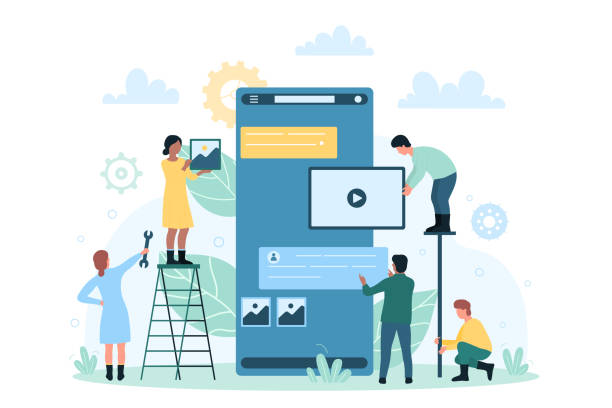Link building is an important factor to consider when optimizing your website SEO and one has to do the building by combining both links from an external website and internal linking of web pages.
This form of link building is the best format for building linking. The effect of link building can’t be underestimated as it is very paramount for site SEO.
Truth be told, link building is not an easy task to do especially when starting a new site. It is due to the difficulty that website owners always avoid the task and leave it till when they have resources to employ an expert link Builder to help them with it.
With the use of AI tools for link building, website owners can use these tools features to build links for their websites.
AI tools for link building have made it such that, website owners don’t have to wait for the help of expert link builders before building links for their websites.
It is not just any link that can be used to boost a website’s SEO, a good link is needed to achieve a good website’s SEO.
Since there are lots of AI tools available for that, there are bound to not be good at building good links.
To identify a good link-building tool using AI technology, a user has to check out if the smart tool can read the SEO metrics of sites that are in the same niche as them.
It should be able to automatically reach out to the site metrics without the owner’s interruption, and can also build good inbound and outbound links easily.
In this article, we comprehensively reviewed the best AI link-building tools that can use their artificial intelligence technology to find out link-building opportunities, build high-quality link connections to your website, and generally improve your website SEO rankings.
Helpful Content: Best AI Social Media Post Generators Every Content Creator Needs
Best AI Link Building Tools
1. LinkHunter

This software is an automated AI link building tool that users can use to outrank their competitors.
LinkHunter helps users to build high-quality do-follow backlinks with little to no effort, and the link-building process is very fast as well.
Due to its intuitive and innovative user interface, users can easily launch link-building campaigns with ease and get good results from it.
With the help of the artificial intelligence technology embedded in its interface, it does the link sourcing automatically by either sourcing out for high-quality websites in the same niche as the tool’s owner or sending emails to individuals for meaningful relationships such as guest posting, partnership linking, etc.
The whole link-building process is a group of simple procedures which are:
- This AI software first of all sources out for websites that are in the same niches as the owner of the tool. It previews these websites within seconds, and then shows the SEO value of each of the website in real-time data format.
- This software instantly scrapes the selected websites for any available email address. It uses the email addresses it founds to contact the website owners in cases where the owner of the software wants to run guest posting on any of the chosen websites. It has built-in templates for email messages and this helps in drafting personalized messages with ease.
- This software helps users to do outreaches to other websites to get links from relevant websites. This allows users to keep the relevant websites for future reference.
Link Hunter is very good at doing website preview such that it scrutinized websites and then select the websites with high-quality links.
This software allows users to track all the sites they have contacted beforehand so a user can know if his website can link with them or not.
Features
1. It offers 24/7 monitoring
This software does the complete tracking of website link performance with the help of an in-built tracker. This tracker checks out the details and performance of the links as this help to identify our great link is boosting the website SEO generally.
2. It removes spammy links on the website
This feature helps users to make their website neat. With the help of this feature, links to spammy content are easily eliminated from the website.
With little to no spammy content on the website, the SEO score of the website receives an increase as there is little to no junk on the website.
3. It has an analytics dashboard
On the dashboard of this smart tool, users can find out detailed analyses of the link profiles obtained by the software during its outreaches.
With the available analysis of the interface of the software, users can determine the performance of the link before they add it to their website.
4. It automatically suggests internal links
Users of this smart software enjoy automatic linking suggestions.
These linking suggestions are usually based on the contents of the web pages, so if users have similar content on their web pages, this tool will offer suggestions to interlink such web pages together to form a cluster.
This in turn allows a website to have authority easily in that niche especially if the website is new, it will easily rank on any topic in that niche.
User Experience
When taking reviews from users of this software, there were both positive and negative reviews but the positive outweighs the negative review. Most of the individuals we interviewed talked about how easy the tool is.
Most of them were beginners in the online link-building space. The SEO results of Link Hunter are also very accurate as it seldom makes errors when running an SEO analysis.
This software sends out only one email and lets its users preview their competitor’s websites before they start their campaign.
This also allows users to avoid websites that are not of good content quality and backlinks as a result, it saves the time and effort of the user.
This software is mainly good for users who are just starting their link-building process. But individuals who are already good at link-building might not enjoy the tool due to its limitations.
Some users complained about how this tool is not suitable for visually inclined users as it can’t be customized to match visual strength.
Pricing
Link Hunter has a paid plan which goes for $49 per month, it also has a free trial for it should in case the user wants to abort his purchase.
Pros
- It is called an all-in-one building tool.
- It allows users to easily connect to other website owners through the aid of Prebuilt campaigns.
- It helps users to preview similar websites of other owners before reaching out to them.
- It contains campaign templates that can be edited to suit different user tastes.
Cons
- It doesn’t have granular filters for filtering information.
- It doesn’t send follow-up emails.
- To get a website on relevant topics is quite not an easy task.
- It does not have a visually appealing interface that suits visual impair individuals.
Frequently asked questions
What is LinkHunter AI Tool?
This software is an easy-to-use automated link-building machine that helps bloggers, content creators, and marketing experts to build links to their websites.
This software does the building of high-quality backlinks to your website by
- Ensuring that your products, services, or content gets reviewed by other online influencers in other to give it good authority backing.
- It helps users to promote their content to other big relevant websites so they can link back to your website.
- It checks out guest posting opportunities on authoritative blogs on its own and does the outreach to them automatically as well as the follow-ups to know if the guest posting request was granted.
All these three ways are the major ways Link Hunter builds a user’s website linking.
Who are the online users who use LinkHunter?
LinkHunter is a good software for link building with simple features that provide the necessary help that online entrepreneurs such as bloggers, marketers, SAAS Businesses, E-commerce stores, need to make their website get the kind of visibility they want.
It provides link-building features that help a website to have high ranking SEO position on search engines, especially Google search engines.
What Language Does Link Hunter Support In Their Product?
This software allows users to use the English language and it also passes information through the English language.
There is a possibility that the developers will allow the use of multiple languages in the nearest future.
What kind of support options does Link Hunter Offer?
This software offers customer service support either during business hours or online. With this schedule, users can reach out to the customer service at their convenience.
Why is Link Hunter the best AI link building tool?
Link Hunter is a software that does link building easily. Its easy setup makes it easier and faster to launch link building campaigns in three simple steps instead of some other link building AI tools that have so many confusing steps to build links.
Due to how simple it is to use, beginners enjoy using this AI tool for their businesses. It does its link-building campaign by niching down to a specific topic, this style is very good, as one can easily have higher SEO rankings.
2. Link Whisper AI link building tool

Link Whisper AI link-building tool is a software good for building internal links.
This smart software here does internal linking with ease. Building link campaigns can be very intense when one does not have the right AI tool for it.
With Link Whisper, users can rest assured that internal link-building campaigns are now made a lot easier.
This smart software works smoothly as WordPress plugins. It automatically creates the internal linking connection between your web pages and then uses artificial intelligence to suggest which webpage should be linked with another.
This makes the whole internal link building with Link Whisper very smooth and easy.
As bloggers and content creators start putting in their articles and other content on their WordPress websites, this smart software suggests relevant internal links that can boost the rankings of the post.
It is important to know that, this process is solely dependent on the existing content or the number of articles the user has in its website database.
It is based on the available contents, that this tool suggests pages that can be linked internally.
Whisper is a perfect tool for individuals, teams, and agencies as it helps them to boost their content’s rank.
Just as I said earlier, as important as it is to link to other websites for backlinks, it is also important to do internal linking as well, especially when done well.
Features
1. It can fix broken links
This is a common problem that usually comes up almost all the time and most times the website owners don't mostly know about its occurrence.
With the help of Link Whisper, users can see the entire broken internal or external link, and right on the interface of this tool, users can edit the link or remove it from their web page depending on their choice.
2. It allows users to add their target keywords
This feature helps users achieve better internal linking at a faster pace.
Users are allowed to add the target keywords they want to do internal linking for and since they want to rank for that keyword on Google, Link Whisper reveals suggestions that go in line with the articles on the target keywords.
3. It can find and build internal links to old articles that need more backing
This feature allows users who already have lots of existing content on their website to find out the keywords that support internal linking on the previously written article contents and then link them internally with new relevant article content if they don't have enough links linking to them.
4. It offers reports on internal Linking
This feature allows users to see in-depth reports on Linkings on a website. With this report details, users can take full charge of the link building of their website structure and optimize fully with the available details.
The reports are quite detailed as users can see how many outboard internal links and external links every article is getting.
With the reports on the link status, users can get a complete understanding of how the internal and external links are generated and where the external Linking are coming from.
User Experience
The user experience of people who have and are still using this smart tool has so far been on the positive side.
Link Whisper is one of the rare tools that has become indispensable when it comes to internal linking as it knows how to do the link building with ease without stressing out its owner.
To be honest, adding internal links is a frustrating process especially when you have too much content on your website.
But with Link Whisper, the whole process is now more intuitive, simple, and more fun to do. The detailed analytics on the linking results displayed on the interface of the software makes it easier for users to know how to go about the link-building process.
Also, users can discover link-building opportunities on both old content and new content while going through the report generated on the interface of this software.
Many users attributed the increase in their website traffic to this software.
Pricing
Link Whisper has both the free plan and the premium plan. On the free plan, users can see both the internal links and the external links but can't do any to them. The free plan shows limited statistics, unlike the premium plan.
Premium Plans
1 Site License
This plan is mainly for one website. All the features in this plan work solely on one website. Users on this plan enjoy features like smart internal links on auto-run, full internal links reports, and many more. It cost $77 per annum.
3 Site License
This plan supports 3 websites. All its features work on 3 websites and users on this plan enjoy features for 3 websites.
It offers the same features as 1 site license plan, it offers smart internal links suggestions, full internal link reporting, and many more. It cost $117 per annum.
10 Site License
This plan supports 10 websites. All its features work on 10 websites and users on this plan have the advantage to access 10 websites and getting the necessary link-building strategy for their SEO rank boosting.
It offers features like smart internal links suggestions, full internal link reporting, and many more. It cost $167 per annum.
Pros
- It makes internal link building easier for website owners.
- It saves the time and energy of content creators.
- It has a simple and intuitive interface.
- It customer service team is very responsive and helpful.
- It helps users to find and fix broken links on their web pages.
Cons
- It single website plan is quite expensive especially.
- It works primarily on WordPress websites which is a huge disadvantage.
- To delete the links on the website(s), users have to do it manually.
- It sometimes suggests irrelevant links.
Frequently asked questions
What kind of Link Suggestions Can a User Expect?
Link Whisper uses the type of content on a website to determine the kind of link it is going to suggest. The contents it suggests interlinking with are solely dependent on the quantity of relevant content present on the website.
And as you may know, in-content linking is a very powerful type of internal linking as the articles are always intertwined. This style of linking allows people to spend more time on one's website.
Can Users Remove The Links After Creating Them?
The style of link building using Link Whisper and manual link building is the same. So, if a user wants to remove the links created by Link Whisper on the website, they can do so with the help of the editor of the website just like the method of removing and adding links to the website.
If a User uninstalls the Plugin or cancel Link Whisper, will the links disappear?
No, the links won't disappear. All the links will remain active as if the plugin is still installed on the website.
Once a user adds internal links to a website, they appear like any other links. They appear permanent on the website unless they are deleted or removed.
So, it doesn't matter whether the tool is no longer in use, users can be rest assured that their links are still live and active.
Will Link Whisper Help a User’s Website Rank Better in Google?
To be honest, ranking on Google is a thing of speculation as there is no sure way to do it.
But one thing is sure, the internal linking that Link Whisper does, has a positive impact on one’s website ranking, as far a user’s website will rank, we can’t say.
The traffic coming to the website is going to improve as a user uses the smart link suggestions offered by the smart tool.
Who Should The Use Of Link Whisper?
Individuals who should use this tool are mostly online entrepreneurs who have running websites. Bloggers, niche site creators, content creators, store owners, etc, are the most ideal users of this AI software.
Why is Link Whisper the Best?
This software does internal linking on auto-run. Once the plugin is installed on the website, users can sit down and watch the AI tool do its thing.
One of the things that made us select this tool as the best is the fact that this tool works better and produces the best results when installed on a website that contains lots of contents that are relevant to each other.
So, therefore, the more content appearing on a website, the more powerful Link Whisper becomes.
3. CanIRank AI Tool

CanIRank is a complete AI SEO tool that uses AI technology to carry out its operation. This software possesses good link-building features that allow it to help bloggers, content creators, digital marketers, SEO experts, and many other experts to build links for their websites or client’s website.
This software has good analytics that allows it to analyze competitors’ websites and then generate a list of websites that a user can link to and earn high-quality backlinks and do-follow links.
This smart software also can pair users’ websites with other websites so that their websites can experience a boost in their website traffic.
This software shows users strategies that are very helpful when it comes to getting high-quality backlinks and do-follow links.
CanIRank has sometimes been termed the almighty SEO booster mainly because it helps users to connect with websites that can provide them with permanent do-follow backlinks such that the traffic and ranking of a user’s website keep growing.
It also helps users to develop a proper link-building strategy that has a high success rate and can be replicated over time and even edited to become better.
It suggests kinds of stuff like unlinked mentions, competitor links, guest posts, and niche directories that can make a user generate a good steady stream of links.
Features
1. It offers a good link-building strategy
This software allows users like bloggers, digital marketers, SEO experts, to have access to good link-building strategies that can guarantee a steady stream of good links that won’t affect the website ranking and traffic.
CanIRank uses strategies that have higher success rates of building good links. With this feature, the user’s problem of getting good links is already solved by half.
2. It connects the user’s website to the top website
It is important to have external Linkings on one’s website. It is quite not easy to get external Linkings but with CanIRank it is very possible.
CanIRank helps users y connect with journalists who are in the same niche as your website’s content, bloggers in your niche, and communities who are centered on your blog niche.
With this kind of connection, users can be sure to have a steady stream of links linking to their articles on their website unless they don’t have good content on their web pages.
3. It Analyzes the Links based on Authority, Relevance, and NoFollow Scores
After Link Whisper connects a user’s website to journalists, bloggers, and community centered on their topic.
It is important to analyze the incoming links if they have good authority, relevance, and their NoFollow Scores.
This software allows users to easily focus on the best most relevant links that have reasonable authority and also avoid links that are NoFollow links as these kinds of links don’t improve a webpage’s SEO ranking.
4. It offers sites that allow users’ websites to earn authority easily
As you know, it is not just linking out to other websites but linking to websites that can potentially increase one’s authority that matters.
CanIRank is the only link-building AI tool that uses machine learning algorithms to analyze whether if a user link his website to a particular website, the user’s website will benefit from it.
With this feature, users can speed up the time in becoming an authority in a particular niche by following the analysis of this software.
User Experience
One of the major things we got while taking reviews from users who are using this tool is that they always comment on the email template feature.
The email template provided by CanIRank is very helpful in creating pitch emails for effective outreach campaigns.
Another amazing experience some users talked about is the link-building strategy that CanIRank offers to its users.
It is a step-by-step guide that has helped a lot of bloggers, content creators, digital marketers, to experience massive results in their traffic quality and quantity. The ranking is not exempted as well.
Pricing
It has four plans which are almost suitable for everyone.
Free Plan
This plan although doesn’t have any fee attached, offers users 5 keyword reports and 5 SEO reports once, 20 link-building opportunities, and some more benefits. This plan is free forever and it works on one website.
DIY Individual Plan
This plan is an individual premium plan. It works on one website and it offers 5 keyword reports per day and 3 SEO reports per day. It also offers 25+ keyword rank tracking, 50 monthly link opportunities, and many other features. It cost $49 per month.
DIY Pro
This plan allows a small team of 7 members to use its features. It works on 7 websites and it offers 20 keyword reports per day and 10 SEO reports per day. It also offers 100+ keyword rank tracking, 250 monthly link opportunities, and many other features. It cost $79 per month.
DIY Agency
This plan is mainly for big online companies that have up to 25 websites. It offers 80 keyword reports per day and 40 SEO reports per day. It offers 200+ keyword rank tracking, 1000 monthly link opportunities, and many other features. It cost $299 per month.
Pros
- It improves website SEO traffic.
- It also improves the user’s website experience.
- It has an intuitive and easy-to-use interface.
- It has a free plan.
Cons
- The free plan is limited.
- Users have to manually analyze the keywords in which they want to out-rank the other competitors who are ranking on that topic.
- It is a little bit slow when it is analyzing keyword Ideas for percentage difficulty.
- The pricing is not for every pocket.
Frequently asked questions
Does CanIRank have a Free Trial?
Yes, it has free trials for new users to test-run. It also has a free preview plan that is free forever.
Although users on this plan do not have access to all the top features, there are still features available for use.
For example, users on the free plan have access to Keyword reports and also have access to the data stored in those reports.
How to change my target country on CanIRank?
Users can change their target country for a website and select the one they preferred. To change the target country of a website already having the linking of CanIRank, users have to delete the website group and then start from scratch again.
With this, they will have to set up a new website with the new target country of their choice.
Users can also change the target country by changing it from the website preference in their “Account info.” This method of changing is only effective after the weekly refresh.
Is CanIRank as good as other SEO link-building AI software?
CanIRank uses artificial intelligence to carry out SEO with the help of machine learning algorithms.
Due to how good machine learning algorithms models are in doing complex analysis and their ability to sift through a large amount of data makes them good for anything analysis.
CanIRank uses this machine learning algorithms and artificial intelligence technology to access numerous data and then provide clear, actionable advice.
How to Cancel CanIRank Account?
To cancel any account, users have to go to their account info page. On the account info page, there is a red button with a subscript written as “cancel my account”. It is this button that allows users to cancel their account.
How can a user interpret the competitive analysis table of CanIRank?
On the competitive table, there is the URL section that contains the main website URL and the competing website URLs. To interpret the analysis, scoring usually takes place.
This scoring is done based on Page Relevancy, Website Relevancy, Page External Relevancy, Website External Relevancy, Page Strength, and Website Strength.
After the scoring, there is always the appearance of colours and these colours read meaning.
- Red colours are high scores and they indicate that a webpage scores very well on a particular factor.
- Green colours are low scores and they indicate that a webpage is weak on a particular factor.
So the best colour combinations to see in one’s competition analysis table are red colour for the URL and green colour for the competition.
Why is CanIRank the best?
CanIRank is a good SEO Link building software that grants users a higher ranking thereby giving their website more publicity.
With more publicity, users can get more people to visit their website. CanIRank is one of the top-notch Link building AI tools mainly because of how good the software is at building links that can grant a website a steady stream of external links.
Another reason is because of the links analytics a user can get from the dashboard display.
This analytics display on the dashboard shows users the internal web pages that need linking, a list of websites a user’s website can link to, and many other details that can help in boosting the site’s links as well.
4. Monitor BackLinks AI Tool

Monitor BackLinks AI tool is an SEO software that helps users source for links. This software selects links that are not healthy for a website and disposes of them never to link to a user’s website.
As a result of this mechanism, Monitor BackLinks build good backlinks that stand the test of time. The information Monitor BackLinks provides when scouting on the competitor’s website is usually arranged in an easy-to-read format.
Such that with the available information, users can easily navigate their way around them and make more informed choices as regards the best backlinks to link to their website.
Users of this software also get to have access to the list of quality backlinks that their competitors are looking out for.
The goal of this revelation is to allow users to get the links before their competitors get them so they can use them on their websites.
Unlike some other link-building AI tools, Monitor BackLinks focus more on the domains than the links themselves.
This way when a user of this tool is trying to track a link, he can easily identify the link with just the domains present in the link.
This also makes the interface where the links are usually shown appear neat and pleasing to the eye.
Features
1. It Offers a Dashboard that Displays Insights
This software allows users to view its analytics easily on its dashboard.
The dashboard of this smart tool is very easy to navigate around thereby making it easier for individuals who want to access the backlinks analytics of their sites to easily have access to it.
On the dashboard, users can get to see their site's SEO progress within seconds of running the check-up.
Users can kind find information about their traffic volume, backlinks quality, and keywords they are ranking for, all on the dashboard.
2. It helps users monitor both their backlinks and their competitors' backlinks
To monitor both one's backlinks and his competitor's backlinks is quite tasking. It takes a lot of hard work and commitment for a website owner to get a good backlink.
With this feature, users can know their backlinks and the status of their backlinks with ease.
The process is done automatically and managed efficiently with useful tags, filters, and notes from time to time.
3. It monitors the keyword rankings of both users and their competitors
Knowing the keywords to rank for is very important as well. With good keyword ranking, users are easily exposed to other websites linking to them.
Also, studying the ranking keywords of one's competitors allow a user to know how to restrategize his keyword formulation so he can also rank well on the Google search engine.
With this feature, users can see the ranking history of keywords on a competitor's site and also have access to the overall trending keywords that have low competition and high search volume.
4. It spots backlink patterns with user-customizable reports
To identify backlink patterns is not an easy task to do manually. With the help of this feature, users can now identify both the good backlink patterns and the bad backlink patterns.
With the use of the filter feature, users can carry out deep analysis of the subsets of their backlinks to select the best backlink.
User Experience
While going through the reviews of users who use this software it struck me to try out this software. This software is a good tool for SEO analysis.
It does proper link building for a webpage, it gets do-follow backlinks that boost the site rankings. It supports desktop apps so users who use a PC can enjoy a smooth and simple interface.
A particular user comment vehemently on the attractive visuals and streamlined UX that makes it easy for people to see relevant metrics.
Pricing
It offers 30 days free trial plan for every of the plan, it also offers privacy and security to one's website.
Start Plan
This plan goes for $ 25 per month. It offers features like 1 monitored domain, keeping track of 2 competitors' domains, supporting 2,500 external linkings, 50 keyword research, and a 2000 daily row limit for link exploration.
Plus Plan
It cost $49.90, but with a 5% discount, it goes for $ 47.40 per month. It offers 2 monitored domains and trackers on 4 Competitors' websites, supports 12,500 external linkings, 200 keywords, and a 4000 daily row limit for link exploration.
Professional Plan
It cost $99.90, but with a 10% discount, it goes for $89.91 per month. It offers 4 monitored domains and tracks 4 Competitors'website. It supports 25,000 external linkings, 400 keywords, and 8000 daily rows for link exploration.
5D4C Plan
This plan cost $124.90, but with a 15% discount, it goes for $106.16 per month. It offers 5 monitored domains and tracks 4 Competitors'website.
It supports 31,250 external linkings, 500 keywords, and 10,000 daily rows for link exploration.
7D4C Plan
This plan cost $174.90, but with a discount of 20%, it goes for $139.92 per month. It offers 7 monitored domains and tracks 4 Competitors'website.
It supports 43,750 external linkings, 700 keywords, and 14,000 daily rows for link exploration.
10D4C Plan
This plan cost $249.90, but with a discount of 25%, it cost $187.42 per month. It offers 10 monitored domains and tracks 4 Competitors'website. It supports 62,500 external linkings, 1000 keywords, and 20,000 daily rows for link exploration.
Custom Plan
This plan is a customized plan that a user issues to the developers of the software. In this plan, users can issue a demand, and the developers will answer it.
Pros
- It allows users to have a record of every link appearing on their website and also knows the status of the links as well.
- It saves time and offers fast service.
- It has a clean user interface.
- It is very easy to use for link-building processes.
Cons
- It sometimes generates spammy links
- It sometimes doesn't offer an in-depth analysis of backlinks.
- The keyword research sometimes is not in-depth.
- It sometimes offers the wrong analysis.
Frequently asked questions
Does Monitor BackLinks do link analysis?
Monitor Backlinks does deep link analysis to identify links that are good and ones that are bad for a website. With the help of the machine learning algorithms embedded in its interface, it does this analysis according to the data it has in store in its database.
Does Monitor BackLinks internal links count as good links?
Having internal links in a website makes the reader’s experience fun and interesting. Since Google cares deeply about user experience, with Monitor BackLinks helping you to build internal links, your website is going to be on the good side of Google.
Why is Monitor BackLink the best?
Monitor Backlinks is a great SEO tool for building backlinks that are of quality grade. One of the cool things about this software is the fact that this smart software can easily identify spam signals on one’s website.
Apart from the fact that monitoring BackLinks identify spammy links, it also tracks keyword positions allowing users to know the effect of the backlinks on their traffic and their ranking generally.
The fact that this tool sends users notifications whenever their competitors make some changes that boost their traffic volume, ranking, and their website domain authority.
Due to all the special features that this software possess, my team and I decided to make it one of our best AI Tool for building links.
5. Buzzstream AI tool

Buzzstream is a link-building tool that uses AI technology to help users organize email outreach and build links on auto-run.
It is a web-based tool that helps users to build an email list, send emails, review the results of the email engagement, and also track the email progress as well.
This smart software also helps users to find profiles and contact information about individuals in their niche.
The aim of finding these individuals is to try to build a connection with them with the help of link-building.
Getting individuals who are in the same niche as a user and have good authority is very important as it makes link-building easy.
With the help of a buzzing stream, users can get individuals who are associated with the niche a user is operating in. This smart software has capable tools that users can leverage for their use.
It uses the site’s discovery tool to first of all locate websites in the niche of a user and also allows users to upload the list of websites they want to track for link building.
With the artificial intelligence technology on its interface, it helps users to run the email campaign on auto-run together with tracking its progress.
Features
1. It possesses Link Building Query Generator
This feature helps users automatically create link-building search queries that help them find link opportunities to explore.
This software gives users the luxury of not having to do anything to get link opportunities as it can locate the opportunities themselves.
Once the tool gets the link opportunities, users can save them as an Outline Processor Markup Language (OPML) file.
This file allows users to be to import it into the monitoring dashboard for users to be able to track them.
2. It possesses Link Buzzmarker
This feature allows users to be able to turn a website page into links that can be sent across for link-building campaigns.
With this feature, users can collect metrics and contact information on auto-run. With this feature, link-building campaigns are made a lot easier for content creators, bloggers, and many other online users.
3. It has a social influencer research AI Tool
The link-building campaign is not complete without meeting the top individuals in the same niche as the user of the tool.
With this feature, users can find out individuals who have lots of content as regards their niche. By reaching out to those with this tool, users can automatically get data metrics for those influencers’ sites to analyze and see how they can inculcate it into their websites.
4. It possesses an influence evaluation AI tool
The social influencer feature works hand in hand with this feature. Once the social influencer feature locates individuals in the same niche as the user of the tool, the influence evaluation tool takes over.
It takes the domain of those selected individuals and then collects key metrics for them.
It collects data metrics like Page Rank, MozRank, traffic volume, age of the site, cache data, inbound links and outbound links, and other data.
User Experience
The interface of this tool is intuitive which makes it more fun to use. It helps users by leading and guiding them on what strategy to use for building their domain authority and influence.
On its own, it checks the information on the paid links of a user’s website monthly just to ensure the links are still live.
It possesses a wide range of features apart from the ones listed above. It contains features like; Customizable email templates, automated follow-up reminders, and integrations with popular AI CRM platforms.
With these available features, it makes it easy for users to manage and track all their outreach campaigns in one place.
One thing people enjoy the most is convenience. Due to how convenient this software provides detailed analytics on the link-building campaigns and also how gives useful insights on how to go about the campaign based on the available data, makes it offers a good user experience.
Pricing
Starter Plan
After a user uses the free trial of this plan completely, he is required to make a payment of $29 monthly.
This plan offers 500 contact slots, 30 link prospecting searches, and many other features. This plan is suitable for 2 users.
Plus Plan
This plan happens to be the most popular use among the other price plans. It offers a free trial account before a user makes a payment of $99 every month. It offers 25,000 contact slots, 200 link prospecting searches, and many other cool features. It supports 4 users.
Premium Plan
This is the best top plan that offers a lot of advanced features that a user can't find in other pricing plans.
It offers a free trial after which the cost of $249 is paid every month. It offers 100,000 contact slots, 600 link prospecting searches, and many other features. It is suitable for 12 users.
Pros
- It is very flexible and easy to use.
- It has an intuitive interface.
- It allows users to track and manage their outreach campaigns in one place.
- It is very good at sending bulk emails to individuals in the same niche as the user.
Cons
- Its free plan doesn't allow users to send many emails.
- It becomes sluggish when heavily in use.
- The discovery element sometimes malfunctions.
- The automated prospecting features sometimes malfunction.
Frequently asked questions
Is BuzzStream a good SEO AI Tool for Link Building?
Yes, BuzzStream knows how to build links for a website's SEO.
With the features that allow it to automatically enter search queries for link opportunities, it finds links of similar websites like that of the user in other to analyze and then restrategize on building high-quality links.
How to login on BuzzStream?
To log in on BuzzStream platforms, users have to sign up for an account on the software's platform. Once a user inputs the details he used to register, he has. Easy access to the 14 days free trial plan before making any payment.
What do people use BuzzStream for?
BuzzStream is an SEO tool for building links for a website. It helps users to get individuals in the same niche as them and then build connections and relationships with them by sending email campaigns to them.
This is the way users use BuzzStream to build links for their web pages. It also helps users to manage email marketing campaigns on auto-run.
How can a user use send and schedule email sequence feature on BuzzMarker?
To do this, users have to open the BuzzMarker feature on a website that already exists in their database.
After which they click on the envelope icon to select the sequence or email templates they want.
If the chosen email template is not structured in the email format a user wants he can edit it and then send or schedule the email.
If you are going to need a follow-up email, users have to make the follow-up ready before sending the first email.
Why is BuzzStream the best AI tool for Link Building?
BuzzStream first of all helps users to find individuals they can link their website to without harming their website's SEO metrics which include, traffic volume, ranking position, and lastly Google goodside benefits.
The fact that it gets the right individuals good for a user website SEO, makes it very cool to use for link building. BuzzStream does its link building process almost on auto-run.
6. Hunter IO AI Tool

This software is a professional tool that uses artificial intelligence to find email addresses of individuals that will serve as a source of getting links.
This smart software uses artificial intelligence to discern websites that offer similar content to the user's website it is integrated into.
Once a user utilizes this software's artificial intelligence technology to get the best contact information that can be useful for building high-quality links for a website, the use of this tool to make meaningful connections and relationships makes the link-building process easier.
This software doesn't take information from a single website, but instead uses its advanced technology features to spread out its influence to pull data from multiple similar websites to be able to wide email outreach.
Hunter IO uses the domain name of a website to launch the search for link opportunities that its users can benefit from.
Once it gets the contact information of the individuals who are going to be of benefit in the building of quality links, it verifies their details automatically.
It verifies their emails to ensure the email is active before it starts to send the email campaigns to their inbox.
Due to how good this software gets accurate emails, we add it to one of our list of AI tools for link building.
Users need the email of individuals who have good authority and domain authority to convince them to link to their website.
Features
1. It generates quality and verified contact details
This feature helps users to get the contact details of decision makers easily. It uses a combination of ownership AI technology to find, verify, and enrich contact details of individuals in a similar niche to its owners.
It possesses a domain search feature that works by just inputting the company's name or website URL into the search box and within seconds, the contact details are made available.
To ensure the contact details are verified, it uses its email verifier feature to do that. With this verifier, users can easily avoid bounces and protect their sender's reputation.
2. Campaign Sender
This software allows users to maximize the potential of their prospecting lists.
With this feature, users can be sure to have more engagement when they send email campaigns with this tool, users can increase their chances of getting replies for the email campaign they send.
This feature helps users to compose emails, schedule follow-ups, and then reveal concise reports of their campaign’s performance.
This feature helps users in crafting a personalized email and then reviews it so they sound personal and relevant before sending it.
3. It helps users build their workflow
Hunter IO helps users to build a smooth-running workflow. Hunter IO allows the integration of tools like CRM which makes one to gather customer details and arrange them in a neat format.
Hunter IO and tools like Google Sheets, CRM, or Zapier make a good integration, they both work hand in hand to produce a smooth workflow for its users.
User Experience
Hunter is a good tool when it comes to getting verified contact information of individuals who are making big waves in the same industry as the owner of the tool.
It saves time and builds pipelines for prospecting. A lot of users have testified of how impressive the email verifier has helped them get contacts of individuals whose linking to their site brought about massive improvements in their website rankings and general SEO metrics.
I also tried out this tool, it has an easy-to-use interface and it delivers fantastic results when it comes to building connections and high-quality links.
Also, with the high-quality data Hunter IO produces, users don’t have to worry about any issue cropping up.
The email verifier and the email templates as well as the email scheduler make the user experience of this AI tool top-notch.
Pricing
It offers 4 different Pricing Plans.
Free Plan
This plan is free, so therefore it cost $0. It offers 25 monthly searches and 50 monthly contact details verification, and it can cover 500 recipients during its email campaigns.
It also supports 1 email account and the customer support offer is the regular one.
Starter Plan
This plan cost $49. It has more features than the free plan. It offers 500 monthly searches, and 1000 monthly contact details verification, and supports 2,500 recipients for its campaign.
It supports 3 email accounts and its customer care service offers priority support to users on this plan.
It also costs +$10.00 per 100 credits requested for additional monthly searches and +$5.00 per 100 credits for additional verification.
Growth Plan
This plan cost $149. It offers 5000 monthly searches, and 10,000 monthly verification, and supports 5000 recipients per campaign.
It allows users to connect 10 email accounts and its customer care service offers priority support to users on this plan.
It cost +$3.00 per 100 credits for additional searches and +$1.50 per 100 credits for additional verification.
Business Plan
This plan is the top and the most expensive of all the other plans, it cost $499. It offers 50,000 monthly email searches and verifications, it offers 100,000 monthly verifications and it supports 10,000 recipients per email campaign.
It connects 20 email accounts and its customer care team offers priority support and an account management service to users on this plan.
It offers additional searches of +$1.50 per 100 credits and +$0.75 per 100 credits.
Pros
- It offers new users a free plan.
- It is very easy to use.
- It is beginners’ friendly.
- It has a good customer service team.
Cons
- It cold email outreach service support only Gmail and GSuite email service providers.
- It is expensive to purchase especially for a beginner who is just starting a business.
- It focuses solely on the website to get contact details of individuals who are potential sources.
- It hardly gets information on small websites.
Frequently asked questions
Can a user cancel his subscription whenever he wants?
Yes, a user can change or cancel their subscription plan anytime he wants. Where to cancel the plan is available on the dashboard of the tool.
A fun fact is that, once a user cancels his subscription plan, he still has access to the plan till the end of the month.
How many credits are for each email search using the email finder?
When using the email finder tool, one search credit is counted for each email it finds. If there was no email found, the credit won’t be removed from it bank so, the search will be free.
How are verifications counted when using Email Verifier AI Features?
For every email, this AI model verifies, one credit is charged for the service. If the email wasn’t verified i.e. if the email couldn’t be verified, no credit is removed from it bank.
If an email is a disposable email, this software won’t verify them, it just skips them, which means no credit is charged for them.
Is credit removed for searches done using browser extension?
This software removes credits for every search and verification done anywhere. One credit is charged for every search done anywhere so far the user is using Hunter IO to do the searches.
Why is Hunter IO the best?
Hunter IO is an easy software that is very good at getting links that are helping for one’s website.
Its customer service offers premium services when they are responding to its customer’s queries and also, they are very swift when replying to the queries as well.
This AI software is very practical in its use and also reliable. The quality of data is of top quality and the tracking functionality it offers is very good.
7. Dibz AI Tool

Dibz is a good prospecting tool that helps users to get good links. The whole process of using Dibz to generate good-quality links is very smooth.
It doesn’t waste time in getting high-quality link opportunities. It sorts and filters out quality prospects that can generate quality links for its user’s website.
With the use of AI technology embedded in its interface, this software automates, simplifies, and speeds up the process of getting high-quality links for potential individuals who have good website SEO rankings and domain authority.
Within seconds, it evaluates the prospect details of the user’s import or export on the interface.
Dibz helps users to do effective campaigns and gives users indicators they should look out for when examining a website.
With this, users can leverage the power of the indicators to look out for the attributes they want in a website.
Users who are looking forward to growing their online brand can use this feature to examine the websites of their top competitors to know how they can optimize their websites well.
Features
1. It offers research and filtering functionalities
This software offers users easy research and filtering functionality.
The research and filtering functionalities of this tool allow users to formulate an advanced search system without interrupting them with a captcha.
The same with the results as well, it generates the results and allows users to view them conveniently with no annoying captcha popping up
2. It offers custom spam metrics
This software allows users to be able to get the right prospects efficiently. With the help of the indicators that measure website quality, users can avoid spammy metrics easily.
The indicator guides users to only select a website with quality SEO metrics and discard the websites that contain spammy content.
3. It offers intuitive data management
Although this software is very good at getting a good number of prospects, it is not entirely enough.
If the interface is not tidy, the whole process of getting prospects is going to be messier because it won’t be easy for the user to go through the list of prospects.
But with this intuitive data management, users can classify and evaluate the results.
4. It offers powerful search templates
This feature allows users to carry out searches of all kinds that even Google won’t support.
This tool not only offers this, but it also offers powerful search templates that allow users to make research more effectively.
The templates allow users to target the exact keywords they want and get the right information within seconds of the search.
This feature allows users to skip the advanced steps that require one to type some phrases that will trigger the exact information they want.
User Experience
Dibz is a great prospecting tool that uses artificial intelligence to provide links that are very helpful in boosting a website’s SEO rankings.
Users who have used this tool give positive reviews of how great this tool generates high-quality prospects and discards the spammy prospects who won’t give quality links.
The software also has a good customer support system that offers answers to queries very quickly.
Pricing
The Pricing is based on how many credits a user wants to purchase. One credit goes for $1. The basic plan for its interface;
Starter Plan
It offers 25 credit points and its pricing goes for $25.00
Pro Plan
It offers 110 credit points and the pricing goes for $110.00.
Enterprise Plan
It offers 270 credit points and the pricing goes for $270.00
All the pricing plans have a free trial before payment, and the payment is without a credit card.
Pros
- It offers different pricing options and the lowest plan can be accessible for $5.
- Users can import contact details directly into the tool’s interface.
- Users can make searches either by region or by global.
- Users can download prospect details and upload them into an integrated CRM.
Cons
- Users with no SEO experience might not be able to use this tool.
- It doesn’t offer an app, it can only be accessible through browser search.
- This AI tool is aimed at professionals and not beginners.
- Although the customer service answers quickly their help isn’t all helpful for beginners.
Frequently asked questions
What language does Dibz support?
Dibz supports the English language currently and it is not sure if the developers will add integration of other languages like French, Spanish, etc.
What kind of people is Dibz for?
Dibz is a great tool that is suitable for users and organizations that range from Mid Size Businesses, Small Businesses, enterprises, Non-profit, Freelance, and Government.
Users like bloggers, content creators, digital marketing experts, etc. Or anyone doing business online or researching online can use this tool as well.
What kind of support options does Dibz Offer?
Whenever users need the help of customer care, they can reach out to them online via their email address.
Does Dibz Support API?
Dibz is a good SEO tool that uses AI technology to run its operation but it doesn’t support API integration on its platform.
Why is Dibz the best AI tool for link building?
Dibz pricing plan is quite economical as it allows users to pay based on the amount of credit they will be using.
This strategy prevents a user from wasting so much money o a plan he won’t finish the credit.
Dibz also offers good prospecting tools that help users in getting potential prospects that can serve a steady stream of linkings over time.
Don't Miss: Best AI Landing Page Builders That Can Maximize Conversions
Conclusion
Listed above are the best AI link building tools that can help you to get good quality links.
These AI tools help website owners to get quality backlinks both proper internal linking and external backlinks that is relevant to your site niche.
Some of the AI link building tools listed above are great for prospecting, find website owner verified emails that can help you with get through to other websites owner to get backlinks to your site.
Lastly, some of the tools comes with great features that will help you achieve your link building goals without spamming your website.
Is this helpful? What else would you like to know about AI link building tools? Let me know in the comments.