In this article, you are going to learn in-depth information on Fireflies AI software. We will be exploring the features, user experiences, pros, cons and everything you need to know in this Fireflies AI Review.
Fireflies is an advanced online meeting software. This AI software can attend online meetings in place of its users.
Not only does it take the place of its users in online meetings, but it also takes note of the points discussed in the meeting quietly.
The fact that Fireflies can take down notes of the points discussed in an online meeting makes it a very reliable tool for meetings.
The reason is that many meetings are mainly unsuccessful due to missing information disclosed in a meeting.
As a result, a new meeting will be called up shortly after and it is quite certain that not everyone will love to appear for the next meeting on the same matter previously discussed.
But Fireflies can take notes of every point discussed in a meeting which has made every meeting worthwhile as there won’t be any miss-up of information.
Every meeting attended is always going to be productive with every information available in a summarised manner.
Apart from its AI note-taking feature that Fireflies offers, there are still other features that are very reliable which you are going to discover as we proceed in this article.
What is Fireflies AI used for mainly?
Fireflies is an online meeting virtual assistant that attends online meetings on behalf of its users.
It uses its AI voice features to be able to discern what the other attendees in the meeting are discussing and then uses neural networks and algorithm models to script out a group of meaningful text.
Fireflies help its users to transcribe audio recordings of meetings, takes notes of points discussed in a meeting, and then answer to task offered to its users.
All of these were done without alerting the other attendees; meaning that the other attendees in the meeting don’t know that a bot is in their meeting.
To attend a meeting online, Fireflies AI assistant Fred is needed. Fred integrates itself into the web-conferencing platforms that users are going to use for meetings.
And so far, the majority of companies use web-conferencing platforms like Zoom, Google Meet, WebEx, and Microsoft Teams for their online meeting, all of which Fireflies can easily integrate on them.
Also, Fireflies uses business applications like Slack and Salesforce to run its operations smoothly such that the meeting time isn’t missed at all.
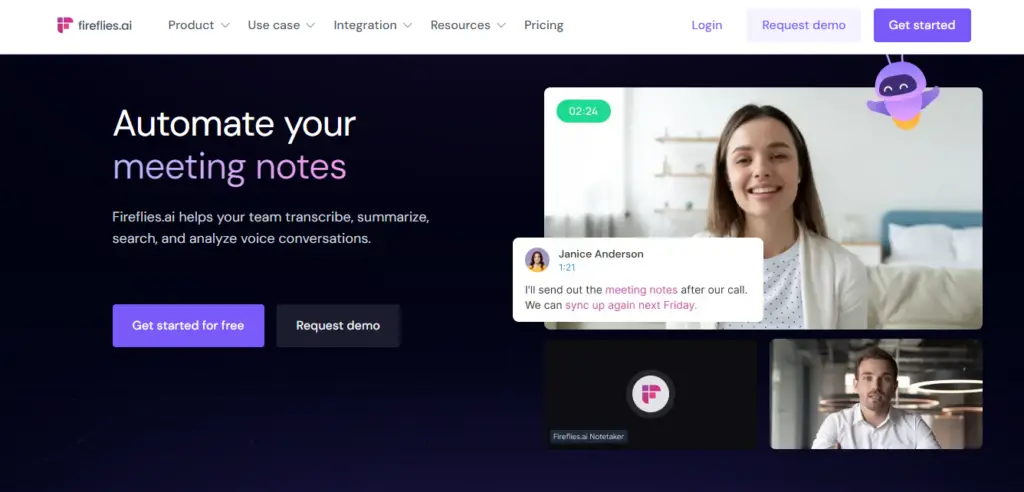
Sign Up and Installation Process of Fireflies
Signing up for Fireflies AI is not a difficult task to do at all.
The first thing to do is to first of all go to the main website of Fireflies AI.
Once you get to the website, try to find out the “Get Started Button.” You can always find the “Get Started Button” on the home page regardless if you are signing up from your smartphone, laptop, or desktop device.
With a single click on the button, you will be immediately directed to the signup page. It is the sign-up page where you can fill up the details that you want to use for the account. You can simply use your Google account or your Microsoft account.
Using either of these two accounts simplifies the sign-up process and ensures the seamless integration of Fireflies AI with your existing smart calendar.
Signing up with any of the aforementioned accounts allows Fireflies to automatically link your chosen account calendar to the software.
This way, you can have your events and meetings on your Google calendar sync automatically to Fireflies.
Now after going through all the sign-up processes, you have successfully verified your email. You will be allowed to log in to your Fireflies account.
During the logging process, Fireflies developers prompt you to select the language of your choice. It is in this language that Fireflies AI assistant will work with. So, do well to pick your most used language to avoid the stress of changing the languages.
To make it easier for users to familiarise themselves with the interface of Fireflies. The developers of Fireflies made a short demo video that explains all the things users need to know about Fireflies.
The video contains guidelines on the features and their capabilities. Making it easier for users to quickly get used to the interface of the software.
This way, users can quickly leverage the capacity of this software faster and get things done at a quicker pace.
Features of Fireflies AI
Now that you at least know what Fireflies does, let’s get to know the icons you can find on the AI software’s interface. Fireflies AI has some interesting features that make meetings more interesting to attend.
1. Home icon
The first interface of Fireflies that you encounter as you log in to this software is the Home icon. It is on this feature that you can find the list of meetings you have scheduled for the day.
At this interface, users can instruct the fireflies on the sequence it should use to attend the meeting. Also, users can instruct the AI software on how the meeting proceeds should be recapped.
This way, you can still be in control of the audio recordings without being there. Users can upload audio files or video files to the interface of Fireflies for it to transcribe them retroactively.
This means that you can record a meeting proceeds and then upload the audio file to the interface of Fireflies.
Even though the audio file is a past recorded file. It is still able to provide the right transcription.
In the case of users who love to use Google Meet installed on Chrome browser for their meetings.
You can also install a Chrome extension recorder to allow it to record your Google meetings directly making it easier for you to upload it on the Fireflies interface for transcription.
2. Notebook Icon
In the notebook section of Fireflies AI. You can find a list of past meeting recordings and transcript files of these meetings.
With just a click on any of the meeting files, you can get direct access to the summaries. Instead of going through the recap section of the home interface to get the summaries.
One cool thing about this Notebook section is that you can easily organize the meetings in different separate channels for easy access. This way you can access the recorded meeting titles easily.
3. Playlist Icon
Just like your normal music applications, where you have a playlist of your favorite kinds of music arranged there.
You can also create a playlist on Fireflies as well. Just that this playlist is mainly for the audio files of your meetings.
You can use this feature to organize your meeting audio files neatly. Fireflies allows its users to also create multiple playlists such that you can group your audio files easily.
And also set it in such a way that only selected individuals can access the files. This is to say if you are running a large organisation.
You can set the playlist for individuals, or team level. So, everyone can only get the audio files that concern them alone.
So, should in case you want a member of your team to listen to a section of the meeting audio file again? You can easily delegate the set file to him.
4. Meeting Status Icon
With this Icon, you can check the meeting status of the selected meetings for the day. This meeting status icon allows users to know whether a meeting is over or is about to start or has already started.
Just like how the Notebook section works. You can use this icon page to access your meeting directly. What differentiates this section from the Notebook section is this.
You can see the meetings that Fireflies’ meeting assistant couldn’t attend. This way you can know how to brace yourself for the excuse you want to give for missing the meeting.
5. Upload Section
When we were still at the home section. You can recollect that we talked about uploading recorded files that are recorded by other recording apps.
This section also allows for the same purpose as well. You can upload video or audio files of your choice.
Also, you can see the files that are already uploaded on the interface of this software. This way if you need something from any of the files, you can easily access them.
6. Integration features
You see this section of Fireflies is where you can connect it to other third-party applications.
In this section of the AI software, you can find connections to other leading web conferencing platforms and many other helpful platforms.
When it comes to web-conferencing platforms, you can link Fireflies to apps like Zoom meeting, Google Meet, Microsoft Team, Aircall, Bluejeans, and Go-to Meeting.
There are still many other web-conferencing platforms that Fireflies also support. When it comes to connections to CRM platforms, you can connect Fireflies to platforms like Salesforce, project management apps like Asana, and collaboration platforms like Slack.
The thing about the developers of Fireflies is that they always make special provisions for their users. So, in case you couldn’t find the application you want to link with Fireflies. You can create a connection using Zapier.
One major disadvantage of Fireflies AI is that it does not support smartphone applications; meaning that it can only work with Chrome extension. You can put it like this, it is not for mobile phones only for laptops or desktops.
7. Apps feature
This feature is an underrated section. Most users themselves don’t come to this section at all. And that’s because there is only one custom App there.
The custom App (General Summary) is turned on by default which is why most people don’t think much of this section.
The intriguing thing about this section is that it has other app features. These app features can be activated with the AskFred Prompt button.
Truly you can find these premade prompts in this app section. But they are only activated when a user uses the AskFred AI assistant help.
With these prompts, users can get AskFred to provide more detailed feedback on the recordings in specific scenarios.
Tapping on any of the prompt categories takes the users to another section where the prompts are available for capturing valuable insights from meeting proceeds.
With these prompts, users can have Fireflies go to the recap section for more analysis.
8. Topic Tracker Feature
Topic Tracker is a very good search tool for locating meeting files on the Fireflies app. With just the name of the meeting file, users can use this feature to locate the file.
In the case of making the search much more distinct, users can input the keywords associated with the chosen topic.
Topic Tracker can also help users to highlight important portions of the file recordings. And this highlighted portion can now be segmented out for further use.
Fireflies developers have also ensured that they keep a default topic that can guide users on how to use this section.
Some of the available topics on Fireflies include; “follow-up,” “ Fireflies please,” and other similar phrases. You can also create your phrase with just a search of the document topic. You can customize the voice commands to suit your needs or even delete them if need be.
9. Analytics Feature
This feature is a powerful section that makes it easier for the user of this tool to track down some vital points discussed in a meeting.
Without this feature, users might not even know that Fireflies can do more than record meetings, and make summaries.
With this feature, users can know how their team members come to conclusions when they are not there. You can keep track of the number of times a particular topic was discussed during the meeting.
The analytics even show the individuals who discussed the topic more. All this information allows users to know how their team members work and reason with matters.
You can even say users can use this feature to test their team members’ problem-solving skills. And with these details, you can work more on how to make team members better if you notice any fault that you can’t endure.
When it comes to analyzing sales calls or phone call recruiting interviews. This feature is a go-to section that can help you to analyze online classes or training seminars.
This way, you can be more assertive on how to make more sales or who to recruit to your team.
10. Team section
In the Team section, users can add new team members to Fireflies and even give them privileges or remove them.
In cases where you have members who have the same email domain name as yours. You can choose to automatically add them to your Fireflies account.
You can put it that this section is mainly for allowing users to add team members to their accounts.
Also, users can create a group containing members who are to attend a particular meeting.
This way, when it is time for the meeting, the auto-join feature of this software automatically adds them to the meeting.
This feature also allows users to set up team defaults for emailing notes, and recording privacy settings.
You can also create a group to ask team members if they want a video recording of the meeting or an audio recording of the meeting.
This way, the video recordings, and the audio recordings go straight to the individuals who need them. Take note that this only works, if you already add them to the interface of the software.
11. Thread and Soundbite Section
Thread and Soundbite is the section where you find the main functionality of Fred’s AI meeting assistant.
Fred AI is on full display in this section. That’s why this is the section where you can find information like meeting summaries, online meeting notes, action items, and chat log history from outgoing and incoming calls.
This section is where you can find the majority of your information quickly.
And when you want to save a portion of your audio recordings, you can use Soundbite for that. With just a tap on Soundbite, you can easily highlight and share a particular portion of your audio files with anyone who needs it.
12. Upgrade Section
When it comes to upgrading to another plan, Fireflies makes it easy to do. It can be annoying when you want to upgrade to another plan and it is not going smoothly.
Fireflies don’t give you that kind of stress at all. When you want to upgrade to a new plan, you can use the option button on the Fireflies dashboard to do that.
Some tech individuals even wonder whether that’s why they have more recurring customers. It can’t still be denied that the easy upgrade they give to users allows people to feel comfortable using it.
13. Meeting Settings section
The meeting settings section just like every other application’s settings has backend to the majority of the activities going on the front-end.
In this settings section, there are icon details like billing, security, account maintenance, auto-join, email, language, and security settings.
All this information is arranged in a well-organized manner. The customization options of this software are very flexible and fluent such that users can make do with any form of customization that aligns with the function of the icons.
For example, in the audio recordings of Fireflies AI, users can customize the speech model in such a way that it can communicate in vocabulary.
This way words that are not common in general use or industry use but are common in your own company alone can be used by the software.
Most especially, when it comes to making notes of meeting proceeds, this software can make do with this set of vocabularies in your meeting proceeds making it seem like it is the secretary that made the notes of the meeting proceeds.
Also, users can use the settings effect to set up a custom notification that can inform the attendees about the recordings.
So, instead of doing the call manually inform your meeting attendees. The settings feature can alert the meeting attendees in time so as not to forget their forthcoming meeting.
15. Fireflies Platform Rules
Fireflies platform rules notify users to alert their other meeting participants that Fireflies records all calls to make a good meeting summary.
This is a legal requirement the developers impose on the users. It is against the law to record a conversation without the other party’s opinion.
Not everyone is cool with an AI bot recording his or her conversation. So, to avoid friction, users should alert the attention of other attendees to the presence of the software.
As a user, if you always get preoccupied with activities so much that you forget lots of activities to do, you can use a reminder to remind you or you can use the automated feature of Fireflies to remind you.
Just set the reminder to be “legal recording” or “opinion before recording.” This way, when it is time for you to attend any online meeting, the reminder can ring to alert your awareness of seeking other attendees’ opinions before recording.
Fireflies AI Pricing

Some speculations have been going around on the pricing system of Fireflies AI. Fireflies AI offers about four different pricing systems to its users.
The pricing system of Fireflies is well structured such that it touches different users’ needs. The pricing ranges from Free, Pro, Team, and Enterprise.
The pricing is user-friendly, transparent, and straightforward. Such that users can easily select the prices that best suit their requirements and budget.
There have been some speculations that the pricing of the software is well-placed such that many customers can afford it.
Free Pricing Plan
The free pricing plan is an excellent starting point for individuals who are just coming across Fireflies AI.
This plan works best for this kind of individual mainly because they can try out a tiny bit of the features of Fireflies.
Users on this plan can enjoy a storage minute of 800 per seat. Although the transcription capacity of Fireflies is limited here, it is still able to last for around 800 minutes long audio.
The Fireflies at this plan allow automated meeting summaries.
Pro Pricing Plan
Pro Pricing Plan is an even more advanced feature of Fireflies. It costs $10 per user for one month. Its features are unlike the free pricing plan.
It offers a significant upgrade higher than the free plan. On this plan, all the free features are available. It is just that, on the Pro plan they’re more advanced.
For example, the storage seat for audio files is 8000 minutes per seat on the Pro plan. And there the unlimited transcription credits for transcribing audio files.
The pro plan offers other features like unlimited searchable transcripts, CRM integrations, and priority support.
This way, individuals who are in serious need of a transcript can have enough facilities to work with.
Business Pricing Plan
Team Pricing Plan also known as the business plan is a more advanced plan than the Pro plan. It supports more than one user.
The developers made it to serve the purpose of larger team forces and organizations. That’s why it costs $19 per user and the fee is for just a month.
On this plan, you will find all the features of the Pro plan as well as other features like custom branding, team-wide analytics, and dedicated account management.
Users who are team leaders can get this plan to fully integrate AI notetaking into their workflow seamlessly.
Enterprise Pricing Plan
On a norm, the enterprise plan is mainly the custom-made price for users whose requests are more than the allocated offer.
It is just like every AI software pricing plan. This AI plan comes with everything in the Team plan, plus custom speech models, and a dedicated account manager that monitors the account for the user.
There are also many other benefits attached to this plan that are not publicly disclosed.
In summary, the pricing plan of Fireflies is not rigid. It offers its users a more flexible pricing plan that is well-placed in the competitive market. With the proper arrangements and segmentation of the features of each plan.
Every potential customer can know why they are paying the certain amount of money they are being requested to pay. And with the free trial that Fireflies offers its users, the risk of users being wrongly charged is reduced. User can test the features of Fireflies before making payment.

Fireflies AI Pros
1. It offers excellent transcription
Fireflies allows its users to have an easy transcript of either the audio files or the video recordings of their meetings.
This software uses the powerful neural networks in its Interface to decode the sounds into text format.
With this feature, users can easily read through a couple of transcribed texts instead of listening to the audio minutes of the meeting.
2. Seamless Integration
The seamless integration that Fireflies offers its users is a great relief. Not every AI software offers that kind of relief to its users as some others don’t even offer many integration options.
With Fireflies, it is different, users can integrate with many other software at a time.
3. Captures meeting chat
Fireflies is a very good notetaker that easily makes notes on meeting proceedings. With the help of its machine learning algorithm, it can create a good note without omitting any information.
It is after it makes the notes from all that was discussed in the meeting that it now makes a good summary.
4. Smart Filters and Analytics
Fireflies has a very smart analytics system that does in-depth analysis of the activities done on the platform.
This software takes into account every activity that goes on the interface of Fireflies. This AI software is very good at making smart filters of keywords.
This is what helps users to be able to make specific searches. Most especially when they are looking for a phase in one of their numerous files.
5. Flexible Pricing Option
Fireflies offers its users flexible pricing options. Such that there is a plan for almost all kinds of users. You can find plans for a single individual, a team of workers, and lastly a customized pricing plan.
There is also the free trial that allows users to be able to test-run the features of Fireflies before they make any purchase.
Fireflies AI Cons
1. It offers a limited free plan
Fireflies indeed offers a free plan. If you are an individual using the free plan, it is best you know that the free plan is not one you can rely on for a long time.
2. It doesn’t support smartphones
As good as Fireflies is at taking notes at meetings, Fireflies don’t work on smartphones. It only works on both desktop and laptop.
Users have to install Fireflies to their Chrome browser if they want to use it on their personal computer. Regardless if it is a laptop or a desktop, it is the same process.
3. Video only on Team Plan
Fireflies allows users who are only on the Team plan to make video recordings. As for uses on the other plans apart from the enterprise plan, they are only allowed to make recordings or transcription on audio files.
This is a huge disadvantage to users of the Pro version. They won’t be able to upload videos to get transcriptions on them.

Fireflies AI User Experience
All you have read from the top to this point is our encounter. Now, you are about to read about the experience of other online users that we were privileged to come across.
Kate Caroline
Kate is the CEO of Living Spring Hills. We came across her on the online space. One of our staff met her on a forum on Notetakers software. We then interviewed her on the Notetakers AI tools she has used over the years.
She emphasized Fireflies. She said, “I love Fireflies AI tool as it helps me take notes during meetings. When it is time for the meeting, Fred the AI assistant asks for permission to join the minutes.
Once I grant it that permission, it immediately takes down all the necessary notes it needs to take.
You can barely know that Fred is in the meeting as it won’t disrupt the meeting or make any contribution unless it is requested to do so. I so much love Fireflies AI tool.”
Jones Collins
Jones happens to be a top-level recruiter in the human resources management department in his workplace.
He said; “I remember back in the days when my team and I used to invite job seekers to our office for job interviews, but now the tides have changed.
With Fireflies, I can schedule interview calls with prospective job hunters. And then use the analytic capability of Fireflies to analyze the interview calls.
With the analytical features, I can make points to see if an individual is really what he claims he is while on the call.
With this analysis, many individuals are screened off till only a few are left for the final screening. Fireflies is a cool tool that I love to use for my interview call analysis.”
Fireflies AI Review Frequently Asked Questions
Is Fireflies AI free or paid?
Fireflies is both free and paid. Fireflies offers new users a free account at first. In this free account, users can use almost all the features of the Fireflies premium account.
However, users in the free account can’t use these premium features for a longer time. So, once the free privileges finish, users will have to make payment for a paid account.
As that is the only way they can keep using the premium features of Fireflies. So, in summary. Fireflies offers both free and paid accounts to its users.
Is Fireflies AI safe to use?
Fireflies AI follows the principles of major data protection and security regulations to run its operations.
It is these two pieces of guidance that Fireflies uses to enforce its security such that any information users put on its interface won’t leak out to a third party.
Over the years, Fireflies has proven to be a secure safe for users’ data and has therefore earned its users’ trust.
Can Users Use Fireflies AI to Record Phone Calls?
Fireflies can record phone calls using an integration that allows the recording of phone calls. When users integrate Fireflies with Aircall.
They can record, transcribe, and analyze calls. The Aircall dialer makes it very possible and easy to record phone calls.
Also, the Aircall dialer helps users to transcribe voicemails from phone calls. The only issue is that
Airdialer is only available on three Aircall plans; which are Essentials, Professionals, and Custom. So, users who are on other Aircall plans won’t have access to this feature.
Don't Miss: Best AI Zoom Notetakers To Take Meeting Minutes, AI Notes & Summaries
Conclusion
Fireflies is an advanced Notetaker that uses artificial intelligence technology to run its operation. It can use the advantage of AI technology to produce quality results.
The interface of this software is very easy to navigate such that without the demo video training, users can still move around the interface easily.
When it comes to its features, it’s very good at making notes for meetings. It helps users to be able to understand everything discussed in a meeting and also prevent them from attending time-wasting meetings.
Fireflies revolutionize how meetings and conversations are transcribed in a very easy manner. Its seamless integration with other AI software makes it a go-to AI Notetaker.
It can integrate with software like Google Meet, Zoom meetings, and many others. All of these combined make it an easy-to-use AI notetaker.






