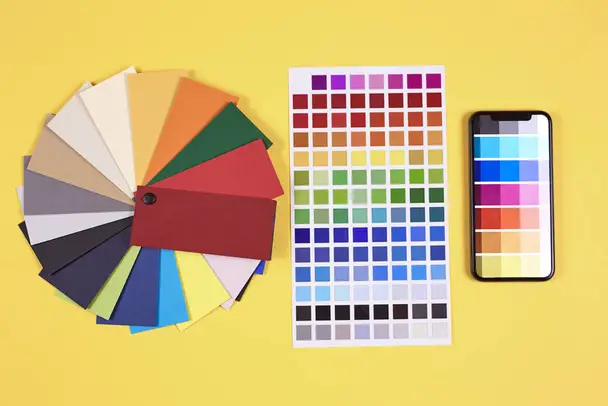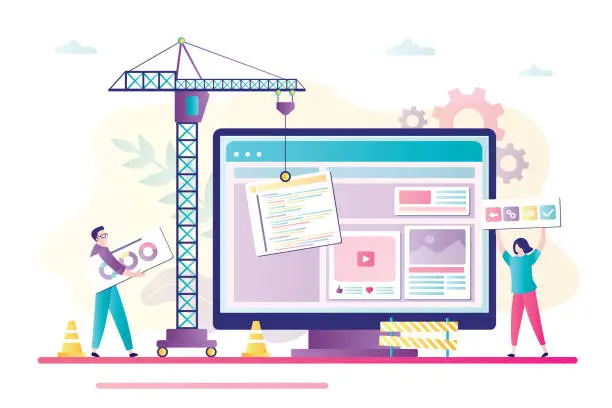In the business world, meetings are like pieces of a puzzle, but remembering all the important details can be tough. It's a common problem we all deal with.
As Albert Einstein once said, “The only source of knowledge is experience,” and meetings are where we gain a lot of experience. However, recalling everything can be a challenge.
Now, imagine a tool that can replay your meetings and capture all the important stuff effortlessly with ease. AI meeting recap tools are like super helpers, making your post-meeting experience a breeze.
These tools act like personal assistants, turning your messy meeting notes into a neat summary, just like a talented chef turns ingredients into a delicious meal.
And here's a surprising fact: using AI meeting recap tools can save you 4-6 hours a week, giving you more time for other important things.
So, as we dive into the world of AI meeting recap tools, get ready for a new way to handle meetings. Let's see how these digital allies can make your work life easier and your meetings more productive.
Helpful Content: Best AI Email Assistant Tools to 10x Your Productivity
Top AI Meeting Recap Tools
1. Supernormal

Supernormal operates as a versatile and intelligent assistant in the realm of meetings. It seamlessly combines speech recognition and artificial intelligence to make your meeting management a breeze.
Supernormal works by first recording your meetings' audio and then transcribing it into text for you. The next procedures will build upon the basis provided by this transcription.
Supernormal's AI algorithms get to work after the audio has been transcribed. They carefully read over the transcript, looking for important details like discussion topics and next steps mentioned.
All of these are summed up in one convenient and illuminating paragraph. It's like having a meticulous note-taker on your side who will never let anything important slide through the gaps.
One remarkable feature of Supernormal is its ability to automatically tag keywords within the meeting transcript. This enhances searchability and enables you to swiftly find specific topics, references, or decisions made during the meeting.
It's an invaluable tool for anyone who has ever found themselves scrolling through lengthy meeting notes in search of a particular detail. Supernormal, your AI meeting companion, also seamlessly integrates with popular calendar applications.
This means that you don't need to manually schedule and manage your meetings within the tool; it automatically captures the meetings from your calendar, making your workflow even smoother.
Sharing and collaborating on meeting recaps with colleagues is a breeze within Supernormal. You can grant access to the summary and discussion details, promoting better team communication and alignment.
No more struggling to decipher notes or relying on individual interpretations; with Supernormal, everyone is on the same page.
Key Features
1. Automatic Transcription
Supernormal boasts a powerful speech recognition system that transcribes spoken words into text. This feature is a time-saver, especially for those who need accurate and speedy transcriptions of meetings.
2. AI Summarization
The tool employs advanced AI algorithms to summarize lengthy meeting discussions. It extracts key points, action items, and highlights, creating a concise and informative recap.
3. Keyword Tagging
Supernormal can automatically identify and tag keywords mentioned during meetings. This enhances searchability and aids in quickly finding relevant information.
4. Integration with Calendar Apps
Seamlessly integrates with calendar apps, ensuring that all your meetings are captured and recapped, with minimal manual input required.
5. Collaboration Tools
It offers features for easy sharing and collaboration on meeting recaps, making it a fantastic tool for team communication and project management.
Pros
1. Time Efficiency
With Supernormal, you'll save valuable time that would otherwise be spent transcribing and summarizing meetings. It streamlines the entire process, allowing you to focus on more critical tasks.
2. Improved Recall
The AI summarization and keyword tagging make it easier to recall vital details from past meetings, ensuring that nothing gets lost in the shuffle.
3. Enhanced Team Communication
Sharing and collaborating on meeting recaps within the tool improves team communication and project coordination, reducing miscommunication and misunderstandings.
4. Universal Accessibility
It's accessible from various devices and platforms, making it convenient for both in-person and remote meetings.
Cons
1. Learning Curve
Some users might find the tool's AI-driven features a bit challenging to grasp initially. However, it's worth investing time in learning, given the long-term benefits.
2. Cost
Depending on your needs, Supernormal's pricing can be on the higher side. It might not be the most budget-friendly option for smaller organizations.
Frequently Asked Questions About Supernormal
Is Supernormal compatible with all calendar apps?
Yes, Supernormal seamlessly integrates with popular calendar apps like Google Calendar and Outlook.
How accurate is the automatic transcription feature?
The accuracy of the transcription is generally high, but it may vary based on factors like background noise and speaker clarity.
Can I edit and customize the AI-generated summaries?
Yes, you can edit and customize the summaries to meet your specific needs.
Is there a limit to the number of meetings I can recap with Supernormal?
Supernormal offers different pricing tiers, with limits on the number of meetings per month. Check the pricing details to find the best fit for your needs.
2. Fireflies.ai

You may be wondering just how it is that Fireflies.ai does what it does. The objective is to increase efficiency and make sure nothing gets missed during meetings.
Meetings are made easier using Fireflies.ai since that's what it's all about. It serves as a personal note-taking assistant.
Once you've integrated it with your preferred meeting platform, whether it's Zoom, Microsoft Teams, or others, it quietly listens in.
As the meeting unfolds, Fireflies.ai listens to every word, converting spoken language into text. It's like having a transcriptionist working in the background.
This transcription feature is where the magic begins. It captures every conversation, ensuring that you never miss any critical details or action items discussed.
Imagine being in a fast-paced meeting with multiple voices chiming in. Fireflies.ai has your back. It can distinguish between different speakers, tagging who said what.
This feature adds a layer of clarity, making it easy to pinpoint responsibilities and reference specific statements. Fireflies.ai doesn't stop at transcribing. Once the meeting concludes, it processes the captured text and generates a summary for you.
And let's not forget about the search feature. If you're ever in doubt about what was discussed in a specific meeting, you can simply search for keywords, topics, or phrases.
Fireflies.ai will fetch the relevant portions of the conversation, saving you from digging through endless transcripts.
Key Features
1. Audio Recording
Fireflies.ai records audio from your meetings, ensuring that every spoken word is captured with precision.
2. Automatic Transcription
The tool employs Automatic Speech Recognition (ASR) technology to transform spoken words into written text. This guarantees accuracy and completeness in the transcriptions.
3. AI Summarization
Fireflies.ai's AI algorithms analyze transcribed text, identifying key discussion points, action items, and critical highlights, creating a clear and concise summary.
4. Keyword Highlighting
Fireflies.ai automatically recognizes and highlights keywords mentioned during meetings, enhancing searchability within the transcript.
5. Calendar Integration
Fireflies.ai seamlessly integrates with calendar applications, automatically recognizing and capturing scheduled meetings, reducing manual data entry.
6. Collaboration Tools
The tool promotes effective team communication by offering features for easy sharing and collaboration on meeting recaps.
Pros
1. Time Efficiency
Fireflies.ai eliminates the need for manual transcription and summarization, saving time and ensuring prompt recaps.
2. Enhanced Recall
The AI-driven summarization and keyword highlighting features make it easy to recall important details and decisions from past meetings.
3. Improved Team Collaboration
Collaborative features simplify communication and alignment among team members, reducing misunderstandings and misinterpretations.
4. Universal Accessibility
Fireflies.ai is accessible across various devices and platforms, making it adaptable for both office and remote work settings.
Cons
1. Learning Curve
Some users might initially find Fireflies.ai's AI-driven features challenging to adapt to, but with practice, it becomes more manageable.
2. Cost Considerations
Depending on your organizational needs, Fireflies.ai's pricing may be on the higher side, which could be a concern for smaller businesses with budget constraints.
Frequently Asked Questions About Fireflies.ai
Compatibility with Calendar Applications
Fireflies.ai seamlessly integrates with popular calendar applications like Google Calendar and Outlook.
Transcription Accuracy
Transcription accuracy is generally high but may vary based on factors such as background noise and speaker clarity.
Customization of Summaries
Yes, you can edit and customize the AI-generated summaries to meet your specific requirements.
Meeting Limits
Fireflies.ai offers different pricing tiers, each with varying limits on the number of meetings you can recap per month. Choose the one that best suits your needs.
3. Airgram

Airgram captures every spoken word. It listens carefully as participants share their thoughts and ideas, seamlessly transcribing their words into written text in real time.
By transcribing meetings in real-time, you may be confident that no important information will be missed.
Airgram's unique selling point is its impressive contextual understanding of conversations. It understands the meeting's context and content as well as transcribes the words being spoken.
For instance, if someone mentions a project deadline or an action item, Airgram recognizes it as an actionable task, making it easier to manage and follow up.
Airgram also shines in its capability to distinguish between different speakers in the meeting. It tags each voice, which adds an invaluable layer of clarity to the meeting recap. It's like having name tags for every participant in the discussion, even in meetings with multiple voices.
Once the meeting concludes, Airgram doesn't leave you with a plain transcript. It processes the recorded information and generates intelligent summaries.
Airgram's seamless integration with your calendar and task management tools is yet another impressive aspect.
This ensures that all meeting-related deadlines, tasks, and action items are automatically incorporated into your process. It's like having an electronic assistant that enters all of your chores and due dates for you.
Key Features
1. Real-Time Transcription
Airgram excels at capturing spoken words in real-time and converting them into text. It ensures that all the essential details and discussions are meticulously transcribed during meetings.
2. Contextual Understanding
One of Airgram's standout features is its ability to comprehend the context of conversations. It doesn't just transcribe words; it grasps the content and structure of the meeting.
For instance, if someone mentions a project deadline, Superpowered recognizes it as an actionable item, making it easier to manage.
3. Speaker Recognition
Superpowered can differentiate between various speakers in a meeting and assigns tags to each voice. This feature simplifies tracking who said what, adding a layer of clarity to the meeting recap. It's like having name tags for all participants, even in busy discussions.
4. Intelligent Summaries
After the meeting concludes, Airgram doesn't leave you with a plain transcript. It processes the recorded information and generates intelligent summaries.
These summaries go beyond simple recaps; they highlight key takeaways, action items, and suggest follow-ups. This transforms your meeting into a productive collaboration.
5. Seamless Integration
Airgram integrates smoothly with your calendar and task management tools. This means that any deadlines, tasks, or action items discussed in the meeting are seamlessly incorporated into your workflow.
It's like having a virtual assistant ensuring that you stay on top of your tasks and deadlines without manual entry.
6. Efficient Search
Superpowered's search feature is a valuable tool for quickly locating specific information from past meetings.
You can search for keywords or phrases, and it will fetch the relevant parts of the conversation, saving you time and effort.
Pros
1. Enhanced Meeting Productivity
Airgram significantly boosts meeting efficiency with real-time transcription, contextual understanding, and intelligent summaries.
This ensures that meetings are productive and that nothing important is overlooked.
2. Seamless Workflow Integration
The integration with calendar and task management tools simplifies the process of turning meeting discussions into actionable tasks. This streamlines your workflow and helps you stay organized.
3. Time-Saving Search Function
Airgram's search feature saves you time when you need to recall specific information from previous meetings. It makes referencing, following up, or analyzing discussions a breeze.
Cons
1. Dependency on Technology
Airgram's effectiveness relies on a stable internet connection and the quality of audio in your meetings. Poor audio quality or network issues can affect its performance.
2. Privacy Considerations
Some users may have concerns about the privacy and security of their meeting data when using an AI tool like Airgram. It's important to review the tool's privacy policies to understand how your data is handled and protected.
Frequently Asked Questions About Superpowered
Is Airgram compatible with all meeting platforms?
Airgram offers integration with popular meeting platforms like Zoom, Microsoft Teams, and Google Meet. However, it's important to check for compatibility with your specific platform.
Can I use Superpowered for personal meetings?
Airgram is primarily designed for professional and business meetings. It may not be suitable for personal use.
Is the transcription feature accurate?
Airgram's transcription accuracy is generally high, but it may vary depending on audio quality and accents. It's a good practice to review and edit transcriptions when necessary.
How secure is my meeting data with Superpowered?
Airgram prioritizes data security. Be sure to review the tool's privacy and security policies to understand how your data is handled and protected.
4. MeetGeek

MeetGeek streamlines what might be a tedious task in event organisation. In order to achieve this goal, it makes use of a number of cutting-edge tools and features that improve upon traditional methods of recapping meetings.
MeetGeek's primary function is to record the sound of your conferences. It's like having an ear in the room that records everything said so nothing is forgotten. The real fun starts after the audio is recorded.
The Automatic Speech Recognition, or ASR, technology is used by MeetGeek to transcribe user-spoken dialogues into text.
It meticulously transcribes everything that's said, ensuring accuracy and completeness. This step is crucial because it serves as the foundation for what comes next.
MeetGeek's core features are powered by sophisticated AI algorithms. These clever algorithms examine the transcribed text thoroughly.
They identify key points, action items, and critical discussion topics. They excel at highlighting noteworthy moments and extracting the essence of the meeting.
What truly sets MeetGeek apart is its ability to automatically tag and highlight keywords within the transcript.
These keywords can be names, important phrases, or critical topics discussed during the meeting. This tagging enhances searchability, allowing you to quickly locate specific information within the recap.
It works with your existing calendar software rather than functioning independently. As a result, it eliminates the need for users to manually enter their meeting information by recognizing and recording their appointments automatically. Having this feature is like having an assistant who never misses a meeting.
Key Features
1. Automatic Speech Recognition (ASR)
MeetGeek leverages cutting-edge ASR technology to accurately transcribe spoken words into text. This ensures that every word and detail from your meetings is captured.
2. AI Summarization
Once the audio is transcribed, MeetGeek's AI algorithms swing into action. They extract key points, action items, and notable highlights, creating a concise and intelligible summary.
3. Keyword Highlighting
MeetGeek automatically identifies and highlights keywords mentioned during meetings, making it easy to spot and focus on crucial topics and decisions.
4. Integration with Calendar Apps
The tool seamlessly integrates with your calendar applications, ensuring that all scheduled meetings are automatically captured, making your workflow smoother.
5. Collaboration Features
MeetGeek offers collaborative features that simplify sharing meeting recaps with team members, enhancing communication and project management.
Pros
1. Time Efficiency
MeetGeek eliminates the need for manual transcription and summarization, saving you valuable time and ensuring meetings are recapped promptly.
2. Enhanced Recall
The AI-driven summarization and keyword highlighting feature make it easy to recall important details, decisions, and action items from past meetings.
3. Improved Team Collaboration
Collaborative features promote better communication and alignment among team members, reducing misunderstandings and misinterpretations.
4. Universal Accessibility
MeetGeek can be accessed across various devices and platforms, ensuring you can manage your meetings, whether in the office or working remotely.
Cons
1. Learning Curve
Some users may find it initially challenging to adapt to MeetGeek's AI-driven features, but with practice, the learning curve becomes manageable.
2. Cost
Depending on your organizational needs, MeetGeek's pricing can be on the higher end, which may not be ideal for smaller businesses with budget constraints.
Frequently Asked Questions About MeetGeek
Is MeetGeek compatible with all calendar applications?
Yes, MeetGeek seamlessly integrates with popular calendar applications like Google Calendar and Outlook.
How accurate is MeetGeek's automatic transcription feature?
The accuracy of the transcription is generally high, but it may vary based on factors like background noise and speaker clarity.
Can I edit and customize the AI-generated summaries?
Yes, you can edit and customize the summaries to meet your specific requirements.
Is there a limit to the number of meetings I can recap with MeetGeek?
MeetGeek offers different pricing tiers, each with varying limits on the number of meetings you can recap per month. Choose the one that suits your needs best.
5. Colibri

Colibri's innovative software streamlines event organization. Here's how Colibri functions; it's a huge help for professionals who need to quickly summarise meetings.
One of Colibri's primary functions is to capture high-quality audio of your conferences. It takes on the role of a silent observer, recording everything said to make sure nothing is forgotten. This audio recording will lay the groundwork for what comes next.
Colibri uses Automatic Speech Recognition (ASR) technology, a highly advanced technique for translating spoken language into text.
This critical step guarantees accuracy and completeness, as it provides a textual representation of what transpired during the meeting.
The artificial intelligence algorithms are what make Colibri truly special. These sophisticated algorithms examine the transcribed text thoroughly.
They pinpoint the most important aspects, points for discussion, and next steps. They distill the conference down to its essentials with laser-like accuracy, transforming a sea of words into a streamlined synopsis.
Colibri excels further by automatically tagging and highlighting keywords within the transcript. These keywords could be names, essential phrases, or vital topics discussed during the meeting. This feature enhances searchability, enabling you to swiftly locate specific information within the recap.
One of Colibri's remarkable features is its integration with your calendar applications. It automatically recognizes and captures scheduled meetings, eliminating the need for manual data entry. It's like having an intuitive assistant who never forgets an appointment.
The tool also emphasizes collaboration. Colleagues can easily share and collaborate on meeting recaps, promoting better team communication. This feature ensures everyone is on the same page, reducing misunderstandings and miscommunication.
Moreover, it enhances your ability to recall crucial details from past meetings, making it an indispensable tool for professionals in today's fast-paced world.
Key Features
1. Speech-to-Text Conversion
Colibri's core functionality involves transforming spoken words into written text, ensuring that every word from your meetings is captured accurately.
2. AI Summarization
Once the audio is transcribed, Colibri's intelligent AI algorithms come into play. They analyze the text, extracting key discussion points, action items, and highlights, creating a comprehensive summary.
3. Keyword Identification
Colibri automatically identifies and highlights keywords mentioned during meetings, enhancing searchability and making it easier to locate specific information within recaps.
4. Integration with Calendars
Colibri seamlessly integrates with your calendar applications, automatically recognizing and capturing scheduled meetings, reducing manual input.
5. Collaboration Tools
It offers features for easy sharing and collaboration on meeting recaps, promoting effective team communication and project management.
Pros
1. Time Efficiency
Colibri eliminates the need for manual transcription and summarization, saving you valuable time and ensuring that meetings are recapped promptly.
2. Enhanced Recall
The AI-driven summarization and keyword highlighting features make it easy to recall crucial details, decisions, and action items from past meetings.
3. Improved Team Collaboration
Collaborative features facilitate better communication and alignment among team members, reducing misunderstandings and misinterpretations.
4. Universal Accessibility
Colibri can be accessed across various devices and platforms, ensuring you can manage your meetings, whether you're in the office or working remotely.
Cons
1. Learning Curve
Some users may find it initially challenging to adapt to Colibri's AI-driven features, but with practice, the learning curve becomes manageable.
2. Cost
Depending on your organizational needs, Colibri's pricing can be on the higher side, which may not be ideal for smaller businesses with budget constraints.
Frequently Asked Questions About Colibri
Is Colibri compatible with all calendar applications?
Yes, Colibri seamlessly integrates with popular calendar applications like Google Calendar and Outlook.
How accurate is Colibri's automatic transcription feature?
The accuracy of the transcription is generally high, but it may vary based on factors like background noise and speaker clarity.
Can I edit and customize the AI-generated summaries?
Yes, you can edit and customize the summaries to meet your specific requirements.
Is there a limit to the number of meetings I can recap with Colibri?
Colibri offers different pricing tiers, each with varying limits on the number of meetings you can recap per month. Choose the one that suits your needs best.
6. Sembly

The professional meeting-planning procedure has been greatly simplified with Sembly AI. The first thing that happens when you utilize Sembly AI is that it records the audio of your meetings.
It takes on the role of a vigilant listener, recording everything said so that nothing gets away from the computer's ears.
Sembly AI's cutting-edge technology will be front and center after this audio recording is finished. Automatic Speech Recognition (ASR) technology is used, which is an advanced method for translating spoken language into text.
This essential process transforms oral communications into written records, ensuring their accuracy and completeness.
The AI algorithms are the core of what makes Sembly AI work. The transcript is analyzed by these smart algorithms, which pull out the most important points of discussion, next steps, and other highlights.
They are masters at reducing complex arguments to their essential elements. What sets Sembly AI apart is its automatic keyword identification feature. It can recognize and highlight keywords mentioned during meetings.
This enhances the searchability of your meeting recaps, making it effortless to find specific information within the transcript.
Sembly AI doesn't work in a vacuum; it can sync up with any calendar software you already use. Scheduled meetings are picked up by the tool mechanically, saving time formerly spent entering information manually.
Meetings are never forgotten thanks to this clever integration, making it a useful helper. This feature ensures that everyone is on the same page, reducing misunderstandings and enhancing the quality of communication.
Key Features
1. Transcription Excellence
Sembly AI excels in converting spoken words into written text with remarkable precision, ensuring that every word spoken during your meetings is accurately transcribed.
2. Smart Summarization
After transcription, Sembly AI's intelligent algorithms analyze the text. They identify key discussion points, action items, and noteworthy highlights, consolidating them into a clear and concise summary.
3. Keyword Identification
Sembly AI automatically recognizes and highlights keywords mentioned during meetings. This feature enhances searchability and helps you quickly locate specific information within the recap.
4. Seamless Calendar Integration
The tool effortlessly integrates with your calendar applications, automatically recognizing and capturing scheduled meetings, reducing the need for manual input.
5. Collaboration Features
Sembly AI promotes effective team communication by offering features for easy sharing and collaboration on meeting recaps.
Pros
1. Time Efficiency
Sembly AI eliminates the need for manual transcription and summarization, saving valuable time and ensuring that meetings are recapped promptly.
2. Enhanced Recall
The AI-driven summarization and keyword highlighting features make it easy to recall important details, decisions, and action items from past meetings.
3. Improved Team Collaboration
Collaborative features simplify communication and alignment among team members, reducing misunderstandings and misinterpretations.
4. Universal Accessibility
Sembly AI is accessible across various devices and platforms, ensuring you can manage your meetings, whether in the office or while working remotely.
Cons
1. Learning Curve
Some users might find it initially challenging to adapt to Sembly AI's AI-driven features. However, with practice, the learning curve becomes more manageable.
2. Cost Considerations
Depending on your organizational needs, Sembly AI's pricing can be on the higher side, which might not be ideal for smaller businesses with budget constraints.
Frequently Asked Questions About Sembly AI
Calendar Application Compatibility
Sembly AI seamlessly integrates with popular calendar applications like Google Calendar and Outlook.
Transcription Accuracy
Transcription is generally highly accurate, but it may vary based on factors such as background noise and speaker clarity.
Customization of Summaries
Yes, you can edit and customize the AI-generated summaries to meet your specific requirements.
Meeting Limits
Sembly AI offers different pricing tiers, each with varying limits on the number of meetings you can recap per month. Choose the one that best suits your needs.
7. Avoma

When you employ Avoma, the first step involves the tool recording the audio from your meetings. It acts as a diligent listener, capturing every spoken word to ensure that no details are overlooked.
After the audio recording is complete, Avoma's advanced technology takes center stage. It utilizes Automatic Speech Recognition (ASR) technology, a powerful system that transforms spoken words into written text.
This crucial step ensures accuracy and completeness, converting spoken conversations into written records. The artificial intelligence algorithms are the core of what makes Avoma work.
In order to identify the most relevant conversation points, action items, and essential highlights from the transcribed text, these smart algorithms do a thorough analysis. They are masters at distilling in-depth discussions into a comprehensible synopsis.
Avoma's unique selling point is its capacity for instantaneous keyword recognition. It can listen in on conferences and pull out relevant phrases. This improves your meeting summaries' searchability, so you can quickly zero in on the information you need.
It also makes it easy to recall crucial details from past meetings, making it an invaluable tool for professionals in today's fast-paced work environment.
With universal accessibility across various devices and platforms, Avoma adapts to your work style, whether you're in the office or working remotely.
If you've been grappling with the challenges of manual meeting recaps and are seeking a more efficient solution, Avoma is the answer you've been looking for. It's your AI meeting companion, streamlining the way you work and collaborate.
8. Fathom

To put it simply, Fathom is all about making your meetings into fruitful sessions in which every information is collected and made actionable, rather than just a series of chats.
Fathom acts as an attentive observer at all of your conferences. Integration with a meeting platform like Zoom or Microsoft Teams triggers its silent activation.
It's like having a secretary who pays close attention throughout the entire conversation and writes down everything that's said.
Fathom's primary function during the meeting is to transcribe spoken exchanges. It effectively transcribes the whole chat so that nothing of value is missed. Fathom's efficiency is built upon the accuracy of this transcription.
One impressive feature of Fathom is its ability to distinguish between different speakers. It's like having a virtual name tag for each voice.
This not only adds a layer of clarity to the meeting recap but also helps you attribute specific statements to the right participants.
But Fathom doesn't stop at transcription. After the meeting ends, it processes the transcribed text and generates a comprehensive summary.
Integration is another remarkable aspect of Fathom. It can seamlessly sync with your calendar and task management apps.
This means that all the action items and deadlines discussed in the meeting effortlessly find their way into your workflow. It's like having a personal assistant ensuring you stay on top of your tasks.
And when you need to recall something discussed in a previous meeting, Fathom's search function comes to the rescue.
Key Features
1. Transcription Expertise
Fathom excels at real-time transcription during meetings. As a participant speaks, Fathom listens and captures every word, converting spoken language into text. This feature ensures that nothing discussed in the meeting goes unnoticed.
2. Speaker Differentiation
Fathom possesses the ability to distinguish between different speakers. It tags each voice, allowing for clear attribution of statements and enhancing the overall meeting experience. For example, when Alice speaks, her name appears next to her words in the transcript.
3. Smart Summaries
Fathom doesn't just stop at transcription; it provides you with intelligent meeting summaries. These summaries are not mere rehashes; they identify key takeaways, highlight action items, and even suggest follow-ups. This feature ensures that the meeting is a productive collaboration, not just a conversation.
4. Seamless Integration
Fathom can seamlessly integrate with your calendar and task management apps. This means that action items and deadlines discussed in the meeting are automatically integrated into your workflow.
For instance, if a deadline is set during the meeting, it will appear in your task management app.
5. Powerful Search
When you need to find specific information from past meetings, Fathom's search function comes in handy. You can simply search for keywords or phrases, and Fathom will fetch the relevant parts of the conversation. This saves you time and effort when trying to retrieve vital information.
Pros
1. Efficiency Boost
Fathom significantly enhances meeting efficiency by providing real-time transcription, speaker differentiation, and intelligent summaries. This ensures that meetings are productive and that nothing important is overlooked.
2. Integration
The seamless integration with calendar and task management apps simplifies the process of turning meeting discussions into actionable tasks. This streamlines your workflow and helps you stay organized.
3. Search Function
The search feature is a time-saver. You can quickly locate specific information from past meetings, making it easy to reference, follow up on, or analyze discussions.
Cons
1. Dependence on Technology
Fathom's effectiveness relies on a stable internet connection and the quality of audio in your meetings. In cases of poor audio quality or network issues, the tool's performance may be compromised.
2. Privacy Concerns
Some users may have concerns about the privacy and security of their meeting data when using an AI tool like Fathom. It's essential to review and understand the tool's privacy policies.
Frequently Asked Questions About Fathom
Is Fathom compatible with all meeting platforms?
Fathom offers integration with popular meeting platforms like Zoom, Microsoft Teams, and Google Meet. However, it's essential to check for compatibility with your specific platform.
Can I use Fathom for personal meetings?
Fathom is primarily designed for professional and business meetings. It may not be suitable for personal use.
Is the transcription feature accurate?
Fathom's transcription accuracy is generally high, but it may vary depending on audio quality and accents. It's a good practice to review and edit transcriptions when necessary.
How secure is my meeting data with Fathom?
Fathom takes data security seriously. Make sure to review the tool's privacy and security policies to understand how your data is handled and protected.
9. ClickUp

ClickUp is your dedicated partner in meetings, capturing, summarizing, and integrating essential aspects of your discussions.
It ensures that your meetings are not just conversations but productive collaborations, where no valuable information escapes your attention.
Imagine you're in a meeting, discussing important matters. ClickUp quietly joins the virtual room, like a diligent assistant ready to capture every word.
It listens intently as participants speak, transcribing their words into written text in real time. This transcription process ensures that no detail or key point goes unnoticed during your meeting.
However, ClickUp stands out due to its contextual understanding. It understands the meeting's substance and structure rather than just recording words spoken.
For instance, ClickUp understands when a deadline is mentioned and treats it as a task. ClickUp's ability to understand context is what makes it more than just a recorder.
The ability to identify the speaker is also outstanding. ClickUp can identify each speaker and label their words. With this function, it's much easier to determine who said what in a meeting summary. The effect is similar to that of wearing name tags while having a discussion.
Another impressive aspect of ClickUp is its seamless integration with your calendar and task management tools. This means that any deadlines or action items mentioned in the meeting are automatically synced with your workflow.
It's like having a personal assistant who ensures that you stay on top of your tasks and deadlines. If you're looking to boost your meeting efficiency, ClickUp might be the tool you've been searching for.
Key Features
1. Real-Time Transcription
ClickUp excels at capturing spoken words and converting them into text in real-time. It's like having a dedicated note-taker in your meetings, ensuring that no valuable information is lost.
2. Contextual Understanding
What sets ClickUp apart is its ability to understand the context of the conversation. It doesn't just transcribe words; it comprehends the content and structure of the meeting.
For example, if someone mentions a deadline or an action item, ClickUp recognizes it as a task, making it actionable.
3. Speaker Identification
ClickUp can distinguish between different speakers and tags each voice. This feature adds clarity to the meeting recap, making it easy to identify who said what. It's like having name tags for every participant in the discussion.
4. Intelligent Summaries
After the meeting, ClickUp doesn't just leave you with a transcript. It processes the recorded information and creates intelligent summaries. These summaries highlight key takeaways, action items, and even provide suggestions for follow-ups. This feature ensures that your meeting is not just a conversation but a productive collaboration.
5. Seamless Integration
ClickUp seamlessly integrates with your calendar and task management tools. This means that any deadlines, tasks, or action items mentioned in the meeting are automatically synced with your workflow.
It's like having a personal assistant who ensures that you stay on top of your tasks and deadlines without manual entry.
6. Efficient Search
ClickUp's search feature is a time-saver. You can easily search for keywords or phrases, and it will fetch the relevant parts of the conversation. This eliminates the need to sift through lengthy transcripts when you need to recall specific information from previous meetings.
Pros
1. Enhanced Efficiency
ClickUp significantly boosts meeting efficiency with real-time transcription, contextual understanding, and intelligent summaries. This ensures that meetings are productive and that nothing important is overlooked.
2. Integration
The seamless integration with calendar and task management tools simplifies the process of turning meeting discussions into actionable tasks. This streamlines your workflow and helps you stay organized.
3. Search Function
ClickUp's search feature is a valuable asset for quickly locating specific information from past meetings, making it easy to reference, follow up on, or analyze discussions.
Cons
1. Dependency on Technology
ClickUp's effectiveness relies on a stable internet connection and the quality of audio in your meetings. Poor audio quality or network issues can affect its performance.
2. Privacy Considerations
Some users may have concerns about the privacy and security of their meeting data when using an AI tool like ClickUp. It's crucial to review and understand the tool's privacy policies.
Frequently Asked Questions About ClickUp
Is ClickUp compatible with all meeting platforms?
ClickUp offers integration with popular meeting platforms like Zoom, Microsoft Teams, and Google Meet. However, it's essential to check for compatibility with your specific platform.
Can I use ClickUp for personal meetings?
ClickUp is primarily designed for professional and business meetings. It may not be suitable for personal use.
Is the transcription feature accurate?
ClickUp's transcription accuracy is generally high, but it may vary depending on audio quality and accents. It's a good practice to review and edit transcriptions when necessary.
How secure is my meeting data with ClickUp?
ClickUp takes data security seriously. Make sure to review the tool's privacy and security policies to understand how your data is handled and protected.
10. Tl;dv

Tl;dv is your reliable meeting companion, recording, summarising, and combining the most crucial points of discussion.
That way, your meetings will be more than idle chatter but rather fruitful partnerships in which no important details are missed.
Imagine yourself in a virtual meeting, engrossed in a discussion of vital matters. Tl;dv quietly steps into the virtual room, akin to a diligent assistant ready to capture every spoken word.
It listens intently as meeting participants share their thoughts and ideas, seamlessly transcribing their words into written text in real-time.
This real-time transcription ensures that no detail, decision, or essential point slips away during your meetings.
What sets Tl;dv apart is its remarkable ability to understand the context of the conversation. It doesn't merely transcribe words; it comprehends the content and structure of the meeting.
For example, if someone mentions a project deadline or an action item, Tl;dv recognizes it as an actionable task, making it easier to manage and follow up on.
Tl;dv also excels in distinguishing between different speakers in a meeting. It assigns tags to each voice, which adds a valuable layer of clarity to the meeting recap. It's like having name tags for all participants, even in meetings with multiple voices.
Once the meeting concludes, Tl;dv doesn't leave you with a plain transcript. It processes the recorded information and generates intelligent summaries.
If you're looking to enhance your meeting efficiency and productivity, Tl;dv might just be the tool you've been searching for.
Key Features
1. Real-Time Transcription
Tl;dv excels at capturing spoken words in real-time and converting them into text. This ensures that all crucial details and discussions are meticulously transcribed during meetings.
2. Contextual Understanding
One of Tl;dv's standout features is its ability to comprehend the context of conversations. It doesn't just transcribe words; it grasps the content and structure of the meeting.
For example, if someone mentions a project deadline or an action item, Tl;dv recognizes it as an actionable task, making it easier to manage and follow up on.
3. Speaker Recognition
Tl;dv can differentiate between various speakers in a meeting and assigns tags to each voice. This feature simplifies tracking who said what, adding a layer of clarity to the meeting recap. It's like having name tags for all participants, even in meetings with multiple voices.
4. Intelligent Summaries
After the meeting concludes, Tl;dv doesn't leave you with a plain transcript. It processes the recorded information and generates intelligent summaries. These summaries go beyond simple recaps; they highlight key takeaways, action items, and provide suggestions for follow-ups. This feature ensures that your meeting isn't just a conversation but a productive collaboration.
5. Seamless Integration
Tl;dv integrates smoothly with your calendar and task management tools. This means that any deadlines, tasks, or action items mentioned in the meeting are seamlessly incorporated into your workflow. It's like having a virtual assistant ensuring that you stay on top of your tasks and deadlines without the need for manual entry.
6. Efficient Search
Tl;dv's search feature is a valuable tool for quickly locating specific information from past meetings. You can search for keywords or phrases, and it will retrieve the relevant parts of the conversation, saving you time and effort.
Pros
1. Enhanced Meeting Productivity
Tl;dv significantly boosts meeting efficiency with real-time transcription, contextual understanding, and intelligent summaries. This ensures that meetings are productive and that nothing important is overlooked.
2. Seamless Workflow Integration
The integration with calendar and task management tools simplifies the process of turning meeting discussions into actionable tasks. This streamlines your workflow and helps you stay organized.
3. Time-Saving Search Function
Tl;dv's search feature saves you time when you need to recall specific information from previous meetings. It makes referencing, following up, or analyzing discussions a breeze.
Cons
1. Dependency on Technology
Tl;dv's effectiveness relies on a stable internet connection and the quality of audio in your meetings. Poor audio quality or network issues can affect its performance.
2. Privacy Considerations
Some users may have concerns about the privacy and security of their meeting data when using an AI tool like Tl;dv. It's important to review the tool's privacy policies to understand how your data is handled and protected.
Frequently Asked Questions About Tl;dv
Is Tl;dv compatible with all meeting platforms?
Tl;dv offers integration with popular meeting platforms like Zoom, Microsoft Teams, and Google Meet. However, it's important to check for compatibility with your specific platform.
Can I use Tl;dv for personal meetings?
Tl;dv is primarily designed for professional and business meetings. It may not be suitable for personal use.
Is the transcription feature accurate?
Tl;dv's transcription accuracy is generally high, but it may vary depending on audio quality and accents. It's a good practice to review and edit transcriptions when necessary.
How secure is my meeting data with Tl;dv?
Tl;dv prioritizes data security. Be sure to review the tool's privacy and security policies to understand how your data is handled and protected.
Don't Miss: Best AI Team Managers To Unleash Your Team Potential
Final Thoughts
In a nutshell, AI meeting recap tools are your go-to helpers for remembering essential meeting details and staying organized.
As we close our exploration, let's reflect on what Albert Einstein once said, “The only source of knowledge is experience.” These tools help turn your meeting experiences into valuable knowledge that you can easily recall.
Picture this: AI tools are like a conductor orchestrating your messy meeting notes into a clear and organized summary.
And here's the game-changer: Using AI meeting recap tools can save you 4-6 hours a week, giving you more time for other important tasks.
So, as we end this journey, keep in mind that these tools can make your work life more efficient and your meetings more productive. It's time to let them be your meeting superheroes.