Have you ever felt like your inbox is a vast, untamed wilderness, with emails pouring in like a never-ending rainstorm? I know I have.
And amidst this deluge of information, there's often a tiny, precious nugget of knowledge I'm seeking—updates on the latest developments in the world of AI.
It's like panning for gold in a fast-flowing river, hoping to catch that glimmering speck of insight.
But fear not, for there's a digital prospector who can make this quest for AI knowledge a whole lot easier.
Enter the world of AI newsletter generators, the trusty guides who sift through the data deluge and deliver the treasures directly to your inbox, neatly packaged and ready for your perusal.
Imagine it's a bit like having a personal AI librarian, one who knows your interests inside out. This AI librarian scours the vast library of the internet, cherry-picking the most intriguing AI-related articles, research papers, and breakthroughs.
Then, just as a skilled sommelier selects the finest wines, this digital maestro curates a selection of the juiciest nuggets of AI wisdom, tailoring them to your taste.
These AI newsletter generators are like the compasses of the digital world. They don't just point you in the right direction; they guide you through the dense forest of information, ensuring you don't get lost in the noise.
They are your trusted co-pilots on this journey through the ever-evolving landscape of artificial intelligence.
What's more, they don't stop at merely presenting information—they add their own insights, like a knowledgeable tour guide sharing fascinating anecdotes along the way.
It's like embarking on a journey with a friend who's passionate about AI and can't wait to show you the latest discoveries, making your learning experience not just informative but also enjoyable.
So, whether you're a seasoned AI enthusiast, a curious beginner, or someone simply looking to stay informed about the future that's unfolding before us, AI newsletter generators are your key to unlocking the treasure trove of AI knowledge without drowning in the deluge.
Join me on this exciting exploration of the best AI AI newsletter generators, and let's embark on this adventure together!
Best AI Newsletter Generators
1. Getresponse

GetResponse is your virtual canvas for crafting newsletters. It provides a user-friendly, drag-and-drop email editor, making the process akin to creating a digital masterpiece.
You have the freedom to design visually compelling newsletters that convey the essence of your AI-themed content.
Within GetResponse, automation workflows serve as your guiding hand. These workflows allow you to orchestrate email sequences triggered by subscriber actions.
It's like having a digital assistant that customizes the AI journey for each subscriber, ensuring tailored interactions.
GetResponse empowers you to categorize your subscriber list into segments based on various criteria. Imagine this as crafting bespoke AI experiences for specific groups within your audience.
Dynamic content insertion further elevates personalization, ensuring that each subscriber receives content aligned with their AI interests.
You can create dedicated landing pages within GetResponse to promote your AI-related content or products.
These landing pages act as digital portals, inviting visitors to immerse themselves in the world of AI that you curate.
Key Features
1. Email Campaign Creation
GetResponse provides an intuitive drag-and-drop email editor, enabling you to design visually striking newsletters. Picture it as wielding a digital brush, effortlessly creating the visual narrative of your AI-themed content.
2. Automation Workflows
Within GetResponse, automation workflows allow you to trigger emails based on subscriber actions, nurturing your audience's engagement. It's akin to having an AI-driven assistant, guiding subscribers through personalized AI journeys.
3. Segmentation and Personalization
GetResponse empowers you to segment your subscriber list based on various criteria, such as demographics and behavior. This segmentation is like crafting tailored AI experiences for distinct groups within your audience.
4. Landing Page Builder
You can build dedicated landing pages to promote your AI content or products. These pages serve as digital gateways, inviting visitors to immerse themselves in your AI world.

Pros
1. Ease of Use
GetResponse is known for its user-friendly interface, making it accessible to both novices and seasoned marketers.
2. Integration
It seamlessly integrates with various third-party tools and services, offering flexibility in expanding your AI-focused toolkit.
3. Analytics and Reporting
GetResponse furnishes detailed insights into your email performance, enabling you to refine your AI newsletter strategies based on real-time data.
Cons
1. Learning Curve
For beginners, the range of features might initially appear overwhelming, requiring some time to explore and fully utilize.
2. Pricing Tiers
While it offers a free trial, certain advanced features are available only with paid plans, which may pose a consideration as your AI newsletter efforts grow.
3. AI Content Generation
GetResponse doesn't have built-in AI-driven content generation capabilities, which may be a limitation for those seeking AI-specific tools.
Frequently Asked Questions About GetResponse
Can GetResponse generate AI-driven content for newsletters?
No, GetResponse is not equipped with AI content generation capabilities. It relies on users to create and curate newsletter content.
How can I personalize AI-related newsletters with GetResponse?
GetResponse allows for personalization through segmentation and dynamic content insertion, tailoring your newsletters to subscriber interests.
Is GetResponse suitable for small AI-focused businesses?
Yes, GetResponse offers a free trial and cost-effective plans, making it accessible to small AI-focused businesses looking to grow their audience through newsletters.
2. Mailchimp

This platform provides a user-friendly, drag-and-drop email builder that empowers you to design visually engaging newsletters.
Think of it as wielding the paintbrush on your digital canvas, where you can mix and match elements to create the perfect artistic composition.
One of Mailchimp's strengths lies in its ability to personalize newsletters. You can address each subscriber by their name, insert dynamic content tailored to their preferences, and ensure that your AI-themed content resonates personally with every reader. It's akin to tailoring a suit or dress to fit the unique characteristics of each individual.
Once your AI newsletter is out in the digital wild, Mailchimp doesn't leave you hanging. It provides a wealth of analytics and insights, akin to having a bird's-eye view of how your newsletter is performing.
You can track open rates, click-through rates, and subscriber engagement. This data becomes your compass, guiding you to refine and optimize your future AI newsletter content.
Mailchimp seamlessly integrates with various third-party tools, enabling you to expand your AI newsletter endeavors.
Whether it's connecting with CRM systems, e-commerce platforms, or AI-related applications, this integration ensures that your newsletter campaign is part of a broader ecosystem.
Key Features
1. Email Campaign Creation
Mailchimp provides an intuitive drag-and-drop email builder that allows users to create visually appealing newsletters. You can customize templates or start from scratch.
2. Personalization
Mailchimp offers personalization features that enable you to address each subscriber by name, customize content based on user data, and tailor newsletters to individual preferences.
3. Segmentation
With Mailchimp, you can segment your subscriber list based on various criteria like demographics, engagement history, and purchase behavior. This ensures that your AI-related content reaches the right audience.
4. Automation
Mailchimp's automation tools help you create drip campaigns and automate newsletter sending based on triggers like user behavior or specific dates. This can be particularly useful for nurturing AI-focused leads.
5. Analytics
The platform provides detailed analytics on email performance, including open rates, click-through rates, and subscriber engagement. This data helps you refine your newsletter content and strategy.

Pros
1. User-Friendly
Mailchimp is known for its user-friendly interface, making it accessible to both beginners and experienced marketers.
2. Integration
It integrates seamlessly with various third-party tools and services, allowing you to connect your newsletter efforts with other AI-related applications.
3. A/B Testing
Mailchimp allows you to conduct A/B tests on your newsletters to determine which content and subject lines resonate best with your audience.
Cons
1. Pricing
While Mailchimp offers a free plan, more advanced features are available with paid subscriptions, and pricing can become a consideration as your newsletter audience grows.
2. Learning Curve
Some advanced features may require a learning curve, especially for those new to email marketing.
3. Limited AI Capabilities
Mailchimp doesn't provide AI-driven content generation or advanced AI analytics, which may be a limitation for those seeking AI-specific tools.
Frequently Asked Questions About Mailchimp
Can Mailchimp generate AI-driven content for newsletters?
No, Mailchimp doesn't have AI content generation capabilities. It relies on users to create and curate newsletter content.
How can I personalize AI-related newsletters with Mailchimp?
Mailchimp allows you to personalize newsletters by using merge tags to insert subscriber names and segmenting your audience to deliver content tailored to their interests.
Is Mailchimp suitable for small AI-focused businesses?
Yes, Mailchimp offers a free plan with basic features, making it accessible to small AI-focused businesses. As your needs grow, you can explore paid plans for more advanced features.
3. Neural Newsletters

This AI tool operates like a seasoned assistant, working tirelessly to make your content shine. At its core, Neural Newsletters is driven by cutting-edge technology known as Natural Language Generation (NLG).
When you put this tool to work, it all begins with your creative input. You provide it with your requirements, preferences, and any specific guidelines you have in mind. This step is where the magic starts.
Once Neural Newsletters has your instructions, it embarks on a journey through the vast ocean of digital information available on the internet.
It seeks out relevant content, scours articles, blogs, and websites to find the most up-to-date and accurate information on your chosen topic. Imagine having a tireless researcher at your disposal 24/7.
Now comes the fascinating part. Neural Newsletters takes the extracted information and weaves it together into coherent and engaging newsletter content. It crafts sentences and paragraphs that flow naturally, mimicking the style of a human writer.
This is where NLG shines, as it can adapt its language to your desired tone, whether you want your newsletter to be formal, friendly, persuasive, or simply informative.
One of the invaluable features of Neural Newsletters is its content suggestion capability. Imagine having a brainstorming partner that constantly provides fresh ideas for your newsletter topics. If you ever find yourself stuck or in need of inspiration, Neural Newsletters is there to offer a helping hand.
But it doesn't stop there. Customization is key with this tool. You can tailor not just the content but also the layout and design of your newsletter. Inject your branding elements, add images, and make it uniquely yours.
Once you're satisfied with the content, Neural Newsletters can further simplify your life with automation. You can schedule when you want your newsletter to be sent, and Neural Newsletters takes charge of ensuring it reaches your subscribers precisely when you want it to.
Key Features
1. Natural Language Generation (NLG)
Neural Newsletters harness the power of NLG, enabling it to generate newsletter content that flows naturally and reads like it was crafted by a human.
2. Content Customization
You have complete control over the content, tone, and style of your newsletters. Personalize them to align seamlessly with your brand's voice.
3. Content Suggestions
The tool provides valuable topic suggestions to break through writer's block and ensure your content stays fresh and engaging.
4. Multilingual Support
Neural Newsletters can create newsletters in multiple languages, allowing you to reach a global audience.
5. Automation
Streamline your newsletter workflow with automated scheduling. Set the delivery time, and the tool will ensure your newsletters reach subscribers on time.
6. Integration
Seamlessly integrate Neural Newsletters with popular email marketing platforms, facilitating easy distribution.

Pros
1. Time Efficiency
Say goodbye to time-consuming content creation. Neural Newsletters drastically reduces the time and effort needed to produce newsletters.
2. Consistency
Maintain a consistent and professional tone across all your newsletters, reinforcing your brand identity.
3. Versatility
Whether you're running a blog, e-commerce store, or nonprofit organization, Neural Newsletters can adapt to your unique requirements.
4. Cost-Effective
Avoid the expense of hiring professional writers; Neural Newsletters offers an affordable alternative without compromising quality.
Cons
1. Content Originality
While Neural Newsletters excels at generating content, it's crucial to review the output to ensure it's not duplicated or overly generic.
2. Limited Creativity
The tool may struggle with highly creative or specialized topics that demand deep subject-matter expertise.
3. Learning Curve
Mastering Neural Newsletters may require some initial experimentation and familiarity with the tool.
Frequently Asked Questions About Neural Newsletter
Can I trust the content generated by Neural Newsletters to be accurate and factual?
Neural Newsletters relies on information available on the internet. While it aims for accuracy, it's essential to fact-check and verify the content it generates.
Is my data and content secure when using this tool?
Yes, your data and content are safeguarded through encryption and robust security measures while using Neural Newsletters.
Can I use Neural Newsletters for various niches and industries?
Absolutely! Neural Newsletters' versatility allows them to cater to different niches and industries, making them suitable for a wide range of newsletter types.
4. Promo.ai

This innovative tool is your creative ally, working tirelessly behind the scenes to make your content stand out.
How does it work, you wonder? It all begins with your input. You provide Promo.ai with your guidelines, preferences, and any specific instructions you have in mind. This is your chance to shape the direction and tone of your newsletter, just like briefing a writer.
Once armed with your instructions, Promo.ai takes the wheel. It ventures into the vast digital landscape of the internet, scouring articles, blogs, and websites to unearth the most current and relevant information related to your chosen topic. Imagine having a dedicated researcher working round-the-clock to bring you the latest insights.
But the real magic happens when Promo.ai transforms this wealth of information into your newsletter content. It meticulously crafts sentences and paragraphs that flow naturally and emulate the style of a seasoned writer.
The tool adapts its language to your desired tone, whether you prefer your newsletter to be formal, friendly, persuasive, or simply informative.
Don't forget about Promo.ai's ace up its sleeve – the content suggestion feature. If you ever find yourself grappling with writer's block or in need of fresh ideas, Promo.ai steps in as your brainstorming partner.
It provides you with creative sparks and angles to make your newsletters not just informative, but captivating too.
And customization? Promo.ai has got you covered. You have the freedom to tailor not only the content but also the layout and design of your newsletter. Inject your branding elements, add images, and make it uniquely yours.
Key Features
1. Natural Language Generation (NLG)
At the heart of Promo.ai lies NLG technology, which enables it to craft newsletter content that reads fluidly, just like it was meticulously written by a human.
2. Content Customization:
Promo.ai empowers you to exert complete control over your newsletter's content, style, and tone. Customize it to align perfectly with your brand's unique identity.
3. Content Suggestions
Promo.ai's intelligent content suggestion feature serves as your creative muse, helping you overcome writer's block by offering fresh ideas and angles for your newsletters.
4. Multilingual Support
Extend your reach to a global audience effortlessly with Promo.ai's ability to generate newsletters in multiple languages.
5. Automation
Streamline your workflow by scheduling newsletter deliveries at your preferred times, allowing you to focus on strategic planning and engagement.
6. Integration
Promo.ai seamlessly integrates with popular email marketing platforms, simplifying the distribution process and enhancing efficiency.
Pros
1. Time Efficiency
Promo.ai significantly reduces the time and effort required for newsletter creation, freeing you up to concentrate on other critical aspects of your business.
2. Consistency
Maintain a consistent and professional tone across all your newsletters, fortifying your brand identity and reliability.
3. Versatility
Promo.ai's adaptability allows it to cater to various niches and industries, making it suitable for a wide spectrum of newsletter types.
4. Cost-Effective
Say goodbye to the expenses associated with hiring professional writers; Promo.ai offers an affordable alternative without compromising quality.
Cons
1. Content Originality
While Promo.ai excels at generating content, it's crucial to review the output to ensure it's not duplicated or overly generic.
2. Limited Creativity
Highly creative or specialized topics that demand profound subject-matter expertise may pose a challenge for the tool.
3. Learning Curve
Mastery of Promo.ai may require some initial experimentation and familiarity with its functionalities.
Frequently Asked Questions About Promo.ai
Can I trust the content generated by Promo.ai to be accurate and factual?
Promo.ai sources information from the internet, and while it strives for accuracy, it's vital to perform due diligence by fact-checking and verifying the content.
Is my data and content secure when using this tool?
Yes, Promo.ai prioritizes data security and employs robust measures to ensure your data and content remain confidential and protected.
Can I use Promo.ai for various niches and industries?
Absolutely! Promo.ai's versatility makes it adaptable to different niches and industries, rendering it suitable for a diverse array of newsletter types.
5. Beehiiv
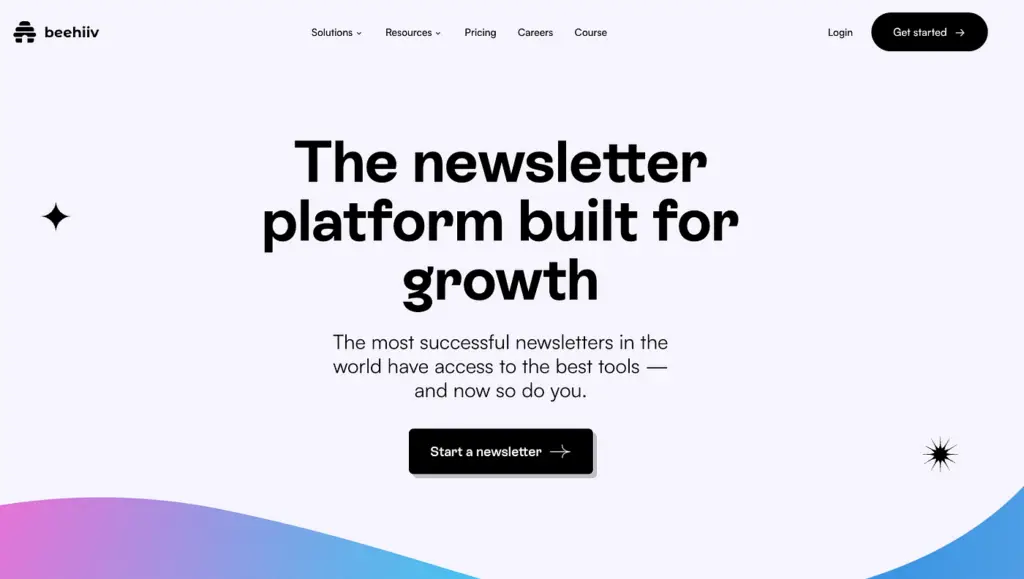
Beehiiv is one of the frontrunners in the realm of AI Newsletter Generators and stands ready to revolutionize your approach to audience engagement.
But how does Beehiiv work its magic, you wonder? It all begins with your creative input. You, as the visionary behind your newsletters, provide Beehiiv with your unique guidelines, preferences, and any specific instructions you have in mind. It's akin to briefing a skilled writer, except this writer is powered by cutting-edge technology.
Once Beehiiv is armed with your creative insights, it embarks on a digital journey. It scours the vast expanse of the internet, diligently exploring articles, blogs, and websites to unearth the most current and relevant information pertaining to your chosen topic. Think of it as having a tireless researcher working tirelessly to bring you the latest insights.
However, the real magic unfolds when Beehiiv takes this treasure trove of information and weaves it into your newsletter content. It meticulously crafts sentences and paragraphs that flow naturally and emulate the style of a seasoned writer.
Beehiiv adapts its language to match your desired tone, be it formal, friendly, persuasive, or purely informative.
But Beehiiv's talents don't stop there. Its content suggestion feature is akin to having a creative brainstorming partner at your side.
Whenever you find yourself grappling with writer's block or in need of fresh ideas, Beehiiv steps in, providing creative sparks and angles to ensure your newsletters remain engaging and insightful.
Customization is another key feature Beehiiv offers. You have the freedom to tailor not just the content but also the layout and design of your newsletter. Inject your branding elements, add images, and make it uniquely yours.
Key Features
1. Natural Language Generation (NLG)
At the core of Beehiiv lies NLG technology, which allows it to generate newsletter content that flows naturally, mirroring human writing.
2. Content Customization
Beehiiv puts you in the driver's seat, offering complete control over the content, style, and tone of your newsletters. Tailor them to align seamlessly with your brand's voice.
3. Content Suggestions
Beehiiv's content suggestion feature acts as your creative muse, providing ideas and angles to keep your newsletters engaging and fresh, even when inspiration wanes.
4. Multilingual Support
Expand your reach effortlessly with Beehiiv's ability to create newsletters in multiple languages, helping you connect with a global audience.
5. Automation
Streamline your workflow with Beehiiv's automation capabilities. Schedule newsletter deliveries at your preferred times, freeing up valuable time for strategic planning and audience engagement.
6. Integration
Beehiiv integrates seamlessly with popular email marketing platforms, simplifying the distribution process and enhancing overall efficiency.

Pros
1. Time Efficiency
Beehiiv drastically reduces the time and effort required for newsletter creation, allowing you to focus on other critical aspects of your business.
2. Consistency
Maintain a consistent and professional tone across all your newsletters, reinforcing your brand identity and reliability.
3. Versatility
Beehiiv adapts to various niches and industries, making it suitable for a wide range of newsletter types.
4. Cost-Effective
Save on the expenses associated with hiring professional writers; Beehiiv offers an affordable alternative without compromising quality.
Cons
1. Content Originality
While Beehiiv excels at generating content, it's crucial to review the output to ensure it's not duplicated or overly generic.
2. Limited Creativity
Highly creative or specialized topics that demand profound subject-matter expertise may pose a challenge for the tool.
3. Learning Curve
Mastery of Beehiiv may require some initial experimentation and familiarity with its functionalities.
Frequently Asked Questions About Beehiiv
Can I trust the content generated by Beehiiv to be accurate and factual?
Beehiiv relies on information available on the internet. While it aims for accuracy, it's essential to perform due diligence by fact-checking and verifying the content.
Is my data and content secure when using this tool?
Yes, Beehiiv prioritizes data security and employs robust measures to ensure your data and content remain confidential and protected.
Can I use Beehiiv for various niches and industries?
Absolutely! Beehiiv's versatility makes it adaptable to different niches and industries, rendering it suitable for a diverse array of newsletter types.
7. SparkLoop

This tool introduces a fresh approach to nurturing and expanding your AI-focused newsletter audience.
While it doesn't rely on AI in the conventional sense, it leverages the power of your existing subscribers to drive growth and engagement.
Imagine SparkLoop as the engine that powers referral marketing for your newsletter. It encourages your current subscribers, who are passionate about AI, to become advocates for your content.
They do this by referring friends, colleagues, or like-minded individuals who share a keen interest in artificial intelligence.
SparkLoop introduces a smart incentive system into your newsletter strategy. It rewards not only those who make referrals but also the new subscribers they bring in.
These rewards can take various forms, such as access to premium AI-related content, exclusive insights, or discounts on AI-related products or services.
SparkLoop plays nicely with popular email marketing platforms like Mailchimp and ConvertKit. It's like adding a turbocharger to your existing setup.
You can integrate it seamlessly to enhance your growth strategy without disrupting your current newsletter operations.
The heart of SparkLoop's operation lies in boosting your subscriber numbers and increasing engagement.
By encouraging your subscribers to refer friends and colleagues interested in AI topics, it creates a viral loop of growth.
This not only expands your audience but also deepens engagement within your AI-focused community.
Beyond just growth, SparkLoop offers monetization avenues. You can implement paid subscriptions for premium AI content, thereby tapping into the willingness of AI enthusiasts to pay for valuable insights.
Key Features
1. Referral Marketing
SparkLoop centers around the concept of referral marketing. It encourages your existing subscribers to refer others to your newsletter, creating a viral loop of growth. Think of it as having your current readers become enthusiastic advocates, spreading the word about your AI insights.
2. Reward Systems
SparkLoop provides the means to reward both referrers and new subscribers. Referrers can earn rewards such as exclusive content, access to webinars, or discounts on AI-related products. This incentivizes them to actively promote your newsletter.
3. Integration
The platform integrates seamlessly with popular email service providers like Mailchimp and ConvertKit. It's like plugging SparkLoop into your existing newsletter infrastructure, enhancing your growth strategy without overhauling your setup.

Pros
1. Organic Growth
SparkLoop's referral model fosters organic newsletter growth by harnessing the enthusiasm of your existing subscribers, reducing the need for costly advertising campaigns.
2. Engagement
Rewards and incentives encourage your readers to stay engaged and refer like-minded individuals who share an interest in AI-related topics.
3. Monetization
SparkLoop helps you monetize your newsletter by offering paid subscriptions or premium content to both referrers and new subscribers.
Cons
1. Initial Setup
Implementing a referral system can require some initial effort to set up and integrate with your existing newsletter platform.
2. Dependence on Subscribers
The effectiveness of SparkLoop relies on your subscribers' willingness to refer others. If your audience isn't engaged or enthusiastic, the results may be limited.
3. Monetization Challenges
While SparkLoop offers monetization options, it may not be as straightforward as traditional paid newsletters, and success depends on the value you provide to subscribers.
Frequently Asked Questions About Sparkloop
Can I use SparkLoop with any email marketing platform?
SparkLoop integrates with popular email service providers like Mailchimp and ConvertKit. However, compatibility may vary, so it's advisable to check if your platform is supported.
How do I incentivize subscribers to refer others?
SparkLoop allows you to set up rewards, such as exclusive content or discounts, to motivate both referrers and new subscribers.
Is SparkLoop suitable for newsletters focused on AI topics?
Yes, SparkLoop can be a valuable tool for AI newsletter generators looking to boost their subscriber base and engagement through referral marketing.
8. Taskade
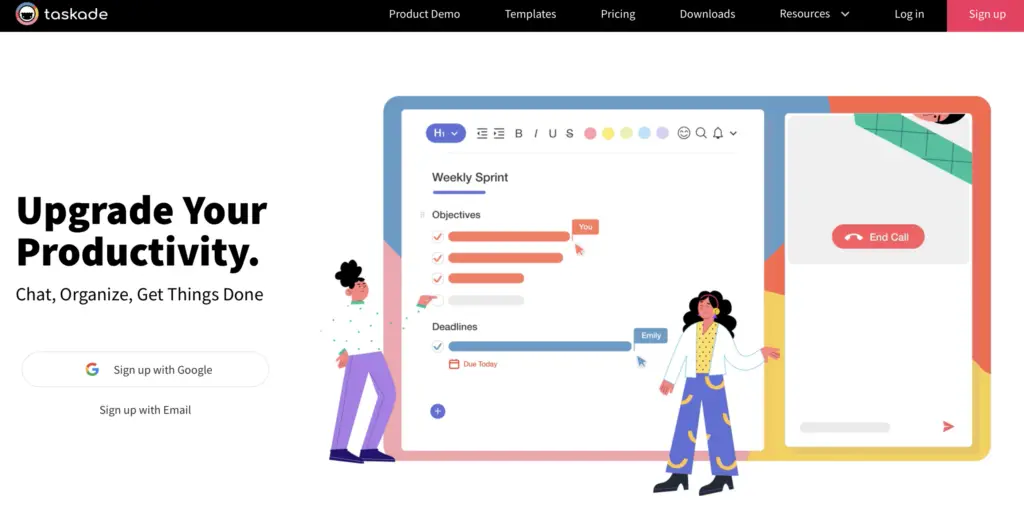
Taskade, a prominent player in the realm of AI Newsletter Generators, brings this vision to life by seamlessly simplifying your newsletter creation journey and infusing sophistication into your content.
So, how does Taskade weave its magic, you might wonder? Picture yourself as the conductor of a grand orchestra, guiding the harmonious creation of a masterpiece.
You provide Taskade with your unique vision, guidelines, and preferences—the very essence of your newsletter. Your instructions set the stage, much like the conductor's baton directing the orchestra.
Once your creative input is in Taskade's hands, it embarks on a digital expedition. It delves into the vast expanse of the internet, traversing articles, blogs, and websites, all in pursuit of the most current and relevant information related to your chosen topic. Think of Taskade as your tireless explorer, dedicated to unearthing the latest insights.
However, the true marvel unfolds when Taskade transforms this trove of information into your newsletter content. It does so with meticulous care, weaving sentences and paragraphs that flow seamlessly, akin to the melodies crafted by a seasoned composer.
The tool adapts its language to mirror your desired tone, be it formal, friendly, persuasive, or purely informative.
But Taskade's brilliance doesn't stop there. It steps in as your creative companion, much like a muse inspiring an artist.
Should you ever grapple with writer's block or seek fresh ideas, Taskade comes to your rescue, providing creative sparks and novel angles to keep your newsletters engaging and insightful.
Customization is another jewel in Taskade's crown. You possess the creative freedom to shape not only the content but also the aesthetics of your newsletter. Inject your brand's personality, add images, and watch your newsletter transform into a unique masterpiece.
Key Features
1. Natural Language Generation (NLG)
Taskade employs NLG technology, the powerhouse behind its ability to generate newsletter content that flows seamlessly and reads like it was crafted by a human writer.
2. Content Customization
With Taskade, you wield the creative brush. You have complete control over your newsletter's content, style, and tone, ensuring it aligns perfectly with your brand's voice and identity.
3. Content Suggestions
Taskade doesn't just generate content; it inspires creativity. Its content suggestion feature provides you with fresh ideas and angles to keep your newsletters engaging and captivating.
4. Multilingual Support
Extend your reach globally with Taskade's multilingual capabilities, enabling you to create newsletters in multiple languages and connect with a diverse audience.
5. Automation
Streamline your workflow by scheduling newsletter deliveries at your preferred times, allowing you to focus on strategic planning and audience engagement.
6. Integration
Taskade seamlessly integrates with popular email marketing platforms, simplifying the distribution process and enhancing overall efficiency.

Pros
1. Time Efficiency
Taskade significantly reduces the time and effort required for newsletter creation, freeing you up to concentrate on other critical aspects of your business.
2. Consistency
Maintain a consistent and professional tone across all your newsletters, reinforcing your brand identity and credibility.
3. Versatility
Taskade adapts to various niches and industries, making it suitable for a wide range of newsletter types.
4. Cost-Effective
Taskade offers an affordable alternative to hiring professional writers, without compromising quality.
Cons:
1. Content Originality
While Taskade excels at generating content, it's vital to review the output to ensure it's not duplicated or overly generic.
2. Limited Creativity
Highly creative or specialized topics that demand deep subject-matter expertise may pose a challenge for the tool.
3. Learning Curve
Mastery of Taskade may require some initial experimentation and familiarity with its functionalities.
Frequently Asked Questions About Taskade
Can I trust the content generated by Taskade to be accurate and factual?
Taskade relies on information available on the internet. While it aims for accuracy, it's essential to perform due diligence by fact-checking and verifying the content.
Is my data and content secure when using this tool?
Yes, Taskade prioritizes data security and employs robust measures to ensure your data and content remain confidential and protected.
Can I use Taskade for various niches and industries?
Absolutely! Taskade's versatility makes it adaptable to different niches and industries, rendering it suitable for a diverse array of newsletter types.
9. Futurescope

You might be wondering how Futurescope transforms the daunting task of newsletter creation into a delightful experience. Think of Futurescope as your personal composer.
You provide the initial spark, your ideas, and preferences, setting the stage for what you envision your newsletter to be. This is akin to a composer receiving a concept for a musical piece.
Once armed with your creative input, Futurescope embarks on a quest through the vast realm of the internet. It scours articles, blogs, and websites, much like an explorer searching for hidden treasures.
The goal? To discover the latest and most relevant information related to your chosen topic, just as an orchestra conductor seeks the finest instruments to craft a symphony.
The true magic unfolds when Futurescope transmutes this wealth of information into your newsletter content. It does so with meticulous care, weaving sentences and paragraphs that flow seamlessly, akin to the harmonious notes of a symphony.
It adapts its language to mirror your desired tone, whether it's a friendly chat or a formal address, just as a composer adjusts the tempo and style to suit a musical composition.
But Futurescope doesn't merely stop at content generation. It serves as your creative companion, much like a muse inspiring an artist.
If you ever find yourself grappling with writer's block or seeking fresh ideas, Futurescope comes to your rescue, providing creative sparks and novel angles to keep your newsletters engaging and insightful.
The beauty of Futurescope is its customization. You have the creative freedom to shape not only the content but also the aesthetics of your newsletter. Infuse your brand's personality, add images, and watch your newsletter transform into a unique masterpiece.
Automation is another facet of Futurescope's brilliance. Say goodbye to the hassle of manual scheduling. You can set when your newsletter should be dispatched, leaving Futurescope to ensure that it reaches your subscribers promptly.
Key Features
1. Natural Language Generation (NLG)
At the heart of Futurescope lies NLG technology, the engine behind its ability to generate newsletter content that flows seamlessly, mirroring human writing.
2. Content Customization
Futurescope places you in the driver's seat, offering complete control over your newsletter's content, style, and tone. Tailor your newsletters to align perfectly with your brand's voice and identity.
3. Content Suggestions
Stuck in a creative rut? Futurescope acts as your creative muse, providing content suggestions and fresh angles to keep your newsletters engaging and vibrant.
4. Multilingual Support
In a globalized world, reach matters. Futurescope offers multilingual support, allowing you to create newsletters in multiple languages, expanding your outreach.
5. Automation
Say goodbye to manual scheduling. Futurescope streamlines your workflow by automating the delivery of your newsletters, ensuring they reach your subscribers at the right time.
6. Integration
Seamless integration with popular email marketing platforms simplifies the distribution process, enhancing overall efficiency.
Pros
1. Time Efficiency
Futurescope drastically reduces the time and effort required for newsletter creation, enabling you to focus on other critical aspects of your business.
2. Consistency
Maintain a consistent and professional tone across all your newsletters, reinforcing your brand identity and trustworthiness.
3. Versatility
Futurescope adapts effortlessly to various niches and industries, making it suitable for a wide range of newsletter types.
4. Cost-Effective
Save on the expenses associated with hiring professional writers; Futurescope offers an affordable alternative without compromising quality.
Cons
1. Content Originality
While Futurescope excels at generating content, it's crucial to review the output to ensure it's not duplicated or overly generic.
2. Limited Creativity
Extremely creative or specialized topics that require in-depth subject-matter expertise may pose a challenge for the tool.
3. Learning Curve
Mastery of Futurescope may require some initial experimentation and familiarity with its functionalities.
Frequently Asked Questions About Futurescope
Can I trust the content generated by Futurescope to be accurate and factual?
Futurescope relies on information available on the internet. While it aims for accuracy, it's essential to perform due diligence by fact-checking and verifying the content.
Is my data and content secure when using this tool?
Yes, Futurescope prioritizes data security and employs robust measures to ensure your data and content remain confidential and protected.
Can I use Futurescope for various niches and industries?
Absolutely! Futurescope's versatility makes it adaptable to different niches and industries, rendering it suitable for a diverse array of newsletter types.
10. Rasa.io
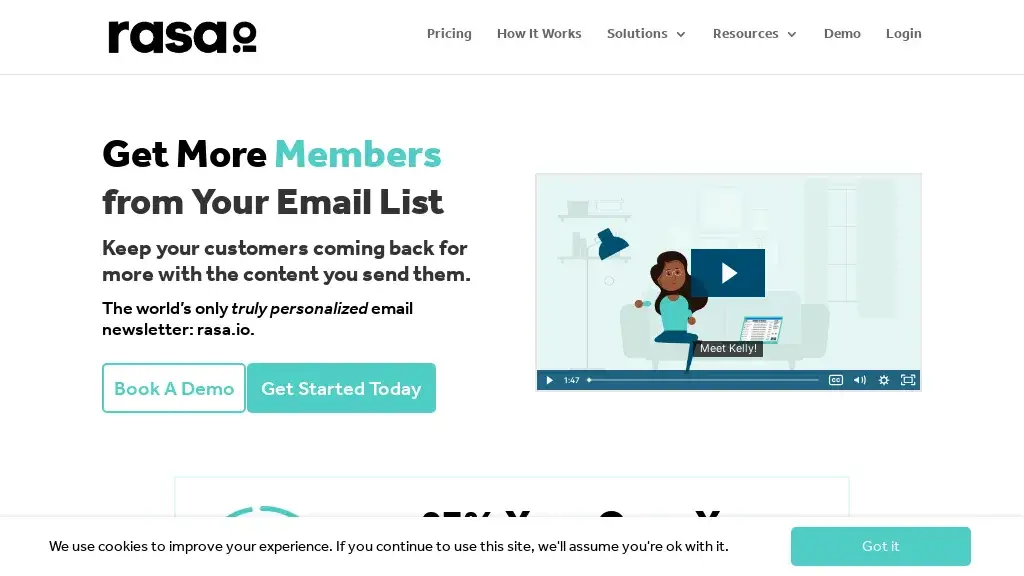
This AI tool is a frontrunner in the world of AI Newsletter Generators, designed with the sole purpose of making y With Rasa.io, the essence of simplification and enhancement comes into play. As a newsletter creator, are armed with the vision of what you want to communicate to your audience.
Whether it's the latest industry insights, company updates, or curated content tailored to your readers' interests, your creativity sets the stage.
This is where Rasa.io steps in as your trusted ally. It employs advanced AI algorithms, much like a perceptive assistant, to decipher your audience's preferences and requirements.
It understands that your subscribers are not one homogeneous group, but a diverse set of individuals with unique interests.
Now, let's talk content. Rasa.io doesn't just generate run-of-the-mill text; it explores the vast expanse of the internet to uncover relevant and engaging articles and information, akin to a diligent researcher.
Imagine it as a skilled composer, selecting the finest musical notes to craft a symphony that resonates with your audience.
It curates content that is informative, engaging, and aligned with your readers' interests, ensuring that your newsletters are always on point.
But Rasa.io is not merely about content generation. It possesses the prowess of an adept strategist. It comprehends the significance of timing and distribution.
Just as a conductor ensures that every instrument plays its part at the right moment, Rasa.io automates the delivery of your newsletters, ensuring they reach your subscribers when they are most receptive. This newsletter creation process is smoother, smarter, and more effective.
Key Features
1. Personalization
Rasa.io excels in understanding your audience. It leverages AI algorithms to tailor content for each subscriber, ensuring that every newsletter feels uniquely relevant.
2. Content Curation
This tool goes beyond mere content generation. It scours the web for articles and information that align with your audience's interests, ensuring your newsletters are both informative and engaging.
3. Analytics
Rasa.io equips you with detailed analytics to track your newsletter's performance. You can monitor open rates, click-through rates, and subscriber engagement, enabling data-driven decision-making.
4. Automation
Say goodbye to manual distribution. Rasa.io automates the delivery of your newsletters, ensuring they reach subscribers at the right time, enhancing convenience and efficiency.
5. Integration
Seamlessly integrate Rasa.io with your existing email marketing tools, making it an integral part of your workflow.

Pros
1. Hyper-Personalization
Rasa.io's ability to personalize content for individual subscribers enhances engagement and fosters stronger connections with your audience.
2. Time Efficiency
It significantly reduces the time and effort required for newsletter creation and distribution, allowing you to focus on strategic aspects of your business.
3. Data-Driven Insights
Rasa.io's analytics provide invaluable insights into subscriber behavior, enabling you to fine-tune your content and strategies for better results.
4. Content Quality
By curating content from reputable sources, Rasa.io ensures that your newsletters are filled with high-quality, relevant information.
Cons
1. Learning Curve
Like any sophisticated tool, Rasa.io may require some time to master, especially for users new to AI-driven newsletter generators.
2. Cost
While the tool can lead to long-term cost savings, some businesses may find the initial investment intimidating.
3. Limited Creativity
Rasa.io primarily focuses on content curation and personalization, which may not be suitable for those seeking to create highly creative or original content.
Frequently Asked Questions About Rasa.io
Can Rasa.io generate entirely original content?
Rasa.io primarily curates and personalizes content from various sources. While it can assist in content generation, its strength lies in curation and personalization.
Is my subscriber data secure with Rasa.io?
Rasa.io prioritizes data security and follows stringent measures to protect your subscriber data.
Can I use Rasa.io with my existing email marketing platform?
Yes, Rasa.io is designed to seamlessly integrate with various email marketing tools, enhancing your workflow without disruption.
11. Publicate.it

This AI innovative tool begins by scouring the web for content relevant to your chosen topic or industry. It utilizes cutting-edge AI algorithms to sift through articles, blog posts, and news updates.
The AI engine assesses the quality and relevance of each piece, ensuring that only the most valuable content makes it to your newsletter.
Once the AI has curated a selection of content, it's time for you to step in. The platform offers an intuitive and user-friendly interface where you can review and fine-tune the content.
You have the freedom to cherry-pick articles, add your unique insights, and even customize the newsletter's layout and design to align with your brand identity.
Publicate.it provides a plethora of professionally designed templates to choose from. These templates are not only visually appealing but also optimized for readability across various devices.
You can effortlessly add your logo, select color schemes, and arrange the content in a way that captivates your readers.
As you work on your newsletter, Publicate.it offers real-time previews, allowing you to see how your creation will appear to your subscribers.
This feature ensures that you have full control over the final product and can make any necessary adjustments before sending it out.
This tool also includes robust analytics tools. After your newsletter is sent, you can track its performance with detailed insights.
This data helps you understand which content resonated the most with your audience, enabling you to refine your future newsletter strategies.
Key Features
1. Content Curation
Publicate.it employs AI algorithms to curate relevant content from various sources, saving you precious time on research.
2. Customization
The platform offers extensive customization options, allowing you to tailor your newsletters to match your brand's aesthetics seamlessly.
3. Template Library
Publicate.it boasts a rich library of professionally designed templates, making it easy to create eye-catching newsletters.
4. Analytics
Detailed analytics provide insights into how your newsletters perform, enabling you to refine your content strategy.
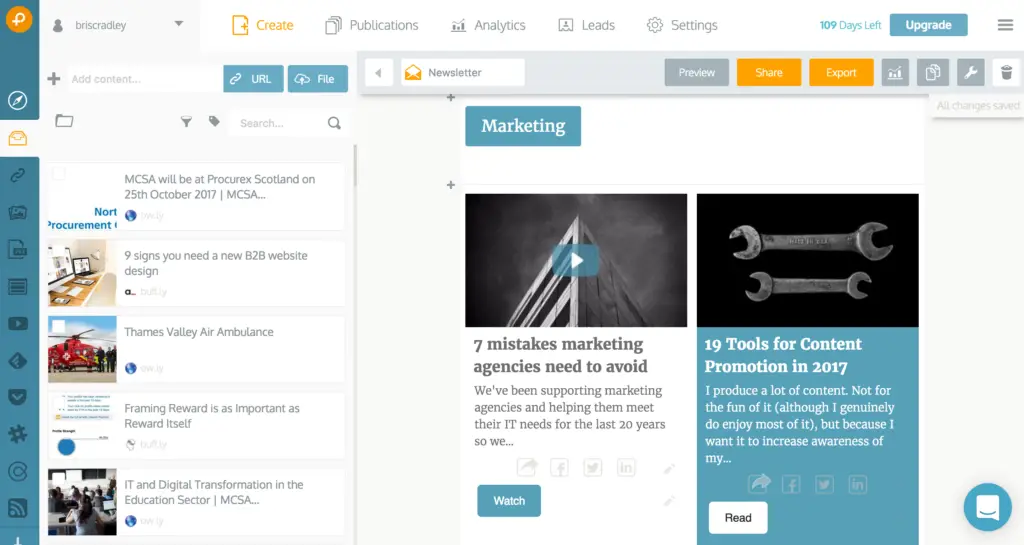
Pros
1. Time Efficiency
With its content curation capabilities, Publicate.it significantly reduces the time and effort required to create engaging newsletters.
2. Engagement Boost
The AI-driven content selection ensures that your newsletters are filled with high-quality, relevant material, keeping your subscribers engaged.
3. Branding
Customization options, including the ability to add your logo and colors, help reinforce your brand identity.
4. User-Friendly
Publicate.it's intuitive interface makes it accessible to users of all technical backgrounds.
Cons
1. Cost
While Publicate.it offers a free trial, the full range of features may come at a cost, which might be a consideration for smaller businesses.
2. Limited Integrations
Some users may find the integration options with other platforms to be somewhat limited compared to other newsletter tools.
3. Learning Curve
Although user-friendly, it may take some time to fully harness the platform's capabilities, particularly for those new to newsletter creation.
Frequently Asked Questions About Publicate.it
Can Publicate.it integrate with my email marketing software?
Yes, Publicate.it offers integrations with popular email marketing tools like Mailchimp and Constant Contact.
Is there a limit to the number of newsletters I can create?
The platform offers different pricing tiers, each with varying limits. Be sure to choose a plan that suits your needs.
Can I schedule newsletters to be sent automatically?
Absolutely! Publicate.it allows you to schedule newsletter deliveries, ensuring timely communication with your audience.
Is there customer support available?
Yes, Publicate.it provides customer support to assist with any issues or questions you may have during your newsletter creation journey.
12. HubSpot
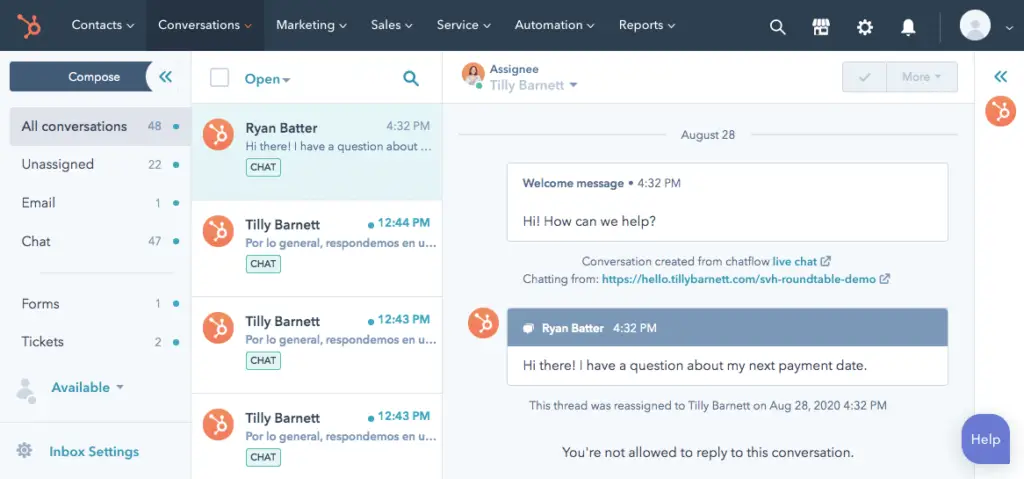
HubSpot is like having a skilled assistant by your side, streamlining the entire process from content creation to delivery.
It begins by understanding your audience – their preferences, behaviors, and engagement patterns. This invaluable insight forms the foundation of your newsletter strategy.
As you embark on crafting your newsletter, HubSpot extends its capabilities beyond mere content generation.
It acts as your creative advisor, suggesting personalized content ideas based on audience interests and trending topics in your niche. It's like having a content strategist who knows your readers intimately.
Now, let's talk about personalization. HubSpot's AI algorithms work tirelessly to tailor your newsletters for each recipient.
Whether it's addressing them by their first name, recommending content based on their past interactions, or sending emails at their preferred times, HubSpot ensures your newsletters feel like they were crafted just for them.
As you prepare to send out your newsletter, HubSpot takes the reins on automation. It schedules your emails for optimal delivery, ensuring they land in your subscribers' inboxes when they are most likely to engage. Think of it as a diligent delivery manager.
But the journey doesn't end there. HubSpot is committed to your success. It provides detailed analytics, allowing you to assess the performance of your newsletters.
Open rates, click-through rates, and conversion rates are just some of the metrics you can track. It's akin to having a data analyst at your disposal, helping you make data-driven decisions for continuous improvement.
Key Features
1. Smart Content Creation
HubSpot employs AI-driven algorithms to assist you in creating engaging newsletter content. It helps you tailor your messages to your target audience, ensuring relevance and personalization.
2. Email Marketing Automation
This tool excels in automating various aspects of email marketing, from scheduling newsletters to managing subscriber lists. It saves time and ensures timely deliveries.
3. A/B Testing
HubSpot allows you to optimize your newsletters through A/B testing. You can experiment with different elements such as subject lines, content, and visuals to determine what resonates best with your audience.
4. Analytics and Reporting
Gain valuable insights into the performance of your newsletters with HubSpot's robust analytics. Track metrics like open rates, click-through rates, and conversion rates to refine your strategies.
Pros
1. Efficiency
HubSpot streamlines newsletter creation and distribution, saving you time and effort.
2. Personalization
AI-driven content customization enhances engagement with your audience.
3. Data-Driven Decisions
Detailed analytics empower you to make informed choices for optimizing your newsletters.
4. Automation
The tool's automation features reduce manual tasks and ensure timely deliveries.
Cons
1. Learning Curve
For users new to email marketing and AI tools, HubSpot may have a slight learning curve.
2. Pricing
While HubSpot offers various pricing tiers, some businesses may find it relatively costly, particularly for advanced features.
3. Integration
Extensive integrations may require technical expertise.
Frequently Asked Questions About HubSpot
Can HubSpot generate entirely original content?
HubSpot primarily assists in content creation and customization. While it offers content suggestions, the focus is on personalization and optimization.
Is my subscriber data secure with HubSpot?
HubSpot prioritizes data security and follows strict protocols to safeguard your subscriber information.
Can I use HubSpot alongside other email marketing tools?
HubSpot can integrate with various email marketing platforms, making it adaptable to your existing workflow.
13. Substack

Substack operates on a simple premise: it's a platform that provides you with the tools you need to create, publish, and distribute newsletters to your audience.
The process begins with you signing up and creating your own Substack publication. This is where your newsletters will live, and it's also where your readers can subscribe to receive your content.
Once your publication is set up, it's time to start writing. You can draft your newsletters directly within Substack's intuitive and user-friendly editor.
This editor allows you to format your text, insert images, and even embed links seamlessly. It's all designed to make the content creation process as smooth as possible.
When your newsletter is ready for the world to see, you can choose how you want to share it. Substack offers flexibility in this regard. You can opt for free newsletters, allowing anyone to subscribe and access your content.
Alternatively, you can set up a paid subscription model, where readers pay a fee to access premium content. Substack takes care of payment processing, making monetization straightforward.
As your readership grows, Substack provides you with tools to manage your audience effectively. You can see who has subscribed, track open rates, and even communicate directly with your readers through comments and discussions.
Key Features
1. Publishing Simplicity
Substack simplifies the process of publishing newsletters. You can write, edit, and format your content effortlessly within its user-friendly interface.
2. Monetization Options
Substack offers multiple monetization features, including paid subscriptions, allowing writers to earn income directly from their newsletters.
3. Audience Building
The platform provides tools for building and managing your subscriber list, helping you grow your audience organically.
4. Customization
Substack allows you to personalize your newsletter's design and branding, creating a unique reading experience for your subscribers.
Pros
1. Accessibility
Substack is accessible to both established writers and newcomers, democratizing content creation.
2. Monetization Flexibility
It offers creators the flexibility to choose between free and paid newsletter models, enabling them to monetize their content effectively.
3. Engagement
Substack's subscriber-centric approach fosters a close relationship between writers and readers, leading to high engagement levels.
4. Supportive Community
The platform hosts a vibrant community of creators, providing a space for networking, collaboration, and knowledge sharing.
Cons
1. Revenue Dependency
Relying solely on subscription revenue may pose challenges for some creators, especially when starting.
2. Content Management
While Substack excels in simplicity, it may lack some of the advanced features needed for intricate content management.
3. Competition
The popularity of Substack has led to increased competition, making it important for creators to stand out.
Frequently Asked Questions About Substack
Can I use Substack for free?
Yes, Substack offers a free plan that allows you to get started without any upfront costs. However, they do take a percentage of your paid subscription revenue.
How do I monetize my newsletter on Substack?
Substack offers a paid subscription feature that allows you to charge your readers for access to premium content. They handle payment processing and distribution.
Can I import my existing email list into Substack?
Yes, you can import your existing subscriber list to Substack, making it easy to transition your readers to the platform.
Is Substack suitable for niche content?
Absolutely, Substack's flexibility makes it suitable for creators in various niches. Many successful newsletters cover specific and specialized topics.
14. Flodesk

This AI tool is your canvas for creating memorable email campaigns. Your journey begins by signing up and stepping into a world of creativity. The platform's user-friendly interface welcomes you with open arms.
It's designed to make your email marketing experience as smooth as possible, whether you're a seasoned pro or just starting out.
Now, let's talk about creating emails. Picture it as a design adventure. Flodesk's visual email editor is your playground.
It's a drag-and-drop interface where you can piece together stunning email campaigns with ease. From text blocks to images and buttons, it's all at your fingertips. No coding skills required.
Templates? Flodesk has a treasure trove of them. You can choose from a variety of customizable templates that align with your brand's aesthetics.
Whether you want a sleek, modern look or something more cozy and rustic, Flodesk has you covered. It's like having a professional designer by your side.
Segmentation is where the magic of personalization happens. With Flodesk, you can segment your email list based on subscriber behavior and preferences.
This means you can send tailored messages to specific groups, ensuring that each subscriber receives content that resonates with them.
Timing is crucial in email marketing. Flodesk understands this well. You can schedule your emails to go out at the perfect moment when your audience is most likely to engage. It's like sending a handwritten letter right when it matters most.
Key Features
1. Visual Email Editor
Flodesk offers a visually stunning email editor that simplifies the process of designing eye-catching newsletters with a drag-and-drop interface.
2. Customizable Templates
The platform provides a collection of customizable email templates, allowing you to create emails that align with your brand's aesthetics effortlessly.
3. Segmentation and Targeting
Flodesk empowers you to segment your email list based on subscriber behavior and preferences, enabling highly targeted and personalized campaigns.
4. Analytics and Insights
It offers comprehensive analytics and insights, helping you track the performance of your emails in real-time, from open rates to click-through rates.
Pros
1. Aesthetic Appeal
Flodesk's emphasis on design and aesthetics results in visually appealing emails that capture subscribers' attention.
2. Ease of Use
The intuitive drag-and-drop editor and user-friendly interface make Flodesk accessible to users of all skill levels.
3. High Deliverability
Flodesk's focus on maintaining email deliverability rates helps ensure that your emails reach subscribers' inboxes.
4. Integration
The platform integrates seamlessly with popular third-party apps and e-commerce platforms, enhancing its functionality.
Cons
1. Pricing
While Flodesk offers a free trial, its pricing is subscription-based and may be considered on the higher end for users with large email lists.
2. Advanced Automation
While Flodesk provides automation features, it may not offer the same level of complexity as some other email marketing tools.
Frequently Asked Questions About Flodesk
Can I import my existing email list into Flodesk?
Yes, Flodesk allows you to import your existing email list, making it easy to transition your subscribers to the platform.
Does Flodesk offer advanced automation features?
Flodesk offers basic automation capabilities such as workflows and sequences, but it may not be as advanced as some specialized marketing automation platforms.
Are there limits on the number of emails I can send with Flodesk?
Flodesk offers unlimited sends, meaning you can send as many emails as you like without worrying about additional charges.
Is Flodesk suitable for e-commerce businesses?
Yes, Flodesk's integration with e-commerce platforms makes it a suitable choice for businesses looking to create visually appealing emails for their products and services.
15. Stripo

This innovative tool operates as an indispensable tool in your email marketing arsenal. It's designed to simplify the complex task of creating captivating newsletters and ensuring they resonate with your target audience.
This versatile AI Newsletter Generator puts the power of professional email design at your fingertips, even if you have no coding experience
With its user-friendly and intuitive interface, Stripo streamlines the process of crafting newsletters. It employs a drag-and-drop email builder that enables you to construct visually appealing emails effortlessly.
You can choose from a library of pre-designed templates that cater to various industries and purposes. These templates serve as a solid foundation for your creativity, allowing you to customize them to match your brand's identity.
Stripo doesn't stop at templates; it offers a vast array of content blocks that can be easily added and arranged within your emails. Whether you need to insert images, buttons, text, or social media icons, you can do so seamlessly.
What's more, Stripo facilitates the creation of reusable modules, allowing you to save custom-designed elements and employ them across different campaigns. This feature ensures consistency in your email marketing efforts and saves you valuable time.
Key Features
Stripo, a leading AI Newsletter Generator, boasts an array of key features that set it apart in the world of email marketing:
1. Drag-and-Drop Email Builder
Stripo simplifies newsletter creation with its intuitive drag-and-drop interface. You can design emails without any coding skills, making it accessible to all.
2. Email Templates
It offers a library of professionally designed email templates catering to various industries and occasions. These templates serve as a canvas for your creativity.
3. Content Blocks
Stripo's content blocks make it easy to add and arrange elements like images, buttons, text, and social media icons within your newsletters.
4. Reusable Modules
You can save custom-designed modules and reuse them across different campaigns, saving time and ensuring consistency.
5. AI-Powered Personalization
Stripo leverages AI to personalize your emails with recipient names, product recommendations, and dynamic content.

Pros
1. Ease of Use
Stripo's user-friendly interface makes it accessible to beginners and experienced marketers alike.
2. Time Efficiency
Pre-designed templates and reusable modules speed up email creation.
3. Customization
You have full control over the design and content of your newsletters.
4. AI-Powered Content
AI-driven personalization enhances engagement and conversion rates.
5. Collaboration
Stripo supports team collaboration, allowing multiple users to work on projects.
Cons
1. Limited Automation
While Stripo helps design compelling emails, you may need to use other tools for advanced automation and sending.
2. Learning Curve
Some advanced features may require a learning curve for new users.
3. Template Selection
While the template library is extensive, some users may desire more niche-specific options.
Frequently Asked Questions About Stripo
Can I integrate Stripo with my email marketing platform?
Yes, Stripo integrates with popular email marketing platforms like MailChimp, SendinBlue, and more, making it easy to transfer your designed emails for sending.
Is Stripo suitable for e-commerce businesses?
Absolutely. Stripo's AI-driven personalization is particularly beneficial for e-commerce companies, as it can recommend products based on customer behavior and preferences.
Is Stripo suitable for both small businesses and enterprises?
Yes, Stripo caters to businesses of all sizes. Its versatility and ease of use make it adaptable to different marketing needs.
16. Benchmark
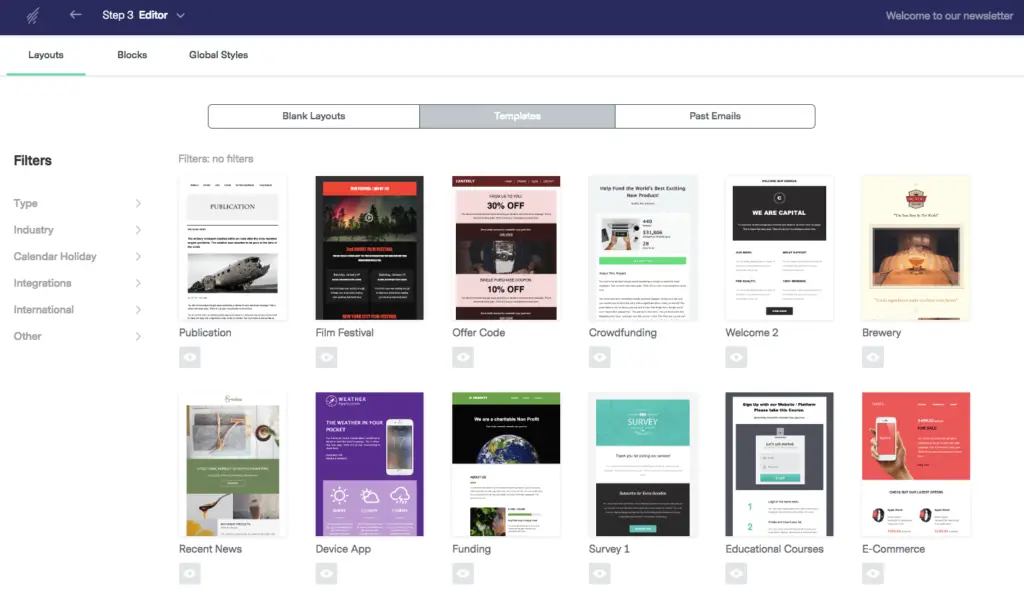
Benchmark operates seamlessly to empower your email marketing endeavors. It brings together a myriad of tools and functionalities to simplify the process of creating and sending engaging newsletters.
Imagine yourself at the helm of an email marketing campaign, seeking to connect with your audience effectively.
Benchmark steps in as your trusty companion, providing an easy-to-navigate interface that doesn't require you to be a tech wizard. You can effortlessly craft compelling emails without grappling with complex coding or design software.
Here's how it works: you start by choosing from Benchmark's array of responsive templates, each designed to ensure your emails look fantastic on any device, be it a desktop, tablet, or smartphone. The drag-and-drop editor is where the magic happens.
With simple clicks and intuitive design options, you can customize your newsletters to reflect your brand's personality and message
Benchmark goes beyond the basics. It empowers you with marketing automation capabilities, allowing you to set up automated workflows that trigger emails based on user behavior.
Segmentation is another vital aspect of Benchmark's functionality. You can effortlessly divide your email list into different groups based on criteria like demographics, purchase history, or engagement levels.
This precision targeting ensures that each recipient receives content that's relevant to them, increasing the chances of them taking action.
Key Features
1. User-Friendly Editor
Benchmark provides an intuitive, drag-and-drop email editor, allowing you to create visually appealing newsletters without any coding skills.
2. Responsive Templates
The platform offers a variety of responsive email templates that adapt seamlessly to different devices, ensuring your emails look great on desktops, tablets, and smartphones.
3. Marketing Automation
With Benchmark, you can automate your email marketing campaigns, including welcome emails, follow-ups, and triggered messages based on subscriber behavior.
4. Segmentation
Easily segment your email list to send targeted and personalized content to specific groups within your audience.
5. A/B Testing
Benchmark enables you to optimize your email campaigns by testing different subject lines, content, and send times to maximize engagement.
Pros
1. User-Friendly
Benchmark's intuitive interface makes it accessible for users of all skill levels, from beginners to experienced marketers.
2. Templates
The platform offers a wide selection of professionally designed templates, saving you time on email design.
3. Automation
Automation features streamline your email marketing efforts, saving time and boosting efficiency.
4. Analytics
Detailed reporting and analytics provide insights into the performance of your email campaigns in real-time.
Cons
1. Learning Curve
While Benchmark is user-friendly, some users might need time to explore and master its full range of features.
2. Pricing
Depending on your email list size and needs, Benchmark's pricing can be relatively higher compared to some competitors.
Frequently Asked Questions About Benchmark
Is Benchmark suitable for small businesses?
Yes, Benchmark is well-suited for small businesses due to its user-friendly interface and flexible pricing options.
Can I import my existing email list into Benchmark?
Absolutely, Benchmark allows you to easily import your contacts and offers list cleaning tools for data quality maintenance.
Does Benchmark provide customer support?
Yes, Benchmark offers customer support through email and live chat, along with a knowledge base and video tutorials.
Are there any email sending limits with Benchmark?
Benchmark's sending limits vary based on your subscription plan, with higher-tier plans typically offering more monthly email sends.
17. Moosend

Moosend, your trusted AI Newsletter Generator, simplifies the complexities of email marketing, offering you a seamless experience.
Imagine having a versatile tool that effortlessly manages your email campaigns, ensuring that your messages reach the right people at the right time.
Incorporating Moosend into your email marketing strategy begins with a user-friendly interface that welcomes you with open arms. You'll find yourself navigating effortlessly through its dashboard, where every option is designed to simplify your journey.
As you embark on crafting your newsletter, the drag-and-drop editor emerges as your creative canvas. This intuitive tool allows you to effortlessly arrange content blocks, images, buttons, and text with the simple click of your mouse. No coding skills are required, making it accessible to marketers of all backgrounds.
Now, let's talk personalization. Moosend empowers you to speak directly to your subscribers. By harnessing the power of dynamic content and merge tags, you can create personalized emails that address your subscribers by name and even tailor content based on their preferences and behavior.
Automation takes center stage in Moosend's arsenal. You can design automated workflows that respond to your subscribers' actions, ensuring that they receive relevant content at precisely the right moment.
Key features
1. Drag-and-Drop Editor
Moosend's intuitive editor allows you to create stunning newsletters by simply dragging and dropping elements.
2. Personalization
Customize emails with dynamic content based on subscriber data, increasing engagement.
3. Automation
Set up automated email workflows triggered by user actions, saving time and improving targeting.
4. Segmentation
Easily divide your email list into segments for precise targeting.
5. A/B Testing
Experiment with different email variations to optimize your campaigns for better results.

Pros
Here are some of the pros of using Moosend for your newsletter campaigns:
1. User-Friendly
Moosend's user interface is beginner-friendly, making it accessible to marketers of all skill levels.
2. Personalization
The tool's advanced personalization options help you deliver tailored content to subscribers, increasing open and click-through rates.
3. Automation
Moosend's automation features save time and ensure timely communication with subscribers.
4. Segmentation
Effective list segmentation means you can send targeted content to different subscriber groups.
5. Templates
Access a library of professionally designed templates for creating eye-catching newsletters.
Cons
While Moosend offers many benefits, it's important to be aware of potential drawbacks:
1. Learning Curve
Some advanced features may require time to learn for users new to email marketing automation.
2. Pricing
As your subscriber list grows, the cost of using Moosend may increase.
3. Limited Free Plan
The free plan has limitations, so businesses with large subscriber lists may need to upgrade to a paid plan.
Frequently Asked Questions About Moosend
Is Moosend suitable for beginners in email marketing?
Yes, Moosend's user-friendly interface makes it a great choice for beginners, but it also offers advanced features for seasoned marketers.
Can I try Moosend before committing to a paid plan?
Yes, Moosend offers a free plan with limited features that allows you to explore the tool's capabilities before upgrading to a paid plan.
Does Moosend offer customer support?
Yes, Moosend provides customer support through email and chat to assist users with any questions or issues.
Can I integrate Moosend with other marketing tools?
Yes, Moosend offers integrations with various third-party tools, allowing you to connect it with your existing marketing stack for seamless operations.
What kind of reporting and analytics does Moosend provide?
Moosend offers detailed reports on email campaign performance, including open rates, click-through rates, and subscriber engagement, helping you assess your campaign's success and make improvements.
18. ConvertKit

This revolutionary tool operates as a comprehensive email marketing platform designed to simplify and optimize your email campaigns.
Its core functionality revolves around harnessing the power of artificial intelligence to streamline your marketing efforts.
The primary goal is to assist you in creating and sending engaging email newsletters that resonate with your target audience.
At the heart of ConvertKit's operation is its AI-powered content suggestion engine. This intelligent system analyzes your niche, understands your audience's preferences, and generates content ideas that are not only relevant but also likely to captivate your subscribers.
It essentially eliminates the often daunting task of brainstorming content topics, ensuring that you consistently provide value to your audience.
Moreover, ConvertKit excels in segmentation and personalization. It leverages AI to segment your email list into distinct groups based on various criteria, such as subscriber behavior, demographics, or engagement levels.
This segmentation allows you to send highly personalized content, tailoring your messages to the unique needs and interests of each subscriber group.
It provides robust analytics and insights. It tracks the performance of your email campaigns, offering valuable data on open rates, click-through rates, and subscriber behavior.
Key Features
1. AI-Powered Content Suggestions
ConvertKit employs advanced AI algorithms to suggest content ideas based on your niche and audience. It helps you overcome writer's block and keeps your newsletters fresh.
2. Segmentation and Personalization
With ConvertKit, you can segment your email list and send personalized content to each group. AI helps identify the best segments and tailor your messages for maximum impact.
3. Automation and Workflow
The tool offers robust automation features. You can set up automated email sequences, from welcome emails to drip campaigns, streamlining your marketing efforts.
4. A/B Testing
ConvertKit allows you to split-test different email elements, such as subject lines or call-to-action buttons, to optimize your email open and click-through rates.
5. Analytics and Insights
Gain valuable insights into your email performance. Track open rates, click-through rates, and subscriber behavior to refine your email strategy.

Pros
1. User-Friendly Interface
ConvertKit's intuitive dashboard makes it easy for beginners and experts alike to navigate the tool without a steep learning curve.
2. Content Efficiency
AI-driven content suggestions save you time and effort in brainstorming ideas, ensuring you consistently provide valuable content to your subscribers.
3. High Deliverability
ConvertKit focuses on email deliverability, helping your messages land in subscribers' inboxes rather than spam folders.
4. Customizable Templates
Create visually appealing emails using customizable templates that align with your brand identity.
Cons
1. Limited Free Plan
While ConvertKit offers a free plan, it has limitations in terms of subscriber count and access to advanced features.
2. Cost for Large Lists
Pricing can become steep as your subscriber list grows, potentially impacting the budget for small businesses or startups.
3. Complex Automations
Some users may find the automation and workflow creation process a bit complex, especially when setting up intricate sequences.
Frequently Asked Questions About ConvertKit
Is ConvertKit suitable for beginners?
Yes, ConvertKit's user-friendly interface makes it a great choice for beginners looking to dive into email marketing without a steep learning curve.
Can I use ConvertKit for free?
ConvertKit offers a free plan with limited features and subscriber count. However, more advanced features are available with paid plans.
How does AI help with content suggestions?
ConvertKit's AI analyzes your niche and audience preferences to provide tailored content ideas, making it easier to create engaging newsletters.
Can I track the performance of my email campaigns with ConvertKit?
Absolutely! ConvertKit provides detailed analytics to track open rates, click-through rates, and subscriber behavior, allowing you to refine your email marketing strategy.
19. MailerLite

This innovative tool operates as a comprehensive email marketing platform that harnesses the power of artificial intelligence. It's designed to simplify the often complex process of creating and sending effective email newsletters.
The magic begins with its AI-driven content recommendations. Instead of struggling to come up with engaging content ideas, MailerLite's AI analyzes your audience's behavior and preferences to suggest topics that are likely to capture their attention.
This takes the guesswork out of content creation, ensuring that your newsletters are not only relevant but also resonate with your subscribers.
By sending targeted emails to specific segments, you can deliver content that speaks directly to each group's unique interests and needs.
Automation is where MailerLite truly shines. You can create automation workflows, which are sequences of pre-determined emails triggered by subscriber actions or specific events.
Key Features
1. AI-Driven Content Recommendations
MailerLite utilizes advanced AI algorithms to suggest content topics that resonate with your audience. This feature ensures that your newsletters are engaging and relevant.
2. Segmentation and Targeting
With MailerLite, you can segment your email list based on subscriber behavior, demographics, and more. This precision allows for highly targeted and personalized email campaigns.
3. A/B Testing
The platform offers A/B testing capabilities, enabling you to experiment with different email elements like subject lines, images, and call-to-action buttons to optimize your campaigns.
4. Automation and Workflows
MailerLite simplifies automation with intuitive workflows. You can set up automated email sequences triggered by specific actions, streamlining your marketing efforts.
5. Detailed Analytics
Gain insights into the performance of your email campaigns with comprehensive analytics. Track open rates, click-through rates, and conversion metrics to refine your strategy.
Pros
1. User-Friendly Interface
MailerLite boasts a user-friendly interface that makes it accessible to beginners while offering advanced features for experienced marketers.
2. Affordability
It offers cost-effective pricing plans suitable for businesses of all sizes, making it a budget-friendly choice.
3. Robust Support
MailerLite provides excellent customer support, including live chat and email support, ensuring you get assistance when needed.
4. Customizable Templates
Access a library of responsive email templates that you can easily customize to match your brand's identity.
Cons
1. Limited Advanced Features
While MailerLite is powerful, some advanced features may be missing compared to more premium email marketing tools.
2. Subscriber Limitations
Some plans have subscriber limitations, and exceeding these limits can lead to increased costs.
3. Learning Curve for Complex Automations
Setting up complex automation workflows may require a bit of a learning curve for those new to email marketing automation.
Frequently Asked Questions About MailerLite
Is MailerLite suitable for small businesses?
Yes, MailerLite is an excellent choice for small businesses due to its affordability, user-friendly interface, and scalability.
Can I use MailerLite for free?
MailerLite offers a free plan with limited features and subscriber counts. Paid plans unlock more advanced features.
How does AI help with content recommendations?
MailerLite's AI analyzes your audience's behavior and preferences to suggest content topics that are more likely to engage your subscribers.
Can I track the performance of my email campaigns with MailerLite?
Absolutely! MailerLite provides detailed analytics to track various metrics, helping you measure the success of your email campaigns.
20. ActiveCampaign
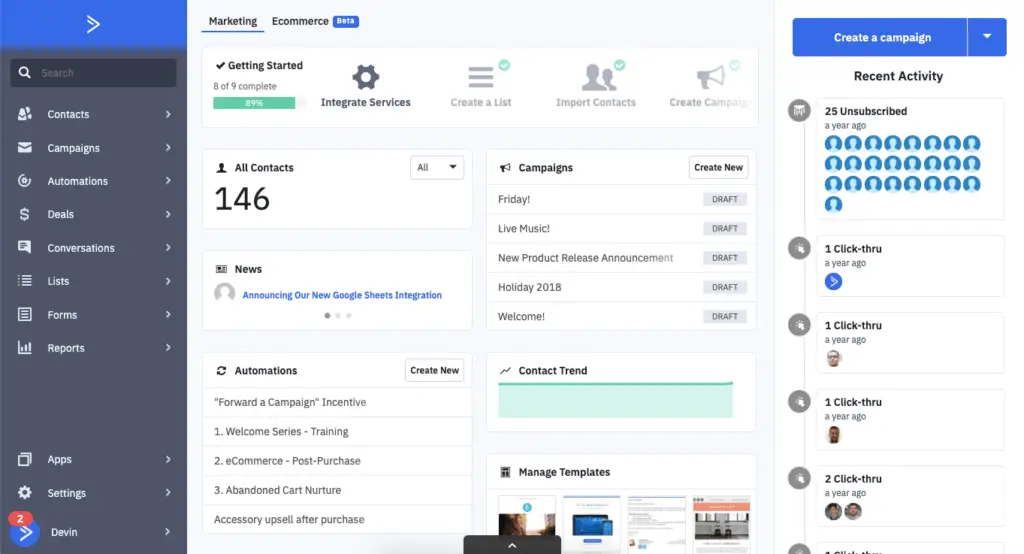
This AI newsletter tool harnesses artificial intelligence to enhance every facet of your email marketing campaigns. Let's start with predictive sending, a feature that uses AI algorithms to analyze when your subscribers are most likely to engage with your emails.
It takes into account factors like historical open times and subscriber behavior to send your messages at the perfect moment, increasing the chances of your emails being opened and read.
Automation is where ActiveCampaign truly shines. This tool allows you to create intricate workflows, and AI is at the heart of it all. You can set up triggers and conditions that respond to subscriber behavior, ensuring personalized and timely interactions.
Dynamic content is another game-changer. It enables you to personalize email content on the fly based on the recipient's preferences or behavior.
For example, you can show different product recommendations to subscribers who have previously shown interest in various product categories. This dynamic approach significantly boosts engagement and conversion rates.
The power of segmentation and personalization cannot be overstated. ActiveCampaign provides robust tools to segment your email list based on various criteria like demographics, behavior, and engagement level.
And while you're executing these campaigns, ActiveCampaign doesn't leave you in the dark. It offers detailed analytics that help you track the performance of your email campaigns.
You can monitor open rates, click-through rates, conversion metrics, and more. This data-driven approach empowers you to fine-tune your strategy continually for better results.
Key Features
1. AI-Powered Predictive Sending
ActiveCampaign uses AI to predict the best times to send your emails, increasing the likelihood of them being opened and read.
2. Advanced Automation
This tool offers robust automation capabilities, allowing you to create intricate workflows that respond to subscriber behavior, ensuring personalized and timely interactions.
3. Dynamic Content
You can tailor your email content with dynamic elements that change based on the recipient's behavior or preferences, enhancing engagement.
4. Segmentation and Personalization
ActiveCampaign excels in segmenting your email list and offers extensive personalization options, enabling highly targeted email campaigns.
5. Split Testing
Conduct A/B tests to optimize your email elements, such as subject lines, content, and call-to-action buttons, for better results.
Pros
1. Comprehensive Automation
ActiveCampaign provides one of the most extensive sets of automation tools, allowing you to create highly customized and responsive email campaigns.
2. Predictive Sending
The AI-driven predictive sending feature can significantly boost your email open rates, ensuring your messages reach your audience at the right time.
3. Dynamic Content
Dynamic content empowers you to create highly personalized emails that adapt to each recipient's preferences, increasing engagement.
4. Detailed Analytics
Gain deep insights into your email performance with comprehensive analytics, helping you make data-driven decisions.
Cons
1. Learning Curve
The sheer depth of ActiveCampaign's features may result in a steeper learning curve for beginners.
2. Pricing for Larger Lists
As your email list grows, the cost of using ActiveCampaign can increase substantially, potentially impacting your budget.
3. Complexity for Simple Campaigns
While it's powerful, ActiveCampaign might be overkill for simple email campaigns, making it more suitable for businesses with a strong focus on email marketing.
Frequently Asked Questions About Predictive Sending
How does Predictive Sending work?
Predictive Sending uses AI algorithms to analyze your subscribers' behavior and send emails at the times they are most likely to engage, increasing open rates.
Can I use ActiveCampaign for basic email campaigns?
Yes, you can use ActiveCampaign for simple campaigns, but its power shines when you leverage its advanced automation and personalization features.
What is Dynamic Content, and how does it benefit me?
Dynamic Content allows you to personalize email content for each recipient based on their preferences or behavior, resulting in more engaging and relevant emails.
Does ActiveCampaign offer support for segmenting my email list?
Absolutely! ActiveCampaign provides robust segmentation tools that help you categorize your subscribers based on various criteria for targeted marketing.
21. Brevo

This AI tool leverages the power of artificial intelligence to enhance your email marketing campaigns. This begins with its AI-driven content generation, acting as a creative muse.
Brevo's AI analyzes your audience's preferences and the latest industry trends to suggest compelling content ideas that resonate with your niche. No more staring at a blank page; with Brevo, you have a wellspring of fresh ideas at your disposal.
One of Brevo's key strengths lies in segmentation and targeting. It understands that your subscribers are not a monolithic group; they have unique needs and interests.
The tool's segmentation capabilities allow you to categorize your email list into distinct segments based on factors like behavior, demographics, or engagement levels. This sets the stage for highly personalized campaigns that speak directly to each group's specific preferences.
Automation is where Brevo truly shines. It provides a sophisticated yet user-friendly platform to create automation workflows. Imagine setting up automated email sequences triggered by subscriber actions or specific events.
For instance, you can design a workflow that sends a personalized follow-up email to subscribers who have recently made a purchase on your website. It's a hands-off way to nurture leads and engage with your audience effectively.
Dynamic content is another ace up Brevo's sleeve. It enables you to customize your email content dynamically based on the recipient's behavior or preferences.
Key Features
1. AI-Enhanced Content Generation
Brevo employs advanced AI algorithms to generate compelling and relevant content ideas for your newsletters. It's like having a virtual content strategist at your fingertips.
2. Segmentation and Targeting
With Brevo, you can segment your email list based on various factors, such as subscriber behavior, demographics, and engagement levels. This allows you to send tailored content to specific segments.
3. A/B Testing
Optimize your email campaigns by conducting A/B tests on various elements like subject lines, email content, and visuals to discover what resonates best with your audience.
4. Automation and Workflows
Brevo offers robust automation capabilities. You can create automated email sequences triggered by specific actions or events, ensuring timely and relevant communication with your subscribers.
5. Analytics and Reporting
Track the performance of your email campaigns with detailed analytics. Monitor open rates, click-through rates, and subscriber engagement to refine your strategy continually.

Pros
1. Time-Saving Content Generation
Brevo's AI-driven content generation saves you time and effort by suggesting fresh and engaging content ideas.
2. Personalized Campaigns
The segmentation and targeting features enable you to send highly personalized content to different subscriber groups, boosting engagement and conversion rates.
3. Data-Driven Decision-Making
The tool's analytics and reporting capabilities provide valuable insights, helping you make informed decisions to optimize your email marketing strategy.
4. Enhanced Efficiency
Automation and workflow features streamline your marketing efforts, allowing you to focus on strategic planning and creativity.
Cons
1. Learning Curve
For newcomers to email marketing and AI tools, Brevo's range of features may require some time to master.
2. Cost for Large Lists
As your subscriber list grows, the cost of using Brevo may increase, impacting your budget.
3. Complex Automations
Setting up intricate automation sequences might be challenging for users without prior experience in email marketing automation.
Frequently Asked Questions About Brevo's AI
How does Brevo's AI content generation work?
Brevo's AI analyzes your audience and industry trends to suggest content ideas tailored to your niche and audience, ensuring your newsletters are engaging and relevant.
Can I use Brevo for free?
Brevo typically offers a free trial, but its full range of features is available through paid plans.
How can I track the success of my email campaigns with Brevo?
Brevo provides detailed analytics that allow you to monitor key metrics like open rates, click-through rates, and subscriber behavior, helping you evaluate and refine your email marketing strategy.
Is Brevo suitable for beginners in email marketing?
Brevo's user-friendly interface makes it accessible to beginners, although there may be a learning curve for mastering its advanced features.
22. AWeber

AWeber functions as an essential tool for managing your email marketing efforts seamlessly. Whether you're a seasoned marketer or just starting, its user-friendly interface makes it accessible to all.
By creating and sending engaging email campaigns, you can effectively reach your audience and nurture your subscribers.
The heart of AWeber's effectiveness lies in its ability to automate your email marketing processes. Through automated sequences, you can set up predefined email responses triggered by specific subscriber actions or behaviors.
This automation ensures that your audience receives timely and relevant content, enhancing their engagement and relationship with your brand.
AWeber also simplifies the process of designing visually appealing emails. You can choose from a variety of professionally designed templates and customize them to match your brand's identity. This feature saves you time and effort, enabling you to focus on crafting compelling content.
Subscriber management is another critical aspect of AWeber's functionality. You can easily manage your subscriber list, segmenting it based on various criteria such as demographics, preferences, or engagement levels.
When it comes to tracking the performance of your email campaigns, AWeber provides detailed analytics and reporting.
You can monitor open rates, click-through rates, and other key metrics to assess the success of your emails. These insights help you refine your strategies and make data-driven decisions.
Key Features
1. Email Marketing
AWeber offers a comprehensive suite of email marketing tools, allowing you to create, send, and track email campaigns with ease.
2. Automation
The platform provides robust automation features, enabling you to set up autoresponders, drip campaigns, and behavioral triggers to engage your subscribers automatically.
3. Templates
AWeber offers a wide range of professionally designed email templates that can be customized to match your brand's look and feel.
4. Subscriber Management
You can effortlessly manage your subscriber list, segmenting it for targeted messaging and ensuring compliance with email marketing regulations.
5. Analytics
The tool provides detailed analytics and reporting, giving you insights into email open rates, click-through rates, and subscriber engagement.
Pros
1. User-Friendly
AWeber's intuitive interface makes it accessible for both beginners and experienced marketers, ensuring a smooth user experience.
2. Template Library
The extensive library of email templates saves time and effort in designing visually appealing emails.
3. Automation
AWeber's automation capabilities empower you to nurture leads and build relationships with your subscribers through personalized automated sequences.
4. Customer Support
The platform offers excellent customer support, including live chat, email, and phone assistance, ensuring you have the help you need when you need it.
5. Integration
AWeber integrates seamlessly with various third-party apps and services, enhancing its functionality and compatibility.
Cons
1. Limited Landing Page Builder
AWeber's landing page builder is somewhat basic compared to standalone landing page tools.
2. Pricing Structure
Some users may find AWeber's pricing structure less flexible compared to competitors, especially as your subscriber list grows.
3. Advanced Features
While AWeber offers a robust set of features, more advanced marketers may find some features lacking compared to other email marketing platforms.
Frequently Asked Questions About AWeber
Can I try AWeber before committing to a paid plan?
Yes, AWeber offers a free plan that allows you to explore its basic features and functionality.
Can I import my existing email list into AWeber?
Yes, you can import your subscriber list into AWeber, provided you have permission from your subscribers and adhere to their anti-spam policies.
Does AWeber provide analytics for my email campaigns?
Yes, AWeber offers detailed analytics and reporting, allowing you to track the performance of your email campaigns and make data-driven decisions.
Is AWeber suitable for small businesses?
Yes, AWeber is an excellent choice for small businesses looking to get started with email marketing, thanks to its user-friendly interface and affordable pricing options.
23. Constant Contact

Constant Contact leverages cutting-edge AI technology to provide you with invaluable insights and resources for your email marketing endeavors. It begins by analyzing your audience's behavior and preferences, using this information to generate content suggestions tailored to engage your subscribers effectively.
The heart of Constant Contact's functionality lies in its segmentation and personalization capabilities. It allows you to segment your email list based on various criteria, such as subscriber behavior, demographics, or engagement levels.
This segmentation forms the foundation for highly personalized email campaigns. You can deliver content that speaks directly to each subscriber group's unique preferences, ensuring that your messages are always relevant.
Automation is a key feature of Constant Contact, designed to simplify your marketing efforts. With user-friendly workflows, you can set up automated email sequences triggered by specific actions or events.
Whether it's a subscriber's sign-up, a recent purchase, or a special occasion, Constant Contact ensures timely and relevant communication with your audience, all while minimizing manual effort.
Constant Contact also offers dynamic content customization. You can adapt your email content dynamically based on the recipient's behavior or preferences.
For example, you can display different product recommendations to subscribers who have previously shown interest in specific product categories. This level of personalization significantly boosts engagement and conversion rates.
Key Features
1. AI-Driven Content Suggestions
Constant Contact employs advanced AI algorithms to provide you with content ideas that resonate with your audience, ensuring your newsletters are engaging and relevant.
2. Segmentation and Personalization
The tool allows you to segment your email list based on various criteria, such as subscriber behavior, demographics, or engagement levels.
This enables you to send highly personalized content that speaks directly to your subscribers' unique preferences.
3. A/B Testing
Optimize your email campaigns effortlessly by conducting A/B tests on critical elements like subject lines, visuals, and call-to-action buttons. This helps you determine what resonates best with your audience.
4. Automation and Workflow
Constant Contact simplifies marketing automation with user-friendly workflows. You can set up automated email sequences triggered by specific actions or events, streamlining your marketing processes.
5. Comprehensive Analytics
Gain valuable insights into the performance of your email campaigns with detailed analytics. Track open rates, click-through rates, and subscriber behavior to refine your strategy continually.
Pros
1. Efficient Content Generation
Constant Contact's AI-driven content suggestions save you time and effort by consistently offering fresh and engaging content ideas.
2. Personalized Campaigns
The segmentation and personalization features empower you to create highly targeted email campaigns that resonate with each subscriber group's unique preferences.
3. Data-Driven Decisions
Constant Contact's robust analytics provide data-driven insights, helping you make informed decisions to optimize your email marketing strategy for better results.
4. Streamlined Automation
Automation and workflow capabilities simplify complex marketing tasks, allowing you to focus on strategic planning and creativity.
Cons
1. Learning Curve
As with many powerful tools, Constant Contact may have a learning curve, especially for users new to email marketing automation.
2. Cost Considerations
The cost of using Constant Contact may increase as your subscriber list grows, which is an important factor to consider for budget-conscious users.
3. Complex Automations
Setting up intricate automation sequences might be challenging for users without prior experience in email marketing automation.
Frequently Asked Questions About Constant Contact
How does Constant Contact's AI content suggestion work?
Constant Contact's AI analyzes your audience's behavior, preferences, and industry trends to suggest content ideas tailored to engage your subscribers effectively.
Is Constant Contact suitable for beginners in email marketing?
Yes, Constant Contact offers a user-friendly interface that makes it accessible to beginners, although it may take some time to fully explore its advanced features.
How can I track the success of my email campaigns with Constant Contact?
Constant Contact provides detailed analytics that allow you to monitor essential metrics like open rates, click-through rates, and subscriber behavior, helping you evaluate and refine your email marketing strategy.
Can I use Constant Contact for free?
Constant Contact typically offers a free trial, but its full range of features is available through paid plans.
24. Campaign Monitor

The AI engine analyzes your subscribers' behaviors and preferences, allowing you to tailor your messages to their individual tastes. This personalization ensures that your emails are not just read but also acted upon.
Segmentation is another remarkable feature. Thanks to AI, you can effortlessly categorize your subscribers into specific groups based on various factors like location, purchase history, or engagement level.
This means that each email you send can be finely tuned to resonate with the intended audience, leading to higher open and click-through rates.
What truly sets Campaign Monitor apart is its email automation capabilities. The AI-driven system empowers you to create intricate workflows that automatically send emails based on subscriber actions.
For example, if a subscriber clicks a link in your previous email, Campaign Monitor can instantly follow up with a related message. This automation ensures timely and relevant communication without the need for constant manual intervention.
Have you ever struggled with crafting the perfect subject line or email copy? Campaign Monitor's AI has you covered. It can analyze your email content and suggest improvements to optimize engagement. This means your emails not only look great but also contain language that resonates with your audience.
Lastly, Campaign Monitor offers detailed analytics that allows you to track the performance of your email campaigns in real time.
You can see who opened your emails, what links were clicked, and which content performed best. This data-driven approach helps you make informed decisions to continuously enhance your email marketing strategy.
Key Features
1. AI-Powered Personalization
Campaign Monitor harnesses AI to personalize your emails based on subscriber behavior, ensuring that each recipient receives content tailored to their preferences.
2. Segmentation
You can divide your email list into targeted segments, allowing you to send highly relevant messages to specific groups, increasing engagement.
3. Automations
Create intricate email automation workflows that trigger emails based on subscriber actions, streamlining your campaign management.
4. Content Recommendations
AI analyzes your email content and suggests improvements to optimize engagement and click-through rates.
5. Analytics
Access detailed analytics to track the performance of your email campaigns in real-time, enabling data-driven decisions and continuous improvement.
Pros
1. Efficiency
Campaign Monitor's AI streamlines content creation, targeting, and scheduling, saving you time and effort.
2. Personalization
AI-driven personalization increases email relevance, leading to higher open and click-through rates.
3. Automation
Automated workflows ensure timely and targeted messages, improving subscriber engagement and conversions.
4. Data-Driven Decisions
Detailed analytics provide actionable insights for campaign optimization and better ROI.
5. User-Friendly
Campaign Monitor's interface is intuitive and user-friendly, making it accessible to marketers of all skill levels.
Cons
1. Cost
Depending on your email list size, Campaign Monitor's pricing may be higher than some competitors.
2. Learning Curve
While user-friendly, mastering all features may take time for beginners.
Frequently Asked Questions About Campaign Monitor
Is Campaign Monitor suitable for small businesses?
Yes, Campaign Monitor caters to businesses of all sizes with scalable pricing plans.
Can I integrate Campaign Monitor with other marketing tools?
Yes, Campaign Monitor offers numerous integrations to connect with your preferred marketing tools and platforms.
Is AI in Campaign Monitor suitable for content creation?
Absolutely, Campaign Monitor's AI can analyze your content and provide recommendations for improvement.
What type of analytics does Campaign Monitor provide?
Campaign Monitor offers comprehensive analytics, including open rates, click-through rates, subscriber behavior, and more.
25. Mailjet

Mailjet operates as an indispensable ally in the realm of AI newsletter generators, working diligently behind the scenes to elevate your email marketing endeavors.
When you're ready to compose your newsletter, Mailjet's AI steps in, donning the hat of an astute editor. It scrutinizes your content, offering suggestions to optimize the subject line's allure and the email copy's persuasiveness. It's like having an experienced wordsmith by your side, always ready to enhance your message's impact.
As you hit “send,” Mailjet springs into action, meticulously categorizing your subscribers into distinct segments based on their characteristics, activities, and preferences. Imagine it as a master classifier, creating groups that are ripe for personalized engagement.
But Mailjet's prowess doesn't stop there. It seamlessly integrates automation into your email marketing strategy. It watches for subscriber interactions, reacting with predefined messages or actions, ensuring that no opportunity for engagement is missed.
Think of it as a tireless assistant, tirelessly handling routine tasks, allowing you to focus on crafting compelling content.
Key Features
Mailjet, as one of the leading AI newsletter generators, boasts a range of powerful features to supercharge your email marketing campaigns.
1. Personalization
Mailjet's AI analyzes subscriber data to help you create highly personalized emails, increasing engagement.
2. Segmentation
Easily categorize subscribers into specific groups for targeted messaging, improving open and click-through rates.
3. Automation
Set up intricate email workflows that respond to subscriber actions, ensuring timely and relevant communication.
4. Content Optimization
The AI can suggest improvements to subject lines and email copy, enhancing email effectiveness.
5. Analytics
Access real-time data on email performance, including open rates, click-through rates, and more, to refine your strategy.
Pros
1. Efficiency
Mailjet's AI streamlines email marketing efforts, saving time and effort.
2. Personalization
Tailoring emails leads to higher engagement and conversions.
3. Automation
Ensures timely communication without constant manual intervention.
4. Data-Driven
Detailed analytics empower data-based decision-making.
5. Optimization
AI-driven content suggestions improve email effectiveness.
Cons
1. Learning Curve
Mastery of all AI features may take time.
2. Cost
Advanced features may come with higher pricing tiers.
3. Over-Automation
Overuse of automation can lead to impersonal communication.
4. AI Limitations
AI recommendations may not always align with brand voice or strategy.
Frequently Asked Questions About Mailjet
How does Mailjet's AI personalize emails?
Mailjet's AI analyzes subscriber data, including behavior and preferences, to create tailored content and subject lines.
Can I use Mailjet's automation for e-commerce purposes?
Yes, Mailjet's automation is versatile and can be adapted for various purposes, including e-commerce, to send personalized product recommendations and follow-ups.
Is there a limit to the number of subscriber segments I can create?
Mailjet offers flexibility in segment creation; the number of segments you can create depends on your subscription plan.
Can I use Mailjet's AI for A/B testing?
Yes, Mailjet's AI can help you optimize A/B tests by suggesting subject lines and content variations for better results.
What types of analytics are available in Mailjet?
Mailjet provides comprehensive analytics, including open rates, click-through rates, unsubscribe rates, and subscriber engagement data, allowing you to track email campaign performance in detail.
26. Aquila

Aquila, as a premier AI newsletter generator, offers a versatile and efficient solution to enhance your email marketing endeavors.
When it comes to understanding how this tool operates, imagine having a virtual marketing assistant at your disposal.
This virtual assistant, Aquila, employs cutting-edge artificial intelligence to help you craft engaging newsletters and manage your email campaigns seamlessly.
It begins by comprehending your business goals and target audience, creating a solid foundation for your email marketing strategy.
As you embark on your email marketing journey, Aquila steps in to assist you in creating captivating content. It analyzes the preferences and behavior of your subscribers, ensuring that the content it suggests aligns perfectly with your audience's interests.
Imagine Aquila as your personal data scientist, constantly crunching numbers and identifying patterns in your email campaigns.
It recognizes what subject lines, visuals, and calls to action resonate best with your subscribers. This ensures that your emails are not only opened but also acted upon, ultimately driving conversions
Aquila's segmentation capabilities are like a well-organized filing cabinet for your subscribers. It categorizes your audience into distinct groups based on their demographics, behavior, and interactions with your emails. This segmentation allows you to send highly personalized messages, increasing engagement and relevance.
Key Features
Aquila, one of the premier AI newsletter generators, is a versatile tool designed to streamline your email marketing efforts. Here are some of its key features:
1. AI-Powered Content Suggestions
Aquila leverages artificial intelligence to offer content recommendations, ensuring that your newsletter content resonates with your audience.
2. Segmentation
The tool provides robust segmentation capabilities, allowing you to divide your subscribers into distinct groups based on their demographics, behavior, and preferences.
3. A/B Testing
Aquila facilitates A/B testing, helping you fine-tune your email campaigns by experimenting with different subject lines, content, and designs.
4. Automation
It offers advanced automation features, enabling you to set up drip campaigns, trigger-based emails, and personalized workflows to engage subscribers at the right moment.
5. Detailed Analytics
Aquila provides comprehensive analytics, offering insights into open rates, click-through rates, and subscriber engagement to guide your marketing decisions.
Pros
1. Aquila's AI-driven content suggestions can significantly improve the relevance and effectiveness of your newsletters, leading to higher engagement and conversion rates.
2. The segmentation capabilities empower you to send highly targeted and personalized emails, increasing the likelihood of resonating with your subscribers.
3. A/B testing features enable you to optimize your email campaigns by experimenting with different elements and identifying what works best.
4. Automation simplifies the process of nurturing leads and maintaining ongoing engagement, saving you time and effort.
5. Detailed analytics help you gain valuable insights into your email performance, allowing you to make data-driven decisions and refine your strategies.
Cons
1. While Aquila offers powerful features, it may have a learning curve for users who are new to email marketing automation and AI tools.
2. Some users may find that Aquila's pricing plans can be on the higher side, especially for small businesses or startups with limited budgets.
Frequently Asked Questions About Aquila
Is Aquila suitable for small businesses?
Yes, Aquila can be used by small businesses, but it's essential to evaluate your specific needs and budget to determine if it's the right fit.
Can Aquila integrate with other marketing tools?
Aquila often offers integration options with popular marketing platforms, allowing you to connect it with your existing tools for a seamless workflow.
How can I get started with Aquila?
To get started with Aquila, you typically need to sign up for an account, follow the onboarding process, and explore its features. Many providers offer tutorials and customer support to assist you.
Does Aquila offer customer support?
Yes, Aquila providers typically offer customer support, which may include email support, live chat, and knowledge base resources to help users navigate the platform.
27. ChatGPTnewsletter

This AI innovative tool operates by harnessing the power of Natural Language Generation (NLG), a cutting-edge technology that allows it to craft newsletters with exceptional fluency and coherence.
Its operation begins when you input your requirements and preferences, which serve as guiding instructions for the tool. This step is crucial, as it helps ChatGPTnewsletter understand the context and tone you want for your newsletter.
Once your input is received, ChatGPTnewsletter begins to generate content. It scans through an extensive database of text from the internet, extracting relevant information and organizing it logically.
This process ensures that the content it generates is up-to-date and well-informed, making it suitable for various industries and niches.
The NLG engine at the core of ChatGPTnewsletter then transforms this structured information into coherent sentences and paragraphs.
It adapts its language style to match your brand's identity or the tone you desire, whether it's formal, informal, persuasive, or informative.
ChatGPTnewsletter also employs a content suggestion feature that can be incredibly helpful. It provides ideas for topics to include in your newsletter, helping to overcome writer's block and ensuring your content remains engaging and relevant. You can choose to accept these suggestions or disregard them based on your specific needs.
Once the content is generated and customized to your satisfaction, ChatGPTnewsletter can automate the entire newsletter creation process.
You can schedule when you want the newsletter to be sent, and the tool will take care of the rest, ensuring timely delivery to your subscribers.
Key Features
1. Natural Language Generation (NLG)
ChatGPTnewsletter leverages cutting-edge NLG technology to craft newsletters that sound like they were written by a human. It understands context and can adapt its tone and style accordingly.
2. Customization
You have full control over the content, layout, and design of your newsletter. Tailor it to match your brand's voice and identity effortlessly.
3. Content Suggestions
The tool provides valuable suggestions for newsletter topics, helping you overcome writer's block and ensuring your content remains fresh and engaging.
4. Multilingual Support
ChatGPTnewsletter can generate newsletters in multiple languages, broadening your reach and audience.
5. Automation
Save time by automating the entire newsletter creation process. Set a schedule, and the tool will deliver your newsletters on time, every time.
6. Integration
Seamlessly integrate ChatGPTnewsletter with popular email marketing platforms like MailChimp and SendGrid.
Pros
1. Time Efficiency
Say goodbye to hours spent brainstorming and writing. ChatGPTnewsletter speeds up the content creation process significantly.
2. Consistency
Your newsletters will maintain a consistent quality and tone, ensuring a professional image for your brand.
3. Versatility
Whether you're running a blog, e-commerce store, or nonprofit organization, ChatGPTnewsletter can cater to your unique needs.
4. Cost-Effective
Hiring professional writers can be expensive. This AI-powered tool offers an affordable alternative without compromising on quality.
Cons
1. Content Originality
While ChatGPTnewsletter is excellent at generating content, it's essential to review the output to ensure it's not duplicated or overly generic.
2. Limited Creativity
The tool may struggle with highly creative or niche topics that require a deep understanding of a specific field.
3. Learning Curve
Getting the most out of ChatGPTnewsletter may require some initial experimentation and learning.
Frequently Asked Questions About ChatGPTnewsletter
Can I trust the content generated by ChatGPTnewsletter to be accurate and factual?
ChatGPTnewsletter relies on the information available on the internet, and while it strives for accuracy, it's essential to fact-check and verify the content it generates.
Is my data and content secure when using this tool?
Yes, your data and content are encrypted and secure when using ChatGPTnewsletter. It follows strict security protocols to protect your information.
Can I use ChatGPTnewsletter to create newsletters for different niches?
Absolutely! ChatGPTnewsletter is versatile and can adapt to various niches and industries, making it suitable for a wide range of newsletter types.
Final Thoughts
In the ever-evolving world of AI, newsletters are like secret scrolls that unlock the latest insights and discoveries.
Choosing the best AI newsletter generator is akin to picking the perfect wand for a wizard. Each tool we've explored here possesses its unique magic, whether it's the artistic canvas of Mailchimp, the referral wizardry of SparkLoop, or the versatile email alchemy of GetResponse.
Remember, while AI may not always be the star of the show, these tools provide you with the wands and spells to craft newsletters that resonate with your AI-focused audience.
So, embrace the magic, wield your chosen tool wisely, and let your AI wisdom shine through the digital parchment.
May your newsletters always be enchanting and your subscribers forever captivated by the wonders of artificial intelligence.






