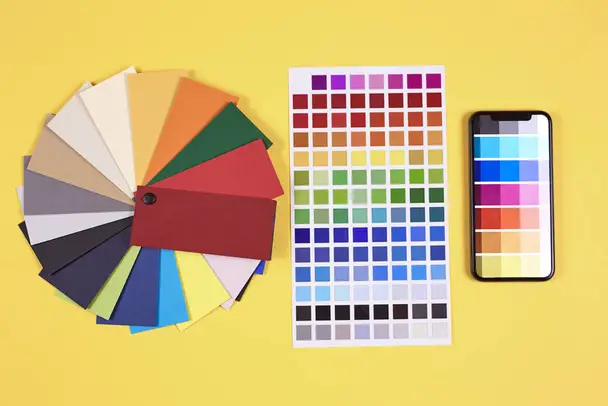Do you find yourself longing for a way to transform your slides into visually stunning masterpieces? In the world of modern presentations, the emergence of AI presentation software tools has revolutionized the way we engage, inform, and inspire.
These powerful tools harness the capabilities of artificial intelligence to elevate your presentations to new heights, leaving a lasting impact on your audience.
Imagine effortlessly creating dynamic and interactive slides that breathe life into your ideas. With AI presentation software tools, you can bring your content to life with captivating animations, seamless transitions, and immersive visuals.
Gone are the days of mundane slideshows that fail to capture attention. AI technology empowers you to design eye-catching presentations that resonate with your audience, immersing them in a captivating visual journey.
But what exactly are AI presentation software tools? In essence, they are advanced software applications that leverage the power of artificial intelligence to enhance the presentation creation process. These tools go beyond mere templates and basic design options.
They offer a plethora of features and functionalities that transform your presentations into engaging experiences.
Throughout this blog post, we will explore the best AI presentation software tools available in the market, diving into their key features, user-friendly interfaces, and the unique advantages they offer.
Whether you're a seasoned presenter seeking to level up your game or a student looking to make an impact with your academic presentations, this comprehensive guide will help you discover the AI presentation software tools that best align with your needs.

The benefits of using AI technology in presentations
1. Enhanced Visual Appeal
AI presentation software tools offer a wide range of visually captivating features. With intelligent design suggestions, templates, and customization options, you can effortlessly create visually appealing slides that leave a lasting impact on your audience.
These tools enable you to create stunning visuals, incorporate high-quality images, videos, and infographics, and design professional-looking slides that elevate the overall aesthetic appeal of your presentations.
2. Time Efficiency
Time is of the essence when preparing presentations, and AI presentation software tools streamline the creation process.
AI-powered features, such as automated design recommendations and content suggestions, significantly reduce the time spent on manual formatting and content crea istion.
These tools allow you to focus more on the core message of your presentation, saving you valuable time and increasing your productivity.
3. Improved Content Quality
Crafting a compelling and coherent presentation can be challenging, but AI technology can be your ally. AI presentation software tools offer intelligent content analysis and refinement capabilities.
They can help you identify potential gaps or areas that need improvement in your content.
Whether its grammar checks, clarity enhancements, or consistency adjustments, these tools provide valuable suggestions and feedback, ensuring that your presentation is polished and impactful.
4. Audience Engagement
Engaging your audience is crucial for effective presentations, and AI presentation software tools provide interactive features that captivate attention.
These tools offer dynamic animations, multimedia integration, and interactive elements such as quizzes, polls, and surveys.
By incorporating these features, you can create interactive presentations that keep your audience actively engaged, increasing their participation and enhancing the overall experience.
5. Data Visualization
Presenting complex data in a comprehensible and visually appealing manner is a challenge, but AI presentation software tools excel in data visualization.
These tools offer advanced charting and graphing capabilities, enabling you to transform raw data into visually compelling representations.
With interactive data visualization options, you can present information in a clear, concise, and easily understandable format, facilitating better comprehension and retention among your audience.
6. Real-Time Collaboration
Collaboration is vital in many presentation scenarios, and AI presentation software tools provide seamless real-time collaboration features.
Multiple users can work on the same presentation simultaneously, enabling effective teamwork and fostering creativity.
These collaborative features simplify the process of gathering feedback, making edits, and iterating on the content, ensuring that your presentation evolves into its best version through collective efforts.
7. Speech Recognition and Voice-Controlled Presentations
Some AI presentation software tools offer speech recognition and voice-controlled functionalities.
This enables you to control your presentation using voice commands, freeing you from the reliance on traditional clickers or keyboard controls.
You can easily navigate through slides, pause or play videos, and deliver a smooth and seamless presentation experience, all with the power of your voice.
8. Personalization and Customization
AI presentation software tools allow you to personalize your presentations to align with your brand or individual style.
You can customize templates, fonts, color schemes, and layouts to create a consistent visual identity that reflects your unique personality or organization's branding.
This level of personalization enhances the professional image you project and strengthens the connection with your audience.
9. Adaptability to Different Platforms
AI presentation software tools are designed to be compatible with various platforms, including desktop, web, and mobile devices.
This versatility allows you to create, edit, and deliver presentations on the go, giving you the flexibility to work from anywhere and present on any device.
It ensures that you can seamlessly transition between different environments without compromising the quality or accessibility of your presentations.

Key Features and Functionalities of AI Presentation Software Tools
1. Interactive and Dynamic Presentation Templates
AI presentation software tools provide a vast collection of interactive and dynamic presentation templates.
These templates go beyond static slides and offer interactive elements like buttons, clickable images, and embedded multimedia.
By utilizing these templates, you can create immersive and engaging presentations that keep your audience actively involved throughout.
2. AI-Powered Design Suggestions and Customization Options
AI presentation software tools leverage artificial intelligence algorithms to analyze your content and offer design suggestions.
These tools can recommend color palettes, font combinations, and slide layouts that enhance the visual appeal of your presentations.
Additionally, you can customize and fine-tune these design suggestions to align with your personal preferences or branding guidelines.
3. Advanced Data Visualization and Infographics Capabilities
With AI presentation software tools, you can transform complex data into visually appealing and easily understandable charts, graphs, and infographics.
These tools offer a range of visualization options, including bar graphs, pie charts, scatter plots, and more, to effectively convey your data-driven insights.
You can customize the appearance and style of these visualizations to create compelling narratives that resonate with your audience.
4. Real-Time Collaboration and Cloud-Based Storage
AI presentation software tools facilitate seamless real-time collaboration among team members.
Multiple users can work on the same presentation simultaneously, making it easy to gather feedback, make edits, and refine the content collaboratively.
These tools often provide cloud-based storage, enabling you to access and edit your presentations from anywhere, on any device, ensuring flexibility and convenience.
5. Speech Recognition and Voice-Controlled Presentations
Some AI presentation software tools incorporate speech recognition technology, allowing you to control your presentations using voice commands.
You can navigate through slides, start or pause videos, and execute other commands without relying on traditional input methods.
This feature enhances your delivery by allowing you to maintain eye contact with your audience and deliver a seamless and interactive presentation experience.
6. Intelligent Content Analysis and Suggestions
AI presentation software tools can analyze your content for grammar, spelling, and clarity.
They provide suggestions to enhance the overall quality of your presentation, ensuring that your message is communicated effectively.
These tools help you refine your content by offering recommendations to improve sentence structure, eliminate jargon, and enhance readability.
7. Multimedia Integration
AI presentation software tools enable seamless integration of multimedia elements, such as images, videos, and audio files, into your presentations.
You can embed videos directly into your slides, enhancing the visual appeal and adding dynamic elements to engage your audience.
Additionally, you can incorporate background music or sound effects to create a more immersive and impactful presentation experience.
8. Intelligent Slide Transitions and Animations:
AI presentation software tools offer a variety of slide transitions and animations to add visual interest and create smooth transitions between slides.
You can choose from a range of effects, such as fades, zooms, and flips, to enhance the flow and visual appeal of your presentation.
These intelligent transitions and animations captivate your audience's attention and create a polished and professional presentation.
9. Personalization and Customization
AI presentation software tools provide extensive options for personalization and customization.
You can customize templates, backgrounds, fonts, and color schemes to align with your personal style or brand identity.
Helpful Suggestion: Best AI Project Management Software You Need To Try
Best AI Presentation Software Tools
1. Beautiful.AI

Beautiful.AI is a cutting-edge AI presentation software tool designed to simplify the process of creating captivating presentations.
With its intuitive interface and powerful capabilities, Beautiful.AI empowers you to transform your ideas into visually stunning slides that leave a lasting impact on your audience.
The core functionality of Beautiful.AI revolves around leveraging artificial intelligence to enhance the design and structure of your presentations.
As you create your slides, the AI-powered algorithms analyze your content and provide intelligent design recommendations.
This ensures that your slides are visually appealing, well-structured, and consistent throughout your presentation.
The software's intelligent design suggestions go beyond simply selecting templates.
It offers recommendations for fonts, color schemes, and slide layouts, ensuring that your presentation maintains a cohesive and visually balanced look.
With Beautiful.AI, you don't need to possess advanced design skills to create stunning slides. The AI algorithms do the heavy lifting, saving you time and effort.
In addition to its design capabilities, Beautiful.AI offers advanced data visualization tools.
You can transform complex data into visually appealing charts, graphs, and infographics.
The software provides a range of visualization options to effectively communicate your data-driven insights and engage your audience.
Whether you're presenting sales figures, market trends, or survey results, Beautiful.AI helps you transform raw data into clear and compelling visual representations.
To further enhance the user experience, Beautiful.AI offers a user-friendly interface that caters to users of all skill levels.
Whether you're a beginner or an experienced presenter, you'll find the software intuitive and easy to navigate.
The interface allows for smooth and efficient creation of slides, enabling you to focus on your content rather than getting lost in complicated tools and menus.
Key Features
1. AI-Powered Design
Beautiful.AI leverages artificial intelligence to offer intelligent design recommendations, ensuring that your slides are visually appealing and well-structured.
It provides a vast library of professionally designed templates that you can customize to suit your specific needs and branding.
2. Smart Slide Creation
With Beautiful.AI, you can create professional-looking slides effortlessly.
The software automatically adjusts the layout, font sizes, and spacing to ensure a cohesive and visually balanced presentation.
3. Data Visualization
Beautiful.AI offers advanced data visualization capabilities, allowing you to transform complex data into visually compelling charts, graphs, and infographics.
It provides various visualization options to effectively communicate your data-driven insights and key metrics.
3. Collaboration and Sharing
Beautiful.AI enables real-time collaboration, allowing multiple users to work on the same presentation simultaneously.
You can share your presentations with team members or clients, receive feedback, and make edits collaboratively.
4. Presentation Automation
The software automates repetitive tasks, such as slide formatting and content arrangement, saving you valuable time and effort.
It helps you focus on creating meaningful content and delivering impactful presentations.
Pros
1. User-Friendly Interface
Beautiful.AI boasts an intuitive and user-friendly interface, making it accessible for users with varying levels of technical expertise.
2. AI-Powered Design Suggestions
The software provides intelligent design recommendations, ensuring that your slides are visually appealing and professionally designed.
3. Time-Saving Automation
Beautiful.AI automates many time-consuming tasks, allowing you to create presentations more efficiently.
4. Versatile Data Visualization
The tool offers a range of options for data visualization, helping you present complex information in a clear and visually appealing manner.
5. Collaboration and Sharing
Beautiful.AI supports real-time collaboration, making it easy to work with others and share presentations seamlessly.
Cons
1. Limited Customization
While Beautiful.AI offers customization options, some users may find the level of customization to be relatively limited compared to other software tools.
2. Internet Connection Requirement
As Beautiful.AI is a web-based tool, it requires an internet connection to access and uses its features. Offline work is not possible.
3. Compatibility
Although Beautiful.AI is compatible with most modern web browsers, occasional compatibility issues may arise depending on the user's browser and device.
Frequently Asked Question on Beautiful.AI
Is Beautiful.AI a free tool?
Beautiful.AI offers both free and paid plans. The free plan provides access to basic features, while the paid plans offer additional functionalities and advanced options.
Can I download my presentations created with Beautiful.AI?
Yes, Beautiful.AI allows you to download your presentations in various formats, including PDF and PowerPoint.
Is Beautiful.AI suitable for team collaboration?
Yes, Beautiful.AI provides collaboration features that allow multiple users to work on the same presentation simultaneously. It simplifies teamwork and enhances collaboration.
Does Beautiful.AI have a mobile app?
Currently, Beautiful.AI is primarily web-based, but it offers a responsive design that allows users to access and work on presentations from mobile devices.
2. Presentations.ai

This is an exceptional AI presentation software tool that harnesses the power of artificial intelligence to elevate your presentation creation process.
By combining cutting-edge technology with a user-friendly interface, Presentations.ai streamlines the entire workflow, allowing you to focus on crafting engaging content and delivering memorable presentations.
At the heart of Presentations.ai is its intelligent AI engine, which analyzes your presentation content and offers valuable suggestions to enhance both the design and the messaging.
The AI algorithms provide recommendations on slide layouts, colour schemes, font choices, and other visual elements, ensuring that your slides are visually appealing and cohesive.
Additionally, the software offers intelligent suggestions for refining your message, helping you convey your ideas more effectively and connect with your audience on a deeper level.
Presentations.ai offers a vast library of professionally designed templates that serve as starting points for your presentations.
These templates cover various industries, topics, and presentation styles, giving you a wide range of options to choose from.
You can effortlessly customize the templates to match your branding or personal preferences, making each presentation unique and tailored to your specific needs.
With Presentations.ai, the creation process becomes intuitive and efficient. The software's user-friendly interface allows you to navigate seamlessly through the different features and functionalities.
You can easily add and edit slides, insert multimedia elements, and apply animations and transitions to captivate your audience's attention.
The intuitive drag-and-drop interface empowers you to arrange and rearrange content effortlessly, ensuring a smooth flow and logical progression throughout your presentation.
Presentations.ai also excels in its seamless integration with other tools and platforms.
You can import content from various sources, such as cloud storage services or online document repositories, making it easy to incorporate existing materials into your presentations.
The software also allows for effortless export to different file formats, including PowerPoint, PDF, and image formats, ensuring compatibility and ease of sharing with your audience.
Key Features of Presentations.ai
1. AI-Powered Slide Design
Presentations.ai utilizes artificial intelligence algorithms to analyze your content and provide intelligent design suggestions.
The software offers a wide range of professionally designed templates and layouts, ensuring that your slides have a polished and cohesive visual appeal.
2. Content Enhancement
Presentations.ai helps improve the quality and impact of your content through intelligent recommendations.
It offers suggestions for enhancing your language, improving readability, and optimizing your message to resonate with your audience.
3. Data Visualization and Infographics
The software provides advanced data visualization capabilities, allowing you to transform complex data into easy-to-understand charts, graphs, and infographics.
You can customize and animate these visualizations to create engaging and visually appealing presentations.
4. Collaboration and Feedback
Presentations.ai offers seamless collaboration features, enabling multiple users to work on the same presentation simultaneously.
You can easily share your presentations with team members or clients, gather feedback, and make real-time edits, streamlining the collaboration process.
5. Slide Transition and Animation Effects
The tool provides a wide range of slide transition effects and animations to add dynamism and visual interest to your presentations.
You can choose from various transition styles, such as fades, zooms, and flips, to create smooth and captivating transitions between slides.
Pros
1. Intelligent Design Assistance
Presentations.ai offers AI-powered design suggestions that enhance the visual appeal and professionalism of your slides.
2. Enhanced Content Quality
The software provides recommendations for improving your content, ensuring that your message is clear, concise, and impactful.
3. Data Visualization Capabilities
Presentations.ai allows you to create visually stunning and informative data visualizations, making complex information more accessible to your audience.
4. Collaborative Workflow
The collaboration features of Presentations.ai facilitate real-time collaboration, making it easy to work with others, share feedback, and create presentations as a team.
5. User-Friendly Interface
The software boasts a user-friendly interface that makes it accessible to users of all skill levels, simplifying the presentation creation process.
Cons
1. Limited Template Variety
Some users may find the template library of Presentations.ai to be relatively limited compared to other presentation software tools.
2. Customization Constraints
While the software offers customization options, there may be some limitations in terms of modifying templates or creating unique designs.
3. Offline Access
Presentations.ai primarily operates in a web-based environment, requiring an internet connection for access and use.
Frequently Asked Question on Beautiful.AI
Is Presentations.ai a cloud-based tool?
Yes, Presentations.ai is a cloud-based presentation software tool, allowing you to access your presentations from any device with an internet connection.
Can I export my presentations to different file formats?
Yes, Presentations.ai allows you to export your presentations to various file formats, including PowerPoint, PDF, and image formats.
Does Presentations.ai provide real-time collaboration features?
Yes, Presentations.ai facilitates real-time collaboration, allowing multiple users to work on the same presentation simultaneously and share feedback.
Are there AI-powered features beyond design recommendations?
Yes, Presentations.ai offers AI-powered content enhancement suggestions, helping you refine your messaging and improve the quality of your presentation content.
3. SlidesAI

This software combines cutting-edge technology with an intuitive user interface, making it simple for you to create captivating and professional presentations that leave a lasting impact.
SlidesAI works by leveraging the capabilities of artificial intelligence to assist you at every step of the presentation creation process.
From the moment you start crafting your slides, the software's intelligent design assistance kicks in, analyzing your content and providing valuable recommendations for enhancing the visual appeal and overall design of your slides.
Whether it's suggesting optimal layouts, color schemes, or font choices, SlidesAI ensures that your presentation looks polished and visually engaging.
But SlidesAI goes beyond just aesthetics. It understands that the content and messaging of your presentation are equally crucial.
That's why it offers content enhancement recommendations to help you streamline your message, improve clarity, and engage your audience effectively.
By harnessing the power of AI, SlidesAI helps you refine your content and ensures that your message resonates with your audience, making your presentations more impactful .
Furthermore, SlidesAI understands the importance of collaboration and teamwork.
It offers real-time collaboration features, enabling multiple users to work on the same presentation simultaneously.
You can invite colleagues, clients, or stakeholders to collaborate, making it easy to gather feedback, make edits, and ensure a collective effort in creating exceptional presentations.
This collaborative aspect enhances the quality of your presentations, benefiting from diverse perspectives and expertise.
To ensure convenience and flexibility, SlidesAI allows you to import existing presentations from different formats, such as PowerPoint, enabling you to seamlessly transition to this AI-powered tool.
Additionally, you can export your presentations in various file formats, including PowerPoint, PDF, and image formats, ensuring compatibility and ease of sharing with your audience.
Key Features
1. AI-Powered Design Assistance
SlidesAI utilizes cutting-edge artificial intelligence algorithms to analyze your content and provide intelligent design recommendations.
It suggests optimal layouts, font choices, color schemes, and other visual elements to ensure your slides look polished and visually appealing.
2. Time-Saving Templates
SlidesAI offers a wide selection of professionally designed templates to kickstart your presentation creation process.
These templates cover various themes and styles, providing you with a solid foundation for your presentation while still allowing for customization.
3. Content Enhancement
The software assists in enhancing the quality and impact of your content by offering recommendations for improving your messaging and delivery.
It suggests ways to streamline your content, improve clarity, and engage your audience effectively.
4. Data Visualization Tools
SlidesAI provides powerful data visualization capabilities, enabling you to transform complex data sets into clear and visually appealing charts, graphs, and infographics.
You can customize and animate these visualizations to create engaging and impactful presentations.
5. Collaboration and Sharing:
SlidesAI facilitates seamless collaboration by allowing multiple users to work on the same presentation simultaneously.
It offers features for real-time collaboration, commenting, and version control, making it easy to collaborate with team members or clients.
Pros
1. Intelligent Design Assistance
SlidesAI's AI-powered design recommendations save you time and effort in creating visually appealing slides.
2. Extensive Template Library
The software provides a wide range of professionally designed templates, offering versatility and flexibility in presentation creation.
3. Streamlined Content Enhancement
SlidesAI's recommendations for content improvement help you refine your messaging and ensure your presentation resonates with your audience.
4. User-Friendly Interface
The intuitive interface of SlidesAI makes it easy to navigate and create presentations, catering to users of all skill levels.
5. Time-Saving Features
The AI capabilities of SlidesAI speed up the presentation creation process, allowing you to create professional presentations efficiently.
Cons
1. Limited Customization Options
While SlidesAI offers templates and design recommendations, some users may find the customization options relatively limited compared to other presentation software tools.
2. Online Access Requirement
SlidesAI operates primarily in a web-based environment, necessitating an internet connection for access and use.
Frequently Asked Questions on SlidesAI
Can I import my existing presentations into SlidesAI?
Yes, SlidesAI allows you to import PowerPoint files and other presentation formats, making it easy to work with your existing materials.
Is SlidesAI compatible with other presentation software?
SlidesAI provides export options to various file formats, including PowerPoint, PDF, and image formats, ensuring compatibility with other presentation software.
How does the collaboration feature of SlidesAI work?
SlidesAI enables real-time collaboration, allowing multiple users to work on the same presentation simultaneously. You can share your presentations with collaborators and make edits together.
Does SlidesAI offer support for multimedia elements?
Yes, SlidesAI supports the inclusion of multimedia elements such as images, videos, and audio, enabling you to create dynamic and engaging presentations.
4. Synthesia

Synthesia is an AI video content creation tools that can be used to create presentation.
It revolutionizes the way presentations are created and delivered by utilizing advanced AI technology to generate virtual presenters that deliver your content in a dynamic and engaging manner.
With Synthesia, you can break free from the constraints of traditional presentations and create visually captivating videos that captivate your audience's attention.
Using Synthesia is a seamless and intuitive experience. You start by preparing your script, crafting your message to perfection.
Once your script is ready, you can choose from a selection of customizable avatars that will represent your virtual presenter.
These avatars can be tailored to suit your desired style, including their appearance, attire, and even their voice characteristics.
This level of customization ensures that your virtual presenter aligns perfectly with your brand and the tone of your presentation.
It also analyzes your script and generates a lifelike video of the virtual presenter delivering your content.
The virtual presenter's gestures, expressions, and voiceovers are generated by deep learning algorithms, creating a realistic and engaging presentation experience.
The result is a video that feels like a live presentation, with a human-like presenter engaging the audience and delivering your message with impact.
Synthesia's AI capabilities also extend to multilingual support. You can create presentations in multiple languages, expanding your reach and ensuring effective communication with a global audience.
The software's text-to-speech conversion feature allows you to generate natural-sounding voiceovers in different languages, eliminating the need for hiring voice actors or relying on language expertise.
One of the remarkable aspects of Synthesia is its post-production editing tools. After generating the video, you have the option to fine-tune it by adding animations, graphics, captions, and transitions.
These tools enable you to enhance the visual appeal and overall impact of your presentation, making it even more captivating and professional.
With Synthesia, the possibilities are endless. You can create explainer videos, product demos, training modules, and more, all with the power of AI at your fingertips.
Whether you're a marketer, educator, or business professional, Synthesia empowers you to convey your message in a compelling and visually striking way, leaving a lasting impression on your audience.
Key Features
1. AI-Powered Video Creation
Synthesia leverages artificial intelligence to generate lifelike videos of virtual presenters delivering your presentation.
It uses deep learning algorithms to mimic human-like gestures, expressions, and voiceovers, resulting in highly realistic and engaging presentations.
2. Multilingual Support
Synthesia supports multiple languages, allowing you to create presentations in various languages and cater to a global audience.
You can easily translate and generate videos in different languages, ensuring effective communication with your viewers.
3. Customizable Avatars and Backgrounds
Synthesia offers a wide range of customizable avatars and backgrounds, enabling you to personalize your virtual presenter and match the style and tone of your presentation.
You can select from a diverse set of avatars and customize their appearance, attire, and even their voice characteristics.
4. Text-to-Speech Conversion
With Synthesia, you can convert your written script into natural-sounding voiceovers using advanced text-to-speech technology.
This feature eliminates the need for hiring voice actors and provides consistent and professional narration for your presentations.
5. Editing and Post-Production Tools
Synthesia provides a range of editing and post-production tools to refine your videos further.
You can add animations, graphics, captions, and transitions to enhance the visual appeal and overall impact of your presentations.
Pros
1. Engaging Visual Presentations
Synthesia's AI-generated virtual presenters deliver presentations with lifelike gestures and expressions, capturing the attention and engagement of your audience.
2. Multilingual Support
The ability to create presentations in multiple languages makes Synthesia a valuable tool for global businesses and organizations.
3. Cost and Time Savings
Synthesia eliminates the need for hiring actors, voiceover artists, and video production teams, saving you both time and money.
4. Customization Options
The software offers a wide range of avatars, backgrounds, and editing tools, allowing you to customize your presentations to suit your brand and style.
5. Accessibility
Synthesia's multilingual support and easy-to-use interface make it accessible to users of different backgrounds and skill levels.
Cons
1. Limited Facial Expressions
While Synthesia's virtual presenters mimic human-like gestures, the range of facial expressions may be limited compared to live presenters.
2. Learning Curve
As with any new software, there may be a learning curve to fully utilize all the features and funct ionalities of Synthesia.
Frequently Asked Questions about Synthesia
Can I use my own voice for the virtual presenter?
Yes, Synthesia allows you to record and upload your own voiceover, providing a personal touch to your presentations.
Is it possible to add subtitles or captions to the videos?
Yes, Synthesia offers the option to include subtitles or captions in your videos, enhancing accessibility for viewers.
Can I export the videos to different formats?
Yes, Synthesia allows you to export your videos in various formats, including MP4, making it easy to share them on different platforms.
How realistic are the virtual presenters?
Synthesia's virtual presenters utilize advanced AI technology to create highly realistic gestures, expressions, and voiceovers, resulting in engaging and lifelike presentations.
5. Slidesgo

It offers advanced features that allow you to customize every aspect of your presentation.
Whether it's adjusting colors, fonts, backgrounds, or layouts, you have the freedom to make your presentation truly yours.
Tailor the design to match your branding or create a unique visual identity for your content. With Slidesgo, you have complete control over the look and feel of your presentation.
What sets Slidesgo apart is its integration of AI technology.
This powerful tool provides you with intelligent design assistance. It analyzes your content and offers suggestions and recommendations to enhance the aesthetics of your slides.
You don't need to be a design expert to create visually appealing presentations.
Slidesgo's AI-powered suggestions take your presentation to the next level, ensuring a professional and polished result.
With Slidesgo, you can go beyond static slides and incorporate multimedia elements into your presentations.
Add images, videos, audio files, and interactive elements to engage and captivate your audience. Bring your ideas to life and create an immersive experience for your viewers.
Key Features of Slidesgo
1. Pre-designed Templates:
Slidesgo offers a vast library of professionally designed templates, covering various themes and styles.
These templates provide a solid foundation for your presentations, saving you time and effort in designing from scratch.
2. Customization Options:
Slidesgo allows you to customize every aspect of the templates to suit your brand and content.
You can modify colors, fonts, backgrounds, and layouts, ensuring a cohesive and personalized presentation.
3. AI-Powered Design Assistance
Slidesgo employs AI technology to provide design suggestions and recommendations based on your content and preferences.
This feature helps you create visually appealing slides and enhances the overall aesthetics of your presentation.
4. Collaboration and Sharing:
Slidesgo facilitates collaboration by allowing you to invite team members to edit and contribute to your presentations in real-time.
You can also easily share your presentations with others through links or by downloading them in various formats.
5. Multimedia Integration:
Slidesgo enables you to seamlessly integrate multimedia elements into your presentations.
You can add images, videos, audio files, and interactive elements to enhance engagement and convey your message effectively.
Pros
1. Professional and Engaging Templates
Slidesgo's extensive collection of templates ensures that you have access to visually appealing designs that resonate with your audience.
2. Time and Effort Savings
The pre-designed templates and AI-powered design assistance help you create impressive presentations quickly and efficiently.
3. Customization Flexibility
Slidesgo allows you to customize every aspect of the templates, giving you the freedom to align them with your brand and content requirements.
4. Collaboration and Sharing
The collaboration features make it easy to work with others and gather feedback, while sharing options ensure seamless distribution of your presentations.
5. Multimedia Integration
Slidesgo's multimedia capabilities enable you to incorporate various media types to enrich your presentations and enhance audience engagement.
Cons
1. Limited Template Customization
While Slidesgo offers customization options, there may be limitations in extensively modifying the structure and layout of the templates.
2. Dependence on Internet Connectivity
Slidesgo operates as an online tool, requiring a stable internet connection for seamless usage and collaboration.
Frequently Asked Questions about Slidesgo
Is Slidesgo a free software tool?
Yes, Slidesgo offers a vast collection of free templates and features. However, there is also a premium subscription option for additional benefits.
Can I use Slidesgo templates with other presentation software?
Yes, Slidesgo templates are compatible with various presentation software, including PowerPoint, Google Slides, and Keynote.
Are the templates customizable for different screen sizes and ratios?
Yes, Slidesgo templates are designed to be responsive and adaptable to different screen sizes and aspect ratios.
Can I use Slidesgo for commercial purposes?
Yes, Slidesgo templates can be used for both personal and commercial projects, providing a versatile solution for businesses and professionals.
6. Prezi

Unlike traditional slide-based presentations, Prezi offers a revolutionary approach that takes your audience on a dynamic and immersive visual journey.
With Prezi, you have the freedom to zoom, pan, and navigate through your content, creating a truly interactive and engaging experience.
Prezi works by utilizing a canvas-based design approach. Instead of linear slides, you work on a virtual canvas where you can arrange your content freely.
This flexibility allows you to create non-linear presentations, where you can zoom in to emphasize specific details or zoom out to provide an overview of the entire presentation.
This unique storytelling technique enables you to convey your message in a more compelling and memorable way.
Key Features
1. Zooming Presentations
Prezi's signature feature is its ability to create zoomable presentations.
Instead of flipping through slides, you can zoom in and out of different areas, creating a dynamic and interactive storytelling experience.
2. Canvas-Based Design
Prezi offers a canvas-based design approach where you can freely arrange your content on a virtual canvas.
This flexibility allows you to create non-linear presentations, enabling you to focus on the specific details or provide an overview of the entire presentation seamlessly.
3. Multimedia Integration
With Prezi, you can easily incorporate multimedia elements into your presentations.
Add images, videos, audio files, and even live web content to enhance your message and engage your audience on multiple levels.
4. Collaboration and Sharing
Prezi enables real-time collaboration, allowing you to work together with your team members on the same presentation.
You can provide feedback, edits, and track changes, ensuring a smooth and efficient workflow.
Sharing your presentations is simple as well, with options to share them online, embed them on websites, or export them in various formats.
5. Analytics and Tracking
Prezi provides analytics and tracking features that allow you to monitor the engagement and impact of your presentations.
Track how long your audience spends on each section, identify which parts are most engaging, and gather valuable insights to refine your future presentations.
Pros
1. Engaging Visual Experience
The zooming and panning capabilities of Prezi create a visually captivating experience that keeps your audience engaged and focused on your message.
2. Non-Linear Storytelling
Prezi's canvas-based design allows you to create non-linear presentations, enabling you to emphasize specific points and provide a more interactive and memorable experience for your audience.
3. Multimedia Integration
The ability to incorporate multimedia elements adds richness and interactivity to your presentations, allowing you to convey your message in a more dynamic and impactful way.
4. Collaboration and Sharing
Prezi's collaboration features make it easy to work with your team members, providing a seamless workflow for creating and refining presentations.
The sharing options also ensure that your presentations reach your intended audience effortlessly.
Cons
1. Learning Curve
Prezi's unique approach may require a bit of a learning curve for users accustomed to traditional slide-based presentations. It may take some time to understand and fully utilize all the features and capabilities of the tool.
2. Limited Offline Access
While Prezi offers online and cloud-based access to presentations, offline access can be limited.
This means you may need an internet connection to access and present your Prezi presentations in certain situations.
3. Visual Overload Potential
With the freedom to zoom and pan across the canvas, there is a risk of overwhelming your audience with too much visual movement or information. It's important to strike a balance and use Prezi's features strategically to enhance the presentation rather than distract from it.
Frequently Asked Questions about Prezi
Can I import existing PowerPoint presentations into Prezi?
Yes, Prezi allows you to import PowerPoint presentations and convert them into the Prezi format, so you can leverage your existing content and enhance it with Prezi's dynamic features.
Is Prezi accessible on different devices?
Yes, Prezi is accessible on various devices, including desktops, laptops, tablets, and smartphones.
This allows you to create, present, and view your presentations conveniently from different devices.
7. Wonderslide

This is a cutting-edge AI presentation software that uses the latest technologies to enhance your presentation-making experience.
Its AI-powered algorithms analyze your content and suggest design elements that complement your ideas, giving you a polished and professional-looking final product.
With Wonderslide, you can easily create a customized presentation in minutes, without sacrificing quality or creativity.
The software's intuitive interface makes it easy to navigate, and the built-in design elements and templates save you time and effort.
Wonderslide's AI capabilities also extend to its content creation tools.
The software can automatically generate charts, graphs, and other visual aids from your data, allowing you to focus on crafting a compelling narrative around your data points.
And if you're stuck for inspiration, Wonderslide offers a library of pre-made slides and graphics to get your creative juices flowing.
Key Features
1. AI-powered design suggestions
Wonderslide leverages artificial intelligence to provide intelligent design suggestions, ensuring that your presentation looks professional and visually appealing.
2. Interactive and dynamic templates
Choose from a wide range of interactive and dynamic templates that make your presentations engaging and memorable.
3. Advanced data visualization
Wonderslide offers powerful data visualization capabilities, allowing you to present complex information in a visually compelling way.
4. Real-time collaboration
Collaborate seamlessly with team members, enabling simultaneous editing and ensuring a smooth workflow.
5. Voice-controlled presentations
Wonderslide supports voice commands, enabling you to control your presentation hands-free and deliver a seamless and interactive experience.
Pros
1. User-friendly interface
Wonderslide is designed with a user-friendly interface, making it easy for anyone to create professional presentations, regardless of their technical expertise.
2. AI-powered design assistance
The AI-powered design suggestions provided by Wonderslide help you create visually appealing slides quickly and effortlessly.
3. Versatile templates
Wonderslide offers a wide range of templates that cater to various presentation styles and purposes, giving you the flexibility to customize your presentations to suit your needs.
4. Seamless collaboration
With real-time collaboration features, Wonderslide allows multiple users to work together on a presentation, enhancing productivity and teamwork.
Cons
1. Limited customization options
While Wonderslide offers a variety of templates, the customization options for individual elements may be limited compared to other software tools.
2. Learning curve
Although Wonderslide is designed to be user-friendly, some users may require a learning curve to fully utilize all the features and functionalities effectively.
Frequently Asked Questions about Wonderslide
Can I access Wonderslide offline?
Wonderslide is a cloud-based software, which means an internet connection is required to access and use the tool. However, you can save your presentations offline for later access.
Can I export my presentations to different file formats?
Yes, Wonderslide allows you to export your presentations in various file formats, including PowerPoint, PDF, and HTML.
Is Wonderslide compatible with different devices and operating systems?
Yes, Wonderslide is compatible with different devices and operating systems, including Windows, Mac, iOS, and Android. You can access and work on your presentations from your desktop, laptop, tablet, or smartphone.
8. Decktopus

Decktopus utilizes AI algorithms to analyze your content and provide valuable suggestions and recommendations.
Whether it's optimizing your slide layout, selecting the most suitable color schemes, or refining your content structure, Decktopus assists you in creating presentations that are visually appealing and impactful.
By leveraging AI-powered content creation assistance, you can save time and enhance the overall quality of your presentations.
Decktopus also offers interactive elements that enable you to engage your audience in a unique and captivating way.
You can seamlessly integrate quizzes, polls, and surveys into your presentations, fostering active participation and gathering valuable feedback.
By adding these interactive features, you can create a memorable and immersive presentation experience that keeps your audience involved and interested.
Decktopus is designed to be accessible and user-friendly, making it suitable for both beginners and experienced presenters.
Its intuitive interface allows you to navigate through the software effortlessly and make quick edits or modifications.
You can focus on crafting a persuasive narrative and delivering a powerful presentation without getting bogged down by technical complexities.
Key features of Decktopus
1. Smart Templates
Decktopus offers a wide range of professionally designed templates that cater to various presentation styles and topics.
These templates are customizable, allowing you to tailor them to your specific needs.
2. Content Creation Assistance
The AI-powered algorithms of Decktopus analyze your content and provide suggestions and recommendations to enhance your presentation.
From slide structure to color schemes, Decktopus helps you create visually appealing and cohesive presentations.
3. Interactive Elements
Decktopus allows you to add interactive elements to your presentations, such as quizzes, polls, and surveys.
This engagement feature enables you to keep your audience actively involved and gather valuable feedback during your presentation.
4. Slide Library
Decktopus provides a vast library of pre-designed slides and graphics that you can easily incorporate into your presentations.
This resource saves you time and effort, allowing you to focus on delivering a compelling message.
Pros
1. User-friendly interface
Decktopus is designed with simplicity in mind, making it accessible for both beginners and experienced presenters.
2. AI-powered content suggestions
The AI algorithms help you improve the quality and effectiveness of your presentations.
3. Time-saving templates
The wide selection of templates eliminates the need to start from scratch, saving you valuable time and effort.
4. Interactive features
Decktopus enables you to create interactive presentations that captivate your audience and foster engagement.
5. Seamless collaboration
Decktopus offers collaborative features, allowing multiple users to work on a presentation simultaneously.
Cons
1. Limited customization options
While Decktopus provides customizable templates, some users may find the level of customization options somewhat limited.
2. Dependency on Internet connection
As an online tool, Decktopus requires a stable internet connection for uninterrupted use.
Frequently Asked Questions about Decktopus
Can I export my presentations created in Decktopus?
Yes, Decktopus allows you to export your presentations in various formats, including PDF and PowerPoint.
Is Decktopus compatible with different operating systems?
Yes, Decktopus is a web-based application and can be accessed through any modern web browser, regardless of the operating system.
Can I collaborate with others in real-time using Decktopus?
Yes, Decktopus offers real-time collaboration features, allowing multiple users to work on the same presentation simultaneously.
Does Decktopus offer customer support?
Yes, Decktopus provides customer support to assist users with any inquiries or technical issues they may encounter.
9. Simplified

With Simplified, you'll experience a whole new level of efficiency and creativity.
Its intelligent design capabilities analyze your content and automatically generate visually stunning slide designs that are sure to captivate your audience.
No need to worry about spending endless hours trying to make your slides look professional – Simplified does it for you.
Simply input your content, and watch as the AI-powered algorithms transform it into polished slides that leave a lasting impression.
Simplified isn't just about aesthetics; it also enhances the quality of your content.
Its AI algorithms go beyond design and offer suggestions to improve the structure, grammar, and readability of your presentation.
This ensures that your message is clear, concise, and engaging, making a strong impact on your audience.
With Simplified, you can confidently deliver a presentation that not only looks great but also communicates effectively.
Simplified embraces multimedia integration, allowing you to seamlessly incorporate images, videos, audio clips, and charts into your slides.
This opens up a world of possibilities for creating dynamic and interactive presentations that truly engage your audience.
Spark their interest with captivating visuals, convey complex concepts through multimedia, and keep them hooked from start to finish.
With Simplified's cloud storage options, you can access your presentations anytime, anywhere.
Whether you're at the office, on the go, or working from home, your presentations are securely stored in the cloud.
This allows for easy accessibility and ensures that you never miss a beat. No matter where you are, you can confidently access, edit, and deliver your presentations with ease.
Key Features of Simplified
1. AI-Powered Slide Design
Simplified utilizes artificial intelligence algorithms to analyze your content and automatically generate visually appealing slide designs.
It offers a range of design templates and layout options, saving you time and effort in creating professional-looking slides.
2. Content Enhancement
Simplified's AI algorithms help you refine your content by suggesting improvements in structure, grammar, and readability.
It ensures that your message is clear, concise, and engaging, making a strong impact on your audience.
3. Multimedia Integration
Simplified allows you to seamlessly integrate multimedia elements into your presentations.
You can add images, videos, audio clips, and charts to enhance the visual appeal and deliver a dynamic and interactive presentation.
4. Collaboration and Cloud Storage
Simplified offers real-time collaboration features, enabling multiple users to work on the same presentation simultaneously.
It also provides cloud storage, ensuring that your presentations are securely stored and accessible from anywhere, anytime.
5. Presentation Analytics
Simplified provides analytics and insights into your presentation's performance. You can track metrics such as slide views, engagement time, and audience interactions to gain valuable feedback and improve future presentations.
Pros
1. Time-saving
Simplified's AI capabilities automate many aspects of presentation creation, saving you time and effort.
2. Professional Design
The AI-powered slide design feature ensures that your presentations have a polished and professional look, even if you lack design expertise.
3. Enhanced Content
Simplified's content enhancement suggestions help you craft compelling narratives and improve the overall quality of your presentation.
4. Ease of Use
The user-friendly interface makes Simplified accessible to both beginners and experienced presenters, allowing you to focus on content delivery.
Cons
1. Limited Customization
While Simplified offers a range of design templates, the level of customization may be more restricted compared to other software tools.
2. Learning Curve
Although Simplified is user-friendly, it may take some time to fully explore and utilize all its features and functionalities.
Frequently Asked Questions about Simplified
Can I export my presentations from Simplified to other formats?
Yes, Simplified allows you to export your presentations in various formats, including PDF, PowerPoint, and HTML.
Is my data secure with Simplified?
Yes, Simplified ensures the security of your data by using encryption protocols and providing secure cloud storage options.
Can I access Simplified on different devices?
Yes, Simplified is a web-based tool, which means you can access it from any device with an internet connection.
Does Simplified offer customer support?
Yes, Simplified provides customer support to assist you with any queries or issues you may encounter while using the software.
10. Zoho Show

The software provides a user-friendly interface that allows you to easily navigate through its various features and functionalities.
With Zoho Show, you can unleash your creativity and transform your ideas into visually stunning slides that captivate your audience.
Zoho Show also offers a wide range of customization options. You can choose from a vast library of pre-designed templates that cater to various presentation needs, whether it's for business, education, or personal use.
These templates serve as a starting point and can be easily customized to align with your unique style and branding.
Additionally, you have the freedom to add multimedia elements such as images, videos, audio clips, and charts to make your presentation more engaging and impactful.
With Zoho Show, you can access your presentations anytime, anywhere.
The software offers cloud storage, ensuring that your presentations are securely stored and accessible from any device with an internet connection.
This flexibility enables you to work on your presentations on the go, collaborate with colleagues, and deliver your presentations with ease.
Key features of Zoho Show
1. AI-Powered Design Suggestions
Zoho Show utilizes AI algorithms to analyze your content and provide design suggestions, ensuring that your presentations look polished and professional.
2. Slide Transitions and Animations
Take your presentations to the next level with a variety of slide transitions and animations that add dynamism and engagement to your slides.
3. Collaboration and Real-Time Editing
Zoho Show enables seamless collaboration with team members, allowing multiple users to work on the same presentation simultaneously.
Real-time editing ensures efficient teamwork and eliminates version control issues.
4. Extensive Library of Templates
Choose from a wide range of professionally designed templates to kick-start your presentation.
Whether you need a business pitch, educational presentation, or creative slideshow, Zoho Show has a template to suit your needs.
5. Multimedia Integration
Enhance your presentations with multimedia elements such as images, videos, audio clips, and charts.
Incorporating multimedia elements brings your ideas to life and keeps your audience engaged.
6. Data Visualization
Zoho Show provides a variety of tools and charts to visualize data effectively.
From bar graphs and pie charts to line charts and histograms, you can present complex information in a visually appealing and easy-to-understand manner.
Pros
1. User-Friendly Interface
Zoho Show offers a user-friendly interface that is easy to navigate, even for beginners. Its intuitive design makes it simple to create and customize presentations.
2. Seamless Collaboration
With Zoho Show, collaborating with team members is a breeze. Real-time editing, commenting, and sharing features ensure smooth teamwork and efficient communication.
3. Cloud Storage and Accessibility
Zoho Show provides cloud storage, allowing you to access your presentations from anywhere, on any device.
This flexibility ensures that you can work on your presentations even when you're on the go.
3. Integration with Zoho Suite
Zoho Show seamlessly integrates with other Zoho Suite applications, such as Zoho Docs and Zoho CRM, providing a comprehensive suite of tools for your business needs.
Cons
1. Limited Offline Access
While Zoho Show offers cloud storage and accessibility, offline access to presentations is limited. You may require an internet connection to access and edit your presentations.
2. Limited Advanced Design Customization
While Zoho Show provides a range of templates and design options, advanced customization features may be limited compared to some other presentation software tools.
Frequently Asked Questions about Zoho Show
Can I export my Zoho Show presentations to other file formats?
Yes, Zoho Show allows you to export presentations in various file formats, including PowerPoint, PDF, and HTML.
Is Zoho Show compatible with different devices and operating systems?
Yes, Zoho Show is compatible with a wide range of devices and operating systems, including Windows, macOS, iOS, and Android.
Can I collaborate with team members who do not have a Zoho account?
Yes, Zoho Show allows you to collaborate with external users by sharing presentation links. They can view and edit the presentation without needing a Zoho account.
Does Zoho Show offer presentation analytics?
Yes, Zoho Show provides analytics features that allow you to track viewer engagement, including the number of views, time spent on each slide, and audience interactions.
11. Designs.ai

Designs.ai is a game-changing AI presentation software tool that unleashes your creativity and simplifies the process of creating captivating presentations.
It harnesses the power of artificial intelligence to provide you with an intuitive and seamless experience.
With Designs.ai, you can easily transform your ideas into visually stunning and professional presentations without the need for extensive design skills or hours spent tinkering with complex software.
The software's user-friendly interface guides you through each step, making it easy to navigate and explore its features.
Whether you're a beginner or an experienced presenter, Designs.ai ensures a smooth and enjoyable journey.
Designs.ai offers an extensive library of professionally designed templates, covering a wide range of industries, topics, and styles.
These templates serve as a springboard for your creativity, providing you with a starting point that matches your presentation's purpose and theme.
You can customize these templates to fit your unique requirements, allowing you to create a presentation that reflects your personal or brand identity.
Key features of Designs.ai
1. AI Design Assistant
Designs.ai utilizes artificial intelligence to assist you in creating visually appealing and engaging presentations.
The AI Design Assistant provides intelligent suggestions and recommendations to enhance your design elements, ensuring a polished and professional look.
2. Template Library
Designs.ai offers a vast collection of pre-designed templates specifically tailored for presentations.
These templates cover various industries, styles, and themes, allowing you to find the perfect starting point for your presentation.
3. Graphics and Icons
Access a comprehensive library of graphics and icons to add visual elements to your presentations. Designs.ai provides a wide range of high-quality illustrations, icons, and images that you can easily incorporate into your slides.
4. Smart Resize
With the Smart Resize feature, Designs.ai allows you to effortlessly adapt your presentation to different aspect ratios or dimensions.
This saves you time and effort by automatically resizing your slides while maintaining the visual integrity of your content.
5. Collaboration and Sharing
Designs.ai facilitates seamless collaboration and sharing. You can invite team members to collaborate on your presentations in real-time, enabling efficient teamwork and feedback exchange.
Pros of Designs.ai
1. User-Friendly Interface
Designs.ai offers an intuitive and user-friendly interface that makes it easy for both beginners and experienced users to navigate and create presentations.
2. AI-Powered Design Assistance
The AI-powered design assistant in Designs.ai provides intelligent recommendations, helping you enhance your presentation's visual appeal without requiring extensive design knowledge.
3. Extensive Template Library
With a wide range of professionally designed templates, Designs.ai allows you to find inspiration and quickly create presentations that align with your objectives and style.
4. High-Quality Graphics and Icons
The extensive library of graphics and icons in Designs.ai ensures that you have access to a diverse collection of visual elements to enhance your presentations.
5. Collaboration and Sharing Features
Designs.ai enables seamless collaboration and sharing, allowing team members to work together efficiently on presentations.
Cons
1. Limited Advanced Editing Features
Designs.ai focuses primarily on assisting with design elements and may have limited advanced editing features compared to other software tools specifically dedicated to extensive customization options.
2. Internet Connection Required
As a cloud-based software, Designs.ai requires an internet connection for access and usage, which might be limiting in certain situations.
Frequently Asked Questions about Designs.ai
Can I export my presentations to different file formats?
Yes, Designs.ai allows you to export your presentations in various file formats, including PowerPoint (PPTX), PDF, and image formats like PNG and JPEG.
Is Designs.ai suitable for both personal and professional use?
Yes, Designs.ai caters to both personal and professional users, offering a range of templates and features suitable for various purposes.
Can I collaborate with team members on Designs.ai?
Yes, Designs.ai provides collaboration features that allow team members to work together on presentations in real-time, enabling seamless teamwork and feedback exchange.
Does Designs.ai provide customer support?
Yes, Designs.ai offers customer support to assist users with any inquiries or technical issues they may encounter during the usage of the software.
12. Canva

This is an intuitive AI presentation software that offers an extensive range of features, design templates, and design assets to help you create visually appealing presentations in minutes.
It offers a user-friendly interface that is easy to use and allows you to create custom designs or choose from a variety of pre-made templates to make the process even faster.
With Canva, you can access a wide range of design tools that enable you to add images, videos, charts, graphs, and other design elements to your presentations.
This makes it easy to create compelling and visually appealing presentations that are sure to grab your audience's attention.
Plus, Canva's AI technology ensures that all the design elements are perfectly aligned and aesthetically pleasing.
Key Features of Canva
1. Drag-and-drop interface
Canva's intuitive drag-and-drop interface allows you to easily add and arrange elements on your slides, making the presentation creation process effortless.
2. Extensive library of templates
Canva offers a vast collection of pre-designed templates for presentations, giving you a head start in creating visually appealing slides.
3. Customizable design elements
You can customize fonts, colors, backgrounds, and other design elements to match your branding or personal style, ensuring your presentations look professional and consistent.
4. Image and video editing tools
Canva provides powerful image and video editing tools, allowing you to enhance and modify visuals directly within the platform, eliminating the need for external editing software.
5. Collaboration and sharing
Canva enables real-time collaboration, allowing you to work with team members or clients on the same presentation. You can easily share your presentations with others and control access levels for collaborative work.
Pros
1. User-friendly
Canva's interface is designed to be user-friendly, making it accessible to both beginners and experienced users.
2. Extensive design assets
Canva offers a vast library of design assets, including images, icons, illustrations, and templates, giving you a wide range of options to create visually appealing presentations.
3. Mobile accessibility
Canva provides a mobile app, allowing you to create and edit presentations on the go, giving you flexibility and convenience.
4. Integration with other platforms
Canva integrates with popular tools like Google Drive, Dropbox, and social media platforms, making it easy to import and export files and collaborate seamlessly.
Cons
1. Limited customization options
While Canva offers a range of customization features, some advanced design options may be limited compared to dedicated design software.
2. Offline access
Canva's web-based nature requires an internet connection, limiting its usability in offline scenarios.
Frequently Asked Questions about Canva
Is Canva free to use?
Canva offers both free and paid plans. The free plan provides access to basic features, while the paid plans offer additional features and resources.
Can I download my presentations as PDF files?
Yes, Canva allows you to download your presentations in various formats, including PDF, PowerPoint, and image files.
Can I collaborate with others in real-time on Canva?
Yes, Canva allows real-time collaboration, enabling you to work simultaneously with team members or clients on the same presentation.
Can I use Canva for commercial purposes?
Yes, Canva offers licenses for commercial use, allowing you to create presentations for business or professional purposes.
13. Wepik

Its AI-powered design tools help you select the right colors, fonts, and layout options for your presentation.
Plus, it offers a vast library of design assets such as icons, illustrations, and stock photos to choose from, saving you time and effort in sourcing them elsewhere.
Wepik's intuitive interface makes it easy to navigate and use, even for those with limited design experience.
You can create slides from scratch or customize pre-designed templates to fit your needs.
Wepik also offers collaboration capabilities, allowing you to work with colleagues and clients on the same presentation in real-time.
Key Features of Wepik
1. Extensive Design Library
Wepik offers a vast collection of design assets, including high-quality templates, graphics, icons, illustrations, and photos. With this extensive library at your fingertips, you have access to a wide range of visual elements to enhance your presentation.
2. AI Design Assistance
Wepik incorporates AI technology to assist you in the design process. It provides intelligent recommendations and suggestions to help you create visually appealing and cohesive presentations.
The AI design assistance ensures that your design choices align with best practices and professional standards.
3. User-Friendly Interface
Wepik features an intuitive and user-friendly interface that makes it easy to navigate and create presentations.
The interface is designed with simplicity in mind, allowing you to focus on your content and design without getting overwhelmed by complex tools or options.
4. Customization Options
Wepik allows you to customize templates and design assets to suit your unique needs and preferences.
You can modify colors, fonts, layouts, and other design elements to create a personalized and impactful presentation.
5. Collaboration and Sharing
Wepik provides collaboration and sharing features that enable you to work with team members or clients on your presentations.
You can invite others to collaborate in real-time, make edits together, and receive feedback, ensuring smooth and efficient teamwork.
Pros
- Easy-to-use interface that requires no design expertise, making it accessible to users of all skill levels.
- Wide variety of design assets and templates to choose from, providing ample options for creating visually stunning presentations.
- AI design assistance helps streamline the design process and ensures professional-looking results.
- Collaborative features facilitate teamwork and enable seamless collaboration with others.
- Regular updates and additions to the design library, keeping the content fresh and up to date.
Cons
- Limited advanced design features compared to more robust design software.
- Some design assets may have restrictions on usage, such as licensing or attribution requirements.
- Customization options may be limited for certain templates or design elements.
Frequently Asked Questions about Wepik
Is Wepik suitable for beginners?
Yes, Wepik is designed to be user-friendly and accessible to users of all skill levels, including beginners.
Can I use Wepik for commercial purposes?
Yes, Wepik provides commercial licenses for its design assets, allowing you to use them in commercial presentations.
Can I collaborate with others on Wepik?
Yes, Wepik offers collaboration features that enable real-time collaboration with team members or clients.
Can I download my presentations in different formats?
Yes, Wepik allows you to download your presentations in various formats, including PDF, PowerPoint, and image files.
Is there a free trial or a free version of Wepik?
Wepik offers both free and premium plans. The free version provides limited access to design assets, while the premium plans offer additional features and a wider range of assets.

Tips and Best Practices for Using AI Presentation Software Tools
Here are some valuable tips and best practices for leveraging AI presentation software tools to create visually appealing and impactful presentations:
1. Harness the Power of AI
Take full advantage of the AI capabilities offered by presentation software tools.
Utilize features like AI-generated design suggestions, automated formatting, and smart alignment to enhance the visual appeal of your slides effortlessly.
Let the AI algorithms analyze your content and provide recommendations for better design choices, such as color schemes, font combinations, and image placements.
2. Engage Your Audience with Interactivity
Incorporate interactive elements to captivate your audience and encourage active participation.
Use features like embedded videos, clickable links, and interactive charts to make your presentation more engaging and dynamic.
Encourage audience interaction by integrating live polls, quizzes, or Q&A sessions within your slides.
This not only enhances audience involvement but also provides valuable insights and feedback.
3. Seamlessly Integrate AI Tools into Workflows
Integrate AI presentation tools seamlessly into your existing workflows to streamline the creation process.
Familiarize yourself with the features and functions of the software, and incorporate it into your regular workflow for creating presentations.
This ensures that you can take advantage of AI-powered capabilities without disrupting your established processes, saving you time and effort.
4. Optimize Content and Design for Maximum Effectiveness
Pay attention to both content and design aspects to create impactful presentations.
Start by crafting a clear and concise message, focusing on key takeaways and supporting points.
Leverage AI tools to enhance the visual appeal of your slides by choosing appropriate templates, fonts, and colors that align with your message and target audience.
Use high-quality images and graphics that complement your content and avoid cluttering your slides with excessive text.
5. Practice Visual Hierarchy and Storytelling
Leverage AI tools to create a visual hierarchy in your presentations, guiding the audience's attention and emphasizing key points.
Arrange elements strategically using size, color, and position to highlight essential information.
Additionally, tell a compelling story through your slides by structuring them in a logical sequence and incorporating narrative elements.
Use visuals and concise text to convey your message effectively, keeping the audience engaged and focused.
6. Iterate and Seek Feedback
Iteration is key to improving your presentations. Use AI presentation tools to experiment with different design options and layouts.
Seek feedback from colleagues, friends, or mentors to gain valuable perspectives on your presentation's effectiveness.
Make necessary adjustments based on the feedback received, refining your content and design to ensure maximum impact.

Future Trends and Innovations in AI Presentation Software Tools
1. Enhanced Visual and Design Capabilities
With advancements in AI, presentation software tools will continue to offer more sophisticated design capabilities.
AI algorithms will be able to generate highly customized and visually stunning templates, graphics, and animations tailored to individual user preferences.
The tools will also provide intelligent design suggestions based on the content and context of the presentation, resulting in professional-looking slides with minimal effort.
2. Natural Language Processing and Voice Recognition
AI-powered presentation tools will further integrate natural language processing and voice recognition technologies.
Users will be able to interact with the software through voice commands, allowing for hands-free operation and a more intuitive user experience.
Voice recognition capabilities will enable automated transcription and voice-to-text conversion, making it easier to create and edit presentation content.
3. Augmented Reality (AR) and Virtual Reality (VR) Integration
AR and VR technologies have the potential to transform presentations by creating immersive and interactive experiences.
AI presentation software tools will likely incorporate AR features to overlay virtual elements onto the real-world environment, enabling presenters to showcase 3D models, simulate product demos, or provide virtual tours.
VR integration will allow participants to join presentations remotely and feel as if they are physically present in the same space.
4. Advanced Data Analytics and Visualization
AI presentation tools will continue to evolve in their ability to analyze and visualize data.
They will offer sophisticated data analysis capabilities, such as predictive modeling and trend identification, allowing presenters to make data-driven insights and communicate complex information effectively.
Advanced data visualization options, including interactive charts and dynamic graphs, will enable users to create visually compelling representations of data in real-time.
5. Intelligent Presentation Assistance
AI will play a more active role in assisting presenters throughout the presentation creation process.
Tools will provide real-time feedback on pacing, tone, and delivery, helping presenters refine their speaking skills.
AI algorithms will also analyze audience reactions and engagement levels, providing insights into which parts of the presentation were most effective or need improvement.
This feedback will empower presenters to optimize their delivery and adapt their content to better resonate with the audience.
6. Integration with Collaboration and Communication Platforms
Future AI presentation software tools will seamlessly integrate with popular collaboration and communication platforms, enabling smoother workflows and enhanced teamwork.
Users will be able to collaborate in real-time, share presentations, and receive feedback directly within the software.
Integration with video conferencing tools will facilitate remote presentations, ensuring a seamless and interactive experience for both presenters and participants.
Don't Miss: Best AI Translation Software to Break the Language Barrier
Final Thoughts
Therefore, it can be established that the world of presentation software tools has been significantly transformed by the power of artificial intelligence.
Today, we have access to a wide range of exceptional AI presentation software tools that empower us to create visually stunning, engaging, and impactful presentations with ease.
These tools leverage AI algorithms, intuitive interfaces, and extensive design libraries to simplify the presentation creation process and elevate the quality of our content.
As you explore the best AI presentation software tools listed above, you'll discover key features that make your presentation creation experience seamless and efficient.
The integration of AI technology enables intelligent design suggestions, automated workflows, and advanced data analytics, empowering you to create professional-looking presentations in a fraction of the time.
With customizable templates, stunning visual elements, and interactive features, these tools provide you with the creative freedom to captivate your audience and leave a lasting impression.
By incorporating interactive elements into your presentations, you can take audience engagement to new heights.
The ability to integrate videos, animations, and interactive charts allows you to deliver dynamic and immersive experiences.
With AI-driven features like voice recognition and augmented reality, you can transform your presentations into captivating journeys that resonate with your audience on a deeper level.
Engaging your audience in this way not only captures their attention but also enhances their understanding and retention of the information you present.
Seamlessly integrating AI presentation tools into your existing workflows is essential for maximizing their benefits.
Look for tools that offer integration with popular collaboration and communication platforms, ensuring smooth teamwork and efficient collaboration.
By leveraging these tools within your existing workflow, you can streamline the presentation creation process, facilitate real-time collaboration, and seamlessly share and receive feedback, ultimately saving you time and effort.
To optimize your content and design for maximum effectiveness, it's important to keep in mind a few tips and best practices.
Focus on creating clear and concise messages that align with your presentation goals.
Use the AI-powered design suggestions to create visually appealing slides that enhance the overall impact of your message.
Optimize your data visualization to make complex information easily understandable, and leverage the AI-driven feedback to refine your delivery and engage your audience effectively.
Looking ahead, the future of AI presentation software tools holds even more exciting possibilities.
With emerging technologies like augmented reality, virtual reality, and advanced data analytics, presentations will become more immersive, interactive, and data-driven.
The integration of natural language processing and voice recognition will make the creation process even more intuitive and seamless.
Ongoing research and development in the field promise continuous innovation and the introduction of new features and capabilities that will revolutionize the way presentations are created and delivered.
As you embark on your journey to find the best AI presentation software tool for your needs, consider the evolving landscape and the potential for future advancements.
Embrace the power of AI to unleash your creativity, engage your audience, and elevate your presentations to new heights.
Whether you're a student, professional, or entrepreneur, these AI tools will be your trusted companions in creating presentations that make a lasting impact.
Is this helpful? What else would you like to know about AI presentation software? Leave them in the comments!