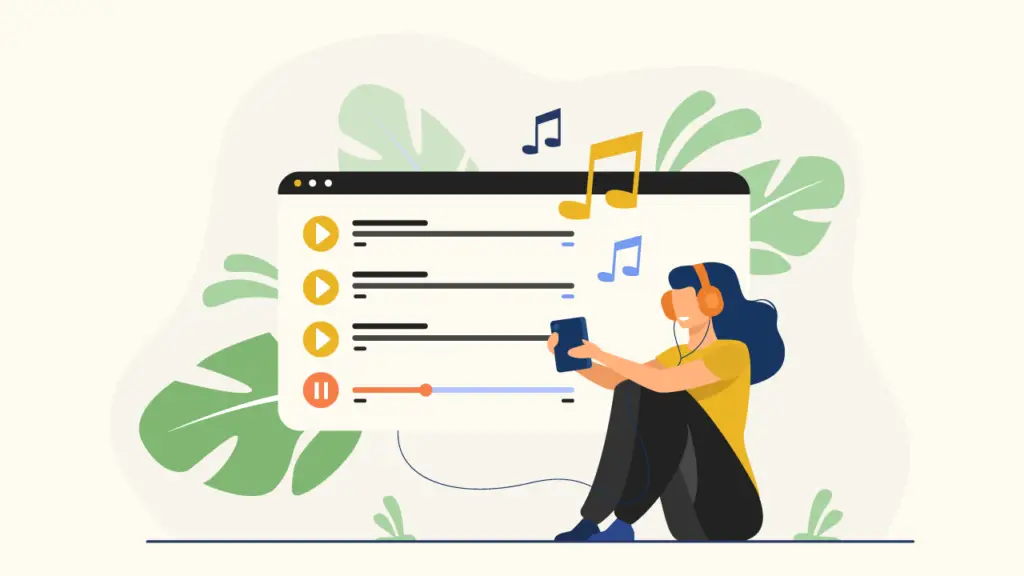Fireflies AI is a powerful AI-powered note taking app that can revolutionize the way you work. It acts as a highly intelligent assistant, simplifying your life by transforming spoken words into written text.
In essence, as you speak, Fireflies listens, transcribes, and neatly organizes the information. It’s not merely a note-taking tool; it stands as your solution to the complexity of meetings and discussions.
Imagine yourself in a meeting, ideas flowing freely. Simultaneously, Fireflies AI diligently captures every word, converting them into a well-organized document.
This eliminates the need for frantic note-taking and ensures no crucial details are overlooked. Additionally, its compatibility with various platforms facilitates seamless integration into your existing workflow.
Now, let’s discuss the financial aspect. Fireflies AI is not only intellectually advanced but also budget-friendly.
You need not stretch your resources thin for a tool that converts your spoken brilliance into written form. It’s an affordable and efficient solution, akin to having a personal assistant without the exorbitant price tag.
While other AI tools exist, Fireflies AI stands out for several reasons. Traditional transcription services often come with a higher price tag and may not be as swift.
Voice recognition software, at times, misinterprets words, resulting in errors. Manual note-taking, on the other hand, is time-consuming. In contrast, Fireflies AI offers accuracy, speed, and affordability.
What sets Fireflies AI apart are its additional features, such as tracking action items and analyzing the overall tone of your conversations.
It functions as a multitasking wizard, seamlessly integrating with your preferred productivity tools. It’s these nuanced elements that elevate it to a game-changing status.
Selecting Fireflies AI isn’t just about acquiring a tool; it’s about embracing a solution tailored for the everyday professional.
It serves as your digital assistant, memory enhancer, and conduit for transforming spoken chaos into written clarity.
Furthermore, its cost-effectiveness makes it a prudent choice for those navigating the sea of meetings and ideas.

What is Fireflies AI?

Fireflies is an app that will take meeting notes automatically. Fireflies can transcribe everything everyone says in the meeting, assigning it to the appropriate speaker once you identify who’s who in the app.
You can use it to transcribe meetings, summarize them, and build a library of previous meetings that you can search and revisit.
It also records, transcribes, and captures conversations in real time, allowing team members to fully engage in discussions without worrying about taking notes.
You can host video conferences and meetings right in the app. It also integrates with several other video conferencing apps.
Here are some of the ways Fireflies AI can help you boost your productivity;
- 1. Save time and energy by eliminating the need for manual note-taking. Fireflies AI can automatically transcribe your meetings, interviews, and other spoken conversations into text, so you can spend less time fussing with your notebook and more time focusing on the task at hand.
- 2. Get organized and stay on top of things with Fireflies AI’s powerful search and filtering features. Once your conversations have been transcribed, you can easily search for keywords and phrases to find the information you need quickly and easily. You can also filter your transcripts by date, speaker, topic, and more, to keep your notes organized and accessible.
- 3. Identify key takeaways and actionable insights from your conversations. Fireflies AI’s AI-powered analysis features can help you identify the most important takeaways from your meetings and other conversations. This can help you to better understand your audience, develop more effective strategies, and make more informed decisions.
- 4. Share your insights and collaborate with others. Fireflies AI makes it easy to share your transcripts and insights with others. You can export your transcripts to a variety of formats, including Word, PDF, and Excel. You can also share your transcripts directly with other Fireflies AI users, or collaborate on transcripts in real time.

Here are some specific examples of how Fireflies AI can be used in different work settings;
1. Sales professionals can use Fireflies AI to transcribe their sales calls and identify key takeaways from their conversations with potential customers. This information can then be used to develop more targeted sales pitches and close more deals.
2. Project managers can use Fireflies AI to transcribe their team meetings and track action items. This can help to keep everyone on track and ensure that projects are completed on time and within budget.
3. Educators can use Fireflies AI to transcribe their lectures and create transcripts for their students to review. This can help students to better understand the material and learn more effectively.
4. Researchers can use Fireflies AI to transcribe their interviews and focus groups. This can help them to identify key themes and patterns in their data.
Learning to use Fireflies AI is the next step to unleashing its full potential. We’ll cover everything from signing up to integrating it into your workflow.
You might also want to check out recent fireflies AI review
How to Use Fireflies AI
1. Signing Up for Fireflies AI

As you take your first steps into the realm of Fireflies AI, the process begins with the clicking on this link to sign up. This initial interaction sets the stage for a more organized and efficient approach to communication. To initiate this journey, simply open your web browser and navigate to the official Fireflies AI website.
Once there, you’ll be greeted by a user-friendly interface, and your eyes will quickly catch sight of the beacon leading the way – the “Sign Up” button. Click on this button, and a door to a world of innovative communication tools swings open before you.
Now, the platform requests your email address, the digital key that unlocks the potential for streamlined collaboration and information management.
As you input this crucial piece of information, consider it the foundation upon which your personalized Fireflies AI experience will be built.
With your email entered, the platform gracefully guides you through a straightforward registration process. During this phase, you are prompted to create a password, a fortress of security guarding your account.
Take a moment to craft a password that combines strength with memorability, ensuring that your journey with Fireflies AI remains not only efficient but also securely tucked away from prying eyes.
It’s noteworthy that Fireflies AI places a premium on your security. The platform is committed to safeguarding your information and maintaining the confidentiality of your interactions.
By prioritizing security in the registration phase, Fireflies AI establishes a foundation of trust, encouraging users to explore its features with confidence.
So, as you embark on the exciting journey of signing up for Fireflies AI, remember that your email address is not just an entry point; it’s the key to unlocking a world where communication becomes streamlined, collaboration becomes effortless, and your valuable ideas find a well-organized home.

2. Logging In to Your Account
Having successfully embarked on your Fireflies AI journey, the next step involves logging in to your account, unlocking the door to a hub of innovation and productivity. Welcome officially to the Fireflies AI community!
To begin, revisit the familiar grounds of the Fireflies AI website, your virtual gateway to a more organized and efficient communication experience. There, standing prominently, is the “Log In” button, beckoning you to enter and explore the features that await.
The process is straightforward. Input the email address you provided during registration, a reminder of the connection you forged when you took your initial steps into the Fireflies AI universe. Complement this with the secure password you meticulously crafted, ensuring your account remains a sanctuary of privacy.
This simple yet pivotal action of logging in now opens the door to a user-friendly interface carefully designed for seamless navigation. Whether you are a tech-savvy enthusiast or someone less accustomed to digital tools, Fireflies AI caters to all with its simplicity-first approach. Take a moment to acquaint yourself with the layout, the buttons, and the various sections within the platform.
This intuitive design is a deliberate choice by Fireflies AI, aiming to make your experience as smooth as possible.
The platform envisions itself as a partner in your productivity journey, eliminating unnecessary complexities and ensuring that every user can effortlessly explore the features at their disposal.
So, as you log in and step into the realm of Fireflies AI, remember that this is not just access to a platform; it’s an invitation to innovation.
Familiarize yourself with the interface, explore the features, and let the simplicity of design be your guide as you embark on a more organized and efficient path of communication and collaboration.
3. Understanding Your Dashboard

As you step into the virtual realm of Fireflies AI by logging in, your journey takes a pivotal turn towards the dashboard, the central command center orchestrating your experience within the platform.
This dashboard serves as the digital cockpit where innovation meets organization, offering a visually appealing and user-friendly interface.
The layout of the dashboard is a testament to Fireflies AI’s commitment to simplicity. It’s like entering a well-organized office space, with everything in its designated place.
Key features are strategically placed at your fingertips, ensuring easy access to the tools that matter most.
The “Start a Meeting” option beckons for those moments of collaboration, initiating a seamless process to transform spoken words into organized transcriptions.
In the realm of productivity, the “Transcriptions” section stands as a treasure trove, housing the documented outcomes of your virtual conversations.
It’s here that your spoken ideas and discussions find a permanent, easily accessible home. Whether you’re revisiting crucial points or extracting action items, the Transcriptions section becomes your go-to archive.
Amidst this organized landscape, the “Settings” option emerges, offering a personalized touch to your Fireflies AI experience.
Here, you can fine-tune the platform to align with your preferences. Adjust settings, explore customization options, and make Fireflies AI uniquely yours.
As you navigate this dashboard, consider it not just a screen but a control center, a space where your spoken words transform into tangible productivity.
The clean and organized layout, coupled with intuitive features, aims to make your interaction with Fireflies AI not only efficient but also enjoyable.
4. Connect Your Calendar
Unlocking the full power of Fireflies AI involves a crucial step: connecting your calendar. Head to the settings or account section, conveniently located in the top-right corner of your dashboard.
Within this digital haven, spot the option to integrate your calendar seamlessly, guaranteeing that Fireflies AI dances in rhythm with your busy schedule.
By intertwining your calendar with Fireflies AI, the platform becomes a proactive participant in your daily routine.
No more manual hustle to join meetings – this intelligent integration ensures that Fireflies AI automatically synchronizes with your scheduled events.
It’s like having a digital assistant that not only understands your agenda but actively works to make your virtual interactions smoother and more time-efficient.
This connection isn’t just about convenience; it’s a time-saving feature crafted to elevate your overall experience.
With Fireflies AI synced to your calendar, you can navigate your day with the assurance that this virtual assistant is ready to amplify your productivity by seamlessly joining your scheduled meetings, allowing you to focus on what truly matters – your ideas and collaborations.
5. Integrate with Communication Platforms

Fireflies AI loves teamwork and easily fits in with your favorite communication platforms. Whether you prefer Zoom, Microsoft Teams, or another tool, Fireflies AI is eager to join you.
Go to the settings or integration section, find the simple instructions, and connect Fireflies AI to your chosen communication tool.
This teamwork isn’t about changing how you work; it’s about smoothly becoming a part of what you already do. Fireflies AI wants to be like a secret helper, making your communication better without causing any trouble. Once it’s connected, think of it as a silent friend, ready to make your collaborations even better without messing with the tools you already know.
So, when you check out how Fireflies AI fits in, see it like a trustworthy buddy who easily blends in with your group, bringing extra help to your talks.
It’s not trying to change how you talk; it’s just there to make your teamwork even better, making everything smoother and more organized for you.
6. Start a Meeting
Starting a meeting with Fireflies AI is as easy as saying “hello”! Begin just like you would with any meeting, whether it’s a virtual get-together through a computer screen or a face-to-face discussion in a room. No need for fancy rituals – Fireflies AI is ready to jump into action whenever you are.
In the digital world, initiating a meeting is a breeze. Fireflies AI doesn’t complicate things; it streamlines your process.
Imagine it as your meeting buddy, patiently waiting for your cue to start transcribing the brilliant ideas and discussions that unfold.
It’s not about adding extra steps; it’s about making your meetings more organized and efficient.
So, next time you’re ready to gather your team, whether online or in person, consider Fireflies AI your trusty companion.
It’s not just there to transcribe; it’s there to make your meetings smoother, turning spoken words into organized gems ready for your perusal. With Fireflies AI, starting a meeting becomes a stress-free, simple endeavor in the world of productivity.

7. Invite Fireflies to Join
Here’s where the magic happens – inviting Fireflies AI to join your meeting! Think of it as sending an invitation to your digital assistant.
To do this, simply add Fireflies AI’s email address to your list of meeting participants. It’s like welcoming a helpful friend into your discussion space.
As you hit that invite button, you’re granting Fireflies AI the green light to start its transcribing wizardry. No need for complicated rituals or secret codes – just a simple inclusion on your participant list does the trick. It’s as easy as welcoming an extra set of ears to capture and organize every spoken word.
So, in the world of virtual meetings, think of inviting Fireflies AI as extending a warm welcome to a diligent assistant. It’s not just a participant; it’s your behind-the-scenes organizer, ready to transform your spoken words into written brilliance.
With Fireflies AI on board, your meetings become not just conversations but well-documented journeys into productivity.
8. Let Fireflies Do Its Magic

Once you’ve welcomed Fireflies AI into your meeting, it’s time to let the magic unfold! Imagine it as your own personal transcription wizard, quietly working behind the scenes.
No need to worry about taking notes – Fireflies AI is on the job, transforming spoken words into written text, capturing every nuance and detail.
Picture this: as the discussion flows, Fireflies AI is diligently transcribing, turning spoken words into a neat and organized record.
It doesn’t miss a beat, ensuring that every idea, every decision, and every detail is captured for future reference.
It’s like having a reliable assistant that not only listens but also documents, making your post-meeting reflections a breeze.
So, as you sit back and engage in your meeting, know that Fireflies AI is your silent companion, working its magic to turn spoken chaos into written clarity.
It’s not just transcribing; it’s creating a valuable archive, making sure that the brilliance of your discussions is preserved and ready for you to revisit whenever you need.
With Fireflies AI, let the magic of organized documentation be an integral part of your meeting experience.
9. Utilize Commands for Control

You’re not just a spectator; you’re the commander of the transcription ship! With Fireflies AI, you have the power to steer the process using simple commands.
Imagine telling it to “Highlight that brilliant idea” or “Create an action item for follow-up,” and voila! Fireflies AI is your obedient assistant, ready to execute your every transcription wish.
These commands are like magic words that enhance your control over the transcription process. If a particular point needs emphasis, a straightforward “Highlight that” ensures it stands out in the document.
Need to ensure important tasks don’t slip through the cracks? A confident “Create an action item” directs Fireflies AI to mark it for follow-up.
So, as you navigate your meeting, consider Fireflies AI not just as a transcriber but as your transcription ally, responding to your vocal cues. It’s an interactive experience, allowing you to shape the transcription according to your preferences.
With these commands, your words become the conductor’s baton, guiding Fireflies AI to create a transcription symphony tailored to your needs.
10. Review and Edit Transcriptions

After the meeting concludes, your next step is like taking a stroll through the captured conversation garden on the Fireflies AI platform.
Here, you’ll find the transcriptions neatly presented for your perusal. It’s your chance to review and make sure every spoken word is accurately transformed into text.
As you delve into the transcriptions, keep an eye out for any discrepancies that might have sneaked in during the digital documentation process.
Fireflies AI is pretty accurate, but a quick review ensures the final text mirrors the essence of your discussions.
If there’s a nuance that needs highlighting or additional context to provide, you have the power to make those adjustments.
Editing on Fireflies AI is like having a digital red pen. If something needs tweaking or clarifying, it’s at your command.
The platform is your collaborative partner in ensuring the accuracy and completeness of your meeting records.
So, post-meeting, take a moment to stroll through the transcriptions, fine-tuning the details and leaving you with a polished record of your brilliant discussions.
11. Explore Additional Features

Now that you’ve mastered the basics, let’s uncover the hidden treasures within Fireflies AI. Take a deep dive into its additional features, like a curious explorer discovering secret chambers in a digital cave.
These features go beyond mere transcribing, adding layers of functionality to enhance your meeting experience.
One standout feature is action item tracking. It’s like having a personal assistant that not only documents your discussions but also keeps an eye on the to-do list. Fireflies AI can identify and track action items, ensuring nothing important slips through the cracks. It’s your virtual reminder system, making post-meeting follow-ups a breeze.
Another fascinating tool in Fireflies AI’s arsenal is sentiment analysis. It’s like having a mood detector for your conversations.
This feature gauges the overall tone of your discussions, providing insights into the emotional landscape of your meetings.
It’s a valuable addition, allowing you to not only understand the words spoken but also the feelings behind them.
So, as you explore these additional features, consider Fireflies AI as your guide to unlocking a richer, more insightful meeting experience.
12. Download or Share Transcriptions
As you wrap up your meeting journey on Fireflies AI, the platform generously offers you two practical options: downloading or sharing your transcriptions.
It’s like deciding whether to keep your treasure chest of meeting notes close or generously share the wealth with your colleagues. The power is in your hands.
If you’re the type who likes to have everything at your fingertips, a simple click allows you to download the transcriptions. It’s like putting your meeting notes in your digital pocket for easy access whenever you need them.
On the other hand, if collaboration is your game, sharing directly from the Fireflies AI platform is the way to go. It’s a virtual handshake, passing on the collective wisdom gained from your discussions to your team.
This convenience factor is what makes Fireflies AI more than just a note-taker; it’s your efficient distribution center for meeting notes.
Whether you choose to keep the transcriptions for personal reference or share them far and wide, Fireflies AI ensures your brilliantly transcribed ideas are easily accessible, fostering a culture of collaboration and knowledge sharing.

13. Utilize Integrations

Now that you’re a pro at turning talk into text with Fireflies AI, let’s make things even cooler. Imagine it’s like adding Fireflies AI to your favorite tools, such as Slack, Trello, or Asana.
It’s like putting pieces of a puzzle together – Fireflies AI just clicks into these platforms without any fuss.
Picture this: your transcriptions smoothly going into your Slack channels. It’s like a super-fast road for your messages, making sure your awesome ideas get to your team super quick.
With Trello and Asana, Fireflies AI turns your to-dos into tasks, making everything super organized and easy to follow.
What’s great is that it’s all easy-peasy. No need for tricky moves – Fireflies AI just works smoothly with your tools. It’s like having a dance team where each tool does its thing perfectly.
So, when you check out these connections, think of Fireflies AI as the leader making a beautiful harmony between your favorite tools. It’s like turning your workflow into a super-efficient and smooth dance!
14. Adjust Settings for Personalization
Now that you’re getting comfortable with Fireflies AI, it’s time to make it truly yours! Think of the settings as your virtual workshop, allowing you to personalize the tool according to your preferences.
Take a stroll through the settings, adjusting knobs and levers to create the perfect harmony. This customization isn’t about complexity; it’s about making Fireflies AI work exactly how you want it to.
Want certain features to stand out more? Adjust the preferences. Prefer a particular layout for your transcriptions? The settings are your playground to make Fireflies AI align perfectly with your working style.
This personalization journey is like tailoring a suit – Fireflies AI becomes a tool uniquely fitted to enhance your productivity.
So, as you explore the settings, envision yourself as the master craftsman shaping Fireflies AI into the perfect assistant, ready to amplify your communication and organization in a way that’s uniquely yours.
15. Stay Updated and Explore Updates
Keep an eye on updates from Fireflies AI. The platform continuously evolves, introducing new features and improvements to enhance your experience.
16. Seek Support if Needed
Navigating the vast landscape of Fireflies AI may occasionally lead to crossroads or questions. In those moments, think of the support team as your trusty guide, ready to lend a helping hand.
Don’t hesitate to reach out if a road seems unclear or if you stumble upon a puzzle. The support team is your dedicated problem solver, unraveling any complexities that might arise.
Their mission is to empower you, making sure you harness the full potential of Fireflies AI without a hitch. It’s a partnership where your questions are welcomed, and their solutions are tailored to your needs.
So, consider the support team as your digital allies, standing by to assist you in your Fireflies AI adventure.
Whether it’s a small query or a more intricate challenge, their goal is to ensure you’re equipped with the knowledge and confidence needed to make the most out of this powerful tool.
Seek support when needed, and let Fireflies AI become a true companion in your quest for efficient communication and productivity.
17. Enjoy the Productivity Boost
Jump into the world of getting things done easily with Fireflies AI. Imagine it like a helpful friend making your meetings super smooth. Let it be your buddy, turning all your talking into neat notes without you having to do anything extra.
With Fireflies AI, you have this cool assistant that changes your words into organized notes. Say goodbye to the trouble of taking notes yourself. It’s like having a secret power to keep all your great ideas safe and sound in one place.
So, let Fireflies AI be your helper, making your work life simpler. Enjoy the way it turns your talks into neat notes, adding an extra layer of ease to your meetings. With Fireflies AI, things just got a whole lot easier!

Best FireFlies AI Alternative
1. Airgram AI
Airgram AI is strong if you need to collaborate on your meeting transcripts or when you need to share information with others.
You and your team can leave comments on the transcript, highlight important moments for future reference, and add notes.
2. Sembly AI
Sembly is an end-to-end meeting assistant that transcribes, takes meeting notes, and generates insights for your professional meetings.
It lets you search all your meetings in one place and allows you to search by attendee or keywords throughout all of your transcripts.
3. Otter AI
With real-time transcription capabilities, Otter.ai leverages artificial intelligence to transcribe audio recordings into accurate transcripts.
It captures and transcribes conversations with precision, making it perfect for detailed record-keeping and content sharing, particularly for things like podcasts and videos.
Don’t Miss:
- Fireflies AI VS Airgram AI: No B.S. Comparison Guide
- Fireflies AI VS Sembly AI: Which One Is The Smartest AI Tool For Meeting Notes?
Final Thoughts
Fireflies AI is a powerful tool that can help you be more productive and successful. It can help you streamline meetings, transcribe ideas, and reach new heights of productivity.
Fireflies AI is more than just a transcription tool. It’s a companion that can help you communicate better and turn spoken chaos into organized brilliance.
I invite you to unlock the full potential of Fireflies AI by integrating it into your daily workflow. Imagine how much more efficient and effective you can be.
Fireflies AI is a catalyst for excellence. Embrace it and let it help you achieve your professional goals. With Fireflies AI by your side, you can achieve more than you ever thought possible. Your words will be clear and your brilliance will shine through.