Are you looking for ways to improve your customer relationship management process? If yes, then you should consider using AI CRM software.
AI Customer Relationship Management (CRM) software has revolutionized the way businesses manage customer relationships, and it has become an essential tool for businesses of all sizes.
As a business owner, you might be wondering, what exactly is AI CRM software, and how can it benefit your business?
AI CRM software is an advanced tool that combines artificial intelligence with customer relationship management to provide businesses with unique insights and solutions to improve customer interactions and sales performance.
Implementing AI CRM software can significantly improve your business in various ways, including increasing efficiency, enhancing sales performance, and improving customer satisfaction.
With its powerful features such as machine learning, natural language processing, and predictive analytics, AI CRM software helps businesses gain valuable insights into customer behavior and preferences.
In this post, we will be discussing the best AI CRM software available in the market, highlighting their features, benefits, and pricing.
We will also cover case studies of businesses that have successfully implemented AI CRM software, as well as the challenges and considerations when choosing the best provider.
Whether you're a small business owner or an enterprise business owner, this post will provide you with valuable insights and recommendations to help you choose the best AI CRM software for your business.
Let’s get started.
Essential Features of AI CRM Software
1. Machine Learning
AI CRM software uses machine learning algorithms to analyze customer data, learn from customer interactions, and make accurate predictions about future customer behavior.
Machine learning enables businesses to deliver personalized customer experiences and identify the most promising leads.
2. Natural Language Processing
AI CRM software uses natural language processing (NLP) to understand and interpret customer interactions.
NLP enables the software to understand customer inquiries, sentiment, and intent, providing businesses with valuable insights into customer preferences and needs.
3. Predictive Analytics
AI CRM software uses predictive analytics to forecast customer behavior and identify trends in customer interactions.
Predictive analytics enables businesses to optimize sales strategies, identify potential problems before they occur, and make informed decisions based on data-driven insights.
4. Automation
AI CRM software automates routine tasks, such as data entry, lead qualification, and customer segmentation, freeing up time for sales and customer service teams to focus on more complex tasks.
Automation helps businesses increase efficiency and productivity, reduce errors, and streamline workflows.

Benefits of Using AI CRM Software
1. Improved Customer Experience
With AI-powered CRM software, businesses can deliver personalized customer experiences, thanks to the ability to analyze customer data and preferences.
The software can predict what customers are looking for and provide personalized recommendations, resulting in improved customer satisfaction and loyalty.
2. Increased Efficiency
AI CRM software automates routine tasks, such as data entry, lead qualification, and customer segmentation, freeing up time for sales and customer service teams to focus on more complex tasks.
The software can also analyze large volumes of data in real-time, providing insights that help businesses make informed decisions.
3. Enhanced Sales Performance
AI CRM software can predict customer behavior and identify patterns in customer interactions, providing insights that help businesses optimize sales strategies.
The software can identify the best leads, recommend the most effective sales channels, and even provide personalized pricing recommendations.
Helpful Content: Best AI Business Ideas & Startup Ideas to Make Money
Best AI CRM Software
1. Salesforce

Salesforce is a powerful CRM software that enables small businesses to integrate AI capabilities into their customer relationship management strategies.
The software works by gathering customer data from various sources and using AI algorithms to analyze and interpret that data, providing businesses with valuable insights into their customers' behavior, preferences, and needs.
It's AI capabilities are built on the company's proprietary Einstein platform, which utilizes machine learning algorithms to analyze customer data and provide insights that can help businesses make smarter decisions.
The platform can be used to automate tasks such as lead scoring, opportunity tracking, and customer segmentation, freeing up time and resources for businesses to focus on more high-level tasks.
One of the key benefits of Salesforce is its ability to integrate with a wide range of other tools and platforms.
This means that businesses can easily connect Salesforce to their existing systems, such as email marketing software, social media platforms, and accounting software, allowing them to gain a more comprehensive view of their customers across all channels.
Salesforce also offers a range of features designed specifically for small businesses, including customizable dashboards, mobile apps, and email integration.
These features help businesses stay on top of their customer relationships no matter where they are or what devices they are using.
Key Features
- AI-powered lead scoring to prioritize leads based on their likelihood to convert.
- Predictive analytics to forecast sales and revenue trends.
- Automated workflows to streamline repetitive tasks and improve efficiency.
- Natural language processing to analyze customer interactions and sentiment.
- Integration with third-party applications such as marketing automation tools.
Pros
- Excellent user interface with customizable dashboards.
- Comprehensive reporting and analytics capabilities.
- Wide range of integrations with other tools and applications.
- Excellent customer support and resources.
- AI capabilities such as lead scoring and predictive analytics that can improve sales performance.
Cons
- High pricing, which may be a barrier for some small businesses.
- Steep learning curve for some features.
- Advanced features may require additional technical expertise or support.
Frequently Asked Questions about Salesforce
Can Salesforce be used by businesses of all sizes?
Yes, Salesforce can be used by businesses of all sizes, but the pricing may be a barrier for small businesses.
Can Salesforce integrate with other applications?
Yes, Salesforce has a wide range of integrations with other tools and applications.
Does Salesforce offer customer support?
Yes, Salesforce offers excellent customer support and resources, including a comprehensive knowledge base, community forum, and support team.
2. Zoho CRM

Zoho CRM is an AI-powered CRM software designed for small to medium-sized businesses.
It is an affordable option that provides a range of AI capabilities to help improve customer experiences and enhance business efficiency.
With machine learning, natural language processing, and predictive analytics, Zoho CRM can automate tasks, analyze customer data, and provide valuable insights to help businesses make informed decisions.
Zoho CRM's machine learning capabilities enable the software to learn from user behaviour and provide recommendations for optimal sales actions.
This helps to streamline the sales process and increase overall efficiency. Additionally, the natural language processing feature allows users to input data in a natural and conversational way, making the software easy to use and understand.
One of Zoho CRM's standout features is its predictive analytics, which allows users to analyze customer data and gain valuable insights into customer behaviour.
This helps businesses to identify potential sales opportunities and improve their overall marketing strategies.
With Zoho CRM, businesses can also automate their sales and marketing processes, such as lead generation and email campaigns, to save time and increase productivity.
In terms of customer support, Zoho CRM offers excellent service, including phone, email, and live chat support.
The company also provides a wide range of resources and training materials, including webinars, tutorials, and an extensive knowledge base.
Key Features
1. Automation
Zoho CRM allows you to automate routine tasks, freeing up your time for more important work.
2. Lead and contact management
Zoho CRM helps you keep track of leads and contacts, making it easier to engage with them and close deals.
3. Collaboration tools
Zoho CRM offers a range of collaboration tools, including chat, social media integration, and team calendars.
4. Advanced analytics
Zoho CRM provides detailed analytics, including sales forecasting and performance metrics, to help you make data-driven decisions.
Pros
1. Affordability
Zoho CRM is an affordable CRM software provider, making it an excellent choice for small and mid-sized businesses.
2. User-friendly
Zoho CRM is easy to use, with an intuitive interface and helpful guides and tutorials.
3. Customization
Zoho CRM allows for extensive customization, enabling you to tailor the software to your specific needs.
4. Integration
Zoho CRM integrates with a wide range of other software, including social media platforms and marketing automation tools.
Cons
1. Limited scalability
Zoho CRM may not be the best choice for large organizations or businesses with complex needs.
2. Limited mobile app
While Zoho CRM does offer a mobile app, it is not as feature-rich as the desktop version.
Frequently Asked Questions about Zoho CRM
Is Zoho CRM suitable for remote and hybrid teams?
Yes, Zoho CRM offers a range of collaboration tools, making it an excellent choice for remote and hybrid teams.
Can Zoho CRM be customized to my business's specific needs?
Yes, Zoho CRM allows for extensive customization, enabling you to tailor the software to your specific needs.
Does Zoho CRM integrate with other software?
Yes, Zoho CRM integrates with a wide range of other software, including social media platforms and marketing automation tools.
3. Oracle NetSuite CRM

This is a cloud-based CRM solution that is designed to help e-commerce businesses manage their operations more effectively.
It provides a comprehensive set of features that are essential for managing customers, automating marketing campaigns, and streamlining sales processes.
As a cloud-based solution, it offers the flexibility and scalability that e-commerce businesses need to succeed in a highly competitive environment.
One of the key benefits of Oracle NetSuite CRM is its ability to integrate with other e-commerce platforms.
It offers seamless integration with popular e-commerce platforms like Shopify and Magento, allowing businesses to manage their online sales more effectively.
It also provides built-in analytics capabilities that help businesses to gain insights into their customers' behaviour and preferences.
Oracle NetSuite CRM uses AI to automate various aspects of the sales process.
It provides predictive analytics that helps businesses to identify the most promising leads and opportunities, as well as tools for automating tasks like lead scoring and segmentation.
It also provides tools for creating personalized marketing campaigns tailored to individual customers' needs and preferences.
Another benefit of Oracle NetSuite CRM is its user-friendly interface. The software is designed to be intuitive and easy to use, even for non-technical users.
It provides a range of customization options, allowing businesses to tailor the software to their specific needs.
Key Features
1. Customer Management
NetSuite CRM provides a centralized customer database that allows businesses to manage customer information, purchase history, and interactions with the brand.
2. Marketing Automation
The software comes with powerful marketing automation tools that allow businesses to create and manage email campaigns, social media campaigns, and other marketing initiatives.
3. Sales Force Automation
NetSuite CRM provides sales force automation tools such as lead and opportunity management, sales forecasting, and quote management.
4. E-commerce Integration
The software is integrated with various e-commerce platforms such as Shopify, Magento, and WooCommerce, allowing businesses to manage their e-commerce operations from within the CRM.
Pros
1. Comprehensive solution
NetSuite CRM provides a comprehensive solution for e-commerce businesses, covering various aspects of customer management, sales, and marketing.
2. Customizable
The software is highly customizable, allowing businesses to tailor the CRM to their specific needs and workflows.
3. Cloud-based
NetSuite CRM is cloud-based, making it accessible from anywhere and on any device, making it a great option for remote or hybrid teams.
4. AI-powered
The software is AI-powered, which means it can provide insights and predictions based on data, helping businesses make more informed decisions.
Cons
1. Cost
NetSuite CRM can be costly for small businesses, especially those just starting.
2. Learning curve
The software can be complex, and businesses may need to invest time and resources in training their team to use it effectively.
3. Limited integrations
While the software offers e-commerce integration with popular platforms, it may not integrate well with other tools that businesses may be using.
Frequently Asked Questions about NetSuite CRM
Is NetSuite CRM suitable for small businesses?
While NetSuite CRM can be costly, it provides a comprehensive solution that can benefit businesses of any size.
Can I customize NetSuite CRM to my specific needs?
Yes, NetSuite CRM is highly customizable, and businesses can tailor the software to their specific workflows and needs.
Does NetSuite CRM offer customer support?
Yes, NetSuite CRM offers various customer support options, including phone, email, and live chat.
Can NetSuite CRM integrate with other tools?
While NetSuite CRM offers e-commerce integration with popular platforms, it may not integrate well with other tools that businesses may be using.
4. HubSpot

This is an AI-powered CRM software that is perfect for businesses that want to scale.
It offers an all-in-one inbound marketing and sales platform that has been designed to help businesses grow and manage their customer relationships.
With advanced AI capabilities and features, HubSpot's CRM module makes it easy to automate marketing, sales, and service processes.
This is achieved through a single platform that seamlessly integrates with other business tools, making it easy to streamline your business processes and improve overall efficiency.
HubSpot's AI CRM software is designed to help businesses achieve their growth goals by providing a comprehensive platform that allows for easy management of customer relationships.
With features such as lead tracking, email marketing, and analytics, businesses can easily identify and nurture leads, automate their marketing and sales processes, and make data-driven decisions based on real-time insights.
The CRM module's AI capabilities are particularly impressive, as they allow businesses to automate their workflows and streamline their processes.
For instance, HubSpot's AI-powered chatbots can be used to interact with customers and provide them with instant support, while its predictive lead scoring feature helps businesses prioritize leads based on their likelihood to convert.
This allows businesses to focus their resources on the most promising opportunities and increase their chances of success.
Key Features
1. Contact and Lead Management
HubSpot's AI CRM software provides a centralized location to manage customer data and track leads throughout the sales funnel.
2. Marketing Automation
With HubSpot's AI-powered marketing automation, you can create targeted campaigns that engage with leads and customers at every stage of the buyer's journey.
3. Sales Automation
HubSpot's sales automation features automate and streamline sales processes, allowing sales teams to focus on closing deals.
4. Service Automation
HubSpot's service automation features help businesses provide exceptional customer service by automating customer support processes.
5. Analytics and Reporting
HubSpot's analytics and reporting tools provide insights into customer interactions and help businesses make data-driven decisions.
Pros
1. Easy to Use
HubSpot's AI CRM software is intuitive and easy to use, even for those with little to no experience with CRM software.
2. Comprehensive
HubSpot's all-in-one platform offers a comprehensive solution for marketing, sales, and service needs, making it a one-stop shop for businesses looking to scale.
3. Customizable
HubSpot's AI CRM software is highly customizable, allowing businesses to tailor the platform to their specific needs.
4. Affordable
HubSpot offers a range of pricing options, making it affordable for businesses of all sizes.
Cons
1. Limited Customization
While HubSpot's AI CRM software is highly customizable, some businesses may find that they need more advanced customization options.
2. Limited Integrations
HubSpot's AI CRM software has limited integrations with other business tools, which can be a drawback for some businesses.
Frequently Asked Questions about HubSpot
Is HubSpot's AI CRM software suitable for small businesses?
Yes, HubSpot's AI CRM software is suitable for businesses of all sizes, including small businesses.
Can HubSpot's AI CRM software be integrated with other business tools?
Yes, HubSpot's AI CRM software can be integrated with other business tools, but the number of integrations is limited.
Does HubSpot offer customer support?
Yes, HubSpot offers customer support, including phone, email, and live chat support.
Can HubSpot's AI CRM software automate marketing processes?
Yes, HubSpot's AI CRM software includes marketing automation features that automate marketing processes, such as lead nurturing and email campaigns.
5. PipeDrive

This cloud-based software is designed to help businesses manage their sales processes more efficiently.
Its user-friendly interface offers a drag-and-drop pipeline view that allows you to visualize and manage your sales processes with ease.
With PipeDrive, you'll be able to automate your sales processes and save time by eliminating repetitive tasks.
This software offers advanced AI-powered features that help you prioritize leads, track deals, and engage with your customers more effectively.
Whether you're a small business or a large enterprise, PipeDrive can help you streamline your sales processes and boost your revenue.
One of the key advantages of PipeDrive is its ease of use. This software is designed to be intuitive, so you can get started right away without any training.
Its drag-and-drop interface allows you to customize your sales pipeline to suit your specific needs.
You can also integrate PipeDrive with other business tools, such as email, calendars, and customer support software, to create a seamless workflow.
Another advantage of PipeDrive is its powerful automation capabilities. This software offers advanced AI features that help you automate your sales processes, such as lead scoring, deal tracking, and email automation.
By automating these tasks, you can save time and focus on what really matters – closing deals and growing your business.
Of course, no software is perfect, and PipeDrive does have a few limitations. For example, its reporting and analytics capabilities are not as robust as some other AI CRM software options in this list.
However, if you're primarily looking for a sales-focused solution that can help you manage your sales processes more efficiently, PipeDrive is an excellent choice.
Key Features
1. Visual sales pipeline
PipeDrive offers a visually appealing interface with an easy-to-use drag-and-drop pipeline view that helps businesses visualize and manage their sales processes more efficiently.
2. AI-powered lead scoring
PipeDrive's AI-powered lead scoring helps businesses prioritize their leads and focus on the most promising ones.
3. Automated workflows
PipeDrive's AI CRM software automates repetitive sales tasks, such as sending emails, scheduling appointments, and updating contact information, saving businesses time and resources.
4. Customizable reports
PipeDrive provides customizable reports that help businesses track their sales performance and identify areas for improvement.
5. Mobile app
PipeDrive's mobile app allows sales teams to access their sales pipeline and contacts on the go, making it easy to manage sales processes from anywhere.
Pros
1. User-friendly interface
PipeDrive's visually appealing and easy-to-use interface makes it easy for businesses to manage their sales processes.
2. AI-powered features
PipeDrive's AI-powered features help businesses automate their sales processes, saving them time and resources.
3. Customizable workflows
PipeDrive allows businesses to customize their workflows to fit their specific sales processes and needs.
4. Mobile app
PipeDrive's mobile app allows sales teams to manage their sales processes from anywhere, increasing their flexibility and productivity.
5. Excellent customer support
PipeDrive provides excellent customer support, including phone, email, and live chat.
Cons
1. Limited features
PipeDrive's features are focused on sales processes, so it may not be the best choice for businesses looking for a more comprehensive CRM solution.
2. Limited integrations
PipeDrive's integrations with other business tools are limited compared to other AI CRM software providers.
Frequently Asked Questions about PipeDrive
Is PipeDrive suitable for small businesses?
Yes, PipeDrive is an excellent choice for small businesses looking for a sales-focused AI CRM software solution.
Can PipeDrive be customized to fit specific business needs?
Yes, PipeDrive can be customized to fit specific business sales processes and needs.
Does PipeDrive offer mobile access?
Yes, PipeDrive has a mobile app that allows sales teams to manage their sales processes on the go.
What kind of customer support does PipeDrive offer?
PipeDrive provides excellent customer support, including phone, email, and live chat support.
6. Zendesk

This is an AI-powered CRM software that helps businesses manage their customer interactions and support throughout the customer lifecycle.
The software is cloud-based, meaning it can be accessed from anywhere, and it provides businesses with a comprehensive set of tools to manage their customer relationships.
With Zendesk, businesses can handle everything from customer support requests to sales and marketing automation, making it a complete solution for managing customer interactions.
Zendesk's AI capabilities make it easy for businesses to provide personalized support to their customers.
The software can analyze customer data to provide insights into customer behavior, which can help businesses, tailor their support services to individual customers.
Zendesk also uses AI to automate common support tasks, such as ticket routing and customer categorization, which can save businesses time and improve their overall efficiency.
Key Features
1. Customizable dashboards
Zendesk allows businesses to create custom dashboards that give them a real-time view of their key metrics and performance indicators.
2. Omnichannel support
Zendesk enables businesses to provide support to their customers across multiple channels, including email, chat, phone, and social media.
3. AI-powered automation
Zendesk's AI-powered automation helps businesses automate routine tasks, enabling their teams to focus on higher-value activities.
4. Analytics and reporting
Zendesk provides businesses with detailed analytics and reporting capabilities, allowing them to track their performance and identify areas for improvement.
5. Integration capabilities
Zendesk integrates with a wide range of business tools, including sales and marketing automation platforms, CRMs, and help desk software.
Pros
1. User-friendly interface
Zendesk's interface is easy to navigate, making it simple for businesses to set up and use.
2. Comprehensive support features
Zendesk offers a wide range of support features, including self-service options, knowledge bases, and integrations with other support tools.
3. Customizable workflows
Zendesk allows businesses to customize their workflows to suit their specific needs, making it easier to manage their customer interactions.
4. Excellent customer service
Zendesk provides excellent customer service, with a knowledgeable support team that is available around the clock.
Cons
1. Limited reporting capabilities
While Zendesk offers detailed analytics and reporting, some businesses may find that it lacks some of the more advanced reporting features that other CRM software offers.
2. Limited customization options
While Zendesk allows for some customization, it may not be as customizable as some businesses need.
3. Steep learning curve
While Zendesk's interface is user-friendly, some businesses may find that it takes time to learn how to use all of its features and capabilities.
Frequently Asked Questions about Zendesk
Is Zendesk easy to set up and use?
Yes, Zendesk is easy to set up and use, with a user-friendly interface that makes it simple to navigate.
Does Zendesk integrate with other business tools?
Yes, Zendesk integrates with a wide range of business tools, including sales and marketing automation platforms, CRMs, and help desk software.
What support options does Zendesk offer?
Zendesk offers a wide range of support options, including self-service options, knowledge bases, and integrations with other support tools.
Does Zendesk offer customization options?
Yes, Zendesk offers customization options that allow businesses to customize their workflows to suit their specific needs. However, it may not be as customizable as some businesses need.
7. SugarCRM

As a midsize business, you understand how important it is to manage your customer relationships effectively.
SugarCRM is a cloud-based CRM software that can help you achieve just that.
With its user-friendly interface and range of features, SugarCRM can help you streamline your sales, marketing, and customer service processes, allowing you to focus on what really matters – building strong relationships with your customers.
One of the key benefits of SugarCRM is its flexibility.
Whether you need to customize your workflows, create custom reports, or integrate with other tools and systems, SugarCRM makes it easy to tailor the software to your specific needs.
This means you can create a CRM solution that is perfectly suited to your business, without having to compromise on functionality.
SugarCRM also offers a range of tools and features to help you manage your customer relationships.
From lead management and opportunity tracking, to marketing automation and customer support, SugarCRM has everything you need to manage your customer interactions throughout the entire customer life cycle.
With SugarCRM, you can easily collaborate with your team and keep everyone on the same page, ensuring that your customers receive the best possible experience.
Key Features
1. Sales Automation
SugarCRM offers a range of sales automation tools that help businesses manage their sales processes more efficiently. These tools include lead management, opportunity management, and sales forecasting.
2. Marketing Automation
SugarCRM includes marketing automation features such as email marketing, campaign management, and lead scoring.
These tools help businesses generate leads, nurture prospects, and track the success of their marketing campaigns.
3. Customer Service
SugarCRM provides a range of customer service features, including case management, knowledge management, and customer self-service portals.
These tools help businesses deliver high-quality customer service and support.
4. Collaboration
SugarCRM includes collaboration tools that enable teams to work together more effectively. These tools include shared calendars, team collaboration tools, and social media integration.
5. Customization
SugarCRM is highly customizable, with a range of customization options that enable businesses to tailor the software to their unique needs.
These options include custom fields, custom modules, and custom workflows.
Pros
1. Flexibility
SugarCRM is highly flexible and can be customized to meet the specific needs of a business.
2. User-Friendly Interface
SugarCRM has an intuitive and user-friendly interface that is easy to navigate.
3. Integration
SugarCRM integrates with a range of third-party applications, including marketing automation tools and accounting software.
4. Scalability
SugarCRM is designed to scale with a business as it grows, making it an ideal choice for midsize businesses.
Cons
1. Price
SugarCRM can be expensive compared to other CRM solutions, especially for businesses with a large number of users.
2. Support
Some users have reported issues with customer support, particularly when it comes to resolving technical issues.
Frequently Asked Questions about Zendesk
Is SugarCRM a cloud-based CRM solution?
Yes, SugarCRM is a cloud-based CRM solution that can be accessed from anywhere with an internet connection.
Can SugarCRM be customized to meet the specific needs of my business?
Yes, SugarCRM is highly customizable and can be tailored to meet the unique needs of a business.
Does SugarCRM integrate with other software applications?
Yes, SugarCRM integrates with a range of third-party applications, including marketing automation tools and accounting software.
Implementation of AI CRM software
Implementing AI CRM software can be a game-changer for businesses, but it's important to ensure a smooth and successful transition.
Here are some tips and best practices for implementing AI CRM software:
1. Data preparation
Before implementing AI CRM software, ensure that your data is clean and organized. This means identifying and resolving any duplicates, inaccuracies, or inconsistencies.
Your AI CRM system will be reliant on the data you input, so it's essential to have high-quality data to ensure the best results.
2. Employee training
Make sure that your employees are trained on how to use the AI CRM system. This will help ensure that they are comfortable using the new system and can get the most out of its features.
Employee training should be done in advance of implementation to minimize downtime and avoid frustration.
3. Change management
Introducing a new system can be a challenging transition for employees.
It's important to have a clear plan for communicating the changes, addressing any concerns, and providing support throughout the process.
Keep employees informed of what to expect and how the new system will benefit them and the business.
4. Start with a pilot project
To ensure a successful implementation, it's a good idea to start with a pilot project before rolling out the AI CRM software across the entire organization.
This will give you an opportunity to test the system, identify any issues, and make adjustments before a full launch.
5. Collaborate with your vendor
Your vendor can be a valuable resource during the implementation process.
Work closely with them to ensure that you are getting the most out of your AI CRM system and to address any questions or concerns that arise.
6. Measure success
Once your AI CRM system is up and running, it's important to measure its success.
Define your key performance indicators (KPIs) in advance, and track them to assess the impact of the new system.
This will help you identify areas for improvement and refine your strategy over time.
7. Continuously refine and improve
The implementation of AI CRM software is not a one-time event. It requires ongoing attention and refinement to ensure that you are getting the most out of your investment.
Continuously evaluate your system, solicit feedback from employees and customers, and make adjustments as necessary to keep pace with changing business needs.

Integrating AI CRM software with other systems
Integrating AI CRM software with other business systems is crucial for achieving a seamless and efficient workflow.
By connecting your AI CRM software with other systems, you can eliminate data silos, automate processes, and improve data accuracy.
One of the most important systems to integrate with your AI CRM software is marketing automation software.
By integrating your AI CRM software with marketing automation software, you can track leads and prospects across multiple channels, such as email, social media, and web.
You can also use the data from your AI CRM software to create targeted campaigns that are tailored to specific customer segments, improving the effectiveness of your marketing efforts.
Salesforce automation is another important system to integrate with your AI CRM software. By integrating these systems, you can automate the sales process and provide sales teams with real-time customer data.
This can improve the accuracy of sales forecasting and pipeline management, allowing sales teams to focus on closing deals rather than administrative tasks.
Integrating your AI CRM software with customer support software is also crucial for improving customer satisfaction and loyalty.
By connecting your AI CRM software with customer support software, you can provide customer support teams with real-time access to customer data, enabling them to quickly resolve issues and provide personalized support.
This can help to improve customer retention and increase customer lifetime value.
When integrating AI CRM software with other systems, it is important to consider factors such as data security, compatibility, and scalability.
You should also ensure that all systems are properly configured and tested before going live to minimize the risk of data errors or system failures.
To ensure successful integration, you should work closely with your IT team and vendors to develop a clear integration plan.
This should include a detailed timeline, budget, and performance metrics to monitor the success of the integration.
Employee training and change management should also be considered to ensure that employees are prepared for the new systems and workflows.

Challenges of AI CRM software
Implementing AI CRM software can bring about numerous benefits to your business, but it's important to acknowledge the potential challenges that come with it.
One of the main concerns is data privacy. AI CRM software can store a large amount of sensitive customer data, which means that businesses need to be proactive in securing this data and ensuring that it is not misused or accessed by unauthorized personnel.
As a business owner, it's important to be transparent with your customers about how their data will be used and ensure that you are complying with data protection regulations.
Another challenge of implementing AI CRM software is the risk of security breaches. Cyber attacks are becoming increasingly sophisticated, and businesses need to take the necessary measures to protect their data and systems.
This includes implementing robust security protocols and ensuring that all employees are trained to identify and prevent potential security threats.
By taking proactive measures, you can help to mitigate the risks associated with implementing AI CRM software.
Data integration can also be a challenge when implementing AI CRM software.
Many businesses use a variety of different systems and tools to manage their operations, and it can be difficult to integrate these systems with your AI CRM software.
This can lead to siloed data and a lack of visibility across the organization.
It's important to choose an AI CRM software that has a wide range of integrations and APIs, and to work with your IT team to ensure that all systems are properly integrated.
Finally, it's important to acknowledge that there may be resistance to change from employees when implementing AI CRM software.
This can be due to a variety of factors, including a lack of understanding about the benefits of the new system, a fear of job loss, or a reluctance to learn new skills.
To address this, it's important to provide comprehensive training and support to employees, and to involve them in the implementation process from the outset.
By doing so, you can help to ensure a smooth transition to the new system and maximize the benefits that AI CRM software can bring to your business.

AI CRM software trends
As AI CRM software continues to evolve, there are several new trends and developments that businesses should be aware of.
These include the use of chatbots, sentiment analysis, and customer journey mapping.
Chatbots are becoming an increasingly popular tool in AI CRM software, as they can provide 24/7 customer support and help businesses save time and resources.
With advances in natural language processing, chatbots can now interact with customers in a more human-like way, making the experience more personalized and engaging.
Sentiment analysis is another important trend in AI CRM software, as it allows businesses to track how customers are feeling about their brand and products.
By analyzing customer feedback and social media interactions, businesses can gain insights into areas where they need to improve and address potential issues before they become bigger problems.
Customer journey mapping is also becoming more prevalent in AI CRM software, as businesses seek to understand the entire customer experience, from initial contact to post-purchase support.
By mapping out the customer journey, businesses can identify areas where they need to improve and optimize the experience to increase customer satisfaction and loyalty.
However, with these new trends and developments come potential challenges that businesses must be aware of.
For example, implementing chatbots can be complex and requires careful planning and testing to ensure they are effective and deliver a positive customer experience.
Similarly, sentiment analysis requires businesses to carefully consider the privacy and security of customer data, and ensure that they are using the technology ethically and responsibly.
Therefore, businesses must carefully evaluate their needs and goals when choosing an AI CRM software provider.
They should consider factors such as their budget, the size of their business, and the scalability of the software.
It is also important to choose a provider that offers the features and tools that align with their specific business needs, such as advanced reporting and analytics, integrations with other business systems, and customization options.
Futhermore, businesses should look for a provider with a proven track record of success and excellent customer support.
They should seek out reviews and case studies from other businesses to get a sense of how the software has worked in real-world situations and how the provider has responded to any issues or challenges that have arisen.
Let AI help you with your meeting notes! Here are the best AI note taking apps for productivity meetings
Final Thoughts
In essence, AI CRM software is an indispensable tool for businesses looking to enhance their customer experience and streamline their operations.
With its ability to automate mundane tasks and provide valuable insights, it allows companies to focus on what matters most: building relationships with their customers.
While choosing the right AI CRM software can be challenging, keeping in mind your budget, business needs, and scalability can help you make an informed decision.
As the technology continues to evolve, we can expect to see even more exciting trends and developments in AI CRM software, such as the use of chatbots, sentiment analysis, and customer journey mapping.
These advancements will enable businesses to offer personalized experiences to their customers, drive revenue growth, and gain a competitive edge in the marketplace.
So, if you're looking to take your customer experience to the next level, consider incorporating AI CRM software into your operations.
Whether you're a small business or a large enterprise, the benefits of AI CRM software are clear: improved efficiency, better insights, and happier customers.






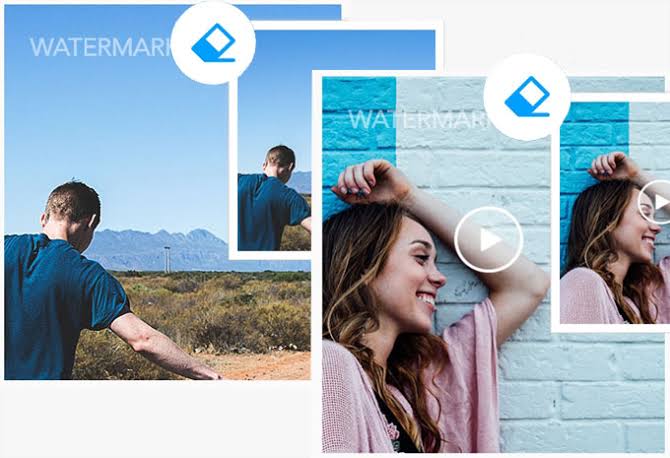
Great Content As Always