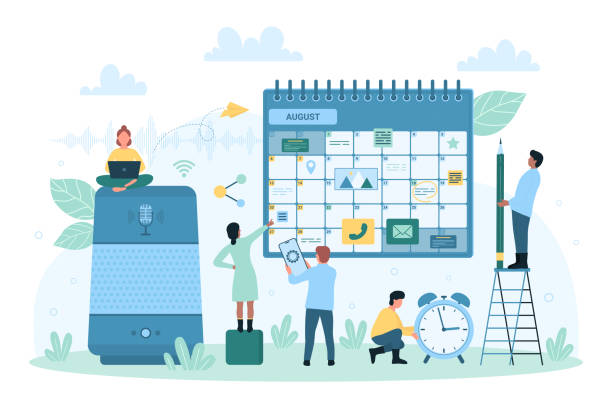Ever stumbled upon a foreign-language document that's like an ancient treasure map but without a guide? I totally get you! I remember this one time I found a Russian research paper that held the key to my project's success, but it might as well have been written in hieroglyphics.
I'm telling you, it was like a scene from an adventure movie where the hero's faced with a locked door, and you're thinking, “How on Earth do I get in there?” But that's where the magic of AI PDF translators comes in – they're like the modern-day Indiana Jones of language barriers.
These digital wizards use AI and fancy language algorithms to turn PDFs from one language into another. It seems as though they have a special document decoder ring. Imagine that you have an intricate legal agreement, an elaborate scientific article, or an impressive business proposal.
These AI translators swoop in, do their thing, and presto—it's in your language. No more linguistic obstacles holding you back. What makes these AI PDF translators so cool is that they're not just doing a word-for-word swap. Not at all, they're like language wizards who get the vibe, the tone, the whole essence of the content.
It's not just translation; it's like they're rewriting it in a way that makes sense and sounds good. They're the ultimate bridge between languages and cultures.
What is AI PDF Translators?
AI PDF translators are cutting-edge tools that harness the power of artificial intelligence (AI) and advanced language processing algorithms to seamlessly and accurately translate PDF documents from one language to another.
These tools have evolved beyond basic word-for-word substitutions and can now understand context, idiomatic expressions, and intricate sentence structures, ensuring that the translated content maintains its original meaning and readability.
Unlike traditional translation methods, AI PDF translators offer a faster and more efficient way to overcome language barriers, making it possible to access and understand content in foreign languages without the need for manual translation efforts.
These translators have become invaluable assets in today's globalized world, where information sharing and collaboration span across geographical and linguistic boundaries. They find applications in various fields such as academia, business, research, and personal communication.
Whether you're a researcher working on an international project, a business professional dealing with clients from different countries, or simply an individual looking to understand content written in a language you're not familiar with, AI PDF translators provide a reliable and effective solution.
The underlying AI technology in these tools enables them to analyze the content of PDF documents, recognize patterns in language usage, and accurately generate translated versions that capture the nuances of the original text.
This capability is particularly essential for documents that involve technical terminology, legal language, or other specialized jargon.
By using AI PDF translators, users can save time and effort that would otherwise be spent on manual translation or outsourcing to human translators.
In essence, AI PDF translators represent a convergence of language and technology, where advanced algorithms mimic human understanding and language proficiency to bridge communication gaps.
They empower individuals and organizations to overcome linguistic barriers, facilitating efficient communication, collaboration, and access to information in a globalized world.
As the technology continues to advance, AI PDF translators are poised to become even more accurate, versatile, and indispensable tools in various domains.
What is the Benefit of AI PDF Translators?
The benefits of AI PDF translators are multifaceted and extend to individuals, businesses, researchers, and anyone dealing with documents in foreign languages.
These transformative tools offer a range of advantages that enhance efficiency, accessibility, and communication:
1. Time Efficiency
One of the most significant benefits of AI PDF translators is their speed. Traditional human translation methods can be time-consuming and may introduce delays in accessing important information.
AI translators can process documents rapidly, providing near-instantaneous translations. This is especially valuable when dealing with time-sensitive documents or projects.
2. Accuracy and Consistency
AI PDF translators utilize advanced algorithms to ensure accurate and consistent translations. They can interpret complex sentence structures, idiomatic expressions, and technical terminology, resulting in translations that closely mirror the original document's meaning. This accuracy is vital for maintaining the integrity of legal, scientific, or technical content.
3. Cost-Effectiveness
Hiring professional human translators can be costly, especially for lengthy documents or frequent translation needs. AI PDF translators offer a cost-effective alternative by reducing or eliminating the need for outsourcing translation services. This is particularly advantageous for businesses working with international partners or clients.
4. Global Collaboration
In today's interconnected world, collaboration often spans across different languages and time zones. AI PDF translators enable seamless communication and collaboration by swiftly converting documents into languages that participants understand, fostering efficient teamwork and knowledge sharing.
5. Access to Information
AI PDF translators democratize access to information by breaking down language barriers. Researchers, students, and professionals can explore content from different regions and languages, opening up new avenues for learning, research, and innovation.
6. Language Learning
For individuals learning a new language, AI PDF translators can serve as valuable tools for comprehension and practice. Reading documents in both the original and translated languages can aid language learners in improving their skills and expanding their vocabulary.
7. Privacy and Security
Confidentiality is paramount in many contexts, such as legal agreements or sensitive research materials. AI PDF translators offer an advantage by allowing individuals and organizations to keep their documents in-house, avoiding the potential risks associated with sharing confidential information with external translation services.
8. Customization
Some AI PDF translators offer customization options, allowing users to tailor translations to their specific needs or preferences. This feature can be particularly useful for adapting content to target audiences or specialized industries.
9. User-Friendly Interfaces
Most AI PDF translators are designed with user-friendly interfaces that require minimal technical expertise. Users can simply upload a PDF document and select the target language, making the process intuitive and accessible to a wide range of users.
10. Continuous Improvement
AI translation technology is continuously evolving, driven by machine learning and advancements in natural language processing. As these technologies improve, AI PDF translators are expected to become even more accurate, versatile, and capable of handling increasingly complex documents.
Helpful Content: Best PDF to Word AI Converters (Free & Paid)
Best AI PDF Translators
1. Google Translate

Google Translate acts as a kind of linguistic bridge that can take you virtually anywhere in the world. At its core, it's a digital polyglot, a tool designed to break down language barriers that separate cultures and people.
Imagine it as a masterful multitasker, analyzing the words you input and transforming them into a symphony of foreign sounds and characters.
It's like a multicolored palette of languages, waiting for you to dip your linguistic brush into its vibrant hues. It feels like you're sending your words across the world when you type a phrase into Google Translate.
The tool's algorithms immediately get to work, dissecting the sentence into its grammatical components and sifting through an immense database of language samples. It's akin to a chef, selecting just the right ingredients to craft a delectable dish.
Then, like a skilled translator, it rebuilds your message in the chosen language, carefully preserving the nuances and cultural flavors. It's as if the tool has the ability to whisper in the ear of a native speaker, ensuring your words resonate authentically.
When you listen to the translated audio, it's like hearing the sweet melodies of a foreign song for the first time, filling your ears with the cadence of a new culture.
With its vast collection of supported languages, Google Translate is like an open door to the world. It's your personal guide through the bustling streets of global communication, offering you a glimpse into the beauty of diverse languages and the richness of human expression.
It's more than a tool; it's a gateway to understanding, a passport to connect with people from all walks of life and evidence of how technology may help people communicate with one another regardless of their language.
Features
1. Wide Language Support
Google Translate stands out for its extensive language coverage, supporting over 175 languages. This inclusivity enables you to interact with a global audience, breaking down language barriers and fostering cross-cultural communication.
2. Advanced Machine Translation
The platform employs advanced machine translation technology powered by machine learning and natural language processing. This goes beyond literal word translations, capturing context, nuances, and idiomatic expressions. This feature ensures that the translated content maintains its original meaning and is coherent in the target language.
3. Optical Character Recognition (OCR)
Google Translate's OCR technology allows it to process and translate text within images. This feature is invaluable when working with scanned documents, images, or PDFs that contain non-editable text. It expands the tool's capabilities beyond text-only content, making it versatile for various document types.
4. User-Friendly Interface
The user interface of Google Translate is designed with accessibility in mind. It's intuitive and easy to navigate, ensuring that users of varying technical backgrounds can use the tool without much effort. This simplicity enhances the overall user experience, making the translation process efficient and hassle-free.
5. Swift Translation Process
Google Translate delivers near-instantaneous results, providing translated content in a matter of seconds. This rapid translation capability is particularly useful when dealing with time-sensitive documents or when you're looking to quickly understand content in a foreign language.
6. Accuracy Across Topics
Whether you're translating formal documents, technical content, informal conversations, or creative writing, Google Translate maintains a high level of accuracy.
Its advanced algorithms adapt to different language styles and topics, ensuring that the translated output remains reliable and coherent.
7. Accessibility
Google Translate is available as a web-based tool, making it accessible from various devices with internet connectivity. Additionally, it's available as a mobile app, enabling you to translate on the go using your smartphone or tablet.
8. Pronunciation Assistance
For certain languages, Google Translate provides pronunciation assistance, helping you understand how to correctly pronounce words and phrases in the target language.
This can be especially helpful when learning a new language or trying to communicate effectively with native speakers.
9. Phrasebook and Favorites
Google Translate allows you to save frequently used translations in a phrasebook or mark them as favorites.
This feature streamlines your translation workflow and helps you easily access and reuse commonly translated phrases.
10. Continuous Improvement
Google's commitment to ongoing development means that the platform continually refines its translation algorithms and adds new features. This ensures that you're benefiting from the latest advancements in AI and language technology.
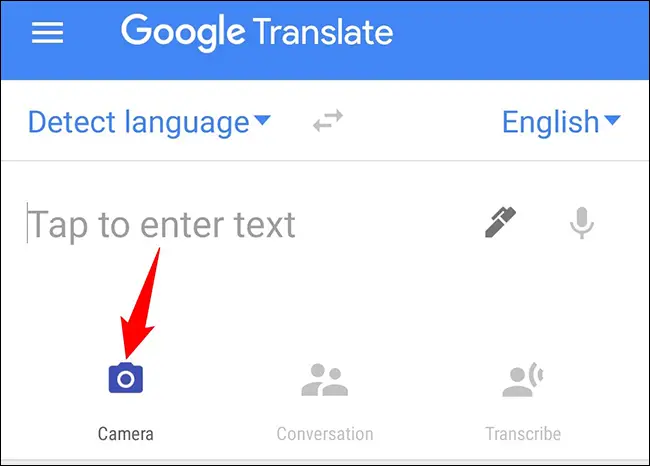
Pros
1. Accessibility and Speed
AI PDF translators provide instant access to translations, enabling you to quickly understand content in foreign languages. This speed is invaluable for time-sensitive documents or when you need immediate comprehension.
2. Cost-Effective
Using AI PDF translators can be more cost-effective than hiring professional human translators, especially for simple translations or frequent translation needs. It eliminates the need for outsourcing, saving both time and money.
3. Convenience and Versatility
AI PDF translators are available online and often as mobile apps, allowing you to translate content anytime, anywhere. They are versatile tools that can handle a variety of documents, making them suitable for both personal and professional use.
Cons
1. Accuracy Limitations
While AI PDF translators have improved accuracy, they may struggle with capturing complex nuances, cultural references, or idiomatic expressions accurately. This can be a significant drawback when precision and context are crucial.
2. Language Nuances
Languages are intricate and vary in structure, tone, and style. AI PDF translators might not fully grasp the subtleties of every language pair, leading to translations that sound unnatural or don't convey the intended meaning.
3. Contextual Understanding
Understanding the context of a document is a challenge for AI PDF translators. They might misinterpret words with multiple meanings or struggle to comprehend the context of specialized fields like law or technical jargon.
Frequently Asked Questions About Google Translate
What is an AI PDF translator?
An AI PDF translator is a tool that utilizes artificial intelligence and advanced language processing algorithms to translate PDF documents from one language to another.
It goes beyond simple word substitutions, aiming to capture the context and nuances of the content for accurate and coherent translations.
How does Google Translate work?
Google Translate employs machine translation technology, utilizing machine learning and natural language processing to analyze and understand the context of text.
It then generates translations that maintain the original meaning while adapting to the target language's structure and expressions.
Can Google Translate translate PDF documents?
Google Translate primarily works with text-based content, so it may not directly translate entire PDF documents. However, you can extract text from a PDF using OCR technology and then use Google Translate to translate the extracted text.
Is Google Translate's translation accurate?
Google Translate aims for high accuracy but may not always capture complex nuances perfectly. It is most effective for conveying general meaning and understanding, but for critical and precise translations, especially in legal or technical contexts, professional human translators may be recommended.
Can Google Translate handle all languages equally well?
Google Translate supports over 175 languages, but its accuracy can vary depending on the language pair. More commonly used languages often have higher accuracy levels compared to less common languages or dialects.
Can Google Translate help with pronunciation?
Yes, Google Translate provides pronunciation assistance for certain languages. It offers audio pronunciations for translated text, aiding users in learning how to correctly pronounce words and phrases.
Is Google Translate free to use?
Yes, Google Translate is available for free. However, it's essential to note that while it offers a convenient and efficient way to translate content, its translations may not always be as accurate as those from professional human translators.
Can I translate entire documents with Google Translate?
Google Translate is designed to handle text-based content, which means you can translate individual sentences or paragraphs. For longer documents, you might need to copy and paste the text into the translation tool in sections.
Does Google Translate offer offline capabilities?
Yes, Google Translate provides an offline mode for certain languages. However, offline capabilities are limited compared to the online version, which offers a broader range of languages and features.
How can I ensure the quality of translations using Google Translate?
To enhance the quality of translations, it's recommended to keep sentences concise, avoid complex sentence structures, and review the translated text for clarity and coherence. If precision is crucial, consider consulting professional translation services.
2. Smartcat

Smartcat is your linguistic co-pilot, a platform that transforms the intricate art of translation into a seamless digital dance.
Picture it as an adaptable toolbox for both translators and businesses, a space where words flow like currents in a river of communication.
When you enter the world of Smartcat, you step into a realm where languages intertwine like vines in a lush garden, creating a tapestry of understanding.
Consider being a conductor, creating a verbal melody. Smartcat empowers you to upload your source content, whether it's a document, a website, or an app interface. Just like an artist setting up a canvas, you prepare the foundation for your masterpiece.
As you begin to translate, the platform's AI-powered engines hum to life, offering suggestions that resemble the brushstrokes of an experienced painter. It's like having an intuitive companion who knows just the right shade of meaning.
But Smartcat doesn't stop at individual translation; it's also a collaborative workshop where translators, editors, and clients waltz together in perfect harmony. Think of it as a bustling marketplace, where professionals gather to refine and polish your work.
The platform's cloud-based nature ensures that everyone can dance to the same rhythm, regardless of their physical location.
It's as if you're attending a grand ball of collective creativity, each step you take contributing to the elegance of the final performance. Smartcat is the compass directing you through a network of linguistic complexities in this universe of possibilities.
It offers features like translation memories and terminology databases that are akin to a treasure map, helping you navigate the terrain with precision and confidence. It's like having a map and a compass as you traverse the linguistic landscape, ensuring you never lose your way.
With its dynamic blend of technology and human touch, Smartcat is more than simply a tool; it's an organization of artwork, a celebration of the art of translation in the digital era, and a journey of discovery.
Features
1. Comprehensive Translation Capabilities
Smartcat provides an all-encompassing solution for your translation needs. It goes beyond basic text translation, catering to a variety of content types, including PDF documents and other file formats.
2. Marketplace for Freelancers
The platform features a marketplace where you can connect with professional freelancers specializing in translation. This offers you access to a pool of skilled linguists who can provide expert translations for specialized fields or languages.
3. Post-Editing Functionality
Smartcat offers post-editing tasks, allowing you to refine and polish machine-generated translations. This human touch ensures that translations align with specific terminology, context, and style preferences, resulting in more natural and contextually appropriate content.
4. Extensive Language Support
Smartcat stands out with support for over 280 languages. This expansive language coverage enables effective communication with individuals from various regions and linguistic backgrounds, facilitating global collaboration and engagement.
5. AI and Human Collaboration
The platform leverages the power of both AI-driven machine translation and human editing. This collaboration balances efficiency and accuracy, combining the speed of machine translation with the expertise of human linguists for high-quality results.
6. Optical Character Recognition (OCR) Integration
Smartcat's OCR technology allows the platform to handle scanned documents and images containing text. This feature enhances the platform's versatility, making it suitable for a wide range of content types beyond traditional text documents.
7. Streamlined Workflow
Smartcat's user-friendly interface ensures a smooth workflow, guiding you through the translation process with ease. Its intuitive design minimizes the learning curve, enabling users of varying technical expertise to navigate the platform effortlessly.
8. Collaboration and Project Management
The platform enables collaboration among teams, allowing multiple users to work on the same project simultaneously. This feature streamlines teamwork, especially when translating complex documents that require input from different stakeholders.
9. Translation Memory
Smartcat incorporates a translation memory system, which stores previous translations for reuse. This enhances consistency across documents and reduces the need for repetitive translations, saving time and maintaining quality.
10. Analytics and Reporting
Smartcat offers analytics and reporting features, allowing you to track project progress, identify trends, and gain insights into your translation workflows.
This data-driven approach empowers you to make informed decisions and optimize your translation processes.
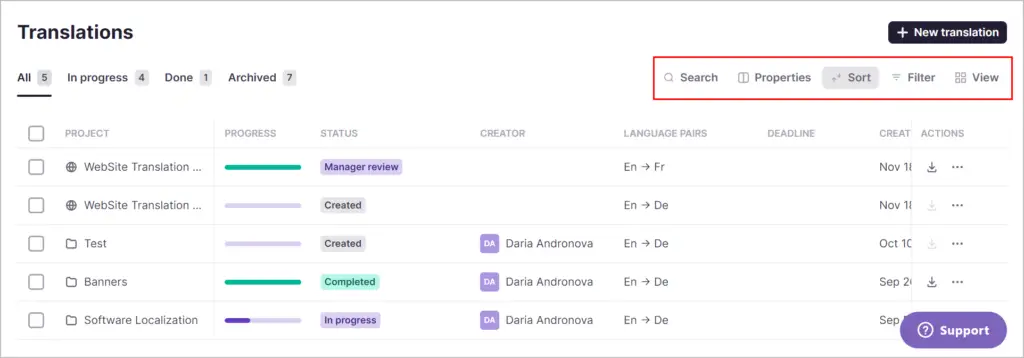
Pros
1. Comprehensive Solution
Smartcat offers a holistic approach to translation needs, encompassing a wide range of content types beyond traditional text. Its versatility allows you to translate diverse formats, including PDFs, ensuring that your translation workflow remains streamlined and efficient.
2. Marketplace Access
The platform's marketplace connects you with professional freelancers who specialize in translation. This provides access to skilled linguists who can deliver expert translations tailored to specific languages or fields, enhancing the accuracy and quality of your translated content.
3. Human-Centric Touch
Smartcat's post-editing functionality enables you to refine and enhance machine-generated translations with human editing.
This ensures that translations are contextually accurate, adhere to specific terminology, and maintain a natural flow, elevating the overall quality of translated content.
Cons
1. Learning Curve for Advanced Features
While Smartcat's interface is user-friendly, some advanced features might have a learning curve for users new to translation technology. Effectively utilizing features like collaboration and analytics might require a period of familiarization.
2. Potential Accuracy Variability
The accuracy of translations can vary based on factors such as language pairs, content complexity, and the quality of freelancers engaged. Ensuring consistent translation quality might require careful selection of linguists or post-editing efforts.
3. Dependence on Human Element
While human editing enhances translation quality, it also introduces an element of dependence on external linguists for the final output. This could lead to variations in quality and reliance on freelancers' availability.
Frequently Asked Questions About Smartcat
What is Smartcat?
Smartcat is an AI-powered translation platform that offers comprehensive translation solutions. It goes beyond basic text translation to cater to various content types, supports multiple languages, and provides tools for collaboration, freelancers, and post-editing.
How does Smartcat's marketplace work?
Smartcat's marketplace connects users with professional freelancers specializing in translation. You can find skilled linguists who can provide expert translations for specific languages or fields, enhancing the quality and accuracy of your translated content.
Can Smartcat handle PDF documents?
Yes, Smartcat can handle PDF documents, allowing you to translate content beyond traditional text formats. This versatility makes it a suitable choice for translating diverse types of content.
What is post-editing in Smartcat?
Post-editing in Smartcat refers to the process of refining and polishing machine-generated translations by human linguists. This ensures that translations are contextually accurate, aligned with specific terminology, and sound natural.
Does Smartcat support collaboration among teams?
Yes, Smartcat supports collaboration by allowing multiple users to work on the same project simultaneously. This is particularly beneficial for translating complex documents that require input from different team members.
How many languages does Smartcat support?
Smartcat supports over 280 languages, offering extensive language coverage for global communication and collaboration.
What is OCR integration in Smartcat?
Smartcat's OCR integration enables the platform to handle scanned documents and images containing text. This expands its capabilities beyond traditional text-based content, making it suitable for various file types.
Can Smartcat help with project management?
Yes, Smartcat offers project management features, including analytics and reporting. You can track project progress, identify trends, and gain insights into your translation workflows.
Is Smartcat suitable for businesses of all sizes?
Yes, Smartcat caters to a wide range of users, from individuals to enterprises. Its features are designed to accommodate varying translation needs, making it suitable for businesses of all sizes.
How does Smartcat ensure translation quality?
Smartcat combines AI-driven machine translation with human editing to ensure translation accuracy and quality. Additionally, its post-editing and collaboration features contribute to maintaining translation consistency and coherence.
3. DeepL

You are invited into the world of language with DeepL, which offers the chance to discover hidden meanings. You feel as though you are looking through a microscope, exploring the minute distinctions that weave language into an intricate web of expression.
This program transforms your words into new shapes while retaining their original meaning. It works like a linguistic sculptor. It's like a master restorer giving an old relic new life and showcasing its brilliance to the contemporary world.
When you enter a sentence into DeepL, it's like sending a message in a bottle across the vast ocean of translation. The tool's artificial intelligence is your ship's captain, guiding you through the waves of uncertainty and cultural variances.
As it navigates the currents of language, it identifies the best possible equivalents, aligning words and idioms like stars in a constellation. It's like having a compass that points you towards the true north of linguistic authenticity.
DeepL is more than just a translator; a multilingual linguist who is skilled in the use of context. It dissects your sentences like a skilled chef preparing a gourmet dish, considering each ingredient's flavor and contribution.
The tool's neural networks dive deep into the ocean of language data, gaining clarity that perfectly expresses the core of your idea. As you remove the pieces of a challenging problem, a distinct and alluring image emerges.
DeepL is the maestro of the big orchestra of translation, using a highly precised baton. It harmonizes technology and creativity, ensuring that the translated melody resonates harmoniously with the original tune. It's like crafting a mosaic where each piece fits perfectly, creating a seamless transition between languages.
With its commitment to excellence, Across linguistic barriers, DeepL turns words into bridges that unite people of different cultures and backgrounds. It's more than a tool; it's a master of language, a link between worlds, and a symbol of the wonder of interpersonal contact.
Features
1. Exceptional Translation Accuracy
DeepL is renowned for its exceptional translation accuracy. This accuracy is achieved through the integration of advanced technologies like convolutional neural networks (CNN), which enable the platform to deeply understand context and nuances, resulting in precise and natural-sounding translations.
2. Wide Language Support
The platform supports a total of 31 languages, providing a comprehensive linguistic scope for your translation needs. This extensive language coverage ensures that you can effectively communicate across various regions and linguistic backgrounds.
3. Advanced Technology Integration
DeepL leverages advanced technologies like convolutional neural networks, which are typically used for image recognition and processing.
By applying these technologies to translation, DeepL enhances its ability to capture nuances, idiomatic expressions, and context for highly accurate translations.
4. Optical Character Recognition (OCR) Integration
DeepL integrates OCR technology, allowing it to process scanned documents and images containing text. This feature expands the platform's capabilities to handle content from diverse sources, including non-editable PDFs and images.
5. Enhanced Contextual Understanding
DeepL's advanced technology integration, including CNN, contributes to a higher level of contextual understanding. This ensures that translations accurately reflect the meaning and nuances of the original content, making them more coherent and contextually appropriate.
6. Broad Linguistic Coverage
With support for 31 languages, DeepL provides a wide linguistic coverage, allowing you to translate content across different languages, dialects, and regions. This diversity ensures effective communication and engagement with a global audience.
7. Quality over Speed
DeepL prioritizes translation quality over speed, meaning that processing times might be slightly longer compared to simpler translation tools. This trade-off ensures that translations undergo meticulous analysis and deliver exceptional accuracy and context.
8. User-Friendly Interface
DeepL's user interface is designed to be intuitive and user-friendly. Despite any additional steps, such as converting PDFs to .docx files, the platform ensures that users can navigate through the translation process with ease.
9. Accurate Technical and Specialized Content
Due to its advanced technology integration, DeepL is particularly adept at translating technical and specialized content accurately. This makes it a valuable tool for translating documents with complex terminology or specific jargon.
10. Natural-Sounding Translations
DeepL's accuracy and technology integration contribute to translations that sound natural and contextually appropriate. This is especially valuable for conveying the original intent and meaning of content in the target language.

Pros
1. Unmatched Translation Accuracy
DeepL is renowned for its unparalleled translation accuracy, achieved through the integration of advanced technologies like convolutional neural networks (CNN). This results in translations that capture context, nuances, and idiomatic expressions with exceptional precision.
2. Advanced Technology Integration
The platform leverages cutting-edge technologies such as CNN and OCR to enhance translation quality. These technologies contribute to accurate and contextually appropriate translations, making DeepL an excellent choice for technical, specialized, and nuanced content.
3. Broad Language Support
DeepL supports a total of 31 languages, offering a wide linguistic scope for your translation needs. This extensive language coverage ensures effective communication and engagement with diverse linguistic backgrounds and regions.
Cons
1. Additional Steps for PDF Translation
Translating directly from PDF files in DeepL might require an additional step of converting them to .docx files before initiating the translation process. While this extra step ensures accuracy, it could introduce a minor inconvenience.
2. Longer Processing Times
Due to its emphasis on accuracy, DeepL might have slightly longer processing times compared to simpler translation tools. While this trade-off ensures high-quality translations, it might be less suitable for situations requiring rapid results.
3. Learning Curve for Advanced Users
While DeepL's interface is designed to be user-friendly, advanced features like technology integration might require a learning curve for users unfamiliar with AI-driven translation technology. Effectively utilizing these features might take some time and exploration.
Frequently Asked Questions About DeepL
What is DeepL?
DeepL is an AI-powered translation platform known for its exceptional accuracy in providing high-quality translations. It employs advanced technologies like convolutional neural networks to achieve precise and contextually accurate translations.
How does DeepL achieve accuracy in translations?
DeepL utilizes convolutional neural networks (CNN), which are advanced AI technologies commonly used in image recognition and processing.
By applying CNN to translation, DeepL gains a deep understanding of context and nuances, resulting in accurate and natural-sounding translations.
How many languages does DeepL support?
DeepL supports 31 languages, offering a wide range of linguistic options for your translation needs. This comprehensive language coverage ensures effective communication across diverse regions and language groups.
Can DeepL handle non-text content like images or scanned documents?
Yes, DeepL integrates Optical Character Recognition (OCR) technology, allowing it to process scanned documents and images containing text. This feature enhances its versatility by enabling the translation of content from non-editable PDFs and images.
Is DeepL suitable for technical or specialized content?
Yes, DeepL's advanced technology integration makes it adept at translating technical and specialized content accurately. It can effectively handle complex terminology, jargon, and technical language, ensuring the precision of translations.
Does DeepL prioritize translation accuracy or speed?
DeepL prioritizes translation accuracy over speed. While processing times might be slightly longer compared to simpler tools, this approach ensures meticulous analysis and the delivery of highly accurate and contextually appropriate translations.
Is DeepL's interface user-friendly?
Yes, DeepL's user interface is designed to be intuitive and user-friendly. While there might be additional steps, such as converting PDFs to .docx files, the platform ensures that users can navigate through the translation process with ease.
Can I translate content directly from PDF files?
Translating directly from PDF files might require converting them to .docx files before initiating the translation process in DeepL. This additional step ensures the accuracy and precision of translations.
Can DeepL handle idiomatic expressions and nuances?
Yes, DeepL's advanced technology, including convolutional neural networks, allows it to capture idiomatic expressions and nuances effectively. This contributes to translations that sound natural and contextually appropriate.
How can I maximize the benefits of using DeepL?
To make the most of DeepL, consider providing well-structured and clear source texts. Additionally, review and fine-tune the translations for technical or specialized content to ensure complete accuracy and suitability.
DeepL stands as an AI-powered translation platform known for its exceptional accuracy and advanced technology integration.
With support for multiple languages, OCR integration, and a focus on quality over speed, DeepL offers a reliable solution for achieving precise and natural-sounding translations.
4. DocTranslator

DocTranslator is your linguistic compass in the digital sea, a versatile tool designed to navigate the intricate world of document translation. It is an expert navigator, guiding you through the maze of foreign languages.
When you upload a document, it's as if you're sending it on an intercontinental journey, where words morph and evolve like colorful chameleons, adapting to their new linguistic landscapes.
Picture yourself as a curator of language, responsible for preserving the integrity of your documents across borders. DocTranslator's algorithms work tirelessly, dissecting your text into tiny fragments, like a jeweler examining a precious gemstone for flaws.
It then meticulously selects the equivalent words and phrases, crafting a translation that mirrors the original's beauty and clarity. It's similar to watching an expert potter mold clay into a beautiful vase, each turn creating a work of art.
However, DocTranslator organizes the harmony of your entire text, acting like a concert conductor, rather than just translating individual words.
As it translates, it makes sure that your content maintains its sequence and flow, much like a composer would when creating poetry that touches the soul.
It's as if you're witnessing a magician's act, where pages transform seamlessly, captivating readers in languages they understand.
In this realm of linguistic transformation, DocTranslator emerges as a trusted companion, smoothing the often turbulent waters of language barriers. It offers you a lifeboat of clarity in the sea of misunderstanding, ensuring your message reaches its destination unscathed.
Features
1. Efficient PDF Document Translation
DocTranslator specializes in translating PDF documents efficiently and accurately. This feature is particularly valuable for users who need to translate business documents, research papers, or other content in PDF format.
2. Wide Language Support
The platform supports an impressive count of 109 languages, ensuring that you can effectively communicate and collaborate across diverse linguistic boundaries. This extensive language coverage caters to a wide range of users with various translation needs.
3. Advanced AI Translation Technologies
DocTranslator employs advanced AI translation technologies to deliver high-quality translations. These technologies enhance accuracy by capturing nuances and context, resulting in translations that accurately convey the original meaning.
4. Preservation of Document Layout
One of the standout features of DocTranslator is its ability to preserve the layout of the PDF document. This ensures that the translated content maintains the visual integrity of the original document, enhancing readability and professionalism.
5. User-Friendly Interface
The platform boasts a user-friendly interface that simplifies the translation process. This intuitive design ensures that users, regardless of technical expertise, can navigate the platform with ease, eliminating potential barriers to efficient translation.
6. Readiness for Various Content Types
While specializing in PDF translations, DocTranslator can handle a variety of content types beyond text. This versatility makes it suitable for translating different forms of content, ensuring that your translation needs are met comprehensively.
7. Considerations for Accuracy
While DocTranslator strives for accuracy, it's essential to note that the precision of translations might vary based on factors such as language pair complexity and document structure.
For critical translations or documents requiring absolute accuracy, professional human translation services might still be recommended.
8. Free-to-Use Model
DocTranslator operates on a free-to-use model, making it accessible to a wide range of users. This affordability aspect is especially valuable for individuals and small businesses looking for cost-effective translation solutions.
9. Dependability for Quick Translations
For users seeking quick translations without the need for intricate manual processes, DocTranslator offers a dependable solution. Its focus on PDF documents and user-friendly interface ensures that translations can be obtained efficiently and conveniently.
10. Versatility Across Use Cases
Whether you're a professional, a student, or an individual navigating a globalized world, DocTranslator's versatility makes it adaptable to various use cases. From academic research to business communication, the platform serves as a valuable tool for bridging language gaps.
Pros
1. Efficient PDF Translation
DocTranslator specializes in efficiently translating PDF documents, making it a valuable tool for users who need to translate content in this format.
This feature streamlines the translation process for various types of documents, including business reports, research papers, and more.
2. Extensive Language Support
With support for 109 languages, DocTranslator ensures that users can effectively communicate and collaborate across linguistic boundaries. This broad language coverage caters to diverse audiences and global communication needs.
3. Preserves Document Layout
DocTranslator's ability to preserve the layout of PDF documents sets it apart. This feature maintains the visual integrity of the original document, enhancing the readability and professionalism of the translated content.
Cons
1. Variable Translation Accuracy
While DocTranslator strives for accuracy, the precision of translations might vary based on factors such as language complexity and document structure. Users should be mindful of this variability, especially for critical translations requiring high accuracy.
2. Limited Focus on PDFs
DocTranslator's specialization in translating PDF documents might be limiting for users who need to translate content in other formats. If you require translations for various content types, you might need to explore additional tools or services.
3. Need for Human Review in Complex Cases
For technical or specialized content, relying solely on DocTranslator might not suffice. The accuracy of translations could benefit from a human review, especially when precise terminology and nuanced contexts are essential.
Frequently Asked Questions About DocTranslator
What is DocTranslator?
DocTranslator is an AI-powered translation platform that specializes in translating PDF documents efficiently and accurately. It offers a wide range of features to cater to diverse translation needs.
How many languages does DocTranslator support?
DocTranslator supports an impressive count of 109 languages, providing extensive language coverage for users with varying linguistic needs.
Can DocTranslator handle languages with complex grammar or structure?
Yes, DocTranslator employs advanced AI translation technologies that are capable of handling languages with complex grammar and structure. However, translation accuracy might still be influenced by factors like language pair complexity and document structure.
How does DocTranslator preserve the layout of PDF documents?
DocTranslator's technology ensures that the layout of the original PDF document is maintained during the translation process. This means that the translated content remains visually consistent with the original, enhancing readability and professionalism.
Can I use DocTranslator for content other than PDF documents?
While DocTranslator specializes in PDF translations, it can handle various content types beyond text. This versatility makes it suitable for translating different forms of content, ensuring a comprehensive translation solution.
Is DocTranslator suitable for critical or technical translations?
DocTranslator aims for accuracy, but the precision of translations might vary based on factors like complexity and terminology. For critical translations or those requiring precise terminology, professional human translation services could still be recommended.
How user-friendly is DocTranslator's interface?
DocTranslator boasts a user-friendly interface designed to simplify the translation process. Its intuitive design ensures that users, regardless of technical expertise, can navigate the platform easily.
Is DocTranslator a paid service?
No, DocTranslator operates on a free-to-use model, making it accessible to a wide range of users seeking cost-effective translation solutions.
Can I use DocTranslator for quick translations?
Yes, DocTranslator offers a dependable solution for quick translations, particularly for PDF documents. Its focus on user-friendliness and efficiency ensures that translations can be obtained conveniently.
Who can benefit from using DocTranslator?
DocTranslator's versatility makes it adaptable to various use cases. Professionals, students, businesses, and individuals navigating a globalized world can all benefit from its features, bridging language gaps effectively.
5. DeftPDF
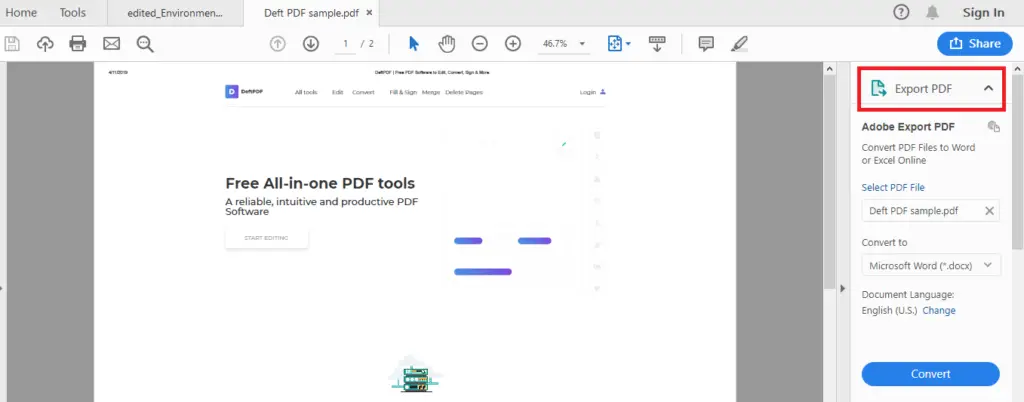
It's like a virtual genie that effortlessly wields its magic to manipulate your PDF documents. DeftPDF's merging tool elegantly stitches multiple PDFs into a cohesive unit, as if arranging a group of words and images.
Or picture this: you've got a colossal PDF with more pages than you can count, and you're yearning to extract just a segment. DeftPDF's extraction feature operates like a precision scalpel, deftly isolating your desired part.
And just as an artist delicately blends colors, the platform's splitting function lets you dissect PDFs into manageable sections.
A PDF that has a multilingual acrobat that can transition between languages is transformed into a polyglot by DeftPDF's translating skills, effortlessly bridging communication gaps.
Sometimes your PDFs are secret agents, hiding text you wish to unearth. The redaction tool sweeps in like a detective's magnifying glass, revealing what's concealed.
Imagine being able to transmute your PDF into different formats – Word, PowerPoint, Excel – like a master of digital alchemy. DeftPDF makes this metamorphosis feel as smooth as a caterpillar's transition into a butterfly.
In this age of digital collaboration, signing documents becomes a virtual handshake. DeftPDF's electronic signing feature lets you ink your approval with finesse, and its form-filling tool dances across fields as gracefully as a figure skater.
DeftPDF's OCR sorcery transmogrifies images into selectable and editable text, akin to a literary phoenix rising from paper ashes.
In a world where privacy is paramount, DeftPDF stands guard with its encryption and password protection tools, evoking the image of a vigilant sentinel.
And if your PDFs are weighty leviathans slowing down email communication, DeftPDF's compression function trims their size without sacrificing quality, much like packing a suitcase efficiently.
In essence, DeftPDF isn't just a tool; it's a symposium of digital document manipulation, a palette of possibilities to elegantly sculpt your PDFs.
It's your backstage pass to the realms where convenience meets creativity, and where the mundane is masterfully transformed into the extraordinary.
Features
1. PDF Document Translation
DeftPDF specializes in translating PDF documents, making it a reliable tool for users seeking efficient and accurate translations for their PDF files.
2. Versatile Multi-Tool
Beyond translation, DeftPDF functions as a versatile multi-tool. It offers a range of document manipulation features such as PDF editing, conversion, merging, splitting, and compressing.
This versatility eliminates the need for multiple separate tools and provides an all-in-one solution for various document-related tasks.
3. Comprehensive File Format Support
DeftPDF is equipped to handle a variety of file formats, ensuring that you can work with different types of content seamlessly. Whether you're dealing with PDFs, Word documents, images, or more, DeftPDF offers a unified platform for handling diverse content.
4. User-Friendly Interface
The platform boasts a user-friendly interface designed to simplify navigation and usage. This intuitive design minimizes the learning curve, allowing users to perform various tasks without the need for extensive technical knowledge.
5. Commitment to User Convenience
DeftPDF places a strong emphasis on user convenience throughout its features. The platform is designed to provide a seamless and efficient experience, streamlining tasks and ensuring that users can achieve their goals with ease.
6. Chrome Browser Extension
DeftPDF offers a Chrome browser extension that enhances efficiency. This extension integrates directly into your browser, enabling you to initiate translations and perform other document tasks without leaving your browsing environment.
7. PDF Editing Capabilities
Apart from translation, DeftPDF provides PDF editing capabilities, allowing you to modify and adjust PDF content according to your needs. This includes editing text, images, and other elements within the PDF document.
8. Document Conversion
DeftPDF facilitates document conversion between various formats. You can convert PDFs to Word documents, images, and vice versa, ensuring compatibility and easy sharing of content.
9. File Management Features
The platform includes various file management features, such as merging and splitting PDF documents. These features enable you to organize and customize your documents efficiently.
10. Secure Document Handling
DeftPDF prioritizes secure document handling, ensuring the safety of your files and the privacy of your content during the translation and manipulation processes.
Pros
1. Versatile Multi-Tool Capabilities
DeftPDF is not limited to just translation; it offers a range of versatile multi-tool capabilities. From PDF editing and conversion to merging and splitting documents, the platform becomes an all-in-one solution for various document-related tasks.
2. User-Friendly Interface and Convenience
The user-friendly interface of DeftPDF ensures that users, even those without extensive technical knowledge, can navigate and use the platform with ease. This emphasis on user convenience streamlines tasks and enhances the overall experience.
3. Chrome Browser Extension for Efficiency
The Chrome browser extension provided by DeftPDF enhances efficiency by seamlessly integrating into your browser. This extension allows you to initiate translations and perform other document tasks directly while browsing online.
Cons
1. Potential Learning Curve for Advanced Features
While DeftPDF's interface is user-friendly, some advanced features might have a learning curve for users new to document manipulation or editing. Fully utilizing all the functionalities might require some familiarization.
2. Emphasis on PDFs and Document-Related Tasks
DeftPDF's primary focus is on document-related tasks, particularly for PDF documents. If you require translation for content in formats other than PDF or need specialized translation features, you might need to explore additional tools or services.
3. Variable Precision in Complex Tasks
While DeftPDF aims to provide accurate translations and document manipulations, the precision might vary depending on the complexity of tasks and content. Users should consider the specific requirements of their projects when using the platform.
Frequently Asked Questions About DeftPDF
What is DeftPDF?
DeftPDF is a versatile document management platform that specializes in various tasks, including PDF document translation, editing, conversion, merging, splitting, and more.
Can DeftPDF handle tasks beyond translation?
Yes, DeftPDF functions as a multi-tool with a range of capabilities. It allows you to edit PDFs, convert files between different formats, merge and split documents, and perform other document-related tasks.
What file formats does DeftPDF support?
DeftPDF supports a wide range of file formats, including PDFs, Word documents, images, and more. This comprehensive format support ensures that users can work with different types of content seamlessly.
Is DeftPDF suitable for users without technical expertise?
Absolutely. DeftPDF is designed with a user-friendly interface that simplifies navigation and usage. Users without extensive technical knowledge can easily perform tasks like document translation and editing.
How does the Chrome browser extension work?
DeftPDF offers a convenient Chrome browser extension that integrates directly into your browser. This extension allows you to initiate translations and perform other document tasks while browsing, enhancing efficiency and convenience.
Can I edit PDFs with DeftPDF?
Yes, DeftPDF provides PDF editing capabilities, allowing you to modify text, images, and other elements within PDF documents. This feature empowers you to customize your documents according to your needs.
Is document conversion possible with DeftPDF?
Definitely. DeftPDF offers document conversion between various formats. You can convert PDFs to Word documents, images, and vice versa, making it easier to share and collaborate on content.
How does DeftPDF handle security?
DeftPDF prioritizes secure document handling, ensuring that your files are safe and your content remains private during translation and other processes. Your documents are protected while using the platform.
Can I merge or split PDF documents with DeftPDF?
Yes, DeftPDF includes file management features that enable you to merge multiple PDF documents into one file or split a single PDF document into multiple files. These features help you organize and customize your documents.
Is DeftPDF suitable for personal and professional use?
Absolutely. DeftPDF caters to both personal and professional users who deal with documents regularly. Its versatile features can be applied across various use cases, from academic assignments to business reports.
6. PDFgear

A frontline tool made to alter how you work with PDF files. Imagine being able to seamlessly transform your static PDFs into engaging, interactive experiences.
With PDFgear, you may venture on a trip where text and images flow together rather than being limited to the usual paper-like sensation of PDFs. As you upload your PDF, watch as the once-static elements come alive, offering you a visual and tactile feast.
Each page is a canvas, and PDFgear provides the artistic brush strokes, enabling you to highlight, annotate, and draw connections with a natural fluidity. It's as if your documents have breathed in the digital air, allowing you to immerse yourself completely.
However, it delves deeper into the heart of your content by seamlessly integrating multimedia elements. Embed videos that play like scenes from a movie, evoking emotions and clarifying concepts.
The integration of audio files turns lifeless text into melodious narratives, capturing your attention like a compelling podcast. You're not just reading; you're experiencing, and discovering a new way to absorb information that transcends the ordinary.
Navigating through your revamped PDFs is an adventure in itself. The intuitive interface invites exploration, offering interactive tables of contents that act as maps guiding you through the labyrinth of knowledge. With a single click, you can jump from chapter to chapter, like stepping through different rooms of a vast mansion.
The experience is smooth, fluid, almost as if you're gliding your hand over the surface of a magical pond, causing ripples of information to expand outward. Nevertheless, the wonder of PDFgear doesn't stop at the reader's experience; it extends to the creator's realm as well.
Crafting these captivating documents is a breeze, thanks to the user-friendly tools that empower you to add layers of interactivity without any coding knowledge.
In a world flooded with static documents, PDFgear emerges as a guiding light, showing you the path to dynamic engagement and immersive learning.
Unleash your creativity, enhance your understanding, and revolutionize your relationship with information through this tool. PDFgear propels PDFs into the future, where they transcend their origins and become gateways to multisensory adventures.
Features
1. Dynamic Conversion
PDFgear empowers you to convert traditional static PDFs into dynamic, multimedia-rich documents. It breathes life into text and images, enabling them to interact and captivate your senses.
2. Interactive Annotations
Say goodbye to passive reading. With PDFgear, you can highlight, underline, and add personalized annotations, much like jotting down notes in the margins of a physical book. The text becomes a canvas for your thoughts.
3. Multimedia Integration
Embed videos and audio files seamlessly within your PDFs. Enhance your understanding by watching visual explanations or listening to clarifications, adding layers of depth to your learning.
4. Intuitive Navigation
PDFgear's user-friendly interface provides interactive tables of contents that guide you through your document. It's like having a virtual tour guide, allowing you to effortlessly navigate between sections and chapters.
5. Real-time Previews
As you create your interactive PDF, the real-time preview feature lets you see your changes come to life instantly. It's akin to molding clay with your hands, sculpting your document according to your vision.
6. No Coding Required
Creating dynamic PDFs doesn't require any coding skills. PDFgear offers easy-to-use tools that allow you to add interactivity and multimedia elements with a simple drag-and-drop approach.
7. Immersive Reading Experience
PDFgear transforms your reading experience into a multisensory adventure. Engage with content like never before, as words, images, and sounds blend harmoniously to convey ideas.
8. Shareable and Accessible
Once you've crafted your dynamic PDF masterpiece, share it with others effortlessly. PDFgear ensures that your interactive elements remain intact, whether you're sharing it online or offline.
9. Collaborative Capabilities
Collaborate with others by allowing them to add their own annotations and comments to your PDF. It's like having a virtual study group where ideas are exchanged and discussed.
10. Adaptive Learning
Educators can use PDFgear to create interactive educational materials that cater to various learning styles. Visual learners can benefit from images and videos, while auditory learners can engage with audio explanations.

Pros
1. Dynamic Engagement
PDFgear transforms your standard PDF documents into dynamic, interactive experiences. The integration of multimedia elements, such as videos and audio files, creates a more engaging and immersive learning or reading experience.
2. User-Friendly Interface
You don't need coding skills to utilize PDFgear effectively. Its user-friendly tools, featuring drag-and-drop functionality, allow you to add interactivity and multimedia without any technical expertise.
3. Adaptive Learning
Particularly beneficial for educators, PDFgear enables the creation of adaptive learning materials. With the ability to cater to different learning styles through visual elements like images and videos, and auditory components like audio explanations, it enhances comprehension for a broader audience.
Cons
1. Compatibility
While PDFgear is designed to work across various platforms and devices, some older devices or software versions might not fully support the dynamic features. This could lead to a less optimal experience for users on those platforms.
2. Learning Curve
While PDFgear aims to be user-friendly, there might still be a slight learning curve for individuals who are not familiar with creating interactive content. Users might need some time to explore the features and get accustomed to the tool.
3. File Size
Incorporating multimedia elements can increase the file size of the PDFs significantly. This might pose challenges when sharing the documents, especially in situations where internet bandwidth or storage space is limited.
Frequently Asked Questions About PDFgear
What is PDFgear?
PDFgear is a revolutionary tool designed to transform traditional static PDF documents into dynamic and interactive experiences. It enhances your reading and learning journey by integrating multimedia elements and interactive features.
How does PDFgear work?
PDFgear works by allowing you to upload your PDF documents and then add interactive annotations, multimedia elements like videos and audio files, and intuitive navigation features. The result is a dynamic PDF that engages multiple senses and offers an immersive reading experience.
Do I need coding skills to use PDFgear?
No, you don't need any coding skills to use PDFgear. The tool provides a user-friendly interface that enables you to add interactivity and multimedia elements using simple drag-and-drop actions.
What types of multimedia can I integrate into my PDFs?
You can seamlessly integrate videos and audio files into your PDFs using PDFgear. This feature allows you to enhance your understanding of concepts by providing visual and auditory explanations.
Can I collaborate with others using PDFgear?
Yes, PDFgear offers collaborative capabilities. You can share your interactive PDFs with others and allow them to add their own annotations and comments, making it an ideal tool for group discussions and collaborative learning.
Is the interactive content preserved when I share my PDFs?
Absolutely. The interactive elements you add to your PDF using PDFgear remain intact when you share your document with others. Whether you're sharing it online or offline, the interactive experience stays consistent.
How does PDFgear benefit educators?
PDFgear is particularly beneficial for educators. It allows them to create adaptive learning materials that cater to various learning styles. Visual learners can engage with images and videos, while auditory learners can benefit from audio explanations.
What platforms are supported by PDFgear?
PDFgear is designed to be accessible across various platforms and devices. You can access and view your dynamic PDFs on desktop computers, tablets, and smartphones.
Can I see my changes in real-time as I edit my PDF?
Yes, PDFgear offers a real-time preview feature. As you make changes to your interactive PDF, you can instantly see how they affect the document. It's akin to watching your creation evolve in real-time.
How can I get started with PDFgear?
To get started, simply sign up for a PDFgear account on our website. You can then upload your PDF documents and begin adding interactive elements to create your dynamic reading experience.
7. SWifDoo PDF

A digital powerhouse that puts the art of document handling at your command. In this tool-filled virtual workspace, combining PDFs is as simple as assembling a bouquet of flowers, with each page acting as a flower petal.
However, SwifDoo PDF goes further; it is a chameleon-like converter that skillfully transforms your PDF files into many formats. Your PDFs are now an arrangement of variety rather than mere pages.
SwifDoo PDF conducts translations with finesse, turning language barriers into bridges. Just like a detective solving a puzzle, the redaction tool carefully unveils hidden text, a digital revelation similar to lifting a curtain.
SwifDoo PDF converts scanned papers into editable text, corresponding to breathing life into artifacts from the past. Additionally, SwifDoo PDF's search function acts like a compass, guiding you to the precise point you seek.
And in an age where collaboration knows no bounds, the electronic signature feature lets you sign with a flourish, making your mark in the digital realm. SwifDoo PDF's compression prowess is like folding a paper airplane, reducing the weight without sacrificing its essence.
Security is paramount, and like a guardian of secrets, SwifDoo PDF shields your documents with encryption and password protection, ensuring your digital treasures remain safe from prying eyes.
Features
1. Merging Magic
SwifDoo PDF's merging feature lets you seamlessly unite multiple PDFs into a single, harmonious document. Think of it as orchestrating a symphony where each PDF contributes its unique notes, culminating in a masterpiece of coherence.
2. Precision Splitting
Have a massive PDF that's overwhelming to navigate? The splitting tool surgically divides it into manageable sections, making it akin to dissecting a complex puzzle into its fundamental pieces.
3. Language Bridge
SwifDoo PDF's translation prowess breaks down language barriers by effortlessly transforming text within your PDFs. It's like having a linguist by your side, ensuring smooth communication across diverse tongues.
4. Redaction Detective
Unveil or veil information within your PDFs using the redaction tool. Think of it as a digital detective's magnifying glass, revealing hidden truths or keeping sensitive data under wraps.
5. Format Shapeshifting
Convert your PDFs into different formats such as Word, PowerPoint, or Excel with SwifDoo PDF's format conversion feature. It's as if your PDF is evolving into various forms, adapting to different digital landscapes.
6. Electronic Handshake
Signing documents becomes a breeze with SwifDoo PDF's electronic signature feature. It's like sealing an agreement with a virtual handshake, ensuring your digital commitments are honored.
7. Effortless Form Filling
SwifDoo PDF simplifies form-filling, guiding you through each field as if you're coloring within the lines of a coloring book. It ensures accuracy and completeness, streamlining administrative tasks.
8. Text Resurrection
For aged scanned documents, SwifDoo PDF's OCR capability works like a literary necromancer, resurrecting text from images and granting them editable life. It's as if your old documents gain a newfound voice.
9. Guardian of Privacy
Protect your sensitive information with SwifDoo PDF's encryption and password protection features. It's akin to having an unwavering sentry guarding your digital castle, ensuring your documents remain safe from prying eyes.
10. Efficiency Sculptor
Does your PDF feel bloated? SwifDoo PDF's compression tool trims its size without sacrificing quality. It's like an expert sculptor chiseling away excess material, leaving behind only the essentials.
Pros
1. Versatile PDF Manipulation
SwifDoo PDF offers a wide range of features, from merging and splitting PDFs to format conversion and OCR, providing users with a comprehensive toolkit for diverse document needs.
2. Efficiency and Productivity
The electronic signature and form filling features streamline administrative tasks, enhancing productivity. Additionally, the compression feature reduces PDF size, making file sharing and storage more efficient.
3. Enhanced Security
SwifDoo PDF's encryption and password protection tools ensure sensitive information remains confidential. This focus on security adds an extra layer of protection to your documents.
Cons
1. Learning Curve
Some users might find SwifDoo PDF's wide array of features initially overwhelming, requiring a bit of time to fully understand and utilize all the tools effectively.
2. Limited Advanced Editing
While SwifDoo PDF offers various manipulation options, advanced editing features such as graphic design or complex layout changes might be more limited compared to dedicated editing software.
3. Internet Dependence
SwifDoo PDF is an online tool, so a stable internet connection is necessary for its functionality. Users without reliable internet access might find this limiting.
Frequently Asked Questions About SwifDoo PDF
How do I merge multiple PDFs using SwifDoo PDF?
To merge PDFs, simply upload the files you want to combine, arrange their order if needed, and click the “Merge” button. SwifDoo PDF's merging feature seamlessly blends them into a single cohesive document.
Can I split a large PDF into smaller sections?
Absolutely. SwifDoo PDF's splitting tool allows you to divide large PDFs into smaller, more manageable parts. Upload your PDF, specify the pages you want in each section, and let SwifDoo PDF do the rest.
How does SwifDoo PDF's translation feature work?
SwifDoo PDF's translation capability effortlessly converts text within your PDFs from one language to another. Upload your PDF, select the desired languages, and let SwifDoo PDF bridge the communication gap.
What is the purpose of the redaction tool?
The redaction tool enables you to reveal or hide specific information within your PDFs. Think of it as a digital marker that allows you to control what's visible and what's not.
Can I convert PDFs into other formats like Word or PowerPoint?
Absolutely. SwifDoo PDF's format conversion feature lets you transform your PDFs into formats like Word, PowerPoint, or Excel. This makes your content adaptable to different contexts.
How does electronic signature work in SwifDoo PDF?
SwifDoo PDF's electronic signature feature allows you to sign documents digitally. It's a secure way to validate agreements and commitments online.
Is form filling user-friendly with SwifDoo PDF?
Yes. SwifDoo PDF simplifies form filling by guiding you through each field. It ensures accuracy and completeness, making administrative tasks efficient and hassle-free.
What is OCR, and how does it enhance scanned documents?
OCR stands for Optical Character Recognition. SwifDoo PDF's OCR capability extracts text from scanned images, making them editable and searchable. It's like giving new life to old documents.
How does SwifDoo PDF ensure document security?
SwifDoo PDF offers encryption and password protection features, ensuring that your sensitive information remains private and secure.
How does the compression feature work to reduce PDF size?
SwifDoo PDF's compression tool reduces the size of your PDFs without compromising quality. It's like streamlining excess material, making your documents more manageable.
Which AI translates PDF files?
Several AI-powered tools and platforms are capable of translating PDF files. Some of these include:
1. Google Translate
Google Translate is a widely known AI translation tool that can handle various types of content, including PDF files. You can upload your PDF document or input the text directly for translation.
2. DeepL
DeepL is another advanced AI translation platform that can translate PDF files. It is known for its high accuracy and contextually appropriate translations.
3. DocTranslator
DocTranslator specializes in translating PDF documents efficiently. It is designed to handle PDF files specifically and offers additional document-related features.
4. Smartcat
Smartcat is an AI-powered tool that provides comprehensive translation services, including translating PDF files. It leverages AI and human editing to ensure accuracy.
5. DeftPDF
DeftPDF is a versatile platform that offers translation for PDF files along with various other document manipulation features. It serves as a multi-tool for document-related tasks.
Don't Miss: Best AI PDF Editors: Upload & Edit PDF With AI
Final Thoughts
In the realm of document translation, AI-powered PDF translators have emerged as invaluable tools for bridging language barriers and enabling seamless communication.
These tools, including Google Translate, DeepL, DocTranslator, Smartcat, DeftPDF, PDFgear and SwifDoo offer diverse features and capabilities that cater to a range of user needs.
Google Translate's widespread recognition and accessibility make it a reliable option for quick translations, while DeepL's advanced technology integration ensures unparalleled accuracy and contextually appropriate translations.
DocTranslator's specialization in PDF documents and its additional manipulation features make it a comprehensive choice for users seeking versatility.
Smartcat's emphasis on AI-human collaboration and comprehensive translation solutions offers a robust approach to language translation.
DeftPDF stands out for its multi-tool capabilities, user-friendly interface, and integration of AI translation within a broader document management context.
PDFgear is the most productive PDF tool that streamlines your PDF workflow with its comprehensive features.
Lastly, SwifDoo PDF has the ability to convert PDF files into many different formats including Word, Excel, PPT, TXT, CAD and HTML. Users can also rotate pages within documents or merge multiple pages into one single file.
Choosing the best AI PDF translator depends on individual preferences, project requirements, and desired features.
Whether it's accuracy, convenience, versatility, or additional functionalities, these AI-powered translators collectively present a diverse array of solutions to unlock the potential of global communication and collaboration.