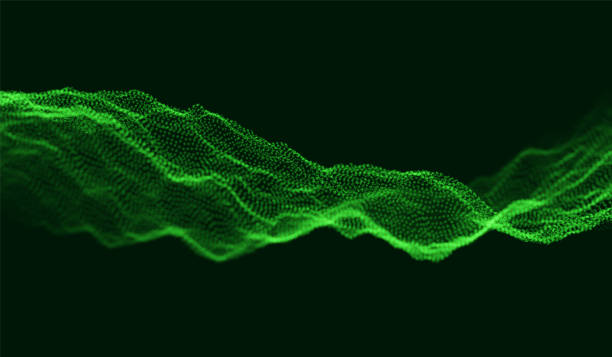Are you ready to unlock a world of vibrant colors and breathe new life into black-and-white images? Imagine being able to see historical moments, cherished family photos, and iconic artworks in vivid hues as if you were transported back in time.
With the advent of AI colorization, this imaginative vision has become a reality. AI colorization is a groundbreaking technology that utilizes artificial intelligence algorithms to add color to grayscale images, unleashing a world of creative possibilities and historic preservation.
With AI colorizers, time-honored black-and-white photographs are transformed into captivating visual narratives.
This revolutionary technology caters to diverse readers’ intents, whether you are a photographer seeking efficient ways to add color to your images, an artist eager to explore new creative dimensions, or a history enthusiast longing to witness historical moments in vivid detail.
Imagine the emotions that arise when you see your ancestors’ faces in rich colors for the first time or the excitement of reviving cherished childhood memories with vibrant hues.
AI colorization serves as a gateway to unlock hidden stories, reignite nostalgic connections, and preserve the heritage of the past for future generations.
Behind the scenes, AI colorization is powered by sophisticated machine learning algorithms. These algorithms analyze grayscale images, identify objects, textures, and patterns, and then apply realistic and plausible colors to each element.
The AI models are trained on vast datasets, encompassing diverse color references and historical knowledge, allowing them to make informed decisions in the colorization process.
Through a combination of pattern recognition and learned associations, AI colorizer intelligently predict and apply appropriate colors to different elements within the image, bringing them to life with astonishing realism.
In this comprehensive blog post, we will dive deep into the realm of AI colorization. We will explore the best AI colorization tools available, showcase captivating examples of colorized images, and discuss the benefits, challenges, and ethical considerations surrounding this innovative technology.
Whether you’re an artist, photographer, history enthusiast, or simply curious about the possibilities of AI colorization, this blog post will provide valuable insights, practical tips, and an inspiring journey through the realm of colorized imagery.
Let’s embark on this transformative adventure and discover the extraordinary power of AI colorizers together.

Key Features and Understanding the Benefits of AI Colorizers
1. Time-saving Efficiency
One of the most significant advantages of AI colorizers is their ability to save you valuable time. The traditional process of manually adding color to black and white images can be laborious and time-consuming.
With AI colorizers, however, the task is automated, reducing the time and effort required to bring your images to life.
What would have taken hours or even days can now be achieved within minutes, allowing you to focus on other aspects of your work.
2. Preservation of Historical Images
AI colorizers play a crucial role in preserving and revitalizing historical images. By adding color to vintage photographs, these tools breathe new life into moments captured in black and white, making them more accessible and relatable to modern audiences.
Through the vibrant colors, historical figures, events, and places are presented in a way that resonates with people today, fostering a deeper connection with our shared past and heritage.
3. Enhanced Visual Storytelling
Colors have a powerful impact on storytelling. AI colorizers enable you to enhance the narrative and emotional depth of your images.
By adding color, you can evoke specific moods, highlight important elements, and create a more immersive experience for your viewers.
Whether you’re a photographer looking to evoke nostalgia, an artist aiming to convey a particular atmosphere, or a filmmaker seeking to captivate audiences, AI colorization provides a valuable tool to enhance the visual storytelling process.
4. Versatility and Customization
The best AI colorizers offer a range of features and customization options to suit your specific needs. Look for tools that allow you to adjust colorization intensity, choose color palettes, and refine the results to achieve your desired outcome.
This flexibility ensures that you can tailor the colorization process to match your artistic vision, maintain accuracy in historical contexts, or align with the branding and style requirements of your projects.
5. Accuracy and Realism
AI colorizers have made significant advancements in reproducing realistic colors based on learned associations from vast datasets.
The top tools strive to produce colorized images that appear natural and authentic, staying true to the time period, context, and artistic intent.
When selecting an AI colorizer, consider the tool’s ability to accurately replicate colors, textures, and details, ensuring that the final result aligns with your expectations and requirements.
6. Batch Processing Capabilities
Efficiency is further enhanced when an AI colorizer offers batch processing capabilities. This feature allows you to colorize multiple images simultaneously, saving you substantial time and effort, particularly when working with large collections or projects that involve processing multiple images at once. Look for AI colorizers that support batch processing to streamline your workflow and maximize productivity.
7. User-Friendly Interface
The best AI colorizers understand the importance of a user-friendly interface. Look for tools that offer an intuitive and easy-to-navigate interface, making the colorization process accessible to users with varying levels of technical expertise.
A well-designed interface allows you to focus on your creative vision rather than getting bogged down by complicated settings or confusing workflows.
8. Integration with Existing Workflows
Consider whether the AI colorizer you choose integrates seamlessly with your existing workflow and software.
Compatibility with popular image editing programs or plugins can significantly enhance your efficiency and streamline your creative process.
Look for AI colorizers that offer integration options to ensure a smooth transition between colorization and other post-processing or design tasks.
Helpful Content: Best AI Image Inpainting Tools to Fix Imperfections
Best AI Colorizers
1. Colourise.com

Colourise.com is a tool that utilizes advanced algorithms to breathe life into your black and white images. With its state-of-the-art technology, Colourise.com harnesses the power of artificial intelligence to accurately and realistically add color to your photographs, revitalizing them with vibrant hues and visual richness.
The process begins by uploading your black and white image to the Colourise.com platform. Once uploaded, the AI algorithms go to work, analyzing the image’s content, identifying objects, and discerning the appropriate colors based on learned patterns and references from extensive training datasets.
The algorithms consider various factors, such as lighting conditions, object recognition, and color references, to make informed decisions about the colorization process.
Colourise.com employs sophisticated deep learning techniques, leveraging neural networks and machine learning algorithms to accomplish the intricate task of colorization.
These algorithms have been trained on vast amounts of data, allowing them to recognize patterns, textures, and shapes, and apply appropriate colors to each element of the image.
The AI model’s ability to understand context and generate plausible color choices contributes to the overall accuracy and realism of the colorized output.
To ensure optimal results, Colourise.com incorporates customization options that allow users to tailor the colorization process to their preferences.
Users can adjust color intensity, temperature, and style options to achieve the desired look and feel for their colorized images.
This level of customization empowers users to infuse their artistic vision and creativity into the colorization process, resulting in personalized and captivating final results.
Key Features of Colourise.com
1. Advanced AI Technology
Colourise.com utilizes cutting-edge artificial intelligence algorithms to accurately and realistically colorize your black and white images.
2. User-Friendly Interface
With its intuitive and user-friendly interface, Colourise.com makes the colorization process accessible to users of all levels of expertise.
3. Batch Processing
Colourise.com allows you to upload and colorize multiple images simultaneously, saving you time and effort.
4. Customization Options
The platform offers customization features, allowing you to adjust color intensity, temperature, and style options to achieve the desired look and feel for your colorized images.
5. High-Quality Outputs
Colourise.com produces high-quality colorized images with vibrant colors and preserved details, ensuring visually appealing results.

Pros of Colourise.com
1. Accurate Colorization
Colourise.com excels in accurately reproducing colors, providing realistic and visually pleasing results.
2. Speed and Efficiency
The platform’s advanced AI technology enables fast and efficient colorization, allowing you to process a large number of images quickly.
3. User-Friendly Experience
Colourise.com’s intuitive interface makes it easy for users to navigate the colorization process, even for those with limited technical skills.
4. Batch Processing Capability
The ability to upload and colorize multiple images simultaneously streamlines the workflow, enhancing productivity for users with large image collections.
Cons of Colourise.com
1. Limited Customization
While Colourise.com offers customization options, the level of customization may be more limited compared to some other AI colorizers.
2. Sensitivity to Image Quality
Colourise.com’s colorization results may be influenced by the quality and clarity of the input images. Lower resolution or heavily damaged images may yield less accurate colorization results.
Frequently Asked Questions About Colourise.com
Can I colorize both old and recent black and white photos using Colourise.com?
Yes, Colourise.com can be used to colorize both old and recent black and white photos, transforming them into vibrant and colorful images.
Can I adjust the colorization settings to achieve a specific look?
Yes, Colourise.com provides customization options that allow you to adjust color intensity, temperature, and style settings, enabling you to achieve the desired colorization outcome.
How long does it take to colorize an image using Colourise.com?
The time taken to colorize an image may vary depending on factors such as image complexity and server load. However, Colourise.com is designed to provide fast and efficient colorization results.
Can I colorize multiple images at once using Colourise.com?
Yes, Colourise.com supports batch processing, allowing you to upload and colorize multiple images simultaneously, saving you time and effort.
What output formats does Colourise.com support?
Colourise.com supports various output formats, including JPEG and PNG, ensuring compatibility with different devices and platforms.
2. Hotpot AI

This is a cutting-edge AI colorization tool that utilizes advanced algorithms to transform your black and white images into vivid and lifelike colored versions.
With its state-of-the-art technology, Hotpot AI harnesses the power of artificial intelligence to analyze your images, identify objects, and intelligently apply appropriate colors to each element, resulting in stunning colorized outputs.
It processes begins by uploading your black and white image to the Hotpot AI platform. The AI algorithms then analyze the image, recognizing objects, shapes, and textures, and determining the appropriate colors based on learned patterns and references from extensive training datasets.
These algorithms consider factors such as lighting conditions, color references, and object recognition to make informed decisions about the colorization process.
Hotpot AI leverages the capabilities of deep learning and neural networks to accomplish the complex task of colorization.
The AI model has been trained on a vast amount of data, allowing it to understand context, recognize patterns, and generate plausible color choices.
This results in accurate and realistic colorization outputs that breathe life into your black and white images.
Key Features of Hotpot AI
1. Advanced Colorization Algorithms
Hotpot AI leverages advanced AI algorithms to accurately and precisely add colors to your black and white images, ensuring realistic and visually appealing results.
2. High-Quality Outputs
The platform produces high-resolution colorized images with vibrant and rich colors, preserving important details and textures of the original photograph.
3. Customization Options
Hotpot AI provides customization features, allowing users to adjust color intensity, temperature, and style options to achieve the desired look and feel for their colorized images.
4. User-Friendly Interface
With its intuitive and user-friendly interface, Hotpot AI makes the colorization process accessible to users of all levels of expertise, ensuring a smooth and seamless experience.
Pros of Hotpot AI
1. Accurate Colorization
Hotpot AI excels in accurately reproducing colors, providing realistic and visually appealing results that breathe new life into your black and white images.
2. Speed and Efficiency
The platform employs advanced algorithms that enable fast and efficient colorization, ensuring quick turnaround times for your projects.
3. Batch Processing Capability
Hotpot AI supports batch processing, allowing you to upload and colorize multiple images simultaneously, saving you valuable time and effort.
4. Integration with Editing Software
Hotpot AI offers seamless integration with popular photo editing software, enabling a streamlined workflow and enhanced editing capabilities.
Cons of Hotpot AI
1. Limited Free Usage
Hotpot AI may have limitations on its free usage, requiring users to subscribe to a paid plan for full access to all features and higher resolution outputs.
2. Sensitivity to Image Quality
Like other AI colorizers, Hotpot AI’s performance may be influenced by the quality and clarity of the input images. Lower resolution or heavily damaged images may result in less accurate colorization results.
Frequently Asked Questions About Hotpot AI
Can I adjust the colorization settings to achieve a specific look?
Yes, Hotpot AI provides customization options that allow you to adjust color intensity, temperature, and style settings, enabling you to achieve the desired colorization outcome.
Does Hotpot AI support batch processing for multiple images?
Yes, Hotpot AI supports batch processing, allowing you to upload and colorize multiple images simultaneously, streamlining your workflow and saving you time.
What output formats does Hotpot AI support?
Hotpot AI supports various output formats, including JPEG and PNG, ensuring compatibility with different devices and platforms.
Is Hotpot AI suitable for colorizing both old and recent black and white photos?
Yes, Hotpot AI can be used to colorize both old and recent black and white photos, transforming them into vibrant and colorful images.
Can I integrate Hotpot AI with my preferred photo editing software?
Yes, Hotpot AI offers integration with popular photo editing software, allowing for a seamless workflow and expanded editing capabilities.
3. Colorize.digital

This is an advanced AI colorization tool that employs cutting-edge algorithms to transform your black and white images into captivating colorized versions.
With its sophisticated technology, Colorize.digital analyzes the content and context of your images, intelligently applying colors to various elements to produce stunning and lifelike colorization results.
It starts by uploading your black and white image to the Colorize.digital platform. The AI algorithms meticulously examine the image, identifying objects, textures, and patterns to understand the underlying structure and context.
Through a deep learning process, the system has been trained on extensive datasets, enabling it to recognize and interpret different objects, environments, and color relationships.
Colorize.digital leverages its comprehensive understanding of color theory and image semantics to make informed decisions about the colorization process.
It applies an extensive range of colors, tones, and shading techniques to each element of the image, enhancing the visual impact and creating a sense of depth and realism.
The AI model takes into account factors such as lighting conditions, historical references, and object recognition to ensure accurate and visually appealing colorization outcomes.
Key Features of Colorize.digital
1. Advanced Colorization Technology
Colorize.digital utilizes state-of-the-art AI algorithms to analyze and intelligently apply colors to your black and white images, resulting in accurate and visually stunning colorization outputs.
2. High-Quality Colorization
The platform produces high-resolution colorized images with remarkable attention to detail, preserving the original image’s integrity and enhancing visual appeal.
3. User-Friendly Interface
With its intuitive and user-friendly interface, Colorize.digital makes the colorization process accessible to users of all levels of expertise, ensuring a smooth and enjoyable experience.
4. Customization Options
Colorize.digital provides customization features, allowing you to adjust color intensity, temperature, and style options to achieve your desired look and feel for the colorized images.
Pros of Colorize.digital
1. Realistic Colorization Results
Colorize.digital excels in producing realistic and visually pleasing colorizations, breathing new life into your black and white images.
2. Speed and Efficiency
The platform utilizes efficient algorithms that enable fast colorization processing, allowing you to quickly obtain your colorized images.
3. Batch Processing Capability
Colorize.digital supports batch processing, enabling you to upload and colorize multiple images simultaneously, saving you valuable time and effort.
4. Integration with Editing Software
Colorize.digital offers seamless integration with popular photo editing software, allowing for a streamlined workflow and expanded editing capabilities.
Cons of Colorize.digital
1. Limited Free Usage
Colorize.digital may have limitations on its free usage, requiring users to subscribe to a paid plan for full access to all features and higher resolution outputs.
2. Sensitivity to Image Quality
The performance of Colorize.digital may be influenced by the quality and clarity of the input images. Lower resolution or heavily damaged images may result in less accurate colorization results.
Frequently Asked Questions About Colorize.digital
Can I adjust the colorization settings to achieve a specific look?
Yes, Colorize.digital provides customization options that allow you to fine-tune color intensity, temperature, and style settings to achieve your desired colorization outcome.
What output formats does Colorize.digital support?
Colorize.digital supports various output formats, including JPEG and PNG, ensuring compatibility with different devices and platforms.
Is Colorize.digital suitable for colorizing both old and recent black and white photos?
Yes, Colorize.digital can effectively colorize both old and recent black and white photos, transforming them into vibrant and captivating images.
Can I integrate Colorize.digital with my preferred photo editing software?
Yes, Colorize.digital offers integration with popular photo editing software, allowing for a seamless workflow and enhanced editing capabilities.
4. Image Colorizer

Image Colorizer is an advanced AI colorization tool that utilizes state-of-the-art algorithms to transform your black and white images into captivating, full-color masterpieces.
With its powerful technology and user-friendly interface, Image Colorizer simplifies the process of adding vibrant and realistic colors to your photographs.
The colorization process of Image Colorizer involves a complex series of steps that harness the power of artificial intelligence.
When you upload a black and white image to the platform, the AI algorithms analyze the content, textures, and patterns within the image.
These algorithms are trained on a vast dataset of colored images, enabling them to understand the relationship between different objects, scenes, and colors.
Once the analysis is complete, the AI model applies its learned knowledge to generate a colorized version of the image.
The algorithms carefully select and assign colors to different elements based on the input image’s context, resulting in a realistic and visually appealing colorization.
Image Colorizer strives to retain the essence and character of the original image while enhancing it with vibrant and lifelike colors.
Key Features of Image Colorizer
1. Advanced AI Algorithms
Image Colorizer utilizes advanced artificial intelligence algorithms to analyze and understand the content and context of your black and white images, enabling accurate and realistic colorization results.
2. High-Quality Colorization
The platform applies colors with precision, enhancing the details and textures of the original image while maintaining its overall integrity and visual appeal.
3. Customization Options
Image Colorizer offers customization features, allowing you to adjust color intensity, tone, and style options to achieve your desired look and feel for the colorized images.
4. User-Friendly Interface
With its intuitive and user-friendly interface, Image Colorizer makes the colorization process accessible to users of all levels of expertise, ensuring a seamless and enjoyable experience.
Pros of Image Colorizer
1. Realistic Colorization Results
Image Colorizer excels in producing realistic and natural-looking colorizations, adding depth and vibrancy to your black and white images.
2. Time and Effort Saving
The platform’s efficient algorithms enable fast colorization processing, saving you valuable time and effort compared to manual colorization methods.
3. Batch Processing Capability
Image Colorizer supports batch processing, allowing you to upload and colorize multiple images simultaneously, streamlining your workflow.
4. Compatibility
Image Colorizer supports various image formats, ensuring compatibility with a wide range of black and white images.
Cons of Image Colorizer
1. Sensitivity to Image Quality
The accuracy and quality of colorization results may be affected by the resolution and clarity of the input images. Higher-resolution and well-preserved images tend to produce better outcomes.
2. Limited Free Usage
Image Colorizer may have limitations on its free usage, requiring users to upgrade to a paid plan for full access to all features and higher resolution outputs.

Frequently Asked Questions About Image Colorizer
Can I adjust the colorization settings to achieve a specific look?
Yes, Image Colorizer provides customization options that allow you to fine-tune color intensity, tone, and style settings to achieve your desired colorization outcome.
Can Image Colorizer handle complex images with intricate details?
Yes, Image Colorizer’s advanced AI algorithms are capable of handling complex images with intricate details, ensuring accurate colorization even in challenging scenarios.
Are there any limitations on image file size for colorization?
Image Colorizer has file size limitations, and it is recommended to resize large image files before uploading them for colorization.
Does Image Colorizer offer any additional editing features apart from colorization?
Currently, Image Colorizer focuses primarily on colorization and does not provide extensive editing features. However, you can export the colorized images and further edit them using other software.
5. VanceAI Photo Colorizer

This is a cutting-edge AI-powered tool that harnesses the power of artificial intelligence to breathe new life into your black and white images.
It employs advanced algorithms and deep learning techniques to analyze the content of your images and intelligently apply color to recreate a realistic and visually stunning result.
With VanceAI Photo Colorizer, you can transform your monochrome photographs into vibrant and lifelike representations, preserving the essence and details of the original image while adding a touch of color.
The process begins by uploading your black and white image to the VanceAI Photo Colorizer platform. Once uploaded, the AI model goes to work, meticulously analyzing the image’s content, structure, and contextual information.
It leverages its extensive training on a vast dataset of colored and black and white images to understand the colors that best suit the specific elements in your image.
The AI model then applies a sophisticated colorization process, intelligently infusing the appropriate hues, shades, and tones to the different objects and areas within the image.
It takes into account factors such as lighting conditions, object recognition, and color harmony to ensure a realistic and visually pleasing outcome.
Key Features of VanceAI Photo Colorizer
1. Advanced AI Technology
VanceAI Photo Colorizer utilizes cutting-edge artificial intelligence algorithms to analyze and colorize your black and white images with remarkable accuracy and attention to detail.
2. Customization Options
The platform provides a range of customizable settings, allowing you to adjust color intensity, tone, and style to achieve your desired colorization outcome.
3. Batch Processing
With VanceAI Photo Colorizer, you can efficiently process multiple images simultaneously, saving you valuable time and effort.
4. User-Friendly Interface
The platform offers a seamless and intuitive user experience, making it accessible to users of all skill levels, from beginners to professionals.
5. High-Quality Results
VanceAI Photo Colorizer strives to produce colorized images that retain the original details and faithfully represent the intended colors, resulting in visually stunning and realistic outcomes.

Pros of VanceAI Photo Colorizer
1. Easy to Use
The user-friendly interface and straightforward workflow of VanceAI Photo Colorizer make it simple to colorize images even for those without prior experience in AI technology.
2. Time-Saving
The batch processing feature allows you to colorize multiple images simultaneously, significantly reducing the time required to transform your entire collection.
3. Customization Options
The ability to fine-tune colorization settings gives you creative control over the final result, allowing you to achieve the desired artistic effect.
4. High-Quality Colorization
VanceAI Photo Colorizer excels in producing accurate and detailed colorizations that preserve the integrity of the original images.
5. Cost-Effective
VanceAI Photo Colorizer offers a range of affordable pricing plans, making it accessible to a wide range of users.
Cons of VanceAI Photo Colorizer
1. Internet Connection Required
VanceAI Photo Colorizer operates as an online tool, requiring a stable internet connection for image upload and processing.
2. Limited Free Usage
The free version of VanceAI Photo Colorizer has certain limitations, such as image size restrictions and a limited number of daily colorizations.
3. Dependency on Image Quality
The quality and resolution of the input image can impact the colorization results, with higher-quality images typically yielding better outcomes.
4. Potential Color Inconsistencies
In some complex images with intricate details or challenging textures, slight color inconsistencies may occur.
Frequently Asked Questions About VanceAI Photo Colorizer
How long does it take to colorize an image with VanceAI Photo Colorizer?
The processing time can vary depending on the complexity of the image and the platform’s current workload. However, VanceAI Photo Colorizer is designed to provide efficient and timely results.
Can I adjust the colorization settings after the process is complete?
Unfortunately, VanceAI Photo Colorizer does not currently offer the option to adjust settings after the colorization process. It is recommended to review and adjust the settings before initiating the colorization.
Can I use VanceAI Photo Colorizer for commercial purposes?
Yes, VanceAI Photo Colorizer allows commercial usage, but it is essential to review and comply with the platform’s terms and conditions regarding commercial usage.
Are my uploaded images secure and private?
VanceAI Photo Colorizer takes user privacy and data security seriously. Your uploaded images are encrypted and stored securely, and the platform ensures that your data is protected.
What file formats does VanceAI Photo Colorizer support?
VanceAI Photo Colorizer supports various image file formats, including JPEG, PNG, and TIFF. It is recommended to use high-quality image files for optimal colorization results.
6. Cutout PRO

This is an advanced AI colorization tool designed to bring new life to your black and white images. It utilizes cutting-edge artificial intelligence algorithms to automatically analyze and add colors to your photographs, delivering impressive and realistic results.
With its intuitive interface and powerful features, Cutout PRO makes the colorization process accessible to users of all skill levels.
To get started with Cutout PRO, you simply upload your black and white image to the platform. The AI algorithms then analyze the image, identifying different elements and textures.
Based on its extensive training, the AI model determines the most appropriate colors for each element, taking into account factors such as lighting, shading, and context.
Once the colorization process is complete, you can preview the result and make any desired adjustments using the customization options provided.
Cutout PRO offers a range of customization options to give you full control over the colorization process. You can fine-tune the intensity of colors, adjust the tonal balance, and even experiment with different color styles.
This flexibility allows you to tailor the colorization to your artistic vision and achieve the desired effect. The user-friendly interface makes it easy to navigate these options and preview the results in real-time.
Key features of Cutout PRO
1. AI-Powered Colorization
Cutout PRO leverages advanced artificial intelligence algorithms to automatically analyze and colorize your black and white images, saving you time and effort.
2. High-Quality Results
The AI model employed by Cutout PRO ensures high-quality colorization, preserving details and producing realistic colors that bring your images to life.
3. Customization Options
With Cutout PRO, you have the flexibility to adjust the colorization settings to your preference. You can fine-tune the intensity of colors, modify the tonal balance, and even experiment with different color styles to achieve the desired effect.
4. Batch Processing
Cutout PRO supports batch processing, allowing you to colorize multiple images simultaneously, streamlining your workflow and saving you valuable time.
5. User-Friendly Interface
The intuitive and user-friendly interface of Cutout PRO makes it accessible to users of all skill levels. You can easily upload your images, navigate the colorization options, and preview the results before finalizing.

Pros of Cutout PRO
1. Time-Saving
Cutout PRO’s AI-powered colorization process significantly reduces the time required to manually colorize images, enabling you to focus on other aspects of your creative projects.
2. Realistic Colorization
The advanced AI algorithms employed by Cutout PRO produce realistic and natural-looking colors, ensuring a visually pleasing outcome.
3. Customization
Cutout PRO offers customization options that allow you to fine-tune the colorization process to match your artistic vision, giving you creative control over the final result.
4. Batch Processing Efficiency
The ability to process multiple images simultaneously through batch processing saves time and increases efficiency, particularly when working with large image collections.
Cons of Cutout PRO
1. Dependency on AI
As with any AI-powered tool, the colorization results of Cutout PRO are dependent on the capabilities and training of the underlying AI model.
While it produces impressive results in most cases, there may be instances where the colorization may not meet expectations.
2. Potential Loss of Originality
Some users may argue that AI colorization tools like Cutout PRO compromise the originality and historical integrity of black and white images. It’s important to consider the context and purpose of colorizing an image before applying the process.
Frequently Asked Questions About Cutout PRO
Can I undo or modify the colorization after it’s applied?
Yes, Cutout PRO provides flexibility by allowing you to undo or modify the colorization settings even after they have been applied to an image.
What file formats does Cutout PRO support?
Cutout PRO supports popular image file formats such as JPEG, PNG, and TIFF.
Can I use Cutout PRO for commercial purposes?
Yes, Cutout PRO allows commercial usage, making it suitable for professional photographers, graphic designers, and artists.
Is an internet connection required to use Cutout PRO?
Yes, Cutout PRO is an online tool that requires an internet connection to upload images, process them, and provide colorization results.
Does Cutout PRO offer a free trial or demo?
Yes, Cutout PRO typically offers a free trial or demo version, allowing users to explore its features and evaluate its performance before making a purchase decision.
7. Palette

This is an exceptional AI colorizer that utilizes advanced algorithms to bring life to your black and white images.
With its powerful technology, Palette analyzes the content, textures, and details of the input image and intelligently adds realistic and vibrant colors to create visually stunning results.
The colorization process begins by uploading your black and white image to the Palette platform. Once uploaded, the AI algorithms kick into action, carefully examining the image and understanding its composition.
The algorithms analyze the tones, shades, and patterns present in the image, determining the most appropriate colors to add based on a vast database of reference images.
Palette’s AI models have been trained on a diverse range of images, ensuring that they can accurately colorize a wide variety of subjects, from landscapes and portraits to objects and architecture.
The AI takes into account the context and characteristics of the image, applying appropriate color choices that align with real-world references.
Key Features of Palette
1. Advanced AI Algorithms
Palette utilizes state-of-the-art artificial intelligence algorithms to analyze and add colors to your black and white images, ensuring realistic and visually appealing results.
2. Customization Options
The tool provides various customization options that allow you to adjust the colors, tones, and styles of the colorized image to match your creative vision.
3. Batch Processing
With Palette, you can upload and colorize multiple images simultaneously, saving you time and effort in the colorization process.
4. Real-Time Preview
The platform offers a real-time preview feature that enables you to see the colorization results instantly, making it easier to fine-tune and experiment with different settings.
Pros of Palette
1. High-Quality Colorization
Palette delivers impressive and accurate colorization results, preserving the details and textures of the original image while adding vibrant and realistic colors.
2. User-Friendly Interface
The intuitive interface of Palette makes it easy for users of all skill levels to navigate and utilize the tool effectively, allowing you to focus on your creative process.
3. Fast and Efficient
The advanced AI algorithms of Palette ensure fast and efficient colorization, saving you valuable time and enabling you to work on multiple images in a short period.
4. Compatibility
Palette supports various image formats, allowing you to colorize images from different sources and platforms.
Cons of Palette
1. Limited Customization
While Palette offers customization options, the range of adjustments may be more limited compared to other AI colorizers, which could be a drawback for users seeking extensive control over the colorization process.
2. Internet Connection
Palette requires a stable internet connection to upload and process the images, so users without a reliable internet connection may experience limitations.

Frequently Asked Questions About Palette
Can Palette colorize images with complex textures and patterns?
Yes, Palette is designed to handle images with complex textures and patterns, ensuring accurate colorization results.
Can I adjust the opacity of the added colors?
Currently, Palette does not provide an option to adjust the opacity of the colors. However, you can fine-tune the intensity and saturation of the colors using the available customization options.
Is there a limit to the number of images I can colorize at once?
Palette supports batch processing, allowing you to colorize multiple images simultaneously. However, there may be limitations based on the specific plan or subscription you have.
Can I download the colorized images in high-resolution?
Yes, Palette provides the option to download the colorized images in high-resolution, ensuring you can use them for various purposes such as printing or digital display.
Tips for Using AI Colorizers Effectively
To effectively utilize AI colorizers and achieve the best results, it’s essential to follow practical tips, tricks, and best practices.
By incorporating these guidelines into your workflow, you can enhance the quality of your colorized images, ensure accuracy, and unleash your creativity. Here are some valuable tips for using AI colorizers effectively:
1. Pre-processing
Before feeding your images into an AI colorization tool, it’s beneficial to perform some pre-processing steps. Start by selecting high-resolution images with good clarity and detail. Cleanse the images by removing dust, scratches, or any artifacts that may hinder the colorization process.
Additionally, consider adjusting the contrast and brightness to optimize the overall appearance of the image. Preparing your images adequately lays the foundation for successful colorization.
2. Adjusting Settings
When using an AI colorization tool, take advantage of the available settings and options to fine-tune the colorization process.
Different tools may offer various customization features, such as color intensity, temperature, or style options.
Experiment with these settings to achieve the desired look and feel for your images. Remember that small adjustments can make a significant difference, so don’t hesitate to iterate and explore various combinations until you achieve the desired outcome.
3. Training the AI
Some AI colorizers allow users to train the model on specific datasets. If you have a collection of images with consistent color references, consider using these images to train the AI colorizer.
By providing reference images that match the style or color scheme you desire, you can guide the AI model’s decision-making process and achieve more personalized and accurate results. Training the AI adds a layer of customization and control over the colorization process.
4. Evaluating Results
When using AI colorizers, it’s crucial to evaluate the results critically. While the technology has advanced significantly, it’s not flawless and may occasionally produce unexpected or inaccurate colorizations.
Review each colorized image carefully, paying attention to color accuracy, preservation of details, and overall aesthetic appeal.
If necessary, make adjustments or revert to the original black and white version. Trust your artistic instincts and use the AI colorizer as a tool to enhance your creative vision.
5. Retaining Originals
Always preserve the original black and white versions of your images. AI colorization is a creative interpretation of the original, but the black and white images hold historical and aesthetic value.
By keeping the original versions intact, you maintain the option to showcase both the colorized and original versions, providing viewers with a comprehensive experience and preserving the historical integrity of the images.
6. Post-processing
After colorizing your images, consider post-processing techniques to further refine the results. This step allows you to enhance the color balance, adjust saturation, or apply additional edits to achieve the desired final look.
Post-processing can be done using photo editing software, such as Adobe Photoshop or Lightroom, which offers a wide range of tools for color correction and enhancement. Be mindful not to over-process the images, maintaining a natural and realistic appearance.
7. Creative Experimentation
AI colorization tools provide an opportunity for creative experimentation. Don’t be afraid to explore different styles, color palettes, or artistic interpretations. Use the technology as a starting point and add your artistic touch to the colorized images.
You can combine colorization with other creative techniques, such as blending colors, adding filters, or applying texture overlays, to create unique and visually captivating results. Embrace your creativity and let the AI colorizer serve as a tool for inspiration and exploration.

Future Trends in AI Colorization
1. Advancements in Machine Learning
Machine learning techniques are at the heart of AI colorization, and we can expect significant advancements in this area.
As algorithms continue to learn from vast datasets and improve their understanding of color relationships, we can anticipate more accurate and nuanced colorization results.
With increased computational power and access to larger training datasets, AI colorizers will become even more proficient at capturing the intricacies of color and texture, resulting in visually stunning and realistic colorized images.
2. Fine Artistic Control and Customization
Future AI colorization tools are likely to provide users with enhanced control and customization options. Users will have the ability to fine-tune the colorization process, adjusting color palettes, intensities, and styles to align with their artistic vision.
This level of customization empowers photographers, artists, and designers to express their creativity while maintaining control over the final output. The ability to personalize the colorization process will give rise to unique and diverse artistic interpretations.
3. Real-Time Colorization
As computing power increases and algorithms become more efficient, real-time colorization capabilities may become a reality.
Imagine being able to see black and white images transform into vibrant color right before your eyes. Real-time colorization opens up possibilities for interactive applications, such as live presentations, exhibitions, or immersive experiences.
This advancement would revolutionize how we engage with black and white imagery, making the colorization process immediate and accessible.
4. Integration with Editing Software
AI colorization tools are likely to integrate seamlessly with popular image editing software. This integration would allow photographers and designers to incorporate AI colorization directly into their existing workflows, simplifying the colorization process and enhancing productivity.
The ability to seamlessly switch between editing and colorization tasks within a single software environment would streamline the creative process, saving time and effort for professionals in the field.
5. Video Colorization
While AI colorization has primarily focused on still images, there is growing potential for its application in video colorization.
The challenges associated with colorizing moving images are more complex due to the temporal dimension and increased computational requirements.
However, with advancements in machine learning and processing power, we can anticipate the development of AI colorization tools specifically designed for video content.
This would open up new avenues for filmmakers, archivists, and historians to bring historical footage to life and enhance storytelling through vibrant colors.
6. Enhanced Preservation of Cultural Heritage
AI colorization can play a significant role in preserving and revitalizing cultural heritage. As technology progresses, AI colorizers will become more adept at accurately colorizing historical images, artworks, and artifacts.
This advancement will contribute to the preservation of cultural heritage by making it more accessible and relatable to future generations.
Colorized images can provide a deeper understanding and emotional connection to the past, ensuring that cultural heritage remains alive and relevant.
7. Cross-Domain Colorization
Currently, AI colorization is primarily focused on black and white images. However, in the future, we may witness advancements in cross-domain colorization, where AI colorizers can apply color to images that are not traditionally black and white.
This could include enhancing or modifying colors in existing color images, creating surreal or artistic interpretations, or transforming color images into different artistic styles.
Cross-domain colorization opens up new possibilities for creative expression and expands the boundaries of traditional colorization techniques.
Don’t Miss: Best AI Background Remover Tools to Remove Image Background
Final Thoughts
In a nutshell, the field of AI colorization has advanced significantly, and the best AI colorizers included in this post have completely changed how we bring old black-and-white photos to life.
With the help of these cutting-edge technologies, photographers, artists, and enthusiasts may now fully express their creativity and give their priceless memories a new lease on life.
The best AI colorizers aren’t simply tools; they’re also doors to imagination, nostalgia, and visual narrative. They help us to bridge the gap between the past and the present, giving old memories new life and enabling us to experience history in a more vivid and concrete way.