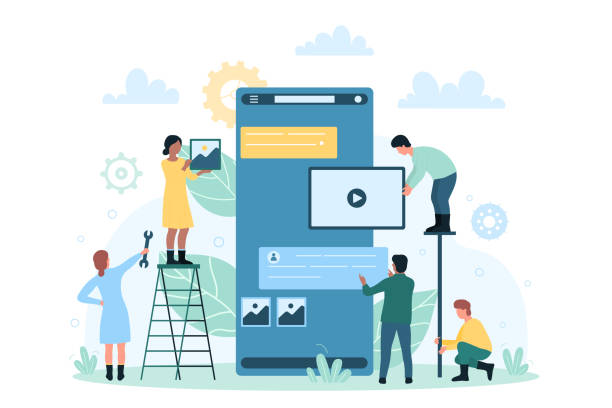The average professional spends a whopping 31 hours each month in unproductive meetings.
That’s a lot of wasted time! AI meeting summarizers can help you get the most out of your meetings and save you valuable time.
Meetings are a necessary part of work life, but they can also be a real pain. We’ve all been there sitting in a conference room, bored out of our minds, while someone drones on and on about quarterly results or the next big project. It’s enough to make you wonder if there’s a better way to do things.
But don’t worry! There is a new hope on the horizon: AI meeting summarizers. These tools can help you simplify your meetings and stay in the loop without all the hassle.
In this blog post, we’re going to take a look at 15 of the best AI meeting summarizers on the market. We’ll dive into their features and benefits, and help you choose the right tool for your needs.
Helpful Content: What is an AI Meeting Manager? 15 Best AI Meeting Managers
Top AI Meeting Summarizers
1. Fireflies.ai
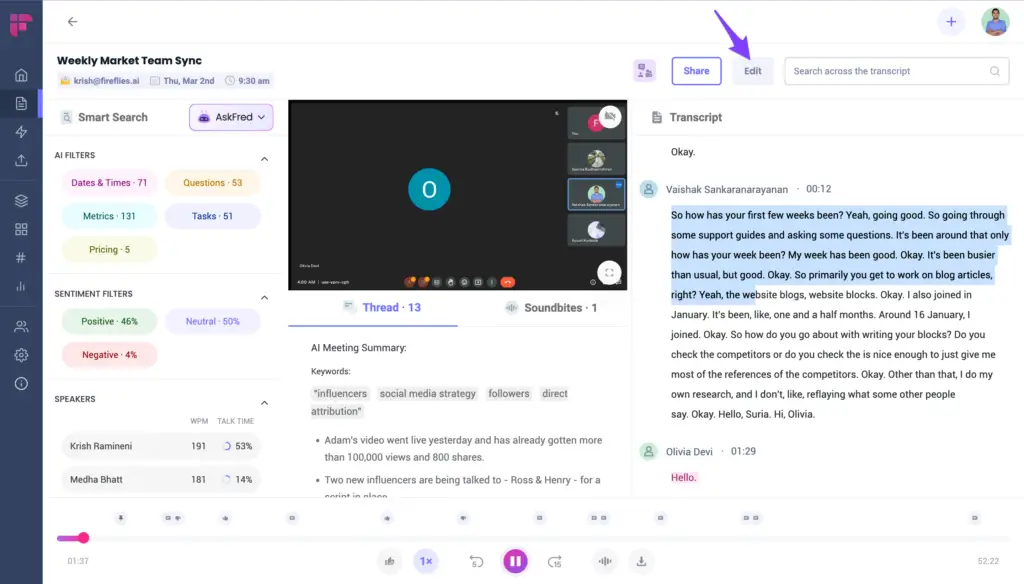
This AI-powered tool seamlessly integrates with your preferred video conferencing platforms, like Zoom and Microsoft Teams, making it easy to use.
Once your meeting begins, Fireflies.ai starts its work in the background. It automatically records and transcribes everything said during the meeting in real time.
This means that every word, every nuance of the conversation is meticulously captured, ensuring an accurate written record. However, where Fireflies.ai truly shines is in its ability to analyze this transcribed text using natural language processing.
It carefully identifies key points, action items, decisions, and the most significant moments within the meeting. It’s like having an assistant that extracts the essential details for you.
The real magic happens post-meeting. Fireflies.ai takes that detailed transcript and condenses it into a concise and organized summary.
This summary includes all the vital information, eliminating the need to sift through hours of recordings or notes when you need a quick refresher.
But there’s more! Fireflies.ai is s a life-saver when you need to revisit a specific topic or discussion, allowing you to find and review relevant sections in a matter of seconds.
Also, Fireflies.ai provides valuable analytics and insights, giving you data on various meeting aspects, such as duration and action items generated.
These insights empower you to assess meeting effectiveness and make informed decisions on how to improve your future meetings.
You might also want to check out my honest review of Fireflies AI.
Key Features
1. Fireflies.ai is an AI meeting summarizer that simplifies meeting management and the extraction of critical insights.
2.It seamlessly integrates with well-known video conferencing platforms like Zoom, Microsoft Teams, and Google Meet for a user-friendly experience.
3. The tool automatically records and transcribes meetings in real time, providing an accurate written record of the entire conversation.
4. Fireflies.ai employs natural language processing to identify key points, action items, decisions, and significant moments during the meeting.
5. After the meeting concludes, the AI-driven summarization feature compiles these key insights into a concise and easily digestible summary, saving valuable time.
6. Users can search for specific keywords or topics within the meeting recordings, making it easy to find and review discussions related to particular subjects.
7. Fireflies.ai offers analytics and insights, providing data on meeting duration, the number of action items generated, and more, to assess meeting effectiveness.

Pros
1. Fireflies.ai is a time-saving tool, eliminating the need for manual meeting note-taking and transcription.
2. Real-time transcription ensures an accurate written record of the meeting as it unfolds.
3. AI-driven summarization simplifies post-meeting follow-up by providing a concise summary of key insights.
4. The search feature within meeting recordings makes it easy to find and review specific information quickly.
5. Integration with popular video conferencing platforms enhances user-friendliness and accessibility.
6. Analytics and insights offer valuable data for assessing and improving meeting productivity.
Cons
1. While Fireflies.ai is a powerful tool, it may not be affordable for small businesses or individual users.
2. Transcription accuracy may vary, and occasional errors may require manual correction.
3. Users should review the tool’s data handling and privacy policies to ensure the security of their meeting recordings.
4. The effectiveness of summarization may depend on the audio quality and speaker clarity in the meeting.
Frequently Asked Questions About Fireflies.ai
Is Fireflies.ai compatible with all video conferencing platforms?
Fireflies.ai primarily integrates with popular platforms like Zoom, Microsoft Teams, and Google Meet. Users should verify compatibility with their specific platform.
How accurate is Fireflies.ai’s transcription and summarization?
Fireflies.ai aims to provide accurate results, but users should review and edit summaries for important meetings.
Is my meeting data secure with Fireflies.ai?
Fireflies.ai takes data privacy seriously and employs security measures. Users should review the tool’s data handling policies and settings to ensure data security.
Is Fireflies.ai suitable for personal use, or is it designed for businesses?
While Fireflies.ai is designed for businesses, individuals with a high volume of meetings may find value in it for personal use.
2. Butter.us

Butter.us is a handy tool that simplifies the process of managing and extracting valuable insights from your meetings. It seamlessly integrates with popular video conferencing platforms like Zoom, Microsoft Teams, and Google Meet, ensuring compatibility and ease of use.
When you start a meeting, Butter.us takes the lead by automatically recording and transcribing everything said in real time. This means that as your meeting unfolds, you’ll have a written record of every word spoken, ensuring nothing slips through the cracks.
Once your meeting concludes, Butter.us doesn’t stop there. It employs the power of natural language processing to analyze the transcribed text.
Its AI algorithms work to identify key points, action items, decisions, and any important moments that occurred during the meeting.
What sets Butter.us apart is its ability to create a concise, user-friendly summary after the meeting. It condenses the often lengthy and detailed transcript into a clear and organized document. This summary contains the most crucial information, making post-meeting follow-up a breeze.
Butter.us doesn’t stop at just providing transcripts and summaries. It offers a robust search feature, allowing you to quickly find specific keywords or topics within your meeting recordings.
This feature is especially helpful when you need to revisit or verify specific discussions without sifting through hours of content.
Key Features

1. Butter.us is an AI meeting summarizer that streamlines the process of managing and extracting insights from your meetings.
2. It integrates seamlessly with popular video conferencing platforms like Zoom, Microsoft Teams, and Google Meet, making it a versatile tool for various meeting types.
3. The tool records and transcribes your meetings in real time, providing a written record of the entire conversation for future reference.
4. Butter.us employs natural language processing to identify key points, action items, decisions, and important moments in the meeting.
5. After the meeting concludes, the AI-driven summarization feature compiles these key insights into a concise summary, saving you time and effort.
6. Users can search for specific keywords or topics within the meeting recordings, making it easy to locate and review discussions related to specific subjects.
7. Butter.us provides analytics and insights, offering data on meeting duration, the number of action items generated, and more, helping you assess meeting effectiveness.
Pros
1. Butter.us is a time-saving tool, eliminating the need for manual meeting note-taking and transcription.
2. The real-time transcription feature ensures that you have an accurate written record of the meeting as it unfolds.
3. AI-driven summarization simplifies the post-meeting follow-up process by providing a concise summary of key insights.
4. The search functionality within meeting recordings makes it easy to find and review specific information quickly.
5. Integration with popular video conferencing platforms makes it easy for users to adopt and use the tool.
6. Analytics and insights offer valuable data for assessing and improving meeting productivity.
Cons
1. While Butter.us is a powerful tool, it may not be affordable for small businesses or individual users.
2. Like all AI tools, there can be occasional transcription errors that may require manual correction.
3. Users should review the tool’s data handling and privacy policies to ensure the security of their meeting recordings.
4. The effectiveness of summarization may vary based on the quality of the audio and clarity of the speakers.
Frequently Asked Questions About Butter.us
Is Butter.us compatible with all video conferencing platforms?
Butter.us primarily integrates with popular platforms like Zoom, Microsoft Teams, and Google Meet. Users should verify compatibility with their specific platform.
How accurate is Butter.us’s transcription and summarization?
Butter.us aims to provide accurate results, but users should review and edit summaries for important meetings.
Is my meeting data secure with Butter.us?
Butter.us takes data privacy seriously and employs security measures. Users should review the tool’s data handling policies and settings to ensure data security.
Is Butter.us suitable for personal use, or is it designed for businesses?
While Butter.us is designed for businesses, individuals with a high volume of meetings may find value in it for personal use.
3. Jamie.ai

This is a game-changer for streamlining your meeting management. It seamlessly integrates with popular video conferencing platforms like Zoom, Microsoft Teams, and Google Meet, ensuring a hassle-free experience for users.
As your meeting commences, Jamie.ai springs into action. It automatically records and transcribes everything said in real-time, essentially turning spoken words into written text. This results in a comprehensive, word-for-word record of your meeting discussions.
But Jamie.ai’s real magic happens once the meeting concludes. It employs natural language processing, a subset of AI, to analyze this transcribed text.
Its algorithms work diligently to identify the key points, action items, decisions, and critical moments that took place during the meeting.
What sets Jamie.ai apart is its ability to generate a user-friendly summary once the meeting is done. It condenses the often lengthy and detailed transcript into a clear, organized document. This summary includes the most crucial information, making post-meeting follow-up a breeze.
Key Features
1. Jamie.ai is an AI meeting summarizer designed to simplify the process of managing and extracting insights from your meetings.
2. It seamlessly integrates with popular video conferencing platforms like Zoom, Microsoft Teams, and Google Meet, ensuring ease of use.
3. The tool records and transcribes your meetings in real time, providing a written record of the entire conversation.
4. Jamie.ai employs natural language processing to identify key points, action items, decisions, and important moments during the meeting.
5. After the meeting concludes, the AI-driven summarization feature compiles these key insights into a concise summary, saving you time and effort.
6. Users can search for specific keywords or topics within the meeting recordings, making it easy to locate and review discussions related to specific subjects.
7. Jamie.ai provides analytics and insights, offering data on meeting duration, the number of action items generated, and more, helping you assess meeting effectiveness.
Pros
1. Jamie.ai is a time-saving tool, eliminating the need for manual meeting note-taking and transcription.
2. Real-time transcription ensures an accurate written record of the meeting as it happens.
3. AI-driven summarization simplifies post-meeting follow-up by providing a concise summary of key insights.
4. The search functionality within meeting recordings makes it easy to find and review specific information quickly.
5. Integration with popular video conferencing platforms makes it user-friendly and accessible.
6. Analytics and insights provide valuable data for assessing and improving meeting productivity.
Cons
1. While Jamie.ai is a powerful tool, it may not be affordable for small businesses or individual users.
2. Transcription accuracy may vary, and manual correction may be required for occasional errors.
3. Users should review the tool’s data handling and privacy policies to ensure the security of their meeting recordings.
4. The effectiveness of summarization may depend on the audio quality and speaker clarity in the meeting.
Frequently Asked Questions About Jamie.ai
Is Jamie.ai compatible with all video conferencing platforms?
Jamie.ai primarily integrates with popular platforms like Zoom, Microsoft Teams, and Google Meet. Users should verify compatibility with their specific platform.
How accurate is Jamie.ai’s transcription and summarization?
Jamie.ai aims to provide accurate results, but users should review and edit summaries for important meetings.
Is my meeting data secure with Jamie.ai?
Jamie.ai takes data privacy seriously and employs security measures. Users should review the tool’s data handling policies and settings to ensure data security.
Is Jamie.ai suitable for personal use, or is it designed for businesses?
While Jamie.ai is designed for businesses, individuals with a high volume of meetings may find value in it for personal use.
4. MeetGeek

This tool effortlessly integrates with well-known video conferencing platforms like Zoom, Microsoft Teams, and Google Meet, ensuring a seamless experience.
As your meeting kicks off, MeetGeek springs into action. It automatically records and transcribes every word spoken in real-time. This results in a detailed, word-for-word record of your entire meeting conversation, ensuring nothing is lost in translation.
Once your meeting wraps up, MeetGeek takes center stage. It employs natural language processing, a subset of artificial intelligence, to analyze this transcribed text.
Its algorithms work tirelessly to identify the key points, action items, decisions, and critical moments that took place during the meeting.
What sets MeetGeek apart is its ability to generate a user-friendly summary post-meeting. It takes the often lengthy and detailed transcript and distills it into a clear, organized document. This summary includes the most vital information, making it a breeze to follow up on the meeting.
MeetGeek enables you to quickly find specific keywords or topics within the meeting recordings. It’s incredibly useful when you need to revisit or verify particular discussions without sifting through hours of content.
MeetGeek offers data on various aspects of your meetings, such as meeting duration and the number of action items generated. These insights are a goldmine for evaluating the effectiveness of your meetings and making informed decisions on how to improve them.
Key Features
1. MeetGeek is an AI meeting summarizer that simplifies the management and extraction of insights from your meetings.
2. It seamlessly integrates with popular video conferencing platforms like Zoom, Microsoft Teams, and Google Meet, ensuring convenience and accessibility.
3. The tool automatically records and transcribes your meetings in real time, providing a written record of the entire conversation.
4. MeetGeek utilizes natural language processing to identify key points, action items, decisions, and significant moments during the meeting.
5. After your meeting concludes, the AI-driven summarization feature compiles these key insights into a concise summary, saving you time and effort.
6. Users can search for specific keywords or topics within the meeting recordings, making it easy to find and review discussions related to particular subjects.
7. MeetGeek offers analytics and insights, providing data on meeting duration, the number of action items generated, and more to assess meeting effectiveness.
Pros
1. MeetGeek is a time-saving tool, eliminating the need for manual meeting note-taking and transcription.
2. Real-time transcription ensures an accurate written record of the meeting as it unfolds.
3. AI-driven summarization streamlines post-meeting follow-up by providing a concise summary of key insights.
4. The search feature within meeting recordings makes it easy to find and review specific information quickly.
5. Integration with popular video conferencing platforms enhances user-friendliness and accessibility.
6. Analytics and insights offer valuable data for assessing and improving meeting productivity.
Cons
1. While MeetGeek is a powerful tool, it may not be affordable for small businesses or individual users.
2. Transcription accuracy may vary, and occasional errors may require manual correction.
3. Users should review the tool’s data handling and privacy policies to ensure the security of their meeting recordings.
4. The effectiveness of summarization may depend on the audio quality and speaker clarity in the meeting.
Frequently Asked Questions About MeetGeek
Is MeetGeek compatible with all video conferencing platforms?
MeetGeek primarily integrates with popular platforms like Zoom, Microsoft Teams, and Google Meet. Users should verify compatibility with their specific platform.
How accurate is MeetGeek’s transcription and summarization?
MeetGeek aims to provide accurate results, but users should review and edit summaries for important meetings.
Is my meeting data secure with MeetGeek?
MeetGeek takes data privacy seriously and employs security measures. Users should review the tool’s data handling policies and settings to ensure data security.
Is MeetGeek suitable for personal use, or is it designed for businesses?
While MeetGeek is designed for businesses, individuals with a high volume of meetings may find value in it for personal use.
5. Fathom.video
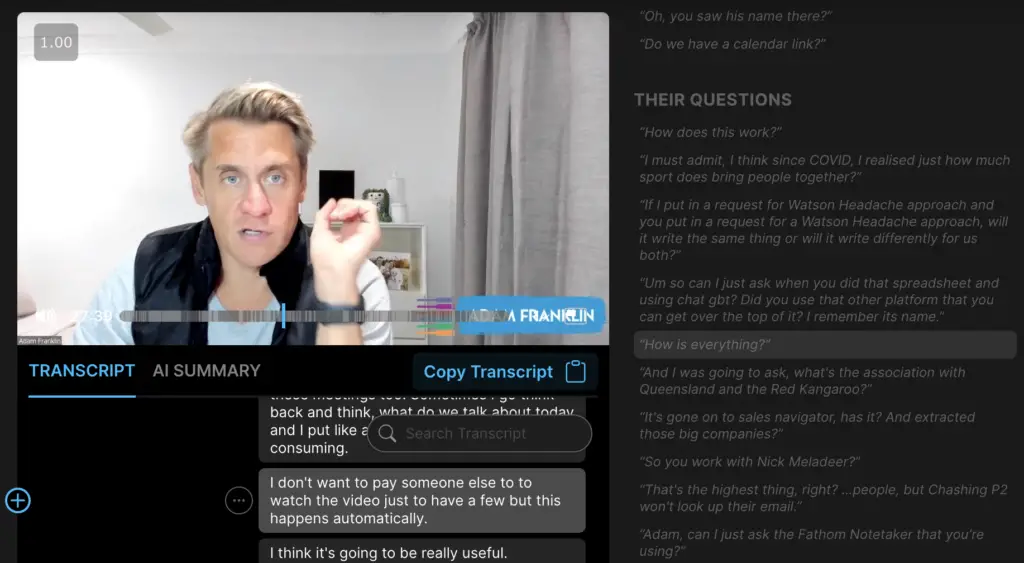
This tool automatically records and transcribes every word spoken in real-time. This means you’ll have an exact written record of every single word uttered during your meeting, leaving no room for ambiguity.
But Fathom.video’s real brilliance comes to light once the meeting wraps up. It employs natural language processing, a facet of AI, to analyze this transcribed text.
Its algorithms diligently sift through the content to identify key points, action items, decisions, and significant moments. What makes Fathom.video stand out is its knack for producing a user-friendly summary after the meeting.
It takes that often lengthy and detailed transcript and distills it into a clear and organized document. This summary includes the most critical information, making post-meeting follow-up a breeze.
However, Fathom.video offers a robust search feature, allowing you to find specific keywords or topics within the meeting recordings. This feature proves invaluable when you need to revisit or verify particular discussions without wading through hours of content.
Key Features
1. Fathom.video is an AI meeting summarizer that simplifies the process of managing and extracting insights from your meetings.
2. It seamlessly integrates with popular video conferencing platforms like Zoom, Microsoft Teams, and Google Meet, ensuring a smooth user experience.
3. The tool automatically records and transcribes your meetings in real time, providing a written record of the entire conversation.
4. Fathom.video employs natural language processing to identify key points, action items, decisions, and significant moments during the meeting.
5. After the meeting concludes, the AI-driven summarization feature compiles these key insights into a concise summary, saving you time and effort.
6. Users can search for specific keywords or topics Fathom.videoeeting recordings, making it easy to find and review discussions related to particular subjects.
7. Fathom.video offers analytics and insights, providing data on meeting duration, the number of action items generated, and more, to assess meeting effectiveness.
Pros
1. Fathom.video is a time-saving tool, eliminating the need for manual meeting note-taking and transcription.
2. Real-time transcription ensures an accurate written record of the meeting as it unfolds.
3. AI-driven summarization simplifies post-meeting follow-up by providing a concise summary of key insights.
4. The search feature within meeting recordings makes it easy to find and review specific information quickly.
5.Integration with popular video conferencing platforms enhances user-friendliness and accessibility.
6. Analytics and insights offer valuable data for assessing and improving meeting productivity.
Cons
1. While Fathom.video is a powerful tool, it may not be affordable for small businesses or individual users.
2. Transcription accuracy may vary, and occasional errors may require manual correction.
3. Users should review the tool’s data handling and privacy policies to ensure the security of their meeting recordings.
4. The effectiveness of summarization may depend on the audio quality and speaker clarity in the meeting.
Frequently Asked Questions About Fathom.video
Is Fathom.video compatible with all video conferencing platforms?
Fathom.video primarily integrates with popular platforms like Zoom, Microsoft Teams, and Google Meet. Users should verify compatibility with their specific platform.
How accurate is Fathom.video’s transcription and summarization?
Fathom.video aims to provide accurate results, but users should review and edit summaries for important meetings.
Is my meeting data secure with Fathom.video?
Fathom.video takes data privacy seriously and employs security measures. Users should review the tool’s data handling policies and settings to ensure data security.
Is Fathom.video suitable for personal use, or is it designed for businesses?
While Fathom.video is designed for businesses, individuals with a high volume of meetings may find value in it for personal use.
6. Sembly.ai

This is an intuitive and user-friendly tool that automatically records and transcribes every word spoken in real-time. This means you’ll have a precise written record of every single word uttered during your meeting, leaving no room for ambiguity.
However, Sembly.ai’s true brilliance comes to light once the meeting concludes. It leverages natural language processing, a facet of AI, to analyze this transcribed text. Its algorithms diligently sift through the content to identify key points, action items, decisions, and significant moments.
But Sembly.ai doesn’t stop there. It offers a robust search feature, with the ability to find specific keywords or topics within the meeting recordings. This feature proves invaluable when you need to revisit or verify particular discussions without wading through hours of content.
Key Features
1. Sembly.ai is an AI meeting summarizer designed to simplify meeting management and the extraction of crucial insights.
2.It seamlessly integrates with popular video conferencing platforms such as Zoom, Microsoft Teams, and Google Meet for an effortless user experience.
3. The tool automatically records and transcribes meetings in real time, producing a precise written record of the entire conversation.
4. Sembly.ai employs natural language processing to identify key points, action items, decisions, and significant moments during the meeting.
5. After the meeting concludes, the AI-driven summarization feature compiles these key insights into a concise and easily digestible summary, saving valuable time.
6. Users can effectively search for specific keywords or topics within the meeting recordings, streamlining the process of finding and reviewing specific discussions.
7. Sembly.ai offers analytics and insights, providing data on meeting duration, the number of action items generated, and more, facilitating the evaluation of meeting effectiveness.
Pros
1. Sembly.ai is a time-saving tool, eliminating the need for manual meeting note-taking and transcription.
2. Real-time transcription ensures an accurate written record of the meeting as it unfolds.
3. AI-driven summarization simplifies post-meeting follow-up by providing a concise summary of key insights.
4. The search feature within meeting recordings makes it easy to find and review specific information quickly.
5. Integration with popular video conferencing platforms enhances user-friendliness and accessibility.
6. Analytics and insights offer valuable data for assessing and improving meeting productivity.
Cons
1. While Sembly.ai is a powerful tool, it may not be affordable for small businesses or individual users.
2. Transcription accuracy may vary, and occasional errors may require manual correction.
3. Users should review the tool’s data handling and privacy policies to ensure the security of their meeting recordings.
4. The effectiveness of summarization may depend on the audio quality and speaker clarity in the meeting.
Frequently Asked Questions About Sembly.ai
Is Sembly.ai compatible with all video conferencing platforms?
Sembly.ai primarily integrates with popular platforms like Zoom, Microsoft Teams, and Google Meet. Users should verify compatibility with their specific platform.
How accurate is Sembly.ai’s transcription and summarization?
Sembly.ai aims to provide accurate results, but users should review and edit summaries for important meetings.
Is my meeting data secure with Sembly.ai?
Sembly.ai takes data privacy seriously and employs security measures. Users should review the tool’s data handling policies and settings to ensure data security.
Is Sembly.ai suitable for personal use, or is it designed for businesses?
While Sembly.ai is designed for businesses, individuals with a high volume of meetings may find value in it for personal use.
7. Noty.ai

Noty, is recognized as a game-changing app that can greatly improve your conferences. Put yourself in a meeting with Noty as your attentive helper. It takes careful note of everything said in the meeting and translates the spoken word into text.
It’s like having a scribe at your disposal who takes meticulous notes and makes sure nothing important is forgotten. However, Noty does more than just transcribe your meetings; it also fully grasps the content discussed. It understands the whole picture, extracts relevant insights, and keeps track of follow-ups.
To make sure that you don’t miss any important insights while in the midst of a brainstorming session, Noty will highlight critical ideas and action items.
The fact that Noty can also arrange the data it collects is quite astounding. It organizes your meeting minutes so that you can quickly identify references to earlier talks, decisions, or themes.
Noty is not a bystander but rather an engaged participant. It’s helpful for setting up agendas, getting input during meetings, and keeping tabs on how much time is spent on each issue. As a result, team members are more likely to contribute to meetings and stay on topic.
Key Features
1. Real-time Transcription
Noty offers real-time transcription during meetings, accurately converting spoken words into written text for a comprehensive record.
2. Action Item Tracking
It identifies and tracks action items, ensuring clarity and accountability for follow-up tasks.
3. Agenda Management
Noty allows for the creation and sharing of meeting agendas, providing a structured framework for discussions.
4. Data Organization
Meeting notes are efficiently organized, making it easy to retrieve specific information or revisit past meeting details.
Pros
1. Enhanced Productivity
Noty streamlines meeting processes, freeing participants from note-taking and enabling more focused discussions.
2. Improved Accountability
The tool’s action item tracking promotes accountability, ensuring that tasks discussed in meetings are executed.
3. Efficient Collaboration
By sharing agendas and gathering feedback during meetings, Noty encourages active participation and fosters collaboration among team members.
4. Accessibility
Meeting notes are easily accessible and shareable, ensuring that all stakeholders are informed and aligned.
Cons
1. Learning Curve
New users may experience a learning curve when becoming familiar with Noty’s features and functionalities.
2. Dependency
Over-reliance on the tool for meeting management might reduce the ability to take manual notes when needed.
3. Cost
The cost of using Noty can be a consideration, depending on the team’s size and specific needs.
Frequently Asked Questions About Noty
Is Noty Compatible with Different Meeting Platforms?
Yes, Noty is designed to work seamlessly with various meeting platforms, making it versatile for different teams and organizations.
Can I Use Noty for Personal Note-Taking?
While primarily intended for team meetings, Noty can also be used for personal note-taking or recording interviews and other conversations.
Is My Data Secure on Noty?
Noty takes data security seriously, ensuring that your information is encrypted and stored securely.
Can I Access Noty on Mobile Devices?
Yes, Noty offers mobile apps for both iOS and Android, ensuring that you can stay connected and organized while on the go.
8. Colibri.ai

To begin, Colibri.ai seamlessly integrates with popular video conferencing platforms, such as Zoom and Microsoft Teams. This integration allows for a hassle-free experience. When your meeting commences, Colibri.ai springs into action, recording and transcribing everything said during the meeting in real-time.
It’s like having a diligent assistant who never misses a word. But here’s where the true magic unfolds. Colibri.ai doesn’t just capture the words; it comprehends them.
It employs natural language processing to recognize crucial elements within the conversation, like key insights, action items, decisions, and significant moments. It’s akin to having an extra set of perceptive ears in the room.
After your meeting concludes, Colibri.ai takes the extensive transcript and condenses it into a succinct and well-organized summary.
This summary contains all the vital information, eliminating the need to sift through lengthy recordings or notes when you need a quick refresh.
Key Features
1. Colibri.ai is an AI meeting summarizer designed to streamline meeting management and information extraction.
2. It seamlessly integrates with major video conferencing platforms like Zoom, Microsoft Teams, and Google Meet for user convenience.
3. The tool automatically records and transcribes meetings in real time, ensuring an accurate written record of the entire conversation.
4. Colibri.ai employs natural language processing to identify key insights, action items, decisions, and significant moments during the meeting.
5. Post-meeting, the AI-driven summarization feature compiles these crucial insights into a clear and concise summary, saving valuable time.
6. Users can efficiently search for specific keywords or topics within the meeting recordings, enabling quick access to specific information.
7. Colibri.ai offers analytics and insights, providing data on meeting duration, generated action items, and more, allowing for the assessment of meeting effectiveness.

Pros
1. Colibri.ai serves as a time-saving tool, eliminating the need for manual note-taking and transcription during meetings.
2. Real-time transcription ensures an accurate written record of the meeting as it unfolds.
3. AI-powered summarization simplifies post-meeting follow-up with a concise summary of key insights.
4. The search feature within meeting recordings makes it easy to find and review specific information quickly.
5. Integration with popular video conferencing platforms enhances user-friendliness and accessibility.
6. Analytics and insights offer valuable data for assessing and enhancing meeting productivity.
Cons
1. While Colibri.ai offers significant benefits, it may not be budget-friendly for small businesses or individual users.
2. Transcription accuracy may vary, and occasional errors may necessitate manual correction.
3. Users should review the tool’s data handling and privacy policies to ensure the security of their meeting recordings.
4. The effectiveness of summarization may depend on audio quality and speaker clarity during the meeting.
Frequently Asked Questions About Colibri.ai
Is Colibri.ai compatible with all video conferencing platforms?
Colibri.ai primarily integrates with well-known platforms like Zoom, Microsoft Teams, and Google Meet. Users should verify compatibility with their specific platform.
How accurate is Colibri.ai’s transcription and summarization?
Colibri.ai strives to provide accurate results, but users should review and edit summaries for critical meetings.
Is my meeting data secure with Colibri.ai?
Colibri.ai places a high priority on data privacy and employs robust security measures. Users should review the tool’s data handling policies and settings for data security.
Is Colibri.ai suitable for personal use, or is it designed for businesses?
While Colibri.ai is designed with businesses in mind, individuals with a high volume of meetings may also find it valuable for personal use.
9. Metaview.ai
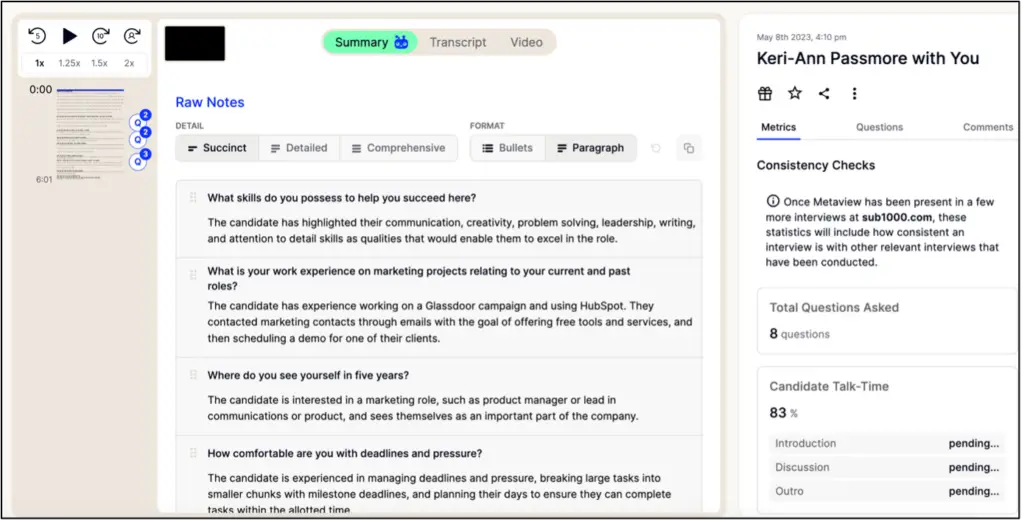
Metaview.ai is a remarkable tool designed to transform your meeting experience. It does this by employing advanced artificial intelligence (AI) algorithms to streamline meeting documentation, saving you valuable time and increasing overall meeting efficiency.
Imagine you’re in a virtual meeting or conference room, discussing critical topics and making important decisions. Metaview.ai takes on the role of a diligent assistant, transcribing everything that is said during the meeting in real-time. As participants speak, their words are converted into text, creating a written record of the discussion.
But it doesn’t stop at transcription. Metaview.ai goes further to identify and highlight key elements of the conversation. It recognizes action items, decisions, important questions, and other significant points of discussion.
By doing this, it creates a structure within the meeting, ensuring that essential information is not buried in hours of conversation. At the end of the meeting, when you’re usually left with the daunting task of summarizing hours of discussion, Metaview.ai springs into action.
It generates a comprehensive summary of the meeting that condenses the entire conversation into a concise document. This summary is a snapshot of the most crucial aspects of the meeting, ready for sharing with your team or for personal reference.
Key Features
Metaview.ai is a powerful AI meeting summarization tool designed to streamline your meeting experience. Its key features include:
1. Real-time Transcription
Metaview.ai transcribes spoken words into text in real-time, ensuring that nothing said in the meeting is missed.
2. Meeting Highlights
The tool automatically identifies and highlights key discussion points, action items, and decisions, making it easy to spot critical information.
3. Comprehensive Summaries
At the end of your meeting, Metaview.ai generates comprehensive meeting summaries that condense hours of discussion into a concise document.
4. Search Function
It offers a robust search feature that allows you to find specific topics or keywords discussed during a meeting.
5. Customization
Metaview.ai can be tailored to your specific needs, adapting to various types of meetings and discussions.
Pros
Metaview.ai offers several advantages, including:
1. Time Savings
It eliminates the need for manual note-taking and summary creation, saving you valuable time.
2. Improved Meeting Efficiency
By automatically summarizing and highlighting key information, it makes meetings more productive.
3. Easy Sharing
The generated summaries are easily shareable with team members, ensuring everyone is on the same page.
4. Searchable Archives
The search feature makes it simple to retrieve past meeting discussions, aiding decision-making and reference.
5. Customization
The tool can be adapted to different meeting formats and industries, providing flexibility.
Cons
While Metaview.ai is a valuable tool, there are a few potential drawbacks to consider:
1. Cost
Some users may find the subscription cost a bit high, especially for small businesses or individuals.
2. Learning Curve
Implementing AI tools can require a learning curve, and some users may need time to adapt to its features.
3. Internet Dependency
Like many online tools, Metaview.ai is reliant on a stable internet connection.
Frequently Asked Questions About Metaview.ai
Is Metaview.ai compatible with various virtual meeting platforms?
Yes, Metaview.ai can be used with popular virtual meeting platforms like Zoom, Microsoft Teams, and Google Meet.
Can I use Metaview.ai for different types of meetings, such as team discussions and client presentations?
Absolutely, Metaview.ai is versatile and can adapt to various meeting formats and industries.
Is the generated summary editable or exportable to other applications?
Yes, you can edit the summaries and export them to other applications for further customization or sharing.
Does Metaview.ai offer a free trial for users to test its features?
Yes, Metaview.ai typically offers a free trial period for users to experience its capabilities before committing to a subscription.
10. Instaminutes
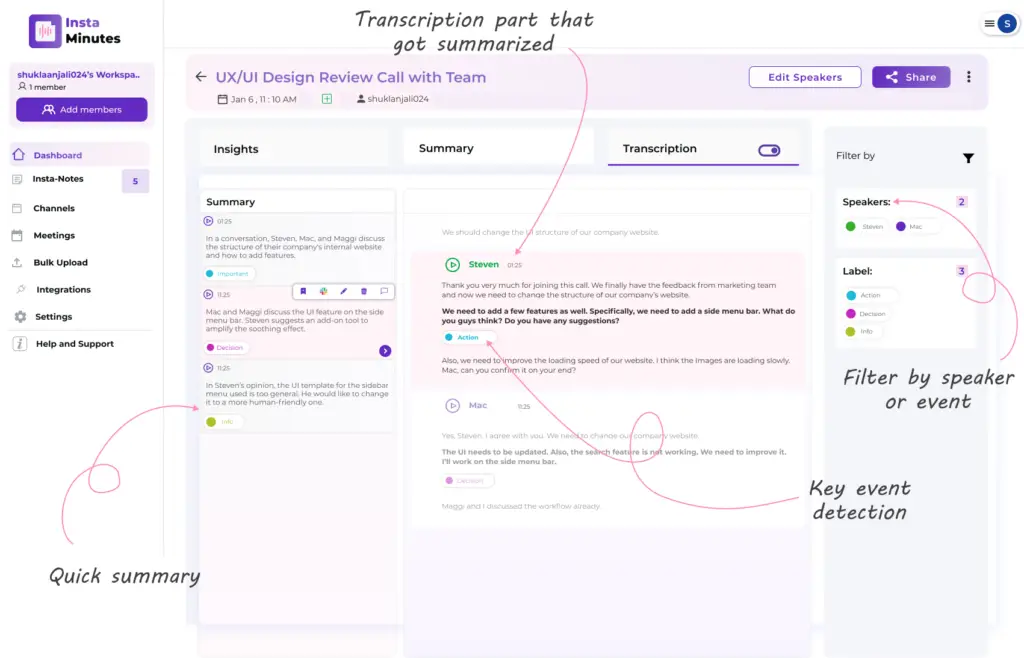
Instaminutes is your ultimate companion for efficient meeting management. This innovative tool transforms the way you capture and interact with meeting content, ensuring you get the most out of every interaction.
With Instaminutes, the magic begins as soon as you connect to your preferred video conferencing platform. The tool joins the meeting and begins recording the audio. What happens next is nothing short of remarkable.
As participants share their insights, ideas, and decisions, Instaminutes diligently listens and transcribes everything in real-time.
It captures each spoken word, ensuring that nothing gets lost in the conversation. You can see the words forming on your screen, creating an instant written record of the discussion. This is a game-changer for your productivity.
But Instaminutes doesn’t stop at transcription. It takes your meeting experience to the next level. Imagine you’re in a project kickoff meeting, and your team is brainstorming.
You need to track the action items and key decisions made during the discussion. Instaminutes does this for you seamlessly.
The tool’s AI algorithms identify action items, decisions, and important discussion points as they occur. These crucial items are highlighted in real-time, making it easy for you to stay on top of your tasks and responsibilities.
You can take notes, share ideas, and follow the discussion without the distraction of manual note-taking. Are you worried about that critical point you need to reference in the future? With Instaminutes, it’s as easy as a few clicks.
The tool generates a comprehensive summary of the meeting once it concludes. This summary includes the entire transcript, highlighted action items, and crucial decisions. It’s neatly organized and ready for you to review and share.
What’s more, you can easily search through your entire meeting history. Instaminutes has a powerful search function that allows you to find specific topics, discussions, or points of interest by entering keywords or phrases.
This means you no longer have to spend hours scouring through lengthy meeting notes or recordings to locate that one piece of information you need.
Key Features
Instaminutes is a sophisticated AI meeting summary tool that offers a wide range of features to enhance your meeting experience.
1. Real-Time Transcription
Instaminutes provides real-time transcription during your meetings. As participants speak, it instantly converts their words into text, creating a live, written record of the discussion.
2. Customizable Summaries
You can customize your meeting summaries by selecting specific sections or participants to focus on. This ensures that you receive summaries tailored to your needs.
3. Action Item Identification
Instaminutes can identify and highlight action items, decisions, and other critical points of discussion. This feature makes it easier to follow up on tasks and ensure nothing important is missed.
4. Seamless Integration
It seamlessly integrates with popular video conferencing platforms, making it effortless to use during your meetings.
5. Keyword Search
Instaminutes includes a powerful search function. You can easily find specific topics or information from previous meetings by searching for keywords or phrases.
6. Shareable Summaries
The tool generates comprehensive summaries at the end of your meetings, which you can easily share with participants or store for future reference.
Pros
1. Time-Saving
Instaminutes eliminates the need for manual note-taking and post-meeting summarization, saving you significant time.
2. Accurate Transcription
The tool provides highly accurate transcriptions, reducing the risk of misinterpreting meeting content.
3. Enhanced Productivity
With automated action item identification and customizable summaries, you can ensure meetings lead to tangible results.
4. Adaptability
Instaminutes is versatile and can be used in various industries and meeting contexts.
5. Efficient Knowledge Retrieval
The search feature allows you to quickly retrieve valuable information from past meetings.
Cons
1. Cost
While the tool can be highly beneficial, some users may find it relatively expensive.
2. Dependency on Technology
Instaminutes relies on technology and may have limitations in cases of technical issues.
Frequently Asked Questions About Instaminutes
How do I get started with Instaminutes?
You can sign up for an account on the Instaminutes website and follow the setup instructions. The tool typically offers a trial period for you to explore its features.
Can I use Instaminutes for different types of meetings?
Yes, Instaminutes is designed to be adaptable and can be used in various meeting settings, such as team meetings, client presentations, and more.
Is my meeting content secure when using Instaminutes?
Instaminutes takes data security seriously and employs encryption measures to protect your meeting content. However, it’s always advisable to review their privacy policy for detailed information.
Can I edit the generated meeting summaries?
Yes, you have the option to edit the summaries to suit your preferences or add specific notes.
What happens if there are technical issues during a meeting?
Instaminutes’ support team can assist you in resolving technical issues. It’s essential to have a reliable internet connection and ensure your meeting platform is compatible.
11. Otter.ai

This is an ingenious AI-driven tool designed to revolutionize your note-taking and transcription experience. Imagine having a personal transcriptionist at your disposal during meetings, lectures, interviews, or any spoken interaction. Otter makes this a reality.
Otter’s core functionality lies in its ability to recognize and transcribe spoken words. When you start a recording, the tool listens attentively to everything said and begins converting it into text in real time.
Beyond simple transcription, Otter boasts an impressive contextual understanding of language. It identifies punctuation, paragraphs, and even the nuances of conversation, such as interruptions and overlaps in speech.
Otter can distinguish between different speakers in a conversation. It tags each speaker’s contributions, allowing you to identify who said what, which is especially useful in group discussions.
The tool employs advanced algorithms to detect and highlight keywords and phrases, making it easy to find specific sections of the conversation.
Otter encourages collaboration. You can invite others to join your Otter notes, where they can contribute to, edit, or simply review the transcript.
You have the power to customize your Otter experience. Whether it’s configuring voice commands or adjusting settings, Otter can adapt to your preferences. Otter seamlessly integrates with other tools and applications, enhancing its utility for various tasks and workflows.
Otter allows you to edit the transcriptions for accuracy and completeness. You can also export your notes in multiple formats for easy sharing and reference.
Otter serves as an excellent accessibility tool for individuals with hearing impairments or those who simply prefer written content.
Key Features
1. Real-time Transcription
Otter offers real-time transcription capabilities, allowing you to see spoken words transformed into written text as they are said.
2. Collaborative Note-Taking
You can invite others to collaborate on your Otter notes, making it a great tool for shared meeting summaries and project collaboration.
3. Keyword Search
Otter’s powerful search feature enables you to find specific keywords or phrases within your recorded and transcribed content.
4. Voice Commands
Otter responds to voice commands, making it easy to control the recording and playback without manual inputs.
5. Speaker Identification
The tool can distinguish different speakers, tagging their contributions in the transcription to maintain clarity in multi-participant discussions.
6. Summary Generation
After your meeting or conversation concludes, Otter can generate a summary that highlights key points and topics.
7. Integration with Other Apps
Otter integrates with various productivity and communication tools, enhancing its versatility.
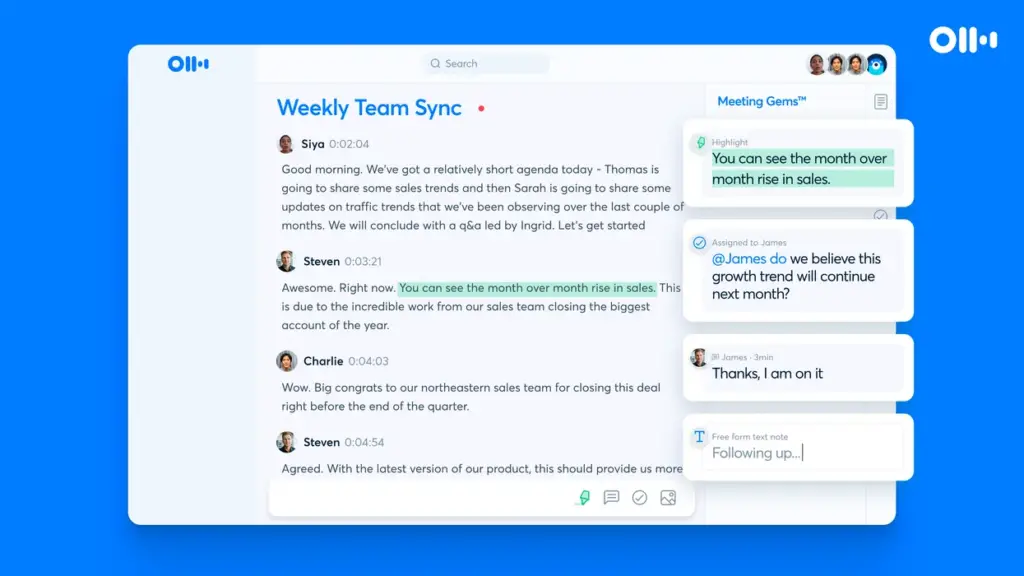
Pros
1. Enhanced Note-Taking
Otter significantly improves your note-taking experience during meetings, lectures, or interviews by providing accurate transcriptions in real time.
2. Efficient Search
The keyword search feature makes it easy to locate specific content within your transcriptions, saving you valuable time.
3. Collaboration
Otter supports collaboration, making it a valuable tool for teamwork and project management.
4. Speaker Recognition
Speaker identification ensures you know who said what, enhancing the context and understanding of the conversation.
5. Customization
You can adapt Otter to your needs and preferences by configuring voice commands and integrating it with other apps.
6. Accessibility
It’s a useful tool for individuals with hearing impairments, as it offers an alternative way to engage with spoken content.
Cons
1. Accuracy
While Otter is generally precise, it may still occasionally misinterpret words, especially in noisy or fast-paced environments.
2. Subscription Cost
Advanced features and full functionality often require a subscription, which may not be suitable for all budgets.
3. Privacy Concerns
As with many AI-driven transcription tools, users should be mindful of the potential privacy implications when recording and storing sensitive conversations.
Frequently Asked Questions About Otter
Is Otter available for free?
Yes, Otter offers a free plan with basic features, making it accessible to a wide range of users.
Can I edit transcriptions in Otter?
Yes, Otter allows you to edit and make corrections to your transcriptions, ensuring accuracy.
Is my data safe with Otter?
Otter takes data security seriously and offers various privacy settings to control who can access your content.
Can I export my notes from Otter?
Yes, Otter provides export options to save your transcriptions and notes in various formats for future reference.
12. Avoma
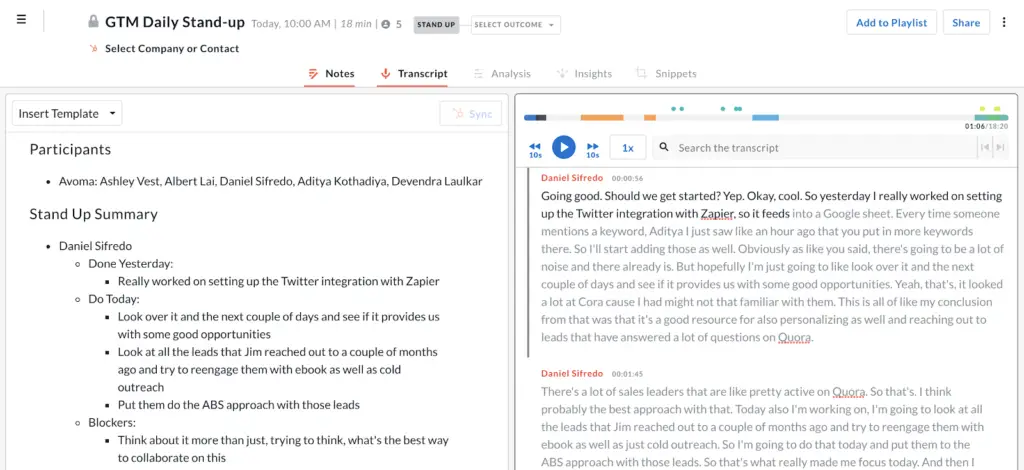
When you bring Avoma into your meetings, it’s like having an attentive assistant by your side. This intelligent companion actively listens to every spoken word during the meeting, capturing and converting the dialogue into written text.
You can think of it as a silent but diligent note-taker who ensures that no vital information gets lost during your discussions.
Avoma’s true power lies in its ability to understand and analyze the conversations it records. It doesn’t stop at mere transcription; it comprehends the context, identifies key takeaways, and even tracks action items.
In practice, this means that while you’re engrossed in a brainstorming session, Avoma quietly highlights the most critical ideas and action points, ensuring that you don’t miss the forest for the trees.
Avoma also does a great job at cataloging the data it collects. It organizes meeting minutes so that precise details can be found quickly, and previous topics can be reviewed with ease.
Avoma’s archive is well-organized, so you can quickly locate what you’re looking for if you need to refer back to a previous agreement or discuss a previously discussed topic.
Avoma isn’t a bystander; she plays an integral role. It can help you organize your meetings, get input from attendees, and keep tabs on how much time is spent on each topic.
This not only keeps meetings focused but also encourages collaboration and participation among team members.
Key Features
1. Avoma is an AI meeting summarizer that can automatically transcribe and summarize your meetings, saving you valuable time.
2. It offers real-time transcription during meetings, making it easier to keep track of discussions.
3. The tool uses natural language processing to identify key points, action items, and important moments in the meeting.
4. Avoma integrates with popular video conferencing platforms like Zoom, Microsoft Teams, and Google Meet.
5. It allows you to search for specific keywords or topics within meeting recordings, making it a valuable tool for reference.
6. The platform also provides analytics and insights, helping you understand meeting trends and productivity.
Pros
1. Avoma is a time-saver, especially for professionals who attend numerous meetings. It eliminates the need to manually transcribe and summarize discussions.
2. Real-time transcription can be incredibly helpful for participants who want to focus on the meeting rather than note-taking.
3. The tool’s ability to identify key points and action items streamlines the post-meeting follow-up process.
4. Integration with popular video conferencing platforms makes it easy to adopt and use.
5. The search feature within meeting recordings is a game-changer for finding specific information quickly.
6. Analytics and insights provide a better understanding of how meetings impact your productivity.
Cons
1. While Avoma is a powerful tool, it may not be affordable for small businesses or individuals.
2. Like all AI tools, there can be occasional transcription errors, which may require manual correction.
3. Some users might have concerns about the privacy and security of their meeting recordings, so it’s essential to review the platform’s data handling policies.
4. The effectiveness of Avoma’s summarization may vary depending on the quality of the audio and the clarity of the speakers.
Frequently Asked Questions About Avoma
Is Avoma compatible with all video conferencing platforms?
Avoma primarily integrates with popular platforms like Zoom, Microsoft Teams, and Google Meet. However, it’s essential to check for compatibility with your specific platform.
How accurate is Avoma’s transcription and summarization?
Avoma’s accuracy can vary, but it generally provides reliable results. It’s wise to review and edit the summaries for important meetings.
Is my meeting data safe with Avoma?
Avoma takes data privacy seriously and employs security measures. Be sure to review their data handling policies and settings to ensure your data’s security.
Can Avoma be used for personal purposes, or is it meant for businesses?
While Avoma is designed for businesses, individuals may find value in it for personal use, especially if they have a high volume of meetings.
13. Krisp.ai

This tool is like your personal audio magician, working diligently to ensure your online meetings are smooth and noise-free.
Imagine you’re in a virtual meeting, and there’s all sorts of background noise—dogs barking, traffic sounds, or a colleague’s loud keyboard. This is where Krisp.ai steps in to save the day.
Krisp.ai operates as software on your computer, seamlessly integrating with your chosen communication platform, whether it’s Zoom, Microsoft Teams, Skype, or others.
It’s like a gatekeeper for your microphone, intercepting the audio signals from your microphone before they reach the communication app.
Once Krisp.ai intercepts the audio, its AI algorithms come into play. The AI has been trained on a vast range of sounds to distinguish between your voice and unwanted background noise. It’s like having a trained ear to filter out the good stuff (your voice) and suppress the bad stuff (the noise).
Now, here’s where the magic happens. Krisp.ai processes the audio in real time. It identifies the sounds that shouldn’t be there and removes them from the audio stream.
What’s sent to your communication app is pure, crystal-clear audio of your voice, with the background noise magically silenced.
The beauty of Krisp.ai is that it’s customizable to suit your needs. You have the power to adjust the noise cancellation levels to match your specific environment.
Whether you’re in a bustling coffee shop or a quieter home office, Krisp.ai adapts to ensure your voice remains the star of the show.
Key Features
1. Noise Cancellation
Krisp.ai employs advanced AI algorithms to suppress background noise, ensuring your voice comes through crisp and clear.
2. Cross-Platform Compatibility
Krisp.ai seamlessly integrates with a wide range of communication apps, including Zoom, Microsoft Teams, Skype, and more.
3. Real-Time Noise Filtering
It filters out noise in real time, allowing you to have professional-sounding meetings, even in noisy environments.
4. Dual-End Noise Cancellation
Krisp.ai cancels noise both from your end and the other party’s end, providing a two-way noise reduction solution.
5. Customizable Settings
You have the freedom to adjust noise cancellation levels to match your specific environment and preferences.
6. Privacy Protection
Krisp.ai operates on your device, ensuring that your sensitive conversations stay private and secure.
7. Easy Installation
The tool is user-friendly and quick to set up, requiring only a simple download and installation.
Pros
1. Enhanced Audio Quality
Krisp.ai significantly improves audio quality by eliminating distracting background noises.
2. Improved Productivity
With reduced noise disruptions, meetings become more efficient and focused.
3. Versatility
It works with various communication apps, making it a versatile solution for different platforms.
4. Privacy-Focused
Krisp.ai operates on your device, enhancing privacy and security.
5. Customizable
Users can fine-tune noise cancellation settings to suit their unique needs.
Cons
1. Limited Free Usage
While Krisp.ai offers a free tier, there are limitations on the number of minutes you can use it per week without subscribing.
2. Dependency on Internet Connection
The tool’s effectiveness may depend on your internet connection’s stability.
Frequently Asked Questions About Krisp.ai
Is Krisp.ai compatible with my communication app?
Krisp.ai is compatible with a wide range of communication apps, including Zoom, Microsoft Teams, Skype, and more. You can refer to their website for a full list of supported apps.
Can Krisp.ai cancel out all types of background noise?
Krisp.ai is highly effective at canceling out common background noises, but its efficiency may vary based on the type and intensity of noise.
Is Krisp.ai available for mobile devices?
Yes, Krisp.ai is available for both desktop and mobile devices, making it a versatile solution for all your communication needs.
Is my data safe with Krisp.ai?
Yes, Krisp.ai operates on your device, ensuring your conversations and data remain private and secure.
What is the cost of a Krisp.ai subscription?
Pricing details for Krisp.ai subscriptions can be found on their official website, and they typically offer free and paid plans.
14. Supernormal

This tool operates seamlessly to provide you with enhanced meeting experiences. You might wonder how it functions, and here, I’ll take you through the process. Imagine yourself in a virtual meeting – Supernormal is your silent, efficient partner in attendance.
As your meeting commences, Supernormal goes to work in real-time. It actively listens to the conversation, utilizing advanced speech recognition technology.
Picture it as a diligent note-taker, capturing every word spoken in the meeting. There’s no need for you to worry about scribbling down notes or keeping track of key discussion points.
Supernormal doesn’t just record the conversation; it goes a step further. It identifies speakers and tags them accordingly.
So, when you review the meeting summary, you can easily distinguish who said what. This feature adds a layer of clarity and context to the transcript.
Now, let’s talk about its superpower – automated summarization. Supernormal intelligently analyzes the conversation to recognize critical parts.
It highlights key moments, action items, decisions, and important discussions. Think of it as a highlighter, making it a breeze to pinpoint the essential takeaways from the meeting.
Suppose your meeting involves multiple speakers engaging in a dynamic conversation. Not a problem for Supernormal. It’s equipped to distinguish between speakers, ensuring accurate attributions in the transcript. This means you won’t have to spend time deciphering who said what – Supernormal does it for you.
As the meeting progresses, you might have questions or need clarification. Supernormal offers a live chat feature.
If you’re unsure about something said in the meeting, just ask Supernormal in the chat. It provides instant clarification, acting as your AI meeting assistant.
Key Features
Supernormal is a powerful AI meeting summary tool designed to enhance your virtual meetings and make them more efficient.
1. Automated Meeting Transcriptions
Supernormal automatically transcribes your meetings, providing you with a textual record of what was discussed.
2. Action Item Extraction
It identifies action items and important points from the meeting and presents them separately.
3. Meeting Highlights
Supernormal highlights crucial parts of the conversation to save you time during review.
4. User-Friendly Interface
The tool offers an intuitive interface for easy navigation and review of meeting content.
5. Integration Capabilities
It seamlessly integrates with popular communication platforms like Zoom and Microsoft Teams.

Pros
Supernormal offers several advantages, making it a valuable asset for professionals:
1. Time-Saver
With automated transcription and action item extraction, Supernormal saves time by summarizing lengthy meetings.
2. Improved Accountability
It helps in tracking action items, making sure everyone is on the same page.
3. Enhanced Focus
Meeting highlights ensure that you focus on the most critical parts of the discussion.
4. Seamless Integration
Its integration with major communication platforms simplifies the process of accessing meeting summaries.
Cons
While Supernormal provides numerous benefits, there are a few considerations:
1. Cost
Supernormal may involve subscription fees, which could be a drawback for some users.
2. Internet Connection
It relies on a stable internet connection, so disruptions can affect the quality of meeting summaries.
3. Accuracy
While the tool is advanced, occasional errors in transcriptions or summarizations may occur.
Frequently Asked Questions About Supernormal
Is Supernormal compatible with all meeting platforms?
Supernormal primarily integrates with popular platforms like Zoom and Microsoft Teams, ensuring broad compatibility.
Can I edit the meeting summaries?
Yes, you can edit and customize the meeting summaries to suit your needs.
Is Supernormal secure?
Supernormal prioritizes data security and provides encryption to protect your sensitive meeting information.
What happens if there are multiple speakers in a meeting?
Supernormal is equipped to handle multiple speakers and distinguish between them in the transcriptions.
Can I access my meeting summaries offline?
Supernormal operates online, and while you can view meeting summaries offline if you’ve downloaded them, real-time use requires an internet connection.
15. Nyota.ai
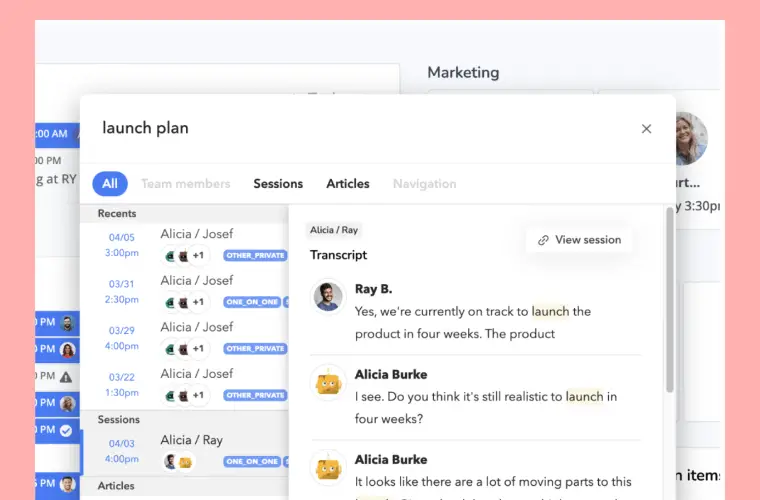
At the heart of Nyota.ai’s functionality lies its impressive transcription capabilities. As you engage in your virtual meetings, Nyota.ai diligently listens to every word spoken by all participants. Its keen ears capture audio data, preparing to transform it into an invaluable resource.
Once the meeting concludes, Nyota.ai rolls up its sleeves and gets to work. It processes the transcribed audio, identifying speakers and separating their dialogues.
This is where the magic begins. The tool cleverly pieces together the puzzle, crafting a comprehensive and coherent textual record of the meeting.
What sets Nyota.ai apart is its natural language processing (NLP) prowess. This is where it truly shines. The tool doesn’t just transcribe words; it understands context.
By deciphering the subtle nuances of human language, it captures the essence of conversations, ensuring that you don’t just see words on a page but grasp the meanings behind them.
Nyota.ai doesn’t stop at mere transcriptions. It identifies action items, decisions, and crucial discussion points. These valuable insights help you stay on top of tasks and ensure that nothing slips through the cracks.
What’s even better is how Nyota.ai seamlessly integrates with your preferred video conferencing platforms. Whether you’re on Zoom, Microsoft Teams, or other popular tools, Nyota.ai has got you covered, enhancing your virtual meeting experience.
You won’t need to be an AI expert to make Nyota.ai work for you. Its user-friendly interface ensures that everyone, from tech-savvy professionals to those new to AI, can navigate it effortlessly.
Key Features
1. Real-time Meeting Summaries
Nyota.ai actively listens to your meetings, capturing every word spoken and organizing it into a comprehensive summary.
2. Action Item Tracking
The tool identifies action items and decisions made during the meeting, ensuring accountability and follow-up.
3. Speaker Attribution
Nyota.ai distinguishes between speakers, providing an accurate record of who said what in the meeting.
4. Natural Language Processing (NLP)
Leveraging NLP, Nyota.ai can understand context and nuances in conversations, providing more detailed summaries.
5. Searchable Transcripts
The tool generates transcripts that are easily searchable, saving you time when looking for specific information.
6. Integrations
Nyota.ai seamlessly integrates with popular video conferencing platforms like Zoom and Microsoft Teams.
Pros
1. Time-Saving
Nyota.ai eliminates the need for manual note-taking, saving you time during meetings.
2. Enhanced Productivity
The tool’s summaries and action item tracking promote productivity by ensuring everyone is on the same page.
3. Improved Accountability
Action item tracking holds team members accountable for tasks assigned during meetings.
4. Easy Sharing
Meeting summaries are neatly organized and easily shareable with colleagues who couldn’t attend the meeting.
5. Analytics
Nyota.ai provides valuable meeting analytics, helping you identify trends and areas for improvement.
Cons
1. Dependence on Reliable Internet
As a cloud-based tool, Nyota.ai relies on a stable internet connection. Disruptions may affect its performance.
2. Learning Curve
Users may require some time to familiarize themselves with the tool’s features and settings.
3. Subscription Cost
While Nyota.ai offers a free version, some advanced features may require a subscription, which might not be suitable for all users.
Frequently Asked Questions About Nyota.ai
Is Nyota.ai compatible with all video conferencing platforms?
Nyota.ai integrates seamlessly with popular platforms like Zoom and Microsoft Teams, but compatibility with other platforms may vary.
Can I access my meeting summaries on mobile devices?
Yes, Nyota.ai offers mobile apps for both iOS and Android, allowing you to access your meeting summaries on the go.
How secure is Nyota.ai with sensitive meeting data?
Nyota.ai takes data security seriously, and it uses encryption and secure cloud storage to protect sensitive meeting information.
Can Nyota.ai be used for both small team meetings and larger conferences?
Absolutely. Nyota.ai is versatile and suitable for various meeting sizes, from small team huddles to larger conferences.
Don’t Miss: Best AI Meeting Recap Tools to Get Meeting Minutes & Summaries
Final Thoughts
AI meeting summarizers can make meetings better. They can help you save time and stay on track. Just like using a GPS helps you on a road trip,
AI meeting summarizers can help you succeed in your meetings. So, are you ready to make your meetings better and easier? Try AI meeting summarizers today!