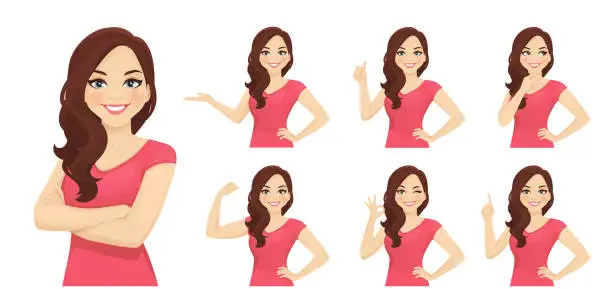I remember the first time I stumbled upon the world of AI video, it was like discovering a magical storytelling lamp, one that could bring any narrative to life with just a few clicks.
As I dived deeper into this realm, I realized that not only was it incredibly fascinating, but it also had the potential to be highly lucrative. Let me take you on a journey through the enchanting world of “How to Make Money with AI Video.”
In the age of digital content, attention spans are shorter than ever. AI video generators offer a lifeline, as they can produce attention-grabbing videos that instantly engage viewers. It’s akin to having a magnetic force that draws people in, keeping them glued to your content.
So, if you’re looking to make money in the digital realm, harnessing the power of AI video generators is a captivating and profitable path to explore.
Join me on this thrilling journey, and let’s unravel the secrets of how to leverage this enchanting technology to turn your creative endeavors into a lucrative venture.
1. Become a Content Creator on Social Media

Are you a digital enthusiast with a passion for content creation? If so, harnessing the power of AI video generators can help you embark on a journey as a content creator on social media while potentially earning money along the way.
Let’s say you’re passionate about DIY home improvement and have chosen it as your niche. You select an AI video generator that offers templates for home improvement projects.
Your content strategy includes creating step-by-step DIY tutorials, showcasing before-and-after transformations, and sharing tips on budget-friendly renovations.
Using the AI video generator, you produce engaging videos that guide your audience through various DIY projects, such as painting a room, building custom furniture, or landscaping. These videos cater to homeowners and individuals interested in improving their living spaces.
Step 1: Choose Your Niche
The first key to success as a social media content creator is to choose a niche that aligns with your interests and expertise. Consider what topics or themes resonate with you and your target audience. For instance, if you’re a fitness enthusiast, your niche could be fitness and wellness.
Step 2: Select the Right AI Video Generator
Selecting the right AI video generator is crucial. Look for one that offers features and templates that suit your chosen niche.
For instance, if you’re focusing on fitness, ensure your chosen AI tool provides fitness-related graphics, animations, and text options.
Step 3: Content Strategy and Planning
Once you’ve chosen your niche and AI video generator, it’s time to create a content strategy. Plan the types of videos you want to create, how often you’ll post, and your content’s overall tone.
For example, if your niche is travel, your content strategy might include travel vlogs, destination guides, and packing tips.
Step 4: Video Creation
Now, it’s time to use your AI video generator to bring your content to life. Create engaging and informative videos that resonate with your audience.
For instance, if you’re in the fashion niche, you can use AI-generated videos to showcase outfit ideas, style tips, or clothing hauls.
Step 5: Optimize for Social Media Platforms
Different social media platforms have varying video requirements. Optimize your AI-generated videos for the platform you’re targeting.
For instance, videos on Instagram might need to be shorter and more visually appealing, while YouTube allows for longer, in-depth content.
Step 6: Engage with Your Audience
Engagement is key to building a loyal following. Respond to comments, ask questions, and encourage your audience to interact with your content.
For instance, if you’re in the food niche, engage with your audience by asking them to share their favorite recipes or cooking tips.
Step 7: Monetize Your Content
Once you’ve built a substantial following and engagement, it’s time to monetize your content. Here are a few monetization strategies:
1. Affiliate Marketing
Promote products or services related to your niche and earn a commission for every sale generated through your unique affiliate links. For instance, if your niche is tech, review and recommend gadgets using affiliate links.
2. Sponsored Content
Collaborate with brands and create sponsored videos that promote their products or services. Ensure that the sponsored content aligns with your niche and values.
3. Sell Merchandise
If you’ve built a strong personal brand, consider selling merchandise related to your niche. For example, if your niche is gaming, create and sell custom merchandise like T-shirts, hoodies, or gaming accessories.
Step 8: Analyze and Iterate
Regularly review the performance of your content. Pay attention to metrics such as views, likes, shares, and audience demographics. Use this data to refine your content strategy and improve your videos over time.
2. Offer Video Creation Services: Freelance Your AI Video Generation Skills

Are you looking for a lucrative avenue to make money with your AI video generation skills? Offering video creation services as a freelancer on platforms like Fiverr or Upwork can be a rewarding endeavor.
Imagine you have a background in graphic design and have honed your AI video generation skills. You decide to freelance on platforms like Fiverr and Upwork. You create a professional profile, showcasing your expertise in creating eye-catching, AI-generated promotional videos.
A local bakery owner, eager to enhance their online presence, comes across your profile and hires you to produce a mouthwatering AI-generated video showcasing their delectable pastries. You communicate closely with the client, understanding their vision and brand identity.
Using your AI video generator, you craft a visually appealing video, complete with engaging animations and enticing close-ups of the bakery’s signature treats. The client is thrilled with the result and leaves a glowing review on your profile.
Word of your exceptional work spreads, and soon, you’re receiving inquiries from other local businesses, all seeking your AI video generation skills to boost their marketing efforts.
As your portfolio grows and your reputation solidifies, you’re able to increase your rates and choose from a variety of exciting projects.
Freelancing your AI video generation skills on platforms like Fiverr and Upwork not only allows you to showcase your talent but also provides a pathway to a profitable and flexible career while meeting the growing demand for engaging video content.

Benefits of Freelancing AI Video Generation Skills
1. High Demand
The digital landscape is hungry for video content, and businesses and individuals are constantly seeking professionals to create compelling videos for various purposes, such as marketing, events, or personal projects.
2. Flexibility
Freelancing allows you to set your own schedule and choose the projects that align with your skills and interests. You have the freedom to work from anywhere and manage your workload.
3. Skill Monetization
If you’ve invested time in mastering AI video generation tools, freelancing provides a direct route to monetizing those skills and turning them into a profitable venture.
4. Diverse Clientele
You’ll have the opportunity to work with a diverse range of clients, from small businesses looking to enhance their online presence to individuals with personal video projects.
Step-by-Step Guide to Freelancing Your AI Video Generation Skills
Step 1: Create a Freelancer Profile
1. Craft a Professional Bio
Write a compelling bio that highlights your AI video generation expertise, your experience, and the services you offer.
2. Showcase Your Portfolio
Create a portfolio that demonstrates your skills. Include examples of AI-generated videos you’ve created in various niches or styles.
Step 2: Define Your Services and Pricing
1. Service Offerings
Clearly define the services you provide. Are you offering video editing, animation, or complete video production? Be specific about what clients can expect.
2. Pricing Structure
Set competitive and transparent pricing. Consider factors like project complexity, duration, and any additional services such as scriptwriting or voiceovers.
Step 3: Optimize Your Profile
1. Keywords
Use relevant keywords in your profile to increase your visibility in search results on freelancing platforms. For instance, if you specialize in AI-generated explainer videos, ensure these keywords are prominently featured.
2. Professional Headshot
A professional photo adds authenticity to your profile. Choose a clear and approachable image.
Step 4: Start Bidding on Projects
1. Browse Listings
Regularly browse project listings on platforms like Fiverr and Upwork. Look for projects that match your skills and interests.
2. Write Persuasive Proposals
Craft personalized and persuasive proposals when bidding on projects. Explain how your expertise in AI video generation can meet the client’s needs and goals.
Step 5: Deliver Exceptional Work
1. Client Communication
Maintain clear and open communication with your clients. Understand their requirements and provide regular updates on the progress of their projects.
2. Quality Assurance
Ensure the quality of your AI-generated videos meets or exceeds the client’s expectations. Attention to detail is key to building a strong reputation.
Step 6: Build a Strong Reputation
1. Client Reviews
Encourage satisfied clients to leave positive reviews on your freelancing profile. Positive reviews boost your credibility and attract more clients.
2. Consistency
Consistently deliver high-quality work to build a reputation as a reliable and skilled AI video generation freelancer.
Step 7: Expand Your Offerings
1. Diversify Services
As you gain experience and positive feedback, consider expanding your service offerings. Offer related services such as video marketing strategies or video optimization for social media.
3. Start a Blog or Website

Are you passionate about a specific topic or niche, and eager to share your knowledge while making money from your expertise? Starting a blog or website enhanced with AI-generated videos can be a rewarding venture.
Suppose you have a deep passion for travel and decide to start a travel blog. You choose the domain name “WanderlustJourney.com” and host it on a popular platform. After conducting audience research, you find that your target audience is interested in detailed travel guides and tips.
To enhance your blog posts, you use an AI video generator to create visually stunning travel guides. For example, when writing about “Exploring the Streets of Paris,” you include an AI-generated video that showcases the picturesque streets, iconic landmarks, and local culture of Paris.
As your blog gains traction, you implement various monetization strategies. You display Google AdSense ads on your blog, earning revenue from clicks and impressions. You also become an affiliate for travel-related products and services, earning commissions for every booking made through your affiliate links.
To provide more value to your readers, you create an exclusive digital product – a comprehensive “Ultimate Travel Planning Guide” – and sell it on your blog. Travel enthusiasts purchase it to gain access to your expert tips and recommendations.
Over time, “WanderlustJourney.com” becomes a go-to resource for travel enthusiasts, attracting a growing audience and generating income through advertising, affiliate marketing, and digital product sales. Your passion for travel not only fuels your blog but also provides you with a steady stream of income.
Starting a blog or website enhanced with AI-generated videos can be a fulfilling journey, combining your passion with profitable opportunities. As you consistently produce valuable content and engage with your audience, your income potential continues to grow.
Benefits of Starting a Blog or Website with AI-Generated Videos
1. Content Enhancement
AI-generated videos can significantly enhance the quality and engagement of your content. They can explain complex ideas, showcase visual tutorials, and make your blog or website more appealing to visitors.
2. Monetization Opportunities
Once you’ve built an audience, your blog or website can become a source of income through various monetization methods, such as advertising, affiliate marketing, and selling digital products.
3. Flexible Schedule
Blogging or maintaining a website provides flexibility. You can create content on your own time and adapt to your schedule, making it a suitable side hustle or full-time venture.
4. Brand Building
Over time, your blog or website can establish you as an authority in your niche, opening doors to partnerships, collaborations, and additional income streams.
Step-by-Step Guide to Starting a Blog or Website with AI-Generated Videos
Step 1: Choose Your Niche
1. Passion and Expertise
Select a niche that you are passionate about and have expertise in. Your enthusiasm will shine through in your content, attracting like-minded readers.
2. Audience Research
Conduct audience research to understand your target audience’s interests, pain points, and preferences. Tailor your content to meet their needs.
Step 2: Set Up Your Blog or Website
1. Choose a Domain Name
Select a unique and memorable domain name that reflects your niche and brand. Register it with a domain registrar.
2. Select a Hosting Provider
Choose a reliable hosting provider to host your blog or website. Popular options include Bluehost, SiteGround, or WordPress.com.
Step 3: Content Creation and SEO Optimization
1. Create High-Quality Content
Develop valuable and informative content that addresses your audience’s questions and interests. Use AI-generated videos to complement your written content.
2. Optimize for SEO
Learn about search engine optimization (SEO) to increase your blog or website’s visibility on search engines like Google. Use relevant keywords and optimize meta descriptions.
Step 4: AI-Generated Video Integration
1. Choose the Right AI Tool
Select an AI video generator that suits your content needs. Whether it’s explanatory videos, product demonstrations, or engaging visuals, the right tool is essential.
2. Create Compelling Videos
Use the AI video generator to create engaging videos that enhance your blog posts. For instance, if your blog is about cooking, include step-by-step recipe videos generated by AI.
Step 5: Monetization Strategies
1. Advertising
Sign up for advertising platforms like Google AdSense and display ads on your blog or website. Earn revenue based on clicks or impressions.
2. Affiliate Marketing
Promote products or services related to your niche through affiliate marketing. Earn commissions on sales generated through your affiliate links.
3. Sell Digital Products
Create and sell digital products such as e-books, courses, templates, or exclusive content for your subscribers.
Step 6: Audience Building
1. Engagement
Engage with your audience through comments, social media, and newsletters. Encourage discussion and feedback on your content.
2. Promotion
Share your blog posts and videos on social media platforms and relevant online communities. Collaborate with influencers or bloggers to expand your reach.
Step 7: Analyze and Adapt
1. Data Analysis
Regularly analyze your blog or website’s performance using tools like Google Analytics. Pay attention to traffic, user behavior, and conversion rates.
2. Adapt and Improve
Use the data to refine your content strategy. Identify what works and what doesn’t, and adapt your approach accordingly.
4. Create a YouTube Channel

Starting a YouTube channel with AI video generators can be a thrilling journey, offering both creative fulfillment and income potential.
Imagine you have a passion for fitness and wellness. You decide to start a YouTube channel called “HealthyHabitHub.” Your niche focuses on promoting a healthy lifestyle through exercise, nutrition, and mental well-being.
With the help of AI video generators, you create a series of visually captivating videos. For example, you use AI-generated animations to explain the benefits of different workout routines, create recipe videos showcasing healthy meals, and offer meditation guides with soothing AI-generated visuals.
As your channel grows, you enable monetization and begin earning income through ads. You also partner with fitness brands to feature their products in your videos, earning sponsorships.
Additionally, you include affiliate links to fitness equipment, supplements, and wellness apps in your video descriptions, earning commissions on sales generated through these links.
Over time, “HealthyHabitHub” becomes a trusted resource for individuals looking to adopt a healthier lifestyle. Your engaging AI-enhanced content not only inspires your viewers but also generates a steady stream of income, allowing you to further invest in your channel’s growth.
Starting a YouTube channel with AI-generated videos can be a fulfilling endeavor, combining your passion for a specific niche with income potential.
As you consistently produce valuable content, engage with your audience, and implement monetization strategies, your channel can become both a creative outlet and a lucrative venture.
Benefits of Starting a YouTube Channel with AI-Generated Videos
1. Global Reach
YouTube is a global platform with billions of users. Your content can reach a vast and diverse audience, transcending geographical boundaries.
2. Visual Appeal
AI-generated videos can enhance the visual appeal of your content, making it more engaging and memorable for viewers.
3. Monetization Opportunities
Once your channel gains traction, you can monetize it through various avenues, including ads, sponsorships, and affiliate marketing.
4. Creativity and Expression
Starting a YouTube channel allows you to express your creativity and share your expertise or passions with the world.
Step-by-Step Guide to Starting a YouTube Channel with AI-Generated Videos
Step 1: Define Your Niche
1. Passion and Knowledge
Choose a niche that aligns with your passion and knowledge. It should be something you can speak about with authority and enthusiasm.
2. Audience Research
Conduct research to identify the target audience interested in your chosen niche. Understanding their preferences and pain points will guide your content creation.
Step 2: Channel Setup
1. Create Your Channel
Sign in to YouTube with your Google account and create your YouTube channel. Customize the channel name, profile picture, and cover art to reflect your niche.
2. Channel Trailer
Create a channel trailer introducing yourself and providing a glimpse of the content viewers can expect.
Step 3: Content Planning and Creation
1. Content Strategy
Develop a content strategy that outlines the type of videos you’ll create, their frequency, and the value they provide to your audience.
2. AI Video Generator
Choose the right AI video generator that aligns with your content strategy. For instance, if your niche is technology, select a tool that can produce informative tech-related videos.
Step 4: Video Production
1. Video Scripting
Write scripts for your videos to ensure clarity and structure. Highlight key points and transitions.
2. AI Video Generation
Utilize your chosen AI video generator to create videos according to your scripts. Edit and fine-tune the videos to match your style.
Step 5: Upload and Optimize
1. Upload Videos
Upload your AI-generated videos to your YouTube channel. Pay attention to video titles, descriptions, and tags. Use relevant keywords to improve discoverability.
Step 6: Build an Audience
1. Consistency
Maintain a consistent upload schedule to keep your audience engaged and returning for more.
2. Engagement
Respond to comments and engage with your viewers. Encourage them to like, share, and subscribe to your channel.
Step 7: Monetization Strategies
1. Ads
Once you meet YouTube’s eligibility criteria, enable monetization and run ads on your videos. You earn revenue based on ad views and clicks.
2. Sponsorships
Collaborate with brands or sponsors relevant to your niche. Promote their products or services in your videos in exchange for payment.
3. Affiliate Marketing
Promote products or services through affiliate links in your video descriptions. Earn a commission for every sale generated through your links.
5. Promote Affiliate Products

Have you ever wondered how to leverage your AI video generation skills to generate income? Promoting affiliate products through AI-generated review or demonstration videos offers an exciting and potentially lucrative opportunity.
Imagine you have a passion for outdoor adventure and have chosen to create an affiliate marketing channel focusing on outdoor gear and equipment. You join reputable affiliate programs of outdoor brands known for their quality products.
Using AI video generators, you create review videos for camping equipment, such as tents, sleeping bags, and backpacks.
Your videos feature AI-generated visual demonstrations of the gear’s setup and usage, along with in-depth explanations of their features and benefits.
In the video description and through on-screen overlays, you include affiliate links to the products you’re reviewing.
You share these videos on your YouTube channel and blog, where you’ve built an audience of outdoor enthusiasts seeking trustworthy gear recommendations.
As your audience grows and viewers trust your recommendations, they click on your affiliate links and make purchases.
You earn commissions for each sale generated through your referral links. Over time, your AI-enhanced affiliate marketing videos become a steady source of passive income, allowing you to reinvest in your channel and continue producing valuable content.
Promoting affiliate products through AI-generated videos is a powerful way to monetize your expertise and passion.
By providing genuine recommendations and using the engaging capabilities of video content, you not only create income potential but also build a loyal audience eager to hear your insights and follow your recommendations.
Benefits of Promoting Affiliate Products with AI-Generated Videos
1. Passive Income Potential
Affiliate marketing allows you to earn commissions on sales generated through your referral links, creating a source of passive income.
2. Engagement and Trust
Videos have a unique ability to engage and build trust with your audience, making them more likely to consider and act on your recommendations.
3. Diverse Product Range
You can choose from a wide range of affiliate products or services that align with your niche or interests, offering flexibility and diversity in your content.
4. Enhanced Explanations
AI-generated videos can effectively showcase the features and benefits of affiliate products, making them more appealing to potential buyers.
Step-by-Step Guide to Promoting Affiliate Products with AI-Generated Videos
Step 1: Choose Your Niche and Affiliate Programs
1. Passion and Relevance
Select a niche that aligns with your interests and expertise. Your genuine passion will come through in your videos.
2. Research Affiliate Programs
Explore affiliate programs related to your niche. Look for reputable programs that offer products or services you genuinely believe in.
Step 2: Content Planning
1. Product Selection
Choose the affiliate products or services you want to promote. Consider their relevance to your niche and their appeal to your target audience.
2. Video Concept
Plan the types of AI-generated videos you want to create. Common formats include review videos, tutorial videos, or comparison videos.
Step 3: AI Video Generation
1. Script Writing
Create scripts for your videos. Outline the key features, benefits, and your personal experiences with the affiliate products.
2. AI Video Creation
Utilize your chosen AI video generator to produce visually appealing videos that effectively convey the information about the affiliate products.
Step 4: Video Production and Editing
1. Narration and Voiceovers
Add narration or voiceovers to your videos to provide additional context and guidance.
2. Visual Enhancements
Enhance your AI-generated videos with graphics, animations, and text overlays for clarity and engagement.
Step 5: Integration and Promotion
1. Incorporate Affiliate Links
Embed your affiliate links in the video description or as clickable overlays within your videos.
2. Publish and Share
Upload your AI-generated affiliate marketing videos to platforms like YouTube and share them on your blog or website.
Step 6: Engage with Your Audience
1. Respond to Comments
Encourage viewer interaction by responding to comments and questions related to the affiliate products.
2. Provide Value
Continuously create informative and valuable content that helps your audience make informed purchasing decisions.
Step 7: Monitor and Optimize
1. Track Conversions
Keep an eye on the performance of your affiliate links. Monitor clicks, conversions, and commissions earned.
2. Optimize Strategy
Based on data and feedback, optimize your affiliate marketing strategy. Adjust your content and promotion methods to maximize earnings.
6. Become a Virtual Event Host

Are you searching for innovative ways to boost your income while leveraging your AI video generation skills? Consider becoming a virtual event host or presenter, offering your services to organizations and businesses in need of engaging online events.
Imagine you have a background in digital marketing and decide to become a virtual event host in the marketing industry. You specialize in hosting webinars, workshops, and panel discussions on digital marketing strategies and trends.
You invest in an AI video generator that allows you to create dynamic and engaging presentations. For instance, when hosting a webinar on “Effective Social Media Marketing,” you use AI-generated visuals to illustrate key data points, showcase successful case studies, and present eye-catching infographics.
Your marketing expertise and visually appealing presentations attract the attention of marketing agencies, businesses, and industry associations seeking virtual event hosts.
They hire you to host webinars and workshops for their audiences, providing valuable insights and promoting their products or services.
As your reputation as a virtual event host grows, you expand your reach to host events for organizations worldwide.
Your income increases as you host more virtual events and offer packages that include event promotion, post-event resources, and access to AI-enhanced presentation materials.
Becoming a virtual event host empowered by AI video generators not only allows you to monetize your expertise but also positions you as a valuable resource in your niche.
With the right combination of knowledge and AI-enhanced visuals, you can deliver captivating and informative virtual events while enjoying a rewarding income stream.
Benefits of Becoming a Virtual Event Host with AI-Enhanced Presentations
1. Growing Demand
The demand for virtual events, webinars, and online presentations has surged, presenting abundant opportunities for virtual event hosts.
2. Professionalism
AI video generators can help you create polished and professional-looking presentations, elevating your hosting capabilities.
3. Income Potential
Hosting virtual events can be a lucrative venture, with businesses and organizations willing to pay for engaging and informative presentations.
4. Global Reach
Virtual events allow you to reach a global audience, expanding your hosting opportunities beyond geographical boundaries.
Step-by-Step Guide to Becoming a Virtual Event Host with AI-Enhanced Presentations
Step 1: Identify Your Expertise
1. Choose Your Niche
Determine your area of expertise or interest. It could be technology, finance, marketing, healthcare, or any field where you can provide valuable insights.
2. Market Research
Research your chosen niche to understand current trends, topics of interest, and the needs of your potential audience.
Step 2: Acquire the Necessary Tools
1. AI Video Generator
Select a high-quality AI video generator that allows you to create professional presentations and animations. Ensure it offers features relevant to your niche.
2. Presentation Software
Familiarize yourself with presentation software such as PowerPoint or Google Slides, which you can use in conjunction with AI-generated visuals.
Step 3: Content Creation
1. Plan Your Content
Outline the content you want to cover in your virtual events. This could include informative presentations, interactive discussions, or panel sessions.
2. AI-Enhanced Visuals
Utilize the AI video generator to create eye-catching visuals, animations, and infographics that enhance your presentations.
Step 4: Hosting and Promotion
1. Select a Platform
Choose a virtual event hosting platform that suits your needs. Options include Zoom, WebEx, or specialized webinar platforms like GoToWebinar.
2. Promote Your Services
Create a professional online presence to market your virtual hosting services. Develop a website or social media profiles highlighting your expertise and past events.
Step 5: Event Hosting
1. Engagement
Interact with your audience during the event, encouraging questions, discussions, and feedback.
2. AI-Enhanced Presentation
Incorporate AI-generated visuals, videos, and animations to enhance the visual appeal and engagement of your presentations.
Step 6: Monetize Your Services
1. Pricing Structure
Establish competitive pricing based on the complexity and duration of your virtual events. Consider offering packages that include additional services like event promotion and post-event resources.
2. Payment Processing
Set up a secure payment processing system to accept fees from event organizers or attendees.
Step 7: Expand Your Reach
1. Feedback and Improvement
Collect feedback from event participants to continuously improve your hosting skills and content.
2. Networking
Connect with event organizers, businesses, and industry associations to broaden your hosting opportunities.
7. Become a Stock Footage Contributor

Have you ever considered turning your AI video generation skills into a source of income? One exciting avenue is becoming a stock footage contributor, where you create and sell AI-generated video clips on popular stock footage platforms like Shutterstock or Adobe Stock.
Let’s say you have a keen interest in nature and wildlife. Armed with an AI video generator and a quality camera, you embark on creating AI-generated video clips that showcase the beauty of the natural world. You capture breathtaking scenes of wildlife, landscapes, and stunning sunsets.
After carefully editing and enhancing your video clips, you submit them to a popular stock footage platform like Shutterstock. You categorize your clips, add detailed descriptions, and set competitive pricing based on the platform’s guidelines.
Over time, filmmakers, documentary producers, and content creators from around the world discover your nature-themed video clips on the platform.
They license your footage for use in their projects, paying a fee that becomes part of your earnings. Your portfolio grows, and you continue to produce AI-generated video clips that cater to the growing demand for nature and wildlife content.
As your collection expands and more buyers discover your work, your passive income from stock footage sales steadily increases. Becoming a stock footage contributor allows you to combine your creative passion with income generation.
With AI-enhanced video clips, you not only offer unique and visually captivating content but also tap into a global market of buyers in need of high-quality visuals for their projects.
Benefits of Becoming a Stock Footage Contributor with AI-Generated Video Clips
1. Passive Income Stream
Once your video clips are accepted and available on stock footage platforms, they can generate passive income as buyers license and use your content.
2. Global Reach
Stock footage platforms have a worldwide audience, allowing your work to reach a vast and diverse market of potential buyers.
3. Creative Freedom
You have the creative freedom to produce AI-generated video clips on topics that interest you or are in high demand, providing an outlet for your creativity.
4. Diverse Licensing Opportunities
Buyers from various industries, including marketing, filmmaking, and advertising, seek stock footage for their projects, expanding your potential market.
Step-by-Step Guide to Becoming a Stock Footage Contributor with AI-Generated Video Clips
Step 1: Choose Your Niche or Topics
1. Select Your Focus
Determine the niche or topics you want to create video clips about. Consider areas where you have expertise or can generate visually compelling content.
2. Market Research
Research popular themes and topics on stock footage platforms to identify what buyers are looking for.
Step 2: Prepare Your Equipment and AI Tools
1. Camera and AI Software
Ensure you have the necessary camera equipment and AI video generation software that aligns with your chosen topics and niches.
2. Quality Standards
Familiarize yourself with the quality standards and technical requirements of the stock footage platform you plan to join.
Step 3: Content Creation and Editing
1. Script and Storyboard
Plan your video clips by creating scripts or storyboards that outline the scenes, shots, and concepts you want to convey.
2. AI Video Generation
Use your AI video generator to bring your ideas to life. Craft visually appealing and relevant video clips.
Step 4: Post-Production
1. Editing
Edit your video clips to ensure they meet the highest quality standards. Pay attention to factors like resolution, lighting, and sound.
2. Metadata and Keywords
Add relevant metadata and keywords to your clips to improve their discoverability on stock footage platforms.
Step 5: Submission to Stock Footage Platforms
1. Choose Platforms
Select the stock footage platforms where you want to submit your work. Common options include Shutterstock, Adobe Stock, and Getty Images.
2. Submission Process
Follow the submission guidelines of each platform carefully. This may include categorizing your clips, adding descriptions, and setting pricing.
Step 6: Licensing and Earnings
1. Licensing Models
Determine the licensing models you want to offer, such as royalty-free or rights-managed. Set competitive pricing based on the industry standards.
2. Monitor Sales
Keep track of your sales and earnings through the stock footage platform’s dashboard. Understand the terms of payment and payout thresholds.
Step 7: Promotion and Engagement
1. Promote Your Portfolio
Share your stock footage portfolio on your personal website or social media to attract potential buyers and increase exposure.
2. Engage with the Community
Join forums and communities related to stock footage contributors to exchange tips, experiences, and insights.
8. Offer Educational Workshops

Hosting workshops where you teach others how to effectively use AI video generators can be a rewarding venture, both intellectually and financially.
Suppose you are an expert in using AI video generators for creating explainer videos. Recognizing the demand for such skills in the business world, you decide to offer educational workshops on this topic.
You develop a comprehensive curriculum that covers the fundamentals of AI video generators, practical tips for creating engaging explainer videos, and hands-on exercises using popular AI video generation tools.
To promote your workshops, you leverage your professional network and social media platforms, highlighting the benefits of acquiring AI video generation skills, such as enhancing marketing campaigns and creating compelling content.
Participants register for your workshops, paying a fee for the valuable knowledge and skills they will gain. During the sessions, you engage with participants through live demonstrations, interactive exercises, and personalized feedback, ensuring that they leave with a strong grasp of AI video generation techniques.
After the workshop, you maintain contact with participants, providing them with additional resources and opportunities for continued learning. Over time, your reputation as an educator in AI video generation grows, attracting more participants and establishing you as a trusted authority in the field.
Offering educational workshops on AI video generators not only allows you to monetize your expertise but also empowers others to harness the creative and marketing potential of AI-powered video content.
As your workshops become increasingly popular, you not only enjoy financial rewards but also the satisfaction of helping individuals and businesses thrive in the digital age.
Benefits of Offering Educational Workshops on AI Video Generators
1. Knowledge Monetization
Your expertise in AI video generators becomes a valuable asset that you can monetize by sharing with others.
2. Skill Empowerment
Empowering individuals or businesses with AI video generation skills can open new doors for their creative and marketing endeavors.
3. Income Generation
Charging a fee for your workshops allows you to earn income while helping others acquire a valuable skill.
4. Industry Recognition
Becoming an educator in the field of AI video generators can boost your industry recognition and reputation.
Step-by-Step Guide to Offering Educational Workshops on AI Video Generators
Step 1: Define Your Workshop Niche
1. Select a Focus
Determine the specific aspect of AI video generation you want to teach. It could be introductory workshops for beginners or advanced sessions for experts.
2. Identify Your Audience
Consider your target audience, whether it’s individuals looking to enhance their personal projects or businesses aiming to improve their marketing efforts.
Step 2: Create Workshop Content
1. Curriculum Development
Design a comprehensive curriculum that covers the key concepts and practical skills related to AI video generators.
2. Interactive Content
Incorporate practical exercises, demonstrations, and real-life examples to make your workshops engaging and informative.
Step 3: Choose Your Platform
1. Select a Hosting Platform
Decide where you’ll host your workshops or webinars. Options include popular platforms like Zoom, Microsoft Teams, or specialized webinar hosting services.
2. Technical Setup
Ensure you have the necessary technical setup, including a stable internet connection, quality microphone, and webcam.
Step 4: Marketing and Promotion
1. Promote Your Workshops
Create a marketing strategy to reach your target audience. Utilize social media, email marketing, and your personal network to spread the word.
2. Highlight Benefits
Emphasize the practical benefits of attending your workshops, such as acquiring valuable skills, boosting productivity, or enhancing marketing efforts.
Step 5: Registration and Fees
1. Set Registration Process
Create a user-friendly registration process where participants can sign up and pay for your workshops.
2. Pricing Structure
Determine your pricing structure based on factors like workshop duration, complexity, and the value participants will gain.
Step 6: Workshop Delivery
1. Engage Participants
Keep your participants engaged throughout the workshop with interactive activities, Q&A sessions, and hands-on exercises.
2. Provide Resources
Offer supplementary resources such as workshop materials, templates, or access to AI video generator tools.
Step 7: Post-Workshop Support
1. Follow-Up
After the workshop, follow up with participants to gather feedback and address any questions or concerns.
2. Offer Continued Learning
Consider providing ongoing support, advanced workshops, or access to a community where participants can continue learning.
9. Produce Marketing Videos for Businesses

This lucrative avenue allows you to turn your AI video skills into a thriving business by offering high-quality promotional content to businesses eager to establish a strong online presence.
Imagine you specialize in producing AI-generated marketing videos and decide to target local restaurants in your city. You begin by attending networking events and reaching out to restaurant owners through your network and social media.
You approach a popular local restaurant, offering to create a visually stunning promotional video that showcases their ambiance, cuisine, and unique dining experience.
With your AI video generator, you craft an engaging video featuring appetizing close-ups of dishes, lively restaurant scenes, and glowing customer testimonials.
The restaurant owner is impressed with your pitch and the sample video you provide. After a collaborative discussion about their branding and marketing goals, you tailor the video to match their vision.
Upon completion, the restaurant shares the video on its website and social media channels, attracting more diners and boosting its online presence.
As word spreads about your exceptional marketing videos, other local restaurants seek your services. You establish a reputation as a go-to marketing video producer for local businesses, offering a valuable service that helps them thrive in a competitive market.
Producing marketing videos for local businesses not only allows you to monetize your AI video skills but also provides local establishments with a powerful tool to connect with their target audience.
With creativity, skill, and the right AI video generator, you can create captivating marketing videos that elevate businesses and your income.
Benefits of Producing Marketing Videos for Businesses with AI Video Generators
1. Growing Demand
The demand for video content in marketing is ever-expanding, with businesses recognizing the effectiveness of video in engaging their audience.
2. Profitable Niche
Marketing videos can command substantial fees, making it a profitable niche for AI video producers.
3. Local Market Access
Targeting local businesses provides easy access to clients and the opportunity to build lasting professional relationships.
4. Creative Expression
Crafting visually appealing marketing videos allows you to express your creativity and storytelling skills.
Step-by-Step Guide to Producing Marketing Videos for Businesses with AI Video Generators
Step 1: Define Your Target Market
1. Identify Local Businesses
Determine the types of local businesses you want to target, whether it’s restaurants, retail stores, service providers, or professionals.
2. Research
Research the marketing needs and challenges of your chosen target market to tailor your offerings effectively.
Step 2: Acquire the Right Tools and Skills
1. AI Video Generator
Invest in a reputable AI video generator that aligns with your niche and business goals.
2. Video Editing Software
Familiarize yourself with video editing software to fine-tune and customize AI-generated videos.
Step 3: Develop Sample Videos
1. Create Showcase Videos
Produce sample marketing videos that showcase your skills and the potential of AI-generated content.
2. Variety of Styles
Offer a range of video styles, such as promotional videos, explainer videos, and social media ads, to cater to diverse client needs.
Step 4: Approach Local Businesses
1. Networking
Attend local business events, join chambers of commerce, and leverage your personal network to reach out to potential clients.
2. Pitch Your Services
Craft compelling pitches that highlight the benefits of using AI video generators for marketing. Emphasize the value you can bring to their business.
Step 5: Collaborate and Customize
1. Client Consultation
Consult with clients to understand their marketing objectives, target audience, and branding guidelines.
2. Customize Content
Use your AI video generator to create customized marketing videos tailored to each client’s specific needs and preferences.
Step 6: Review and Feedback
1. Client Review
Share drafts of the videos with clients for feedback and revisions. Ensure the final product aligns with their vision.
2. Revisions
Make necessary revisions based on client feedback to ensure client satisfaction.
Step 7: Delivery and Promotion
1. Final Delivery
Deliver the finalized marketing videos in the desired formats for online and offline use.
2. Promote Your Work
Showcase your work on your portfolio website, social media, and local business directories to attract more clients.
10. Create Explainer Videos

One compelling opportunity is offering businesses the creation of explainer videos that convey complex concepts in a clear and engaging manner. With the aid of AI video generators, you can simplify intricate ideas, making them accessible to a broader audience.
Imagine you specialize in creating explainer videos and decide to focus on the technology sector. You approach a startup that has developed a groundbreaking software solution for data analytics.
The startup faces the challenge of explaining the intricacies of their software to potential clients. You meet with the startup’s team to understand their product thoroughly. Armed with this knowledge, you create a script that simplifies the software’s features and benefits.
Using your AI video generator, you craft an explainer video that combines animated graphics, visual metaphors, and a clear voiceover to convey the software’s value proposition.
The startup is thrilled with the final explainer video, as it effectively communicates their complex technology to potential clients.
They showcase the video on their website and social media, attracting the attention of businesses seeking data analytics solutions.
Word spreads about your expertise in creating technology-focused explainer videos. Soon, other tech startups and companies approach you for similar projects.
Your reputation as a go-to explainer video creator in the technology sector grows, leading to a steady stream of clients and a thriving business.
Creating explainer videos with AI video generators not only allows you to monetize your skills but also helps businesses bridge the gap between complex concepts and their audience.
By simplifying intricate ideas through engaging visuals and narratives, you become a valuable partner in conveying messages effectively and generating income along the way.
Benefits of Creating Explainer Videos with AI Video Generators
1. High Demand
Businesses across industries increasingly rely on explainer videos to communicate effectively with their audience, creating a substantial demand for such services.
2. Clarity and Engagement
Explainer videos simplify complex concepts and captivate viewers, ensuring that the message is understood and retained.
3. Wide Applicability
Explainer videos are versatile and can be used for product demonstrations, onboarding processes, marketing campaigns, and educational content.
4. Income Potential
Businesses are willing to invest in high-quality explainer videos, offering significant income potential for creators.
Step-by-Step Guide to Creating Explainer Videos with AI Video Generators
Step 1: Identify Your Niche
1. Select Your Focus
Determine the industries or niches you want to serve, such as tech, healthcare, finance, or education.
2. Research Market Needs
Investigate the specific needs and challenges within your chosen niche to tailor your services effectively.
Step 2: Acquire the Necessary Tools and Skills
1. AI Video Generator
Invest in a reliable AI video generator that aligns with your chosen niche and provides features for effective explainer video creation.
2. Scriptwriting
Develop strong scriptwriting skills to craft compelling narratives that simplify complex concepts.
Step 3: Content Planning and Scripting
1. Client Consultation
Collaborate with clients to understand their goals, target audience, and the concept they want to explain.
2. Script Development
Create clear and concise scripts that break down complex concepts into easily digestible segments.
Step 4: AI Video Generation
1. Visual Storytelling
Use your AI video generator to bring the script to life with visuals, animations, and graphics that enhance the narrative.
2. Voiceover and Narration
Incorporate voiceovers or narrations that complement the visuals and provide context.
Step 5: Editing and Review
1. Video Editing
Fine-tune your explainer videos, ensuring seamless transitions, polished visuals, and coherent storytelling.
2. Client Feedback
Share drafts with clients for their input and make revisions as needed to align with their vision.
Step 6: Final Delivery
1. Video Format
Deliver the finalized explainer videos in formats suitable for the client’s intended use, whether it’s for websites, social media, or presentations.
2. Technical Assistance
Offer technical support to help clients integrate the videos into their platforms if necessary.
Step 7: Marketing and Promotion
1. Showcase Portfolio
Build an online portfolio showcasing your explainer videos to attract potential clients.
2. Networking
Attend industry events and engage in networking to connect with businesses seeking explainer video services.
11. Write Ebooks with Video Content

This innovative approach not only allows you to monetize your writing skills but also tap into the visual appeal of AI-generated videos.
Suppose you have expertise in digital marketing and wish to create an ebook that guides small business owners through effective online advertising strategies.
To make your ebook stand out, you decide to embed AI-generated videos that provide visual demonstrations of campaign setup, audience targeting, and ad optimization.
You begin by outlining your ebook, identifying the chapters where videos can enhance understanding. As you write the content, you simultaneously create AI-generated videos using a user-friendly AI video generator. These videos complement your explanations, offering step-by-step visual guidance.
Once your ebook is complete, you embed the videos seamlessly, ensuring they enhance the learning experience. You design an appealing cover and format the interior, creating an ebook that looks polished and professional.
Next, you self-publish your ebook on Amazon Kindle, setting a competitive price point. To promote it, you utilize your blog, social media presence, and email list to reach your target audience of small business owners. Readers appreciate the comprehensive content and the visual clarity offered by the embedded videos.
As word spreads about your ebook’s unique approach, it gains positive reviews and recommendations. Small business owners eager to improve their digital marketing efforts purchase your ebook, generating a consistent stream of income.
Writing ebooks with embedded AI-generated videos not only allows you to monetize your expertise but also offers readers a dynamic and engaging learning experience.
By combining the strengths of written content and visual explanations, you create valuable resources that cater to various learning styles, setting you on a path to success in the world of self-publishing.
Benefits of Writing Ebooks with Embedded AI-Generated Videos
1. Enhanced Engagement
Combining text and video content increases reader engagement, making your ebooks more captivating and informative.
2. Unique Selling Point
Ebooks with embedded videos stand out in a crowded marketplace, attracting a broader audience and potential readers willing to pay a premium.
3. Visual Learning
Videos cater to visual learners, allowing them to absorb information more effectively, making your ebooks valuable learning resources.
4. Monetization
Self-publishing ebooks on platforms like Amazon Kindle provides opportunities to earn passive income from sales.
Step-by-Step Guide to Writing Ebooks with Embedded AI-Generated Videos
Step 1: Define Your Ebook’s Topic and Audience
1. Select a Niche
Choose a niche or topic you’re passionate about and one that aligns with your target audience’s interests.
2. Audience Research
Conduct research to understand your target audience’s needs, preferences, and pain points.
Step 2: Develop a Structured Outline
1. Ebook Structure
Create a detailed outline that includes chapters, sections, and the flow of your ebook’s content.
2. Video Integration Plan
Identify key points where AI-generated videos can enhance the written content.
Step 3: Content Creation
1. Write the Ebook
Begin writing your ebook, ensuring that it is informative, engaging, and well-structured.
2. AI Video Generation
Utilize AI video generators to create relevant video content that complements the written material.
Step 4: Embed Videos and Formatting
1. Embed Videos
Incorporate the AI-generated videos seamlessly into your ebook, ensuring they enhance the reading experience.
2. Formatting
Format your ebook for various devices, ensuring readability and proper video integration.
Step 5: Proofreading and Review
1. Proofreading
Carefully proofread your ebook to eliminate errors and ensure the content flows smoothly.
2. Video Quality Check
Review the quality of embedded videos, confirming they are clear and add value to the text.
Step 6: Ebook Cover and Design
1. Cover Design
Create an eye-catching ebook cover that conveys the essence of your content and entices readers.
2. Interior Design
Format the interior of your ebook to enhance readability, using images, typography, and layout to create an appealing visual experience.
Step 7: Self-Publishing and Distribution
1. Publishing Platform
Choose a self-publishing platform like Amazon Kindle to upload your ebook.
2. Pricing Strategy
Set an appropriate price for your ebook, considering factors like content quality, competition, and your target audience’s willingness to pay.
Step 8: Marketing and Promotion
1. Online Presence
Leverage your website, social media, and email marketing to promote your ebook and build an audience.
2. Reviews and Recommendations
Encourage readers to leave reviews and recommendations, enhancing the visibility and credibility of your ebook.
12. Provide Video Editing Services

This strategic fusion of technology and creativity allows you to streamline your video editing process while providing valuable services to content creators.
Suppose you specialize in wedding video editing and decide to incorporate AI video generators into your workflow to offer enhanced services.
You create a stunning portfolio that showcases sample wedding video edits, highlighting the seamless transitions, color correction, and emotional storytelling made possible by AI enhancements.
With your online presence established through a professional website and social media, you attract couples seeking wedding video editing services. A couple approaches you with their wedding footage, excited to transform it into a memorable video.
After a detailed consultation, you outline the project scope, including the incorporation of AI video generators for image stabilization and cinematic effects.
As you edit the footage, AI tools help enhance the video quality and create visually stunning transitions. You share drafts with the couple for feedback, and after a few revisions, the final wedding video exceeds their expectations.
They showcase the video on their social media platforms, generating positive reviews and referrals. Word spreads about your ability to deliver captivating wedding videos, and soon, more couples seek your services.
With consistent projects, your wedding video editing business flourishes, allowing you to monetize your skills and offer memorable keepsakes for newlyweds.
Providing video editing services with AI video generators not only increases efficiency but also elevates the quality of your edits.
By offering valuable solutions to content creators across various industries, you transform your passion into a profitable business while delivering compelling visual narratives to your clients.
Benefits of Providing Video Editing Services with AI Video Generators
1. Efficiency and Speed
AI video generators expedite the video editing process, enabling you to complete projects more efficiently.
2. Consistency
AI ensures a consistent level of quality, enhancing the professionalism of your video edits.
3. Diverse Clientele
Content creators across industries seek video editing services, expanding your potential client base.
4. Monetization
Offering video editing services allows you to monetize your skills and expertise.
Step-by-Step Guide to Providing Video Editing Services with AI Video Generators
Step 1: Define Your Niche and Services
1. Select Your Focus
Determine the type of video editing services you want to offer, whether it’s wedding videos, corporate content, vlogs, or advertisements.
2. Research Market Needs
Investigate the specific requirements and preferences of your chosen niche to tailor your services effectively.
Step 2: Acquire AI Video Editing Tools
1. AI Video Generators
Invest in AI video generators with features that align with your chosen niche and enhance your video editing capabilities.
2. Skill Enhancement
Familiarize yourself with the AI tool’s functionalities and features to maximize efficiency.
Step 3: Portfolio Development
1. Create Sample Edits
Develop a portfolio of sample video edits that showcase your skills and the value of AI-enhanced editing.
2. Variety of Styles
Offer a range of video editing styles and effects to demonstrate your versatility.
Step 4: Marketing and Client Acquisition
1. Online Presence
Establish an online presence through a website or social media to showcase your portfolio and attract potential clients.
2. Networking
Attend industry events and engage in networking to connect with content creators seeking video editing services.
Step 5: Client Consultation and Project Scoping
1. Consultation
Meet with clients to understand their project goals, vision, and specific editing requirements.
2. Scope of Work
Clearly outline the scope of the project, including timelines, pricing, and deliverables, and obtain client approval.
Step 6: Video Editing Process
1. AI Integration
Use AI video generators to enhance the video editing process, including tasks such as color correction, image stabilization, and text overlays.
2. Creative Touch
Apply your creative flair and storytelling skills to transform raw footage into engaging videos.
Step 7: Review and Feedback
1. Client Review
Share drafts of the edited videos with clients for feedback and revisions. Ensure the final product aligns with their vision.
2. Revisions
Make necessary revisions based on client feedback to ensure client satisfaction.
Step 8: Delivery and Promotion
1. Final Delivery
Deliver the finalized edited videos in the desired formats for online and offline use.
2. Client Promotion
Encourage clients to share their edited videos on their platforms, potentially attracting more clients through word of mouth.
13. Create Advertisements for Local Businesses

Have you ever contemplated the remarkable potential of AI video generators to transform the advertising landscape for local businesses?
By offering your expertise in creating AI-generated video ads, you can not only enhance their marketing efforts but also bolster your income.
Imagine you decide to focus on creating AI-generated video ads for local restaurants in your city. You attend local culinary events and engage with restaurant owners, gradually building a network within the industry.
One day, you approach a family-owned Italian restaurant looking to boost its dine-in and takeout orders. During the consultation, you learn about the restaurant’s rich history, traditional recipes, and commitment to authentic Italian cuisine.
You propose an AI-generated video ad campaign that captures the essence of the restaurant’s offerings. The owner agrees, and you proceed to script and storyboard the video.
Using your AI video generator, you create a visually stunning video ad that showcases the restaurant’s warm ambiance, skilled chefs, and mouthwatering dishes.
The ad tells a compelling story of the restaurant’s commitment to providing an authentic Italian dining experience.
After a few rounds of revisions based on the owner’s feedback, the final video ad is ready. It’s deployed on the restaurant’s website and social media platforms, targeting local food enthusiasts and families looking for a memorable dining experience.
The impact is immediate. The video ad generates significant engagement on social media, and reservations at the restaurant increase.
Local food bloggers and influencers also take notice, further promoting the restaurant through their channels. The owner is thrilled with the results and refers you to other local restaurant owners.
Your reputation as a creator of effective AI-generated video ads for local businesses grows, and soon, you find yourself collaborating with various restaurants, cafes, and eateries in your city. Your income steadily increases, and you play a pivotal role in revitalizing the local dining scene.
Benefits of Creating AI-Generated Video Ads for Local Businesses
1. Personalized Marketing
Tailoring video ads to the local audience increases engagement and conversion rates, delivering more effective advertising campaigns.
2. Cost-Effective
AI video generators streamline the video creation process, reducing production costs for both you and local businesses.
3. Versatility
Video ads can be used across various platforms, including social media, websites, and local television channels, maximizing exposure.
4. Monetization
Providing video ad services generates income while helping local businesses thrive.
Step-by-Step Guide to Creating AI-Generated Video Ads for Local Businesses
Step 1: Identify Your Local Business Niche
1. Choose Your Focus
Determine the specific industry or niche within your locality that you want to target, such as restaurants, boutiques, or service providers.
2. Market Research
Conduct research to understand the local business landscape, identifying potential clients and their advertising needs.
Step 2: Acquire AI Video Generation Tools
1. Invest in the Right Software
Select an AI video generator that suits your chosen niche and provides the necessary features for creating impactful video ads.
2. Skill Development
Familiarize yourself with the software’s capabilities to make the most of its potential.
Step 3: Build a Portfolio of Sample Ads
1. Local Business Examples
Create a portfolio of AI-generated video ad samples, each tailored to showcase the strengths of a specific type of local business.
2. Demonstrate Versatility
Ensure your portfolio highlights a range of video styles, from promotional ads to storytelling campaigns.
Step 4: Reach Out to Local Businesses
1. Local Networking
Attend local business events, join chambers of commerce, and engage with local business associations to build relationships and establish your presence.
2. Pitch Your Services
Approach local businesses with personalized proposals that demonstrate how AI-generated video ads can benefit their marketing efforts.
Step 5: Consultation and Campaign Planning
1. Client Meetings
Schedule consultations with interested businesses to understand their goals, target audience, and product or service offerings.
2. Campaign Strategy
Collaborate with clients to create a comprehensive video ad strategy that aligns with their objectives and budget.
Step 6: Video Ad Production
1. Script and Storyboard
Develop compelling scripts and storyboards that convey the local business’s unique value proposition.
2. AI Video Generation
Utilize your AI video generator to bring the script to life with engaging visuals, animations, and music that resonate with the local audience.
Step 7: Review and Revisions
1. Client Feedback
Share draft video ads with clients for feedback, making revisions as needed to align with their vision and brand.
2. Quality Assurance
Ensure that the final video ads are of high quality, conveying the intended message effectively.
Step 8: Delivery and Deployment
1. Video Formats
Provide the finalized video ads in formats suitable for various platforms, including social media, websites, and local television.
2. Campaign Launch
Assist local businesses in deploying their video ad campaigns, whether it’s through social media promotion or local broadcasting.
14. Offer Personalized Greeting Cards

By leveraging AI video generators, you can create unique and heartfelt greeting cards for various occasions, such as birthdays, holidays, and special moments.
Not only does this venture allow you to express creativity, but it also opens doors to a profitable online market. Imagine you decide to focus on personalized birthday greeting cards with AI-generated video messages.
You create a website where customers can choose from a variety of birthday card designs, each featuring a customizable video message option.
Your AI video generator allows customers to upload photos and add personal messages, creating a heartfelt and unique experience.
One customer, Sarah, visits your website to choose a birthday card for her best friend, Emily. Sarah selects a vibrant and cheerful card design, uploads a memorable photo of her and Emily, and records a heartfelt video message.
The AI video generator seamlessly integrates these elements into a captivating video message that plays when the card is opened.
For example, when Emily receives the personalized birthday card in the mail, she’s deeply touched by the video message and the thoughtfulness of the card’s design.
She shares her experience on social media, and soon, word spreads about your personalized greeting cards. As more customers seek to create meaningful connections through your cards, your business gains momentum.
You expand your catalog to include greeting cards for weddings, anniversaries, and holidays, allowing customers to celebrate special moments in unique ways.
Your personalized greeting card business becomes a profitable venture, as customers return for their heartfelt card needs, and word-of-mouth referrals continue to grow.
By offering a product that combines emotional value with customization options, you forge enduring connections with your customers and build a thriving business that elevates special occasions.
Benefits of Offering Personalized Greeting Cards with AI-Generated Video Messages
1. Emotional Connection
Personalized video messages add a heartfelt touch, deepening emotional connections between senders and recipients.
2. Customization
AI video generators enable limitless creativity, allowing you to tailor each greeting card to the recipient’s personality and preferences.
3. Profitability
The combination of uniqueness and emotional value justifies premium pricing, ensuring a lucrative business model.
4. Scalability
As your catalog grows, so does your potential market, offering diverse card options to cater to various occasions.
Step-by-Step Guide to Offering Personalized Greeting Cards with AI-Generated Video Messages
Step 1: Define Your Greeting Card Niche
1. Choose Occasions
Determine the occasions you want to focus on, such as birthdays, weddings, anniversaries, or holidays.
2. Target Audience
Understand your target audience’s demographics and preferences to create greeting cards that resonate with them.
Step 2: Acquire AI Video Generation Tools
1. Select the Right AI Tool
Invest in AI video generation tools that provide customization options and a user-friendly interface.
2. Master the Tools
Familiarize yourself with the software’s capabilities to create unique and engaging video messages.
Step 3: Create a Catalog of Greeting Cards
1. Design Variety
Develop a diverse catalog of greeting card designs, each tailored to specific occasions and themes.
2. Customization Options
Incorporate options for customization, allowing customers to personalize video messages, colors, and text.
Step 4: Build an E-commerce Website
1. Professional Website
Create a professional and user-friendly e-commerce website that showcases your greeting cards and customization features.
2. Secure Payment
Integrate secure payment gateways to facilitate online transactions.
Step 5: Marketing and Promotion
1. Online Visibility
Utilize digital marketing, social media, and search engine optimization to increase the visibility of your personalized greeting card business.
2. Content Marketing
Share heartwarming stories of customers who used your cards to create memorable moments.
Step 6: Customer Engagement and Customization
1. Interactive Website
Provide customers with an interactive platform where they can customize video messages, choose card designs, and add personal touches.
2. Customer Support
Offer exceptional customer support to assist with customization and answer queries promptly.
Step 7: Production and Delivery
1. Video Generation
Utilize your AI video generator to create personalized video messages based on customers’ selections.
2. Timely Delivery
Ensure timely delivery of physical greeting cards, emphasizing the emotional impact of a tangible keepsake.
Step 8: Gather Customer Feedback and Refine
1. Feedback Collection
Encourage customers to provide feedback on their experience and the quality of your personalized greeting cards.
2. Continuous Improvement
Continuously refine your designs and customization options based on customer input.
Final Thoughts on How to Make Money with AI Video
So, here we are at the end of this wild ride through the world of AI video generators. You’ve seen how these digital wizards can turn your ideas into cinematic wonders, and the ways they can fatten your wallet are as diverse as the videos they create.
Imagine being the go-to creator for local businesses, bringing their products to life with eye-catching videos. Or becoming a virtual event maestro, hosting webinars that leave folks craving more. It’s like being the director of your own show, and the ticket sales? Well, they’re the cash in your pocket.
And don’t forget about teaching others the ropes. Becoming an AI video guru and sharing your wisdom in workshops? That’s a surefire way to keep the digital dollars flowing.
So, what’s stopping you? Dive into this AI-powered adventure, and watch your bank account grow as you explore the countless possibilities these video generators have to offer.
It’s time to turn your passion into profit and see where the magic of AI can take you. Trust me; you won’t want to miss out on this ride!