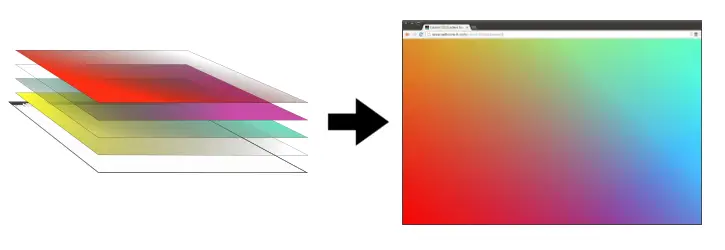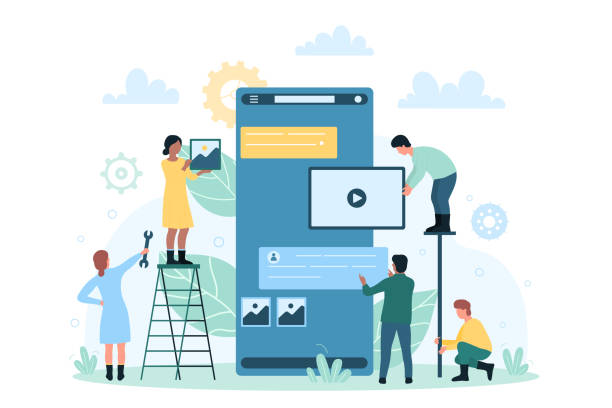As an avid creator and someone who values captivating visuals, I’ve always been on the lookout for innovative tools that can elevate my design projects.
One technology that has captured my attention and transformed the way I approach background creation is AI background generators.
These powerful tools harness the potential of artificial intelligence to effortlessly generate stunning backgrounds, saving time and expanding creative possibilities.
When I first encountered AI background generators, I was immediately drawn to their potential for enhancing visual content.
As a designer, I know the importance of captivating backgrounds in setting the tone, adding depth, and capturing the viewer’s attention.
AI background generators offered a new realm of possibilities, empowering me to create professional-looking visuals without the need for extensive design skills or hours of manual labor.
The idea of automating the background creation process while maintaining quality intrigued me, prompting me to dive deeper into this fascinating technology.
In this blog post, I will delve into the top AI background generator platforms, discussing their key features, customization options, and integration with creative workflows.
Whether you’re a design enthusiast, a content creator, or a business owner looking to enhance your branding, this post aims to equip you with the knowledge and guidance to make informed decisions and select the best AI background generator for your unique needs.
So, if you’re ready to embark on a journey into the realm of AI-powered background generation, let’s dive in and discover the fascinating world of the best AI background generators, revolutionizing the way we create visually captivating content.

Understanding the Benefits of AI Background Generators
When it comes to creating visually captivating content, AI background generators offer a range of benefits that can significantly enhance your creative projects. Let’s explore the key advantages they bring to the table:
1. Time-Saving Efficiency
AI background generators automate the process of background creation, eliminating the need for manual editing or searching for suitable stock images.
With just a few clicks, you can generate high-quality backgrounds in seconds, freeing up valuable time to focus on other aspects of your project.
2. Enhanced Visual Appeal
AI background generators leverage sophisticated algorithms to produce visually appealing backgrounds that are often on par with professionally designed ones.
They can seamlessly blend colours, patterns, and textures, resulting in captivating visuals that instantly grab the viewer’s attention.
3. Cost-Effective Solution
Investing in AI background generators can save you significant costs associated with hiring professional designers or purchasing expensive stock imagery.
With these tools, you can create custom backgrounds that perfectly align with your vision and brand without breaking the bank.
4. Creative Freedom and Customization
One of the standout features of AI background generators is the level of customization they offer. These tools allow you to adjust various parameters such as colours, patterns, styles, and opacity to match your specific requirements and creative preferences.
This customization empowers you to create backgrounds that are truly unique and tailored to your brand or project.
5. Consistency and Branding
Maintaining consistency in visual branding is crucial for businesses and individuals alike. AI background generators enable you to establish a consistent visual identity by creating backgrounds that align with your brand’s colour palette, style, and overall aesthetic.
This cohesion enhances brand recognition and strengthens your visual presence across different platforms.
6. Wide Range of Applications
AI background generators are incredibly versatile and can be applied across various industries and creative projects.
From web design to social media content, advertisements, presentations, and even artistic endeavors, these tools provide endless possibilities for incorporating stunning backgrounds into your work.
7. Ease of Use
Most AI background generators are designed with user-friendliness in mind, making them accessible even to individuals with minimal design experience.
The intuitive interfaces and simple workflows allow users to quickly navigate through the tools and generate backgrounds effortlessly.

Exploring Key Features and Functionalities
To fully harness the potential of AI background generators, it is essential to understand their key features and functionalities. Let’s delve into the specific capabilities these tools offer:
1. Background Removal
Many AI background generators excel in removing backgrounds from images, offering precise and accurate results.
This feature allows you to isolate subjects or objects in an image, making it easier to replace the background with a customized or AI-generated one.
2. Image Customization
AI background generators often provide options to adjust and enhance the overall appearance of an image.
You can modify attributes such as brightness, contrast, saturation, and sharpness to ensure that the generated background seamlessly integrates with your subject or design.
3. Pattern and Texture Generation
Some AI background generators offer the ability to generate patterns and textures from scratch. These tools can create intricate and detailed patterns, such as gradients, geometric shapes, or organic textures, adding depth and visual interest to your backgrounds.
4. Foreground-Background Separation
Advanced AI algorithms can accurately separate the foreground and background elements in an image. This feature allows for greater flexibility and creativity, as you can manipulate the foreground and background independently, achieving more dynamic and visually engaging compositions.
5. Smart Object Placement
Certain AI background generators come equipped with smart object placement capabilities. These tools can automatically detect the main subjects or objects in an image and intelligently position them within the generated background, ensuring seamless and natural integration.
6. Batch Processing
To expedite your workflow, many AI background generators offer batch processing functionality. This feature allows you to process multiple images simultaneously, saving time and effort when generating backgrounds for a large number of files.
7. Export Formats and Resolutions
AI background generators usually provide flexibility in exporting your generated backgrounds. They support various file formats, such as JPEG or PNG, and allow you to choose the desired resolution, ensuring compatibility with different platforms or printing requirements.
Helpful Content: Best AI Image Resizer Tools to Resize Image Without Losing Quality
Top Best AI Background Generators
1. Picsart AI Background Generator

Picsart AI Background Generator is a versatile tool that empowers you to create stunning backgrounds for your design projects.
With its user-friendly interface and powerful capabilities, Picsart makes the process of background removal and generation seamless and efficient.
To get started with Picsart, you can upload your desired image onto the platform. From there, the background removal feature allows you to easily isolate your subject by intelligently detecting and removing the background.
This advanced technology ensures clean and precise removal, giving you a clear, focused subject to work with. Once the background is removed, Picsart offers a range of customization options to enhance your design.
You can adjust the colours, patterns, opacity, and blending modes to create the perfect background that complements your subject or design elements.
The customization features are intuitive and easy to use, allowing you to experiment and fine-tune the background to achieve your desired aesthetic.
In addition to customization, Picsart provides a library of templates and effects that you can apply to your backgrounds.
These templates offer ready-made designs with various styles, themes, and artistic effects, giving you the opportunity to instantly transform your background into something unique and eye-catching. With just a few clicks, you can explore different artistic directions and find the perfect look for your project.
Key features of Picsart AI Background Generator
1. Background Removal
Picsart offers a powerful AI-based background removal feature that allows you to easily remove backgrounds from your images, leaving you with a clean and isolated subject.
2. AI Background Generation
With Picsart, you can generate AI-powered backgrounds with just a few clicks. The tool uses sophisticated algorithms to create visually stunning backgrounds that can instantly enhance the overall look and feel of your designs.
3. Customization Options
Picsart provides a range of customization options to personalize your AI-generated backgrounds. You can adjust colors, patterns, opacity, and blending modes to match your creative vision and ensure a seamless integration with your design elements.
4. Templates and Effects
The tool offers a vast library of templates and effects that you can apply to your backgrounds. These templates provide a quick and easy way to achieve different artistic styles or thematic looks, saving you time and effort in the design process.

Pros of Picsart AI Background Generator
1. User-Friendly Interface
Picsart features an intuitive and user-friendly interface that makes it accessible to both beginners and experienced designers. The workflow is straightforward, allowing for a smooth and enjoyable design experience.
2. Wide Range of Customization
With its extensive customization options, Picsart gives you the freedom to create backgrounds that perfectly align with your creative vision. You can tweak various parameters to achieve the desired look and feel.
3. Integration with Creative Workflow
Picsart seamlessly integrates with other design tools and platforms, making it easy to incorporate your AI-generated backgrounds into your existing creative workflow. You can export your backgrounds in various formats for use in different projects.
Cons of Picsart AI Background Generator
1. Limited Advanced Editing Features
While Picsart provides powerful background removal and generation capabilities, it may have limitations in terms of advanced editing features.
If you require more complex editing functionalities, you may need to supplement Picsart with additional tools.
2. Internet Connection Requirement
Picsart operates primarily as an online platform, meaning you need a stable internet connection to use its AI background generator. This dependency on internet connectivity may pose limitations in certain situations.
Frequently Asked Questions about Picsart AI Background Generator
Can I use Picsart AI Background Generator for commercial projects?
Yes, you can use the backgrounds generated by Picsart for commercial projects, as long as you comply with the terms and conditions of the tool and any applicable licensing agreements for the source images.
Is Picsart AI Background Generator available for mobile devices?
Yes, Picsart offers a mobile app that includes its AI background generator feature. This allows you to create and customize backgrounds directly from your smartphone or tablet.
Are there any limitations on the size or resolution of the generated backgrounds?
Picsart has certain limitations on the size and resolution of the generated backgrounds. It is recommended to review the tool’s documentation or support resources for specific details on size and resolution restrictions.
Can I combine Picsart backgrounds with my own images and design elements?
Absolutely! Picsart backgrounds are designed to be easily integrated with your own images and design elements.
You can overlay, blend, and customize the generated backgrounds to create unique compositions that suit your creative needs.
2. Cutout.Pro AI Background Generator

Cutout.Pro AI Background Generator is a powerful tool that simplifies the process of background removal and generation for designers.
It employs advanced artificial intelligence algorithms to accurately remove backgrounds from images and generate visually captivating backgrounds that seamlessly integrate with your designs.
To start using Cutout.Pro, you can upload your image onto the platform. The tool’s sophisticated algorithms analyze the image and intelligently detect the foreground subject, allowing you to easily remove the background with precision.
The background removal process is automated and streamlined, saving you time and effort compared to manual selection or editing techniques.
Once the background is removed, Cutout.Pro offers a wide range of background generation options. You can choose from a variety of themes, patterns, textures, or even upload your own images to create unique and personalized backgrounds.
The tool leverages its AI capabilities to generate backgrounds that are visually appealing, matching your desired style or aesthetic.
Cutout.Pro also provides customization options to fine-tune the generated backgrounds. You can adjust the colors, saturation, contrast, and other parameters to achieve the perfect look for your design.
This level of customization ensures that the backgrounds seamlessly integrate with your design elements, maintaining a cohesive and professional appearance.
One of the strengths of Cutout.Pro is its accuracy in background removal. The tool’s advanced algorithms effectively distinguish between the subject and the background, resulting in clean and well-defined edges.
This precision allows for easy integration of the subject into new backgrounds or designs without any visible artifacts.
Key features of Cutout.Pro AI Background Generator
1. Background Removal
Cutout.Pro utilizes advanced AI algorithms to accurately and precisely remove backgrounds from your images.
With just a few clicks, you can isolate your subjects and remove unwanted elements, leaving you with a clean and focused subject ready for further editing.
2. AI Background Generation
Cutout.Pro provides an AI-powered background generation feature that allows you to create captivating backgrounds with ease.
You can choose from a range of themes, styles, and patterns, or upload your own images to generate unique and visually appealing backgrounds that complement your design.
3. Customization Options
The tool offers extensive customization options to tailor your generated backgrounds. You can adjust the colors, saturation, contrast, and other parameters to achieve the desired look and feel.
This level of customization ensures that the backgrounds seamlessly integrate with your design elements and overall aesthetic.
4. Object Recognition and Fine-Tuning
Cutout.Pro employs advanced object recognition technology to accurately detect and distinguish between different elements in an image.
This feature allows for precise adjustments and fine-tuning, ensuring that your subject and background interact seamlessly without any visible artifacts.
Pros of Cutout.Pro AI Background Generator
1. Accurate Background Removal
Cutout.Pro excels in accurately removing backgrounds, even in complex or intricate images. It ensures that your subjects are cleanly separated, enabling you to seamlessly integrate them into new backgrounds or designs.
2. Wide Range of Background Generation Options
With Cutout.Pro, you have access to a diverse selection of background generation options. Whether you need a simple solid color background or a more complex pattern or texture, the tool offers a variety of choices to suit your specific requirements.
3. User-Friendly Interface
Cutout.Pro features an intuitive and user-friendly interface that makes the background removal and generation process hassle-free.
The tool guides you through the steps, allowing both beginners and experienced designers to easily navigate and achieve desired results.
Cons of Cutout.Pro AI Background Generator
1. Limited Customization Depth
While Cutout.Pro offers customization options, the depth of adjustments may be limited compared to more advanced graphic design software.
If you require extensive fine-tuning and complex modifications, you may need to supplement Cutout.Pro with additional tools.
2. Internet Connection Dependency
Cutout.Pro operates as an online platform, requiring a stable internet connection to access its features. This dependency on internet connectivity may limit its usability in certain situations where a connection is not readily available.
FAQ about Cutout.Pro AI Background Generator
Can I use Cutout.Pro backgrounds for commercial purposes?
Yes, you can use the backgrounds generated by Cutout.Pro for commercial purposes, as long as you comply with the tool’s terms of use and any applicable licensing agreements for source images.
What file formats does Cutout.Pro support for exporting backgrounds?
Cutout.Pro supports popular file formats such as JPEG and PNG for exporting backgrounds. You can choose the format that best suits your specific needs and compatibility requirements.
Does Cutout.Pro offer batch processing capabilities?
Yes, Cutout.Pro provides batch processing capabilities, allowing you to process multiple images simultaneously.
This feature saves time and streamlines your workflow, especially when dealing with a large number of images.
Is there a limit to the resolution of the generated backgrounds?
Cutout.Pro does not impose specific resolution limits on the generated backgrounds. However, it’s recommended to review the tool’s documentation or support resources for any guidelines or recommendations regarding resolution and image quality.
3. PhotoRoom
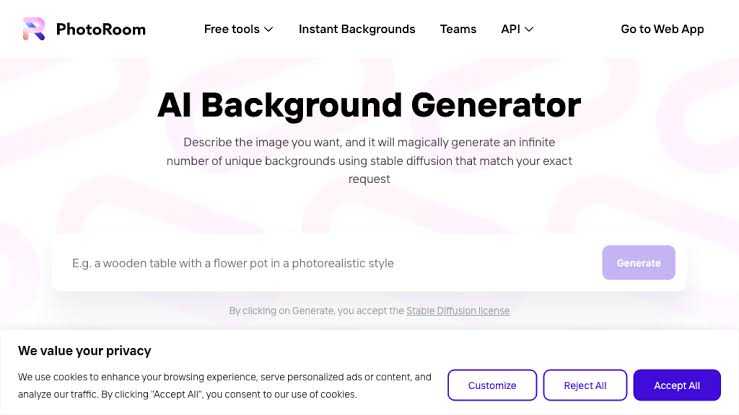
PhotoRoom is an innovative AI Background Generator designed to simplify the process of background removal and generation, enabling you to create visually stunning and captivating visuals for your projects.
It utilizes advanced artificial intelligence algorithms to achieve precise and accurate background removal, resulting in clean and focused images that can seamlessly integrate with new backgrounds or designs.
To begin using PhotoRoom, you can upload your image onto the platform. The tool’s intelligent algorithms analyze the image and detect the foreground subject, allowing you to easily remove the background.
With its precise edge detection technology, PhotoRoom ensures that the subject is cleanly separated from the background, even in images with intricate or complex edges.
Once the background is removed, PhotoRoom offers a wide range of options for generating new backgrounds. The tool provides an extensive collection of AI-generated backgrounds, including solid colors, gradients, patterns, textures, and more.
You can choose from various themes and styles to find the perfect background that suits your project’s aesthetic and visual requirements.
In addition to its background generation capabilities, PhotoRoom offers customization options to further personalize and enhance your visuals.
You can adjust the colors, opacity, blending modes, and even add text or other design elements to the generated backgrounds.
This level of customization allows you to create unique and tailored visuals that align with your creative vision. PhotoRoom also seamlessly integrates with popular design tools and platforms, making it easy to incorporate the generated backgrounds into your existing projects.
The tool supports exporting the backgrounds in various file formats, ensuring compatibility and smooth integration with different design software or online platforms.
Key features of PhotoRoom AI Background Generator
1. Background Removal
PhotoRoom utilizes powerful AI algorithms to accurately remove backgrounds from images. With its intelligent edge detection and subject recognition technology, the tool seamlessly isolates the subject, making it easy to remove the background and create a clean, focused image.
2. AI Background Generation
PhotoRoom offers a wide range of AI-generated backgrounds that you can easily apply to your images. The tool provides various options, such as solid colors, gradients, patterns, and textures, allowing you to quickly transform your images and achieve the desired visual impact.
3. Customization Options
PhotoRoom enables you to customize the generated backgrounds to align with your creative vision. You can adjust the colors, opacity, blending modes, and even add text or other design elements to personalize the backgrounds and make them truly unique.
4. Integration with Design Tools
PhotoRoom seamlessly integrates with popular design tools and platforms, enabling you to incorporate the generated backgrounds into your existing projects.
The tool supports exporting the backgrounds in various file formats, ensuring compatibility and easy integration with different design software or online platforms.
Pros of PhotoRoom AI Background Generator
1. Effortless Background Removal
PhotoRoom excels in accurately removing backgrounds, even from complex or intricate images. Its AI-powered algorithms can handle challenging edges and intricate details, resulting in precise and clean cutouts.
2. Vast Collection of AI-Generated Backgrounds
PhotoRoom offers a wide selection of AI-generated backgrounds to choose from. Whether you’re looking for minimalistic backgrounds, nature-inspired scenes, or abstract patterns, the tool provides options that cater to different design styles and preferences.
3. User-Friendly Interface
PhotoRoom features an intuitive and user-friendly interface that guides you through the background removal and generation process.
The tool’s straightforward workflow and clear instructions make it accessible to both beginners and experienced designers.
Cons of PhotoRoom AI Background Generator
1. Limited Customization Depth
While PhotoRoom offers customization options, the depth of adjustments may be limited compared to more advanced graphic design software.
If you require extensive fine-tuning and complex modifications, you may need to complement PhotoRoom with additional tools.
2. Internet Connection Dependency
PhotoRoom operates as an online tool, requiring a stable internet connection to access its features. This reliance on internet connectivity may limit its usability in situations where a connection is not readily available.

Frequently Asked Questions About PhotoRoom AI Background Generator:
Can I use PhotoRoom backgrounds for commercial purposes?
Yes, you can use the backgrounds generated by PhotoRoom for commercial purposes, as long as you comply with the tool’s terms of use and any applicable licensing agreements for the source images.
What are the supported file formats for exporting backgrounds from PhotoRoom?
PhotoRoom supports various file formats, including JPEG and PNG, for exporting the generated backgrounds. You can choose the format that best suits your specific needs and compatibility requirements.
Does PhotoRoom offer batch processing capabilities?
Yes, PhotoRoom provides batch processing capabilities, allowing you to process multiple images simultaneously. This feature streamlines your workflow, especially when dealing with a large number of images.
Is there a limit to the resolution of the generated backgrounds in PhotoRoom?
PhotoRoom does not impose specific resolution limits on the generated backgrounds. However, it is recommended to review the tool’s documentation or support resources for any guidelines or recommendations regarding resolution and image quality.
4. Fotor AI Background Generator

Fotor is an advanced AI Background Generator that simplifies the process of background removal and generation, enabling you to create captivating visuals for your projects.
It combines the power of artificial intelligence with a user-friendly interface to provide a seamless experience.
To begin using Fotor, you can upload your image onto the platform. The tool utilizes advanced AI algorithms to automatically detect and separate the foreground subject from the background.
It accurately identifies the subject’s edges and removes the background, leaving you with a clean and focused image.
Once the background is removed, Fotor offers a wide range of options for generating new backgrounds. It provides a diverse collection of AI-generated backgrounds, including solid colours, gradients, patterns, and textures.
You can choose from these options to find the perfect background that suits your project’s style and visual requirements.
In addition to background generation, Fotor offers extensive editing options to further enhance your visuals.
You can apply various filters, adjust brightness and contrast, add overlays, and make other adjustments to perfect your designs.
These editing tools allow you to create professional-looking images and backgrounds with ease.
Key features of Fotor AI Background Generator
1. Background Removal
Fotor employs advanced AI algorithms to accurately remove backgrounds from images. The tool automatically detects the foreground subject and separates it from the background, providing clean and precise cutouts.
2. AI Background Generation
Fotor offers a diverse collection of AI-generated backgrounds that you can easily apply to your images. From solid colors to gradients, patterns, and textures, the tool provides a variety of options to enhance your designs.
3. Customization Options
Fotor allows you to customize the generated backgrounds to suit your creative vision. You can adjust the colors, opacity, blending modes, and even add text or other design elements to create personalized and unique backgrounds.
4. Editing Tools and Effects
In addition to background removal and generation, Fotor offers a range of editing tools and effects to further enhance your visuals.
You can apply filters, adjust brightness and contrast, add overlays, and more, enabling you to create impactful and professional-looking designs.
Pros of Fotor AI Background Generator
1. User-Friendly Interface
Fotor features an intuitive and user-friendly interface that makes it accessible to users of all skill levels. The tool’s layout and workflow are designed to streamline the background removal and generation process, allowing for a smooth and enjoyable user experience.
2. Versatile Editing Options
In addition to its background generation capabilities, Fotor provides a wide array of editing options. From basic adjustments to advanced effects, the tool offers versatility in enhancing your images and creating visually stunning backgrounds.
3. Integration with Social Media Platforms
Fotor integrates seamlessly with popular social media platforms, allowing you to directly share your designs on platforms like Instagram, Facebook, and Twitter. This integration simplifies the process of showcasing your work and engaging with your audience.
Cons of Fotor AI Background Generator
1. Limited Customization Depth
While Fotor offers customization options, the depth of adjustments may be limited compared to more advanced graphic design software. For complex modifications or fine-tuning, you may need to supplement Fotor with additional tools.
2. Internet Connection Requirement
Fotor operates primarily as an online tool, meaning a stable internet connection is necessary to access its features.
This dependency on internet connectivity may limit its usability in situations where a connection is not readily available.

Frequently Asked Questions About Fotor AI Background Generator
Can I use Fotor backgrounds for commercial purposes?
Yes, you can use the backgrounds generated by Fotor for commercial purposes, as long as you comply with the tool’s terms of use and any applicable licensing agreements for the source images.
What are the supported file formats for exporting backgrounds from Fotor?
Fotor supports various file formats, including JPEG and PNG, for exporting the generated backgrounds. You can choose the format that best suits your specific needs and compatibility requirements.
Does Fotor offer batch processing capabilities?
Yes, Fotor provides batch processing capabilities, allowing you to process multiple images simultaneously.
This feature enhances your workflow and saves time, particularly when dealing with a large number of images.
Is there a limit to the resolution of the generated backgrounds in Fotor?
Fotor does not impose specific resolution limits on the generated backgrounds. However, it is recommended to review the tool’s documentation or support resources for any guidelines or recommendations regarding resolution and image quality.
5. Hotpot

Hotpot is an exceptional AI Background Generator that streamlines the process of background removal and generation, allowing you to create visually appealing backgrounds for your designs.
The tool leverages advanced artificial intelligence algorithms to accurately detect and separate the foreground subject from the background, resulting in clean and precise cutouts.
To begin using Hotpot, you can upload your image onto the platform. The tool’s intelligent algorithms analyze the image and automatically identify the subject, distinguishing it from the background.
Hotpot then removes the background, ensuring that the subject remains intact and seamlessly isolated. Once the background is removed, Hotpot provides a variety of options for generating new backgrounds.
You can choose from a range of AI-generated backgrounds, including solid colors, gradients, patterns, and textures. These options allow you to enhance your designs and achieve the desired visual impact.
Hotpot also offers customization options to further personalize the generated backgrounds. You can adjust the colors, opacity, and blending modes to suit your creative vision.
Additionally, you have the flexibility to add text or other design elements, allowing for unique and customized backgrounds that align with your project’s requirements.
Key features of Hotpot AI Background Generator
1. Background Removal
Hotpot utilizes advanced AI algorithms to accurately remove backgrounds from images. Its intelligent technology detects the foreground subject and seamlessly separates it from the background, ensuring clean and precise cutouts.
2. AI Background Generation
Hotpot provides a variety of AI-generated backgrounds to choose from. With options like solid colors, gradients, patterns, and textures, you can easily find the perfect background to enhance your designs.
3. Customization Options
Hotpot offers customization features that allow you to personalize and fine-tune the generated backgrounds. You can adjust colors, opacity, blending modes, and even add text or other design elements to create unique and customized backgrounds.
4. Integration with Design Tools
Hotpot integrates smoothly with popular design tools and platforms, making it convenient to incorporate the generated backgrounds into your existing projects.
Exporting the backgrounds in various file formats ensures compatibility with different design software and online platforms.
Pros of Hotpot AI Background Generator
1. Accurate Background Removal
Hotpot excels in accurately removing backgrounds, even in complex or detailed images. Its advanced algorithms ensure precise cutouts, allowing for seamless integration of the subject into new backgrounds or designs.
2. Diverse AI-Generated Backgrounds
Hotpot offers a wide selection of AI-generated backgrounds to choose from. Whether you need a minimalistic background or a more intricate pattern, the tool provides options to suit various design styles and preferences.
3. User-Friendly Interface
Hotpot features an intuitive and user-friendly interface, making it accessible to designers of all skill levels.
The tool’s layout and workflow are designed to streamline the background removal and generation process, ensuring a smooth and efficient experience.
Cons of Hotpot AI Background Generator
1. Limited Customization Depth
While Hotpot offers customization options, the depth of adjustments may be limited compared to more advanced graphic design software.
For complex modifications or extensive fine-tuning, you may need to complement Hotpot with additional tools.
2. Internet Connection Requirement
Hotpot operates primarily as an online tool, requiring a stable internet connection to access its features. This dependency on internet connectivity may limit its usability in situations where a connection is not readily available.
Frequently Asked Questions About Hotpot AI Background Generator
Can I use Hotpot backgrounds for commercial purposes?
Yes, you can use the backgrounds generated by Hotpot for commercial purposes, as long as you comply with the tool’s terms of use and any applicable licensing agreements for the source images.
What are the supported file formats for exporting backgrounds from Hotpot?
Hotpot supports various file formats, including JPEG and PNG, for exporting the generated backgrounds. You can choose the format that best suits your specific needs and compatibility requirements.
Does Hotpot offer batch processing capabilities?
Yes, Hotpot provides batch processing capabilities, allowing you to process multiple images simultaneously. This feature saves time and enhances your workflow, particularly when dealing with a large number of images.
Is there a limit to the resolution of the generated backgrounds in Hotpot?
Hotpot does not impose specific resolution limits on the generated backgrounds. However, it is recommended to review the tool’s documentation or support resources for any guidelines or recommendations regarding resolution and image quality.
6. CapCut

CapCut is an exceptional AI Background Generator that simplifies the process of background removal and generation, enabling you to create visually stunning videos and designs.
The tool combines the power of artificial intelligence with a user-friendly interface to provide a seamless and efficient experience.
To begin using CapCut, you can upload your video or image onto the platform. CapCut’s advanced AI algorithms analyze the content and automatically detect the foreground subject and background.
It intelligently separates the subject from the background, ensuring clean and precise cutouts. Once the background is removed, CapCut offers a variety of options for generating new backgrounds.
You can choose from a diverse collection of AI-generated backgrounds, including solid colours, gradients, patterns, and textures.
These options allow you to enhance your videos and designs with captivating backgrounds that complement your content. CapCut also provides customization options to further personalize and refine the generated backgrounds.
You can adjust the colours, opacity, and blending modes and even add text or other design elements to create unique and customized backgrounds that align with your creative vision.
In addition to background generation, CapCut offers extensive editing options to enhance your projects. You can apply filters, adjust brightness and contrast, add transitions and effects, and more.
These editing tools allow you to create visually engaging videos and designs with ease, resulting in professional-quality output.
Key features of CapCut AI Background Generator
1. Background Removal
CapCut employs advanced AI algorithms to accurately remove backgrounds from videos and images. It intelligently detects the foreground subject and seamlessly separates it from the background, providing clean and precise cutouts.
2. AI Background Generation
CapCut offers a variety of AI-generated backgrounds to choose from. With options like solid colors, gradients, patterns, and textures, you can easily enhance your videos and designs with captivating backgrounds.
3. Customization Options
CapCut provides customization features that allow you to personalize and fine-tune the generated backgrounds.
You can adjust the colors, opacity, blending modes, and even add text or other design elements to create unique and customized backgrounds.
4. Video Editing Tools
In addition to background generation, CapCut offers a range of video editing tools to further enhance your creations.
You can apply filters, adjust brightness and contrast, add transitions and effects, and more, enabling you to create professional-quality videos with ease.
Pros of CapCut AI Background Generator
1. Accurate Background Removal
CapCut excels in accurately removing backgrounds from videos and images. Its advanced algorithms ensure precise cutouts, allowing for seamless integration of the subject into new backgrounds or designs.
2. Versatile AI-Generated Backgrounds
CapCut provides a diverse selection of AI-generated backgrounds to choose from. Whether you need a simple backdrop or a more intricate pattern, the tool offers options that cater to various video and design styles.
3. Intuitive User Interface
CapCut features an intuitive and user-friendly interface, making it accessible to users of all skill levels. The tool’s layout and workflow are designed to streamline the background removal and generation process, ensuring a smooth and efficient experience.
Cons of CapCut AI Background Generator
1. Limited Customization Depth
While CapCut offers customization options, the depth of adjustments may be limited compared to more advanced video editing software.
For complex modifications or extensive fine-tuning, you may need to supplement CapCut with additional tools.
2. Internet Connection Requirement
CapCut operates primarily as an online tool, requiring a stable internet connection to access its features. This dependency on internet connectivity may limit its usability in situations where a connection is not readily available.

Frequently Asked Questions About CapCut AI Background Generator
Can I use CapCut backgrounds for commercial purposes?
Yes, you can use the backgrounds generated by CapCut for commercial purposes, as long as you comply with the tool’s terms of use and any applicable licensing agreements for the source videos or images.
What are the supported file formats for exporting videos with backgrounds from CapCut?
CapCut supports various file formats for exporting videos, including popular formats like MP4 and MOV. You can choose the format that best suits your specific needs and compatibility requirements.
Does CapCut offer advanced video editing features?
Yes, CapCut provides a range of advanced video editing features, including transitions, effects, text overlays, and more. These features enable you to create dynamic and visually engaging videos with ease.
Is there a limit to the resolution of the generated backgrounds in CapCut?
CapCut does not impose specific resolution limits on the generated backgrounds. However, it is recommended to review the tool’s documentation or support resources for any guidelines or recommendations regarding resolution and video quality.
7. Zmo.ai

This is an exceptional AI Background Generator that simplifies the process of background removal and generation, making it easier for you to create visually captivating images and designs.
The tool combines advanced algorithms with a user-friendly interface to provide a seamless experience.
To begin using Zmo.ai, you can upload your image onto the platform. The tool’s advanced AI algorithms analyze the content and automatically detect the foreground subject and background.
It intelligently separates the subject from the background, ensuring clean and precise cutouts. Once the background is removed, Zmo.ai offers a variety of options for generating new backgrounds.
You can choose from a diverse selection of AI-generated backgrounds, such as solid colors, gradients, patterns, or textures.
These options allow you to enhance your images and designs by incorporating captivating backgrounds that complement your content.
Zmo.ai also provides customization options to further personalize and refine the generated backgrounds. You have the ability to adjust the colors, opacity, blending modes, and even add text or other design elements.
These customization features enable you to create unique and customized backgrounds that align with your creative vision.
Key features of Zmo.ai AI Background Generator
1. Background Removal
Zmo.ai utilizes advanced AI algorithms to accurately remove backgrounds from images. Its intelligent technology detects and separates the foreground subject from the background, ensuring clean and precise cutouts.
2. AI Background Generation
Zmo.ai provides a diverse selection of AI-generated backgrounds to choose from. Whether you need a simple solid color, a gradient, a pattern, or a texture, the tool offers a wide range of options to enhance your images and designs.
3. Customization Options
Zmo.ai offers customization features that allow you to personalize and fine-tune the generated backgrounds. You can adjust the colors, opacity, blending modes, and even add text or other design elements to create unique and customized backgrounds that align with your creative vision.
4. Intuitive Interface
Zmo.ai features a user-friendly interface designed to streamline the background removal and generation process.
The tool’s intuitive controls and clear workflow make it accessible to users of all skill levels, ensuring a smooth and efficient experience.

Pros of Zmo.ai AI Background Generator
1. Accurate Background Removal
Zmo.ai excels in accurately removing backgrounds, even in complex or intricate images. Its advanced algorithms ensure precise cutouts, allowing for seamless integration of the subject into new backgrounds or designs.
2. Wide Range of AI-Generated Backgrounds
Zmo.ai offers a diverse collection of AI-generated backgrounds to choose from. Whether you’re looking for a minimalist backdrop or a vibrant pattern, the tool provides options that cater to various design styles and preferences.
3. Flexible Customization
Zmo.ai provides customization options that allow you to fine-tune the generated backgrounds. You can adjust various parameters, such as colors, opacity, and blending modes, to achieve the desired visual effect and ensure the background seamlessly complements your design.
Cons of Zmo.ai AI Background Generator
1. Limited Advanced Editing Features
While Zmo.ai offers powerful background removal and generation capabilities, its editing features may be limited compared to more advanced graphic design software. For extensive modifications or complex design adjustments, you may need to utilize additional tools.
2. Internet Connectivity Requirement
Zmo.ai operates primarily as an online tool, necessitating a stable internet connection to access its features.
This dependency on internet connectivity may limit its usability in situations where a connection is not readily available.
Frequently Asked Questions About Zmo.ai AI Background Generator
Can I use Zmo.ai backgrounds for commercial purposes?
Yes, you can use the backgrounds generated by Zmo.ai for commercial purposes, as long as you comply with the tool’s terms of use and any applicable licensing agreements for the source images.
What are the supported file formats for exporting backgrounds from Zmo.ai?
Zmo.ai supports various file formats, including JPEG and PNG, for exporting the generated backgrounds. You can choose the format that best suits your specific needs and compatibility requirements.
Does Zmo.ai offer batch processing capabilities?
Yes, Zmo.ai provides batch processing capabilities, allowing you to process multiple images simultaneously. This feature saves time and enhances your workflow, particularly when dealing with a large number of images.
Is there a limit to the resolution of the generated backgrounds in Zmo.ai?
Zmo.ai does not impose specific resolution limits on the generated backgrounds. However, it is recommended to review the tool’s documentation or support resources for any guidelines or recommendations regarding resolution and image quality.
8. CreatorKit

This is an exceptional AI Background Generator designed to streamline the process of background removal and generation, enabling you to create visually captivating images and designs effortlessly.
The tool leverages advanced algorithms and a user-friendly interface to provide a seamless experience.
To get started with CreatorKit, you can upload your image onto the platform. The tool’s powerful AI algorithms analyze the content and automatically detect the foreground subject and background.
It intelligently separates the subject from the background, ensuring precise and clean cutouts. Once the background is removed, CreatorKit offers a diverse range of options for generating new backgrounds.
You have the flexibility to choose from various AI-generated backgrounds, such as solid colours, gradients, patterns, or textures.
These options allow you to enhance your images and designs by incorporating captivating backgrounds that complement your content.
Furthermore, CreatorKit provides customization options to fine-tune the generated backgrounds according to your preferences.
You can adjust parameters such as colours, opacity, blending modes and even add text or other design elements.
This level of customization empowers you to create unique and personalized backgrounds that align with your creative vision.
Key features of CreatorKit AI Background Generator
1. Background Removal
CreatorKit utilizes advanced AI algorithms to accurately remove backgrounds from images. Its intelligent technology can seamlessly separate the foreground subject from the background, ensuring clean and precise cutouts.
2. AI Background Generation
CreatorKit provides a diverse selection of AI-generated backgrounds to choose from. Whether you’re looking for solid colors, gradients, patterns, or textures, the tool offers a wide range of options to enhance your images and designs.
3. Customization Options
CreatorKit offers customization features that allow you to personalize and fine-tune the generated backgrounds.
You can adjust the colors, opacity, blending modes, and even add text or other design elements to create unique and customized backgrounds that align with your creative vision.
4. Intuitive Interface
CreatorKit features a user-friendly interface designed to streamline the background removal and generation process.
The tool’s intuitive controls and clear workflow make it accessible to users of all skill levels, ensuring a smooth and efficient experience.
Pros of CreatorKit AI Background Generator
1. Accurate Background Removal
CreatorKit excels in accurately removing backgrounds from images. Its advanced algorithms ensure precise cutouts, allowing for seamless integration of the subject into new backgrounds or designs.
2. Diverse AI-Generated Backgrounds
CreatorKit provides a wide variety of AI-generated backgrounds to choose from. Whether you need a simple backdrop or a more complex pattern, the tool offers options that cater to various design styles and preferences.
3. Flexible Customization
CreatorKit offers customization options that allow you to fine-tune the generated backgrounds. You can adjust various parameters, such as colors, opacity, and blending modes, to achieve the desired visual effect and ensure the background seamlessly complements your design.
Cons of CreatorKit AI Background Generator
1. Limited Advanced Editing Features
While CreatorKit offers powerful background removal and generation capabilities, its editing features may be limited compared to more advanced graphic design software. For extensive modifications or complex design adjustments, you may need to utilize additional tools.
2. Internet Connectivity Requirement
CreatorKit operates primarily as an online tool, requiring a stable internet connection to access its features.
This dependency on internet connectivity may limit its usability in situations where a connection is not readily available.
Frequently About CreatorKit AI Background Generator
Can I use CreatorKit backgrounds for commercial purposes?
Yes, you can use the backgrounds generated by CreatorKit for commercial purposes, as long as you comply with the tool’s terms of use and any applicable licensing agreements for the source images.
What are the supported file formats for exporting backgrounds from CreatorKit?
CreatorKit supports various file formats, including JPEG and PNG, for exporting the generated backgrounds. You can choose the format that best suits your specific needs and compatibility requirements.
Does CreatorKit offer batch processing capabilities?
Yes, CreatorKit provides batch processing capabilities, allowing you to process multiple images simultaneously.
This feature saves time and enhances your workflow, particularly when dealing with a large number of images.
Is there a limit to the resolution of the generated backgrounds in CreatorKit?
CreatorKit does not impose specific resolution limits on the generated backgrounds. However, it is recommended to review the tool’s documentation or support resources for any guidelines or recommendations regarding resolution and image quality.
9. Filme.imyfone

This is a powerful tool that simplifies the process of background removal and generation, enabling you to create visually captivating images and designs.
It utilizes advanced algorithms to accurately separate the foreground subject from the background, ensuring clean and precise cutouts.
To use Filme.imyfone, you can start by uploading your image onto the platform. The tool’s AI-powered technology analyzes the content and intelligently detects the foreground subject and background.
It then applies its advanced algorithms to remove the background, leaving you with a clear and isolated subject.
Once the background is removed, Filme.imyfone offers a diverse range of AI-generated backgrounds to choose from.
These backgrounds include solid colors, gradients, patterns, and textures, allowing you to enhance your images and designs with captivating visual elements.
In addition to the pre-generated backgrounds, Filme.imyfone provides customization options to further personalize the generated backgrounds.
You can adjust parameters such as colors, opacity, blending modes, and even add text or other design elements.
This level of customization empowers you to create unique and tailored backgrounds that align with your creative vision.
Key features of Filme.imyfone AI Background Generator
1. Background Removal
Filme.imyfone utilizes advanced AI algorithms to accurately remove backgrounds from images. Its intelligent technology can seamlessly separate the foreground subject from the background, ensuring precise and clean cutouts.
2. AI Background Generation
Filme.imyfone offers a diverse selection of AI-generated backgrounds to choose from. You can select from various options such as solid colors, gradients, patterns, or textures to enhance your images and designs.
3. Customization Options
The tool provides customization features that allow you to personalize and fine-tune the generated backgrounds.
You can adjust parameters like colors, opacity, blending modes, and even add text or other design elements to create unique and customized backgrounds that suit your creative vision.
4. User-Friendly Interface
Filme.imyfone features a user-friendly interface designed to make background removal and generation intuitive and accessible.
The tool’s interface is designed with clear controls and a streamlined workflow, enabling users of all skill levels to navigate the platform easily.
Pros of Filme.imyfone AI Background Generator
1. Accurate Background Removal
Filme.imyfone excels in accurately removing backgrounds from images. Its advanced algorithms ensure precise cutouts, enabling seamless integration of the subject into new backgrounds or designs.
2. Diverse AI-Generated Backgrounds
Filme.imyfone offers a wide range of AI-generated backgrounds to choose from. Whether you require a simple backdrop or a more complex pattern, the tool provides options that cater to various design styles and preferences.
3. Customization Flexibility
The tool provides ample customization options, allowing you to adjust colors, opacity, blending modes, and other parameters. This flexibility enables you to create personalized backgrounds that align with your creative vision.
Cons of Filme.imyfone AI Background Generator
1. Limited Advanced Editing Features
While Filme.imyfone offers powerful background removal and generation capabilities, its editing features may be limited compared to more advanced graphic design software. For extensive modifications or complex design adjustments, additional tools may be required.
2. Internet Connectivity Requirement
Filme.imyfone operates primarily as an online tool, necessitating a stable internet connection to access its features.
This dependency on internet connectivity may restrict its usability in situations where a connection is not readily available.
Frequently Asked Questions About Filme.imyfone AI Background Generator
Can I use Filme.imyfone backgrounds for commercial purposes?
Yes, you can use the backgrounds generated by Filme.imyfone for commercial purposes, as long as you comply with the tool’s terms of use and any applicable licensing agreements for the source images.
What are the supported file formats for exporting backgrounds from Filme.imyfone?
Filme.imyfone supports various file formats, including JPEG and PNG, for exporting the generated backgrounds. You can choose the format that best suits your specific needs and compatibility requirements.
Does Filme.imyfone offer batch processing capabilities?
Yes, Filme.imyfone provides batch processing capabilities, allowing you to process multiple images simultaneously.
This feature enhances your workflow and saves time, especially when dealing with a large number of images.
Is there a limit to the resolution of the generated backgrounds in Filme.imyfone?
Filme.imyfone does not impose specific resolution limits on the generated backgrounds. However, it is recommended to review the tool’s documentation or support resources for any guidelines or recommendations regarding resolution and image quality.
10. Veed.io

This is a versatile tool that simplifies the process of background removal and generation, allowing you to create visually appealing images and videos.
The tool utilizes advanced AI algorithms to accurately separate the foreground subject from the background, resulting in clean and precise cutouts.
To use Veed.io, you start by uploading your image or video onto the platform. The tool’s AI technology then analyzes the content and intelligently detects the foreground subject and background.
It applies its algorithms to remove the existing background, leaving the subject isolated. Once the background is removed, Veed.io offers a diverse range of AI-generated backgrounds to choose from.
These backgrounds include solid colors, gradients, patterns, textures, and even dynamic elements like animated backgrounds.
They provide various options to enhance your visual content and make it more engaging. Veed.io allows you to preview the changes in real time as you apply background removal and generation.
This feature enables you to fine-tune the results and make adjustments as needed. You can customize the generated backgrounds by adjusting parameters such as colours, opacity, blending modes, and even adding text or other design elements.
This flexibility allows you to create unique and personalized backgrounds that align with your creative vision.
Key features of Veed.io AI Background Generator
1. Background Removal
Veed.io utilizes advanced AI algorithms to accurately remove backgrounds from images and videos. It can seamlessly separate the foreground subject from the background, resulting in precise and clean cutouts.
2. AI Background Generation
Veed.io offers a variety of AI-generated backgrounds to choose from. These backgrounds include solid colors, gradients, patterns, textures, and even dynamic elements like animated backgrounds. They provide a range of options to enhance your visual content.
3. Real-time Preview
The tool allows you to preview the changes in real-time as you apply background removal and generation. This feature enables you to make adjustments and fine-tune the results to achieve the desired outcome.
4. Customization Options
Veed.io provides customization features that allow you to personalize the generated backgrounds. You can adjust parameters such as colors, opacity, blending modes, and even add text or other design elements. This flexibility enables you to create unique and customized backgrounds that suit your creative vision.
Pros of Veed.io AI Background Generator
1. Accurate Background Removal
Veed.io excels in accurately removing backgrounds from images and videos. Its advanced AI algorithms ensure precise cutouts, allowing you to seamlessly integrate subjects into new backgrounds or designs.
2. Diverse AI-Generated Backgrounds
Veed.io offers a wide range of AI-generated backgrounds to choose from. Whether you need a simple backdrop or a more complex and dynamic background, the tool provides options that cater to various design styles and preferences.
3. Real-time Preview and Customization
The real-time preview feature in Veed.io allows you to visualize the changes as you modify the backgrounds, making it easier to achieve the desired results. The customization options provide flexibility to tailor the backgrounds to your specific requirements.
Cons of Veed.io AI Background Generator
1. Limited Advanced Editing Features
While Veed.io provides powerful background removal and generation capabilities, its editing features may be limited compared to more specialized graphic design software. For extensive modifications or complex design adjustments, additional tools may be required.
2. Internet Connectivity Requirement
Veed.io operates primarily as an online tool, meaning it requires a stable internet connection to access its features.
This dependency on internet connectivity may limit its usability in situations where a connection is not readily available.
Frequently Asked Questions About Veed.io AI Background Generator
Can I use Veed.io backgrounds for commercial purposes?
Yes, you can use the backgrounds generated by Veed.io for commercial purposes, as long as you comply with the tool’s terms of use and any applicable licensing agreements for the source images and videos.
What file formats does Veed.io support for exporting backgrounds?
Veed.io supports various file formats, including popular options like JPEG, PNG, and GIF, for exporting the generated backgrounds. You can choose the format that best suits your specific needs and compatibility requirements.
Is there a limit to the resolution of the generated backgrounds in Veed.io?
Veed.io does not impose specific resolution limits on the generated backgrounds. However, it is recommended to review the tool’s documentation or support resources for any guidelines or recommendations regarding resolution and image/video quality.
Can I apply background removal and generation to existing videos in Veed.io?
Yes, Veed.io allows you to apply background removal and generation to existing videos. You can upload your video onto the platform, make the desired changes, and export the modified video with the new background.

Tips for Optimizing AI-Generated Backgrounds
To make the most of AI-generated backgrounds and ensure they have the desired impact, consider the following practical tips and techniques:
1. Contextual Relevance
When using AI-generated backgrounds, it’s crucial to choose backgrounds that align with the context and purpose of your project.
Consider the subject matter, target audience, and overall message you want to convey. Select backgrounds that complement and enhance your content rather than distracting from it.
2. Composition and Balance
Pay attention to the composition of your design by considering the placement of subjects, text, or other visual elements in relation to the background.
Ensure a proper balance and visual harmony between the foreground and the background so they work together cohesively.
3. Color Harmonization
AI-generated backgrounds often provide customization options for colours. Take advantage of these features to harmonize the colours of the background with your subject or design elements. Aim for a pleasing colour palette that evokes the desired mood or reinforces your brand identity.
4. Texture and Depth
Experiment with textures and depth effects to add visual interest to your AI-generated backgrounds. Consider incorporating subtle gradients, overlays, or layering techniques to create a sense of depth and dimension, making your backgrounds more engaging and visually appealing.
5. Experiment with Blending Modes
Many design software applications allow you to utilize blending modes when working with AI-generated backgrounds.
Explore different blending modes to achieve unique effects and seamlessly integrate the background with your design elements. Play with blending modes like Multiply, Overlay, or Soft Light to create captivating compositions.
6. Consider Typography and Readability
If you plan to overlay text on AI-generated backgrounds, ensure that the typography is legible and stands out from the background.
Choose font colours and styles that provide sufficient contrast to maintain readability. You can also use drop shadows or text outlines to make the text pop.

Practical Tips for Choosing the Right AI Background Generator
Selecting the most suitable AI background generator for your specific needs can be a daunting task. Consider the following practical tips to guide you through the selection process:
1. Define Your Requirements
Start by clearly defining your requirements and objectives. Determine the specific features and functionalities you need in an AI background generator based on the nature of your projects, the level of customization required, and the output formats you prefer.
2. Evaluate User-Friendliness
Consider the ease of use and user interface of the AI background generator. Look for a tool with an intuitive interface and a smooth workflow, ensuring that it is accessible to users with varying levels of design experience.
3. Assess Customization Options
Review the customization options provided by the AI background generator. Look for tools that allow you to adjust colors, patterns, textures, and other parameters to match your creative vision. The more flexibility the tool offers, the better you can tailor the backgrounds to your specific requirements.
4. Check Output Quality
Pay attention to the quality of the AI-generated backgrounds produced by the tool. Look for high-resolution outputs with crisp details and accurate color reproduction. Ensure that the tool consistently delivers results that meet your standards for professional-quality visuals.
5. Consider Integration Capabilities
If you work with specific software or platforms, ensure that the AI background generator integrates seamlessly with your existing workflow. Look for compatibility with popular design software or APIs that allow for easy integration.
6. Read User Reviews and Testimonials
Before making a final decision, research user reviews and testimonials about the AI background generator you are considering.
Real-life experiences can provide valuable insights into the tool’s performance, reliability, and user satisfaction.
7. Trial Period or Free Version
If available, take advantage of trial periods or free versions of the AI background generator. This allows you to test the tool’s functionalities, user experience, and output quality firsthand, helping you make an informed decision.
Don’t Miss: Best AI Graphic Design Tools & Apps For Pros & Beginners
Final Thoughts
In lieu of this, exploring the realm of AI Background Generators has been an enlightening journey. These innovative tools have revolutionized the way we approach background removal and generation in our creative projects.
The Best AI Background Generators have demonstrated their ability to seamlessly extract subjects from their surroundings, leaving behind a blank canvas ready for endless possibilities.
With their advanced algorithms and intuitive interfaces, they empower us to unleash our creativity and transform ordinary visuals into extraordinary works of art.
These tools provide a myriad of options, from pre-designed backgrounds to customizable elements, allowing us to effortlessly match our vision with the perfect backdrop.
They bring a sense of efficiency and ease to the creative process, enabling us to focus on the essence of our projects without being bogged down by complex technicalities.
Imagine being able to transport your subjects to any location or setting, whether it’s a serene beach, a bustling cityscape, or a whimsical fantasy realm.
With just a few clicks, these AI Background Generators breathe life into our visual narratives, evoking emotions and captivating audiences.
As technology continues to evolve, so will the capabilities of AI Background Generators. We can look forward to even more sophisticated algorithms, enhanced customization options, and seamless integration with our existing creative workflows.
In this ever-evolving landscape, embracing the Best AI Background Generators opens up a world of possibilities.
With their power in your hands, you can transform your creative visions into reality, leaving an indelible mark on your audience and solidifying your place among the most innovative visual storytellers of our time.