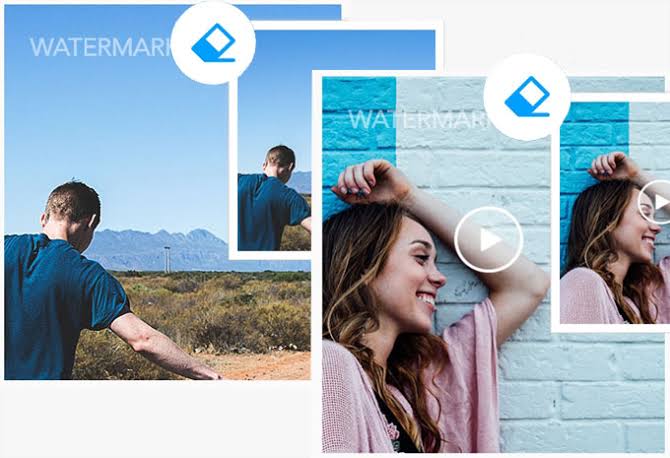Finding a needle in a haystack was impossible for me because of the paperwork disarray. But then I discovered these technologically adept rescuers who transformed my digital wilderness into a neatly arranged playground.
These brainy bots aren't just text converters; they're legit mind-readers. Envision yourself searching through a gigantic PDF in your pajamas while drinking coffee in search of that elusive information nugget.
These AI champions enter the scene with superlative OCR abilities. They use some digital trickery to convert scanned images into editable text more quickly than a microwave can pop popcorn.
When did you last wish your PDFs could talk? These can, in fact, comprehend them. They deliver you the appropriate piece from a mile-long document after you throw a keyword around like pizza dough. It's like having an animated chatty librarian.
Now, let's talk about drawings and notes right now. You know how when you read a paperback you scribble notes and draw hearts? You can do that without the ink spots thanks to these PDF experts. It's kind of like cyber graffiti for the bookish gang, I guess.
They provide you with a concise summary of such in-depth reads. Think about receiving the scoop without getting sucked into the text swamp.
As you travel digitally, your PDFs become interactive companions. Consider a navigation system for reading that acts as a virtual co-pilot to help you explore the complexities of complicated documents.
With the aid of this technology, your reading routine will be integrated with modern AI, making it seem as natural as turning the pages of a favorite book.
What is AI PDF Readers?
An AI PDF reader, also known as an artificial intelligence-powered PDF reader, is a software application that utilizes advanced artificial intelligence and machine learning technologies to enhance the functionality and user experience of reading and interacting with PDF (Portable Document Format) files.
PDF files are widely used for presenting documents in a consistent format across various devices and platforms, and AI PDF readers bring a range of intelligent features to these documents, making them more accessible, searchable, and interactive.
AI PDF readers are designed to perform tasks beyond the capabilities of traditional PDF readers. They can analyze the content of PDF files using techniques such as optical character recognition (OCR) and natural language processing (NLP).
OCR enables the reader to convert scanned documents or images with text into machine-readable and editable text. NLP allows the reader to understand and process the textual content, enabling features like keyword extraction, topic summarization, and semantic analysis.

Key features of AI PDF Readers
1. Text Recognition and Conversion
AI PDF readers can convert text from images, scans, and other non-editable formats into selectable and editable text, enabling users to copy, paste, and search for specific information within the document.
2. Content Search
These readers can perform advanced searches within PDF documents, helping users quickly locate specific keywords, phrases, or topics, even within extensive files.
3. Annotation and Markup
AI PDF readers often provide tools for highlighting, underlining, adding comments, and drawing on PDF documents, mimicking the experience of interacting with a physical document.
4. Summarization
Some AI PDF readers can automatically generate summaries of lengthy documents, helping users quickly grasp the main points without reading the entire content.
5. Language Translation
Advanced AI PDF readers may offer translation capabilities, allowing users to translate text within a PDF file into different languages.
6. Text-to-Speech
These readers can sometimes read the text aloud, making it accessible to individuals with visual impairments or those who prefer auditory learning.
7. Document Organization and Management
AI PDF readers often include features for organizing and managing PDF files, such as categorization, tagging, and folder organization.
8. Cross-Platform Compatibility
Many AI PDF readers are available on multiple devices and platforms, ensuring consistent functionality and access to documents regardless of the device being used.
AI PDF readers leverage artificial intelligence to make the process of reading, understanding, and interacting with PDF documents more efficient, productive, and tailored to individual preferences.
They cater to a wide range of users, including students, researchers, professionals, and anyone who deals with digital documents regularly.

What is the Benefit Of AI PDF Readers?
AI PDF readers offer a plethora of benefits that significantly enhance the way individuals interact with PDF documents in today's digitally-driven landscape.
These benefits stem from the integration of artificial intelligence and advanced technologies, which empower users with unprecedented capabilities for managing, comprehending, and extracting value from their PDF files. Here are some of the key advantages of using AI PDF readers:
1. Efficient Text Extraction and Search
AI PDF readers employ optical character recognition (OCR) technology to extract text from scanned documents and images, converting them into searchable and editable text.
This feature enables users to easily search for specific keywords, phrases, or information within large PDF files, saving time and enhancing productivity.
2. Enhanced Document Accessibility
AI PDF readers contribute to improved accessibility for individuals with visual impairments or other disabilities. These readers can convert text into speech, allowing users to listen to the content of a PDF document. This feature promotes inclusivity and ensures that a wider range of users can engage with digital literature.
3. Automated Summarization
Some AI PDF readers have the ability to automatically generate summaries of lengthy documents. This feature is invaluable for professionals and researchers who need to quickly grasp the main points of a document without reading through every page. It streamlines the process of reviewing and comprehending extensive materials.
4. Advanced Annotation and Markup
AI PDF readers offer sophisticated annotation and markup tools that allow users to highlight, underline, add comments, and draw directly on PDF documents.
These interactive features simulate the experience of working with physical documents and make collaboration and note-taking more effective.
5. Language Translation
Certain AI PDF readers integrate language translation capabilities, enabling users to translate text within PDFs into different languages. This is particularly beneficial for global communication, research, and language learning.
6. Natural Language Processing (NLP) Features
Leveraging NLP algorithms, AI PDF readers can analyze the content of documents, making it easier to identify key concepts, topics, and relationships within the text.
This is particularly useful for researchers and analysts who need to extract insights from complex documents.
7. Cross-Platform Accessibility
AI PDF readers are often available on multiple platforms, including desktop computers, tablets, and smartphones.
This ensures that users can access and work with their PDF files seamlessly across different devices, enhancing flexibility and convenience.
8. Document Management and Organization
AI PDF readers frequently include features for categorizing, tagging, and organizing PDF files, helping users maintain an orderly digital library and locate specific documents quickly.
9. Redaction and Security
Some AI PDF readers offer advanced redaction tools that allow users to securely remove sensitive information from PDF documents before sharing them, ensuring data privacy and compliance with regulations.
Helpful Content: Best AI Presentation Software Tools to Create and Deliver Amazing Presentations
Best AI PDF Readers
1. ChatPDF

Once your PDF is uploaded, ChatPDF starts working. The tool's OCR technology converts scanned images into editable text.
It appears as though the tool softly coaxes the photos into disclosing their secrets by whispering to them. These previously concealed snippets are now accessible, like buried riches discovered by a digital archaeologist.
Nonetheless, now is when the fun truly begins. ChatPDF's Natural Language Processing (NLP) algorithms enter the picture and begin to dissect the text.
You can ask questions and use keywords like in a discussion with your PDF, and the tool will react with utmost precision.
ChatPDF can write notes in the margins of a digital document. With its annotation features, you can virtually scribble, highlight, and underline important points, adding a personal touch to your digital reading experience.
It's like being able to leave your mark on a book without worrying about ruining the pages. It provides summaries of the lengthy articles that cause your eyes to water.
By condensing the substance of the material into a tidy and tasty package, ChatPDF's summarizing feature works like your very own content chef. It is comparable to sipping on a rich, intense liquid that keeps you from drowning in a torrent of words.
Features of ChatPDF
1. Natural Language Processing (NLP) Comprehension
ChatPDF employs advanced NLP technology to understand the content of PDF documents. This enables it to comprehend the context, meaning, and relationships within the text, making your interactions with PDF files more intuitive and insightful.
As you read, ChatPDF's NLP capabilities allow you to seamlessly highlight, underline, and annotate passages, mimicking the experience of interacting with a physical book.
2. Automated Summarization
One of ChatPDF's standout features is its ability to automatically generate concise summaries of lengthy documents.
As you engage with research papers, reports, or articles, ChatPDF's AI engine diligently extracts the main ideas and key points, presenting you with a succinct overview.
This feature accelerates your understanding, allowing you to glean essential insights without the need for exhaustive reading.
3. Multilingual Translation
ChatPDF breaks down language barriers with its integrated translation function. When encountering text in an unfamiliar language, ChatPDF empowers you to select and translate sections of text into a language of your choice.
This feature is invaluable for both language enthusiasts exploring diverse content and professionals working with multilingual documents.
4. Intelligent Search and Retrieval
Navigating through extensive documents becomes effortless with ChatPDF's intelligent search functionality. With remarkable precision, ChatPDF scans through PDF files, swiftly identifying and retrieving the exact words, phrases, or topics you're searching for.
This ensures that you can quickly locate specific information within your documents, enhancing your research and information retrieval process.
5. Interactive Annotation and Markup
ChatPDF offers a comprehensive set of annotation and markup tools, elevating your reading experience to new heights. You can effortlessly highlight important sections, underline key points, and add personalized comments directly onto the PDF pages.
These interactive features mirror the tactile engagement of annotating a physical document, fostering a deeper connection with the content.
6. Cross-Platform Accessibility
ChatPDF ensures seamless access to your PDF documents across various devices and platforms.
Whether you're using a desktop computer, tablet, or smartphone, you can easily sync and access your documents, annotations, and summaries, ensuring consistency and flexibility in your reading and research endeavors.
7. User-Friendly Interface
Designed with user experience in mind, ChatPDF boasts an intuitive interface that enhances usability. Its layout and navigation are crafted to facilitate effortless engagement, allowing you to focus on the content without unnecessary distractions.
The user-friendly design ensures that both beginners and experienced users can harness the power of ChatPDF without a steep learning curve.
8. Data Security and Privacy
Recognizing the importance of data security, ChatPDF implements robust encryption and privacy measures. Your PDF files, annotations, and other interactions are safeguarded, ensuring that your sensitive information remains confidential and protected from unauthorized access.
9. Collaborative Features
ChatPDF promotes collaboration by enabling users to share annotated documents with colleagues or peers. Whether you're collaborating on a project, conducting peer reviews, or facilitating discussions, ChatPDF's collaborative tools streamline communication and foster efficient teamwork.
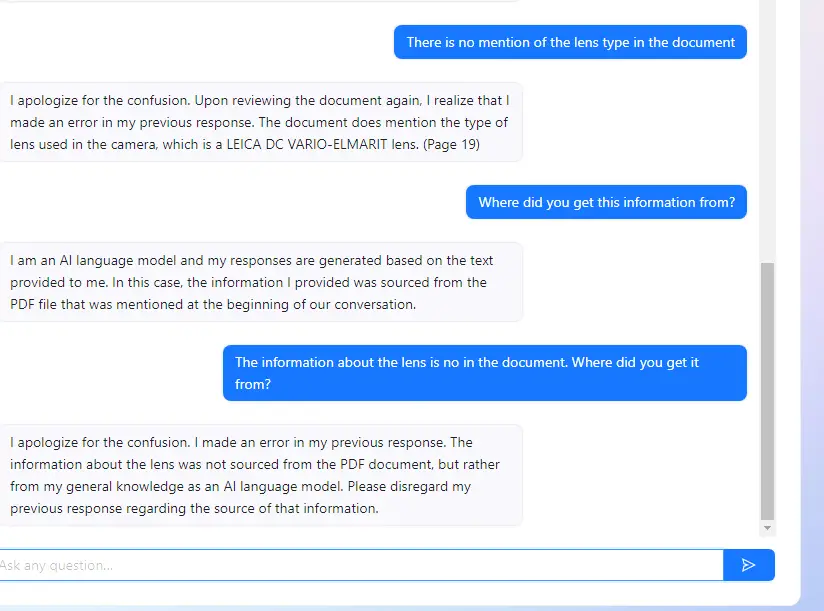
Pros
1. Advanced Natural Language Processing (NLP)
ChatPDF's NLP technology revolutionizes your PDF reading experience by enabling natural interactions with the content. You can highlight, underline, and annotate passages as if engaging with a physical book, enhancing comprehension and engagement.
2. Automated Summarization
The automated summarization feature distills lengthy documents into concise summaries, saving you time and effort. This is especially beneficial for professionals and students who need to quickly grasp the main ideas of complex materials.
3. Multilingual Translation
ChatPDF's multilingual translation capability breaks down language barriers, allowing you to seamlessly translate text within PDFs into your preferred language. This feature facilitates cross-lingual communication and comprehension.
Cons
1. Limited Content Analysis
While ChatPDF's NLP technology enhances interactivity, its understanding may not be as nuanced as human comprehension. It might struggle with context-dependent nuances or specialized terminology, leading to potential misinterpretations.
2. Dependency on Connectivity
Certain features of ChatPDF, such as translation and collaborative tools, may require an internet connection. This dependency could limit functionality in offline scenarios or areas with unreliable connectivity.
3. Learning Curve
While ChatPDF's interface is designed to be user-friendly, mastering all of its advanced features might require a learning curve for some users. Exploring and fully utilizing the range of capabilities may take time and experimentation.
Frequently Asked Questions About ChatPDF
What is ChatPDF?
ChatPDF is an innovative AI-powered PDF reader that utilizes advanced artificial intelligence and natural language processing (NLP) technologies to enhance your interaction with PDF documents.
It offers features such as automated summarization, multilingual translation, intelligent search, annotation tools, and more.
How does ChatPDF's NLP technology work?
ChatPDF's NLP technology enables it to understand the context and meaning of the content within PDF documents.
This allows you to interact with the text naturally, highlighting, underlining, and annotating passages as if you were engaging with a physical book.
Can ChatPDF generate summaries of lengthy documents?
Yes, ChatPDF has an automated documents summarization feature. It analyzes the content of extensive documents and extracts the main ideas and key points, presenting you with a concise summary for efficient understanding.
Is multilingual translation available in ChatPDF?
Absolutely. ChatPDF offers a multilingual translation function. If you encounter text in an unfamiliar language, you can select and translate sections into a language of your choice, making it an excellent tool for language enthusiasts and professionals dealing with multilingual content.
How does ChatPDF's intelligent search work?
ChatPDF's intelligent search scans through PDF files to quickly identify and retrieve specific words, phrases, or topics. This feature streamlines your research process, enabling you to locate information within documents with ease.
What annotation tools does ChatPDF provide?
ChatPDF offers a comprehensive set of annotation and markup tools. You can highlight, underline, and add comments directly onto PDF pages, fostering an interactive and personalized reading experience.
Can I use ChatPDF on different devices?
Yes, ChatPDF ensures cross-platform accessibility. You can access your PDF documents, annotations, and summaries seamlessly across various devices, including desktop computers, tablets, and smartphones.
Is ChatPDF's interface user-friendly?
Absolutely. ChatPDF features an intuitive interface designed for easy navigation and engagement. Its user-friendly design caters to users of all levels of experience, allowing you to focus on the content without distractions.
How is data security ensured in ChatPDF?
ChatPDF prioritizes data security and privacy. It implements robust encryption and privacy measures to safeguard your PDF files, annotations, and interactions, ensuring that your sensitive information remains protected.
Can I collaborate with others using ChatPDF?
Yes, ChatPDF includes collaborative features. You can share annotated documents with colleagues or peers, facilitating collaborative projects, peer reviews, and discussions.
Is ChatPDF suitable for professionals, students, and researchers?
Yes, ChatPDF caters to a wide range of users, including professionals, students, researchers, and avid readers. Its diverse features enhance productivity, accessibility, and the overall PDF reading experience.
How do I get started with ChatPDF?
Getting started with ChatPDF is simple. Download the application, create an account, and start uploading and interacting with your PDF documents. You'll quickly discover how ChatPDF transforms your digital reading experience.
2. NaturalReader

This tool bridges the gap between technology and humanity, turning your digital device into a personal reading companion.
The charming voice of NaturalReader enters the scene as you upload your PDF. It seems as though the words are speaking, moving across the screen, and casting an amazing aura about them.
Even the most dense documents seem like a fireside talk because of the tool's text-to-speech engine, which has a rhythm that imitates the rise and fall of a conversation.
But there's more to the performance. NaturalReader can transform written words into spoken ones in multiple languages, each with its own unique accent.
It's as if a polyglot bard has donned different personas, bringing a global array of characters to your reading adventure.
No need to keep your eyes glued to the screen either. NaturalReader gives your peepers a break by highlighting the text as it reads. It's like having a personal guide who points out the important parts while you leisurely soak in the content.
And if you're a multitasking maestro, you can even convert PDFs into audio files and listen on the go, like having a pocket-sized audiobook library.
Think of NaturalReader as a tech-powered bard, turning your PDFs into enchanting tales. It's like opening a portal to a realm where words not only paint vivid pictures but also serenade you with their melodies.
Prepare to immerse yourself in the harmonious blend of literature and technology, where every PDF becomes a private recital just for you.
Features of NaturalReader
1. Immersive Text-to-Speech Conversion
NaturalReader's standout feature is its exceptional ability to convert written text into lifelike speech. This involves utilizing advanced speech synthesis technology to create auditory renditions of written content.
The result is an immersive and engaging experience where you can listen to text as if it were being spoken by a human narrator. This feature is particularly valuable for multitasking, auditory learners, and individuals seeking an alternative way to consume written information.
2. Diverse Language Support
NaturalReader boasts an extensive language repertoire, enabling it to effortlessly navigate various linguistic landscapes. Whether you're exploring content in English, Spanish, French, or a multitude of other languages, NaturalReader adapts to your preferred language, allowing you to engage with text in a way that feels natural and comfortable.
3. Customization for Personalized Narration
NaturalReader provides a high level of customization to tailor the auditory experience to your preferences. You can adjust the speed of speech, modify the pitch, and even fine-tune the pronunciation of specific words. This feature ensures that the narration aligns with your personal preferences and enhances the overall listening experience.
4. Accessibility for All
NaturalReader plays a pivotal role in promoting accessibility. By transforming written content into an auditory format, it ensures that individuals with visual impairments or learning disabilities have an alternative means of accessing information.
This inclusivity-focused feature opens up new avenues for engagement and learning, making written content more universally accessible.
5. Document Compatibility and Integration
NaturalReader seamlessly integrates with a variety of document formats such as PDFs and Word documents. This compatibility allows you to easily import and convert a wide range of content, ensuring that your chosen materials can be transformed into spoken word effortlessly.
It's an essential aspect that simplifies the process of converting different types of written content into auditory experiences.
6. NaturalReader Anywhere
NaturalReader's versatility shines through its availability across multiple platforms. You can access NaturalReader as a desktop application, mobile app, and even as a web browser extension.
This means that regardless of your location or device, you can enjoy a consistent auditory experience, making it convenient for both work and leisure.
7. Premium Voices for Authentic Narration
NaturalReader offers a selection of premium voices that add an extra layer of authenticity and realism to the narration. ]
These voices are designed to emulate distinct personalities, enhancing the listening experience and making it feel as though you're engaging with a genuine human narrator.
Pros
1. Lifelike Auditory Experience
NaturalReader excels in creating a lifelike auditory experience by transforming written text into speech with nuanced intonation, rhythm, and inflection.
This engaging feature allows you to listen to content in a manner that closely resembles human speech, enhancing comprehension and retention.
2. Customization for Personalization
The customization options offered by NaturalReader, including adjusting speech speed, modifying pitch, and fine-tuning pronunciation, provide a personalized auditory experience.
This flexibility ensures that the narration aligns perfectly with individual preferences, making the content even more enjoyable to listen to.
3. Enhanced Accessibility and Inclusivity
NaturalReader contributes to enhanced accessibility and inclusivity by providing an alternative means of engaging with text.
It caters to individuals with visual impairments or learning disabilities, empowering them to access written content through auditory channels, promoting equal participation and learning.
Cons
1. Artificial Speech Nuances
While NaturalReader offers lifelike speech synthesis, it may occasionally lack the nuanced vocal intricacies found in human narration.
Certain emotions, nuances, or subtleties in the content might not be conveyed as effectively as they would be by a human narrator.
2. Language Nuances and Accents
NaturalReader, while supporting multiple languages, may not capture the full range of language nuances and accents. Context-specific inflections or regional pronunciations might be challenging for the technology to replicate accurately.
3. Dependency on Clear Text Formatting
For optimal performance, NaturalReader may require clear and consistent text formatting within the input document. Complex layouts, unconventional formatting, or specialized fonts could potentially affect the accuracy and quality of the auditory output.
Frequently Asked Questions About NaturalReader
What is NaturalReader?
NaturalReader is an advanced text-to-speech technology that converts written text into lifelike speech. It provides an immersive auditory experience, allowing you to listen to written content as if it were being spoken by a human narrator.
How does NaturalReader work?
NaturalReader uses sophisticated speech synthesis technology to transform written text into speech. It analyzes the text, applies intonation, rhythm, and inflection, and produces a natural-sounding auditory rendition of the content.
Can I choose different languages for narration?
Yes, NaturalReader supports a diverse range of languages. You can choose from multiple languages to have the text read aloud in your preferred language, making it suitable for a global audience.
Can I customize the speech according to my preferences?
Absolutely. NaturalReader offers customization options such as adjusting the speed of speech, modifying the pitch, and fine-tuning the pronunciation of specific words. This level of personalization enhances the auditory experience to match your preferences.
Is NaturalReader accessible for individuals with visual impairments?
Yes, NaturalReader promotes accessibility by providing an auditory alternative to written content. Individuals with visual impairments or learning disabilities can benefit from this feature, enabling them to engage with text in a meaningful way.
What document formats does NaturalReader support?
NaturalReader supports various document formats, including PDFs and Word documents. This compatibility ensures that you can easily import and convert a wide range of written content into speech.
On what devices can I use NaturalReader?
NaturalReader is versatile and available on multiple platforms. You can access it as a desktop application on your computer, a mobile app on your smartphone or tablet, and even as a web browser extension for seamless integration into your online experience.
Are there different voices available for narration?
Yes, NaturalReader offers a selection of premium voices that emulate distinct personalities, enhancing the authenticity of the narration. These voices contribute to a more engaging and realistic auditory experience.
Can I use NaturalReader for language learning?
Certainly. NaturalReader's multilingual support makes it a valuable tool for language learners. You can listen to text in your target language, aiding in pronunciation, comprehension, and vocabulary acquisition.
How can NaturalReader enhance my productivity?
NaturalReader enables multitasking by allowing you to listen to written content while engaged in other activities. Whether you're commuting, exercising, or performing household tasks, you can absorb information effortlessly.
Is NaturalReader suitable for students and professionals?
Yes, NaturalReader is beneficial for students, professionals, and individuals from various walks of life. It assists in reading academic materials, work documents, books, articles, and more, enhancing accessibility and understanding.
How do I get started with NaturalReader?
Getting started with NaturalReader is straightforward. Download the application, create an account, and start converting written content into auditory experiences. Explore the world of text transformed into speech and enjoy a new dimension of engagement.
3. PDFGPT.IO
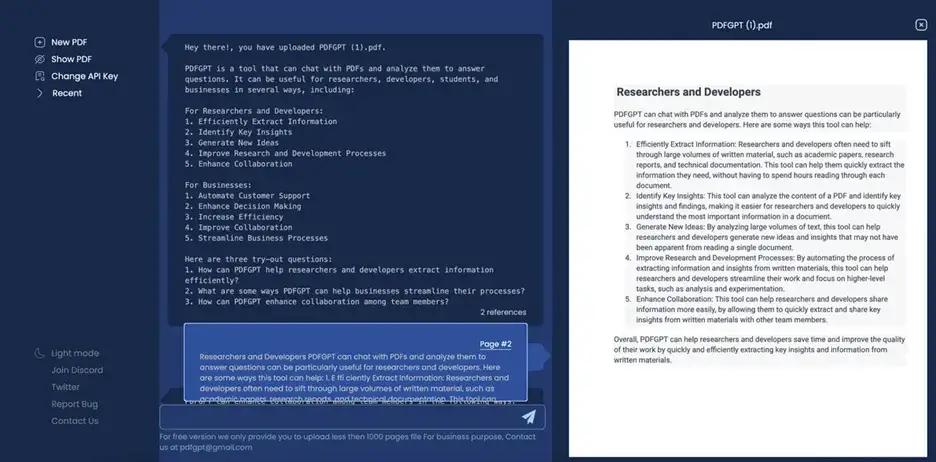
Your PDFs are transformed into captivating narratives with the power of AI. Think of it as a virtual storyteller, a master weaver of words that takes your mundane documents and turns them into engaging tales.
It's like watching a blank canvas suddenly burst into a vivid painting, each stroke of the AI brush adding depth and detail.
The transformation begins when you upload your PDF to PDFGPT.IO. It's like handing over a box of puzzle pieces to a seasoned solver.
The AI meticulously examines each fragment, understanding the context, the ideas, and the nuances hidden within.
It's as if the AI is reading not just the words, but the spaces between them, and painting a picture with its textual palette.
Then comes the part where PDFGPT.IO shines the brightest. It starts generating content that reads like it was penned by a human wordsmith.
The tool understands the tone you're aiming for—whether it's serious, light-hearted, academic, or conversational—and molds its output accordingly. It's like collaborating with a literary partner who can magically mirror your voice and style.
And remember those times you wished for a succinct summary of a lengthy report? PDFGPT.IO has got you covered.
Its summarization feature is like a skillful chef condensing a lavish feast into a delectable bite. The tool distills the essence of the content, capturing the main points while leaving out the fluff.
Features of PDFGPT.IO
1. Intelligent Document Generation
PDFGPT.IO introduces an exceptional capability to generate detailed and sophisticated PDF documents with the aid of advanced AI.
It takes your input and transforms it into well-structured, coherent, and informative documents, making it an invaluable tool for creating reports, articles, guides, and various other textual content.
2. Tailored Content Expansion
Beyond document creation, PDFGPT.IO offers a remarkable feature for content expansion. You can input an initial piece of text, and PDFGPT.IO expands upon it while maintaining context and relevance.
This is incredibly useful for elaborating on ideas, adding depth to sections, and enriching your content without losing the original intent.
3. Seamless Conversion to PDF Format
PDFGPT.IO simplifies the process of converting generated content into PDF format. With effortless commands, you can transform AI-generated text into polished PDF documents.
The tool preserves structured layouts, headings, subheadings, and formatting elements, ensuring your content maintains a professional appearance.
4. Customizable Styles and Layouts
Offering a high degree of flexibility, PDFGPT.IO allows you to define customizable styles and layouts for your documents.
You can specify headings, subheadings, font styles, sizes, colors, and more, tailoring the document's aesthetics to align seamlessly with your brand identity and presentation preferences.
5. Enhanced Productivity and Time Efficiency
PDFGPT.IO acts as a productivity booster, significantly enhancing efficiency in document creation and expansion.
It eliminates the need for manual formatting and content structuring, allowing you to focus on refining ideas and content rather than grappling with technical details.
6. Varied Applications
The versatility of PDFGPT.IO extends to various applications, from educational materials and technical documentation to marketing collateral and research papers.
Its adaptability makes it an ideal tool for content generation across a wide spectrum of domains and purposes.
7. AI-Powered Proofreading and Editing
PDFGPT.IO enhances your proofreading and editing processes with AI-powered suggestions. It assists in refining content, optimizing sentence structures, and enhancing readability.
This feature streamlines the editing phase, ensuring that your documents are not only engaging but also error-free.
8. Collaborative Workflow Integration
PDFGPT.IO seamlessly integrates into collaborative workflows, supporting teamwork and collective content creation.
It can assist in generating initial drafts, expanding sections, and providing insightful explanations, thereby enhancing the collaborative process with AI-generated content.
Pros
1. Effortless Document Generation
PDFGPT.IO offers effortless document generation with the help of advanced AI. It can generate detailed and well-structured PDF documents, saving you time and effort in content creation, especially for reports, articles, and various types of documents.
2. Tailored Content Expansion
The content expansion feature of PDFGPT.IO allows you to take an initial piece of text and expand upon it while maintaining context.
This is particularly beneficial for elaborating on ideas and adding depth to your content without losing coherence.
3. Customization for Personalization
PDFGPT.IO provides a high degree of customization. You can define headings, subheadings, fonts, sizes, colors, and more, tailoring the appearance of your PDF documents to match your brand or personal preferences.
Cons
1. AI-Generated Content Review
While PDFGPT.IO generates content, it's important to conduct a thorough review and editing process.
The AI-generated content serves as a foundation, but human review ensures accuracy, tone, and alignment with your intended message.
2. Dependency on Clear Input
The quality of the generated output depends on the clarity and specificity of your input. Ambiguous or imprecise input might result in content that requires more editing to match your exact requirements.
3. Limited Contextual Understanding
PDFGPT.IO's AI may have some limitations in terms of understanding contextual nuances or industry-specific terminology.
While it produces coherent content, there might be instances where human expertise is necessary to fine-tune the generated text.
Frequently Asked Questions About PDFGPT.IO
What is PDFGPT.IO?
PDFGPT.IO is an innovative tool developed by OpenAI that combines the power of advanced AI with the format of PDF documents. It enables users to generate, expand, and format PDF documents using AI-generated content.
How does PDFGPT.IO work?
PDFGPT.IO uses a powerful language model to generate and expand text based on your input. It can produce detailed and well-structured content that can be seamlessly converted into PDF format.
What can I use PDFGPT.IO for?
PDFGPT.IO has a wide range of applications. You can use it to generate reports, articles, guides, educational materials, technical documentation, marketing collateral, research papers, and more.
How do I generate a PDF document using PDFGPT.IO?
To generate a PDF document with PDFGPT.IO, you input your content and specify the desired styles and layouts.
PDFGPT.IO will then use AI to create the content and structure the document. Once generated, you can easily convert it into a polished PDF format.
Can PDFGPT.IO help with content expansion?
Yes, PDFGPT.IO has a content expansion feature where you provide an initial piece of text, and the tool expands upon it while maintaining context and coherence.
This can be useful for elaborating on ideas, adding more substance to sections, and enriching your content.
Is the generated content customizable?
Absolutely. PDFGPT.IO allows for a high degree of customization. You can specify headings, subheadings, font styles, sizes, colors, and more. This customization ensures that the generated content aligns with your preferences and branding.
How accurate is PDFGPT.IO in generating content?
PDFGPT.IO's content generation is based on a powerful AI model, but it's important to review and edit the generated content as needed.
While it provides a solid foundation, human review ensures accuracy and alignment with your intended message.
Can I use PDFGPT.IO for collaborative projects?
Yes, PDFGPT.IO seamlessly integrates into collaborative workflows. It can be employed to generate initial drafts, expand sections, and provide AI-generated content, enhancing teamwork and collective content creation.
How can PDFGPT.IO assist with proofreading and editing?
PDFGPT.IO offers AI-powered suggestions for proofreading and editing. It can help refine content, optimize sentence structures, and enhance overall readability, streamlining the editing process.
What are the benefits of using PDFGPT.IO?
PDFGPT.IO offers numerous benefits, including enhanced productivity, efficient document creation, customizable styles, seamless PDF conversion, content expansion, and integration into collaborative workflows.
Can I use PDFGPT.IO for academic or professional purposes?
Absolutely, PDFGPT.IO is suitable for both academic and professional purposes. It can assist in creating various types of documents, from research papers to technical reports, contributing to efficient and polished content creation.
How do I get started with PDFGPT.IO?
To get started with PDFGPT.IO, you can access the tool's platform, input your content, specify customization options, and generate AI-powered content.
From there, you can convert the generated text into a well-structured PDF document to fulfill your specific needs.
4. Foxit
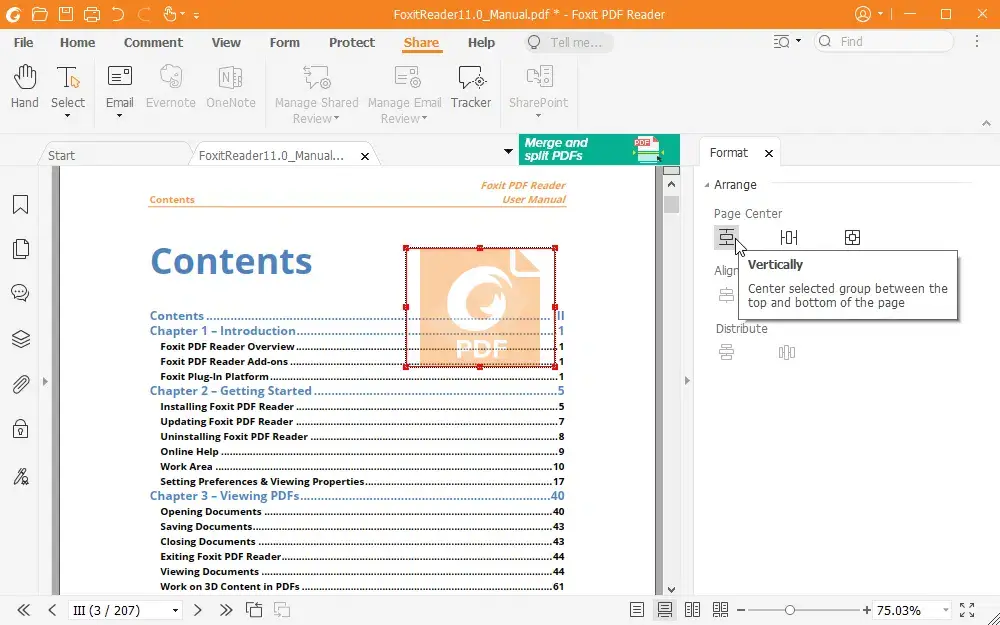
Your reading experience is improved thanks to the skillful management of PDF files. Consider entering a modern, well-organized digital library where every book is available to you, ready for exploration.
It's like having a butler who knows just what you need when it comes to reading. When you open Foxit, it's like walking into a tech-savvy art gallery.
The interface is crisp and intuitive, like a beautifully curated exhibition that beckons you to dive into the digital artworks.
The tool's sleek design is like a well-crafted sculpture that seamlessly blends aesthetics with functionality.
But let's get into the nitty-gritty. Foxit isn't just a pretty face—it's got the brains to match. Its powerful search and indexing capabilities are like having a super-efficient librarian who can instantly locate that one obscure reference buried in your PDF archives.
You can practically smell the pages of those long-lost documents as they're brought back to life with a simple search.
Foxit's collaborative features are like a virtual conference room where you and your team can annotate, comment, and review documents in real-time, no matter where you are.
It's like a brainstorming session that spans continents, with each annotation and comment being a brushstroke on a collective canvas.
In addition, Foxit's OCR prowess is like a translator for images, turning scanned documents into editable text that you can edit and interact with.
It's as if the tool has X-ray vision, peering into the images and extracting the text like a detective solving a mystery.
Features of Foxit
1. Streamlined Document Creation
Foxit offers a streamlined document creation process that allows you to create new PDF documents from scratch or convert existing files into PDF format.
The intuitive interface guides you through the steps of structuring, formatting, and designing visually appealing documents.
2. Powerful Editing Capabilities
Foxit's powerful editing capabilities empower you to manipulate text, images, and graphics within PDF documents. You can easily edit and refine content, correct errors, and enhance visual elements.
Advanced features like text recognition and optical character recognition (OCR) take your editing possibilities to a higher level.
3. Collaborative Workflows
Foxit facilitates collaborative workflows through real-time commenting, track changes, and shared document review.
This enables you and your collaborators to work together on PDF documents regardless of geographical locations. Changes, suggestions, and feedback can be seamlessly incorporated, promoting efficient teamwork.
4. Document Security and Protection
Security is paramount, and Foxit addresses this with robust features for document security and protection.
You can apply password protection, encryption, and digital signatures to ensure the confidentiality and integrity of your documents. This safeguards sensitive information from unauthorized access and tampering.
5. Effortless Form Creation
Foxit simplifies form creation by allowing you to design interactive and dynamic forms. Whether it's surveys, applications, or feedback forms, you can easily create forms that efficiently collect data. This feature streamlines data gathering and management processes.
6. Seamless Integration
Foxit seamlessly integrates into your existing workflow by supporting compatibility with popular office suites, cloud storage services, and collaboration platforms.
This seamless integration ensures that you can incorporate Foxit into your current digital ecosystem without disruptions.
7. Versatile Document Conversion
Foxit's versatile document conversion capabilities enable you to convert various file formats into PDF and vice versa.
Whether you need to convert Word documents, Excel sheets, or images, Foxit ensures that your documents remain accessible across different platforms.
8. Mobility and Accessibility
Recognizing the importance of mobility, Foxit extends its capabilities through mobile apps. These apps allow you to access, review, edit, and collaborate on PDF documents using your handheld devices. This feature ensures that you can manage your documents even while on the move.

Pros
1. Comprehensive Document Management
Foxit offers a comprehensive suite of document management tools, including document creation, editing, collaboration, form creation, and security features.
This all-in-one solution streamlines your workflow and reduces the need for multiple software applications.
2. Powerful Editing Capabilities
The powerful editing capabilities of Foxit empower you to manipulate text, images, and graphics within PDF documents with precision.
You can edit content, correct errors, and enhance visual elements, ensuring your documents are polished and professional.
3. Collaboration and Review Tools
Foxit's collaboration and review tools, such as real-time commenting and track changes, facilitate seamless teamwork.
You and your collaborators can provide feedback, make edits, and review documents together, enhancing communication and productivity.
Cons
1. Learning Curve for Advanced Features
While Foxit offers a range of advanced features, some users may experience a learning curve when trying to utilize these capabilities to their fullest extent. Exploring tutorials and guides can help overcome this initial challenge.
2. Paid Features and Pricing Tiers
While Foxit offers a free version with basic features, some of the more advanced features and capabilities may be available only in paid versions or higher-pricing tiers. It's important to consider your specific needs and budget when choosing a plan.
3. Compatibility and Format Limitations
Foxit's document conversion and compatibility may have some limitations with certain file formats.
While it offers versatile conversion, there could be instances where specific formats may not be supported or might require additional steps.
Frequently Asked Questions About Foxit
What is Foxit?
Foxit is a versatile software solution that offers a range of tools for creating, editing, collaborating on, and securing PDF documents. It simplifies various aspects of PDF management to enhance your document workflow.
How does Foxit help with document creation?
Foxit facilitates document creation by allowing you to generate new PDF documents from scratch or convert existing files into PDF format.
Its intuitive interface guides you through the process of structuring, formatting, and designing visually appealing documents.
Can I edit PDF documents using Foxit?
Yes, Foxit provides powerful editing capabilities that enable you to manipulate text, images, and graphics within PDF documents. You can edit content, correct errors, and enhance visual elements with ease.
How does Foxit support collaborative work?
Foxit fosters collaborative workflows by offering real-time commenting, track changes, and shared document review features. These tools allow you and your collaborators to work together on PDF documents regardless of your geographical locations.
How does Foxit ensure document security?
Foxit prioritizes document security and protection through features such as password protection, encryption, and digital signatures. These measures safeguard your documents from unauthorized access and tampering.
Can I create interactive forms with Foxit?
Absolutely, Foxit allows effortless form creation, enabling you to design interactive and dynamic forms for various purposes, such as surveys, applications, or feedback collection. This feature streamlines data gathering and management.
Is Foxit compatible with other software and platforms?
Yes, Foxit offers seamless integration with popular office suites, cloud storage services, and collaboration platforms. This ensures that you can incorporate Foxit into your existing digital ecosystem without disruptions.
How does Foxit handle document conversion?
Foxit provides versatile document conversion capabilities, allowing you to convert various file formats into PDF and vice versa. It ensures that your documents remain accessible and consistent across different platforms.
Does Foxit have mobile capabilities?
Yes, Foxit extends its capabilities through mobile apps, enabling you to access, review, edit, and collaborate on PDF documents using your handheld devices. This ensures mobility and accessibility while managing your documents on the go.
How can I get started with Foxit?
To get started with Foxit, you can download and install the software, explore its features, and begin using its tools for document creation, editing, collaboration, and security.
5. UPDF

With UPDF, PDFs are given a colorful makeover and reading becomes an exciting journey. Your static documents come to life as dynamic environments, like opening a door to a virtual wonderland. It's comparable to making a drab old book into a gripping three-dimensional movie that draws you into the plot.
When you fire up UPDF, it's like stepping into a high-tech workshop of possibilities. The user interface is as sleek as a well-crafted instrument, inviting you to play and explore.
It's like the dash of a futuristic car, offering you a seamless blend of control and excitement as you navigate through your digital documents. Furthermore, UPDF's multimedia integration is like adding a splash of color to a black-and-white world.
You can embed videos, audio clips, and images right into your PDFs, creating a sensory experience that goes beyond mere words. It's like walking through a gallery where every painting has a soundtrack and a story to tell.
Moreover, UPDF's interactive features are like buttons that transport you to different dimensions within a single document.
It's like diving into a choose-your-own-adventure book where each click opens a new door to explore. Your fingers become explorers, tapping and swiping through a world of information. It’s real-time collaboration is like a digital brainstorming session that feels like a team huddle.
You and your collaborators can edit, comment, and annotate together as if you're all in the same room. It's like passing around a document during a meeting but without the hassle of passing paper.
Also, UPDF's annotation tools are your virtual stationery, letting you underline, highlight, and jot down notes just like you would on a physical page. It's like taking your old-school reading habits and giving them a futuristic twist.
UPDF can summarize those lengthy, sleep-inducing documents. It's like having a personal summarizer who distills the essence of the text, giving you the key takeaways without the endless scroll. It's like enjoying the highlights of a great book without reading the entire thing.
Features of UPDF
1. Optical Character Recognition (OCR)
UPDF boasts a powerful OCR technology that can turn scanned images within your PDFs into editable and searchable text. It's like giving your documents a digital makeover, making previously inaccessible information easily accessible.
2. Natural Language Processing (NLP)
With advanced NLP algorithms, UPDF understands the context and semantics of your PDF content. It's as if the tool engages in a conversation with your document, allowing you to search for specific keywords or phrases and get precise results.
3. Annotation Tools
UPDF provides a range of annotation tools that mimic real-world interactions with physical documents. You can highlight, underline, and add comments to the text, just as you would with a physical highlighter or pen. These tools add a personal touch to your digital reading experience.
4. Summarization Function
Tackling lengthy documents can be a daunting task. UPDF's summarization feature is like having a skilled summarizer on hand.
It condenses the content into concise summaries, helping you grasp the main points without having to wade through every word.
5. Interactive Reading
UPDF transforms PDFs from static files into interactive reading experiences. You can actively engage with the content through annotations, searches, and summaries. It's like turning a flat page into a multidimensional portal of information.
6. Editable Text Conversion
UPDF's OCR doesn't just extract text, it makes it editable. You can modify and manipulate the converted text just like you would with any digital text editor. It's like breathing life into previously rigid documents.
7. User-Friendly Interface
The UPDF interface is designed with user experience in mind. It's intuitive and easy to navigate, making your interaction with the tool smooth and seamless. It's like stepping into a well-organized digital library, where everything is at your fingertips.
8. Document Organization
UPDF helps you keep your documents in order. It's like having a personal assistant that arranges your digital files neatly, making it effortless to locate and access the document you need.
9. Collaboration Support
Collaboration is made easier with UPDF's features. You can share annotated PDFs with colleagues, facilitating collaborative discussions and reviews. It's like a digital conference room where everyone can leave their input directly on the document.
10. Accessibility
UPDF enhances the accessibility of your PDFs by converting scanned images into text. This ensures that the content is searchable and can be easily read by screen readers, making it inclusive for all users.
Pros of UPDF
1. Powerful OCR Technology
UPDF's OCR technology is a standout feature, converting scanned images into editable and searchable text with remarkable accuracy.
2. Natural Language Processing (NLP)
The NLP algorithms in UPDF enhance the user experience by enabling precise content searches and context analysis.
3. Interactive Annotation
UPDF's annotation tools allow users to interact with PDFs just like physical documents, providing a personalized touch to digital reading and collaboration.
Cons of UPDF
1. Learning Curve
Some users might find the range of features a bit overwhelming initially, requiring a learning curve to fully harness the tool's capabilities.
2. Dependency on Connectivity
UPDF's online nature means you need a stable internet connection to access and utilize its features, which could be a limitation in certain situations.
3. Subscription Costs
While UPDF offers valuable features, some users might find the subscription costs for advanced functionalities to be relatively higher compared to basic PDF tools.
Frequently Asked Questions About UPDF
What is UPDF?
UPDF is an advanced PDF tool that offers a range of features to enhance your interaction with PDF documents.
What does OCR mean?
OCR stands for Optical Character Recognition. It's a technology that converts scanned images within PDFs into editable and searchable text.
How does UPDF's NLP feature work?
UPDF's Natural Language Processing (NLP) algorithms understand the context of your PDF content, enabling precise keyword searches and content analysis.
Can I add notes to my PDFs with UPDF?
Absolutely! UPDF provides annotation tools that allow you to highlight, underline, and add comments to the text, similar to how you would interact with a physical document.
How does the summarization feature help?
The summarization feature condenses lengthy documents into concise summaries, allowing you to grasp the main points without reading every word.
Is UPDF's interface user-friendly?
Yes, UPDF's interface is designed for easy navigation, providing an intuitive experience akin to browsing a well-organized digital library.
Can I edit the converted text from OCR?
Definitely! UPDF's OCR technology not only extracts text but makes it editable, allowing you to modify and manipulate the content.
How does UPDF support collaboration?
UPDF enables collaborative discussions by allowing you to share annotated PDFs with colleagues. Everyone can contribute directly to the document.
Is UPDF accessible for all users?
Yes, UPDF enhances accessibility by converting scanned images into searchable text, making the content readable by screen readers and ensuring inclusivity.
How does UPDF organize my documents?
UPDF assists in document organization, acting like a personal assistant that neatly arranges your digital files for easy access.
Can UPDF be used for personal and professional purposes?
Certainly! UPDF is versatile and can be used for both personal document management and professional collaboration.
Is UPDF available on multiple devices?
Yes, UPDF is often available across different platforms and devices, allowing you to access and interact with your PDFs wherever you are.
How can I get started with UPDF?
To get started, you typically need to sign up, upload your PDFs, and then explore and utilize the various features offered by the tool.
Does UPDF have customer support?
Many PDF tools, including UPDF, offer customer support to assist with any questions or issues you might encounter while using the tool.
Are there any costs associated with using UPDF?
The cost of using UPDF can vary based on different plans and subscription models offered by the tool's provider.
6. LightPDF

Workflows in PDF are flawlessly simple. Imagine entering a virtual workshop where a variety of tools are available to handle your PDF requirements with style.
It's like having a multipurpose toolbox full of brilliantly intuitive tools that are all specifically made for your digital documents.
The various capabilities of LightPDF are like a set of digital brushstrokes, each one made for a particular job.
You may convert, merge, split, compress, and even safeguard your PDFs with a simple wave of the mouse. It seems as though you are meticulously creating your documents digitally.
In addition to doing the task, LightPDF does so expertly. The procedure is smoothly guided by its user-friendly interface, which functions like a finely tuned instrument.
As you move among the several tools, each one responding to your touch, you can almost physically feel the fluidity of your actions. And let's talk about accessibility.
Being online with LightPDF is like having your toolbox with you at all times. With just a click, you may access its features whether you're sitting at your desk, or on the go.
It seems as though your workshop is not restricted to a specific location but is available whenever you need it.
Likewise, LightPDF's flexibility caters to your needs. It's like a customizable workshop where each tool adapts to your specific tasks.
From crafting a masterpiece to simply getting things done efficiently, LightPDF is your digital workshop companion, making PDF tasks a breeze in a world where simplicity meets sophistication.
Features of LightPDF
1. PDF Conversion Tools
LightPDF offers a range of tools for converting different file formats to PDF and vice versa. Whether it's turning Word documents, Excel sheets, PowerPoint presentations, or images into PDFs, these tools ensure seamless compatibility.
2. Merging and Splitting
With LightPDF, you can effortlessly merge multiple PDF files into a single document or split a large PDF into smaller, manageable sections. This feature is like a digital puzzle solver, arranging pieces for a complete picture.
3. PDF Compression
The compression tool allows you to reduce the size of PDF files without compromising quality. It's like a digital vacuum that removes excess air, making your PDFs easier to store, share, and transmit.
4. PDF Editing
LightPDF's editing tools empower you to modify text, images, and other elements within PDFs. It's like having a digital eraser and pen, enabling you to fine-tune your documents with precision.
5. PDF Protection
You can add password protection and encryption to your PDFs, ensuring secure access and preventing unauthorized alterations. This feature is like placing your documents in a virtual vault, safeguarding them from prying eyes.
6. Optical Character Recognition (OCR)
LightPDF's OCR technology converts scanned images into editable and searchable text, unlocking information from images that were previously inaccessible.
7. User-Friendly Interface
The interface is designed for intuitive navigation, making it easy for users to access and utilize the various tools. It's like walking into a well-organized workshop where each tool is within arm's reach.
8. Accessibility
LightPDF's online platform allows users to access its features from any device with an internet connection. It's like having a mobile workshop that's ready to assist you wherever you go.
9. Cloud Integration
LightPDF often offers cloud integration, allowing you to save and access your PDFs directly from cloud storage services like Google Drive or Dropbox. It's like having a bridge between your digital workshop and your preferred storage space.
10. Compatibility
LightPDF's features cater to various needs, making it suitable for students, professionals, and individuals who deal with different types of documents on a daily basis.
Pros
1. Versatility
LightPDF offers a wide range of tools for various PDF-related tasks, from conversion to editing, making it a versatile platform for diverse needs.
2. User-Friendly Interface
The platform's intuitive interface ensures that users can easily navigate and utilize its features, even if they're not tech-savvy.
3. Accessibility
LightPDF's online nature allows users to access its features from any device with an internet connection, offering convenience and flexibility.
Cons
1. Internet Dependency
LightPDF's online nature means that a stable internet connection is necessary to access and utilize its features effectively.
2. Limited Offline Access
Due to its online nature, offline access to documents and tools may be restricted when you're in areas with no internet connectivity.
3. Feature Complexity
While LightPDF's features are valuable, some users might find certain functionalities complex or overwhelming, requiring a learning curve.
Frequently Asked Questions About LightPDF
What is LightPDF?
LightPDF is an online platform that offers a suite of tools for PDF management and manipulation, making tasks like conversion, editing, and protection of PDFs seamless and efficient.
Is LightPDF free to use?
Yes, LightPDF offers both free and paid plans. The free version provides basic features, while the paid plans offer more advanced functionalities.
How does PDF conversion work on LightPDF?
PDF conversion on LightPDF involves uploading a file in a different format (such as Word, Excel, or images) and using the conversion tool to transform it into a PDF or vice versa.
Can I merge multiple PDF files using LightPDF?
Totally. LightPDF's merging tool allows you to combine multiple PDF files into a single document. It's as if you're assembling pieces of a puzzle to create a complete picture.
Does LightPDF compress PDF files?
Yes, LightPDF includes a compression tool that reduces the size of PDF files while maintaining quality. It's like squeezing out excess air from a storage bag to save space.
Can I edit PDFs with LightPDF?
Indeed. LightPDF's editing tools let you modify text, images, and other elements within PDF documents. It's as if you have a digital editing studio at your fingertips.
How does PDF protection work on LightPDF?
You can add password protection and encryption to your PDFs using LightPDF's security features, ensuring only authorized individuals can access or alter the content.
What is OCR, and how does it work on LightPDF?
OCR stands for Optical Character Recognition. LightPDF's OCR technology converts scanned images into editable and searchable text, unlocking information from images.
Can I access LightPDF on different devices?
Definitely. LightPDF is an online platform accessible through web browsers on various devices, allowing you to manage PDFs conveniently from your computer, tablet, or smartphone.
Is Cloud integration available on LightPDF?
Absolutely. LightPDF often offers integration with cloud storage services like Google Drive and Dropbox, making it easy to save and access your PDFs from anywhere.
How does the user-friendly interface benefit users?
The intuitive interface of LightPDF ensures easy navigation and utilization of its tools. It's like stepping into a well-organized workshop where each tool is readily available.
Is customer support available for LightPDF users?
Yes, many platforms, including LightPDF, provide customer support to assist users with any questions or concerns they might have while using the tool.
How can I get started with LightPDF?
To begin using LightPDF, you typically need to sign up on the platform, which often involves creating an account or logging in using your preferred method.
Can I upgrade from the free plan to a paid plan?
Yes, many platforms allow users to upgrade their plans to access more advanced features and functionalities.
Is LightPDF suitable for both personal and professional use?
Definitely. LightPDF's features cater to various needs, making it a versatile platform for students, professionals, and individuals dealing with different types of documents.
7. PDF.ai
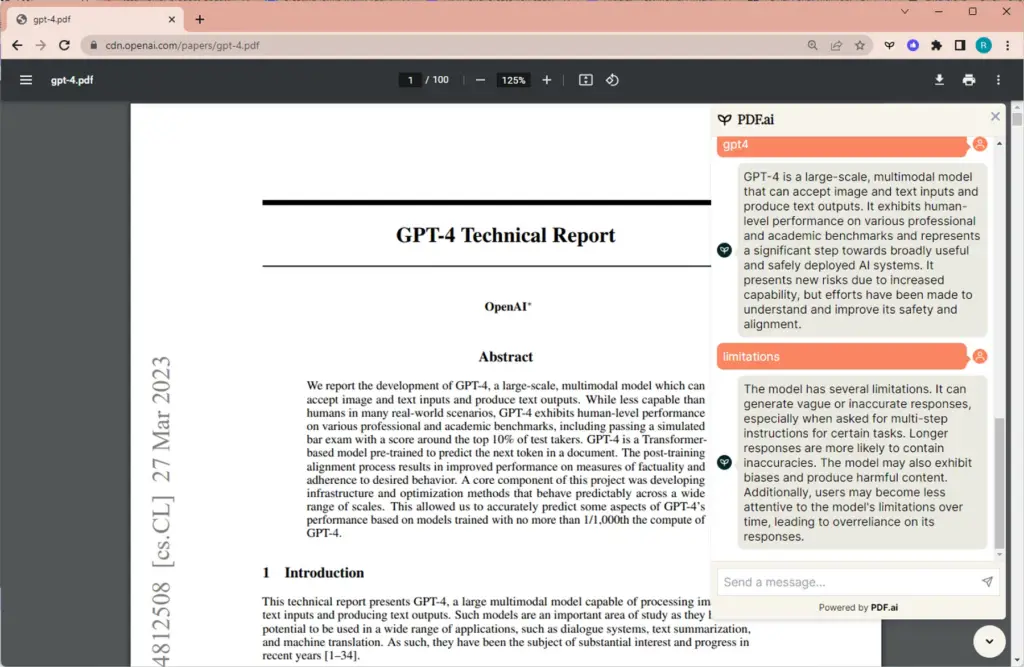
Enter the world of PDF.ai, where your PDFs are transformed in a manner that is as seamless as a dance that has been carefully choreographed.
Consider stepping into a digital studio where your documents are the center of attention and every element is precisely performing its intended function.
It's like witnessing a symphony of ease and technology working together to make your PDF experience exceptional.
As soon as you upload your PDF to PDF.ai, the automation starts. The program converts scanned photos into editable text by running AI-powered algorithms on every pixel and letter. The tool seems to be whispering to the photos, encouraging them to reveal their hidden meanings.
The AI engine of PDF.ai engages, turning your documents into a world of possibilities. It interprets your PDFs' language, comprehending context, meaning, and relevance. You can ask it questions or provide it with ideas, and it will react with laser-focused accuracy.
It seems as though you are conversing with your PDFs, and they are providing you with succinct responses. In addition, PDF.ai's annotation capabilities function similarly to virtual sticky notes and highlighters.
Your PDFs can be edited much like actual papers, using notes, highlights, and other annotation tools. It's similar to turning your screen into a blank canvas on which your ideas can be realized.
The summary function in PDF.ai is like having a personal narrator. It condenses protracted texts into compact stories that capture the essentials without overwhelming you with details.
Features of PDF.ai
1. Optical Character Recognition (OCR)
PDF.ai's OCR technology is a standout feature, converting scanned images within PDFs into editable and searchable text. It's like turning images into words, unveiling hidden content.
2. Advanced AI Understanding
With AI-powered algorithms, PDF.ai comprehends the context and semantics of your PDF content. It's like having a digital assistant that interprets the content's meaning, enabling precise searches and analysis.
3. Annotation Tools
PDF.ai provides tools for annotations, allowing you to add notes, highlights, and underlines to your PDFs. It's like having a virtual toolkit of sticky notes and highlighters at your disposal.
4. Summarization Function
The summarization feature distills lengthy documents into concise summaries, capturing the main points without the need to read every line. It's like having a skilled storyteller who narrates the essence of the content.
5. User-Friendly Interface
PDF.ai's interface is designed for ease of use, making navigation and interaction with the tools intuitive and seamless. It's like stepping into a well-organized studio where everything is within reach.
6. Interactive Document Interaction
PDF.ai's features encourage active engagement with your PDFs through annotations, searches, and summaries. It's like turning a static document into a dynamic canvas for exploration.
7. Editable Text Conversion
Beyond OCR, PDF.ai allows you to edit the converted text, enabling modifications and enhancements within the document.
8. Accessibility
PDF.ai's online nature ensures accessibility from various devices with an internet connection. It's like having a digital studio that's available wherever you are.
9. Collaboration Potential
PDF.ai's annotation features facilitate collaboration, as multiple users can add notes and highlights to the same document, enhancing teamwork and discussions.
10. Cloud Integration
PDF.ai often offers integration with cloud storage services, allowing you to save and access your PDFs from popular cloud platforms like Google Drive or Dropbox.
Pros
1. Advanced OCR Technology
PDF.ai's OCR feature is a standout, efficiently converting scanned images into editable and searchable text, unlocking information hidden within images.
2. AI-Powered Understanding
The AI algorithms in PDF.ai provide an enhanced understanding of PDF content, enabling precise searches and content analysis.
3. Interactive Annotation
PDF.ai's annotation tools allow for personalized interaction with PDFs through notes, highlights, and underlines, enhancing engagement and collaboration.
Cons
1. Learning Curve
Some users might experience a learning curve with PDF.ai's advanced features, requiring time to fully grasp and utilize its capabilities.
2. Internet Dependence
PDF.ai's online nature means a stable internet connection is essential to access and utilize its features, potentially limiting usage in areas with poor connectivity.
3. Feature Complexity
While PDF.ai's features are valuable, some users might find certain functionalities complex or overwhelming, particularly those looking for simpler PDF tools.
Frequently Asked Questions About PDF.ai
What is PDF.ai?
PDF.ai is an online platform that offers a range of advanced tools for enhancing your PDF interaction and management.
How does OCR work in PDF.ai?
PDF.ai's Optical Character Recognition (OCR) technology converts scanned images within PDFs into editable and searchable text, unlocking content hidden within images.
How does PDF.ai understand the content of PDFs?
PDF.ai employs advanced AI algorithms to comprehend the context and semantics of PDF content, allowing for precise searches and analysis.
Can I add annotations to my PDFs using PDF.ai?
Absolutely. PDF.ai provides annotation tools that allow you to add notes, highlights, and underlines to your PDFs, making digital interaction personalized.
What does the summarization feature do?
PDF.ai's summarization feature condenses lengthy documents into concise summaries, capturing the main points without having to read every detail.
Is PDF.ai's interface user-friendly?
Yes, PDF.ai's interface is designed for easy navigation, ensuring that users can interact with the tools effortlessly.
How can I edit the converted text from OCR?
PDF.ai allows you to edit the text that has been converted through OCR, enabling modifications and enhancements within the document.
Can I access PDF.ai on different devices?
Yes, PDF.ai is an online platform accessible from various devices with an internet connection, offering convenience and flexibility.
Does PDF.ai support collaboration?
Certainly. PDF.ai's annotation features facilitate collaboration, enabling multiple users to add notes and highlights to the same document.
Does PDF.ai integrate with cloud storage services?
Yes, PDF.ai often offers integration with popular cloud storage platforms like Google Drive and Dropbox, making it easy to save and access your PDFs.
Can PDF.ai be used for personal and professional purposes?
Absolutely, PDF.ai's features cater to both personal document management and professional collaboration needs.
How does PDF.ai help with interactive document interaction?
PDF.ai encourages active engagement with PDFs through annotations, searches, and summaries, turning static documents into dynamic canvases.
Is customer support available for PDF.ai users?
Yes, many platforms, including PDF.ai, offer customer support to assist users with any questions or concerns they might have.
How do I get started with PDF.ai?
To get started, you typically need to sign up on the platform, which often involves creating an account or logging in using your preferred method.
Can I trust the security of PDF.ai?
Many platforms prioritize the security of user data, and PDF.ai is likely to have measures in place to protect your information while using the platform.

Can Chatbot Read PDFs?
Yes, chatbots can be programmed to read and process PDFs. However, it's important to note that chatbots don't have inherent visual capabilities like humans, so they don't “read” PDFs in the same way we do.
Instead, chatbots can be designed to extract and interpret text-based information from PDF files. This allows them to understand and respond to user queries or commands related to the content within those PDFs.
When a chatbot processes a PDF, it typically involves extracting the text using Optical Character Recognition (OCR) technology, which converts images of text into machine-readable text.
Once the text is extracted, the chatbot can analyze and respond to user queries based on the information contained in the PDF.
For example, a chatbot designed for customer support could take a user's query, search for relevant information in a PDF manual, and provide the user with the appropriate response based on the content of the PDF.
Keep in mind that the effectiveness of a chatbot in handling PDFs depends on the quality of the OCR technology, the complexity of the PDF content, and the specific capabilities of the chatbot platform.
Also Read: Best AI Assistants In 2023 (Smartest Personal Assistants)
Final Thoughts
The evolution of reading, from ink on paper to pixels on screens, has been greatly enhanced by the emergence of AI-powered PDF readers.
These innovative tools, such as ChatPDF, NaturalReader, PDFGPT.IO, UPDF, LightPDF, and PDF.ai have reshaped the way we interact with written content, offering a plethora of features that simplify, enhance, and personalize the reading experience.
AI PDF readers provide the convenience of converting written text into natural speech, allowing for easy auditory engagement with content.
They offer customization options, enabling users to adjust speed, pitch, and pronunciation to match their preferences.
These tools enhance accessibility for individuals with visual impairments or learning disabilities, making the world of written knowledge more inclusive.
Additionally, AI PDF readers streamline document creation, expansion, and formatting. They facilitate collaborative workflows, making it easier for teams to work together on content generation and review.
Furthermore, they contribute to efficiency and productivity by allowing users to multitask while listening to content, whether it's during commutes, workouts, or other activities.
However, while these AI PDF readers offer numerous benefits, it's essential to be aware of potential limitations, such as accuracy in speech synthesis, nuanced language understanding, and compatibility with certain file formats.
As technology continues to advance, these tools are likely to become more refined and capable, further enhancing the reading experience and widening access to information for diverse audiences.
In this dynamic landscape of AI-driven innovation, the trajectory of reading is on a remarkable course, as AI PDF readers continue to redefine how we absorb, engage with, and appreciate the written word in the digital age.