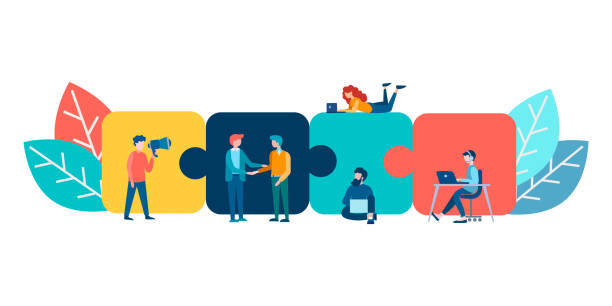As you navigate the digital landscape teeming with an ever-growing collection of photographs, the task of maintaining a meticulously organized visual archive might seem daunting.
However, a revolutionary solution lies at your fingertips, courtesy of artificial intelligence (AI).
This remarkable technology has heralded a new era of photo organization, offering an array of intelligent features that elevate the task to unprecedented levels of efficiency and ease.
There was a time when we scroll endlessly through folders and albums, attempting to locate that one elusive snapshot among the masses.
With the advent of AI photo organizers, the process is transformed into a seamless and intuitive experience.
These innovative tools leverage cutting-edge algorithms to analyze, categorize, and tag your photos with remarkable accuracy.
Whether you’re sorting by dates, locations, or even recognizing objects and faces, these AI-powered systems are designed to make your visual journey effortless.
Imagine effortlessly sifting through your digital memories, effortlessly jumping from a picturesque vacation on a tropical beach to a heartwarming family gathering—all at the swipe of a finger.
AI photo organizers offer this remarkable ability, streamlining your photo library into a dynamic and coherent narrative.
As each image gains a virtual marker, your collection becomes a living story, waiting to be revisited and shared at your leisure.
But the realm of AI photo organizers isn’t just about efficient organization; it’s also about discovery.
Unearth forgotten gems and cherished moments from the past, as AI algorithms unveil hidden connections within your collection.
Relive the magic of your travels, celebrate milestones, and marvel at the evolution of your life’s journey—all made possible by the intelligent insights of AI-driven photo organization.

What are AI Photo Organizers?
AI Photo Organizers are advanced software applications that utilize artificial intelligence (AI) technologies to automatically categorize, manage, and enhance digital photo collections.
These tools are designed to simplify the process of organizing and accessing photos, especially as people accumulate vast amounts of images on their devices.
At their core, AI photo organizers employ machine learning algorithms to analyze the content of photos.
They can identify objects, scenes, faces, and other visual elements within the images.
This analysis allows the software to automatically assign descriptive tags, keywords, and metadata to each photo, making it easier to search for and locate specific images later on.
The capabilities of AI photo organizers extend beyond simple categorization. They can also group photos based on similar attributes, such as locations, dates, or even the people featured in the images.
This grouping helps users create coherent and meaningful narratives from their photo collections, allowing for a more immersive and personalized viewing experience.
Some advanced AI photo organizers can even recognize patterns in user preferences and behaviors.
For example, if a user frequently tags and views photos related to outdoor activities, the software might suggest similar images or create curated albums around that theme.
This feature enhances the user experience by offering tailored suggestions and automating the creation of themed albums.
Additionally, AI photo organizers often provide tools for enhancing the quality of photos.
These tools can automatically adjust brightness, contrast, and color balance to improve the overall look of images.
Some applications can even remove noise, correct red-eye, and apply other basic photo corrections automatically.
AI photo organizers leverage artificial intelligence to simplify the management and enjoyment of digital photo collections.
By automating the categorization, tagging, and enhancement of photos, these tools save users time and effort while offering a more organized and engaging way to relive and share their memories.

What are the Benefit of AI Photo Organizers?
The benefits of AI photo organizers are substantial and encompass various aspects of managing, enjoying, and sharing your digital photo collection.
Here are some of the key advantages:
1. Efficient Organization
AI photo organizers excel at categorizing and tagging images automatically. This eliminates the need for manual sorting, saving you significant time and effort.
Your photos are organized into meaningful groups based on dates, locations, people, and objects, making it easy to find specific images quickly.
2. Time-Saving
Traditional photo organization can be time-consuming, especially as your collection grows.
AI photo organizers streamline the process, allowing you to spend more time enjoying your photos and less time managing them.
3. Enhanced Searchability
With AI-generated tags and metadata, searching for specific images becomes a breeze.
Whether you’re looking for a particular place, person, or event, the AI-powered organization ensures that relevant photos are just a few clicks away.
4. Automatic Album Creation
AI photo organizers often have the ability to create themed albums automatically.
By recognizing patterns and content in your photos, these tools can generate albums centered around vacations, family gatherings, special occasions, and more.
5. Personalized Recommendations
Some AI photo organizers analyze your photo preferences and behavior to offer personalized suggestions.
This can include recommending similar images, suggesting albums, or even proposing creative ways to showcase your photos.
6. Storytelling and Narratives
AI-driven organization can turn your photo collection into a visual storybook.
By grouping related images together, the software helps you create a coherent narrative that captures the essence of your experiences and memories.
7. Memory Revival
AI photo organizers unearth forgotten or overlooked images by identifying connections and similarities within your collection.
This leads to pleasant surprises as you rediscover meaningful moments from the past.
8. Photo Quality Enhancement
Many AI photo organizers offer automatic photo enhancement tools. These tools can correct exposure, color balance, and other parameters to improve the overall quality of your images.
9. Ease of Sharing
Organized photo collections are much easier to share with friends and family. AI photo organizers often provide simple ways to create and share albums, slideshows, and galleries.
10. Device Optimization
By organizing and categorizing your photos, AI photo organizers can free up valuable storage space on your devices.
This optimization ensures that you have room for new memories while maintaining easy access to older ones.
Also Read: Best AI Image Inpainting Tools to Fix Imperfections
Best AI Photo Organizers
1. PhotoPrism

PhotoPrism stands as a versatile and dynamic application, meticulously crafted to empower you in the seamless management and organization of your expansive digital photo collection.
Beyond a mere app, it’s a comprehensive tool designed to usher in an era of enhanced accessibility and engagement with your visual memories.
At its core, PhotoPrism is an intelligent photo management solution that employs cutting-edge artificial intelligence to provide you with an intuitive and efficient organizational experience.
With the exponential growth of digital imagery, PhotoPrism recognizes the need for an organized, easily navigable space where your memories can be preserved and celebrated.
The app’s intelligent algorithms scrutinize your photos, diligently identifying elements such as faces, objects, and scenes.
Through this meticulous analysis, PhotoPrism automagically assigns relevant tags, keywords, and metadata to each photo, granting you effortless control over your collection.
However, PhotoPrism’s capabilities do not end with proficient categorization.
It delves into the realm of personalization, utilizing the intricacies of your photographic journey to craft a narrative unique to you.
Its intuitive grouping feature arranges photos based on shared attributes like dates, locations, and even the individuals portrayed in the images.
This transforms your photo gallery into a vivid and coherent chronicle, ready to be explored and relished.
Yet, PhotoPrism’s prowess extends beyond organization; it nurtures discovery. Unearth the gems of forgotten moments as the app unveils the underlying connections within your collection.
From the expanse of a mountainous landscape to the intimacy of a family gathering, PhotoPrism’s AI-driven insights illuminate the intricate tapestry of your life.
PhotoPrism is more than just a digital photo album; it is a companion that engages your memories and curates your experiences.
The app empowers you with the autonomy to craft your visual story, relive past adventures, and anticipate future chapters.
Features
1. Intelligent Tagging and Categorization
PhotoPrism employs advanced AI algorithms to automatically analyze your photos.
It identifies objects, faces, scenes, and other elements within the images, generating accurate tags, keywords, and metadata.
This intelligent tagging simplifies the process of locating specific photos.
2. Effortless Grouping
The app goes beyond basic categorization by intuitively grouping photos based on shared attributes like dates, locations, and recognized individuals.
This feature transforms your photo collection into a cohesive and personalized narrative, ready to be explored.
3. Intuitive Search
PhotoPrism’s rich metadata and tags empower you to find photos swiftly and effortlessly.
Whether you’re searching for a specific event, person, or theme, the app’s intuitive search function guides you directly to the desired images.
4. Automatic Album Creation
Discover the art of effortless storytelling through PhotoPrism’s automatic album creation feature. The app recognizes patterns in your photos and generates themed albums, presenting your memories in a structured and engaging manner.
5. AI-Enhanced Quality
PhotoPrism includes tools that automatically enhance photo quality.
These tools adjust exposure, color balance, and other parameters, improving the overall visual appeal of your images without requiring manual intervention.
6. Face Recognition
PhotoPrism’s facial recognition technology identifies individuals across your photo collection.
This feature enables you to effortlessly locate photos of specific people, making it a breeze to revisit cherished memories involving family and friends.
7. Geotagging and Mapping
With geotagging capabilities, PhotoPrism maps your photos based on their captured locations.
This offers a captivating way to explore your memories based on the places you’ve been, immersing you in a virtual journey around the world.
8. Personalized Recommendations
PhotoPrism’s adaptive algorithms learn from your interactions and preferences.
As a result, the app offers personalized recommendations for similar images, helping you discover and rediscover moments that resonate with your tastes.
9. Device-Optimized Storage
By enabling optimized storage, PhotoPrism ensures that your device’s memory is used efficiently.
The app securely stores original images while offering options to view optimized versions, striking a balance between accessibility and storage space.
10. User-Friendly Interface
PhotoPrism’s interface is designed with simplicity in mind.
Its user-friendly design ensures that even individuals with minimal technical experience can navigate the app with ease, enjoying the benefits of efficient photo management.
11. Privacy and Security
With PhotoPrism, your data security is paramount.
The app provides options for private hosting, giving you full control over your photo collection’s privacy while benefiting from its intelligent organization features.

Pros
1. Effortless Organization
PhotoPrism’s AI-powered tagging and categorization simplify the daunting task of organizing a vast photo collection.
It intelligently assigns tags, keywords, and metadata, saving you time and effort.
2. Personalized Storytelling
The app’s ability to group photos based on dates, locations, and recognized individuals facilitates the creation of personalized narratives.
This feature turns your collection into a coherent and engaging visual story.
3. Enhanced Photo Quality
PhotoPrism’s automatic photo enhancement tools improve the quality of your images without manual intervention.
This results in visually appealing photos that you can enjoy and share with pride.
Cons
1. Learning Curve
While designed to be user-friendly, some users might find PhotoPrism’s advanced features initially overwhelming. It could take some time to fully explore and utilize all the capabilities the app offers.
2. Dependency on AI Accuracy
The effectiveness of AI tagging and facial recognition depends on the accuracy of the algorithms.
While generally reliable, occasional misidentifications or missed tags might occur, requiring manual corrections.
3. Limited Offline Access
PhotoPrism’s full capabilities might not be available offline, as some features rely on cloud-based processing and AI.
This could be a limitation for users who frequently work in areas with limited internet connectivity.
Frequently Asked Questions about PhotoPrism
What is PhotoPrism?
PhotoPrism is an advanced application designed to help users efficiently manage and organize their digital photo collections.
It employs artificial intelligence (AI) to intelligently categorize, tag, and enhance photos, making it easier for users to locate, enjoy, and share their memories.
How does PhotoPrism’s AI tag work?
PhotoPrism’s AI algorithms analyze the content of your photos, identifying objects, faces, scenes, and other elements.
Based on this analysis, the app automatically assigns relevant tags, keywords, and metadata to each photo, facilitating easy search and organization.
Can PhotoPrism group my photos in a meaningful way?
Absolutely. PhotoPrism goes beyond basic organization by intuitively grouping photos based on shared attributes such as dates, locations, and recognized individuals.
This feature helps create coherent narratives and themed albums from your collection.
How does PhotoPrism enhance photo quality?
The app includes automatic photo enhancement tools.
These tools adjust parameters like exposure and color balance to enhance the overall quality of your images, resulting in visually appealing photos without manual intervention.
Does PhotoPrism offer face recognition?
Yes, PhotoPrism employs facial recognition technology to identify individuals across your photo collection.
This makes it convenient to find photos featuring specific people, making your cherished memories more accessible.
Can I search for photos based on location?
Certainly. PhotoPrism supports geotagging and mapping features, allowing you to explore your photo collection based on captured locations.
This offers a unique way to relive your experiences through a geographical lens.
How does PhotoPrism generate personalized recommendations?
The app’s algorithms learn from your interactions and preferences, enabling it to offer personalized recommendations for similar images.
This feature aids in discovering and revisiting moments that align with your tastes.
Is my data secure with PhotoPrism?
Absolutely. PhotoPrism takes privacy and security seriously.
The app provides options for private hosting, allowing you to maintain control over your photo collection’s privacy while benefiting from its intelligent organization features.
Is PhotoPrism user-friendly?
Yes, PhotoPrism is designed with a user-friendly interface in mind.
Its intuitive design ensures that both tech-savvy users and those with limited technical experience can navigate the app effortlessly.
How does PhotoPrism optimize device storage?
PhotoPrism offers optimized storage options.
The app securely stores original images while providing choices to view optimized versions, striking a balance between accessibility and storage space on your device.
Also Read: Best AI Tools for Product Photography (Free & Paid)
2. Excire

Envision a tool that not only simplifies but revolutionizes the way you interact with your extensive photo library.
Excire transcends the mundane by transforming the process of sifting through your digital memories into an exhilarating experience.
The app harnesses the power of artificial intelligence to automatically tag and categorize your photos.
Dive into a treasure trove of effortlessly organized memories, each image meticulously labeled with tags that encompass subject matter, location, color, and beyond.
With Excire, your photo library transforms into a limitless realm of discovery. Imagine having the ability to pinpoint photos of specific subjects, landscapes, or colors with just a few clicks.
The app’s AI search function is your gateway to an unparalleled level of precision in navigating your visual treasures.
Whether you’re seeking breathtaking sunsets, serene landscapes, or jubilant family moments, Excire delivers them to your fingertips.
What sets Excire apart is its groundbreaking subject-oriented curation. Bid farewell to arduous searches through endless folders; now, your photos are organized based on their content.
Whether it’s the majestic mountain peaks you captured during your last adventure or the delightful expressions of your loved ones, Excire ensures every photo finds its rightful place in your personalized digital gallery.
Imagine being able to revisit your globetrotting escapades at a glance or immersing yourself in the color schemes that define your visual journey.
Excire’s intelligent color and location sorting feature makes this a reality. A visual exploration of your travels and a palette of memories painted by the hues of your experiences await your exploration.
Excire seamlessly marries the artistry of your captured moments with the precision of AI technology.
As you delve deeper into its features, you’ll uncover the subtleties that define your photographic journey.
Each tag, each grouping, and each search is a brushstroke in the canvas of your memories, creating a tapestry that is both breathtaking and meaningful.
Features
1. AI-Powered Photo Tagging and Categorization
Excire employs advanced artificial intelligence algorithms to automatically analyze the content of your photos.
It identifies subjects, objects, colors, and locations, and assigns relevant tags and metadata to each image. This intelligent tagging significantly streamlines the organization process.
2. AI Search Functionality
The app introduces an AI-powered search feature that enables you to search for photos based on specific criteria.
Whether you’re seeking images with particular subjects, colors, or locations, Excire’s AI search function provides accurate and rapid results.
3. Subject-Oriented Curation
One of Excire’s standout features is its subject-oriented curation. Instead of traditional folder structures, the app groups photos based on their content.
This approach creates intuitive clusters of images that revolve around common themes or subjects, enhancing your ability to explore and enjoy your collection.
4. Color and Location Sorting
Excire’s intelligent sorting capabilities extend to colors and locations.
The app arranges photos based on color schemes and geographical information, offering you a visual journey through the hues and places that define your photographic experiences.
5. Customizable Tagging and Metadata
While Excire’s AI automatically tags photos, the app allows you to customize tags and metadata to align with your preferences.
This ensures that your organization is not only efficient but also personalized to your unique perspective.
6. Efficient Workflow Enhancement
Excire’s automation significantly enhances your photo management workflow.
With AI-driven tagging and categorization, you can spend less time on organizing and more time on enjoying and sharing your visual memories.
7. User-Friendly Interface
The app is designed with user-friendliness in mind, making it accessible to users of various technical levels.
The intuitive interface guides you through its features, ensuring that you can harness the power of AI without confusion.
8. Offline Accessibility
Excire’s core functionalities are available offline, allowing you to utilize its features even when you’re not connected to the internet.
This offline accessibility ensures a seamless experience regardless of your location.
9. Cross-Platform Compatibility
Excire is designed to work across different operating systems, such as Windows and macOS.
This cross-platform compatibility makes it accessible to a wide range of users, regardless of their preferred device.
10. Subjective Exploration and Rediscovery
With its AI-powered organization and search, Excire opens up avenues for subjective exploration and rediscovery of your photo collection.
You can uncover hidden connections and narratives that may have gone unnoticed otherwise.

Pros
1. AI-Powered Efficiency
Excire’s AI technology automatically categorizes and tags your photos based on content, subject matter, location, and color.
This dramatically reduces the time and effort needed for manual organization.
2. Precise Visual Searches
The AI search feature allows you to find specific photos based on subjects, colors, and other visual attributes.
This precision in searching ensures that you quickly locate the images you’re looking for.
3. Subject-Oriented Curation
Excire’s subject-oriented curation organizes your photos based on content rather than folder structures.
This innovative approach enables a more natural and intuitive way to explore and enjoy your collection.
Cons
1. Learning Curve
While Excire’s features are powerful, they might require some time to fully understand and utilize effectively.
Users might need to invest time in familiarizing themselves with the app’s functionalities.
2. Dependence on AI Accuracy
The effectiveness of Excire’s automatic tagging and categorization relies on the accuracy of its AI algorithms. While generally reliable, there might be instances of misidentifications or missed tags.
3. Limited Offline Functionality
While Excire’s core features are available offline, certain online features, updates, and integrations could be limited without an internet connection.
Frequently Asked Questions about Excire
What is Excire?
Excire is a powerful AI-driven photo organizer designed to streamline and enhance the management of your digital photo library.
It employs advanced artificial intelligence technology to automatically categorize, tag, and organize your photos based on subject matter, location, color, and more.
How does Excire’s AI tagging work?
Excire’s AI algorithms analyze the content of your photos, identifying subjects, locations, and colors. This analysis results in automatic tagging, allowing you to search and organize your photos more effectively based on their visual content.
What is the AI search feature in Excire?
The AI search feature in Excire enables you to perform highly specific searches within your photo library.
You can search for photos based on subjects, colors, locations, and other visual characteristics, providing an efficient way to find exactly the images you’re looking for.
How does Excire’s subject-oriented curation work?
Excire’s subject-oriented curation organizes your photos based on their content, rather than traditional folder structures.
This means that photos of similar subjects or themes are grouped together automatically, making it easier to explore and enjoy your collection.
Can Excire sort photos based on colors and locations?
Yes, Excire’s intelligent features include the ability to sort photos based on colors and locations.
This allows you to visualize your photo collection based on color schemes and relive your travel experiences through location-based organization.
Is Excire suitable for both casual and professional photographers?
Absolutely. Excire caters to a wide range of users, from casual photographers to professionals.
Its AI-powered organization and search capabilities enhance the efficiency of managing and locating photos, regardless of your level of expertise.
Does Excire require an internet connection to function?
Excire’s core features can be used offline, as they are powered by AI algorithms integrated within the application.
However, certain online features, updates, and integrations might require an internet connection.
Is Excire compatible with various operating systems?
Yes, Excire is compatible with multiple operating systems, including Windows and macOS. This makes it accessible to a wide range of users, regardless of their preferred platform.
Can I customize how Excire organizes and categorizes my photos?
Excire’s AI-driven organization is automatic, but it also offers the flexibility to add your own tags and metadata, further enhancing the organization process according to your preferences.
How does Excire balance AI technology and user interaction?
Excire harmoniously blends AI technology with user interaction.
The AI handles the heavy lifting of organization and tagging, while you retain the freedom to explore, curate, and personalize your photo collection based on your unique vision.
See Also: Best AI Colorizers To Colorize Black & White Images
3. QuMagie

QuMagie is a revolutionary intelligent photo organizer that transcends the ordinary and ushers in an era of seamless digital photo management.
Embark on a journey where artificial intelligence (AI) becomes your partner in curating, categorizing, and reliving your cherished memories in a way that’s both intuitive and transformative.
QuMagie operates as your digital assistant, taking the reins of photo organization effortlessly.
Through the power of AI, it analyzes the content of your images, identifying subjects, objects, and scenes.
As you entrust your photos to QuMagie, it ingeniously assigns relevant tags and metadata, turning the process of sorting into a delightful spectacle.
Imagine the joy of never struggling to find a specific photo again. QuMagie’s AI-driven intelligence ensures that locating photos is as simple as recalling their essence.
Through its meticulous tagging, the app empowers you to retrieve images based on subjects, occasions, locations, and more, all with a few taps.
QuMagie’s brilliance extends beyond mere organization; it’s the storyteller of your visual journey.
With its ability to recognize similarities and patterns, the app crafts a cohesive narrative within your photo library.
It groups photos of shared experiences, creating albums that eloquently capture the chapters of your life.
QuMagie doesn’t just organize; it enhances. Through AI-powered image processing, the app refines your photos.
Whether it’s adjusting exposure, enhancing colors, or sharpening details, QuMagie elevates the visual allure of your images, ensuring that each memory shines brightly.
At the heart of QuMagie lies a user-centric design that invites both tech enthusiasts and novices alike.
Its interface is a testament to simplicity and functionality, ensuring that navigating through its AI-driven features is a seamless and enjoyable experience.
QuMagie effortlessly integrates with various devices and platforms.
Whether you’re on your computer, tablet, or smartphone, QuMagie accompanies you, providing a consistent and comprehensive photo management experience across your ecosystem.
Your memories deserve the highest level of security. QuMagie understands this and offers robust privacy features, allowing you to control who gets access to your cherished photos.
In the world of photo management, QuMagie emerges as the beacon of AI-powered brilliance.
It transforms your scattered digital moments into an elegantly curated collection that reflects the essence of your experiences.
Features
1. Automated Photo Organization and Tagging
QuMagie employs advanced AI algorithms to analyze the content of your photos. It identifies subjects, objects, and scenes, automatically assigning relevant tags and metadata.
This intelligent tagging streamlines the process of organizing your photo library.
2. Effortless Photo Retrieval
QuMagie’s AI intelligence ensures that finding specific photos is hassle-free.
With its meticulous tagging, the app empowers you to retrieve images based on subjects, occasions, locations, and more, enabling quick and intuitive access to your memories.
3. Cohesive Storytelling Albums
Beyond organization, QuMagie becomes a storyteller. It recognizes similarities and patterns in your photos, crafting cohesive narrative albums that capture the essence of shared experiences.
These albums eloquently chronicle the chapters of your life.
4. AI-Powered Photo Enhancements
QuMagie doesn’t just organize; it enhances the visual appeal of your images.
Through AI-powered image processing, the app adjusts exposure, enhances colors, sharpens details, and optimizes the quality of your photos, ensuring that each memory shines vibrantly.
5. User-Centric Interface
QuMagie’s interface is designed with user-friendliness in mind.
It offers simplicity and functionality, making it easy for both tech enthusiasts and newcomers to navigate through its features and harness the power of AI-driven organization.
6. Cross-Device Integration
QuMagie seamlessly integrates across devices and platforms.
Whether you’re on a computer, tablet, or smartphone, QuMagie provides a consistent and comprehensive photo management experience, ensuring your memories are accessible wherever you are.
7. Security and Privacy Features
QuMagie prioritizes the security of your memories.
The app offers robust privacy features, allowing you to control access to your cherished photos and ensuring that your personal moments remain protected.
8. Automatic Backup and Synchronization
QuMagie often includes automatic backup and synchronization capabilities.
Your photos can be securely stored and accessible across multiple devices, ensuring that your memories are safe and available wherever you go.
9. Efficient Sharing Options
QuMagie facilitates seamless sharing of your organized photo albums.
Whether it’s with family, friends, or social media platforms, the app provides user-friendly sharing options that allow you to relive and celebrate your memories together.
10. Keyword and Custom Tagging
While QuMagie offers AI-generated tags, it also allows for keyword and custom tagging. This flexibility ensures that your organization aligns with your unique perspective and memories.

Pros
1. Efficient AI-Driven Organization
QuMagie’s AI technology automates photo organization, assigning relevant tags and metadata based on content.
This streamlines the process, allowing you to manage your photo library more efficiently.
2. Intuitive Photo Retrieval
With QuMagie’s AI-driven tagging, finding specific photos becomes remarkably easy.
The app’s ability to retrieve images based on various criteria, such as subjects, occasions, and locations, ensures quick and intuitive access.
3. Cohesive Storytelling
QuMagie’s feature of creating narrative albums based on patterns and shared experiences adds a layer of cohesive storytelling to your photo collection.
This enhances the narrative aspect of your memories.
Cons
1. Learning Curve
QuMagie’s AI-driven features might require some initial learning, especially for users unfamiliar with AI technology. It could take time to fully understand and utilize its functionalities.
2. AI Accuracy Dependence
QuMagie’s effectiveness hinges on the accuracy of its AI algorithms for tagging and organization. Occasional misidentifications or missed tags could occur, necessitating manual adjustments.
3. Internet Connection for Full Functionality
Some features, updates, and integrations might require an internet connection.
Users who frequently work in areas with limited connectivity might experience limitations in certain functionalities.
Frequently Asked Questions about QuMagie
What is QuMagie?
QuMagie is an intelligent photo organizer that utilizes advanced AI technology to help you efficiently sort, categorize, and retrieve your digital photos.
It offers automated organization, tagging, and enhancement features to streamline your photo management experience.
How does QuMagie automate photo organization?
QuMagie employs AI algorithms to analyze the content of your photos, identifying subjects, objects, and scenes.
It then assigns relevant tags and metadata automatically, making the process of organizing your photo library more efficient.
Can I find specific photos easily with QuMagie?
Absolutely. QuMagie’s AI-driven tagging enables you to retrieve photos based on various criteria such as subjects, occasions, locations, and more.
This makes finding specific images a quick and intuitive process.
How does QuMagie create cohesive storytelling albums?
QuMagie recognizes patterns and similarities in your photos, allowing it to create narrative albums that chronicle shared experiences.
This feature enhances the storytelling aspect of your photo collection, presenting memories in a cohesive manner.
Does QuMagie enhance photo quality?
Yes, QuMagie offers AI-powered image processing that enhances photo quality. It can adjust exposure, enhance colors, sharpen details, and optimize overall photo aesthetics, ensuring your memories look their best.
Is QuMagie suitable for users with varying technical levels?
Absolutely. QuMagie’s user-centric interface is designed to be user-friendly for both tech enthusiasts and beginners. Its intuitive design guides users through its AI-driven features with ease.
Can I access QuMagie across different devices?
Yes, QuMagie seamlessly integrates across devices and platforms.
Whether you’re using a computer, tablet, or smartphone, QuMagie ensures a consistent and comprehensive photo management experience.
How does QuMagie ensure the security of my photos?
QuMagie offers robust privacy features that allow you to control access to your photos. This ensures that your cherished memories remain protected and secure.
Does QuMagie provide automatic backup and synchronization?
Yes, many versions of QuMagie offer automatic backup and synchronization features.
Your photos can be securely stored and accessible across multiple devices, ensuring you have your memories wherever you go.
Can I share my organized albums with others?
Certainly. QuMagie provides efficient sharing options for your organized photo albums.
Whether it’s sharing with family, friends, or on social media platforms, the app facilitates seamless sharing to celebrate memories together.
Also Read: Best AI Background Remover Tools to Remove Image Background
4. Imgix

Imgix is a dynamic cloud-based image processing and delivery platform that seamlessly blends technological sophistication with advanced AI capabilities.
Discover a realm where your photo library metamorphoses into a seamlessly organized gallery, ready to be explored and cherished at your fingertips.
Imgix is your gateway to cloud-based image processing excellence. It transcends traditional limitations, offering a nimble and scalable solution to transform, optimize, and deliver images with unparalleled speed and efficiency.
Whether you’re catering to a small-scale project or a bustling website, Imgix ensures that every image resonates with optimal quality and lightning-fast delivery.
The platform employs advanced artificial intelligence to create an environment where your photos are not just organized, but intuitively and contextually categorized.
With Imgix, the concept of navigating through your photo library undergoes a paradigm shift.
Each image is imbued with metadata generated by AI, making them not only organized but intrinsically searchable.
Whether you’re seeking specific subjects, locations, or moods, Imgix’s AI-powered organization ensures that your visual treasures are effortlessly accessible.
Imgix isn’t just about organization; it’s a platform that encourages creative exploration. It seamlessly supports the collaborative process, allowing you to share and discuss images with others.
Be it a professional endeavor or personal project, Imgix nurtures the spirit of creativity and facilitates a seamless exchange of ideas.
Imgix offers more than just functionality; it empowers you to showcase your images with branding that aligns with your vision.
With customizable parameters, you can effortlessly incorporate branding elements into your images, ensuring that every interaction echoes your unique identity.
Imgix effortlessly integrates with your existing workflow.
It’s designed to seamlessly mesh with various platforms, allowing you to infuse the power of cloud-based image processing and AI organization into your preferred systems.
Rest assured that your images are secured with Imgix’s robust infrastructure.
The platform prioritizes the integrity of your visual assets, ensuring they’re delivered reliably and efficiently to your audience.
Imgix isn’t just a platform; it’s a transformative force in the realm of image processing and organization.
It melds cloud-based efficiency with the marvels of AI, creating an ecosystem where your images are not just pictures but narratives waiting to be explored.
Features
1. Cloud-Based Image Processing
Imgix brings the power of cloud computing to image processing. It offers a scalable and efficient solution to transform, optimize, and deliver images rapidly.
Whether for a small project or a large-scale website, Imgix ensures images are of optimal quality and delivered swiftly.
2. AI-Powered Photo Organization
Imgix integrates advanced artificial intelligence for photo organization. It employs AI algorithms to intelligently detect subjects, objects, and themes within your photos.
These AI capabilities assign relevant metadata that enhance the organization of your photo library.
3. Searchable and Accessible Content
With AI-generated metadata, each image in your library becomes intrinsically searchable.
Whether you’re seeking specific subjects, locations, or moods, Imgix ensures that your images are effortlessly accessible, saving you time and frustration.
4. Collaborative Environment
Imgix fosters creativity and collaboration. It supports seamless image sharing and discussions, facilitating smooth collaboration on projects.
Whether you’re working on professional endeavors or personal projects, Imgix encourages the exchange of ideas.
5. Customization and Branding
Imgix empowers you to incorporate branding into your images.
You can customize parameters to include branding elements, ensuring that your visual assets align with your unique identity and resonate with your audience.
6. Seamless Integration
Imgix effortlessly integrates into your existing workflow.
It seamlessly meshes with various platforms, allowing you to leverage cloud-based image processing and AI organization within your preferred systems without disruptions.
7. Security and Reliability
Imgix prioritizes the security and reliability of your images.
Its robust infrastructure ensures the safe and efficient delivery of your visual assets to your audience, guaranteeing the integrity of your content.
8. Quality Enhancement
Beyond organization, Imgix enhances image quality. It offers tools for optimizing images for different platforms and devices, ensuring they look their best while being delivered efficiently.
9. Fast Delivery and Loading Times
Imgix’s cloud-based infrastructure guarantees rapid image delivery and loading times.
This not only improves user experience but also boosts search engine rankings due to faster website performance.
10. Adaptive Images for Responsive Design
Imgix provides adaptive image solutions, automatically adjusting image sizes and formats based on the viewer’s device and screen size.
This enhances the responsiveness of your website or application.

Pros
1. Efficient Cloud-Based Image Processing
Imgix’s cloud-based image processing ensures optimal image quality and fast loading times across various platforms and devices.
This enhances user experience and contributes to improved website performance.
2. AI-Powered Photo Organization
Imgix’s integration of advanced artificial intelligence leads to intelligent detection of subjects, objects, and themes within photos.
This AI-driven approach assigns relevant metadata, enhancing the organization of your photo library.
3. Seamless Integration and Collaboration
Imgix seamlessly integrates into existing workflows and supports collaborative efforts. It provides a platform for easy image sharing and discussions, fostering creativity and the exchange of ideas.
Cons
1. Learning Curve
Due to the advanced nature of cloud-based image processing and AI organization, there might be a learning curve, especially for users new to these technologies.
2. Dependence on AI Accuracy
Imgix’s effectiveness depends on the accuracy of its AI algorithms for tagging and organization. Occasional misidentifications or missed tags could impact the organization quality.
3. Subscription-Based Model
Imgix often operates on a subscription-based model, which might require financial commitment. Users should consider the pricing structure and ensure it aligns with their needs and budget.
Frequently Asked Questions about Imgix
What is Imgix?
Imgix is a cloud-based image processing and delivery platform that offers advanced AI-powered photo organization features.
It empowers you to efficiently manage, optimize, and organize your digital photo library.
How does Imgix enhance image processing?
Imgix harnesses cloud-based computing to transform, optimize, and deliver images swiftly and efficiently.
It ensures optimal image quality and fast loading times for various platforms and devices.
How does Imgix utilize AI for photo organization?
Imgix employs advanced artificial intelligence to analyze your photos and intelligently detect subjects, objects, and themes.
This AI-driven approach assigns relevant metadata to images, enhancing the organization of your photo library.
Can I search for specific images easily with Imgix?
Absolutely. Imgix’s AI-generated metadata makes every image intrinsically searchable.
Whether you’re looking for particular subjects, locations, or moods, Imgix ensures that your images are accessible and easily retrievable.
Does Imgix support collaborative efforts?
Yes, Imgix fosters collaboration through seamless image sharing and discussions.
Whether you’re working on professional projects or personal endeavors, Imgix facilitates easy exchange of ideas and feedback.
Can I customize images to align with my branding?
Definitely. Imgix allows you to customize parameters and incorporate branding elements into your images.
This ensures that your visual assets reflect your unique identity and resonate with your audience.
How does Imgix integrate into existing workflows?
Imgix seamlessly integrates with various platforms, allowing you to infuse cloud-based image processing and AI organization into your preferred systems without disruptions to your workflow.
Is my image data secure with Imgix?
Absolutely. Imgix prioritizes the security and reliability of your visual assets. Its robust infrastructure ensures the safe and efficient delivery of images to your audience, maintaining the integrity of your content.
Does Imgix optimize image quality for different devices?
Yes, Imgix offers tools for optimizing images based on various devices and platforms.
It ensures that images are of optimal quality while being delivered efficiently to enhance user experience.
How does Imgix improve website performance?
Imgix’s fast delivery and loading times significantly improve website performance. Rapid image loading not only enhances user experience but also positively impacts search engine rankings.
Check Out: Best AI Image Compression Tools & Image Optimization Apps
5. Monument

Monument isn’t just a device; it’s a comprehensive solution designed to enhance your daily life.
Beyond photo organization, it seamlessly merges features that cater to various aspects of your digital existence, ensuring a holistic experience that simplifies and enriches your interactions with your memories.
It is your ever-vigilant guardian, effortlessly backing up your cherished files.
Once configured, it becomes an automatic custodian, diligently safeguarding content from your computer, smartphones, SD cards, and hard drives.
Every file, every photo, is securely stored, freeing you from the worry of data loss.
Monument’s user-friendly setup takes the complexity out of technological endeavors.
With intuitive instructions and a straightforward configuration process, you’ll swiftly transition from unboxing to enjoying the benefits of smart storage without any hassle.
However, Monument’s intelligence extends beyond storage. With AI-driven organization, your photo library transcends into an organized haven.
It intelligently categorizes images based on subjects, locations, and more, making your collection intrinsically searchable and accessible.
Say goodbye to endless scrolling; Monument empowers swift exploration.
Moreso, Monument ensures that your memories are never far away.
Its cross-device compatibility facilitates seamless access to your collection from various platforms, be it your computer, smartphone, or tablet.
Relive moments, share stories, and celebrate memories effortlessly.
Furthermore, Monument doesn’t just organize; it curates narratives.
Through its insightful connections and pattern recognition, it crafts thematic albums that mirror the chapters of your life.
It’s your personal curator, showcasing moments in a way that transcends mere organization.
Monument not only safeguards your past but embraces your future. Its expandable storage ensures you won’t outgrow your memories.
As your digital life evolves, Monument evolves with it, adapting to your ever-changing needs.
In the landscape of photo management, Monument shines as a beacon of innovative technology and user-centric design.
It’s not just about storage; it’s about empowerment. It’s about ensuring your memories are preserved, accessible, and woven into the fabric of your everyday life.
Features
1. Automated Backup and Data Protection
Monument serves as your guardian of memories, offering automated backup from various sources including computers, smartphones, SD cards, and hard drives.
It ensures that every cherished file and photo is securely stored, minimizing the risk of data loss.
2. AI-Driven Photo Organization
Monument’s intelligence goes beyond storage. It employs advanced artificial intelligence to intelligently categorize images based on subjects, locations, and more.
This AI-driven organization makes your photo collection inherently searchable and accessible.
3. Seamless Cross-Device Accessibility
Monument ensures your memories are always within reach.
Its cross-device compatibility allows you to access your collection from various platforms such as computers, smartphones, and tablets.
This facilitates effortless reliving, sharing, and celebrating of memories.
4. Intuitive Setup and Configuration
Monument’s user-friendly setup simplifies technological processes.
With intuitive instructions and straightforward configuration steps, you’ll swiftly transition from unboxing to enjoying the benefits of smart storage without hassle.
5. Thematic Album Creation
Monument doesn’t merely organize; it curates narratives. Its pattern recognition and connections enable the creation of thematic albums that mirror the chapters of your life.
These albums transcend mere organization, adding depth to your visual storytelling.
6. Expandable Storage for Future Needs
Monument’s foresight extends to your future needs. Its expandable storage ensures that your storage capacity evolves with your digital life. You can embrace new memories without concerns of running out of space.
7. Holistic Digital Solution
Monument isn’t confined to photo organization. It offers a holistic digital solution by merging features that cater to multiple aspects of your digital existence.
From storage to organization, Monument enriches your interactions with your digital memories.
8. Data Security and Reliability
Your data’s security is paramount to Monument.
The device ensures data security and reliability, safeguarding your cherished memories against potential loss due to hardware failure or accidents.
9. User-Centric Design
Monument’s design revolves around user experience.
Its user-centric design prioritizes simplicity, making it easy for users to navigate through setup, organization, and access to their photo collections.
10. Integration with Everyday Life
Monument seamlessly integrates with your everyday life. It transforms the way you interact with your memories, making them an integral part of your daily routine, from reliving to sharing.

Pros
1. Automated Backup and Data Security
Monument’s automated backup ensures that files from various sources are securely stored, minimizing the risk of data loss.
This adds an extra layer of data security to your cherished memories.
2. AI-Driven Organization
Monument’s AI-driven organization intelligently categorizes images based on subjects, locations, and more.
This sophisticated feature makes your photo library inherently searchable and accessible.
3. Thematic Album Creation
Monument’s ability to create thematic albums through pattern recognition adds depth and narrative structure to your photo collection.
It elevates your visual storytelling, making your memories more meaningful.
Cons
1. Learning Curve for Setup
While Monument aims for user-friendliness, some users might encounter a learning curve during setup due to the various features and configurations involved.
2. Dependency on Device Reliability
Monument’s effectiveness relies on the reliability of its hardware. Any technical issues with the device could potentially impact its performance and the seamless access to your digital memories.
3. Physical Device Dependence
As a hardware-based solution, Monument requires physical presence for setup and access. This could be a limitation for users seeking a cloud-based or remote solution.
Frequently Asked Questions about Monument
What is Monument?
Monument is a smart storage and photo organization device that revolutionizes the way you manage and access your digital memories.
It offers automated backup, AI-driven organization, and cross-device accessibility.
How does Monument’s automated backup work?
Monument serves as an automatic custodian, backing up files from various sources such as computers, smartphones, SD cards, and hard drives.
Once configured, it ensures that your cherished files and photos are securely stored, reducing the risk of data loss.
How does Monument use AI for photo organization?
Monument employs advanced artificial intelligence to intelligently categorize photos based on subjects, locations, and more.
This AI-driven organization makes your photo collection inherently searchable and accessible.
Can I access my photos from different devices with Monument?
Absolutely. Monument offers cross-device compatibility, enabling you to access your photo collection seamlessly from platforms such as computers, smartphones, and tablets. This makes it easy to relive, share, and celebrate your memories.
Is Monument’s setup user-friendly?
Yes, Monument’s setup is designed to be intuitive and user-friendly.
With clear instructions and straightforward configuration steps, you can quickly transition from unboxing to enjoying the benefits of smart storage without hassle.
Can Monument create thematic albums?
Definitely. Monument goes beyond organization to create thematic albums using pattern recognition.
These albums offer a narrative structure that reflects the chapters of your life, adding depth to your photo storytelling.
Does Monument offer expandable storage for the future?
Yes, Monument’s expandable storage ensures that your storage capacity grows with your digital life. As your memories evolve, Monument adapts to your changing needs.
How does Monument ensure data security?
Monument prioritizes data security and reliability. Your cherished memories are safeguarded against potential loss due to hardware failure or accidents.
Is Monument suitable for both tech-savvy and non-tech-savvy users?
Absolutely. Monument’s user-centric design caters to users of varying technical levels, ensuring that everyone can navigate through setup, organization, and access to their photo collections with ease.
How does Monument integrate with everyday life?
Monument becomes an integral part of your daily routine, enhancing the way you interact with your digital memories.
From seamless access to intelligent organization, Monument enriches your connection with your visual legacy.

Can AI Sort my Photos?
Yes, AI (Artificial Intelligence) can indeed sort your photos.
AI technology has advanced significantly in recent years, and it’s now capable of analyzing the content of images to automatically categorize and organize them.
AI-powered photo sorting involves the use of machine learning algorithms that can recognize patterns, objects, scenes, and even faces within images.
This enables the AI to assign relevant tags, metadata, and categories to your photos.
By using AI-driven sorting, you can save a significant amount of time that would otherwise be spent manually organizing and categorizing your photos.
AI can help you sort photos based on various criteria such as subjects, dates, locations, and even emotions depicted in the images.
Numerous photo management software and platforms offer AI-powered sorting features, making it easier for you to manage and find your photos efficiently.
However, it’s important to note that while AI can be highly accurate in sorting photos, there might still be instances where manual adjustments are needed, especially for unique or complex scenarios that the AI might not fully understand.
Don’t Miss: Best AI Photo Culling Software To Speed Up Your Photography Workflow
Final Thoughts
In the world of ever-expanding digital imagery, AI-powered photo organizers emerge as essential companions, streamlining the way we manage, relive, and share our visual memories.
These remarkable tools harness the capabilities of artificial intelligence to revolutionize how we interact with our photo libraries.
From intelligent categorization and automatic tagging to seamless cross-device access and enhanced storytelling, the best AI photo organizers offer an array of features that cater to both tech-savvy enthusiasts and those seeking simplicity.
Incorporating cloud-based image processing, advanced AI algorithms, and user-centric design, these organizers elevate organization, enhance image quality, and foster effortless sharing.
While their AI-driven capabilities bring efficiency to sorting and categorization, users should remember that AI’s accuracy can sometimes depend on its training data.
Ultimately, these AI photo organizers mark a significant step forward in transforming how we preserve and cherish our visual narratives.
They empower us to create curated albums, navigate through memories with ease, and breathe new life into our stories.
As the world of AI continues to evolve, the realm of photo organization and management stands at the forefront of innovation, promising even more exciting developments in the journey to preserve, celebrate, and cherish our memories.