Have you ever stumbled upon an AI-generated video that left you utterly amazed, as if the machine had unlocked the secrets of your imagination? I certainly have, and it's a bit like discovering a hidden treasure chest in the vast sea of content on YouTube.
Imagine you're watching a short video clip that feels tailor-made for your interests, and yet, it was crafted not by a human but by a sophisticated AI. It's like having a personal videographer who knows your preferences inside out.
YouTube is like a colossal library, filled with countless videos. It's a jungle, and sometimes, finding the perfect video can be a daunting task, akin to searching for a needle in a haystack.
This is where AI YouTube short generators come into play, transforming your search for captivating content into a delightful journey.
Let me share my own experience with you. I was once on a quest for a short video that would capture the essence of a thrilling sci-fi adventure. The usual search results left me feeling like I was wandering aimlessly in the digital wilderness.
But then, I stumbled upon an AI-generated YouTube short that was like a teleportation device, whisking me away to an alien world filled with mind-bending visuals and futuristic landscapes.
These AI YouTube short generators are like digital sorcerers, conjuring up videos that align perfectly with your desires.
Whether you're a cooking enthusiast, a travel junkie, a history buff, or simply someone looking for a good laugh, there's an AI-powered genie ready to grant your video wishes. It's as if you have a personal curator who understands your every whim.
In the world of YouTube, where content is king, AI YouTube short generators have emerged as the knights in shining armor, rescuing us from the overwhelming sea of videos and delivering tailored experiences that keep us glued to our screens.
So, if you're ready to embark on a journey of discovery and delight, join me as we explore the wonders of the best AI YouTube short generators. Get ready to be amazed, entertained, and inspired, all with the help of a little digital magic.
Best AI YouTube Shorts Generators
1. Synthesia

At the core of Synthesia's functionality lies artificial intelligence. It leverages advanced AI algorithms to generate lifelike videos from text input.
To get started with Synthesia, you provide a text script that outlines the content and dialogues for your video. This can be as simple as typing out a script or providing a structured dataset.
One of the unique aspects of Synthesia is its ability to offer various voiceover options. You can choose from a selection of voices in different languages and styles to narrate your script.
Synthesia allows you to customize the visuals of your video. You can select the characters, set the background, and even add branding elements to make the video align with your brand identity.
Once you've input your text and voiceover preferences, Synthesia's AI takes over. It generates the corresponding video, synchronizing the visuals with the voiceover to create a seamless and engaging experience.
After the video is generated, you have the option to fine-tune it. You can edit the visuals, adjust the pacing, and make any necessary enhancements to achieve your desired result.
Key Features
1. AI-Driven Video Synthesis
Synthesia leverages advanced artificial intelligence algorithms to transform text input into realistic video content.
2. Text-Based Input
Users provide a text script that outlines the content, dialogues, and narration for their video.
3. Voiceover Selection
Synthesia offers a variety of voiceover options, allowing users to choose voices in different languages and styles.
4. Customization
Users can customize the visuals of their videos, including selecting characters, backgrounds, and branding elements.
5. Video Editing
After video generation, Synthesia provides tools for fine-tuning and editing, enabling users to adjust visuals, pacing, and other aspects.
Pros
1. Efficiency
Synthesia streamlines the video creation process, significantly reducing the time and resources required.
2. Multilingual Support
It offers voiceover options in multiple languages, making it accessible to a global audience.
3. Customization
Users have control over visuals and branding, ensuring videos align with their vision and brand identity.
4. AI-Powered Realism
Synthesia's AI generates lifelike videos, enhancing engagement and viewer experience.
Cons
1. Learning Curve
Some users, especially those new to AI-powered video synthesis, may experience a learning curve.
2. Cost
While efficient, Synthesia's pricing structure may not be suitable for all budgets, particularly for heavy usage.
3. Complex Scripts
Elaborate and complex scripts may require additional fine-tuning to achieve the desired result.
4. Limited Visual Customization
While customizable, Synthesia may have limitations in terms of intricate visual customizations compared to manual video creation.

Frequently Asked Questions About Synthesia
How does Synthesia work?
Synthesia uses AI to transform text scripts into video content, with voiceovers, visuals, and customization options.
Can I choose different voices for my videos?
Yes, Synthesia offers a selection of voices in various languages and styles for voiceovers.
Is video editing possible after generation?
Absolutely. Synthesia provides tools for editing and fine-tuning generated videos.
Is Synthesia suitable for multilingual content?
Yes, Synthesia's multilingual voiceover options make it suitable for creating content in different languages.
What is the pricing structure for Synthesia?
Synthesia offers various pricing plans, with costs varying based on features and usage.
2. Pictory

This is a platform that transforms text-based stories into visually engaging narratives. It automates the process of creating storyboards and offers customization options for selecting and arranging visual elements.
Pictory takes your text and automatically transforms it into a storyboard. Each section of your story is visually represented, creating a framework for your visual narrative.
After the storyboard is generated, you have the option to select visual assets that complement your story. These assets can include images, illustrations, and animations.
Pictory allows you to customize the visuals further. You can choose from a library of visual elements and arrange them to match the narrative flow you desire.
Once you've selected and customized your visual elements, you can preview your visual story. Pictory provides tools for refining the visuals and making adjustments to ensure your story is just right.
After you're satisfied with your visual story, Pictory enables you to export it in various formats, making it easy to share your creation with your audience.
Key Features
1. Text-to-Visual Storytelling
Pictory specializes in converting text-based stories into visually engaging narratives.
2. Automatic Storyboarding
It generates storyboards from your text, breaking down your narrative into visually structured sections.
3. Visual Asset Library
Pictory offers a library of visual assets, including images, illustrations, and animations, to enhance your story.
4. Customization
Users can customize their visual stories by selecting, arranging, and modifying visual elements to align with their narrative vision.
5. Preview and Refinement
The platform provides tools to preview and refine visual stories, ensuring they convey the intended message effectively.
6. Export and Sharing
Pictory allows users to export their visual stories in various formats for easy sharing with their audience.

Pros
1. Effortless Storytelling
Pictory simplifies the process of transforming text into compelling visual narratives, making storytelling accessible to all.
2. Visual Customization
Users have the flexibility to choose from a range of visual elements and tailor them to suit their storytelling style.
3. Efficiency
The platform automates many aspects of visual story creation, saving users time and effort.
4. Engagement
Visual stories are inherently engaging, capturing and retaining the audience's attention more effectively than plain text.
Cons
1. Learning Curve
While user-friendly, Pictory may still have a learning curve for individuals new to visual storytelling.
2. Visual Asset Limitations
Depending on specific requirements, users may find limitations in the available visual assets.
3. Complex Narratives
Elaborate or complex narratives may require more time and effort to fine-tune for visual storytelling.
Frequently Asked Questions About Pictory
How does Pictory convert text into visuals?
Pictory automatically generates storyboards from text, and users can select and customize visual assets to enhance the narrative.
Can I use my own visuals in Pictory?
Currently, Pictory primarily relies on its library of visual assets, but it may offer the ability to import custom visuals in the future.
Is Pictory suitable for beginners?
Yes, Pictory's user-friendly interface and automation make it accessible to beginners interested in visual storytelling.
What formats can I export my visual story in?
Pictory offers export options in various formats, including video, GIF, and image formats, for easy sharing and distribution.
Can I collaborate with others on a visual story in Pictory?
Currently, Pictory focuses on individual use, but collaborative features may be introduced in the future.
3. FlexClip AI Shorts maker

This nifty tool harnesses the power of artificial intelligence to simplify the process of creating short videos. It all starts with your input, as you provide the tool with your preferred video clips and images.
Once you've fed it with your visual ingredients, the AI Shorts Maker gets to work. It employs advanced algorithms to analyze your media, detecting key elements like faces, objects, and scenes.
Think of it as a digital detective that scours your content for the perfect ingredients to craft your video recipe.
Now, here's where it gets interesting. The AI Shorts Maker doesn't just stop at analyzing your media; it's also a master storyteller.
It understands the pacing, mood, and style you're aiming for in your short video. It's like having a talented film editor at your beck and call.
With this knowledge in hand, the AI carefully selects the most suitable clips and images, ensuring that your video flows seamlessly. It's as if you have an experienced director guiding your creative process.
But there's more! This AI isn't just about visuals; it's got a knack for music too. It can suggest background music that complements your video's mood, adding that extra layer of charm. It's like having a DJ who always knows the perfect tune for every occasion.
Once the AI has assembled the pieces of your video puzzle, it's time for the magic to happen. It stitches everything together with finesse, adjusting transitions, effects, and even text overlays if needed.
It's like having a digital magician who can turn your raw footage into a polished masterpiece. And voilà, your short video is ready to shine! The AI Shorts Maker has transformed your vision into reality, sparing you the technical headaches of video editing.
It's like having a trusty sidekick who handles all the heavy lifting while you focus on your creative ideas.
Key Features
1. AI-Powered Video Creation
FlexClip AI Shorts Maker uses artificial intelligence to simplify the process of creating short videos, making it accessible to beginners and professionals alike.
2. Media Analysis
The tool analyzes your video clips and images, detecting key elements like faces, objects, and scenes to help craft your video.
3. Automated Storytelling
It understands the pacing, mood, and style you desire for your video, automatically selecting the most suitable clips and images to ensure a seamless flow.
4. Music Suggestions
FlexClip's AI can recommend background music that complements your video's mood, enhancing the overall viewing experience.
5. Effortless Editing
The AI handles video stitching, transitions, effects, and text overlays, sparing you from the technical complexities of video editing.
Pros
1. Simplicity
It's user-friendly, even for those with no video editing experience, offering a simplified and intuitive interface.
2. Time-Saver
The AI streamlines the video creation process, saving you hours of editing work.
3. Consistency
With AI, you can maintain a consistent style across your videos, ensuring brand or content continuity.
4. Creative Freedom
While it automates much of the process, you still have control over customization, ensuring your video reflects your unique vision.
5. Access to AI Features
Many AI features, such as media analysis and automated storytelling, are accessible without the need for advanced technical skills.
Cons
1. Learning Curve
While user-friendly, some beginners might still face a learning curve as they explore the tool's capabilities.
2. Limited Customization
Advanced users might find certain limitations when it comes to in-depth, personalized editing.
3. Dependence on AI
Overreliance on AI can limit your own video editing skills' growth and development.
4. Internet Connection
The tool requires a stable internet connection, which might be a drawback for those with limited access.
5. Subscription Cost
Depending on your usage, subscription costs can add up, making it less budget-friendly for heavy users.

Frequently Asked Questions About FlexClip AI
Is FlexClip AI Shorts Maker suitable for beginners?
Yes, it's beginner-friendly, offering a simplified interface and automated features that make video creation accessible.
Can I still customize my videos using this tool?
Absolutely. While the AI streamlines the process, you can still add your creative touch, ensuring your video reflects your unique style.
Does it work offline?
No, FlexClip AI Shorts Maker requires a stable internet connection to function.
What is the pricing structure for this tool?
Pricing varies depending on usage and features. It offers both free and paid subscription plans to accommodate different needs.
Are there any alternatives to FlexClip AI Shorts Maker?
Yes, there are several AI-powered video editing tools available, each with its own set of features and pricing structures.
4. Steve.AI

At its core, Steve.AI relies on advanced voice recognition technology. It listens to your spoken commands and interprets them with remarkable accuracy. It's like having a digital assistant who understands your every word.
Beyond simple commands, Steve.AI uses natural language processing to comprehend context and intent. It can engage in conversations, answer questions, and perform tasks based on your spoken or typed requests. It's like chatting with a knowledgeable friend.
This tool continually learns and adapts to your preferences and habits. It gets better at understanding your unique way of communicating and becomes more efficient over time. It's like having a companion who evolves with you.
Steve.AI seamlessly integrates with various devices and platforms. Whether you're using a smartphone, smart speaker, or computer, it's there to assist you. It's like having a personal assistant available on all your devices.
One of its remarkable features is its ability to execute tasks. You can ask it to set reminders, send messages, play music, or control smart home devices. It's like having a virtual butler at your service.
Your privacy and security are paramount. Steve.AI employs robust encryption and authentication measures to safeguard your personal information. It's like having a trusted guardian watching over your digital interactions.
The developers behind Steve.AI are committed to improving its capabilities. Regular updates bring new features and enhance its performance, ensuring you have access to the latest technology. It's like having a tool that never stops getting smarter.
While it boasts complex technology, Steve.AI maintains a user-friendly interface. It's designed to be accessible and intuitive, making it easy for anyone to use. It's like having a tech-savvy friend who simplifies the complex.
Steve.AI is accessible to a wide range of users, including those with disabilities. It's a tool that aims to be inclusive, ensuring everyone can benefit from its features. It's like having an ally in promoting accessibility.
Key Features
1. Voice Recognition
Steve.AI's core functionality relies on advanced voice recognition technology, allowing it to understand and respond to spoken commands with precision.
2. Natural Language Processing
Beyond simple commands, this tool employs natural language processing to comprehend context and intent, enabling it to engage in conversations, answer questions, and perform tasks.
3. Machine Learning
Steve.AI continually learns and adapts to user preferences and habits, becoming more efficient and personalized over time.
4. Integration with Devices
It seamlessly integrates with various devices and platforms, including smartphones, smart speakers, and computers, ensuring accessibility wherever you are.
5. Task Execution
Steve.AI can execute a wide range of tasks, from setting reminders and sending messages to controlling smart home devices and playing music.
6. Security Measures
Privacy and security are prioritized, with robust encryption and authentication measures in place to protect user data.
7. Constant Updates
Regular updates enhance features and performance, keeping the tool at the forefront of technology.
8. User-Friendly Interface
Despite its complexity, Steve.AI maintains a user-friendly interface designed for ease of use.
9. Accessibility
The tool aims to be inclusive, catering to a wide range of users, including those with disabilities.
Pros
1. Convenience
Steve.AI simplifies daily tasks, making it a convenient digital assistant.
2. Learning and Adaptation
Its machine learning capabilities enable it to become more efficient and tailored to individual users.
3. Multi-Platform Integration
It seamlessly works across different devices and platforms, enhancing its accessibility.
4. Privacy and Security
Robust measures are in place to protect user data and ensure privacy.
5. Regular Updates
Continuous improvements through updates keep the tool up-to-date with the latest technology.
Cons
1. Learning Curve
Some users may experience a learning curve when exploring the tool's capabilities.
2. Limitations
Advanced users might find certain limitations when it comes to in-depth, personalized interactions.
3. Dependency
Overreliance on AI can limit users' own skills and problem-solving abilities.
4. Internet Connection
The tool requires a stable internet connection for optimal performance, which may be a drawback for some users.
5. Cost
Depending on usage, subscription costs can add up, potentially making it less budget-friendly for heavy users.

Frequently Asked Questions About Steve.AI
Is Steve.AI suitable for beginners?
Yes, Steve.AI is designed to be user-friendly and accessible, making it suitable for beginners.
Can I customize the tool to better suit my needs?
While it offers a range of features, customization options may have certain limitations depending on the user's specific requirements.
Does it work offline?
No, Steve.AI requires a stable internet connection for optimal performance.
What is the pricing structure for Steve.AI?
Pricing varies depending on usage and features. The tool offers both free and paid subscription plans to cater to different needs.
Are there alternatives to Steve.AI?
Yes, there are other AI-powered digital assistant tools available, each with its own unique features and pricing structures.
5. QuickVid

This creative tool begins by taking the video content you provide. It could be clips from your camera, smartphone, or even stock footage you've collected.
Once you've uploaded your content, QuickVid goes to work. It employs cutting-edge algorithms to analyze the video, looking for key elements such as scenes, objects, and even emotional cues conveyed through facial expressions and gestures.
Here's where the magic begins. QuickVid pieces together a storyboard, almost like a puzzle. It decides the best order for your clips, aiming to create a visually engaging and coherent narrative.
A great video needs the perfect soundtrack. QuickVid doesn't disappoint. It uses its AI smarts to suggest background music that complements the mood and pace of your video.
Smooth transitions between clips and eye-catching effects are essential for a captivating video. QuickVid adds these in, making your video visually appealing without you having to be an editing pro.
Sometimes, you might want to add text or captions to your video for context or storytelling. QuickVid can handle that too, placing text in the right spots to enhance the viewer's understanding.
Before you finalize your video, QuickVid lets you preview it. If there are specific changes you'd like to make, you can edit the video, ensuring it meets your vision.
Once you're satisfied, QuickVid exports your video in your preferred format. It's now ready to be shared with the world.
Key Features
1. Video Input
QuickVid accepts video content from various sources, including your camera, smartphone, or stock footage.
2. AI Analysis
It employs advanced algorithms to analyze the video, detecting scenes, objects, and even emotional cues through facial expressions and gestures.
3. Storyboard Creation
QuickVid assembles a storyboard, determining the optimal sequence of clips to create a coherent narrative.
4. Music Selection
The AI suggests background music that matches the mood and pace of your video.
5. Transitions and Effects
QuickVid adds smooth transitions and eye-catching effects to enhance the visual appeal of your video.
6. Text and Captions
You can include text or captions to provide context or storytelling elements in your video.
7. Preview and Edit
QuickVid allows you to preview and edit your video before finalizing it.
8. Export
Once satisfied, you can export your video in your preferred format for sharing.

Pros
1. Simplicity
QuickVid simplifies video creation, making it accessible to individuals without advanced video editing skills.
2. Efficiency
It saves time by automating the analysis, storyboard creation, and various editing processes.
3. Professional Results
Despite its user-friendly interface, QuickVid produces polished videos suitable for sharing or professional use.
4. Music Integration
The tool suggests music that enhances the overall viewing experience, saving users from the hassle of finding suitable tracks.
5. Customization
Users have the flexibility to edit and customize their videos to meet their unique visions.
Cons
1. Learning Curve
Some users might experience a learning curve when navigating the tool's features, especially if they are new to video editing.
2. Limitations
Advanced users may find certain limitations when compared to full-fledged video editing software in terms of in-depth customization.
3. Dependency on AI
Overreliance on AI tools like QuickVid may limit users' personal video editing skills.
4. Internet Connection
The tool requires a stable internet connection for optimal performance, which may be a limitation for some users.
5. Cost
Depending on usage, subscription costs can accumulate, making it less budget-friendly for heavy users.
Frequently Asked Questions About QuickVid
Is QuickVid suitable for beginners?
Yes, QuickVid is designed to be user-friendly, making it accessible to those without extensive video editing experience.
Can I customize my video using QuickVid?
Absolutely. While QuickVid automates many processes, it allows users to edit and customize their videos to match their unique preferences.
Does QuickVid work offline?
No, QuickVid requires an internet connection for optimal performance.
What is the pricing structure for QuickVid?
Pricing varies based on usage and features, with both free and paid subscription plans available.
Are there alternatives to QuickVid?
Yes, there are other AI-powered video editing tools with their own sets of features and pricing structures.
6. 2short.ai

It all starts with audio content. You provide 2short.ai with your voice recordings, which can be in the form of speeches, podcasts, or any spoken content.
Once you've uploaded your audio, 2short.ai springs into action. It utilizes sophisticated algorithms to transcribe the spoken words into text. This process involves accurately converting spoken language into written form.
Here's where the real magic happens. 2short.ai takes the transcribed text and condenses it into a concise summary. It identifies key points, main ideas, and significant details within the content.
The tool doesn't just stop at summarization. It also optimizes the language, ensuring that the summary is clear, coherent, and easy to understand. This is crucial for effective communication.
Depending on your needs, you can customize the length of the summary. Whether you want a brief snippet or a slightly longer version, 2short.ai tailors the output to your specifications.
Once the summary is ready, you can download it or share it directly from the platform. It's now a concise and digestible version of your original audio content.
Key Features
1. Audio Input
2short.ai accepts audio content in various formats, including speeches, podcasts, and more.
2. Automatic Transcription
The tool employs advanced algorithms to transcribe spoken words from audio into written text.
3. Content Summarization
It condenses the transcribed text into a concise summary, highlighting key points and main ideas.
4. Language Optimization
2short.ai optimizes the language to ensure the summary is clear, coherent, and easy to understand.
5. Length Customization
Users can customize the length of the summary to meet their specific needs, whether they prefer a brief snippet or a longer version.
6. Download and Sharing
Once the summary is generated, users can easily download it or share it directly from the platform.

Pros
1. Time-Saving
2short.ai significantly reduces the time required to digest lengthy audio content by providing concise summaries.
2. Clarity and Comprehension
The tool enhances understanding by condensing complex information into easily digestible summaries.
3. Customization
Users can tailor the length of the summary to suit their preferences and objectives.
4. Efficiency
It streamlines the process of summarization, making it a valuable tool for busy professionals and learners.
5. Multiple Use Cases
2short.ai is versatile and can be applied in various scenarios, including education, research, and content creation.
Cons
1. Accuracy
The accuracy of the generated summary depends on the quality of the input audio and the complexity of the content. Some nuances may be missed.
2. Limitations on Complex Content
For highly technical or intricate subjects, the tool may struggle to capture all essential details.
3. Dependency on AI
Overreliance on automated summarization tools like 2short.ai can diminish personal summarization skills.
4. Internet Connection
The tool requires an internet connection for optimal performance, which may be a limitation in some situations.
5. Subscription Costs
Depending on usage, subscription costs can accumulate, potentially making it less budget-friendly for heavy users.
Frequently Asked Questions About 2short.ai
Is 2short.ai suitable for beginners?
Yes, 2short.ai is designed to be user-friendly and can be utilized by individuals without extensive summarization skills.
Can I customize the length of the summaries?
Absolutely. 2short.ai allows users to customize the length of the generated summary to match their preferences and needs.
How accurate are the summaries generated by 2short.ai?
The accuracy of the summaries depends on the quality and complexity of the input audio content. It excels in simplifying and condensing information but may miss nuanced details.
Does 2short.ai work offline?
No, 2short.ai requires an internet connection for optimal performance as it relies on online algorithms.
What is the pricing structure for 2short.ai?
Pricing varies based on usage and features, with both free and paid subscription plans available to cater to different needs.
7. Flixier

This tool offers the convenience of online access. You don't need to download or install heavy software; instead, you can use it directly from your web browser.
To get started, you import your media files, including videos, images, and audio tracks, into the Flixier platform. This is as easy as dragging and dropping your files.
Flixier provides a user-friendly timeline editor. Here, you arrange your media clips, trim them, and adjust their order to create your video sequence.
If you're working with a team, Flixier supports real-time collaboration. Multiple users can work on the same project simultaneously, making it ideal for group projects.
Enhance your video with various transitions and visual effects. Flixier offers a library of options to choose from, allowing you to add that professional touch to your videos.
You can overlay text, graphics, and subtitles onto your video. This is useful for adding titles, captions, or any other textual information you want to convey.
Once your video is ready, you can export it in different formats and qualities. Whether you're uploading to social media or preparing a high-resolution masterpiece, Flixier has you covered.
Key Features
1. Online Accessibility
Flixier is an online video editing platform, accessible directly from your web browser without the need for downloads or installations.
2. Media Import
Users can easily import media files, including videos, images, and audio tracks, by simply dragging and dropping them into the Flixier platform.
3. Timeline Editing
Flixier offers a user-friendly timeline editor where you can arrange, trim, and adjust the order of your media clips to create your video sequence.
4. Real-time Collaboration
Multiple users can collaborate on the same project in real-time, making it a suitable choice for group projects and teamwork.
5. Transitions and Effects
Flixier provides a library of transitions and visual effects to enhance the visual appeal of your videos.
6. Text and Graphics Overlay
You have the flexibility to overlay text, graphics, and subtitles onto your video, enabling the addition of titles, captions, or other textual elements.
7. Export Options
Flixier offers a variety of export options, allowing users to export their videos in different formats and qualities to suit their intended use.

Pros
1. Accessibility
Flixier's online accessibility eliminates the need for software downloads, making it a convenient choice for users.
2. Real-time Collaboration
The tool supports real-time collaboration, fostering teamwork and efficient project completion.
3. User-Friendly Interface
Flixier's user-friendly interface is suitable for both beginners and experienced video creators.
4. Wide Range of Editing Tools
With features such as timeline editing, transitions, effects, and text overlay, Flixier provides a comprehensive set of tools for video editing.
5. Customization
Users can tailor their videos with a variety of effects and overlays to achieve their desired style and messaging.
Cons
1. Internet Dependency
Flixier relies on an internet connection for optimal performance, which may not be suitable in offline environments.
2. Learning Curve
While user-friendly, some users, especially those new to video editing, may experience a learning curve.
3. Limited Advanced Features
For professional video editors, Flixier may have limitations in terms of advanced features compared to dedicated desktop software.
4. Subscription Costs
Depending on usage, subscription costs can accumulate, potentially affecting the tool's affordability for some users.
Frequently Asked Questions About Flixier
Is Flixier suitable for beginners?
Yes, Flixier's user-friendly interface makes it accessible for beginners looking to start video editing.
Can I collaborate with others on Flixier in real-time?
Absolutely. Flixier supports real-time collaboration, allowing multiple users to work on the same project simultaneously.
Does Flixier work offline?
No, Flixier requires an internet connection for optimal performance as it operates online.
What is the pricing structure for Flixier?
Pricing varies based on usage and features, offering both free and paid subscription plans to cater to different needs.
Does Flixier offer advanced video editing features?
While it provides a range of editing tools, Flixier may have limitations in terms of advanced features compared to dedicated desktop software designed for professional video editors.
8. Veed.io

This is an accessible online video editing platform that allows you to upload and edit media files with ease.
It offers a versatile editor interface for arranging and enhancing your content, including text, graphics, and audio adjustments.
Veed.io offers the convenience of online access, meaning you can harness its capabilities directly from your web browser without the hassle of software installations.
To begin your video editing journey, you start by uploading your media files. Veed.io allows you to effortlessly upload video clips, images, audio tracks, and more, all with a few clicks.
Once your media is uploaded, you enter the heart of Veed.io: the editor interface. Here, you have full control over arranging, trimming, and combining your media elements to craft your desired video sequence.
Veed.io empowers you to take your video to the next level with a range of text and visual enhancements. You can overlay text, add subtitles, incorporate graphics, and apply transitions to make your video engaging and informative.
Achieving the perfect audio is crucial in video creation. Veed.io offers tools to adjust audio levels, add background music, or incorporate voiceovers to ensure your video sounds as good as it looks.
Once your masterpiece is complete, Veed.io provides a range of export options. You can choose the format, resolution, and quality that best suits your intended use.
Key Features
1. Online Accessibility
Veed.io is an online video editing platform, eliminating the need for downloads or installations.
2. Media Upload
Users can easily upload a variety of media files, including video clips, images, and audio tracks, with a simple and intuitive interface.
3. Editor Interface
Veed.io offers a user-friendly editor interface where you can arrange, trim, and combine media elements to create your desired video sequence.
4. Text and Visual Enhancements
The platform provides tools to overlay text, add subtitles, incorporate graphics, and apply transitions to enhance your videos.
5. Audio Adjustments
Veed.io allows for precise audio adjustments, including volume control, background music addition, and voiceover incorporation.
6. Export Options
Users have the flexibility to choose from a range of export options, including format, resolution, and quality, to suit their specific needs.
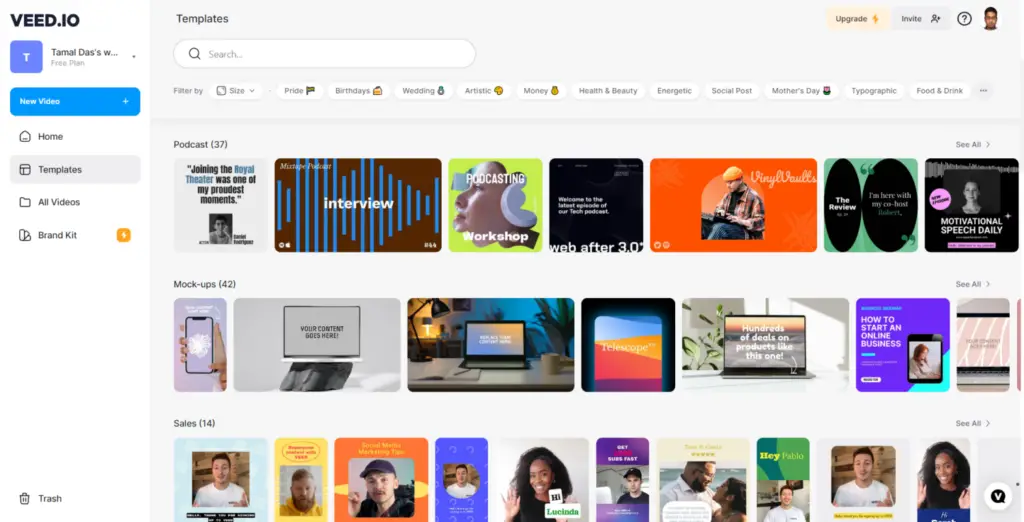
Pros
1. Ease of Access
Veed.io's online accessibility makes it hassle-free, with no need for software downloads or installations.
2. User-Friendly Interface
The platform offers a straightforward and intuitive editor interface suitable for both beginners and experienced video creators.
3. Versatile Editing Tools
Veed.io provides a wide array of tools for arranging and enhancing media content, including text, graphics, and audio adjustments.
4. Creative Freedom
Users can exercise their creative freedom to craft engaging and informative videos using Veed.io's features.
5. Export Flexibility
The platform offers various export options, allowing users to tailor their videos to specific formats, resolutions, and qualities.
Cons
1. Internet Dependency
Veed.io relies on an internet connection for optimal performance, which may not be ideal in offline situations.
2. Learning Curve
Some users, particularly those new to video editing, may experience a learning curve when exploring Veed.io's capabilities.
3. Advanced Features
Professional video editors might find Veed.io's feature set less extensive than dedicated desktop software.
4. Subscription Costs
While offering free and paid subscription plans, costs can accumulate based on usage, potentially impacting affordability for heavy users.
Frequently Asked Questions About Veed.io
Is Veed.io suitable for beginners?
Yes, Veed.io's user-friendly interface makes it accessible to beginners looking to start video editing.
Can I collaborate with others on Veed.io in real-time?
Veed.io focuses on video editing and does not offer real-time collaboration features.
Does Veed.io work offline?
No, Veed.io requires an internet connection for optimal performance as it operates online.
What is the pricing structure for Veed.io?
Veed.io offers both free and paid subscription plans, with pricing varying based on features and usage.
Does Veed.io provide advanced video editing features?
While it offers a comprehensive set of editing tools, Veed.io may have limitations in terms of advanced features compared to dedicated desktop software designed for professional video editors.
9. D-ID
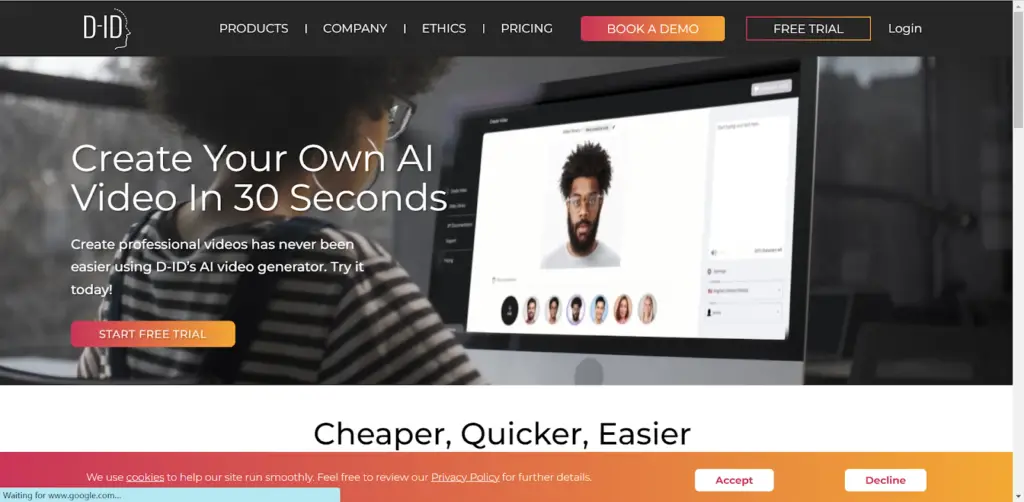
This tool specializes in de-identifying images. When you upload a photo to a platform that uses D-ID, it processes the image to remove personally identifiable information (PII). This ensures your privacy is upheld, and your identity remains secure.
One of D-ID's core functions is obfuscating faces in images. It applies advanced algorithms to modify facial features subtly, making it nearly impossible for facial recognition systems to recognize and link the image to an individual.
While D-ID protects your identity, it also maintains the quality of the image. Your photos remain visually appealing, and the changes made are imperceptible to the human eye.
D-ID is designed for seamless integration into various applications and services. Companies can easily incorporate it to enhance user privacy and data protection.
D-ID can also be used for identity authentication. It verifies that the person in an image is indeed the individual they claim to be, without revealing sensitive information.
Key Features
1. Image De-Identification
D-ID is a powerful tool for de-identifying images, ensuring that personally identifiable information (PII) is removed, safeguarding your privacy.
2. Face Recognition Obfuscation
It employs advanced algorithms to subtly modify facial features, making it extremely challenging for facial recognition systems to identify individuals.
3. Preservation of Image Quality
D-ID excels in maintaining image quality. Your photos remain visually appealing, with the changes made being imperceptible to the human eye.
4. Easy Integration
D-ID is designed for seamless integration into various applications and services, enhancing user privacy and data protection.
5. Identity Authentication
In addition to privacy protection, D-ID can be used for identity authentication, verifying a person's identity without revealing sensitive information.
Pros
1. Enhanced Privacy
D-ID offers robust protection of personal identity and information, crucial in an age of increasing data breaches and privacy concerns.
2. Quality Preservation
The tool ensures that image quality remains high, unlike some privacy solutions that may degrade visual content.
3. Wide Applicability
D-ID can be integrated into various platforms and services, making it versatile for businesses and organizations.
Cons
1. Limited to Images
D-ID primarily focuses on images, so it may not address privacy concerns related to other forms of media or data.
2. Cost Considerations
While D-ID offers valuable privacy protection, its integration into applications or services may come with associated costs.

Frequently Asked Questions About D-ID
How does D-ID protect my privacy?
D-ID de-identifies images by subtly altering facial features, making it challenging for facial recognition systems to identify individuals.
Can D-ID be integrated into my application?
Yes, D-ID is designed for easy integration into various applications and services, enhancing user privacy and data protection.
Does D-ID work with videos or other media types?
D-ID primarily focuses on images, so it may not address privacy concerns related to videos or other forms of media.
Is D-ID suitable for identity verification?
Yes, D-ID can be used for identity authentication, ensuring that the person in an image is who they claim to be without revealing sensitive information.
Are there any costs associated with integrating D-ID into my platform?
The cost of integrating D-ID into applications or services may vary, and businesses should consider this as part of their privacy protection strategy.
10. InVideo

InVideo is a versatile video editing tool that empowers you to create engaging video content with ease. It's like having your own video production studio at your fingertips.
InVideo simplifies the video creation process. You start by selecting a template that suits your content – whether it's for marketing, social media, education, or any other purpose. These templates serve as a foundation for your video.
Once you've chosen a template, you can customize every aspect of your video. You can add text, images, videos, and music to create a unique visual story. InVideo provides a vast library of media assets, including stock images and videos, to enhance your content.
InVideo offers a suite of powerful editing tools. You can trim, cut, and arrange your clips to create a seamless narrative. The text editor allows you to add subtitles, captions, and animated text overlays. You can also incorporate transitions and animations to make your video visually appealing.
InVideo lets you add voiceovers and music to your videos. You can either record your own voiceovers or choose from a selection of royalty-free music tracks in the library. This feature adds a professional touch to your videos.
As you work on your video, you can preview it to ensure it meets your expectations. Once satisfied, you can export the video in various formats and resolutions suitable for different platforms like YouTube, Instagram, Facebook, and more.
InVideo supports collaboration, allowing teams to work together on video projects. You can invite team members, assign roles, and collectively create stunning videos.
Key Features
1. User-Friendly Interface
InVideo's intuitive interface caters to both beginners and experts in video editing. It minimizes the learning curve, enabling users to jump right into creating captivating videos.
2. Template Library
InVideo boasts an extensive library of customizable templates, tailored to various purposes, whether it's creating ads, tutorials, presentations, or social media content. These templates provide a solid foundation for your videos.
3. Media Assets
The platform offers access to a vast repository of stock images, videos, music, and more. This feature simplifies the process of finding the perfect visual and auditory elements to enhance your video.
4. AI-Powered Caption Generation
InVideo leverages artificial intelligence to generate captions and subtitles automatically. This feature not only saves time but also ensures accessibility and engagement for a wider audience.
5. Text-to-Speech
InVideo's text-to-speech functionality allows you to convert written content into audio. It's perfect for creating voiceovers or adding narration to your videos.
6. Collaboration
Teams can collaborate seamlessly within the platform. Invite team members, assign roles, and collectively work on video projects in real-time.
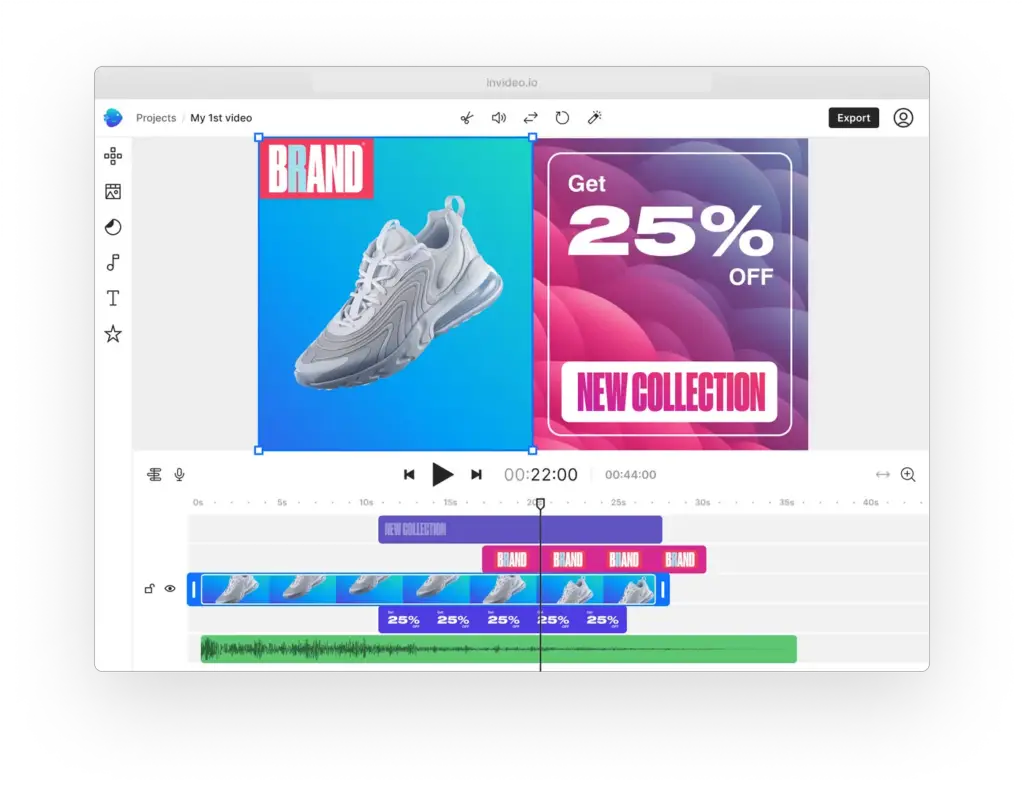
Pros
1. Efficiency
InVideo streamlines the video creation process, significantly reducing the time required to produce high-quality content.
2. Accessibility
AI-generated captions and subtitles enhance accessibility for viewers with hearing impairments and those who prefer to watch videos with the sound off.
3. Creative Control
While AI aids in the caption generation process, you have complete control over customization, ensuring your videos align with your brand and message.
4. Cost-Effective
InVideo offers a cost-effective alternative to hiring professional video editors, making it accessible to businesses and content creators of all sizes.
Cons
1. Learning Curve
While InVideo is user-friendly, mastering all of its features may require some time and practice.
2. Internet Dependency
Since InVideo is a cloud-based platform, a stable internet connection is necessary for smooth operation.
Frequently Asked Questions About InVideo
Is InVideo suitable for beginners?
Yes, InVideo's user-friendly interface and template library make it a great choice for beginners. You can start creating professional videos with minimal prior experience.
Can I upload my own media to InVideo?
Absolutely. InVideo allows you to upload your images, videos, and music, giving you complete creative freedom.
Are the AI-generated captions accurate?
InVideo's AI-powered caption generation is remarkably accurate, but it's always a good practice to review and edit captions for perfection.
11. Clipchamp

Clipchamp operates entirely online, eliminating the need for hefty software installations or complicated setups. You can access it directly from your web browser, making video editing accessible from anywhere with an internet connection.
The platform offers a user-friendly interface that's designed with simplicity in mind. You don't need to be a tech genius to navigate Clipchamp. Even if you're a beginner, you'll find the tools and features intuitive and easy to use.
Start by uploading your video clips to Clipchamp's online editor. Once uploaded, you can trim, cut, and arrange your clips on the timeline with a simple drag-and-drop. This is where you start weaving your video story together.
Clipchamp provides a library of stock media, including music, images, and videos, that you can seamlessly integrate into your project. This means you don't have to worry about sourcing external content; it's all conveniently at your fingertips.
Enhance your videos with customizable text overlays and transitions. Whether you're creating a tutorial, a marketing video, or a vlog, these features allow you to add a professional touch to your content.
Once you've perfected your video, Clipchamp lets you export it in various formats and resolutions. Whether you're sharing it on social media, your website, or with friends and colleagues, you can choose the settings that suit your needs.
Clipchamp also offers a collaborative workspace where teams can work together on video projects in real-time. Additionally, you can store your projects securely in the cloud, ensuring you never lose your precious work.
Key Features
1. Online Accessibility
Clipchamp operates entirely in your web browser, eliminating the need for complex software installations.
2. User-Friendly Interface
The platform offers an intuitive and beginner-friendly interface.
3. Import and Edit
Easily upload your video clips and edit them seamlessly on the timeline.
4. Stock Media Library
Access a library of stock music, images, and videos to enhance your content.
5. Text and Transitions
Customize text overlays and transitions to add a professional touch to your videos.
6. Export Options
Export your videos in various formats and resolutions to suit your sharing needs.
7. Collaboration
Collaborate with others in real-time on video projects, and store your work securely in the cloud.
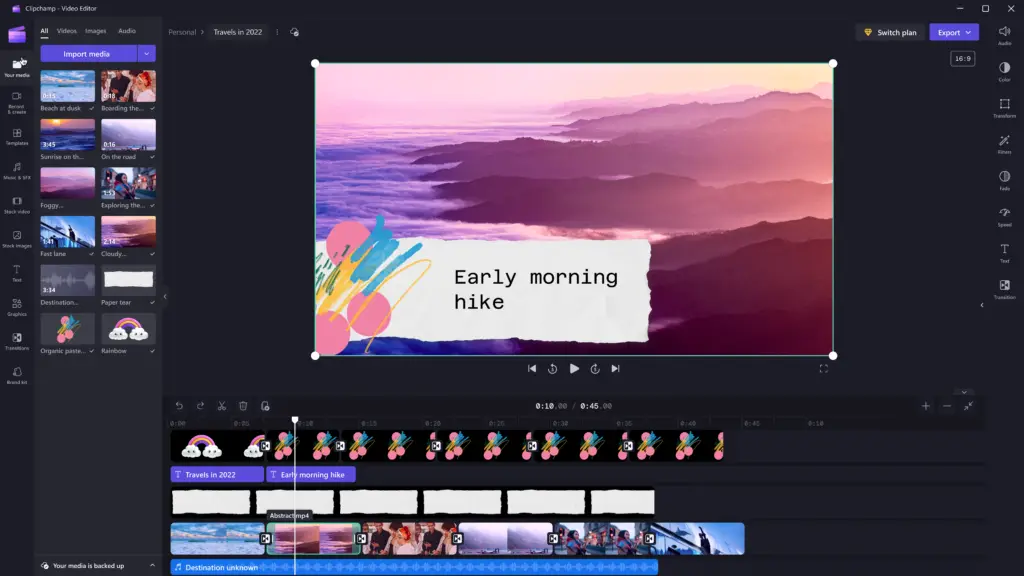
Pros
1. Accessibility
No downloads or installations; Clipchamp is accessible directly from your browser.
2. User-Friendly
Intuitive interface for both beginners and experienced video creators.
3. Rich Media Library
A vast selection of stock media to enhance your videos.
4. Customization
Add text and transitions to personalize your content.
5. Export Options
Choose from various formats and resolutions to optimize your video for different platforms.
6. Collaboration
Real-time collaboration and secure cloud storage for teams.
Cons
1. Internet Connection
Requires an internet connection for access.
2. Advanced Features
While great for basic to intermediate editing, it may lack some advanced features found in professional editing software.
Frequently Asked Questions About Clipchamp
Is Clipchamp free to use?
Yes, Clipchamp offers a free plan with access to basic editing features. Premium plans with additional features are also available.
Can I use Clipchamp on a mobile device?
Yes, Clipchamp is compatible with mobile devices, making it convenient for on-the-go editing.
Is my content secure on Clipchamp's cloud storage?
Yes, Clipchamp ensures secure cloud storage for your projects.
Can I export videos without a watermark on the free plan?
Yes, with the free plan, you can export videos without a watermark.
12. Wave.video
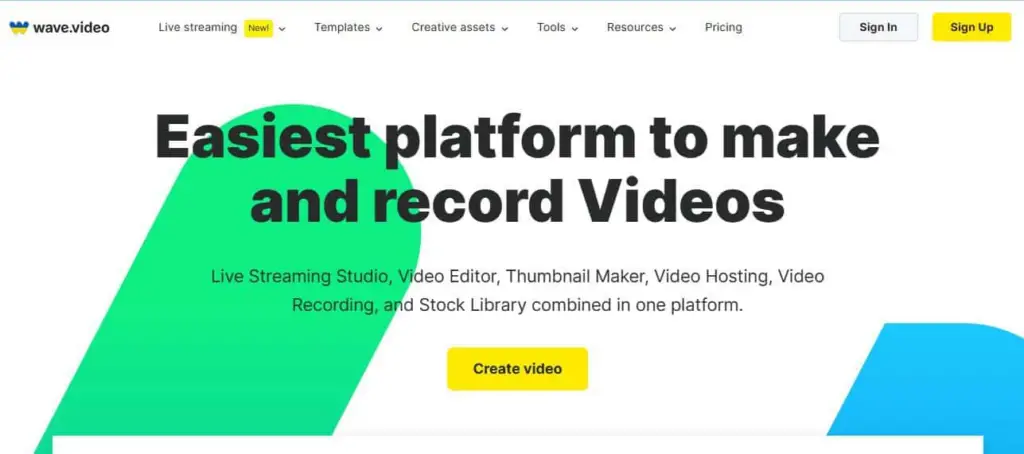
Wave.video operates on a simple yet powerful premise. It's an online video editor designed to streamline the video creation process. Whether you're a seasoned videographer or just starting, the platform caters to your needs.
First, you need to sign in to your Wave.video account, or if you're new, create one. Once logged in, you'll land on a user-friendly dashboard.
Here's where the magic begins. Click on “Create a New Video.” You'll be prompted to choose a video format – this could be for YouTube, Instagram, Facebook, and more.
You can either start with a blank canvas or select from a library of professionally designed templates. Add your media elements – video clips, images, and audio – to the timeline.
This is where your creative flair comes to life. You can trim videos, add transitions, apply filters, and insert text overlays to tell your story. Enhance your videos with background music or record voiceovers right within the platform.
Once your masterpiece is ready, click on “Export.” You'll have various options for exporting your video, including selecting the resolution and file type.
Finally, share your creation with the world. You can publish directly to social media platforms or download the video for use elsewhere.
This tool's intuitive interface and drag-and-drop functionality make it accessible to everyone, from digital marketers to content creators.
Key Features
1. User-Friendly Interface
Wave.video offers an intuitive, drag-and-drop interface that's perfect for beginners and experienced video creators alike.
2. Versatile Templates
Choose from a vast library of templates tailored for various platforms, including Instagram, YouTube, Facebook, and more.
3. Media Library
Access a collection of stock videos, images, and music to enhance your projects or upload your own.
4. Customization
Trim and edit videos, add transitions, apply filters, and insert text and stickers to personalize your content.
5. Voiceovers and Music
Record voiceovers within the platform or add background music to create the perfect audio ambiance.
6. Direct Publishing
Publish your videos directly to social media platforms or download them for use elsewhere.
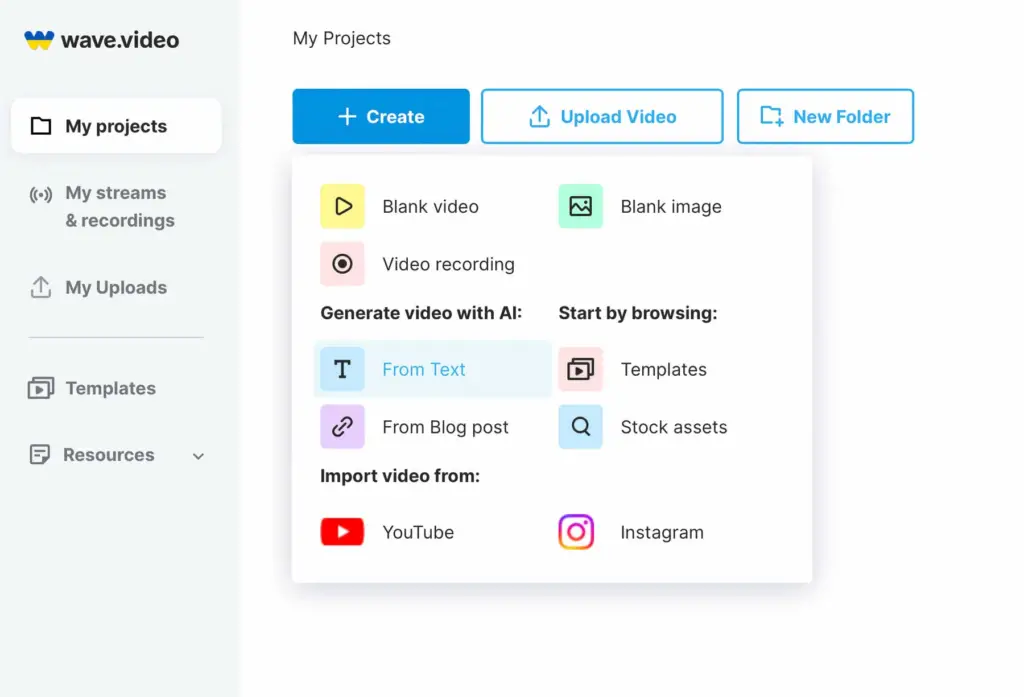
Pros
1. Simplicity
No technical expertise required. Wave.video's interface is designed for ease of use.
2. Efficiency
Save time with ready-made templates and a vast media library.
3. Professional Results
Achieve high-quality videos that look like they were created by a pro.
4. Versatility
Ideal for various purposes, from marketing campaigns to personal vlogs.
5. Collaboration
Collaborate with team members by sharing projects and feedback in real-time.
Cons
1. Subscription-based
Wave.video operates on a subscription model, which may not suit those seeking free options.
2. Learning Curve
While user-friendly, it might take a little practice to master all the features.
Frequently Asked Questions About Wave.video
Can I use Wave.video for free?
Wave.video offers a free trial, but for full access to its features and exports, you'll need a subscription.
Are there limits to the video length I can create?
Wave.video allows you to create videos of varying lengths, from short social media clips to longer-form content.
Can I collaborate with others on video projects?
Yes, you can invite team members to collaborate on projects in real-time, making it an excellent tool for group efforts.
Can I use my own media in Wave.video?
Absolutely! You can upload your videos, images, and audio to create entirely unique content.
Final Thoughts
In the world of YouTube shorts, AI-powered generators are like your creative sidekick, always ready to assist with a sprinkle of magic.
They transform your ideas into captivating moments that dance across screens, leaving viewers in awe.
So, as you explore the realm of “Best AI YouTube Short Generators,” remember that these tools are your secret weapon for crafting engaging, thumb-stopping content.
Let your creativity soar, blend it with AI wizardry, and watch the magic unfold on the short video stage. Happy short-making!







There is one more cost effective tool I use https://makeshorts.ai
It has the best auto cropping feature, saves lot of time framing the video.