In the bustling world of communication apps, Airgram AI stands out like a shining star. It’s not just a tool for sending messages; it’s a virtual assistant that understands your conversations and makes meeting notes easy.
When it comes to the cost, Airgram AI is refreshingly transparent. It offers various plans to suit different needs, from a basic free option to more advanced packages.
This clear pricing structure is like having a map for your messaging journey – no hidden fees or surprises, just straightforward choices.
Speaking of choices, Airgram AI boasts a range of plans to cater to diverse preferences. Its pricing structure is designed to provide flexibility without being overly complex. It’s about giving you the features you need without overwhelming you with unnecessary costs.
Comparing Airgram AI to other messaging apps is like comparing a reliable bicycle to a magical flying carpet.
While traditional messaging apps provide basic functionality, Airgram AI elevates the experience with its intelligent features and intuitive design.
It’s like having a virtual wizard at your fingertips, transforming your everyday conversations into something truly extraordinary.
Privacy is paramount in the digital realm, and Airgram AI takes it very seriously. It acts as your messages’ guardian, ensuring your digital space remains secure. Some alternatives might not offer the same level of protection, leaving your privacy vulnerable.
As you weigh your options, consider the journey from the basic to the extraordinary. Airgram AI is more than just a tool; it’s a companion that enhances your chat experience.
Whether you choose the free plan or explore the premium features, you’re ready to redefine how you connect in the digital world.
Now, let’s address the practicalities of using Airgram AI – troubleshooting and support. Just like any adventure, challenges may arise, and having the right tools to overcome them is essential.
So, let’s equip ourselves with the knowledge to troubleshoot any hurdles and seek support when needed. It’s like having a digital guidebook to ensure your messaging journey remains a smooth and enjoyable ride.
Helpful Content: Best AI Meeting Recap Tools to Get Meeting Minutes & Summaries
What is Airgram AI?
Airgram is an AI-powered meeting assistant that helps you manage every stage of the meetings and feel organized.
It uses advanced AI models including ChatGPT and GPT4 to automatically record and document your meetings on Google Meet (with Chrome extension) and Zoom & MS Teams (using Web app).
Moreover, you can use Airgram to prepare meeting agendas, highlight important conversations, generate automated meeting summaries, and finally build a searchable knowledge base out of all your meetings.
Airgram helps users record, transcribe, summarize, and share meeting conversations with individuals who weren’t present in the meeting.
Airgram has made it possible for individuals who are not present in a meeting can collaborate with individuals who are present in a meeting.
With the detailed notes, Airgram makes from the recordings of a meeting. It can create an atmosphere of a live meeting for the individuals who are going through the scripted notes.
How to Use Airgram AI
1. Setting Up Your Digital Assistant

As you embark on the journey of utilizing Airgram AI, the initial step involves setting up your digital assistant.
Begin by visiting your app store, whether it’s on your phone or tablet, and search for “Airgram AI.” Once located, proceed to download and install the application, marking the commencement of your interaction with this intelligent tool.
After installation, let’s delve into the practical aspect of creating your user account. Open the Airgram AI app, and you’ll be greeted with a welcoming interface.
Now, imagine this as your digital canvas awaiting your unique touch. To personalize your experience, initiate the process of user registration.
This involves providing some basic information, ensuring that your digital assistant recognizes you in the vast world of online communication.
Remember, this isn’t just a registration; it’s the initiation of a partnership between you and Airgram AI. Think of it as introducing yourself to a new friend – the more it knows about you, the better it can assist you in your digital endeavors.
As you proceed with registration, follow the prompts within the app. Input your chosen username and password, selecting details that resonate with you.
Airgram AI values your security, so feel assured that your information is handled with the utmost confidentiality. Once this step is completed, you’ve officially set the stage for a more personalized and efficient messaging experience.
2. Personalizing Your Chat Experience
Now that you’ve successfully set up your Airgram AI account, let’s delve into the exciting world of personalization.
Just as you might arrange your room to reflect your taste, customizing your Airgram AI experience makes your digital conversations uniquely yours.
Firstly, imagine the settings menu as the control center of your digital sanctuary. Open the Airgram AI app, and at the top right or left corner, you’ll notice a small icon resembling gears or sliders – that’s your gateway to personalization. It’s like having the key to your very own messaging kingdom.
Dive into this settings menu, and you’ll be greeted with a variety of options. Picture it as entering a room full of possibilities, each one designed to cater to your preferences.
Here, you have the ability to adjust notification preferences. Think of this as choosing how your digital assistant taps you on the shoulder to say, “Hey, you’ve got a message!”
Next up, let’s talk about theme colors. This is where you get to paint your messaging canvas with shades that resonate with you.
Whether you prefer calming blues, vibrant reds, or a sleek grayscale, the choice is yours. It’s akin to selecting the color scheme for your room – your digital space, your rules.
Now, don’t forget to explore the various other settings available. These settings act like the tools in your toolbox, each serving a specific purpose to enhance your overall experience.
Adjust the font size for comfortable reading, choose how media files are handled, and explore any additional features that align with your communication style.
3. Initiating Conversations
So, you’ve personalized your Airgram AI experience; now, let’s dive into the heart of it – initiating conversations. This is where the magic happens, and the good news is, it’s as simple as starting a chat with a friend.
Imagine your Airgram AI app as a gateway to a bustling digital town, where each chat is like entering a new street.
To explore these streets, tap the “New Chat” button. It’s like unlocking a door to endless possibilities, where your conversations become the focal point of this digital adventure.
As you press that button, you’ll notice a list of your contacts. Think of it as your address book, filled with friends, family, and colleagues.
Select a contact you want to chat with – it could be your best friend, a family member, or a colleague from school.
Now, it’s time to compose your message. Type away, just like you would on any messaging app. Express your thoughts, share a funny anecdote, or ask a question – the digital world is your oyster, and your messages are the pearls.
Airgram AI works seamlessly with your existing contacts, making it a breeze to connect with those who matter to you.
4. Utilizing Smart Replies
Let’s now explore the fascinating realm of Airgram AI’s intelligent responses. Think of it as having a helpful companion in your online chats—a virtual assistant. Here’s how to take advantage of this wonderful feature.
As you dive into your messages, keep an eye on how Airgram AI works its magic with smart replies. It’s like having a little whisper in your ear, suggesting responses tailored to the context of the conversation.
Just imagine this assistant as your trusted guide, nudging you with insightful suggestions to make your conversations smoother.
Let’s break it down. When you receive a message, take a moment to notice the suggestions that pop up below.
These are the smart replies, carefully crafted by Airgram AI to match the tone and content of the incoming message. It’s like having a friend who knows exactly what to say in every situation.
For instance, if your friend shares exciting news, Airgram AI might suggest a cheerful response like, “That’s awesome!” If the message is a question, you might find yourself presented with a quick and helpful reply ready to go. This feature is designed to save you time and make your conversations flow effortlessly.
Think of it as having a language-savvy companion by your side, helping you navigate the seas of messaging with ease.
The more you use Airgram AI, the better it gets at understanding your style, refining its suggestions to align with your unique voice.
5. Embracing Voice Commands
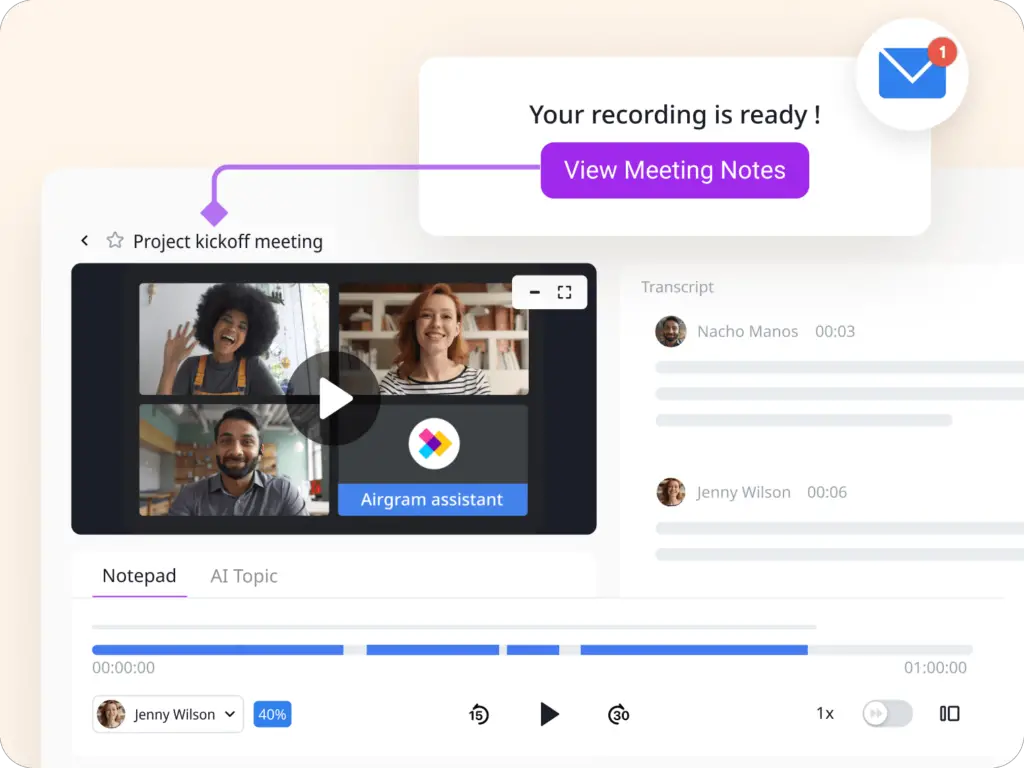
Now, let’s embark on a hands-free adventure with Airgram AI’s voice commands. Picture this as a virtual magic wand that transforms your spoken words into text messages effortlessly. Here’s how you can enrich your messaging experience with the power of your voice.
To unlock this feature, locate the microphone icon within the Airgram AI app. It’s like discovering a secret passage to a whole new level of convenience. Once you’ve found it, tap the icon to activate the voice command magic.
Now, imagine standing on a stage, ready to address a captivated audience. As the microphone icon glows, start speaking your message.
Airgram AI listens attentively, capturing your words in real-time. It’s like having your voice transcribed into a digital message, creating a seamless bridge between your thoughts and the screen.
Experiment with this hands-free approach. Share your thoughts, tell a joke, or send a quick greeting – your words become the script, and Airgram AI, your trusty actor, delivers them in the form of a text message. It’s a fusion of the spoken and written, making your messages more dynamic and personalized.
Think of it as sending a letter with the power of your voice. Your spoken words, converted into text, carry the nuances and emotions that make your messages truly yours.
This feature not only adds a layer of convenience but also brings a touch of your personality to every message.
6. Discovering Quick Actions

Let’s uncover the hidden gems of Airgram AI’s quick actions. These are like secret shortcuts that allow you to glide through your chats effortlessly. Think of it as your exclusive backstage pass to a more streamlined and enjoyable messaging experience.
As you dive into your conversations, imagine each message as a doorway to various possibilities. To unlock these options, long-press on a message – it’s like holding the key to a treasure trove of quick actions. With this simple gesture, a menu unfolds, revealing options that elevate your interaction.
Think of it as having a hidden menu at your favorite restaurant, accessible with a special handshake. With Airgram AI, this secret menu is all about enhancing your messaging experience.
For instance, if a friend shares a message that sparks a quick response, the “Reply” option lets you respond swiftly without navigating through multiple screens.
Now, consider the “Forward” option as your teleportation device. Long-press on a message, select “Forward,” and watch your message travel to another chat – it’s like sending a magical note to a different part of your digital world.
And there’s more – the “Mark as Unread” option is your personalized reminder. If a message requires your attention later, simply mark it as unread, and Airgram AI ensures it stays on your radar. It’s like having a digital post-it note attached to important messages.
These quick actions are your secret weapon, your backstage pass to effortless navigation. Long-press, and the options unfold, offering you a variety of choices without the need to hop between different screens.
It’s about simplifying your interaction, making your time spent in the world of Airgram AI more focused and enjoyable.
7. Emphasizing Privacy Features
Now, let’s shine a spotlight on the paramount importance of privacy within Airgram AI. Your digital space is sacred, and Airgram AI prioritizes this by offering robust security features.
Imagine it as a fortress, and the security settings are your tools to ensure your messages remain confidential and secure.
As you explore the app, picture the security settings as the gatekeepers of your digital castle. Delve into this section to uncover features like end-to-end encryption.
It’s like placing an invisible shield around your messages, ensuring that only the intended recipient can unlock and read them.
To activate this shield, navigate to the security settings within Airgram AI. It’s akin to setting up your personal security system.
Once there, envision toggling on the end-to-end encryption feature. This simple action transforms your messages into digital secrets, visible only to you and the chosen recipient.
Think of it as having a secret code for your messages. Even if someone tries to intercept them, the code ensures that your words remain a mystery to unauthorized eyes.
Airgram AI takes your privacy seriously, making it a digital haven where your conversations are private and secure.
8. Integrating Media and Files
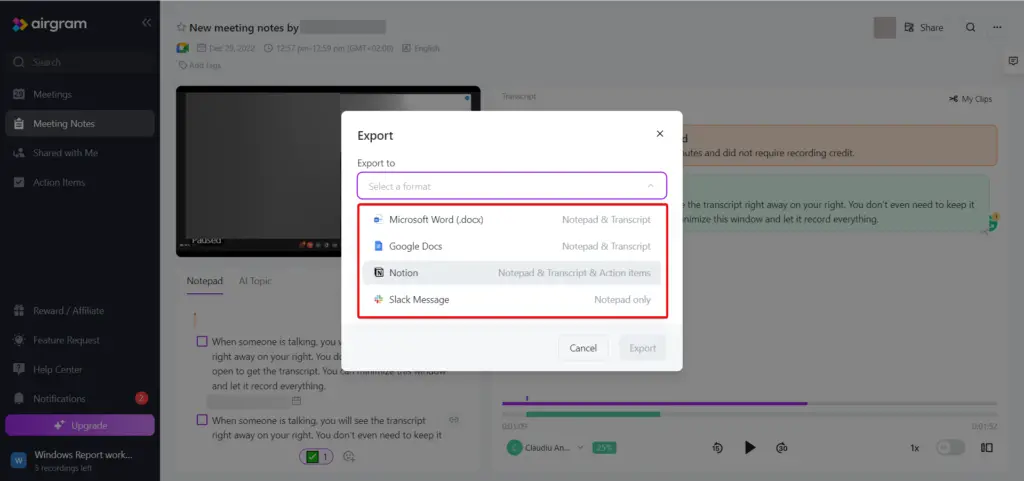
Now that we have that out of the way, let’s investigate the exciting possibility of integrating files and media into Airgram AI.
Imagine that instead of just being a string of words, your interactions are transformed into a colourful tapestry of different types of media.
Imagine each chat as a canvas, waiting to be adorned with the strokes of your creativity. To bring this vision to life, locate the attachment icon within Airgram AI. It’s like having a palette of options at your fingertips. Tap it, and a world of possibilities unfolds.
Let’s start with photos. Envision sharing a snapshot of your day – a picture of your pet, a beautiful sunset, or a delicious meal.
Simply tap the attachment icon, select the photo, and watch it seamlessly integrate into your chat. It’s like sending a postcard but in the digital realm.
Now, think of videos as your mini-movies. Share a funny clip, a memorable moment, or a quick update. Tap the attachment icon, choose the video, and let it become a part of your conversation. It’s like sending a piece of your day in motion, allowing your friends to experience the moment with you.
And documents? Imagine this as sharing your digital notebook. Whether it’s a school assignment, a presentation, or an interesting article, tap the attachment icon, select the file, and effortlessly integrate it into your chat. It’s like passing a virtual note, making your conversations more dynamic and informative.
9. Exploring Advanced Features

Let’s open up a world of options in Airgram AI by looking into its more advanced features. Think of these features as the secret chambers that hold treasures beyond the ordinary – intelligent chatbots, collaborative tools, and the promise of continuous improvement through updates.
As you navigate through the app, consider these advanced features as hidden gems waiting to be discovered.
It’s like embarking on a digital quest, ready to unveil the magic that lies beyond the surface. Head to the settings or features menu within Airgram AI, and you’ll find the entrance to this realm.
One of the treasures you might encounter is intelligent chatbots. Imagine having a digital companion that understands your needs, answers your questions, and adds a touch of fun to your conversations.
Explore the chatbot options within Airgram AI, envisioning them as knowledgeable sidekicks enhancing your messaging experience.
Collaborative tools are another facet of these advanced features. Picture this as a shared digital workspace where you and your friends can collaborate on projects, share ideas, or plan events seamlessly.
It’s like having a virtual meeting room within your messaging app, fostering teamwork and creativity.
Now, let’s talk about updates. Consider each update as a gift – a surprise package that brings new functionalities and improvements.
Stay tuned for notifications about Airgram AI updates, and be ready to unwrap these digital gifts. Updates could introduce features you didn’t even know you needed, enhancing your experience with every download.
10. Staying Updated and Providing Feedback
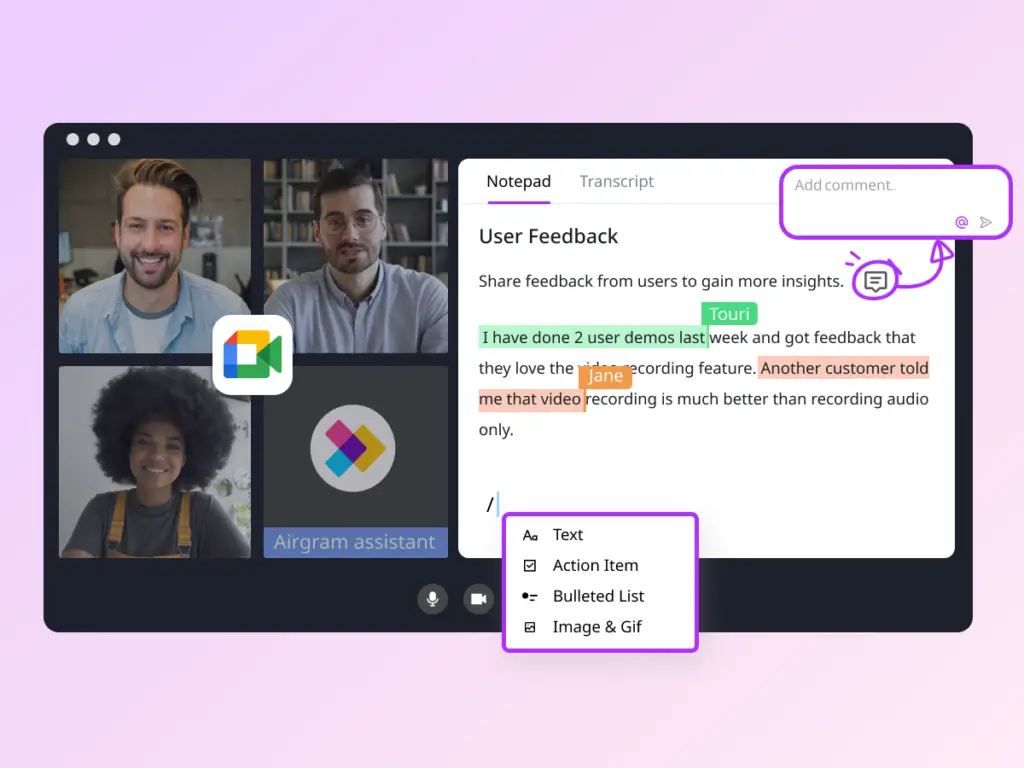
As we wrap up our exploration of Airgram AI, let’s talk about two vital aspects that ensure you make the most of your messaging experience – staying updated and providing feedback. These are like the final strokes on your canvas, refining and perfecting your digital masterpiece.
Picture your Airgram AI app as a living, evolving entity. To keep it at its best, regularly check for updates. It’s like giving your favorite toy new features and improvements.
Head to your app store, look for Airgram AI, and tap on “Update.” With each update, envision your messaging tool evolving, becoming more refined and efficient.
Updates are like receiving letters from a friend, each one bringing news and exciting surprises. These improvements could include bug fixes, new features, or enhanced security. By staying updated, you’re ensuring that your Airgram AI experience is at the forefront of innovation.
But our journey doesn’t end here. Airgram AI values your voice in shaping its future. Imagine your feedback as a key that unlocks potential enhancements.
Don’t hesitate to share your thoughts – what you like, what you find challenging, or even your creative suggestions. Airgram AI thrives on user input, constantly refining and improving its services based on your experiences.
Providing feedback is like having a say in the design of your favorite game. Your thoughts matter, and by sharing them, you become an active participant in making Airgram AI better for everyone.
To do this, look for the feedback or support section within the app, and express your thoughts with the confidence that you’re contributing to the evolution of this dynamic tool.
11. Troubleshooting and Support
As we navigate the realm of Airgram AI, let’s equip ourselves with the knowledge to troubleshoot any challenges that may arise.
Imagine this as having a map that guides you through unexpected twists and turns, ensuring your messaging journey remains smooth. Here’s how you can overcome hurdles and seek support whenever needed.
If you ever find yourself facing a puzzling situation, don’t fret – turn to the support section within the app. Think of it as your digital guidebook, filled with solutions to common issues.
Navigate to this section, and envision it as a troubleshooting hub, ready to assist you in getting back on track.
Imagine you’re exploring a new place, and suddenly, you hit a roadblock. What do you do? You consult your map or ask for directions.
Similarly, in the digital landscape of Airgram AI, the support section is your map to navigate challenges. It’s designed to provide clear and concise guidance, helping you overcome any obstacles that might come your way.
Troubleshooting is like solving a puzzle. If, for example, you’re having difficulty sending a message or customizing your settings, refer to the support section.
It’s your go-to resource for step-by-step instructions and helpful tips. Each solution is like a piece of the puzzle, gradually bringing clarity to the situation.
Now, let’s talk about support. Airgram AI is not just a messaging app; it’s a community that cares about your experience.
If you ever find the troubleshooting process overwhelming or encounter an issue not covered in the support section, don’t hesitate to reach out for additional help.
Consider support as your friendly guide, ready to assist you on your digital journey. Look for the contact or support option within the app and reach out with your questions or concerns.
Airgram AI aims to ensure a smooth and hassle-free user experience, and your feedback and inquiries play a vital role in achieving this goal.
Also Read:
- Fireflies AI VS Airgram AI: No B.S. Comparison Guide
- What is Fireflies AI and How to Use Fireflies AI
- Fireflies AI VS Sembly AI: Which One Is The Smartest AI Tool For Meeting Notes?
- Fireflies AI Review: Is Fireflies AI Safe? Features, Pros & Cons
Final Thoughts
In a world brimming with messaging apps, Airgram AI emerges not just as a tool but as a digital companion that sprinkles a touch of magic on your conversations.
As we conclude our journey, the significance of this enchanting tool becomes crystal clear. It’s not merely about sending messages; it’s about crafting messages that resonate, that reflect your unique style, and that transform communication into a delightful experience.
As you weigh your options, the journey from the basic to the extraordinary becomes evident. Airgram AI is not just a tool; it’s a companion that elevates your chat experience.
Whether you choose the free plan or delve into the premium features, it’s an opportunity to redefine how you connect in the digital world.
So, in this concluding moment, let’s raise a virtual toast to Airgram AI – the companion that brings magic, options, privacy, and support to your fingertips.
It’s not just a conclusion; it’s an affirmation that in the vast world of messaging, Airgram AI is your passport to making every conversation genuinely magical.






